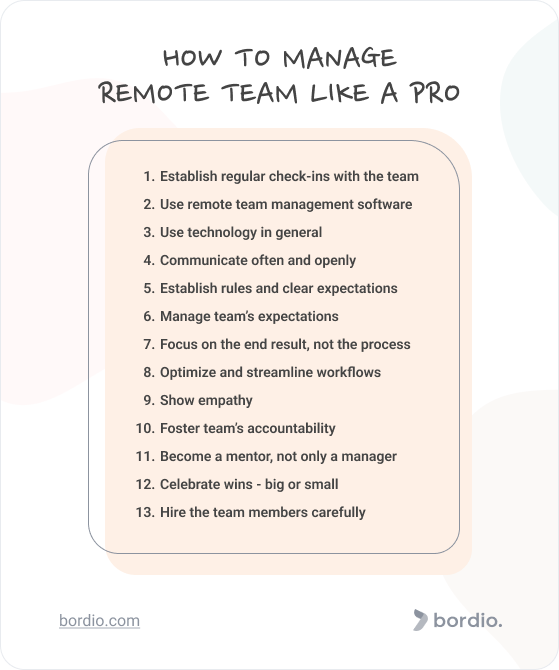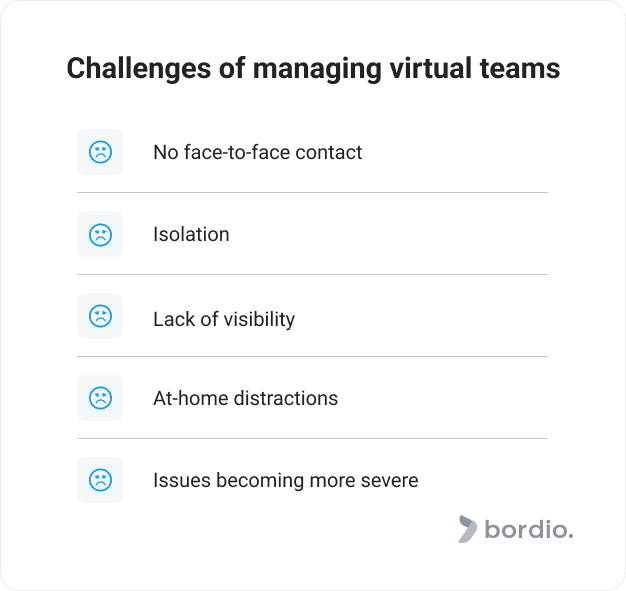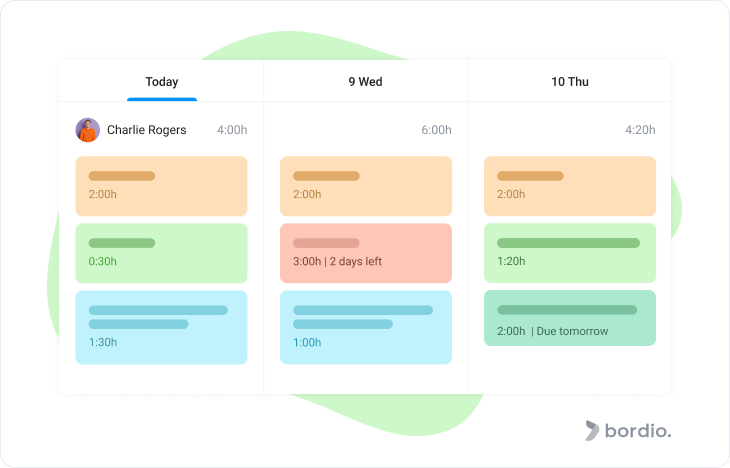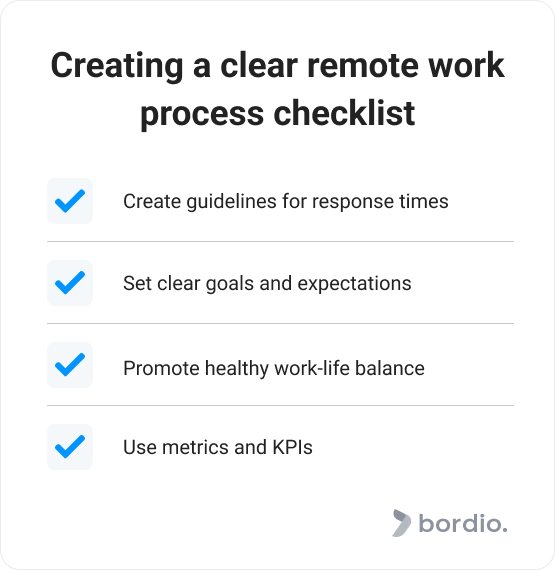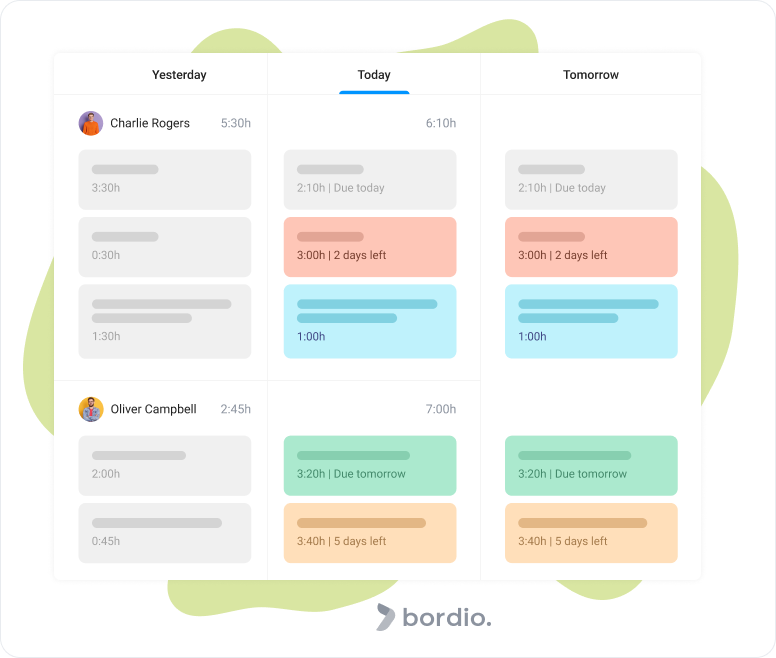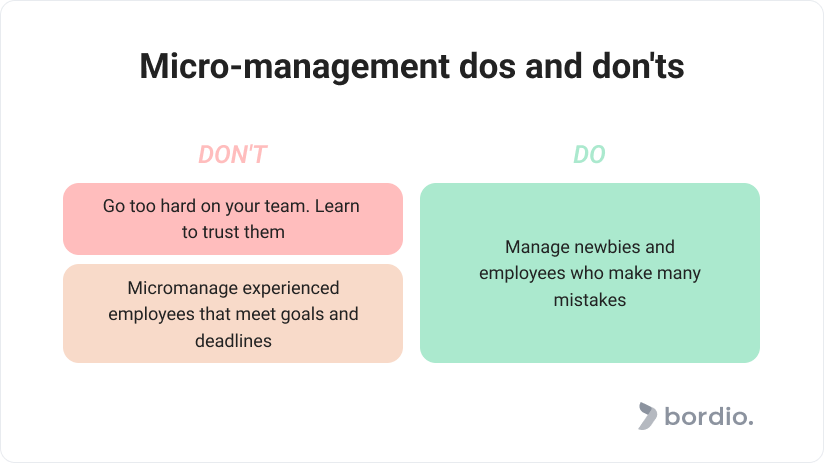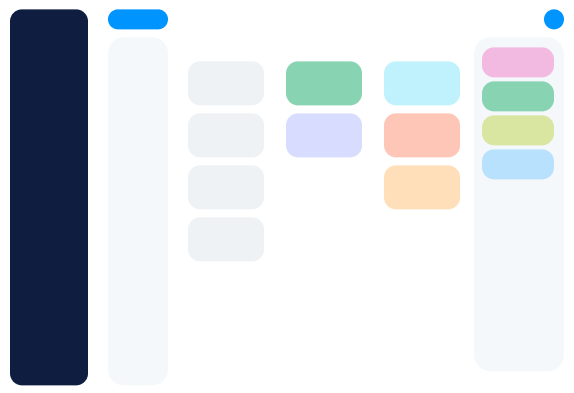Remote work did exist prior to the pandemic of 2020, but it’s been nothing like what we see today.
Still, two years after the first outbreak, there is far less knowledge and insight about managing remote teams than there is for a traditional office setting. As a result, we have thousands of managers struggling with the new reality, not knowing how to best approach their remote employees in the new circumstances. Dealing with them will be much easier if you use special tools to manage remote employees.
With this article, we are hoping to shed some light on the nuances of managing a remote team, go through the main challenges that remote managers face, and provide great tips for building a strong remote team.
Challenges of managing virtual teams
We’ve talked about the pros and cons of working remotely in a different article that we encourage you to check out. This time, however, we want to go through the main challenges that a manager of remote workers faces. I can also recommend for team managers who work remotely the best collaboration tools for remote teams service.
No face-to-face contact for building rapport and supervising
Losing direct supervision is a real challenge for many managers who struggle to fully trust their remote employees and feel self-assured in their leading role.
With this challenge, a lot of work needs to be done internally to help the manager get more comfortable with the idea.
However, there are also ways to make it less painful for everyone:
- Regular team building will help strengthen the inner team’s relationships.
- Instilling a regular reporting system will add transparency to the working process.
- Limiting the number of hard deadlines will reduce stress on both ends.
Isolation
Both manager and a linear team member are no strangers to feeling isolated when working remotely. It can be daunting to work all by yourself and not see your colleagues. Virtual team buildings are good instruments to combat isolation but they take time and resources. It’s also good to use some virtual project management tools. Simple check-ins and shoutouts in group chats as well as on the calls can help greatly.
Lack of visibility and information
Remote employees need timely and full access to information to work effectively. It is worth reviewing your current situation to spot any blind spots that can be improved. Check if there are experienced team members that hold important knowledge that is not documented and make sure it gets written down. It is also important for the team to have full access to the plans and it will be easiest to communicate collaborative tasks through an online task tracker.
At-home distractions that drive productivity down
This challenge is a tricky one because we’re all dealing with it sometimes, and just because you’ve been immune to distractions this week, doesn’t guarantee that the next one will be the same.
The best advice we can give here is to continue the ongoing self-improvement journey. And if you or your remote team members need any help with that, go through our list of best time management and best productivity books, grab yourself a copy of one of the best sellers, read them and practice the advice in real life. Also start using various useful productivity apps like schedule makers.
Existing issues getting more severe due to limited communication and transparency
Remote working tends to highlight the best and the worst. Use it as an opportunity to get better and bring your company to the next level.
Don’t let these challenges discourage you! Knowing about them means you can better equip yourself to deal with them efficiently if needed.
Tips for better remote team management
Let’s talk about the best tips that will help anyone looking to manage remote teams. Physical distance does not need to be an obstacle to productive work, and our recommendations will make leading remote teams less stressful and more enjoyable.
#1 Establish regular check-ins
Make check-in team meetings sweet and short, and keep them regular!
Depending on the size of the team, you might choose the group stand-up meetings used widely in Scrum or one-on-one sessions with remote employees.
There are many project management methodologies out there, and even if you don’t use Scrum, you can still make the most of the daily catch-up calls.
It is not rocket science really:
- Team members join the call.
- Team members share what they did yesterday and plan to do today.
- Everyone speaks briefly and the total meeting length is 10-15 minutes.
And that’s it! Daily catchup can be a powerful communication tool that helps the remote team successfully navigate shared goals and objectives, stay on the same page, and feel connected to one another. Just make sure the daily meeting is scheduled for the same time in everyone’s weekly planners so that it becomes a habit. It will be handy to keep track of the progress of the project through the weekly schedule planner.
Whatever format you choose, make sure that you are talking to your team members on a regular basis. No matter how happy the employees can be about working remotely, they will feel some sort of isolation and disengagement. Staying in touch via virtual meetings will help make them feel like a part of the team, and keep their motivation high.
#2 Implement remote team management software
Remote team managers don’t have to do everything themselves.
There are many different solutions on the market that help make team management more efficient. Bordio’s free online calendar planner, for example, helps improve remote team accountability through various features. Apart from this bordio also has various products like schedule builder and accurate online planner.
With Bordio, remote team members can:
- See their total workload.
- Create tasks and events with a few clicks.
- Access full data in real-time from anywhere.
- Set time blocks to indicate that they are busy at the moment.
Team management software is great for effectively managing remote teams (and in-office teams too), and there are no excuses to not use it.
#3 Utilize technology
Technology in general, not just remote ream management solutions, is our friend, and we should use it at our working places too, especially if the team is spread out.
By now, everyone knows and uses Zoom for video calls, but there are other products that can help with remote management too.
Messengers can work for asynchronous communication much better than email. Remote employees can catch up and share updates about work processes whenever their working hours are, and the rest of the team will be able to pick it up once they get to work. Messengers are much more chill and create less stress than a lengthy email chain would in someone’s inbox.
Productivity and time management tools like Bordio’s free online to-do list allow to easily sync everyone via shared dashboards and task organizing app calendars.
Screenshot makers and tools like Loom for screen recording make remote collaboration more fun and less tiresome.
Experiment with different solutions and see which ones stick. Encourage team members to share their favorite tools that they might be using at work but have not shared with everyone else on the team yet.
By the way, if you’re suffering from Zoom fatigue, try our Zoom ice breakers to freshen up your meetings. Beware of the company culture through and make sure the ice breakers you pick fit in and align with the company’s values.
#4 Communicate more and communicate openly
A single check-in with remote workers every few days would not suffice.
Communication should always be a priority at the workplace, let alone when working remotely. If you manage remote teams, make sure you speak with everyone openly, take the time to explain your vision and tasks, and really listen to what others are saying. Promote open and frequent communication among team members to help them work more efficiently and comfortably.
It’s not only good to communicate better for interpersonal relationships in the team. It also helps the organization achieve its goals. The more everyone talks to one another, the better they understand each other’s priorities, and the more likely they are to collaborate to fix them.
Tip: If there is an important topic you need to discuss, such as strategies or issues, schedule a Zoom meeting to be able to see the other person. Remote workers sometimes prefer to join calls without the video, but it’s best if you promote video conferencing for important team meetings. Video calls resemble a face-to-face interaction, and stimulate the discussion, make it more personal, and allow for quicker issue resolution.
#5 Establish rules, set clear expectations and boundaries
It’s much easier to stay productive and complete your to-dos in online daily schedule maker when you know the rules of the game. Being remote means there is less control and group accountability that employees get when they’re surrounded by their colleagues.
Also, if someone doesn’t respond to the manager’s message, in the office you can simply walk by and check what’s up. But if the unresponsive employee is at home, the manager has no idea what they’re doing and why they’re MIA. Such cases can create tension and result in misunderstandings or conflicts.
To avoid that, a manager can set the rule that everyone should reply to messages not longer than 30 minutes after it was sent or add a status (like they have in Slack) to indicate that they’re working on something or are on a call.
Tip: Bordio’s free day planner solution offers shared calendars, allowing you to see what every team member is doing at the moment. In addition to tasks, Bordio users can create time blocks and have them listed in the calendar too. So, next time someone is unresponsive, you will be able to click on their calendar and see if they are busy with something else or not.
As we’ve seen over the last couple of years, many people have found themselves working more hours than they’re paid for. This has happened for many reasons; some were using it as a coping mechanism to deal with stress, others were simply bored at home with seemingly nothing else to do, and someone might have shown extra productivity in fears of being let go.
The bottom line is, that employees tend to overwork when they’re working remotely, leading to burnout. To prevent that, make sure you communicate the importance of work-life balance and impose rules like no messaging and calling after 8 pm.
Tip: Many messengers allow scheduled messages. If some of your remote workers prefer to work on odd schedules and are notorious for sending late-night messages and requests, ask them to schedule those messages for the morning instead. That way, they won’t be popping up on team members’ screens and causing anxiety.
Lastly, define KPIs and milestones to help everyone stay on track. It should not all be about hitting certain numbers or looking good on the metrics, sometimes value can’t be measured by that. However, it is a best practice worldwide to use KPIs to lead team members and help them track how well they are doing at the moment.
#6 Manage expectations of the team
With remote work, many processes and rules naturally shift from what they were with office-based employment. New ground rules combined with employees’ own perception of what remote work should look like can easily turn into frustration.
We’ve already seen Great Resignation happening and many employees being vocal about their dissatisfactions.
Unhappy employees either burn out and leave, or stay and produce mediocre results. None of the options is good for the company. So, as a manager, you should address the concerns and questions that come up in your team and try to accommodate everyone’s needs in the best way possible.
#7 Eyes on the prize, not the process
One of the ways to keep your remote workers happy is to empower them with skills and knowledge to achieve their goals and targets, while not micromanaging every single thing they do.
Micro-management is not the ultimate evil that many portray it to be. However, there is time and place for such behavior, for example as you’re onboarding a new team member or working with someone who’s made many mistakes and needs guidance.
However, it’s best to set clear targets, provide remote workers with the right tools, and, given they are trained to do the job, leave them alone. After all, you want to raise top professionals who are self-sufficient and responsible, and you can’t reach that through micro-management.
#8 Optimize and streamline workflows
Process review and update should be a part of the routine anyway, but it is especially important with remote teams, especially if you are only switching to this work format. Every additional obstacle in the form of duplicating reports, excessively long approvals, or an inconvenient CRM system is a risk.
#9 Be empathetic
As you are transitioning into a remote office, and once the transition is over – stay empathetic to the employees.
Your team members all have different work environments and circumstances which are sometimes affecting them in a negative way. Show flexibility and understanding when the employees really need it, and you will win their loyalty and support.
#10 Forster accountability
Team accountability in the remote and hybrid workplace is like a bridge to success.
Accountable employees don’t need to be pinged and pushed, they are well aware of their tasks and deadlines. And most importantly, they are working towards delivering their best results. As you are in the process of strengthening your team’s accountability, don’t forget about our tip on setting clear expectations.
It’s very hard to be accountable for ambiguous tasks. If your team doesn’t know what they’re expected to deliver, they will slack and procrastinate, even if they honestly want to be accountable.
And don’t forget that accountability is a two-way street. Make sure that you, as a manager, respect the deadlines and commitments, and stay true to your words.
#11 Learn to mentor, not manage
We’ve already spoken about different management styles, their cons, and their pros. And one of the styles that is always beneficial for both parties lies somewhere between a coach and a mentor. When you are leading a remote team, there’s just no way to control and supervise them as you do in the office.
But the good news is – you don’t need to migrate the old patterns into the new environment! Mentoring managers generally enjoy more trust and faith from their subordinates, and a better working relationship translates into better work results.
#12 Celebrate the wins
Individual or collective, big or small, all successes are worth acknowledging. Try to broaden your view of what is a win.
For example, finishing a difficult task that took your employee a month is definitely something worth mentioning at the next team meeting. It takes little effort on the manager’s end but helps boost motivation and team spirit immensely.
#13 Choose your player (carefully)
You can’t always hire the team from scratch, and it’s not always the best solution. More often than not, virtual managers are either introduced to existing remote teams or go through a remote transition together.
As sad as it may sound, some people in the team might just not be able to adapt to a remote setting. And if that’s the case, then perhaps they will be better off somewhere else. Don’t make any drastic firing decisions but keep in mind that it is an option.
And as for the new hires, pay special attention to them in interviews, and make sure you fish for insights on how they will be performing in a remote environment. It’s not a golden rule, but you’re more likely to have a successful match if you find someone who is self-motivated, has some experience in working remotely, is proactive and vocal, and appreciates time management and productivity.
Final thoughts
We are hoping that the tips we shared today will help you navigate the tricky work of remote team management.
The recommendations we talked about might be simple, but they are not always easy to follow.
Managing a remote team successfully is hard work. Take your time with adapting and changing things up, and you will see long-term benefits for yourself, your team members, and your company.