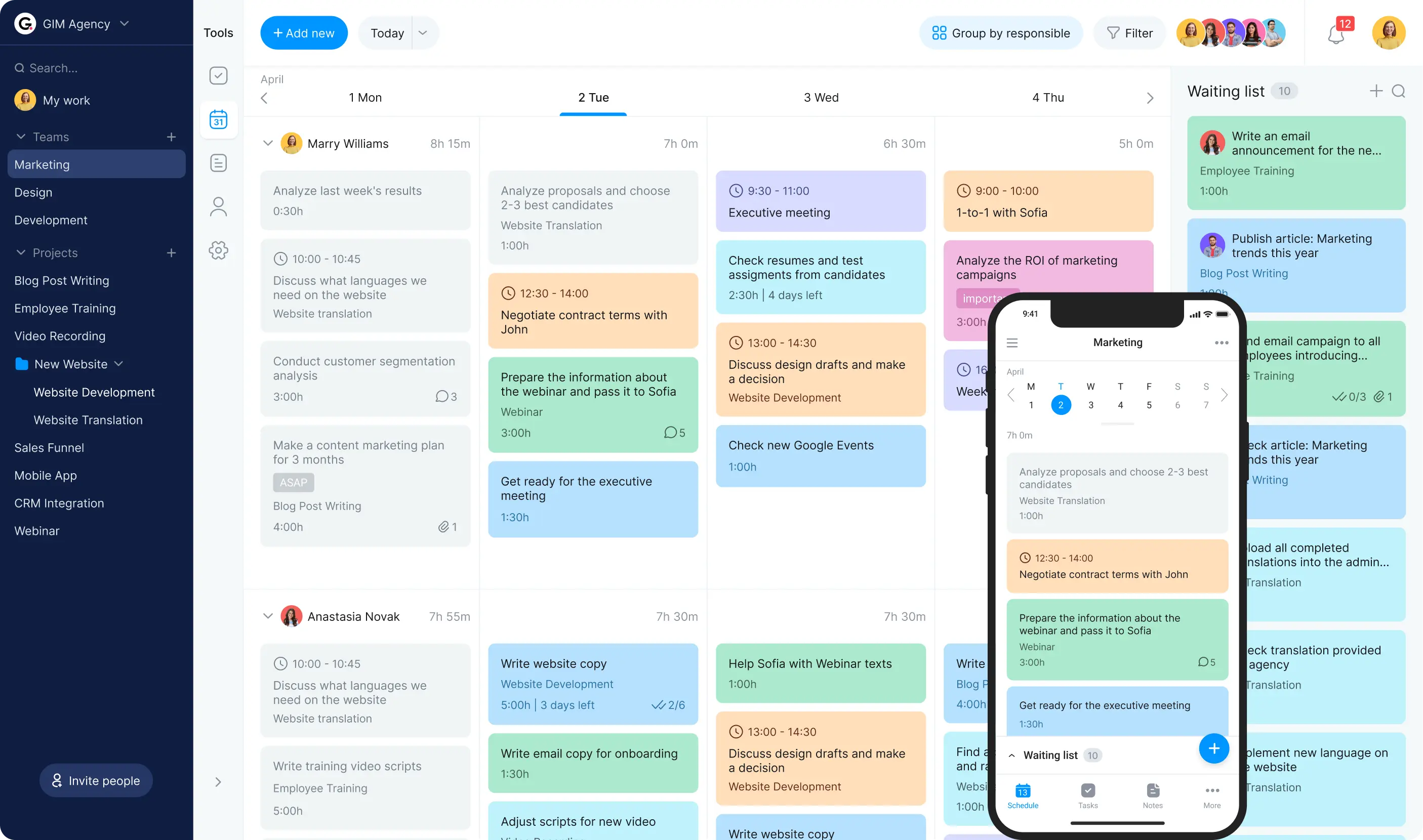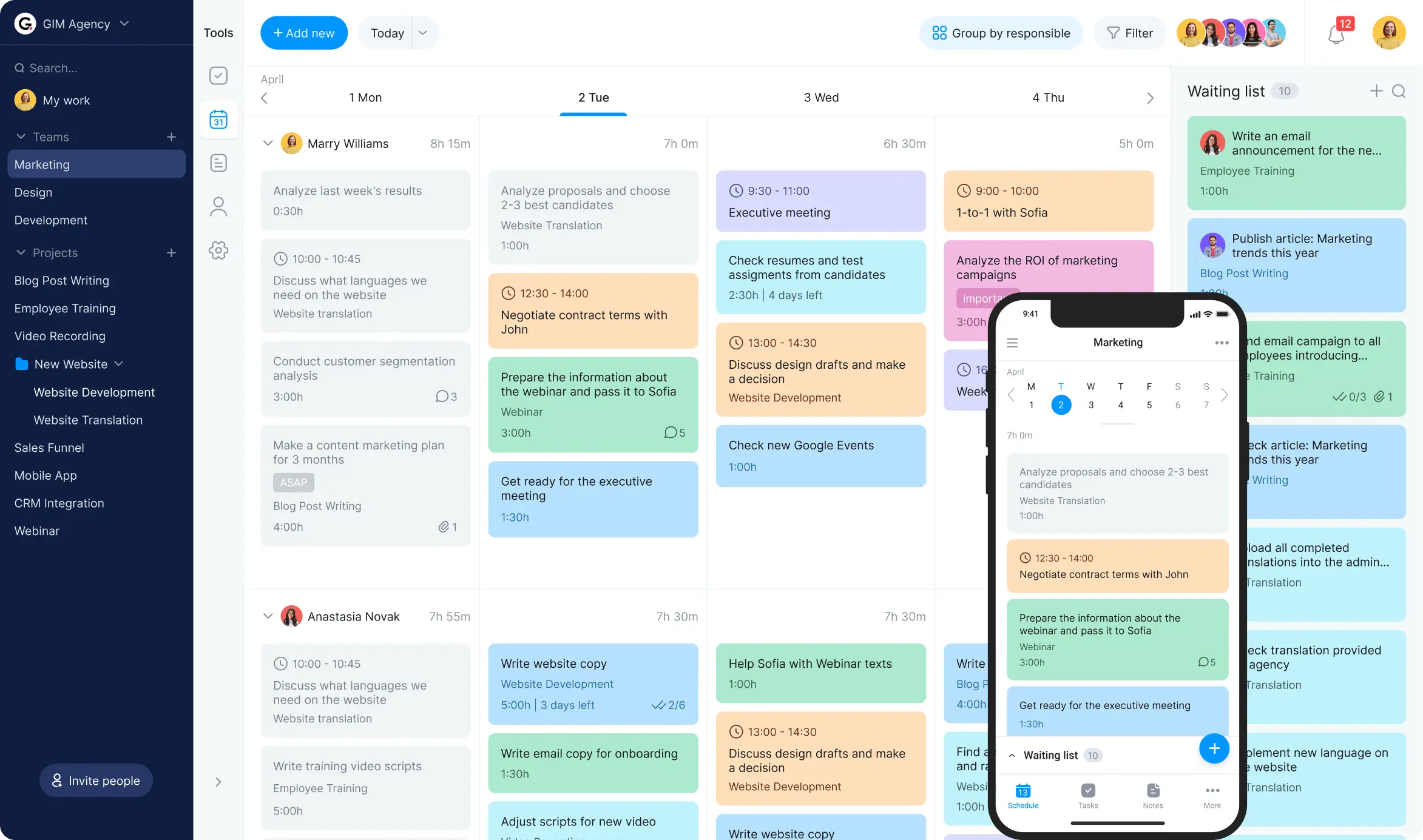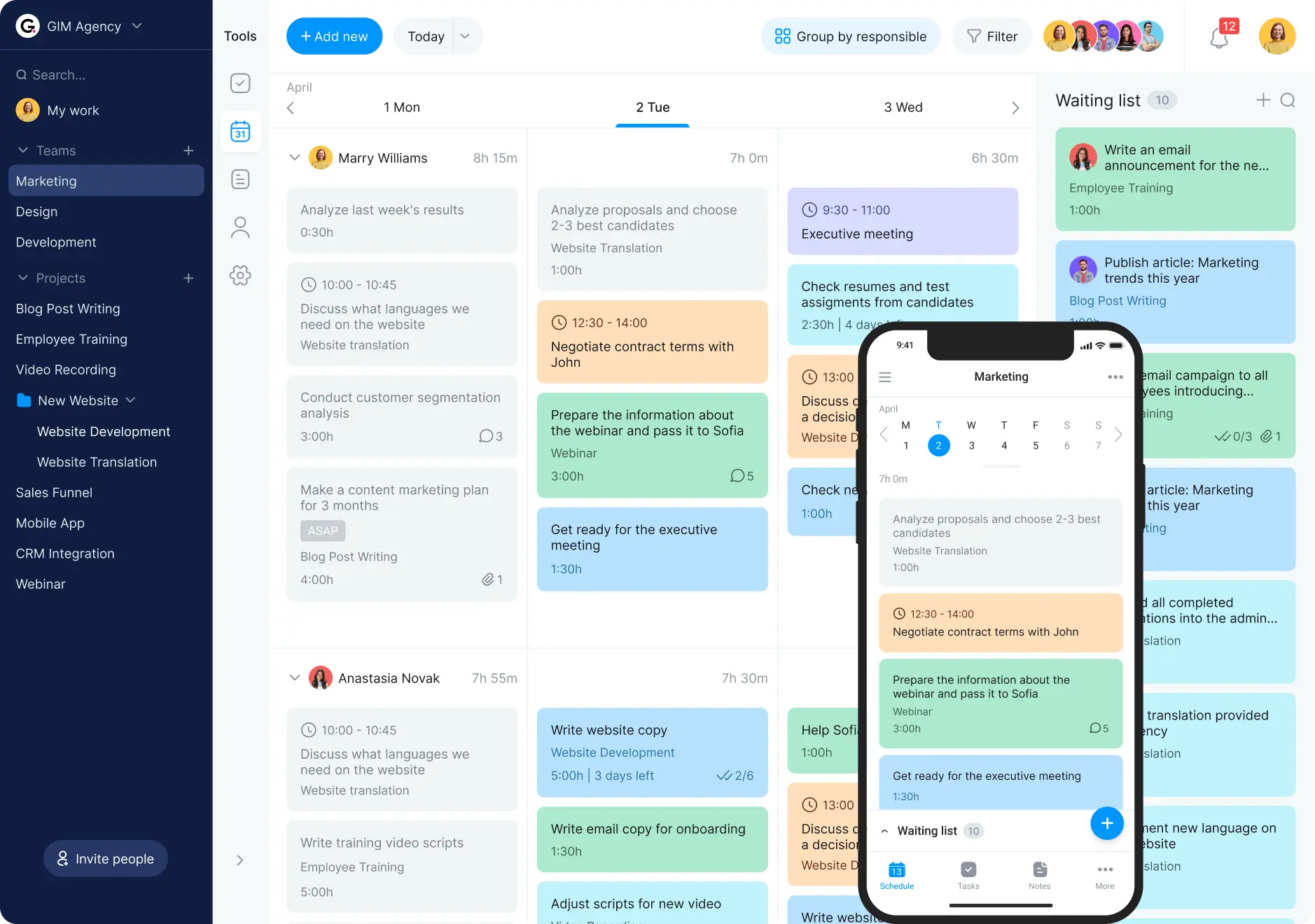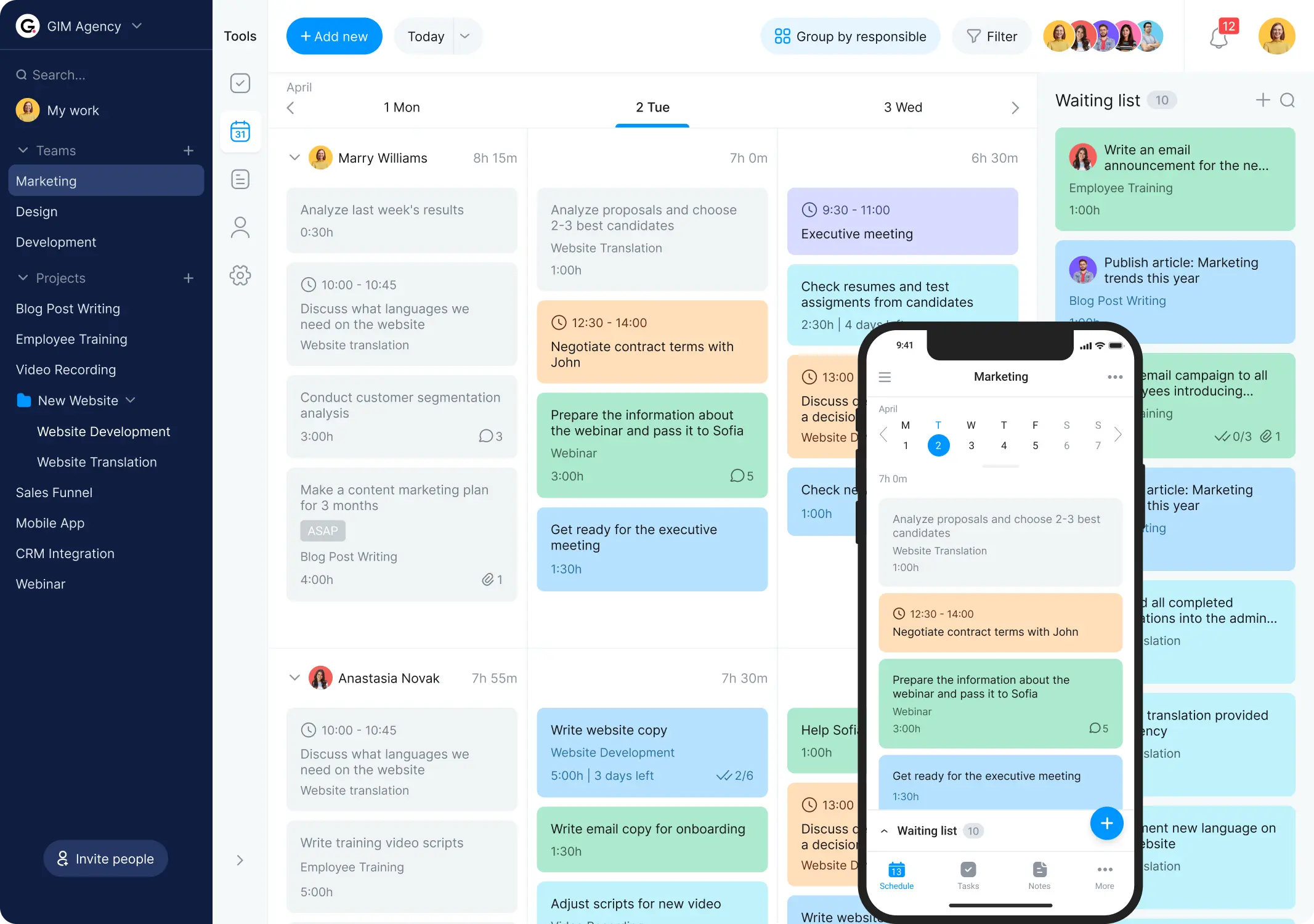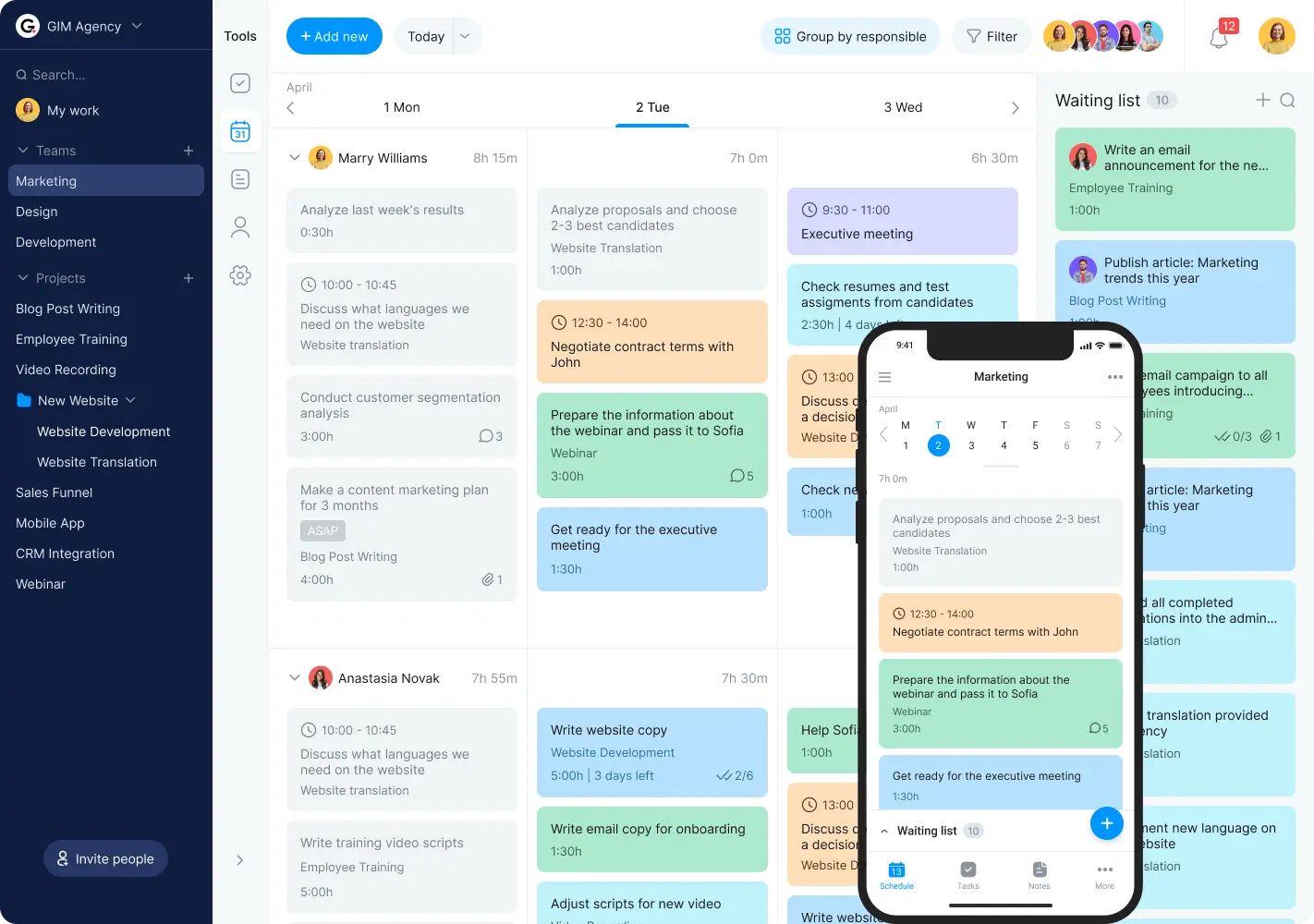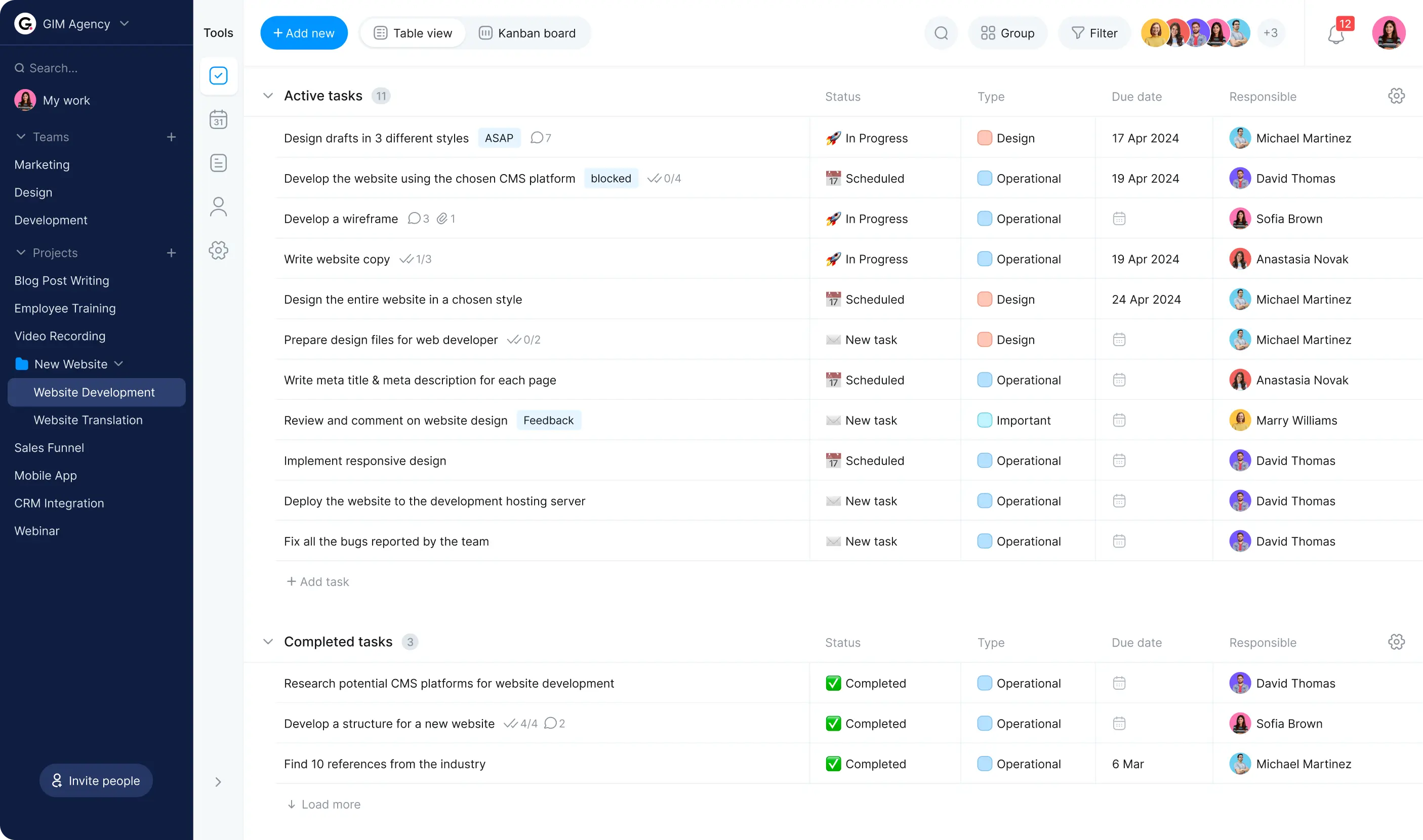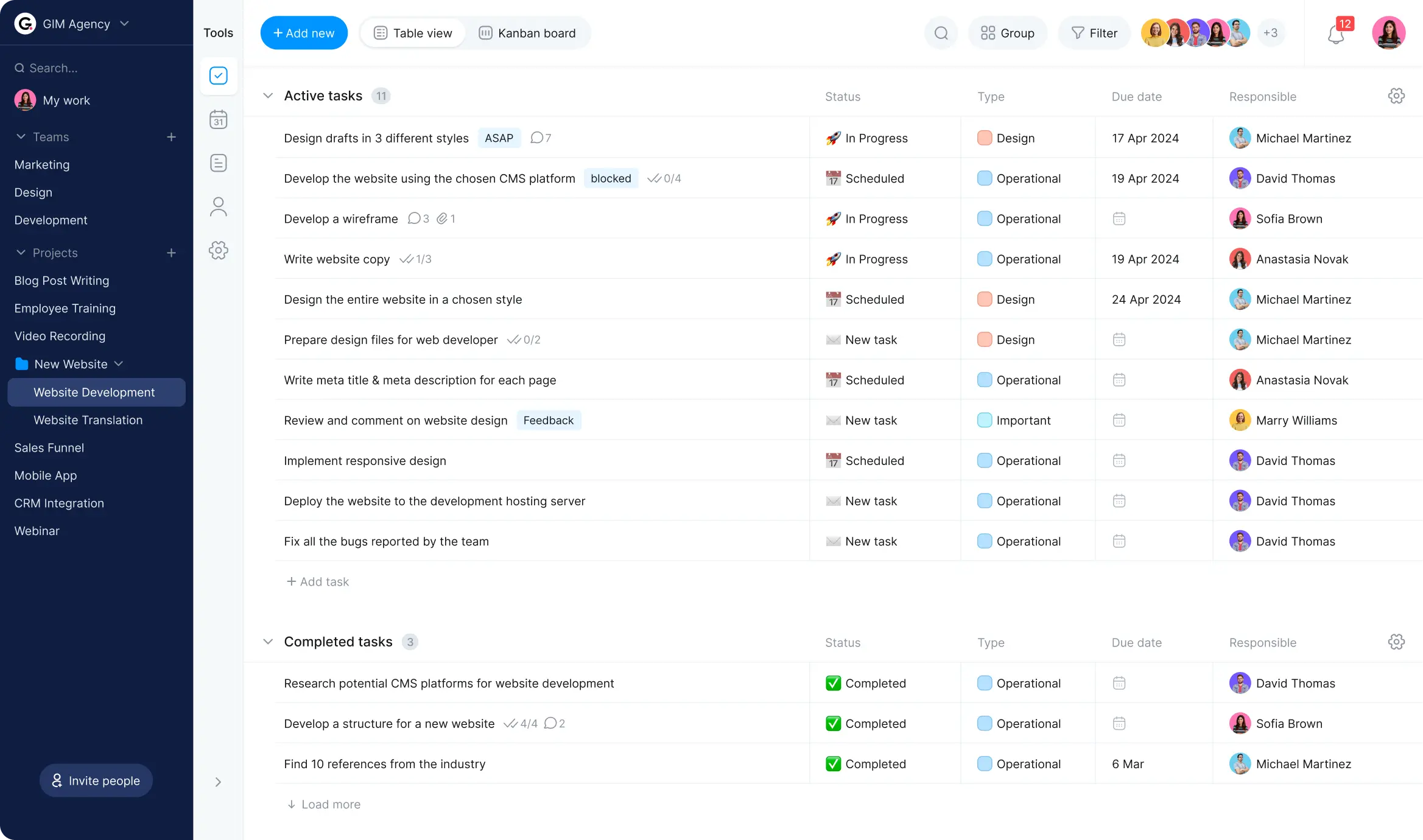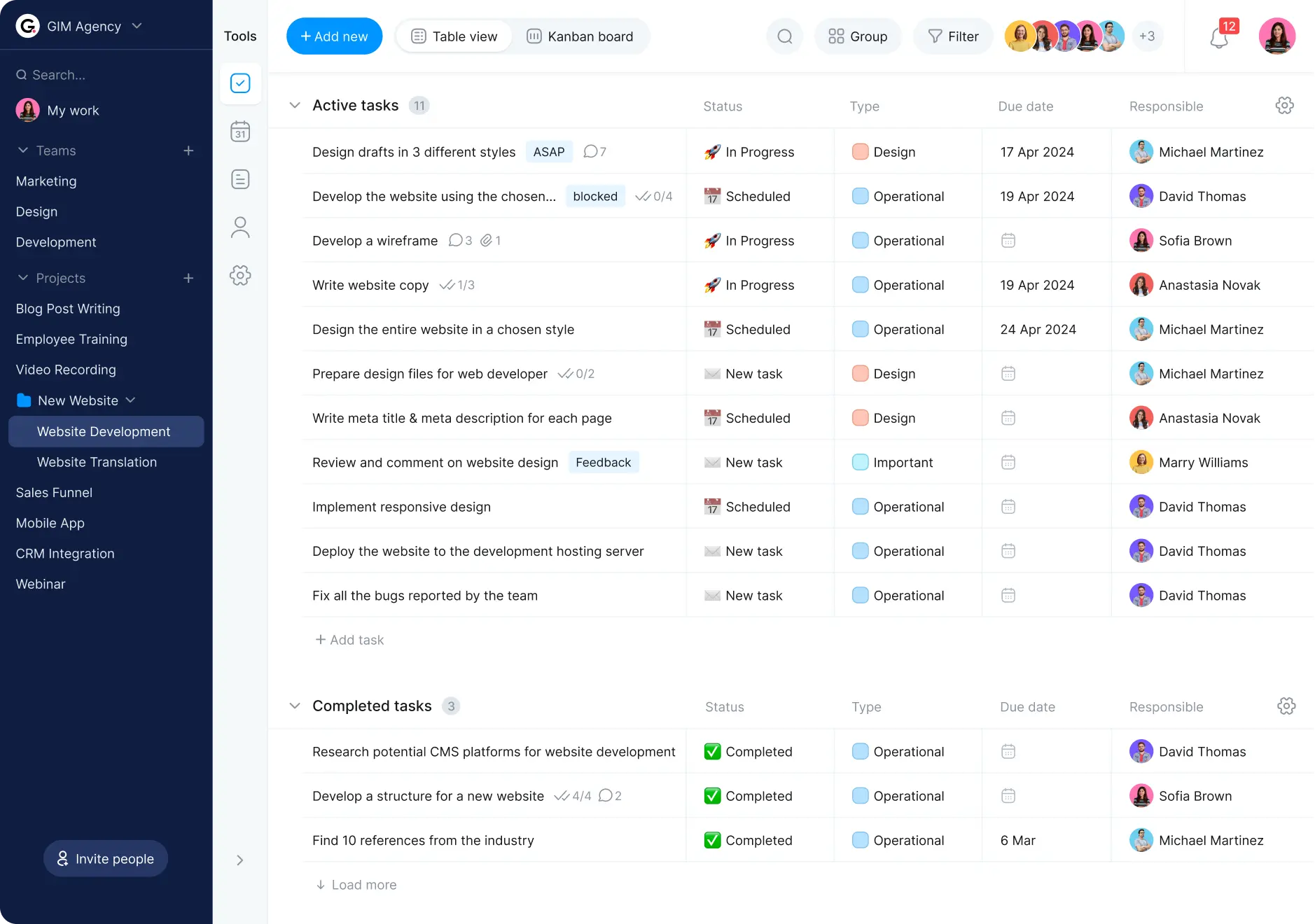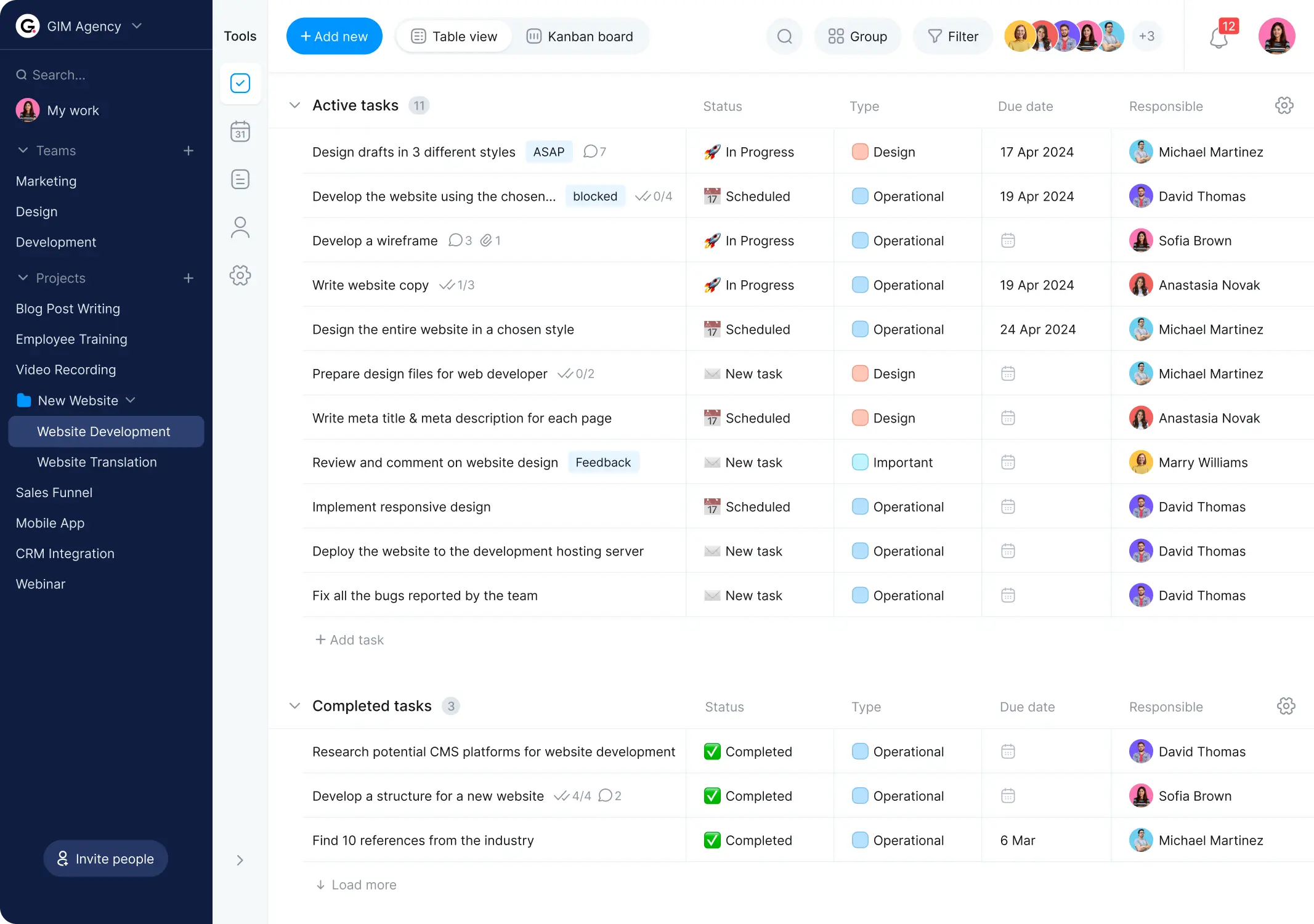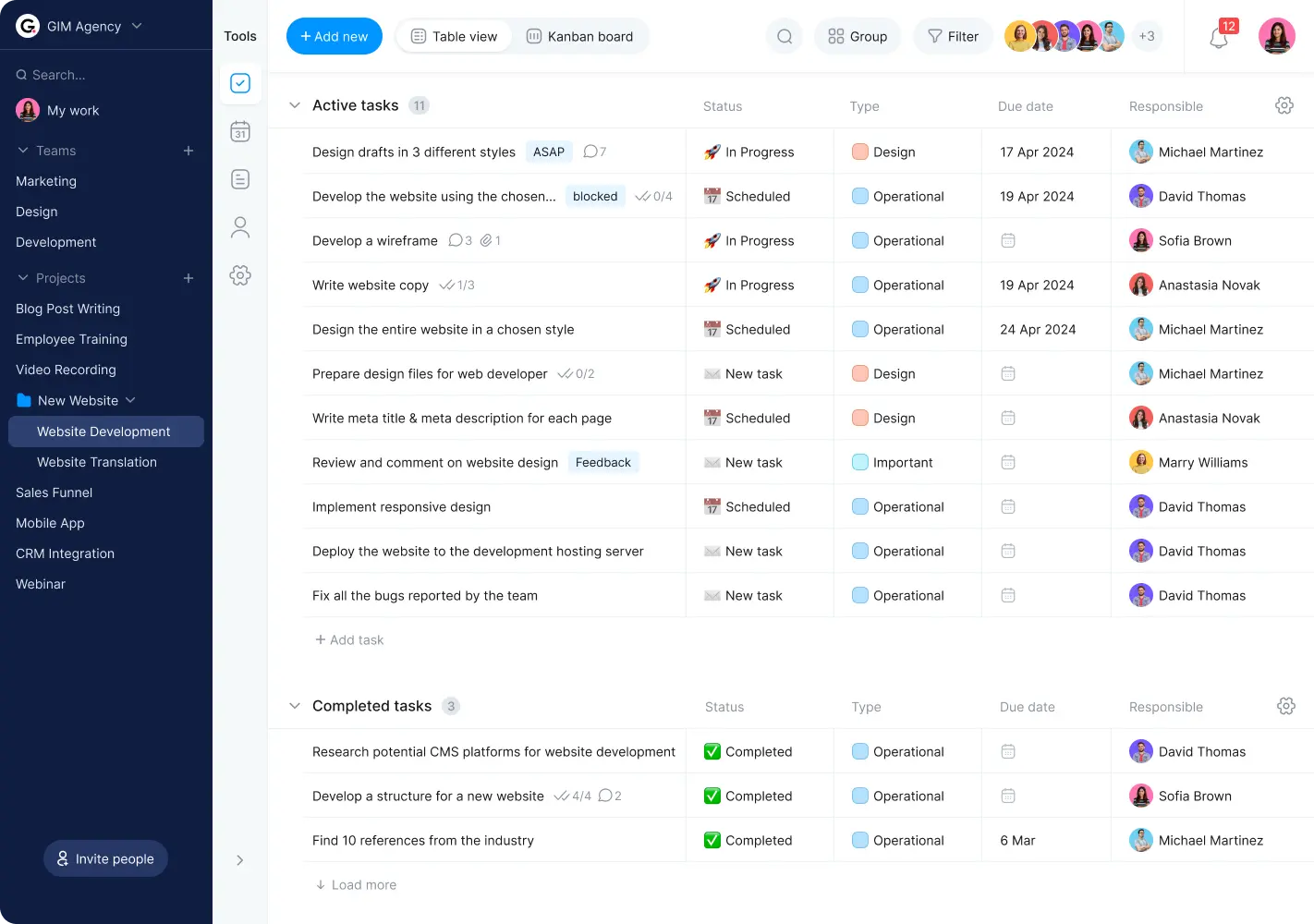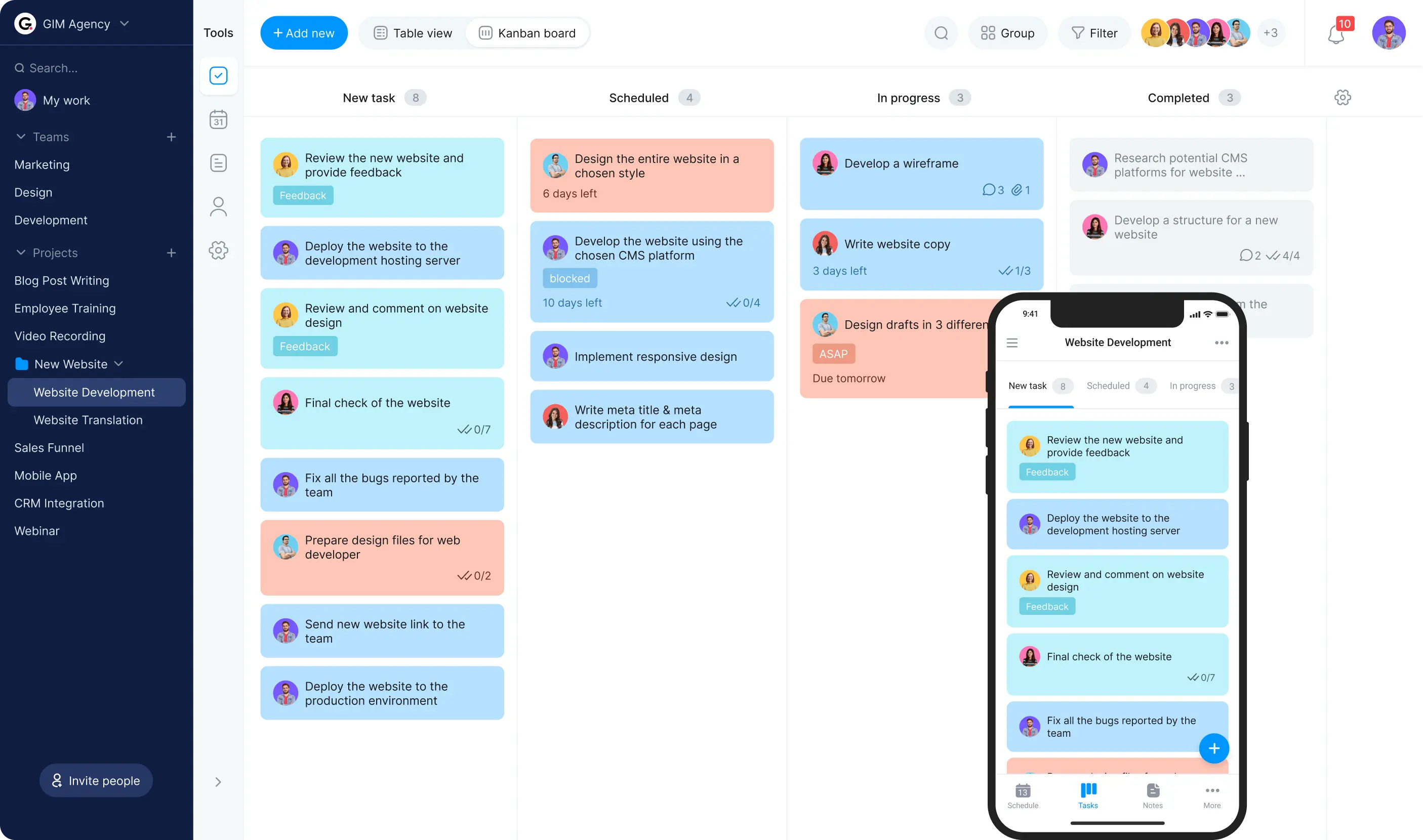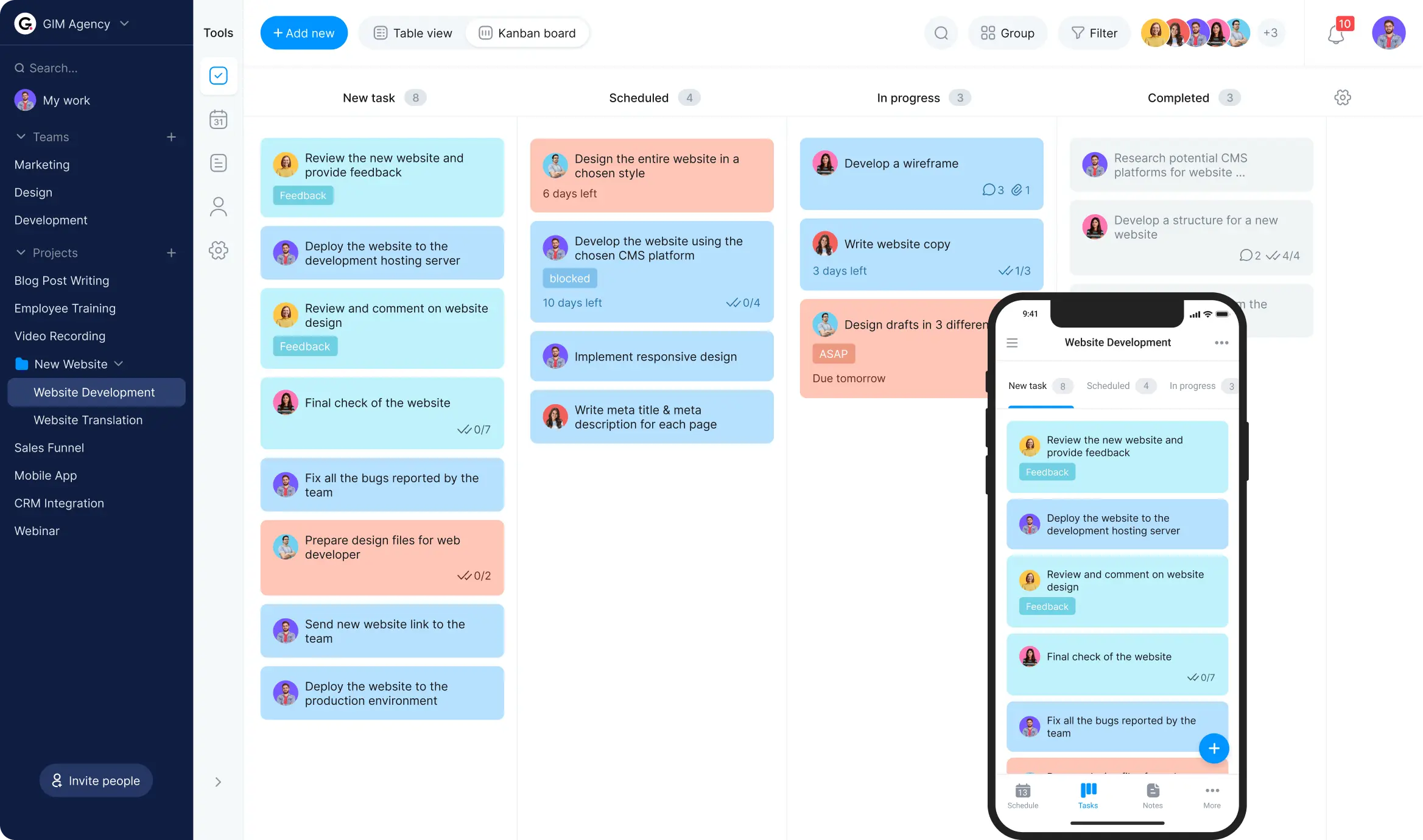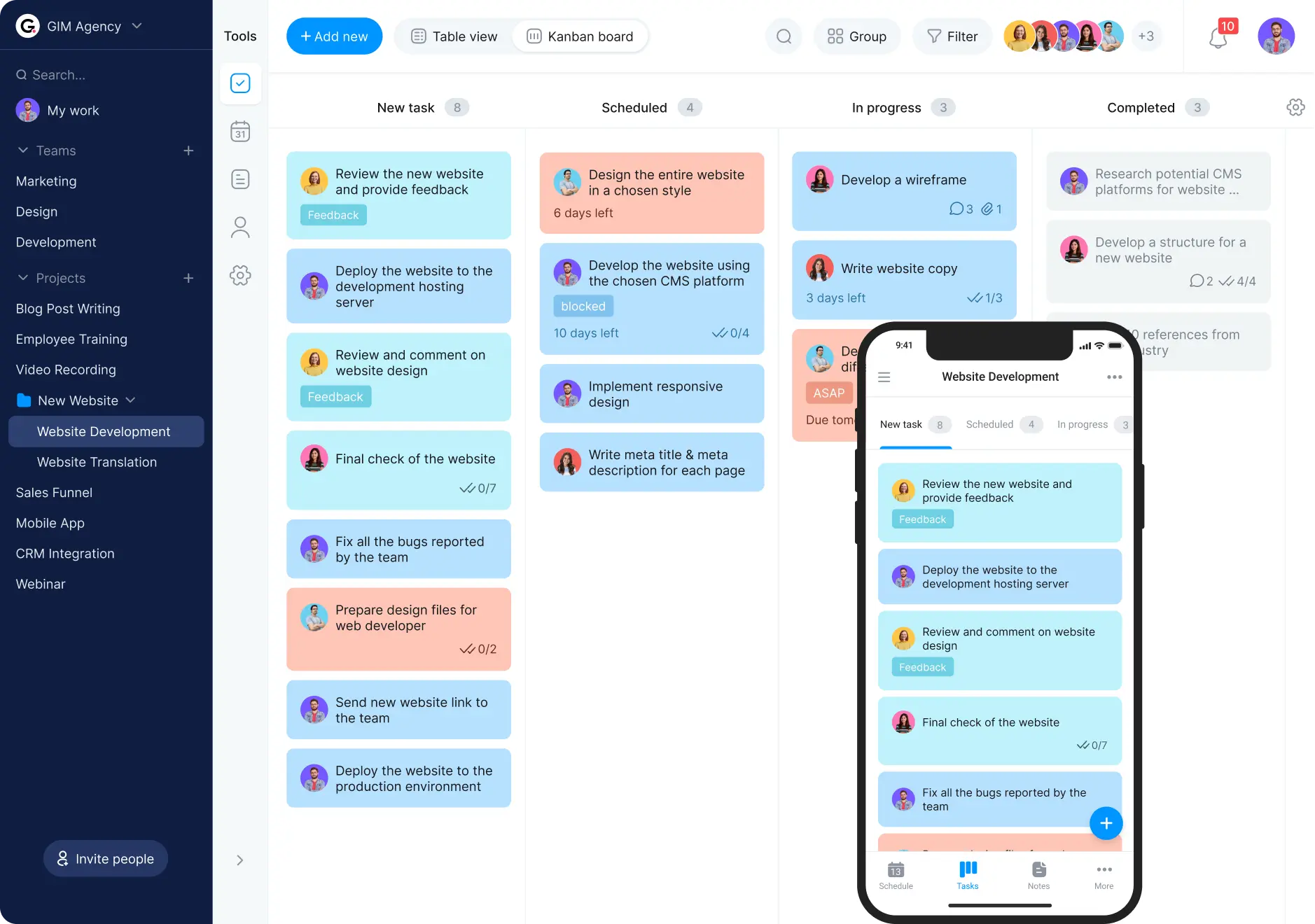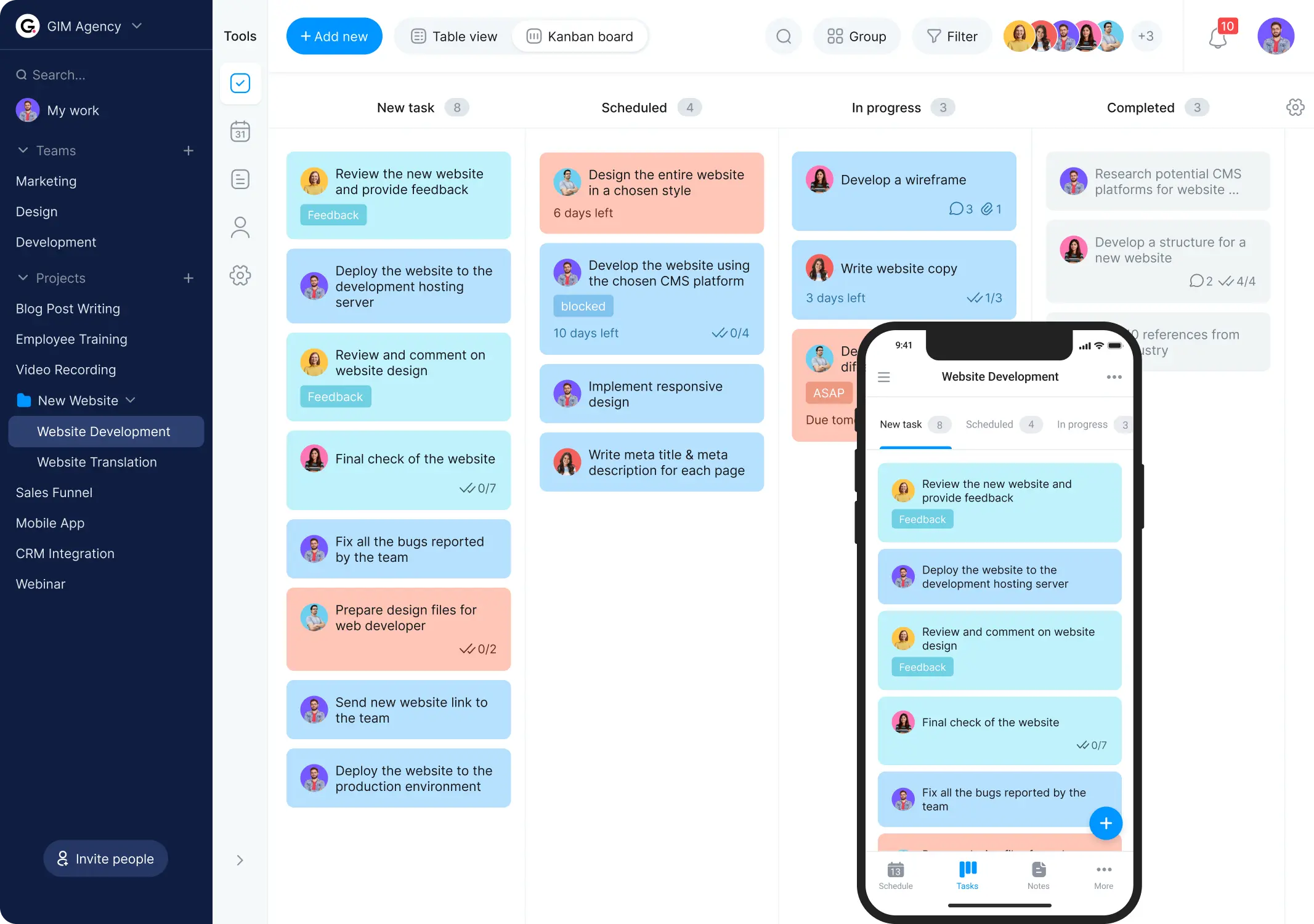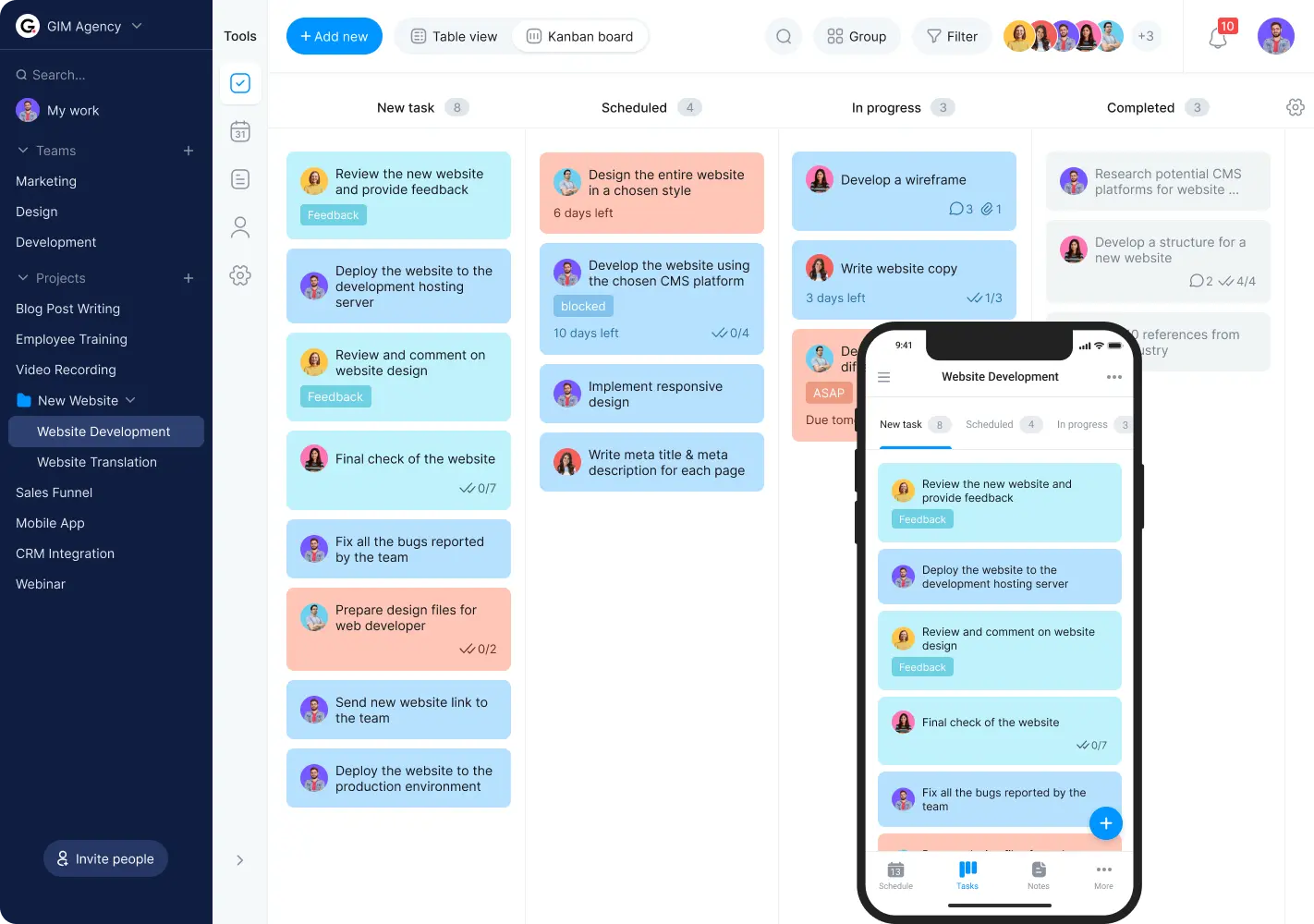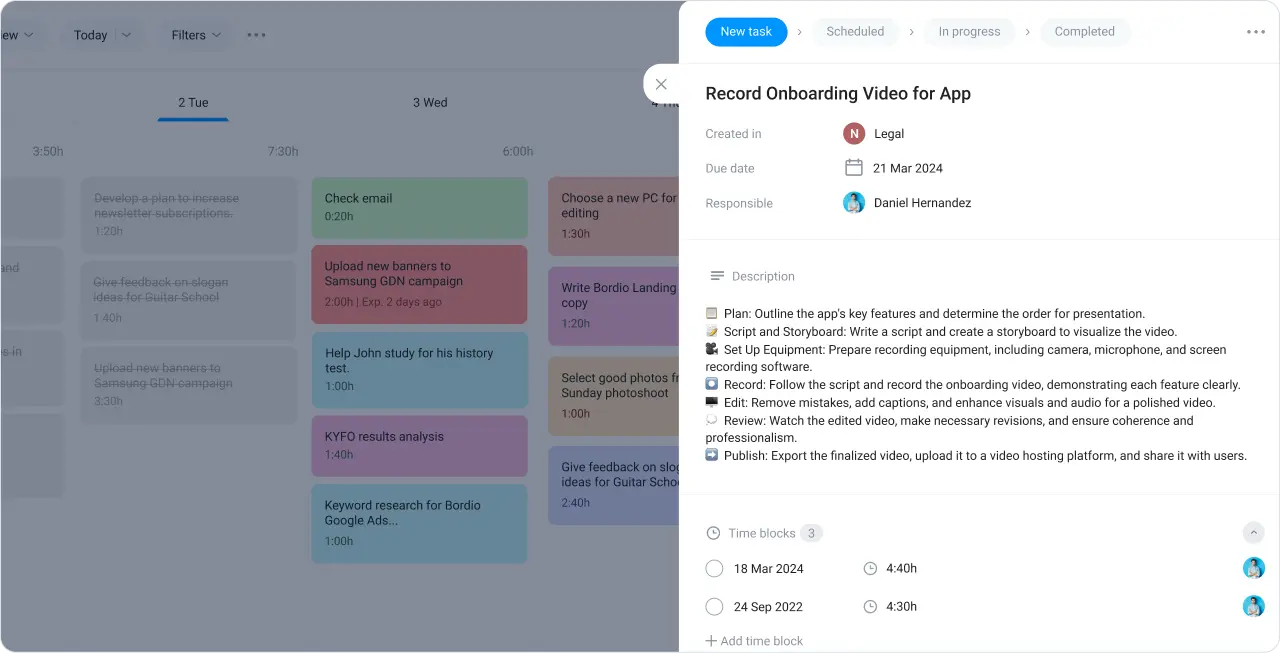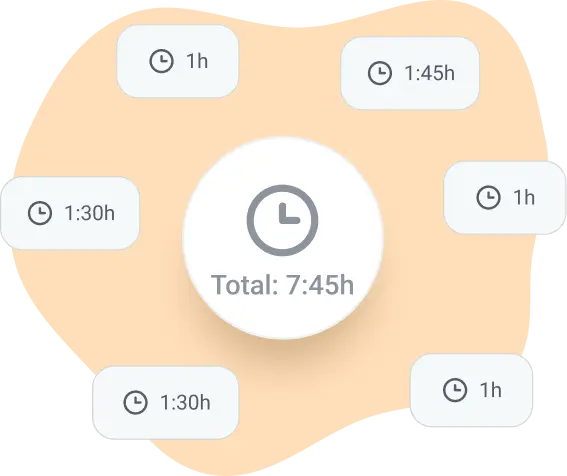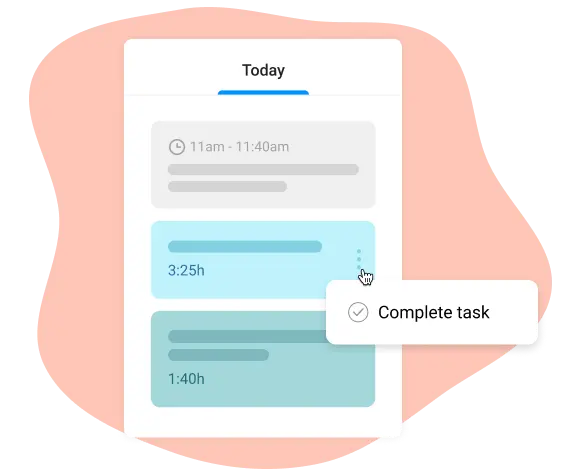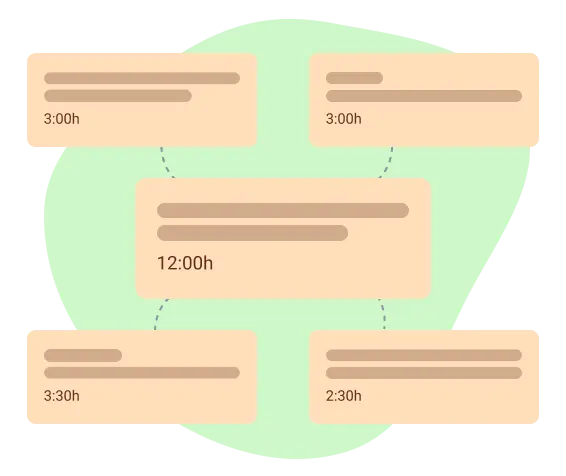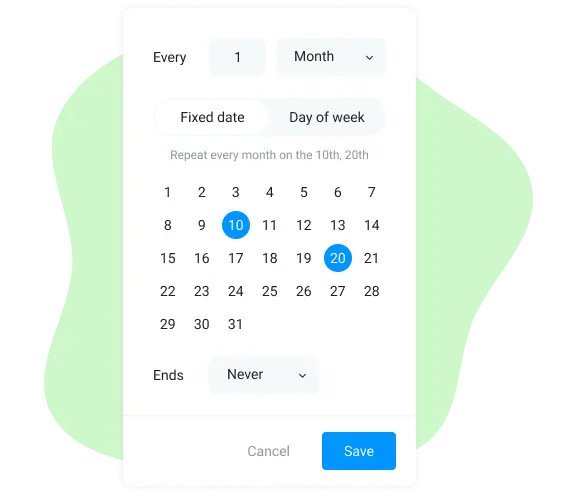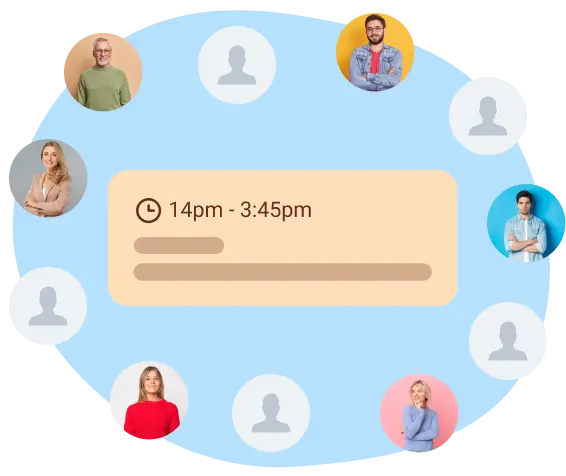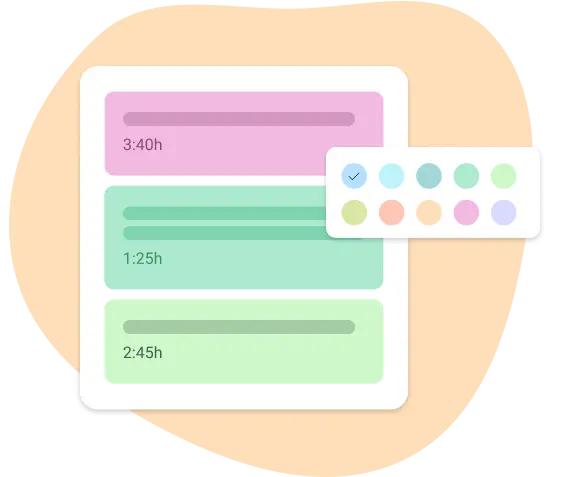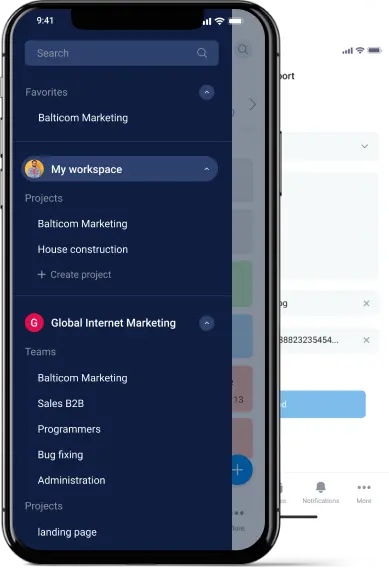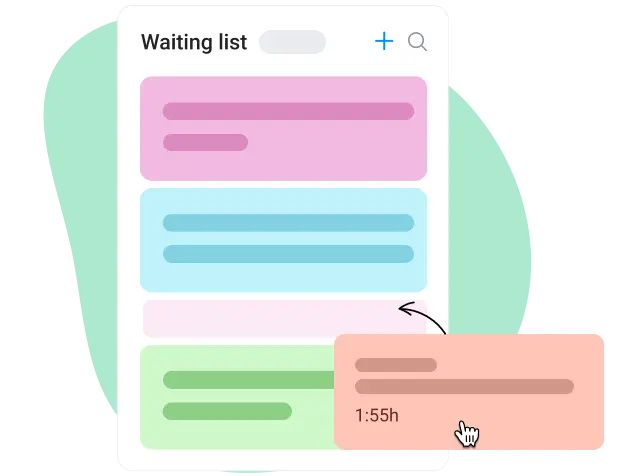
Keep ideas and future plans on the waiting list
These days, everyone has way too many things on their mind at all times. As a result, we get more and more stressed, and half of the thoughts we have disappears before we can act on them.
To help fight this unwelcome scenario, Bordio’s online planner includes a waiting list. The waiting list is essentially an extra to-do list but for all things that are not yet scheduled or set in stone. All your potential business ideas, vacation plans, notes on process improvements, and future projects can go there. That way, your mind stays clear and focused on important and urgent stuff, and you get to keep track of every thought that comes to your mind without overloading yourself.
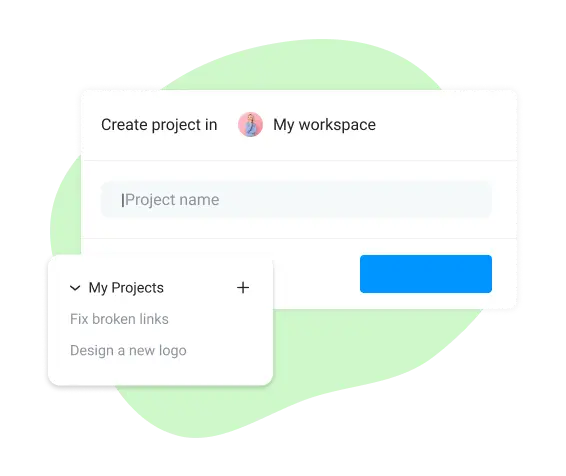
Succeed with personal and work projects with the daily schedule maker
Project management doesn’t have to be more complicated than it already is. An easy way to smooth things up with your project is to pick the right solution that will streamline the entire process for you. Bordio offers extensive functionality for project managers and anyone taking over that role.
Manage several projects at once or focus on just one at a time – Bordio is fit for any pace you take. Share project tasks with team members and get notified whenever your task is edited by someone. Document key things in the Notes section for everyone to see. Add top-priority projects to Favorites for quick access.
Keep all tasks and events on the daily schedule maker board
You don’t have to struggle with multiple apps to organize your work and personal life! Bordio’s task planner supports both tasks and events, allowing users to stick to one solution for all their organizational needs.
Using one tool instead of multiple means less chance of forgetting about something and more focus on current tasks. It’s much harder to forget about your kid’s school play and double-book yourself when you’re using one schedule maker for everything.
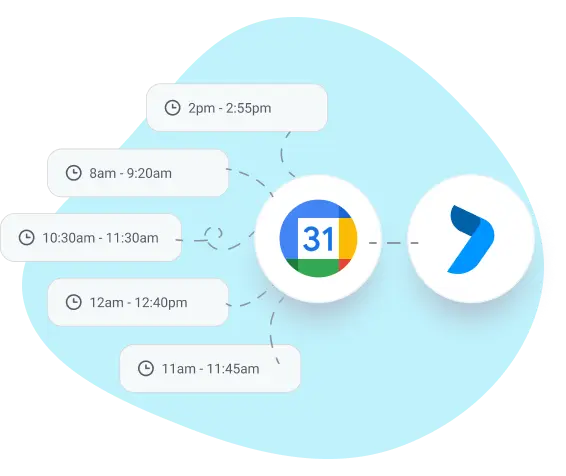
Link Google Calendar with Bordio’s daily schedule maker
Bordio covers all your planning, organizing, and scheduling needs, but if you still have to use Google Calendar, we have you covered too! Our integration with Google takes almost no time to set up, and once you’re done, you get to see all Google events in Bordio’s interface.
Whenever you have a Google Calendar user who needs to be a part of your Bordio event, add their email address to the list of participants. An auto-invite will be sent to this email, and once the user accepts it, they will see your event in their Google Calendar.