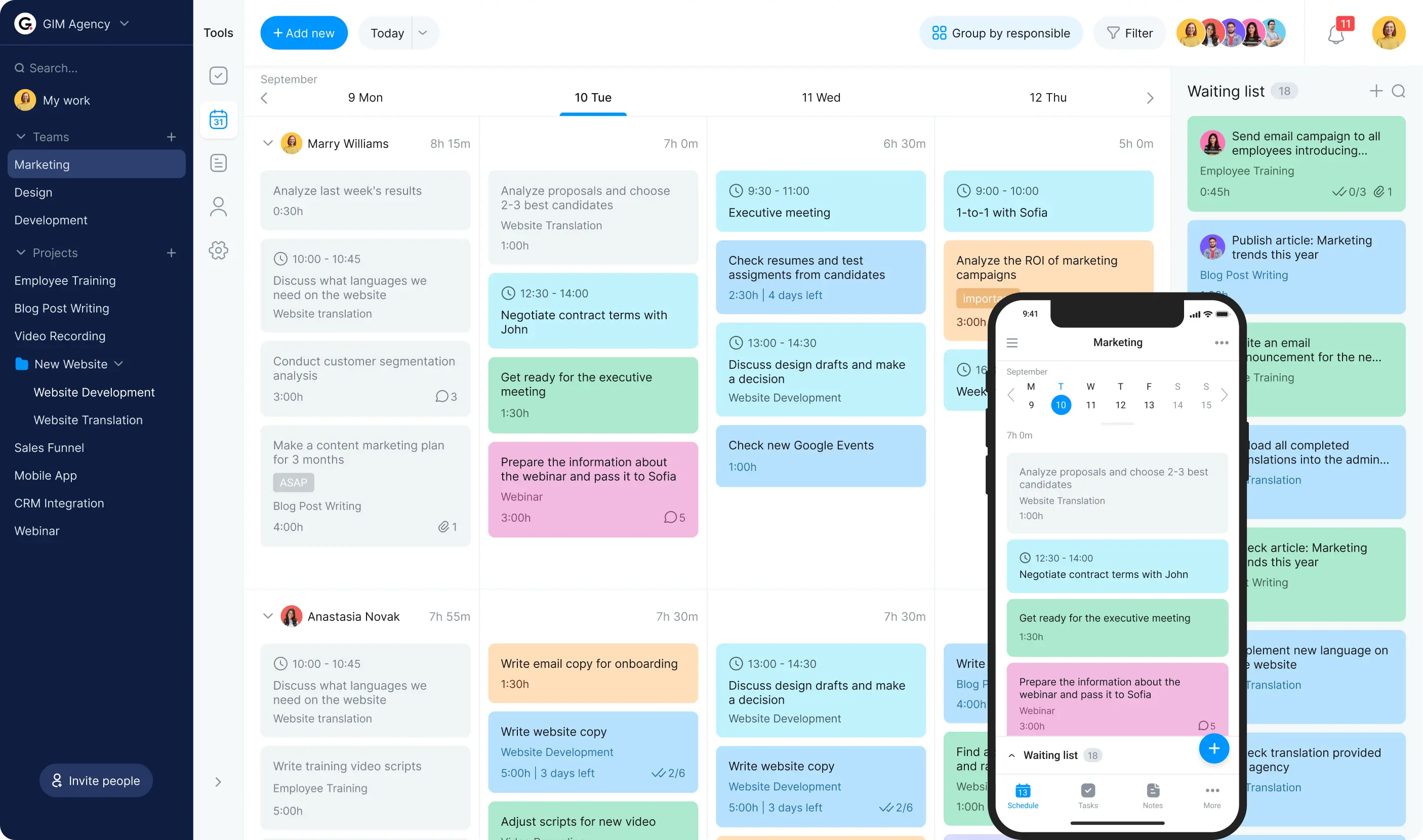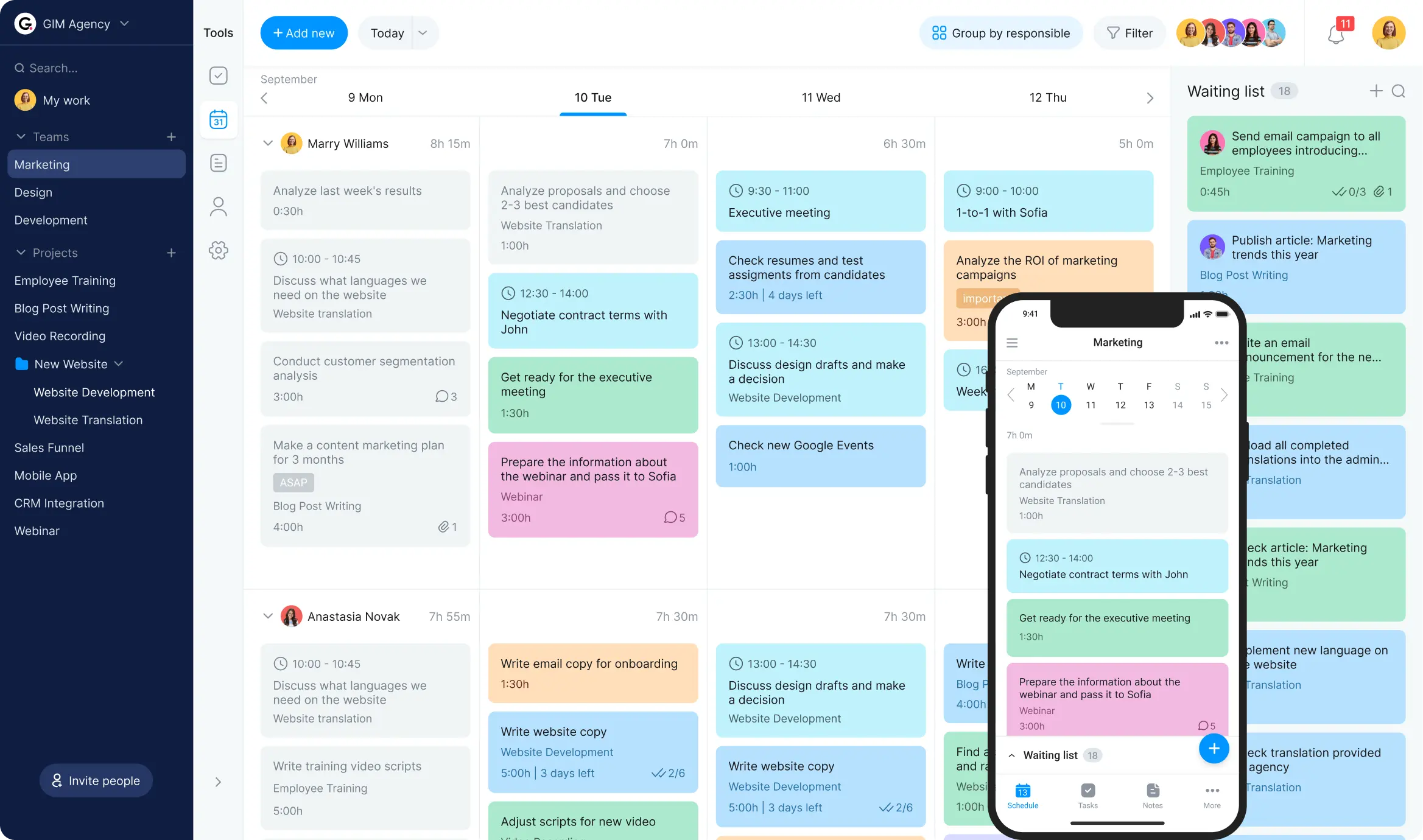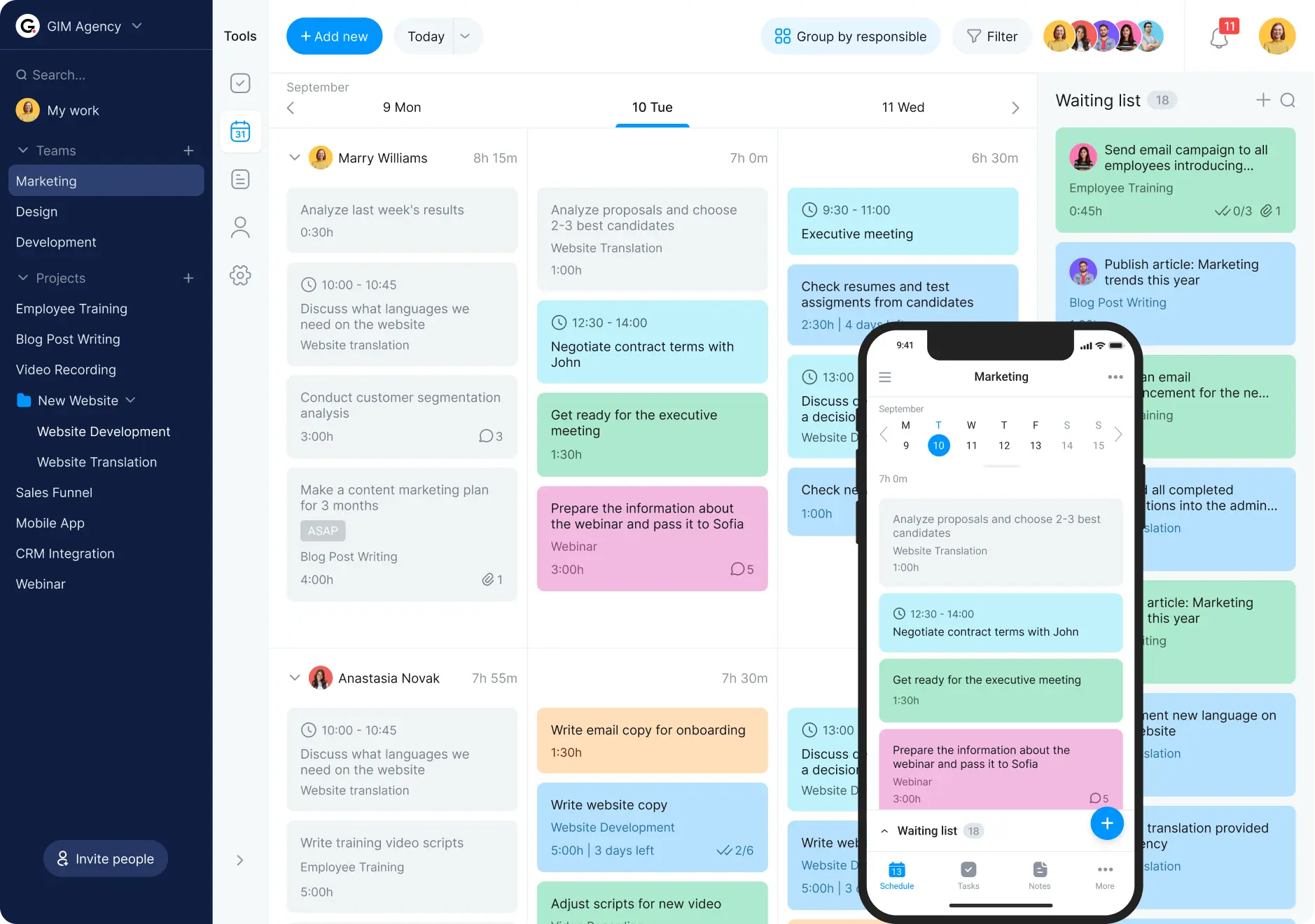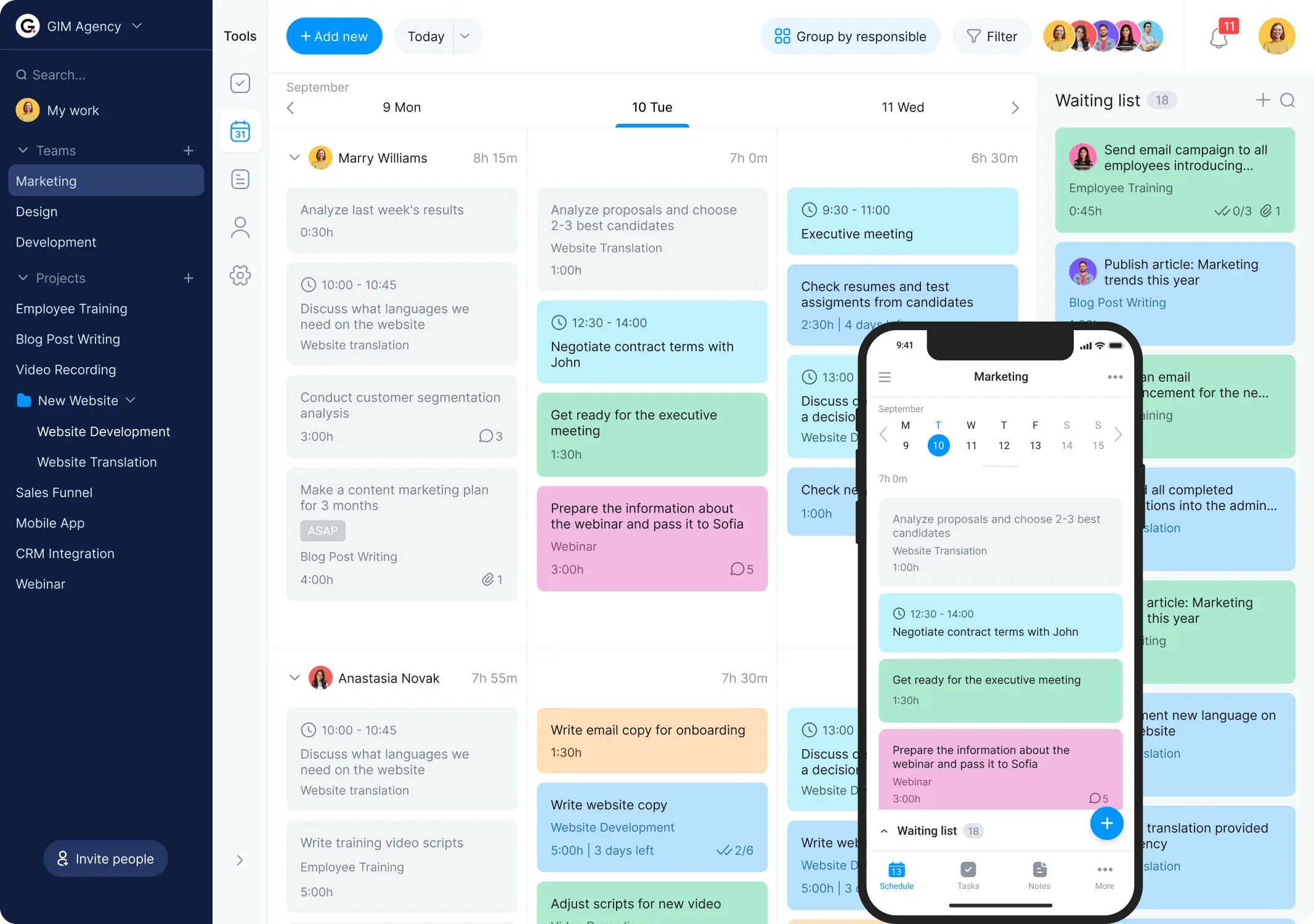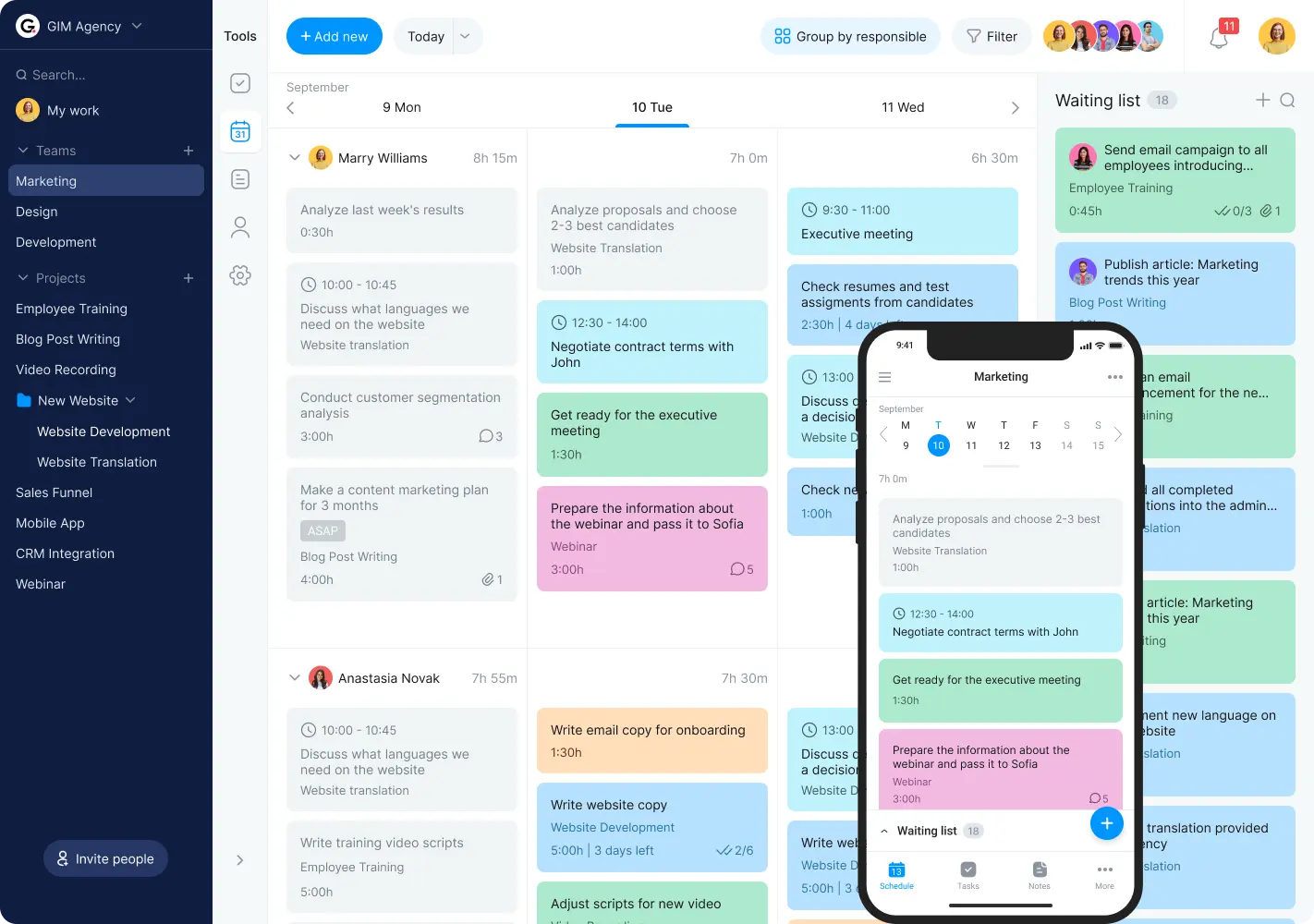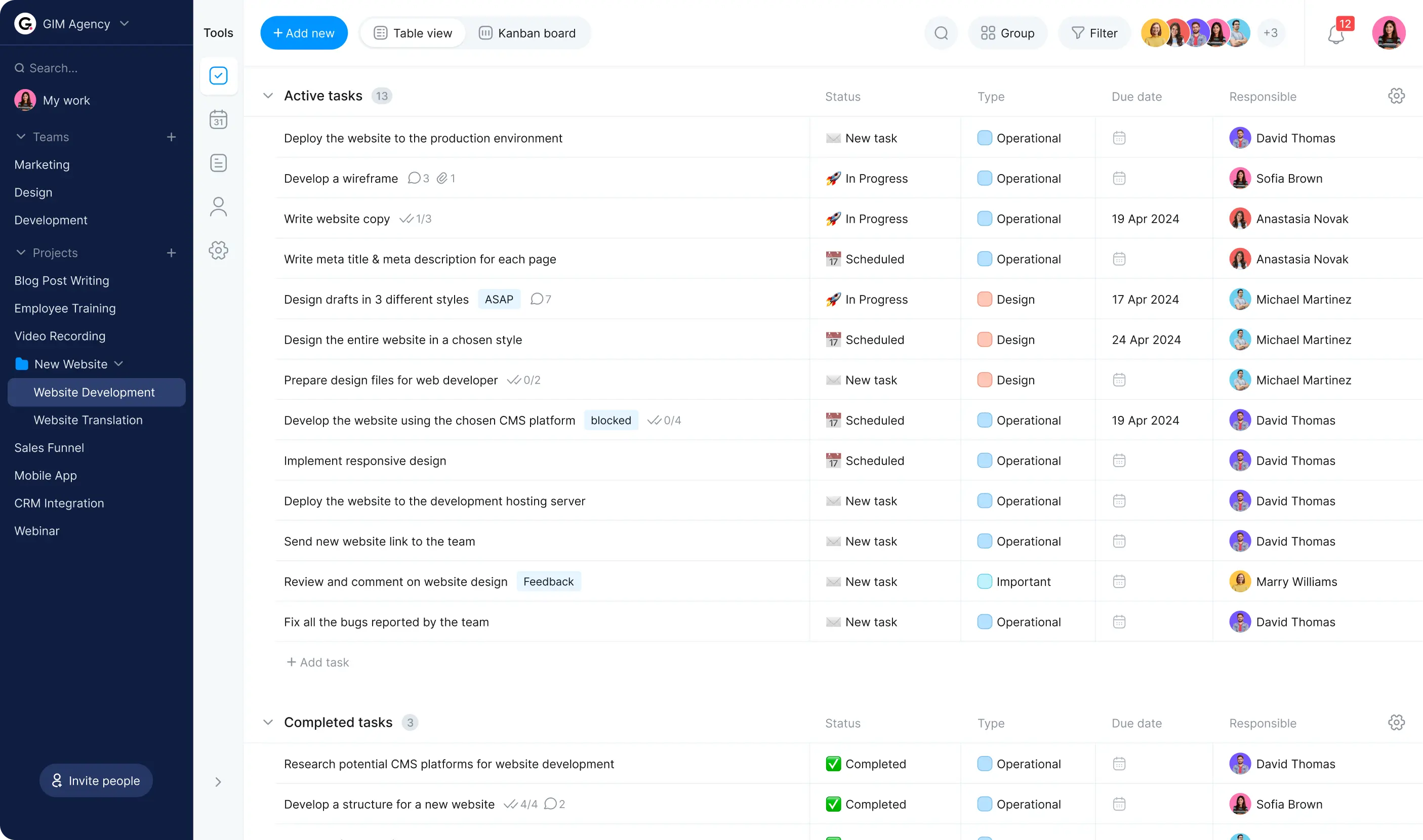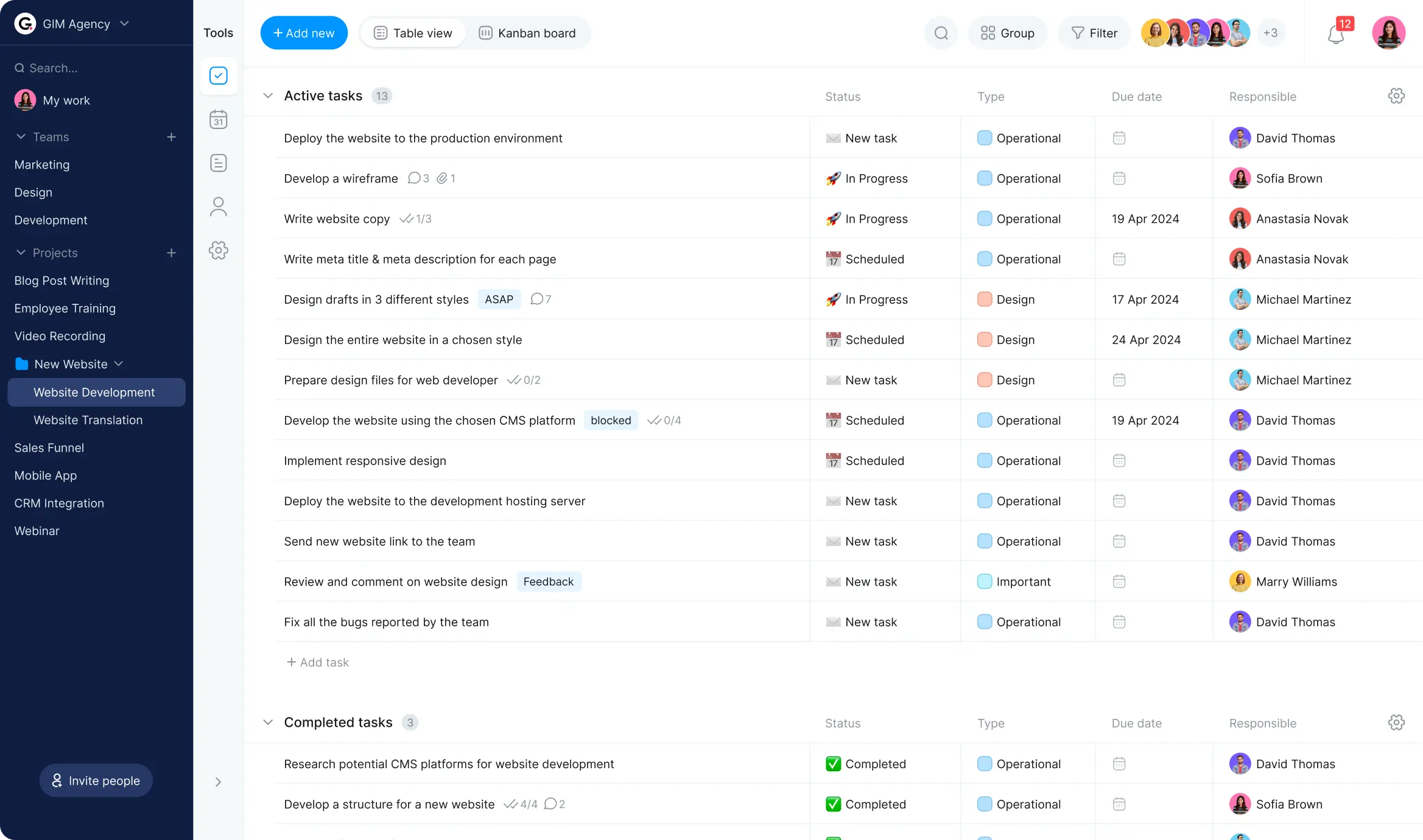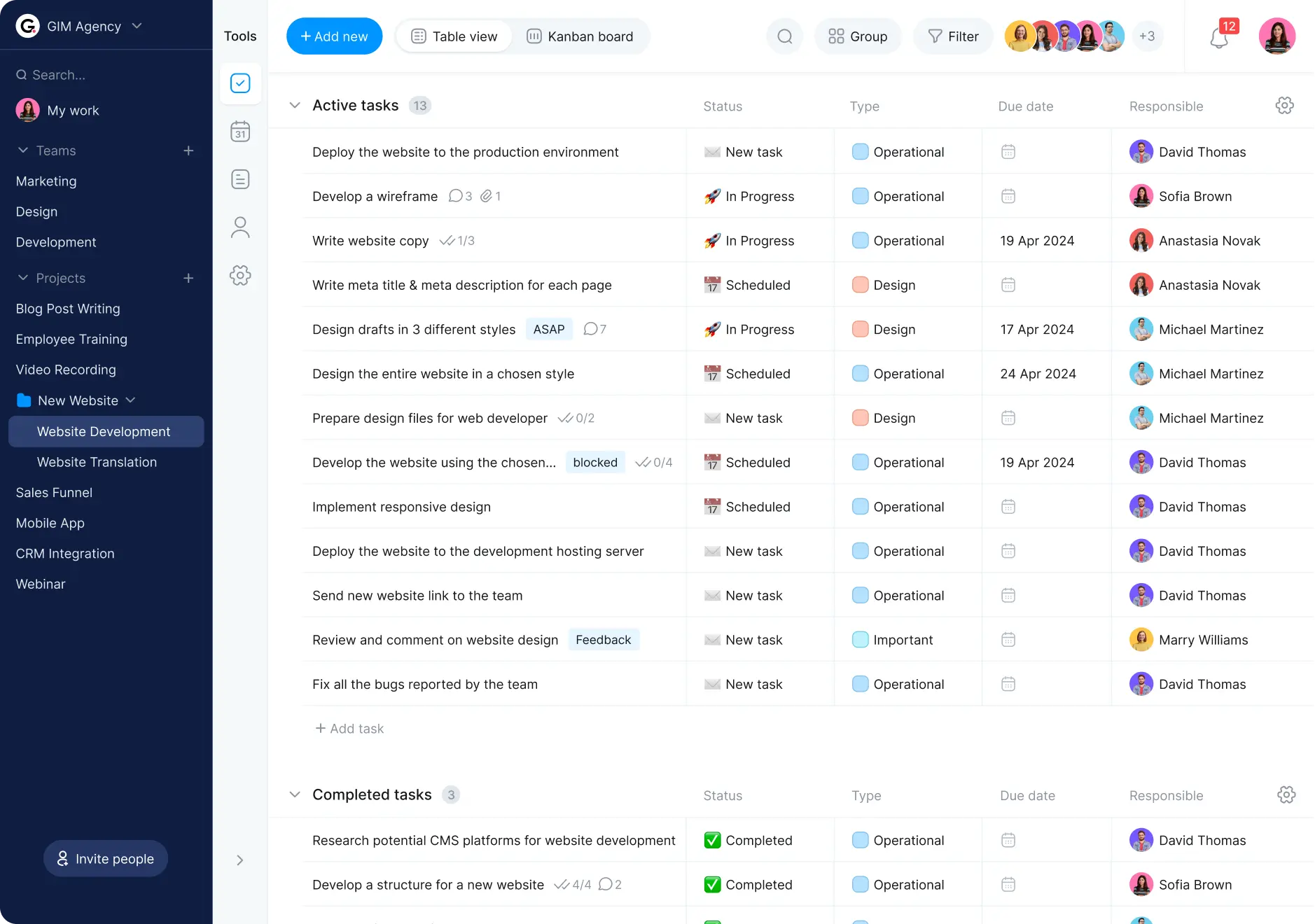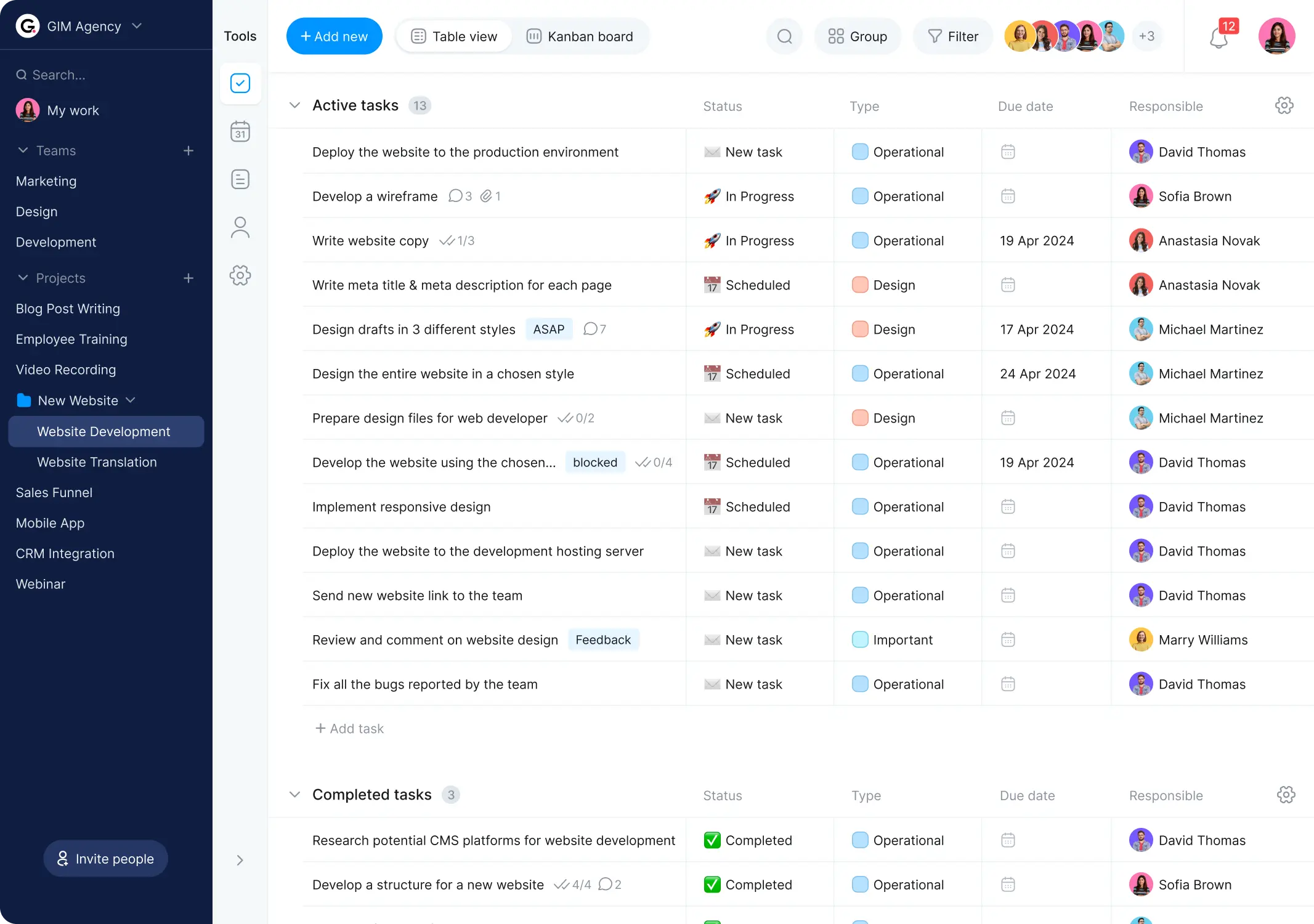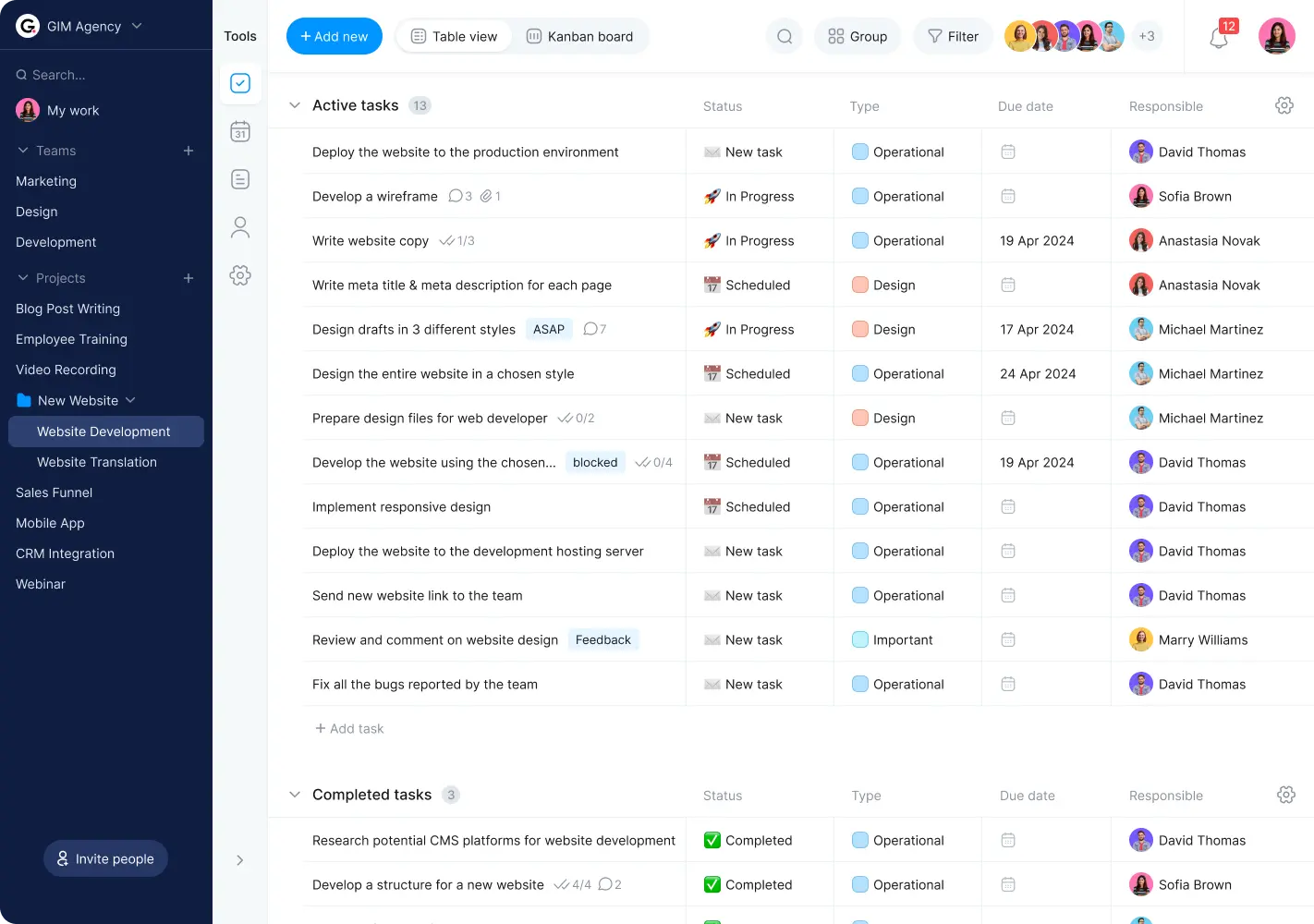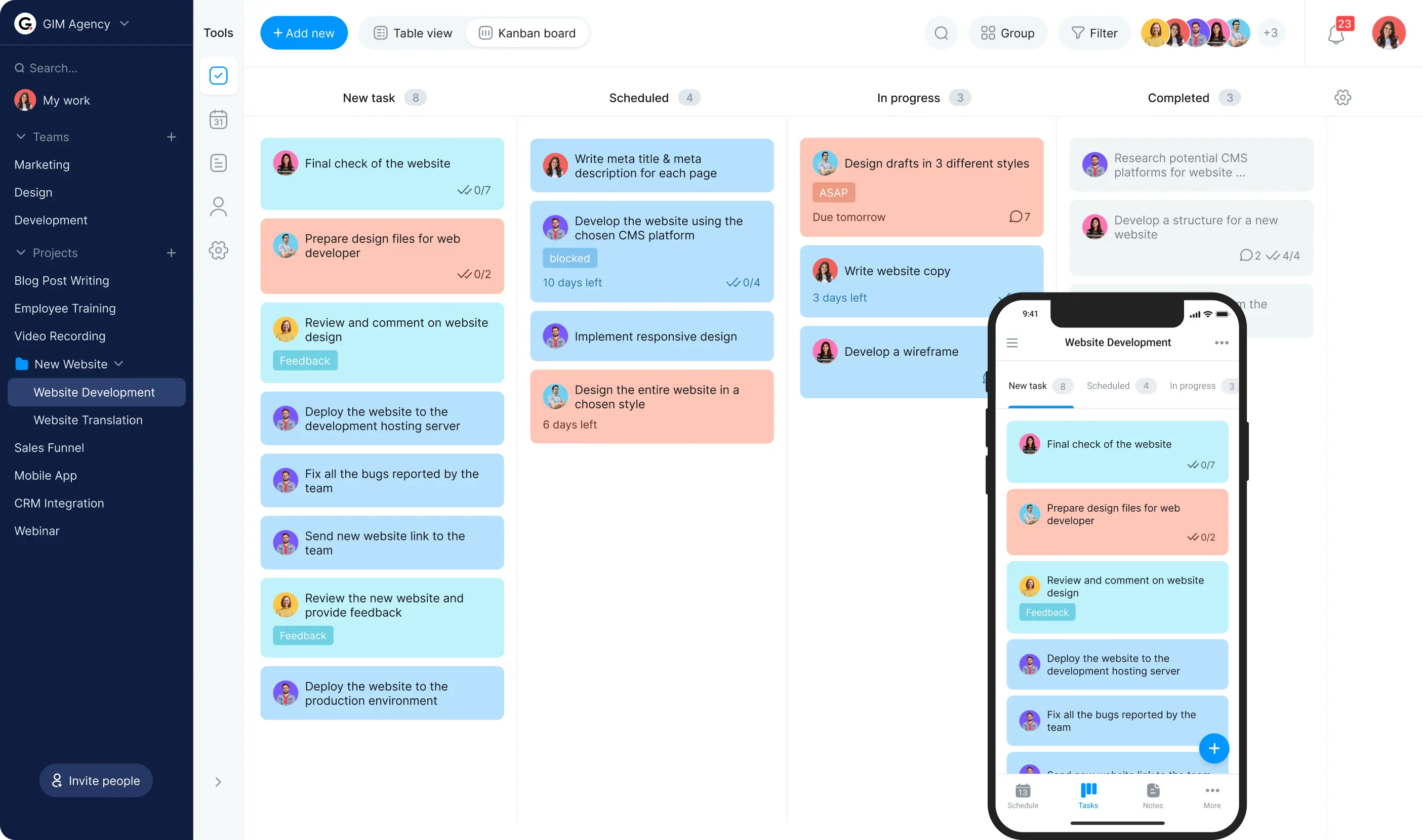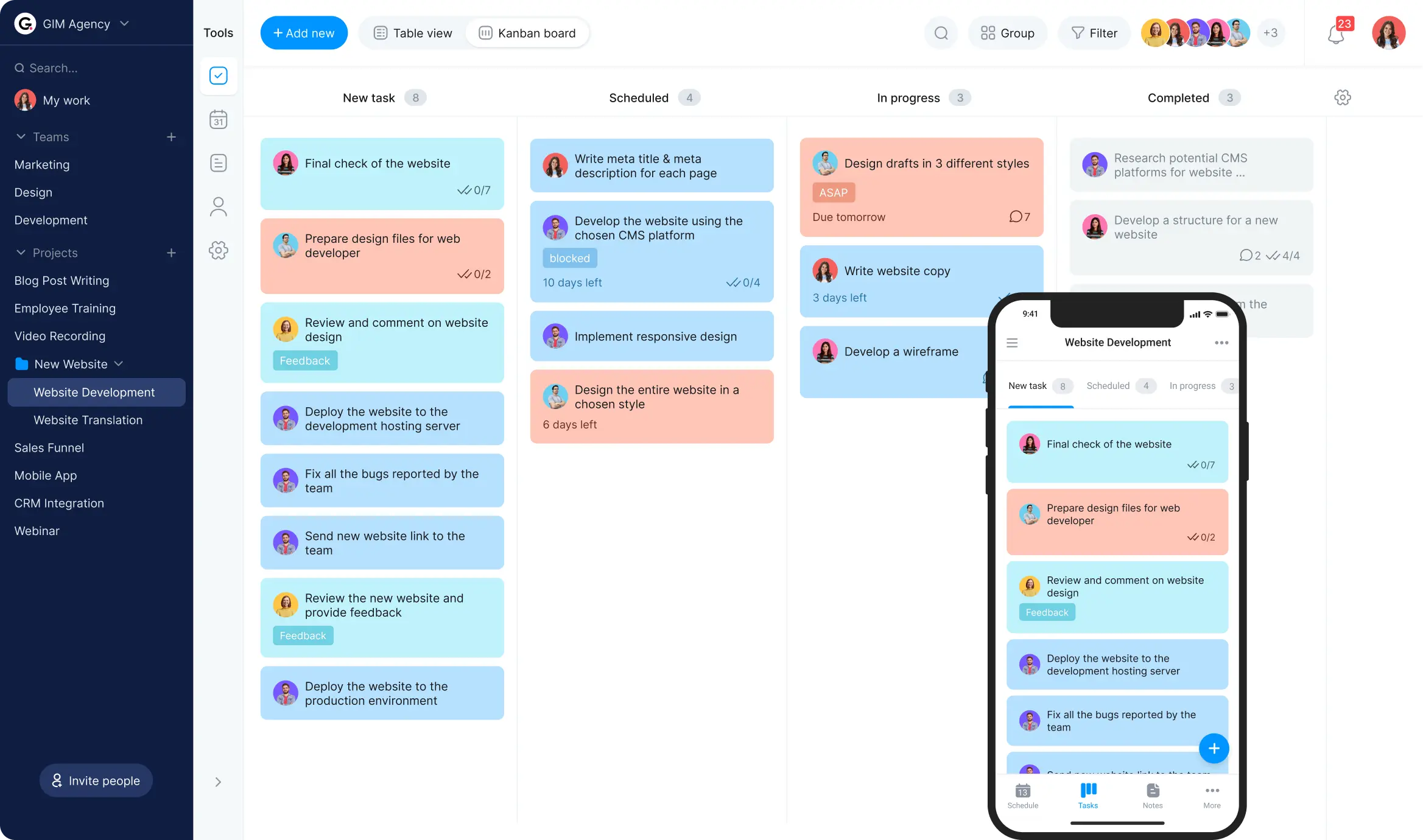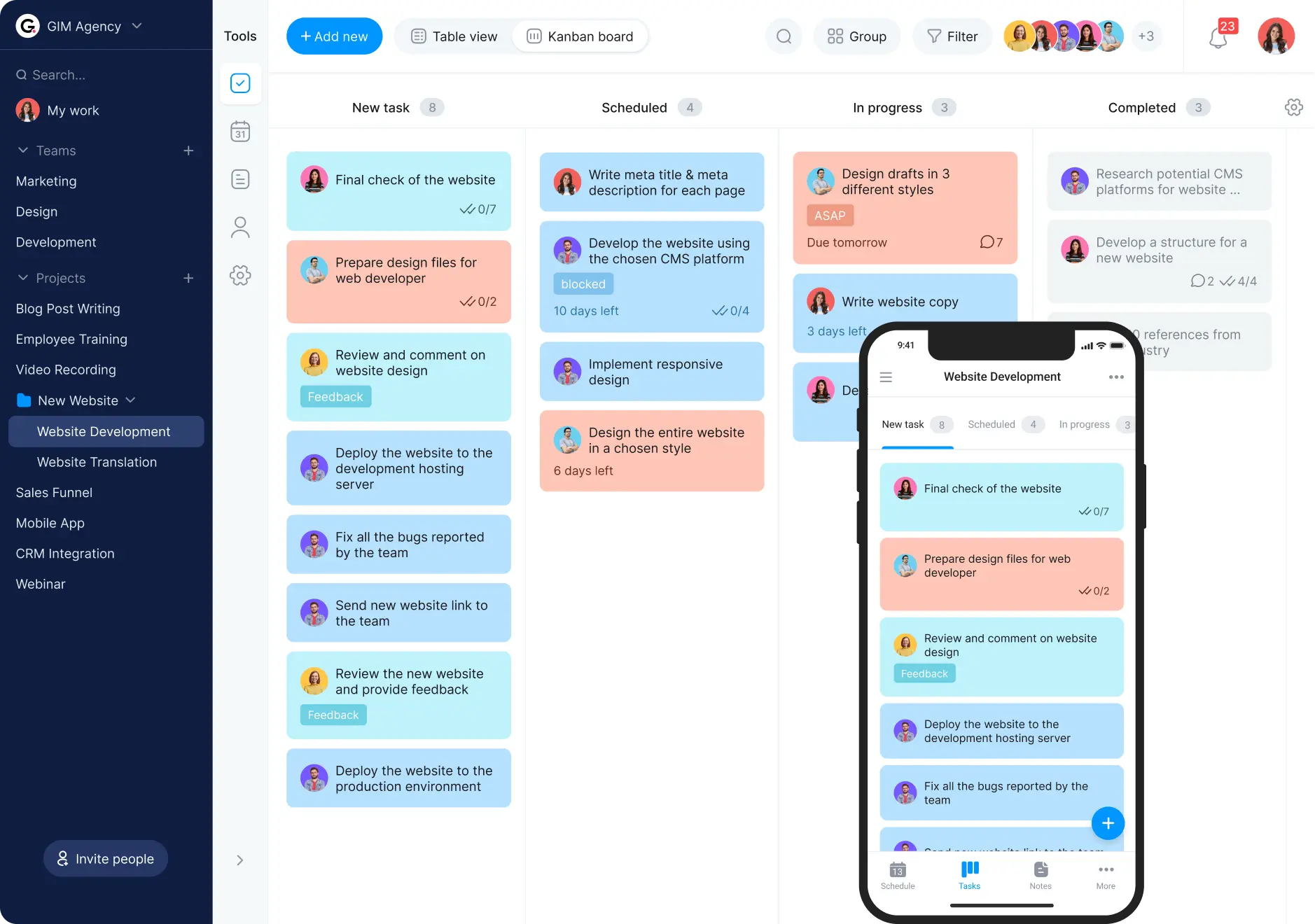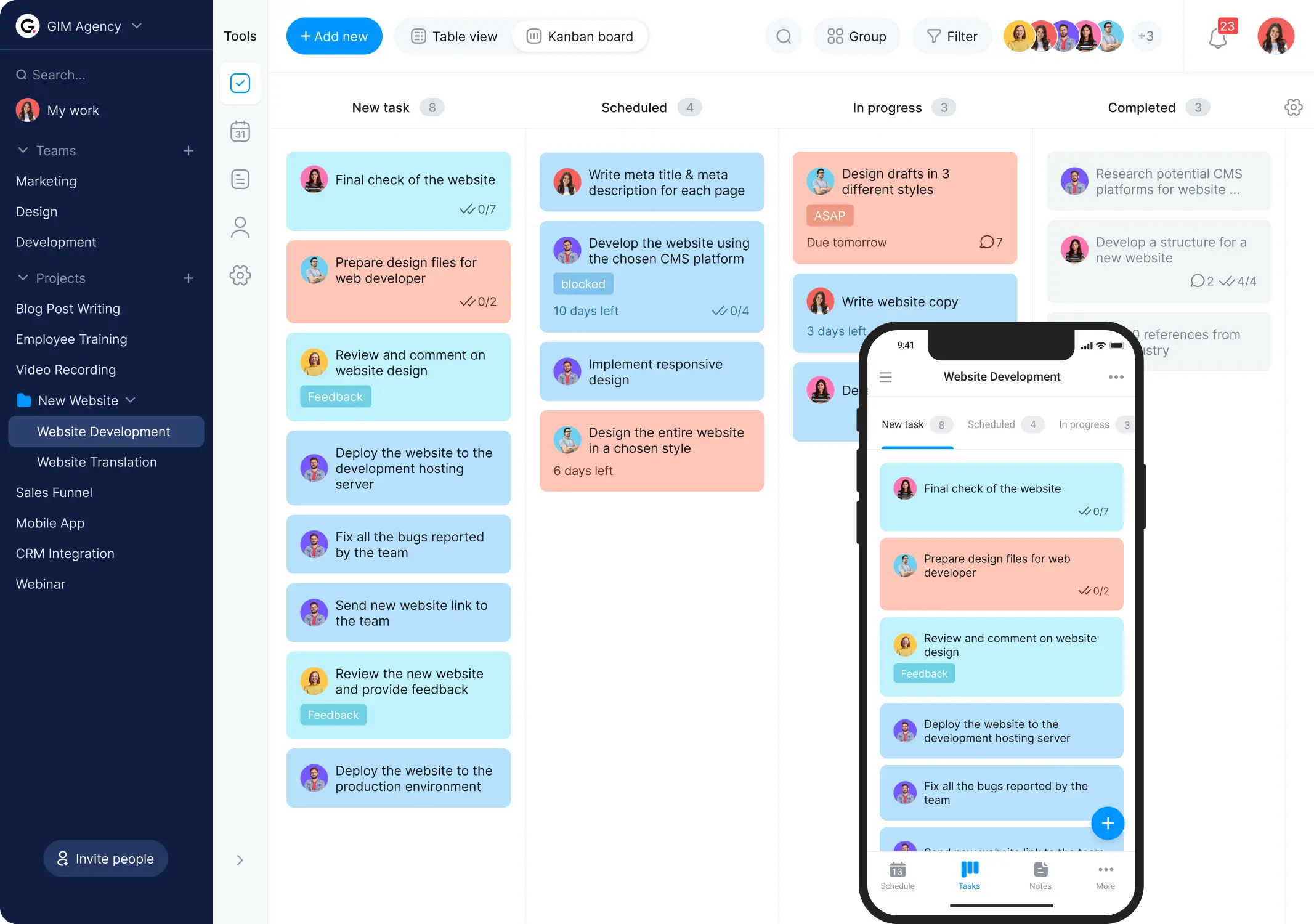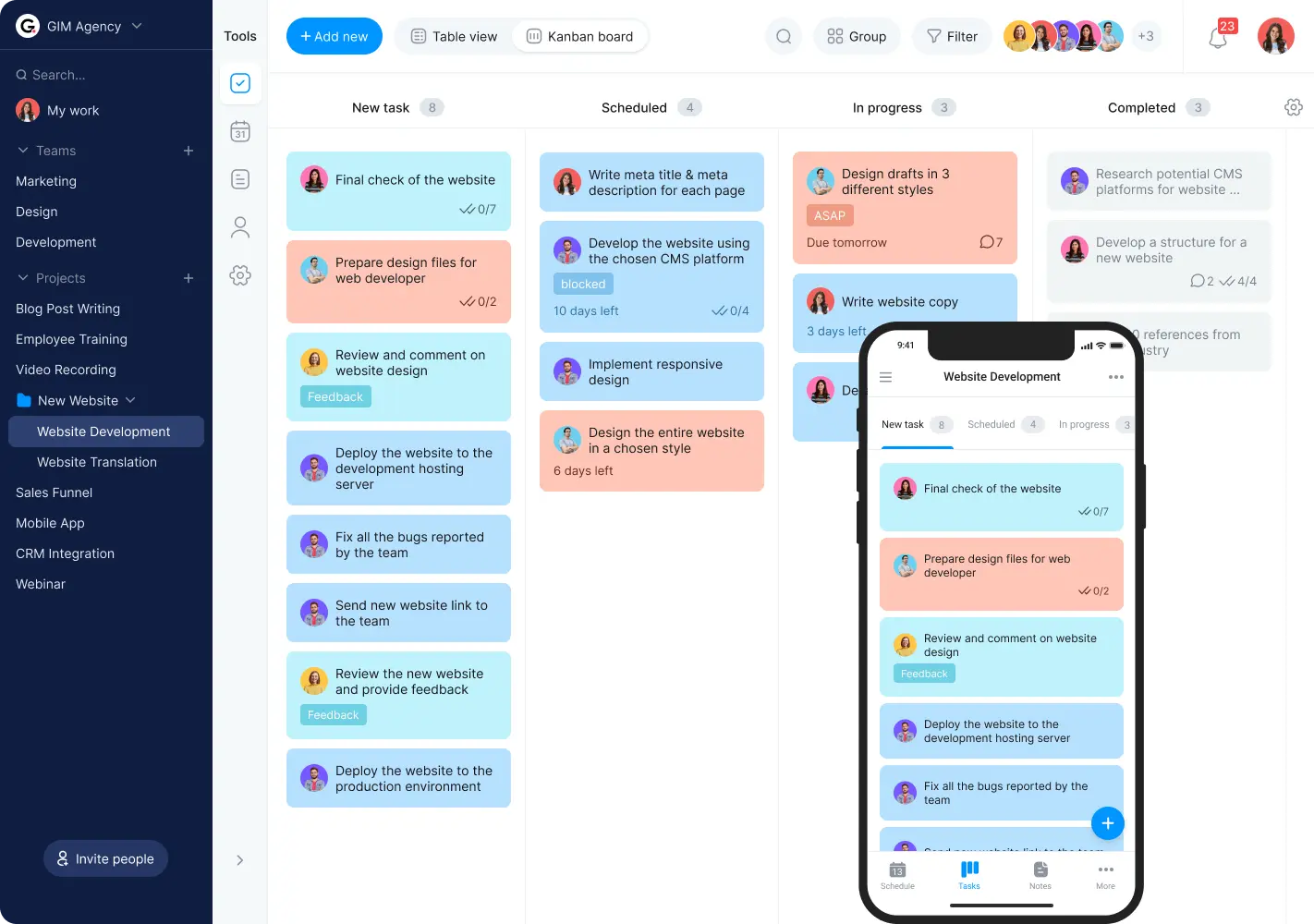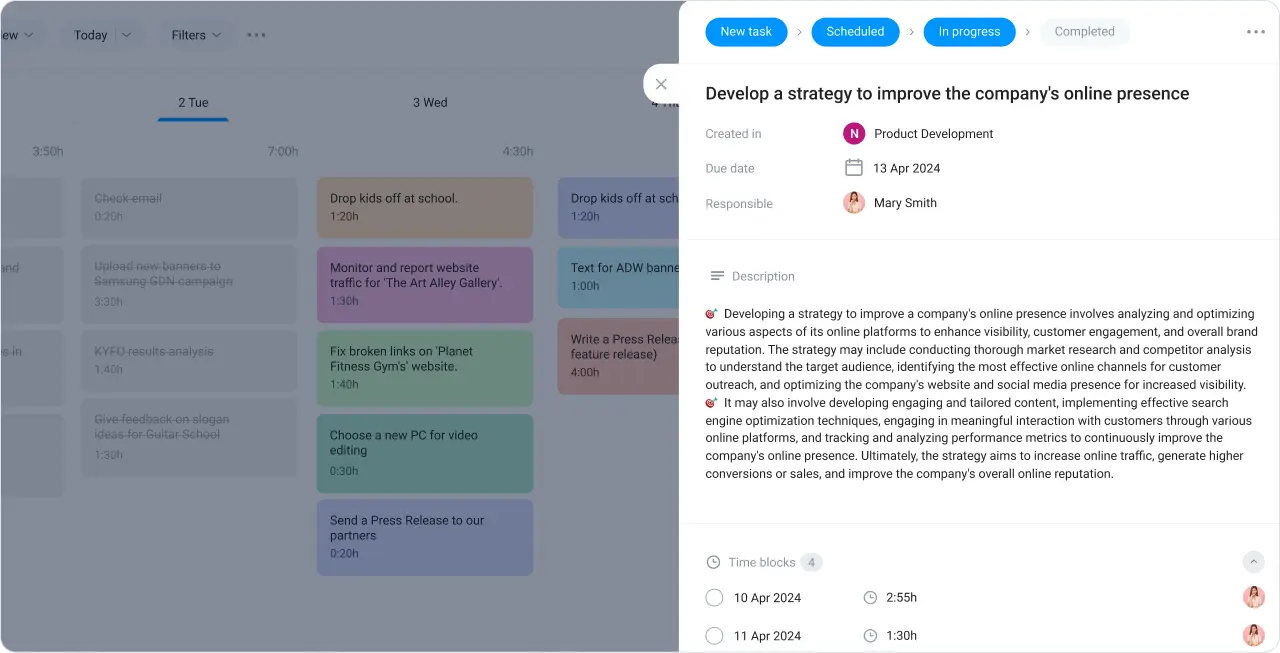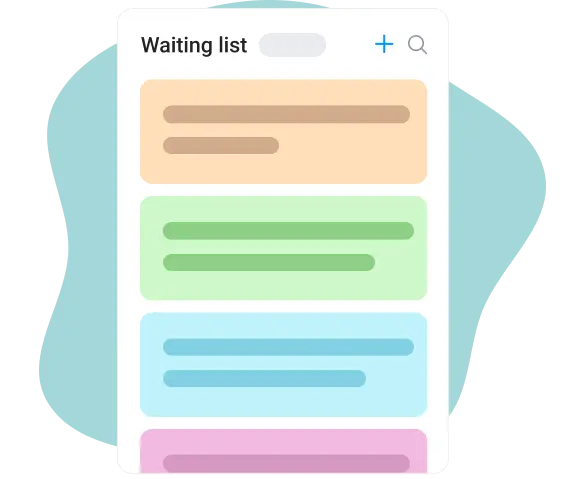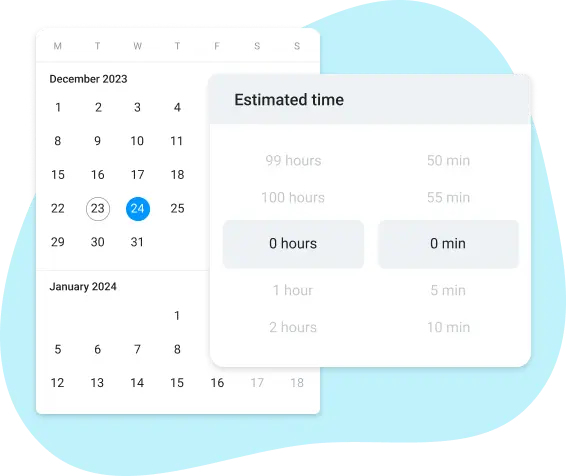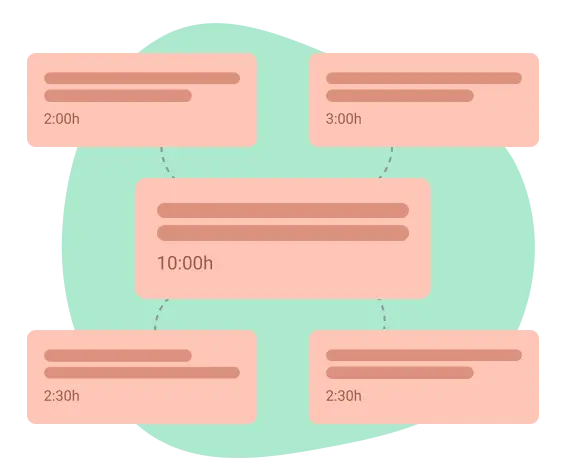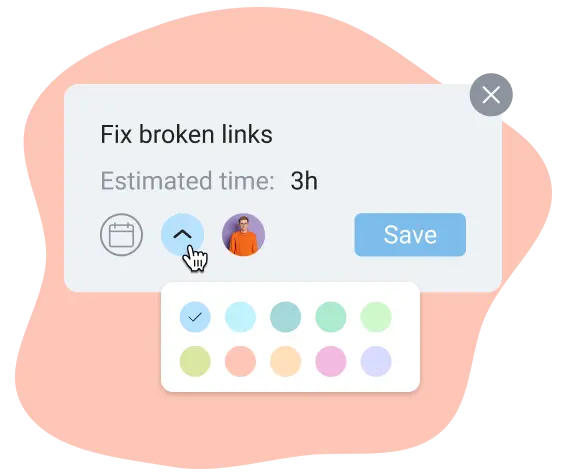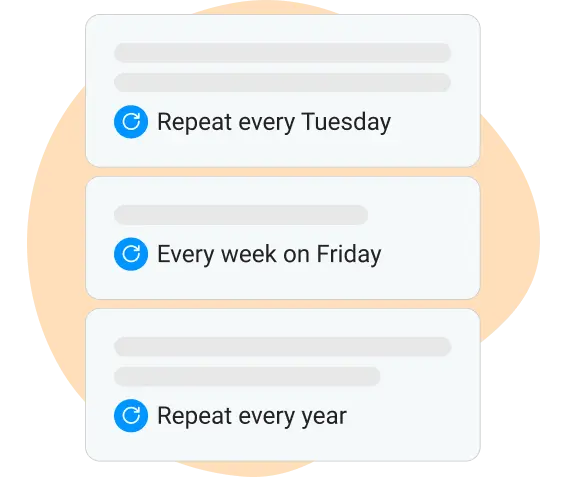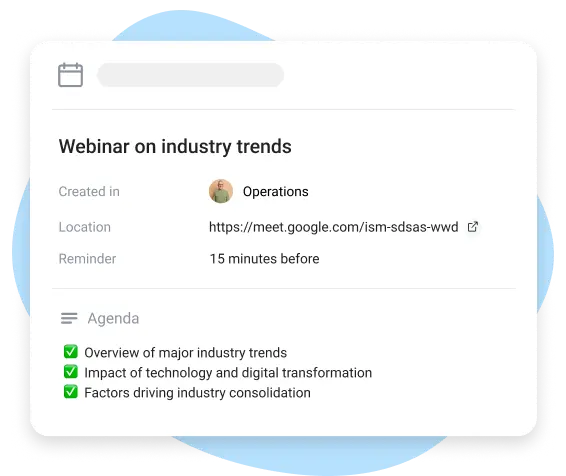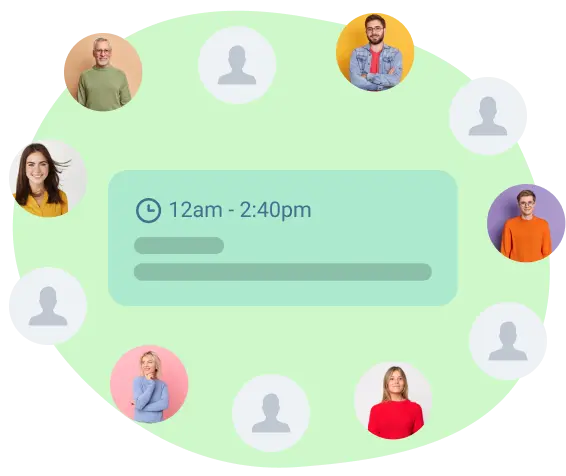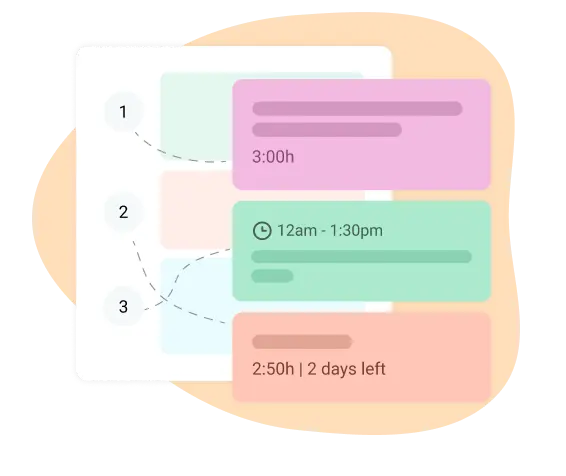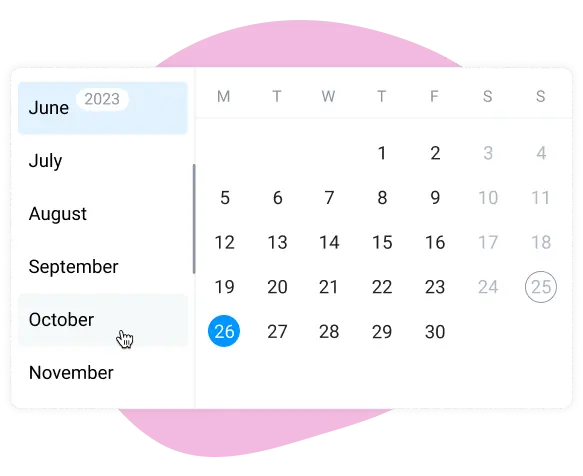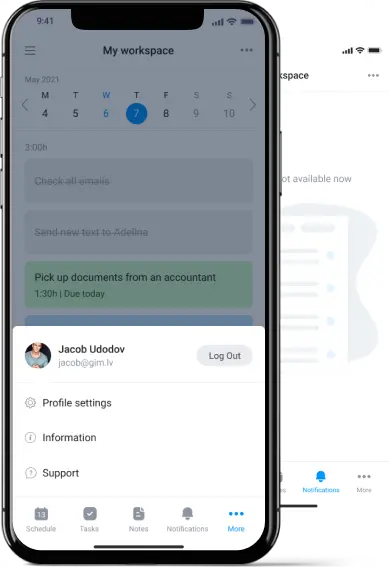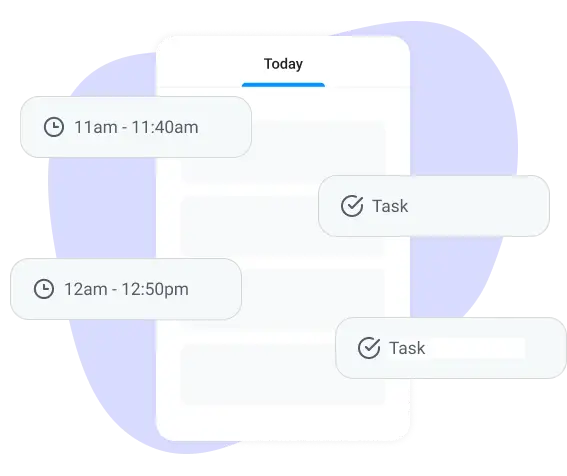
View and manage your tasks and events on a single board
We don’t believe in keeping tasks and events separate, so we’ve created a single board that combines the two! See all your upcoming events and pending tasks for the day or the week to get a realistic overview of your workload.
Stop wasting time jumping between different screens and applications. See 100% of what you need to do via a single console. Plan better, avoid missing deadlines, and enjoy a more relaxed rhythm to your days.
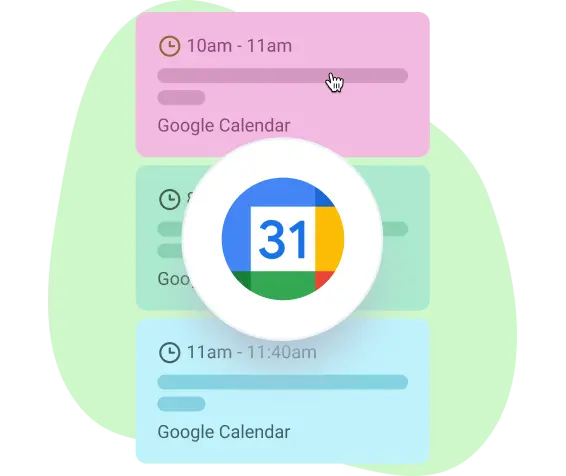
Integrate Google Calendar with your daily task planner
We encourage you to move all your planning and work to Bordio, but we appreciate that it’s not always realistic. So if you are a Bordio user and still need to work with Google Calendar, we’re making it easier for you.
Our integration is super easy and only takes a couple of minutes and a few clicks to set up. Once you’re connected, all Google Calendar events will show directly in Bordio, allowing you to work in the familiar, user-friendly console.
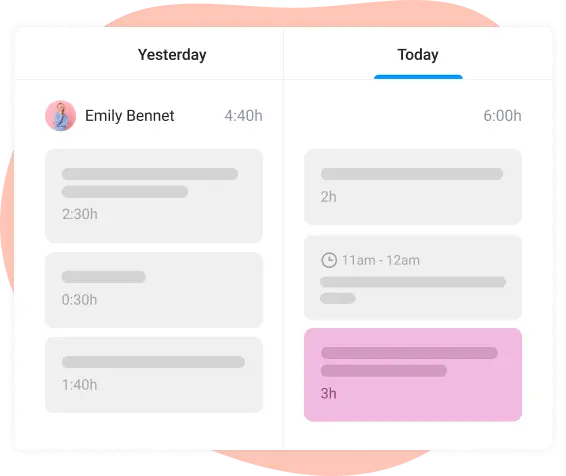
Review completed tasks in the daily task planner
Bordio’s digital daily planner offers a revolutionary approach to completed tasks. Instead of having them disappear into the void as you click the Complete button, our tasks turn grey and stay visible in the timeline.
Why, you might ask? We believe seeing how much you’ve done versus how many tasks are still pending helps you stay motivated and encouraged to keep on working. When completed tasks are hidden, you can’t see how far you’ve come, so there’s little incentive to stay productive. Yet, when you see that you’ve already tackled six tasks and there are only two left – you’re more likely to power through the rest and finish the day on a high note.
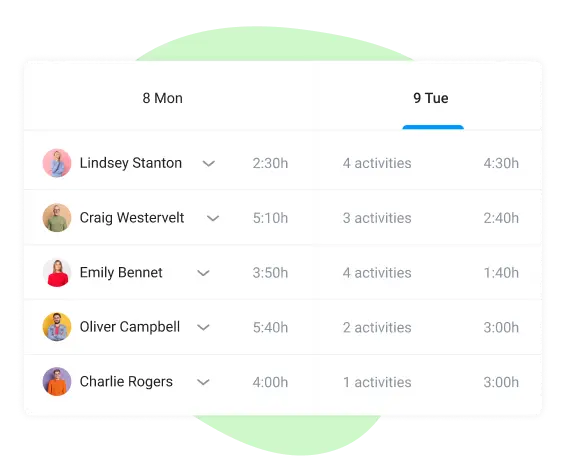
Manage private and team projects with Bordio’s task planner
Create and lead solo or group projects with the help of our task planner. Assign tasks to the team, monitor their progress, review completed tasks, and create helpful notes. Don’t let your creativity be affected by cumbersome tools or processes.
Whether you are a project manager or not, you most certainly run projects in your life. It can be house renovation, little side hustle, or even your education. Whatever it is, the time manager by Bordio has you covered. Work on multiple projects, create tasks for yourself and others and track everyone’s progress. Pin important projects on the top and write notes to keep the key information available to everyone.