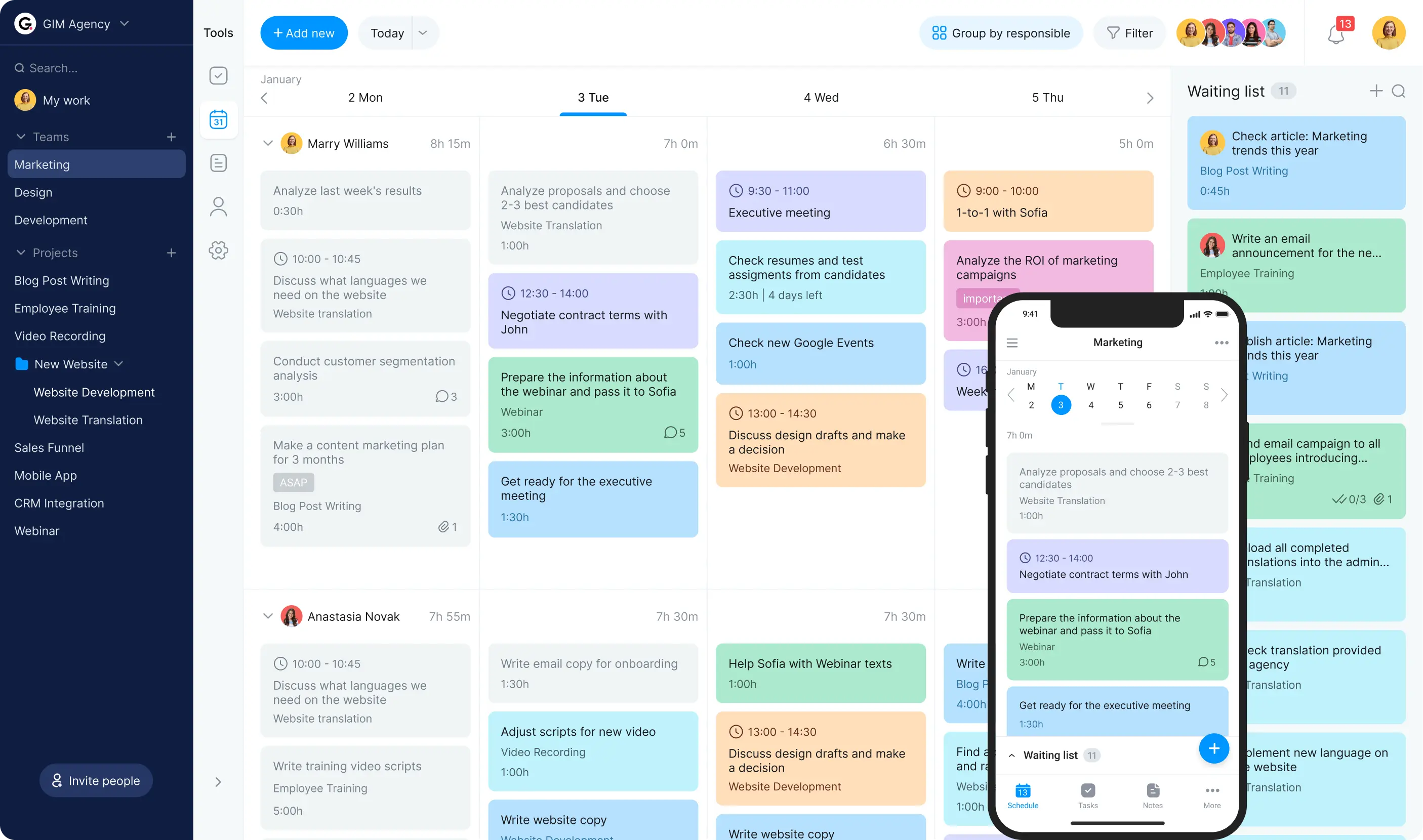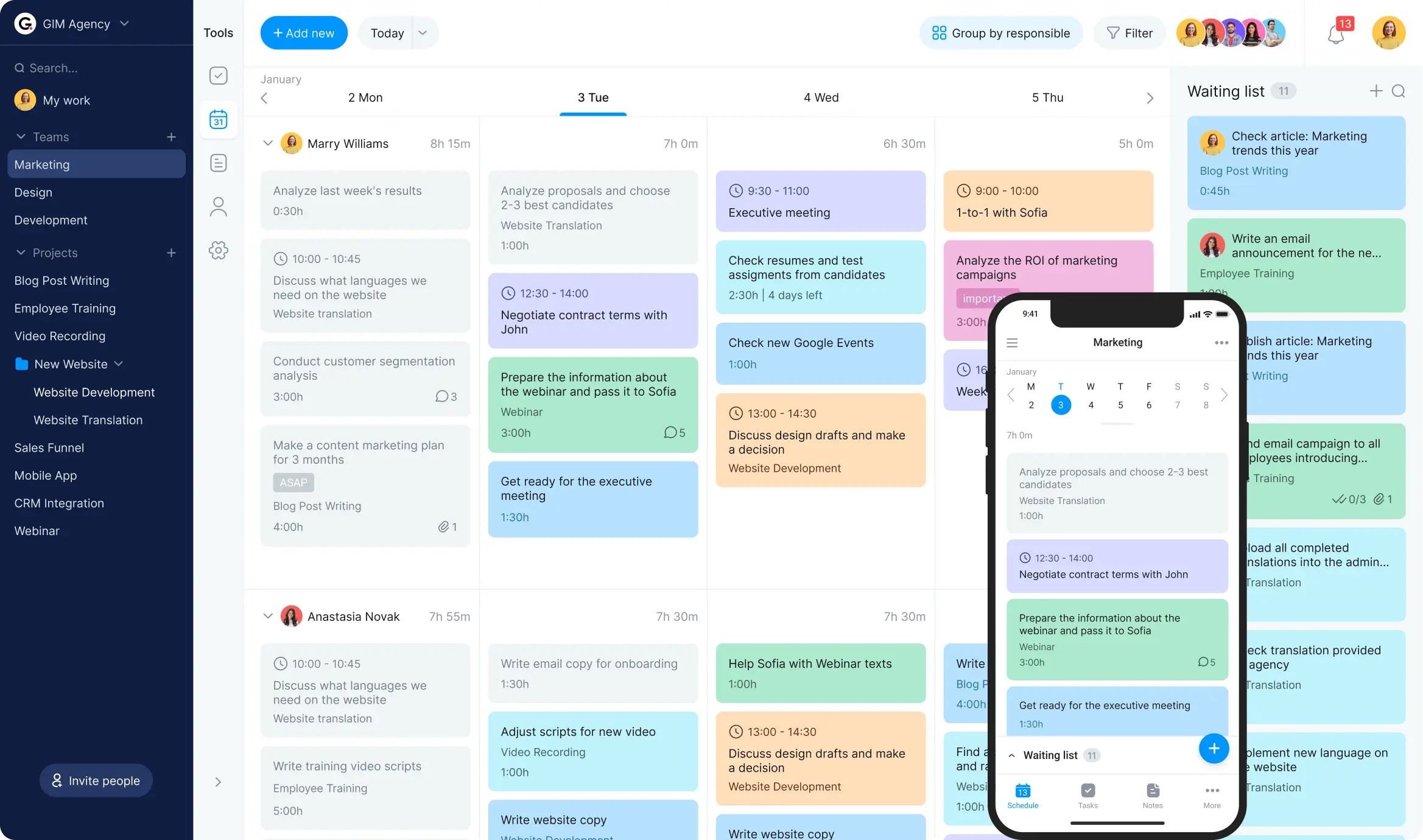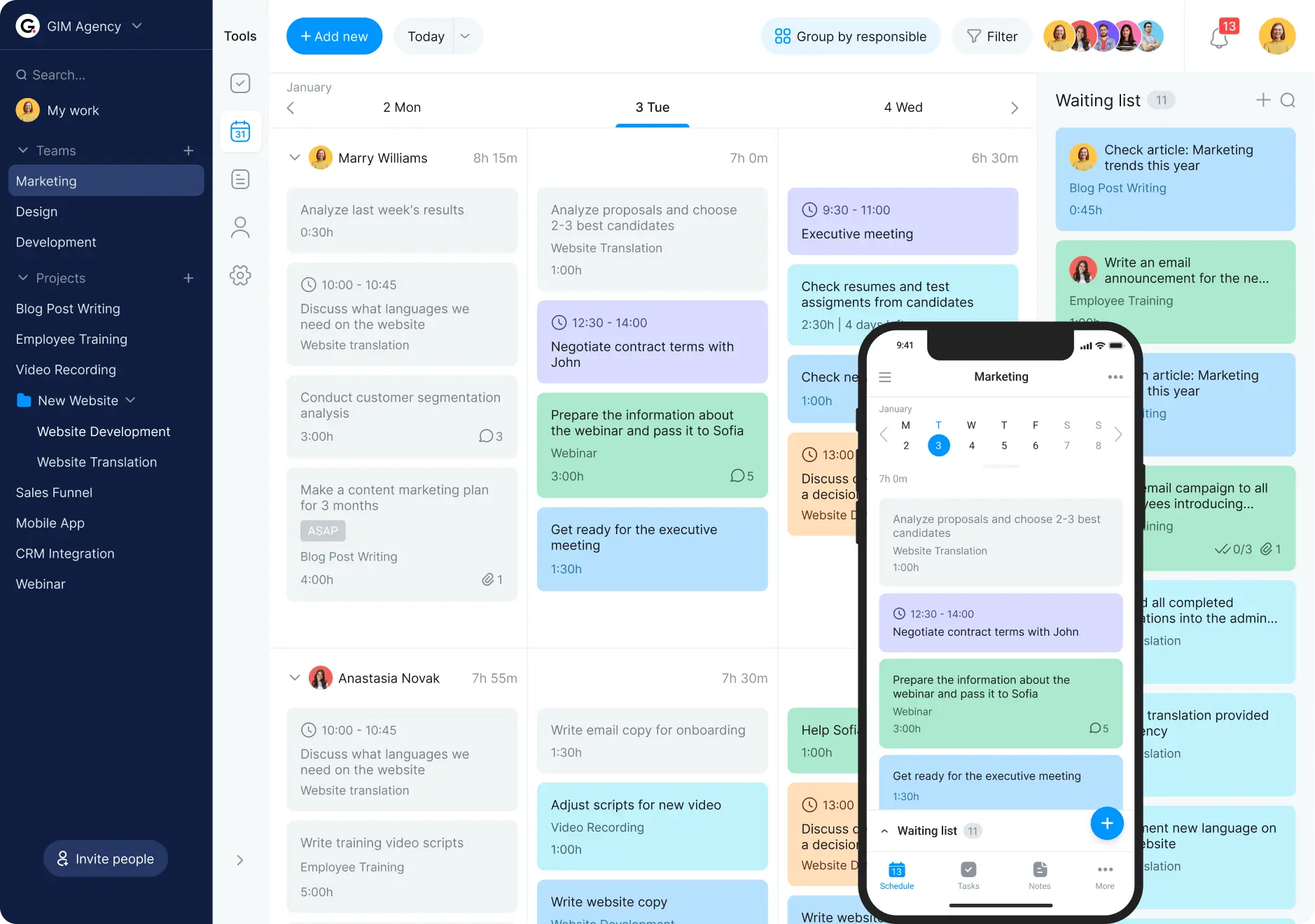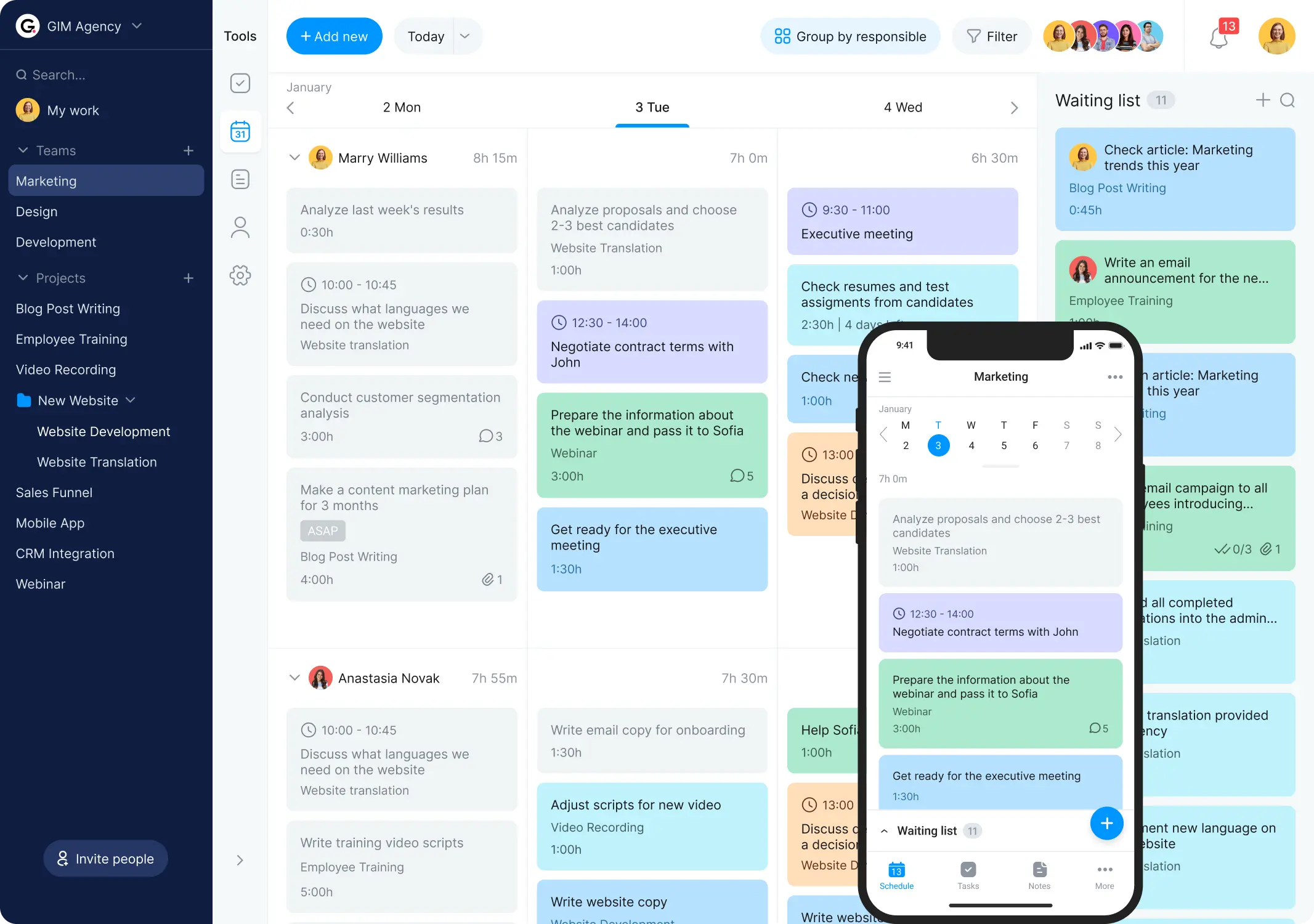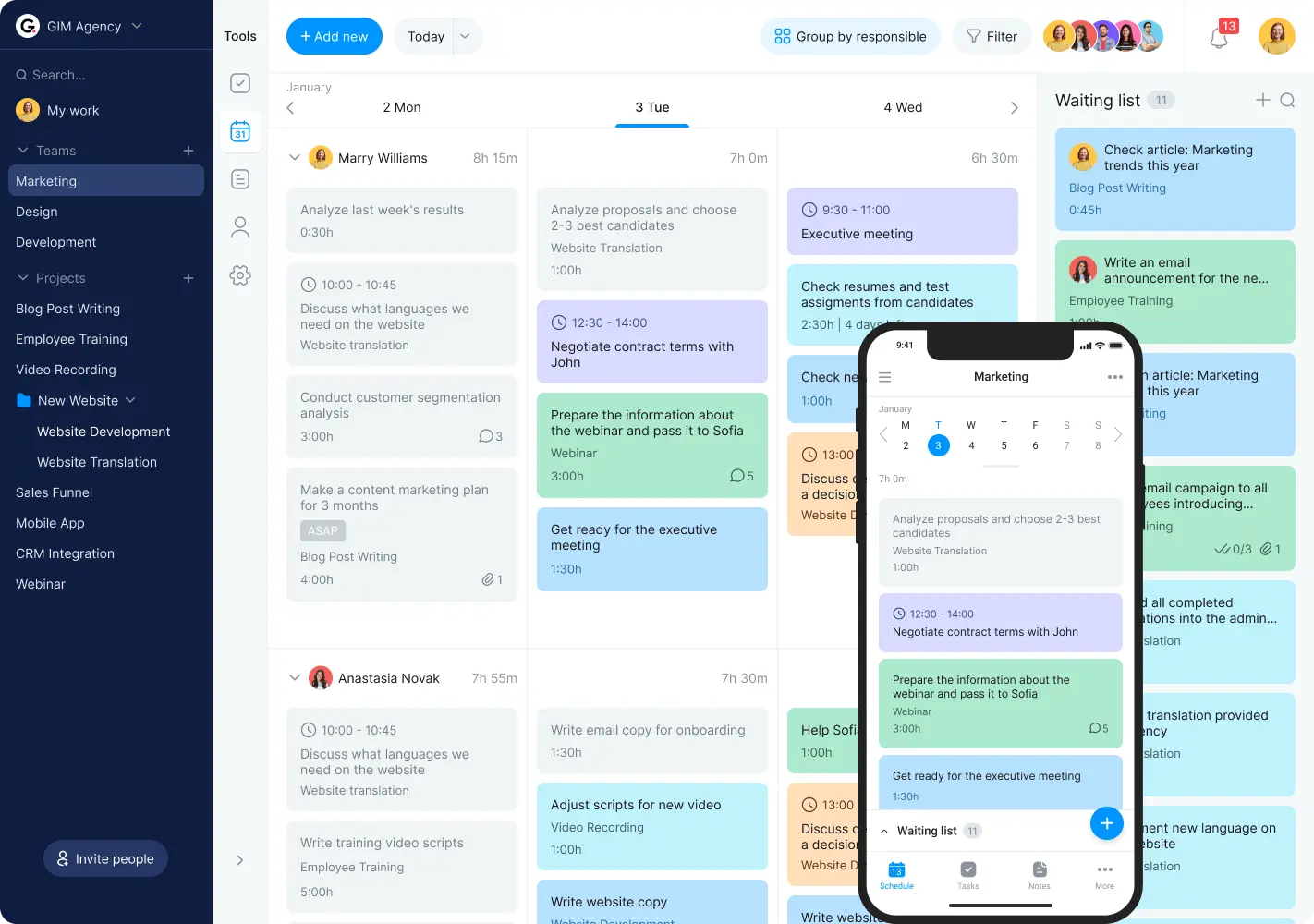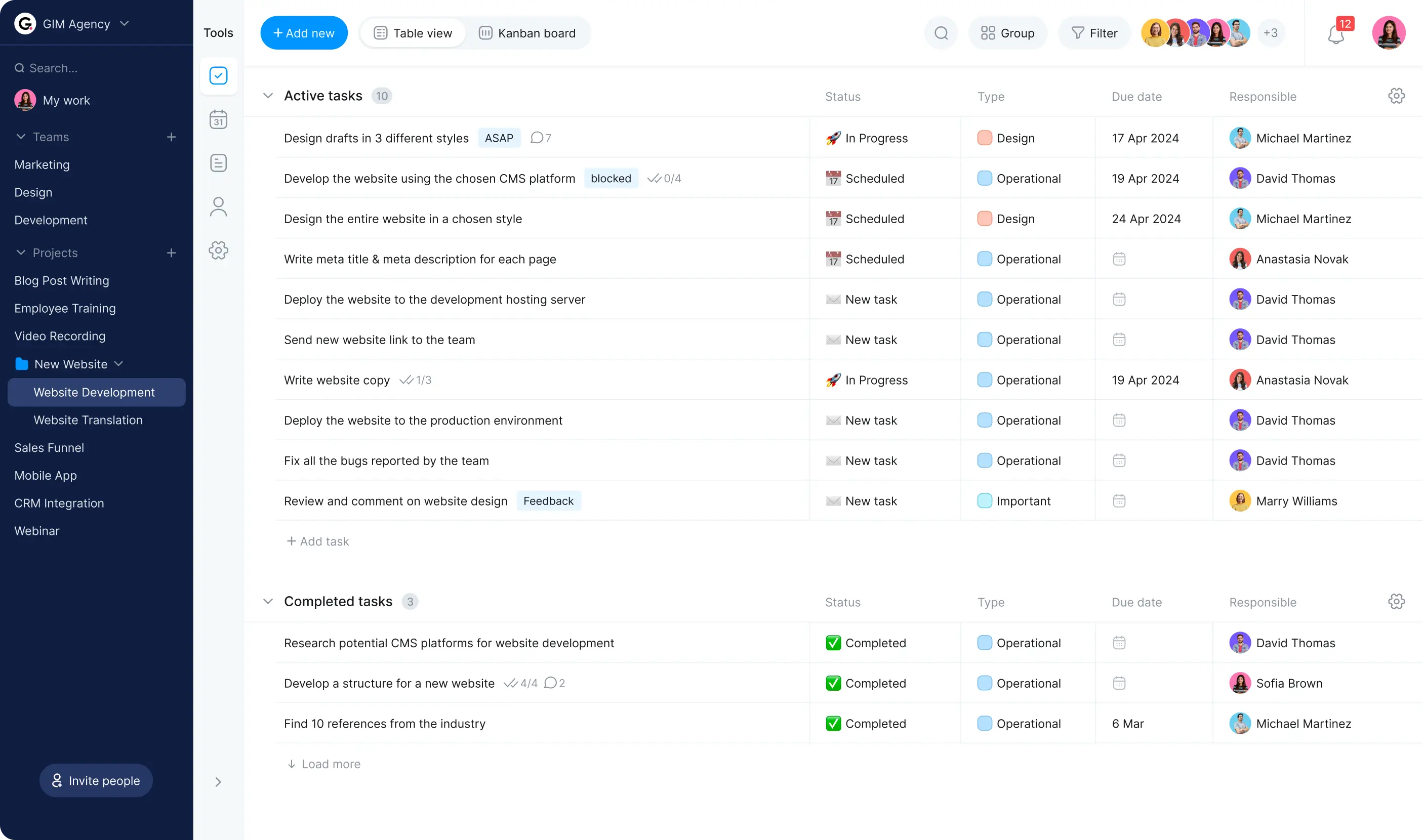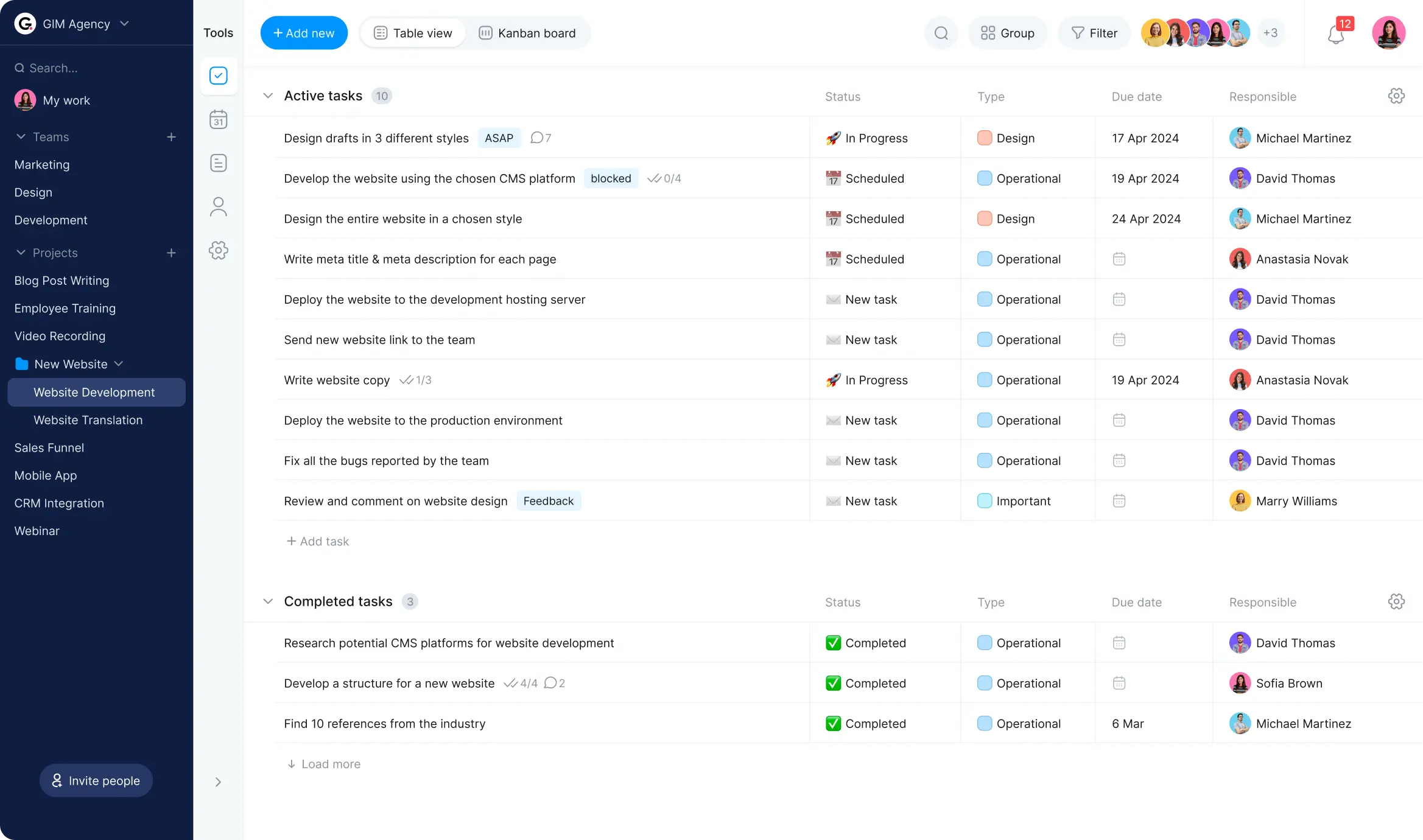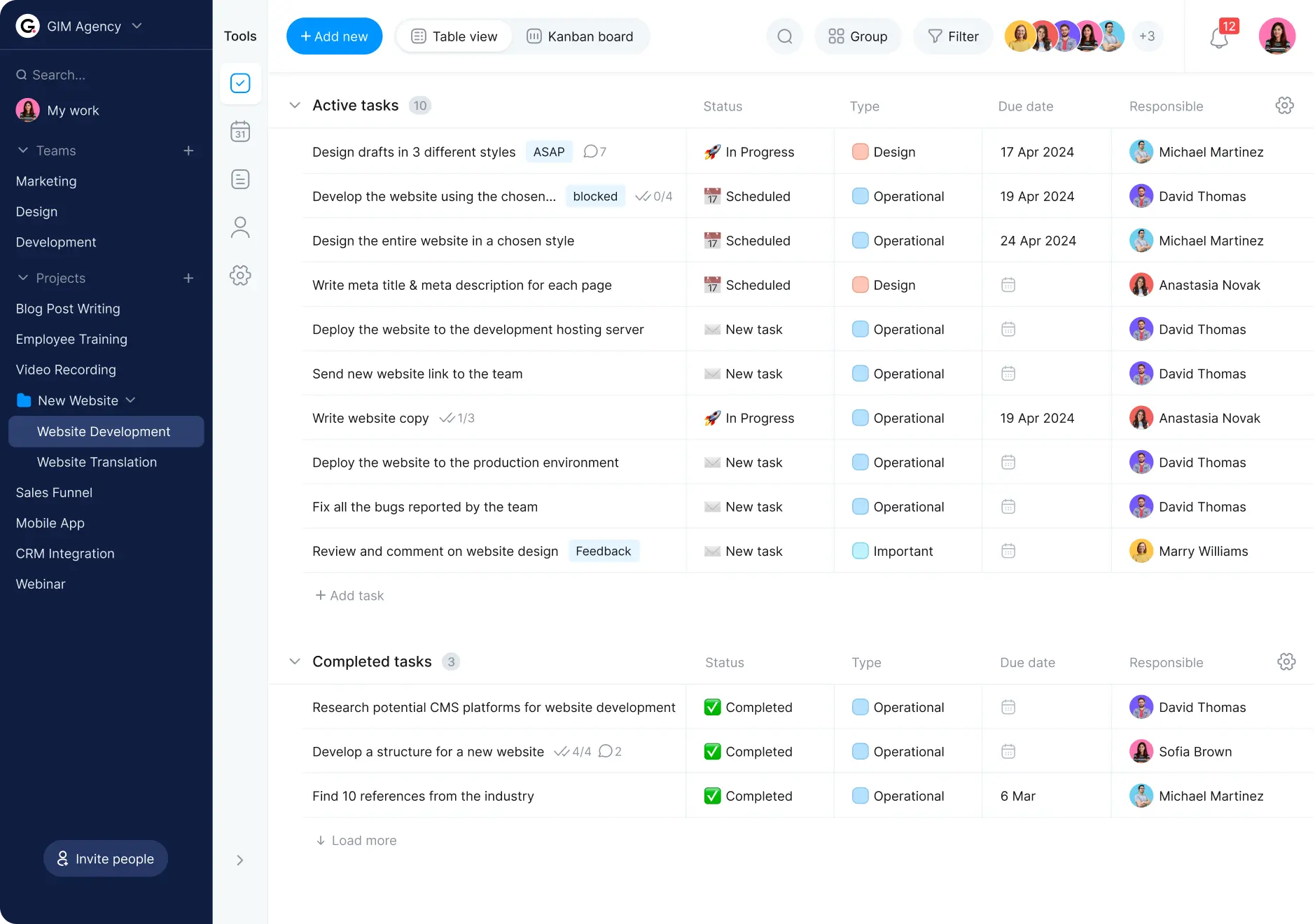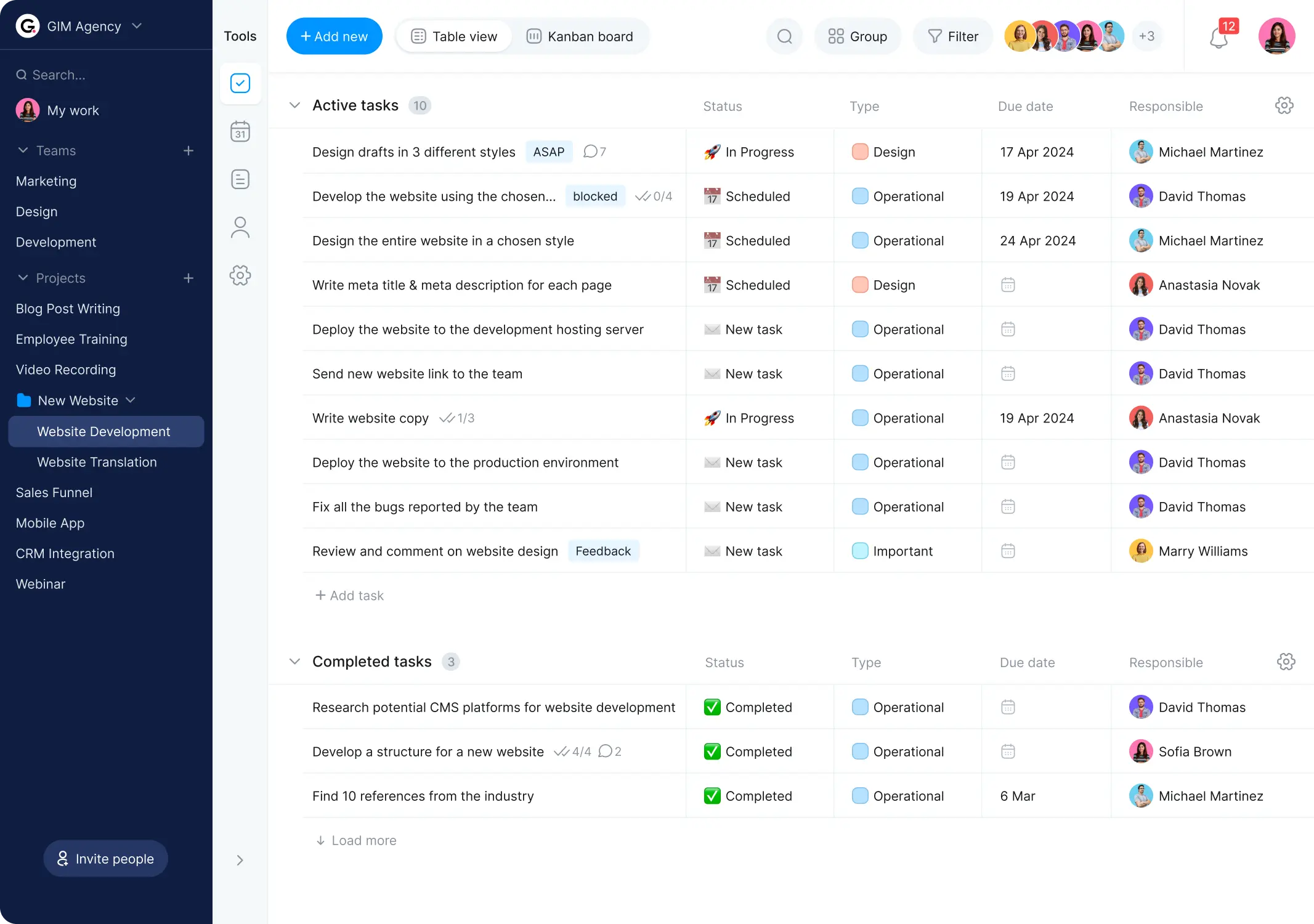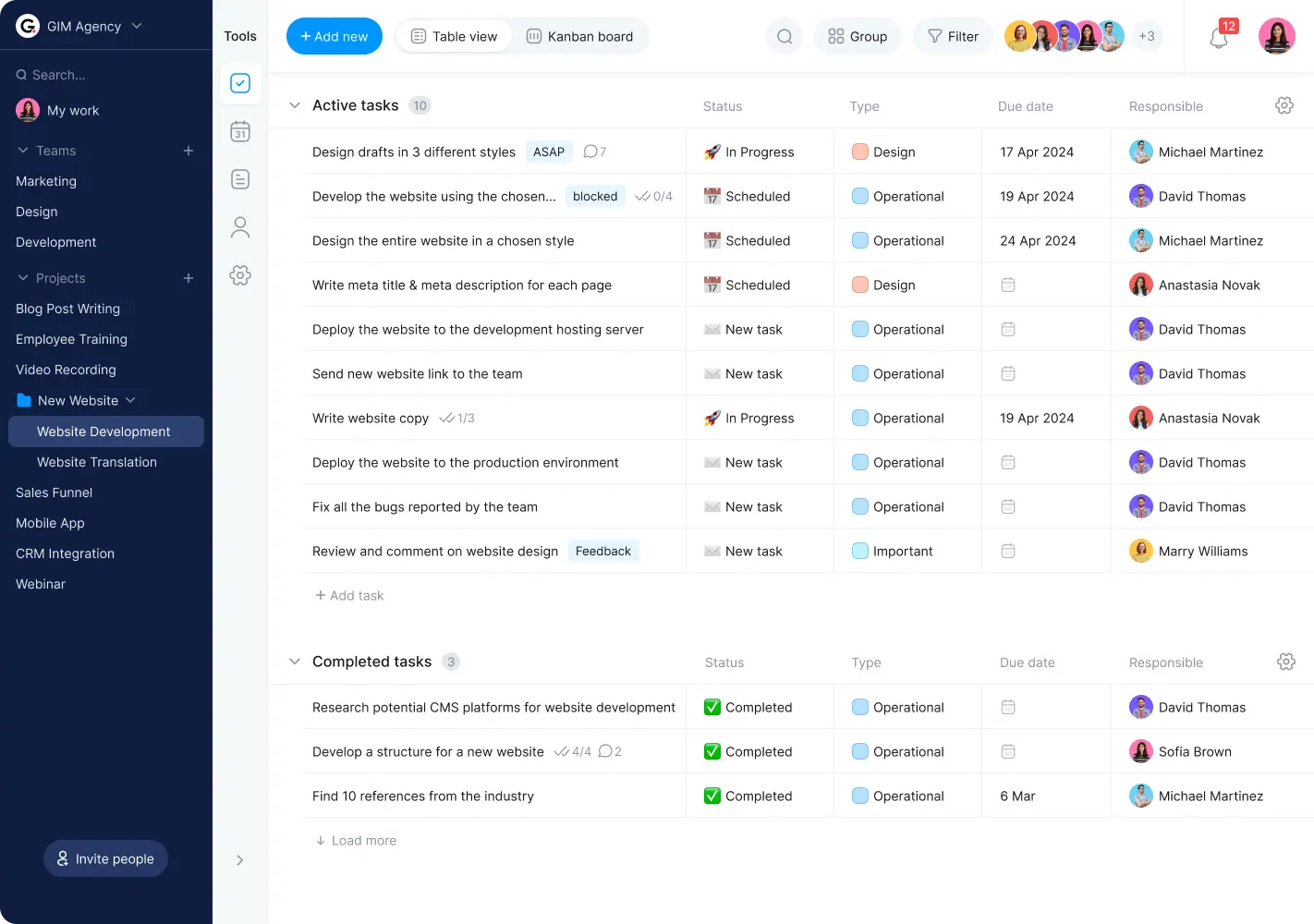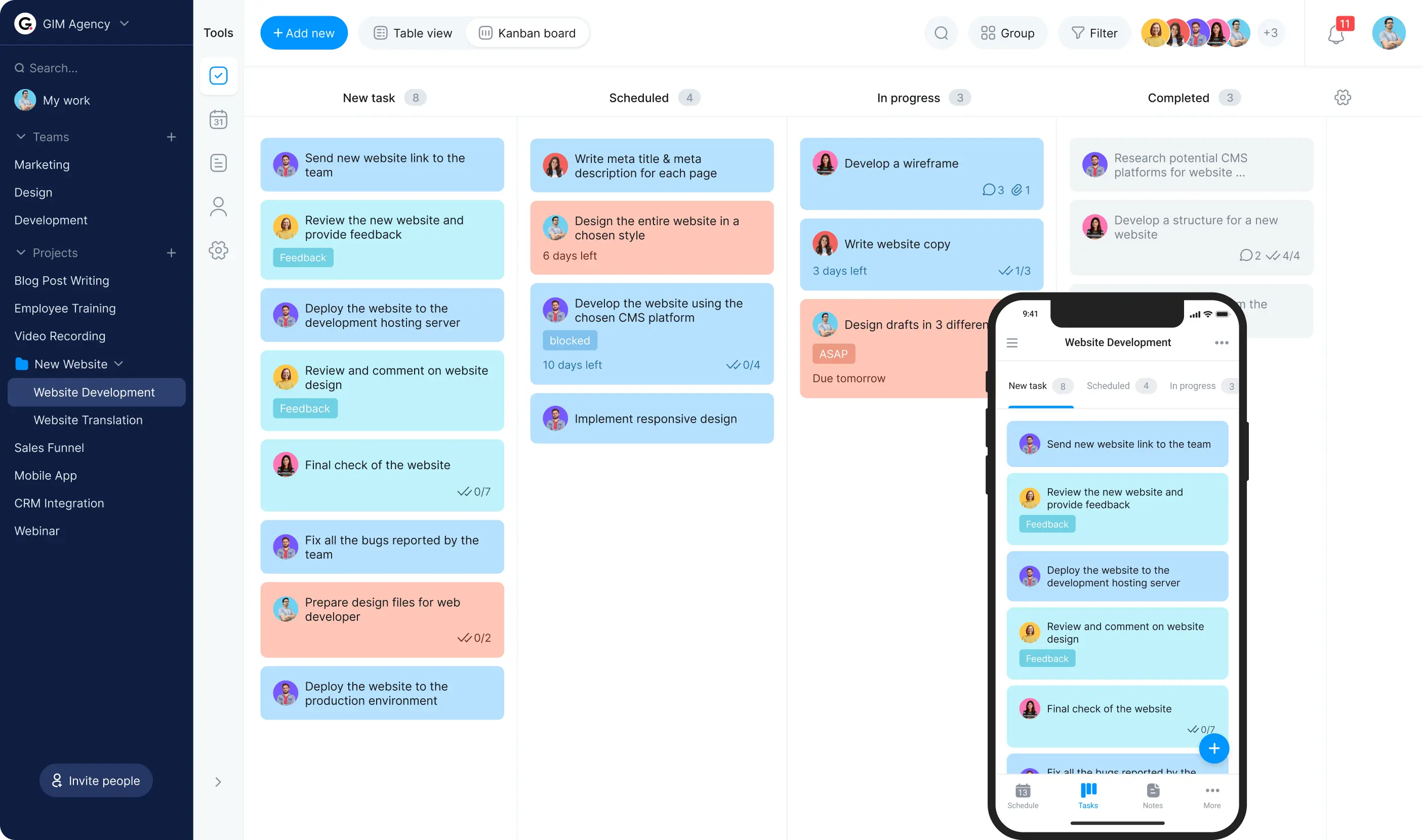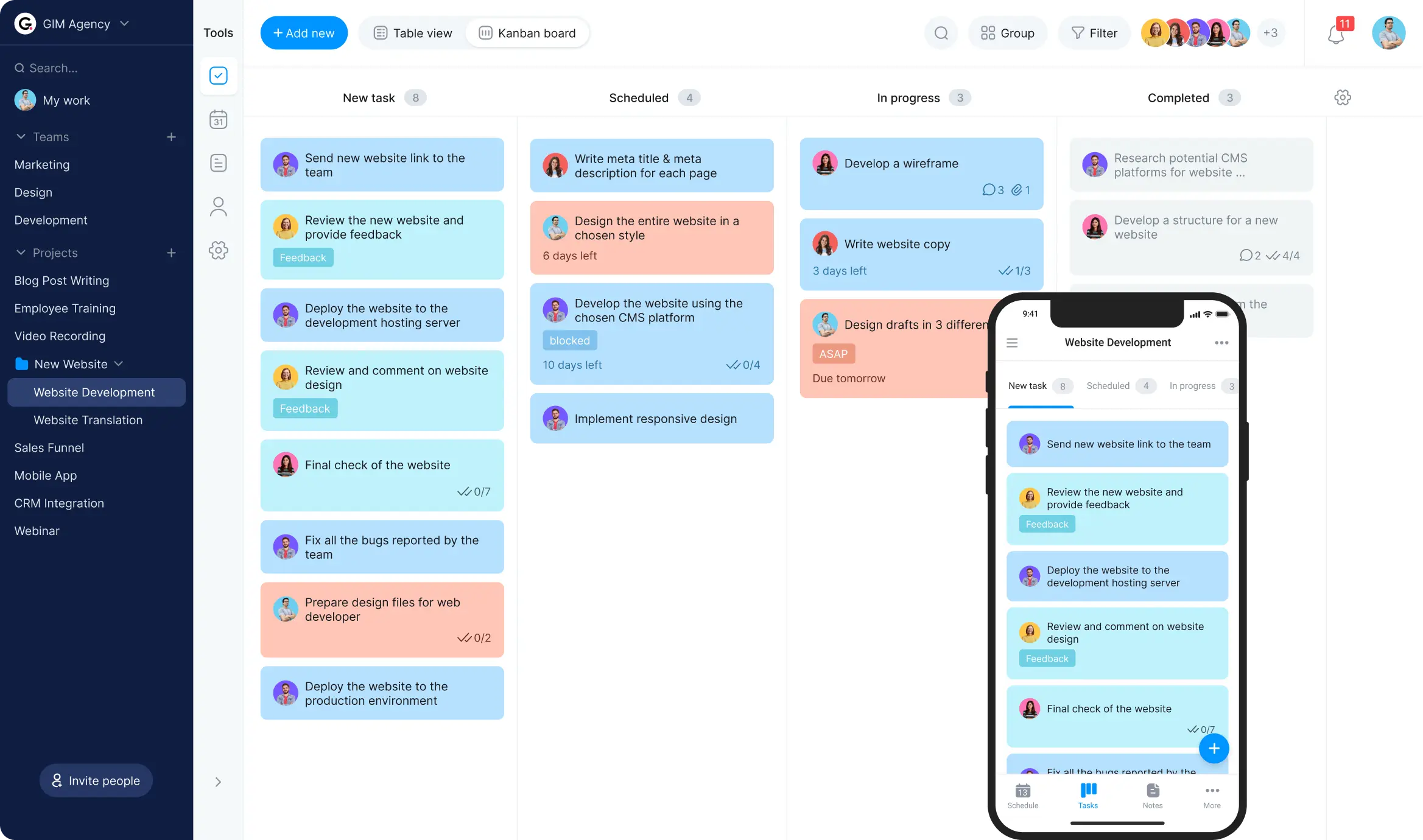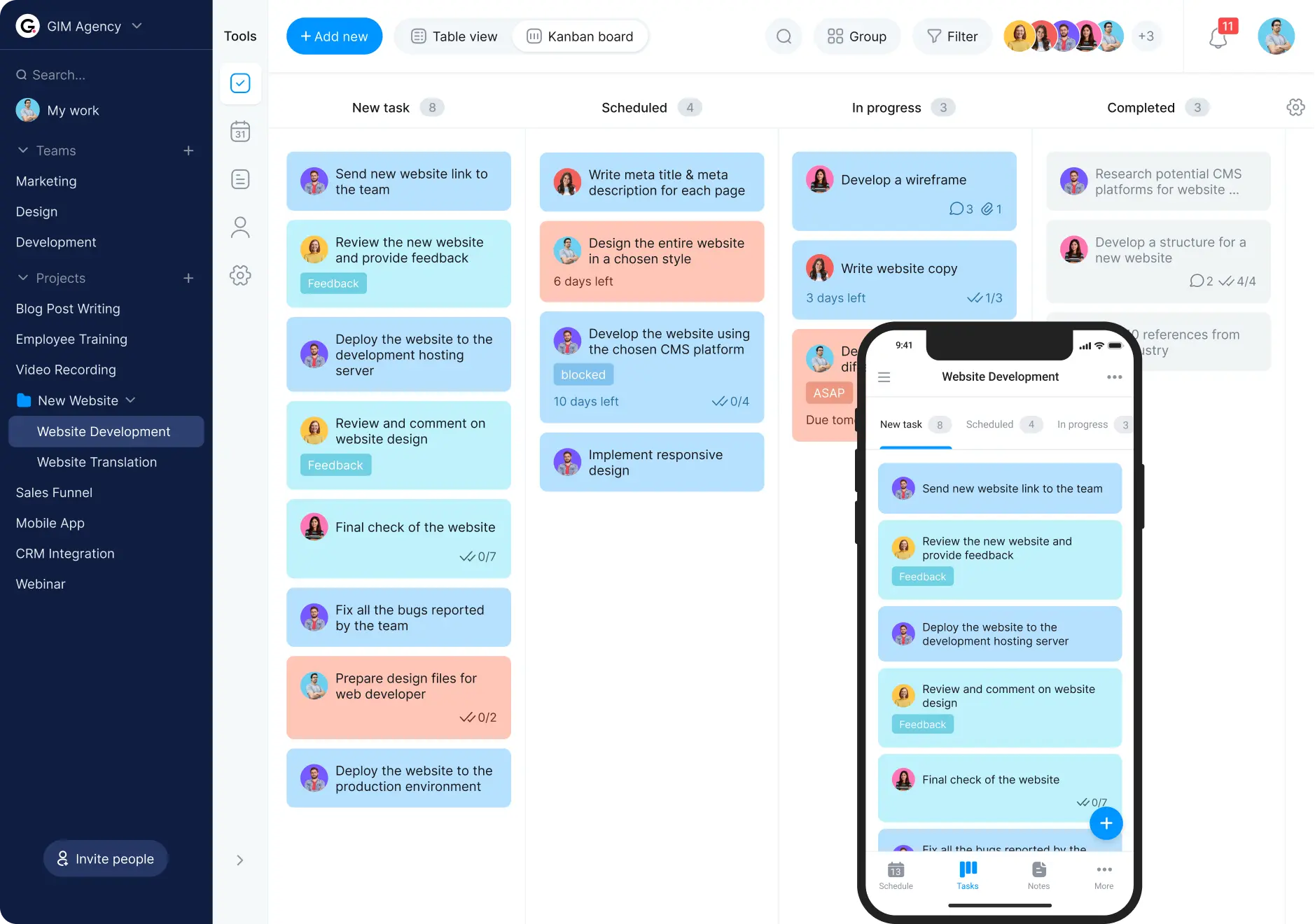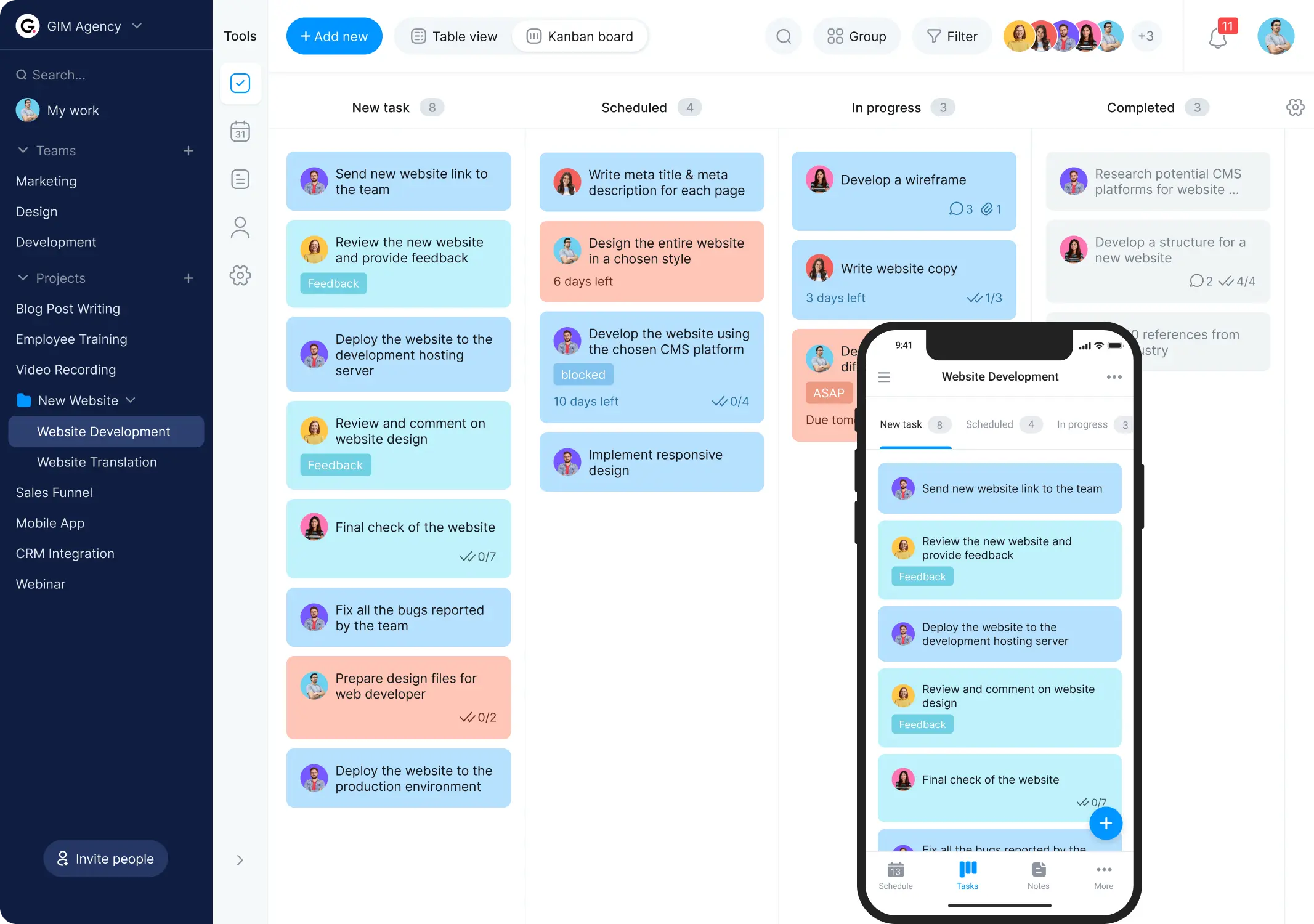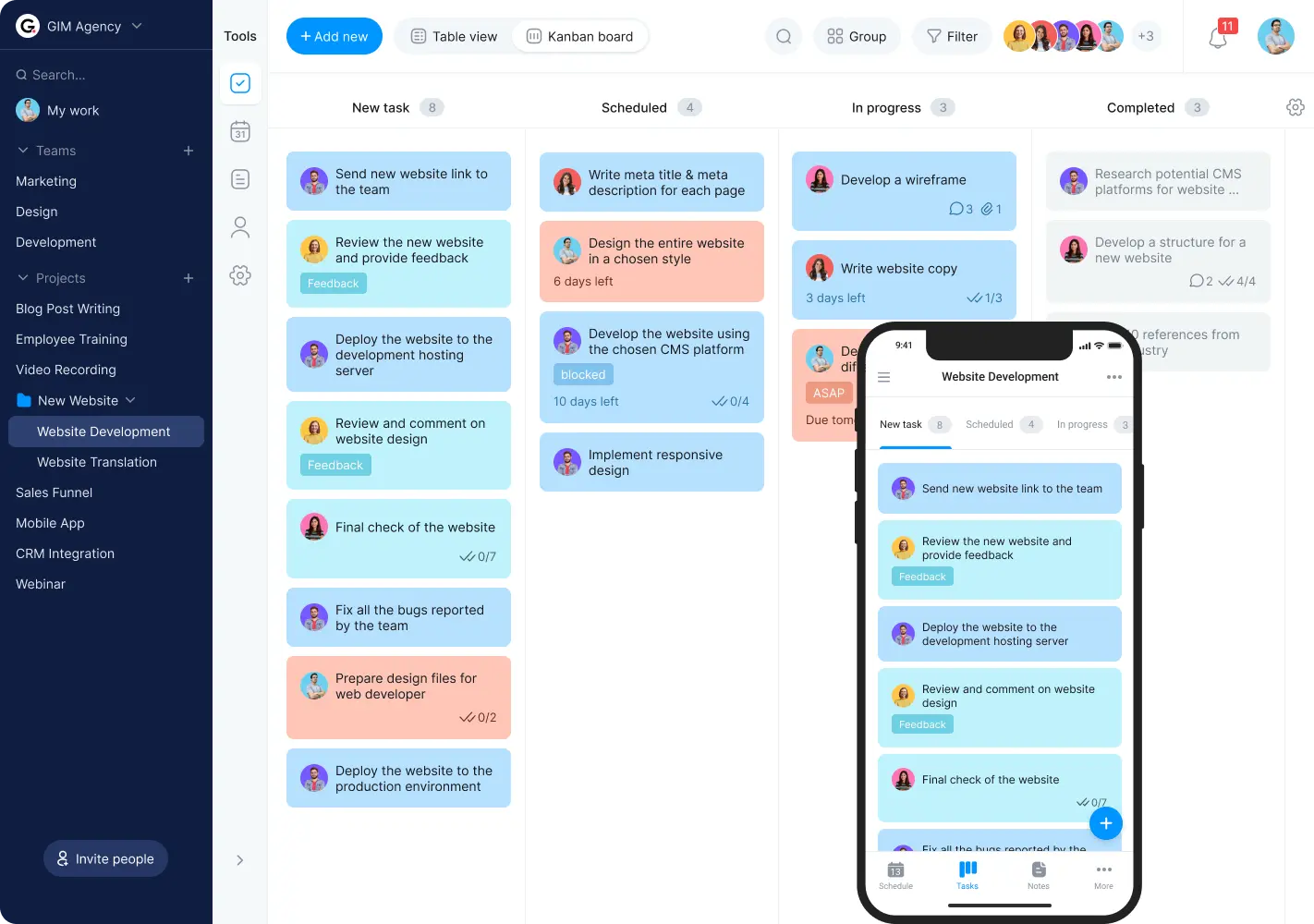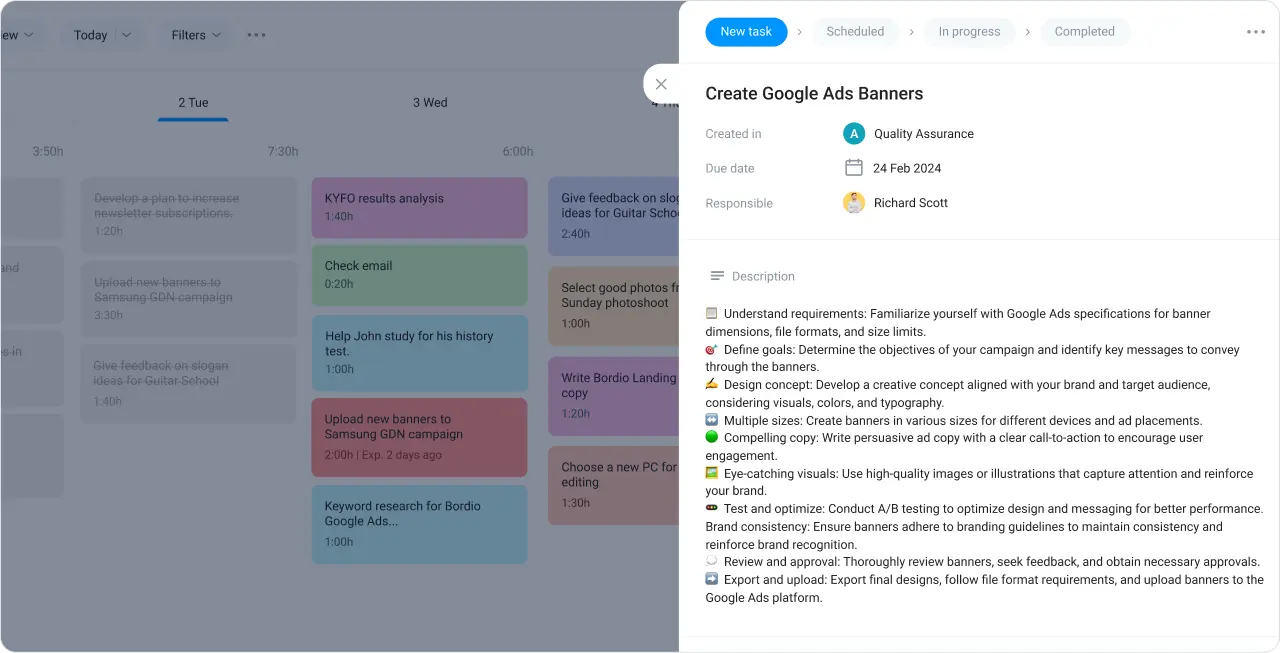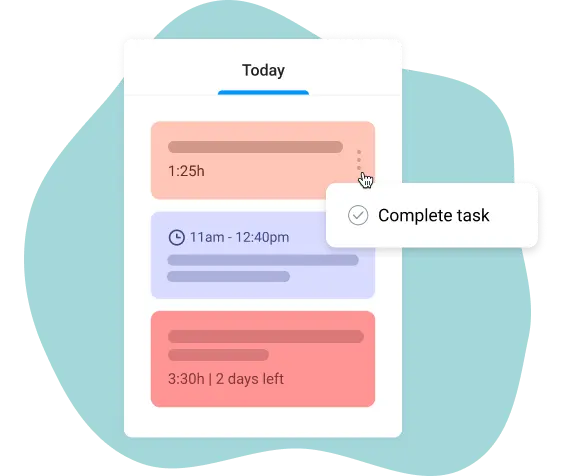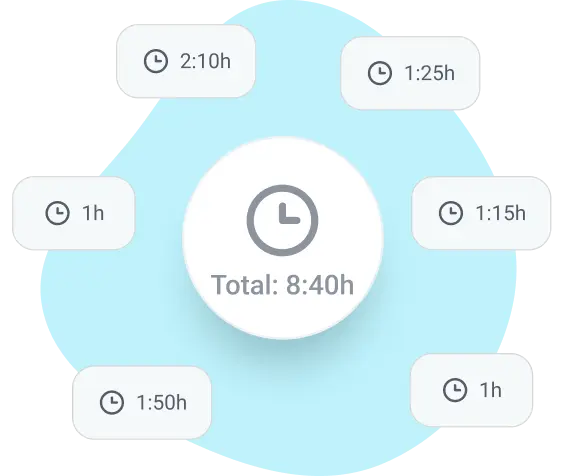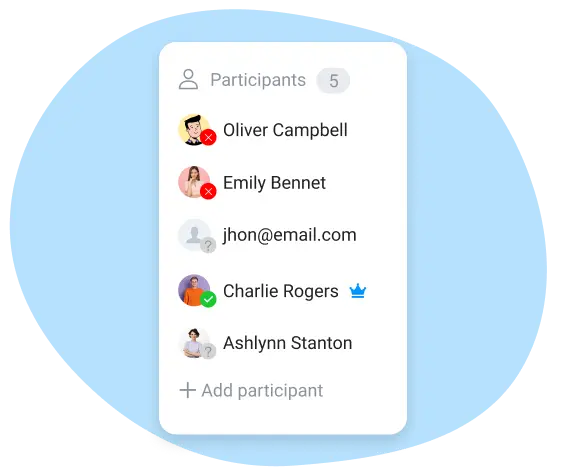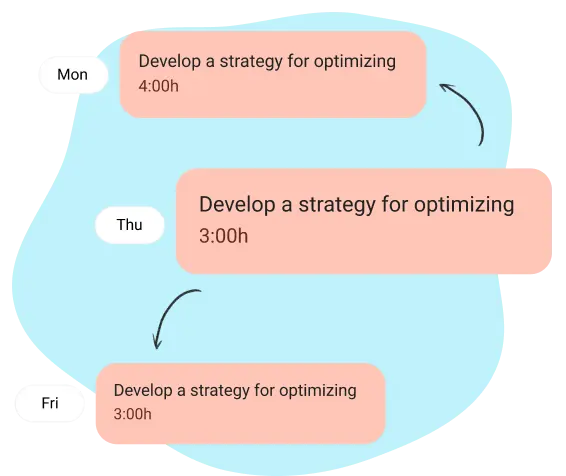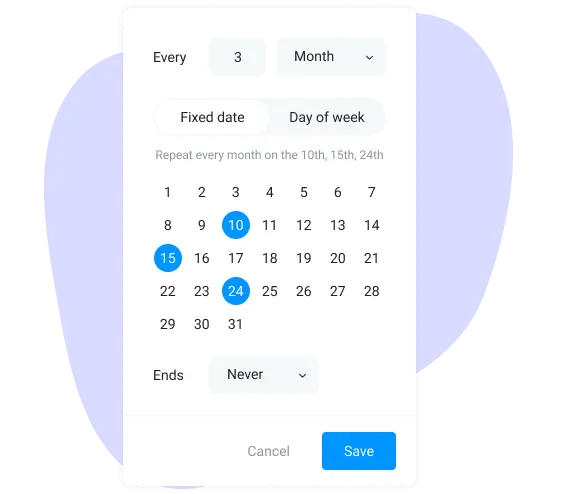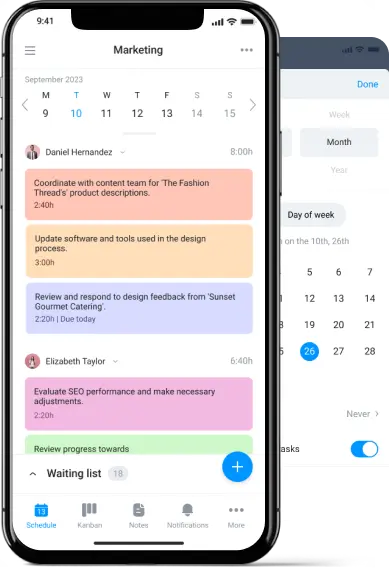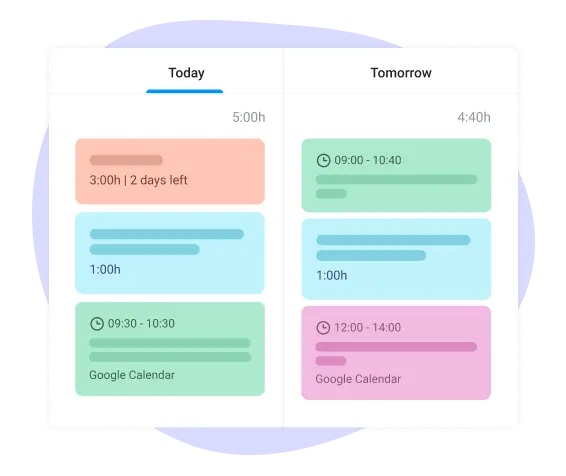
Track every task and event on the weekly schedule maker board
Bordio’s task planner unites tasks, events, and projects all under one console. You can review everything that’s left to do on a single board. Say Goodbye to double-booking yourself or forgetting about commitments.
Keeping everything in one place is not only helpful in avoiding embarrassing situations, but it also makes you less stressed. When you have just one place where all work and personal tasks go, you are not spreading yourself too thin, feel calmer, and accomplish more.
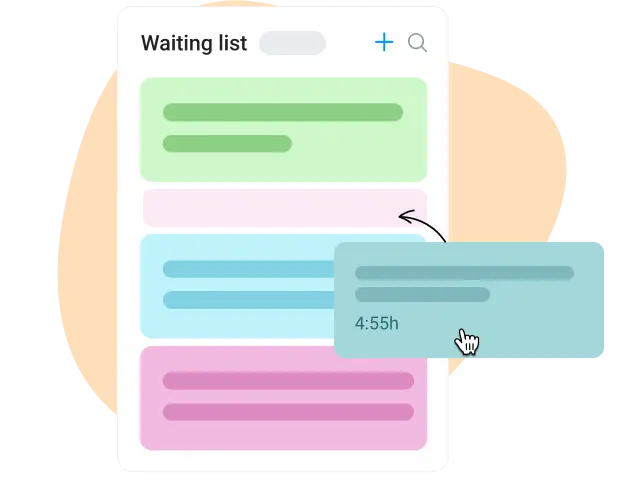
Brain dump your thoughts on the waiting list
Having a thousand things on your mind all the time is mentally and physically draining. Bordio’s virtual planner offers an elegant solution to this problem – the waiting list.
The waiting list is like a second to-do list for all unscheduled tasks, thoughts, ideas, worries, and chores. Use it to write down anything and everything that you can’t schedule into the next couple of weeks. Go back to the waiting list occasionally to review and pick a few tasks that can finally be focused on. Feel the instant relief once everything that’s been bothering you is safely stored and waits for its special moment.
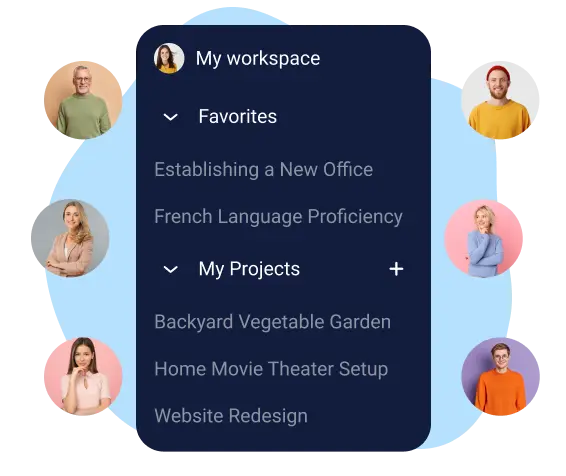
Run personal and work projects with the team or by yourself
Nowadays, everyone is a project manager, even if you don’t hold this title officially at work. And every project manager knows that the tools they use are just as important as the team or the methodology.
Bordio fully supports project management by providing the features that you need and skipping the bulky, outdated functionality. You can run one or several projects at a time and work on them alone or with a team. All key information about the project can be stored in the Notes section and important projects can be pinned on top of the interface by adding them to Favorites.
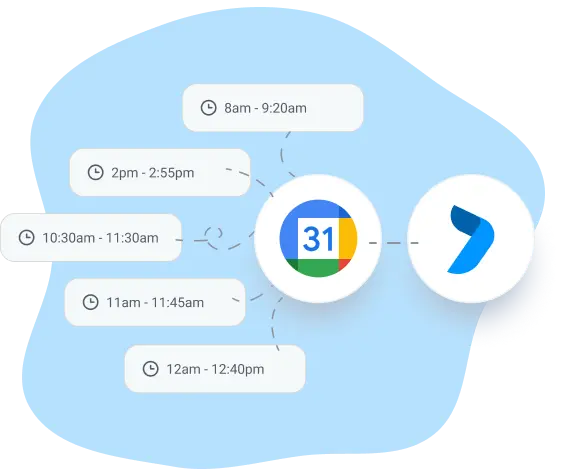
Integrate Bordio’s weekly schedule maker with Google Calendar
Bordio offers comprehensive calendar functionality that disincentivizes the use of other tools. However, if you must use Google Calendar, you can integrate it into our schedule maker in no time.
Once connected, events from Google Calendar will show in Bordio and you will be able to continue working in the familiar interface. If you have an event that an external user needs to be a part of, you can add them specifically to this event too. To do that, add the person’s email address to the list of participants. They’ll get an auto-email asking them to accept. And once it’s done, they’ll see your event in their Google Calendar and you’ll see that they’ve confirmed when the green check mark will be added to their avatar.