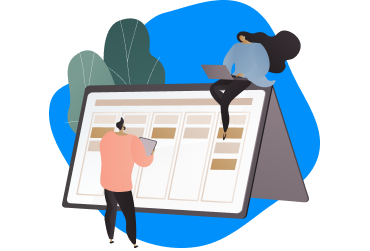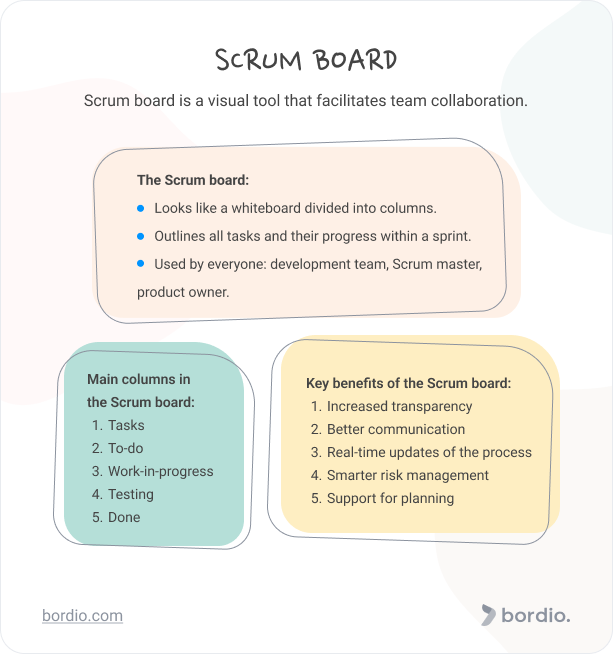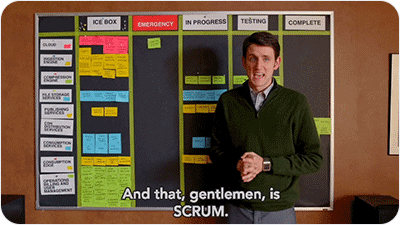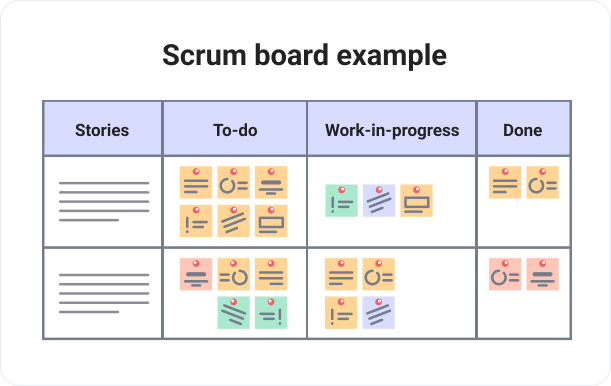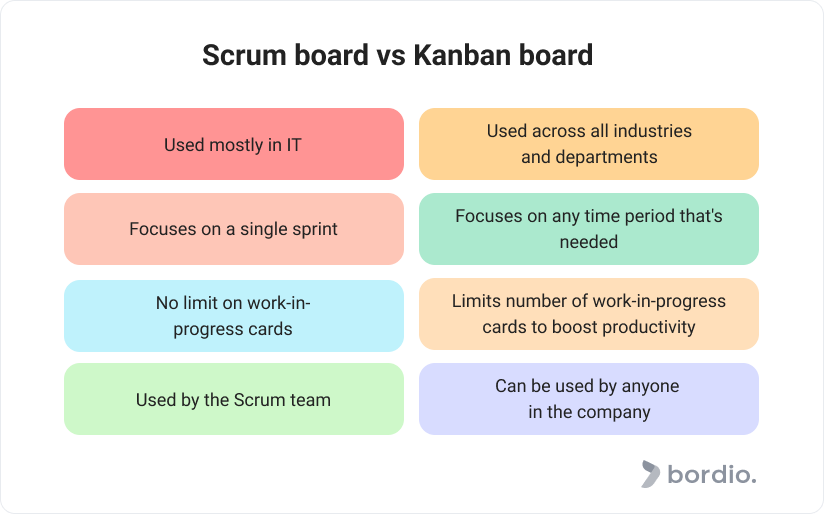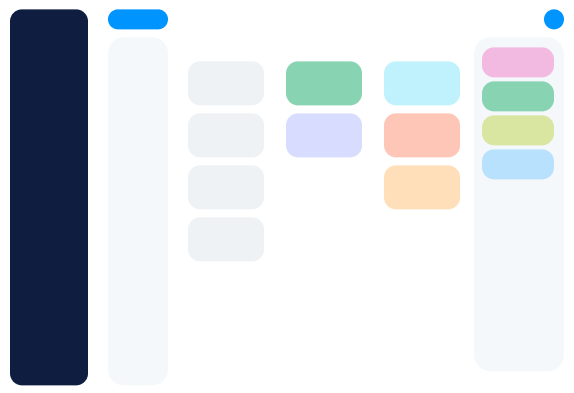Scrum is one of the project management frameworks that are widely accepted and praised in the technology world and beyond. Every software development team implements Scrum principles at least partially.
Scrum framework consists of many techniques, tools, and ceremonies that help deliver the best results in the shortest amount of time. And one of those tools is a Scrum board that facilitates smooth and efficient project management for Scrum teams.
Today we will tell you all about Scrum boards, what they look like, what they do for a team, and how they align with Agile.
Tip: Another powerful productivity tool that helps projects thrive is a digital calendar planner that combines events, tasks, and everything else in a single solution. Implementing simple schedule planner for the team will boost efficiency because everyone has a clear to-do in free schedule builder for each day, and streamline collaboration through transparent time planner.
What is a Scrum board?
A Scrum board is a visual tool, it can be digital – team management platform, that the Scrum project management team uses to assign the tasks that must be completed and to track and follow the progress of the project.
Scrum boards provide a single pane of glass view on the work that must be completed within a given sprint. The boards are widely used within Agile methodology in general.
The goal of the Scrum board is to facilitate efficient completion of the sprint with minimal wastes, delays, and conflicts. Or, in other words, to simplify the project execution.
The board is a Scrum team collaboration instrument, so anyone can and should work with it, including the product owner and Scrum master. Scrum board can be reviewed during all scrum meetings but it is most often used during sprint planning and the daily Scrum.
What does a Scrum board consist of?
The Scrum board looks like a whiteboard divided into columns. It can be virtual or physical, depending on the team’s preference.
For larger Scrum teams and the ones with employees geographically spread, it is recommended to have the Scrum boards online within an app, for example within time manager app, so that they are reachable 24/7 from anywhere in the world. Plus, it’s so much easier to update things in the apps, just like you would instantly update your tasks in Bordio’s free online to-do list solution. So much easier compared to the physical version of any task maker.
Each column in the board reflects the status of the given task. For example, it can consist of the following columns:
- Tasks/stories/backlog
- To-do
- Work-in-progress
- Q&A
- Done
Tasks are mostly added on the Scrum board as cards or post-it notes.
There is no general rule to the number and naming of columns, so Scrum teams can customize the boards as they wish. The only thing is you need to have a clear start and finish. And, ideally, priotirize tasks the way that most crucial stuff gets done first and add them to advanced online planner.
The benefits of using Scrum boards in your projects
Scrum board is a fun tool for project management. It’s very visual and easy to use, making it perfectly accessible for team members of all backgrounds.
Here are the key benefits that different Scrum teams and companies identify:
-
Increased transparency. All work for the upcoming sprint is visible and divided into clear stages, tasks, and milestones, put into software for work. Easy to spot, easy to manage.
-
Better communication. The entire team has access to the board. Every team member can see the total workload for themselves and everyone else. Workload will be easier to see if you use time management tools.
-
Increased personal accountability. The progress with sprint backlog or lack thereof is instantly spotted on the board. And because Scrum projects rely heavily on team effort, slacking team members will likely be more motivated to get back on track.
-
Smarter risk management. A product owner can instantly track down bottlenecks and roadblocks by looking at the board. And the sooner the risk is identified, the less damaging consequences it has on the project.
-
Real-time updates of the Scrum process for everyone. While it is more applicable to virtual boards, it still works with physical boards as you can easily add or move a post-it with an assignment.
-
Support to planning and development of current and next sprint. Every single task is outlined in one place, making it easy to monitor, manage, and adapt for project managers (or product owners, as they are called in Scrum projects).
-
Better team focus. It’s harder to lose track of the top priority tasks and deadlines when they’re all there in front of you. The more concentration Agile teams have, the more tasks get done.
The only problem that you might face with Scrum boards is team resistance which should generally not be an issue if they’ve already worked with Scrum or Agile. If there are complications with the board implementation, consult Scrum masters to see how it can be optimized and simplified. Another recommendation is to speak with the team and discuss all objections openly.
Usually, it’s the little things that cause irritation and resistance. And they are generally easy to fix. For example, someone might be concerned with other team members not contributing enough. A switch to an online weekly planner where all tasks are visible to anyone can help everyone see how much work someone else is doing and be more understanding. We recommend using Bordio’s best task organizer.
What is the difference between a Scrum and a Kanban board?
You might think that Kanban and Scrum boards are the same but it is not entirely true.
Yes, there are similarities, like both boards are using cards and columns. However, there are differences as well, such as:
-
Scrum boards are mostly used in IT, but Kanban boards are more universal and can be applied by all departments for all kinds of purposes.
-
The Scrum board focuses on a single sprint (i.e., a few-weeks part of the project), whereas a Kanban board has no time limitations.
-
Kanban boards limit the number of cards in the “work-in-progress” column to manage productivity. The logic is as follows: things that are started have to be finished. It’s better to concentrate on 5 tasks and complete them sooner than start 20 tasks and have them dragging for weeks and months. A Scrum board has no such limit as it is already operating within a limited time period of the sprint.
-
A Scrum board is used by the Scrum project management team and (occasionally) shareholders, whereas Kanban boards are open for anyone and everyone.
Final thoughts on Scrum boards
The beauty of the board is that it’s both very effective and extremely easy to use. No matter if your team is big or small, if team members are geographically spread or sit in the same open space, or if you run simple or complex projects, the board is universally good for you.
Software development teams all over the world swear by the board as it makes project management better and more efficient.
In addition to being a valuable tool for the project implementation process, structuring the tasks in an optimized way, the board also:
- Fosters better team collaboration.
- Supports continuous improvement.
The Scrum team can utilize the board at any point of the project: in project planning, sprint planning, sprint review meeting, and even sprint retrospective meetings. It is an essential part of the Agile framework that will make managing projects better. Try using schedule weekly planner or schedule daily maker from Bordio.
And by partnering the Scrum board with a powerful individual day planning solution each team member can make a huge difference to the sprint they are working on.