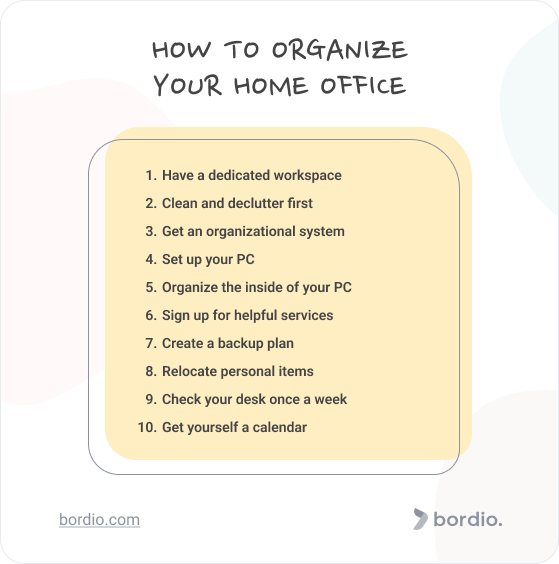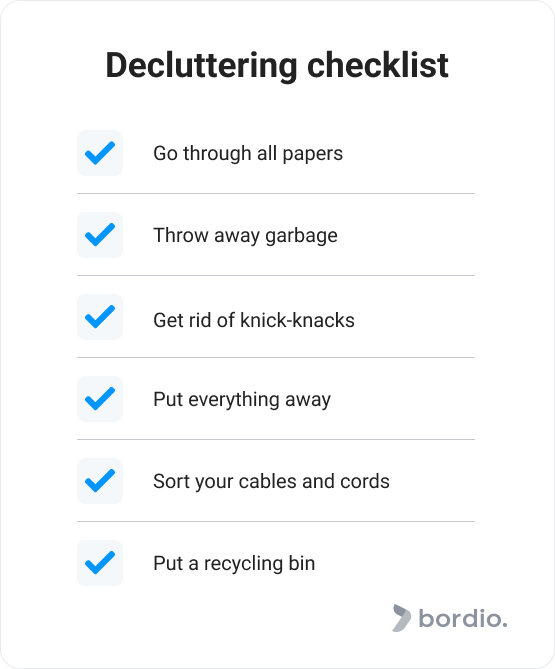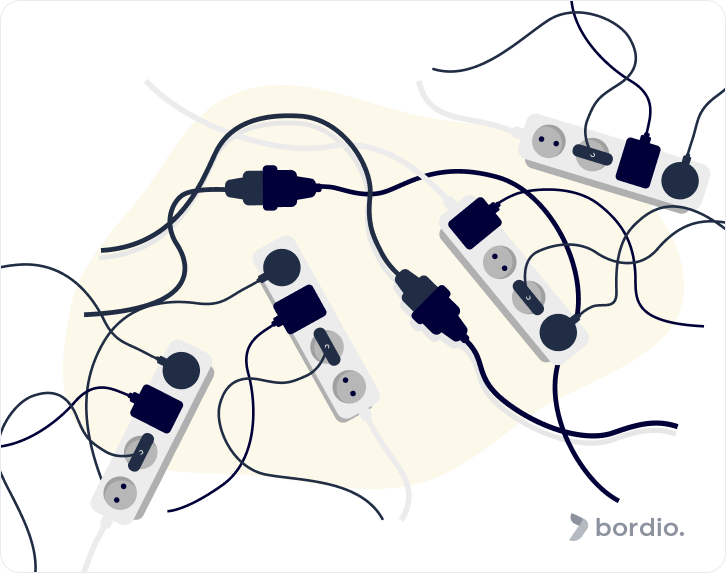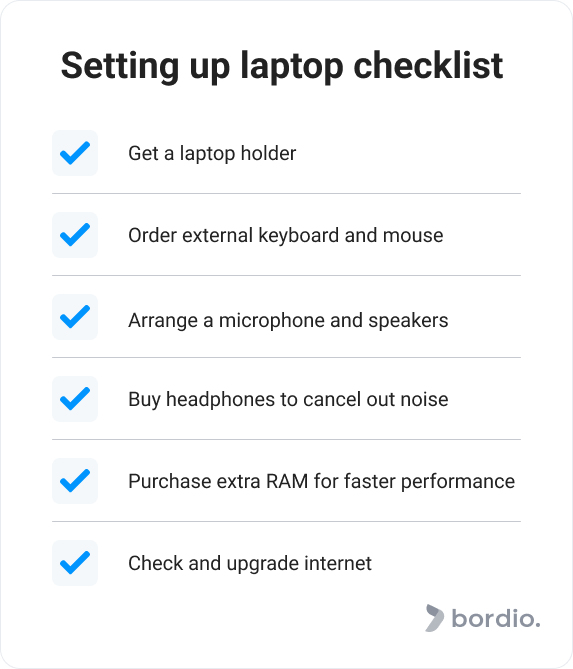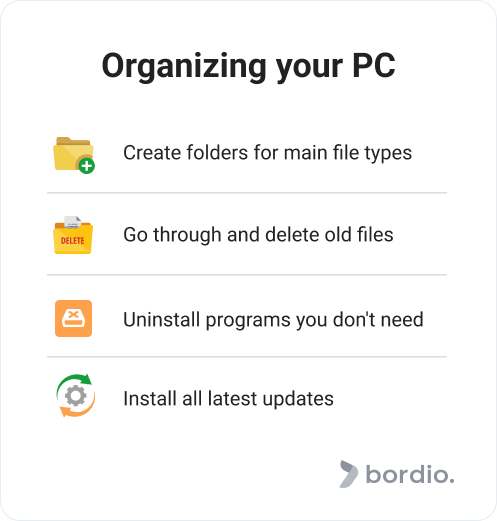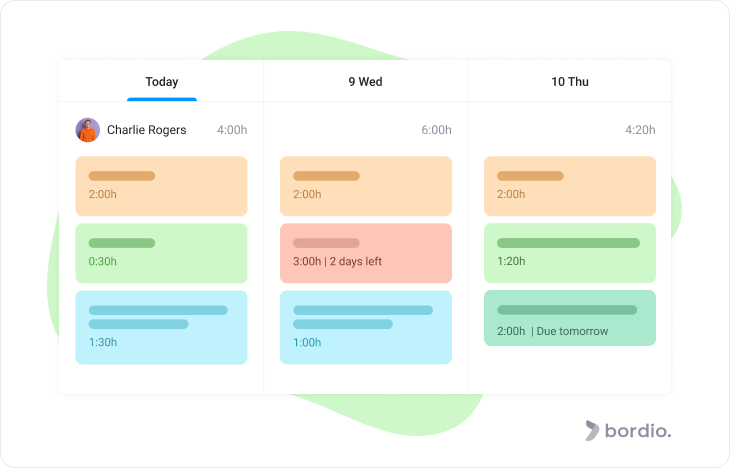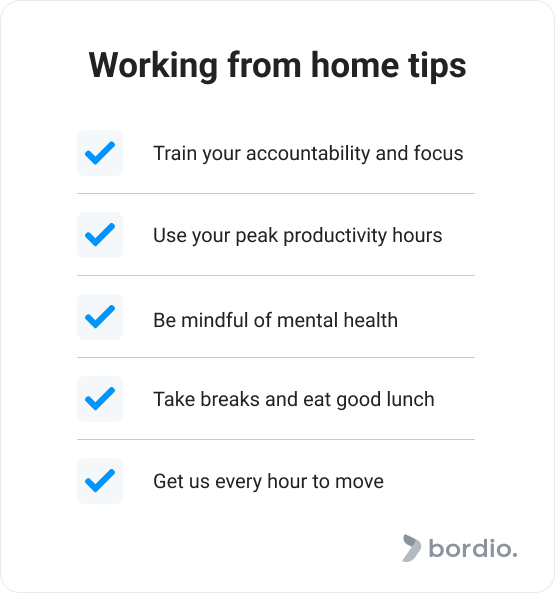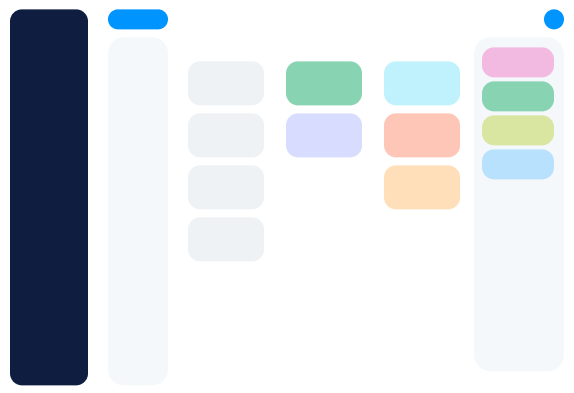Anyone who has ever worked from home knows how important it is to set up a space that does not distract you from the important tasks, but in turn, supports your creativity and productivity.
Since the beginning of 2020, there is hardly a person who hasn’t worked from home and hasn’t used remote work collaboration tools at least for some time, and yet we still struggle with inconvenient home office setups that cause frustration and disruption to the work process. With this article, we would like to help you organize your home office and transform it into an area that helps you thrive.
And if you do not work from home, please still continue reading to build yourself a space where you will be able to take care of personal finances, self-study, and work on any other non-work-related tasks using time management tools.
Want to read more organizational and self-improvement content? We have you covered! Our fast learning guide will spill all the tricks of learning more in less time. The guides on organizing your Gmail and Google Calendar will change the way you interact with these apps. And If you need inspiration, articles on the ways successful people plan their days and good habit examples will set the right tone for the following weeks and months.
Have a dedicated workspace
If you are jumping from the kitchen table to the desk, and then to the coffee table, and back to the kitchen again to do the work, we recommend you move to a desk and stay there.
Having an assigned working zone and a computer desktop at home makes a world of difference. It keeps you put together and allows you to get into the working mood easier. Plus, if you are lounging on your sofa with your laptop, it’s so much easier to fall asleep or get distracted. And don’t get us started on how unhealthy it is for your back and neck.
Tip: Get a desk lamp to make your workspace cozier but also save your eyes some trouble. Working in poorly lit home offices can seriously stress your eyes and cause headaches. If your desk is too small, put a floor lamp closer to your desk for a similar effect.
Start with cleaning and decluttering
The best start to your home-office organization journey is to clean up your space first so organize some time for cleaning in your time management system.
Look at your desk and surrounding area, and go through all papers and knick-knacks that you have lying around. Throw away or recycle everything you no longer have a purpose for. Wipe it from dust, and put as many things as you can away to maintain a clean space. Throw away pens that barely have any ink, paper clips that have seen better days, and old magazines that you wanted to read 6 months ago but never got a chance to do.
Look at your cable situation. Does your desk remind you of a spider web gone wrong? Perhaps you have too many cables. Check if you have equipment lying around that you rarely use and put it away. Consider switching to wireless alternatives for your printer, mouse, and keyboard. Get a USB hub to plug multiple devices into your PC or laptop using only one USB cable. Bind the remaining cables together with cable ties and stack them behind the desk so they don’t lie around creating a tripping hazard.
If you have a lot of cords that are constantly pulled in and out, consider labeling them to save you some trouble when you need to plug in the hard drive or printer next time.
Put a recycling bin for papers next to your desk if you go through lots of papers for work. Purchase a shredder for sensitive documents and important papers if you work with them too, and shred everything before sending it off to recycling.
Things you should keep
Some documents and papers should be kept, even if you’re no longer using them:
- Anything tax-related, such as tax returns or tax statements. Those are definitely better to keep. For those older documents, consider scanning them and keeping a digital copy, but please check with your accountant if digital scans will be accepted by the officials.
- House or apartment documents. Purchasing contracts and mortgage agreements can theoretically be kept for the entire lifetime.
Some documents you should keep for a period of time before throwing them out:
- Medical bills should be kept for a minimum of one year, the best aim is for 2-3 years to avoid potential issues with insurance companies in the future. It can happen that the insurance will be doing an internal audit at some point and might lose documents confirming that you’ve paid them in full and request this payment again from you.
- Bank statements are best to digitalize, but whatever printed copies you have – store them for at least a year.
- Credit card statements should be okay to throw out after a month but you can do three months to be on the safe side.
Depending on the nature of your work or business, and the location that you’re in, the length according to which you’ll need to keep certain documents will vary. Best consult with your lawyer and accountant to make sure you don’t accidentally throw out something important.
Create a separate folder for all your documents and keep them in individual files to prevent damage. Find a closed shelf or a box for the documents, but don’t keep them in plain sight. A filing system for documents will help prolong your documents’ life and keep them in pristine condition.
Get an organizational system
Unless you are an extreme minimalist and a 100% paperless household, you accumulate random things at your home office workspace, such as documents, envelopes, pens, etc. Carve out time in your time planning app to organize your workspace.
It’s best to come up with a storage space of some kind that would allow you to store those things and keep them in order easily.
Keep a small organizer for pens and papers (go for A4 and A5 formats), as well as sticky notes, at your desk space or in the desk drawer right under it. We all need to make notes occasionally, even in this digital age, and you shouldn’t waste time looking for places to write every time.
Get yourself an “inbox container” where all new letters and contracts will be put until you have time to sort them out. It is important though to make sure this doesn’t turn into a permanent storage place, with new papers and bits piling up until you find yourself in a mess again. Make it a rule to go through the container at least once in two days, and don’t keep the documents there for more than a week. Not everything can be resolved within a week, but aim to process the majority of documents within that timeframe.
If you are a small business owner or, let’s say, an accountant, get yourself a filing cabinet with a lock. Keep all processed documents that you no longer work on but can’t throw away there. It is also a good place to store your personal documents, such as mortgage contracts, birth certificates and IDs, and spare car keys. Allocate one drawer for personal things and keep everything there.
Before you start using the cabinet, sort everything out and avoid dumping piles of documents there “to be sorted later”. This “later” usually never comes. Trust us, we are speaking from experience.
When deciding on what goes where consider the frequency of those objects’ usage. Things that you need every day or week should stay closer to your desk and on top of the piles so that you don’t waste time walking to get them or searching through the cabinet looking for them.
Home office organization system options that you can choose from include:
- Shelving cabinets
- Filing cabinets
- File organizer
- Drawers with compartments
- Bins and containers
Set up your PC or laptop
If you are working on a laptop, get yourself a holder, so that your laptop is on eye level and your neck won’t hurt. Invest in an external keyboard and a mouse, so that it’s convenient to work on the laptop even with the holder.
Consider purchasing a second monitor, as it will make a huge difference when you can split your files, browsers, and programs across two monitors.
Working on a PC? Get yourself a set of speakers and a microphone to ensure you have a good sound quality for conference calls, online lectures that you watch, and other work you do.
Tip: If you run many online meetings as a part of your job, check out our Zoom ice breaker guide with ideas to spice up your meetings and make them more fun.
For those colder months, get yourself an electric mat to warm up your legs.
Headphones are great for noise cancelation. Get yourself a pair to keep distractions away, and use it in the earlier or later hours of the day when your housemates may be disturbed by the sounds coming from your PC.
How fast is your PC? Have you noticed that it takes more time to load or process certain things lately? If that’s the case for you, consider purchasing extra RAM. It won’t require a big investment on your end but will make a big difference.
Tip 1: Maybe your PC is just too old? See if you can trade it in for something new and more powerful. Slow and glitching computers cause a lot of frustration and delay the working process. Getting equipment that doesn’t break your flow state can make a huge difference in your productivity and results.
Tip 2: Work on your productivity and time management continuously, so that a slow computer won’t ruin your workday. Check out our productivity tips and time management tips articles and try the recommendations we share. Also we reccomend using some project management tools to stay organized.
Check your internet quality. Measure the average speed. You can find many services online, such as SpeedTest, to do it. If you find that the speed is low, but the ping is high, you might need to consider a new internet provider or move your WiFi router closer to your home office.
Organize your PC
We often neglect our PCs and laptops and skip them when doing a spring clearing, but they also accumulate a ton of waste. It is digital waste, so it doesn’t bother us as much, but it is also bad for our work productivity. Both in terms of an overloaded PC working slower, and us having to spend a considerable amount of time looking for files we need asap.
Create folders for the main file types that you work with the most.
Go through old files, filter by “oldest added” and show no mercy! Because no, you won’t need those concert tickets from six years ago, client contracts that have expired long ago, or the documents that you also have in your mailbox.
Have a look through all installed programs and delete those you no longer need. They can be occupying a lot of space, contributing to your PC’s slow performance. Get in the habit of deleting temporary system storage and other redundant files you no longer need.
Install all the latest updates that your PC suggests. Not only will it give you new functionality and cool updates, but your PC will also be more secure. Hackers use vulnerabilities in older versions of software all the time. Don’t let them get to you.
Sign up for services that would make your work process more effective
Get yourself a powerful online to-do list to keep all your ideas, plans, and responsibilities in one place. For example, applications such as task planner from Bordio or schedule builder online are suitable.
Start using Loom instead of writing long text comments. Loom allows you to record your screen with audio and draw on it too. The videos are kept in the Loom system, so you just need to send someone a link.
Install a screenshot program and use hotkeys to create them and send them to colleagues.
Organize your browser bookmarks to navigate your top used websites easier.
Consider using a password manager, such as 1password. Password managers allow you to use literally one password to access everything. This makes your accounts much more secure because passwords can be different across various platforms and websites, but you don’t enter them each time. Plus it speeds up your working process.
Create a backup plan
Find yourself a powerful hard drive to store the key files at home, and sign up for an online backup service that will keep your data in the cloud.
You will feel much more confident deleting and archiving unnecessary documents, images, and videos, knowing that you have copies saved up somewhere for the unlikely event of you needing them.
Find a new home for personal items
Personal items, like photos, souvenirs, mugs, awards, and other little things have a special place in our hearts, and getting rid of them is not easy. However, your working desk is not a place for storing most of them. Instead, consider freeing up a shelf for them somewhere else in your home and keep them all there.
Select one or two most important items that you absolutely cannot part with and leave them at your desk. Anything else needs to move to the wall (e.g., picture frames), on the windowsill (e.g., flowers), or on a shelf somewhere further from your desk.
Check your desk once a week
Make it a rule to look at and clean up the desk once a week to avoid clutter. Ideally, do it on Friday before you sign off so that when you come back, the stuff lying around won’t distract you and kill your productive mood. Set up a recurring task in your weekly planner to make sure you remember to do that. You will generally benefit in many ways also use daily schedule planner online checking on small tasks every day.
Get yourself a calendar
Bordio offers free printable calendars that you can put up on your walls. Mark all important deadlines and events on the calendar, and have a peek at it every day to keep track of the time and your commitments.
If you are more comfortable using virtual planners and lists, use a simple virtual planner. Bundle it with Bordio’s digital calendar planner to get reminders and other perks, such as time blocks.
Bonus home office organizing tips
- Position your desk the way that the back of your chair faces the door. That way, you won’t be distracted every time someone in your household walks by.
- If you’re lucky enough to have a spare room for your home office, close it, and lock it if you can during the work day. Our family and roommates mean well, but not many of them can truly leave someone working at home alone.
- Invest in office supplies – cups for pens, drawer organizers, magazine racks. There are many cheap alternatives online, so you won’t need to break the bank to order them, but they will resolve the daily struggles that are small, yet annoying.
- Let the natural light in! Keep the curtains open and let that sun or even the gloomy day come through. According to multiple pieces of research, access to natural light makes us feel better and reduces drowsiness.
- Get a proper ergonomic chair to prevent back pains and poor posture. It’s probably one of the best investments you can make.
- Consider a standing desk if you’ll be working from home over a long period of time. See if your employer would be willing to chip in to share the costs.
- Buy a few plants to brighten up the space and make it more lively. A little extra oxygen won’t hurt anybody either. Having plants in the office, just like the natural light, helps you avoid headaches, drowsiness, and even common cold symptoms.
Here are a few questions for you to answer that will guide you in the right direction:
- What type of work will be done in this space?
- Will your space be visited by colleagues, clients, or contractors?
- What kind of equipment do you need to do the work?
- Will you be conducting conference and video calls?
Working from home tips
At this point, we’ve all gotten some experience of working from home, but we can always manage it better, right?
- Work on your accountability and deep focus. It’s like a muscle that always needs to be trained to remain strong.
- Make sure your peak productivity hours are spent on the top-important stuff from your daily planner. Working from home is amazing, but it can be very hard to focus too. Make sure you get the critical stuff done.
- Be mindful of your mental well-being. Working from home can be lonely with no one to chat and have a laugh with. Also, when nobody’s watching you and stress levels are high, it’s much easier to overwork yourself, so be careful with that.
- Take breaks and eat proper lunch in a different room or place than your workroom. Free up time to eat in your eschedule planner. Don’t eat at your desk!
- Get up at least once an hour to move your body a bit and open the windows to get some fresh air in the room.
Final thoughts in organizing a home office
Keep it simple and keep your space organized.
Think about the times when you worked at the office. What was great about it and what was ridiculous? Use those experiences to guide you along with our tips and you will surely organize the best home office for your needs.
And if organizing becomes too overwhelming – remember that you don’t have to complete the entire process in one day. Feel free to take a break and continue tomorrow.
An organized home office will boost your productivity, save time, and help you achieve more goals faster. We hope our guide will help you create a clutter-free and cozy workspace that will help you succeed.
Once you’re done organizing your home office, have a look at our guide on staying productive at home. We share great tips for working and resting at home, and staying productive the entire time.