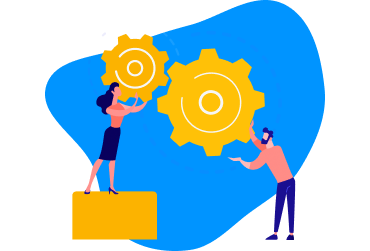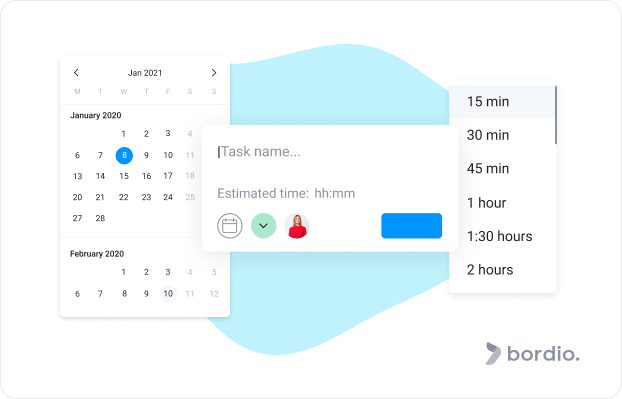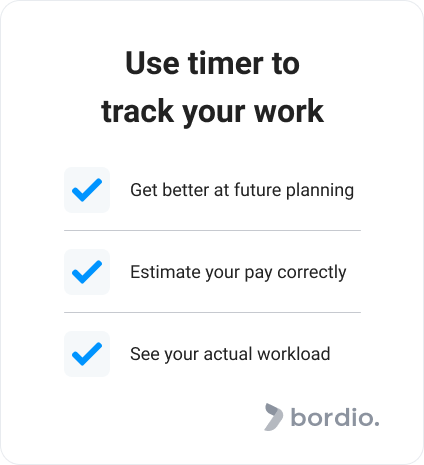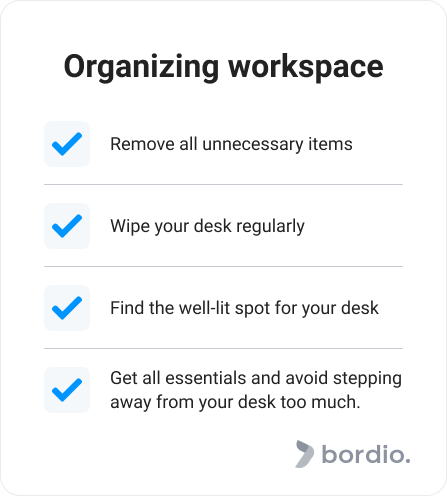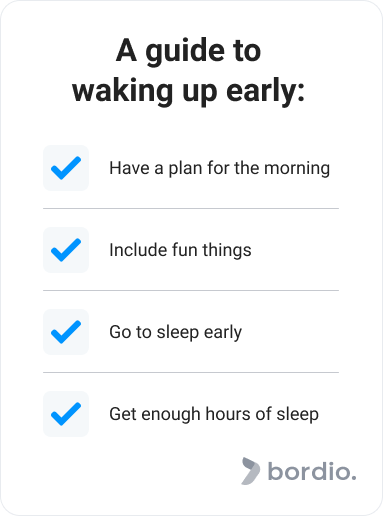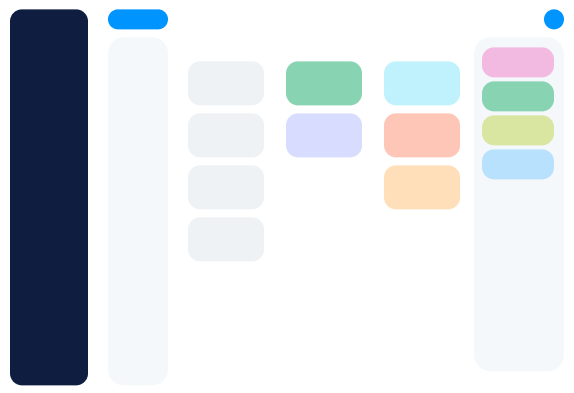Have you ever thought in the evening how it’s been a long day, but at the same time, nothing meaningful was accomplished? You are not alone! Hardly any human has good days only, and we all have experienced the days and even weeks that felt like a failure.
With the pandemic changing our lifestyle so much, an unprecedented number of people find themselves at home more often. And when you are at home, it is easy to lose motivation and purpose. But don’t worry, we are here to help!
In this article, we will share tips for staying productive at home, whether you are working remotely or would like to organize your personal life a little bit. One of the top tips for being more productive is to use work management tools to enter tasks.
So you’re working from home now: staying sane and productive
Working from home offers many benefits that we can enjoy: no dress code, no terrible daily commute, you can make your own schedule with the online schedule planner. home-cooked lunches every day (or daily pizza deliveries without the judgement from your colleagues).
However, the downside of this seemingly perfect state of things is that productivity is often compromised.
There are two main reasons why our productivity and outcome can be lower when working from home:
- There’s just too many distractions! Pets, kids, partners, neighbours, TV, comfy bed, the fridge – how can anyone focus on work?
- Without the boss and colleagues surrounding us, peeking over the shoulder and serving as a good example, we might slowly go down the slope without realizing it until we’re at the bottom.
If you are working remotely and feel like your motivation and productivity are at risk, then our tips are just for you!
Tip 1: Create a morning routine
Set yourself for success. Even if it requires waking up slightly earlier, you will feel better and more productive once you’re used to it.
We’ve all been guilty of waking up 4 minutes before the working day starts and going straight to the computer. However, it’s not good for your body and mind. You need to have a transit process from sleep to awakeness.
And by the way, your co-workers can probably tell by the sound of your voice or the look on your face that you’ve just woken up. You are not fooling anyone on those early video calls.
A healthy routine will set the right tone for the rest of the day. Try and develop a strict routine that is not too overwhelming but still consists of a few definite steps. It’s a good idea to check your task organizing app in the morning.
Here are some examples of what the morning routine could look like for you:
- Taking the time for a proper skincare routine and/or shower.
- A warmup for your muscles to wake up.
- A 10-15 minute walk to get some fresh air.
- Nourishing breakfast (opt for fruits if you don’t like heavy foods in the morning hours).
- Looking through your to-do list and making a mental note of what needs to be done today.
- Quick clean up to maintain your home in order.
Many successful people plan their days the way that supports their goals, so if you want to get inspired and learn a thing or two, read about their daily routines for a productive lifestyle that is also sustainable and healthy.
Tip 2: If you are living with someone, set clear boundaries
You can’t get 100% detached from what’s happening in your house, but you can (and definitely should) keep a clear separation between work hours and leisure time. Everyone in your house, whether roommates or family members, needs to understand and respect your boundaries.
Be tough if you need to, and learn to firmly disengage if someone is trying to distract you. If you feel like that will help, put a DND sign on your door or work chair.
And there’s absolutely no need to feel bad about it! If you’ve set boundaries, notified people of your work hours, and they still chose to ignore it, you are free to send them off.
For yourself in your head put a line between work and study, schedule time obligations in the home free online planner. In case your family members are not actively bothering you but make a lot of household noises behind closed doors, you can experiment with background music to mute the rest of the sounds and minimize distractions. Headphones would also work but try not to wear them for all work hours because you might get headaches. Also, teamwork on remote work requires special attention and it is worth using special services such as remote team management tools.
Working from home is a lot like working when traveling. There are many distractions, no perfect work desk, and everything fees odd. Have a look at our work remotely and travel guide for tips and surprising insights.
Tip 3: Create weekly and daily to-do lists
To-do lists are what immediately comes to mind when you think of productivity tools. Inspiring to some, intimidating to others, a to-do list is a basis of being up to speed with your work and personal life.
If you learn to create online to-do lists for every week and each day, you will be better prepared and more likely to accomplish what you need to do.
All of us had those days when we woke up, started the day slow, went to our computer, and, somehow, it’s a few hours later, and the only thing we did was check emails a few times and chat with other remote workers. Sounds familiar? Don’t worry! We’ve all been there.
And sure, there’s an endless list of reasons why some of the days just go downhill, but often it is because we don’t have a task list in front of us when the day starts. That’s when we are feeling lost, or like we have so much time and not much to do, that we end up wasting a big chunk of the day on most random activities that take us further from where we want to be.
A to-do list will not solve all of your problems, but it will give you structure, a basis for setting priorities, and a guide in your hectic days. You can compile such a list in the daily tasks tracker. Especially as you are working remotely and there is no social accountability that you get at the office.
By the way, Bordio is a great help if you need to create daily or weekly to-dos, or have a single place for all your unscheduled tasks. The online calendar solution supports an advanced time management system that helps accomplish all your tasks in a stress-free way. Such a time organizer will help you not to get lost in things in the middle of the day.
The system includes time estimations for each task, a timer to track how much time the task actually takes, and time blocks that you can assign to each job.
Let’s say you need to fix all bugs in the code and estimate it will take 5 hours in total. You can set two time blocks – for 2 and 3 hours and allocate them in your calendar. If you schedule the time blocks ahead of your deadline, you will have plenty of time to finish the job, even if it ends up taking longer. And by splitting a big task into smaller ones, you reduce the stress and pressure associated with it.
Plus, there is less chance that you forget about the task until the last minute and then end up working way past midnight to deliver it on time.
Tip 4: Turn off notifications and put your phone away
This tip applies to office life too, but it’s especially critical when working from home. No one can see you chatting to your friends, and you don’t need to hide from your manager, so it’s very easy to waste 30-40 minutes on messaging or social media. And it’s unlikely that you’ll get distracted with your phone just once a day. Imagine how much time you waste in total?
And the irritating thing about social media notifications is that when we see them – we lose focus. So, even if your phone lies next to you and you don’t open the app, the mere act of looking at your screen for a second can cause a productivity disaster. Of course you can take the time to check your notifications and allocate it to a free time planner calendar – that way you don’t lose concentration. And if people are actively liking your posts or sending you DMs, then you might as well stop working altogether. Because by that time, your focus is long gone, and your mind is somewhere else.
So, if you are working from home, your social media and social life need to be put on pause and away from sight.
Tip 5: Stick to a working schedule
Whether you have fixed working hours or a laid-back schedule, it’s so vital for your productivity and mental health to stick to some regime. So another important point is to do a schedule building.
Work-life balance is a real thing, and it’s good for humans to have a clear separation between work life and private life to avoid burnout. Remember: just because you are at home and have nothing to do, you shouldn’t resort to working a couple of extra hours.
You might think it will help you catch up and get ahead of the game when in reality, the two things will happen:
- You will be more tired and unhappy, feeling like all you do is work.
- You will get into the habit of pushing tasks until later in the day, ending up less productive and more stressed, with important things still to do well past dinner time.
So the best productivity tip we can give you is to stick to your work schedule and stop working when your workday is finished. Even if you feel like you can keep going.
Bonus tip: If you struggle with keeping yourself accountable, you can try Bordio’s weekly planner. It combines all the top features of productivity apps, has a convenient calendar with all events and tasks in one place, and has a revolutionary time management system.
Tip 6: Use a timer to track your working time
Using a timer to be more productive is an excellent practice. Here’s why.
You can get an accurate understanding of how much you work in total and how much time each task takes individually. There are so many use cases for this information!
- You can use it for better planning in the future.
- You will set more accurate salary estimations (if you work as a freelancer or a contractor). Unfortunately, it’s common for employees, especially the remote workforce, to underestimate the time intensity of the project, and to only realize their miscalculation when the rate is already pre-agreed. And what ends up happening is they work extra for free. We don’t want that.
- You can see your actual workload. It can be refreshing or scary, depending on what number you total with. If you track your tasks for a week and see that you are working 60 hours – it is time for a change, and you should reconsider your priorities.
More often than not, we tend to overestimate how much work we are actually doing. And it is good to occasionally see that we are, in fact, not working nearly as much as we think. While it can be traumatic for our egos, it is important information.
Once you know that you are only working 5-6 hours a day, but somehow the work schedule seems full and work takes over your entire day, you are much more likely to adopt the productivity tips we share in this article and work on your work-life balance.
Tip 7: Video call working session for social accountability
If there are other co-workers on your team working remotely, suggest doing joint working sessions via a video call. You don’t have to communicate. Just have cameras turned on and do your thing silently.
Think of it as team-building. You can also improve the efficiency of your work with time manager system. Many remote workers feel lonely or isolated from other team members, and having this routine a couple of times a week will help them feel connected to their company and other humans again. In terms of software, many video chat applications exist these days. You can pick any solution that supports conference calls and schedule regular virtual meetings.
If you are in a leadership position and want to manage your remote team more effectively, suggest this stick to them. As a bonus, working with a buddy will boost the overall team’s accountability.
If you are self-employed and have no team, you can find many public groups for remote employees with similar online sessions. The difference there usually is that a designated host is orchestrating the entire process.
Tip 8: Set yourself up for success with an organized work space
When you work remotely, it’s easy to discount tidying up as time waste. Who has time to clean the desk when there’s a million more important tasks to do, right? Well, not really.
If you are working from home, especially if you have a full-time job and sit in front of your computer for hours, having an organized desk has a big impact on your output.
A cluttered space leads to a cluttered mind. Especially if you struggle with self-discipline. When there’s a bunch of papers, knick-knacks, snacks, checks and other things on your desk, they will steal your attention eventually.
The ground rules for an organized home office include:
- Remove all unnecessary items from the table. Don’t need it for work? Don’t need it in sight.
- Wipe your desk from dust and dirt at least once a week. A messy setup will make you feel gross and unwilling to work.
- Set up your table so that the natural light can reach you. It’s so much harder to stay productive when it is gloomy. Alternatively, choose a well-lit room as a home office space.
- Get all the essentials you need for work close: laptops, tablets, notepads, a glass of water. That way, you won’t feel the urge to stand up and grab something, risking making a stop at the sofa or kitchen.
Tip 9: Use separate office equipment for work
What technology do you use when working from home? Is it your personal PC or home office equipment sent by your employer?
Normally companies should be providing their remote employees with everything they need for work. If that’s not the case with you, ask your IT department if you’re eligible. And don’t let anyone treat it as a bonus – you require quality technology to deliver excellent work results.
If you are one of the people who got computers for work purposes, we strongly recommend using them only within your work hours. And once the workday is over, you can move on to your private PC. It is important that your own laptop is a stress-free zone with no random Microsoft Teams messages or emails from your manager coming through after working hours.
If you don’t have the luxury of separate work and personal computers, create an additional user on your PC where you only log in for work. It will help create a personal space on the computer and switch off from job responsibilities once you log out.
Want to stay productive at home outside of work routine? Here’s how
Productivity is not limited by professional life. Not to say that everything in our life needs to be time-efficient, but it surely helps to be a little productive with your personal goals and plans if you want to make the most of your life.
Let’s dive into the productivity for home tips that we prepared for you today.
Tip 1: Keep your house clean and tidy
This tip is probably not something you wanted to hear but trust us – having a mess at home influences our mood and makes us extra sloppy. If you feel like your energy is drained every time you are at home, it’s probably a good idea to do a deep clean, throw out and recycle what you don’t need, and maybe even re-organize your furniture or do a little renovation project.
If household chores suck the life out of you, try dedicating short time slots every day to keeping things in order. Even 20 minutes a day can be enough to maintain a clean house. You can schedule the chores between long or complicated tasks to switch your mind off and move a little.
Tip 2: Prioritize your tasks and goals
Maybe you have too much to do, which causes anxiety and results in you not doing anything.
To avoid that, you need to have clear priorities for all your goals and to-dos. Goals create a purpose, drive motivation, and facilitate self-discipline. There is something about knowing what you want and having it written down or said out loud. Once your goals are clear, the action plan and satisfactory results are likely to follow.
If you are an ambitious human being, you probably have more than one goal in life and a bunch of things to do. To balance all that without going crazy, you need to learn to set priorities to your tasks. If you resort to just crossing off one task after another from your list, you risk finishing many low-priority tasks and ignoring the ones that actually matter.
If you’d like to learn more about goal setting and prioritizing, we covered those topics in our Critical Time Management Skills article in more detail.
Tip 3: Take breaks
When you are doing the work around the house, it might not feel like actual work because you don’t get paid. However, home chores are just as tiring as updating that Excel sheet for your manager.
So, once you’re done with one big task, take a break and celebrate your productivity. Be careful not to use it as an excuse to spend the rest of the day in bed, though!
And please, don’t forget to eat well! If you are in the middle of a busy day, spending time on a lunch break can seem like a waste. So we end up chewing something as we continue with the house project or putting things back in their places. You may think that you are being efficient and productive, but you starve yourself from a proper meal, your body doesn’t feel like it’s been fed properly, and you don’t replenish your energy.
So, take your time, sit down, eat well. If you don’t like eating alone, schedule a video chat with a friend for a remote lunch. Many people experimented with it during the lockdowns and found much joy in the process, so give it a try.
Tip 4: Do a workout, even if it’s only 10 minutes
If you spend a lot of time at home, especially if you are working from home too, the chances are you don’t move enough throughout the day. Nowadays, people sit or lay down so much that their bodies rarely get all the necessary physical activity.
And as we all know, keeping yourself toned up and working on your muscles is a shortcut to a long life and good health.
However, as our days get more hectic, finding time for a lengthy full-body workout feels like a luxury not everyone can afford. But just because you can’t do a 60-minute session doesn’t mean you should skip it altogether. In fact, it’s even better if you choose to do 10-20 minute workouts every day instead of going to the gym three times a week. Because that way, you are doing less, but you do it every day. And it’s wrong to think that two trips to the gym will compensate for a week-long lack of movement.
There are countless studies online by researchers worldwide proving that exercising makes us feel good, keeps us energized and more productive. So, if you don’t care for the looks and health benefits, consider doing short workouts for the sake of accomplishing your tasks.
We know it can be hard to start. We recommend picking up one of the Best Productivity Books to get that extra motivation boost.
Tip 5: Try waking up earlier than you usually do
Waking up earlier is great! You get more time for yourself, you can go through your routine at a comfortable speed, and get into a productive mood sooner.
If you are not an early riser, then don’t do the extreme 5 am wake up. Slowly build up your early morning. Let’s say you regularly wake up at 9 am. For the next couple of weeks, set your alarm for 8:30 am and see how you feel. Once your body has adapted, switch the alarm to 8 am, and so on.
How to make it easier for you:
- Prepare a plan for the morning. If you have no definite reason to wake up earlier, you will probably push the snooze button.
- Plan for fun activities. Surely you will struggle with waking up early if the very first agenda in your day planner is boring or annoying. So, instead of thinking about how you’ll clean up the kitchen as soon as you wake up, try something more fun, like reading the book, preparing and enjoying a cup of matcha, or something along those lines.
- Create a proper sleep schedule. You need to have a sound sleep if you want to wake up earlier. To secure that, learn to go to sleep at a reasonable hour, stop eating a couple of hours before bed, avoid using mobile apps or PC, skip checking social media, and don’t work late hours. Your mind and body need to be calm as you head to bed.
Early morning can be the time when you pursue your hobbies and dreams, work on a side hustle, workout, learn new skills. Or it can be the only quiet time you’ll get for the day before your family members wake up. Either way, give it a try and see how it affects your life and productivity.
By the way, if you are looking for things to do in the morning before the day officially starts, check out our list of 13 Best Time Management Books. They will teach you some ground rules or time management, inspire you to strive for greatness and provide tools to achieve it.
Final thoughts on being productive at home
Being productive is considered universally good. And if someone strives to be productive around the clock, they are usually perceived as successful and someone to admire. However, it’s important to not get yourself into toxic productivity, where you are accomplishing things just for the sake of feeling like you’re being useful.
Remember: true productivity means being efficient at something that yields the most value and rewards.
So, as you integrate our tips into your professional or personal life, please remember to pace yourself and not judge yourself too much if something doesn’t go according to plan.
Set goals, plan for execution, and set priorities that align with your values. The future you will be thankful.
Interested in more tips for working, staying productive, project management, and time management? You will find all that and more in the Bordio blog. Stay tuned for new articles that come out every week, and make sure you check out the ones that are already up.