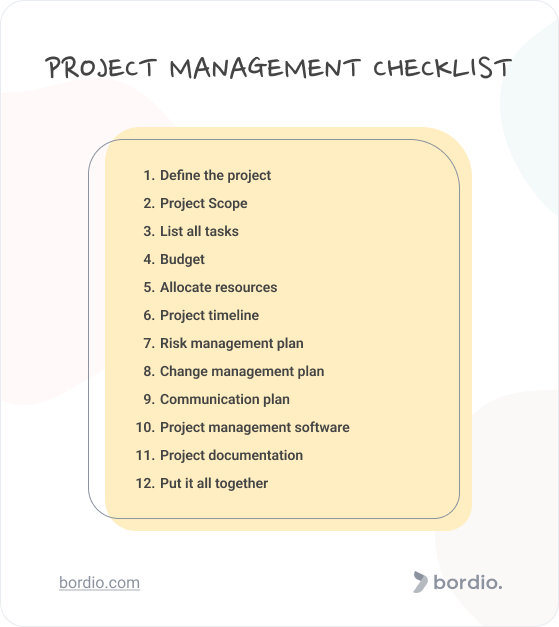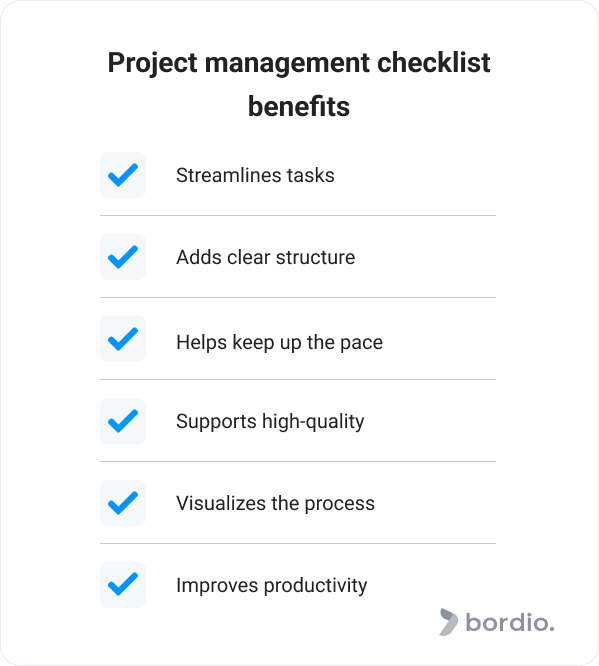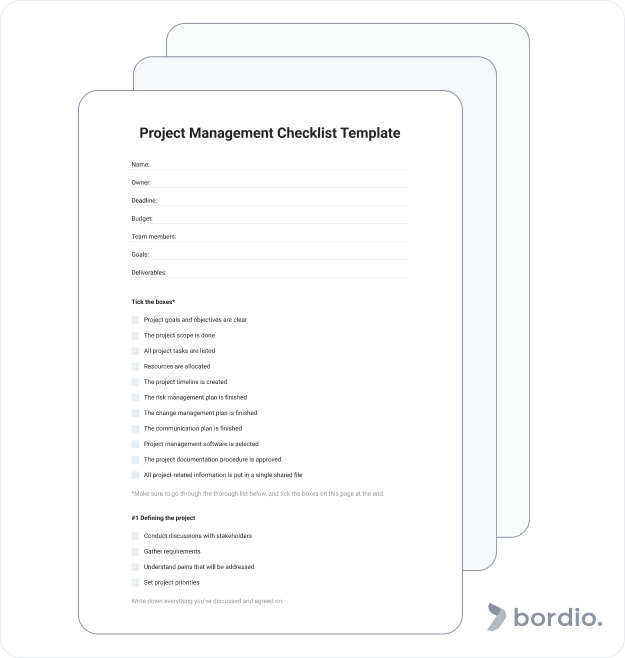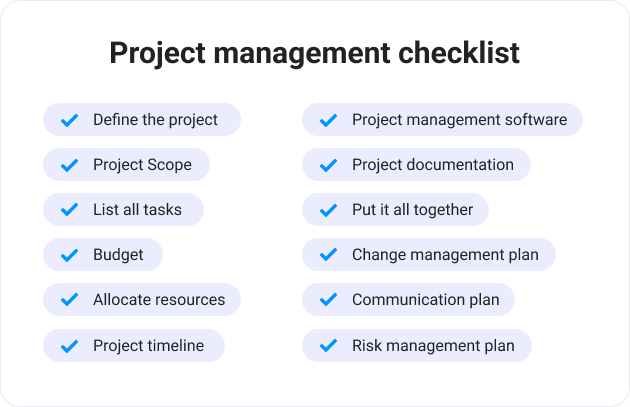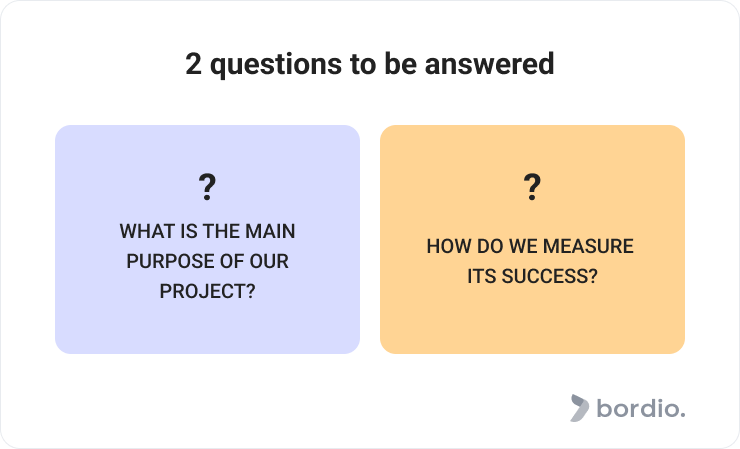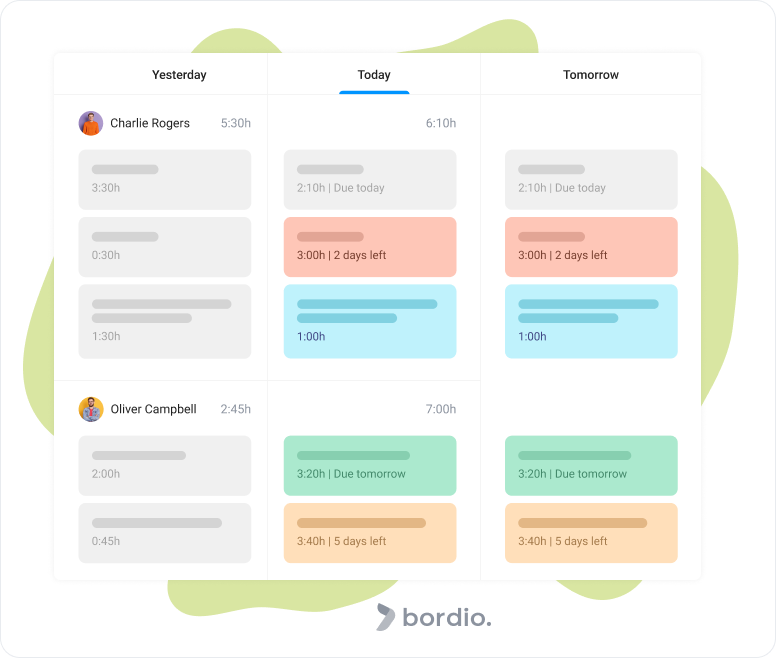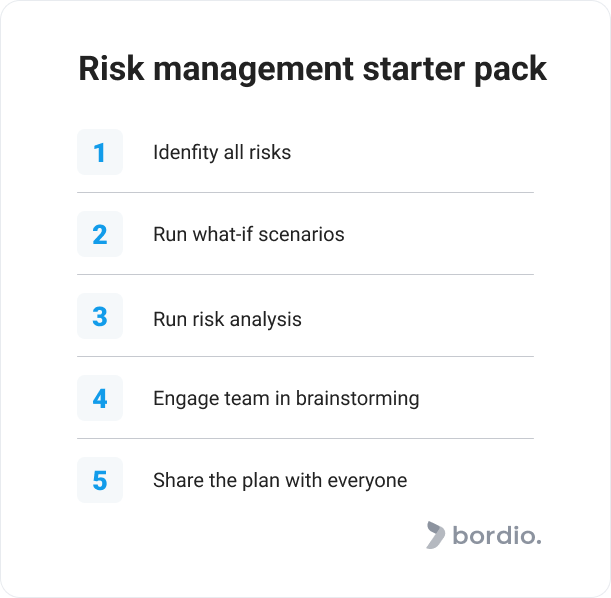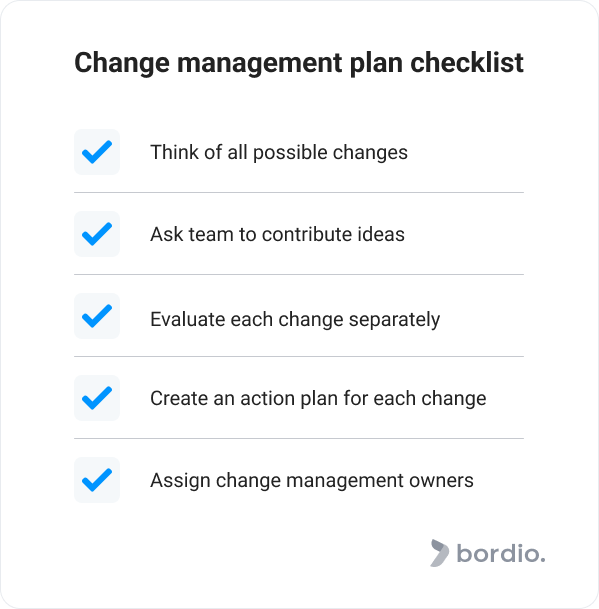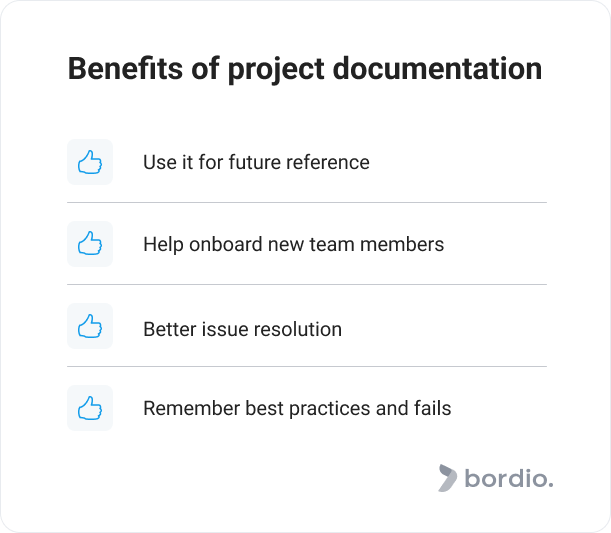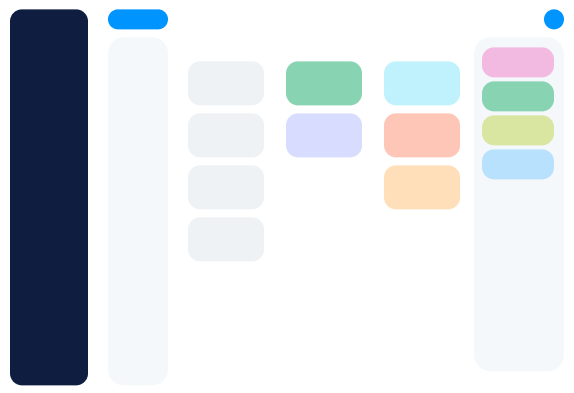Project management gets complicated easily. One way to keep things under control and not miss anything is to create a checklist to guide you.
Benefits of a project management checklist
Project managers have lots of roles and responsibilities that they juggle, so making an extra checklist in addition to their email and daily planner can seem tiring and unnecessary. But in fact, a smart checklist benefits project managers in many different ways:
- Streamlines all tasks
- Adds clear structure to the project
- Helps stay on schedule and within budget
- Supports high-quality outcome
- Helps visualize the entire process
- Makes you more productive
A project management checklist, like all checklists in general, serves as a planning and time management instrument. So by working on it, you are not really spending time but rather investing it.
Project management checklist template
Before we go into details, we wanted to share a project checklist template that you can use to multiply your project’s success. You can also use our handy daily task tracker for this reason.
You can download our blank template
In the template, we outline the key project info, such as the project name, owner, deadline, team members, and project budget.
In addition to that, we’ve added a list that includes all steps that we’ve shared in our article today. You can tick the boxes as you finish them one-by-one or use them as a final verification check before the project launch.
The project management checklist explained
A project management checklist can look different and contain unique elements depending on the preferences of the project manager or the industry’s specifics.
However, below is a standard checklist that would be a powerful project management tool for everyone.
#1 Define the project
This is the first step and we start by thinking about the project vision and listing project goals and deliverables.
Talk to stakeholders and set priorities, gather requirements and pain points, and get an initial idea of timeframes and budgets. At this point, interact with stakeholders more to ensure you fully understand their needs and interests.
Don’t forget to write down everything you’ve agreed on in your task planner online and, ideally, ask for a confirmation from them, so that you won’t have issues down the line.
Answer the following two questions:
- What is the main purpose of the project?
- How will you measure success?
#2 Project scope
Efficient project management is important. It helps deliver products on time, within budget, and to everyone’s satisfaction. One of the pillars of efficient project planning is project scope.
The project scope highlights how constraints are interconnected and what their influence on one another is. Project scopes are usually presented in a form of statements, or, in other words, documents. It always includes project objectives and resources, deliverables, and the roadmap.
It’s okay to do the preliminary scope for now and add to and expand it as you continue to go through the checklist. For more insight, have a look at our Project Scope guide where we talk about it in great detail.
#3 List all tasks
Next is time to have all the project tasks written down in one place, for example in time schedule maker. Big or small – all of them have to be put in writing for a better understanding of the scope of work.
Tip: Use Bordio’s free weekly planner to list all your tasks and to-dos in one place. Bordio’s schedule planner supports work in multiple projects, allows you to create waiting lists for tasks with no particular deadline, and has a ton of tools to manage project teams. Also talking about such devices that will help in project managementn sure try to use weekly schedule planner and daily schedule planner by Bordio.
It is vital to understand the scope of work in the beginning because otherwise, you won’t be able to prioritize tasks and work with the product backlog efficiently. One of the common issues, for example, is failing to see task co-dependencies and experiencing downtime due to having to wait for others to finish their work.
Any delay or downtime is potentially detrimental to the project, even if you try to compensate for it with fast tracking. It’s best to minimize the risks and plan everything out as accurately as possible.
#4 Budget
Once you have a total body of future work in front of you, it is time to plan out the budget.
Tip: Make sure to include both direct and indirect costs. For example, fixed costs like wages and rent, and general expenses, such as coffee, lunches, pizza Fridays, and equipment would all be considered indirect. Yet, you can see how they are inseparable from the project, right?
Always leave a wiggle room so that there are no big discrepancies between what you’ve planned and the actual spending. If you are an experienced project manager, you can leave 10-15% extra, but if you’re only starting then it’s best to add an extra 20-30% above budget.
Something always goes wrong and ends up costing more than was originally budgeted for. You’ll save yourself a lot of trouble and embarrassment by including those unforseen expenses upfront.
#5 Allocate resources
Budget planning and resource allocation go hand in hand. They are interdependent, so you can work on them together simultaneously if you prefer.
It’s not enough to budget for enough resources, it is also critical to allocate them so that you don’t run out of juice two weeks into the project.
For an Agile software development project, resources can include human resources, equipment, and software licenses.
#6 Project timeline
To prepare a project timeline, create a schedule with a sequence of tasks that have to be followed for optimized project completion.
Here we take all the tasks that we’ve listed in step 3 and go through them.
As you work on the timeline, be wary of the co-dependencies and plan the sequence of work with minimal disruptions and waiting time. A project schedule is rarely followed 100%, and you’re almost guaranteed to have some kinds of delays. Try not to add artificial issues that could have been avoided with proper planning.
Tip: Add project milestones to the timeline to help you keep up the pace and motivate the project team. Milestones are not the same as project goals, but rather important events on the way to the goals. So make sure you don’t confuse the two.
Part of the magic with milestones is that they’re not, in fact, objectives. It means that they are not measured with key performance indicators (KPIs), so there is no stress attached to achieving them but only happiness and a sense of accomplishment.
#7 Risk management plan
Risk management is a part of any project plan, it is a critical part of the project management checklist too.
Project performance is at risk pretty much all the time and project success escapes us easily.
You can’t eliminate all risks but you can definitely increase your project’s risk tolerance significantly with some groundwork and an action plan. The beauty of having a plan in place is that if/when something bad happens, you have a procedure for it.
It means that you are not wasting time and can minimize the consequences or even avoid them altogether! So, at this stage, brainstorm and identify all risks that you (and the project team) can think of. Then do a risk analysis and develop a contingency plan (aka risk response plan).
To help you with the process, run what-if scenarios, followed by risk analysis and mitigation. Our favorite tool for risk management is the risk assessment matrix. It helps categorize all risks and identifies how much impact they potentially have and what the likelihood of them occurring is.
It is helpful to have a list of potential risks that can be shared with every team member and stakeholders to give them a deeper understanding of potential pitfalls and issues that can occur. You can write all of this down in software for work. With that knowledge, they will be more alert and considerate about the potential risks when making decisions or working on something. Ultimately, it should reduce the chance of risks happening.
#8 Change management plan
Now, we know what you’re thinking. Change management is not something you need because your project plan is well-designed and everything will run smoothly.
And congrats if that really happens! We hope you are indeed one of those miraculous project managers who avoid changes throughout the project process.
However, even if you’re sure that there will be no change and you work under PRINCE2 or Waterfall methodologies, you would still benefit from creating a change management plan.
If for some reason, a change occurs, it can delay the project progress because you’ll be stuck figuring out what to do. Instead, with a plan, you’ll know exactly what to do and will be able to mitigate any negative consequences of the change. Essentially, a change management plan is a part of a risk management strategy.
To prepare a plan:
- Sit down and brainstorm all possible changes that can happen.
- Run the list by the team in the time management program and ask them for contributions.
- Evaluate each case individually and think about how you can avoid or mitigate it.
- Create a list of people with their contacts and assign different change types to them. If the change occurs, they’ll be notified and will be able to work on it right away.
#9 Communication plan
Communication is the basis of successful project completion.
Communication plans are important for all projects, big or small, as they help streamline communication, foster collaboration, and avoid misunderstandings or conflicts.
Project team leads that dedicate time to create a detailed project communication plan benefit from fewer conflicts and delays that are so often a consequence of poor communication.
For more guidance, read our project communication plan guide.
#10 Project management software
Next, pick a software that will be your main project management tool.
Free online calendar planners, such as Bordio’s time manager online, bring countless benefits to the project. Some of the things that they enable are:
- Automation that reduces the time required to complete main or supportive tasks.
- Transparency of the entire process reduces misunderstandings and helps monitor progress.
- Efficiency is achieved through additional tools, such as task time blocking.
- Better communication as everyone can access shared dashboards and calendars and chat through a single interface.
- Lower project risks, such as forgetting about a task and missing a deadline.
Overall, technology gives us a higher chance of staying on top of everything and completing the job successfully.
Instead of using multiple platforms and messengers, have a single solution where all project-related data is logged, so there is no need to ping and email one another for updates because everyone can see it in one place.
#11 Project documentation
Project management software is also super handy for documentation purposes.
Documenting the project is not fun but it has to be done:
- For your own future convenience.
- To help newbies work with solutions/services once the project is finished.
- In case there’s an issue later and we need to get down to the root cause.
- To log best practices and what didn’t work to use it for future projects as a reference and for analysis.
Ideally, you shouldn’t leave project documentation until the last moment because by then the task will seem completely unattainable, plus you risk forgetting about many important nuances. So instead, build a procedure to document things on the go – either every few days or once a week.
#12 Putting it all together
Put everything in a single project document, like a work breakdown structure (WBS), and share it with the team and stakeholders.
A WBS would include all project requirements, deliverables, tasks planned to achieve project deliverables and goals, their estimated duration, and resources.
This single document can be a one big reference point for everyone working on the project and not just the project manager. Shareholders can review it if they want to double-check something, and team members can go back to it for any project details or refresh their understanding of the project vision. Combine the WBS document with a powerful online to-do list, and you will be one step ahead of the majority.