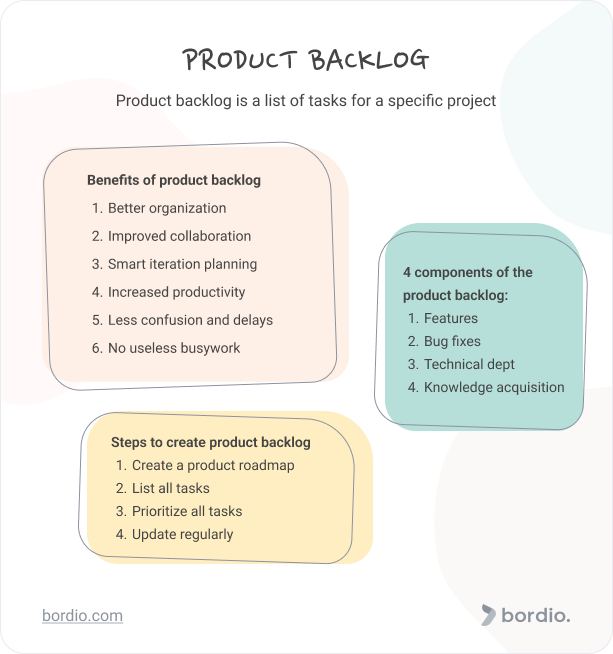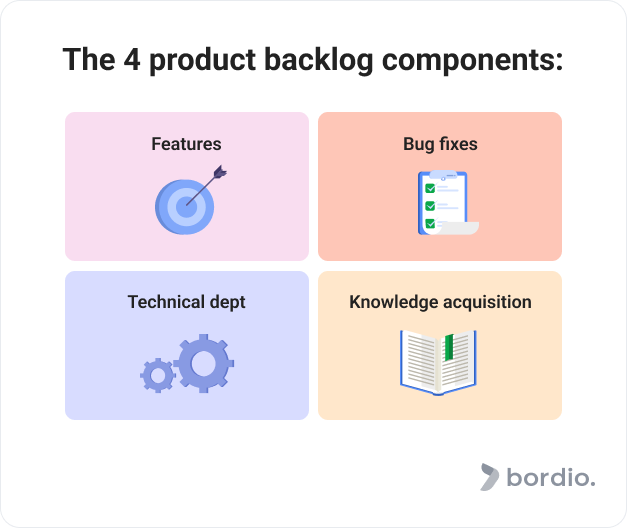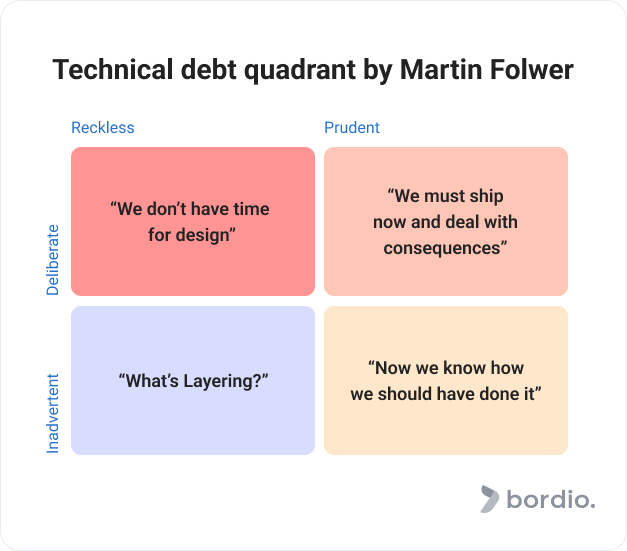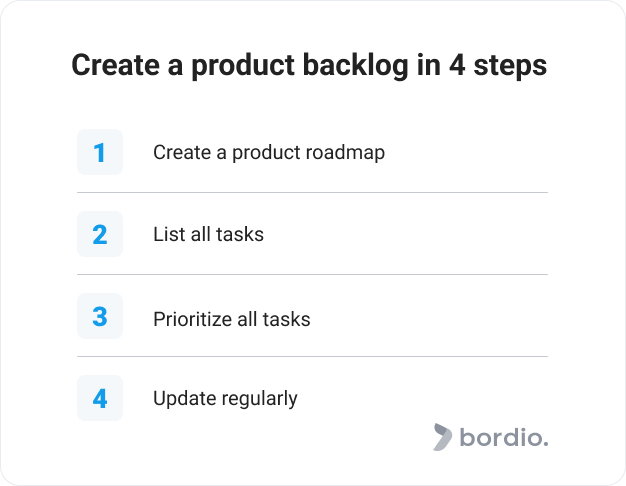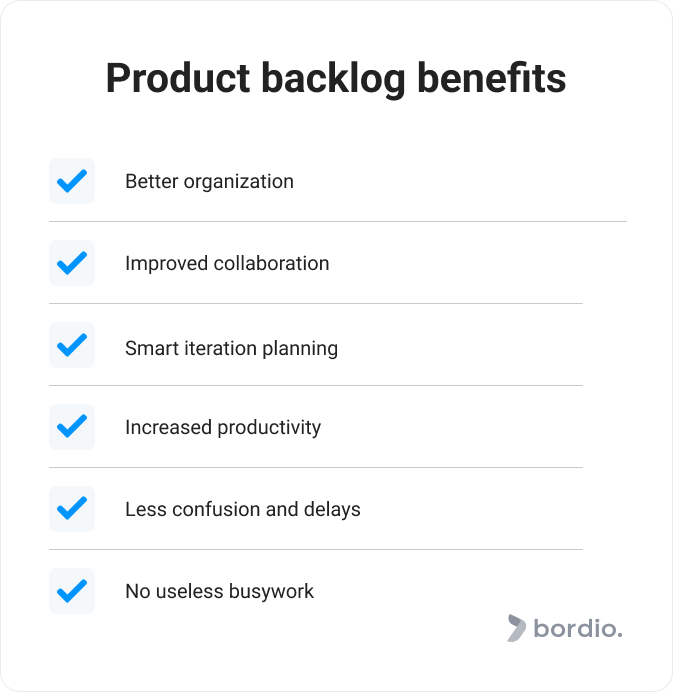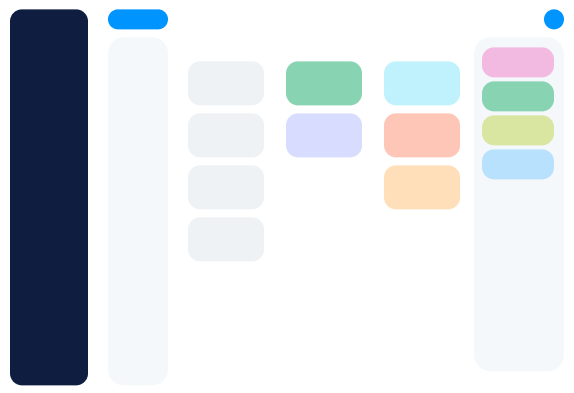The product backlog is a term that we often hear when talking about Scrum project management methodology. Yet, the product backlog is applicable to a much wider variety of frameworks and methods.
In this article, we will dig deep to understand what the product backlog means, what it includes, and how the teams can work with it most efficiently.
What is the product backlog?
The product backlog is a list of tasks/assignments that must be completed for a specific project. The tasks within the backlog are often prioritized and the teams pick them up in the order that ensures the fastest and swiftest workflow. You can use online to that has backog feature such as work management solution.
In Scrum, there is dedicated backlog grooming (a.k.a. backlog refinement ceremony) which is a meeting held every sprint dedicated to sorting out and updating the sprint backlog. In Scrum, the product backlog is mainly worked with by the development team and only curated by the product owner, whereas in other project management methodologies product owner (or product manager) can be mainly responsible for that.
What is included in the product backlog?
There are 4 main components of the product backlog that project teams usually work with: features, bug fixes, technical debt (commonly used for IT projects), and knowledge acquisition.
Let’s look at each of them in more detail:
Features
The feature is a product function that brings value to the end-user. Features are sometimes referred to as user stories. They can be something major like new platform support, or minor like adding color marking in reports. In Bordio’s online calendar planner, an example of a feature would be time blocks that users can create to all their tasks to ensure they’ve reserved enough time to do the work.
Bug fixes
A bug is an issue with a solution of some sort, for example when you try to enter a task in your digital to-do list app and it crashes.
Bug fixes are often considered a higher priority than features because they represent risks and delays. Some bugs will be less damaging to the product and can potentially wait longer to be resolved, although the general rule is to deal with them sooner to prevent any future complications.
Technical debt
Technical debt is the cost of going with the quickest solution as opposed to the most effective one.
In the software world, the team can choose to go with the speedy code to free up more time for feature development. It is done to meet the deadlines but it can cause more harm than good if not managed properly.
The debt can occur unintentionally when a mistake is made by the team or the company. The term was originally coined by Ward Cunningham who was a software developer in the 90s. As it got more popular and widespread, its extension in the form of a Technical debt quadrant was created by Martin Fowler who evaluated the debt using 4 parameters: deliberate, inadvertent, reckless, and prudent.
Knowledge acquisition
Knowledge acquisition refers to all tasks associated with data gathering that is required for future task execution. It can mean doing research, creating prototypes, running experiments, or implementing POCs.
If the development team does not have all the information they need to produce the best results, they must conduct knowledge acquisition before starting the development work.
How to work with the product backlog
The product backlog is a beast that is best tackled by the entire team together with the project manager. Team effort guarantees multiple perspectives and reduces the risk of missing something or having to re-do part of the work causing additional expenses to the project. You can use team productivity software to handle planning as well.
Below is a step-by-step guide to creating a product backlog.
Step 1: Start with a product roadmap
Work on the product backlog starts with identifying the goals and objectives of the product. These goals and requirements are then translated into the product roadmap, where the evolution process of the product is described.
It is important to start with the roadmap because it will allow the team to see the long-term plan and understand the sequences better. Parts of the product roadmap can change, just like the product backlog, but a solid foundation will guide the team and allow them to work most efficiently.
Step 2: List all tasks
Once the roadmap is clear, we can work on creating an extensive list of tasks (also known as items) that will become a product backlog).
Pro tip: have one master list that includes absolutely everything. Avoid using multiple lists at all costs.
Step 3: Prioritize the items
When the development team has a product backlog list in front of them, they can work through it to identify:
- Top priority tasks
- Co-dependencies between the tasks
There are several aspects that affect product backlog prioritization:
- Customer priorities
- Customer feedback
- Implementation difficulties
- Importance for the overall project
- The urgency of the tasks or user stories
- Co-dependencies between the tasks
- The symbiotic relationship between the tasks
Symbiotic relationship means that it’s easier to do Task C if we do Task B first. For example, it is easier to vacuum the floors, if you’ve removed all the clutter first. You can still move the vacuum cleaner in between toys, leftover plates, and random pieces of clothing but it would be more difficult and will take you longer.
If you want to learn more about the process of prioritizing tasks, make sure you check our guide with practical tips.
Step 4: Perform maintenance updates
The product backlog is not a fixed list. The projects’ circumstances can change and affect the backlog. If we do proper planning before the project is launched, the chance of running into changes or risks is lower, but it’s never zero.
So as things evolve, it is a smart practice to check on the product backlog regularly to see if:
- It still contains a complete list of items
- Some of the product backlog items are no longer relevant and should be removed
- All items are assigned the correct priority
If anything has changed, Agile teams need to perform product backlog refinement as soon as they can to update their weekly planners, priorities, and anything else that might be affected. This will prevent delays or issues associated with the changes.
Product backlog example
Now that we’ve gone through the theory let’s look at the product backlog example.
Project: Customer portal for logging technical tickets
Requirements: The portal should allow customers to log and track their tickets, it should have an admin view for the technical team who will be processing the tickets.
Example of product backlog items:
Disclaimer: below is a simplified version of the product backlog example that shows some options of what could go into the project.
- Login page for clients’ final design
- Registration page for clients testing
- Creating a ticket build (including attaching docs and screenshots)
- Bugfix: auto-assigning of tickets to the support team leader
- Test the ability to comment on tickets for the support team.
- Changing ticket statuses build.
- Apply text edits to the intro page.
- Fix the new ticket pop-up when logging in.
- Research UX best practices for customer portals.
Benefits of product backlog for your team
We’ve covered a lot about the product backlog already but barely touched its benefits for the teams and projects that thought-out product backlogs provide.
Better organization of the process
A well-organized product backlog organizes the entire project. We know what to do and in what order, the scope of work is clear, and so are the deadlines. There is minimal confusion and unclarity in the team, and all members know what work is expected of them.
As a result, the entire process is optimized and all employees work as one.
Improved collaboration
Improved collaboration is a direct result of process optimization.
Everyone is aligned and united by a single tool – the product backlog. It is used as a reference point and becomes central in the project execution that keeps everyone in sync.
Precise iteration planning
When every single task is included in the product backlog and is kept up to date, development teams can use them as an efficient basis for iteration planning.
With a relevant product backlog in place, it is possible to do precise estimations on the workload and forecast what will be completed when with few deviations.
Increasing productivity
A to-do list in the daily planner and an action plan make you more productive. When there’s a clear guideline of what needs to be completed and when the deadlines are, there’s less room for procrastination.
Tip: Don’t rely solely on the product backlog to keep yourself and your development team productive. Productivity is a journey that requires regular training and practice. You can read our productivity tips for everyone guide to get you started and make sure you check out the best productivity books list to learn from the world-renowned productivity gurus.
Reducing confusion and delays
Also, a detailed product backlog highlights dependencies between the tasks, as well as the tasks that can be performed simultaneously without damaging the process. It means that the teams work smarter, wasting less time waiting for someone else.
Skipping the busywork
Nothing makes us happier than dropping the busywork that makes little sense and takes up the time!
Busywork is basically anything that doesn’t generate value. It is usually performed as a form of procrastination (going through the mailbox when there are urgent tasks approaching deadline) or to impress someone (over-the-top presentation slides that took many hours to do for an internal meeting).
Busywork has to be controlled and reduced, otherwise, it can easily take up most of the working day. It is especially important in Agile projects where the teams are not fully immersed in Agile principles yet and can deviate from working on the main tasks.