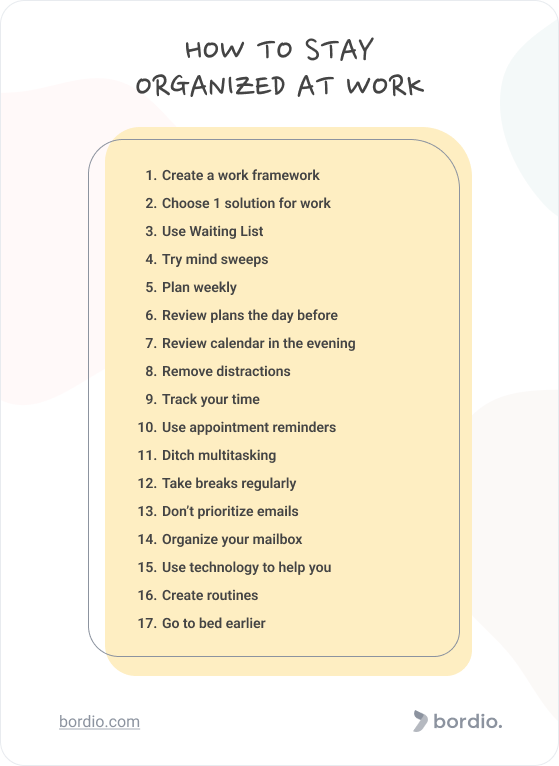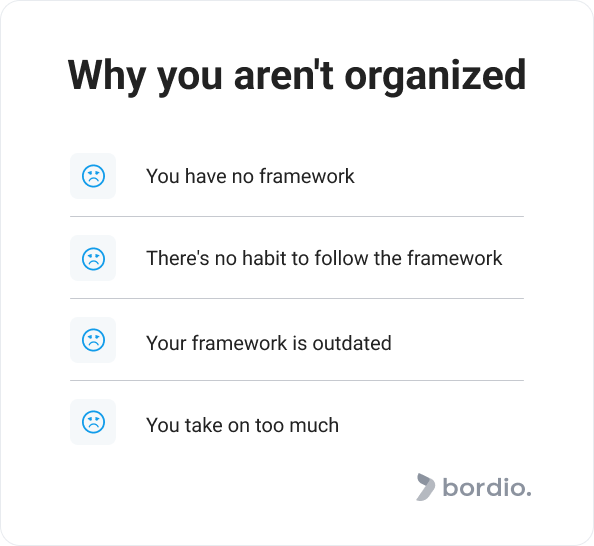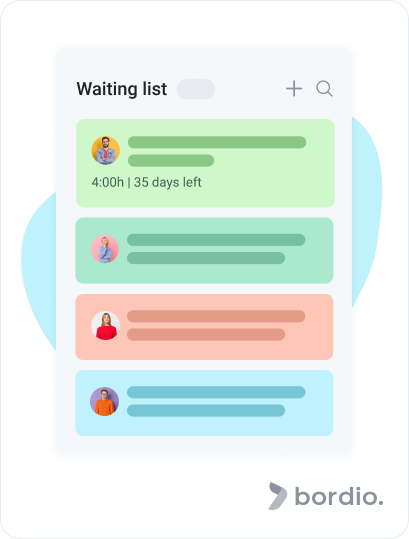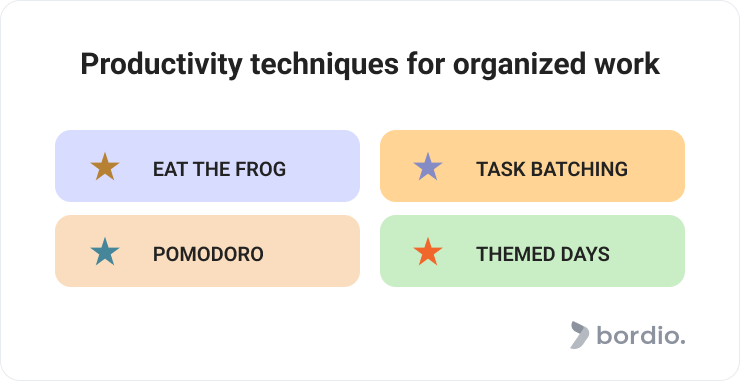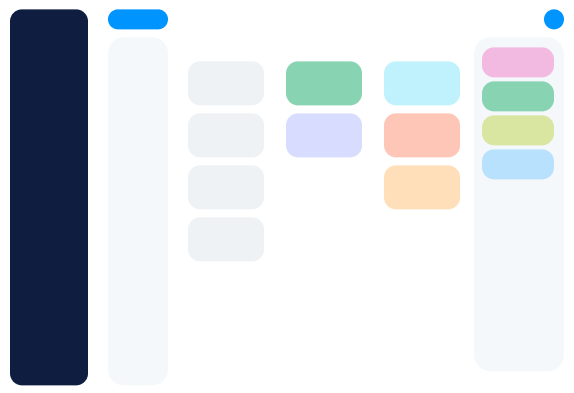Ideally, we all want to be super organized at work, always have it under control, and deliver the best result. But then life gets in the way, and we end up feeling like a mess.
While it’s fairly unrealistic to expect perfection all the time, there are things we can do to stay organized with our work process and bring our a-game to work every day.
There are many tips and techniques designed to make your work life successful. Bordio team collected the most popular, tried and tested, and our personal faves, and you are about to learn them all now.
Why is it important to be organized?
Staying organized at work is important for many reasons, apart from mitigating the risk of being fired if you fail to complete your tasks.
When you stay organized at work, you also:
- Increase productivity
- Reduce stress and anxiety
- Increase happiness
- Accomplish goals
- Maintain work-life balance
Why is our work a mess?
Before we look into the tips and tricks that make it better for us, let’s go through the most common reasons why our work can feel all over the place.
#1. You don’t have an organizational framework
A framework is a set of actions that we follow in certain situations. Without such a plan and structure, our life and work easily become chaos, forcing us to put out fires and have no time to breathe and be strategic. You need a framework for everything – sorting emails, attending, organizing, and following up on meetings, planning vacations, etc.
Having no system in place ruins your productivity because every task takes longer. If we don’t have a file system, for example, we end up looking for needed files for 10 minutes each time before starting work on something. Or you come unprepared for the next meeting because you made no meeting notes on the previous one. Use a project tools to manage your tasks at work and at home.
#2. There is no habit of following the system you designed
Having a system is one thing, following through with it is completely different.
Let’s say you’re using Bordio’s best schedule planner and you plan to log all incoming tasks to Waiting List first, where they will be hanging until you have time to look through and schedule them in the calendar. Then a colleague messages you in Slack about a new task when you’re already packing up to leave for home, and you don’t log it in Bordio’s online planner because you’re in a rush. You do this once, twice, three times, and very soon you have chaos and no understanding of your total outstanding workload.
#3. Your system is outdated
Sometimes the systems we created some time ago become outdated. It happens because we move jobs or new processes are introduced. Let’s say you’ve never traveled on business, and now you need to plan out a 2-week business trip.
Naturally, you don’t have a framework for an activity you’ve never had to do before. So, if you start working on a task right away, without brainstorming the best way to do it first, you will quickly find yourself overwhelmed.
Our systems have to be reviewed and updated regularly. Take time to have a look at the systems you have now, and see how you can make them more efficient.
#4. You are taking on too much
It can be that your work is still a mess, even with an A-level organizational system in place.
The reason for that could be that you are simply taking on too much. Too many tasks and too many commitments. If your workload is constantly more than you can sustainably handle, you risk burning out severely.
Obviously, as you burn out, your mental state will be in a bad shape. And it should be your primary concern to get better. If and when you burn out, your productivity becomes much worse, so you won’t be able to handle the tasks you worked on previously.
Tip: Nothing is more important than your well-being. Not a dream promotion, the money you could make, or the experience you crave. Try to never reach a point of burnout because it’s not just like being really tired. It can drain you for months, and burnout can lead to depression and other unwelcome issues. Manage your workload and find time to relax at all times. Better be safe than sorry.
Best tips to stay organized at work
Here is what you can do to stay organized at work and ace your game.
Create a framework
First, identify your key tasks and priorities. Then go through each of them and draft a detailed plan. Here are some questions to get you started:
- What does your typical workday include?
- What should you do with incoming tasks?
- How should you process emails?
- How do you create monthly reports?
- What if a colleague asks you for a work favor?
Build workflows for repetitive work. There is absolutely no reason why you should be struggling with the same thing over and over when you can have a clear step-by-step path designed that will reduce the time it takes something to be done.
Create checklists for different types of activities, for example, advertising campaign launches or website design, etc. A checklist will help you not forget something in the midst of things. By the way, check out the Project Management Checklist guide and template that we’ve prepared.
Choose one solution to track and process all tasks and appointments
Having your to-do list in your online schedule maker spread across multiple platforms and notepads makes you forget things and miss deadlines.
Having everything in one place, in turn, gives you peace of mind and an instant overview of your workload. Also, keep private and work-related tasks in the same system, such as Bordio and it’s time planner app. Too often we forget to factor in other parts of our lives when we plan our commitments.
Tip: Bordio was created specifically to cater to the need to have all your tasks, events, and plans in one place. You can open time planner free anytime to see your plan for today, tomorrow, or the next week.
Use Waiting List
A Waiting List is a place for all your outstanding tasks that are not yet scheduled or have a remote deadline.
Use a Waiting List for all incoming tasks and ideas that you have to stay organized at work. Write them down to avoid forgetting something or overloading your brain. Allocate time each week to review the Waiting List, schedule some tasks and deal with the quickies right away.
Integrate mind sweeps
Implement weekly 30-minute mind sweep sessions, where you go through all areas of your life (use Bordio PDF template to help you out), and write down all things that you have to do on the waiting list.
Implement weekly planning sessions
Many people do one-hour sessions to review and prioritize their tasks and goals and plan ahead for the next week.
Use this time to:
- Review your calendar and Waiting List.
- Have a look at all your to-dos in the online schedule builder, work out what’s most value-generating, important, and urgent – create an action plan for them.
- Schedule tasks from the Waiting List to your time management calendar on a specific day. Put tasks in the right order, so you know exactly what to do first, second, etc.
- Drop bigger tasks down into smaller ones, and schedule phone calls and meetings that you’ve been putting off.
Review your plans the day before
Get more control of your tomorrow.
Review your plan for the day in the evening before you start working, adjust if needed and check it during the workday after each completed task or appointment. Mark completed tasks as done. We recommend keeping the Bordio’s schedule daily planner tab open during your workday for that.
The beauty of planning in advance is in having less stress and anxiety as the new day starts. You avoid rushing to get everything done, and you are much more likely to complete more tasks.
Review your calendar in the evening
Check what you’ve done today and what you haven’t. Reschedule those to-dos that you haven’t finished today for tomorrow or another day. Make a plan for tomorrow.
We often end our days with only part of the to-do list in work management tool completed. It’s not great but life tends to get in the way. The mistake though is to not consider the unfinished business in the future planning. That’s how we find ourselves with piles of unfinished work.
Get rid of distractions
Distractions are bad because they prevent us from achieving our dreams.
To beat distractions, first, you need to identify them. The next step is to work on removing and avoiding them. For example, remove garbage and personal items from the physical space where you work. Next, delete old files on your PC and keep your computer folders organized, so that there’s no temptation when you’re looking for a work file.
Put your phone on do not disturb and only check it during breaks. Log out from personal messengers on your work PC. Close extra tabs after you complete the task. Next, you can look at cases in time management systems and deal with them without distraction.
Track your time
Laura Vanderkam, the author of 168 hours and Off the clock, talks a lot about the importance of a healthy relationship with time. The relationship where we can correctly estimate how much time a task will take us, where we find time for everything that’s important to us, and where we are not stressing about time running out every single minute.
One of the steps toward such a relationship, according to Vanderkam, is through understanding where our time really goes. And to do that, she suggests an exercise where you track and write down exactly how much time every activity takes you, even small tasks. Try this for 1-2 weeks and look at the results. With that knowledge, you will be able to better plan for the future, estimate commitments correctly, and live a happier and more balanced life overall.
Tip: Time Management is important for everyone, not just at work but in personal life too. Read out Time Management Tips to stay ahead.
Use appointment reminders
Use reminders and customize them, e.g. set them up for two days prior to the event, and not the default 15 minutes before the start. Also, add reminders for other things apart from team meetings and birthdays. Log hobbies (if they’re scheduled) and personal commitments, such as family lunches on Sundays.
Ditch multitasking for good
Multitasking doesn’t work.
Our brains can’t do several things at once. Instead, we end up switching from one task to the other super quickly, risking being overwhelmed and making a lot of mistakes along the way. Only focused work where we concentrate on a single task at a time is productive.
Take regular breaks after task completion
Taking a break can seem counterproductive when you have lots to do, but it’s in fact quite the opposite. Breaks help you recharge, have energy for the next task, and be more creative.
Tip: Try not taking a break before you finish a task, and then have a break as a reward.
Organize your workspace
Physical and digital clutter is one of the top reasons why we can’t do everything we’ve planned for the day.
Marie Kondo your desk, find a place to put all the papers and other stuff that keeps on accumulating during work and try to clean up your desk every day before you sign off.
Coming back to a clean and fresh desk the next morning will be much more motivating and exciting.
Re-think your relationship with emails
Emails shouldn’t be the top priority because in reality they almost never are. Allocate time when you will be checking and answering emails, and don’t check them in between.
We have bad news: constant scrolling through emails is a form of productive procrastination.
Also, never check emails first thing in the morning. Use this time to work on the most difficult, creative, or important tasks instead. Most people experience peak productivity in the morning, so it’s really not worth it to dedicate mornings to emails.
Organize your mailboxes
We did a separate article on organizing Gmail, so have a peek if you use Google email for work.
Here are some universal tips for any email system out there:
- Create and use templates.
- Set up folders for emails and use rules to route them.
- Play with the inbox view and set it up for your convenience.
- Use hashtags to locate certain emails.
Use the tools to help you
Choose software to optimize, automate, and standardize your processes.
Bordio, for example, is not only great for working with your to-do list, task organizers and planning out your weeks, but it also helps manage teams and projects efficiently.
Technology can do so much for us, it’s vital to make the most of it. Use Loom to record your screens and share with colleagues, Screenshot capture will help you easily do screenshots, 1password will pump up your security and save time on entering passwords, and Grammarly will highlight all typos and errors, so your texts will be more professional.
Create a morning and evening routines
Creating a routine is a good and healthy habit that will help add structure and clarity to your life, both work and free time. It will also help you get into the right mood before you go to bed and when you wake up. In the morning – set yourself up for success, in the evening – help yourself unwind and relax.
Good daily routines help you stay organized and prepared for the new days. With routines, you are more productive and put together.
Don’t go to bed too late
You have to sleep seven to nine hours daily. No matter how much we want to believe that longer sleep is not necessary for us, it is. Lack of sleep not only makes us weaker and more prone to catching diseases, but it also means we are less focused and productive during the day.
Popular productivity techniques to come to your rescue
Combine our tips with these techniques for the best results.
Eat the frog
To eat the frog means to do the most complicated and bothersome task first thing in the morning. Once that is ticked off, you’ll feel better and will have a more productive day.
Many people struggle with to-do lists because they can’t stop thinking about annoying individual tasks, yet they don’t sort them out and keep dragging them for days and weeks. Needless to say, this is horrible for productivity.
Task-batching
Group similar tasks together and work on them over a period of time. Tasks that resemble each other will require no additional energy as you move from one to the other. Schedule time blocks in Bordio for such task batching sessions to ensure nobody’s disturbing you during that time.
Pomodoro sessions
Download one of many Pomodoro apps or find playlists online. Choose between 25/5 or 50/10 sessions where each working block is followed by a quick break.
Have themed days
Dedicate certain days for specific projects or tasks. E.g., Mondays can be for meetings, Tuesdays for reports, and Wednesdays for creative brainstorming.
Final thoughts
It’s all about your mindset – if you have the right mindset, there is nothing you cannot do, including organizing your work and your life.
Think about the end result and end goals, reward yourself upon achieving important milestones, break down big tasks into smaller ones, and get inspired by other successful people.
Lastly, have a look at our Best Productivity Books and read about productivity, discipline, and focus secrets of renowned productivity gurus.