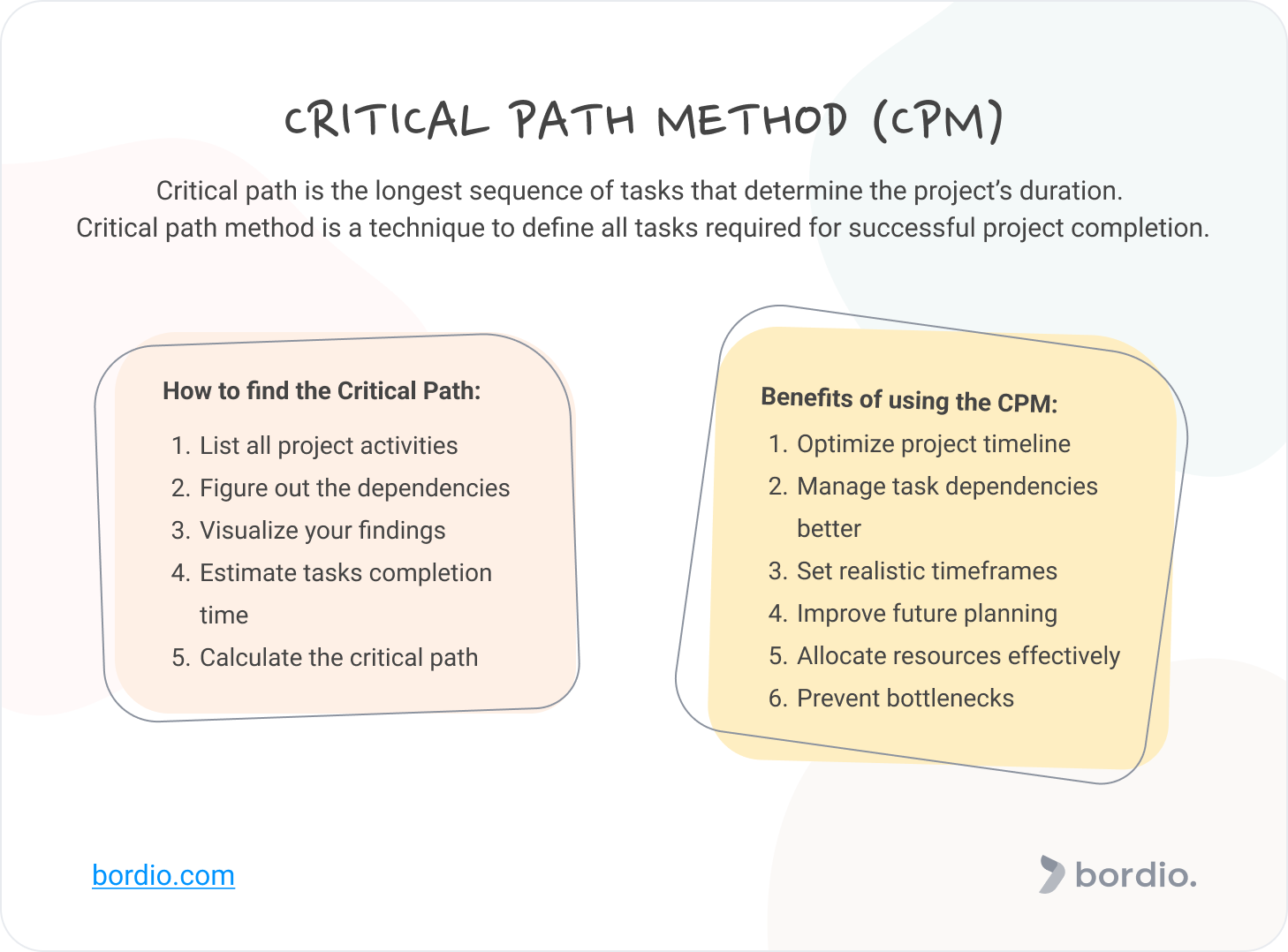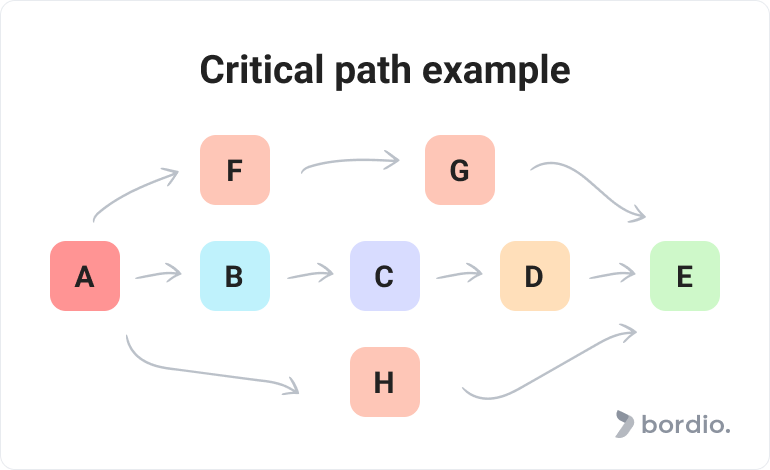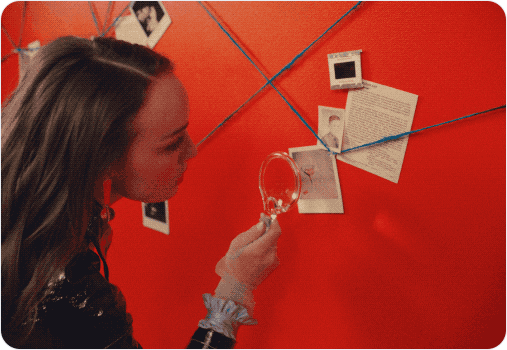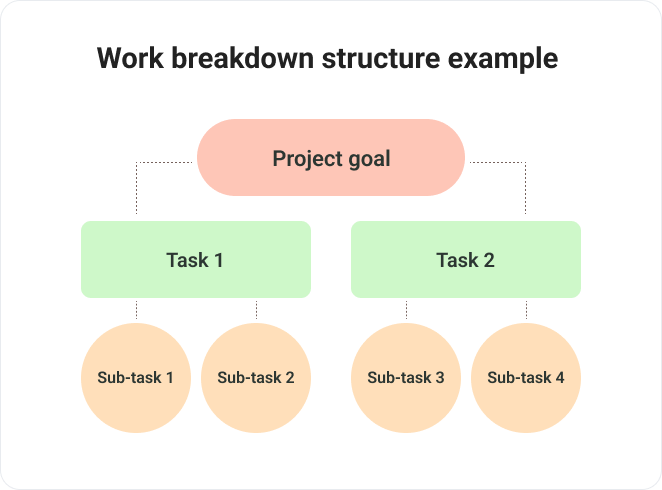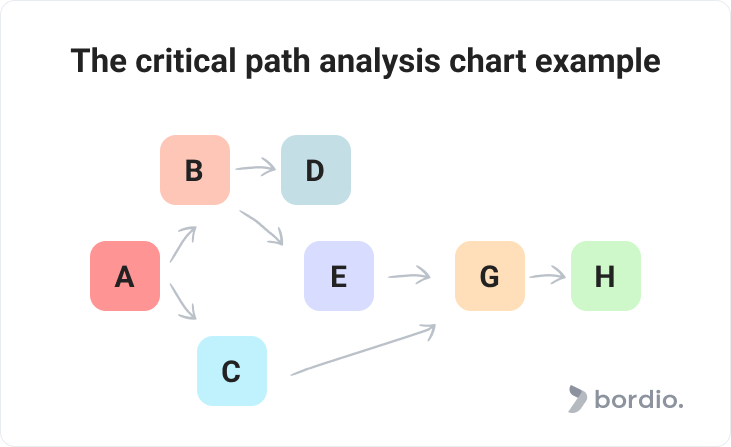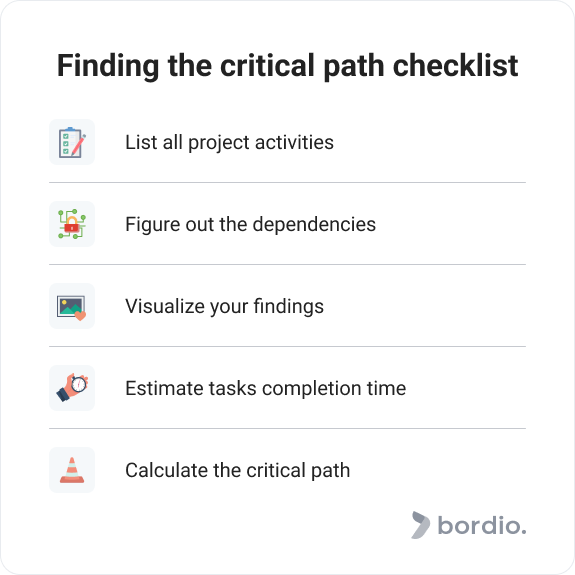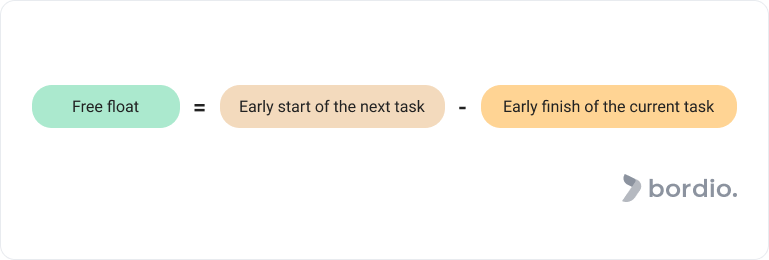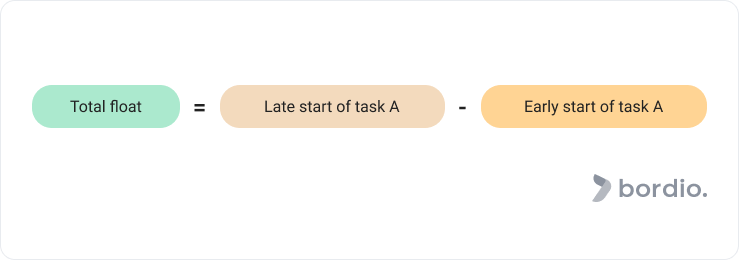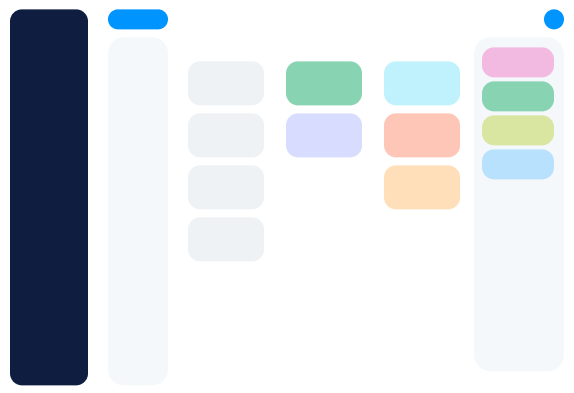The critical path method or CPM is a project management technique that defines tasks required for successful project completion.
In some sense, it is similar to a project roadmap, except the critical path method focuses on the key tasks that are absolutely necessary for a project’s success.
So what is a critical path method?
The critical path method is a project planning tool that focuses on tasks assessment and prioritization.
According to the Project Management Body by Project Management Institute, the critical path is the longest sequence of scheduled in the simple task tracker tasks that determine the project’s timeframe.
Let’s take a sandwich as an example. We can plan the following tasks in free task planner:
- Buying all the ingredients.
- Cutting down the ingredients.
- Putting all ingredients together.
- Toasting the bread.
- Decorating and serving the sandwich.
Out of the tasks above, buying, cutting, and putting the ingredients together would be on the critical path. Toasting the bread for better flavor and decorating it to please the eye would not be critical. So, those two tasks can be skipped if there’s no time or resource for them.
The tasks in the critical path method are also called critical activities, and each of them has to be finished within the timeframe (and budget) for the project to be considered complete.
Sometimes the tasks and activities included in the critical path are top priority, sometimes they are not. Also, some projects have several critical paths but that is more relevant for really complex projects with multiple dependencies between the tasks.
We have already covered the topic of the project management triangle also known as triangle constraints in our previous blog posts. According to the triangle constraint theory, the scope, time, and cost of the project each represent a constraint. In order for the project to be completed successfully, it requires all the elements of the triangle to be in balance.
Similar to the project management triangle, the critical path also consists of many elements (tasks), and the project depends heavily on all those critical path activities to be done correctly and on time.
Why you should use the critical path method
The critical path method helps make project management and schedule making skills better. Here is how.
The critical path helps optimize the project timeline accurately
All major projects consist of smaller phases and tasks. In principle, the idea of successful project completion is simple. You have a list of tasks in your online to-do list or simple online planner, you complete them, you end up with great results. The reality, however, is a bit different and requires more planning and attention to ensure everything goes well. The critical path gives more clarity and showcases true priorities, allowing the project management team to see the big picture and make smart decisions from day one. Really handy organization for a team can be done in remote team management software.
We can manage dependent tasks better
Co-dependent tasks often create issues. Any project manager you know has dealt with complications caused by hidden dependencies that were identified way too late. Critical path analysis and using work management platforms helps spot most of the dependencies early in the day, saving us from one more headache.
For example, if we look at the apartment renovation project, it has lots of critical path activities and dependencies. Let’s say you have 3 tasks in your daily schedule maker:
- You want to paint the walls blue.
- You need to change the electrics because your building is very old.
- You’d like to put a fresh coat of wax on your hardwood floors.
Now, if you were to do the floors first, you would risk messing them up with the wall paint job that would follow. And if you wanted to start with the walls, then your work would be ruined by the electrician who’d have to break the walls open to remove the old electric cords and put in the new ones.
Now, our example is rather simple but it highlights the importance of understanding and respecting the critical path schedule by working out what tasks are connected to others on the path.
It sets realistic timeframes
Estimating time durations for critical and noncritical tasks is a vital part of the critical path process.
Project managers work with all critical path activities not only to define co-dependencies and possible resource constraints but to create a realistic project schedule. If we know how long each task takes, we can plan better and make fewer mistakes that will lead to delays and other complications.
Improve future planning
Project management is all about learning and getting better. From Scrum to PRINCE2, all project management methodologies recognizes the need to improve over time.
The beautiful thing about planning is that we can use it later to compare against the actual progress. Plus, we can incorporate our experience and knowledge in our next endeavors.
Analytics and comparison of planned vs actual results will make us better planners, help our strategic thinking, and make us more productive. Speaking of productivity, if you’d like to grow in that direction too, we have a list of best productivity books and productivity tips articles available in our blog today.
Efficient resource allocation
Resource constraints are plaguing projects all over the world.
If the resource critical for project execution is unavailable because we didn’t consider all dependent tasks correctly, then the team will be wasting valuable time.
Another issue with poor planning is that there are no dependencies, but there are not enough resources either. If the project manager has wasted all budget on less critical tasks, leaving the key work hanging, this can lead to a major conflict and a failure of the project.
Prevent bottlenecks
Time and resource bottlenecks reduce the efficiency of the entire project. They waste time, ruin the morale, put additional stress on the project, and, frankly, are just annoying!
Applying the critical path method in your projects
Finding your own critical path brings many benefits to the project. But how does one do it? Here are the main steps.
#1 List all project activities
Create a breakdown list of all tasks that have to be completed within the entire project contributing to the milestones and overall result, then add to free weekly schedule maker. Engage with the team and key stakeholders to ensure nothing is missed.
If you’ve never done it before, start with the work breakdown structure, such as the one in the image below. The first level would be a project goal, going down to the tasks with the first-level dependencies, followed by as many sub-levels as required to identify all sub-dependencies.
If you work on a very complex project, you might have multiple sub-levels or just one in case the project is simpler and less demanding.
#2 Figure out the dependencies
When our list of tasks and activities is done, we move on to the next phase of critical path creation which is analyzing the dependencies and marking them accordingly.
Besides looking for dependencies, pay attention to the activities that can be done simultaneously. Identifying parallel tasks can help reduce project duration and make the whole project more efficient.
#3 Visualize your findings
Create a critical path analysis chart (also known as a network diagram) to visualize the entire structure.
The network diagram is essentially a flow chart in chronological order with dependent tasks considered. At this point, the team can also start adding critical tasks to the online calendar planner to have everything else be scheduled around it.
#4 Estimate task completion times
Here we need to understand how long each activity will take.
To do that, look at the industry standards, go back to your previous projects, recall your personal knowledge and experience. Combined, you should be able to make an educated guess.
Tip: If your experience with project management is limited when working on estimating time durations for the critical path, add 10-15% on top of your time estimates to have a safety net in case something takes longer than expected. It’s really hard to make 100% correct time-related predictions, especially when there are many people involved. So don’t beat yourself up too much if something ends up taking less or more time than you’ve expected. It’s all part of the learning curve.
In Bordio’s digital weekly planner, users can set time estimations within each task to help them track their total volume. Sign up today to get access for free.
#5 Calculate the critical path
The final step of the process is to calculate the actual critical path.
We start with the first activity. It starts with zero and ends with the duration that you’ve estimated previously. The second activity starts at the end of the first one, and so on. For example, if activity 1 takes 5 days, activity 2 takes 3 days, then the critical path would be 0+5=5+3=8 days total.
At the end of going through a critical path algorithm, you will end up with the longest sequence of interdependent tasks.
Critical path method terminology
Before we continue, let’s make sure we cover some of the terminologies that will help us understand the critical path method better.
There are 4 task-related terms that are used in critical path analysis to define their relationship with the time in terms of the project schedule:
ES – earliest start time – defines the earliest time possible for the task to be started on the project. To determine the ES we first need to have all tasks outlined and co-dependencies identified.
LS – latest start time – is the deadline for when the task can be started before risking delaying the project’s schedule.
EF – earliest finish time – defines the earliest possible time when the task can be completed. EF is calculated by using the data about the earliest start time and the total duration of the task.
LF – latest finish time – is the deadline for when the task can be completed, calculated with the latest start time and total task duration data.
Then we have – float – the term that defines how long we can delay a task before it becomes a risk for the project’s completion date.
The ‘float’ in the critical path method
Float (also known as slack) is the amount of flexibility that tasks have. In other words, the float represents the delay in completing the task that has no impact on the following tasks of the project.
The float is used as a risk management tool for situations when unexpected issues or delays come up.
Critical tasks have zero floats. Their dates are set in stone and cannot be adjusted without risking the project. For example, the task of pouring concrete for the basement in construction will have zero float as one can’t go on with building a house unless there’s a base for it.
Tasks that are non-critical can have a positive float. Should the project experience serious issues, some of those tasks can be skipped altogether. For example, should our house project lose track of time, we can skip outdoors’ wall decor but we can’t skip the roof.
Total float and free float
There are 2 types of float: free and total.
Free float means the amount of time that the task can be delayed without negatively affecting the next task. For example, there can be a free float if there are multiple tasks following a single successor.
How do we calculate free float? Free float equals the early start of the next task minus the early finish of the current task.
Total float is the amount of time that the task can be delayed from the early start date without negatively impacting the project deadline.
Why calculate the float altogether?
The float can be an instrument that helps in a crisis situation. Knowledge is power. And if you’ve done your critical path analysis, and you know how much bonus time you have and where you have it, you can make smarter decisions on how to use it to the advantage of the project.
We may think that we’ve calculated and considered everything, so there won’t be any deviations from our plan. But it rarely happens in real life that everything goes according to plan. That’s where the float comes in to save the day.
Another thing that float does, is it helps prioritize the tasks better. You know what activities have the flexibility and which ones don’t. Therefore, you see what project tasks can’t be postponed and make decisions accordingly. And if you are a project manager, there is nothing quite as important as making the right decisions.
Additionally, we use the knowledge about the float to monitor if the project is on track. When a project manager has a lot of float, it likely means that they will be able to finish on time or even early. Minimal or no float might indicate the risks that wouldn’t be spotted otherwise.
Additional tips for working with a critical path method
Project management involves endless tools, techniques, frameworks, and methodologies to help project managers navigate their many roles and responsibilities.
The critical path is one of those tools that can make managing projects more straightforward. We encourage everyone to experiment with the critical path method and see how it works out.
Here are a couple of bonus tips to make sure the critical path planning goes well:
- Don’t be afraid to make changes to the critical path if that’s required. Even later in the game. Yes, it’s risky and scary, but if you see that the necessity is there, it’s best to make all changes as soon as possible and not drag the process even longer.
- Monitor your critical path against real life all the time to make sure things go according to plan and any threats can be dealt with sooner rather than later.
- When the concept of the critical path method was first introduced, there was no supportive project management software to help the project managers and the rest of the team. Thankfully, those times are long gone, and you can now find many helpful solutions, like Bordio’s online day planner, that will assist with the critical path method. Don’t be shy to use technology! Even if you’ve been doing everything manually for years, the adaptation won’t take much time but will give you freedom and a much faster project planning process. Also, it would help if you tried a time manager by Bordio to organize your time correctly.
- If you experience time constraints with your project’s critical path, try fast-tracking or crashing techniques which are designed to compensate for any delays or issues earlier in the project. Your critical activities knowledge will help make the right decisions. Fast-tracking means doing multiple tasks in parallel if there are no dependencies between them. It is good for projects that can’t add resources to make up for the lost time. Crashing would work if there are extra resources that can be thrown into the project to complete it faster.