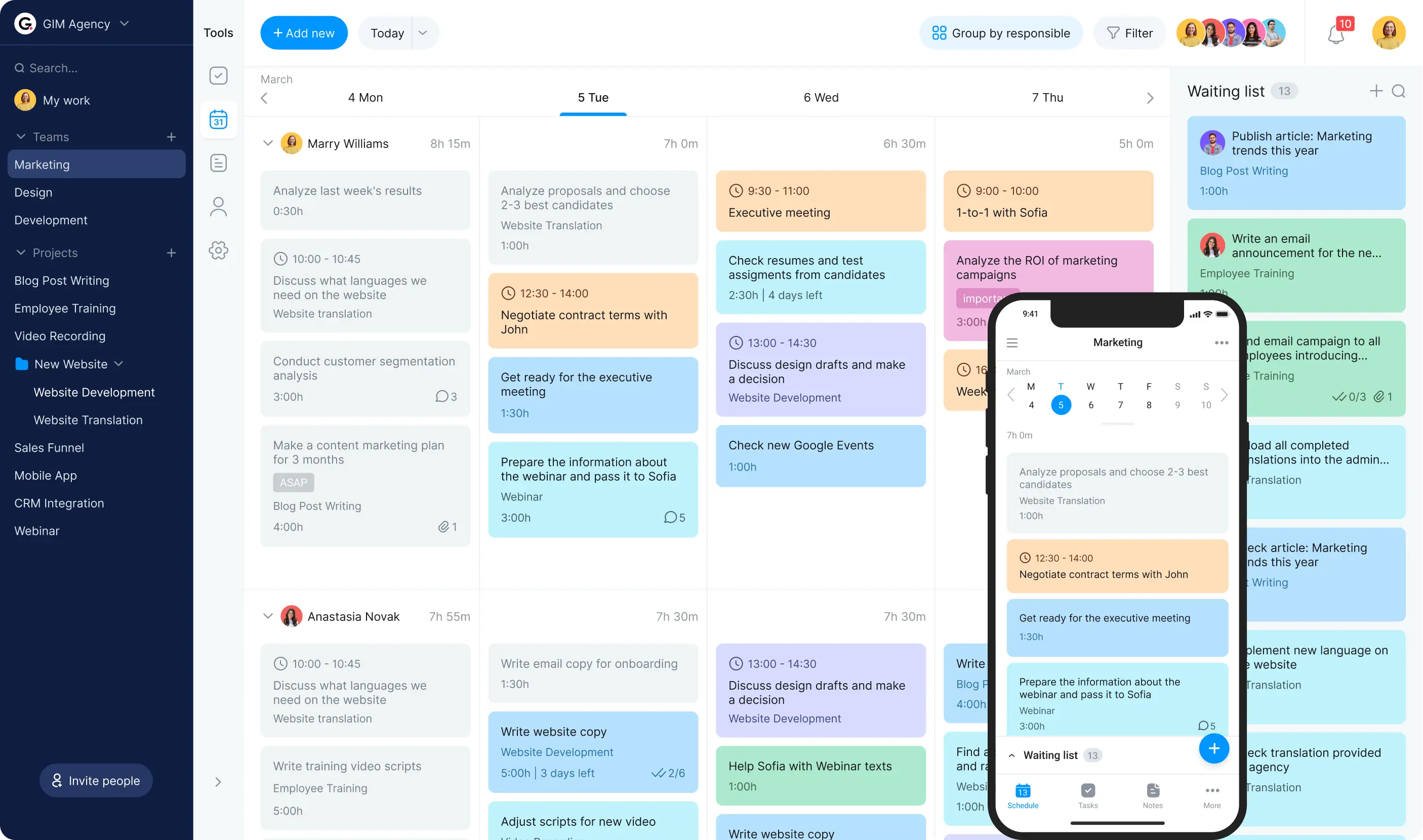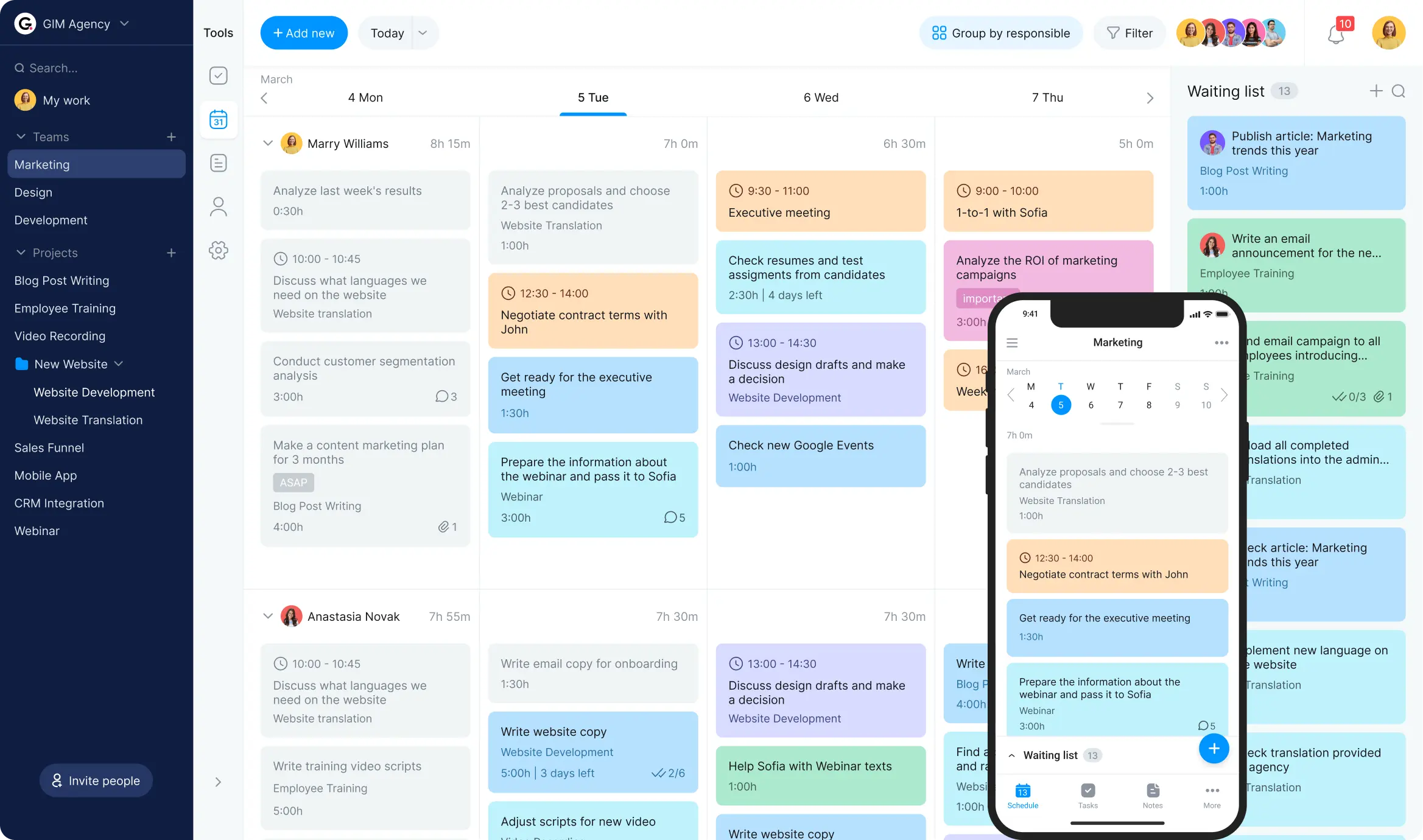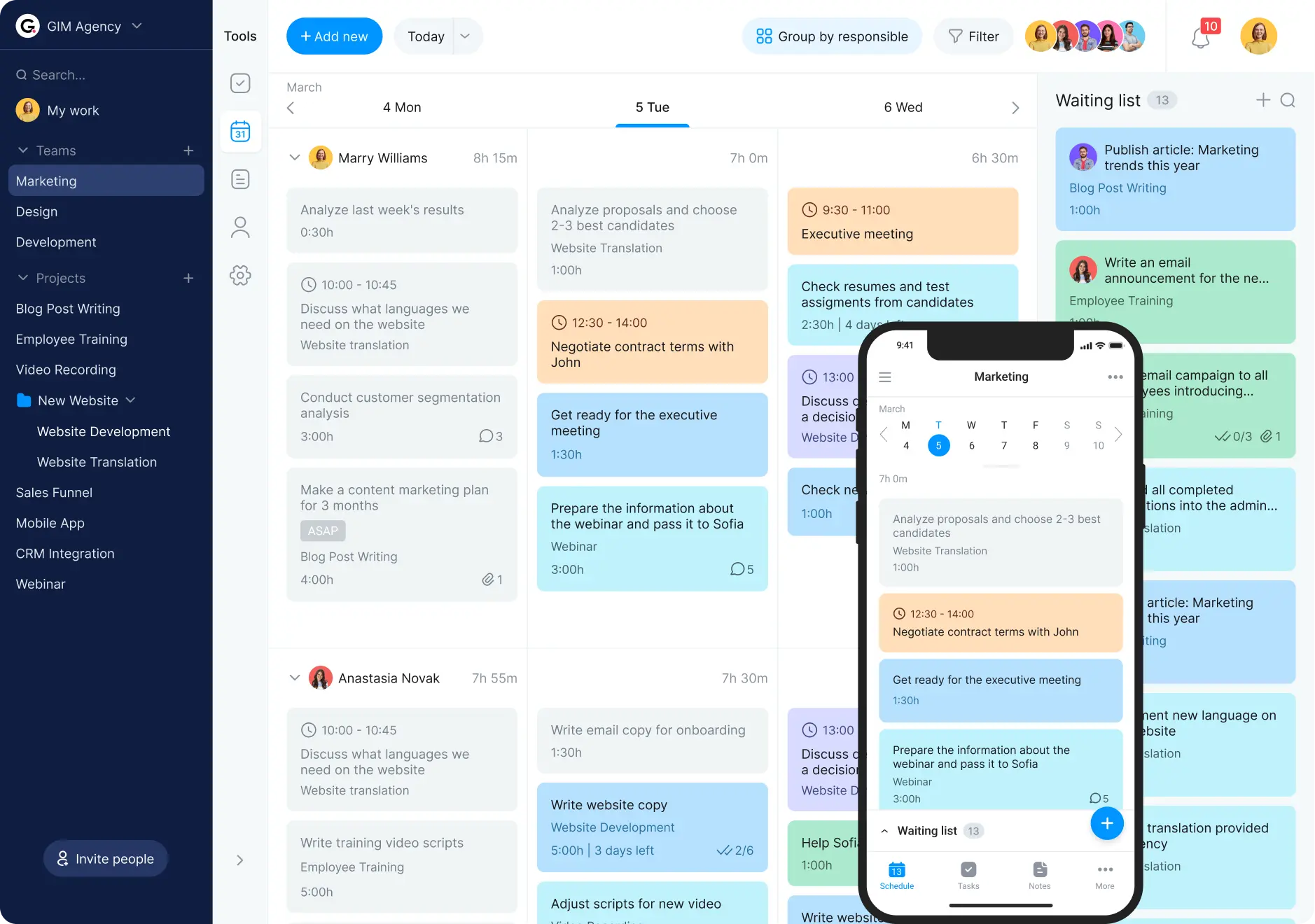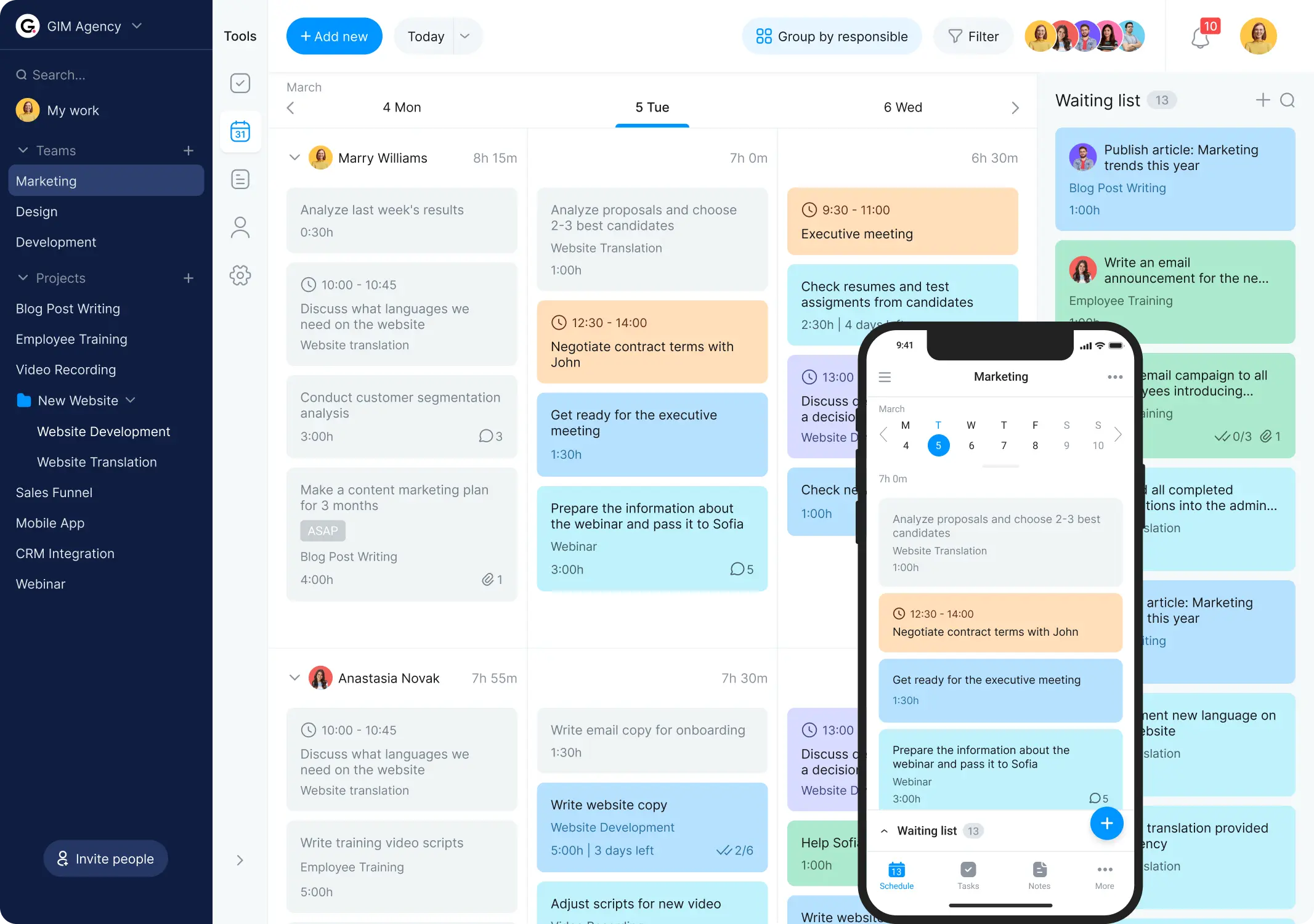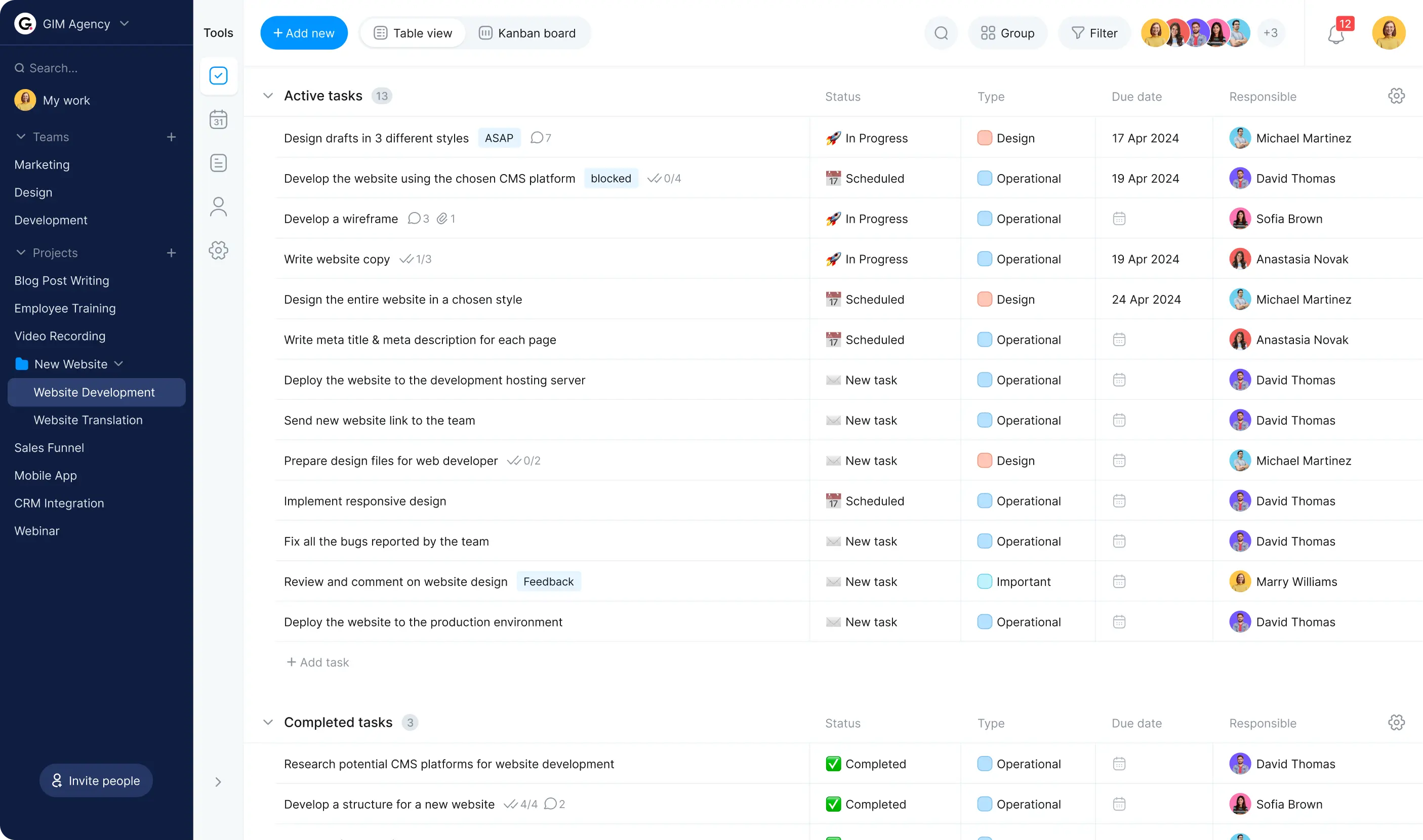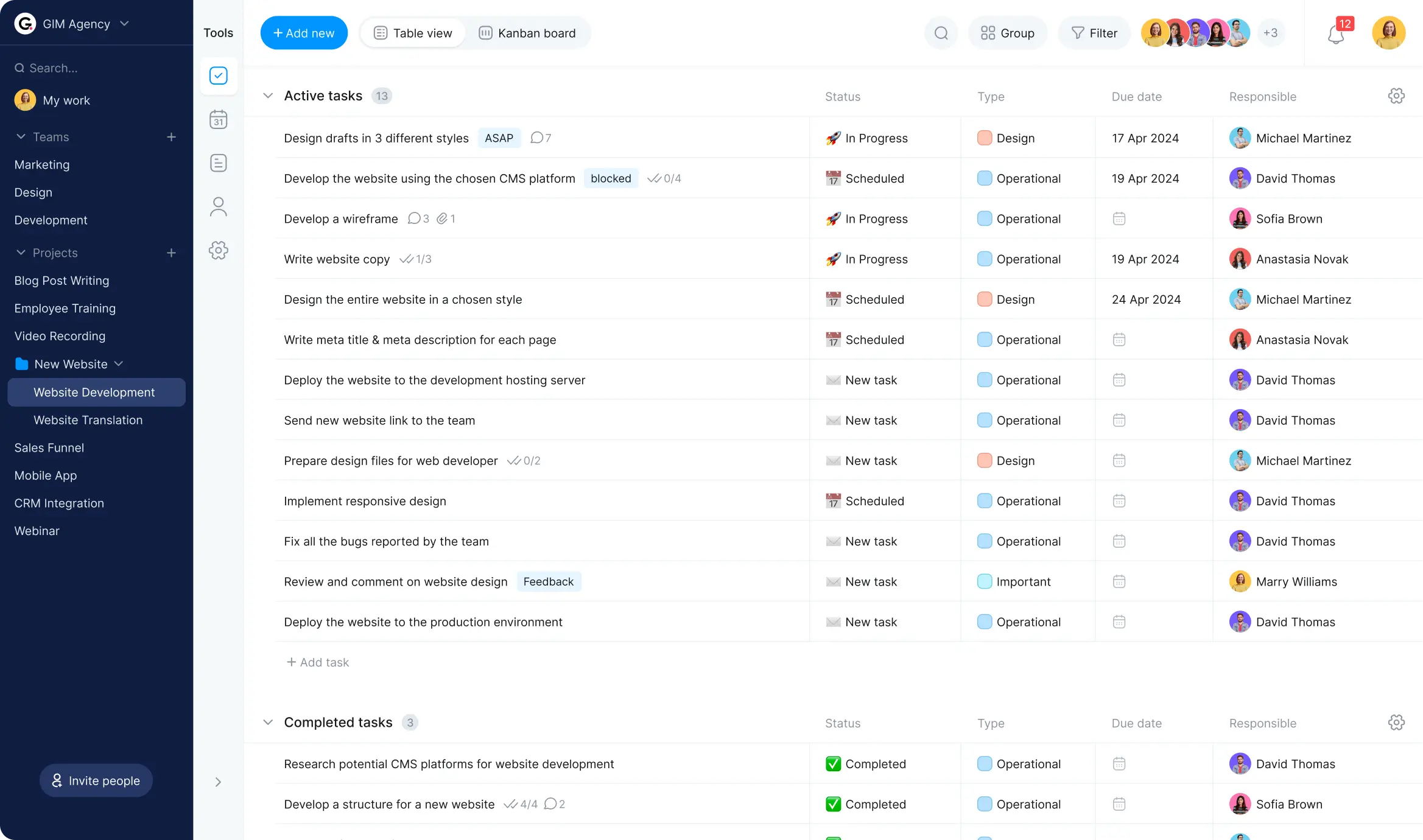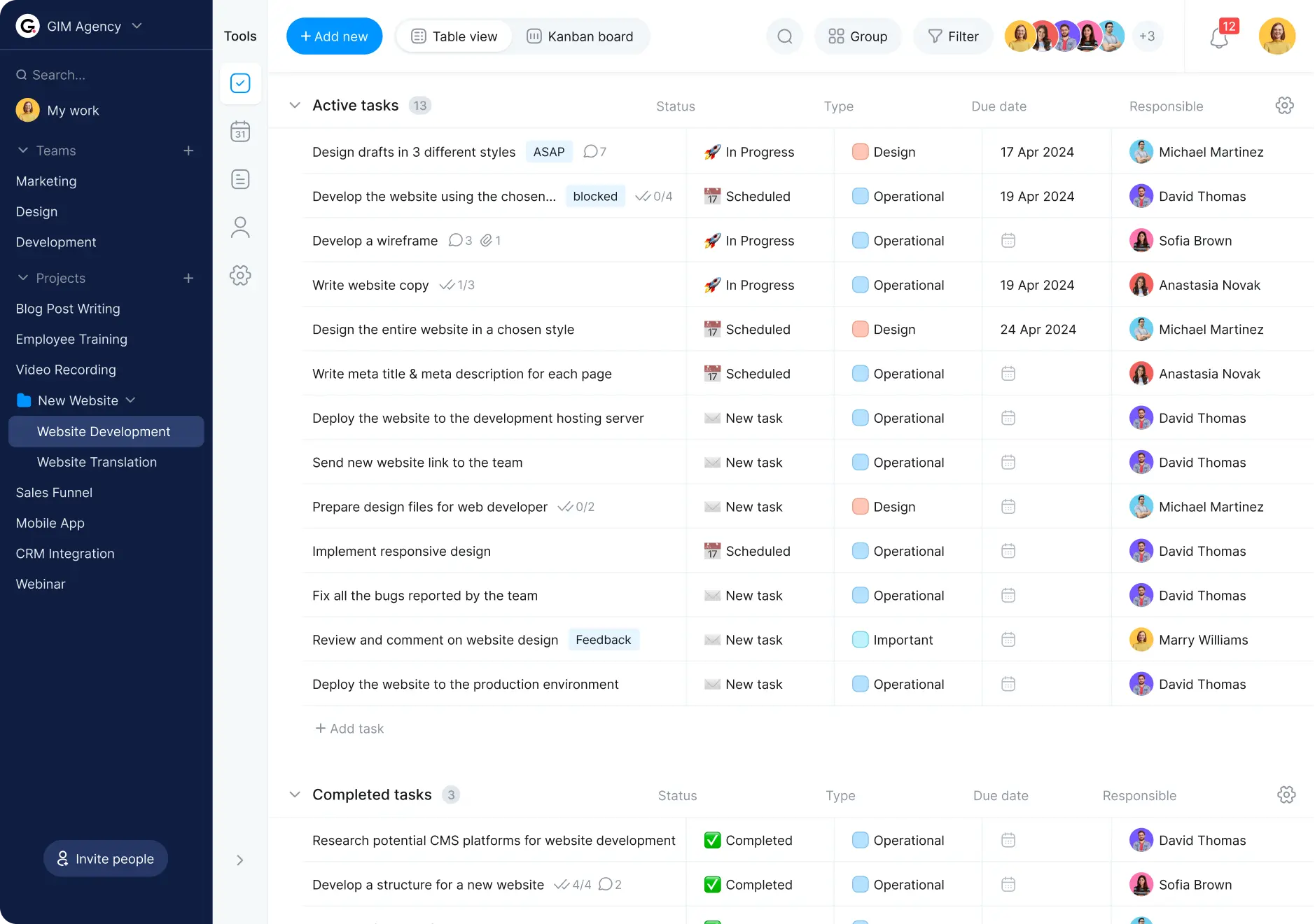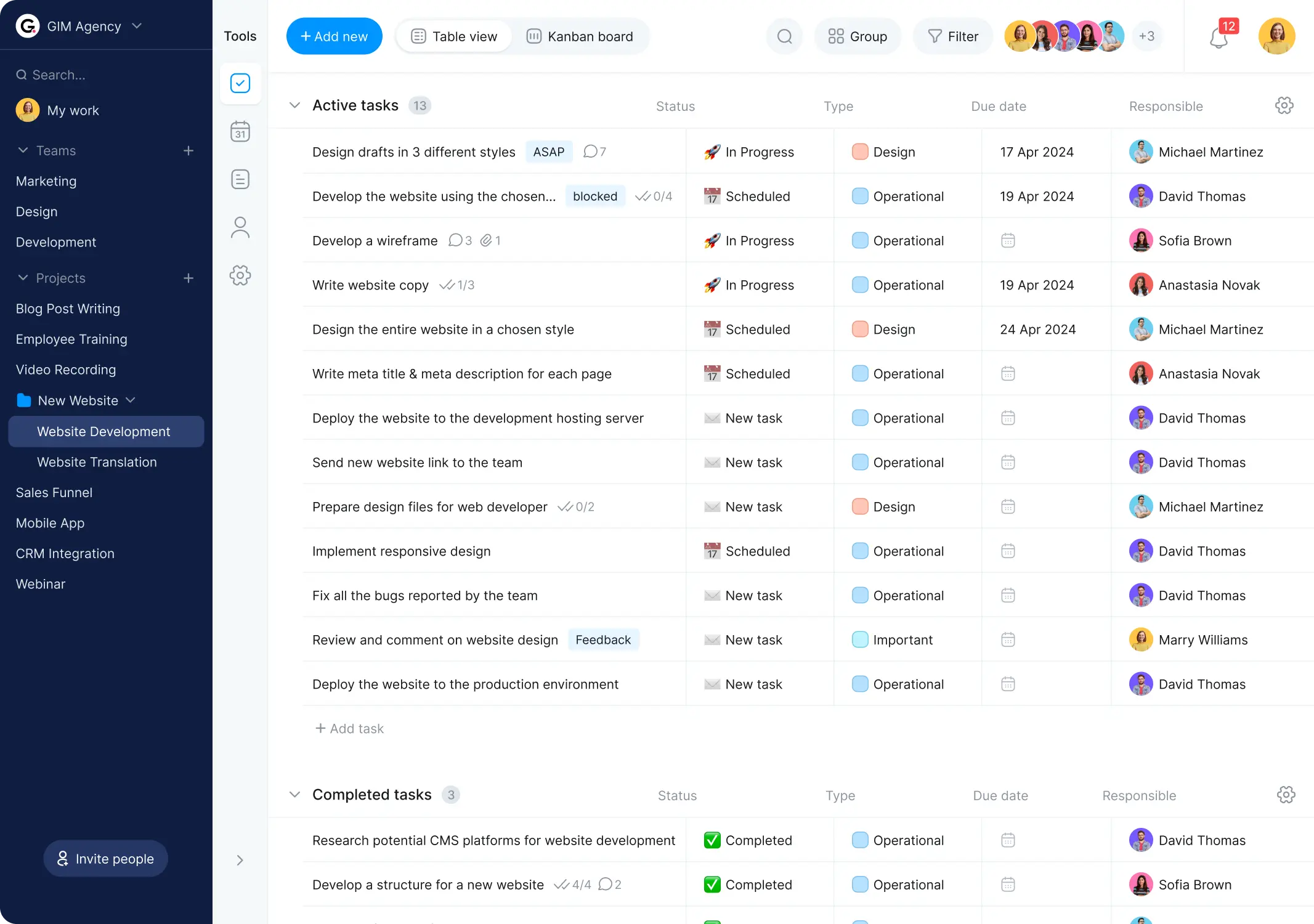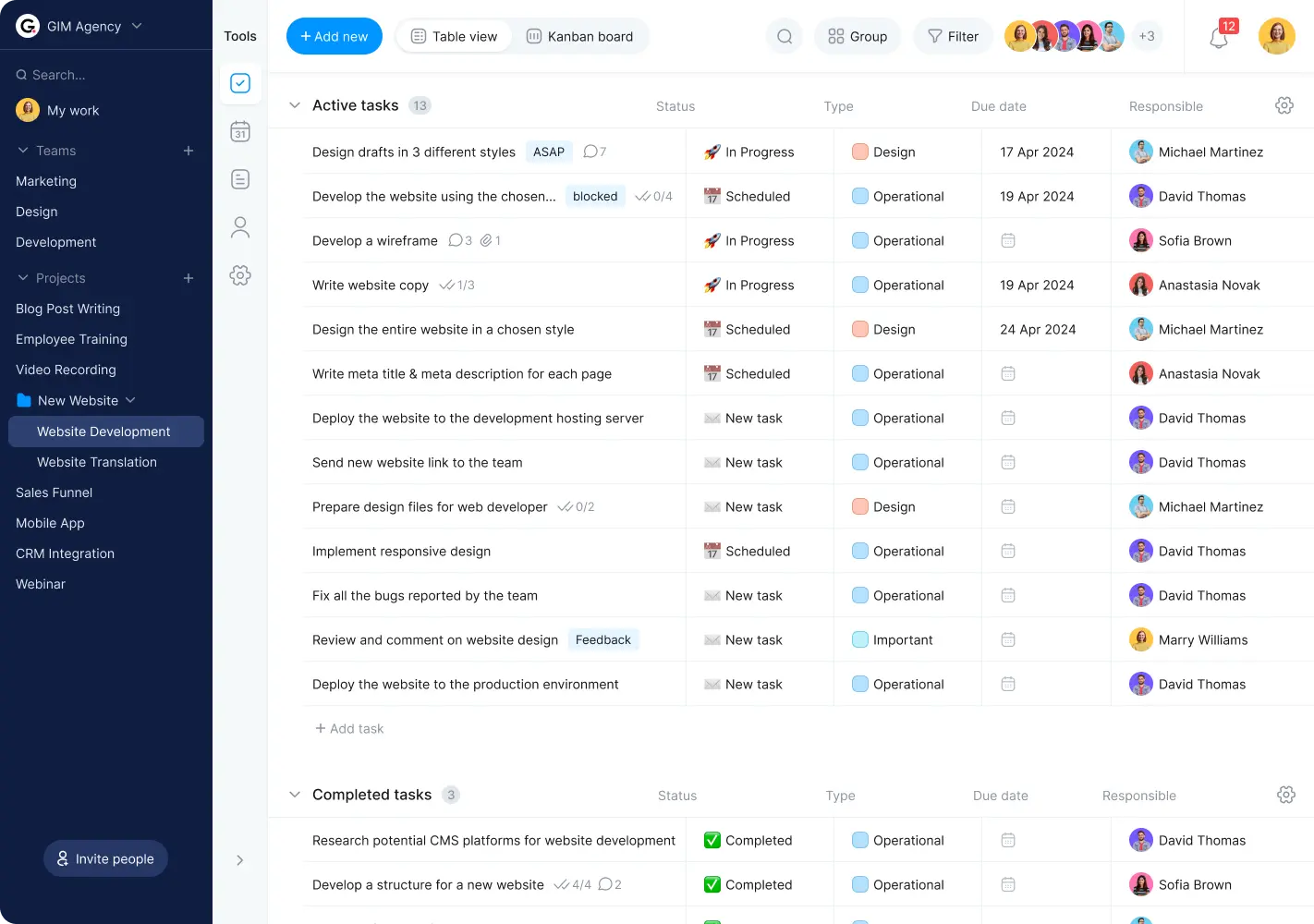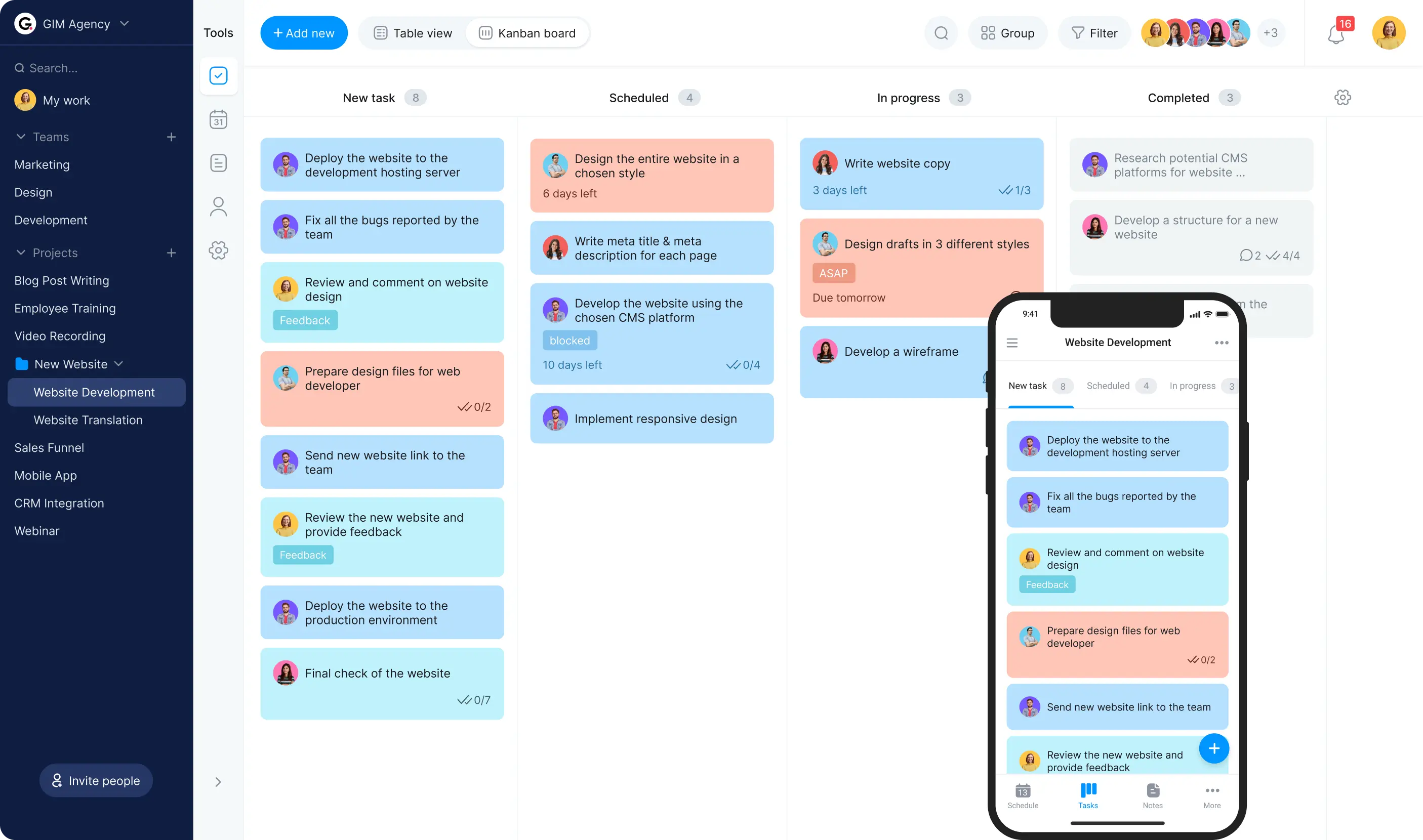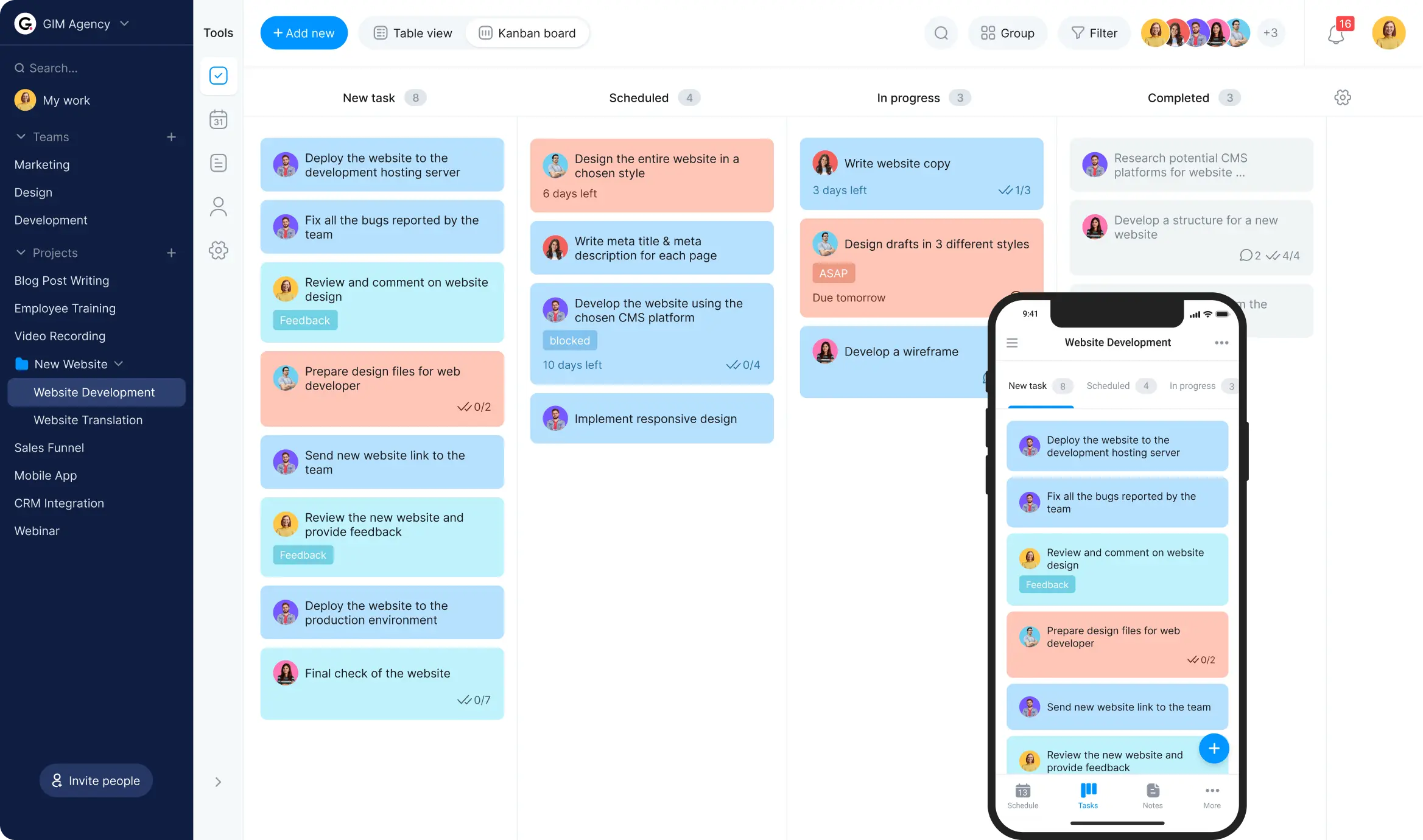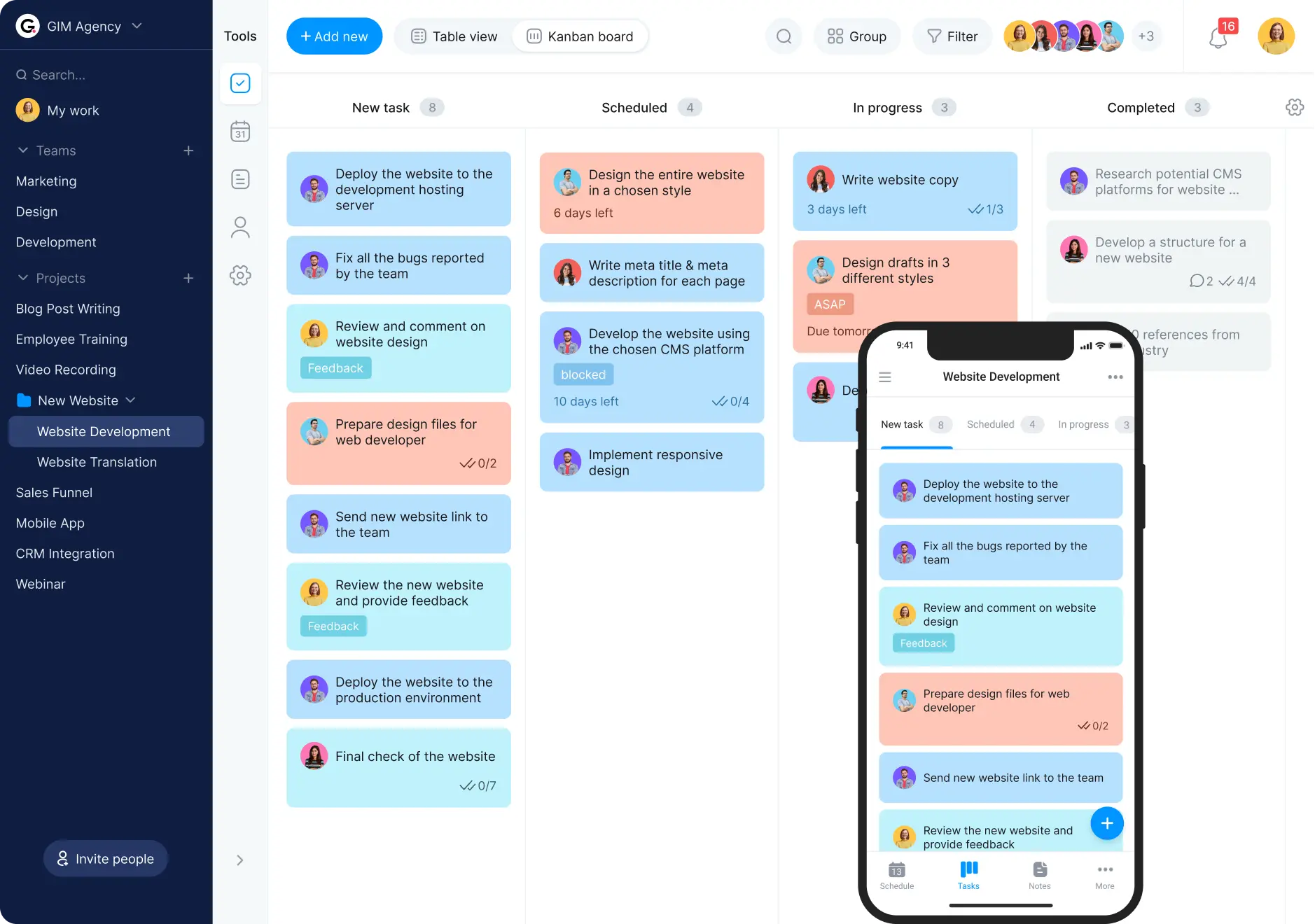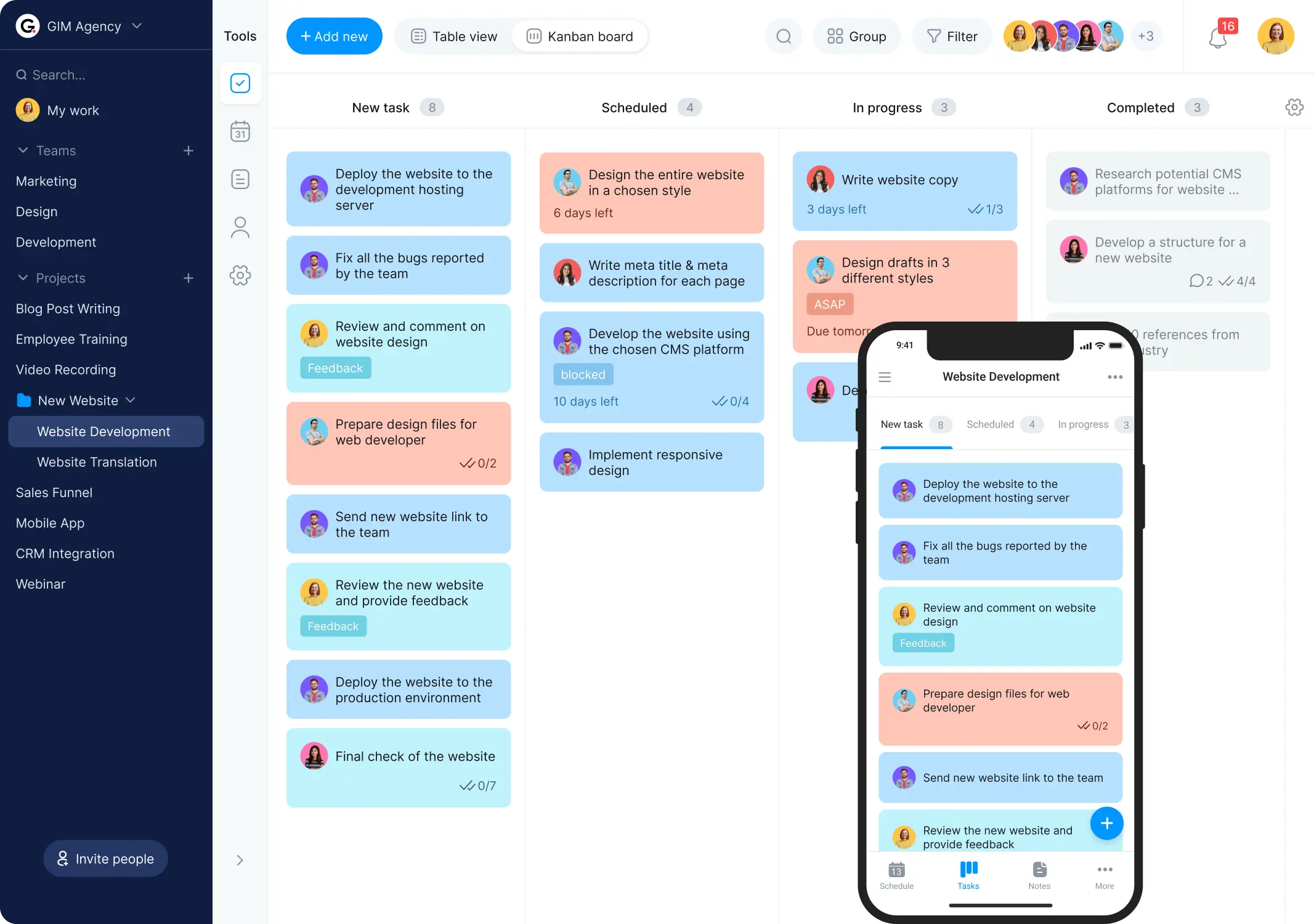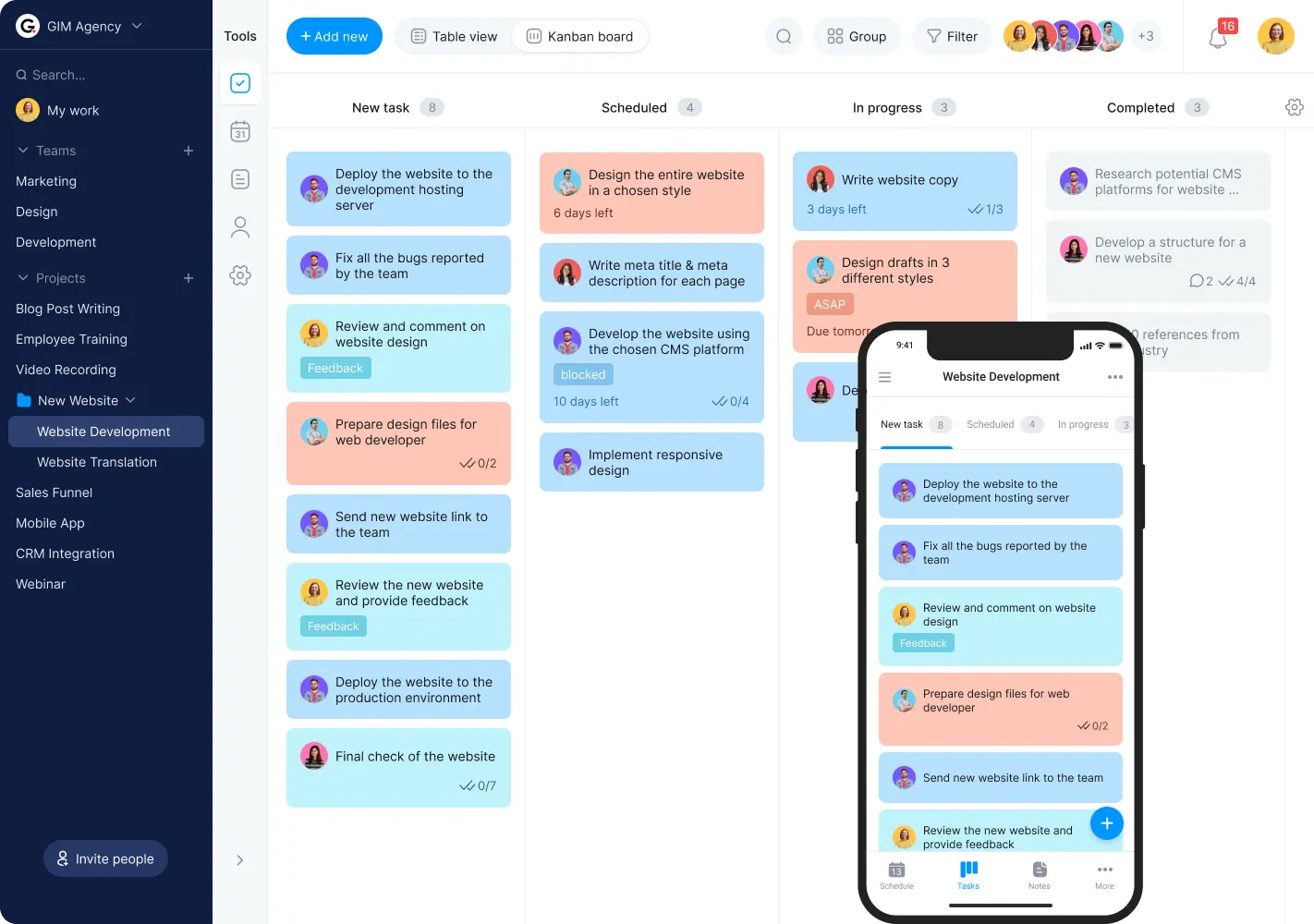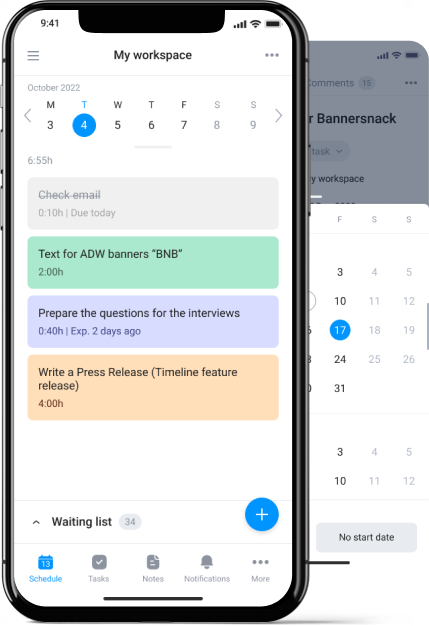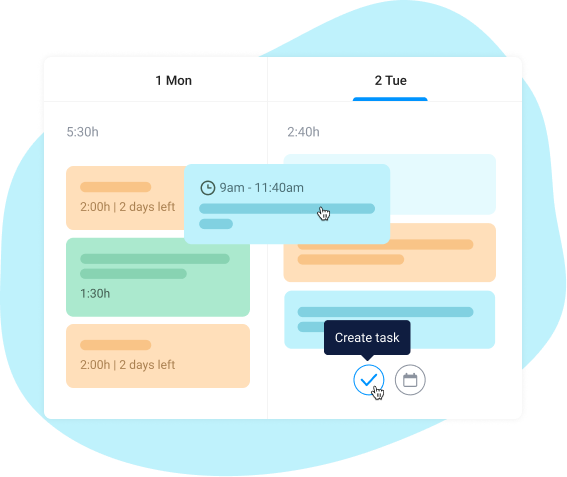
Have fun planning your weeks in the calendar planner online
Don’t let the anticipation of boredom stop you from planning! The free online calendar planner is created for a fun and sleek experience. It takes a few clicks to create, edit, and move tasks. The simple interface helps you work with the planner seamlessly. All unnecessary actions and bulky features were removed to provide you with an excellent user experience.

Beat procrastination with the online calendar planner
Fighting the procrastination battle is a life-long journey, but it can be tamed and controlled with self-discipline and free project management tools.
The free online calendar planner will be your trusted partner on the way to enhanced productivity. Write things down to remember them, keep yourself accountable with to-do lists, and track your progress.

Ditch your bulky paper planner
Forget about carrying your heavy monthly planner with you. Paper planners are nostalgic but not practical. With Bordio online calendar planner you only have to carry your phone with you to access all your to-dos, upcoming events, notes, and anything else.
Everything is online, so your tasks will not be lost or stolen, and you can edit or move them as much as you need. Plus, you won’t have to worry about how much space your notes take – they can be as long as you want. Most of us want to have access to our daily planner 24/7, and that’s exactly what you get with Bordio online calendar planner.

Centralize all your to-do lists for better focus
Having your weekly to-do list spread out across an online planner, a paper calendar and phone notes creates chaos and makes you less organized.
With multiple to-do lists, you are constantly risking forgetting something in the swing of things that can have a negative effect on all areas of your life. A single digital planner by Bordio will easily replace every other monthly calendar and customizable planner.
Plan your days more efficiently by treating your personal and professional commitments the same. Work projects, meal planning, academic planner – keep everything in one place, instead of spreading them across multiple calendars and planners. Don’t make your life more difficult – simplify your planning and strategizing.
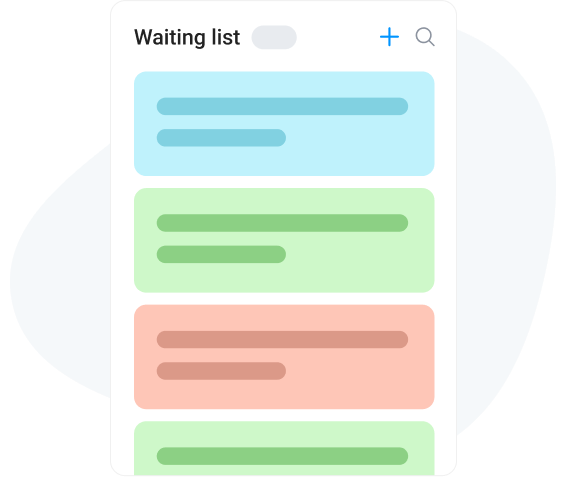
Store your unscheduled tasks in the waiting list
Not all tasks can and should fit into weekly planners, and if you have many ideas for the future – they can go to the waiting list. The waiting list is a section within our online to-do list app that can be shown on the right side of the calendar view or hidden if you don’t need it.
It is a perfect spot for all your thoughts, ideas, tasks, and plans that you want to work on eventually, but either haven’t had the time to start or it’s something for the future. Whenever you get a thought about something that you can’t start working on immediately, write them down on the waiting list to review later.
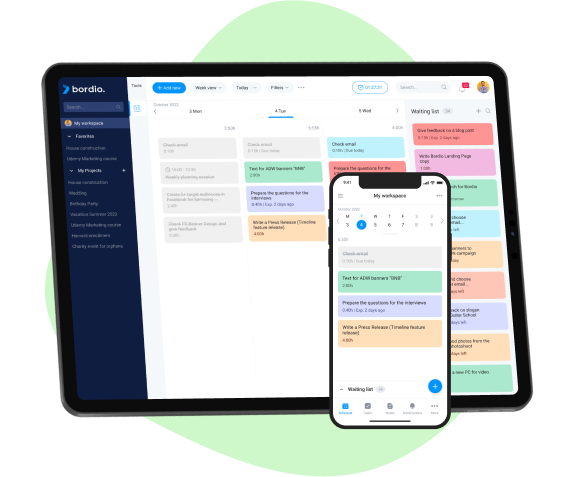
Plan your tasks and events in the same calendar online planner
The online calendar planner by Bordio lets you schedule events and create tasks within a single solution.
There is no need to use tools like Google Calendar for events now – simply schedule them along with your weekly to-dos. Both events and tasks are listed in your schedule planner, so you can review your day and plan the workload without the risk of overbooking yourself.
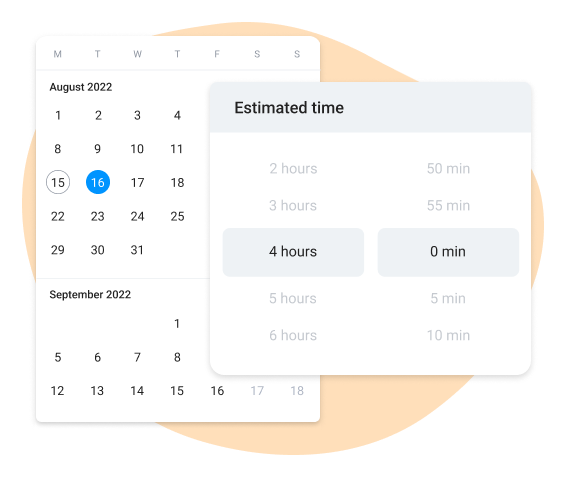
Use time estimations to understand your workload
When creating a task or later down the line, you have the option to add time estimation for the task.
The number of hours will come up in the upper right corner of the day in the online calendar planner, so if you add time estimations for each task of the day, you will have a rather accurate understanding of your workload.
Of course, sometimes tasks take less or more time than we planned.
When that happens, replace the estimated time with actual time and use this information to plan future work, report to management, or understand your day better.
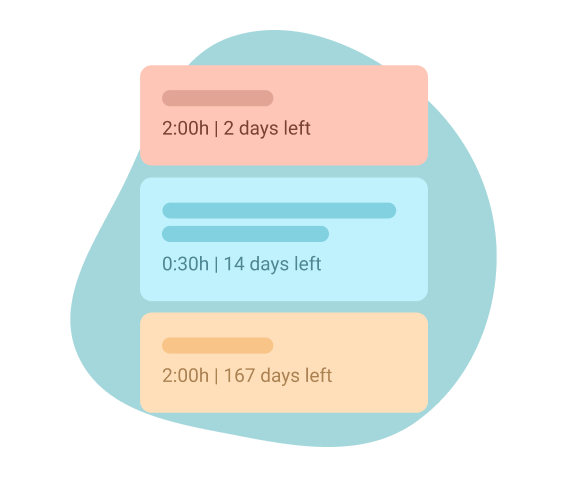
Know exactly how much time you have until the deadline
Adding a deadline for the task is optional, but if you do that, you’ll see the number of days left until the task is due right on the task card. As you open your weekly planner you will instantly see all that information for every task on every day.
Knowing how much time is left before the deadline will help prioritize the tasks better and get more done. In the end, you will be doing the same amount of work but having far less stress and anxiety over it.
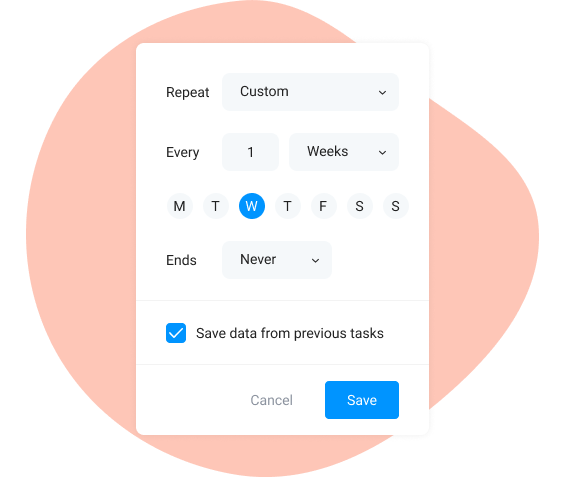
Create recurring tasks to save time in the calendar planner
Small things often take up a lot more time than we anticipate.
It is true with wasting time on setting up the same tasks over and over again. Instead, try recurring tasks in our free online calendar planner.
Choose the frequency that those tasks are repeated that matches your needs: every day, every week, every month, or every year. You can also go for an every-workday option to have tasks repeated from Monday to Friday.

Make your online calendar planner more colorful
Choose from the palette of soft, pastel colors built into Bordio’s task tracker to segment different types of tasks and add more color to your daily planning.
Task management can feel dull at times, and a colorful planner can make a difference between falling down into procrastination and getting everything important done.
The colorful lists of tasks and events are much easier to navigate, and the visual separation also serves as a great tool for analyzing what type of work takes most of your time.
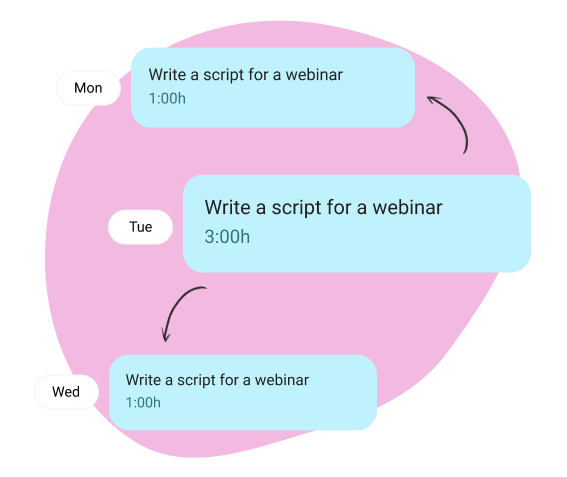
Set time blocks in the online calendar planner
When you create a task in Bordio’s online calendar planner, the card placeholder is automatically created for this task. However, there is no guarantee that you will be working on the task to complete it on time before the deadline.
With the time block system, you can set additional placeholders to reserve the time to focus on the task. You can create multiple time blocks in the task planner within the task and allocate them in the weeks prior to when the task is due. As a result, you will have no excuses not to do the job, and your overall performance will improve.
Also, you won’t be able to complete the task without completing time blocks first.
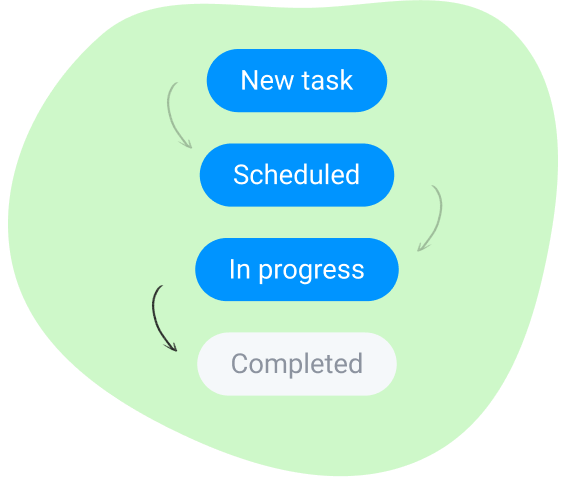
Change task statuses to track your progress
Your work with the free online calendar planner doesn’t stop at creating tasks. You can also work with them, for example, by setting time blocks or changing task statuses.
Our free schedule maker offers you four statuses to choose from: New task as the default, followed by Scheduled, In progress, and Completed. Change the statuses to stay engaged with all your workload and avoid having tasks be in a hang state for days and weeks.
Seeing how many tasks are not started or in progress at the moment will allow you to plan better and manage your workload properly to avoid burnout.
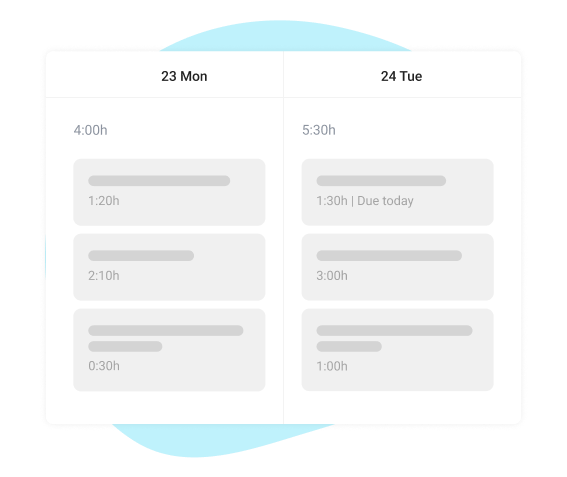
Review completed tasks in the online calendar planner
Whenever you are done with a task, change its status to Completed and see the task turn gray.
With Bordio, completed tasks don’t disappear but stay on the calendar for you to review them at any point. As the day goes on and more gray cards fill in your days, you will feel more satisfied and proud of yourself. And if you need to double-check something or want to measure your progress, a quick look at the calendar view will instantly show you what’s going on.
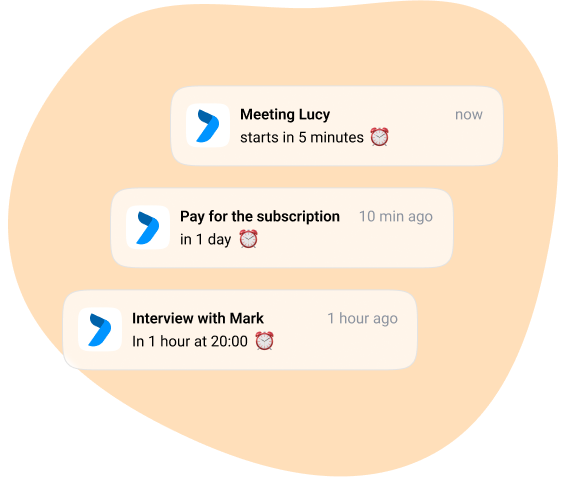
Set notifications to stay on top of your game
Notifications don’t have to be a source of anxiety! They can be our friends too. At least in our online schedule builder.
Choose from one of the built-in options to notify you about upcoming events just when you need it. If no preparation is required, go for five minutes before the event starts or even the moment it starts! Select a one-day-before option for events where you will be presenting or participating more actively.
Assign notifications with intention and you will quickly see how much they help you stay organized and put together.
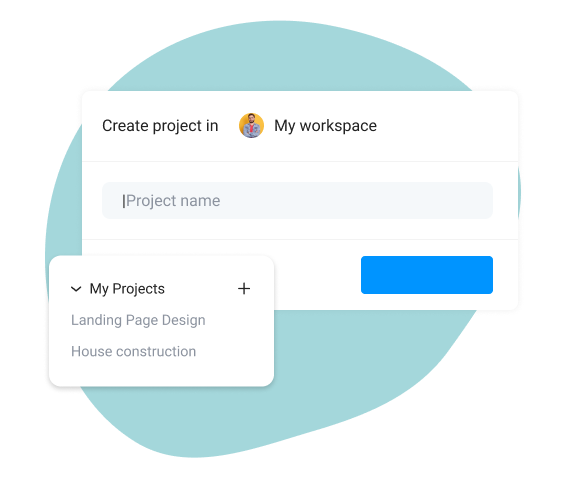
Create and track projects in the calendar planner online
You don’t need to use a separate solution to manage your projects – do it in Bordio’s online calendar planner!
Create a project for all your bigger goals, and log all project-related tasks and events there to keep track of them in a single place and work more efficiently. At the same time, all tasks and events of the project will be shown in your main My workspace view, so you will see your total workload and to-dos across all jobs, projects, and personal commitments.