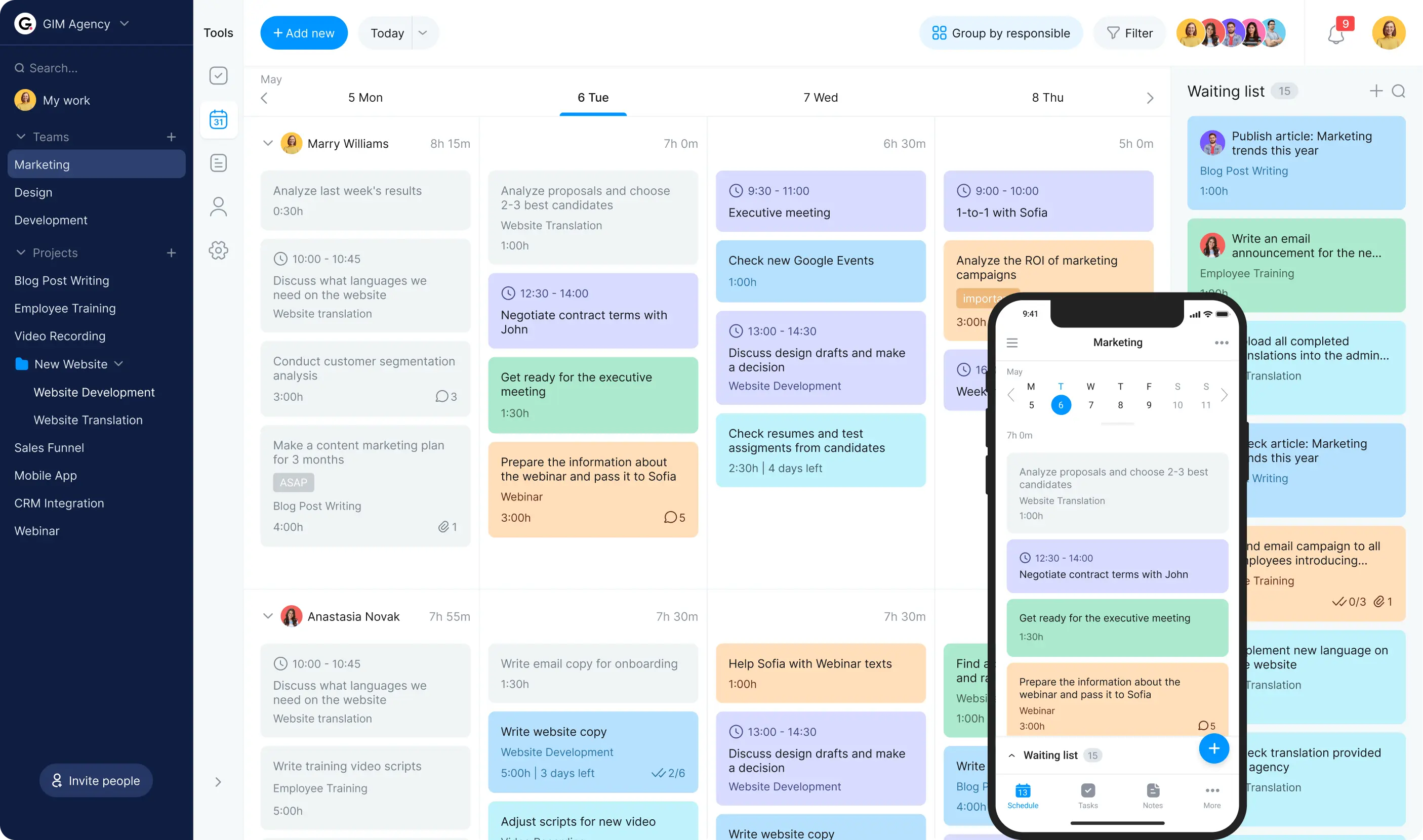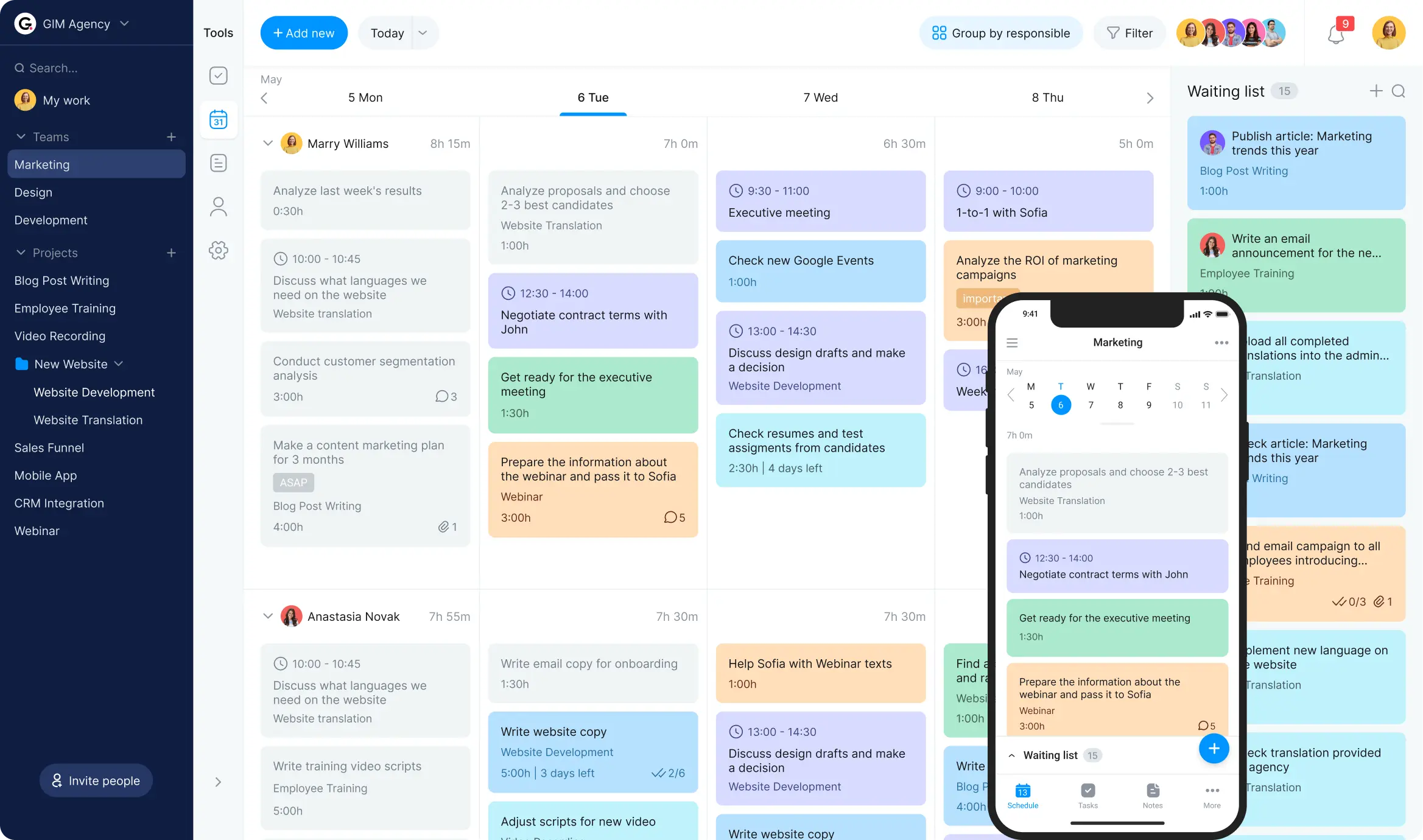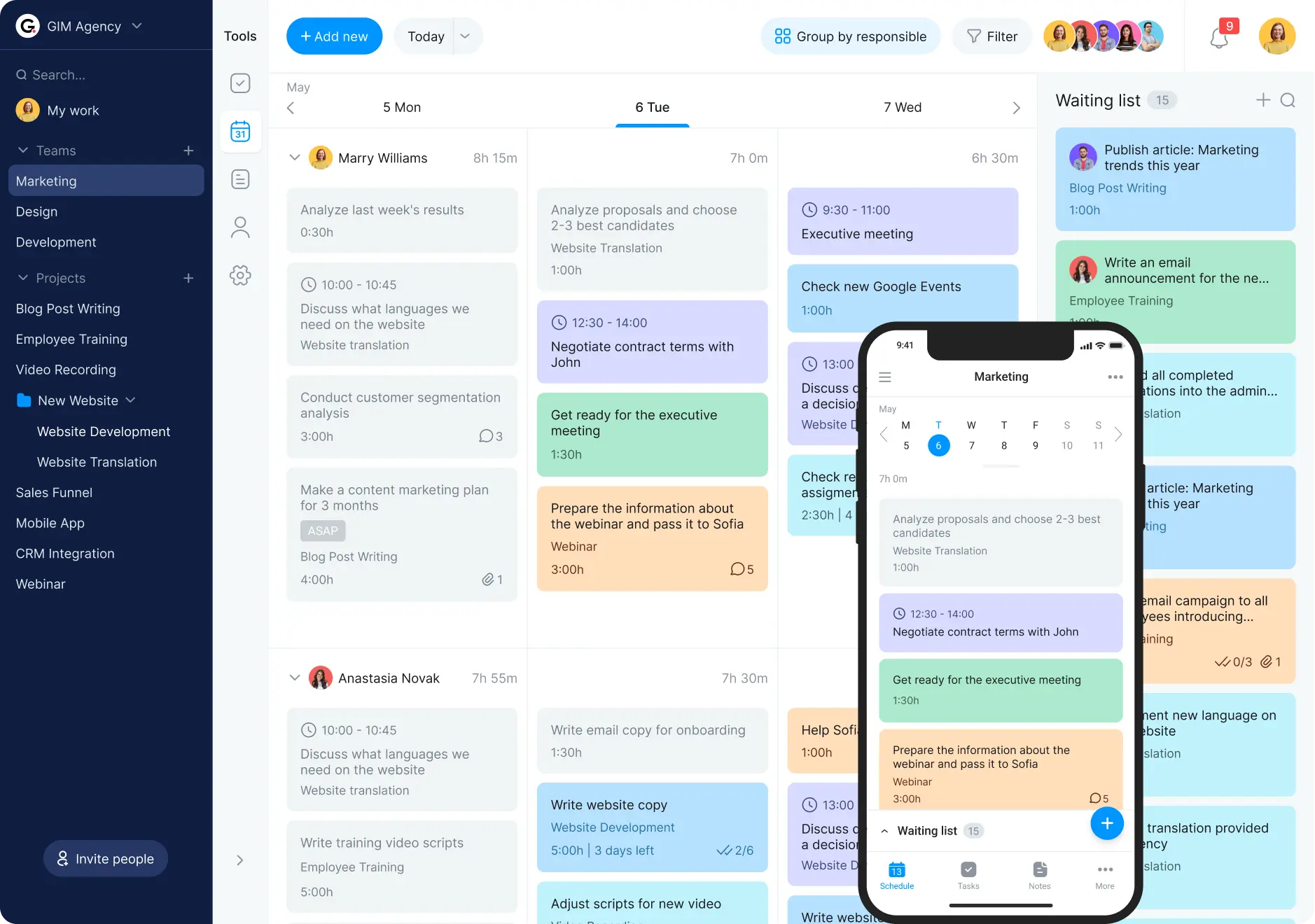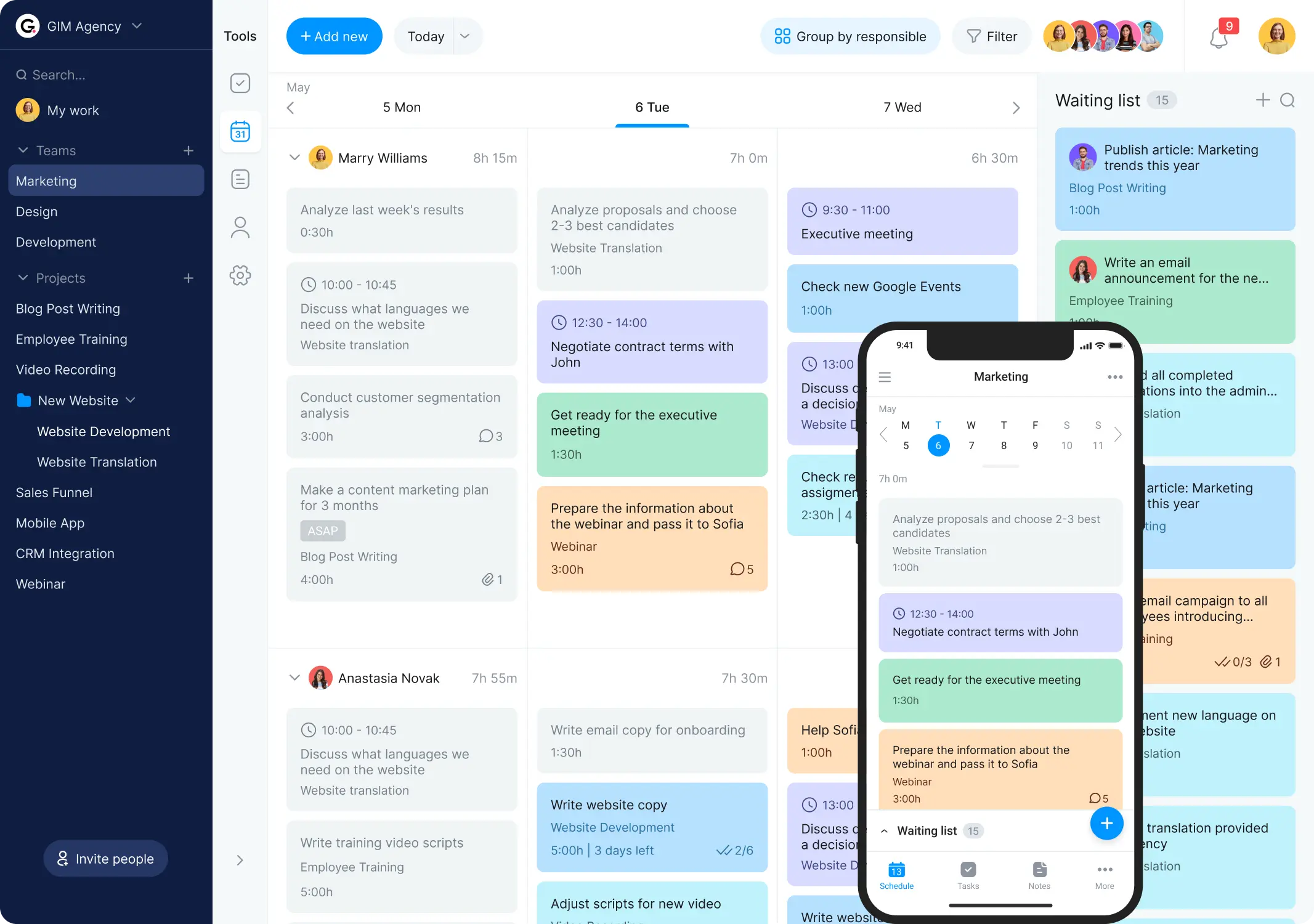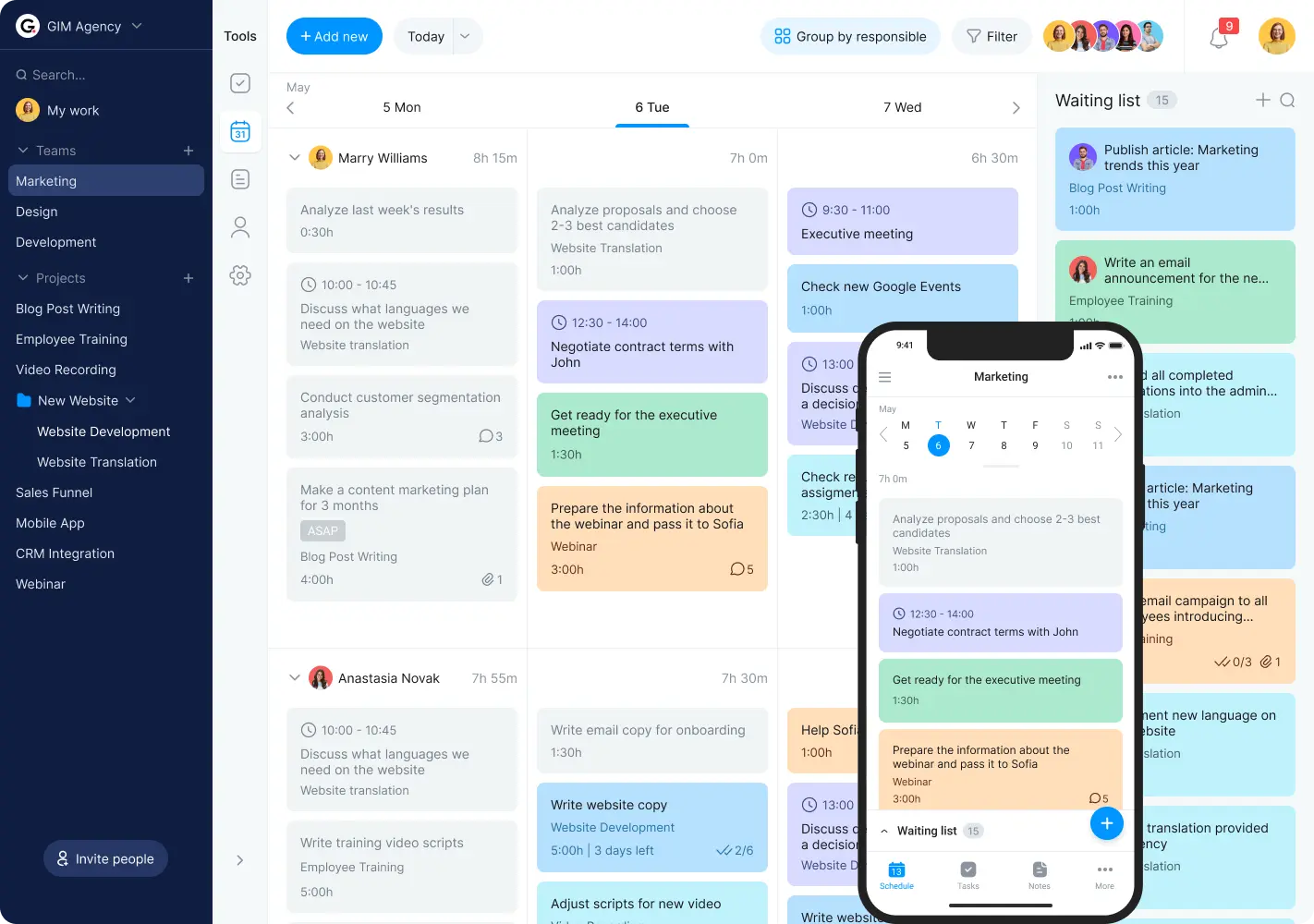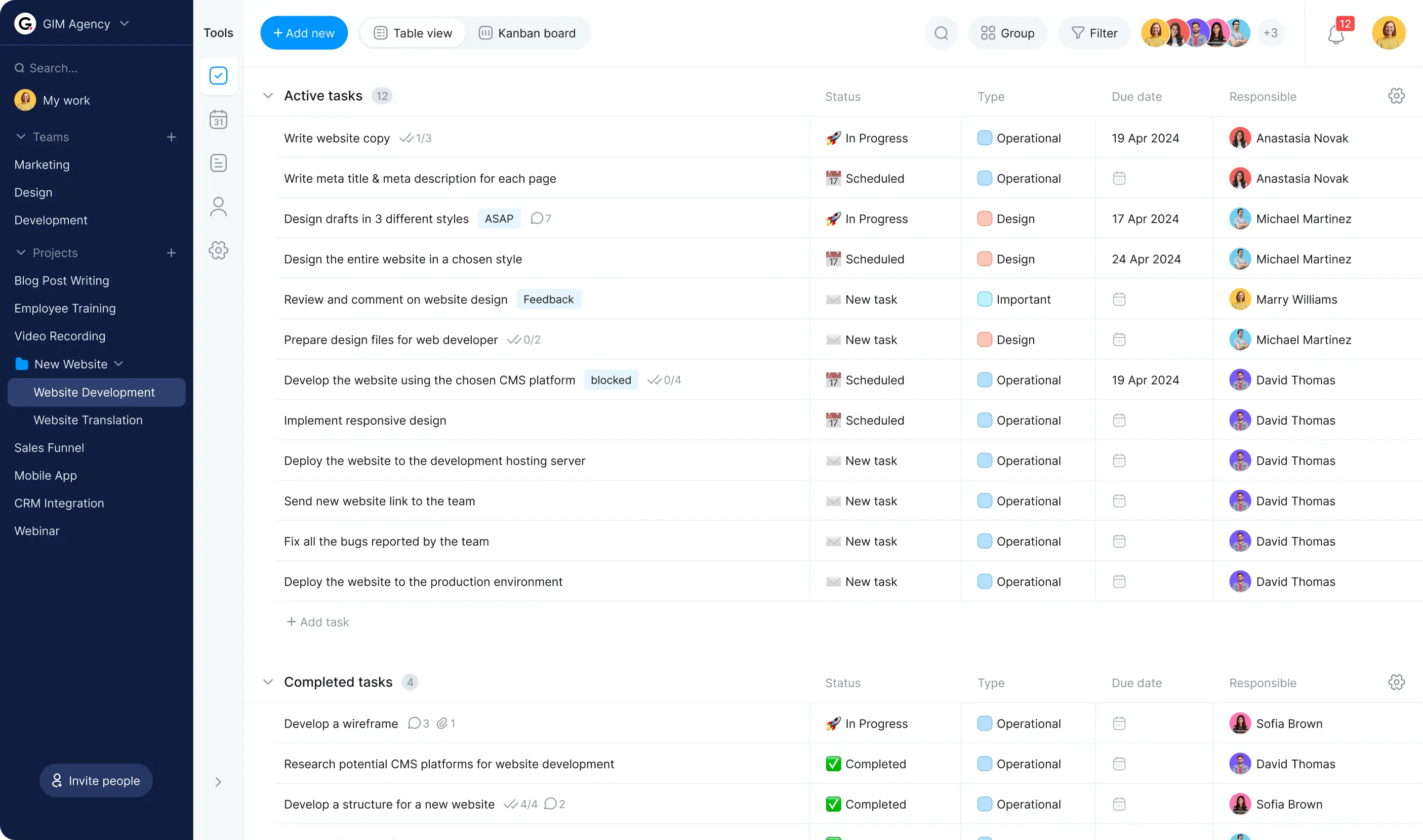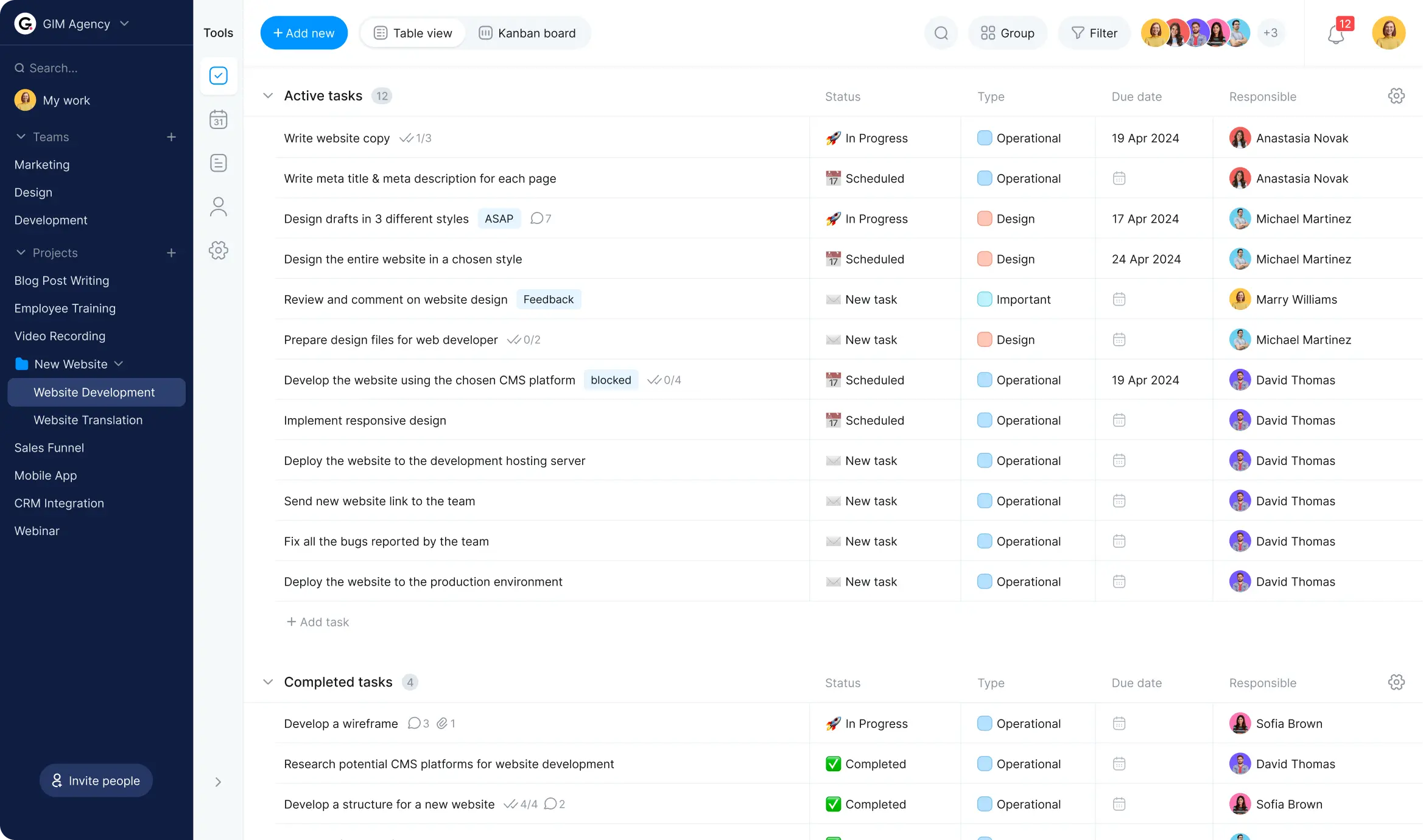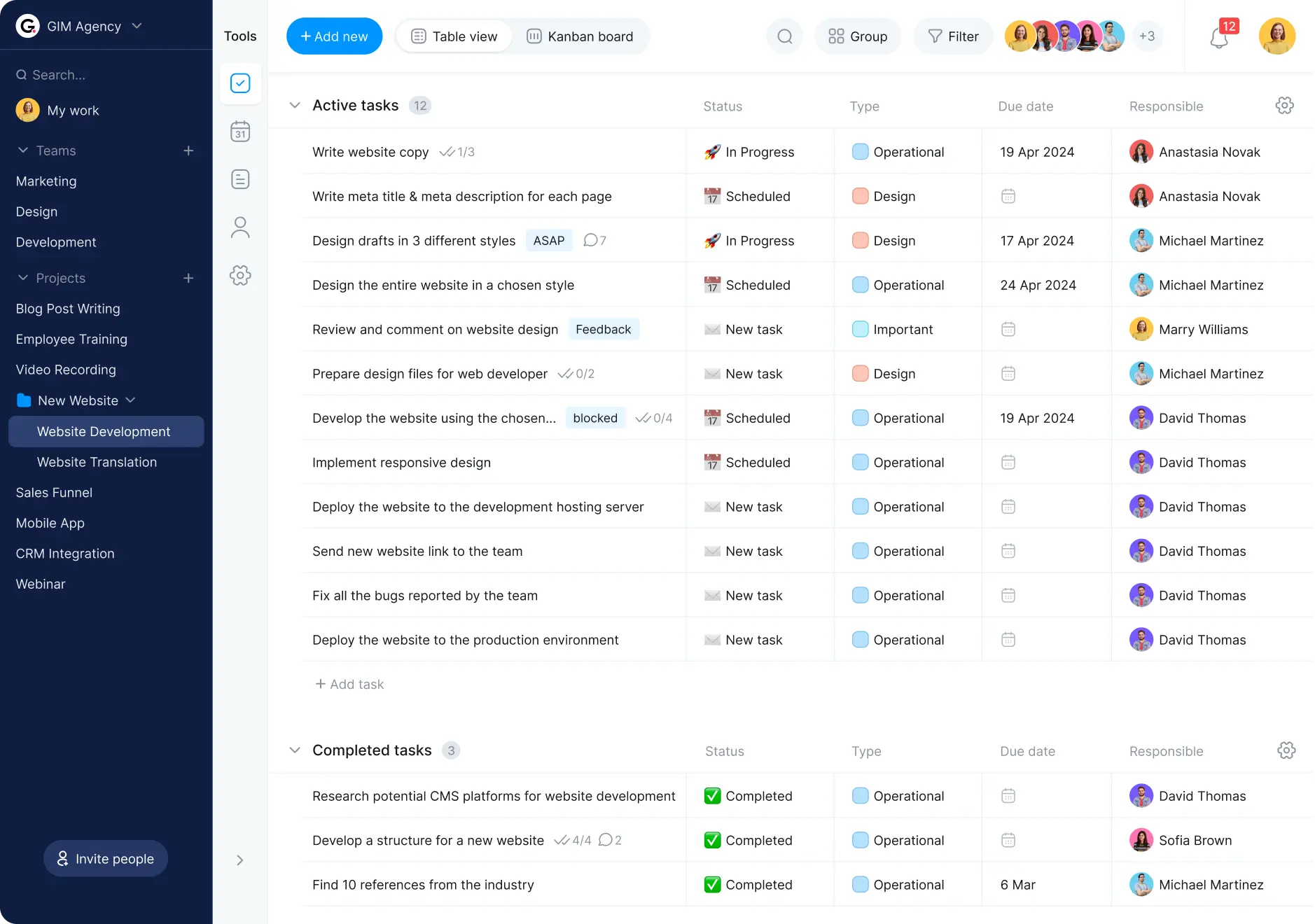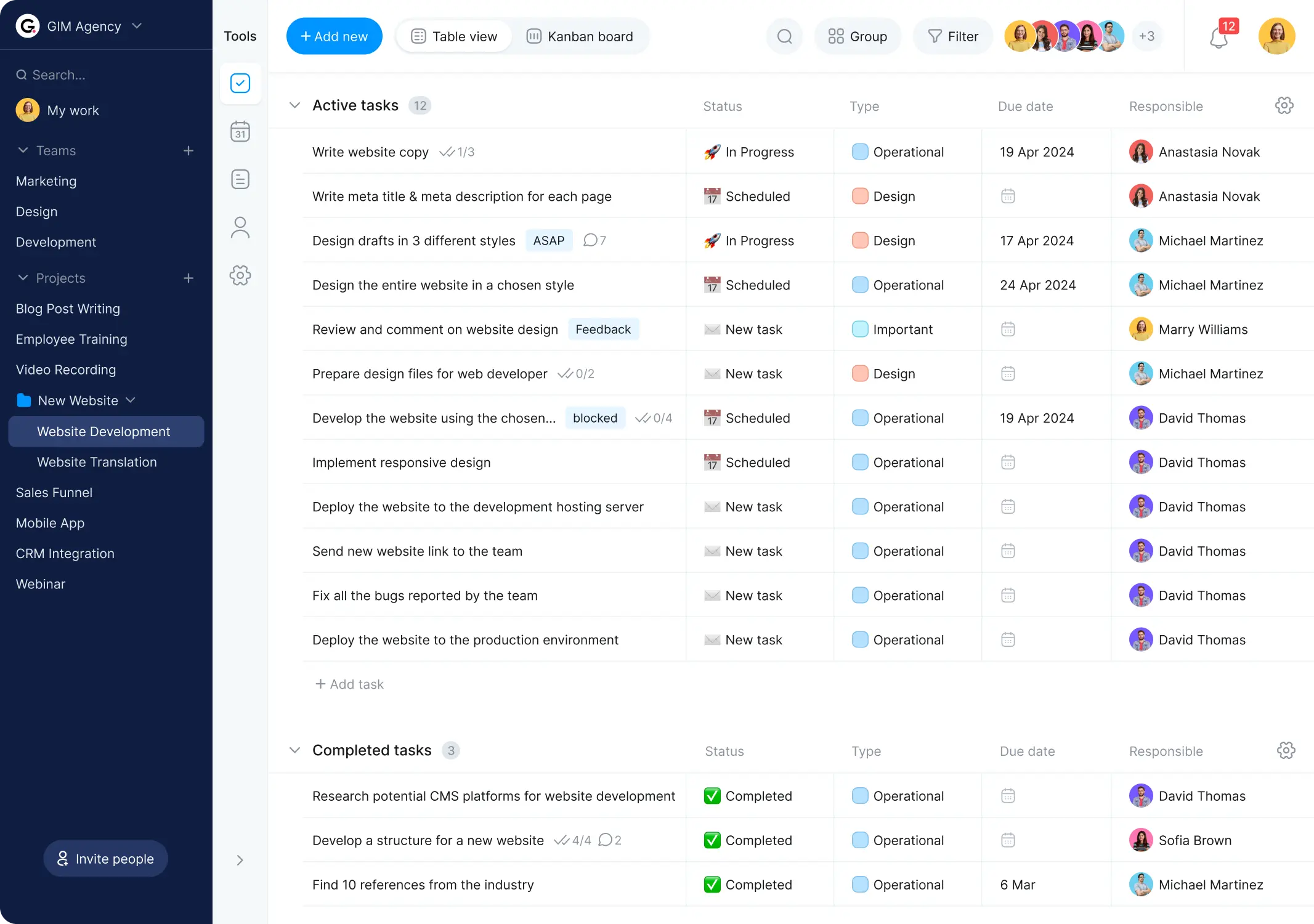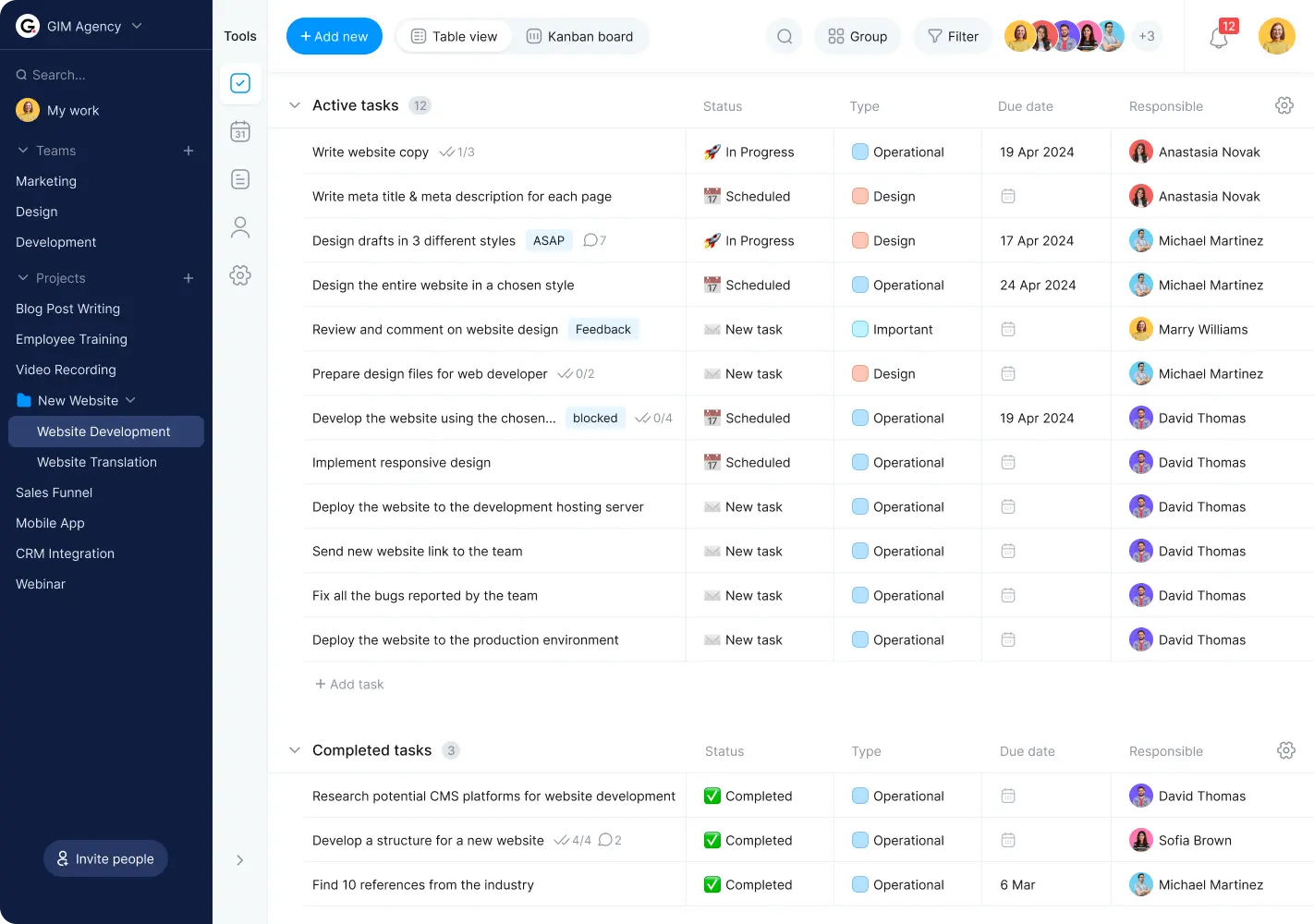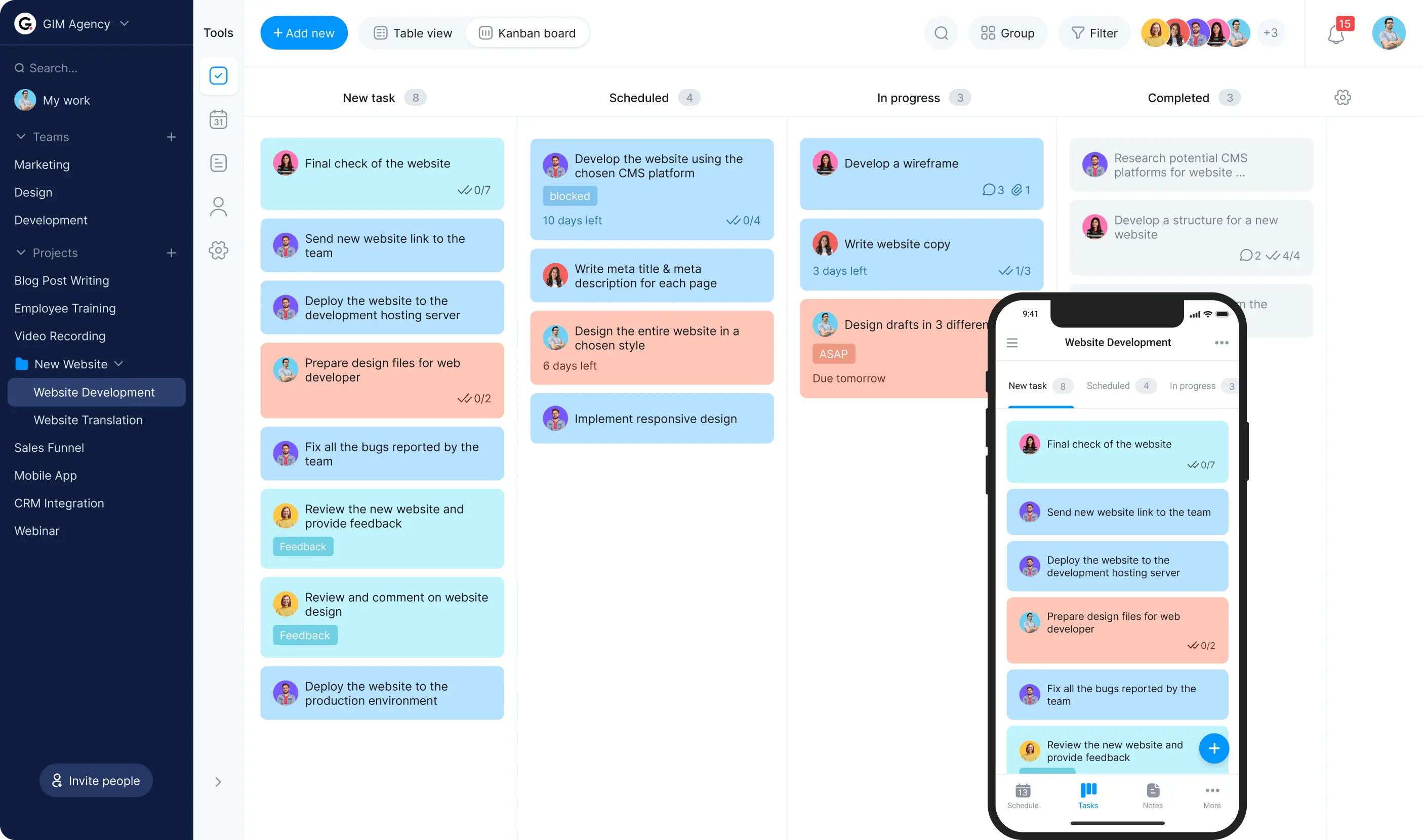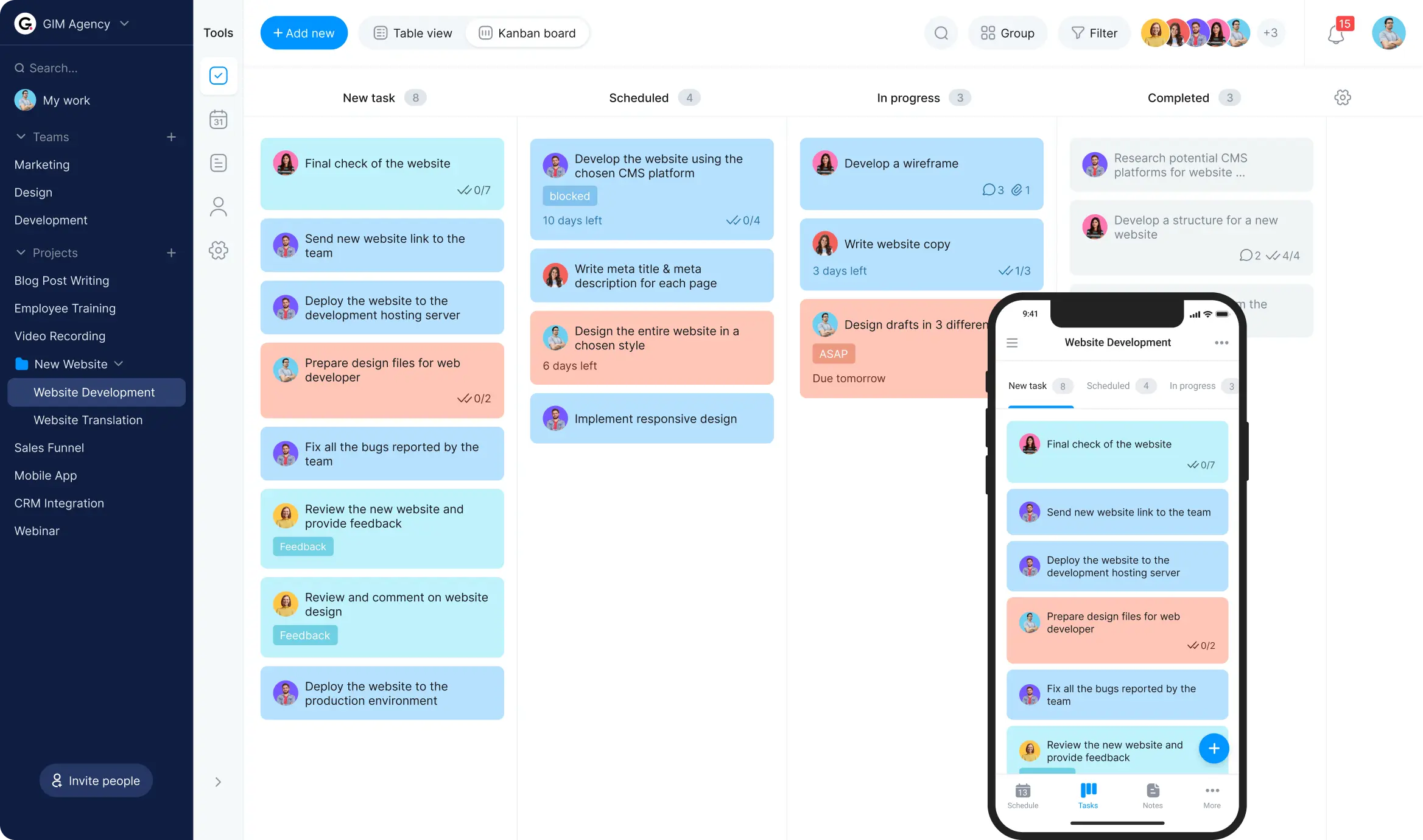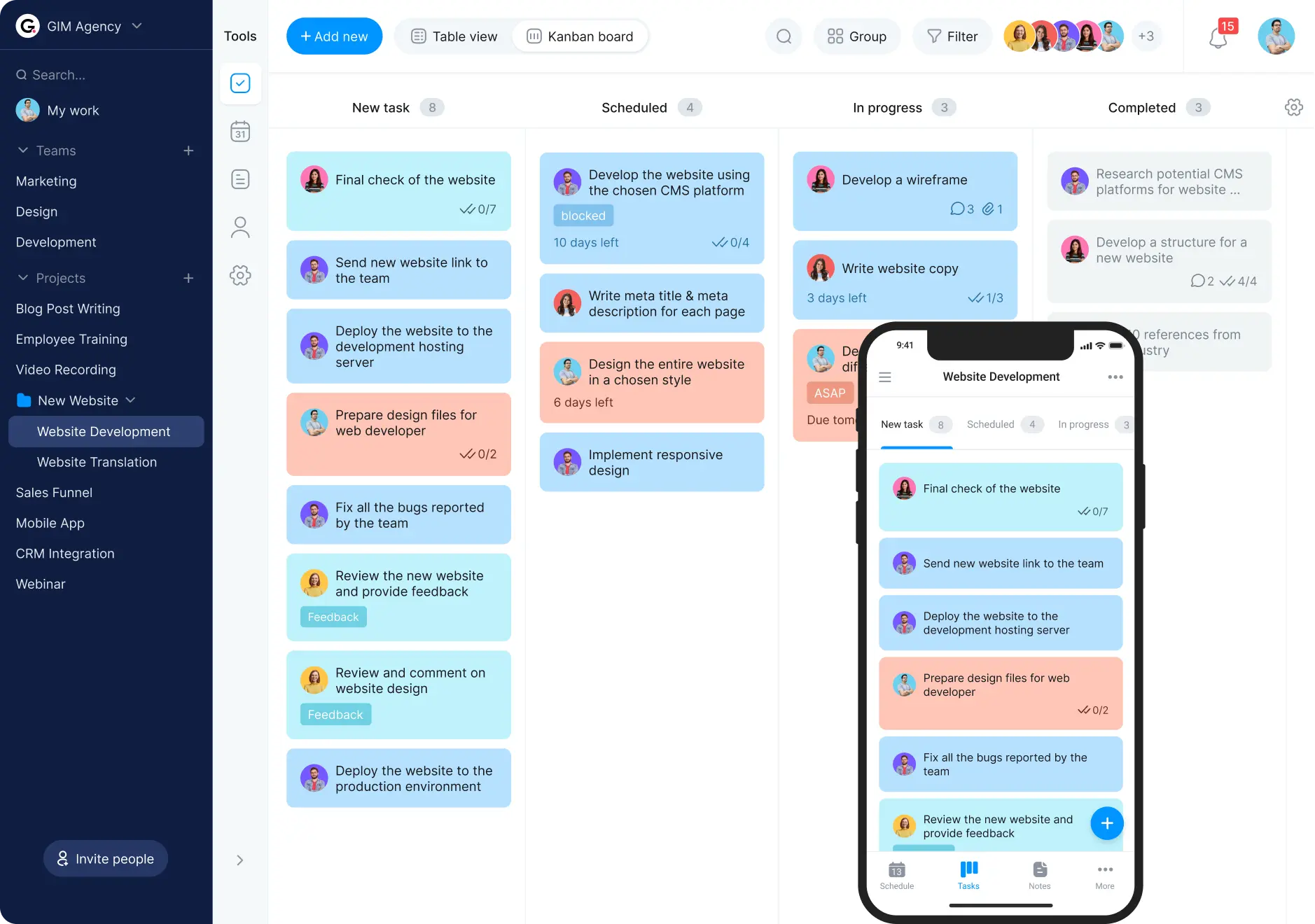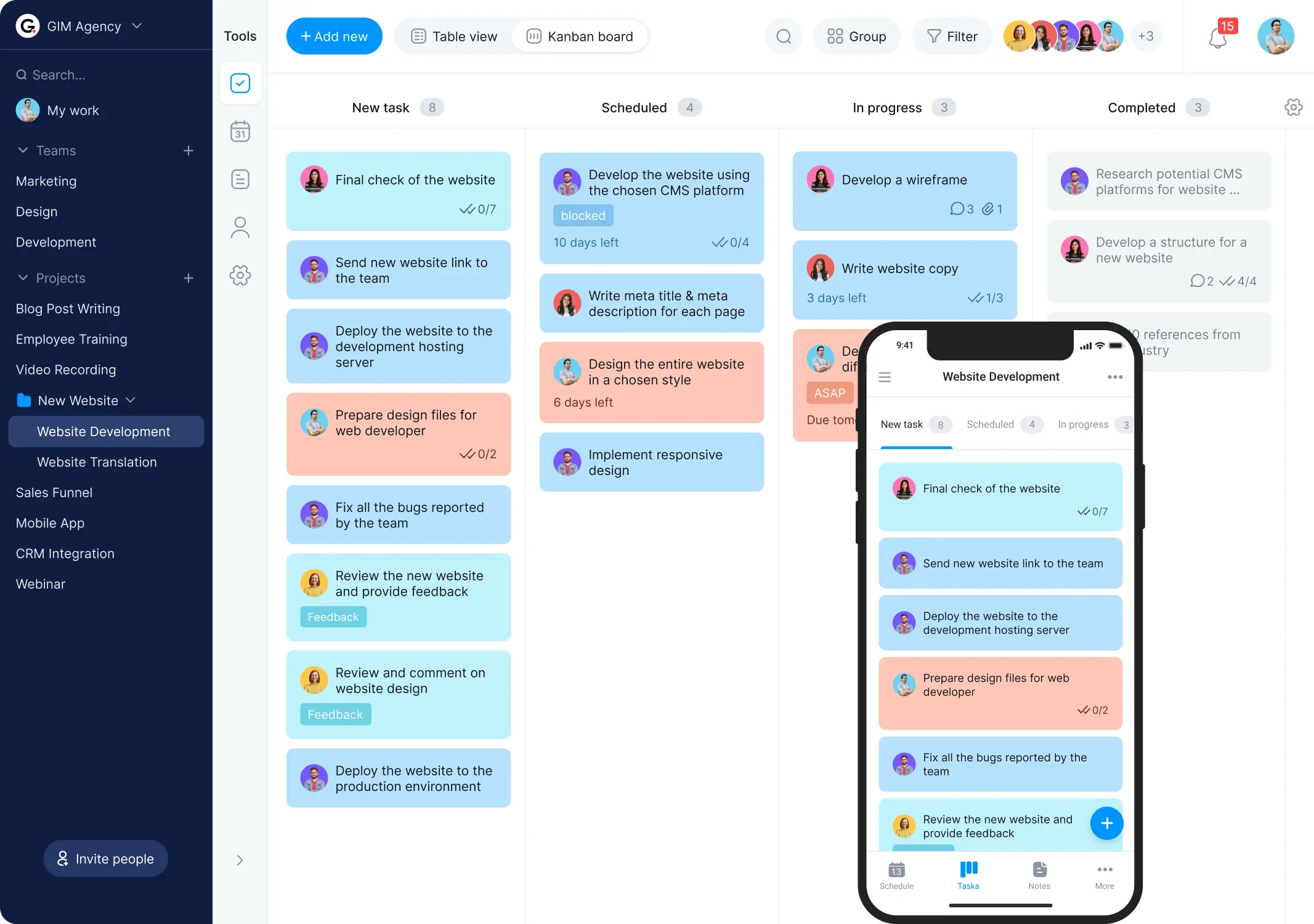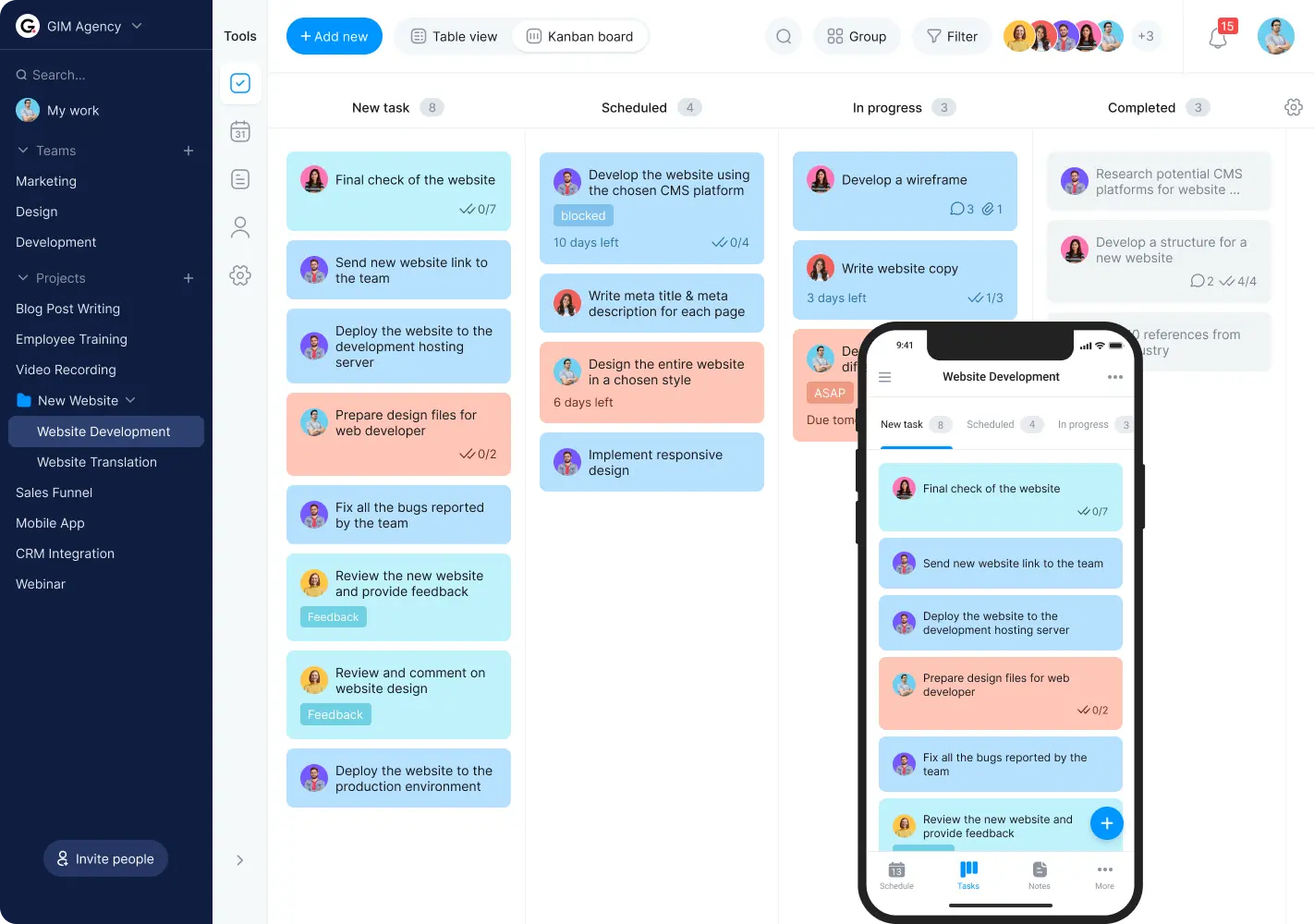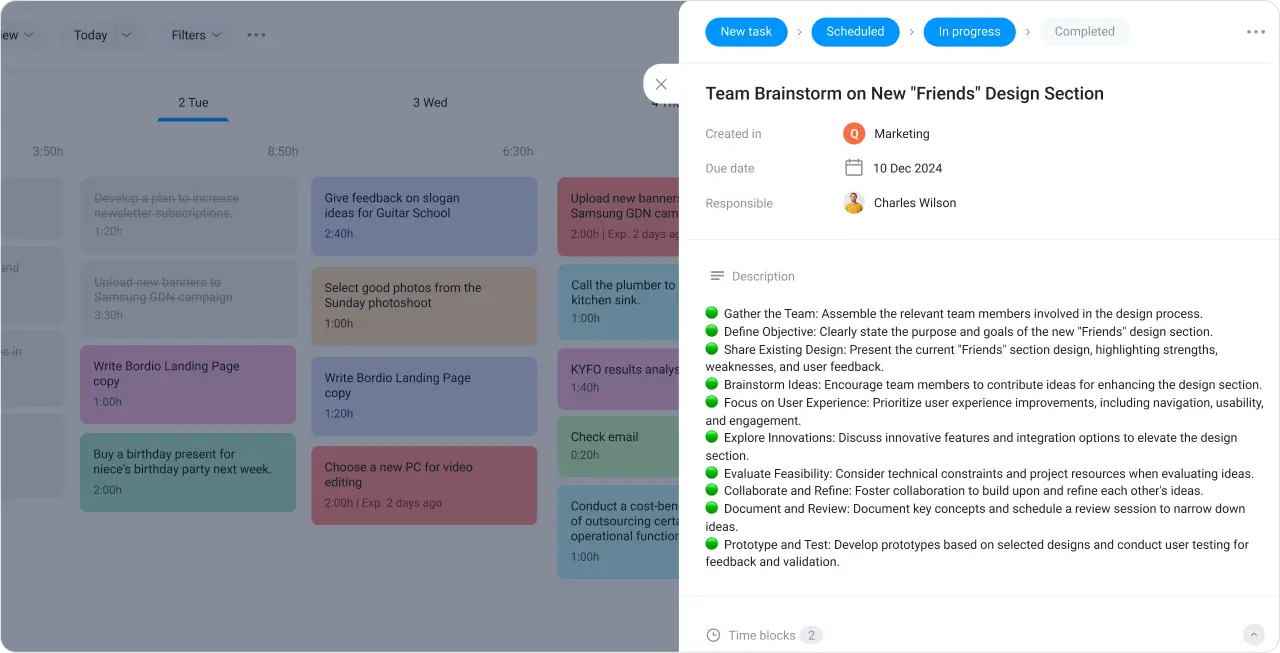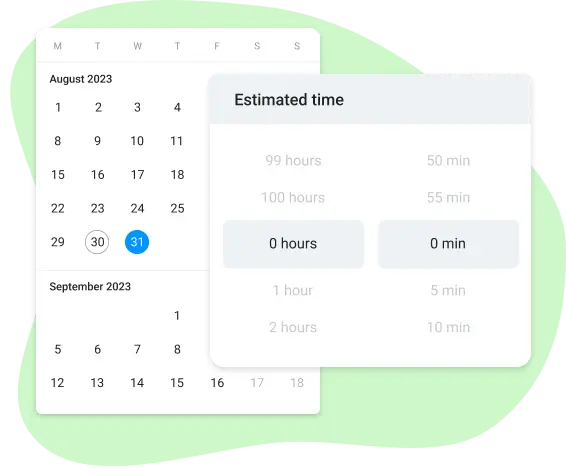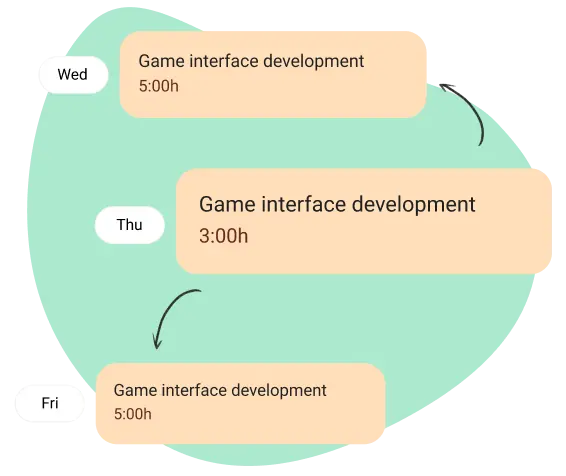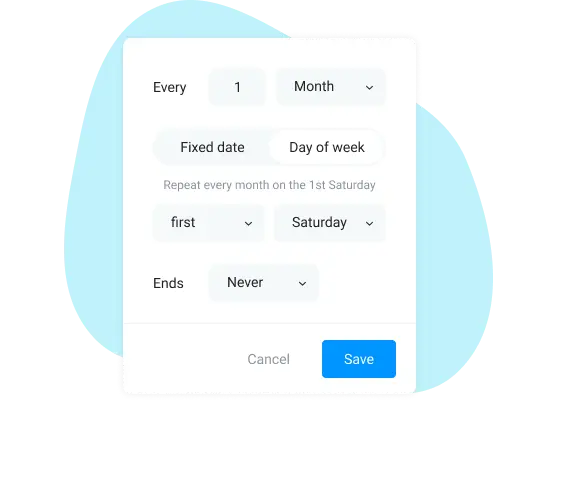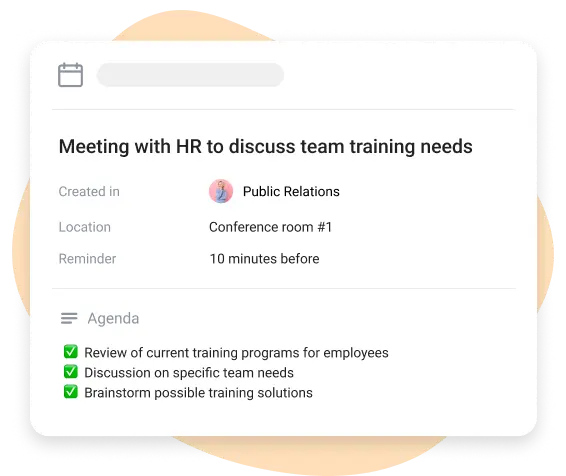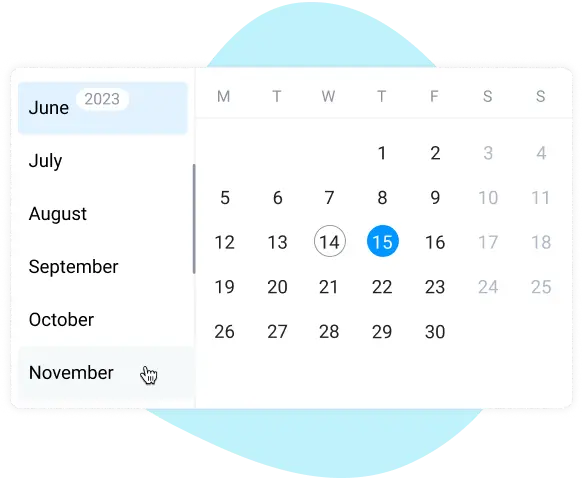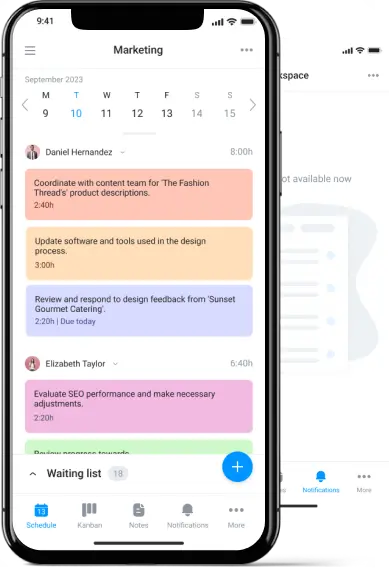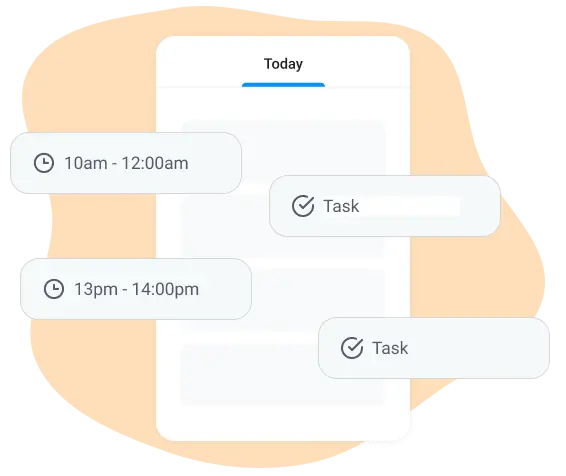
Manage work and personal tasks and events in the task maker
Our task planner is made to accommodate all your planning and organizing needs. And in order to maximize your productivity, you need to be able to see 100% of what has to be done in one place.
If your tasks, lists of chores, and planned events are scattered around several apps and paper notebooks, you will have a very hard time comprehending your full workload. Something will always be missed, and you’ll end up letting yourself and others down. We don’t want that to happen to you, that’s why we’ve united everything on one board.
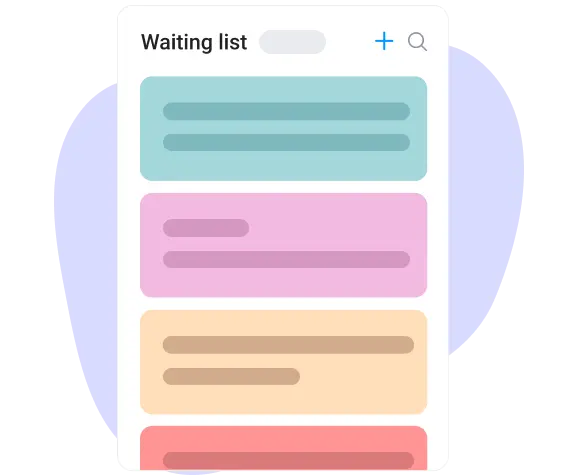
Got a random idea? Write it down in the task maker’s waiting list
Whenever you’re in the middle of something and get an idea, a thought, or remember something that needs to be done – write it down on the waiting list.
The waiting list is available to all electronic planner users and it serves as a single spot for anything that’s on your mind that you can’t resolve in the nearest future. Keep those thoughts safely on the list, and come back to review them once you have time.
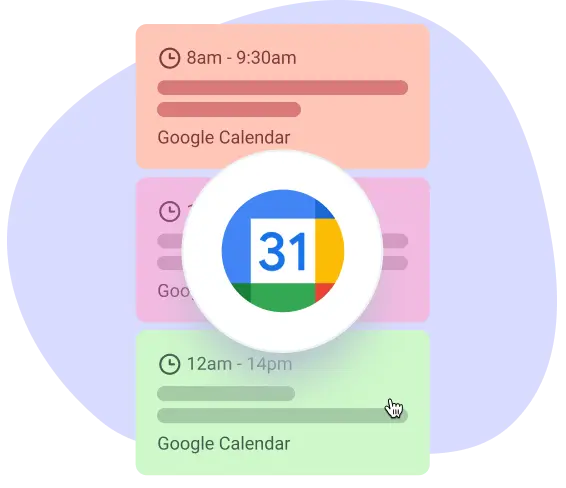
Integrate the task maker with Google Calendar
Whether you need to connect your Google Calendar to your schedule planner or have someone who needs to be in the loop about the event but doesn’t use Bordio – we have you covered.
The integration with Google Calendar is extremely easy and takes only a few clicks. Once you’re done, all your Google events will be shown in the Bordio calendar. And to connect a user to a Bordio event, add their email address to the participants’ list. They will get an email invite and, once accepted, they’ll see the event in their Google Calendar.
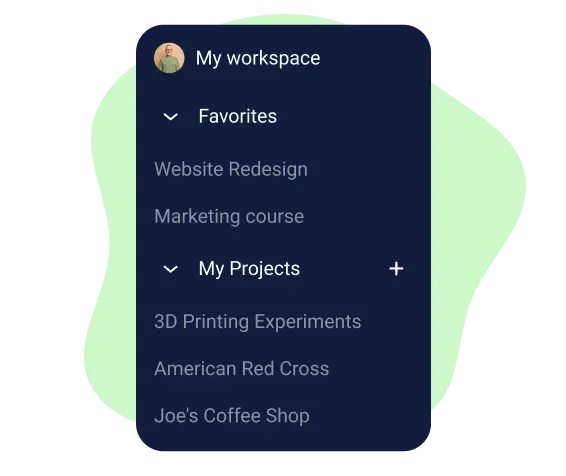
Create, monitor, and manage projects with the task maker
Sometimes a task is not enough. When you work on a bigger endeavor, you need project management functionality to keep everything under control and working well. Bordio offers you the key functionality that every person in charge of the project requires, without overcomplicating the process.
Bordio schedule builder enables you to easily start and work on multiple projects at the same time. You can launch projects for corporate or personal life, work on them with someone, or alone. Projects are created with a couple of clicks, and you can add them to Favorites for quick access and track everyone’s progress with tasks. All important information can be stored in the Notes section for everyone to see.