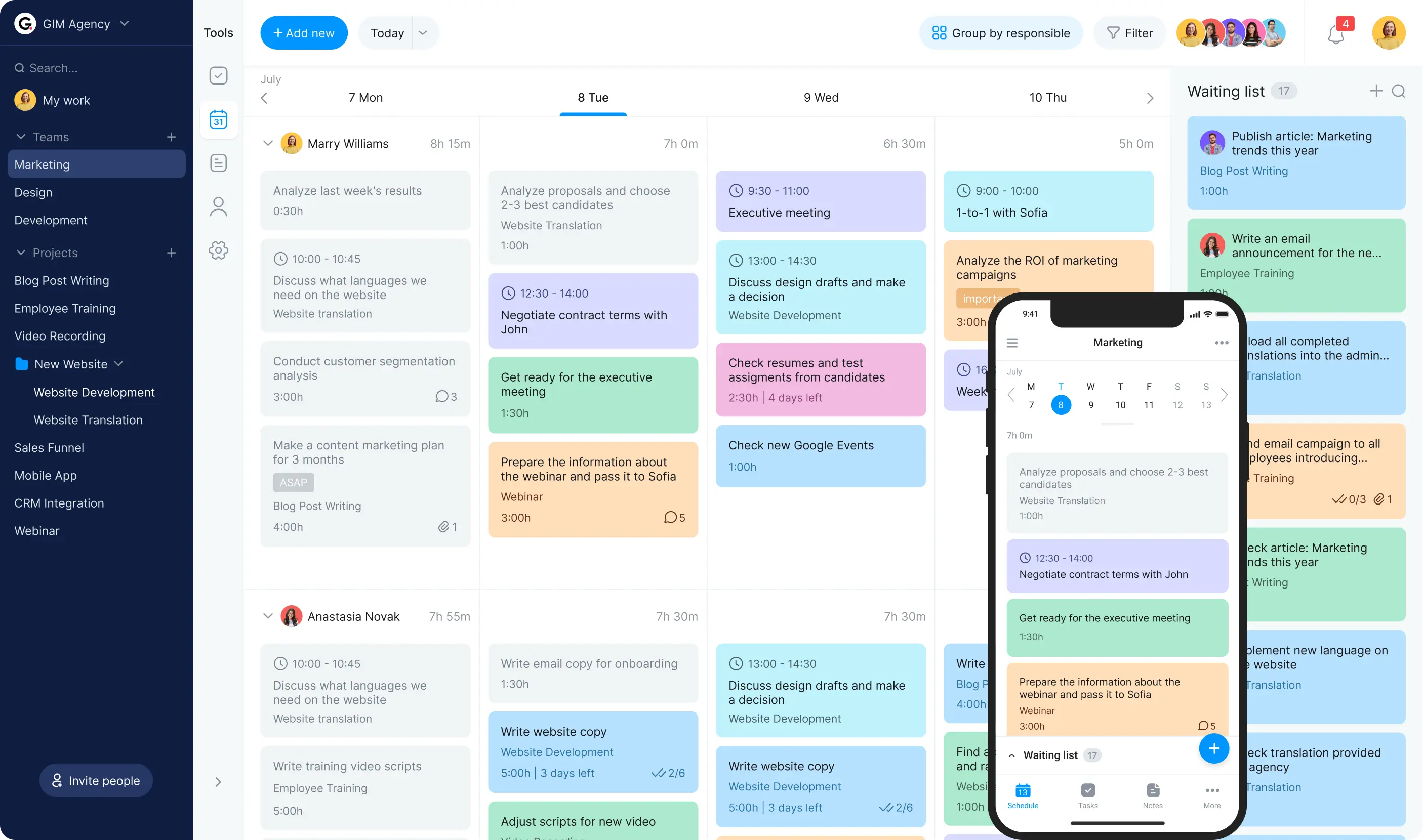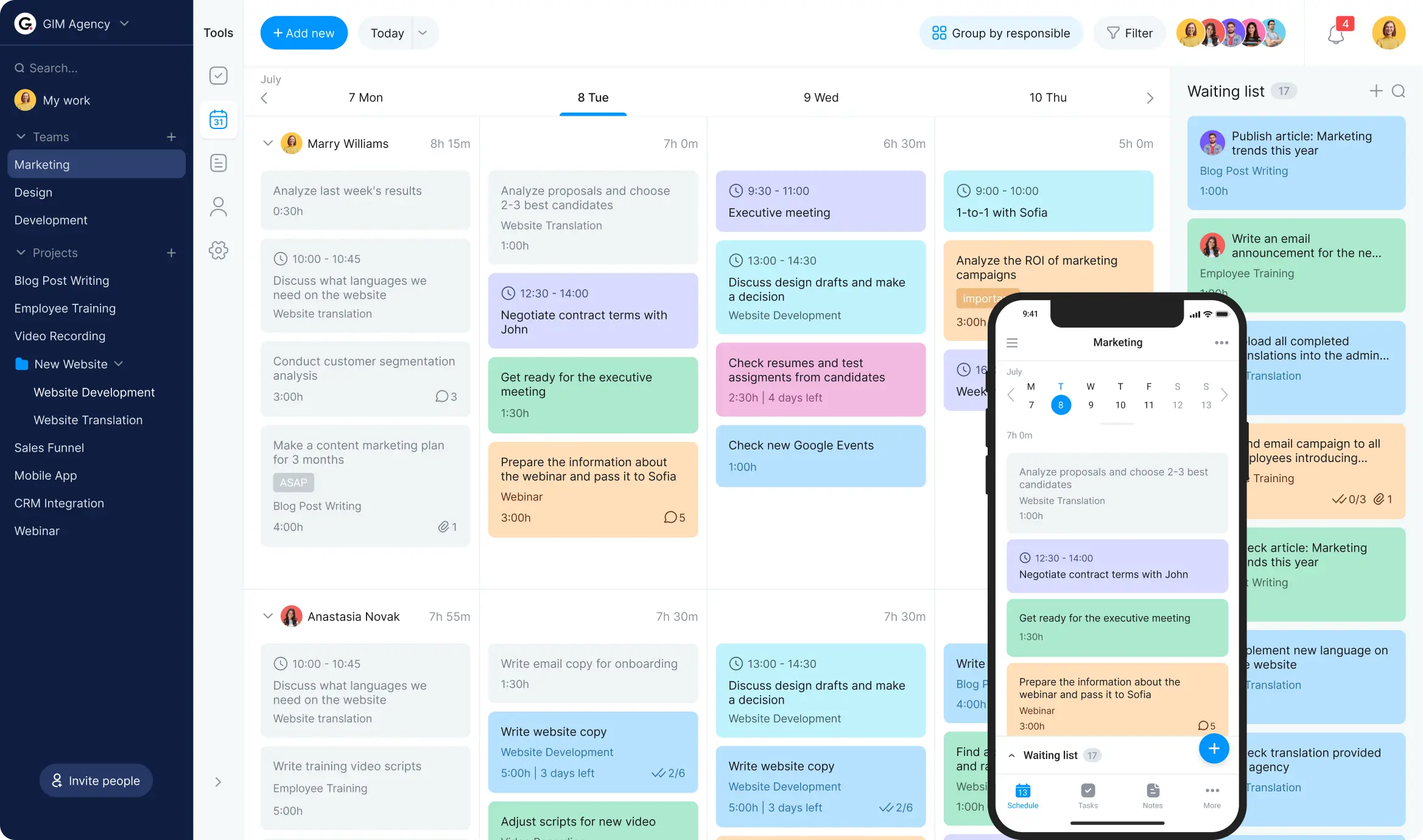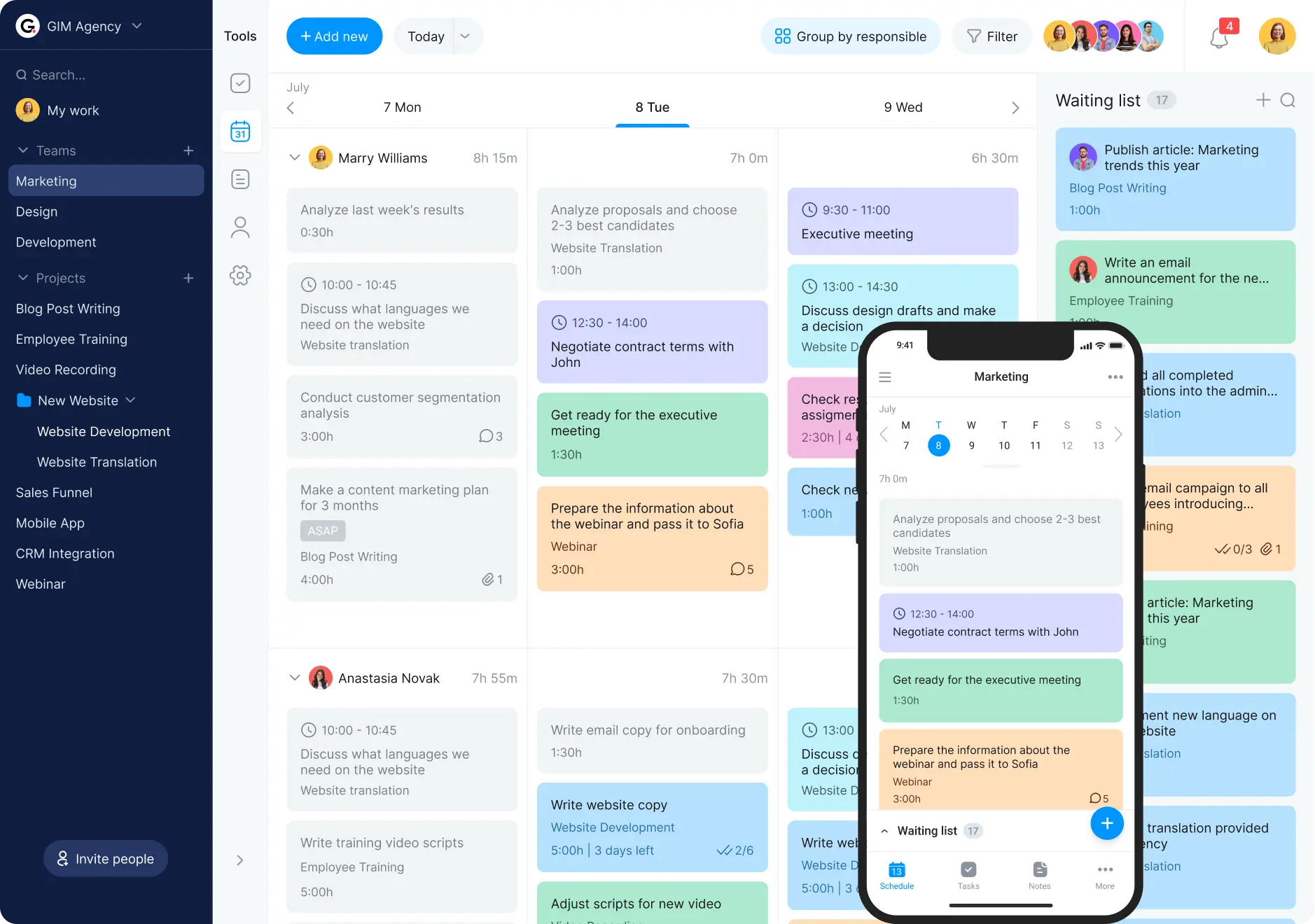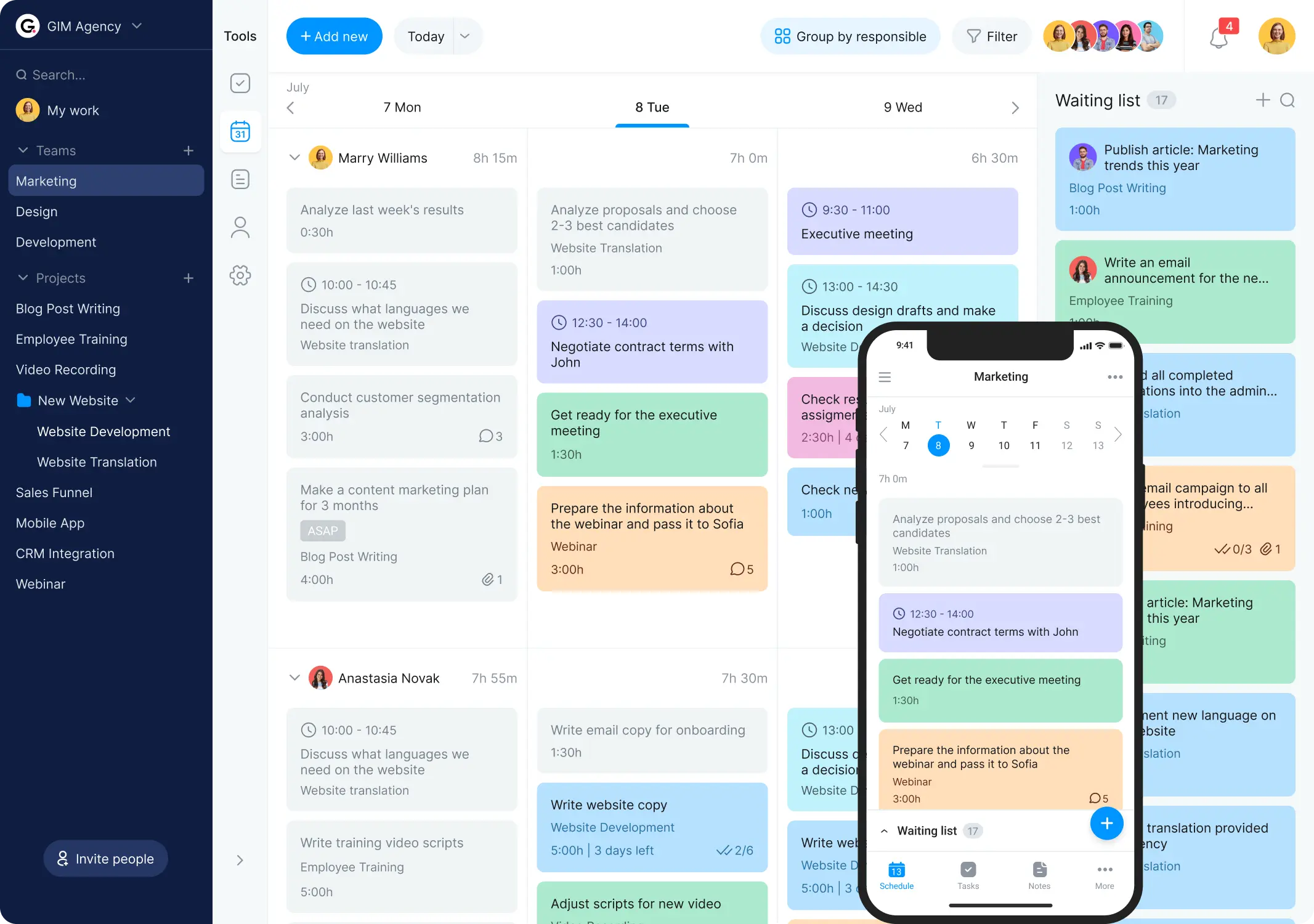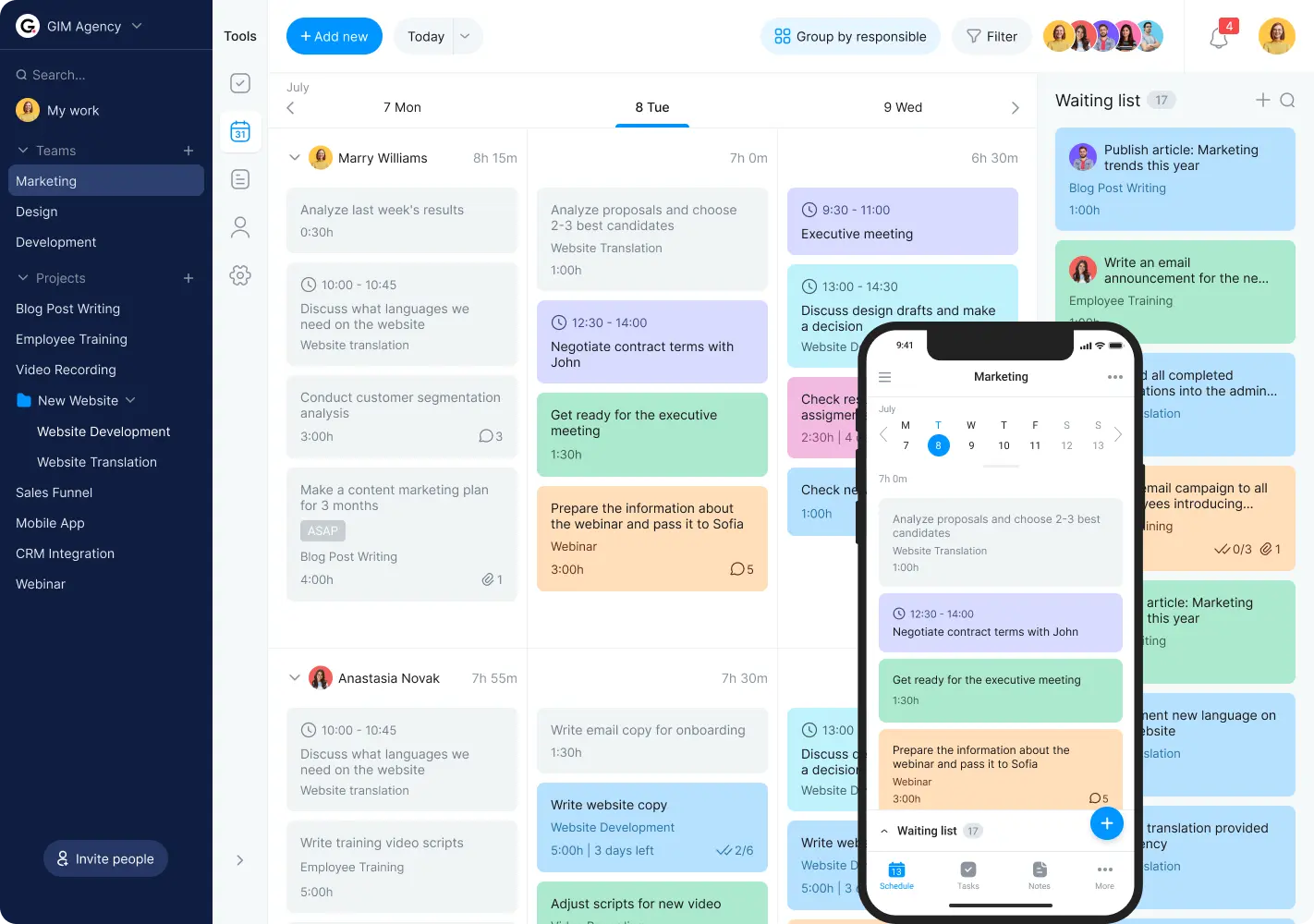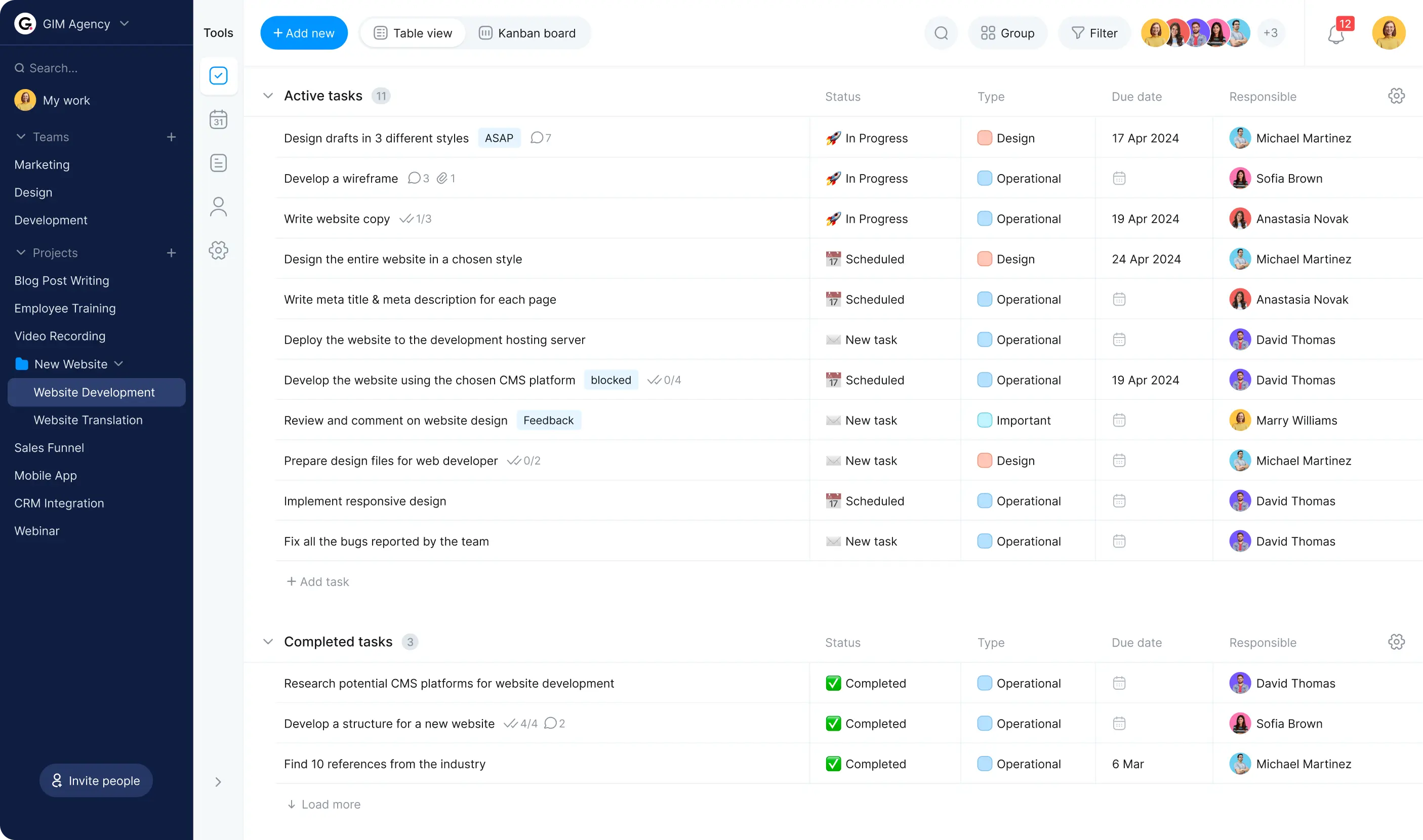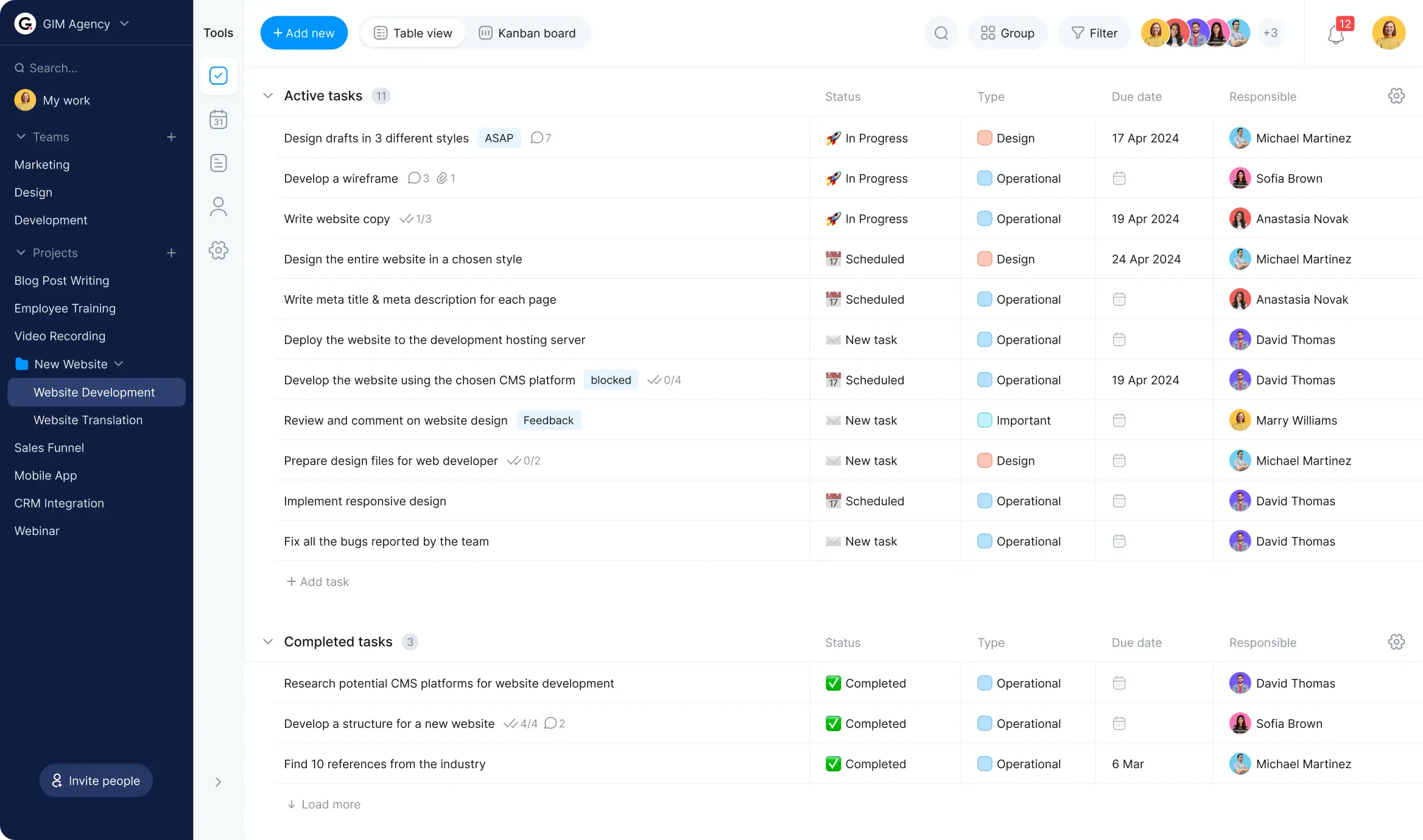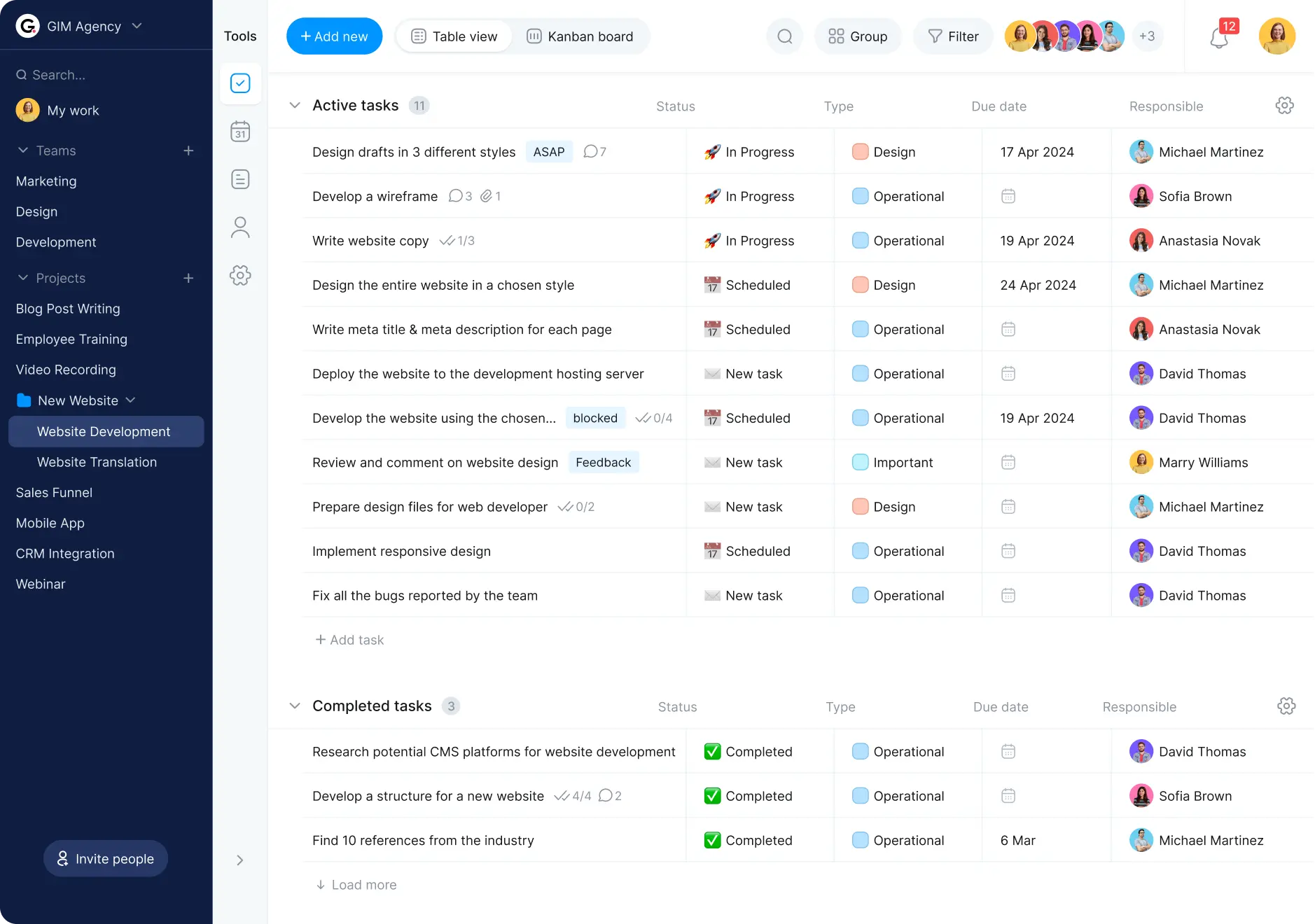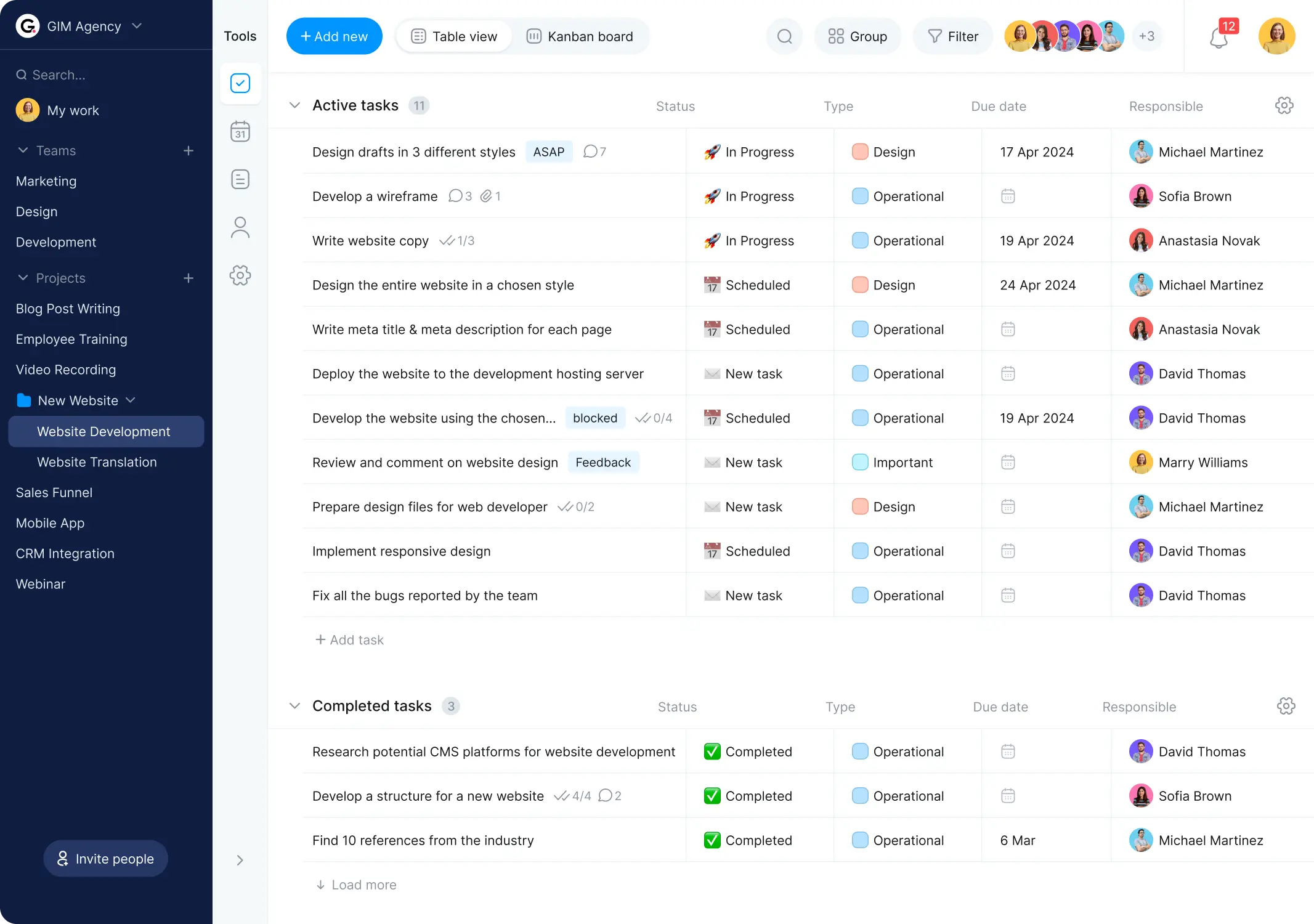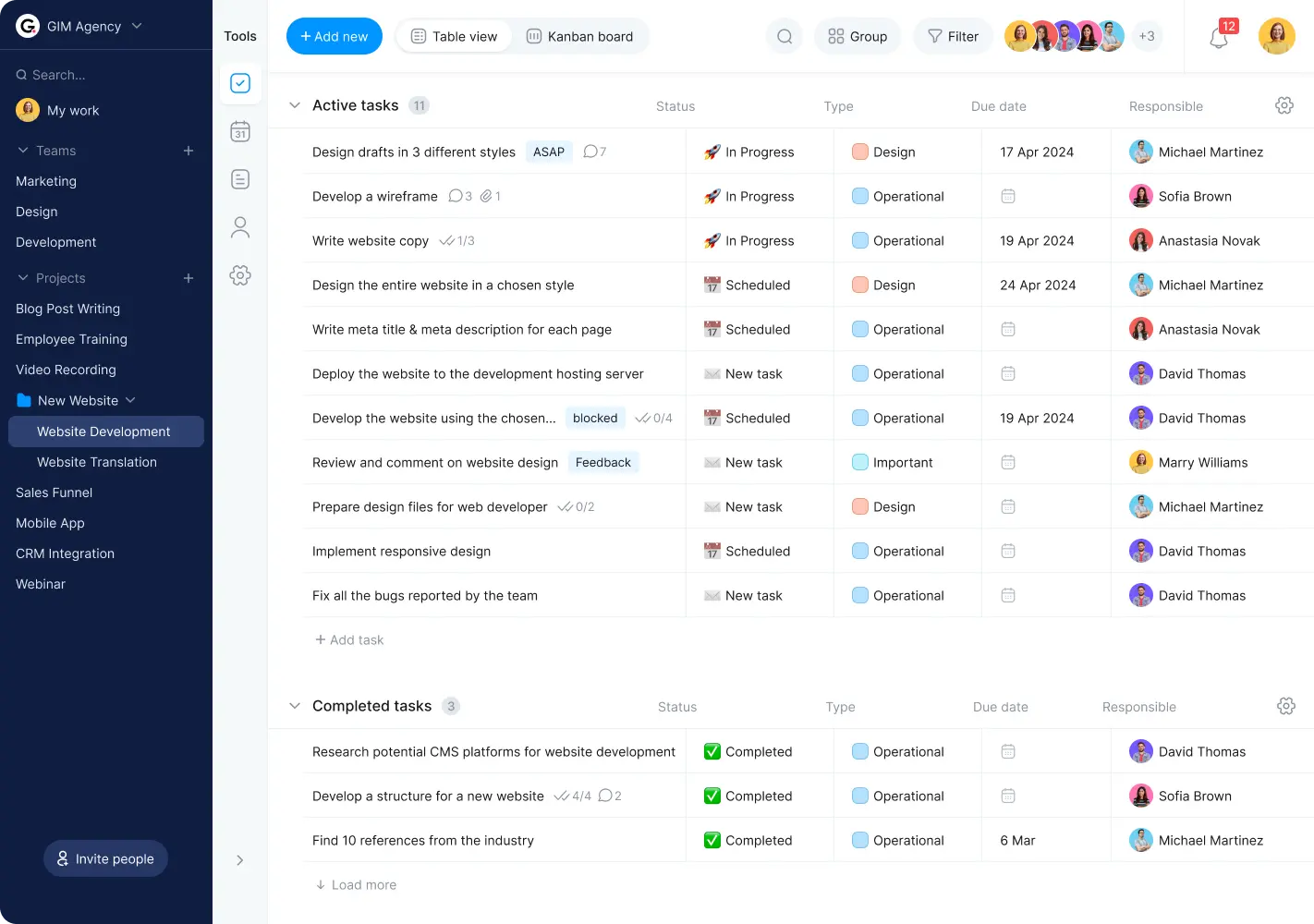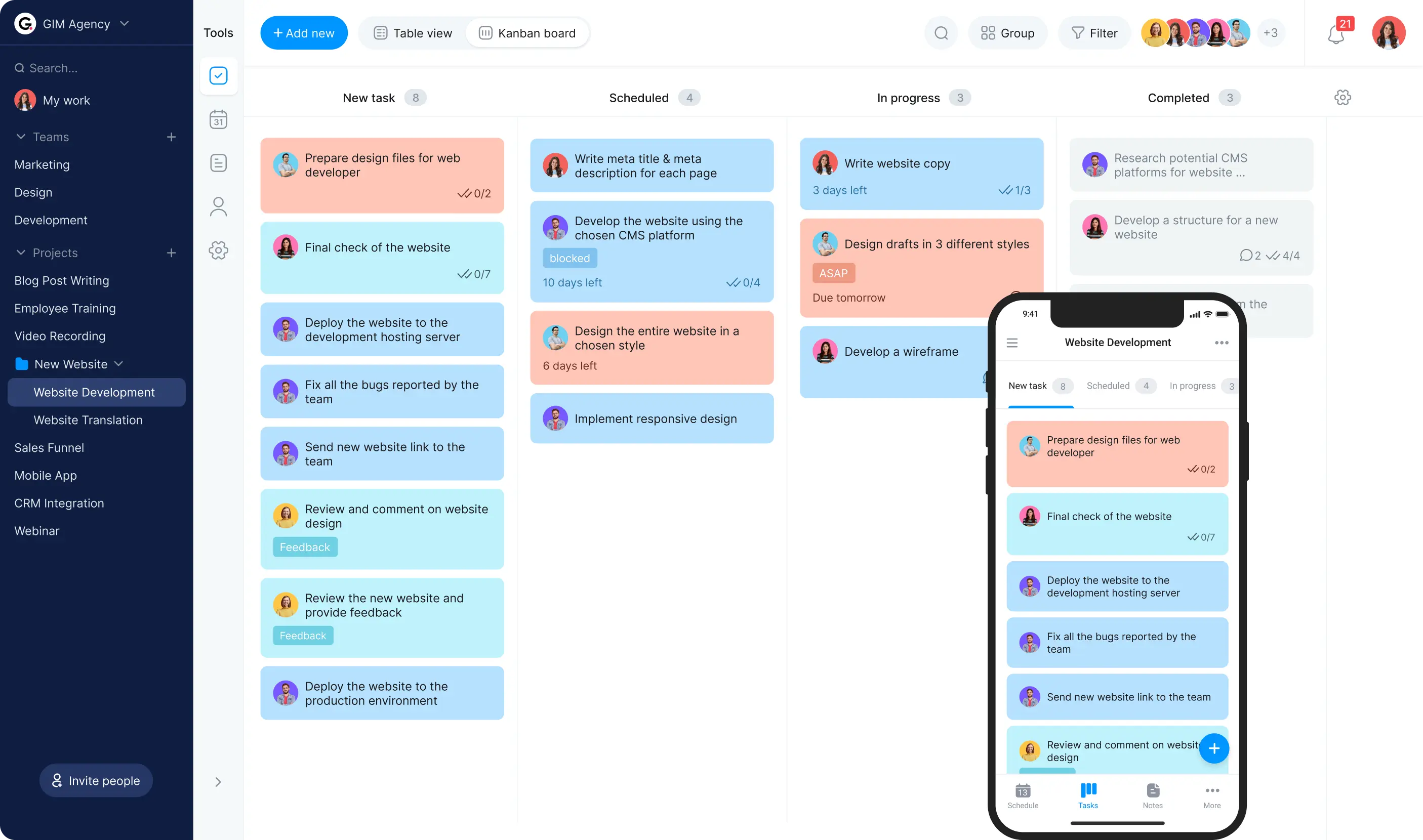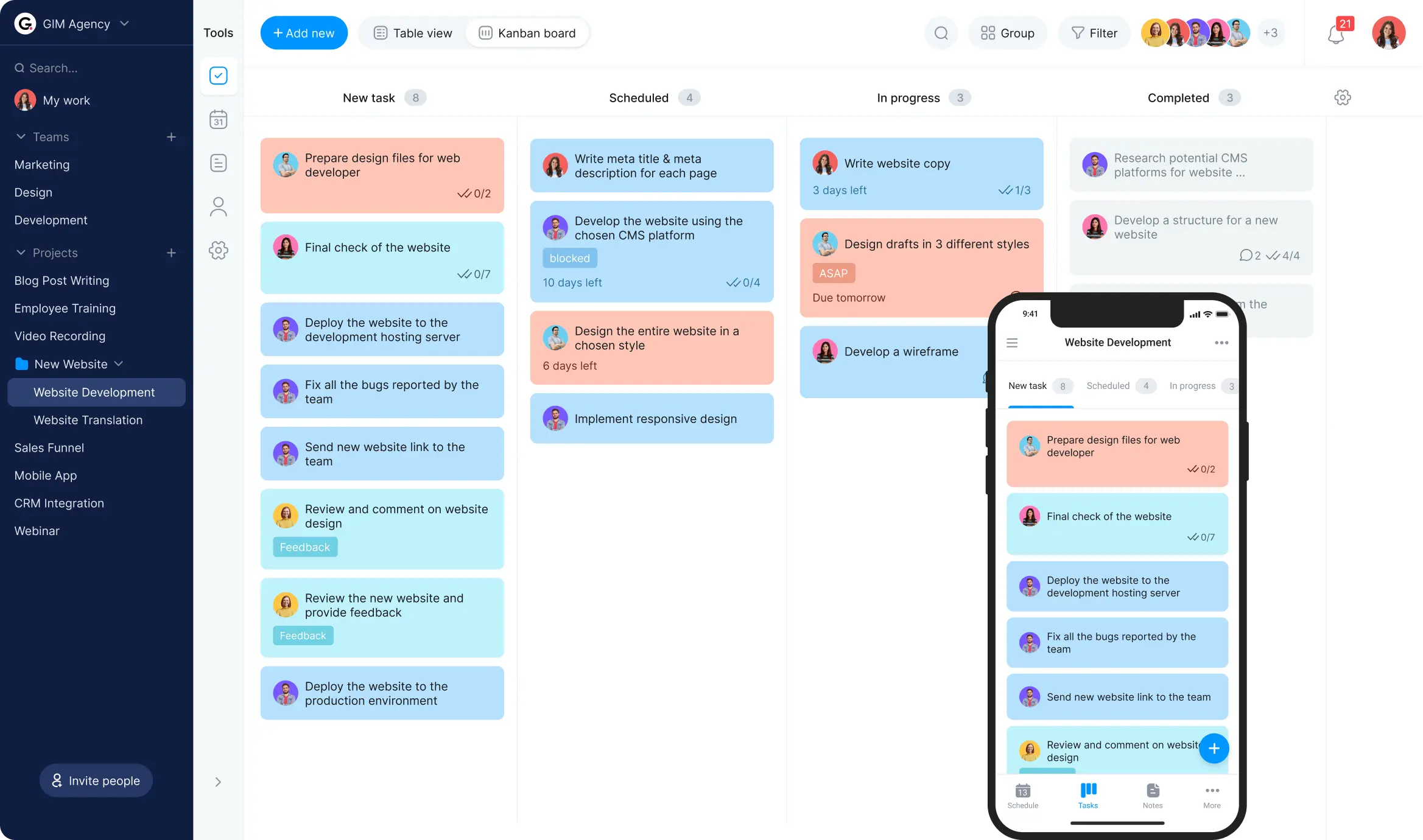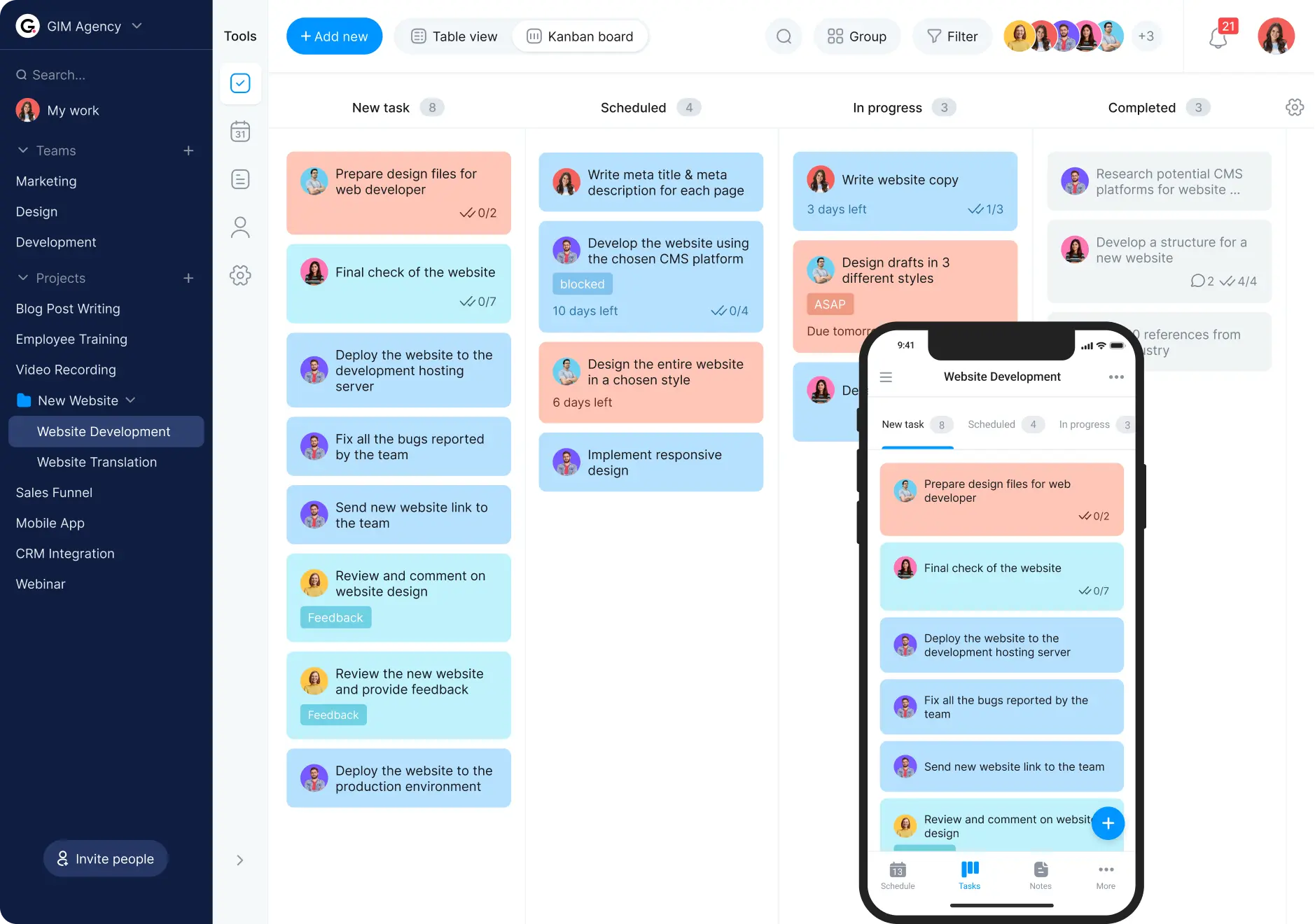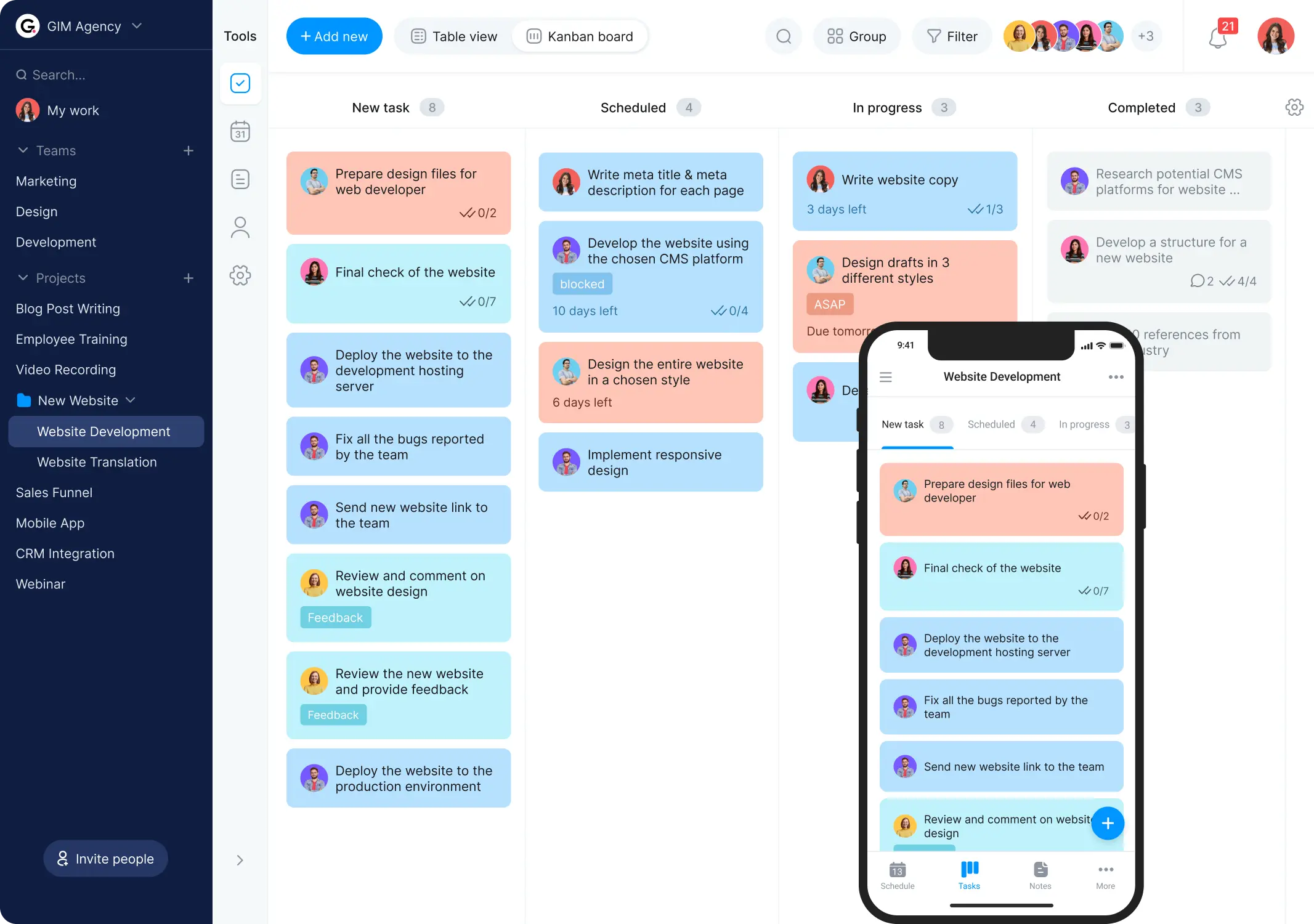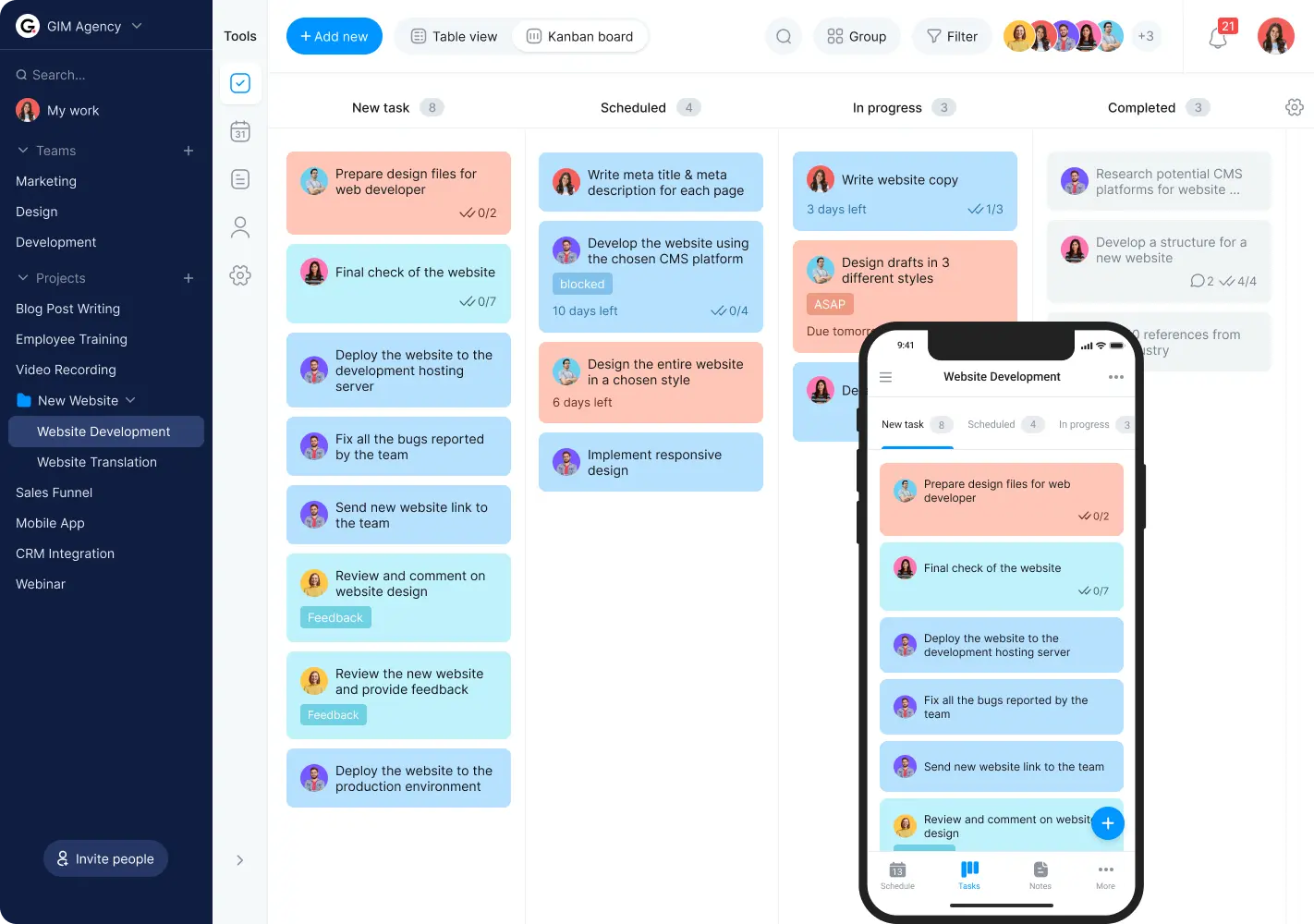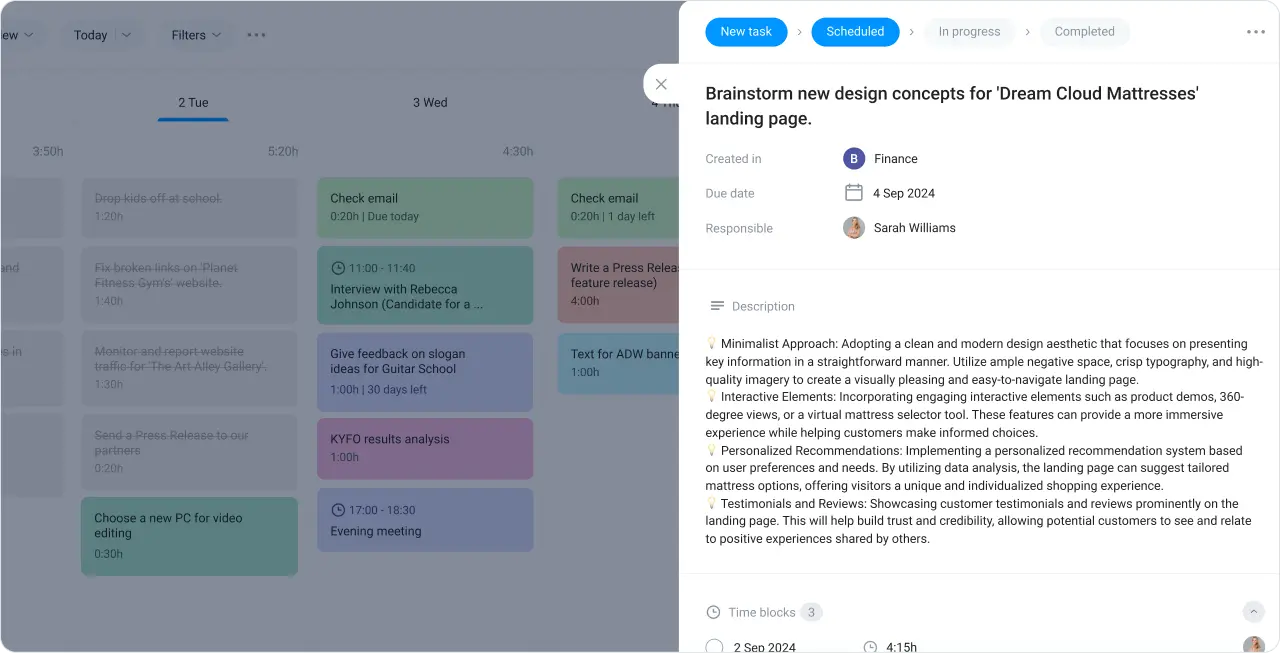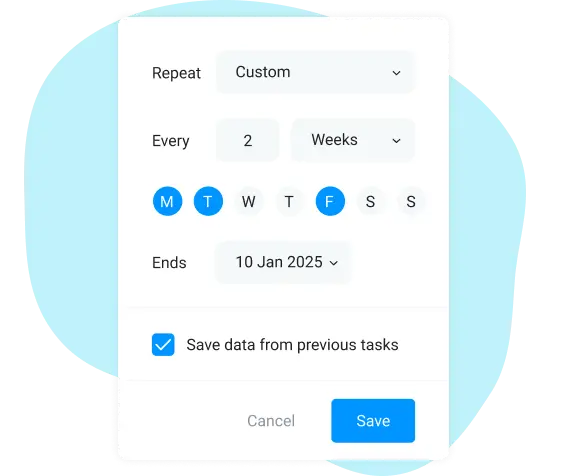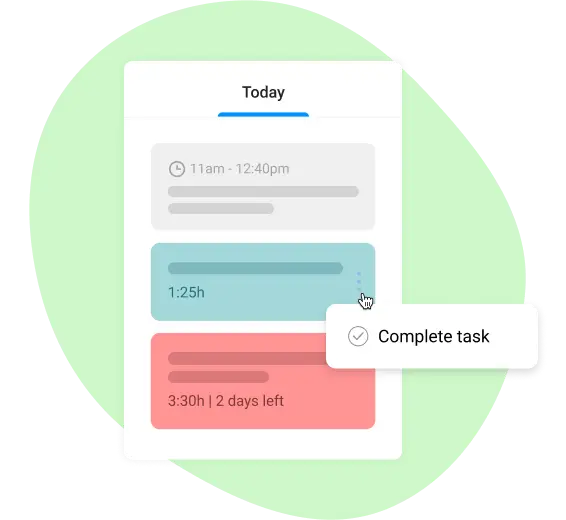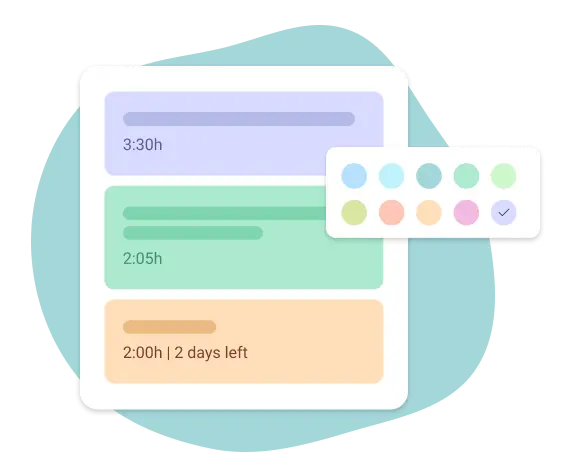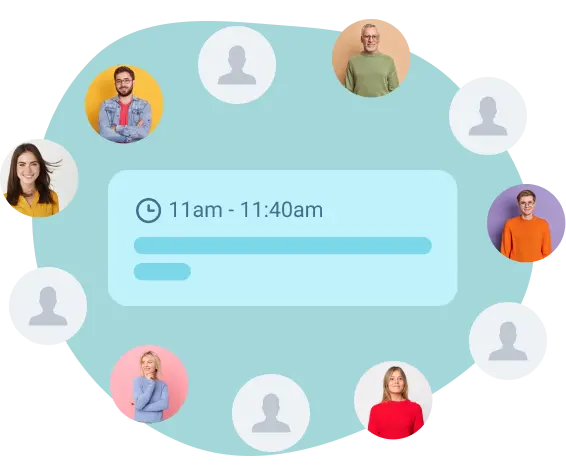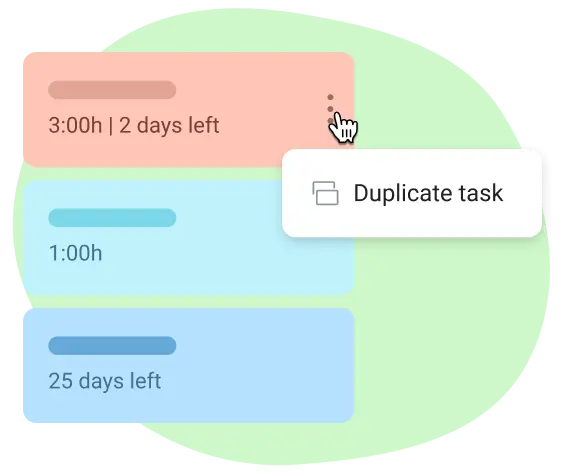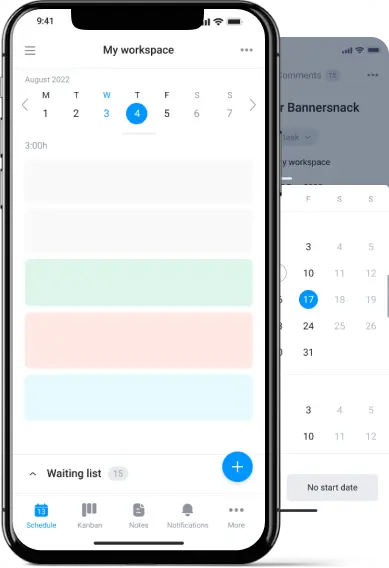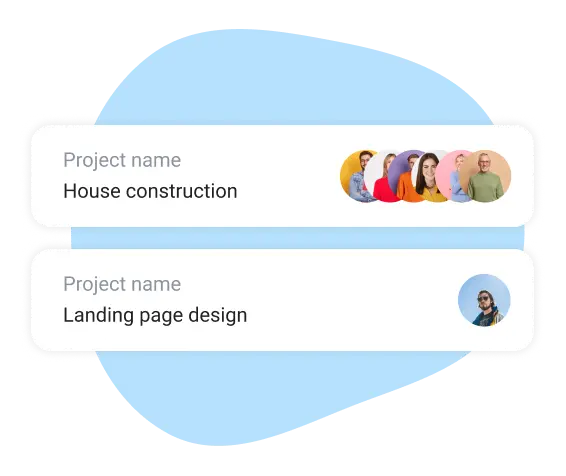
Launch private or team projects with Bordio’s electronic calendar planner
Everyone is a project manager today. Even if your job title doesn’t say it. We either run small, unofficial projects at work or deal with personal projects in our private lives, such as house renovations, wedding planning, or following our dream and changing our lifestyles.
Whatever it is you’re working on, Bordio’s weekly schedule maker is there for you. Create projects in Bordio within seconds, add tasks and events, and invite participants to help you. Add a unique color from the palette to your project to make it stand out in your electronic calendar planner. Write insightful notes to ensure all key project data is safely stored. Track progress by reviewing everyone’s completed tasks.
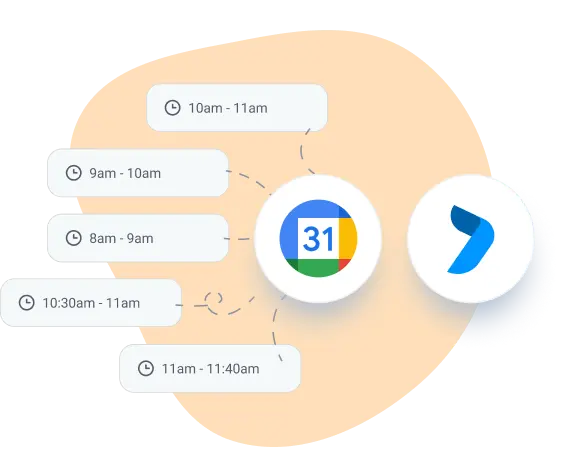
Add Google Calendar to your electronic day planner
Love Bordio but still need to use Google Calendar for work or personal projects? No worries! We support Google Calendar integration, and it only takes a minute to set up. Once done, you’ll see all your Google events in the familiar Bordio interface.
And if you need to invite non-Bordio users to your events, type in their email in the event participants’ list and they will be automatically invited by email. Once they accept the event, they’ll see it in their Google Calendar and you’ll have a confirmation green check mark next to their avatar.
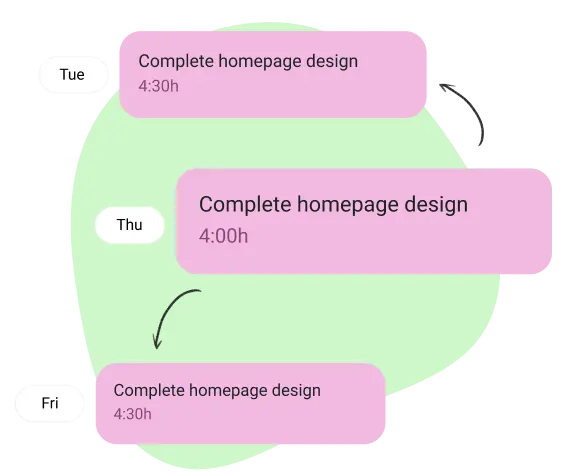
Add time blocks to important tasks to ensure they get done
We are all about building systems that support us and make us succeed. Time blocking is one of the most efficient ways, in our experience, to meet deadlines and work through complex tasks even when we don’t want to. Time blocks are created before the task is due to help you work through your assignments in a timely manner.
When you create a task, add time blocks that would automatically reserve the time in your calendar to work on this task. You can choose as many time blocks as you want and make them short (10-20 minutes) or long (2-3 hours or even more).
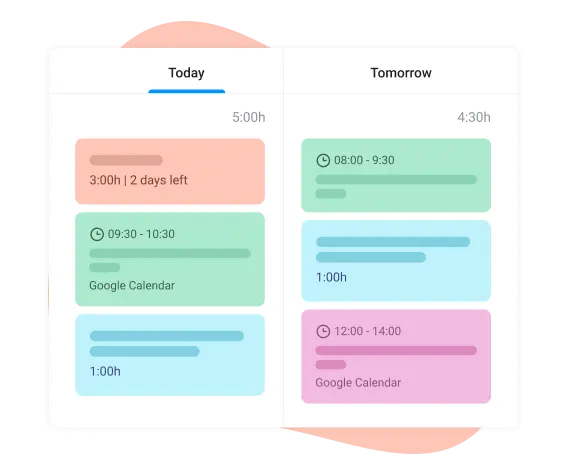
Work on all tasks and events in the electronic day planner
Ditch all your calendar and planning apps and use Bordio task tracker instead. The single board accommodates both tasks and events, so you won’t have to switch back and forth wasting time and confusing yourself more than you need to.
When you get to see both tasks and events in a single day planner, you get a precise understanding of what awaits you on the day, and you can plan your energy and set priorities more mindfully.
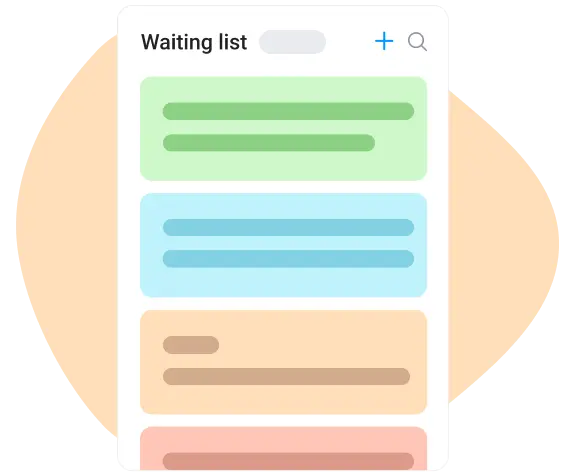
Save all your unscheduled future tasks on the waiting list
Have you ever heard of the mind sweep technique? It’s when you take a piece of paper or an app and write down absolutely all ideas, thoughts, worries, and to-dos that are on your mind all the time. Having it all written down in one place gives your brain a break. You no longer have to remember all of that, but instead can simply peek into the list every now and then and work on a couple of items from it.
We seriously recommend you try it, and we have a perfect place for storing them – the waiting list. It is available to all Bordio’s time organizer users and you can treat it as a secondary planner. Save all unscheduled tasks there for the time being, and go back to it every once in a while to look through and choose what to tackle this week.