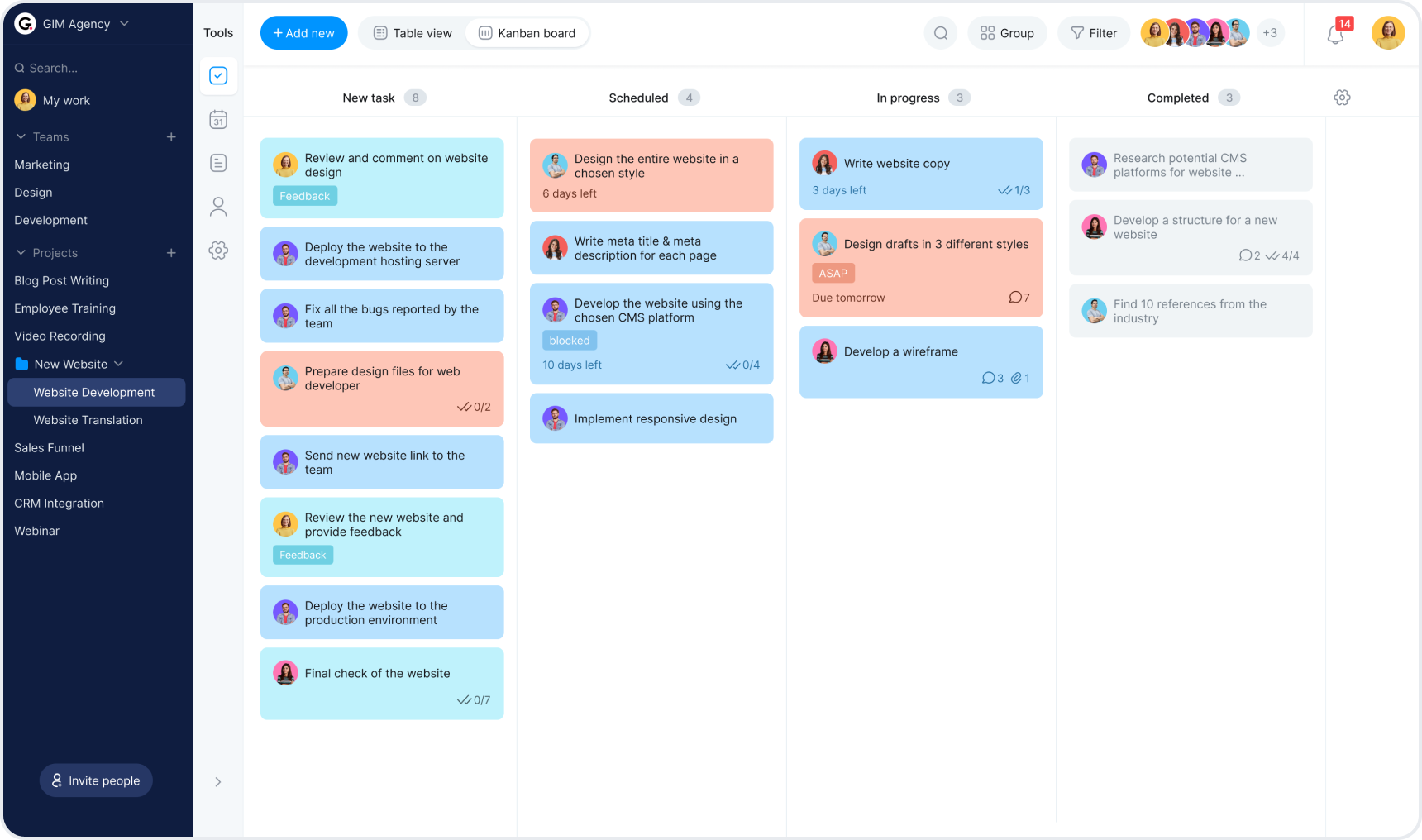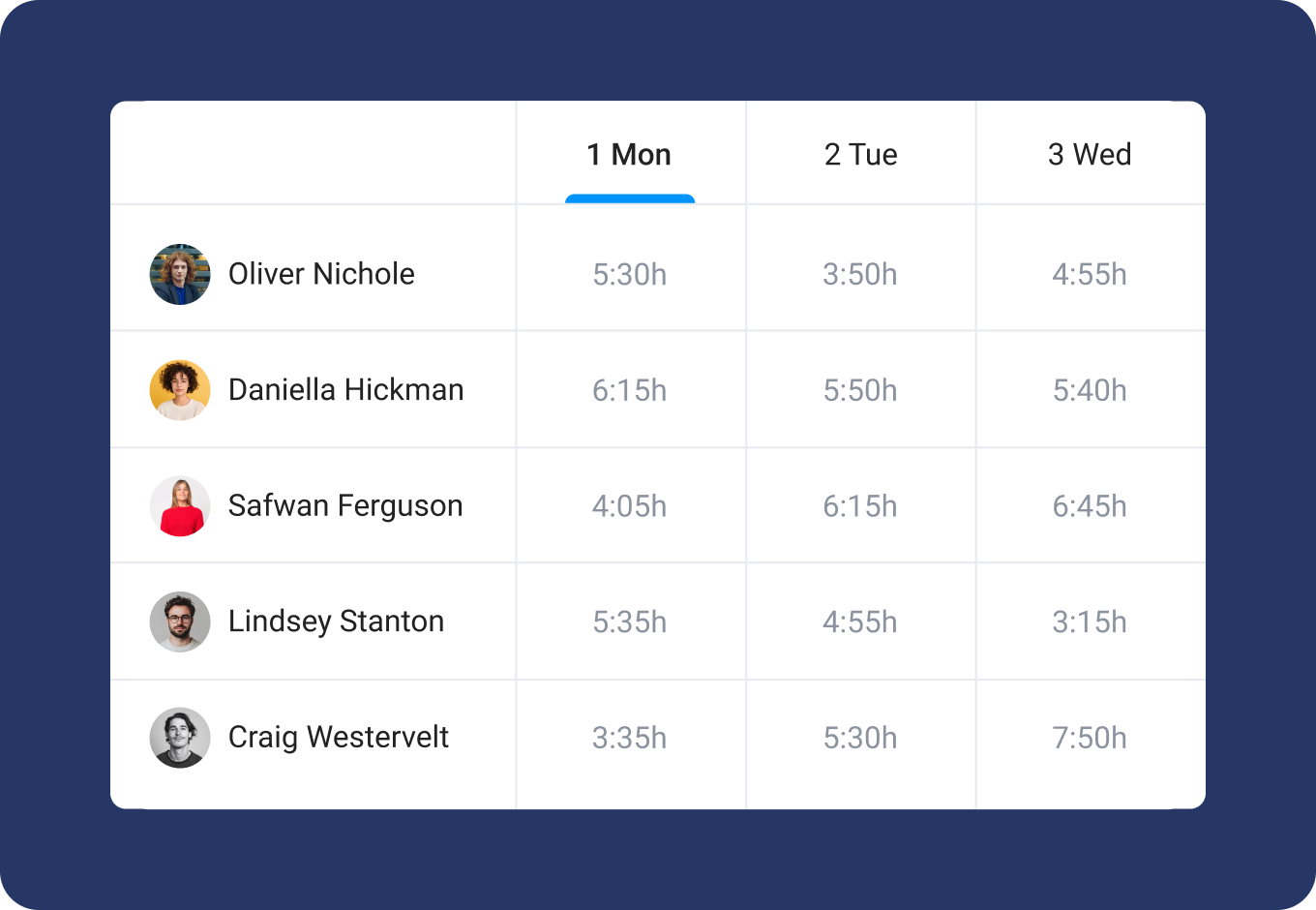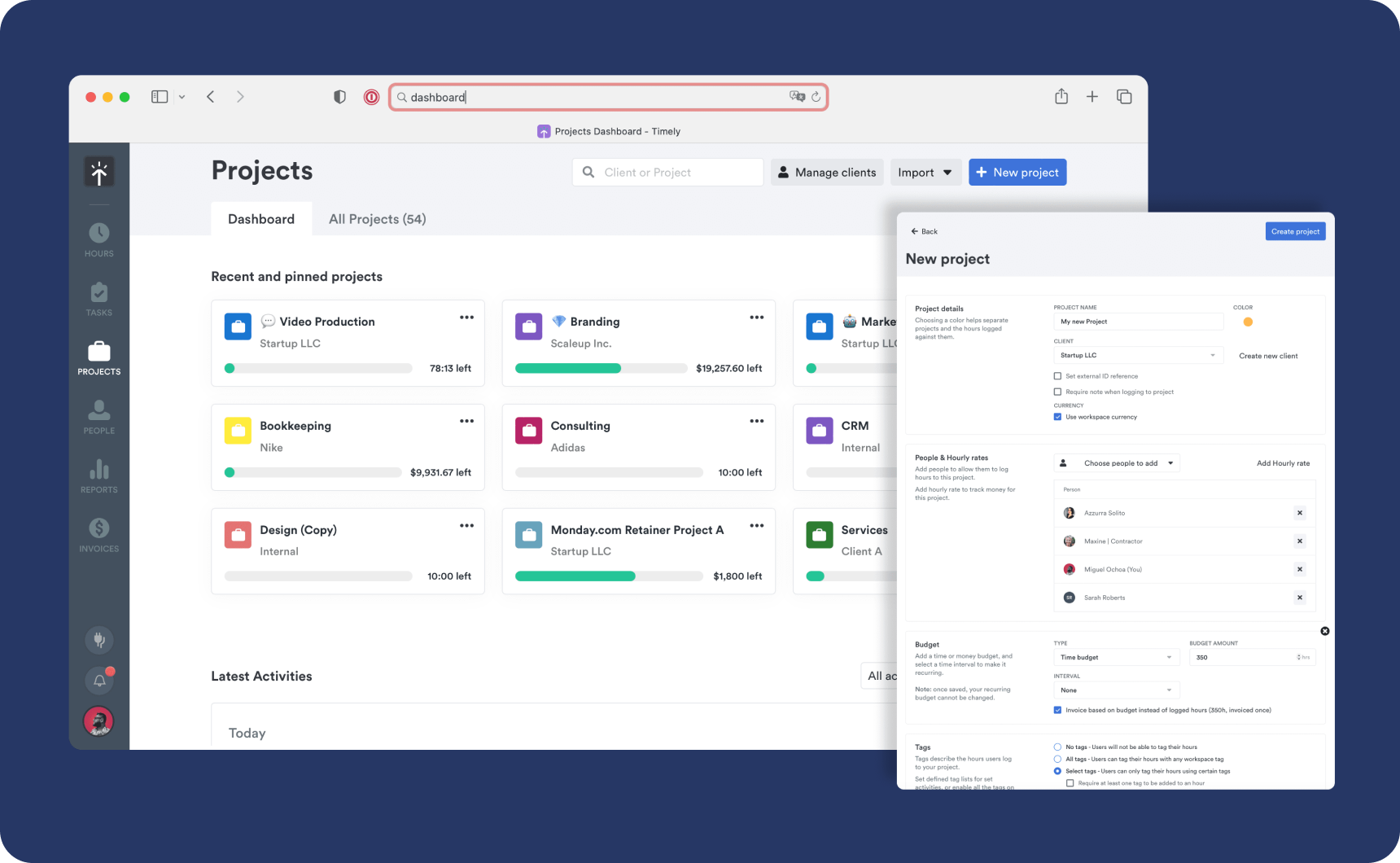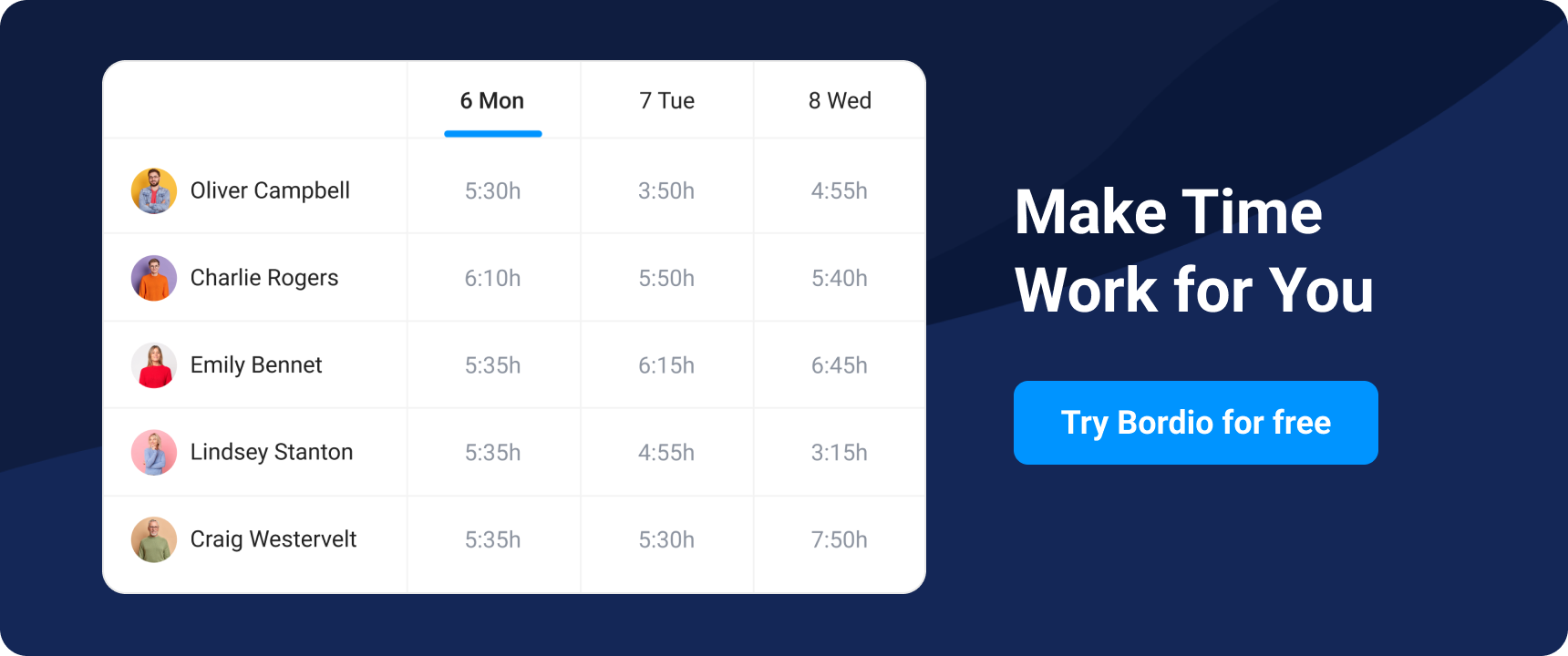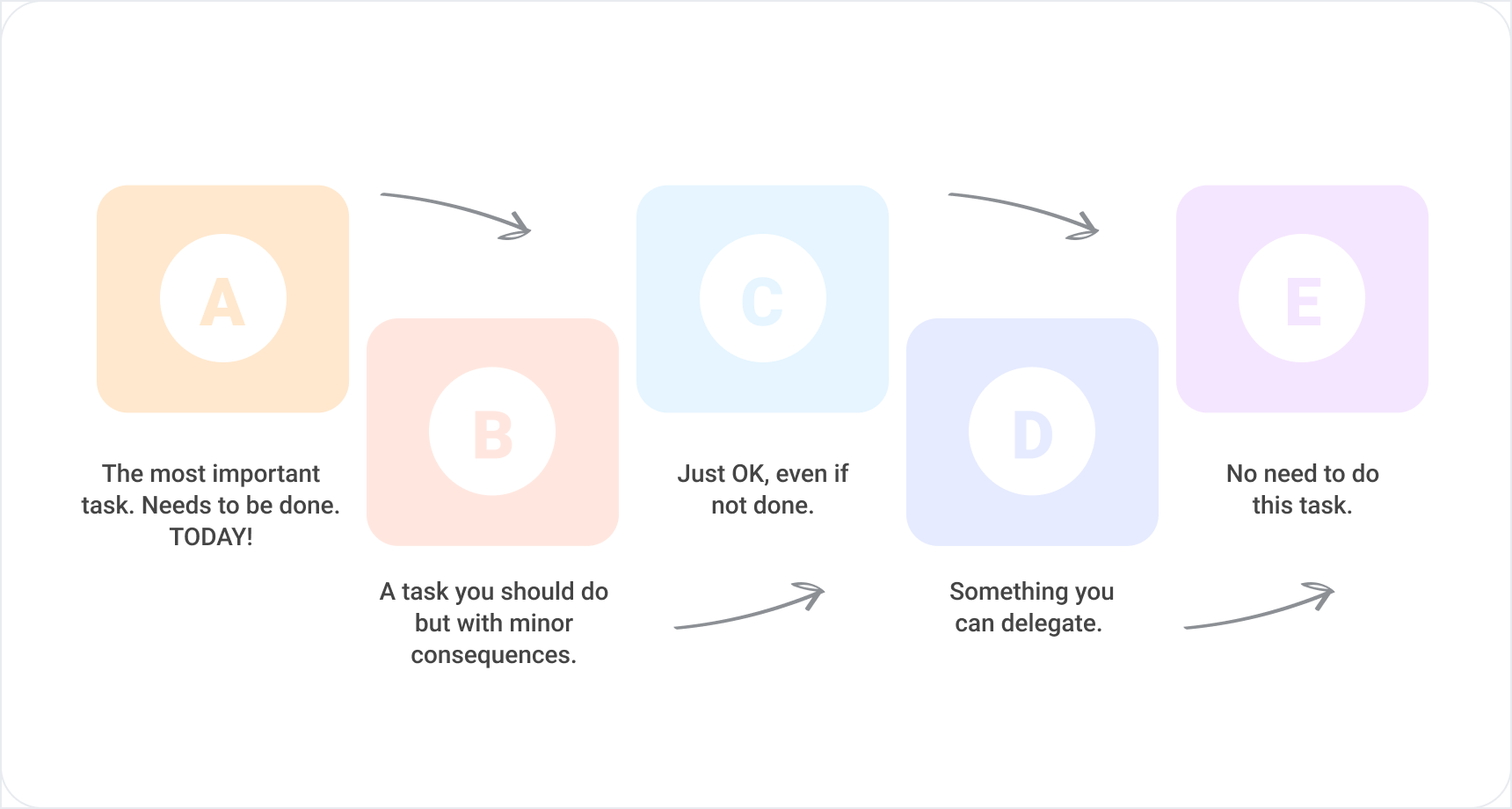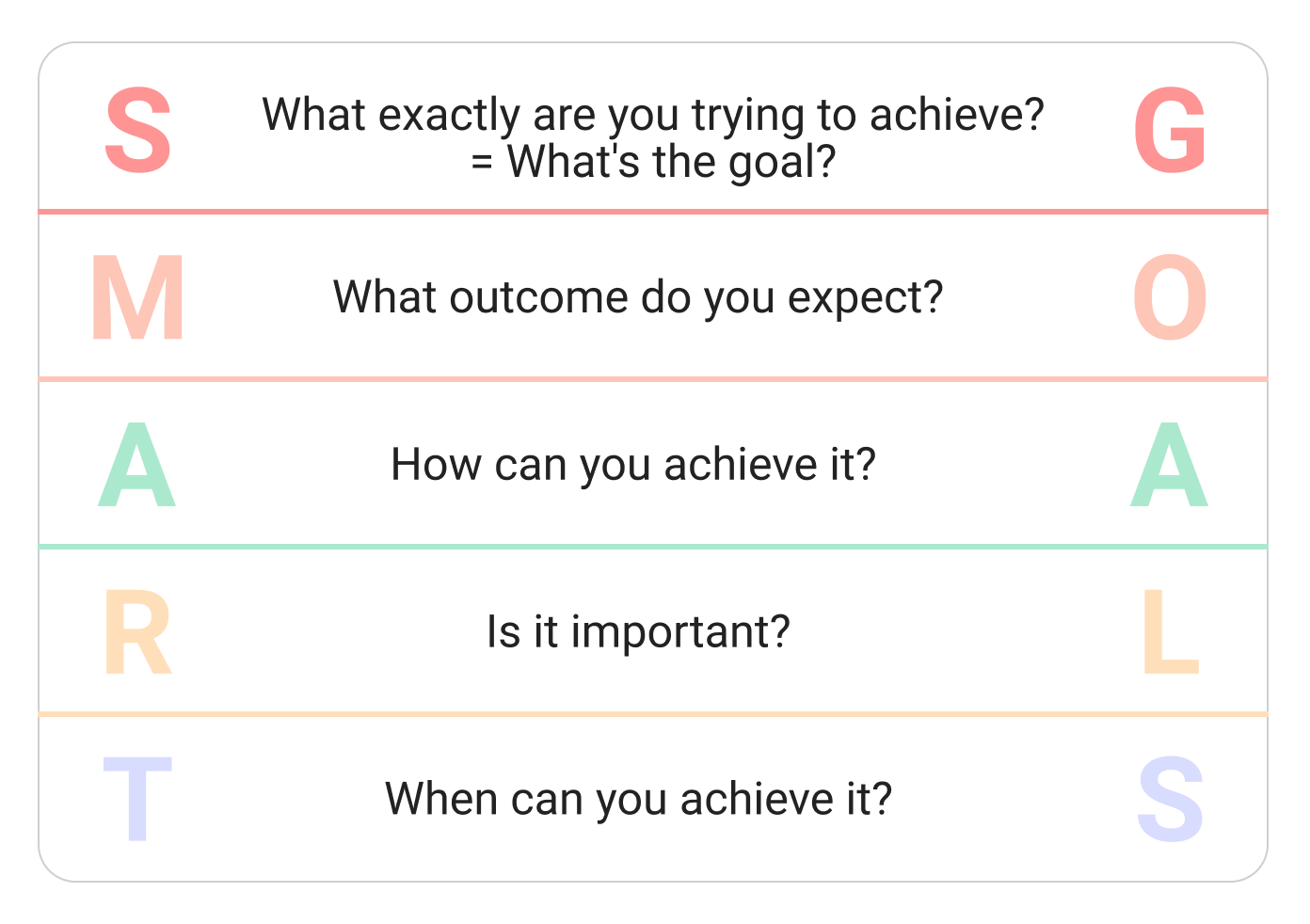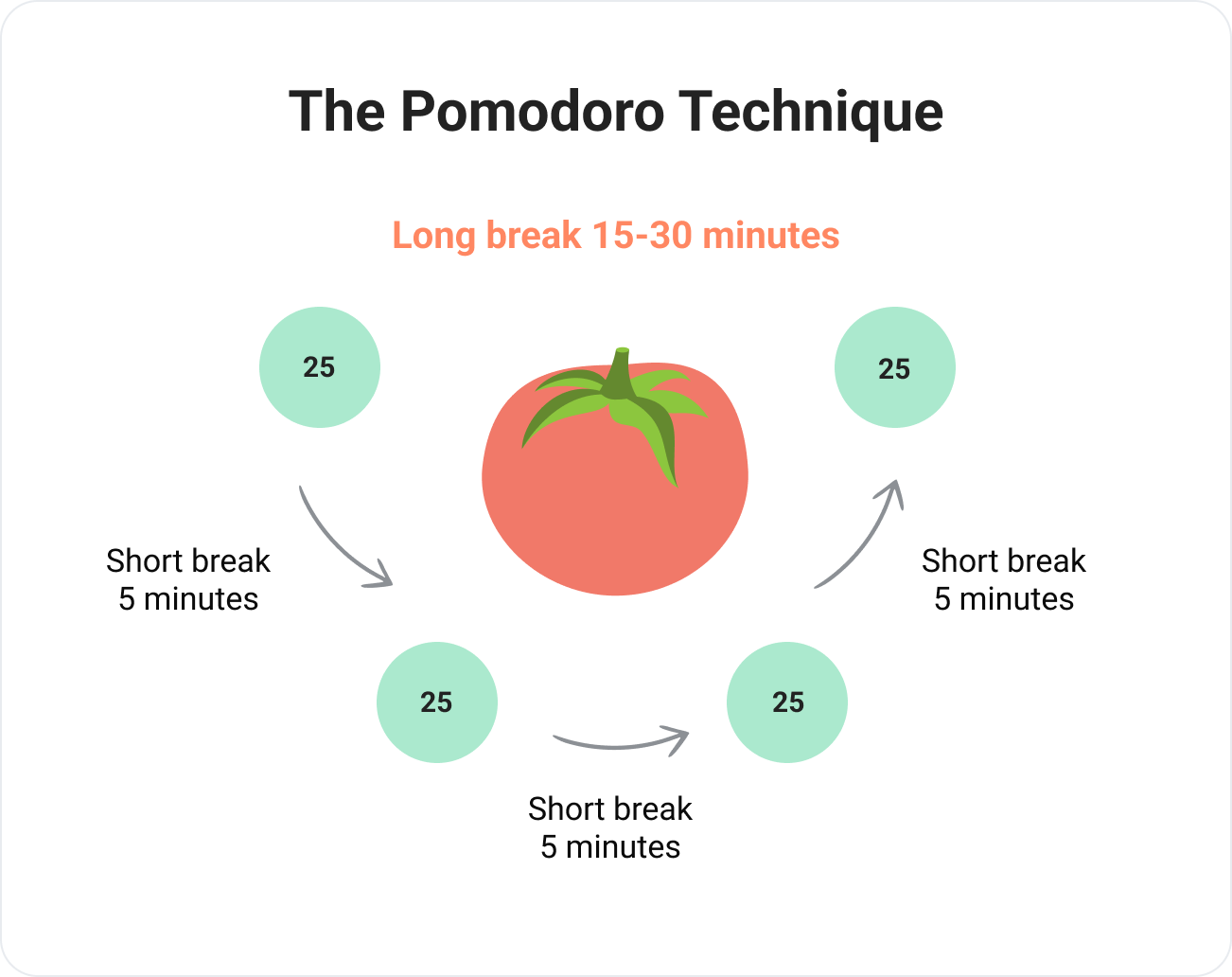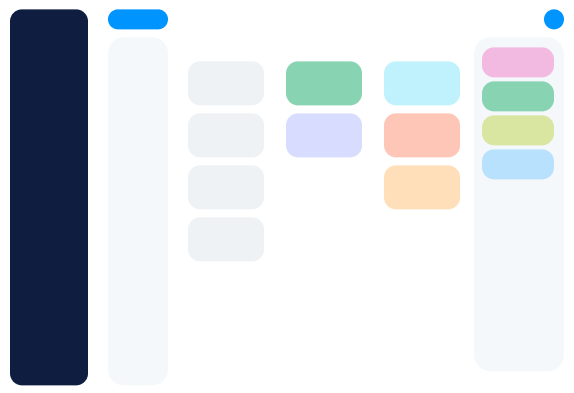In this world of distractions and short attention spans, getting things done can be challenging. How often do you scroll through unnecessary websites instead of doing your to-do lists? Getting distracted is easy without efficient time management and the proper management tools. Fortunately, there are plenty of options to help you create strong time management skills to master productivity.
After reading this article, you’ll find the best time management software and learn effective time management techniques so you’ll never lose track of how much time you supposedly spend on actually getting things done.
What are time management tools?
What is time management software? Imagine building a house without a blueprint. That’s productivity without the right tools—impossible. Time management tools are strategies, applications, and techniques combined to help anyone manage his personal or professional time.
Why do people need time management software? There are three main reasons why everyone should have at least one good time management app in his life.
The main goals of project management tools are:
- Procrastination — Sometimes, we lack motivation and get overwhelmed with everything we have to do.
- Multitasking — Most people think multitasking makes them well, but it’s the opposite. The more they set goals and act on them simultaneously, the more they waste time.
- Distractions — We have easy access to distractions such as social media that consume most of our time.
If you are experiencing one of these problems, it’s time to upgrade your time management strategy by using the right app.
How can you benefit from using the right time-tracking app? You’ll reduce the burden of tracking time, save time, and boost productivity. Life-work balance will become more achievable because you can allocate your time better and create focus sessions through time blocking and day theming. (More on this in Master Productivity in 5 Steps).
4 Time management software you need today
Why settle for basic time management software if you can get the best? With advanced features, the best time management software helps you streamline workflows and gives real-time alerts, boosting productivity. These time-tracking apps provide unlimited tracking, team scheduling, and other project progress features you may need for personal use or team collaboration.
1. Bordio
Bordio is an all-in-one project management board and time management app for team and personal use. It’s the perfect app to regain control over your entire day, week, or month! There’s no need to use other external time-tracking systems with Bordio because it can monitor time spent on a task or the whole project. It is the perfect time-tracking software for b2b saas marketing agencies with multiple clients because it accurately tracks the billable hours worked on a specific project while providing a task management tool to plan out a timeline for a project.
Aside from its time-tracking capabilities, Bordio has productivity tools to help teams manage their time, organize projects, and improve working habits. Because of its mix of project management and time management features and low price, Bordio is by far our top time-tracking app on this list. Here’s how to get the most out of Bordio’s time-tracking software:
Plan your week in advance
One notable feature of Bordio is its single-board view. Planning the entire week is quick and easy because the dashboard shows five days by default and can be easily shifted to the next or previous week just by navigating left and right. You can map out your tasks at a glance or create a waiting list on the side for tasks that need to be done but are not urgent. When you plan, you create a list of expectations and set project timelines. It’s necessary to maximize the potential of a time-tracking software like Bordio. It’ll be the basis of data analysis and your team’s reports for future reference. Plus, you get to manage your teams and your time better.
Track what your team has done
Of course, Bordio is not Bordio without its tracking tool. Completed tasks and working hours and team members who haven’t submitted their projects can be monitored through Bordio. There are many ways to do this, but it starts with a task card. Once you create a task or event, you can easily track your project and team. Bordio has a Kanban board where you can create custom task statuses, which can be used to locate where a task is. This team productivity tracker also lets you have a real-time tracking system within your team.
Manage the team’s workload
Bordio can be an employee performance tracker. Its paid version allows you to create unlimited projects with unlimited users, making it perfect for big companies or agencies with multiple clients. However, its free version allows you to manage your workload through its user-friendly interface. You can see your entire project in one view with all the members and tasks. There’s also a sort feature to check a specific person’s workload. It’s effective project management that motivates transparency among the whole team.
Create projects, tasks, and events
Task or event scheduling only takes a few seconds to make in Bordio. Choose a date, click any space from it, and choose between creating an event or task. Detail it as much as you want, such as due dates and assigned person. Bordio also has Google Calendars integration, so all events you create will reflect on your account. A project manager needs this when recurring events like weekly meetings and reporting can be automated.
Bottomline
Bordio has other tools you can use as a holistic strategy to streamline workflows. It’s efficient for productivity monitoring and perfect as accurate time-tracking software. Whether you get the free or paid plan, you’ll get the most out of Bordio by following these tips.
2. Wrike
Wrike is a tool for managing projects and tasks. Its simple interface reduces the learning curve so teams can implement their tasks. It also has a team project tracker, team members’ workload, and working time. It has a robust solution for project management concerns like planning, task dependencies, due dates, and file sharing. All of these are possible because of Wrike’s beneficial synchronization of different applications, such as Google Calendar and Outlook.
Most users also enjoy Wrike’s Gantt chart, with built-in time tracking features, as they can easily see their tasks in their project timelines. They also like that they can easily share files within the platform. They can directly upload photos if they need a visual explanation or representation of a task. Additionally, all data made from Wrike can be exported and downloaded in different formats to suit your needs.
3. Google Calendar
Google Calendar is a simple time management tool for individuals and teams that want to manage their time daily, weekly, or monthly. It’s a straightforward project planning calendar system where you can plot a particular task or event and make it as detailed as possible. You can customize it however you want by changing colors and customizing labels. It also has collaboration features, which allow you to tag people for specific tasks or events. It may not be built as a time-tracking app, but it can help you manage your time as it can show you your entire calendar.
One advantage of Google Calendar is that it is free forever. Its free plan already has strong capabilities to help you maximize your time and manage projects. However, you may want to use external apps if you want accurate time tracking because Google Calendar doesn’t have a built-in tool. There are other calendar apps like what Google has, but it’s a good choice if you’re looking for a quick solution to manage your day or month.
4. Timely
Timely is intended to help teams maximize their time. It’s a time-tracking and project-management tool in one. It has features to run smoother projects and lead teams better. This software is ideal for professionals who need to manage their time better and freelancers who own their businesses. By providing a clear overview of time allocation, Timely helps users stay on top of their schedules and make informed decisions about their workflows.
But the highlight is the accurate time tracking features. Its real-time tracker is powered by AI, which captures all active computer usage and categorizes it by project and task. This eliminates the need for another timesheet app, ensuring precise time logs. Additionally, Timely offers comprehensive reporting tools that generate detailed insights and analytics, helping users with their productivity monitoring and areas for improvement. With customizable notifications and reminders, Timely ensures that users never miss deadlines, enhancing overall time management and project success.
More time management tools to try
- RescueTime is automatic time-tracking software that blocks distractions, provides actionable insights about project progress, and is a team performance analyzer.
- Toggl Plan is a straightforward time management app. It has a time entry option where you can put the expected or assigned working hours of a specific task. The toggl track works for everyone.
- Doodle makes meeting scheduling more accessible. It’s a go-to time-tracking app for event creation and team collaboration.
- TimeCamp is a time management software that generates employee timesheets to monitor working hours and billable hours.
- Pomofocus allows users to create a customizable Pomodoro time tracker to help them focus on their tasks. As usual, it can be set up for 25 minutes but adjusted based on your needs.
- DeskTime is an employee monitoring tool with time-tracking capabilities and project management features. It’s used mainly by project managers and team leaders to monitor their employees.
- Clockify is a free time-tracking app that tracks billable hours and expenses to create invoices. It also has other tools for project management and accounting purposes.
- Monday caters to businesses’ needs to improve their productivity. It has project management and time-tracking tools that help them save time, track tasks, and enhance communication.
- TimeTree has calendar integration that simplifies schedule sharing and coordination. It’s collaborative time-tracking software that organizes and plans events using a calendar.
- Microsoft To-Do is light task management software integrated with Office 365. It allows teams to coordinate and complete projects, making it a good tool for managing daily work.
- Todoist looks like a daily to-do list. As a task pops into your head, you can quickly write it in your space and create deadlines.
- Time Doctor has accurate time management tools to track working hours and create in-depth reports. It’s an easy-to-use tool that everyone can use.
- MyLifeOrganized lets you complete essential tasks first. You can organize your tasks how you like and assign each a status. This way, you can quickly see what tasks should be done immediately.
- Any.do is similar to Todoist, as you can also create a list of your tasks on a single board. It also has a notification system to constantly remind you of what you must do.
- ProofHub combines project management and team collaboration tools. It’s effective for resource allocation, detailed reports, and expense tracking.
Different categories of time management tools
Having the correct time management tools is the top-one hack to productivity. These tools are categorized into planning and scheduling, task management, time tracking, collaboration, and automation. Depending on your needs, all of them help you manage your time efficiently.
Planning and scheduling tools
If you can plan effectively, you can get more things done. A way to do this is through proper planning and scheduling. There are management software and mobile apps to help you organize your appointments, meetings, and events. These apps often come with recurring events, file and calendar sharing, and collaboration options to organize professional and personal schedules in one place. The most common planning tools are Calendar apps like Google Calendar and Outlook and project management software like Bordio, Trello, and Asana.
Task management tools
Allocating tasks is another way to stay in control of your time. You must organize your tasks appropriately and learn how to manage them accordingly. Apps such as Todoist and MicrosoftTo-Doo can also be used. They are fully customizable, so you can set due dates, labels, or subtasks to prioritize important tasks and to know which should be done first. Make sure to turn on the notifications so you never miss any of your deadlines. You don’t want to let one task take up your entire week to complete, so you can use a task tracker like Pomodoro timers to help you focus on whatever task you’re doing.
Time tracking Tools
If not the best, time-tracking software is one of the most effective ways to manage time. It automatically calculates and records your time on your tasks to get an accurate insight into whether you’re on the right track. Time-tracking tools help users identify time-wasting activities and optimize their workflow. Another good thing about time-tracking tools is that they provide timesheets and detailed reports to analyze productivity, set billable hours, and manage time more effectively. Some time-tracking apps we mentioned in this article are Toggl and RescueTime.
Collaboration tools
Many heads are better than one regarding productivity and time management, but only if everyone does their job. With collaboration tools, you can ensure that your whole team stays on the same page and knows what tasks must be done. All it takes is the right communication tools. Slack and Microsoft Teams are messaging apps that allow you to send real-time feedback and voice your concerns. Groups can also created to specify people who need to work on a particular task. Collaboration tools for remote teams are perfect for those groups with multiple projects that continuously exchange files and documents because these tools provide cloud storage that can be accessed digitally. Some examples are Google Drive and Dropbox.
Automation tools
Time management software focuses on automating workflows to manage time more effectively. These automation tools remove the hassle of repetitive tasks and events by connecting them to other tools. It’s called integration. It eliminates time spent thinking about what to do next. Every step is connected to the other to create a smoother process flow. Automation reduces manual effort, streamlines processes, and allows users to focus on more critical tasks. Zapier is good workflow automation software, while SaneBox can be utilized for email management.
Things to look for in time management software
Combining the time management tools mentioned above creates the best time-tracking software. That’s your basis for finding the time management tools that suit your needs and goals. But to seal the deal, here are five things you should consider before getting your time-tracking software.
- Ease of use — Look for an uncomplicated tool with accessible features so you can implement it immediately. Remember that not all members can be tech-savvy, so you don’t want to waste time explaining how to use a new tool. Also, if you don’t need advanced features, don’t get one with too many features.
- Features — What’s the main focus of your work? By answering this question, you will know what features or categories of time management tools you need. A freelancer who works hourly is sure to get a time management app with time-tracking tools, while a project manager working with a team will get one with more collaboration tools.
- Integration — To save time, you must find the best integrations in your time-tracking software. Ideally, it should have the apps you already use to keep its familiarity with your whole team.
- Cost — If you have a more complicated system, getting time-tracking apps with advanced features is typical. You can pay through subscription models or be billed annually. However, there are also tools with a free plan that still give you basic time-tracking features.
- Accessibility — Mobile app versions can sometimes be a dealbreaker for most teams. They want to be on the go and have access to their entire process, even with their phones. This is a plus factor when getting time management software.
How to master productivity in five steps with time management software
With all the options we gave you in this article, we’re sure you already have one you want to try. Leverage all of its features to help you become more organized and achieve great results at work and personal life. Here’s a 5-step guide to master productivity using a time management tool.
Step 1: Learn to prioritize.
Effective prioritization is key to productivity. When you know what tasks you should pay more attention to, you don’t get overwhelmed by less critical activities.
Eisenhower Matrix
The Eisenhower Matrix is a famous task management strategy based on urgency and importance. It consists of four quadrants: Urgent, Not Urgent, Important, and Not Important. Using this matrix, you can focus on high-priority tasks and reduce time spent on less important activities.
ABCDE Method
Every letter on the ABCDE Method has a corresponding priority level. It starts with A, the most critical task, and ends with E, the least urgent one. It’s a straightforward method of labeling what you have to accomplish (or things you may not).
SMART Goals
Like the ABCDE Method, “SMART Goals” is easy to remember. It stands for Specific, Measurable, Achievable, Relevant, and Time-bound goals. Setting your goals this way makes your objectives more transparent and achievable and allows you to measure success. Many teams use this approach because it helps maintain focus on their goals and tracks progress effectively.
Step 2: Plan strategically
The next step is to plan strategically, including allocating time and resources. This step may take most of your time because it will be the foundation of your entire work management. Fortunately, there are plenty of proven systems for planning your workdays. Here are three tools you can use:
Time blocking
Time blocking means setting aside specific chunks of time for different activities. This approach ensures you have focused, uninterrupted time for essential tasks. For example, you could use the first hour of your day for emails, dedicate the next two hours to working on projects, and continue accordingly.
Day theming
Day theming is allocating specific categories or “themes” to each day of the week. With this approach, you only do similar tasks in a day. For example, Mondays are for meetings, Tuesdays are for creative projects, and Fridays are for task reviews. It’s a more concentrated approach to tackling tasks.
Planners and journals
Planners and journals are invaluable tools for strategic planning. They help you organize your tasks, set goals, and track progress. Use a planner to schedule daily activities and a journal to reflect on your accomplishments and challenges. This practice fosters a sense of accountability and continuous improvement.
Step 3: Focus and avoid distractions
Maintaining focus and minimizing distractions are crucial for productivity. Techniques like the Pomodoro Technique and tools like website blockers can help you stay on track.
Pomodoro Technique
The Pomodoro Technique only requires 25 minutes of focused work, followed by a short break. After four bursts, you take a more extended break. This approach helps you maintain high concentration while avoiding burnout.
Tools for Minimizing Distractions
Various tools can help you minimize distractions. Website blockers like StayFocusd restrict access to distracting websites during work hours. Additionally, apps like Forest encourage you to stay off your phone by rewarding you with a virtual tree that grows as long as you remain focused.
Step 4: Build an effective workflow management
Creating an efficient workflow involves organizing tasks to maximize productivity. Techniques like batch processing and the Two-Minute Rule can streamline your workflow.
Batch Processing
Batch processing involves grouping similar tasks and completing them together. For example, you might batch all your emails, phone calls, and data entry tasks. This approach reduces the time lost to context switching and increases efficiency.
The Two-Minute Rule
The Two-Minute Rule, popularized by David Allen in his book “Getting Things Done,” suggests that you should do it immediately if a task can be completed in two minutes or less. This rule prevents small tasks from piling up and cluttering your to-do list.
Routines and Processes
Review your daily routines and processes regularly to identify areas for improvement. Simplify and automate repetitive tasks where possible. Streamlined routines save time and reduce mental fatigue, allowing you to focus on more critical activities.
Step 5: Utilize Breaks and Downtime
Regular breaks and utilizing downtime effectively are essential for maintaining productivity and overall well-being.
Importance of Breaks
Breaks help prevent burnout and maintain high levels of productivity. The Pomodoro Technique’s short breaks, microbreaks (brief pauses of a few seconds to a minute), and longer breaks between work sessions contribute to sustained focus and energy.
Activities to Recharge
Engage in activities that help you recharge during breaks. Physical exercise, such as a short walk or stretching, can rejuvenate your body and mind. Meditation and deep-breathing exercises can reduce stress and enhance focus. Even brief moments of relaxation can significantly improve your productivity.
Productivity hacks with time management tools to improve your life
Improving productivity isn’t just about working harder; it’s about working smarter. With the right time management tools and strategies, you can significantly enhance your efficiency and achieve a better work-life balance. Here are actionable productivity hacks to help you optimize your time and improve your life.
1. Creating a Personalized Time Management System
A personalized time management system is crucial for aligning your tasks with your goals and lifestyle. Use digital planners or apps like Todoist or Trello to organize your tasks. Customize these tools to fit your workflow, whether it’s by setting daily priorities, using color-coded categories, or integrating calendar syncs for better visibility.
Actionable Steps:
- Select a time management tool that suits your needs.
- Set up categories and labels for different types of tasks.
- Schedule regular review sessions to adjust your system as needed
2. Building Habits and Routines
Establishing consistent habits and routines can help streamline your daily activities and reduce decision fatigue. Morning and evening routines mainly set the tone for your day and ensure a smooth transition into rest.
Actionable Steps:
- SIdentify critical activities to include in your routines (e.g., exercise, planning).
- Use habit-tracking apps like Habitica or Streaks to monitor progress.
- Adjust routines based on what works best for you over time.
3. Adapting to Changes and Continuous Improvement
Flexibility and adaptability are essential for maintaining productivity in a dynamic environment. Embrace change and continuously seek ways to improve your processes.
Actionable Steps:
- Regularly evaluate your productivity tools and methods.
- Be open to trying new techniques and tools.
- Reflect on what works and what doesn’t, and adjust accordingly.
4. Divide Larger Projects into Smaller Tasks
Breaking ample projects into manageable tasks can make them less daunting and more accessible to complete. This approach also helps track progress more effectively.
Actionable Steps:
- Use project management tools like Asana or ClickUp to break down tasks.
- Set milestones and deadlines for each minor task.
- Review progress regularly and adjust timelines as needed.
5. Leave the Emails for Later
Constantly checking emails can disrupt your workflow and reduce productivity. Designate specific times for checking and responding to emails to stay focused on your tasks.
Actionable Steps:
- Set specific times during the day to check emails (e.g., mid-morning, late afternoon).
- Use email management tools like SaneBox to organize your inbox.
- Turn off email notifications during focus periods.
6. Know When to Say NO to Meetings
Not all meetings are necessary or productive. Learn to assess the value of meetings and decline those that do not contribute significantly to your goals.
Actionable Steps:
- Review the agenda before accepting a meeting invite.
- Suggest alternatives such as email updates or brief check-ins.
- Politely decline meetings that are not essential.
7. Summarize and Review Your Day
Daily reviews help you reflect on your accomplishments and plan for the next day. This habit can improve your productivity by keeping you focused on your goals.
Actionable Steps:
- Spend 10-15 minutes reviewing your tasks at the end of the day.
- Note what you completed, what needs to be carried over, and any lessons learned.
- Adjust your plans for the following day based on this review.