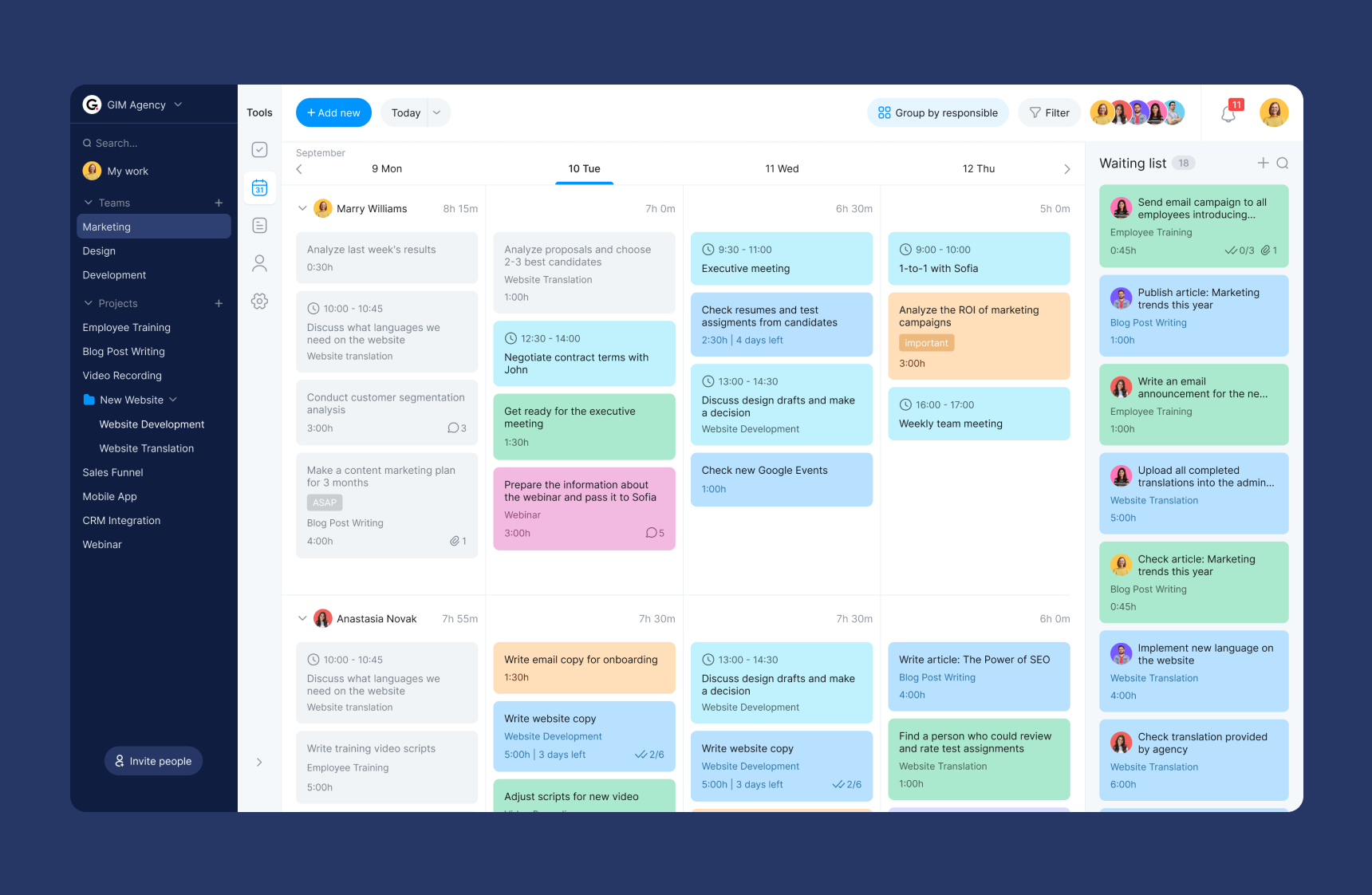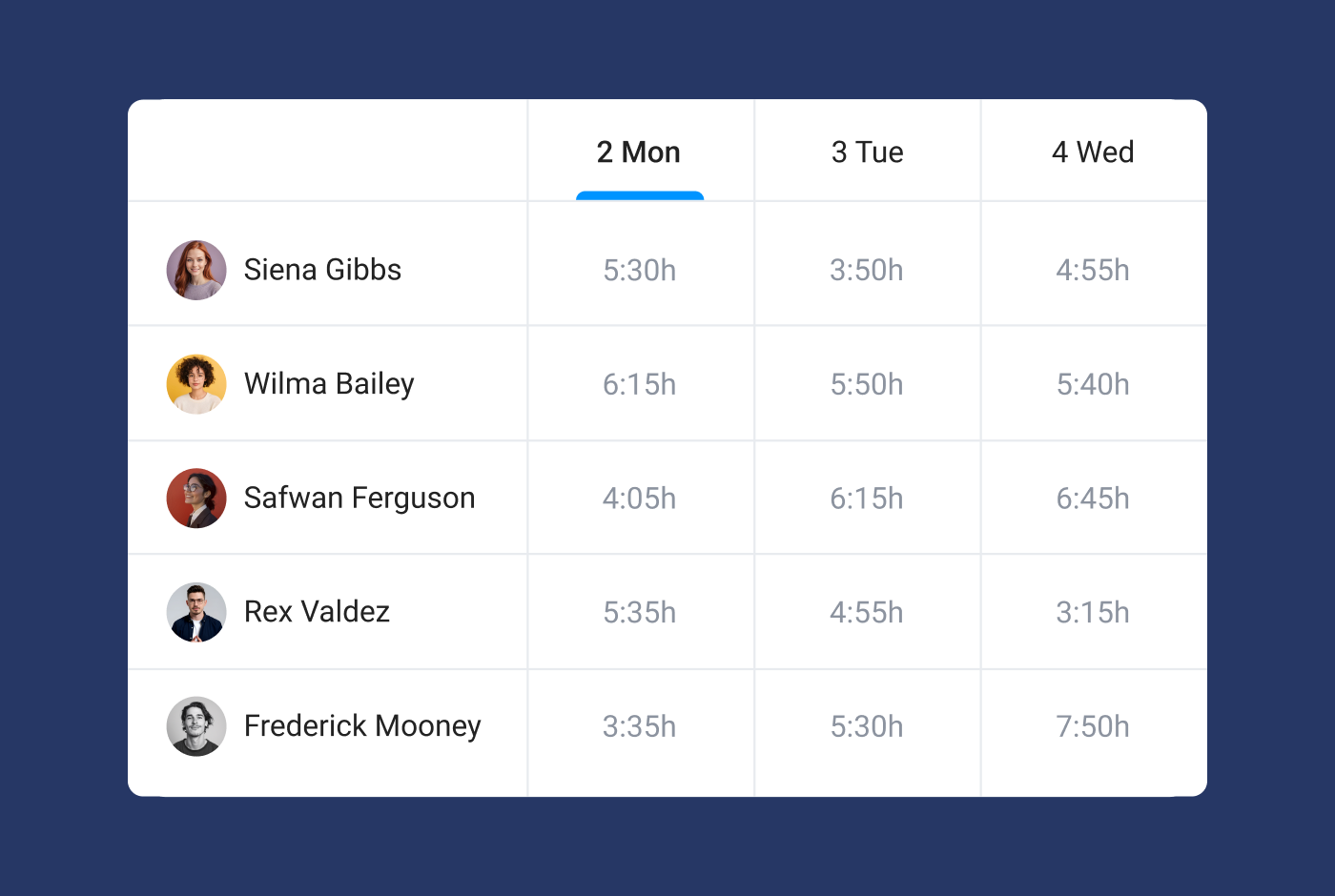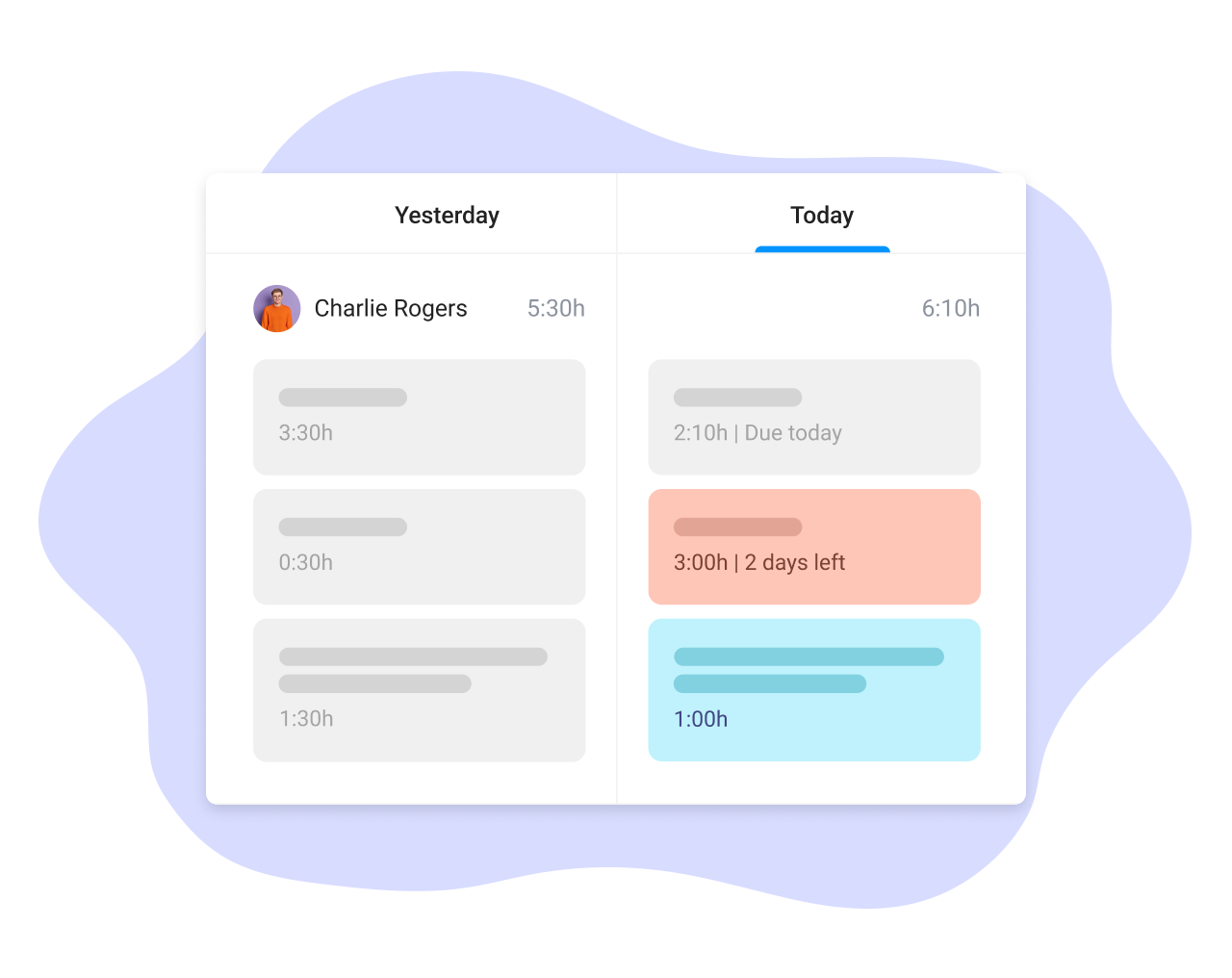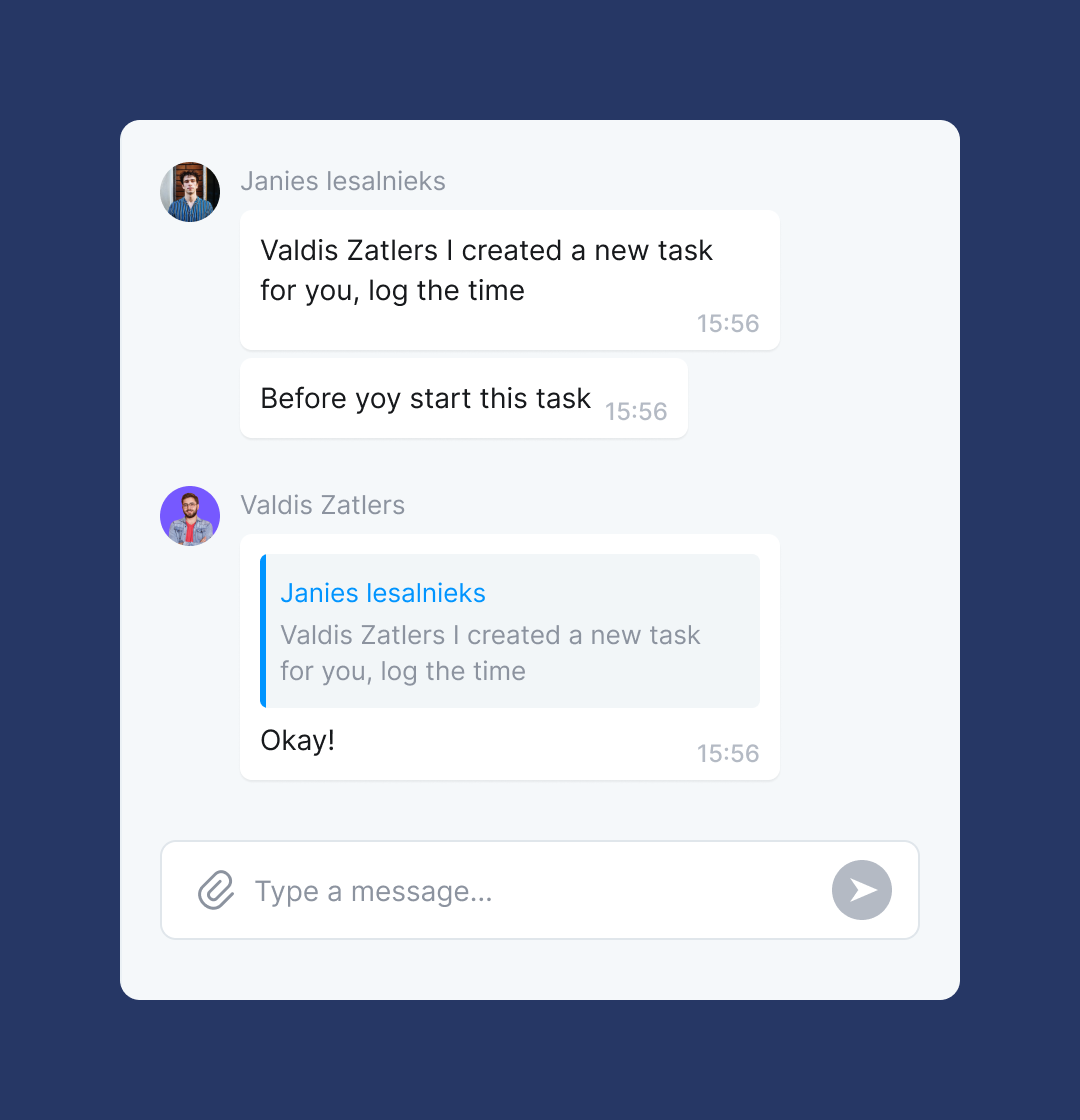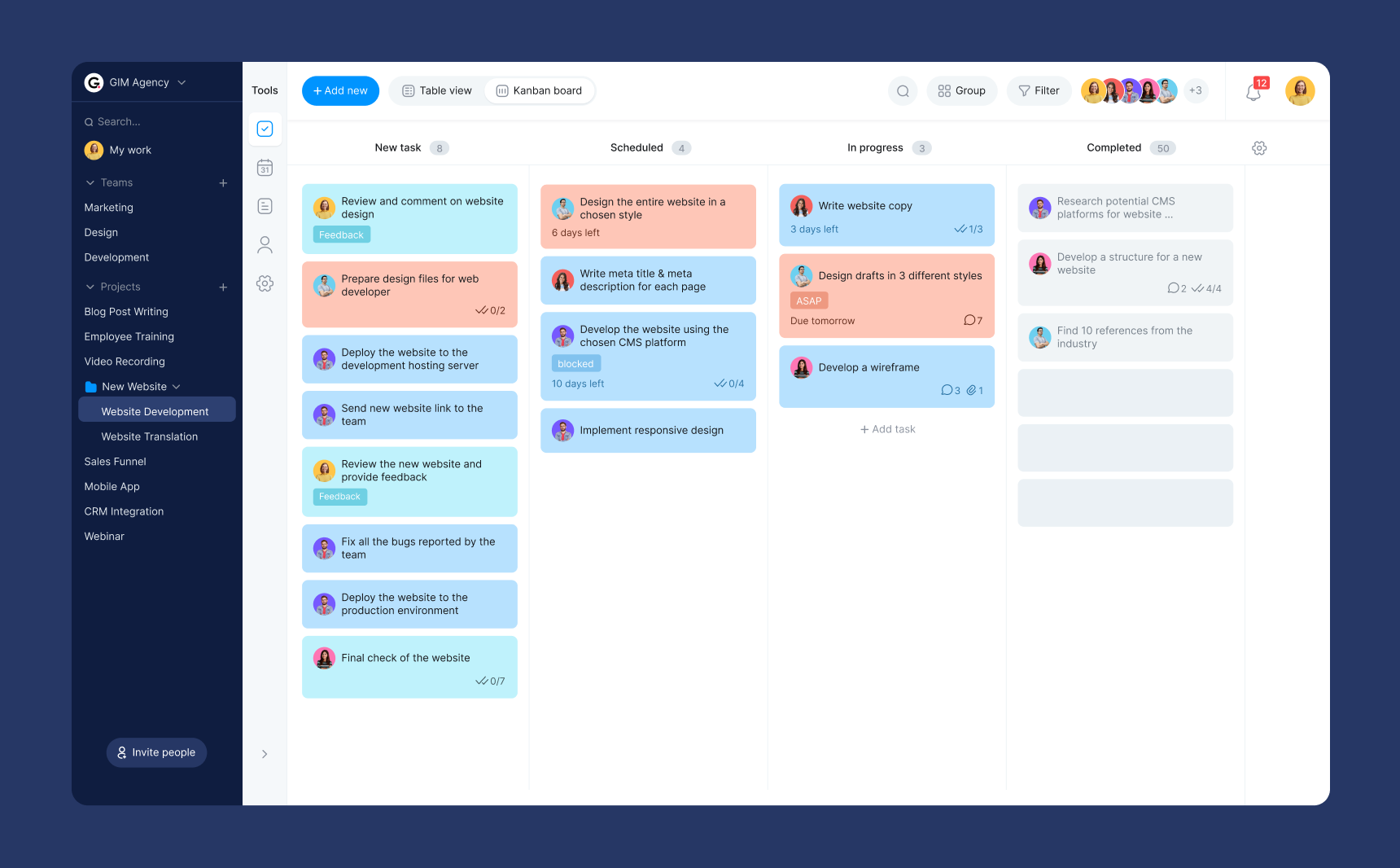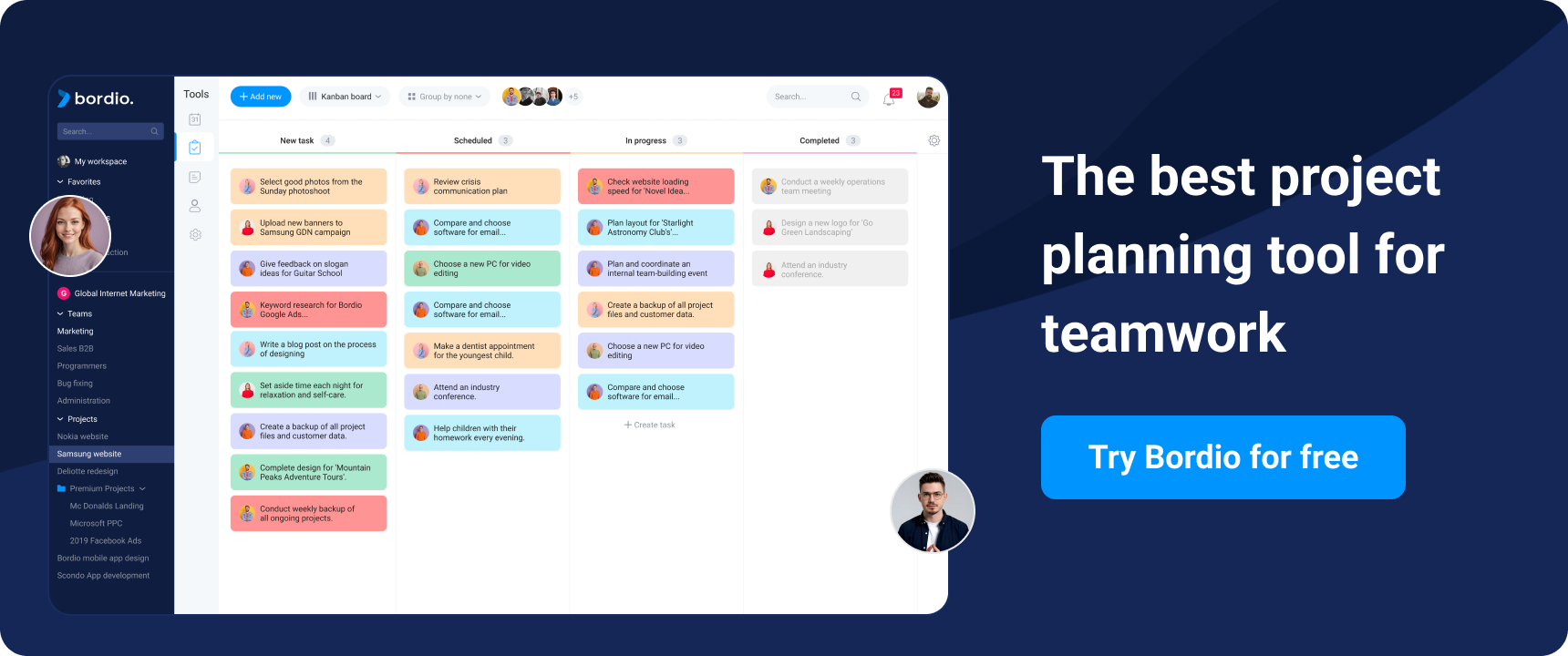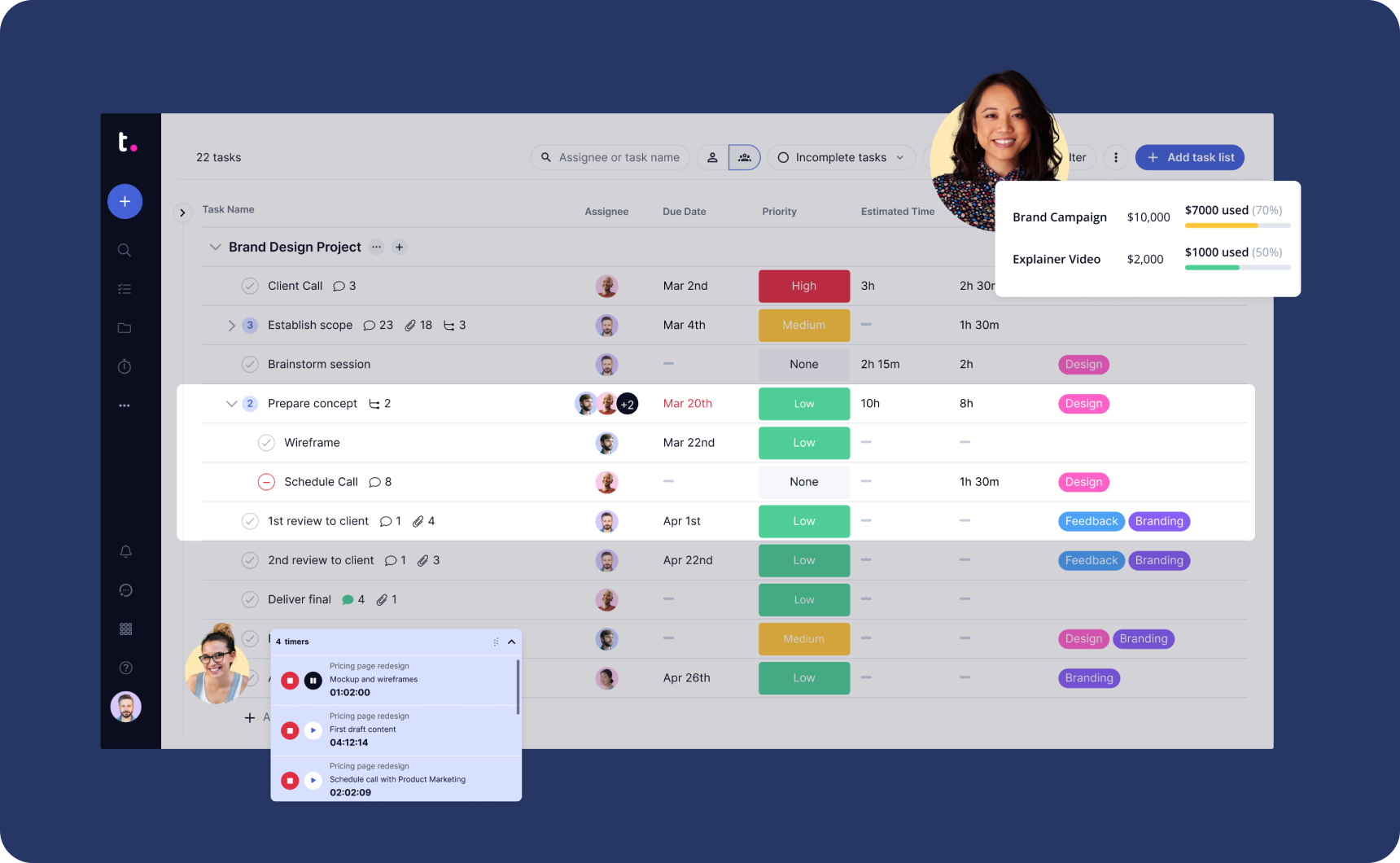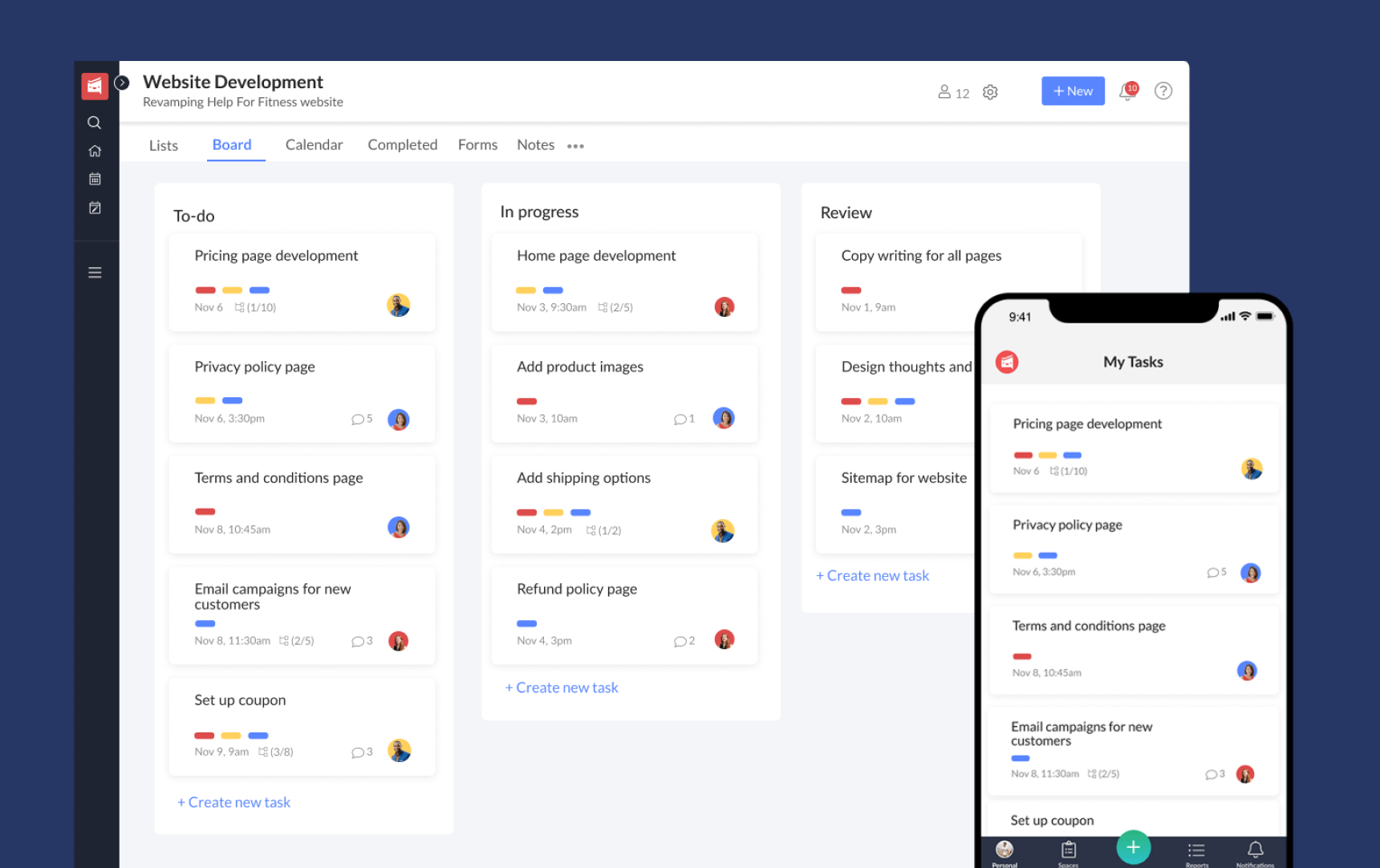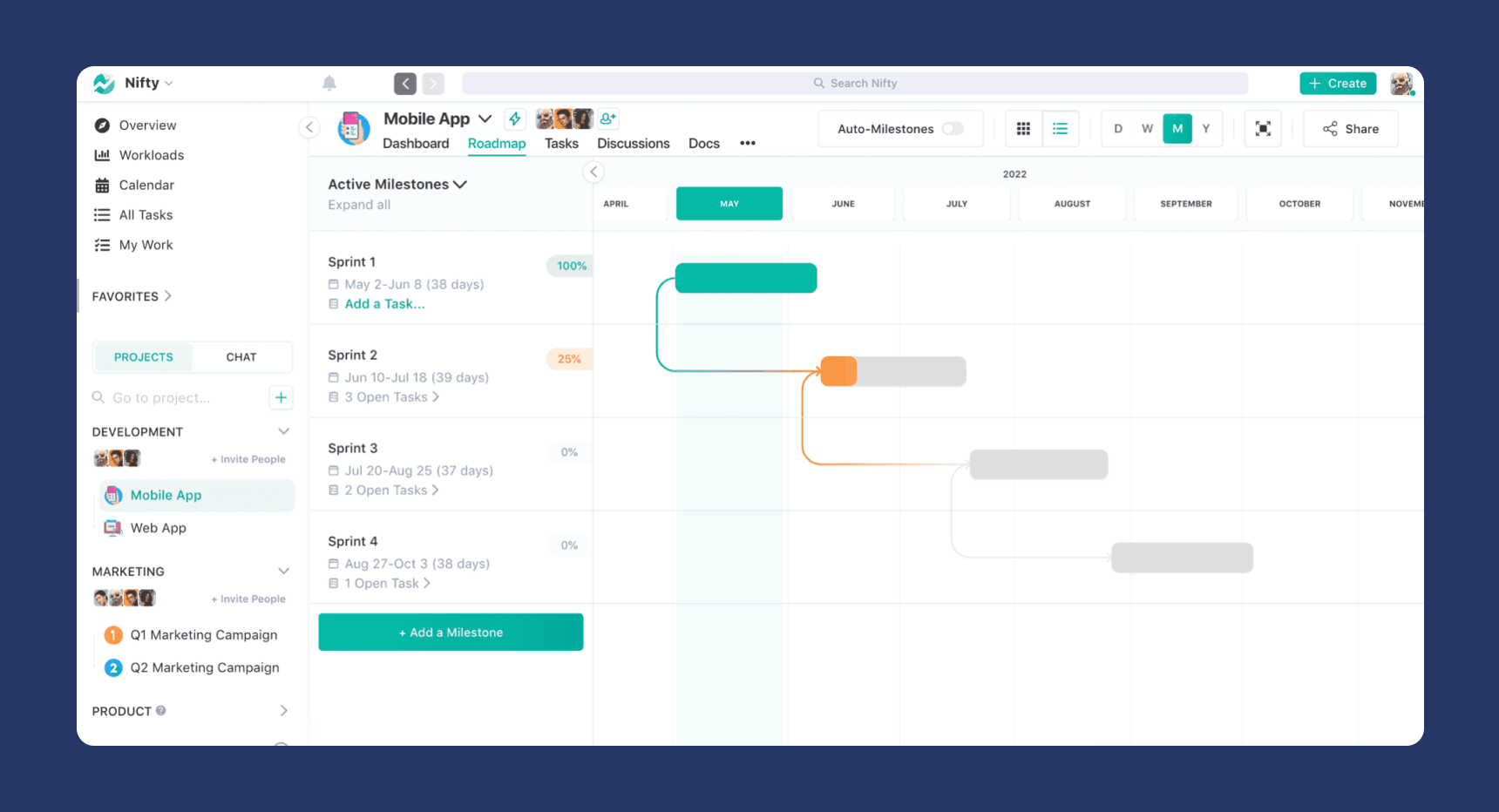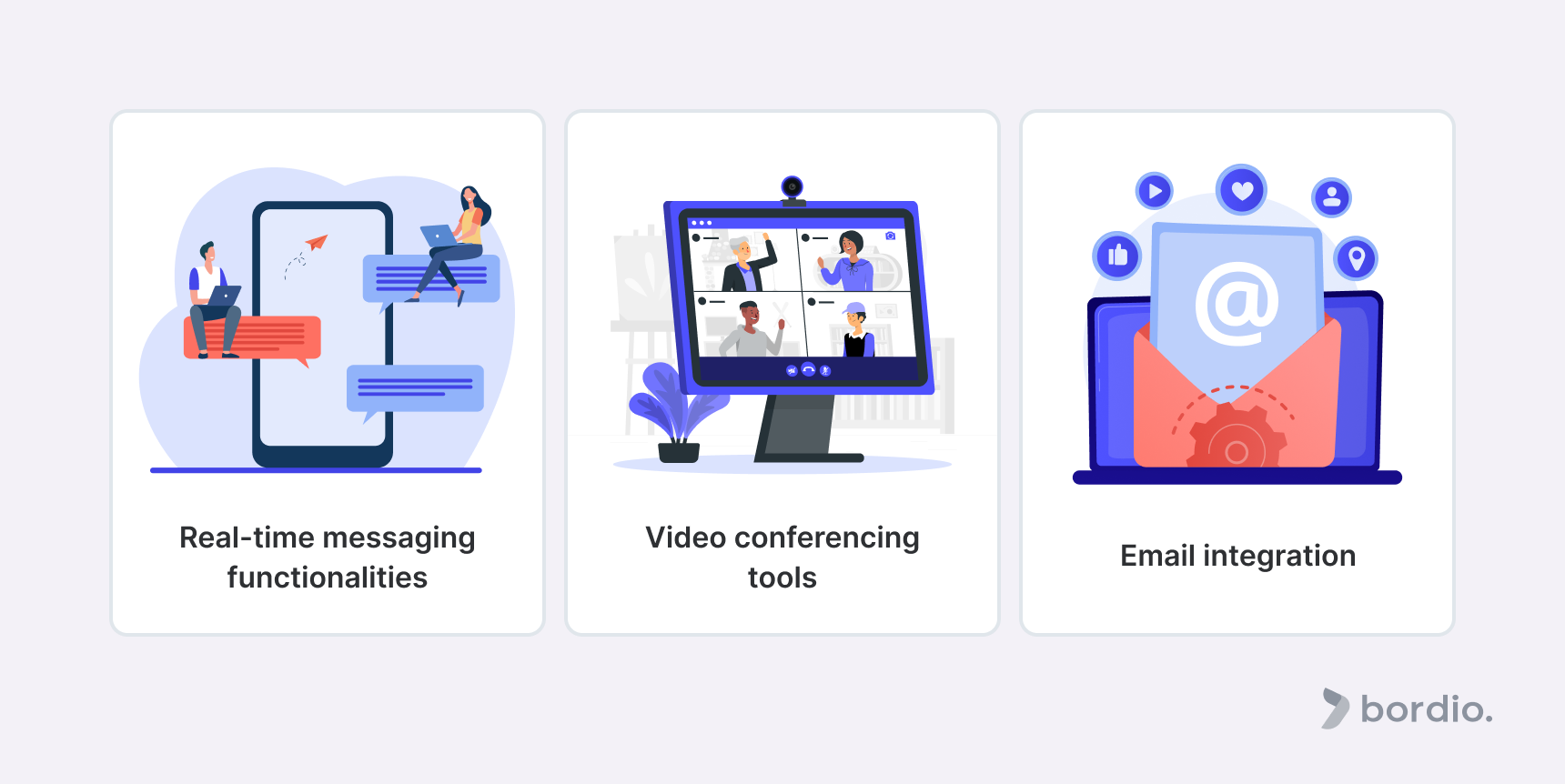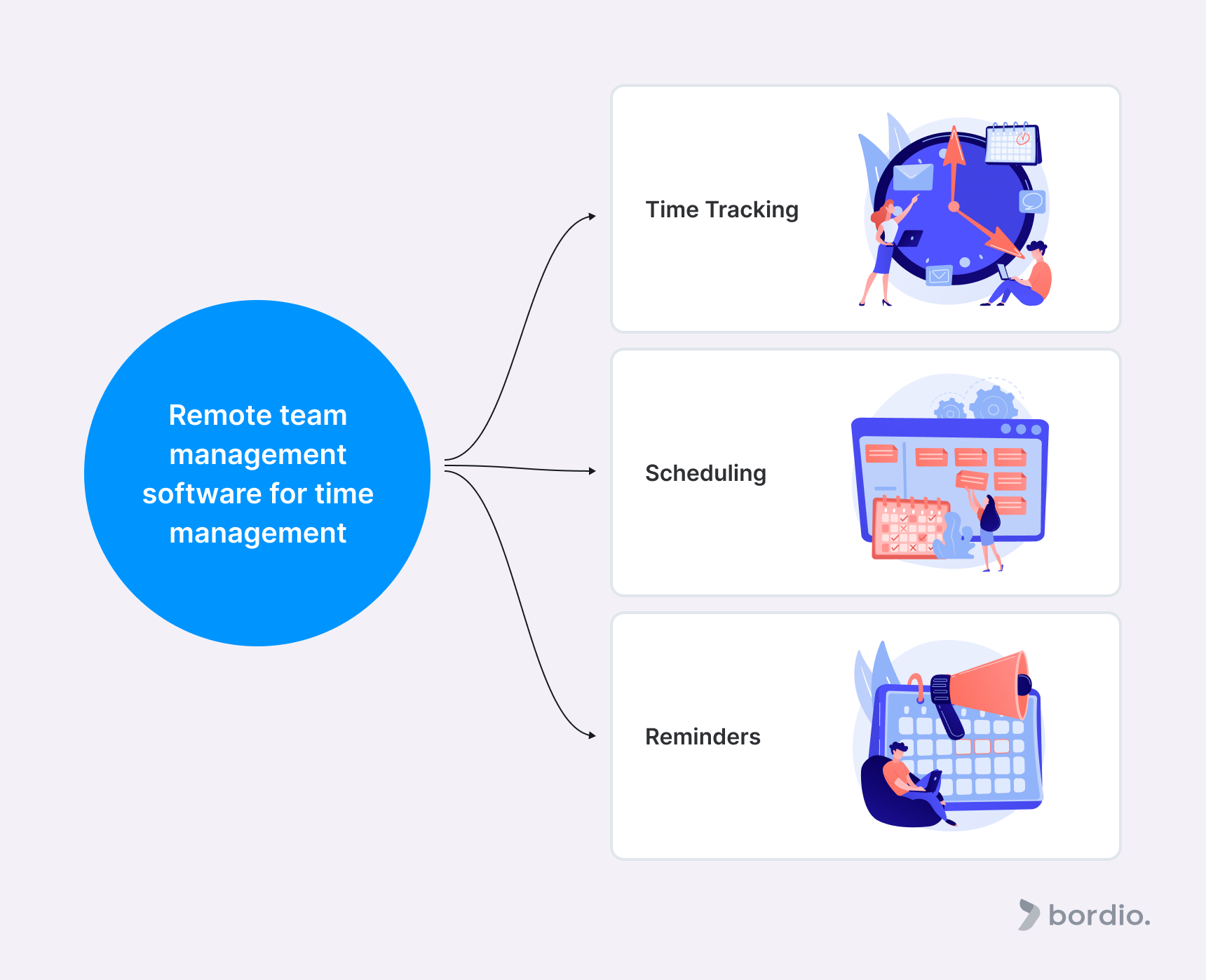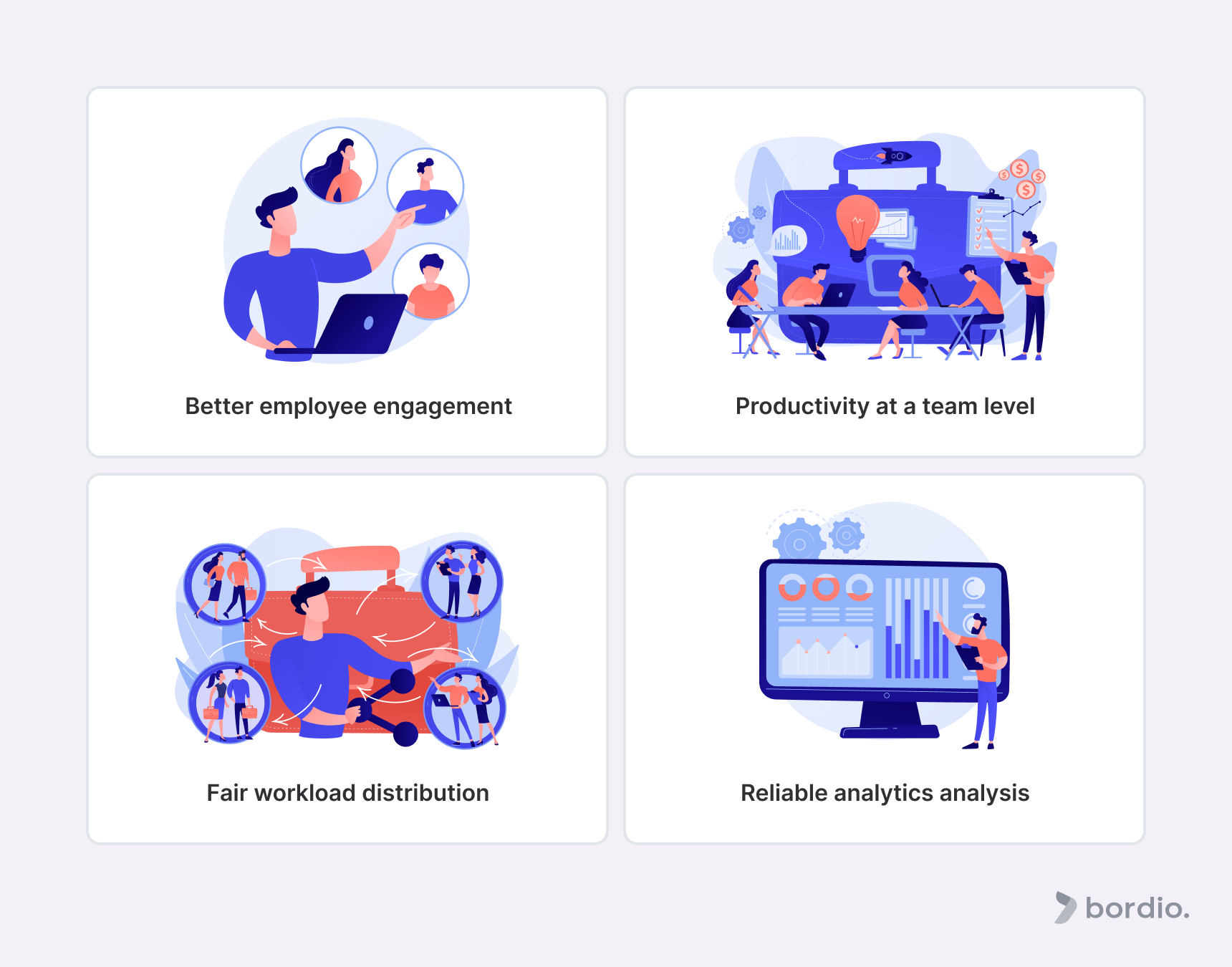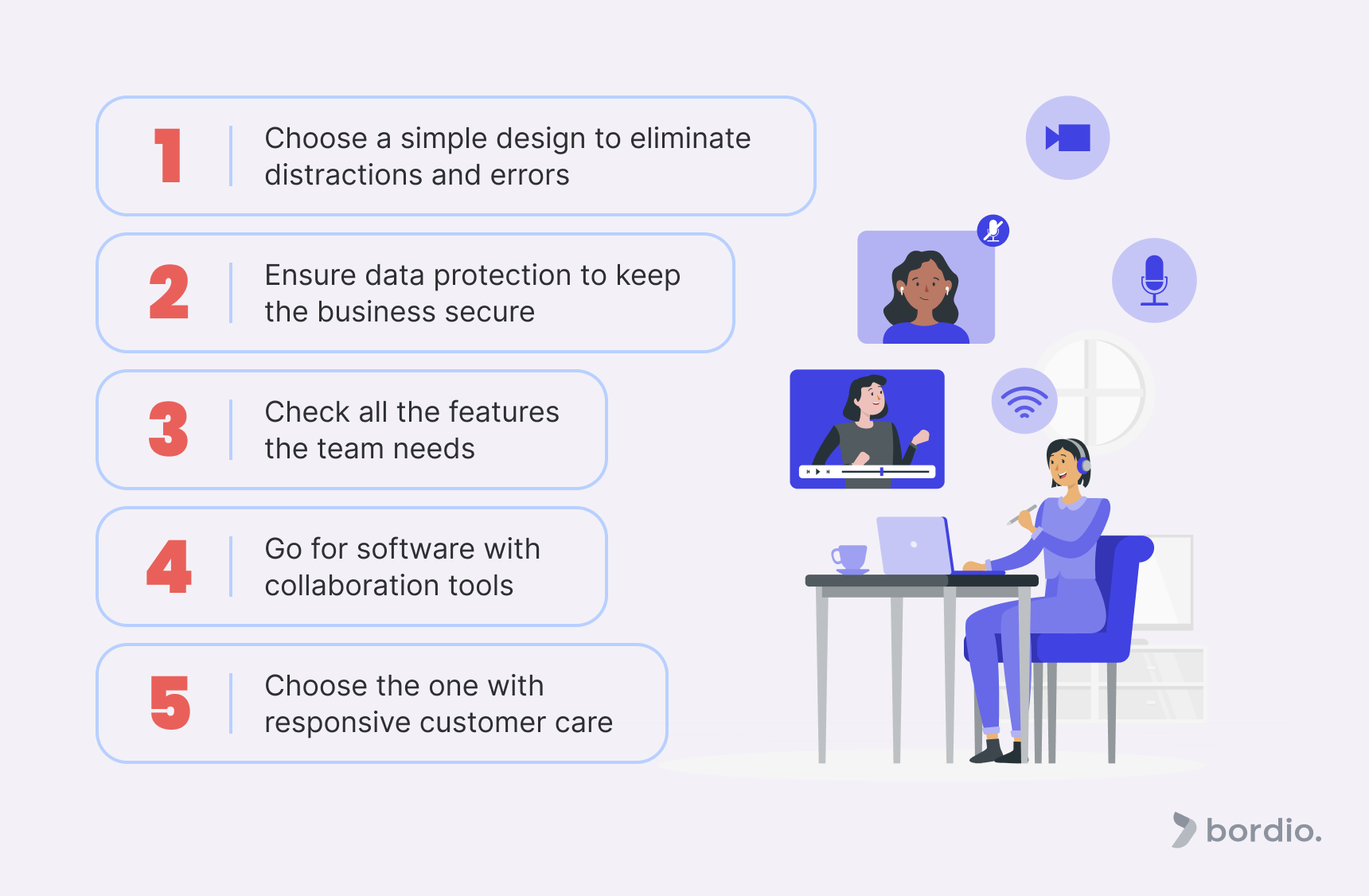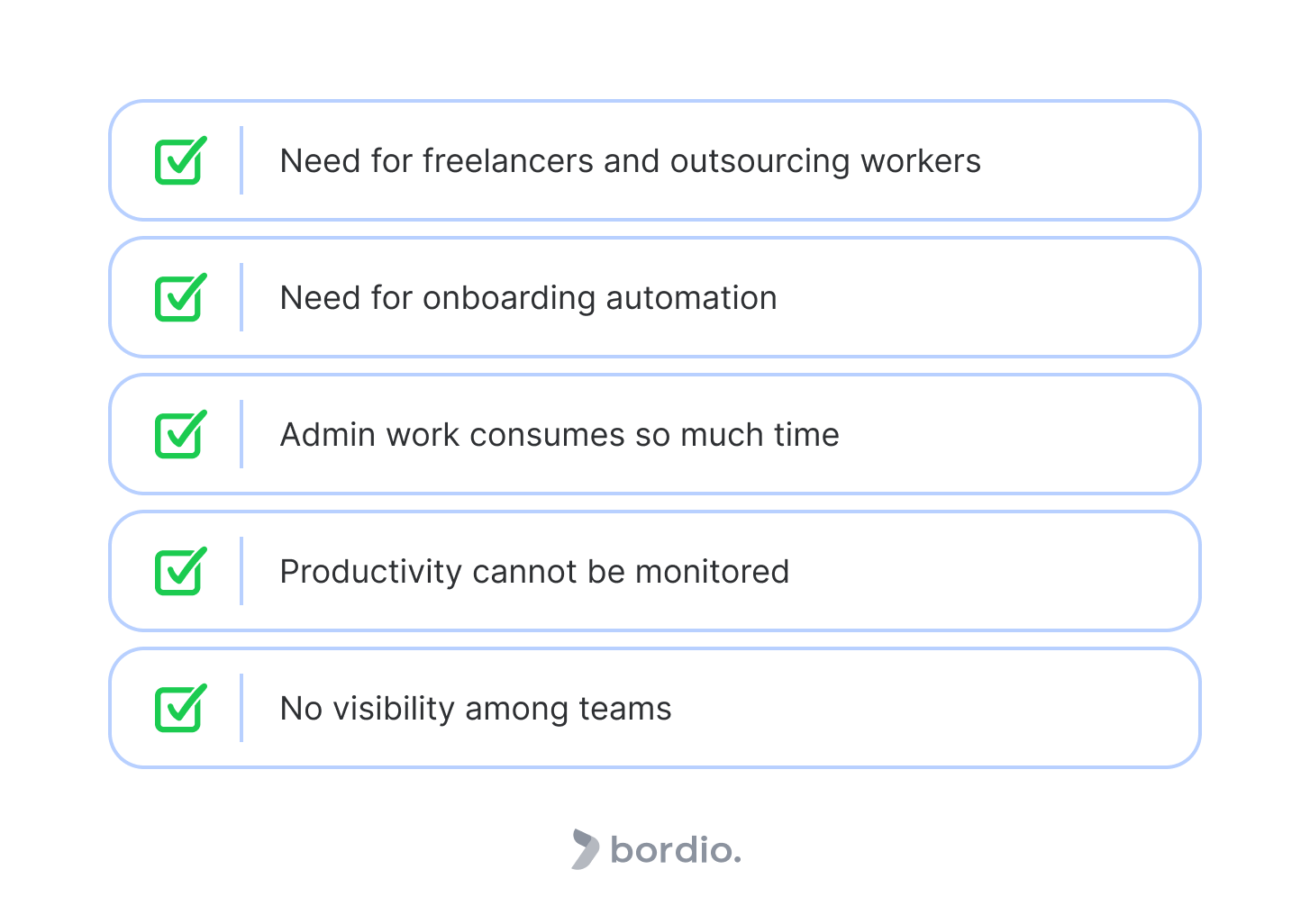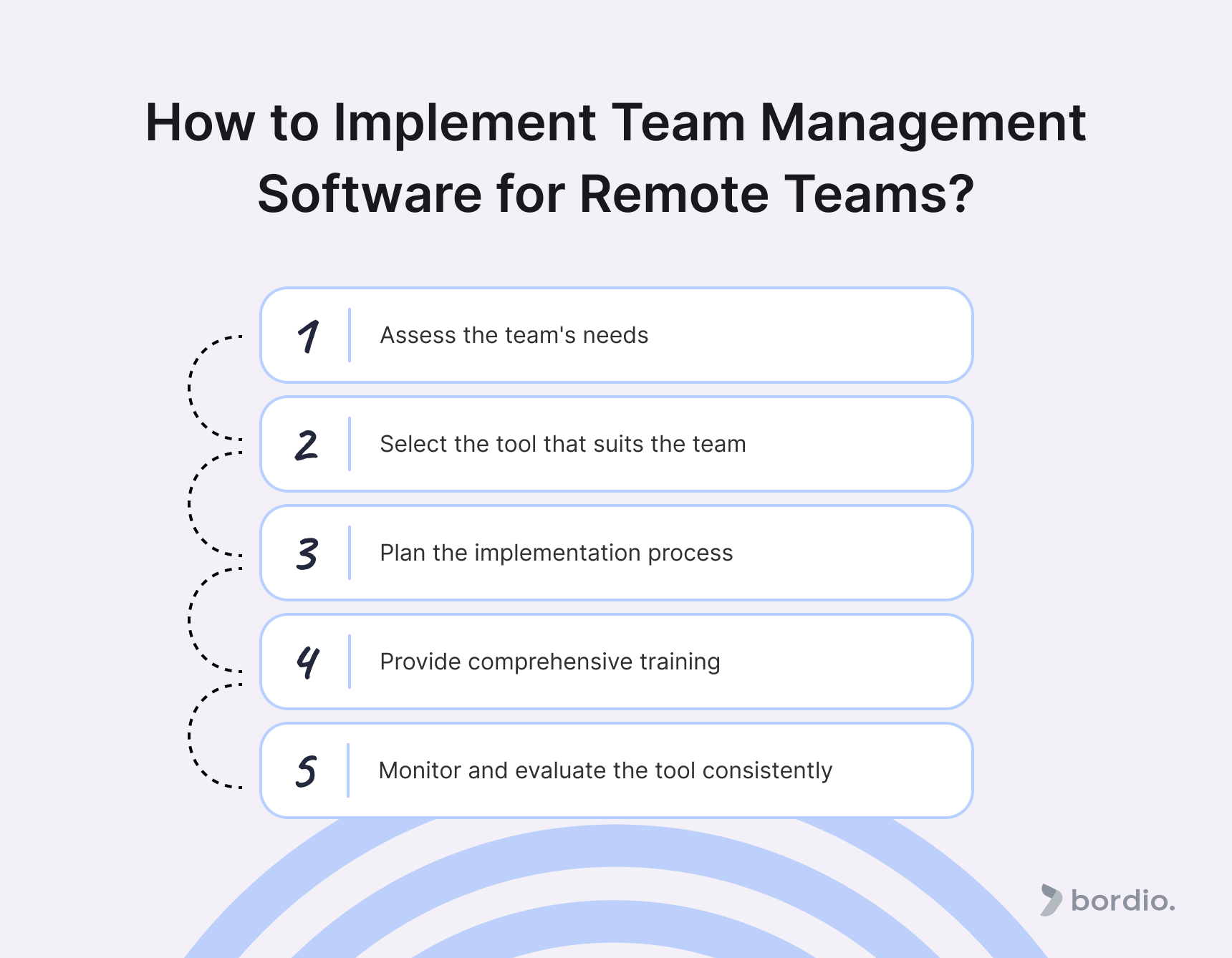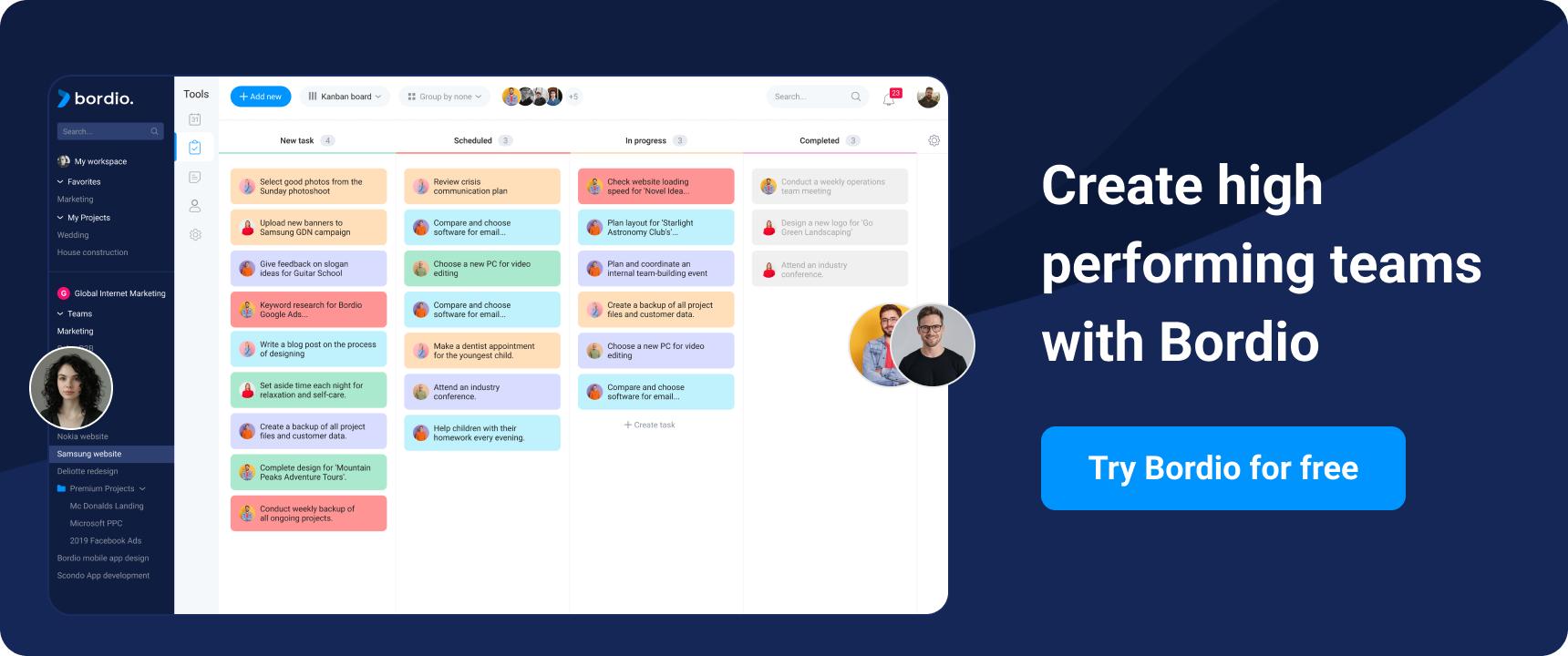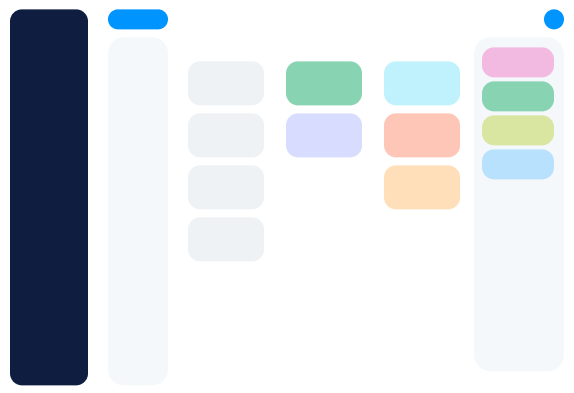The recent pandemic triggered remote working to renew its attention for employers and employees. Most companies opted for a work-from-home setup due to health risks and other protocols and found that there’s more to working remotely. Remote working requires good technology and a healthy team culture. Hence, the birth of remote team management software.
In this article, we’ve collected 17 best remote team management software for companies that want a fully remote workplace in 2025 while keeping productive and reliable employees.
What is remote team management software?
Remote team management software facilitates employees and teams working remotely using a single platform. This platform has different remote work tools for collaboration and management, enabling teams to achieve the same results and inputs as in a traditional office setting despite physical distance.
Here are the primary tools companies need to manage remote employees:
- a digital project planner and management tools
- task management tools
- time tracking tools
- instant messaging options
- user-friendly interface in chosen software
- analytics tools for valuable insights
When a remote workforce management tool has all these inclusions, team productivity and collaboration are ensured. A remote or hybrid team can be created to achieve goals and complete team projects.
Featured comprehensive remote team management software
Companies can choose from plenty of remote team management software, but we’ve compiled 17 tools, highlighting these four comprehensive software programs below.
1. Bordio
Bordio is the perfect remote team management software for many reasons. It’s designed to meet every team’s needs, from marketing, design, and sales to business operations such as HR and legal work, particularly in remote setups. It’s a work task manager per se, but its functionalities are geared towards team collaboration and productivity. It also has tracking capabilities that can produce valuable insights for the whole team working remotely.
Remote work is made simple with Bordio’s collaboration tools and a team tracker. Imagine accessing these tools anywhere, anytime, with mobile phones or computers. Bordio’s simple yet intuitive dashboard makes it a favorite among users. With 4.7/5 stars reviews from different SaaS review sites, companies will get the most out of their investment when they choose Bordio as their primary remote management tool. Here are other amazing things teams can do with Bordio:
Manage remote employee workload
Managing remote employees and projects is the main thing Bordio offers. There’s an option for unlimited projects for different working teams. With it, project managers can create distributed teams for every task or project they should work on. It’s a simple work productivity tracker to monitor team members’ efforts and results. Also, pushing out tasks is way faster because there’s a specific area for each task, and everyone can access it without going through complicated steps. Using Bordio’s filter options, the amount of workload and pending or completed tasks of a group or member can be quickly accessed. Even the total hours a member spends can be seen in the top right corner of every task card. It fosters transparency and work-life balance among members, creating a company culture everyone appreciates.
Track completed tasks
Of course, Bordio has an effective tracking system. It’s quick and straightforward. First, tasks are created and can be customized depending on the team’s preferences. For instance, an ongoing task can be colored to a specific color but automatically changes to a grey card when completed. So, at a glance, anyone can see which is still in progress and which is not. Aside from that, Bordio is a team task board designed to give teams access to anything they need. A Kanban board can be used to track completed tasks. Members only have to move a card to the “Completed” column or “Ongoing” to show the status of their project task. It’s as simple as that.
Discuss tasks in the real-time chat
If there’s one reason to get Bordio, it’s its real-time chat feature. Even the most popular productivity management tools don’t have this communication tool. But Bordio has it and made it even better. It’s like an integrated messenger or chat software within the system. It means there’s no need for an external messaging tool to discuss task-related matters with remote teams. Also, Bordio’s messaging system is pretty neat. Every task or event created automatically has a chat box that every team member can access and use to interact with others tagged in the task or event. And like other messaging apps, anyone can opt out of the chat box or turn off notifications if the conversation becomes irrelevant to their current task.
Work in any view: Kanban, Table, Calendar
Looking for multiple view options? Try Bordio’s big three: Kanban, Table, and Calendar views. Each has its purpose, but all give teams quick access to all the information they need for a remote project management task tracker. These views are fully customizable to the team’s preferences and work style. For example, the Calendar view has the day, week, or month options, while the Table view makes task lists more organized as it can show the complete list of the team’s tasks, the status for each, and what project they belong to.
Bottomline:
Bordio is an all-in-one solution for results-driven teams focused on creating a conducive system for collaborative working. It’s the best project management software, highlighting many collaboration tools that boost employee productivity and output. One thing is sure: if a company uses Bordio, it will not complicate its current system because it’s so simple. It just has every tool remote teams need. That’s why it’s on our top list.
2. Teamwork
Teamwork can provide a remote space for employees working in different locations. It is used for business operations and project management, especially client work. It has project timelines, communication tools, and financial reporting to track projects done with clients.
Teamwork also offers other tools for resource management and automation. It uses pre-built templates, intake forms, and app integrations to allow businesses to adjust processes based on their current situations. Teamwork also offers a single platform to record every data a business uses and needs, eliminating the need to use other external software.
Key features:
- The integrated timers give agencies an accurate tool for billing client work and allow members to track their work hours.
- Teamwork’s Milestones are easy to generate and access. Teams can visualize important dates at a glance to ensure they stay on the right track.
- File sharing and editing are open to anyone, especially clients wanting to be hands-on with their projects.
- Triggers and actions can be set before the system is used to automate repetitive tasks, such as scheduling weekly video calls and virtual meetings.
- Agencies can use Teamwork to budget business expenses and track real-time project budgets.
Bottom line:
Teamwork is an option for teams working with clients that need a reliable time-tracking tool or system to do business. Teamwork’s time management capabilities can benefit virtual teams working in different time zones with different client work. Although it does not fully have the functionalities of remote workforce software like real-time messaging, it can be implemented as a tool to manage different teams online.
3. Workast
Workast is a platform with project management features for team collaboration and management. It allows users remote access to what they call “Spaces” – an area where remote team members become internal and external collaborators of projects. They can add, list, and comment on their tasks, keeping everyone on the same page. Not only that, but Workast uses its notes features to let members capture important details digitally with the option to save related images and videos.
This feature makes more sense since Workast has Google Drive integration for easy file access. Teams can effectively manage projects with this functionality because most projects and clients prefer Google Workspace or Microsoft Teams integrations in their system for remote collaboration.
Key features:
- It mainly has project management tools to help teams organize and complete tasks.
- Organizing work becomes more personalized with custom boards that can be tailored to the team’s needs and preferences.
- Tracking progress and project bottlenecks can be quickly done with Workast’s built-in analytics and reporting tool.
- Never miss any project deadlines among team members when Workast is set up. Teams can automatically receive notifications when a task is due.
- It has features that automate note-taking post-video meetings, so no one needs to worry about the things discussed.
Bottomline:
Workast is a good management tool, but it can be improved. Teams that want quick help with project management in remote working environments can use it to its full potential. It’s helpful in most aspects of remote working, but some of its features can be improved to make it more suited for bigger teams and multiple clients.
4. NiftyPM
NiftyPM is an all-in-one platform that mixes team and project management. It provides remote teams with the tools to manage their tasks, report real-time progress, and develop better workflows. It also has automated project creation during closing leads, enough file storage, and video meetings for teams working in different locations.
Some product development teams use NiftyPM to create product roadmaps and use the data derived from the work process to improve decision-making. As a remote team management tool, all its boards can be shared with anyone, team members or clients, to keep everyone updated on project development.
Key features:
- Goals and timelines are visually set to give users a sense of the project they are working on.
- Organizing and prioritizing tasks is flexible through its different views – Kanban, Timeline, Calendar, and Swimlane.
- Hopping on a call is quick with its one-click video calls feature.
- It has Google Docs integrated into the system so members can create docs that are formatted to what they need.
- AI-powered system to automate the team’s workload and connect projects seamlessly.
Bottomline:
NiftyPM is a project management tool that helps remote workers manage projects and maintain collaboration despite physical distance. It encourages employee engagement within the app because it has the necessary tools remote teams need to communicate and work collaboratively on their projects. NiftyPM gives its users remote access to any files they need because of its integrations with other communication and work apps.
Other remote team management software to try
- Meister Task offers customizable project views, such as Kanban boards and Gantt-style timelines, to help project managers monitor the team’s progress.
- Wrike focuses on simplifying workflows by creating smaller and more manageable tasks. Teams can customize their processes and flow to fit their work style and preferences. Its automation tools remove the need for teams to set up repetitive tasks.
- Slack is a communication tool used by many remote teams. The platform allows teams to create groups or “channels” for specific projects or tasks. It’s a messaging app that offers videoconferencing functionality and connects to other apps, such as Google Docs.
- Miro is a collaborative team space for visualizing projects and planning. It’s a customer-centric solution that allows teams to strategize ideas through diagramming and real-time data visualization. The insights created within the platform can be shared and accessed by clients and team members.
- Jira allows software development teams to chop down more significant projects into small chunks to make them more manageable for teams to work on. It has built-in templates that teams can easily use based on the software they’re working on. It makes complex flows easier and more automated.
- Hive highlights its visualization tools, like its customizable workspace, which allows users to view project and team performance easily. It’s a tool that tracks multi-step projects with complex processes and integrates business tools for teams working in different locations.
- Asana caters to bigger teams that work cross-functionally within organizations. It has collaboration tools for marketing campaigns to automate process approvals, identify project gaps, keep resources in one place, and track progress quickly.
- Basecamp eliminates the need for teams to use multiple separate applications to work on their projects. With Basecamp’s messaging, file-sharing, and task-scheduling features, everything can be done within the platform. These are intended to make information easily accessible to all members.
- Notion allows remote teams to create pages and databases to store project information in a single app. It also has a work task list, a calendar view, and other app integrations to help teams simplify their processes. It’s flexible and fully customizable to fit every team’s style and preferences.
- Smartsheet emphasizes its enterprise-grade features for data protection and processes. It’s a remote management software for teams handling large-scale projects and processes. Its workspace is similar to a spreadsheet but improved and has more automation features.
- Monday centralizes business processes through its work operating system. It lets teams customize their workflow to achieve efficiency and productivity. It aims to connect various teams into one unified system to foster top-tier collaboration, including automation and up-to-date notifications.
- Workfront an Adobe product, integrates Creative Cloud to manage tasks and build collaboration more conveniently. It supports different work methodologies, such as Kanban, Agile, and Scrum, to facilitate workflow and processes.
- ClickUp aims to centralize business processes into one platform. Users can use whiteboards to collaborate and brainstorm ideas visually. Users can easily see what’s going on with their projects, and the system has communication tools such as real-time chat.
What varieties of software exist for managing remote teams?
Building remote teams can be quick and easy with the correct remote team management software. Each category offers unique functionalities to meet the diverse needs of remote teams across different industries.
Remote collaboration tools for freelancers
Freelancers rely on remote collaboration tools to manage tasks, communicate with clients, and efficiently handle invoices. These tools help freelancers and individual contractors remain organized and connected to their clients.
Key features to look for:
- Task management — All remote collaboration tools offer task creation, designation, and tracking to help individuals and teams manage their projects more effectively.
- Communication — The chosen tool must have real-time messaging and video conferencing features to make remote working more accessible for freelancers and their clients.
- Invoicing — Built-in invoice tools benefit freelancers, as they need to send accurate billing to their clients..
- Client collaboration — A good remote collaboration tool for freelancers should allow clients to monitor and send feedback directly on the projects they are working on.
- Real-time messaging functionalities — This tool allows remote workers to send queries and get quick answers through their mobile devices, speeding up and streamlining the work process.
- Video conferencing tools — These tools make managing remote teams and building better connections easier. They somehow give productivity insights as team leaders can get quick feedback from their members within the software.
- Email integration — It is also more convenient for teams to quickly send emails within their work calendars without leaving the platform.
- Cloud storage — When using a project management tool in a remote environment, keeping all project files on a single drive is essential. Cloud storage should be secured with enough space for teams to store their files for collaboration.
- Document collaboration — Look for software that allows multiple remote workers to edit and collaborate on a specific project simultaneously.
- Version control — For project management features to work for remote teams, changes should happen in real time. This ensures members are updated with the latest version of the project they’re working on.
- Permission settings — Teams should be able to determine who can access and edit particular files and information. Without this, the entire workflow can be altered anytime, making efficient collaboration impossible.
- Approval workflows — Conversely, the workflow is simplified if relevant team members get automatic approval of access and actions. There’s less friction, and work can be done faster.
- Secure access — For sensitive information that should be only accessible to authorized personnel, a security feature should be available in the team management tool.
- Time Tracking — Accurate records of time spent on tasks and projects should be kept to manage schedules more efficiently and set realistic deadlines for each. This tool can also monitor whether team members are productive, even if no one monitors them face-to-face.
- Scheduling — It’ll be a good tool for users to schedule their tasks and set time estimates for task completion. This will make planning more customized and accurate to the resources available for each remote team member.
- Reminders — An excellent remote working tool can reach remote workers anytime, giving them notifications to stay track of their tasks.
- Brainstorming — Virtual whiteboards emulate the experience of a physical brainstorming session. They often have sticky notes, drawing tools, and other multimedia integrations to help remote teams spark creativity and organize ideas visually, regardless of location.
- Visual collaboration — Remote collaboration tools often offer easy drag-and-drop options to edit the shared file and give real-time version control. Any updates, edits, and changes made in the shared file should be reflected to all members as they happen.
- Design sharing — Get a creative tool allowing members to send feedback. There should be options to comment, leave annotations, and approve workflows. Also, presentation tools should be available to give easy access to file-sharing.
- It wants to expand the business by hiring freelancers and outsourcing workers.
- It needs to automate the hiring and onboarding of new remote employees.
- The admin work becomes tedious and time-consuming.
- The members’ performance cannot be appropriately monitored and effectively with the current employee productivity tracker.
- There’s little visibility among teams working together on a project.
Examples: Asana, Slack, Upwork
Remote workforce management tools for communication
Any team in a remote or hybrid work environment should know that strong communication is vital for success. With the right remote workforce management tools, team members are ensured to collaborate effortlessly, regardless of their location.
Key features to look for:
Examples: Slack, Microsoft Teams, Zoom
Remote project management features for file sharing and collaboration
Efficient project management is based on reliable file-sharing capabilities. It allows remote teams to collaborate on documents, creatives, and other types of files. These tools ensure everyone gets an up-to-date revision to current projects, guiding teams to reach collaboration.
Key features to look for:
Examples: Bordio, Miro, Google Workspace
Remote team management tools for access and approval
Managing access and workflow approval for security and appropriate permissions is necessary in remote environments. These tools guarantee efficient handling of processes remotely, even on mobile devices, without having to keep track of the data being used manually.
Key features to look for:
Examples: Monday.com, Airtable, Basecamp
Remote team management tools for time management
Marketing agencies for startups and other time-based service companies that opt for remote working options for their teams need an excellent time-tracking tool to manage online work. This tool should help them boost team productivity and keep projects on schedule despite location and time zone differences.
Key features to look for:
Examples: Toggl, TimeDoctor, Clockify
Remote project management tools for creative collaboration
Creative collaboration tools are designed for remote teams in marketing and creative fields. These tools provide virtual whiteboards for idea generation and real-time visual project collaboration with simple sharing and commenting on design files.
Key features to look for:
Examples: Miro, Figma, Adobe Creative Cloud
4 major benefits of good remote team management software
While traditional spreadsheets can help manage work digitally, the scalability of a good remote team management system is incomparable, especially with its efficient business tools built within it. Here are four unique advantages of implementing team management software for remote teams.
Improved employee engagement
It’s difficult to monitor productivity levels among distributed teams without a tool. Team management software for remote employees tracks every aspect of remote work by giving accurate productivity insights through different methods. These methods can include instant messaging, video conferencing, or a visual project management board so that team leaders can quickly get an overview of every remote team member.
Regardless of physical location, employees can still be engaged in working collaboratively and receiving praise for their work, creating a satisfying work environment for everyone. It allows the business management team to monitor and create remote teams that help the company achieve the same goals for the business.
Team-level productivity tracking
Team management software for remote workers can be effectively used as a team task tracker to evaluate their performance through comprehensive dashboards and analytics. These tools show each team member’s workload and other important information that managers can use to identify positive triggers of success or potential completion delays and inefficiencies.
Daily trackers show the number of hours spent on the whole remote team or the number of completed tasks within the day. Automated reminders and deadlines can be set automatically to keep everyone on track and ensure that project completion dates are followed.
Data-based work allocation
The tools for tracking productivity should be leveraged to allocate workload more effectively. It can be used to decide whether the current work setup works or if a hybrid is needed. Team managers can analyze performance data, skill sets, and current workloads to assign tasks to remote employees with the right strengths and availability. It’s an effective way to create a balanced workload distribution among members.
For instance, Bordio has a quick sorting filter to view the team members’ total tasks and working hours. The results can then allocate work to those with more time and resources and less to those with limited time, thus creating a fair and transparent schedule for everyone.
Quick access to the productivity gap
A high-performing remote team can identify and address productivity gaps usingv team management software’s detailed analytics and performance metrics. Team managers should be able to easily pinpoint areas where productivity lags due to different reasons, such as a complex task, unresponsive team members, or other external factors. With this information, they can implement focused interventions through additional training or workload redistribution.
It’s a productive approach to ensure that the whole team is moving towards the goals while keeping everyone engaged, productive, and overall better in performance and job satisfaction.
The ultimate guide to choosing remote team management software
Companies working with remote teams fail because they don’t use the correct remote work software. They may think it will work because of its key features, but it isn’t effortless for remote workers to organize, causing them to complete their tasks much longer than expected. This mistake can be expensive for the employer and the employee, so the correct and most suitable remote management tool should be used immediately.
Here are some six tips for choosing software for remote team management:
Go for the uncluttered design
A sleek, minimalistic design eliminates distractions and errors, saving time and strengthening team communication. The goal is for members to get accustomed to the new software and its features, making the tool’s implementation smoother and more efficient.
Prioritize data protection
Treat remote team management software as the entire business. Whatever data is put in it, whether a work plan or private chats, all is kept in this software. External users or hackers can quickly swipe away or remove the company if it’s not secured. That’s why clarifying and reviewing the tool’s data protection policy is crucial.
Check all the features needed
Remote team management companies have plenty of software to choose from. To evaluate the tool’s best features, compare reviews through customer review sites, such as SaaS and Captera. Ensuring it has all the necessary features for remote working can exponentially improve employee performance and productivity.
Opt for collaboration
Some project management tools are geared toward individual tasks, but remote work software should have functionalities for employees working on different sites to facilitate team collaboration digitally. It includes task management, task and time tracking, and real-time messaging through mobile devices or video conferencing.
Check for responsive customer care
Expect issues to arise when using a new tool, whether for the office or remote setup. All software is developed differently and is unique in its way. Pick the ones with the best features and responsive customer service that cares for their users.
When should you get remote team management software for your business?
The potential of working remotely has been undeniable in the last ten years. A great thing about this kind of working setup is that normal boundaries like an employee-to-company location become irrelevant to the business’s success. Also, when a company goes fully remote, there are more management and productivity tools to improve its process.
When is the right time to get a remote team management tool?
A company should get the tool if:
How should the chosen tool be implemented for remote teams?
Sometimes, it only takes a lack of pre-implementation preparation for software to fail. Make sure to follow the following steps:
Step 1: Assess what the team needs and objectives. Understand the team’s workflow and pain points and use them as a guide to choosing the right tool.
Step 2: Select the right tool. Follow all the tips we mentioned above.
Step 3: Plan the implementation process. Build a pilot testing group and get honest feedback from the members to create manuals and training modules.
Step 4: Provide a comprehensive training. The training should be guided, allowing team members to have a smooth experience using the new tool.
Step 5: Always monitor and evaluate. Collect feedback from users at different training levels and adjust the system’s structure if needed.
Final thoughts
Remote team management software is essential for teams with high productivity levels and collaborative work styles. To maintain the tool’s effectiveness, it should be paired with best management practices and work balance. Without this combination, remote work tools may not work despite the company’s great efforts and the employees’ positive behavior.