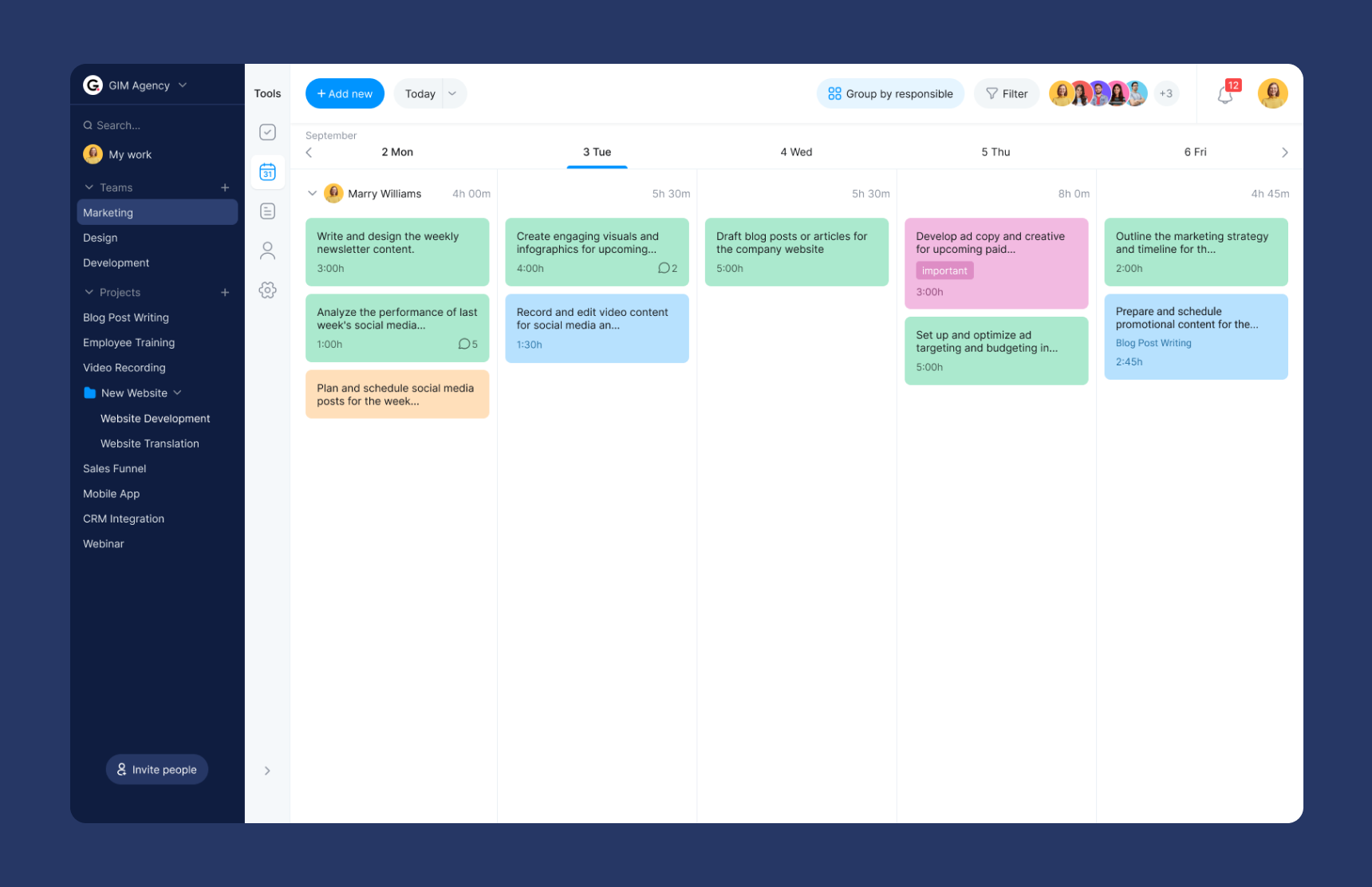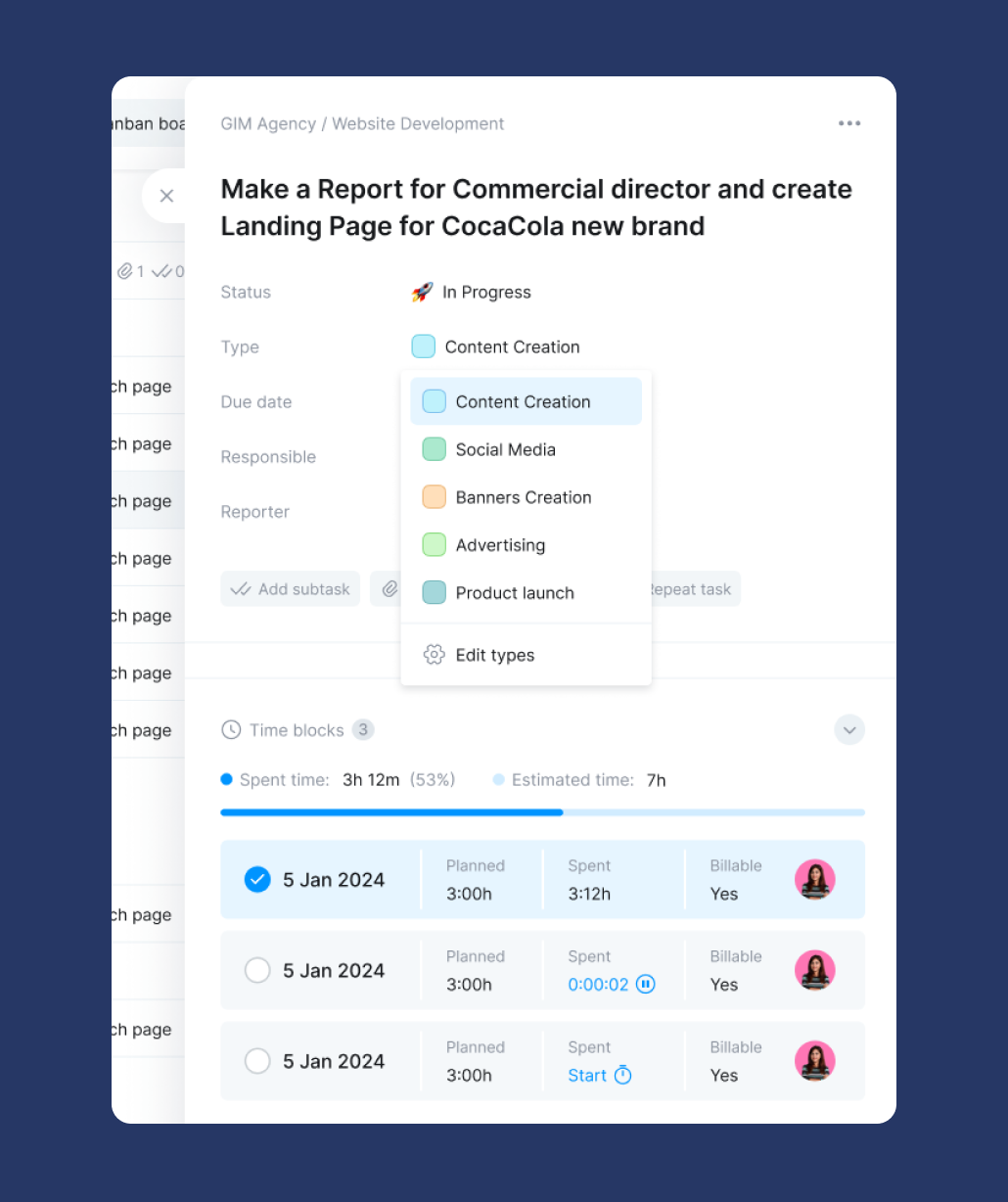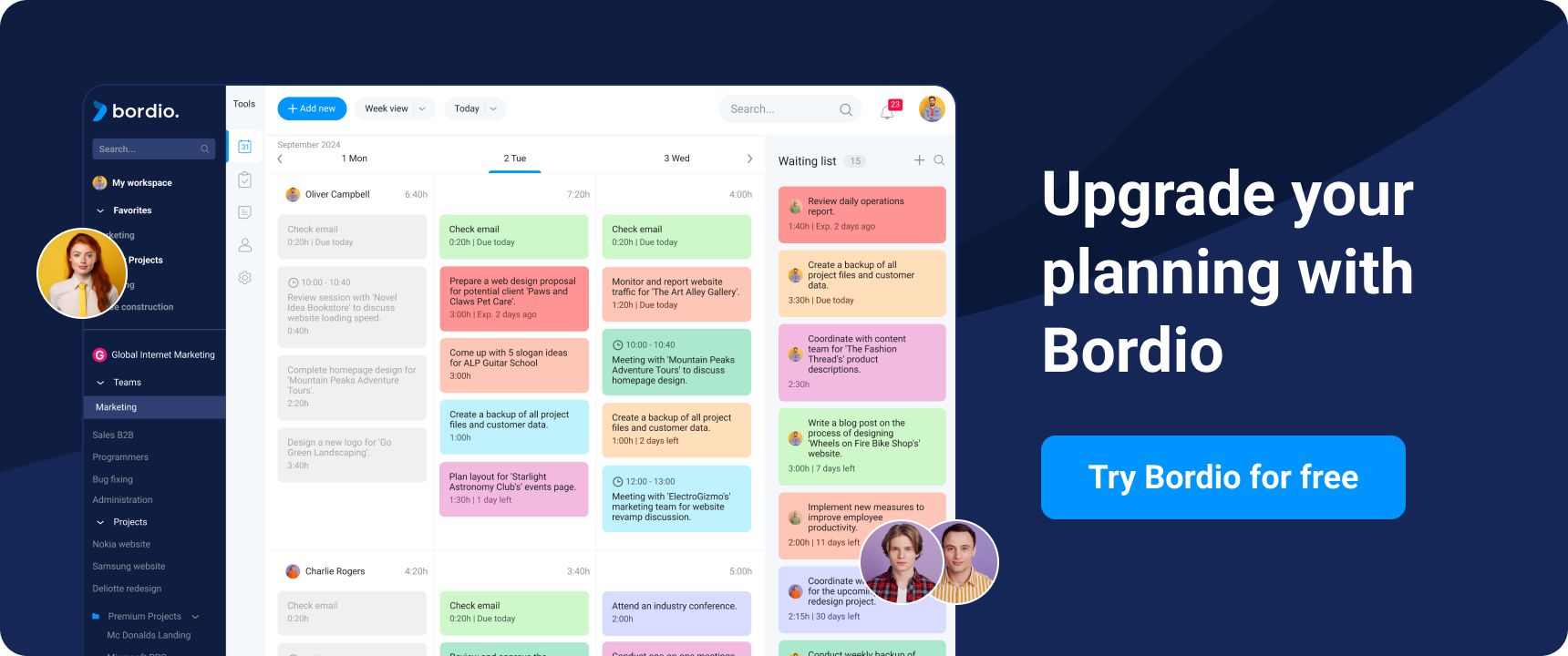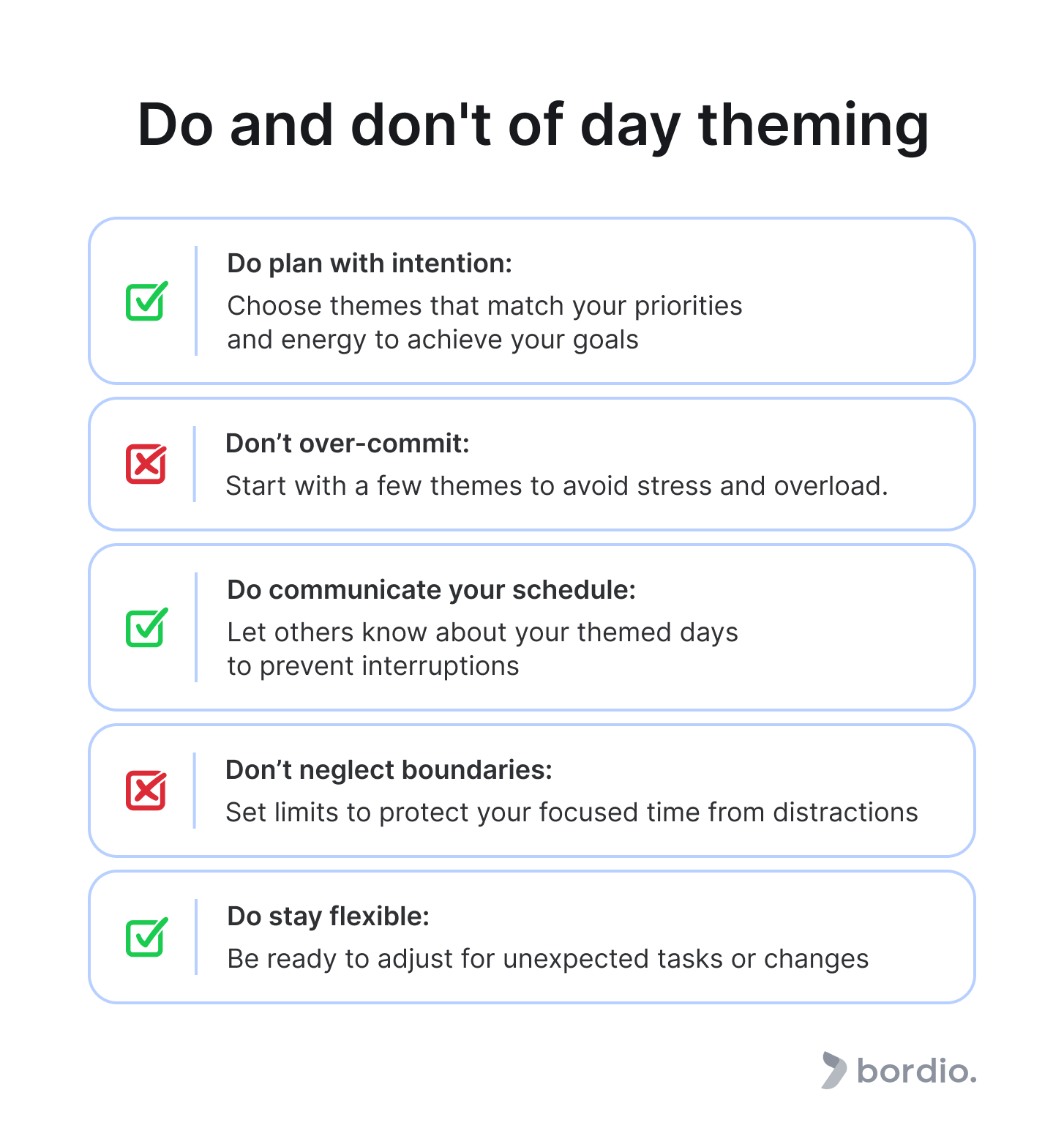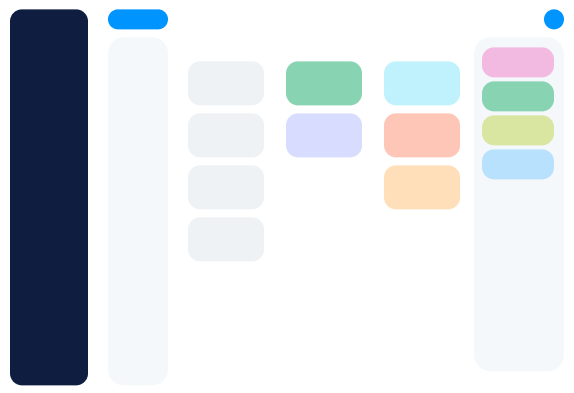Is your workweek a haze of never-ending assignments and looming deadlines? Do you find Mondays difficult and find yourself exhausted by Friday? You’re not alone if you’re buried in to-do lists and struggling to find time for productivity. Most individuals only complete 53.5% of their weekly chores, and 63.4% claim they don’t have enough time for concentrated work, which might result in burnout. That’s the moment when you need to improve your weekly planning!
Imagine a workweek where every day has a distinct goal, your energy is directed, and your output is optimal. That’s the benefit of day theming! Day theming isn’t a one-size-fits-all solution but a game-changing productivity tool for many. It’s about understanding your workflow, building a suitable schedule, and taking back control of your time.
Keep reading to discover how day theming can transform your workweek in this productivity guide!
What is day theming?
Day theming is a time management method where you group similar tasks under a “theme” and dedicate entire days to working on specific tasks. This approach facilitates deep work by minimizing context switching and interruptions. Essentially, it’s an expanded form of task batching that covers full days during the week.
Tip: Explore more about what time management is in our blog!
Example of day theming for a manager of marketing agency:
- Monday: Social media & newsletters
- Tuesday: Content creation
- Wednesday: Content creation
- Thursday: Advertising
- Friday: Product launch planning
This example is just one way to use day theming. Depending on your role, it is more beneficial to theme your days by task type. For example, a manager may designate Tuesdays as dedicated individual work days, Thursdays as team check-in days, Fridays as planning days, and Mondays and Wednesdays as one-on-one meetings. In Bordio, the types of tasks can also be changed at your discretion, and in the work on the colors, it will be easy to distinguish one from the other. Finding the ideal theme breakdown for your position and duties is the key.
The critical advantage of day theming is that it helps you categorize your work. See it as “walls” throughout your workweek to provide concentrated time blocks and lessen the cognitive burden of juggling many things. You may devote your entire attention to one kind of job throughout the day as opposed to hopping between unrelated projects. This approach helps you find flow and boost your productivity in each area.
Who is day-theming good for?
Day-theming can be an excellent time management strategy for some people; we can say that it’s one of the ways to boost productivity. But who strictly gets the most benefits from it? Here are some groups who might find day-theming especially useful, who help ensure they don’t lose sight of their long-term goals amid daily distractions and urgent tasks.
1. Entrepreneurs and business owners
Running a business requires wearing several hats, including marketing, finance, operations, customer service, etc. Transitioning between these different responsibilities can be difficult for entrepreneurs, resulting in inefficiency and exhaustion. Day theming allows them to dedicate specific days to each primary responsibility, creating a structured approach that minimizes decision fatigue and maximizes focus.
Tip: For business owners and individual entrepreneurs, we recommend exploring options for collaboration with b2b marketing agencies—this will minimize your team’s daily tasks!
2. Managers and team leaders
It may be difficult for people in leadership roles to balance individual work, team management, strategic planning, and other team manager’s responsibilities. Day meetings assist managers in scheduling time for many facets of their jobs, such as individual consultations, team check-ins, and personal tasks. This check-in ensures no area is neglected while reducing the stress of constant context switching.
3. Freelancers and creatives
Freelancers and creative professionals handle multiple complex projects simultaneously, which can scatter their focus and hinder their creative flow. It might be hard to organize your work. By assigning themes to each day, they can immerse themselves in one type of work—brainstorming, client meetings, or content creation—allowing for deeper concentration and higher-quality output.
Tip: We recommend using options of work planning tools for freelancer’s practical work.
4. Remote team workers
Working remotely can make distinguishing between your personal and professional lives difficult, leading to feelings of constant labor and little progress. Day theming can provide remote workers with structure, helping them separate work tasks into dedicated time slots and maintain a healthier work-life balance.
For remote work in this or any other technology, it will be convenient to use remote team management tools, such as Bordio. With it, you can monitor the project’s progress, see who is doing what, and give and receive tasks from a distance. This will significantly ease the routine of teams not always being together in the office. This time management tool will create an online workspace for communication and planning.
5. Individuals looking to improve work-life balance
Day theming isn’t just for work; it can also be applied to daily life. For those who struggle to balance career, family, hobbies, and self-care, assigning themes to different days can ensure that all areas of life get the attention they deserve without overwhelming themselves.
Not ideal for:
- Reactive jobs: If your job is unpredictable, like customer service or emergency response, pre-planned days can be hard to stick to since urgent situations may arise.
- Collaborative environments: If your job requires constant teamwork and unplanned meetings, following a strict theme might be more accessible if the whole team is on board.
- Unpredictable schedules: If your job involves last-minute changes, like unexpected travel or managing many client accounts, it can be hard to stick to a themed schedule, as interruptions might throw off your plans.
How to implement day Theming?
Before effectively implementing day theming, you must clearly understand your current workload. It is where a time audit comes in. Start by tracking all your activities for a week or two. No matter how tiny the task, record it and how much time you spend on it. If your goal is to manage your whole schedule, this might include business obligations like emails, meetings, work projects, administrative responsibilities, and personal tasks. Planning for the week ahead by categorizing tasks and allocating specific days for different types of work can enhance productivity.
Audit your tasks
When you’ve acquired this information, sort your tasks according to kind. Group-related jobs are divided into groups; for instance, all calls and emails are placed under one category, and all creative activities, such as writing or design, are placed under another. This stage involves grouping similar tasks, assists you in seeing trends in your time management, and pinpoints instances in which multitasking adversely affects productivity.
Examine how much time you spend on each category once you’ve categorized. Categories can help you see your workload more clearly and determine which tasks require more attention and which take up the most time. Using this data, you can observe how organic themes develop and serve as the cornerstone of your day-theming approach.
Choose your themes
To choose your specific theme, consider the tasks you identified during your audit and your overarching priorities and goals. What aspects of your work are most important to your success? If you’re a content producer, for instance, creating excellent material can be your first concern so that you might devote many days to this topic. Alternatively, you may reserve particular days for meetings and team-building exercises if team leadership is essential.
Your themes should reflect your priorities, helping you allocate time to your work’s most critical areas. Don’t forget to consider any recurring tasks that must be done regularly—these can also become themes.
Map it out to get benefits of day theming
Use project management tools to block out each day according to your themes, leaving room for flexibility and adjustments. In Bordio’s team software, you can easily set up your day theming options. Start by creating categories or labels corresponding to your themes for each day of the week. Consider the aspects of your work that are most important to your achievement. For instance, creating excellent material can be your first concern if you’re a content producer, so you might spend many days working on this topic. Alternatively, you may designate particular days for team meetings and activities if leading a team is a significant duty.
Once your themes are created, start assigning tasks to days. All your social media and newsletter tasks can be scheduled for Monday, content creation tasks for Tuesday and Wednesday, and advertising work for Thursday. Use Bordio’s task planning feature to assign specific days to complete these tasks, following your chosen themes. Make certain chores into recurring events if they are completed every week. For instance, if you post on social media every Monday, schedule the related job to be completed on that day each week. This schedule will simplify your planning and help you maintain a stable work rhythm.
The team planner also allows you to visually group tasks by theme using color coding. This allows you to see which tasks belong to which theme and how your time is distributed throughout the week. It will help you focus on one theme on a given day and reduce the stress of switching between different types of tasks.
Set boundaries
When you start day theming, it’s essential to protect the time you’ve dedicated to each theme so you can stay focused. Inform anybody who needs your services, including clients and coworkers, of your themed schedule. For instance, indicate that Tuesday is your “content creation” day and that you cannot attend meetings or do other work on that day. By letting others know when you’ll be ready to react, setting up automated responses on your email or messaging applications may help enforce these limits.
Maintaining consistency is essential. Try to keep your themed days to that plan; eventually, people will adjust. Visual indicators such as labeling your calendar as busy or setting your status to “do not disturb” can also be used. Never be hesitant to refuse someone who attempts to ruin your themed day or to recommend a different time that works better for your schedule.
Start small
Starting small with day theming is a good idea. Start small, implementing a theme day or two every week. You may, for example, set up Monday for weekly planning and organization and Thursday for creative work. Selecting a small number of topics at first makes the process easier and less stressful.
You may gradually add themed days to your calendar as you become accustomed to day-theming. Keep an eye on what suits you and tweak as necessary. You’ll eventually establish a pattern that keeps you less anxious and productive.
Review regularly
Periodically assess how well your day-theming approach is working and adjust as needed. To evaluate the effectiveness of your day theming, use Bordio’s task-tracking monitoring feature. It will allow you to track how well you follow your themes and assess how this affects your productivity. Examine the results at the end of the week to see which days are the most productive and which still need work. Make the required changes to your strategy for the next week in light of this data to enhance your outcomes. Be willing to adapt and re-theme your days based on changing priorities or urgent needs.
The tradeoffs of day theming
And, of course, there is no light without shadow, so let’s look at the downsides of introducing day theming:
Lack of flexibility and context switching
Day-theming can sometimes feel rigid, especially if unexpected tasks or changes arise. Sticking strictly to a theme might not always work if urgent tasks arise. It’s essential to staTradeoffse and view day-theming as a helpful framework rather than a strict rulebook. Be prepared to adjust your schedule when necessary to handle unforeseen circumstances.
Risk of monotony of similar tasks
Working on the same task every week can become repetitive and lead to boredom or burnout. To prevent this, consider adding variety to your themed days. You could alternate between different activities or incorporate breaks and creative tasks to keep your workweek engaging and prevent it from feeling monotonous.
Challenges with collaboration
Day theming might not always work well with team collaboration, mainly if your colleagues use different scheduling systems. To address this, you can set aside specific times for meetings or brainstorming sessions that align with your themes. It allows you to focus on your themed work while accommodating collaborative efforts.
Planning paralysis
Some people may spend too much time perfecting their day-theming plan instead of completing work. It is preferable to begin with a basic strategy and adjust as needed. Rather than striving for perfection first, concentrate on putting day-theming into practice in a way that suits you, and then adjust your strategy depending on what you learn from experience.
Guidelines for day theming: Rules to follow and avoid
So, you have encountered problems during the implementation of day theming in your work; what should you do? Let’s prevent possible problems with this method by looking at what can and cannot be done:
Do plan with intention
When implementing day theming, deliberate how you set up your schedule. Choose themes that align with your priorities and match your workload and energy levels. Thoughtful planning helps you maximize the benefits of day theming, such as enhanced focus and better time management. Ensure each themed day serves a clear purpose and supports your overall goals.
Do communicate your schedule
Inform people before your themed days to set expectations and prevent hiccups. Tell coworkers, clients, or anyone who should know when to contact you about meetings or other events. You may work more productively on your assigned responsibilities by avoiding disagreements and ensuring that your time is respected through clear communication.
Do remain flexible
Although day theming provides structure, it’s important to stay adaptable. Life can be unpredictable, and you might encounter urgent tasks or unexpected changes. Treat day theming as a framework rather than a rigid rulebook. Be prepared to adjust your schedule to handle these situations while focusing more on your key themes.
Don’t over-commit to too many themes
Don’t overextend yourself by planning your week with too many topics. It’s preferable to begin with a reasonable number of themes and add more as you become more comfortable. Overloading your schedule can lead to stress and reduce day-theming effectiveness. Focus on quality over quantity to ensure each theme gets the attention it deserves.
Don’t neglect boundaries
It’s crucial to establish and enforce boundaries around your themed days. Failing to do so can result in interruptions and diminish day-theming benefits. Set clear limits for when you are available and stick to them. It helps protect your focused work time and maintains the integrity of your themed days.
Final Thoughts on day theming
Day theming is a valuable technique for increasing output and improving time management. You may establish an orderly and concentrated approach by designating different days for various kinds of chores. This approach enhances efficiency, lessens decision fatigue, and matches your workload to your energy levels. But it’s crucial to approach day-theming in a flexible and balanced manner. It’s not a one-size-fits-all answer, even while it offers helpful structure. Ctradeoffsy trade-offs include monotony and rigidity; you can modify your strategy as necessary. Effective communication and boundary-setting are crucial to making day-theming work for you.
In summary, day meetings offer a practical way to streamline workflow and boost productivity. By planning thoughtfully, staying adaptable, and avoiding common pitfalls, you can trade off most of these techniques and achieve your goals more efficiently.