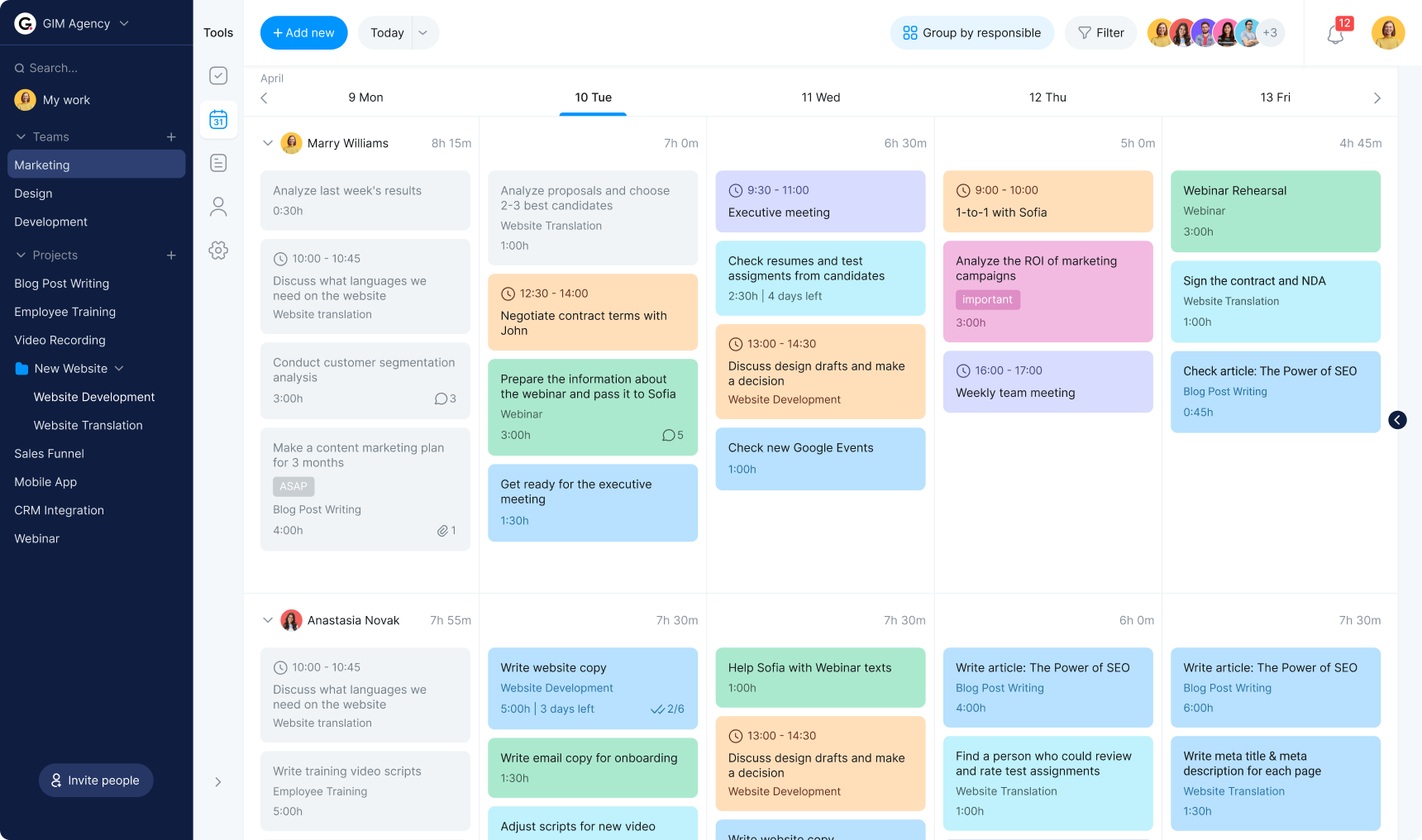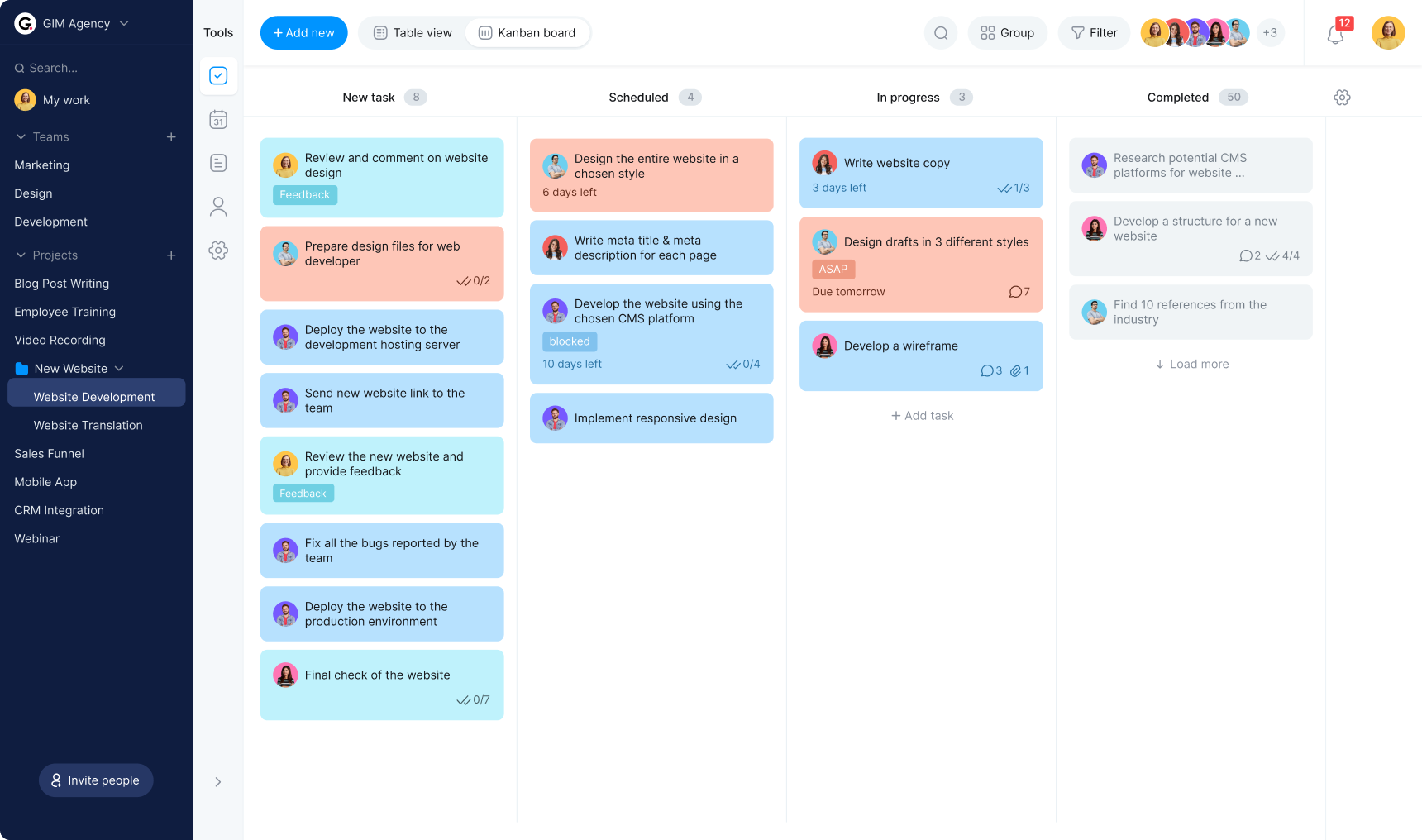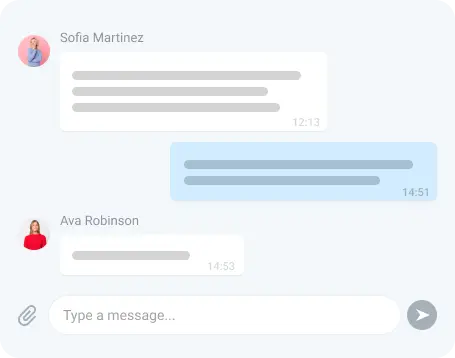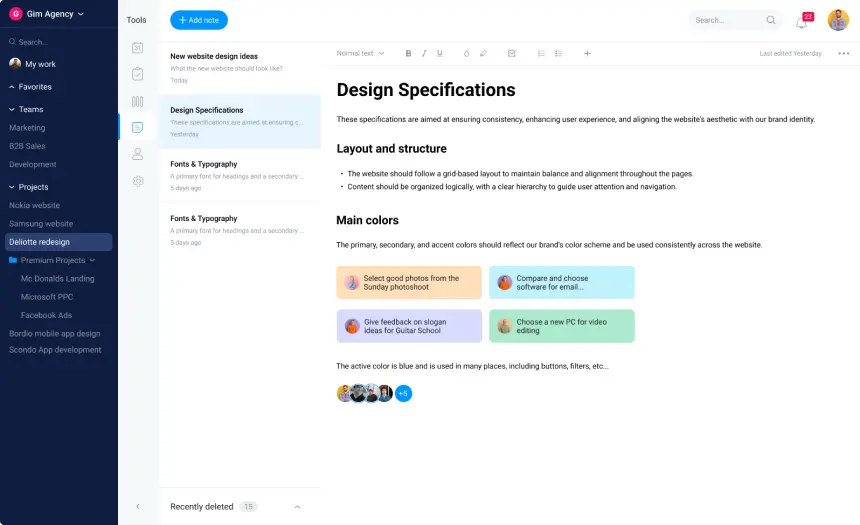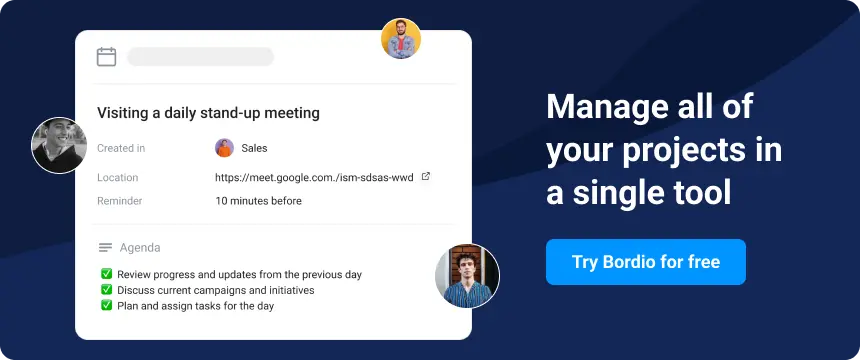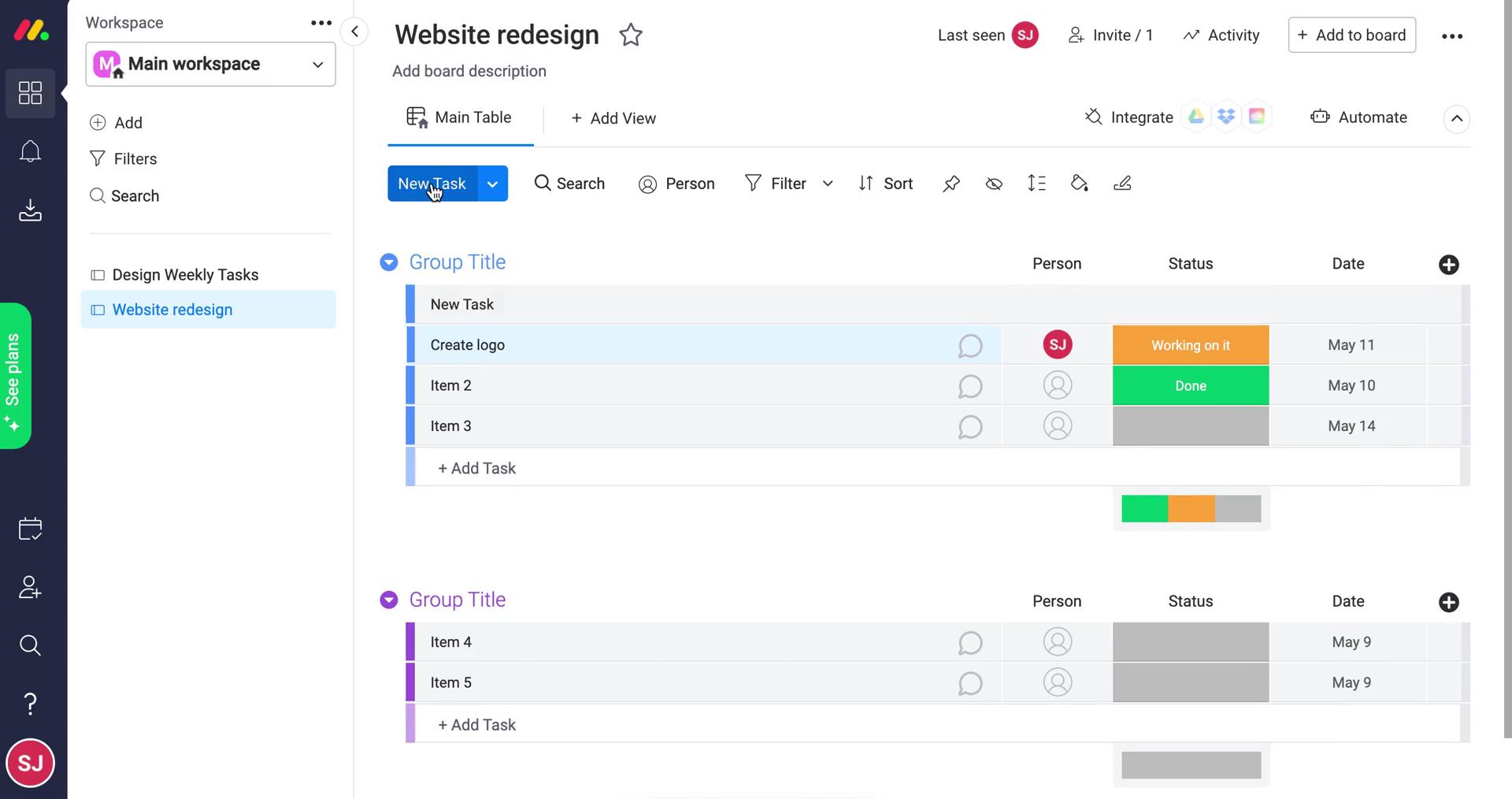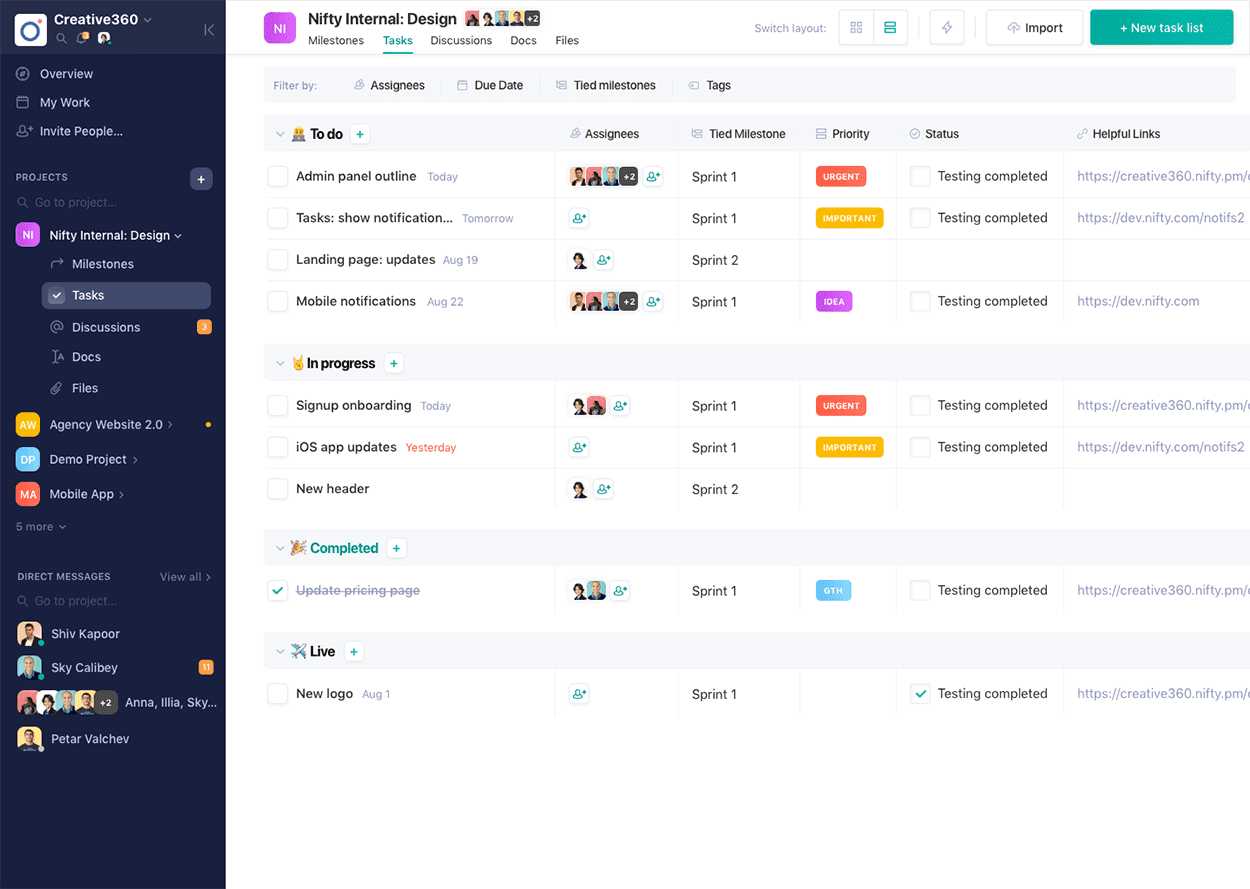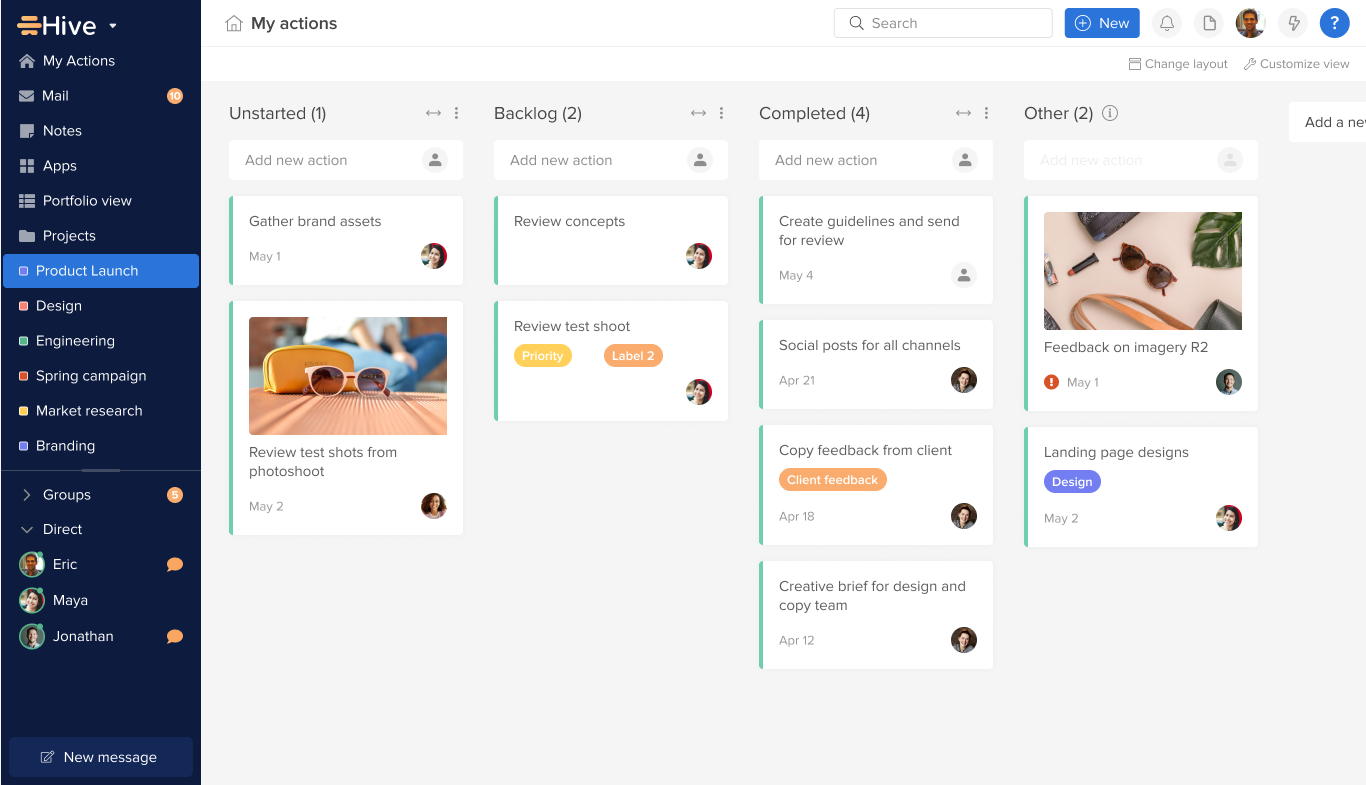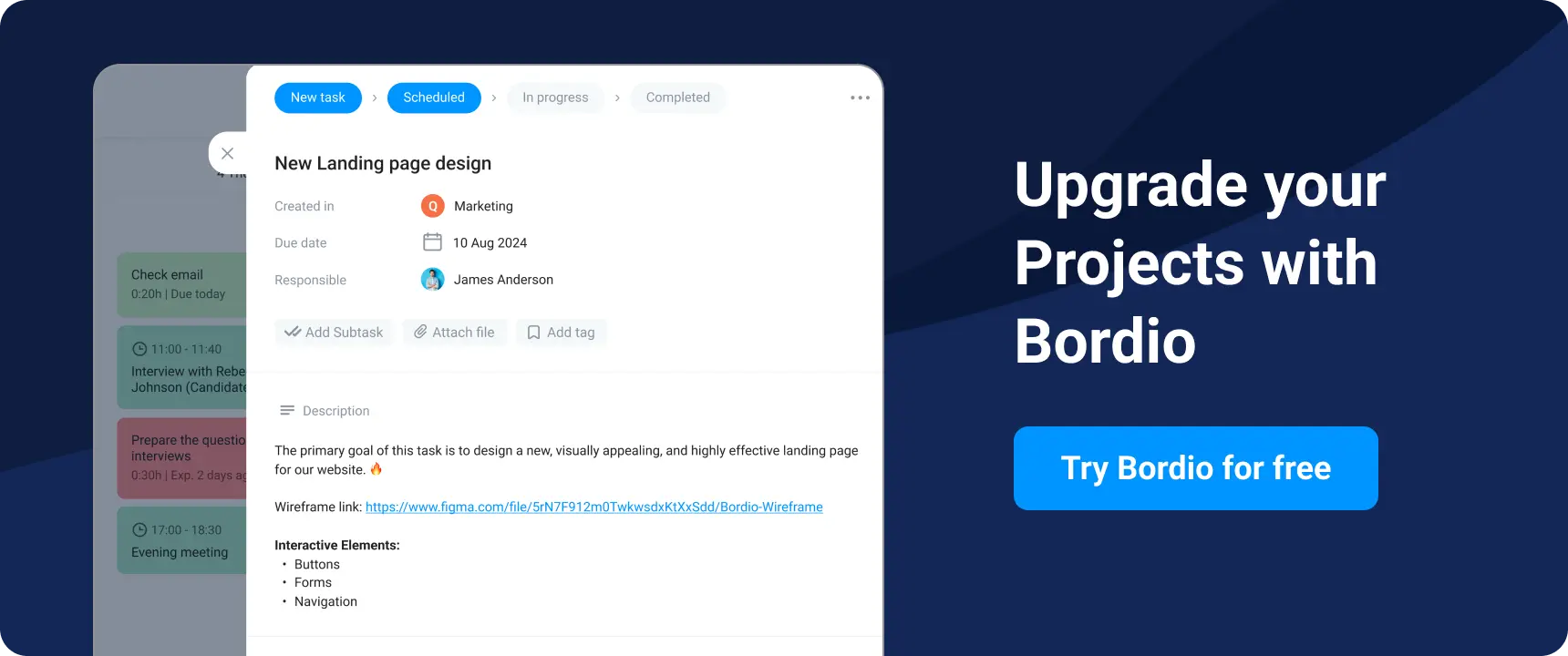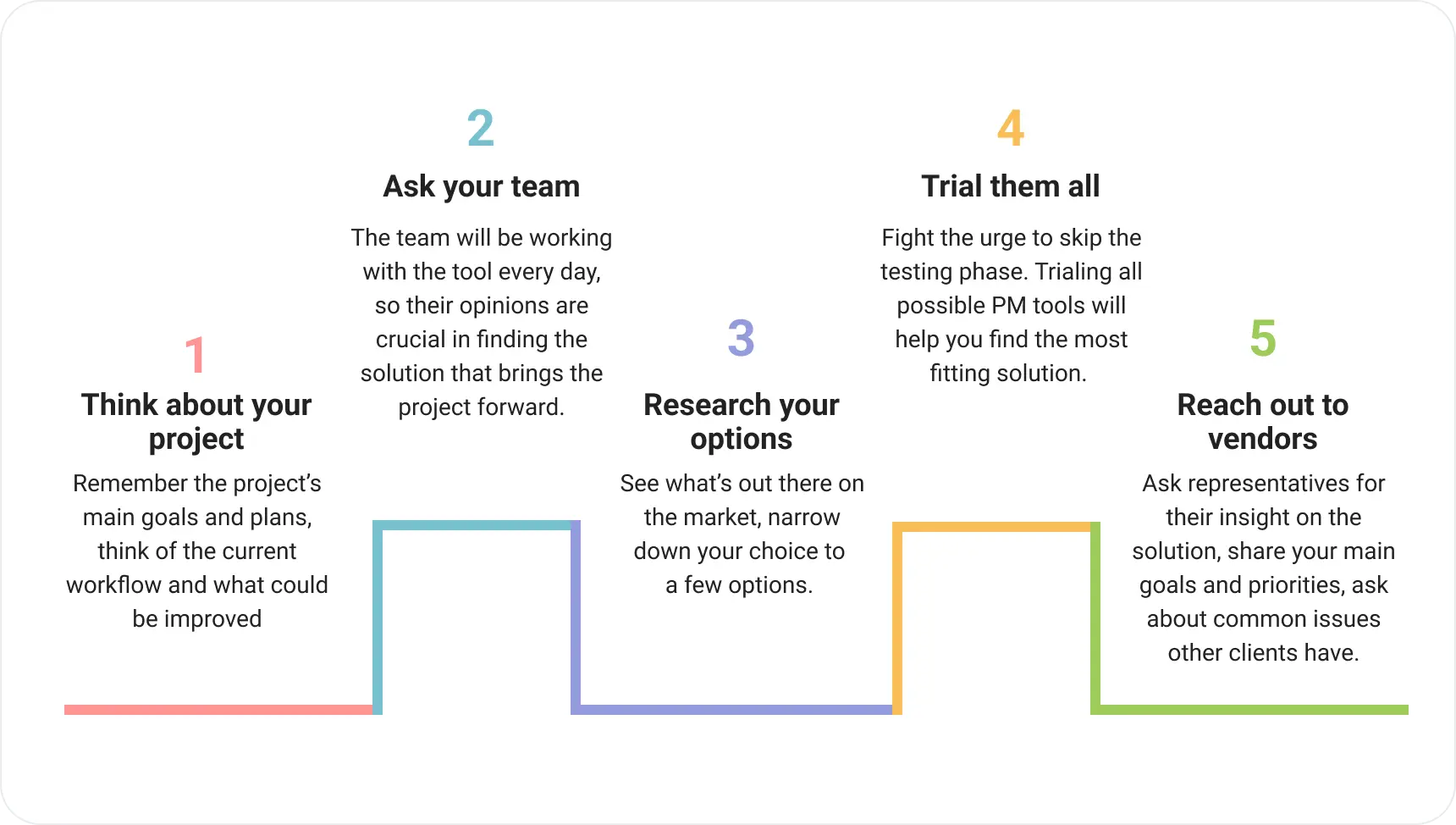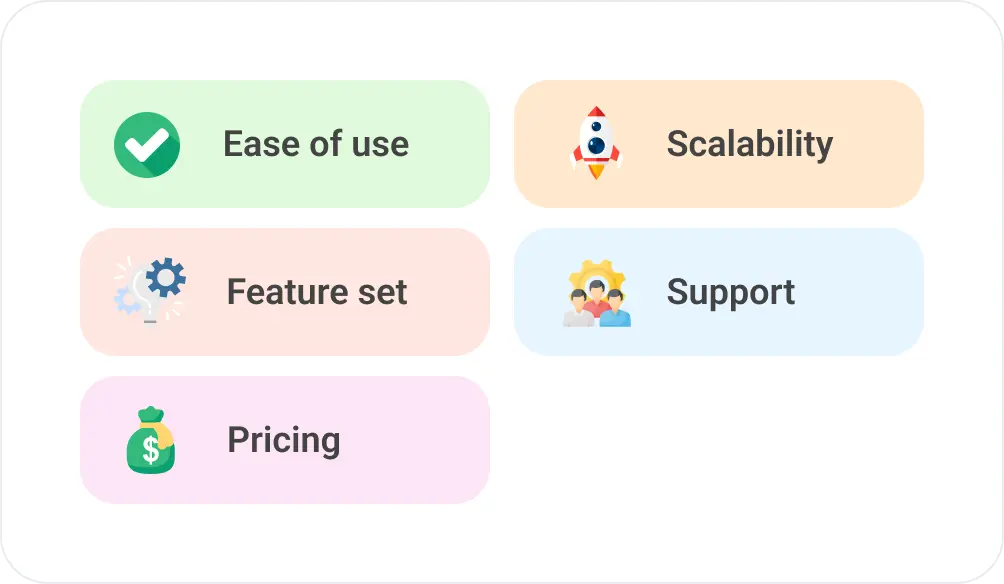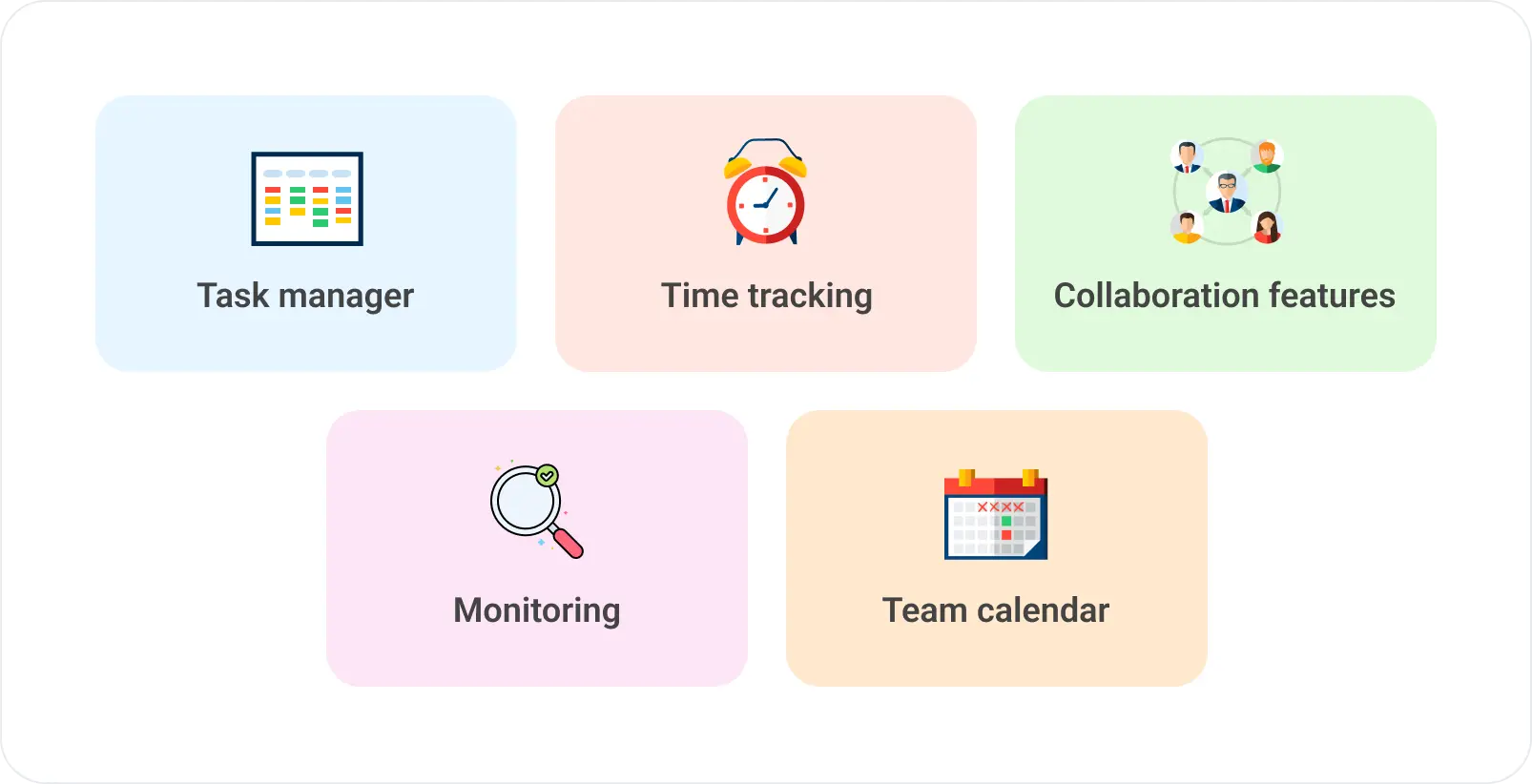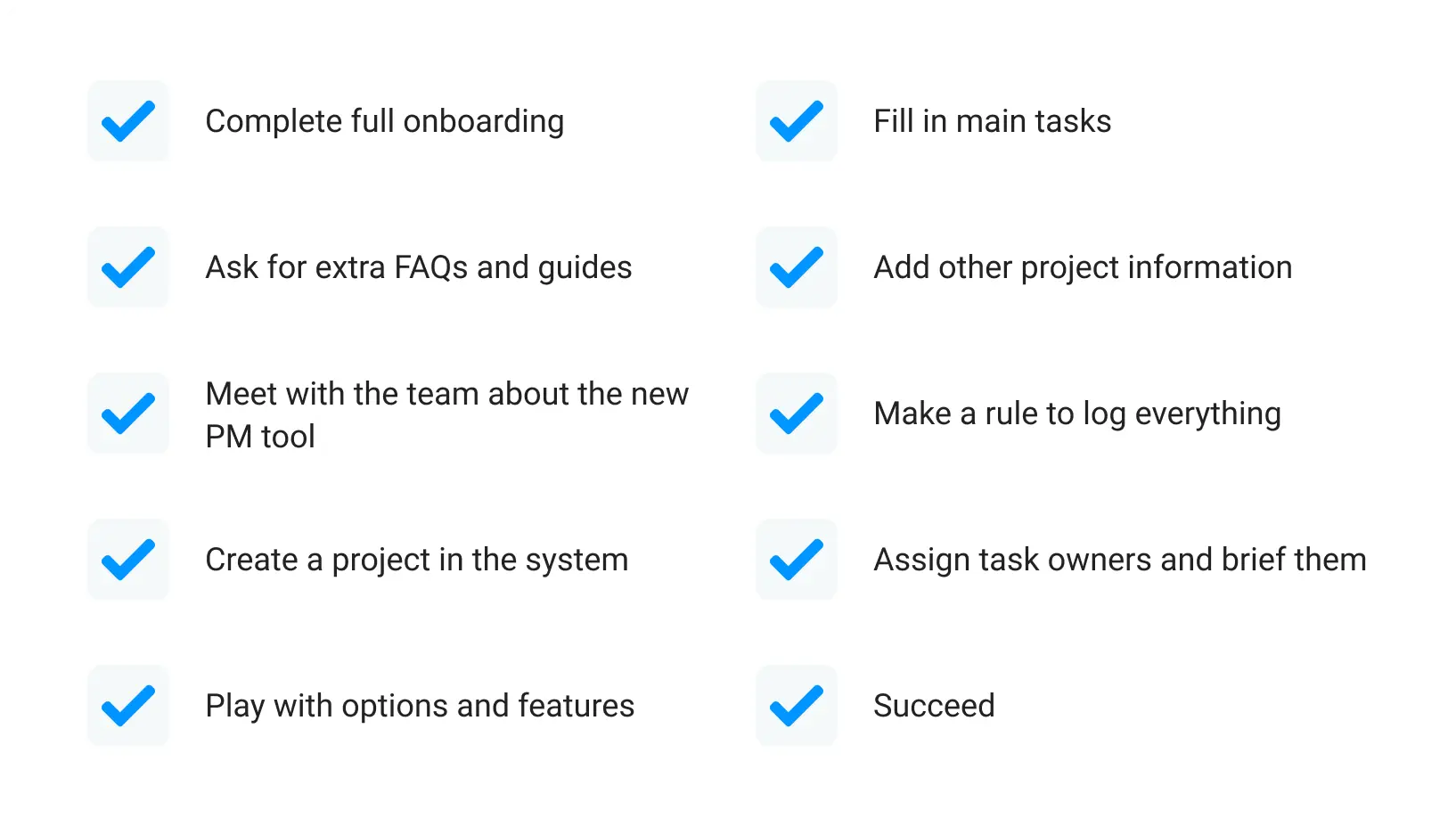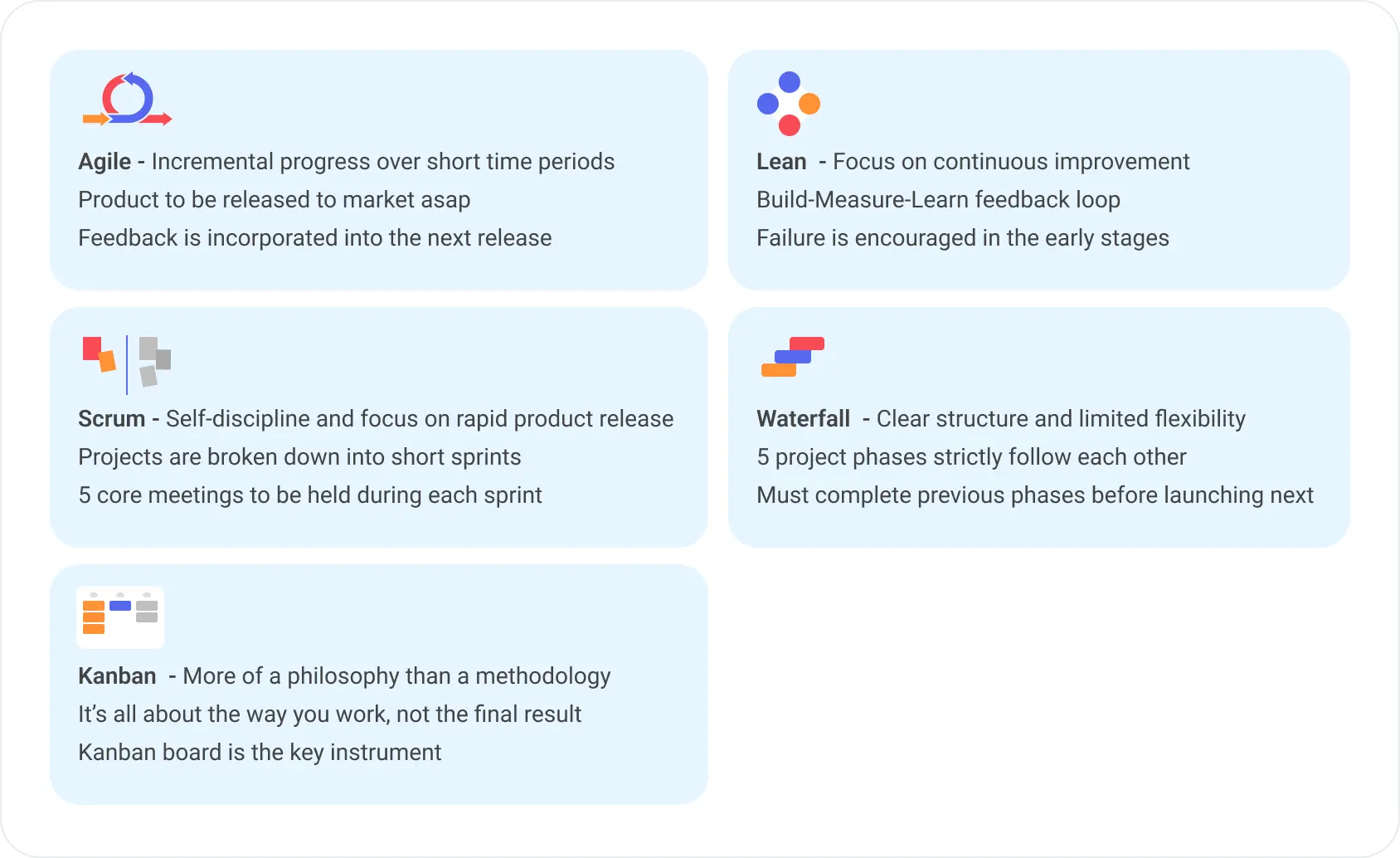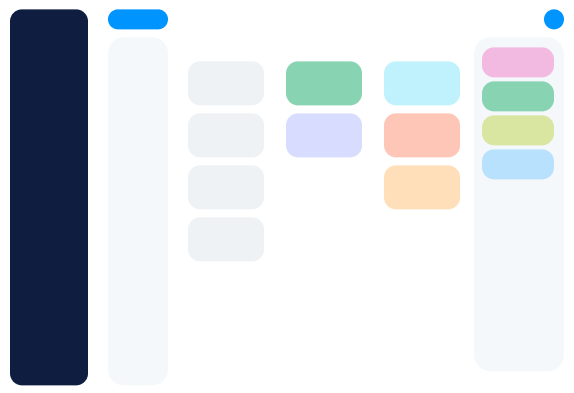Every project manager knows that having the right structure in place is half of the project’s success. That’s why we’ve searched far and wide to discover the top project management tools that will empower you to have the best project flow yet. Whether you’re managing a small team or working on a project for a large enterprise, – these solutions will make a difference.
In this article, you’ll find a bespoke list of project management tools that were carefully curated to select the absolute best ones for you. Every product has its own perks that can enrich your project management experience and optimize ever-confusing processes.
What are project management tools?
Before we jump into the best project management tools for you, let’s take a minute and define what these tools actually stand for.
Project management tools are software solutions that help project teams ace their job. They provide a shared space where everyone can view the project timeline, key tasks, milestones, share updates, and find any and every information about the project.
The main goals of project management tools are:
- Streamline the workflow
- Boost collaboration
- Keep on track with the timelines
- Optimize time and resource usage
- Reduce project risks
- Document every step
The best project management tools are equipped with a vast selection of functionality to support these goals, such as a shared calendar to help everyone keep up, time blocks and time tracking to ensure you’re not wasting time away, a chat to help team members stay connected, and detailed task section to ensure you can keep all your notes, links, and files in one place for the most efficient performance.
Featured project management tools
Here are the four main project management tools that made it to the top of our list. We’ve tested every single one of them to ensure they meet the requirements of modern project management and are capable of making a positive impact on your work.
1. Bordio
Bordio is an all-in-one project management solution that is designed to streamline project execution, enable teamwork, and encourage creativity. Users can work on team projects, manage their workload, and track each other’s progress. If you work on several projects in your company, you can view all your tasks and events across all of them in the My Work section. That way, you can stay on top of everything that’s going on, plan better, and not miss a single deadline.
The unique advantage of Bordio is that it keeps all tasks and events in employees’ calendars, so there is no need to jump between different interfaces, and there is no risk of forgetting about your commitments. The interface is free from distractions and allows you to jump right into work. Bordio’s main calendar view helps you see all your tasks and categorize them by color. The waiting list will keep all unscheduled tasks in one place, helping project managers and team members keep track of their ideas, thoughts, and future plans.
Task scheduling
It’s super easy to create and schedule a task with Bordio. Click on any space in the calendar and set a new task or event. You can add a description, status, and deadline, and select the time that the task is expected to take. For complex assignments, add time blocks and spread them across the calendar. This ensures the team will leave the space to work on important jobs, and the project manager can see exactly what everyone’s been doing each day.
Kanban board
If you need a simple, yet genius project management tool that everyone in the team will appreciate – it’s Bordio’s Kanban board. The board can be customized for your needs with unique names for columns and an unlimited number of custom statuses. You can add colors to separate different task groups for better visibility. There is even grouping by users to instantly view the team’s workload, plus you can filter by users to see the specific team members’ tasks. Speaking of tasks, they are easily moved across the board, and the progress is more visible than ever.
Real-time chat
Now we’re talking! If you’ve ever worked on a project, you know how much back-and-forth there is, and how many chats and talks are happening at all times. Bordio came in to save the day and made everyone’s life 100 times easier by integrating a real-time chat straight into the project management solution. Now you can catch up on tasks and events and ask questions without leaving the platform. Yet, perhaps best of all – with Bordio’s real-time chat, all information is linked directly to the task of the event that you’ve been chatting about and is documented in one place. This means that you won’t lose or forget relevant project info no matter how hectic your day gets, and there’s no more copy-pasting from messengers to the tasks’ descriptions either.
Project notes
Just like real-time chat, project notes help save time, and keep track of everything that’s been discussed and agreed on, and it can also be a powerful knowledge hub for project members. Instead of using five different apps for notes, project managers consolidate everything in Bordio and stop wasting their time scrolling through multiple interfaces just to find this one idea or piece of information they had written down somewhere.
Bottom line
If you’re looking for a project management tool that can handle large group projects but won’t weigh you down with a confusing interface – Bordio is a great fit. It’s simple, intuitive, and has all the features to set you up for success. There are many tools to support the team’s success, such as time blocks, the waiting list, live chat, and completed tasks that can be viewed along with the pending workload. For project managers, Bordio is a perfect solution that promotes efficiency and helps you stay on top of what everyone is doing without being intrusive.
2. Monday
Monday is technically not a project management tool but rather a work management platform as they call it themselves. It offers many features that project teams can benefit from through Monday Projects, along with a CRM system and a solution for developers.
Monday aims to streamline the work, bring the team together, and keep up with deadlines, all through their versatile feature stack. Speaking of projects specifically, the product has all basics covered – users can create, edit, and assign tasks. There is resource allocation and cost tracking available, as well as time tracking, and reporting on the progress. There is a selection of ready-to-use project templates, and you can change the project view to fit your current needs.
Key features:
- You can apply the critical path on top of the Gantt chart to understand your projects’ health better and highlight what has to be completed to move forward. Not a must, but a fun perk.
- Timers for time tracking gather insight about tasks that can be used to increase accuracy in future project planning.
- The automation reduces time wasted on repetitive tasks, although it is mostly automated status changes and email notifications.
- Dashboards support no-code customization which means that even absolutely non-tech PMs can make use of them. The high-level overview can be shared with key stakeholders, and the team can go into details if needed.
- Dependencies help see the bigger picture and predict and prevent possible bottlenecks or spot the root cause of an existing project issue.
Bottom line:
Monday has a lot to offer for project teams, and everyone else in the company. It has a well-balanced portfolio of functionality that can be utilized for successful project management. You probably will not end up using many of the tools in the platform, but some of them may be occasionally fun to play with.
The Workloads tab makes it easy to track how much work every team member is assigned, and how they’re coping with their tasks. There is also a separate My Tasks tab for PMs where they can see all their pending work and keep up, even in the midst of chaos.
3. Nifty
Nifty is a self-proclaimed collaboration hub with a mission to unify everything within the project and everything across all projects. It champions the omnichannel approach by providing the project team with tasks, documents, chats, and goals all in the same place.
There is an option to track the time tasks take to complete to simplify billing, and PMs can view a detailed breakdown of all logged hours by individual tasks or projects. Reports can be regenerated and exported in a few clicks, so if someone needs to review the progress or share it with stakeholders – Nifty covers that too.
Key features:
- Milestones are the heart and soul of the project, and everything is built around them.
- Tasks are created and updated within each milestone, helping PMs and team members instantly see the progress.
- The discussion board is designed to encourage team members to chat and catch up without leaving the platform.
- Built-in lightweight documents as well as Google Docs can be used for work straight in Nifty’s interface.
- The All Tasks tab allows managers to see everything that’s going on in the company in one place, and instantly spot any critical or overdue tasks.
Bottom line:
Nifty stands out from many project management tools with its approach to projects where milestones are the centerpiece. It’s not going to work for absolutely everyone, but might be just what you need if you’re looking for something different. The Goals functionality is a possible solution to procrastination and can help keep the spirits high towards the end of the project when everyone’s tired from the intensive work.
4. Hive
Hive is a project management software that aims to consolidate all users’ tasks, projects, and everything in between, under a single console. The solution offers public and private projects, as well as draft mode. While in draft mode, you can edit the project without sending updates to the rest of the team. So, for example, if you’re actively changing up the description and editing the text back and forth, the system won’t spam your project mates to let them know about each step you make.
For projects, Hive allows users to choose between six different layout modes that can be swapped at any time during the project. This helps tailor the solution to individual team member’s preferences and also highlights different elements of the project, such as with Gantt view which helps see the timeline.
Key features:
- Hive allows you to track goals and milestones with project updates and status alerts.
- When working on a task, you can record the time it takes you to complete it or choose to manually type in the time once you’re finished.
- Approval and feedback processes are simplified with built-in markup and approval requests paired with the option to upload documents, images, and videos.
- A selection of project templates can be customized and saved to be used for future projects, which is helpful if your team tends to work on similar projects, like custom software development for third parties.
- Analytics dashboards provide a bird’s view of the general project status, team’s progress, and tasks completed.
Bottom line:
Hive offers a wide range of features that help you manage projects. The solution positions itself as one-size-fits-all and claims that it would work for marketing and design teams, and even agencies. It has several cool features, like an AI-powered writing assistant and real-time workspace visualization to see what’s happening with the project right now. You might not require them per se, but at least you can have some fun with the solution.
Other project management tools to consider
- Wrike targets all departments within the company, promising to boost overall efficiency and cross-department collaboration. Automation tools reduce time spent on repetitive tasks, several visualization tools allow PMs to keep up with the progress at all times and reduce project risks.
- Teamwork is a project management solution that is built around client-based services. Its primary target audience is anyone who works with many clients, like software development outsourcers, and needs to optimize their team’s time and resources to ensure the projects remain profitable.
- Workast focuses on efficient teamwork where PMs can manage and track the project without micromanaging their employees. You can create tasks, change their priority levels, delegate, and track them. Notes and Files sections help keep all information in one place.
- MeisterTask is a task management tool that helps its users get things done. The functionality is centered around task completion and timely monitoring. Teams can view all tasks on Kanban-inspired boards and avoid missed deadlines and other project chaos.
- Indy primarily targets freelancers and offers them all kinds of helpful functionality, such as tools to create proposals, issue contracts, track billable hours, and generate invoices, helping manage their projects end-to-end without having to leave the platform.
- Asana is one of the older solutions on the market that gained popularity with its simplistic design. It is primarily created for smaller teams and simpler project structures and makes task management intuitive and straightforward. The new AI tool assists with setting goals and statuses, based on the data in the system.
- ProofHub offers a comprehensive selection of project management functionality, including tasks and subtasks with custom fields to enter relevant work details, time tracking, multiple project views, milestones, and task history to see who changed what and when.
- Nuclino’s main goal is to get rid of all distractions and help the project team focus on their core tasks. This is achieved through an intuitive interface, built-in documents, hotkeys, and multiple project views that users can choose from.
- ClickUp is a project management platform that offers tools for collaboration, such as whiteboards and shared docs, no-code automation, and transparency with goals, dashboards, and reports.
- Hubspot is a customer platform that is primarily designed to elevate customer service and help wow your clientele. It supports scaling and features project management functionality, such as project templates where you can log and track tasks and budget.
- Chisel Labs emphasizes the importance of stakeholder engagement in the project management process and offers unique tools to involve them in decision-making across all stages of project and product development.
- Kissflow is a low-code platform that targets software development projects where the team has little to no technical skills. It promises rapid app development with the help of process automation, task boards, reports, and collaborative tools to keep the teamwork flowing.
- SpiraTeam is an application lifecycle management (ALM) solution that offers quality assurance, streamlines project management, and unites it with the technical side of projects by providing bug detection, test case management, and real-time dashboards.
What are the main benefits of project management tools?
Project management is a high-paced and intense sphere. If you are going to use project management tools, they need to have serious benefits that would justify the time and financial investments. Let’s look at the main reasons to utilize PM tools.
#1 Reduce Busywork
With projects, it’s easy for some team members to appear busy by doing something that does not generate value but looks important. Most of the time, busywork becomes possible when there is no clear structure and transparency in place, so people naturally start slacking. If you don’t want that to happen to your high-priority project, but also don’t want to appear nosey and micromanaging, then project management software is just what you need.
When all tasks, goals, milestones, deadlines, and co-dependencies are listed, and when everyone can see each others’ workload, there is less room for faking productive work. Even the best and most reliable employees can unconsciously sabotage projects like that. PM tools naturally discourage such behavior and help projects stay within their scope.
#2 Store all data in one place
Think of the project management tool as a single hub for everything project-related. Tasks, documents, links, notes, dashboards, calendars – you can have it all available in a single interface, just a couple of clicks away 24/7.
Having all project-related data in one place benefits everyone. Team members waste less time looking for critical information. Project managers can have quick looks to ensure the project is running smoothly, and they can generate reports to show to key stakeholders. Additionally, once the project is over, you can use the data for future project planning, brainstorming process optimization, and as a reference point, should anything go wrong with the final product in the future.
#3 Boost collaboration
With a smart PM solution, team members can easily access all the data, re-assign tasks, catch up on project work in the chat, share documents, and help each other out.
Not only does the PM solution boost collaboration, but it makes it more efficient too. With all project data grouped and structured in one place, the team is not going back and forth, asking each other for updates, links, and other project info. Instead, they communicate about tasks, solve issues, brainstorm ideas, and get your project ahead.
#4 Optimizes workflow
Even the most experienced project manager needs help when organizing the workflow. And it’s not surprising! Projects are tricky, and there are many potential risks, pitfalls, and bottlenecks that slow you down.
What a project management solution does is, first of all, it visualizes the entire process. Things like Gantt charts, Kanban boards, and other tools allow you to see things that you’d miss if you only had the information in your head or in a Google Doc. What you want to achieve with projects is an uninterrupted workflow, so it’s paramount to predict potential roadblocks and to organize the work in a way that minimizes those risks.
#5 Sticking to the timeline and budget
Anyone who’s had anything to do with projects knows how hard it is to keep the project within the timeline and without overstepping the budget. Sometimes we fail with those goals because the planning wasn’t executed properly; sometimes we have demanding stakeholders who tend to change their minds a lot. Or a black swan event happens and turns our lives around.
Whatever it is, you can make the most of the situation by sticking to your plan, which takes discipline and diligence. PM tools allow you to track your spending, milestones, and everything else in real-time. It means you can spot when things are about to go south and turn it around.
#6 Project risk management
Projects and risks are like Sherlock Holmes and Moriarty. It’s just how it is – they go together, and in order for the good to win over the evil, you need help, and that help is a robust project management product. All those things we talked about already (busywork, poor collaboration, unoptimized workflow, going above the budget and deadline) represent risks.
There is no 100% magic pill that would eliminate your project risks once and for all. Don’t trust anyone who claims the opposite. However, you can identify, mitigate, and manage most of the risks. And more importantly – you can prevent most risks from happening. And how do you do that? You know it – with proper planning and supportive instruments, like a project management tool.
How to choose the best tool for your project: a quick guide
Which PM tool you choose depends on many things, but the process of choosing is the same across all boards. Here is how you do it efficiently.
Stop and think
With projects, the temptation is high to just jump right into the work and waste no time. Unfortunately, such an approach backfires most of the time and leaves PMs and stakeholders with dissatisfactory end results.
That’s why instead of jumping the gun, start by thinking about your project or area of work:
- What are your main goals and plans?
- What instruments do you already use today?
- What would you like to see in the project management tool?
- What do you hate or miss in your current workflow?
- Think about those things and come up with a short list of non-negotiables.
Engage your team
When you’re choosing a project management solution, you need to ensure that you will get your return on investment. Meaning that this solution will be utilized for the benefit of the project. One of the ways to guarantee you pick the best PM tool that people actually fall in love with and use actively is to engage them in the selection process.
Ask them what tools they prefer and can’t work without. Ask what they like about your current workflow and what should be changed or introduced. You won’t be able to meet everyone’s expectations 100%, but you will definitely get more output from asking your team to be a part of the decision-making process.
Research the market
Once you know what kind of project you’re working on and understand the team’s requirements, it’s time to start narrowing down your options.
The market is full of different products, but with your list of must-haves, selecting the few best should be easy. As you’re looking at various PM tools, try to not base your selection process on the price because something might cost more upfront but save you money in the long run through seamless workflow, built-in automation, and other efficient tools.
Sign up for free trials
Every respectable company offers a free license these days. Some of them provide full functionality for a shorter period of time, while others only have a free limited version.
Make sure you get to play with all finalist solutions before making the decision. Three solutions with seemingly the same feature set will perform drastically differently once you start using them. If you’re short on time, give each solution an hour or two, but don’t skip it. Trust us, you’ll be much more confident in your final choice after a few tests.
Talk to the vendors
Many people avoid talking to the company’s representatives at all costs because they don’t want to be influenced or sold to. But the truth is, by dodging sales reps you’re only hurting yourself and your project. Yes, some reps are pushy and will indeed try and sell you the product. But guess what? They’re also experts in the solution, and they’re the best people to guide you and recommend features and tricks for your specific needs. You just need to come prepared for those conversations and ask questions that are important to you.
What are the criteria for choosing a project management tool for your team?
In the previous block, we talked about thinking through your goals and a list of non-negotiables. Let’s discuss what those (non)negotiable criteria may look like.
- Ease of use – you won’t have time for a week-long product training for your core team and anyone new joining the project. The tool you pick up must be intuitive and allow anyone to figure it out in a matter of hours.
- Scalability – what if you start growing aggressively? Would the PM tool be able to keep up with the pace? Trust us, the last thing you want is for your chosen solution to fail in the middle of the critical project, pushing you to migrate on top of trying to save the work you’ve already done and stay within the project timeline.
- Feature set – You can’t make the most of the technology for your project if the tools you choose lack the required functionality. That’s why the feature stack matters. Every PM has a list of must-haves and good-to-haves. Check them against all possible solutions you consider, but also stay open-minded. Perhaps the latest PM tools have new solutions to your old problems that come in the form of non-traditional approaches and functionality.
- Support – every product needs support. Even the best of the best on the market provide technical assistance because something can always go wrong. Technology is great, but it’s not perfect. That’s why you need to have insurance in the form of expert tech specialists who will be available to you should you need their help. Also, consider those PM tools that have helpful materials, guides, and FAQs readily available along with support reps. Some issues are quick and easy to resolve, and you’ll want to have some autonomy for ad-hoc fixes.
- Pricing – although it’s not the main thing about a solution, undoubtedly, we have to consider it when making a decision. Look for tools that provide competitive pricing and won’t bankrupt you in case you scale rapidly. Also, be careful with offers that are way too low priced. It’s truly rare when something extremely cheap works just as well as higher-priced alternatives. There’s always the catch.
Top 5 features every project management tool should have
Now that we’ve talked about key criteria for project management solutions, let’s look at the main features that would make any project manager’s life so much easier.
Task manager
We mean a proper task manager that allows you to create, edit, share, track, list dependencies, and do anything else task-related. You’d think that it is something that all PM solutions would naturally have, but no. So pay attention to it.
Time tracking
Goes without saying – time is money in projects, and if you don’t track it, it slips away. You can use it for current and future project planning, payouts to employees who work with hourly rates, charge clients based on the number of hours you’ve done and review individual productivity.
Collaboration features
Project management tools are not just databases for your projects. They are facilitators of collaboration, so look for real-time chats, shared notes, and dashboards that would enable your team to make the most of the solution and deliver the best result.
Monitoring
As a manager, you’ll need to keep track of the project’s progress and individual team members’ work. And you don’t want to be intrusive with it, as team members can be annoyed or feel like you don’t trust them. You’ll need a tool that lets you see everyone’s workload, tasks, and progress in real-time without having to ask.
Team calendar
The project team may consist of individual superstar employees, but they need to become one for the project to thrive. Great way to ensure everyone’s in sync and operate as one big organism, they need to have tools that would facilitate that. One of the most efficient tools here would be a shared team calendar where everyone can see each others’ workload. This is immensely helpful for planning, task coordination, timely releases, and everyone’s peace of mind.
Can I work on my project without a project management tool?
Many companies choose to integrate project management solutions into their workflows, but is it really necessary? We firmly believe that yes, you absolutely need a project management tool if you want to deliver great results and outsmart the competition.
Indeed you can work on a project without a special solution to support you, but think of how you would distribute initial information and regular updates to the team. Also, where will all your project tasks be stored and worked on? How will the team cooperate, and how will you ensure that they are working on the project and not wasting their time on something else? It’s very risky to launch a project without a support system in place that will structure and organize the process. Do you have the luxury of failing the project without bad consequences for your firm and career? If the answer is Yes, by all means – don’t use the PM tool. However, if you can’t afford to mess it up, best implement a helpful platform and make your life a hundred times easier.
How does a project management tool help my company grow?
First and foremost, project management tools support your projects and lead them to successful execution. Projects are launched to support the company’s goals and, therefore, PM tools help the company grow too.
Additionally, project management products support the enterprise’s growth and expansion by:
- Reducing the time waste, redirecting more hours towards important tasks.
- Cutting down on the team’s procrastination by installing transparency that doesn’t let people hide from work behind low-value tasks.
- Optimizing resource planning. You can allocate enough human resources, time, and finances for the project without taking too much. Hence, a company’s resources are not frozen and can be utilized for other endeavors.
- Achieve desired goals faster by eliminating roadblocks and bottlenecks. With project management tools, the entire process is planned out and the right people are working on the right tasks at the right time to ensure an undisrupted workflow.
- PM software is a storage of all documentation, processes, decisions made, etc. It can be used as a knowledge base and as a template for future projects, so you don’t repeat the mistakes but duplicate the successes.
All that makes your project team more robust. They work faster, make fewer mistakes, and release the product to the market sooner. As a result, your company:
- Has higher chances of becoming a market leader.
- Gets enough room for feedback loops and implementing customer feedback. You can enhance and improve your product while the competition is only working on their first MVP.
- You build better solutions, provide higher-quality service, and disrupt the market with innovation. If those three factors don’t lead to growth, we don’t know what will.
Where do I start with my new project management tool?
Once you’ve selected and installed the solution, it’s time to set yourself up for success. Here is a quick guide to help get you started.
- Watch an intro video or go through onboarding if offered, so you don’t miss the little nuances or any handy functionality. And make sure your team goes through it too!
- Ask the vendor for any FAQs, guides, and extra materials that they usually share with clients. Make those materials readily available to everyone on your team.
- Schedule a short meeting post-onboarding to check in with the team, ensure they understand how the solution works, and answer any of their questions. Remember, it makes no sense to have the best software on the planet if your team is not using it. So be patient with them and encourage them to use the PM tool to the max.
- Create the first project and play around with all the options that the software provides. Invite users to your project, log the vital steps and timeline, and let everyone interact with the tool.
- Fill in all main tasks and list co-dependencies.
- Add remaining information, so that anyone can access it throughout the duration of the project (project objectives, timeline, deadlines, key milestones, main stakeholders). It’ll help the team remember what their main goals are, track how well they’re doing against the deadlines, and get re-inspired.
- Make sure you log EVERYTHING project-related, so no critical data is missed or in sole possession of a particular team member. Many projects were at risk of failure because their star team member would leave the company abruptly, and nobody knew what was going on because there was no policy to document everything right away, so the knowledge left the building along with the employee.
- Assign task owners and communicate with them to ensure they fully understand the job at hand.
The next step is to start working on the project. Stick to the plan and the scope, ensure regular updates and reviews, and foster open communication. You got this!
Top 4 most useful tools for project management
With a variety of tools and instruments available to project managers, it’s easy to get lost and struggle to filter out the key stuff. Here are the main tools for project management that you need to get your hands on to build the most efficient workflow yet.
#1 Kanban Board
The Kanban board is arguably the best invention for project management. It’s intuitive, very simple, and universally applicable. The idea of a Kanban board is that there are several columns. Each is assigned a name that is associated with a task’s status. So, for example, most projects would include the basic three: “To-do”, “In-progress”, and “Done”. Then they’d add whatever else they need, for example, “Waiting for approval” or “Sent to the design team”. All tasks would gradually move from the first column to the final one, visualizing the progress.
It is a remarkable invention because you can instantly see how well you’re doing, and spot potential delays or other bottlenecks, and you don’t need to learn how to use it, just start.
#2 Task Backlog
You need to have a centralized place for anything and everything that’s on your mind but is not part of the plan yet. Project managers get awesome ideas all the time, as well as remember about tasks and plans that are not yet due.
Without a place to store them all, they’re destined to be forgotten or written down somewhere and never seen again. In Bordio, the waiting list plays the role of such a backlog, and because it’s integrated into the main calendar planner, it’s easy to write down those future tasks and move them to the main planner whenever necessary.
#3 Gantt Chart
Another extra helpful tool for project management is the Gantt chart. It is essentially a horizontal timeline that visualizes the entire project’s scope over its duration. What makes a Gantt chart unique is that it shows you all project tasks over a period of time. So you can see clearly how many tasks are scheduled for any given day or week, what your progress looks like, and how much time you have left until the final deadline.
The cool thing about Gantt charts is that all tasks are listed as horizontal bars, and because it’s a timeline, longer and bigger tasks are presented as those lengthy horizontal bars, whereas smaller tasks are shorter and neater. So unlike with a standard to-do list, you can view the chart and understand how much workload each task really requires. And then if you need the details, you can click on each task to see its start and end dates, duration, and the owner. You can also see how all tasks and milestones are connected and understand the co-dependencies that impact the end result.
#4 Project notes
Last but not least, we have project notes. Although it’s probably the simplest tool for project management, it is inherently important nonetheless. Project teams require shared spaces where they can work together on project tasks, write things down, brainstorm, and store important project information. Project notes are a perfect space for that. Anyone can add or edit them, and everyone on the team can view them. With shared project notes, you can guarantee that all key data is available to each team member, and they have a shared spot where they can come to look something up or add information that will help the project excel.
Project management methodologies to pair with your PM tools
PM solutions are your means to an end, but they won’t help you reach your maximum potential unless you have a clear plan and vision in mind. That’s where project management methodologies come into play.
Here is a brief overview of the main project management methodologies on the market right now.
Agile
Agile is arguably one of the main methodologies of current times. It’s been widely popularized by the tech world and has found its way into other industries. Agile promotes incremental progress over a short period of time that allows the team to release the product to the market faster, get client feedback sooner, and implement it into the next release. Agile projects sometimes have no project managers, and team members work self-sufficiently, helping each other out and working together to deliver the best results.
There are several stages typical for this methodology (Ideation, Inception, Iteration, Release, Retirement), but because it promotes adaptivity and change, you can see different formats applied by Agile teams in various companies. There is also an Agile Manifesto with four key values and 12 principles that help preserve the methodology and help project teams understand it better.
Agile has birthed several frameworks that partially overlap with classic Agile but also offer new approaches and instruments to project management. The most famous ones are Scrum, Kanban, and Lean.
Scrum
Just like Agile, Scrum is flexible, encourages self-discipline, and focuses on rapid product release. With Scrum, projects are divided into Sprints that typically last one to three weeks and focus on specific elements of the product. By the end of each Sprint, you should be able to release your product to market.
Scrum has five core meetings that should be held in order to achieve the maximum potential. Some meetings happen every day during Sprint, like Daily Scrum, to ensure the team is in sync. Other meetings, like Sprint Review happen just once. Scrum values continuous improvement, and all these meetings, a.k.a. ceremonies, enable a healthy environment where growth and self-improvement are celebrated.
Some argue that Kanban is not really a methodology but rather a philosophy. And there is some truth to that. Kanban is more about the way you work and not the end result. It gives you a powerful instrument – a Kanban board – that helps visualize the entire workflow through columns. For example, you can have To-do, In Progress, and Done columns and all your tasks will be moving across the board once the team progresses with them.
There are not too many rules or guidelines for how to work on projects with Kanban, but you should follow the core four principles:
- Start with what you’re already doing – no need to create a brand new working structure, you can recycle your existing practices.
- Make incremental changes that would facilitate your progress at a sustainable pace.
- Respect current jobs and titles. Again, make the change if you want, but don’t feel pressured to rediscover your project and company’s structure.
- Encourage leadership across all boards. Everyone can and should take responsibility and participate in decision-making. Everyone’s input is valuable.
Lean
The Lean framework is another flexible methodology that puts continuous improvement at the top of the priority list. It also promotes respect for everyone engaged in the project – the team, management, stakeholders, and clients.
Lean originated from manufacturing but was eventually adapted by (primarily) software startups which birthed Lean 2.0 or the Lean Startup. This framework focuses on customer wants and needs. It aims to create and release MVPs as soon as possible to get valuable feedback from end-users which is then integrated into the next round of development. This is called the Build-Measure-Learn loop. Failure is expected and encouraged as a part of the process, but the loop ensures that most of the failure happens in the early stages, where it can be easily corrected.
Waterfall
The methodology that stands out on our list is Waterfall. Unlike the previously discussed project management frameworks, Waterfall is less flexible and follows a clear structure. The five phases (Requirement, Design, Implementation, Verification, and Maintenances) are followed by each other in a strict sequence, and each stage has to be fully completed before you can move on to the next one.
Waterfall provides a simple structure that is easy to follow, and Waterfall projects are finished nicely and easily because by the end of the workflow, almost all documentation is written and most of the processes are completed. However, because there is little flexibility and all testing is done at the later stages, there is a higher risk of making strategic mistakes and ending up with mediocre to dissatisfactory results.
The 5 mistakes PMs make when choosing and implementing a project management tool
Project management is intense. Anyone who wants to try themselves in this area of work needs to be ready to learn all the time. They must also be prepared for making mistakes which is pretty much inevitable in this line of work.
We think it’s better to learn from other people’s negative experiences, so here are the five most common mistakes that PMs make when choosing software for project management.
Rushing through the process
Slow and steady wins the race, remember? These days we are heavily incentivized to speed up whatever it is that we’re doing because of perceived time scarcity. And while yes, there is never enough time when it comes to project execution, you should still take time with every important decision that you make. The PM tool might seem like not a big deal, but your entire team will be working with it day by day, so it must enhance your work, and not disrupt it. Hence, choosing wisely and taking the time to think it through is extremely important.
Going for what everyone else is having
The project management software world is booming. There are lots of solutions introduced all the time, and market leaders change as trends come and go. One of the worst mistakes a PM can make with regard to choosing software for their project is looking at others and copying them. Your project undoubtedly has its own unique needs, and it’s not guaranteed that the current people’s favorite has the feature stack that will meet all your needs.
Not seeing the product in action before making a purchase
What you see in marketing videos and what you work with in real life is not the same. It’s not that companies are necessarily trying to deceive you, but sometimes our perception of how something should work differs with the vendor’s vision. At other times there may be more to the solution that you can’t fit into the short video or website description. Trust is good, but relying solely on the image when picking a PM tool is a big mistake. You need to see the product in action and play with it, even if it’s only for an hour, to see how it really performs.
Read about the product before testing it
So you’ve decided to try the software – congratulations! You’re on the right path. However, there is another common mistake that some project managers make. It’s not looking up the solution before diving deep into testing. Experienced or not, you can’t predict and spot everything that the PM tool has to offer. If you don’t read up about it beforehand, you’ll miss out during testing, and, therefore, have a higher risk of making a wrong decision.
Skipping the training and adaptation stages
Once the software is purchased and connected, many PMs skip through the introductory training and choose not to allocate time for their teams to get used to the new instrument. If you have a small, very experienced, and self-sufficient team, then it might work. But even then, you are at serious risk of people not understanding fully how the solution works, using it wrong, or not using it at all. You’ve already invested so much in choosing this product, don’t jeopardize it at the final stage.