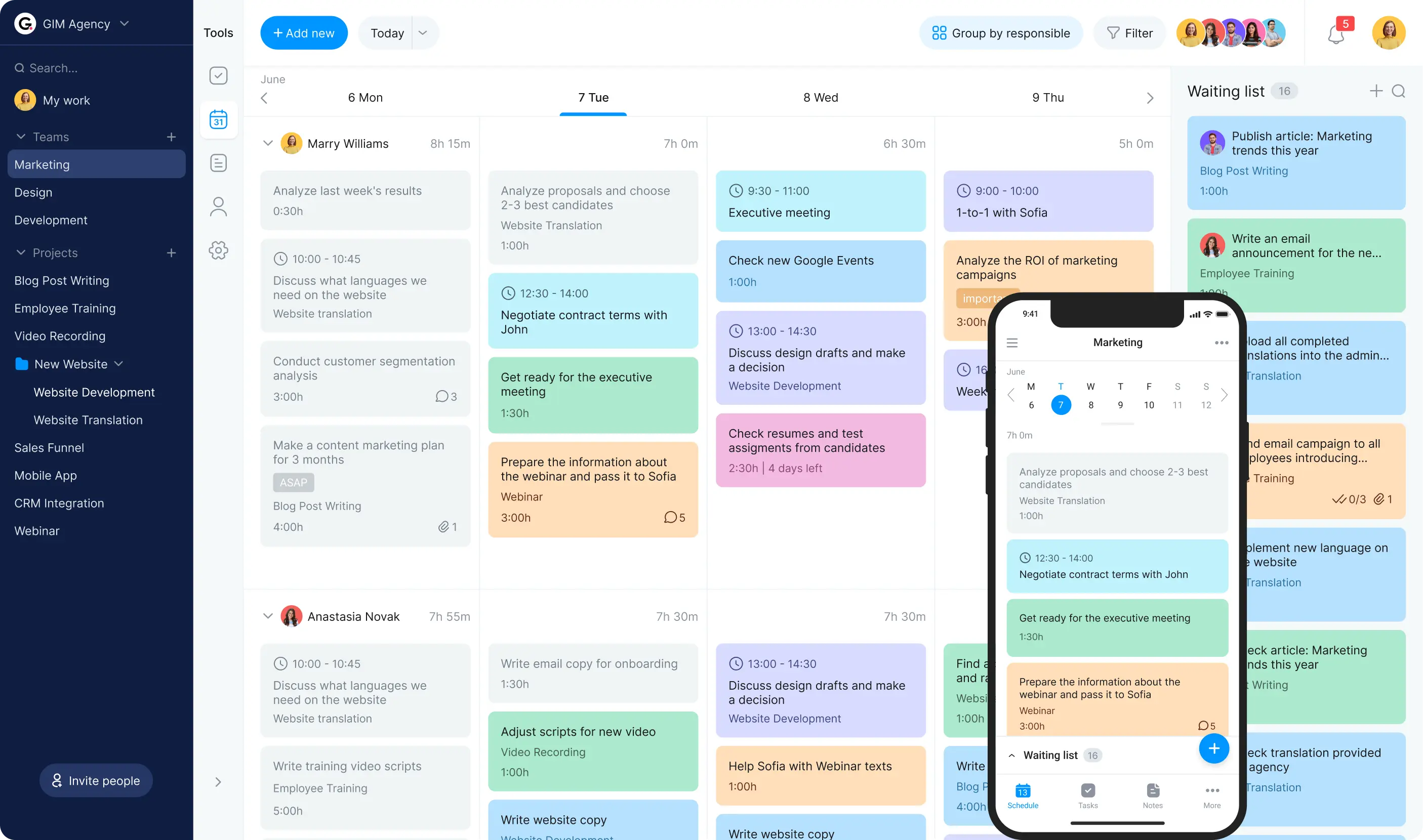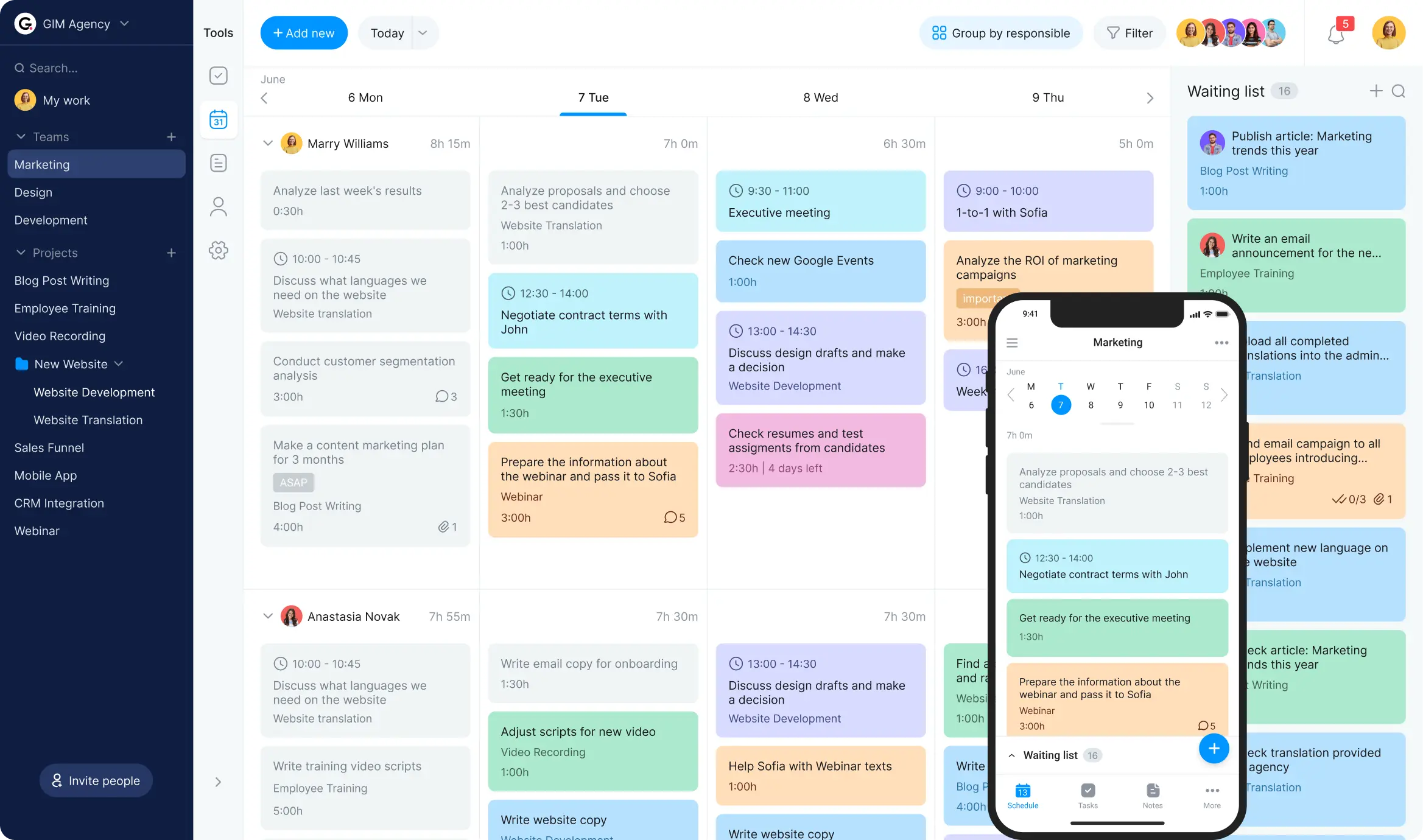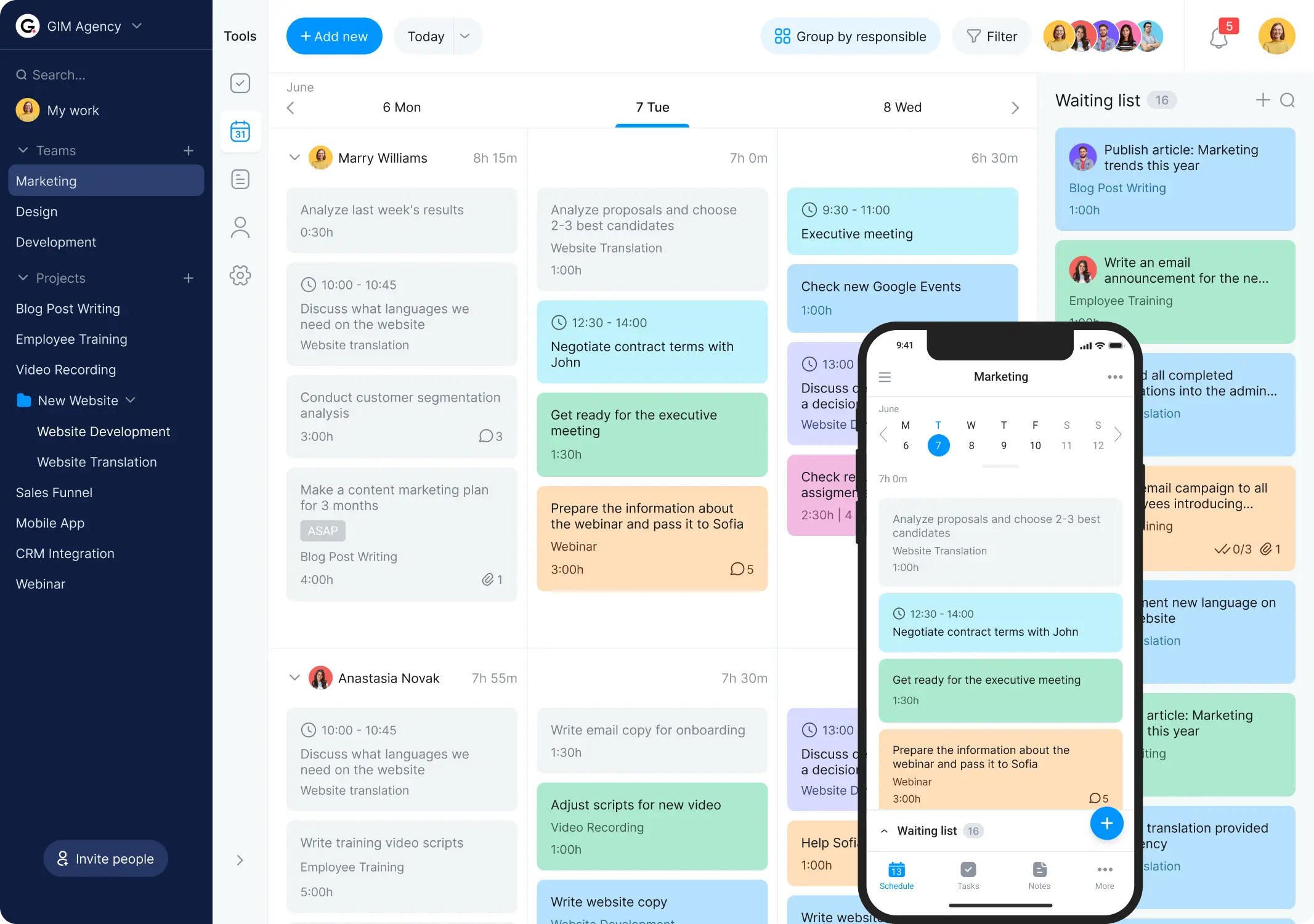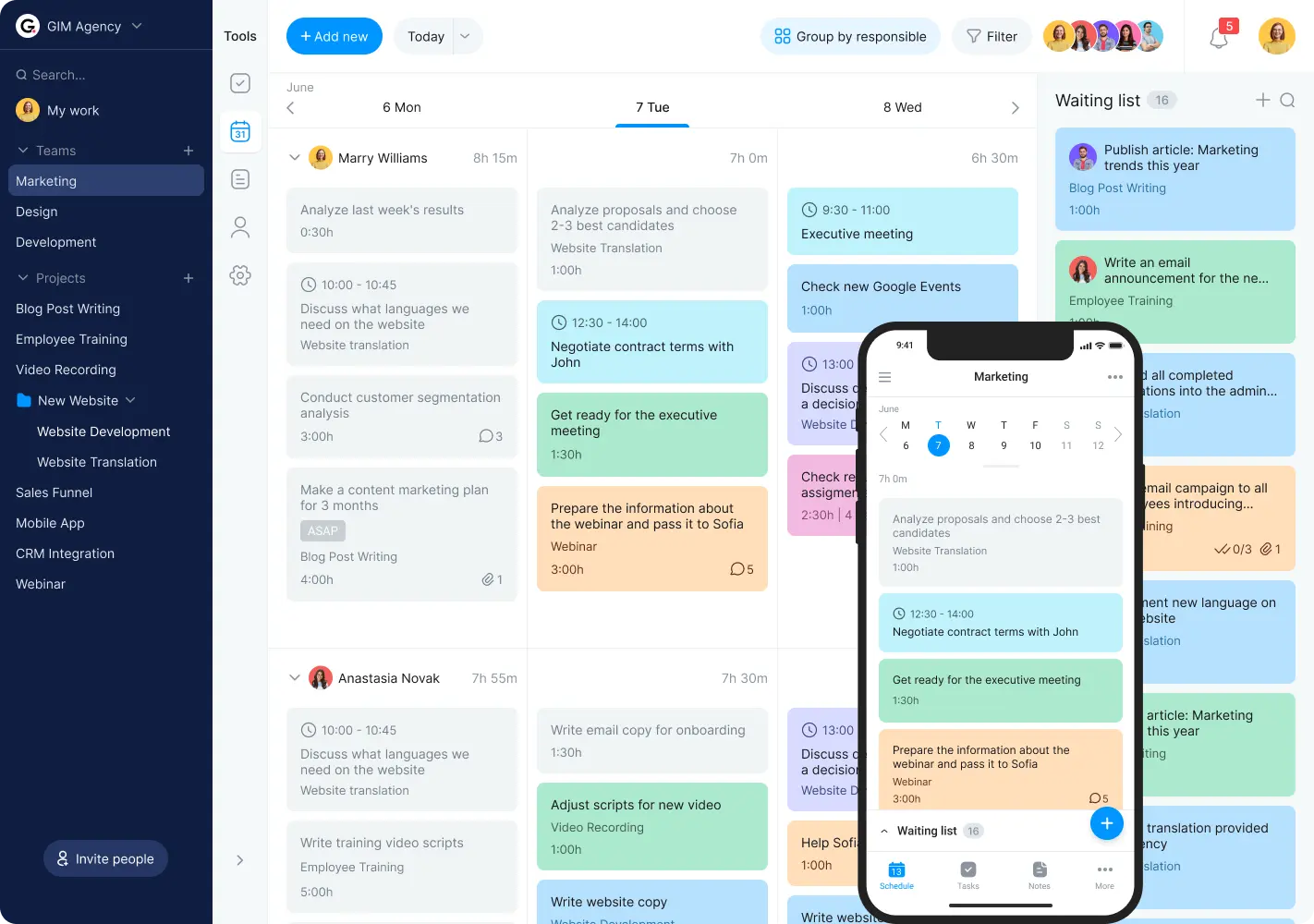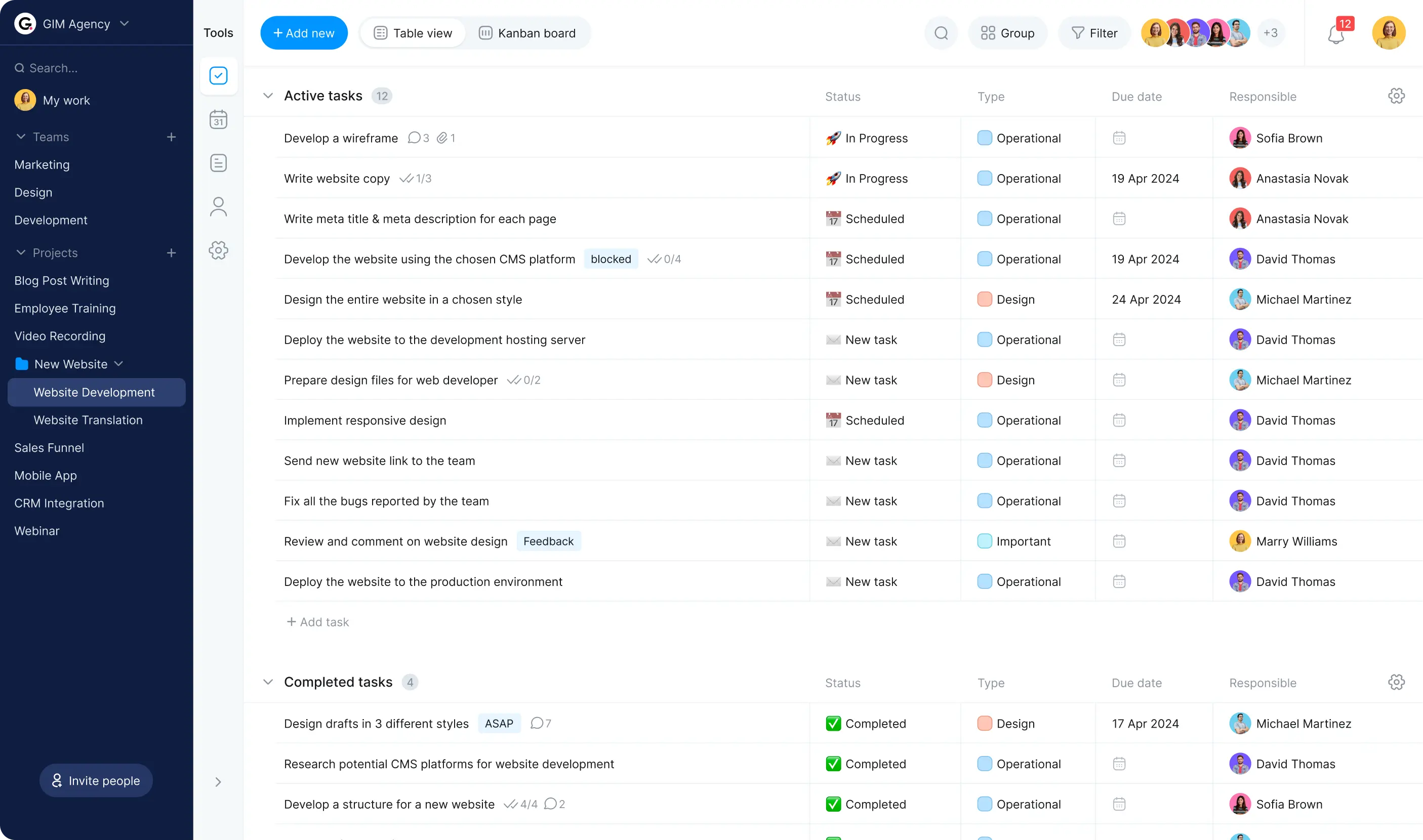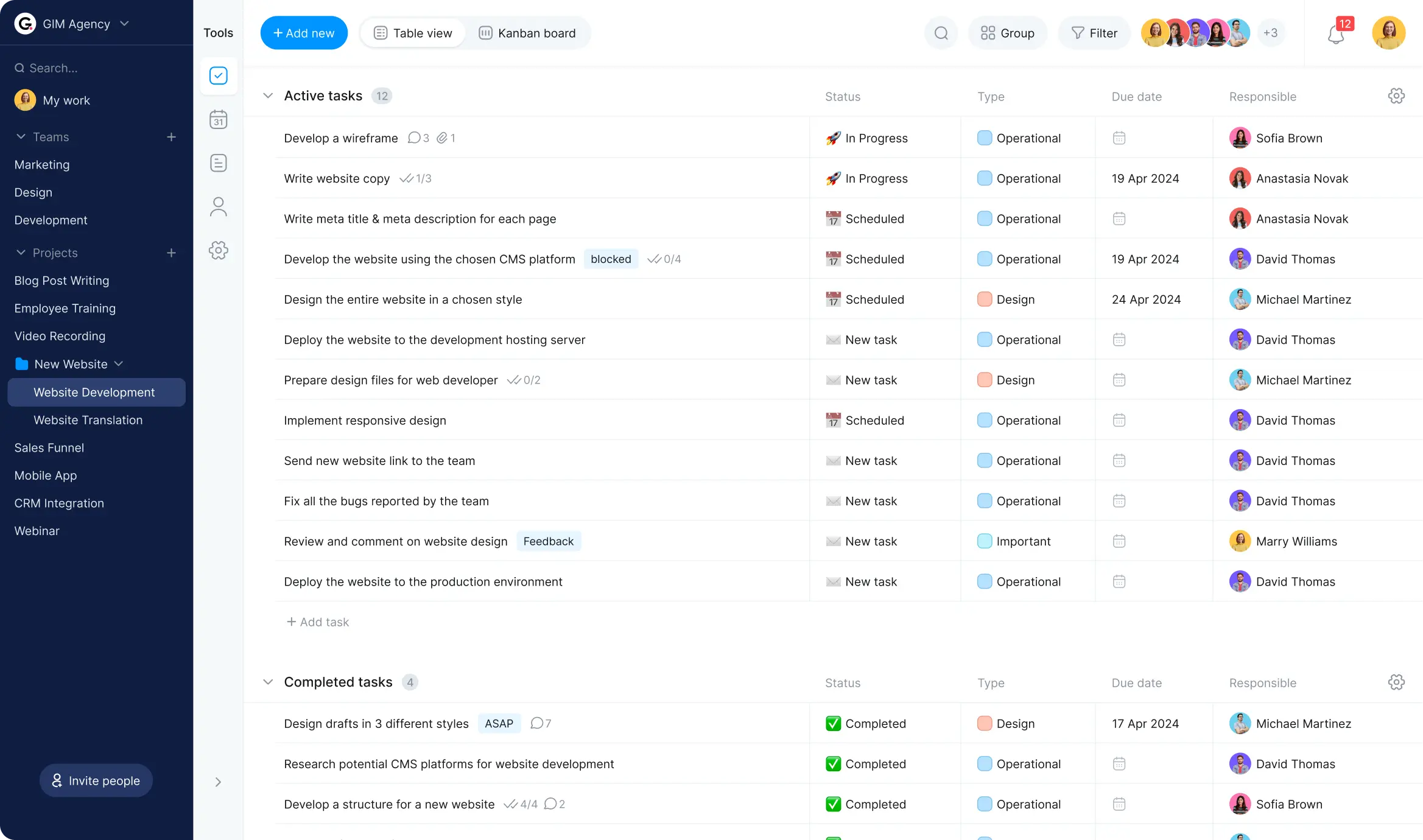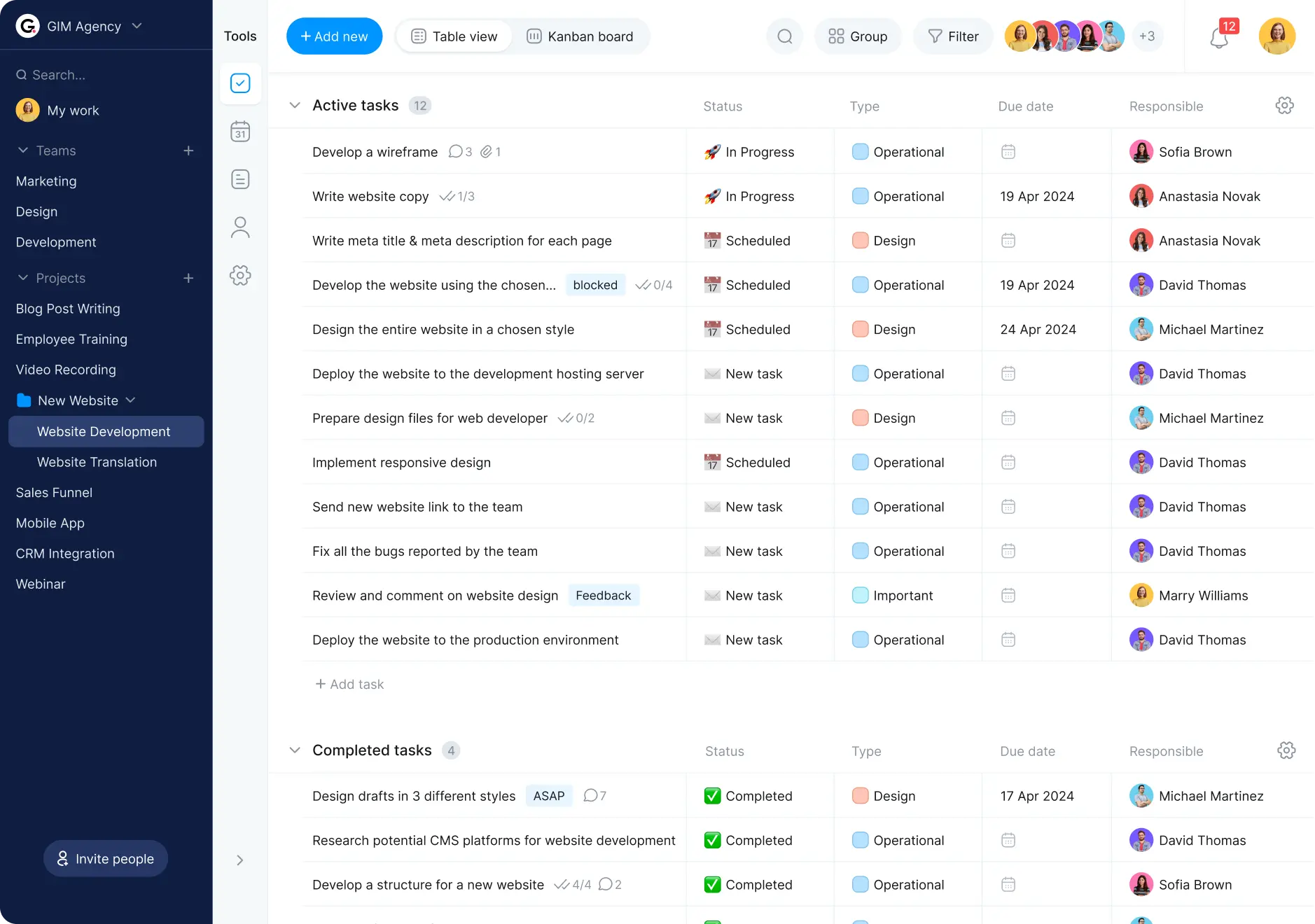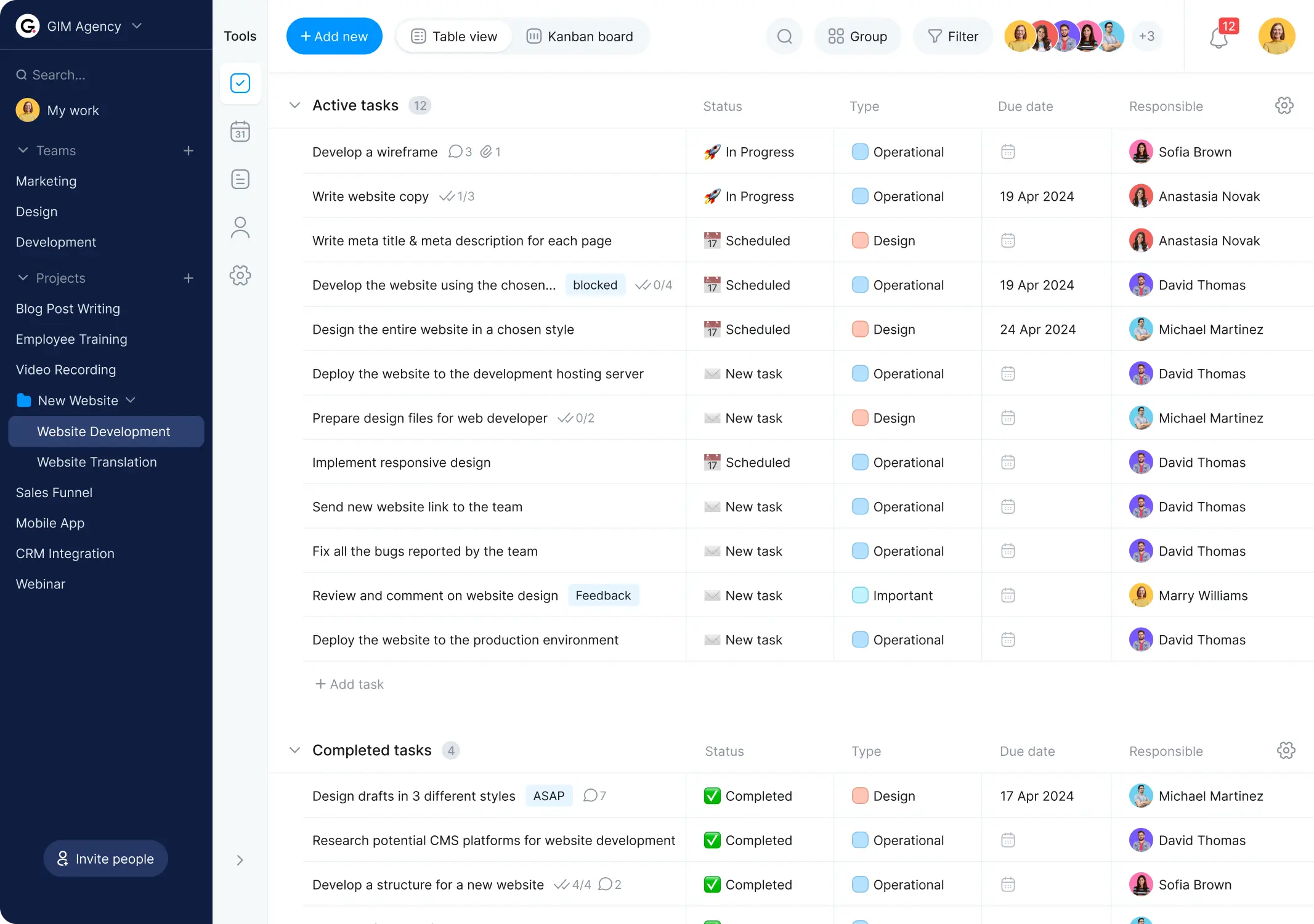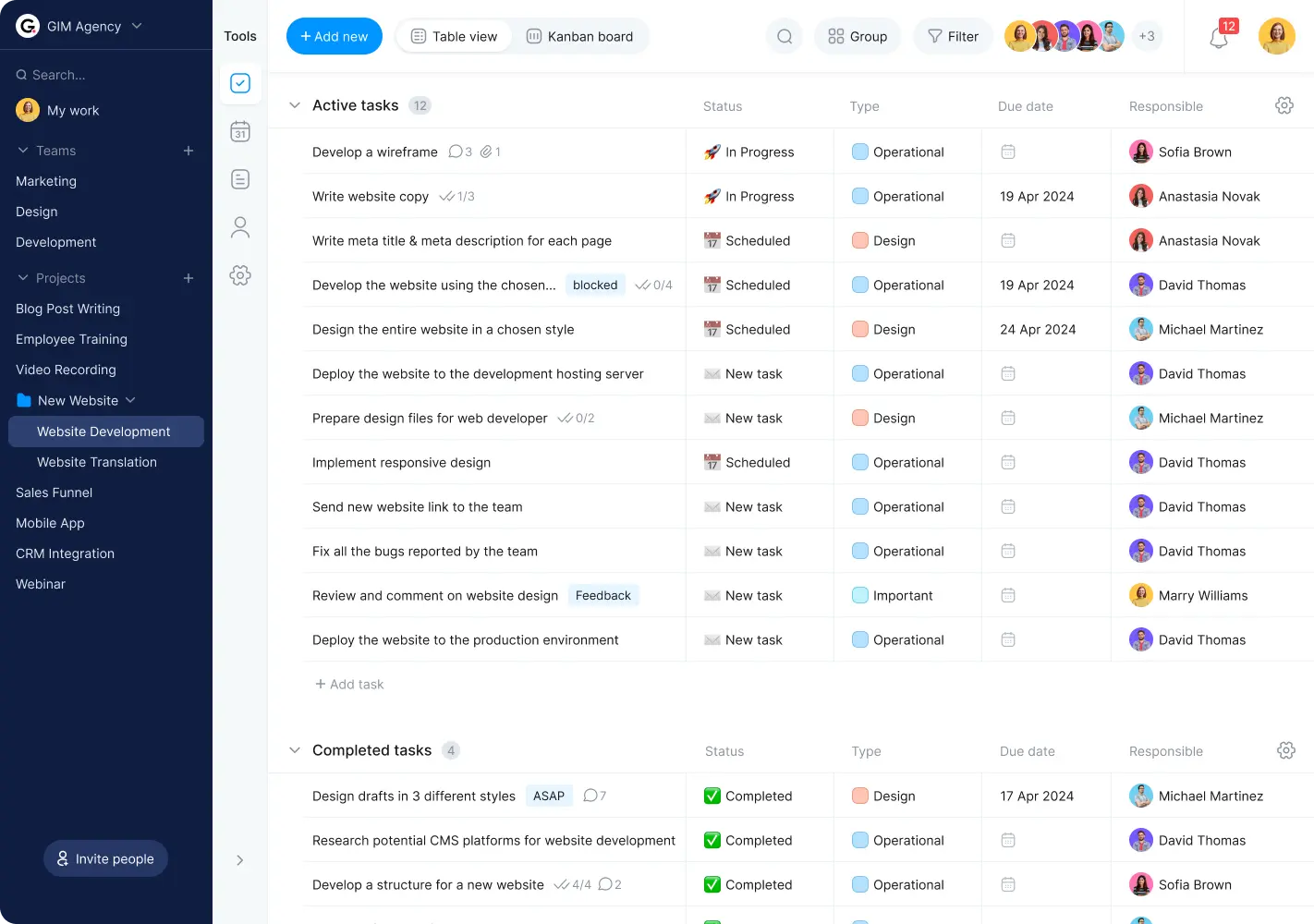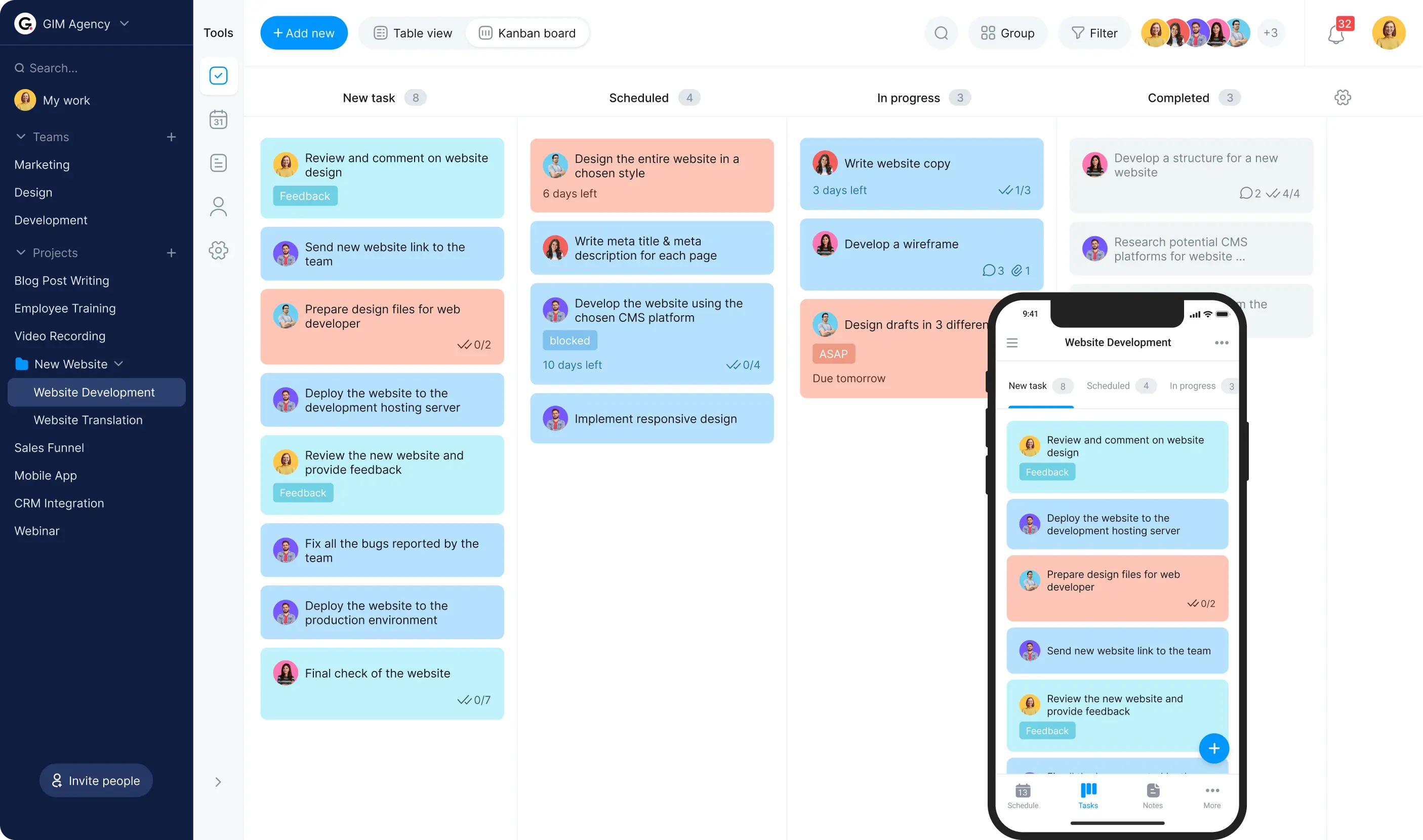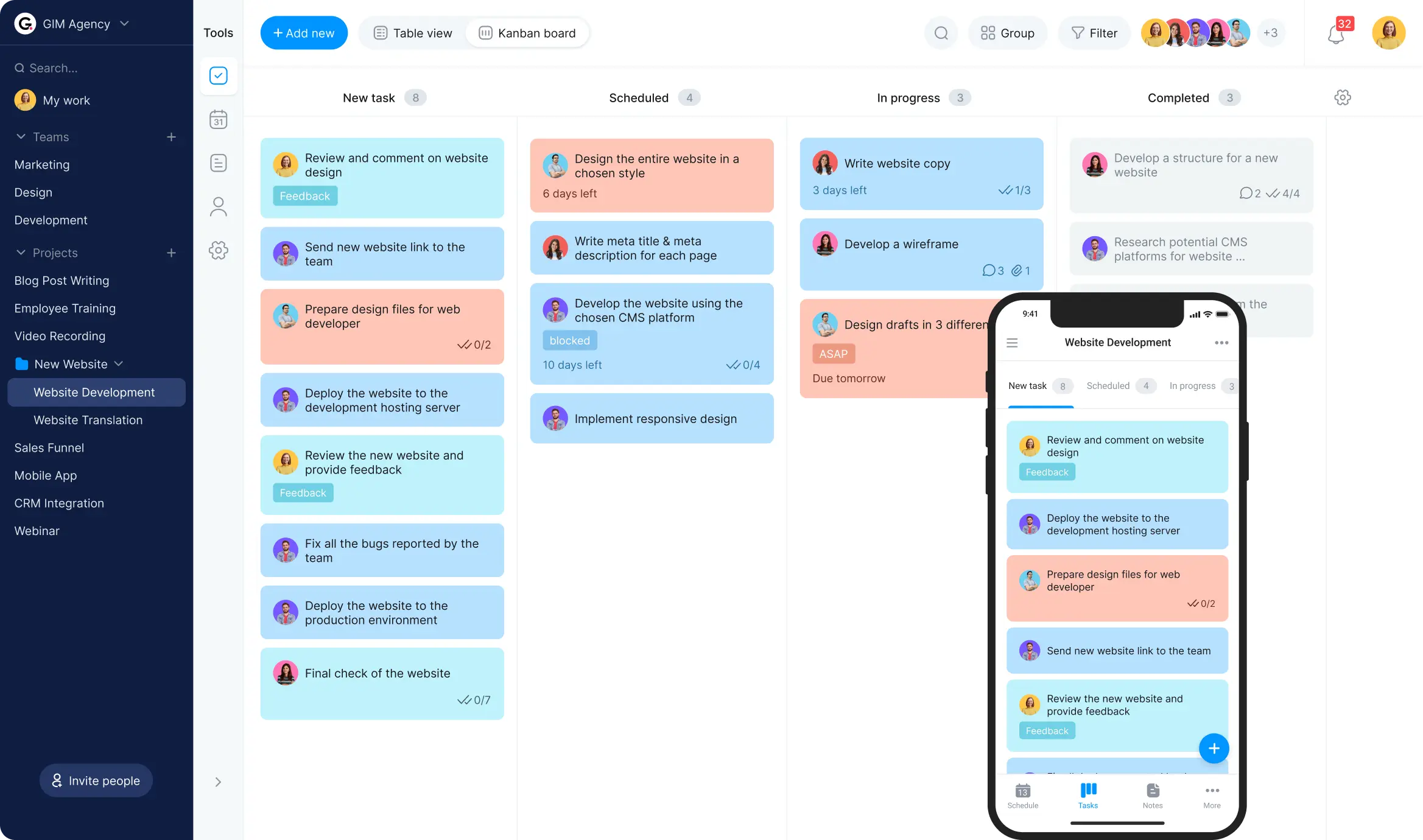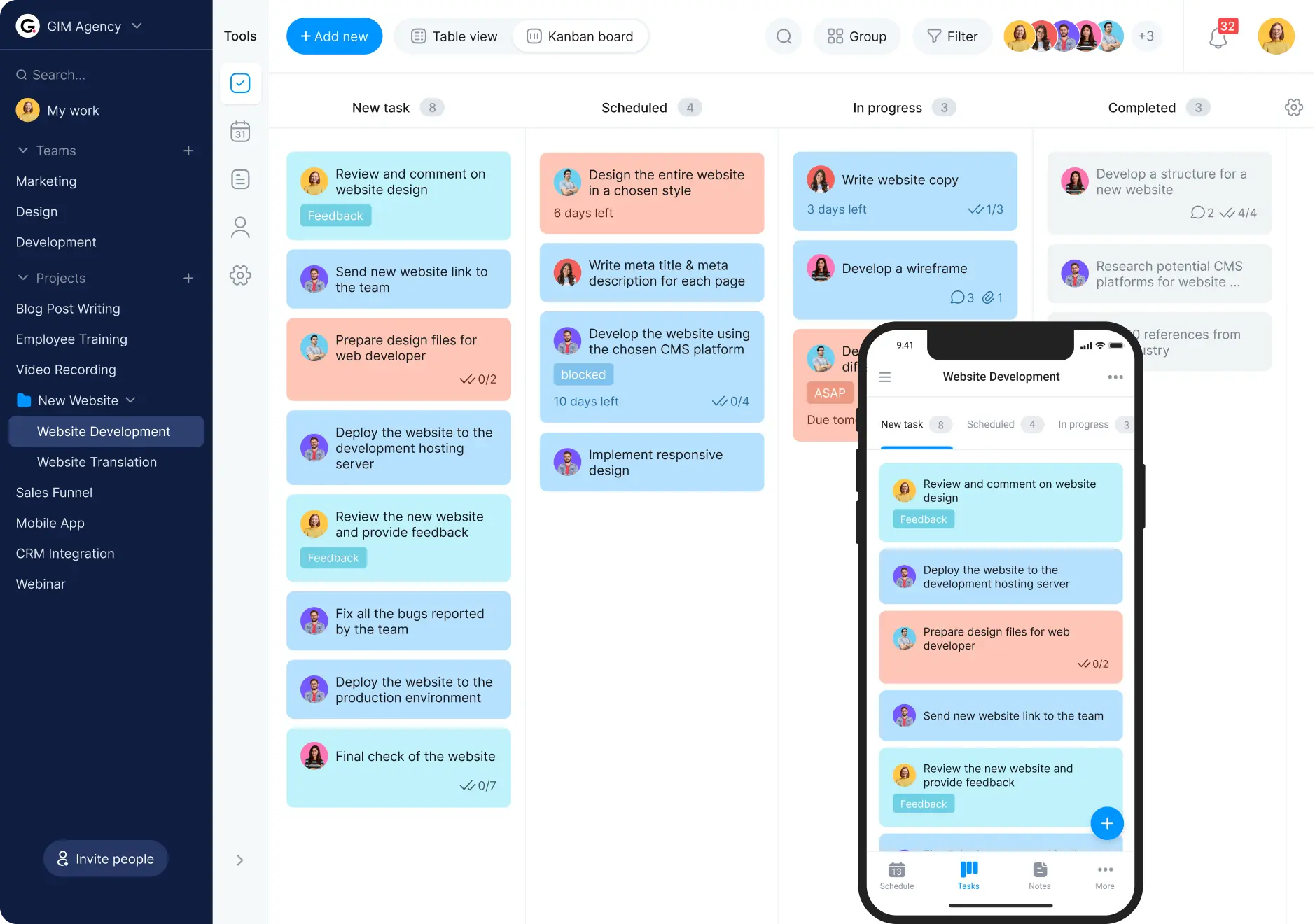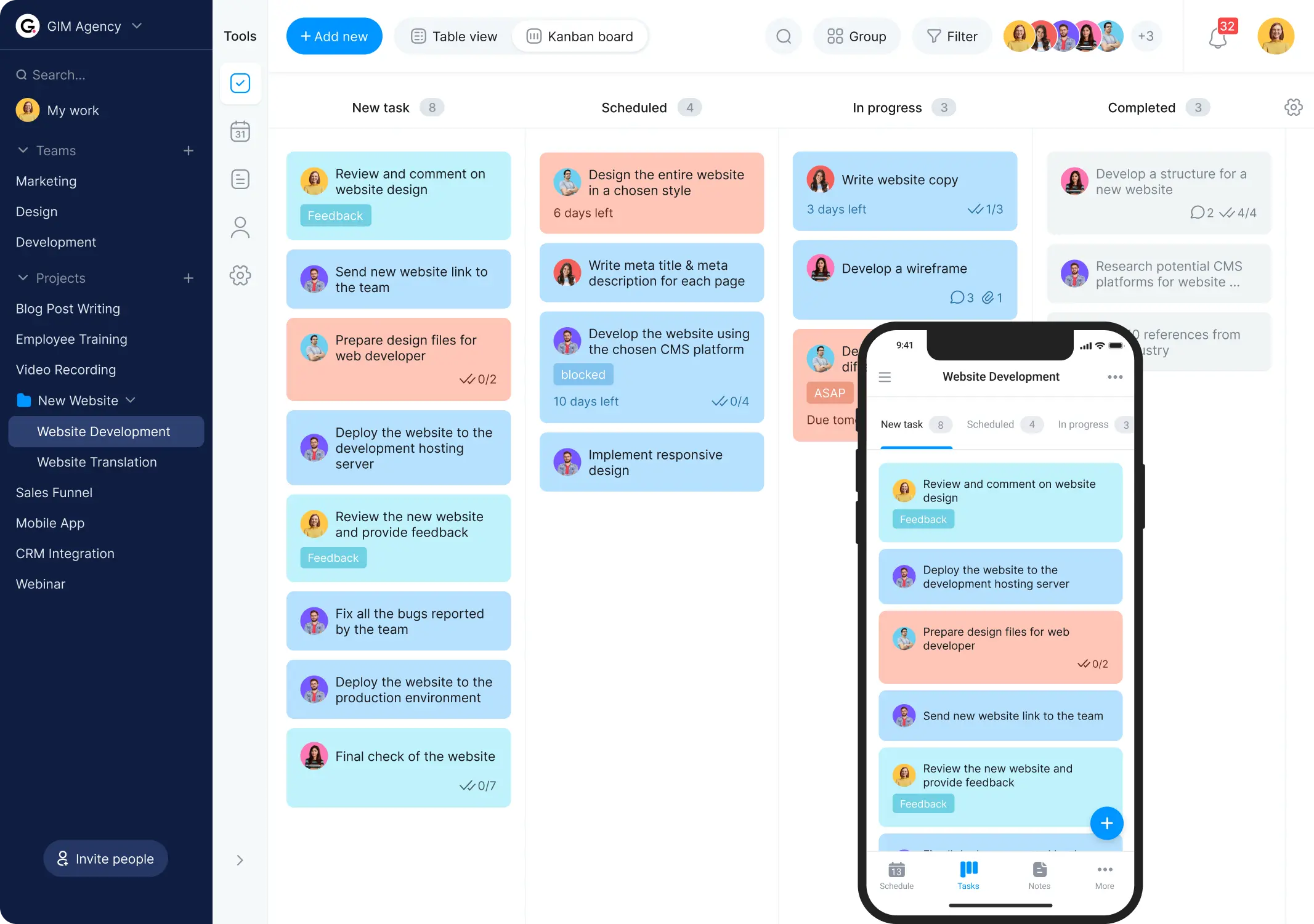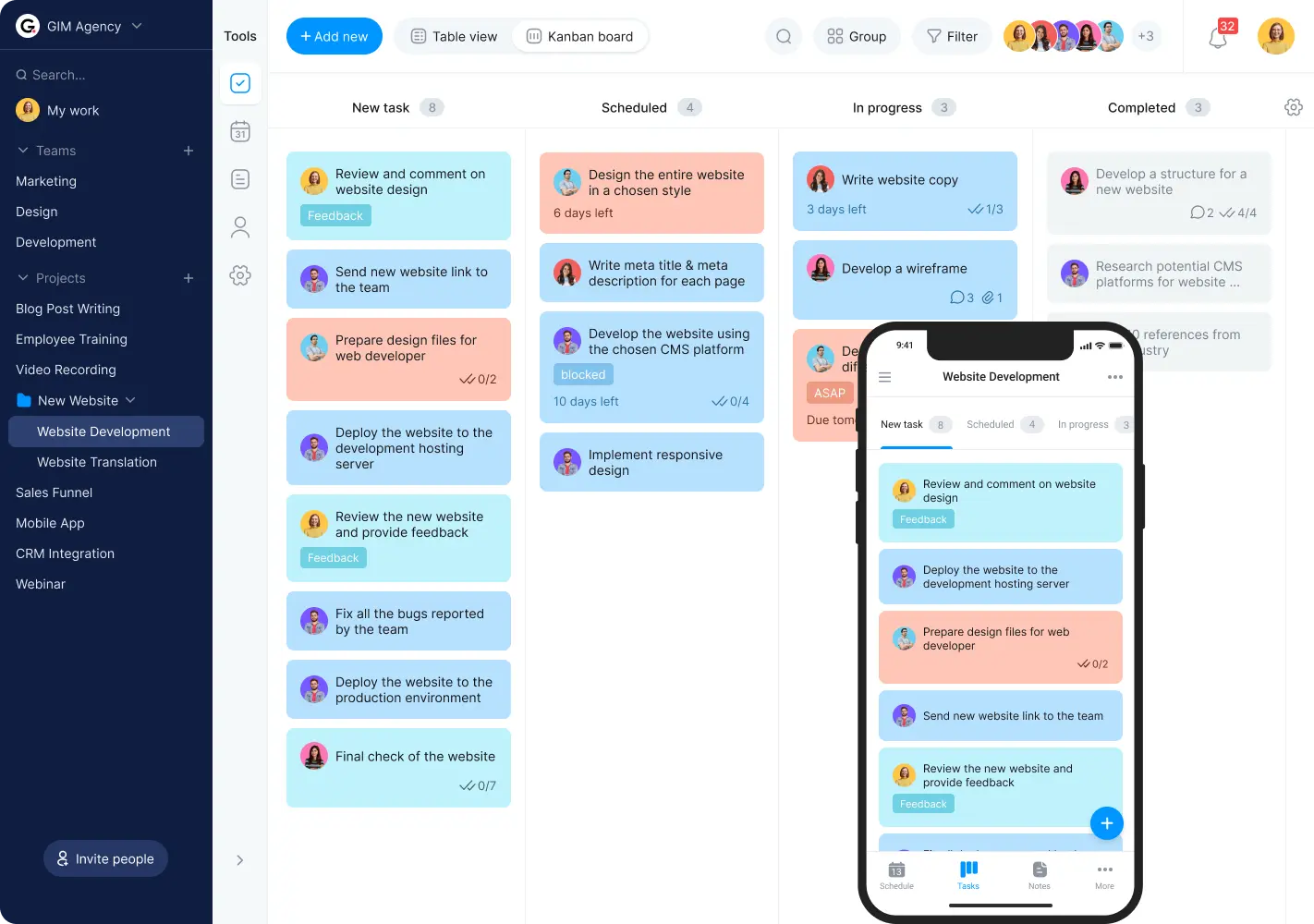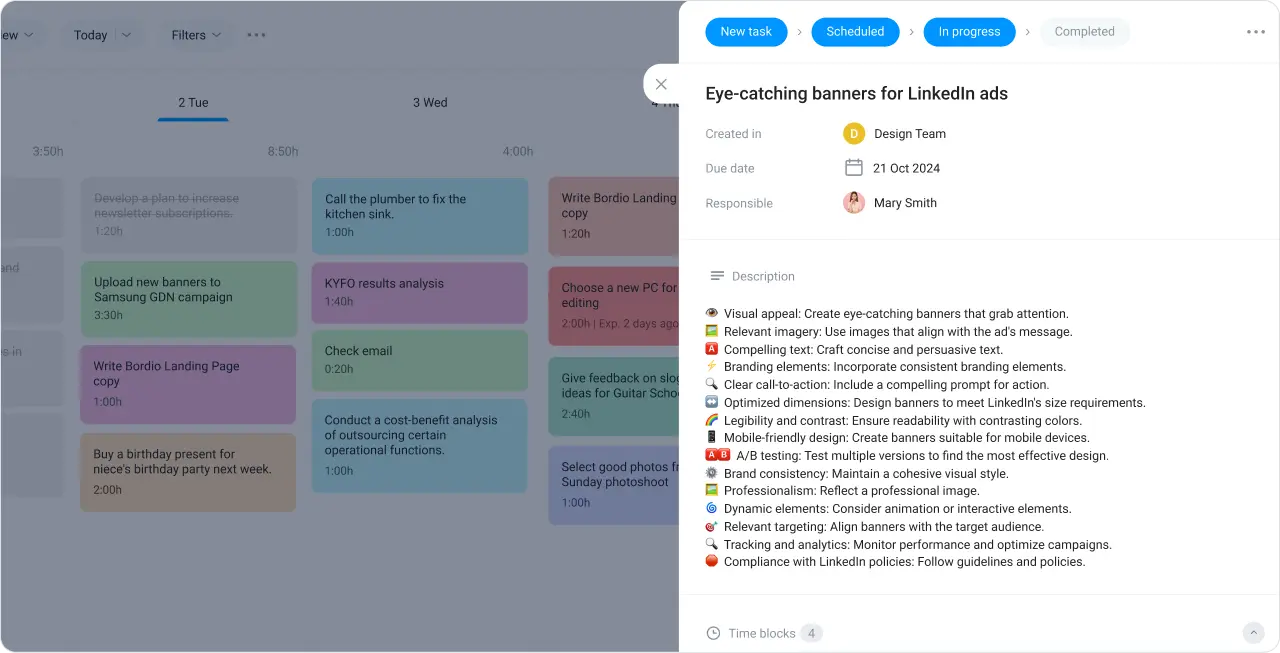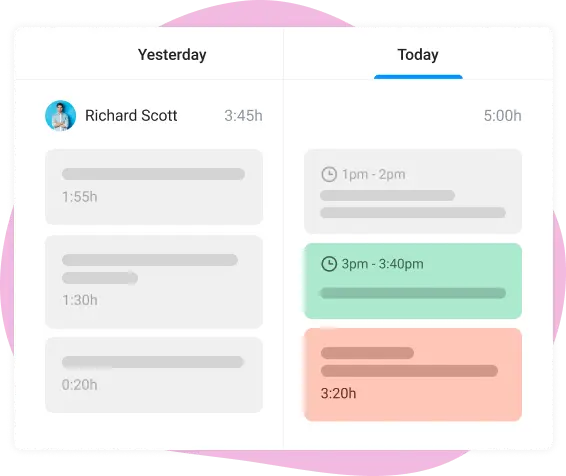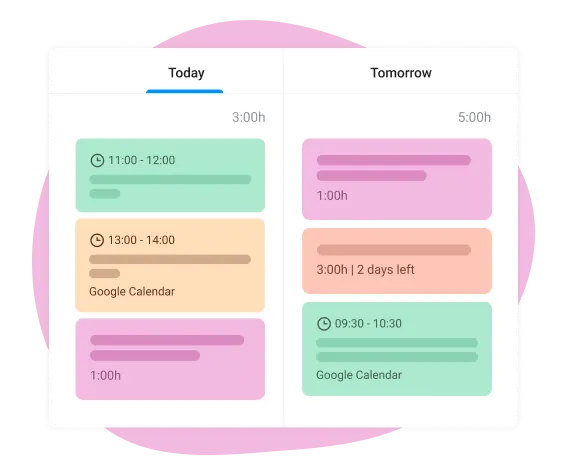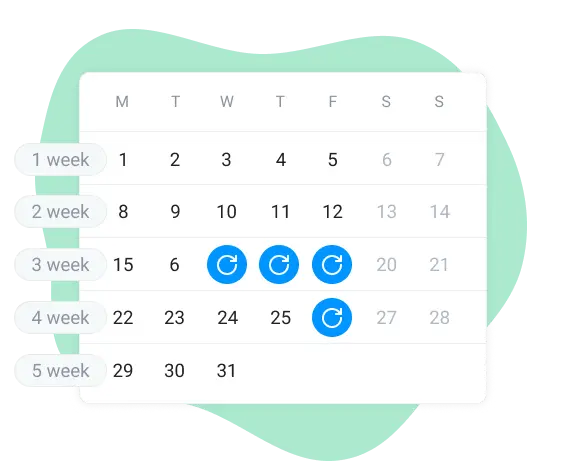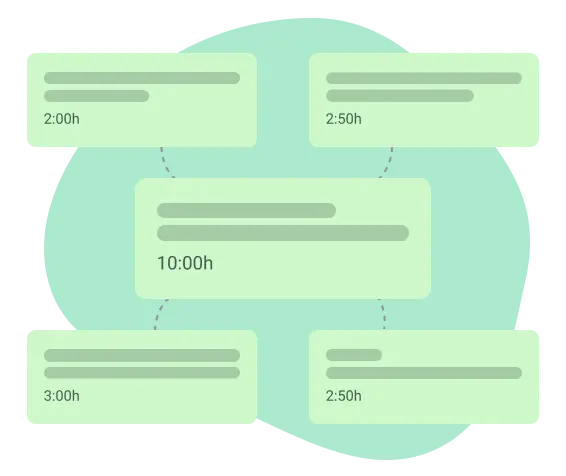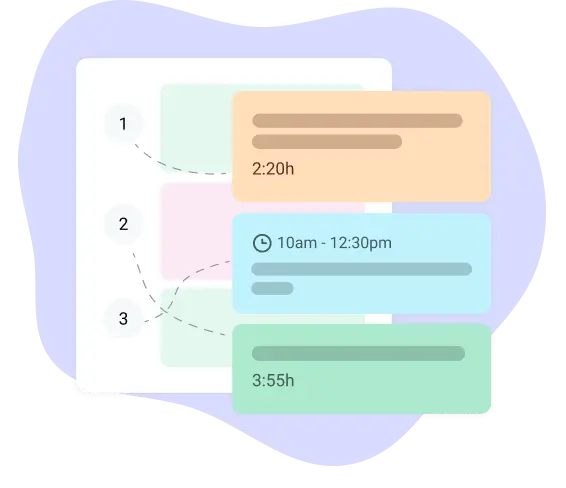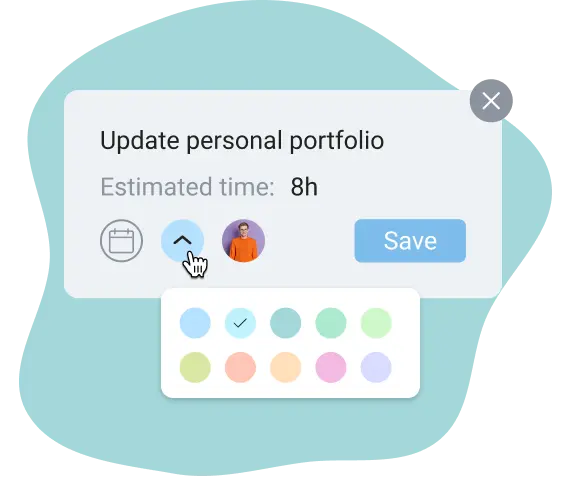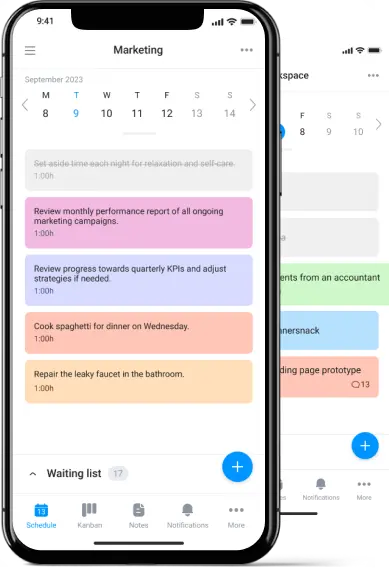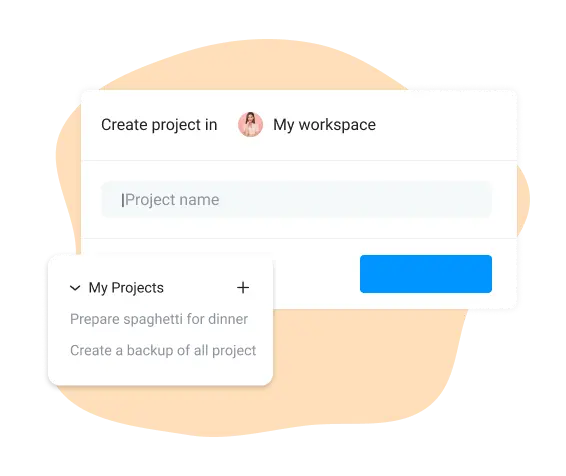
Make every project a success with Bordio’s time organizer
Everyone is a project manager these days, you can’t prove otherwise. Whether we realize it or not, we all work on projects in our jobs or in our personal lives. That’s why Bordio’s time organizer includes project management functionality that anyone can use.
Launching and running projects with Bordio is easy. Users can focus on one project at a time or run multiple simultaneously. They can work on them alone or with someone. Everyone in the project team gets to see what others are working on and what their progress is. The Notes section provides a perfect place for key data that the entire team needs to have access to.
Track your workload with time estimations
Every task that you create in Bordio’s task organizer can include the estimated time it takes to complete it. If you add this information to every single task, you get an accurate number of hours that you’ve been productive.
If the task took a different time than you expected, the time estimation can be updated swiftly. With this information in your hands, planning for upcoming work projects will be much easier, as you’ll be able to predict how much time you need to finish the job based on the historic data.
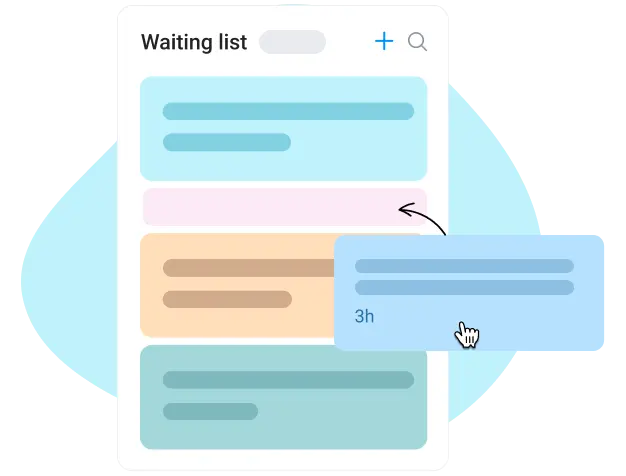
Use the waiting list to clear your brain from unscheduled to-dos
Relying on your brain to remember every little thing you need to do and every single idea you have is exhausting. Instead, dump them all on the waiting list and deal with them if and when you have the time.
When your creative ideas, worries, and random thoughts are written down somewhere, you subconsciously relax and focus better on the tasks at hand. This makes you more efficient and, therefore, allows you to get to those unscheduled items sooner.
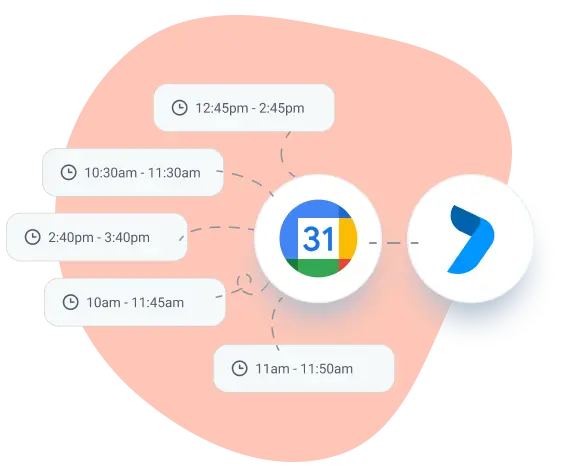
Use Google Calendar integration with Bordio’s time organizer
We are strong believers in using a single weekly schedule planner solution for everything. And if you have to use Google Calendar for one reason or the other, you can integrate it into Bordio’s interface for convenience.
The integration is very easy, and it enables you to see all Google events in your favorite interface. And if you have a contractor or a friend who is not using Bordio yet but is a part of your event, they can see all details in their Google Calendar through the integration too. To make it happen, add their email address to the list of participants and they’ll receive an invite to join the event. Once they accept, they’ll see it in their Google Calendar.