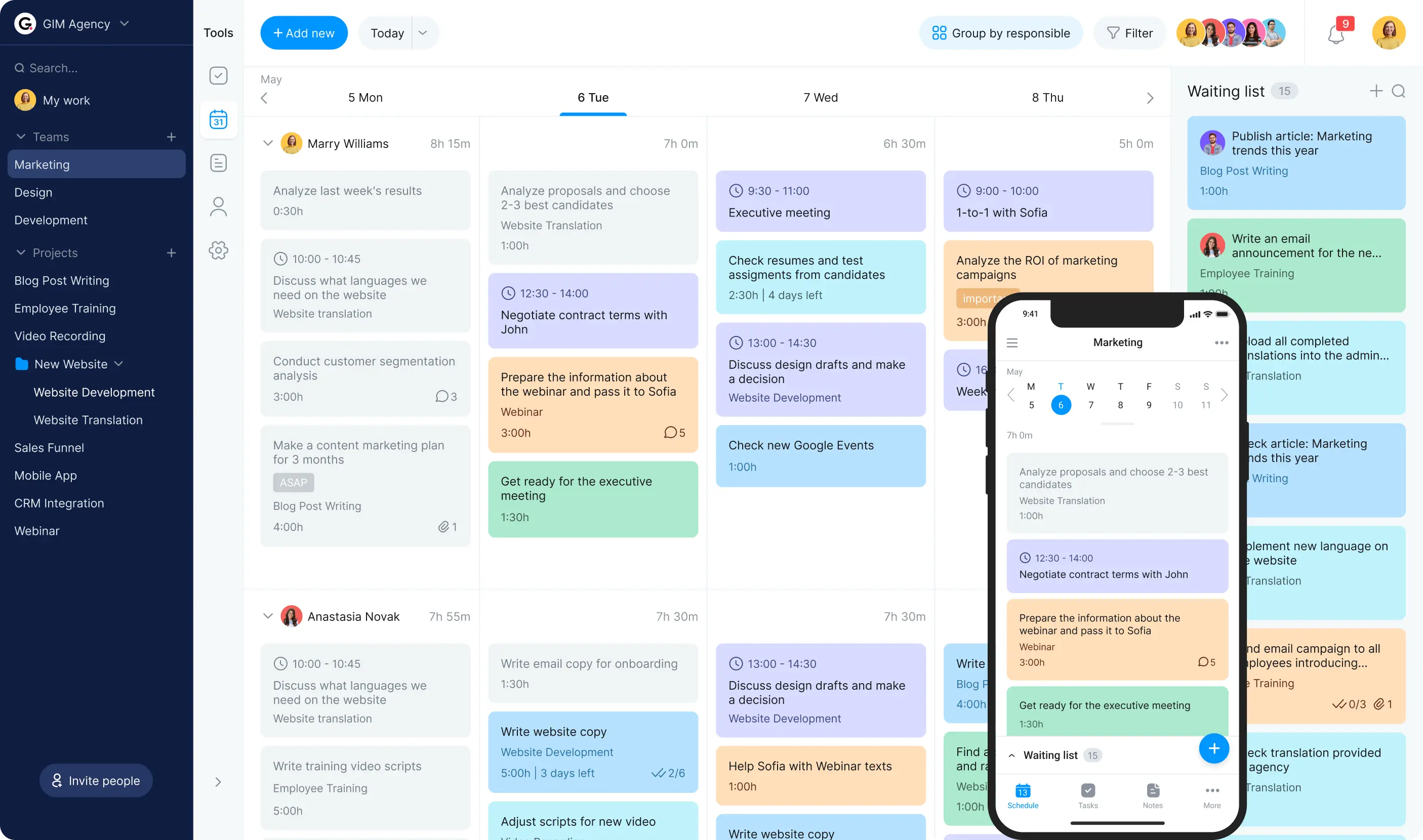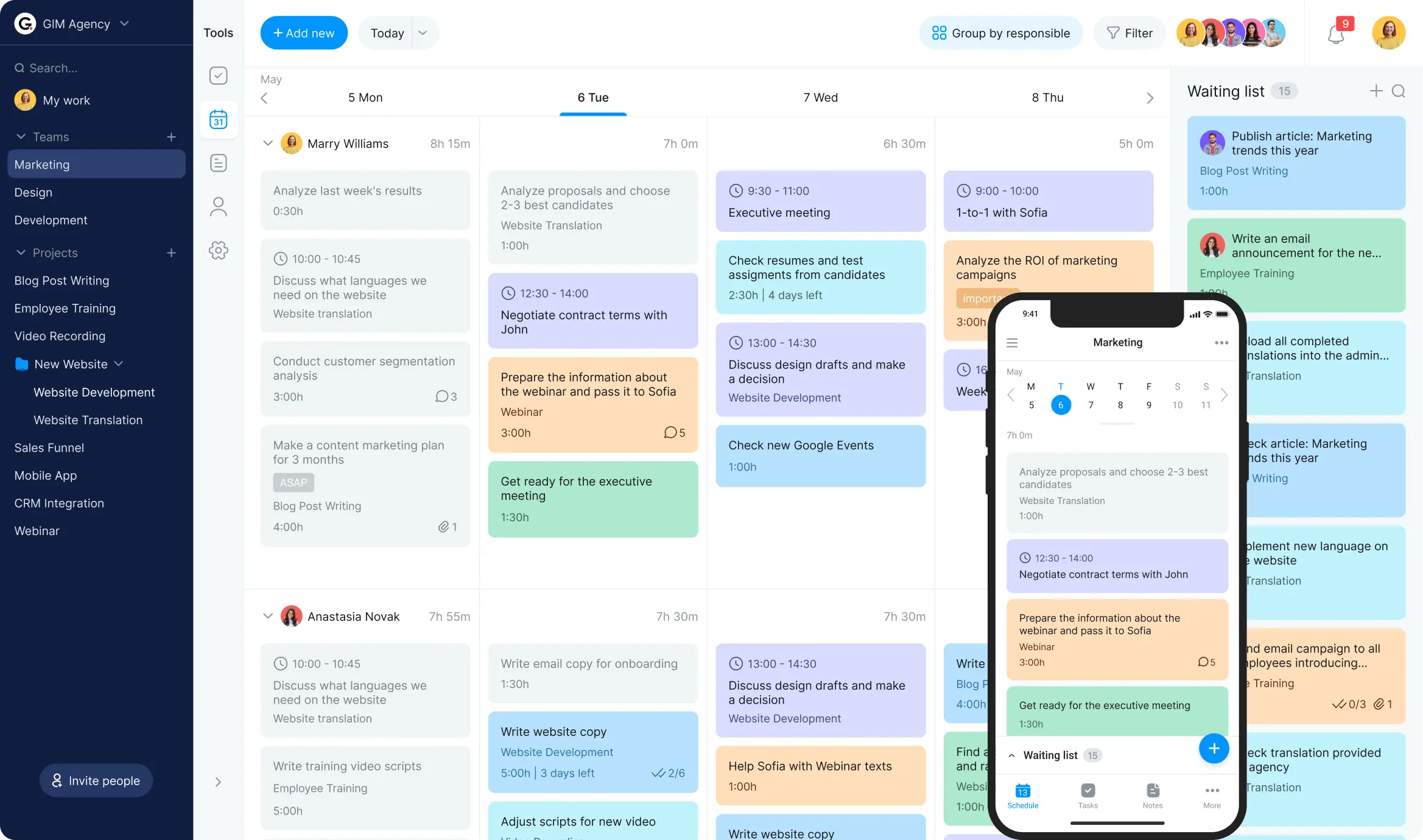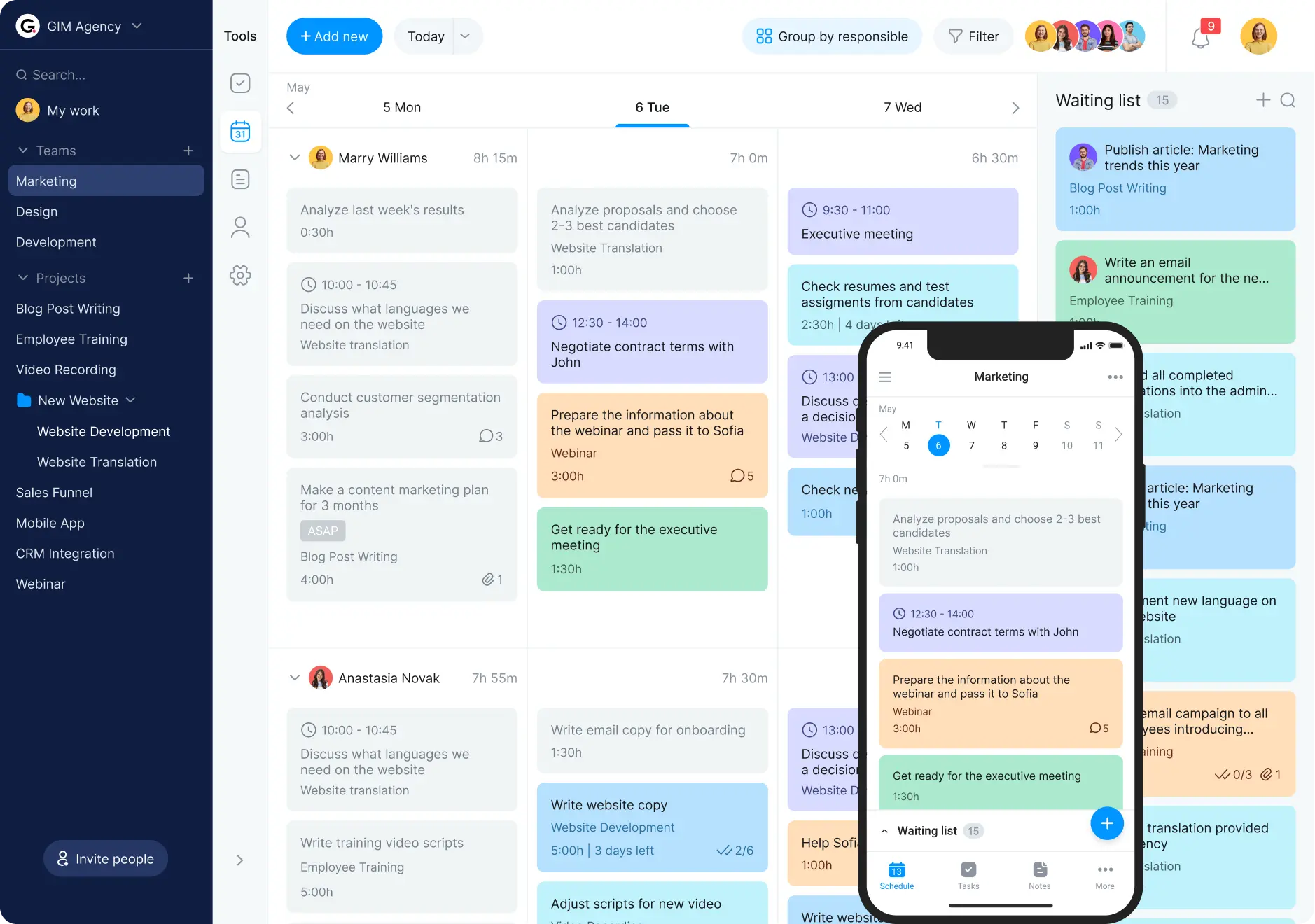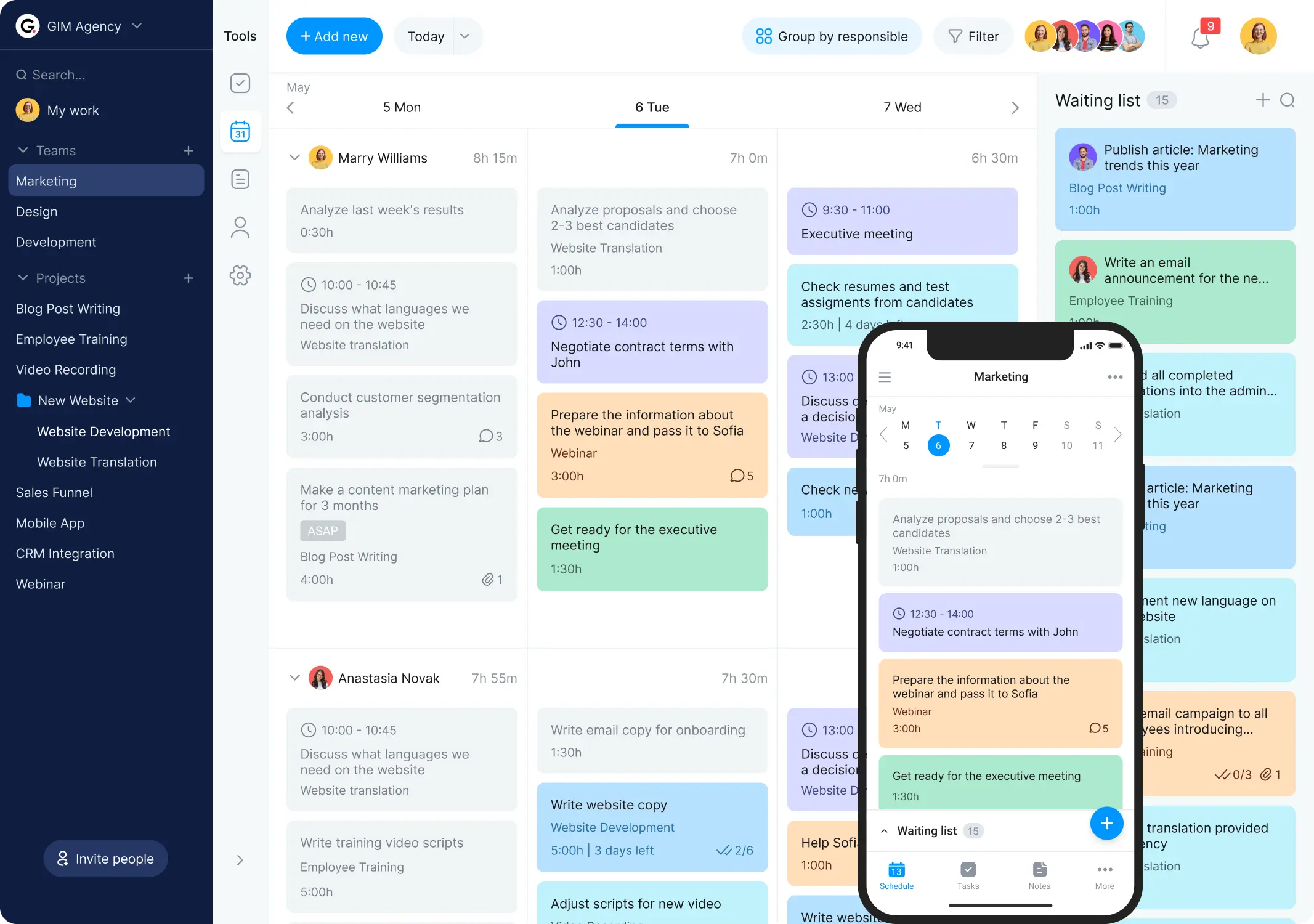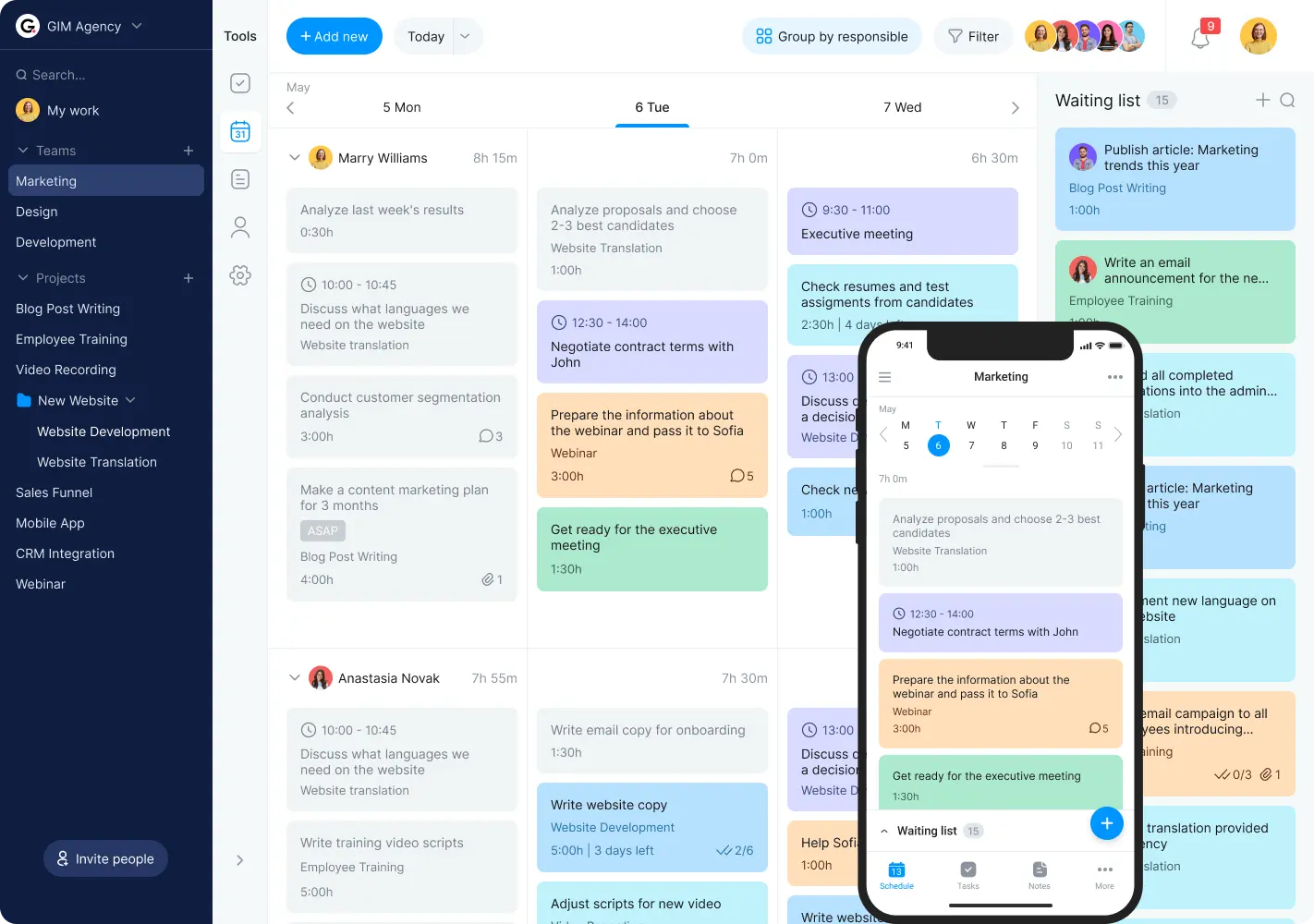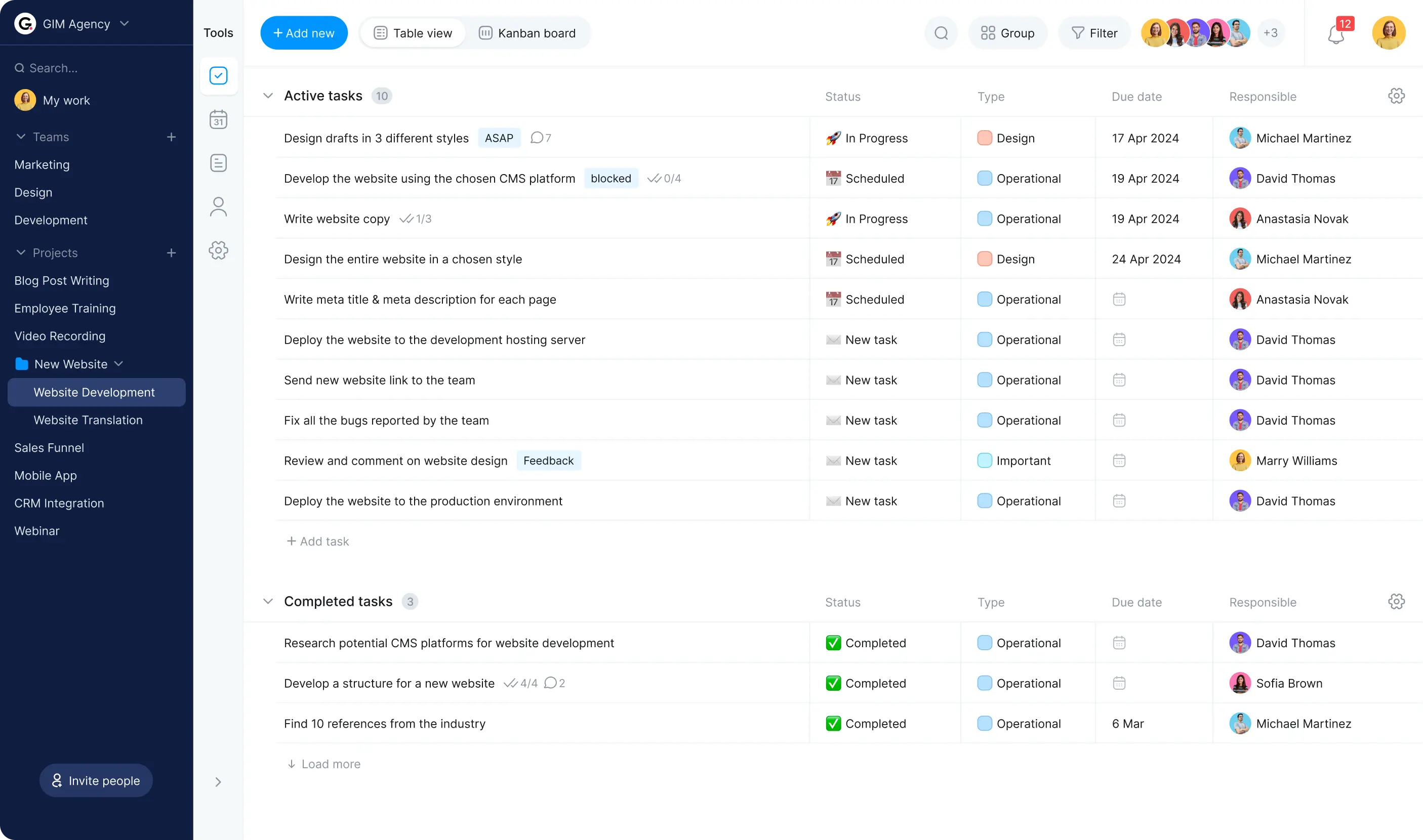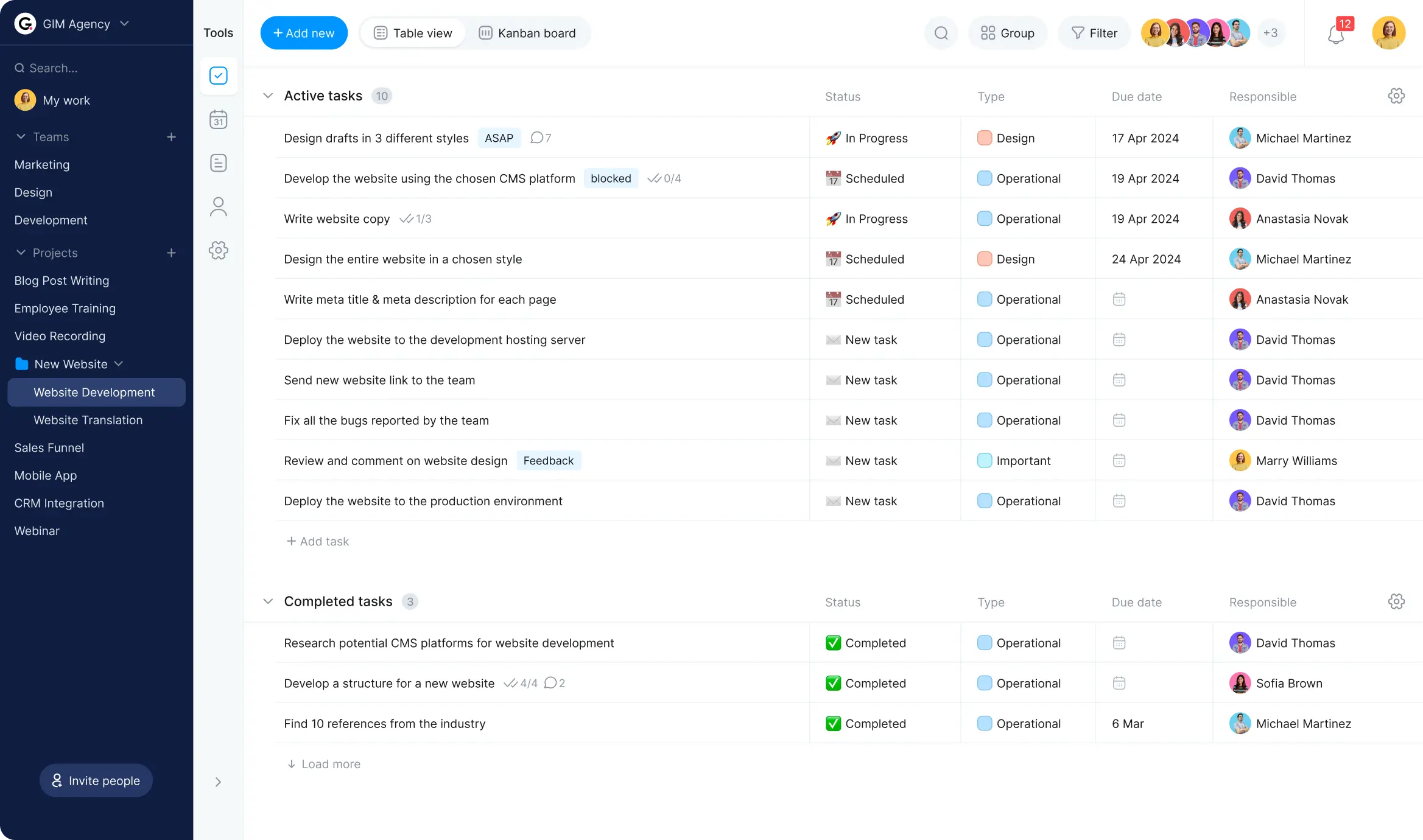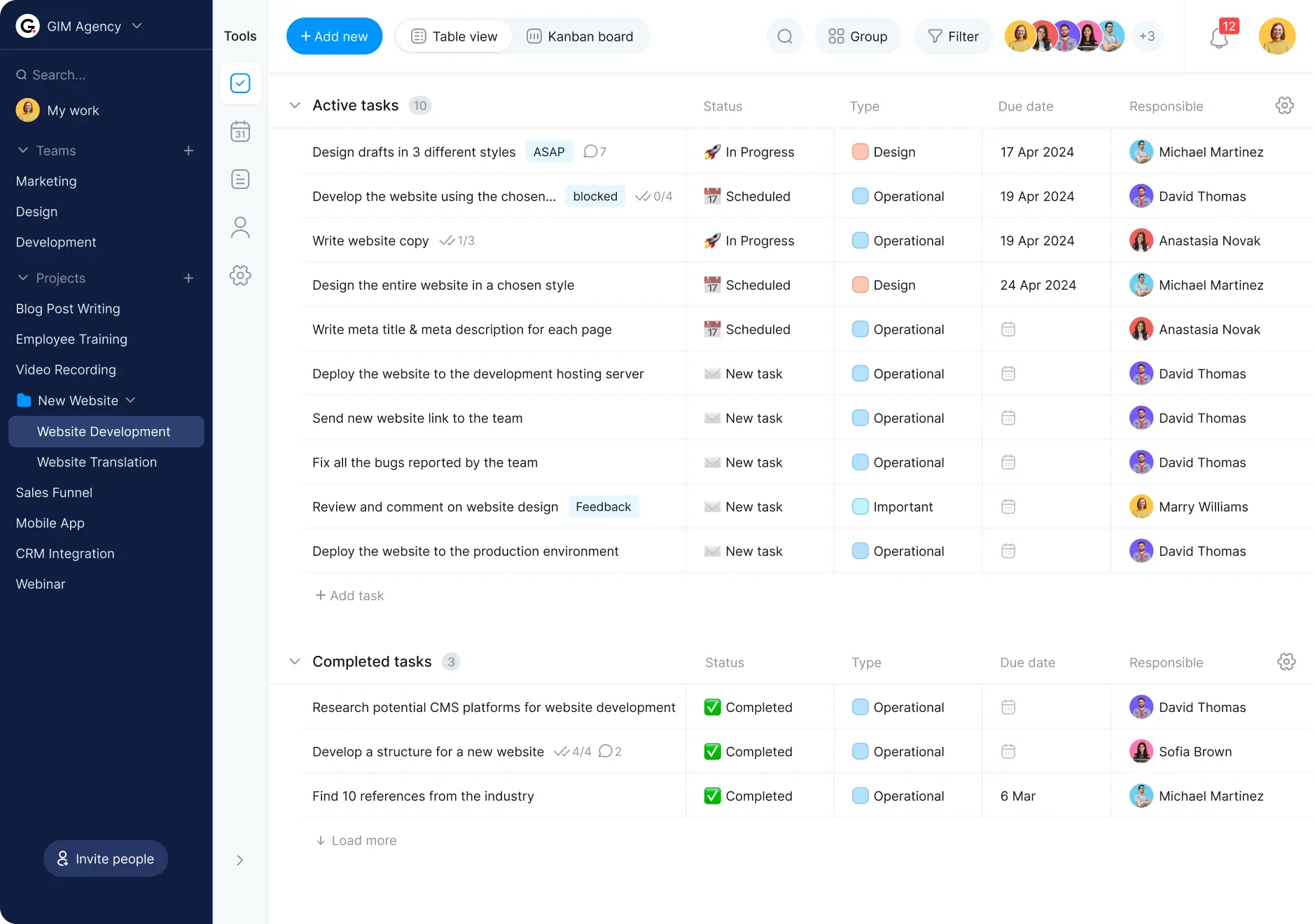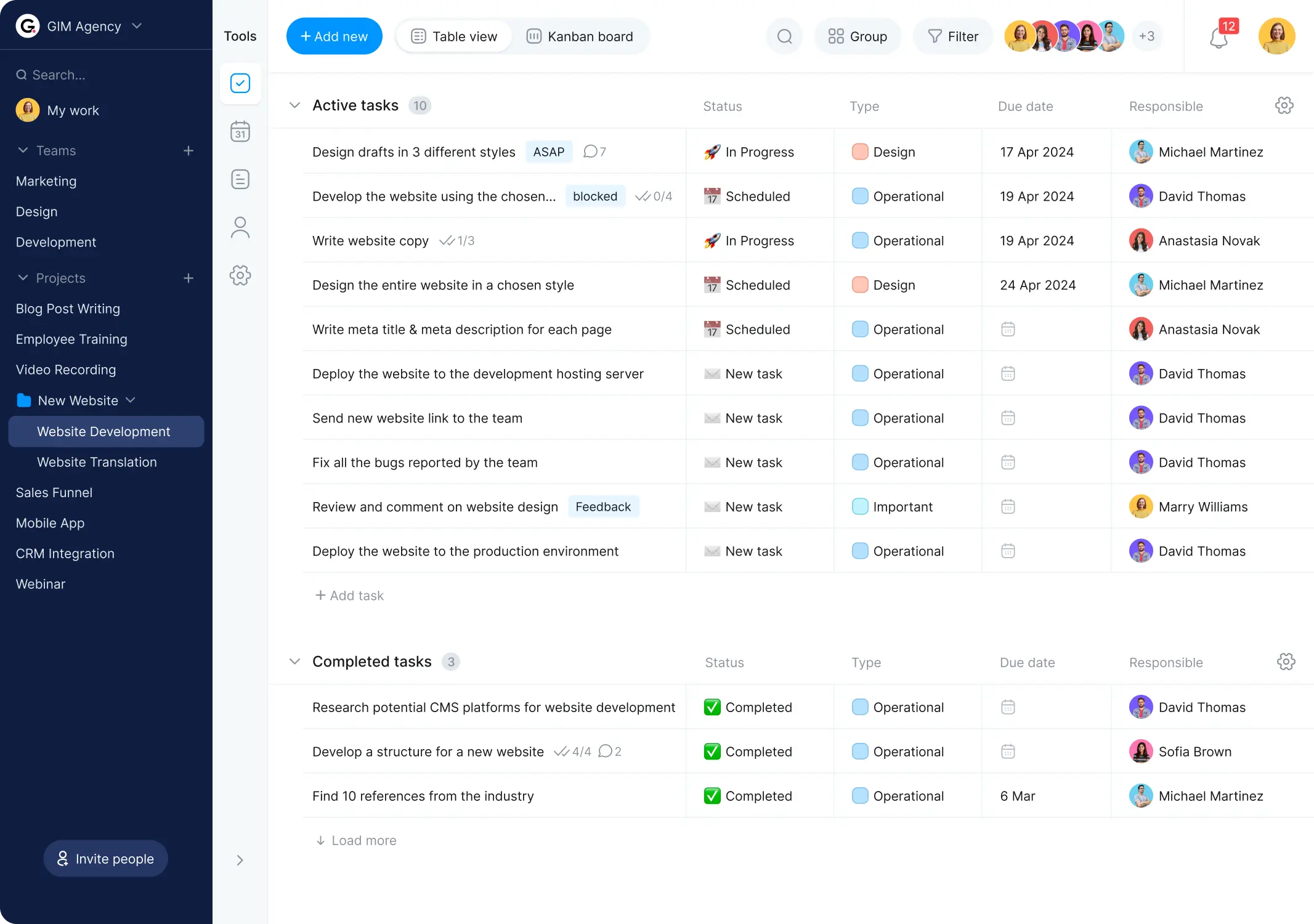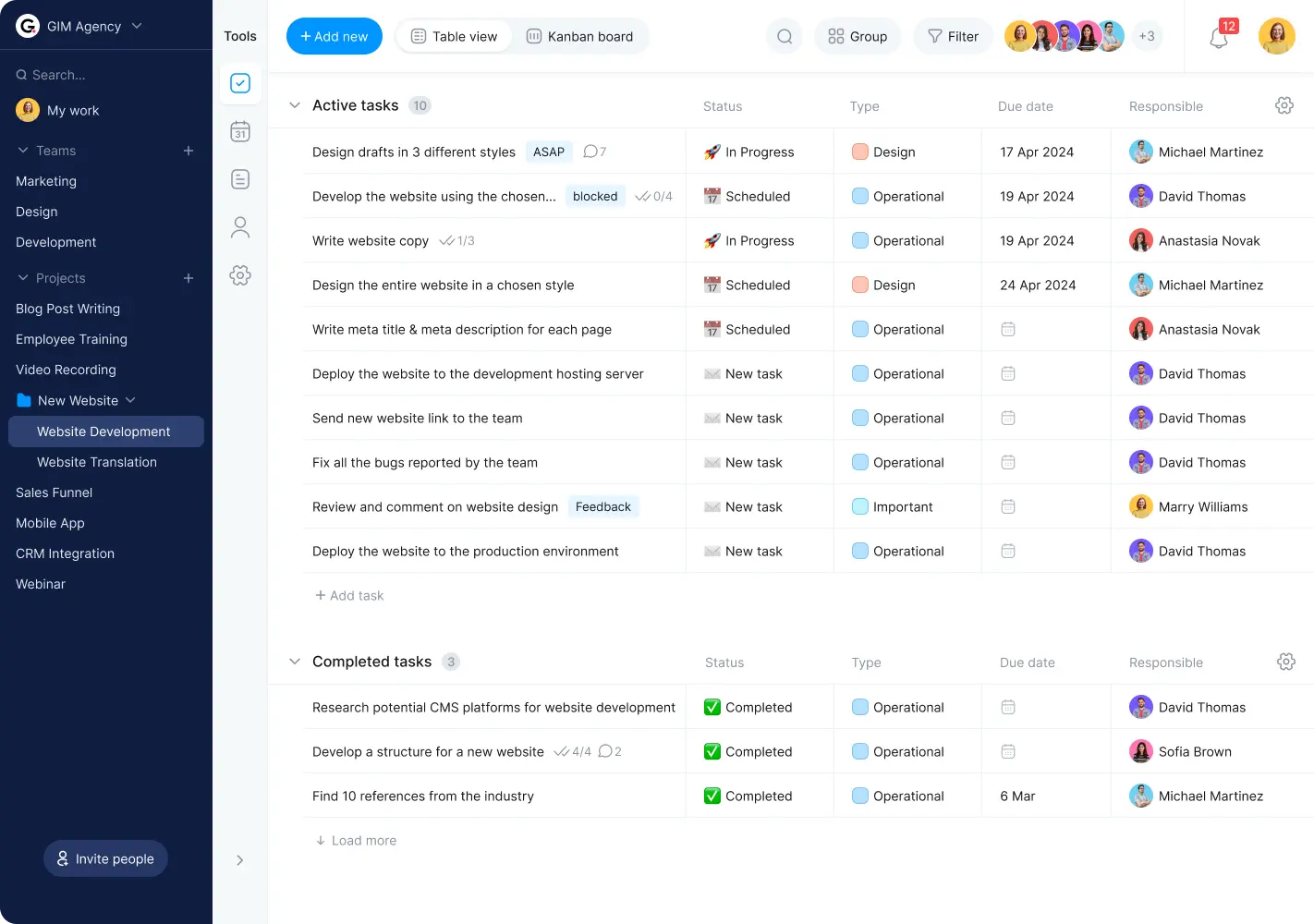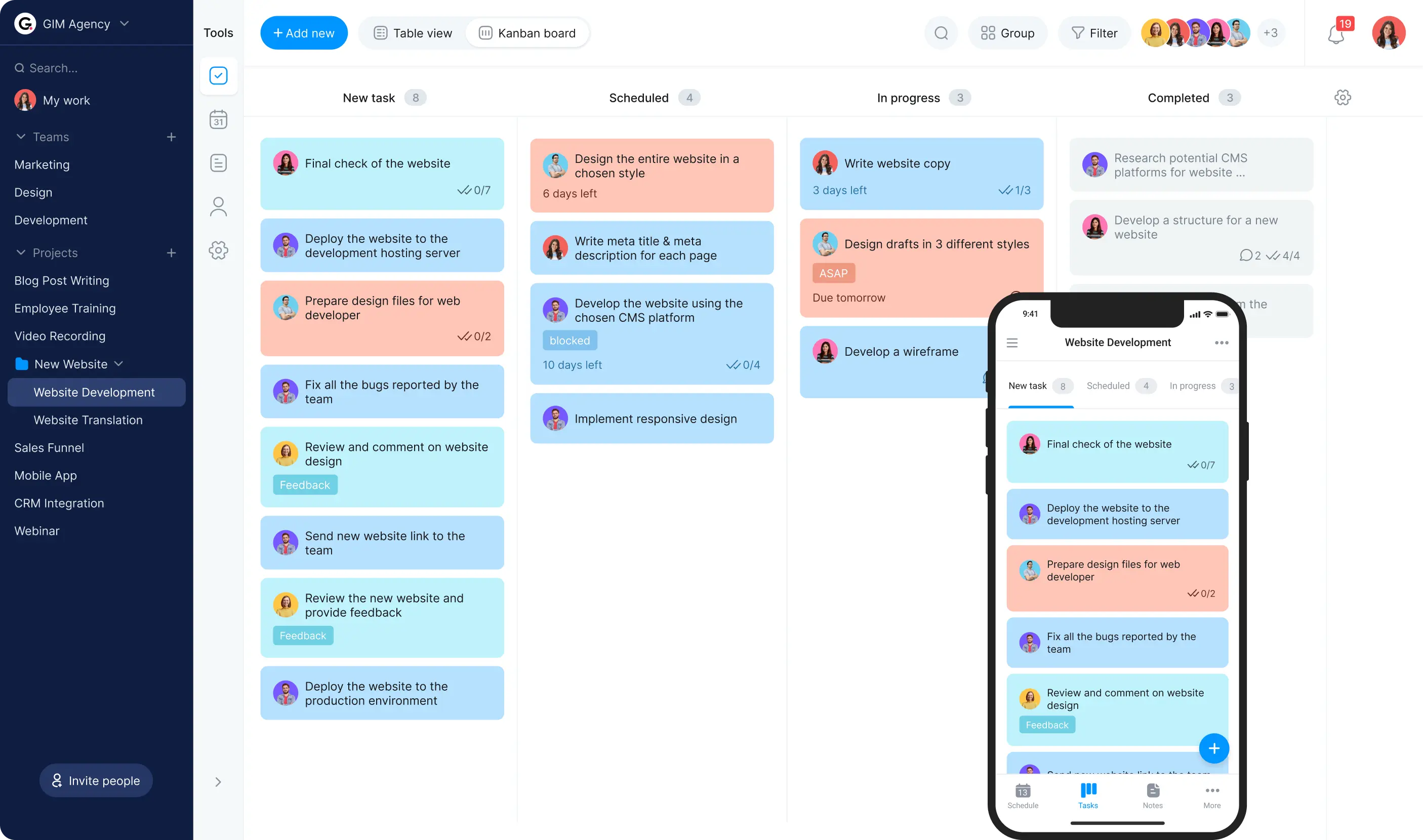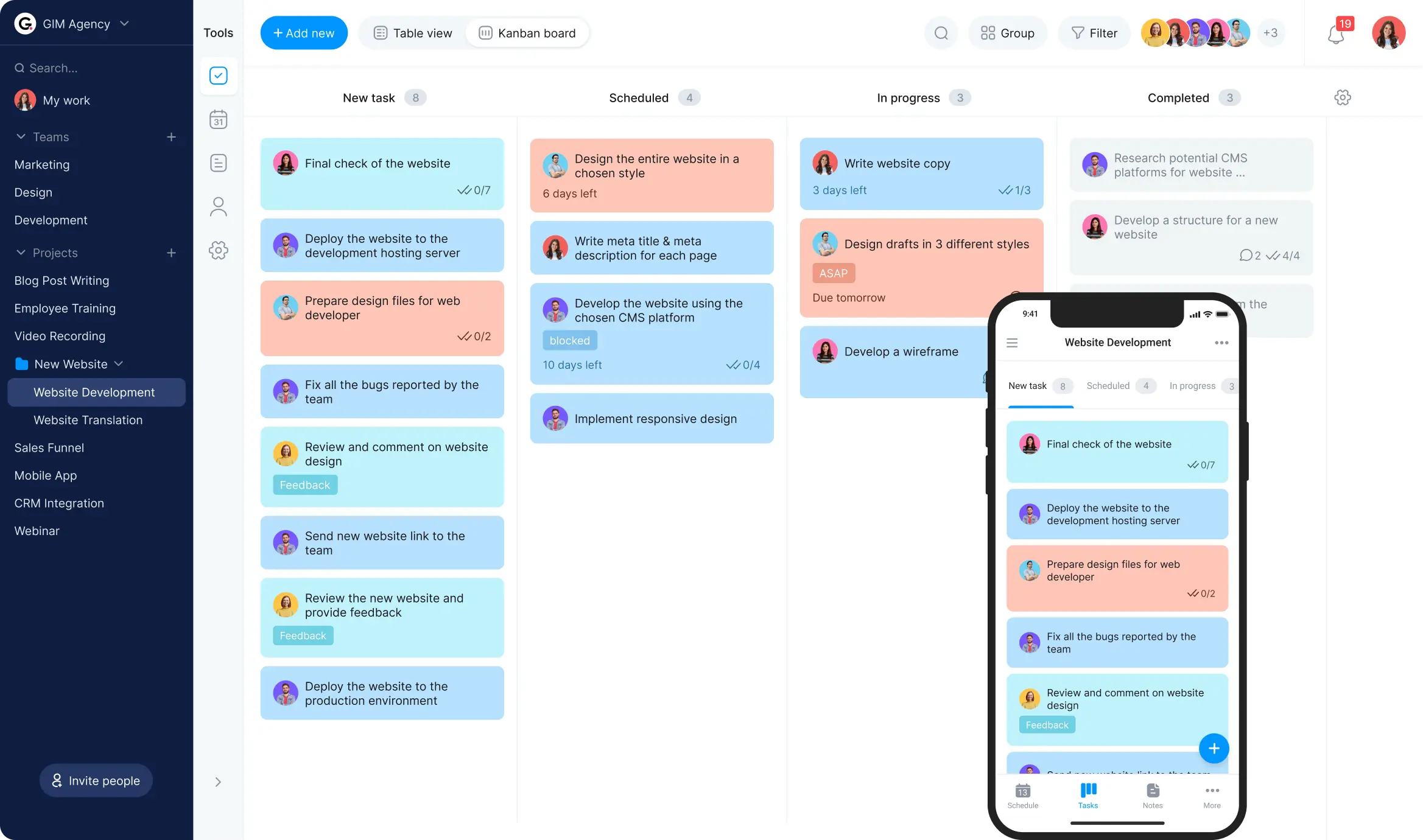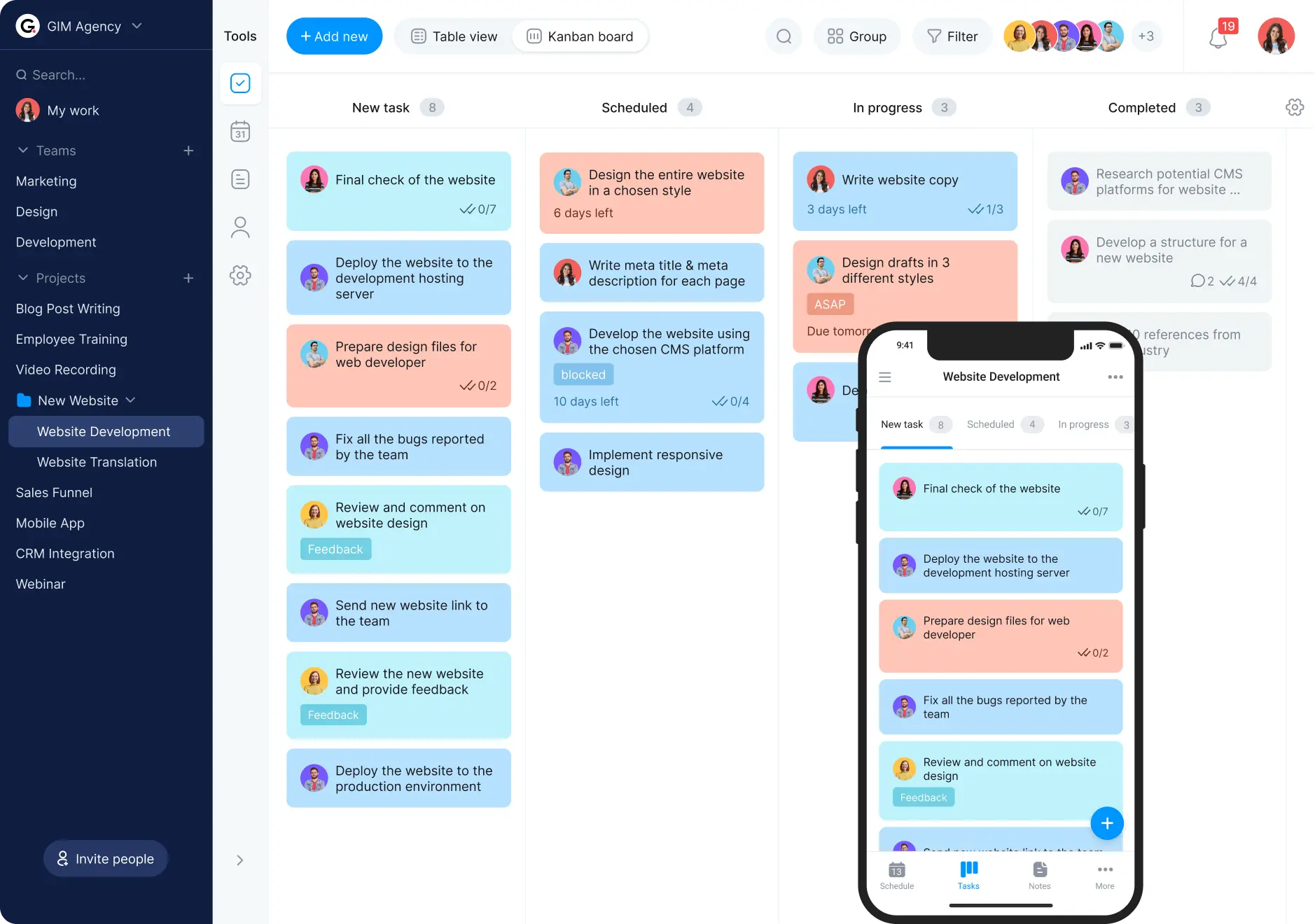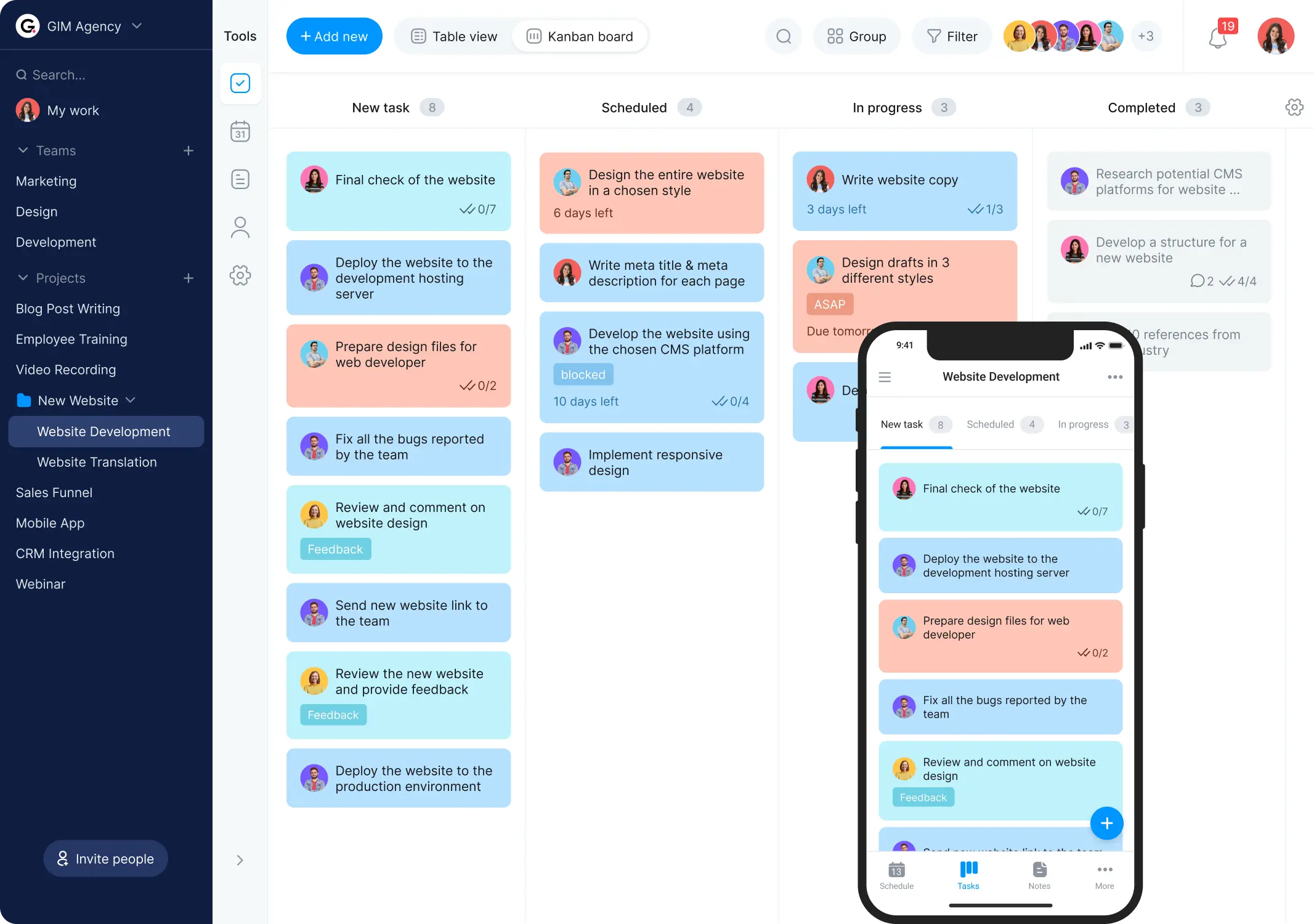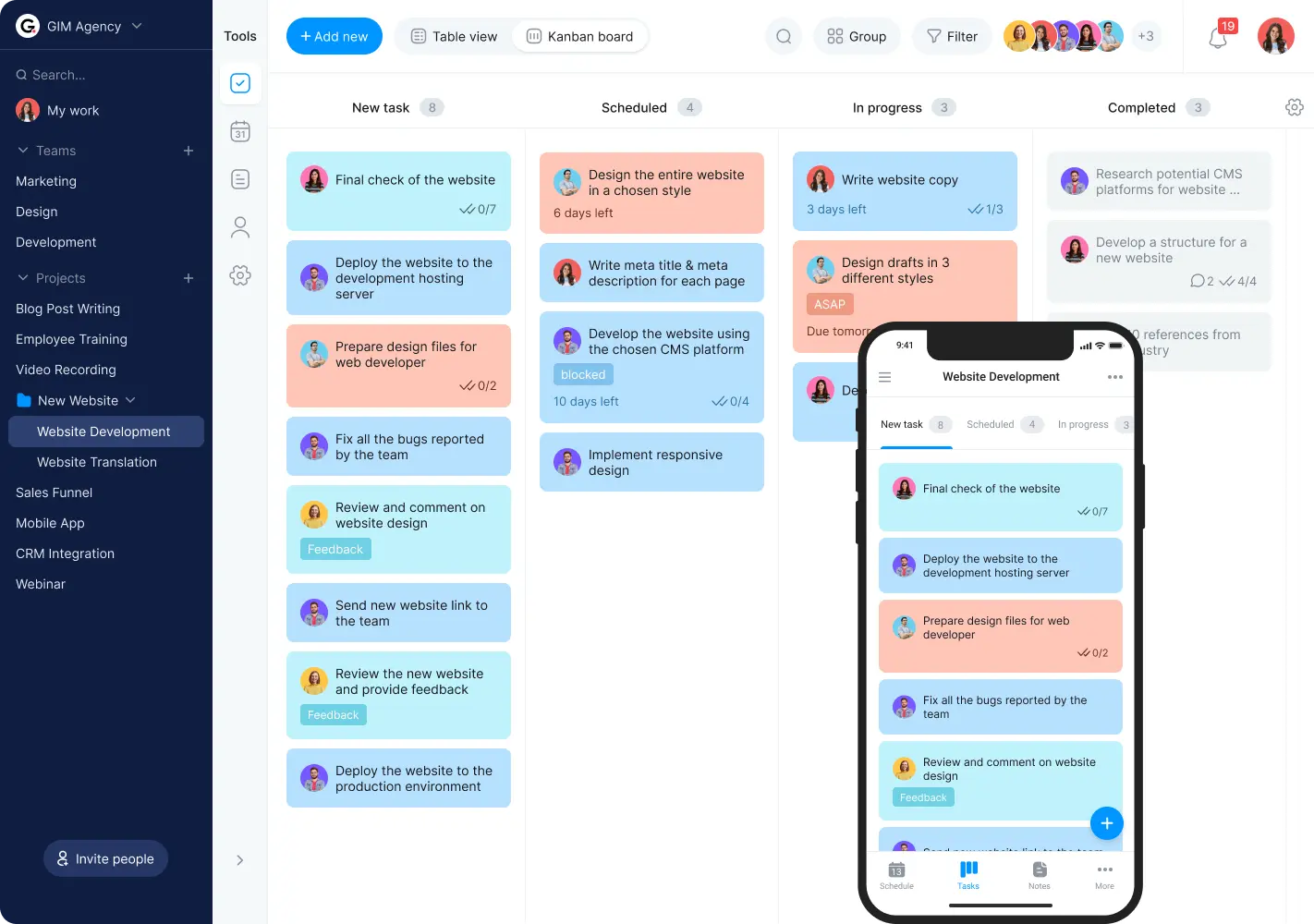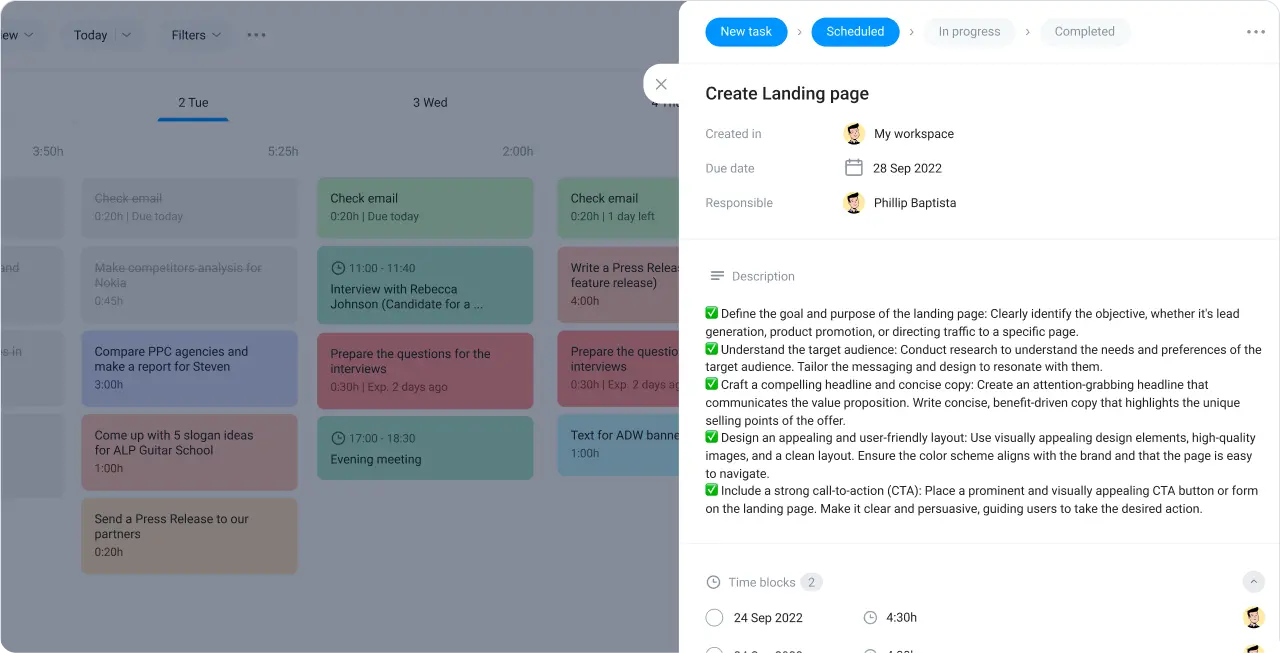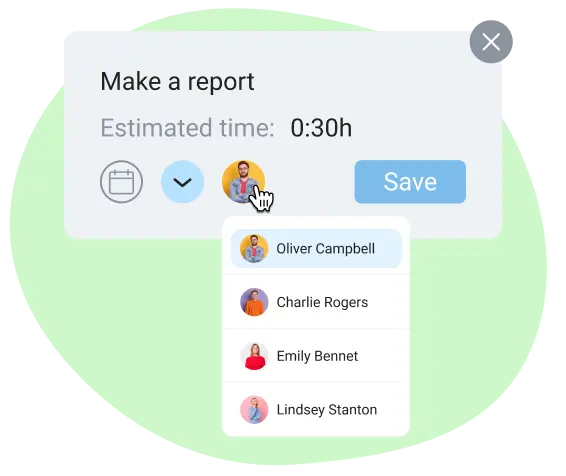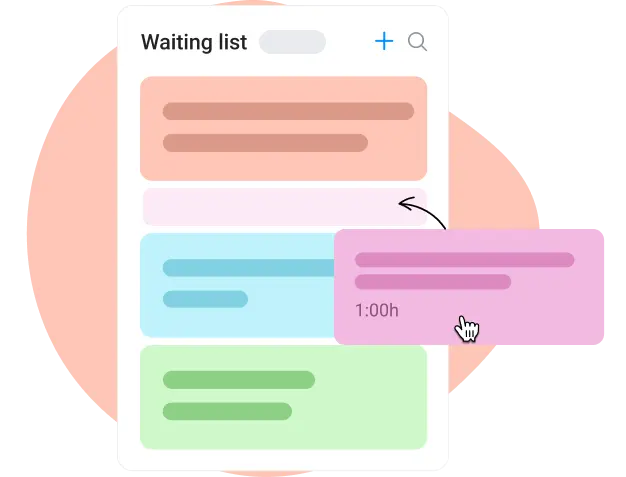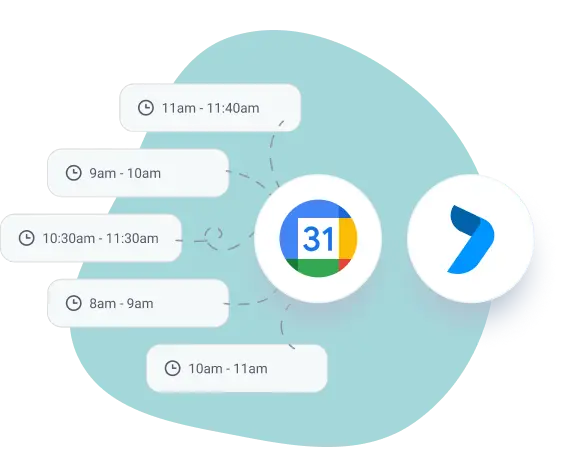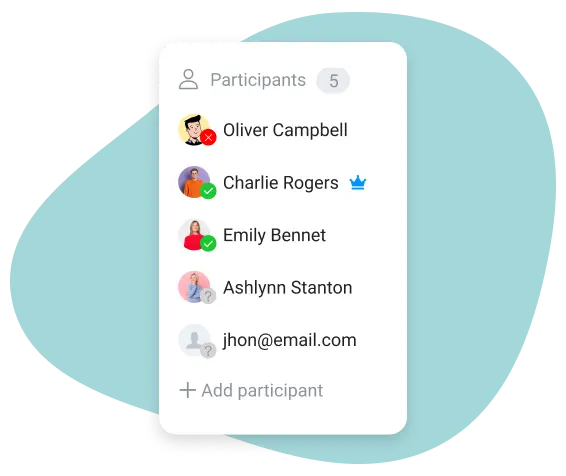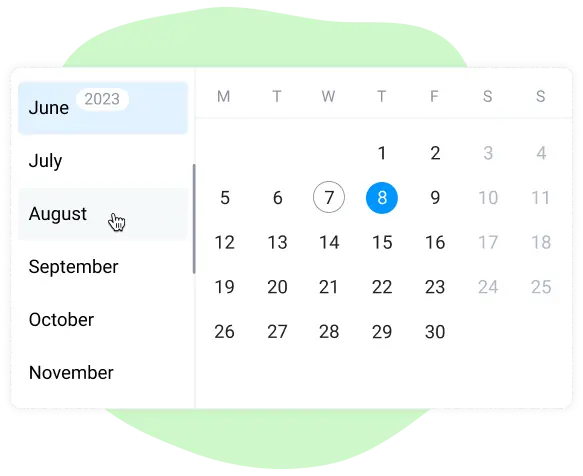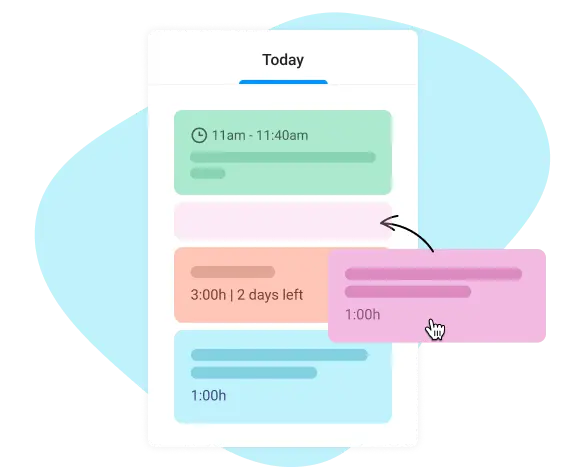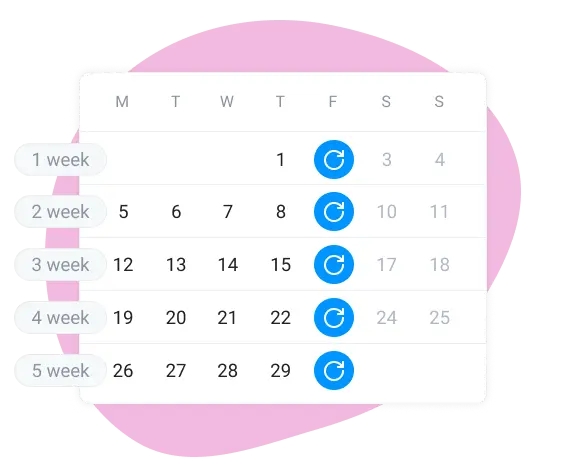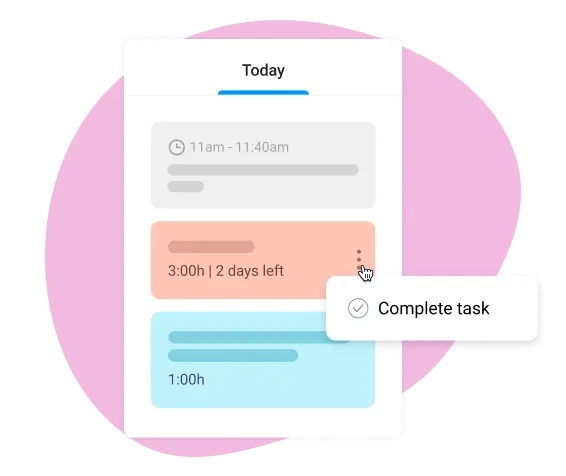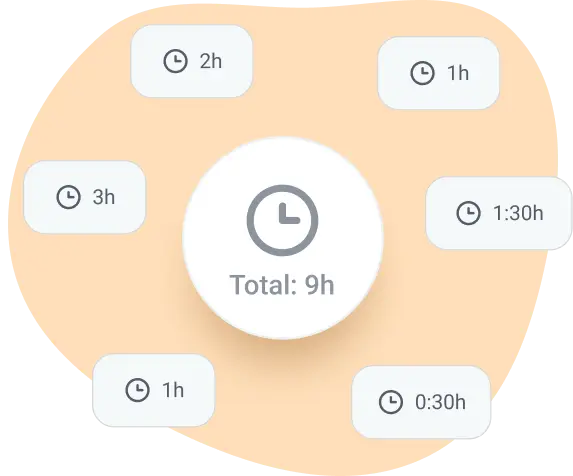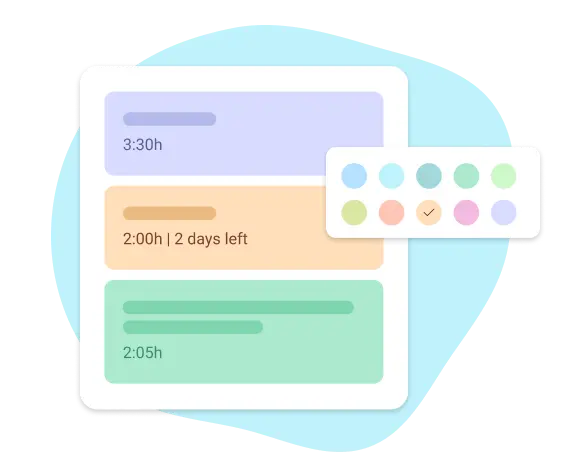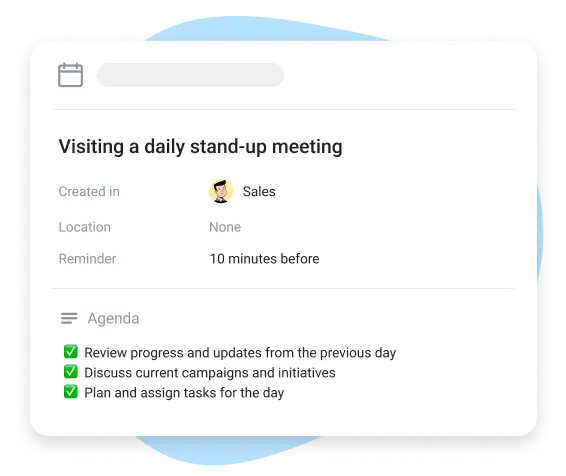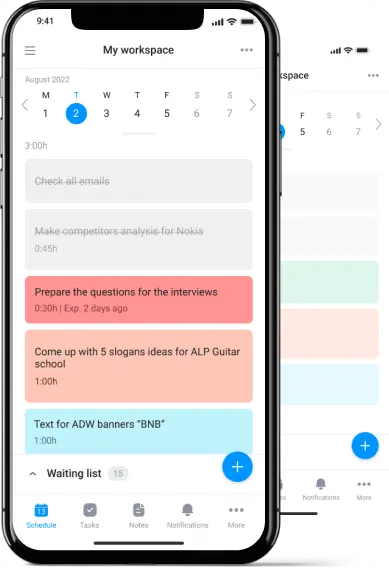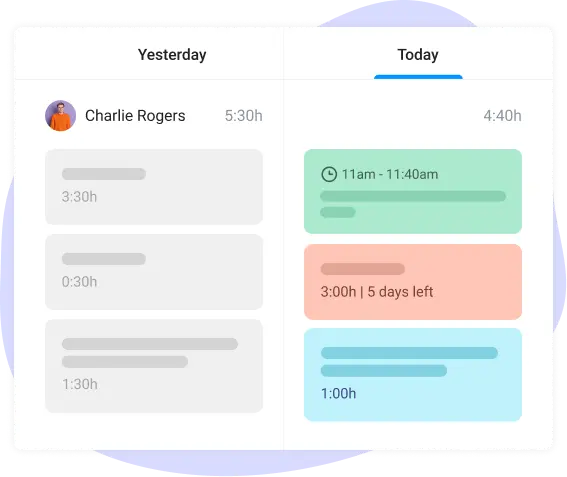
View all tasks and events on a multi-user online planner board
Forget about having to switch between calendars and task lists! Being productive and getting things done often depends on the efficiency of the tools you are using. That’s why in Bordio’s online planners we put both events and tasks in one place.
This means that if you want to plan your workload and schedule tasks, you don’t have to double-check with the calendar and vice versa. Everything is already together in one place, and you can set yourself up for success faster and without forgetting essential commitments because they are logged in a different app or column.
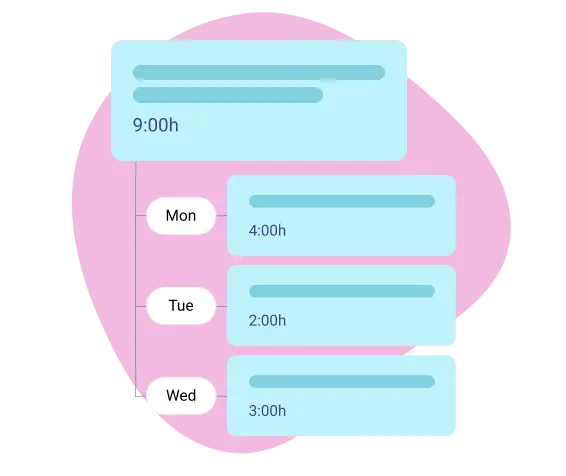
Create time blocks for complex tasks in your planner online
Not all tasks that we create can be completed in one sitting. If you have a job that requires 5 hours of your undivided attention, drop it down into several time blocks and spread them across the next few days.
Let’s say you have a presentation to make that should take 4 hours in total. Create a task for presentation and add three time blocks for two, one, and one hour. Schedule the time blocks somewhere before the task deadline. Use time blocks as placeholders for productive work, and make yourself more accountable. Remember that you won’t be able to mark the task as Completed unless all time blocks associated with it are completed too.
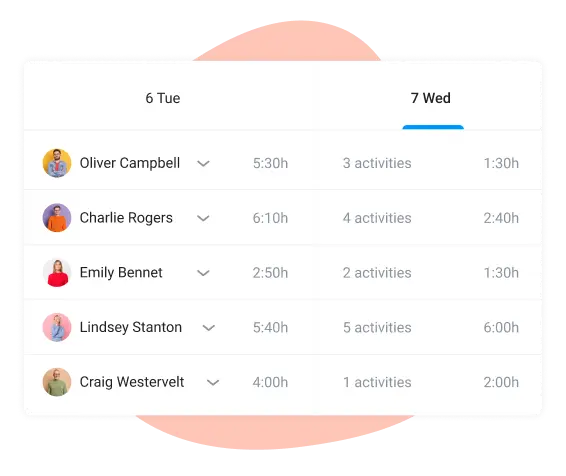
Manage all your personal and shared projects in Bordio’s online planner
Working on a project alone or with peers has never been easier. Create projects in Bordio’s online planner, get creative, and achieve your goals in no time. Use all the tools the planner provides for the best results.
For anything that a simple task can’t fit, you can create a project. All projects support tasks, events, and multiple participants. You can set default colors for projects, so they don’t interfere with the rest of the workload in your planner. It’s easy to track progress with the project by viewing the history of completed tasks by all participants.