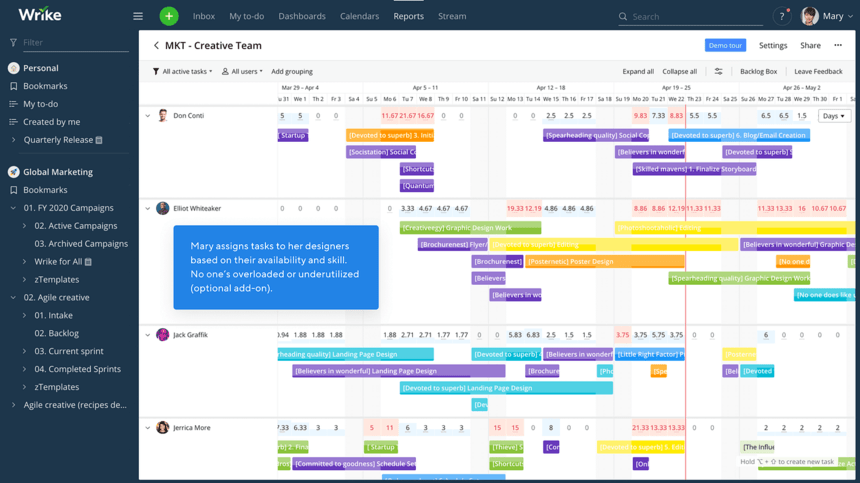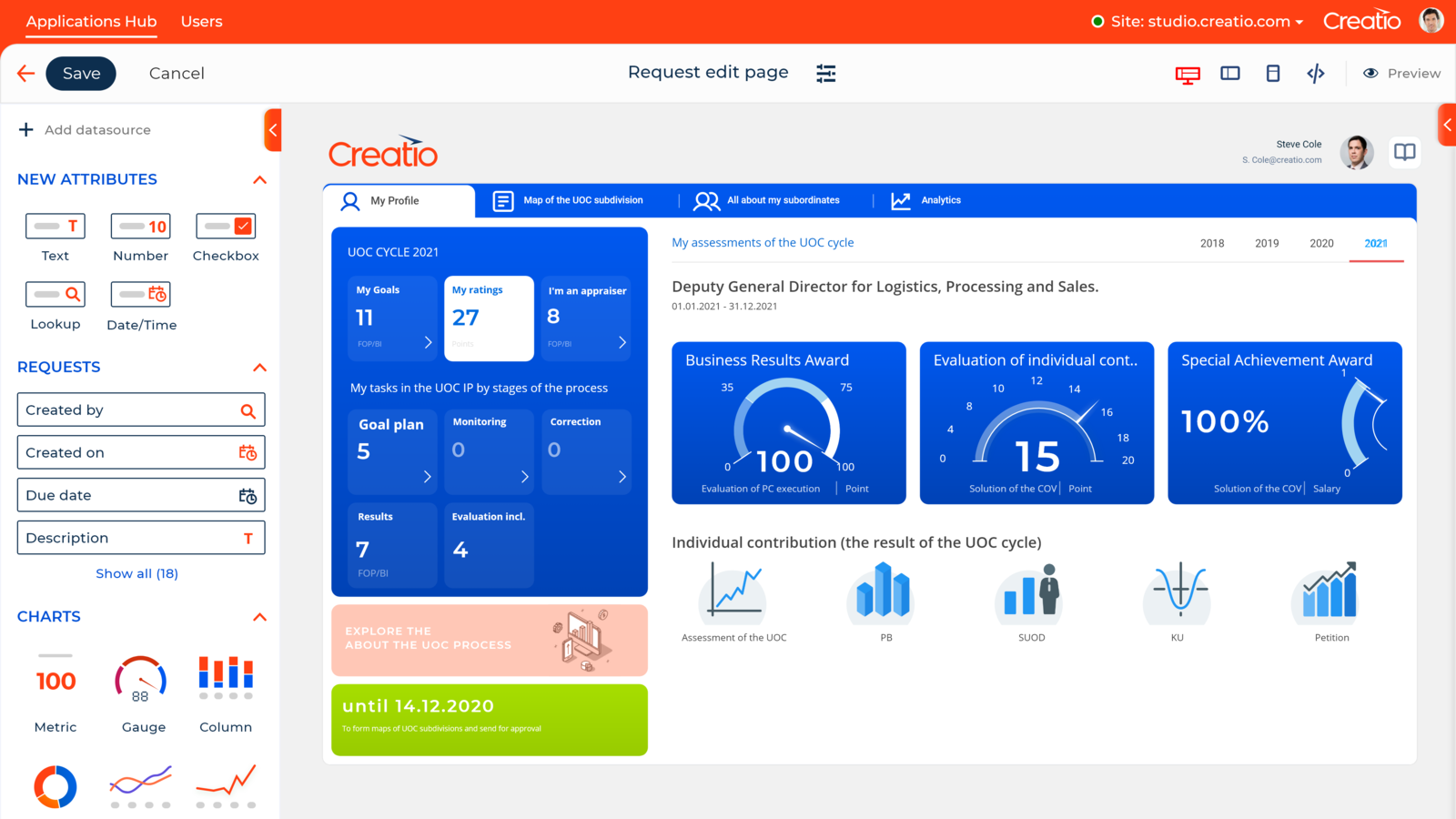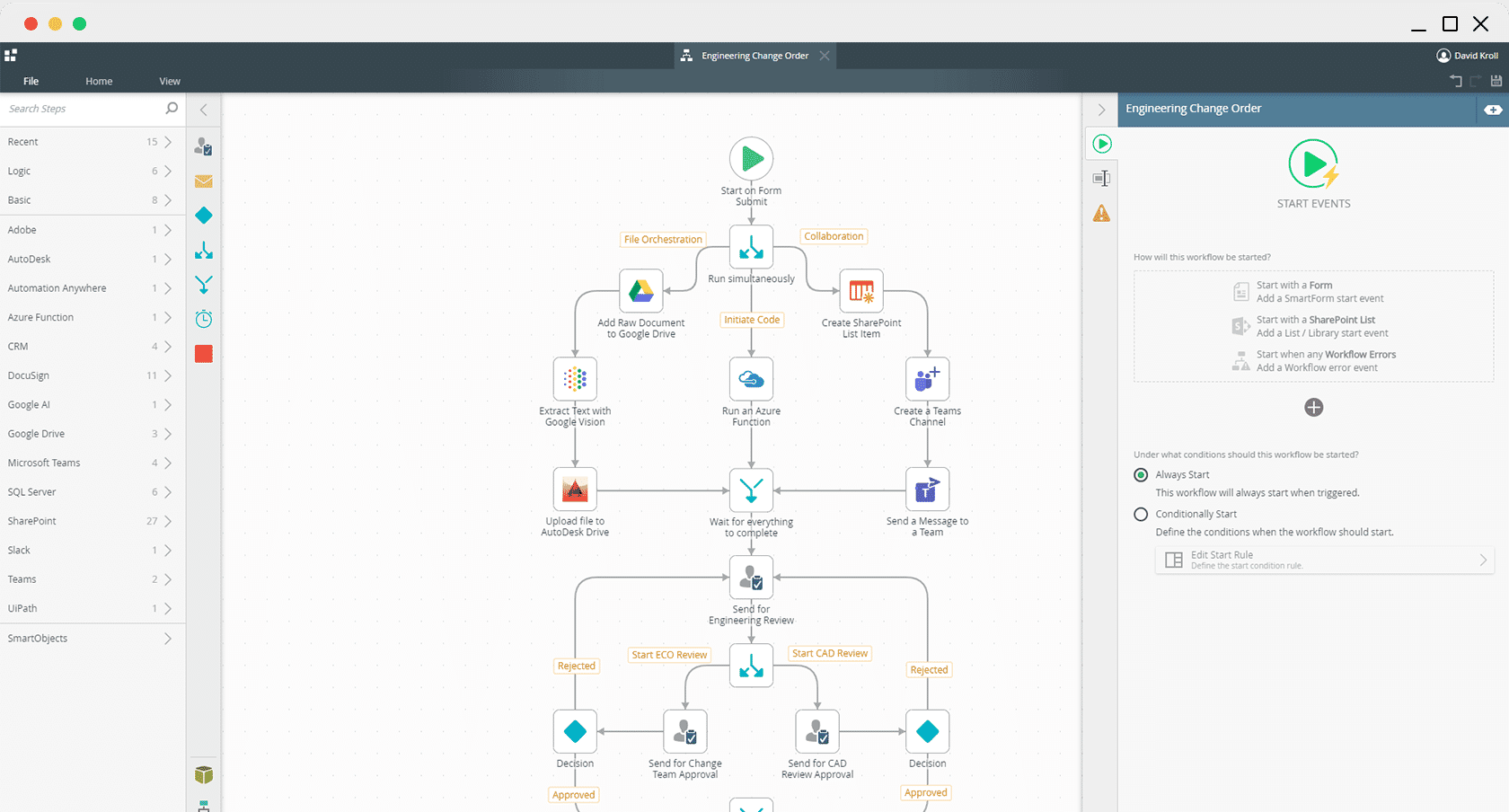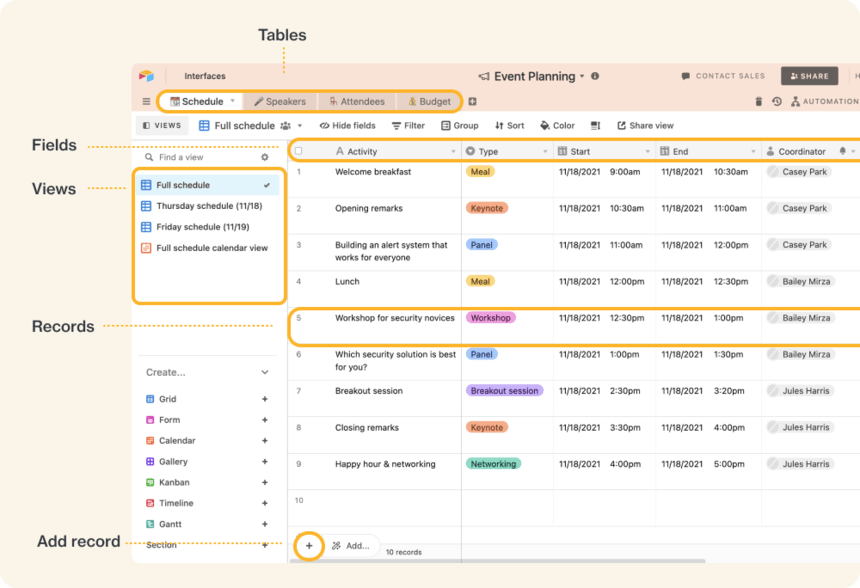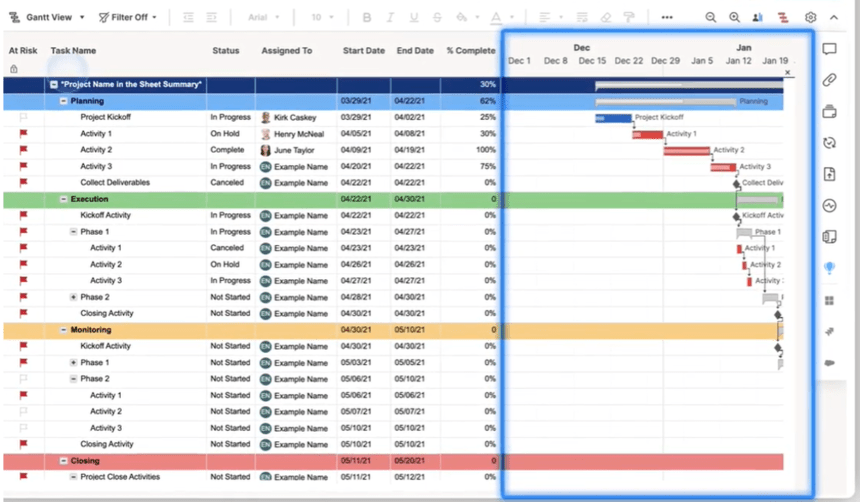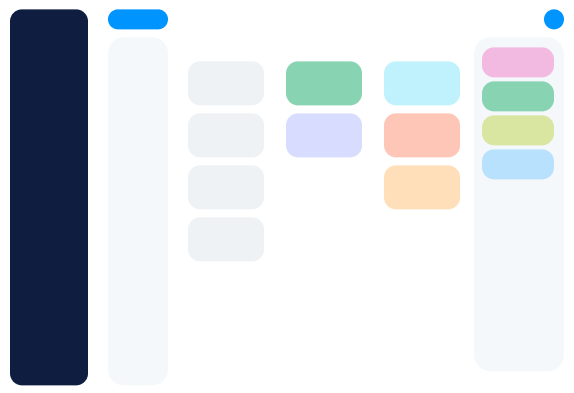Hey there, budding productivity enthusiast!
In our hyper-connected age, managing tasks, projects, and teams can sometimes feel like trying to wrangle a basket of playful kittens: fun but also a tad chaotic especially if you don’t use task trackers.
But what if there was a way to bring some order to the madness without sapping the joy out of the process?
Enter Workflow Management Software – the unsung hero of the modern workplace. Whether you’re a student juggling assignments or a team lead coordinating complex projects in his tools for projects, a perfect workflow management tool will likely be waiting for you. Let’s uncover the magic behind them, shall we?
What exactly is a Workflow Management Software?
At its core, Workflow Management Software is akin to a master conductor, ensuring every section of an orchestra performs in harmony. Unusual task planner which will contain itself more features. This “orchestra” represents various tasks, processes, and activities in the business realm.
Workflow Management Software is a digital tool that aids organizations and individuals in designing, organizing, executing, and analyzing these tasks and processes seamlessly.
Think of it like a sophisticated digital planner. Instead of manually tracking tasks, setting reminders, or getting lost in a sea of emails, this software serves as a central hub. It charts out lessons, assigns roles, sets deadlines, and often provides real-time updates on progress. It ensures that tasks flow from one stage to the next logically and efficiently, minimizing hiccups or bottlenecks.
In an academic sense, Workflow Management Software can be viewed as an intersection of business process modeling and management technology. It represents the linear progression of tasks and can account for more complex, branching, and parallel workflows, thus providing a holistic and structured approach to managing work.
In essence, it’s about bringing clarity, efficiency, and structure to a world full of tasks—ensuring everything gets done in the best possible way.
Top Workflow Management Software options of 2025
Wrike
Wrike is a powerful platform designed to streamline workflows and enhance collaboration across all departments within an organization. With Wrike, teams can efficiently manage projects, organize their work, and seamlessly integrate their preferred applications, all in one place. This unified solution improves visibility, eliminates wasted efforts through automation, and accelerates the delivery of business outcomes, transforming the way teams work and ensuring cross-functional collaboration for maximum efficiency.
Key Features:
- Unified Workflow Management
- Cross-Department Collaboration
- App Integration Hub
- Automation and Efficiency
- Real-Time Insights
Comidor
Comidor is a cutting-edge Low-code BPM Platform that enables businesses to automate any type of business process and empowers them to achieve rapid and continuous business improvement by harnessing the power of Low-Code BPM and hyper-automation technologies. Overall, Comidor is an all-in-one platform for driving digital innovation and enhancing organizational productivity through the power of Low-code, BPM, and advanced technologies, such as RPA, AI, and ML. This comprehensive approach creates the digital workplace of the future, where organizations can design and build efficient business applications and automated workflows, streamline operations, and unlock the full potential of their digital transformation journey.
Key Features:
- Low-code/No-code
- BPM and Workflow Automation
- Intelligent Automation
- Application Marketplace
- Digital Workplace
Creatio
Creatio is the one-stop platform designed to maximize your efficiency by automating workflows and CRM in a way that doesn’t require any coding knowledge. It delivers an unmatched degree of freedom for businesses, allowing them to adapt swiftly and meet the demands of the ever-evolving digital landscape. With the Creatio Application Hub, you can build applications in just a few clicks, manage instances, and promote collaborative no-code development processes. All of your available apps, connectors, and templates are visible in one consolidated view, making navigation effortless and straightforward.
Key Features:
- Application Hub
- No-code Designer
- Workflow Automation
- Integrations
- AI and Machine Learning
Nintex
Nintex is an intelligent process automation and workflow software that brings flexibility at your fingertips, enabling teams to transform their work routines. The platform is renowned for its ease of use and powerful features that propel the digital transformation of organizations, allowing for faster transition into more automated, efficient systems. It starts by helping you uncover automation opportunities, and then guides you through implementing and measuring the efficiency of your new workflows, ensuring you have total control over your processes.
Key Features:
- Process Discovery
- Process Manager
- Automation Cloud
- Intelligent Forms
- RPA
Airtable
Airtable is a revolutionary platform that empowers teams to work with unparalleled speed and confidence. It offers a seamless solution for operationalizing critical data and reimagining workflows with the aid of artificial intelligence, all without the need for coding. Building and using apps with Airtable is incredibly simple and intuitive, allowing those closest to the real-world intricacies of your business to customize and accelerate work processes.
Key Features:
- No-Code App Building
- AI-Powered Workflows
- Data Centralization
- Customizable Templates
- Intuitive Collaboration
Smartsheet
Smartsheet is the go-to enterprise work management platform, serving as the foundation for efficiently managing projects, programs, and scalable processes. Trusted by over 90% of Fortune 100 companies, Smartsheet is the driving force behind businesses of all sizes, offering flexible solutions that adapt to your work’s unique scale and requirements. With Smartsheet, you can confidently drive growth and make a meaningful impact, as it empowers you to scale and evolve as your business needs change.
Key Features:
- Enterprise Work Management
- Scalable Project Management
- Integration-Friendly Platform
- Flexible Workflow Solutions
- Robust Security Measures
How to Choose the Best Workflow Management Software
Picking the right workflow management tool can be like shopping for the perfect pair of shoes: you want the right fit, style, and durability for your needs. Here are ten tips to help you choose the ideal workflow management platform for your tasks:
Know Your Needs: Before diving into the vast sea of workflow management solutions. Are you a small team managing simple tasks or a large corporation with complex processes? Define your tasks and the important points they can be placed in software for work.
Ease of Use: The best tool you’ll use. Opt for a workflow tool with an intuitive interface that doesn’t require a steep learning curve.
Customizability: Like a tailored suit, your workflow management tool should be able to adapt to your organization’s unique processes and not the other way around.
Scalability: Think about the future. Choose a workflow management platform that can grow with your business or personal tasks, handling more complexity as needed.
Collaboration Features: If teamwork is your game, ensure the software allows easy collaboration, comments, and sharing among team members. So you need a reliable collaboration solution.
Integration Capabilities: Check if the tool can seamlessly integrate with other software you use, like email, calendars, or CRM systems. This will streamline your task management further.
Mobile Access: We’re often on the move, so having a workflow management solution with a solid mobile app or mobile-responsive design can be a lifesaver.
Security: Ensure the platform has robust security measures to protect sensitive information, especially if you’re in an industry with strict regulations.
Pricing and Budget: While it’s tempting to go for all the bells and whistles, choosing a tool that fits your budget is essential. Some might offer free tiers with the option to upgrade as your needs evolve.
Feedback and Reviews: Sometimes, the best insights come from those who’ve walked the path before you. Check online reviews and gather feedback from peers about their experiences with different workflow management tools.
How to Choose the Best Workflow Management Software?
The digital age comes with its complexities, and to navigate this, many turn to workflow management solutions. Here are ten compelling reasons why you might want to consider a workflow software for your needs:
- Streamlined Processes: Workflow software helps organize and streamline business processes, ensuring a smoother flow from start to finish.
- Enhanced Productivity: By offering a clear roadmap of tasks, responsibilities, and deadlines, these tools can significantly boost the efficiency of individuals and teams.
- Automate Repetitive Tasks: One of the strongest suits of a good workflow management solution is its ability to automate tasks. This means less manual work and fewer chances of human error.
- Clear Accountability: With individual tasks assigned to specific team members, everyone knows their responsibilities, leading to fewer dropped balls and missed deadlines.
- Real-time Monitoring: Many workflow tools allow managers and team members to track progress in real-time, ensuring projects stay on course.
- Collaboration Boost: Unlike traditional project management tools, modern workflow software often includes features that promote collaboration, like comment sections, shared boards, and tagging capabilities.
- Integration with Other Tools: Most workflow solutions can seamlessly integrate with other tools, ensuring a cohesive ecosystem for your emails, calendars, and other project or task management platforms.
- Consistency in Deliverables: Repetition and routine can be a good thing. Processes can be replicated with workflow tools, ensuring consistent quality and standards across projects.
- Reduced Errors: By outlining steps clearly and automating repetitive tasks, there’s a smaller margin for errors, leading to more accurate results.
- Informed Decision-Making: With data analytics and reporting features in many workflow software, decision-makers can access insights and trends, helping them make informed choices for the future.
Why You Need Workflow Management Software
Navigating the intricate labyrinth of modern work can be daunting, but the right workflow tool can light the way. Here are some reasons why you might consider investing in one:
Optimized Workflows:
A workflow tool streamlines and organizes operations, ensuring tasks proceed smoothly from one stage to the next without hiccups.
Boosted Efficiency:
With tasks clearly outlined and resources aptly allocated, teams and individuals can enhance their overall productivity.
Automated Repetition:
Why do manually what a system can handle automatically? With workflow automation, repetitive tasks can be automated, saving time and reducing manual intervention.
Clear Accountability:
Each task within the tool can be assigned to specific individuals or teams. This transparency ensures everyone knows their responsibilities, leaving little room for ambiguity.
Real-time Monitoring:
Modern workflow management systems offer real-time tracking, allowing managers and team members to monitor progress and make adjustments as necessary.
Fewer Mistakes:
Automating processes and delineating tasks leaves less room for human error, leading to more accurate and consistent results.
Enhanced Collaboration:
Workflow tools often foster teamwork with features that promote shared responsibilities, communication channels, and collaboration opportunities.
Integration Capabilities:
Most advanced workflow tools can integrate seamlessly with other software systems, creating a cohesive work environment that unites various platforms.
Consistent Deliverables:
Automated workflows ensure that standard processes are consistently followed, leading to uniform quality and outcomes across projects.
Data-driven Insights:
Many workflow management systems come with analytical tools. These insights can guide decision-making, helping teams and businesses refine their strategies based on tangible data.
Who is the Ideal User of Workflow Management Software?
Workflow management software has many applications across numerous fields, catering to various professionals. Let’s explore who the ideal users are, starting with lots and then zooming into specific professions:
Project Management:
Workflow management software is indispensable for those managing multiple tasks, timelines, and teams.
- Profession: Project Managers often rely on these tools to coordinate teams, track progress, and ensure timely delivery. The software is almost like an extension of their arm, aiding in crucial project planning and execution.
IT and Software Development:
With intricate processes, multiple stages of development, and the need for timely rollouts, the IT realm benefits immensely from workflow tools.
- Profession: Software Developers and IT Managers utilize these tools to streamline development cycles, prioritize bug fixes, and manage software releases.
Marketing and Content Creation:
Managing campaigns, content calendars, and promotional activities requires a structured approach.
- Profession: Content Strategists and Marketing Managers leverage these tools to organize campaigns, collaborate with creative teams, and monitor promotional activities. And if you need help with marketing right now you can turn to digital marketing services for startups.
Human Resources:
From recruitment to onboarding and training, the HR process is multifaceted.
- Profession: HR Managers and Recruiters can benefit from the best talent management software by systematically tracking job applications, scheduling interviews, and overseeing employee training processes.
Healthcare:
The healthcare sector involves numerous processes, from patient appointments to treatment plans.
- Profession: Hospital Administrators can utilize workflow tools to manage patient flows, staff shifts, and even medical equipment allocation.
Manufacturing:
The production line has multiple stages, each with its specificities.
- Profession: Production Managers can make the most of these tools to monitor inventory, manage production stages, and ensure timely product deliveries.
Education:
Academic institutions juggle curriculums, staff duties, and student activities.
- Profession: Academic Coordinators or Administrators can use workflow software for curriculum planning, event management, and staff assignments.
Finance:
The financial world revolves around timely decisions, approvals, and audits.
- Profession: Financial Analysts and Auditors can harness the key features of a workflow management software tool to help streamline approval processes, manage audits, and monitor financial transactions.
Final Thoughts on Workflow Management Software
In an era defined by digital transformation and rapid task execution, the value of workflow automation tools cannot be overstated. Going beyond traditional project management software, intelligent workflow management software offers advanced automation capabilities that can be game-changers for businesses and individuals. These tools, by design, simplify and streamline processes, reducing the clutter of tasks and ensuring efficiency. In short, as we navigate the future of work, integrating and making the most of these tools will be vital to maintaining a competitive edge and achieving seamless operational excellence.
Furthermore, as businesses evolve and tasks become increasingly complex, workflow automation tools’ flexibility and adaptability will prove paramount. The fusion of project management software with advanced automation capabilities ensures that users manage tasks and optimize them. Investing in smart workflow management software is not just about keeping up with the times—it’s about paving the way for innovation, fostering collaboration, and ensuring that an organization’s processes are fluid, coherent, and primed for growth. Essentially, these tools are not just software but foundational pillars for future-ready businesses.