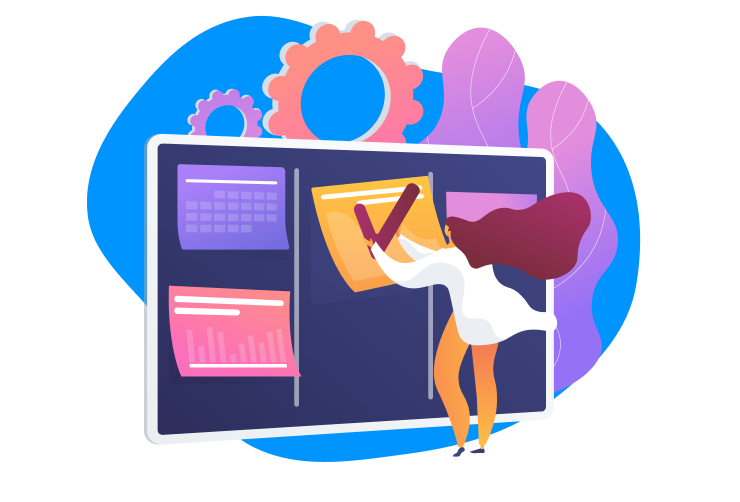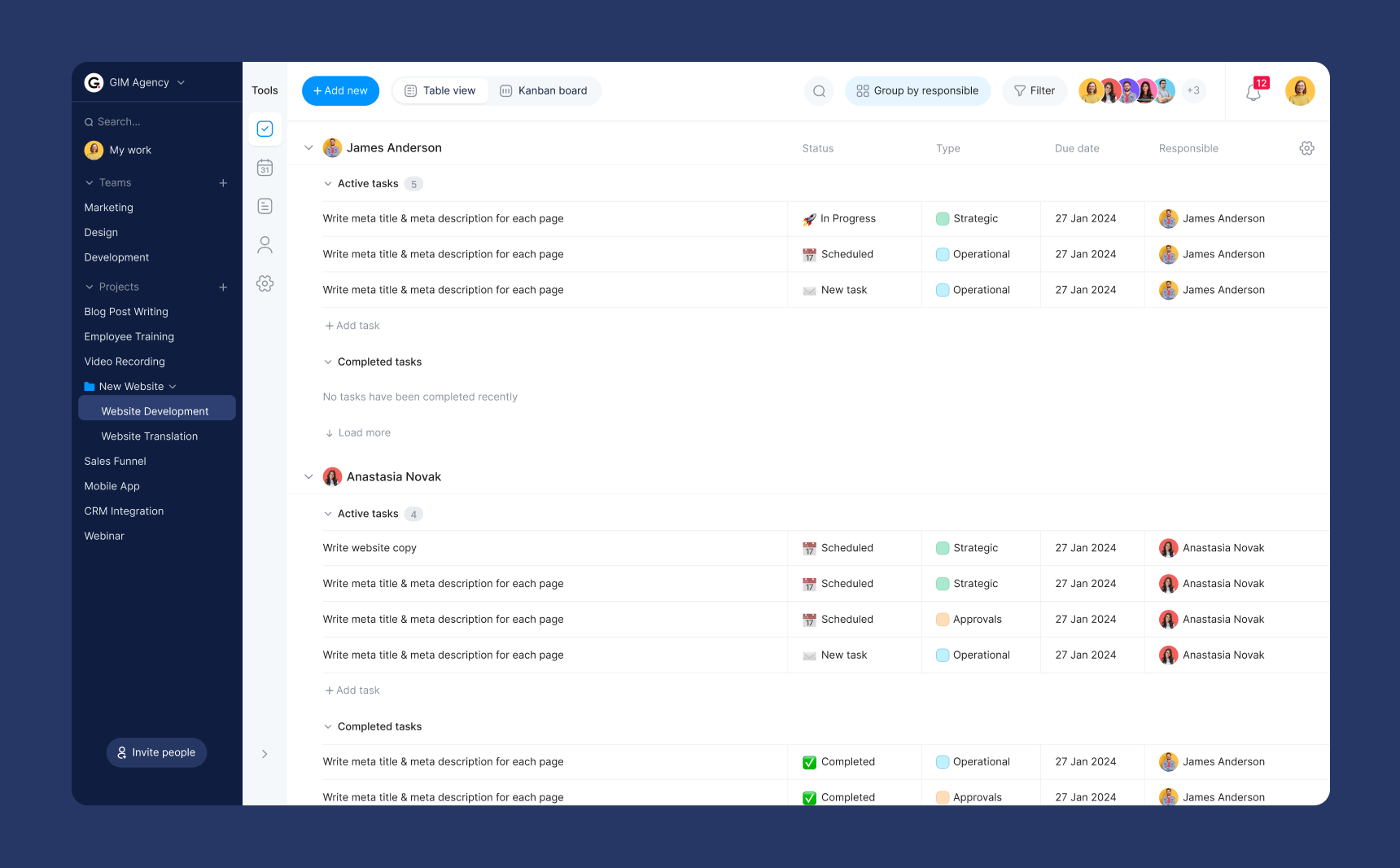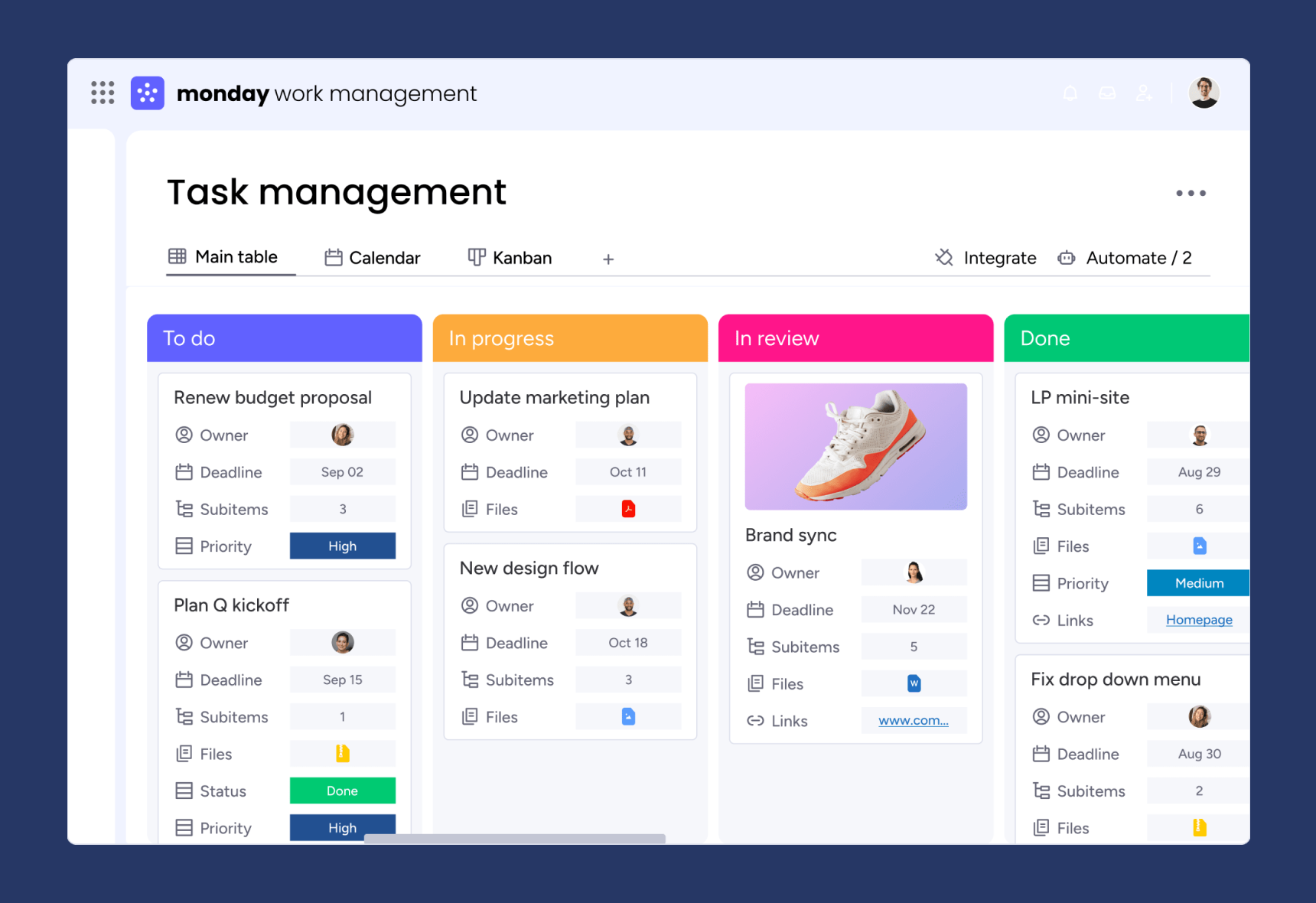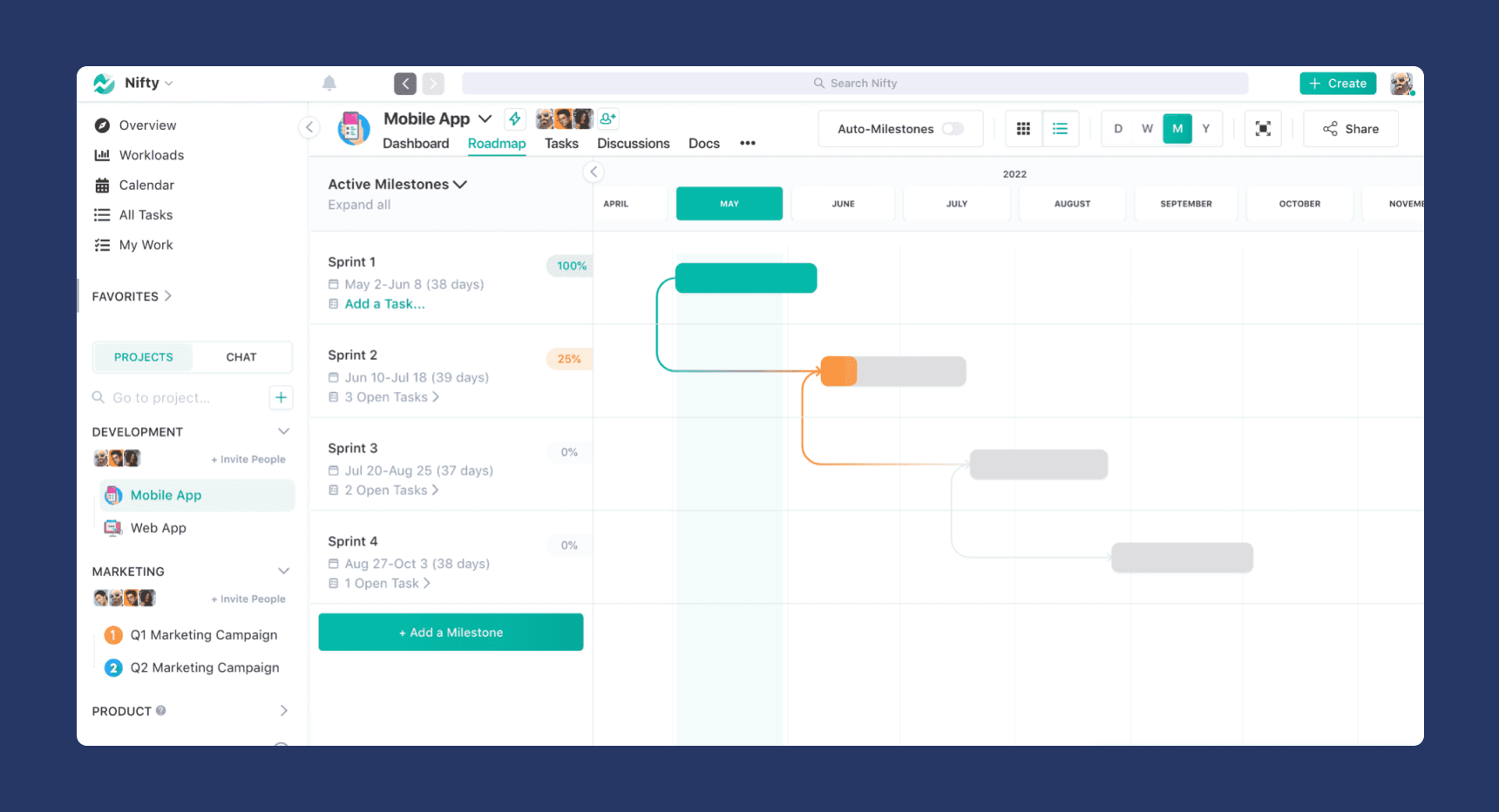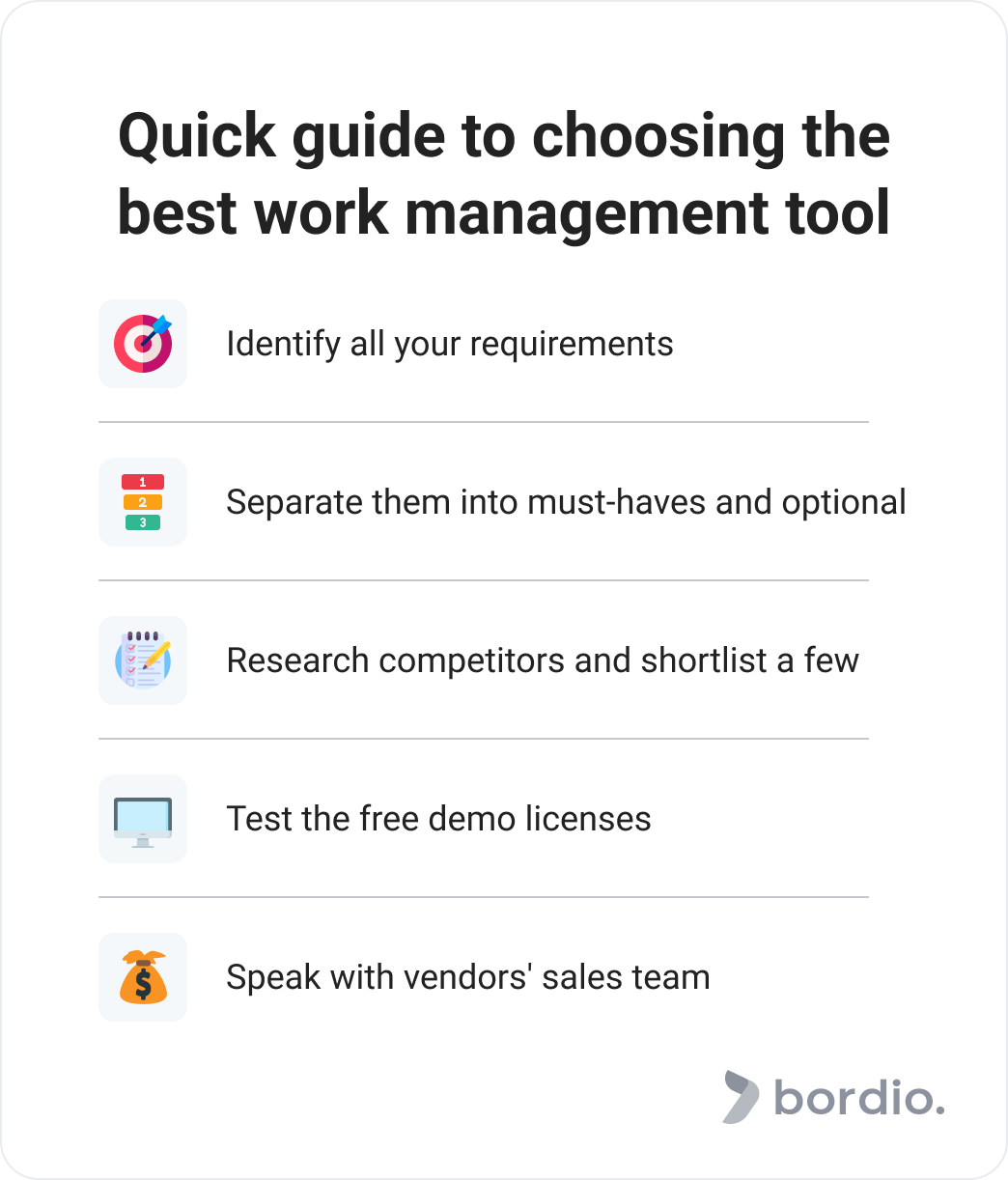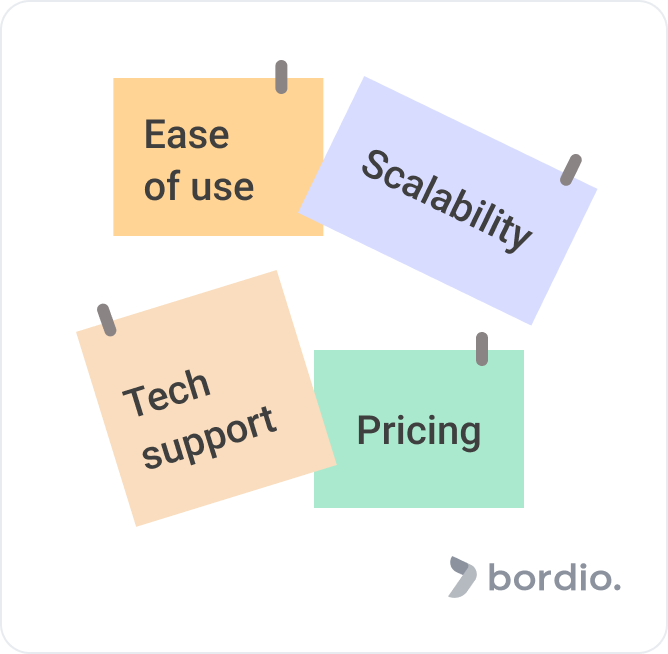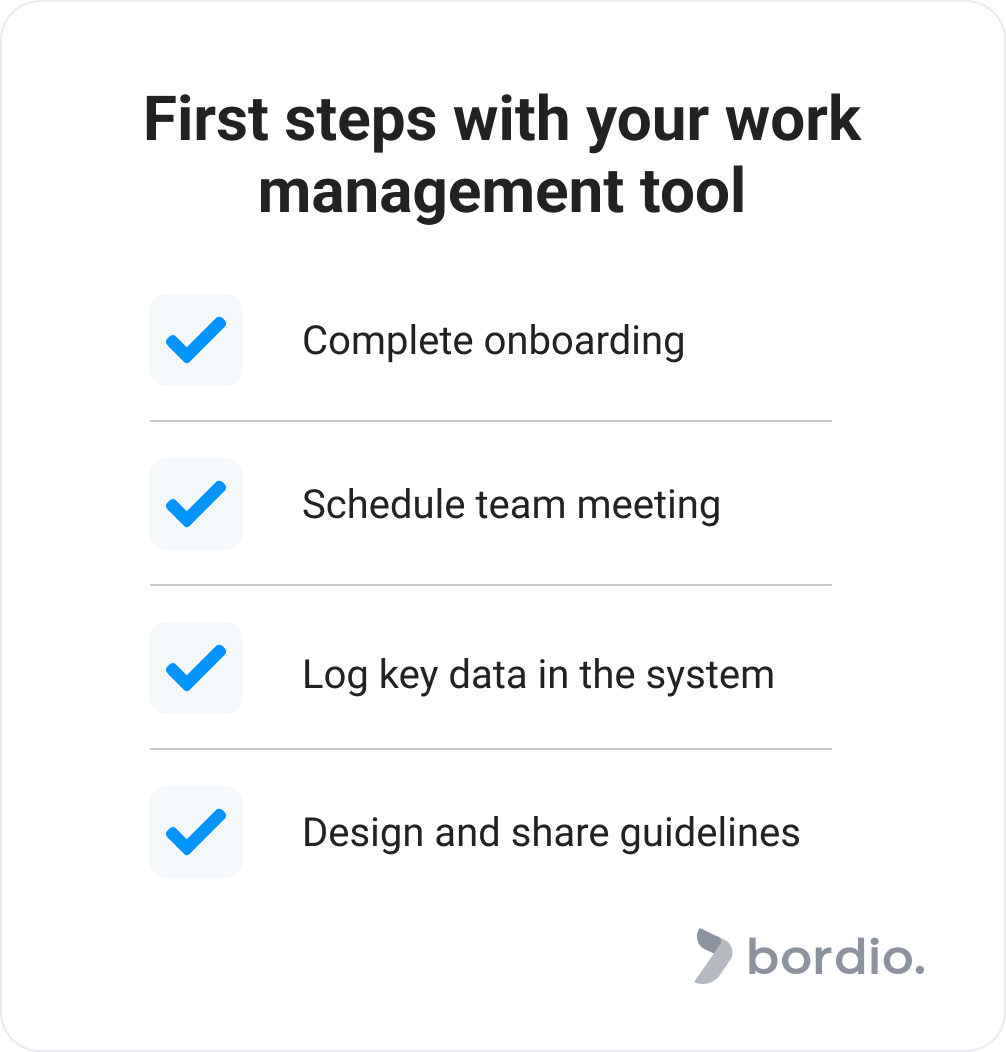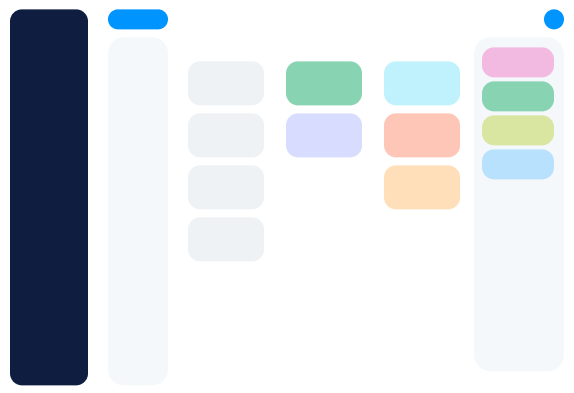A modern workplace is like a living organism. Everything is interconnected and co-dependent and everyone is working on different tasks to help the body move forward with its goals. In order to ensure an optimized and efficient workflow, leadership needs to equip their teams with all kinds of tools, including, naturally, work management software.
Today, we are going to share 18 best work management solutions that will elevate your business’s performance and assist with achieving the targets faster and with less hassle.
What is work management software?
But first, what do work management tools actually mean?
Work management tools are software solutions that are designed to help top management, team leaders, and individual employees deal with their goals and workflows efficiently on a daily basis.
Modern work management software is capable of helping companies with a wide variety of tasks, including but not limited to:
- Task management (creation, assigning, execution, tracking).
- Project management (helping structure and progress with projects).
- Productivity enhancement (reducing the decision-making fatigue and helping see what needs to be done in a matter of seconds.
- Task automation (taking over repetitive tasks that take up the team’s time but generate little value)
- Resource management (ensuring there’s less waste and delays).
- Time tracking (making sure the teams are not wasting time on irrelevant tasks but also don’t overwork themselves and burn out).
- Collaboration facilitating (making it easy to allocate who’s responsible for what, track progress, and reach out with comments or updates).
Work management tools are useful to anyone in the company, regardless of their job title or hierarchical position. They’re great time savers that reduce the chaos and highlight the key jobs that are truly priorities for the company’s long-term success.
Featured work management software
Let’s start with the top work management solutions that demonstrated the best results in our tests. Each of them is fit for the company’s management and has its own unique perks and features.
1. Bordio
Our number one choice is Bordio – an all-in-one work management solution that was created with the vision to help teams and companies thrive, no matter how busy and chaotic their environment gets.
You can add teams and projects to structure your multiple company initiatives. Both managers and team members can view each others’ calendars and all pending and completed tasks, fostering an atmosphere of transparency and accountability. The calendar view is the main work view, but users can also switch to the Task list or Kanban board. The calendar itself has both tasks and events, so planning becomes more accurate and there are fewer missed deadlines or projects overlap.
In addition to major workflow functionality, Bordio has many little features and tweaks that make a world of difference in the daily working process. For example, all tasks that are completed can still be viewed in the calendar. They are marked gray, so there’s no confusion about the status of the work, but employees and managers can see how much progress was made on any given day. This helps with internal reporting but also motivates team members and gives them a sense of accomplishment. Tasks, in general, can be colored based on the work type, and tags can be added to them so they’re easy to sort. The Waiting List is a secondary to-do list for unscheduled tasks that ensures you have a single storage spot for all your future plans, goals, and chores that do not yet have a place in your calendar.
Task scheduling in the calendar
Task scheduling and management are the absolute basis of any workflow. It’s paramount that employees don’t struggle with tasks right from the start, or else their productivity is going to drop. With Bordio, you can add new tasks by clicking the special button or any space on the calendar. New tasks can be created within a few clicks if you want, but you can also work on them for longer, outlining detailed descriptions, deadlines, time estimations, and more. Should a task need to be moved to a different date or time, you can simply drag it to the desired location on the calendar.
Kanban board
Kanban boards are, perhaps, one of the most favorite work management tools of all time. The reason is simple – it’s a straightforward and visually appealing tool that helps teams instantly see how well they’re doing with their projects and smaller to-dos. Bordio’s Kanban board follows the best practices and leaves all the unnecessary clutter behind, allowing you to focus on what’s important. You can customize the number of columns, the names, and the colors. As tasks are worked on, they can be moved to the next columns until reaching the final “Done”. Stakeholders can have an instant high-level overview of the workflow, so there is less need to chase employees for updates.
Comments and messages
Some of the coolest Bordio features are for team collaboration. Users can leave comments and chat about tasks in real-time. These chats are automatically linked to the task, so there’s no need to copy-paste the conversation from a third-party messenger or type the summary of what was discussed. The functionality makes it easy for employees to work together on projects and get on the same page faster.
Waiting list: backlog for unscheduled tasks
The waiting list at Bordio is a pretty unique tool that targets a very real modern issue. All of us are so busy with urgent and high-priority tasks that a lot of our plans, goals, minor to-dos, and ideas are forgotten or written down somewhere and lost forever. To combat this issue and ensure your employees are not only covering the urgent stuff but have the capacity to be strategic and execute long-term plans, they can use the waiting list. It is essentially a second to-do list where you can add anything that can’t be scheduled in the main planner just yet. By reviewing the waiting list every week, they can move relevant tasks to the main calendar and allocate time to work on them.
Bottom line
Bordio elegantly combines the vast range of functionality with a sleek, minimalistic interface. It works well for small to large teams and provides everything you need to enhance daily workflow, as well as plan and execute complex projects. Time tracking, live chat, the waiting list, and many more tools ensure all areas of work are covered with helpful instruments. If you’re looking for a work management solution that will elevate your existing work processes and help you introduce healthy work habits, look no further than Bordio.
2. MeisterTask
MeisterTask is a task management solution that can also be used as work management software. It aims to streamline task management and, by extension, work management with the help of an intuitive interface, task cards, automation, and integrations with third parties. The main goal of MeisterTask is to remove unnecessary complexities and hassle around task creation and completion.
Key features:
- Dashboards for high-level overviews of the progress, team productivity, and workload. It can be used by both managers and team members to see how they’re doing at any given time
- Users can set the system to automatically reassign tasks when the status is changed. That’s handy in organizations where the workflow implies approval at different stages before the task is fully completed.
- The private “Agenda” board can be used for individual work where employees are able to create custom sections and an unlimited number of tasks and move them around the board however they like.
- Customization is available for sections, project icons, and tags. Users can choose colors and icon images to differentiate between their many tasks and projects.
- Users can be added as Task Watchers to stay in the loop of the tasks even when they’re not the assignees.
Bottom line:
MeisterTask is a decent task manager but is arguably not sufficient to cover all work-related needs beyond simple task-related activities. At the same time, the solution has basic reporting and dashboards, so it can work for some teams and companies. The interface is rather minimalistic and customization options help create a familiar and convenient setup for productive work.
3. Monday
Monday is a work management software that also offers a CRM system and a solution for developers. It provides a standard selection of functionality that you’d expect – task management, basic automation, and overview reports.
Monday’s vision is to streamline the workflow and bring the teams together. They’re also offering management tools to team leaders, such as resource allocation, cost tracking, and reporting. There is a selection of project templates that help cut back on the administrative part and jump straight into the work.
Monday aims to streamline the work, bring the team together, and keep up with deadlines, all through their versatile feature stack. Speaking of projects specifically, the product has all basics covered – users can create, edit, and assign tasks. There is resource allocation and cost tracking available, as well as time tracking, and reporting on the progress. There is a selection of ready-to-use project templates, and you can change the project view to fit your current needs.
Key features:
- Monday’s Workdocs allow team members to work on the same doc and have multiple editors work on it simultaneously. Users get live updates, they can also be tagged if needed, and the autosave features prevent data loss.
- Shared file storage serves as a one-stop shop for all work-related files. Users can add live annotations, and there are custom access permissions for safety.
- Monday may lack some built-in functionality, but it’s compensating with over 200 integrations available.
- The Kanban board serves as a straightforward workflow visualizer and helps anyone on the team review the progress in a matter of seconds.
- The Workloads tab helps track each team member’s workload, and showcase how well they’re handling what’s assigned to them. It can be used for productivity tracking but also to watch out for possible burnout.
Bottom line:
Monday is a well-balanced work management tool that features a wide range of functionality for individual employees, team leaders, and higher management. For minimalism lovers, Monday can seem like too much, and in some cases it really is. However, if you’re up for a solution that has lots of features that might be useful in the future but not just yet, this is the tool for you.
4. Nifty
Nifty is a collaboration hub for projects but it can also be used as a work management software. With the main goal of consolidating all tasks and projects, Nifty is working on streamlining the workflow and helping centralize any work-related data in one place.
There is seemingly no specific target user within the company, as Nifty is offering functionality for managers, such as tools for billing, and individual employees with time trackers for tasks and tools to log work hours.
Key features:
- Milestones are the main feature of the software. Everything is built around them, even projects. This is a rather novel approach, but it has its fans.
- Report generation and export only take a few clicks, making it easy to switch to a data-driven approach in planning, executing, and decision-making..
- If you’re a manager overlooking multiple teams, you’ll benefit from the “All Tasks” page where everything that’s being worked on in the present moment is showcased via a single console.
- To work with documents, users can go to Google Docs integration or choose native documents built into Nifty’s interface.
- The discussion board serves as a chatroom for team members where they can catch up without having to use third-party messengers. .
Bottom line:
Nifty takes a special place in the work management platforms’ world. It’s heavily focused on project management and the entire workflow is built around milestones. This is not a solution that will be everyone’s cup of tea, but if you’re looking for a work management tool with a twist, this is definitely an option to consider.
Additional work management software to consider
- Wrike is a well-known tool for team and work management. It combines a selection of automation, task management, and visualization features to streamline the workflow and keep everyone within the company in the loop.
- Teamwork is a project management software for teams that are actively working with clients. There is a selection of tools that ensure optimized resource allocation and track how much work is done and how close it gets the team to point B.
- Workast is a basic but useful team management tool that suits individual and teamwork, allows users to customize their digital workspace, and third-party integrations are available for additional functionality.
- Hive is another project management platform that caters to both companies and private individuals who want to work on their projects. You get a standard task manager, basic goal tracking, and resource allocation, all available to you via different interface layouts .
- Microsoft Teams doesn’t need much introductions. Microsoft’s corporate messenger provides users with 1-on-1 and group chats, video calls, and conferences. There are integrations available with other Microsoft products, helping Teams become a seamless part of the workflow .
- Basecamp is a solution for small project teams. It eliminates extra functionality, leaving only what’s necessary and helping progress with the work faster. Every project gets just one page where all information is structured to help managers get instant updates on tasks and projects.
- Airtable is a handy app development solution that caters to non-tech professionals. If you need to build an app but don’t have the skills, Airtable will utilize AI and no-code tools to offload the development part off your shoulders. This allows teams to avoid hiring developers and release apps faster.
- ProofHub is a team management tool that has task and project management functionality, time tracking, and shared documents to empower team members to collaborate and execute tasks with minimal delays.
- Jira is a well-known solution for project and team management that is primarily used in the software development world. Its main goal is to break down large, ambitious goals into smaller tasks that encourage teams to act without worrying too much about how big their targets are.
- Asana is a funky project management tool that promotes a simplistic approach to projects and tasks. The interface is very intuitive, so even new users can figure it out without much difficulty. The cute Easter egg is a selection of mythical creatures that sometimes pop up on the screen when you complete the task. Asana is now implementing AI to help set targets and goals based on previous data in the system.
- Miro is a great work solution for creative minds who need to use diagrams and other visualization tools for their work. Additionally, Miro puts a lot of stress and attention on security, insisting on the zero-trust security policy, making it a good choice for teams that are concerned with their IP.
- Notion has worked with countless influencers to position itself as your go-to personal productivity tool. However, it can also be used by teams to work on group projects and bigger workflows. It has a shared calendar, a centralized workspace for teams, and even product maps.
- ClickUp is a project management tool that also doubles as a work management solution. You’ll find it has multiple instruments for collaboration, automation to streamline workflows, and many perks for managers, such as goals, dashboards, and reports.
- Doodle is a scheduling software. If your team deals with many external calls and needs to constantly arrange conferences with clients or contractors, you definitely need Doodle. The software will automate and optimize the entire scheduling process, making it far less tedious and saving your team members a lot of time.
Top advantages of using work management software in your team.
Work management tools help navigate the high-paced environments of the modern workspace. But how exactly do they benefit your workflow? Here are the six main benefits you can count on.
#1 Sticking to your goals and vision
The big tragedy of our workplaces these days is that much strategic, important work is being pushed again and again. Sometimes it never gets done because other urgent tasks come up or teams are distracted and can’t stick to the main plan, resulting in delays, errors, and dissatisfactory results.
Work management software creates a structure and helps see through the busy work that takes time but generates no real value. With a transparent structure and plan, there is less room for ambiguity or wasting time on meaningless jobs. The team automatically becomes more productive because they know that their workload and progress are transparent. Everyone becomes naturally encouraged to perform better.
#2 Simplified work prioritization
In theory, it’s easy to separate important and urgent tasks from those of lower priority. In reality, though, things get complicated really quickly, and the larger the company, the more complex the situation gets. With a work management solution, managers can have a quick overview of the workload and go into great detail about every task. This flexibility means that planning and allocating tasks among the team becomes more efficient. It’s easier to identify top priority stuff, and there’s less confusion and decision fatigue on the leadership side, meaning that employees get their priorities straight faster and execute their work more efficiently.
#3 Smarter collaboration
Hiring the best team is only half of the success. The second half is getting this team to communicate in a healthy and efficient way. That’s where work management tools, and, more specifically, collaboration functionality, come into play. Built-in shared docs, chats, comments, and overall transparency of calendars and workloads help create an atmosphere of open and productive communication. Often, employees don’t communicate about work because there’s no easy way to do it. With a proper solution, they can catch up and get updates quickly without wasting their time which only encourages them to collaborate more in the future.
#4 Time management
There are two ways work management tools advance your company’s time management. Firstly, they promote efficient time use through task management, time tracking, dashboard and reports, Gantt charts, and automation of repetitive tasks. Secondly, they encourage smart time management with the way they’re built. You won’t find redundant functionality and cumbersome interfaces in modern work management software. Everything is curated and perfected to give employees the subconscious nudge to use their time wisely.
#5 Workflow flexibility
You’d think that having a clearly structured system for all work-related limits your flexibility. Contrary to that, work management solutions promote and enable flexibility and scalability. You can customize and adapt the software to meet your specific needs, reports and dashboards show you how well you’re doing, and where you can change things up to accommodate the changing environment. With a solution in place, the entire workflow is organized, and when you keep everything under control, that’s when you start to see the opportunities to add, remove, or adjust elements of the work. And thanks to efficient task distribution and productive workflows, you have the time to act on these changes.
#6 Staying within the budget and timelines
Whether you’re working on projects or managing the entire business, you know how hard it can be to stick to the pre-agreed and allocated resources. Life often gets in the way and external circumstances prevent us from following plan A.
Yet, sometimes exceeding the budget and missing the deadline is a direct result of poor work planning. Even experienced team leaders can fail to see potential bottlenecks or plan insufficient time to execute a big job. With a work management product, however, there are many ways one can reduce or eliminate those risks. Time tracking will give you historical data that can be used to plan better for the future. Kanban boards and Gantt charts will signal if something’s wrong and you’re delayed at some point in the process. Timely reminders will ensure you don’t forget about important tasks, and time blockers in the calendar will save the necessary time to execute those tasks.
A quick guide to selecting the ideal work management software.
With so many work management solutions on the market, how do you pick the one that works for you? With our short list of guidelines, you’ll be able to make the right choice for your company.
Identify all requirements for the work management solution
First and foremost, start with what you need to have in the solution. It’s very unlikely that you’ll select an optimal software for your situation if you don’t know what you and your team need. That’s why before you do any research or testing, sit down and create a list of main requirements.
Pro tip: Engage your team in the process. The last thing you need is to invest in an advanced solution only to find out that your team hates it or that some of the vital features are missing. You won’t be able to please absolutely everybody, but you’re far more likely to make the team happy if they’re part of the decision-making.
Separate requirements into must-haves and nice-to-haves
After all that brainstorming, you’ll probably have a long list of features. Work through it and divide them into two categories – things that you absolutely must have, and things that would be nice to have, but not essential for the workflow. Even with the variety of solutions out there, you’re not very likely to find the work management software that meets 100% of your needs. That’s why you’ll benefit from knowing the absence of what functionality is a show-stopper for you.
Research the options and make a shortlist
Go online and look through all the main players but also niche solutions that are getting traction. You’ll probably find a lot of different work management products but try to narrow them down to 3-4 vendors. This will give you a range that you can select from but won’t overwhelm you.
Pro tip: As you look into the options, check out online reviews and forums, and ask around in your network. You probably know lots of people who work with work management systems, and they’ll be able to share some valuable tips or experiences that will make your selection process more efficient and successful.
Take advantage of free trials
Testing the work management tool before purchasing it is an absolute must. Nothing beats good old testing when it comes to software evaluation. It’s one thing to read about the product but a completely different thing to see it perform and feel it in action. Make sure to run the tests for all your pre-selected options and cross-compare how they perform with similar functionalities.
Pro tip: In addition to evaluating the functionality, always look at the ease of use and scalability. This will be your main working solution, so it needs to be simple and straightforward. There will be different people joining your firm, and they all need to spend minimal time getting used to the solution. Same with scalability – your business will be growing, and the software you work with has to accommodate for the growth without crashes and downtime, or you breaking the bank.
Final tip: Don’t ignore the salespeople
We get it – nobody wants to talk to salespeople because they can be pushy. However, they also know a lot about the solution that you’re thinking of buying. And they also deal with countless customers and understand the nuances of different scenarios. If you come to the conference call with them prepared, you’ll be able to get invaluable insight that will help you make the final decision. Besides, you’ll get good tips for maximizing the benefits of the solution that you might miss on your own.
Criteria for picking the best work management software
Every workflow is different, and only the manager and their teams know what features they need or don’t need. At the same time, the criteria for work management software are pretty much the same, regardless of the size of your organization or the type of business you’re in.
- Ease of use – the solutions must be intuitive and simple to understand so that you don’t have to spend weeks training to use them properly.
- Scalability – your team will grow, and your IT infrastructure needs to grow with it. Pick a solution that is scalable and will not slow your progress down.
- Technical support – even if you never end up using it, you need to ensure the company you’re going with has professional tech support that will be able to assist you with any query or issue. No software is perfect, even the big players experience issues, and that’s okay, as long as you have help available to you.
- Pricing – should not be your main criterion, but is still pretty important too. Look at the pricing for your current team and if you were to grow 50%. Some work management tools are very lucrative for smaller companies but charge a pretty penny once you grow. Also, consider estimating TCO (total cost of ownership) as opposed to simply the license cost. Look into how easy (and cheap) it is to migrate, the cost of potential training downtime, upgrades, and the cost of third-party integrations. Also, remember that the cheapest option is cheapest for a reason, and there’s always a catch.
5 essential features your work management system must include
A modern work management solution needs far more than five features, but there is a core functionality that is an absolute must.
#1 Task manager
A task manager is an essential feature that every work management tool must have. But it’s not enough to have just any task manager, it needs to be advanced, to cover the diverse needs of employees and managers. Think features like time estimation, co-dependencies between tasks, and real-time chat linked to the task for seamless updates and discussions.
#2 Shared calendar
Transparency is king. Not only does it promote accountability and make team management less intrusive, but it also optimizes the entire work process. There’s less headache with meeting scheduling and less need for updates. Ideally, your team calendar in the work management software needs to have both tasks and events synced in one view. That way, everyone can plan better and avoid double-booking themselves or missing a deadline.
#3 Collaboration functionality
Teamwork makes the dream work. Communication and collaboration are vital for the company’s healthy performance. Employees need to talk to one another, and it has to be a simple process and not a headache. Tools, such as real-time chats, shared notes and documents, the ability to leave comments, and dashboards with details on the project or department – all foster collaboration, and it should all be a part of the work management tool.
#4 Projects
The company’s work basically consists of neverending projects. There’s always something new to try or existing to improve, that’s why you can’t have a work management solution without project management functionality. There needs to be the ability to create projects, add detailed timelines, create tasks, attach files, chat about tasks, and leave comments. Managers and the team would also require monitoring and reporting to be able to see their progress, spot potential issues early on, and highlight successes.
#5 Workload management
Managing a business is a balancing game. A lot of the work that the leadership does rolls around managing their resources and balancing between productivity and burnout. The last thing you need is to have people do too much work, burnout, and leave the company. That’s where workload management comes into play. It keeps track of how much everyone is doing daily and helps you identify your top performers, as well as slackers. With this functionality, you can maintain a healthy level of work that’s being completed, and remain on track to reach corporate goals.
Do I really need a work management platform? And can I work without it?
The short answer is: Yes, you absolutely need a work management tool.
But also, you can make it work without it too. Probably. To some extent.
The reason why companies look for work management tools in the first place is that it provides them with a structure. Everything work-related is logged in one system, and every change is added there too, so there’s one big place where all information is stored and can be used for daily tasks but also long-term planning and strategic analysis. You get full transparency and are able to optimize the workflow, reallocate resources, and spot bottlenecks all thanks to the visibility you get through the solution. New projects can be created and replicated with more ease, and every new team member can rely on the system that helps them adapt and understand the way everything works faster.
Those are nice benefits to have, especially if you’re working in a high-paced ever-changing environment which, let’s be honest, is every industry these days.
Theoretically, you can manage with simple task trackers, excel sheets, and a messenger. But what kind of results are you going to achieve like that? Efficient and talented management relies on tools to maximize the returns on their investments. Without supportive instruments, you’re under a huge risk of not delivering the results you’re expected to deliver, or creating something mediocre. Would you agree to build a product that consumers and the market don’t care about? Or be constantly putting out fires because nothing is under control?
The impact of work management software on your company’s growth
Work management tools are powerful instruments, if not bases, for a company’s growth.
- Create a structure and a standard for current and future tasks, projects, and work processes.
- Reduce resource waste. The time, the employees, and the finances are allocated in the most optimum way, allowing you to reach more with less, and plan better for the future.
- Promote accountability and boost motivation through transparency of all workflows.
Help beat procrastination by highlighting and removing needless processes and tasks. - Help beat procrastination by highlighting and removing needless processes and tasks.
- Reduce the risks that can undermine the company’s growth, such as high employee turnover (with burnout control, and efficient workload and team management) or key knowledge loss (it’s all stored in the system and is available to all employees).
Reducing your risks and resource waste, paired with a clear structure and understanding of the goals and steps required to reach them, – all contribute to the business’s growth. You establish a system in place, track its results, and make changes where needed. All with less stress, anxiety, and last-minute rush. Thus, you’re creating a calm and healthy environment where employees have the motivation and the bandwidth to work better and create products and services that help your organization stand out on the market.
Getting started: your first steps with a new work management software
Once you’ve made the decision and purchased the work management solution, it’s time to get the ball rolling! But where do you start, exactly? Follow our short list with key steps to take when everything’s installed and ready to go
#1 Master the onboarding game
Go through all onboarding materials that the vendor offers. Even if you think you can figure it out on your own (and you most probably can), you’ll still benefit from seeing those videos, going on that training, or reading through the materials. Modern work management solutions are complex and have much more to offer than meets the eye. It would be unfortunate if you missed out on some of the niche functionality.
Also, don’t forget to ask your account managers for all extra materials that they can share with you to use in training or further down the line. Your team will probably have more questions once they dive deep into work, so it would be helpful if they could troubleshoot them on their own
#2 Schedule a meeting with the team to go over the solution
The work management tool will be the cornerstone of your workflow. Anything and everything will be done there, so it’s paramount that every employee feels comfortable working with it. Once the training is over, schedule a Q&A session to talk through any questions, objections, or comments.
#3 Log key information to the system
Create teams and projects, assign roles, create key tasks, and link them if there’s any codependency. Set up dashboards, recurring meetings, and anything else that’s applicable to your business. Do the main things and then assign team leaders to do the rest for their subordinates.
#4 Come up with a set of rules and share it with the team
The last thing you need to do is to come up with guidelines for working with the system. This can be the preferred format for tasks or projects, how meetings are created and logged, or what information needs to be added to the account after each call with the client. Having clear standards and guidelines will create homogeneity and will allow everyone to navigate the system with ease.
Leading 4 tools for effective work management
When it comes to work management, many tactics, strategies, and tools can be utilized to make the most of the situation and achieve great results. Below are the four tools that can enrich any company’s workflow, regardless of size or focus, and allow them to excel at what they do without extra effort.
#1 Kanban board
Kanban boards are universally loved, and it’s clear why. They’re very straightforward and easy to use, and they visualize the work process, making it more game-like. The classic Kanban board consists of several columns, typically with one dedicated to tasks that are still to be done, then one for tasks in progress and the completed ones. Every task is a separate card that is moved throughout the board as it’s being worked on. Whatever you do, and whatever you’re working on – a Kanban board will be a powerful addition to your corporate toolbox.
#2 Task backlog
Where do the tasks go when it’s not yet time to work on them? For many professionals, such tasks are all over the place. Some of them are written down in notes, others are saved in the calendar, and even on Post-it notes on the laptop. Needless to say, it’s not efficient. Instead, find a work management tool that has a backlog list for tasks. A place where all your plans, hopes, future chores, and ideas can go. With such a backlog spot, you’ll avoid the issue of losing or forgetting about important but non-urgent things. Storing them in a single list gives busy professionals a piece of mind and helps them get back to project ideas in the future.
#3 Gantt chart
Just like a Kanban board, a Gantt chart is an excellent tool for workflow visualization. It creates a horizontal timeline that demonstrates the entire project’s scope over the time period that it’s expected to be completed. Gantt charts are handy even if you’re not a project manager because, let’s be real, everyone is a non-official PM these days. Everyone is navigating complex corporate processes that could easily count as projects. Being able to see your tasks spread across the timeline gives an incredible overview and helps you instantly see whether you’re on track or not.
#4 Real-time chat
Without communication, there’s no excellence or long-term success. Employees and managers need to have a convenient solution for rapid updates and task discussions. That’s why you should look for a work management tool that has a built-in chat that, ideally, is linked to tasks, meaning that you can speak with someone in real-time about specific work elements, and have this chat linked to the task history, so it’s easy to track and follow. No more time wasted on writing summaries in task comments or copy-pasting discussions from a third-party messenger in your system.
4 common mistakes when choosing work management software
Work management solutions play a critical role in the success of the business. Anything and everything is done through them, so it’s important to make the best decision you’re capable of. And we’d like to help you with that! That’s why we’ve put together top-4 mistakes that we see people make when choosing a work management product.
Being in too much of a hurry
Trust us, we get it! There’s so much to do and so little time, so it seems only natural to rush through the evaluation and get down to business. Sadly, this approach often backfires. Skipping due diligence, testing, or any other steps of the process adds risks and makes it more likely that you’ll pick the wrong product. So take your time, your team and the company will thank you later.
Skipping the due diligence
You’d be surprised how many leaders of big companies base their pool of potential software products (and even make decisions) based on Google’s search results. Don’t be like that. Surely, the top-ranked products are likely to be market leaders, so worth considering, but it shouldn’t be your main criteria. Always check companies against a standard list – features, reputation, cost, scalability, and other must-haves that you’ve identified before. Only the tools that pass this check are moved forward to testing.
Not testing the product before purchasing it
Something else that companies do and pay the high price for, is skipping the evaluation phase. They look at the website, ask their peers, watch a pre-recorded demo, and think that it’s enough. The truth is though, nobody can guarantee you a certain level of performance or satisfaction with the solution. You can only understand what it will be like to use the product once you’ve tested it. Just a couple of hours with the work management tool is often more than enough to give you a correct impression of what your working process will look like with it.
Ignoring training and onboarding
Vendors create training materials and provide onboarding based on their vast experience with other clients. They highlight all the key moments and point out the typical mistakes or areas of confusion, all to help their new clients succeed from day one. This is invaluable for anyone who’s implementing a new solution in their company. Skipping it means unoptimized work that nobody can afford these days.