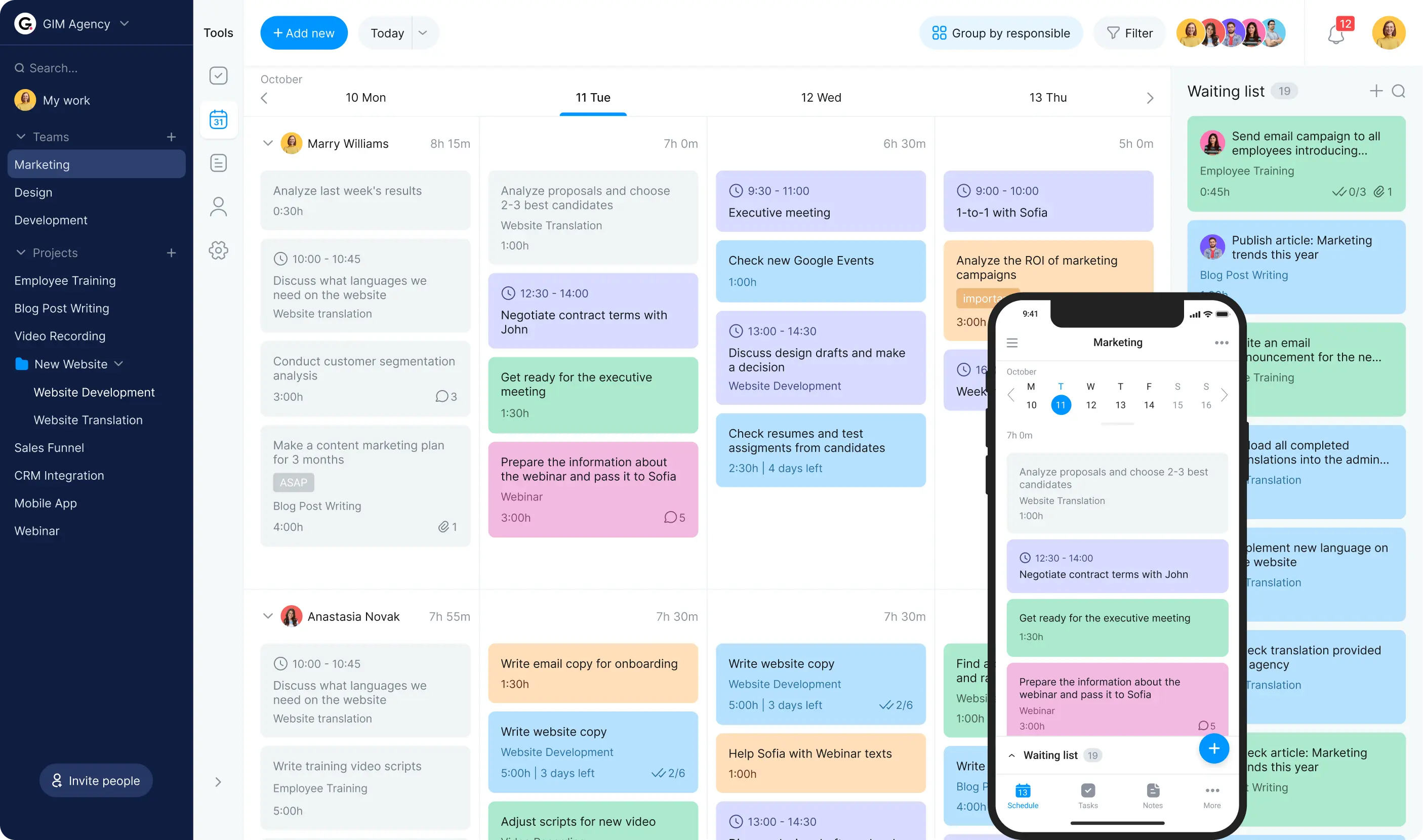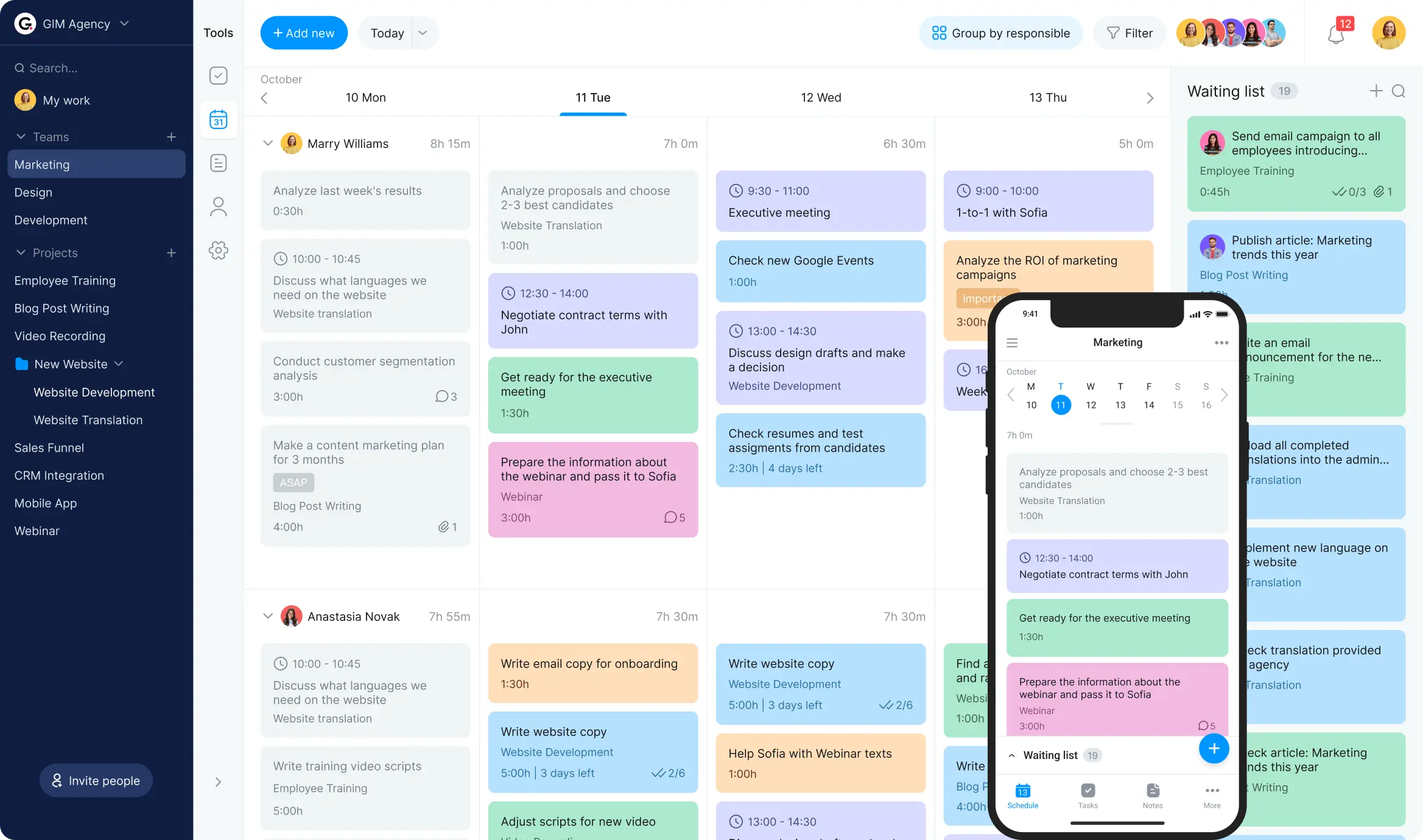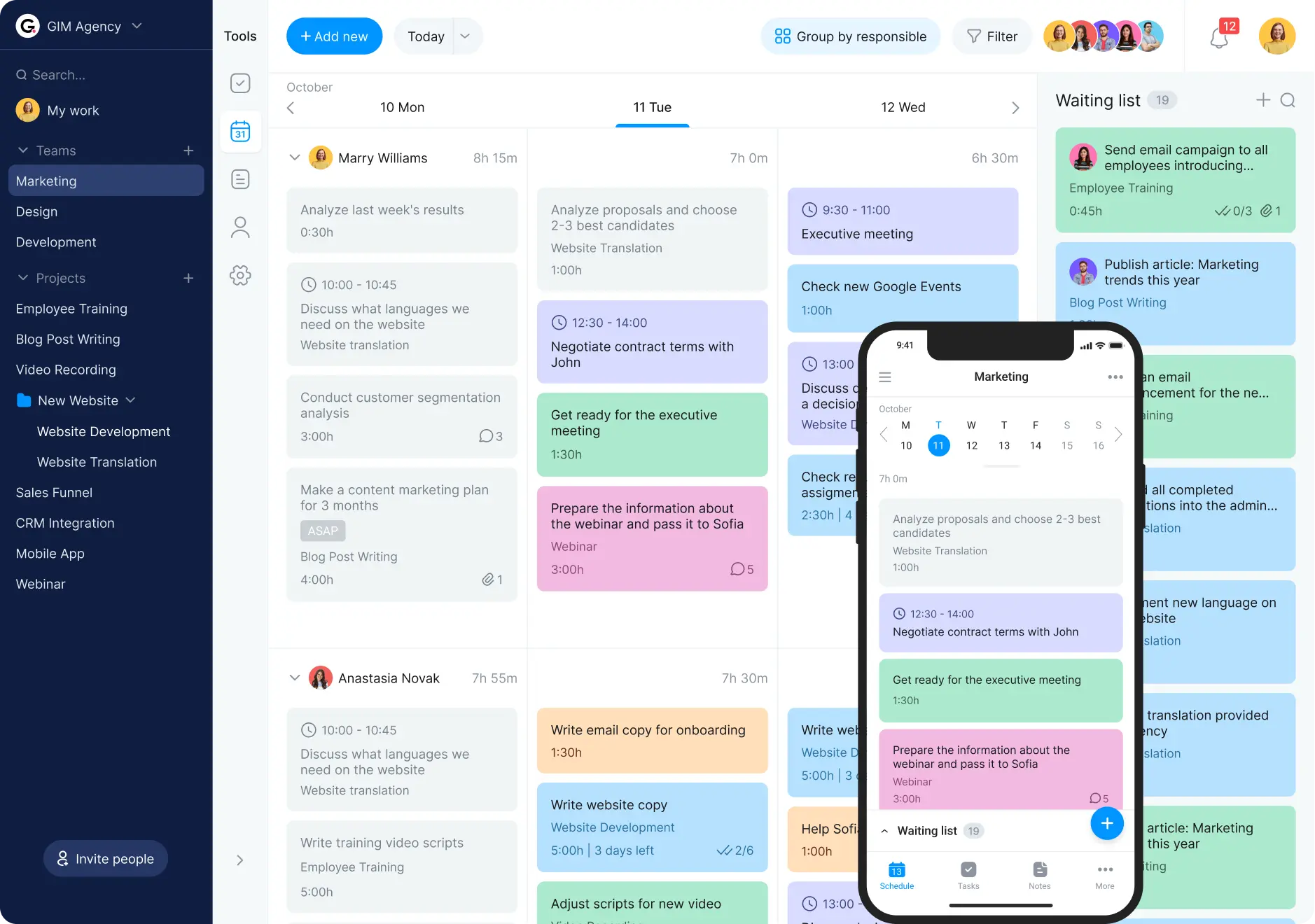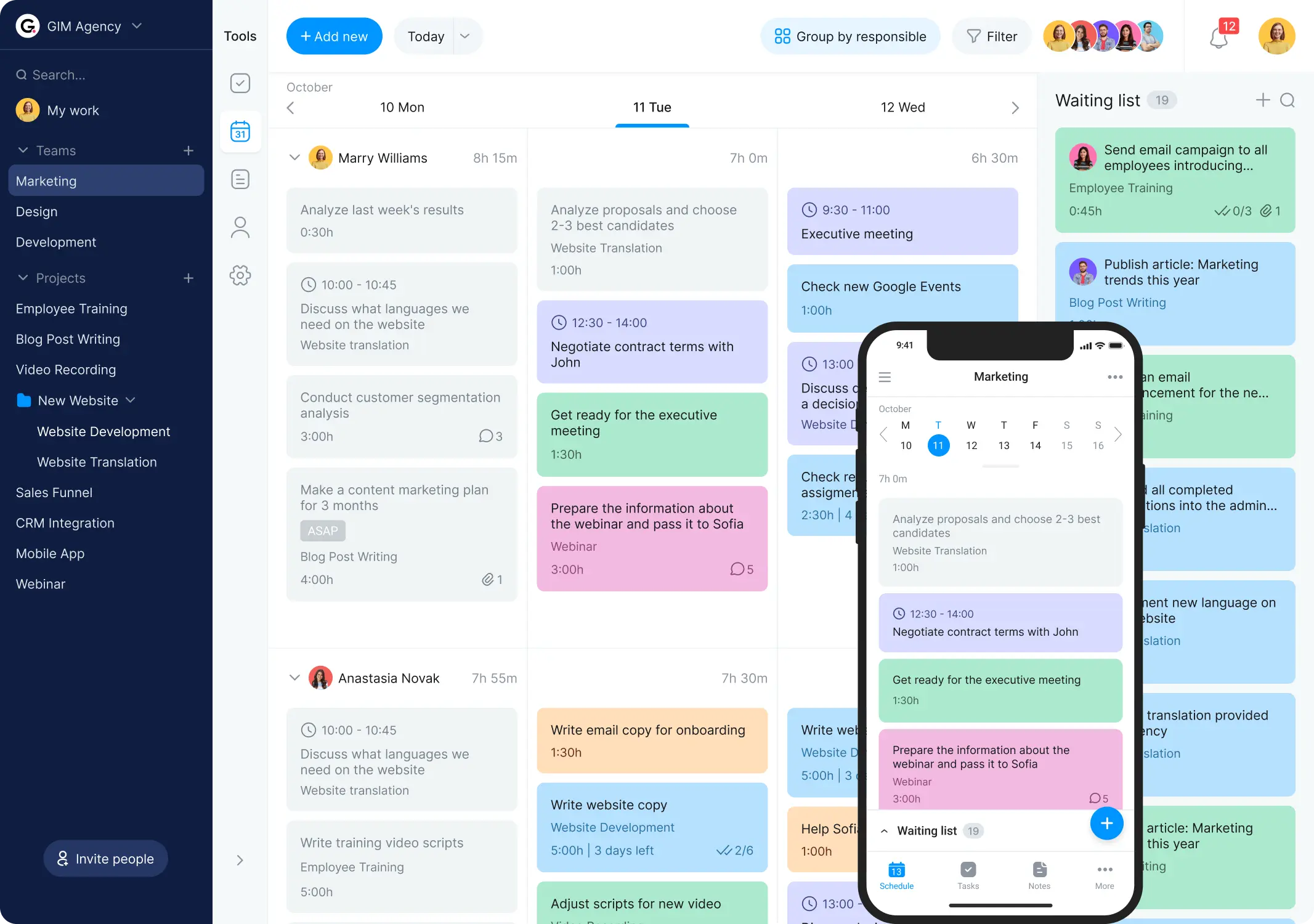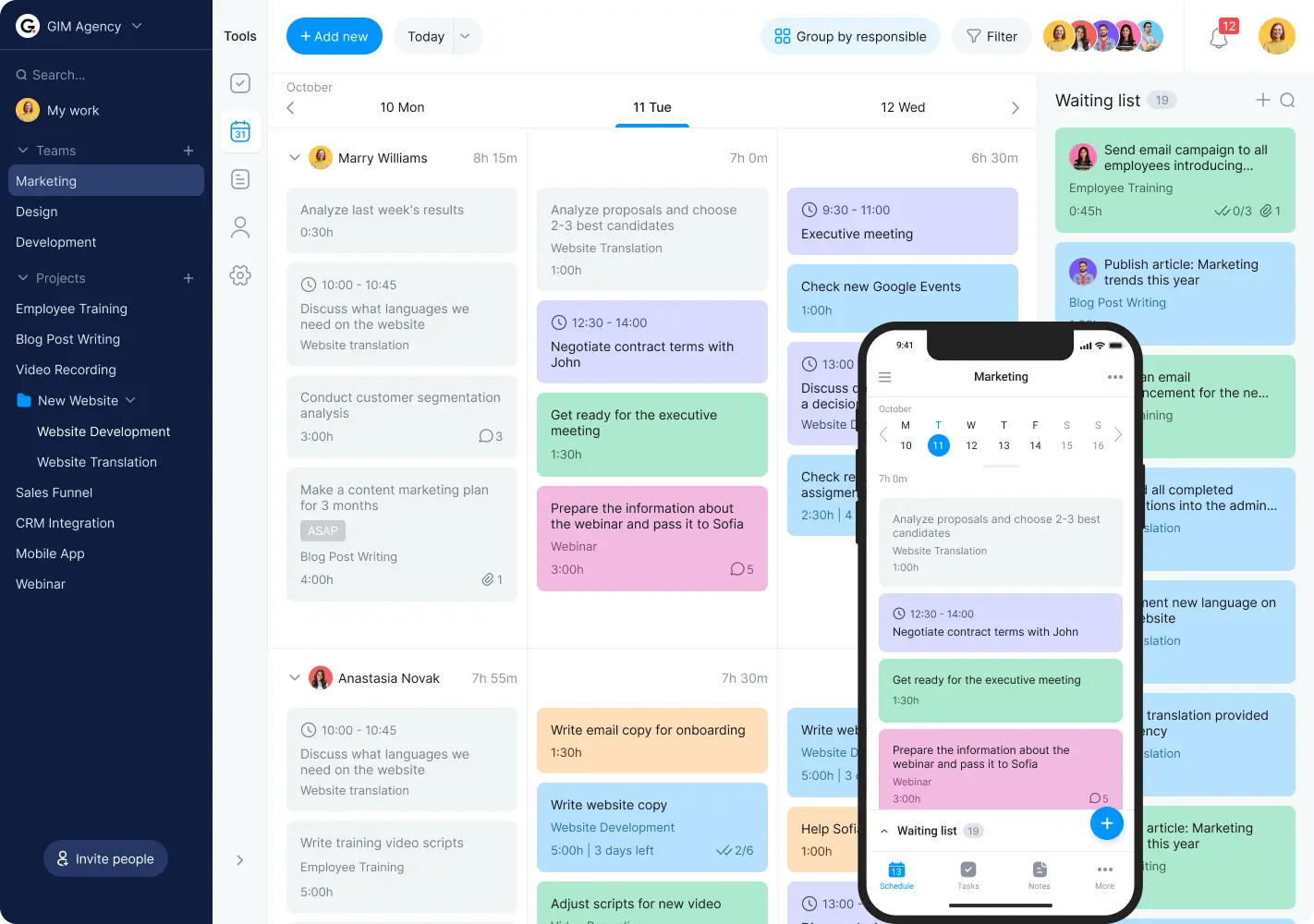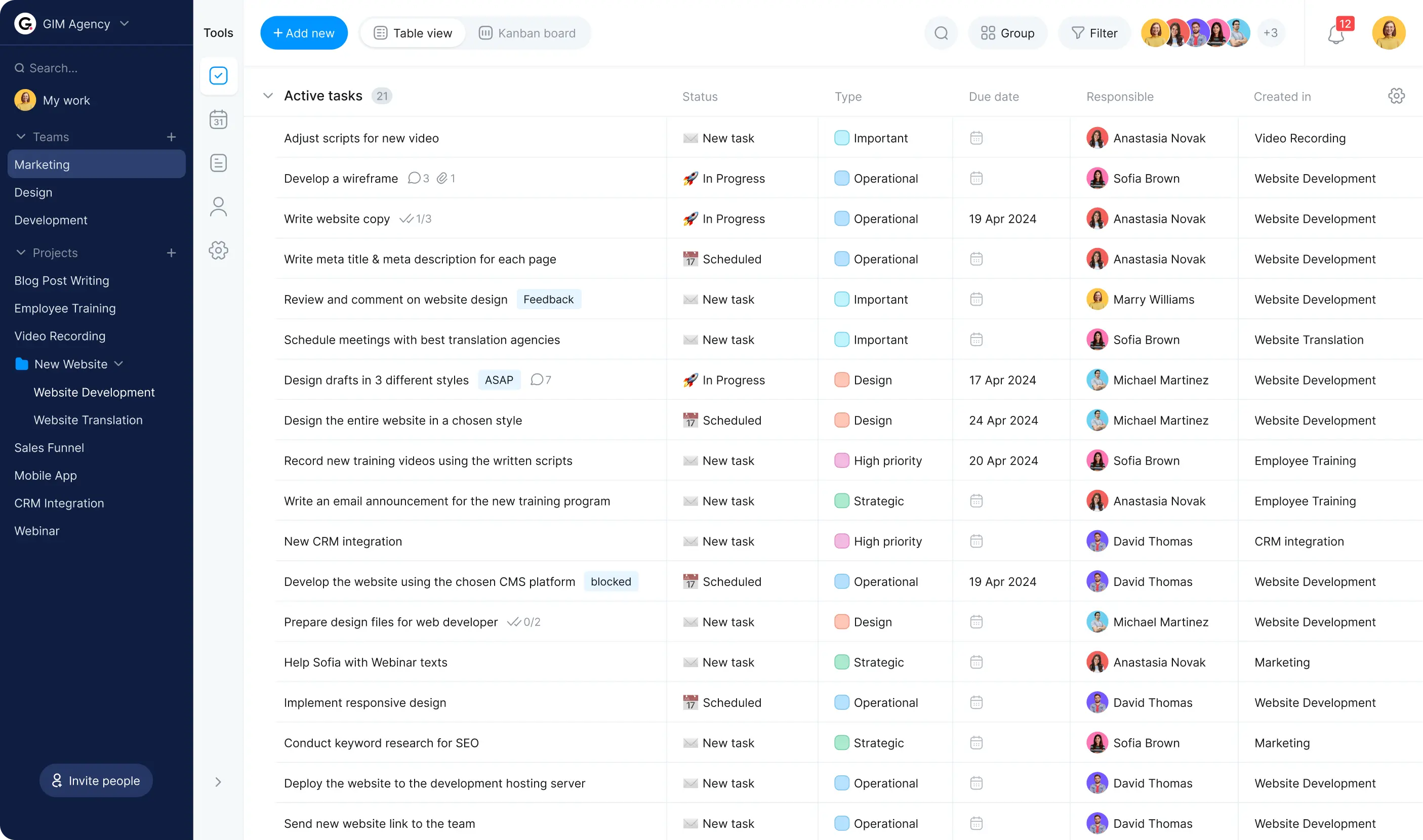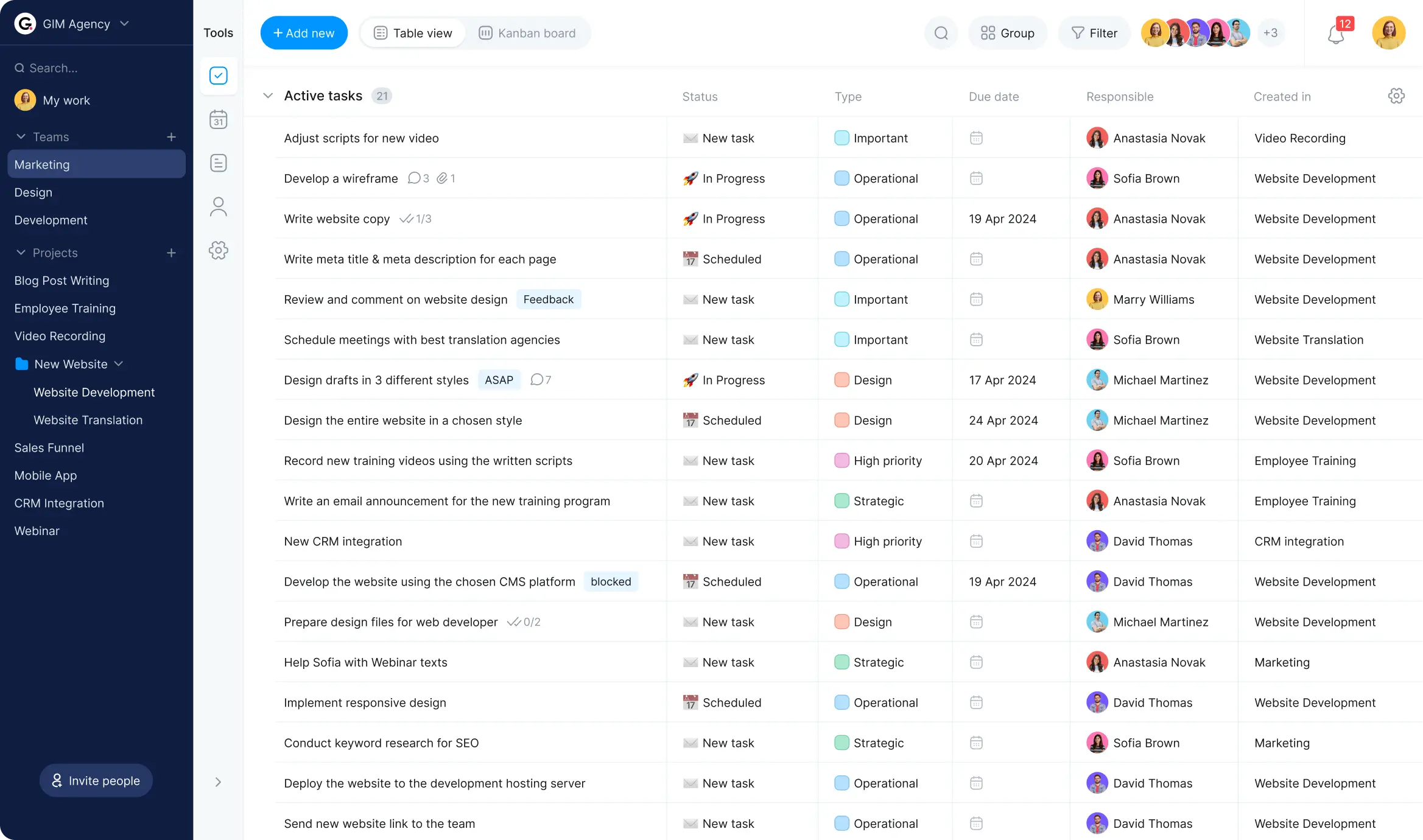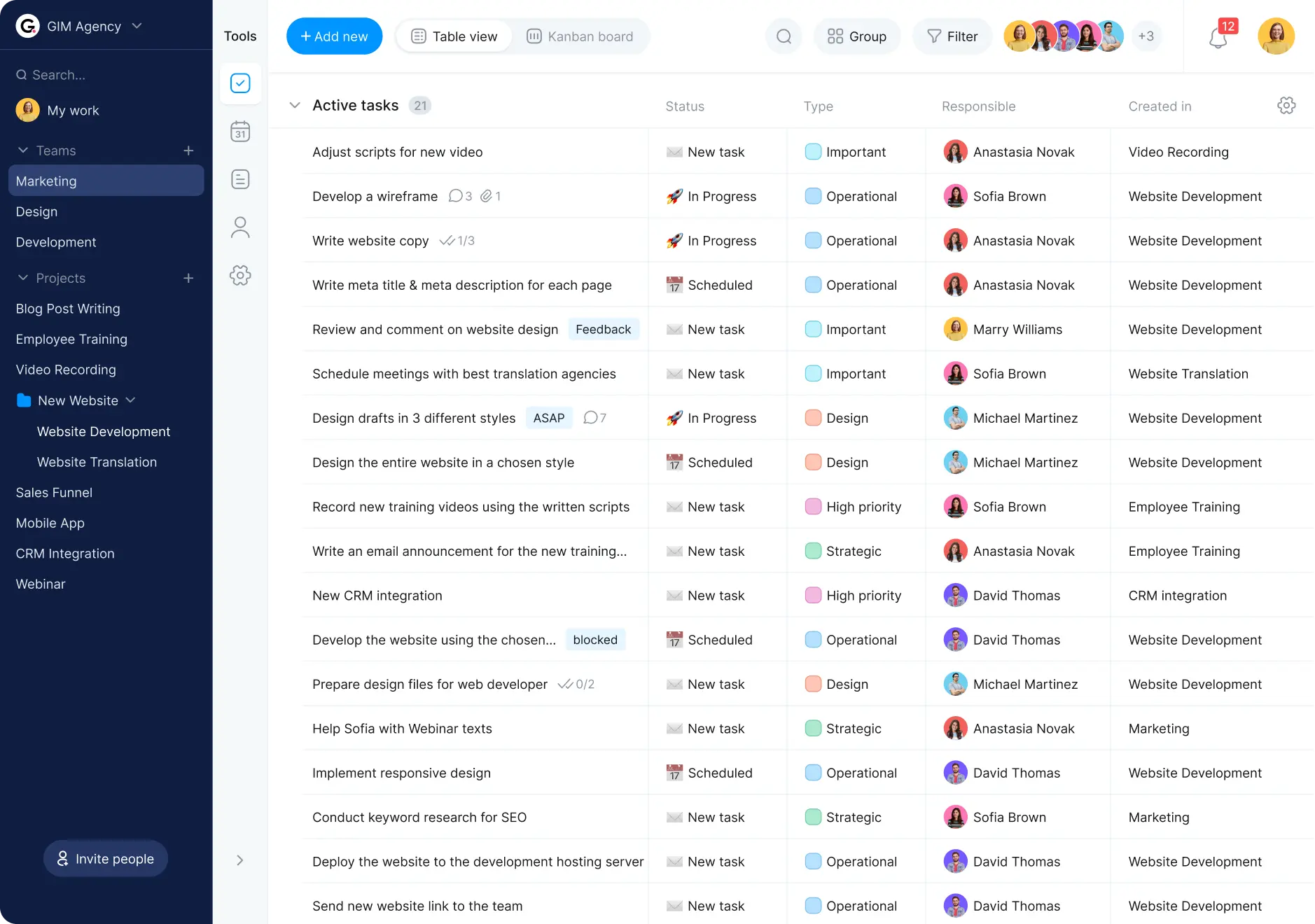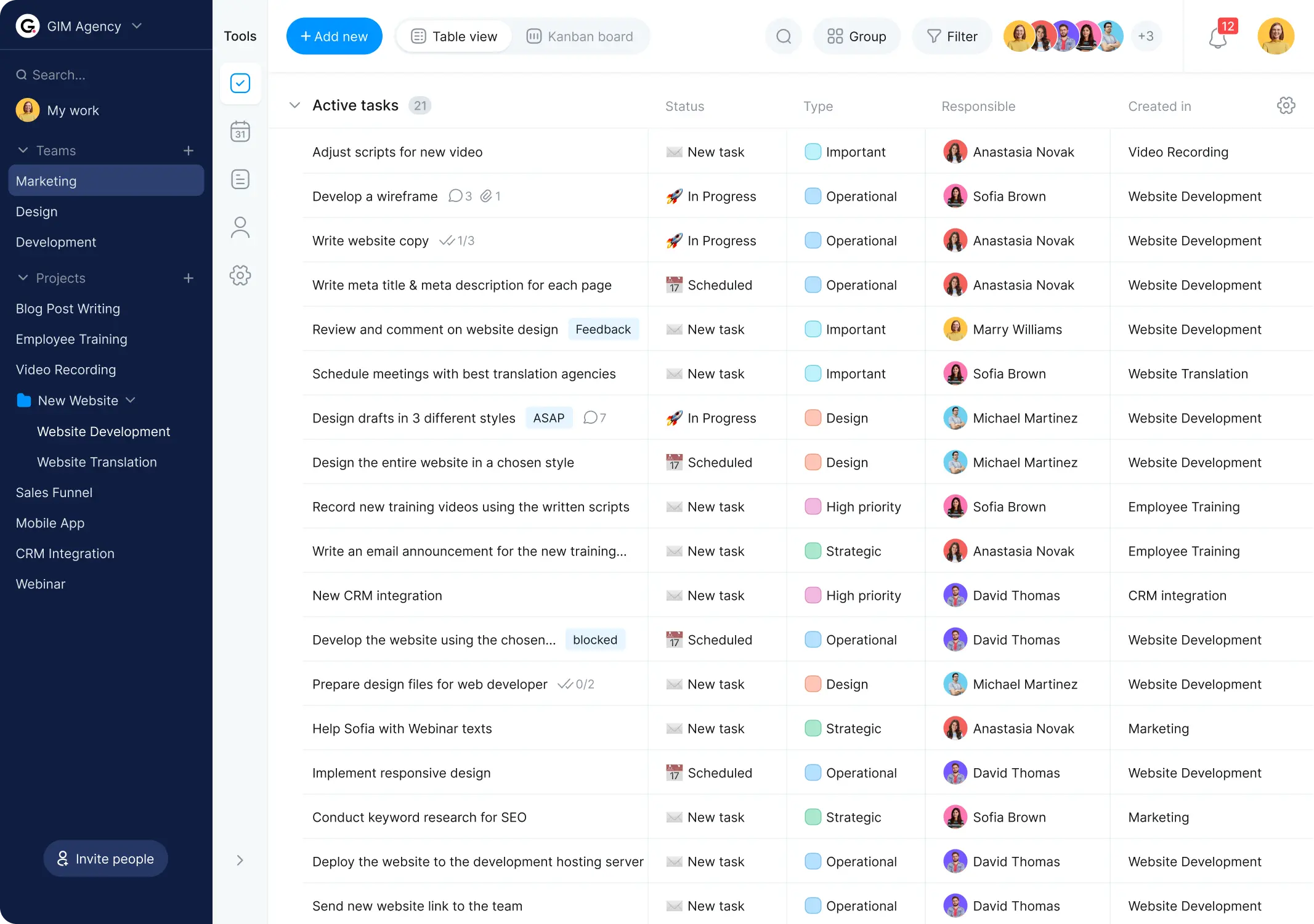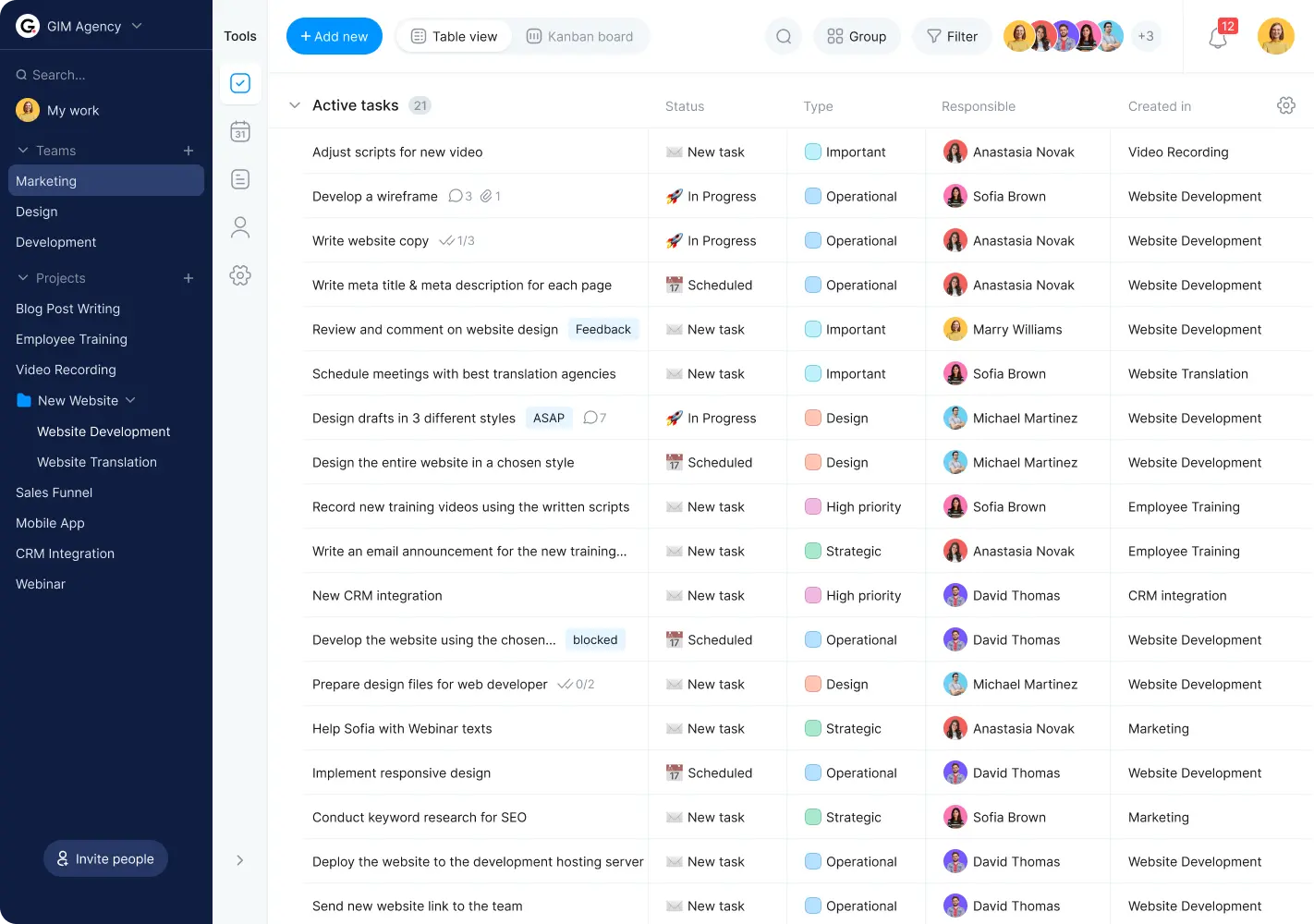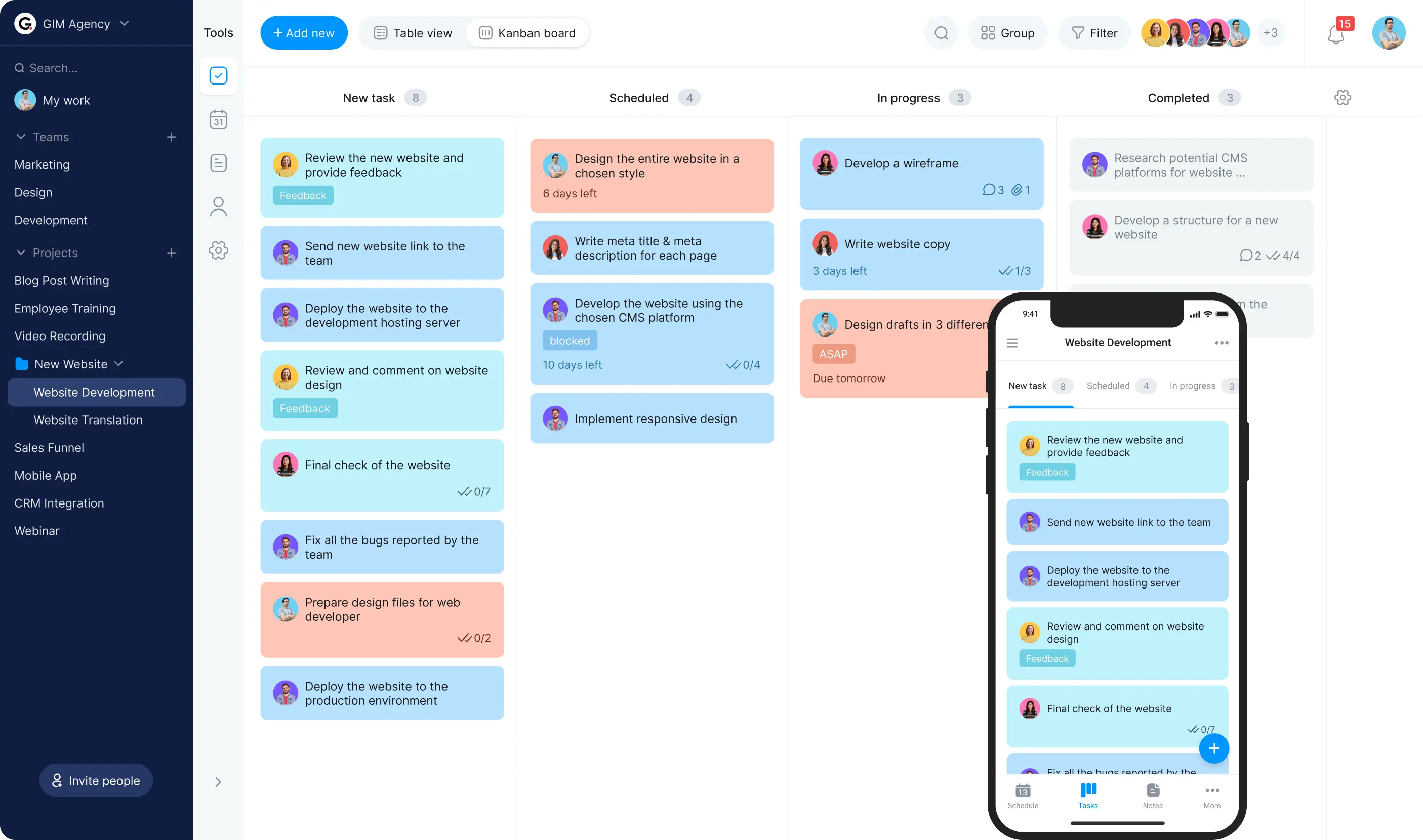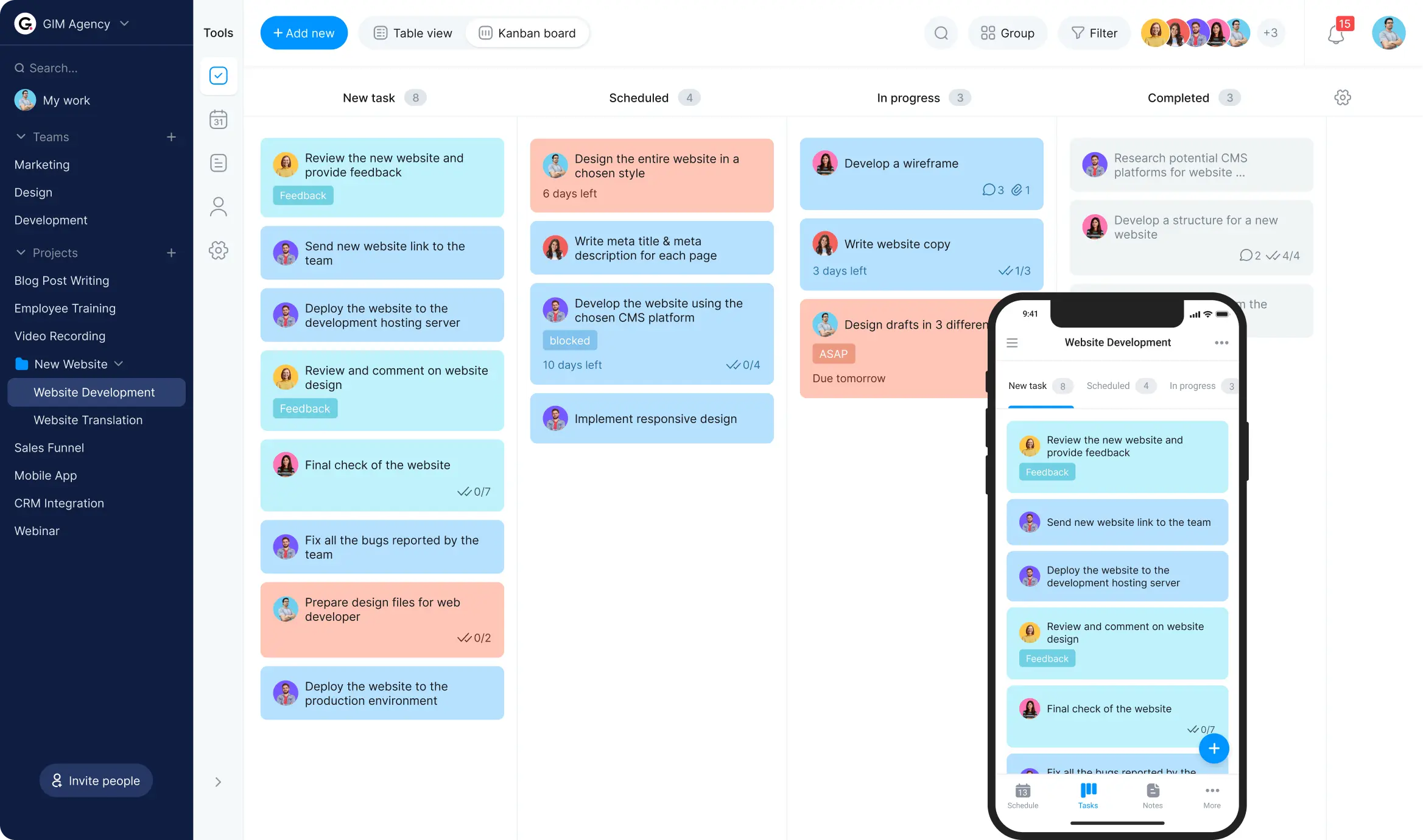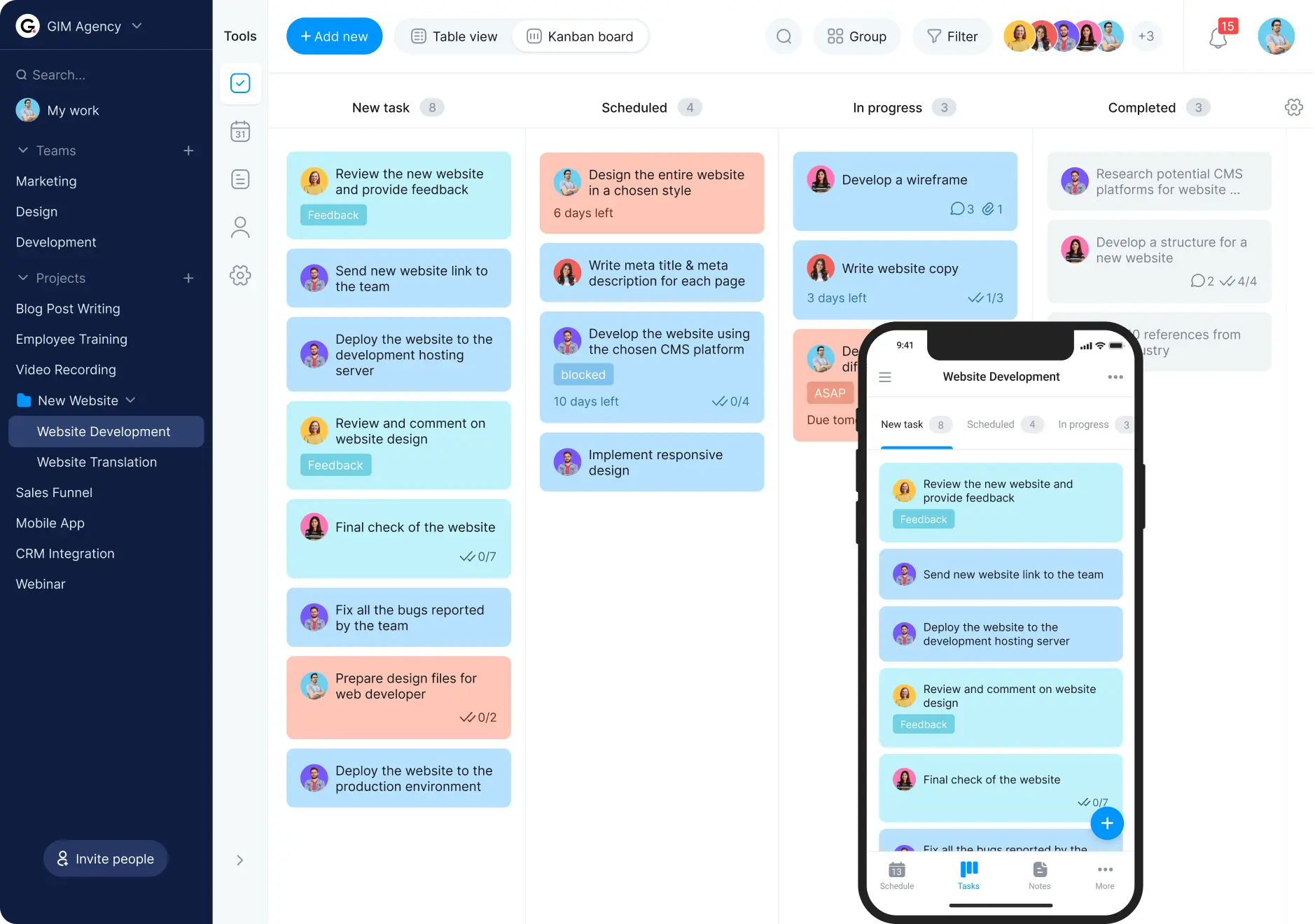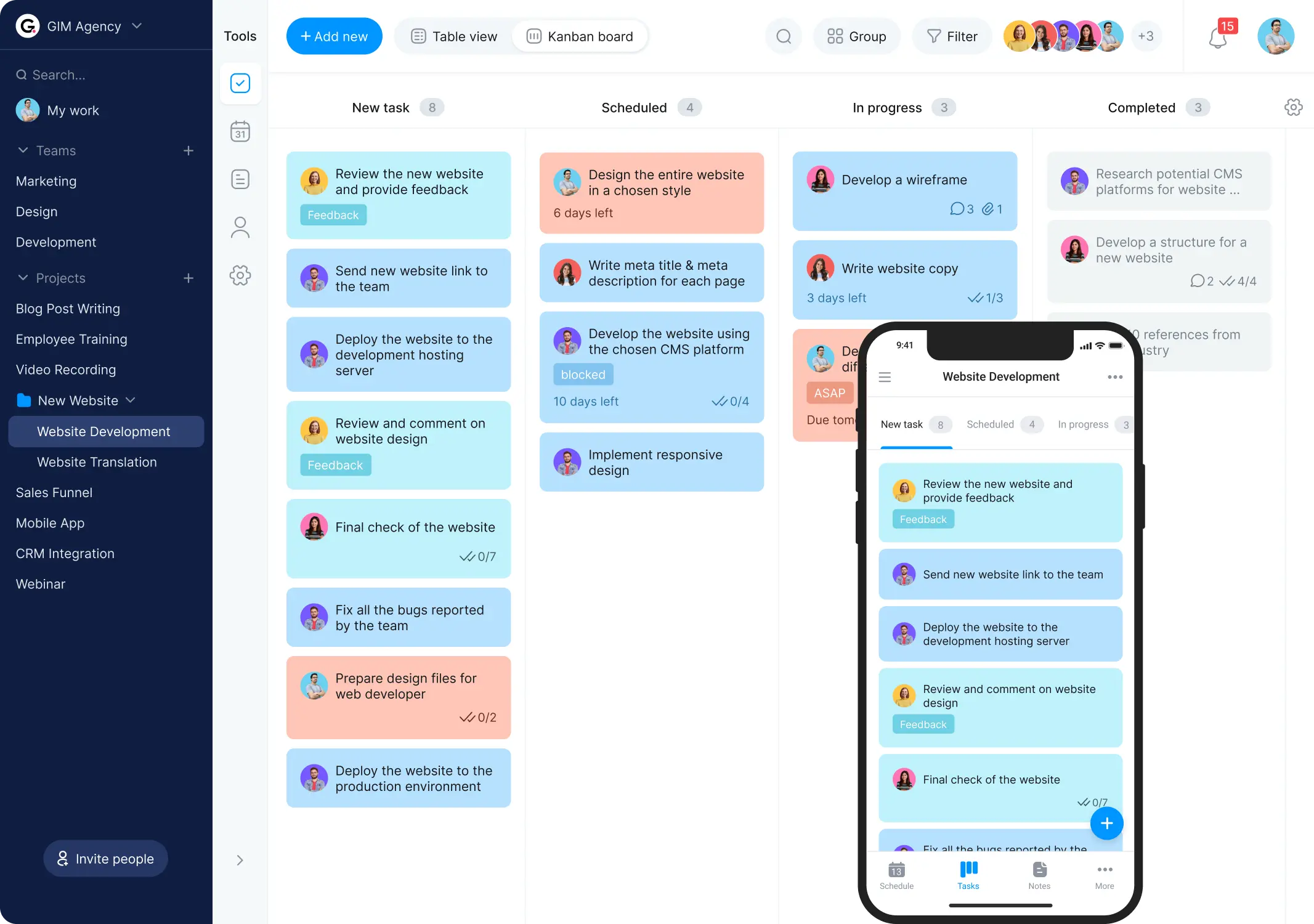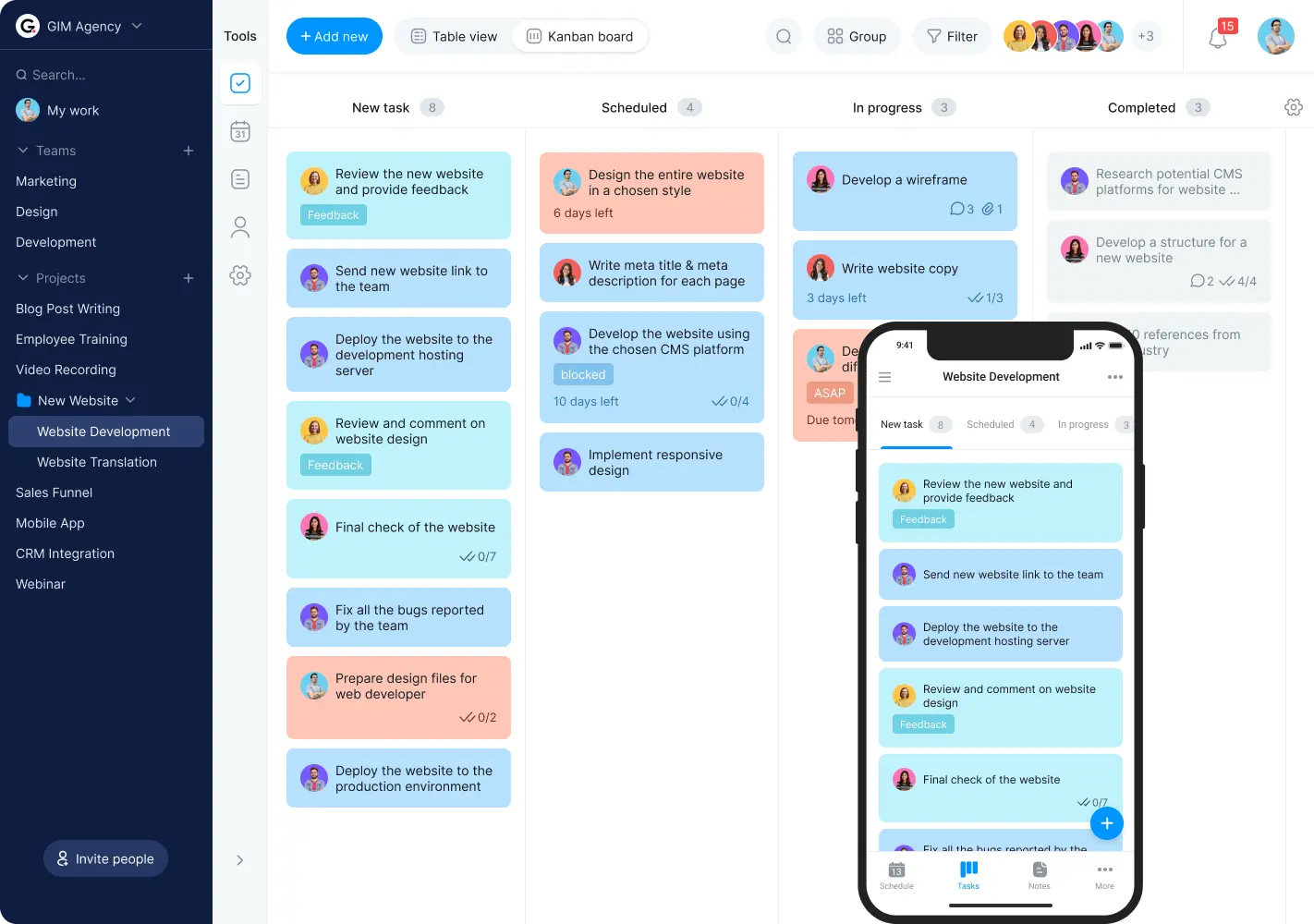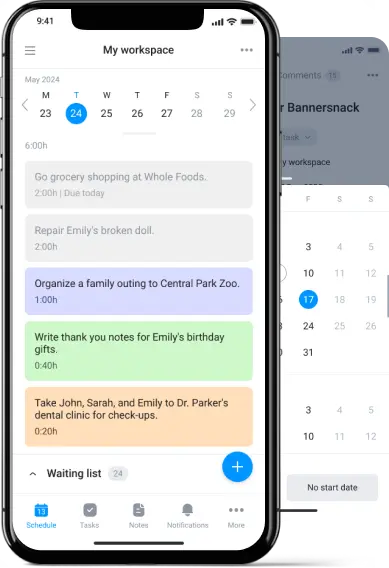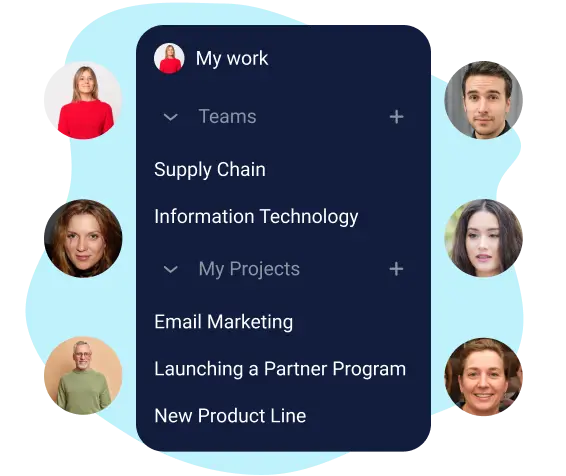
Manage all your projects in a team project planner
With Bordio, managing team projects has never been simpler. Our platform allows you to create as many projects as needed, offering a structured interface for easy organization. Rearrange projects and tasks to reflect evolving priorities, and invite external guests to collaborate without additional fees. Bordio enhances your team’s ability to plan projects effectively, assign tasks, and schedule events, promoting a collaborative and efficient work environment.
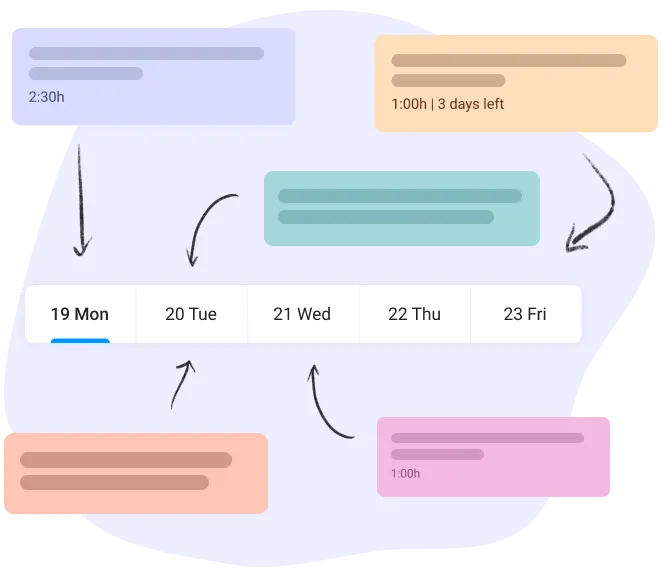
Create a task scheduling system in a team project planner
Is your team’s project management as effective as it could be? Bordio’s team project planner allows for precise scheduling of tasks on specific days, differentiating it from mere due date tracking. This feature aids in meticulous planning and ensures daily focus, helping your team to stay on top of their tasks and priorities. With Bordio, planning and remembering important tasks becomes a part of your team’s routine.
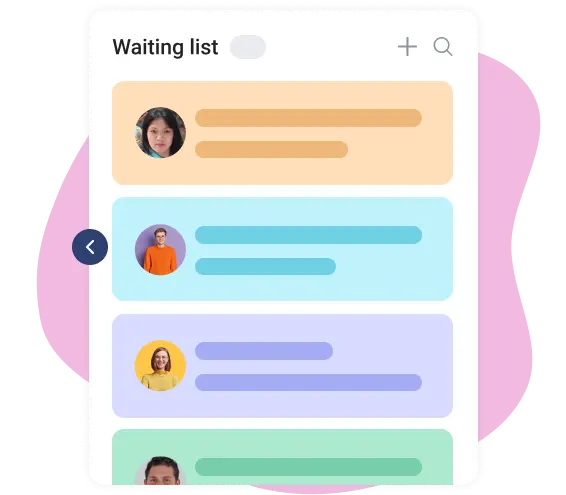
Save future tasks in our team project planner’s waiting list
Where to keep tasks that aren’t ready for scheduling? Bordio’s “Waiting List” is your solution. This feature, found beside your calendar, acts as a temporary storage for future tasks. Whether it’s a task you’ve just received or one you’re not sure when to start, the Waiting List keeps your calendar focused on the present. Expand or collapse this list as needed, ensuring your team concentrates on immediate tasks while never losing sight of future projects.
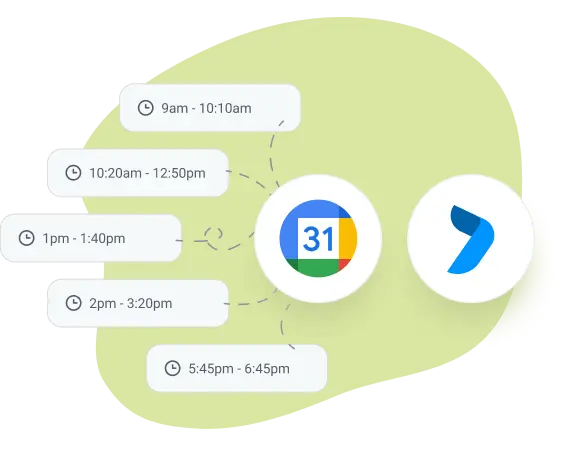
Set team events in a project planner using Google Calendar
Connect your Google Calendar with Bordio’s team project planner for unified task management. Effortlessly synchronize your events in real time, ensuring consistency across platforms. Manage all your tasks and events within Bordio’s user-friendly interface, eliminating the inconvenience of switching between tools. Benefit from a two-way sync, where changes made in Bordio or Google Calendar are instantly reflected in both platforms. Simplify your planning, streamline your workflow, and stay organized effortlessly with Bordio.
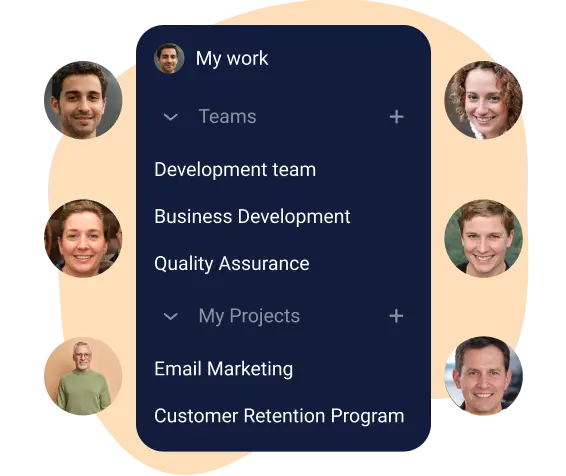
Add teams to simplify your project planning
Ever wonder how to keep your project teams organized without clutter? Bordio’s team project planner allows you to assign individuals to specific teams, making it easy to manage tasks and meetings. With a clear view of each team’s responsibilities in one place and the ability to switch between teams effortlessly, collaboration has never been smoother.
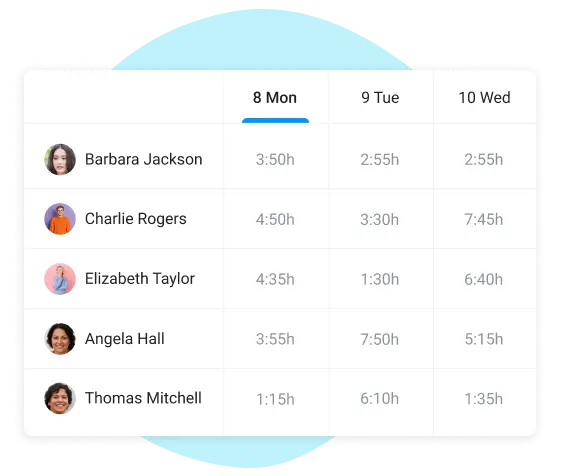
Create a team project planner with a fair team workload
Bordio transforms team management by allowing you to see at a glance how busy each team member is. Our team project planner displays the number of tasks and meetings, alongside the total hours they occupy. This functionality helps you manage workloads effectively, ensuring tasks are allocated fairly. It’s a strategic tool for preventing overwork and maintaining team morale.
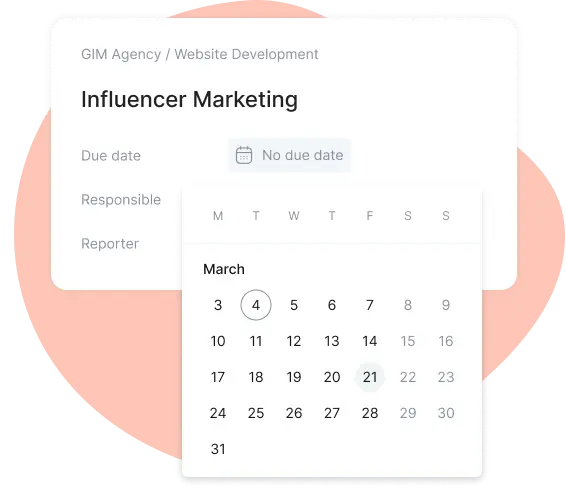
Easily keep track of due tasks in our team project planner
Directing a team effectively requires precision. Bordio’s task cards help by showing how many days are left until each task’s due date. Miss a deadline? The card turns red, signaling a need for immediate attention. This system ensures that all team members are aware of deadlines, aiding in timely project completion.
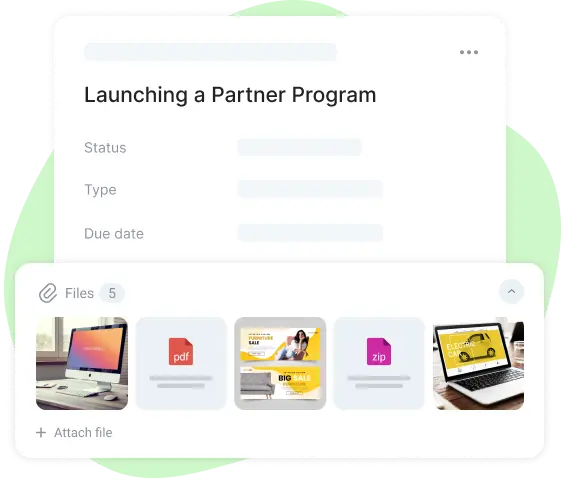
Organize and upload files into your team project planner
Transform your project management experience with Bordio’s team project planner, where uploading files to tasks and events is a breeze. Gone are the days of lost or misplaced documents, as Bordio keeps everything neatly organized and easily accessible. Whether it’s a PDF, image, or presentation, Bordio has you covered, supporting all file formats. With just two clicks, your team can preview and download the files they need, streamlining collaboration and boosting productivity.
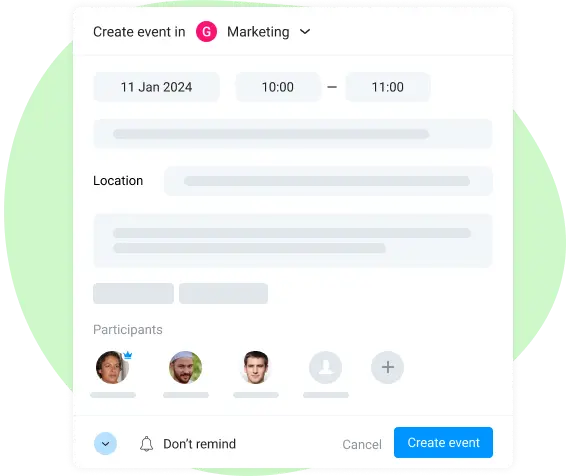
Maximize your team project planner by creating events
Are you tired of managing project events separately from tasks? Bordio offers a solution. With Bordio’s integrated event creation feature, you can schedule, invite, and track responses—all within your project planner. And with customizable reminders, you can ensure everyone stays on schedule. Experience the convenience of unified project management with Bordio.
Use our team project planner with easy time tracking
Every minute counts in project management, and Bordio’s time tracking feature ensures none slip through the cracks. Initiate a timer for any task, pause it as necessary, and log your work with precision. This feature shines by offering a detailed breakdown of time spent across tasks, facilitating efficient project management, team collaboration, and accurate billing practices for clients.
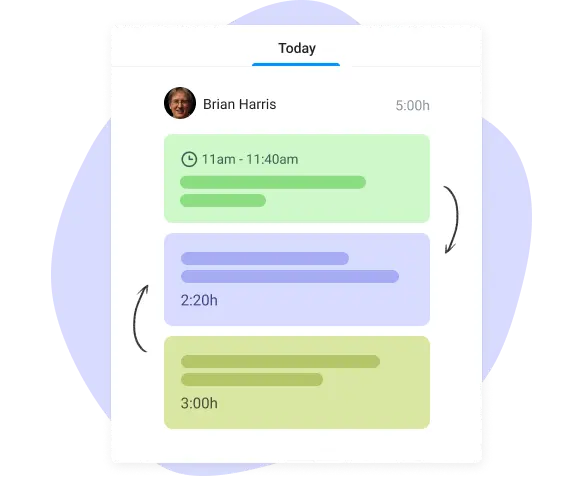
Incorporate task ordering into your team project planner
The drag-and-drop functionality in Bordio’s team project planner puts you in complete control of your task list. Arrange tasks by priority or in the sequence you plan to tackle them, ensuring that your team always knows what to focus on next. This interactive feature promotes a collaborative and adaptable approach to project management, where adjusting priorities is not just possible but encouraged, fostering a proactive work environment.
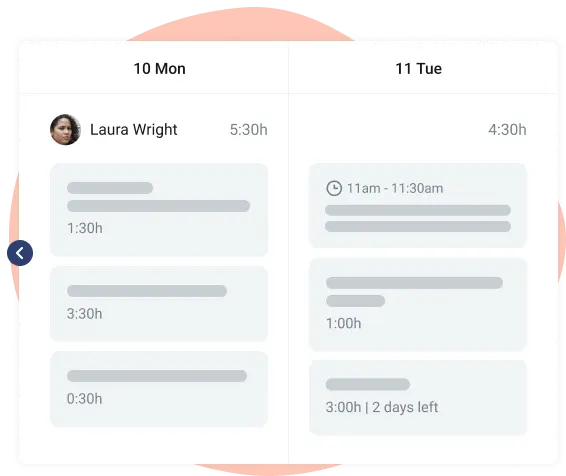
Monitor team performance easily within our project planner
Is managing a team project like cooking a complex recipe with ingredients you’ve never used? Bordio makes it as easy as following a recipe for toast. The Table view offers a detailed breakdown of tasks within specific projects, allowing you to see which tasks have crossed the finish line. It’s the perfect tool for ensuring that every ingredient, or task, adds up to a successful project dish, without anything getting burnt.