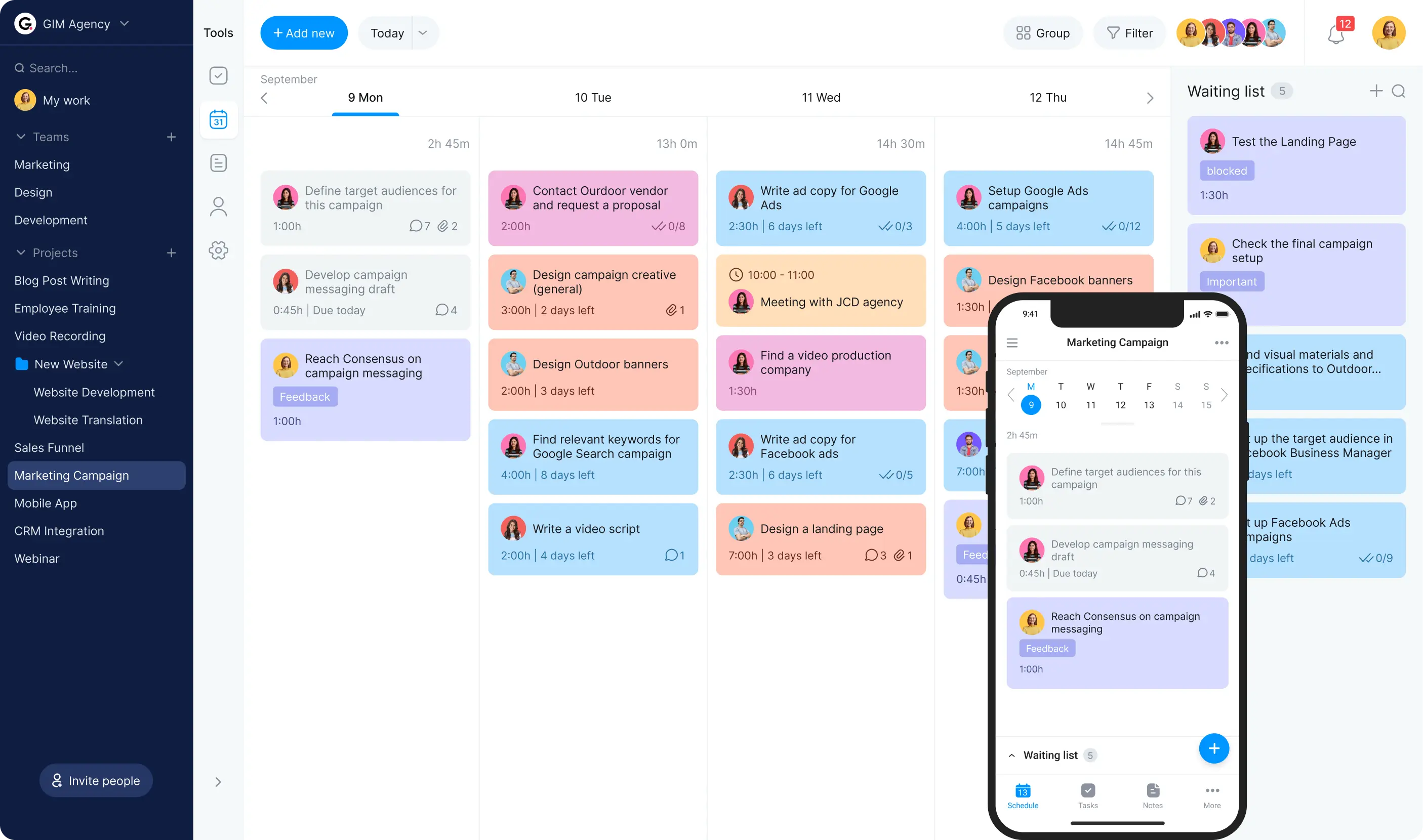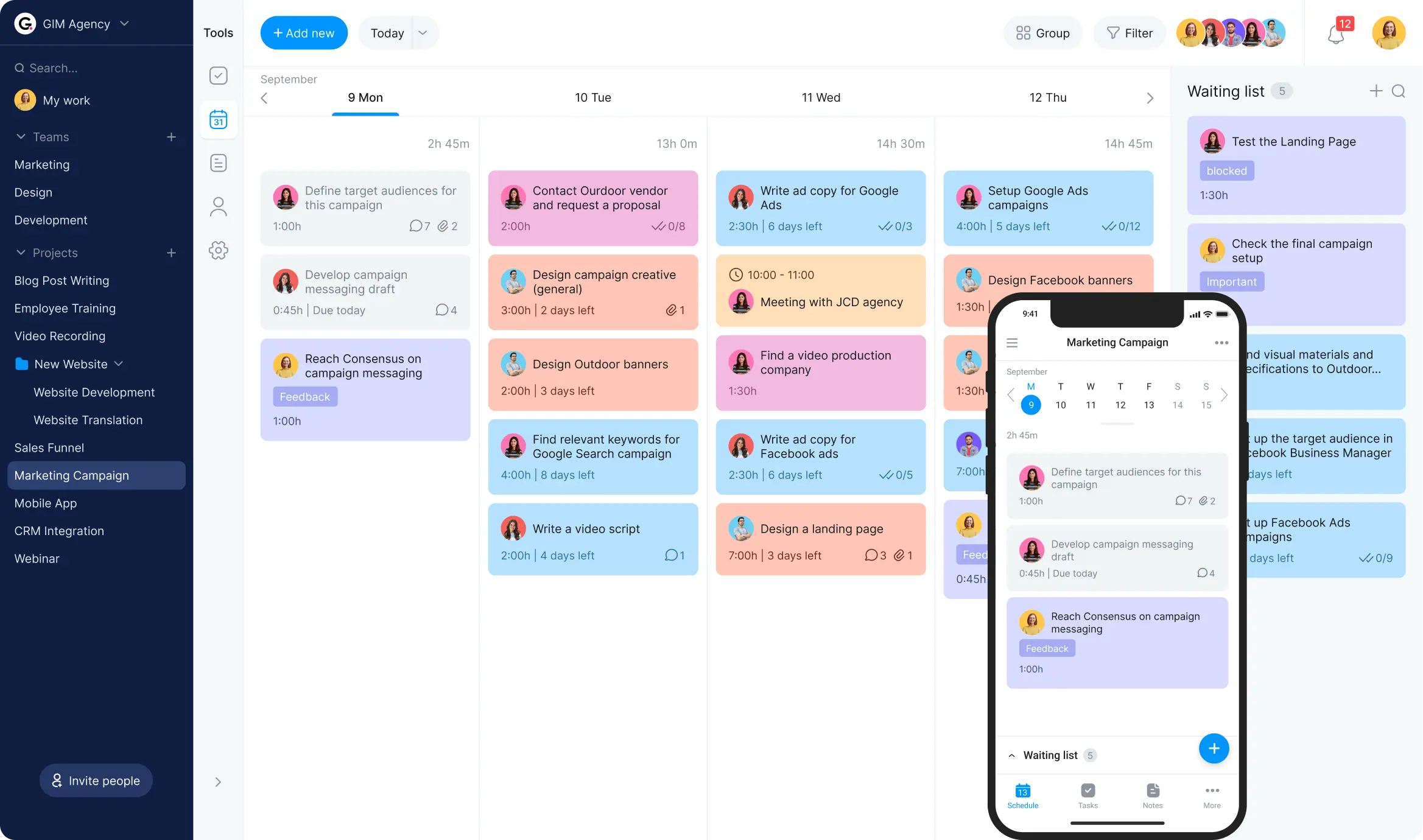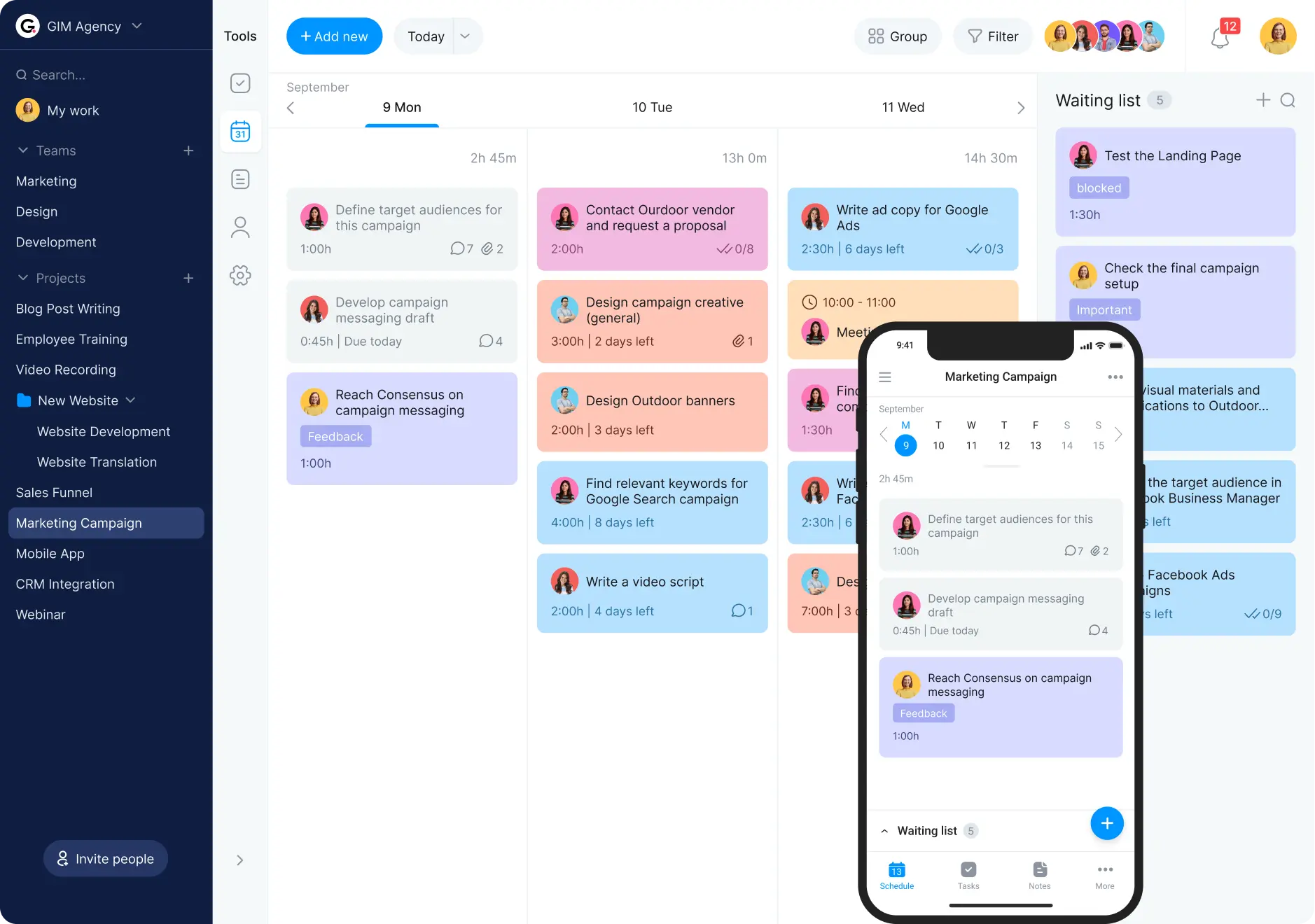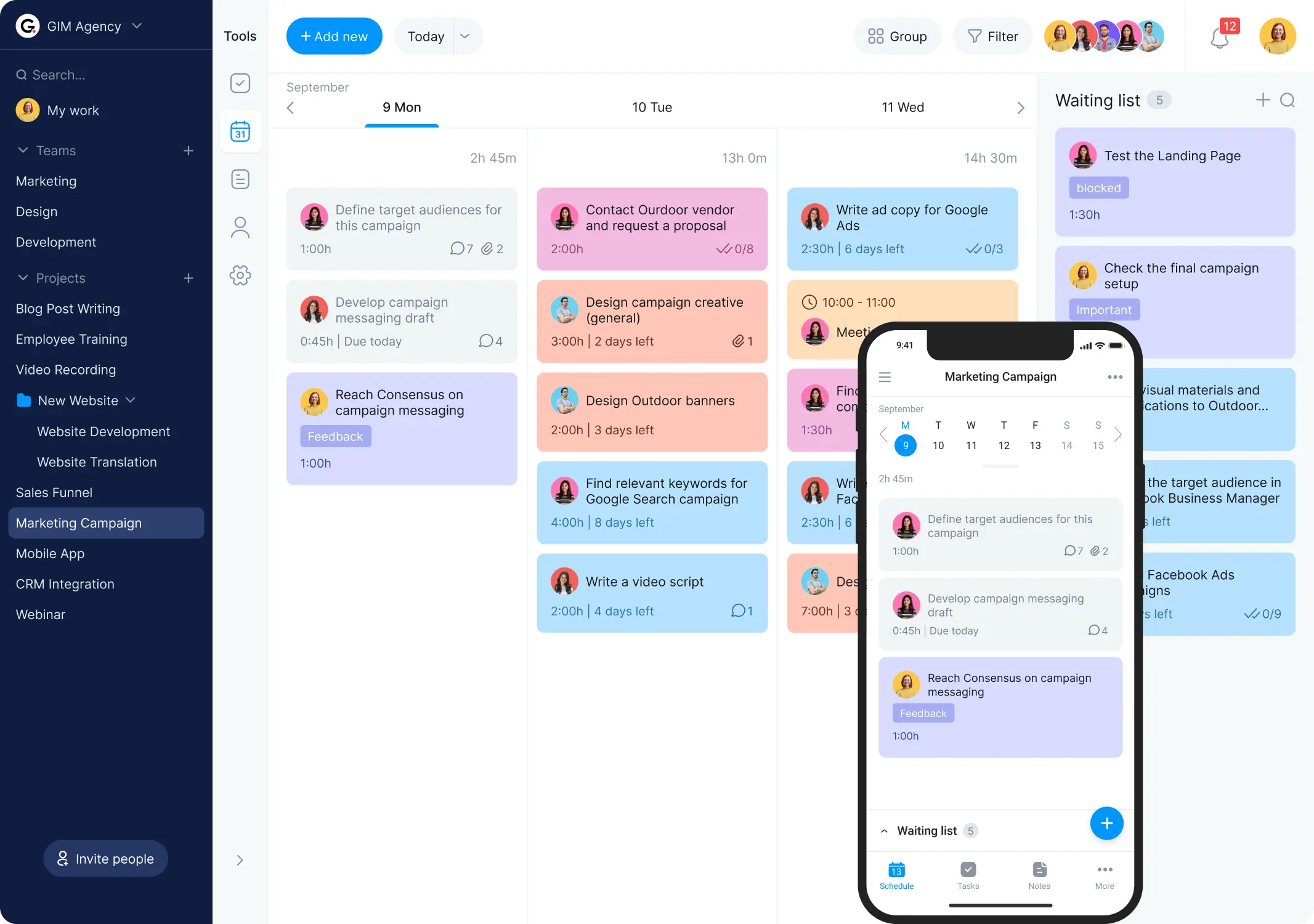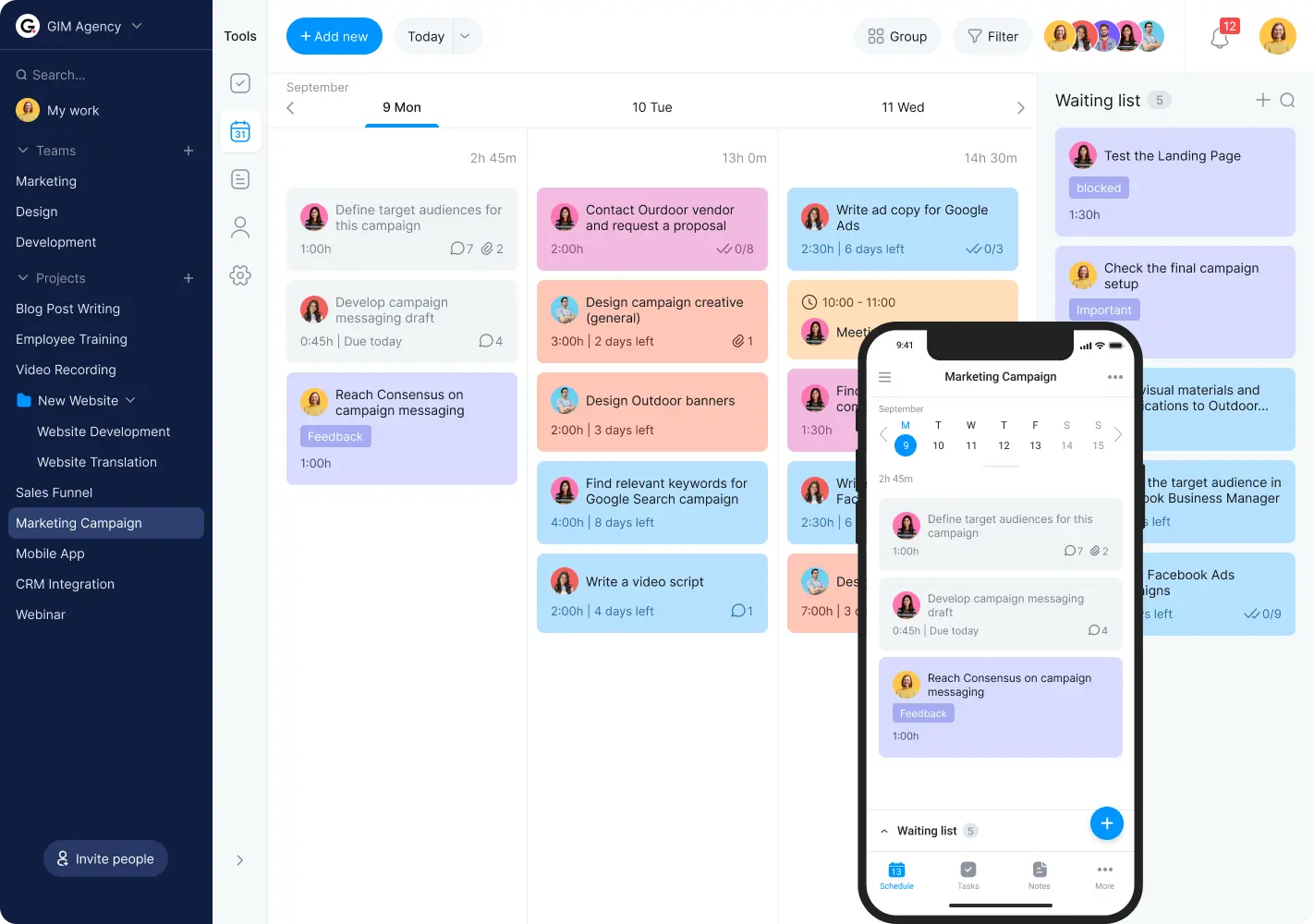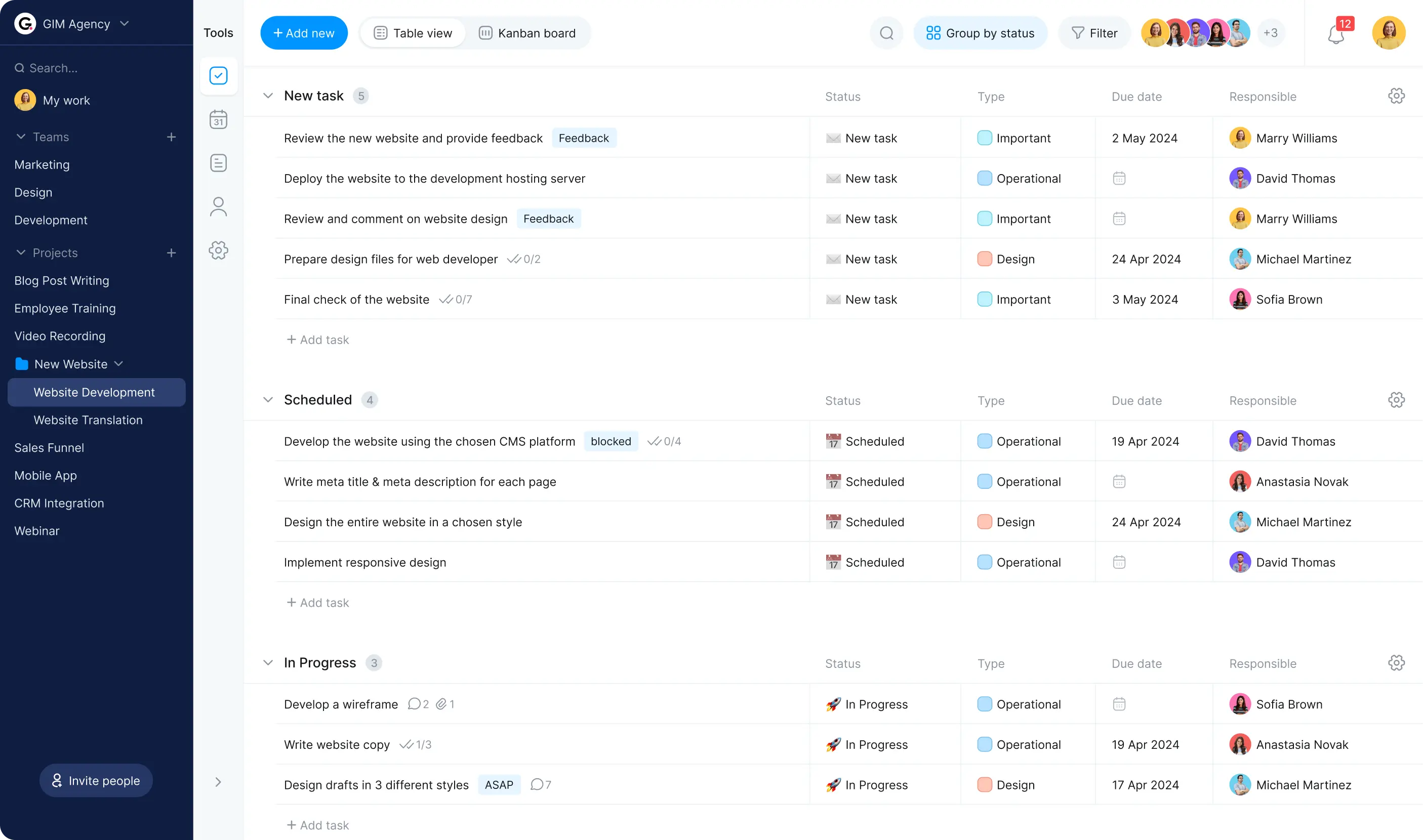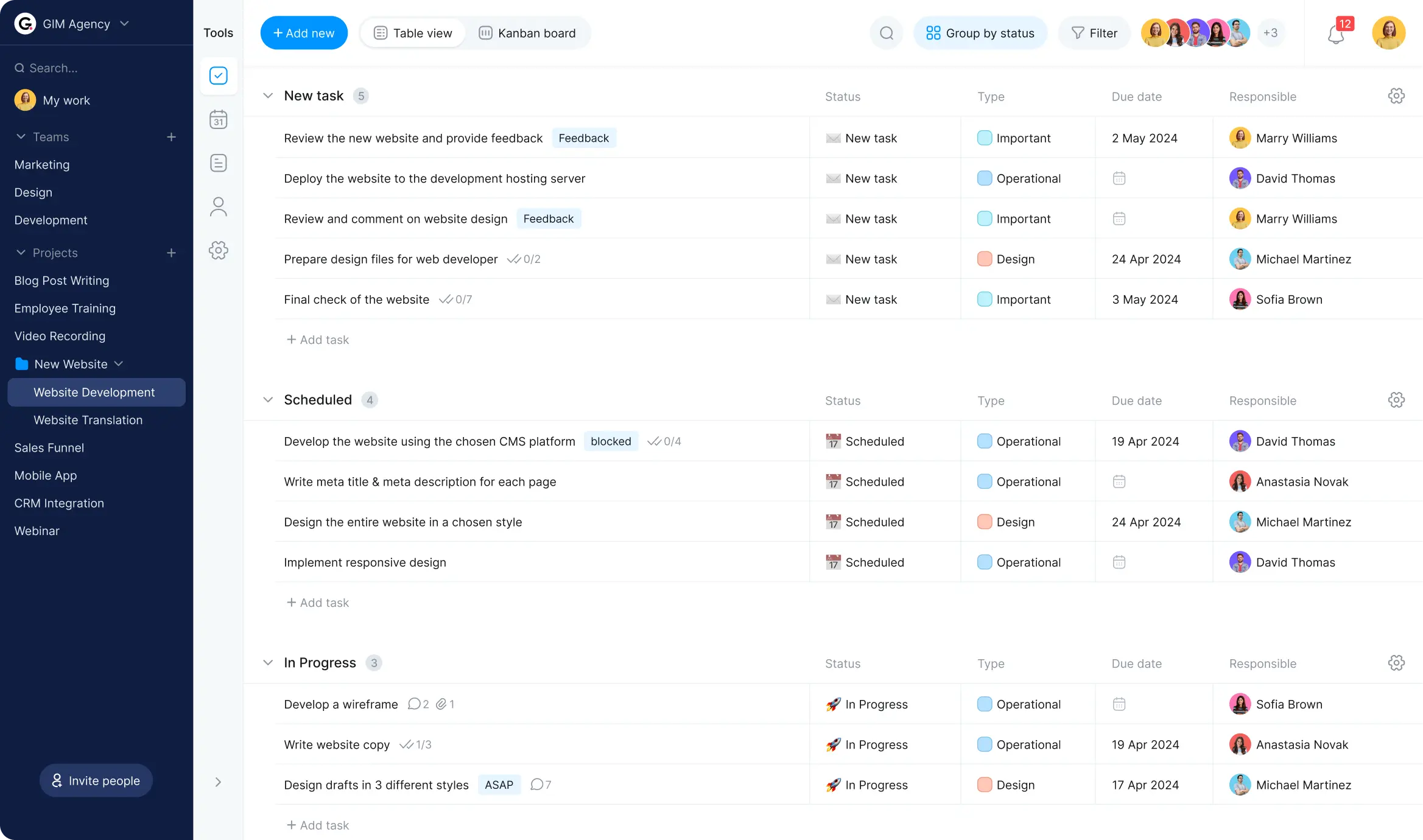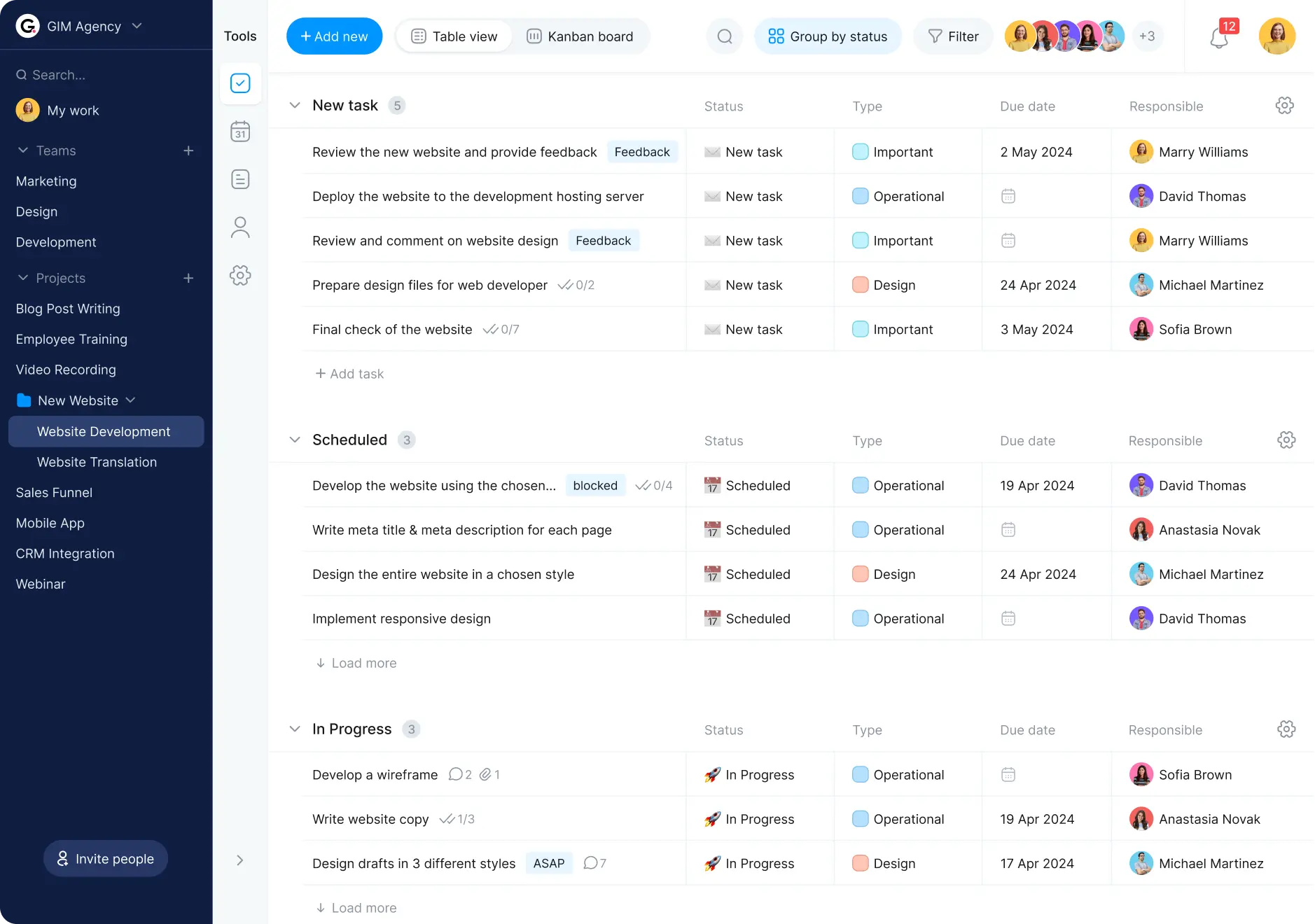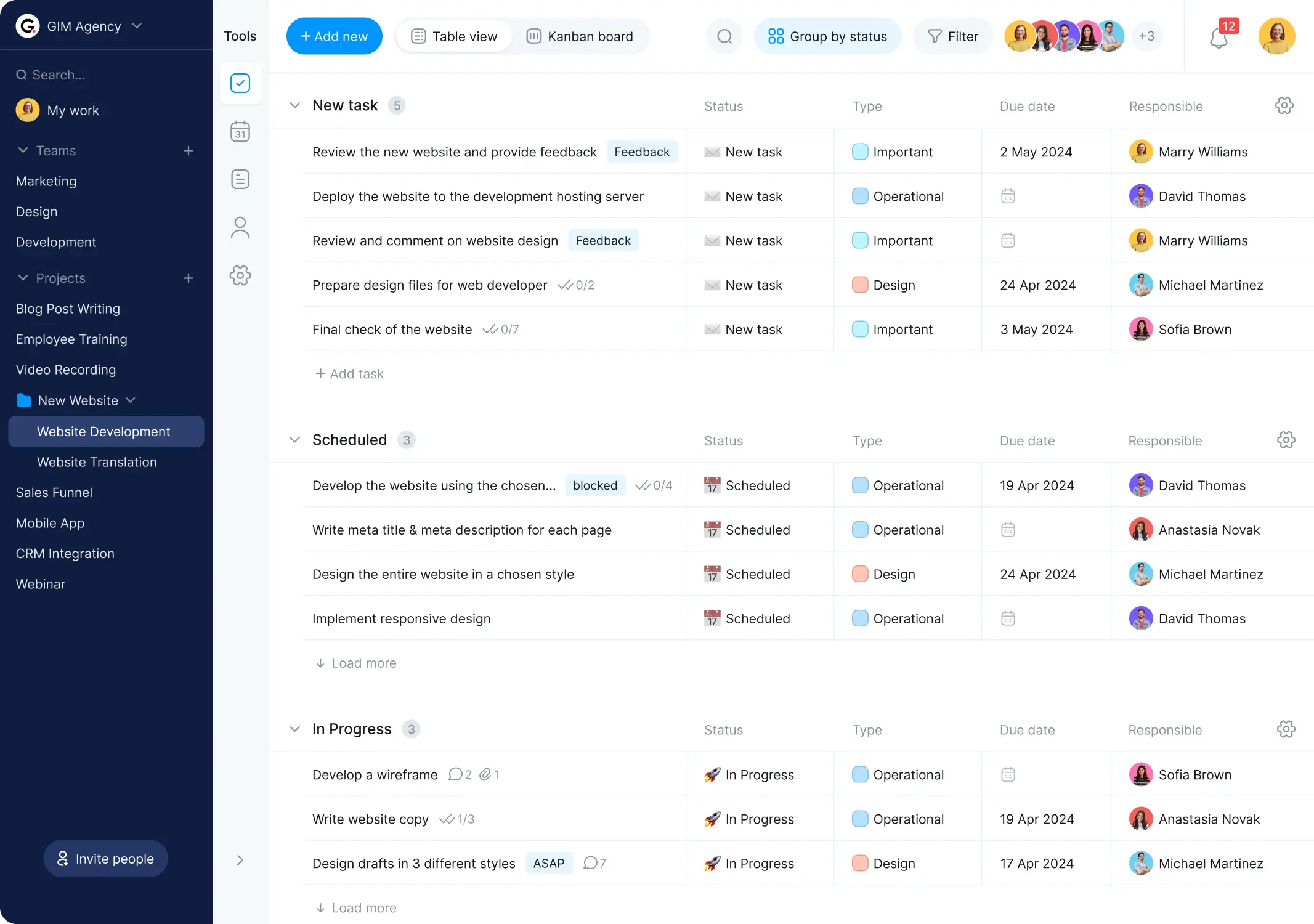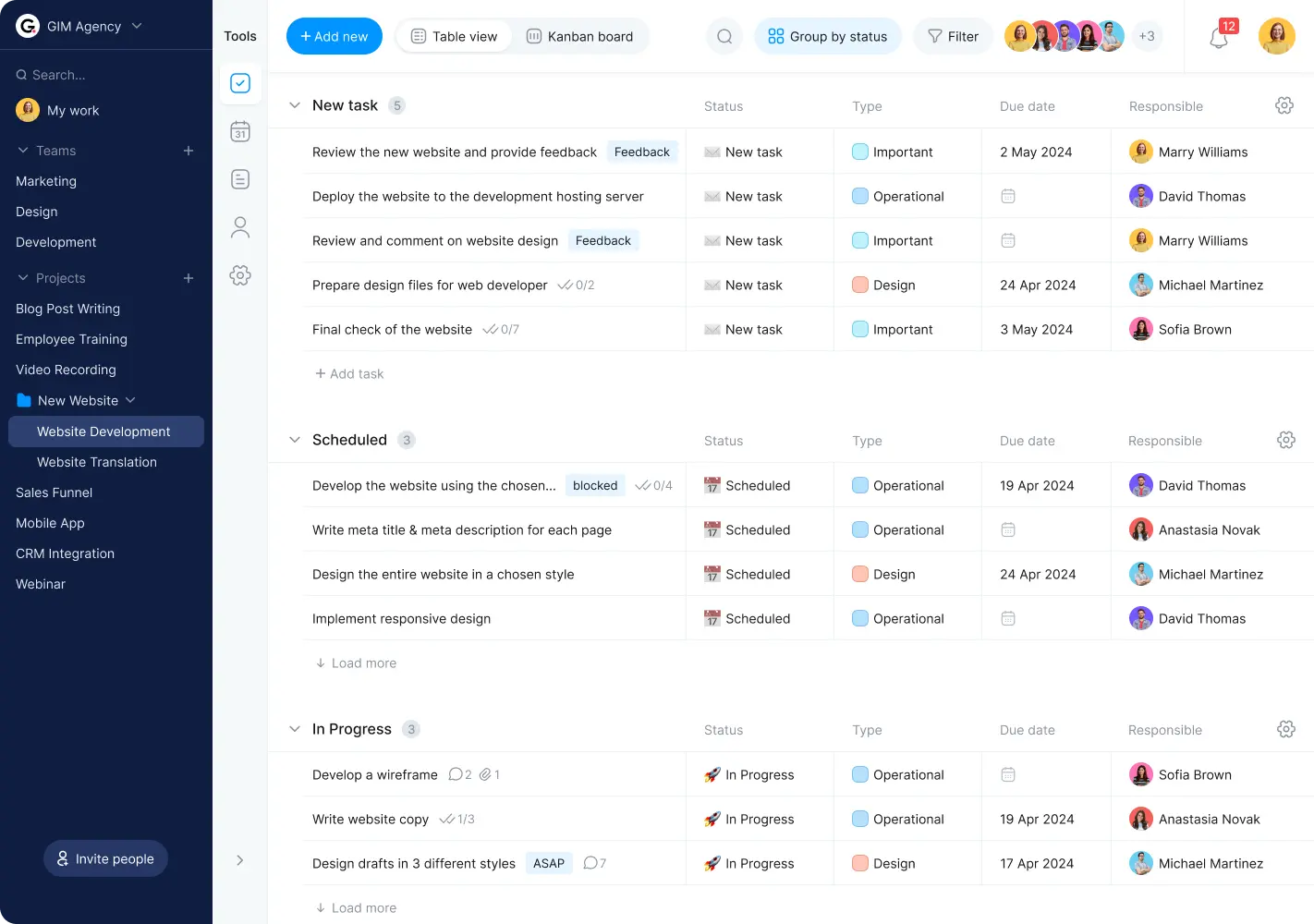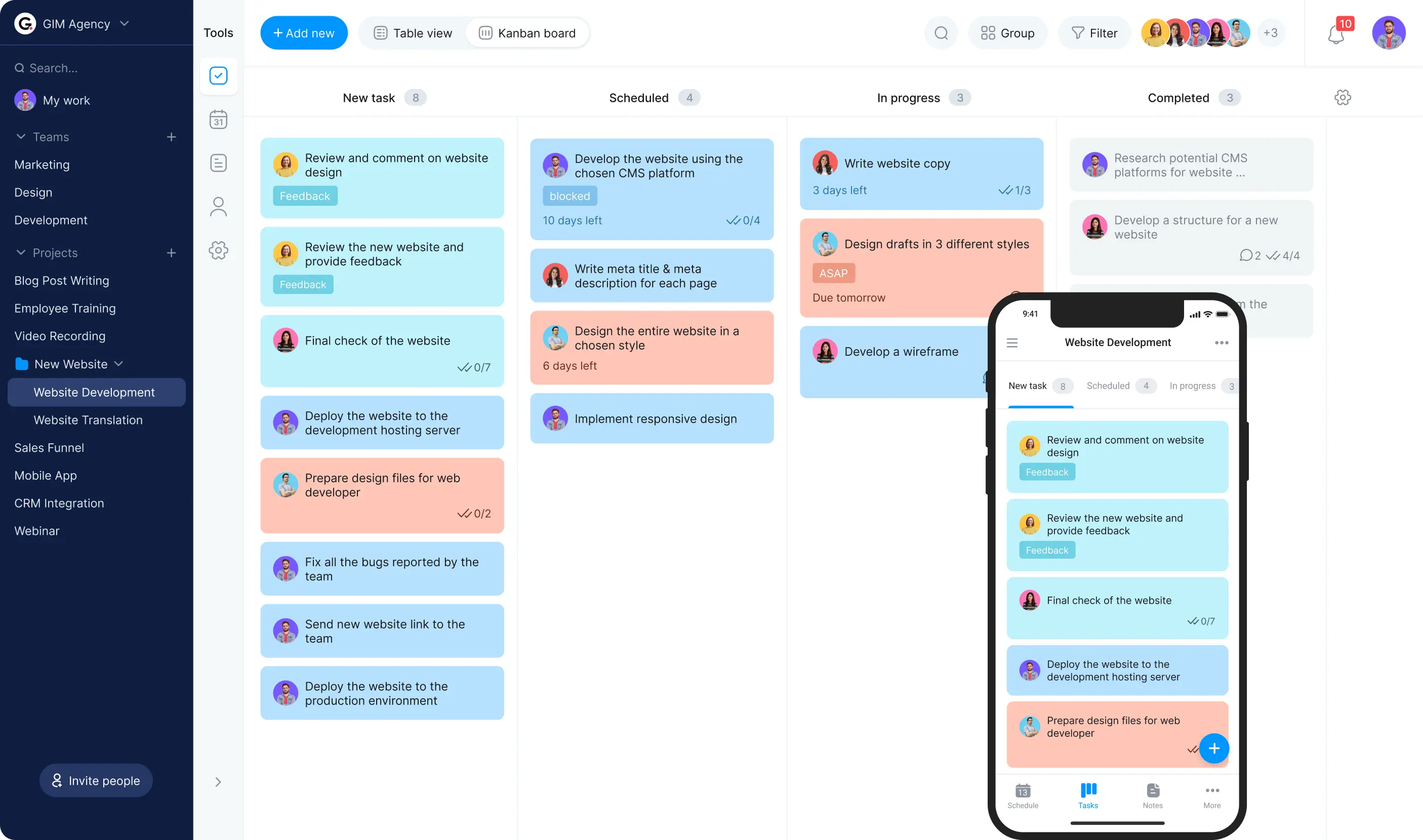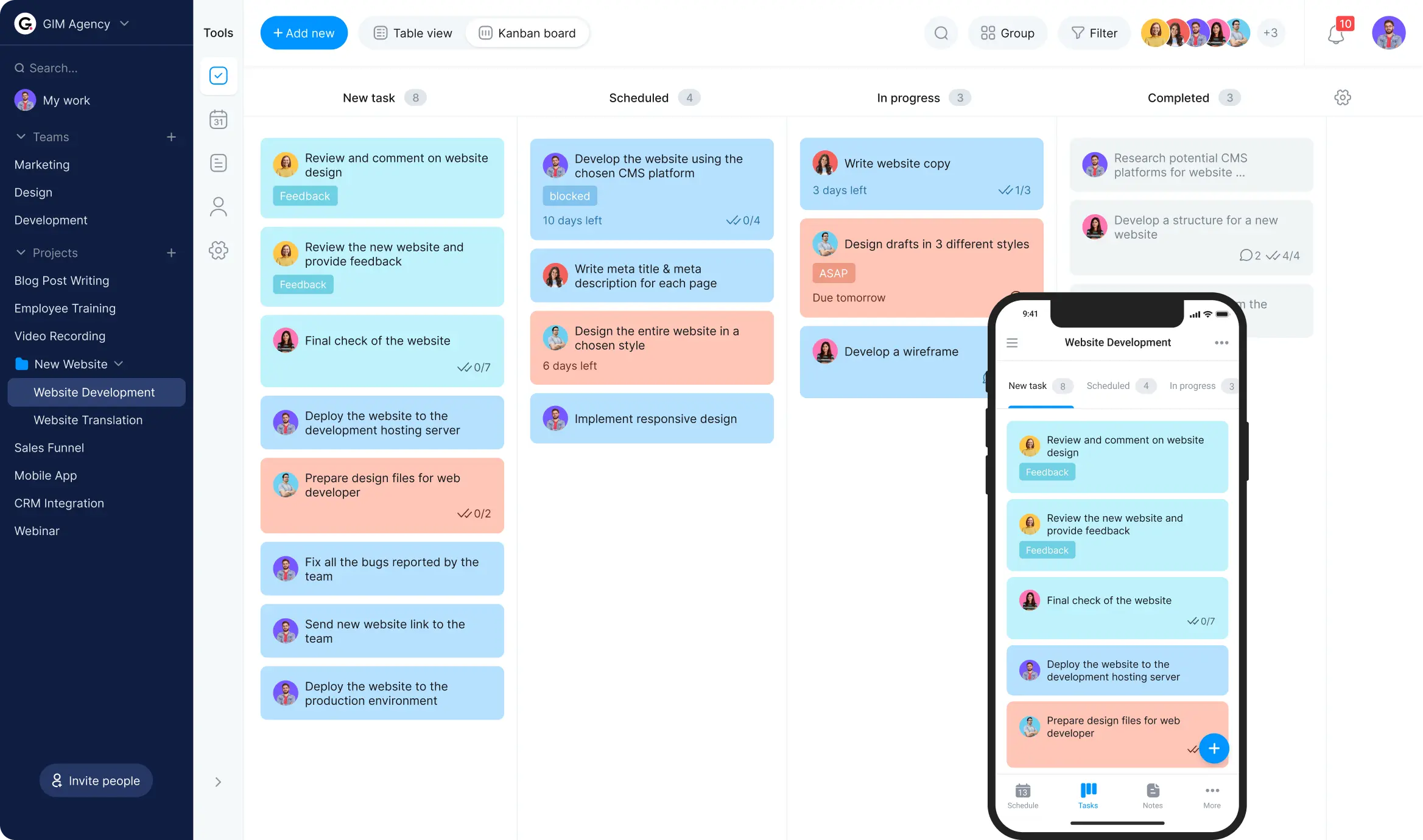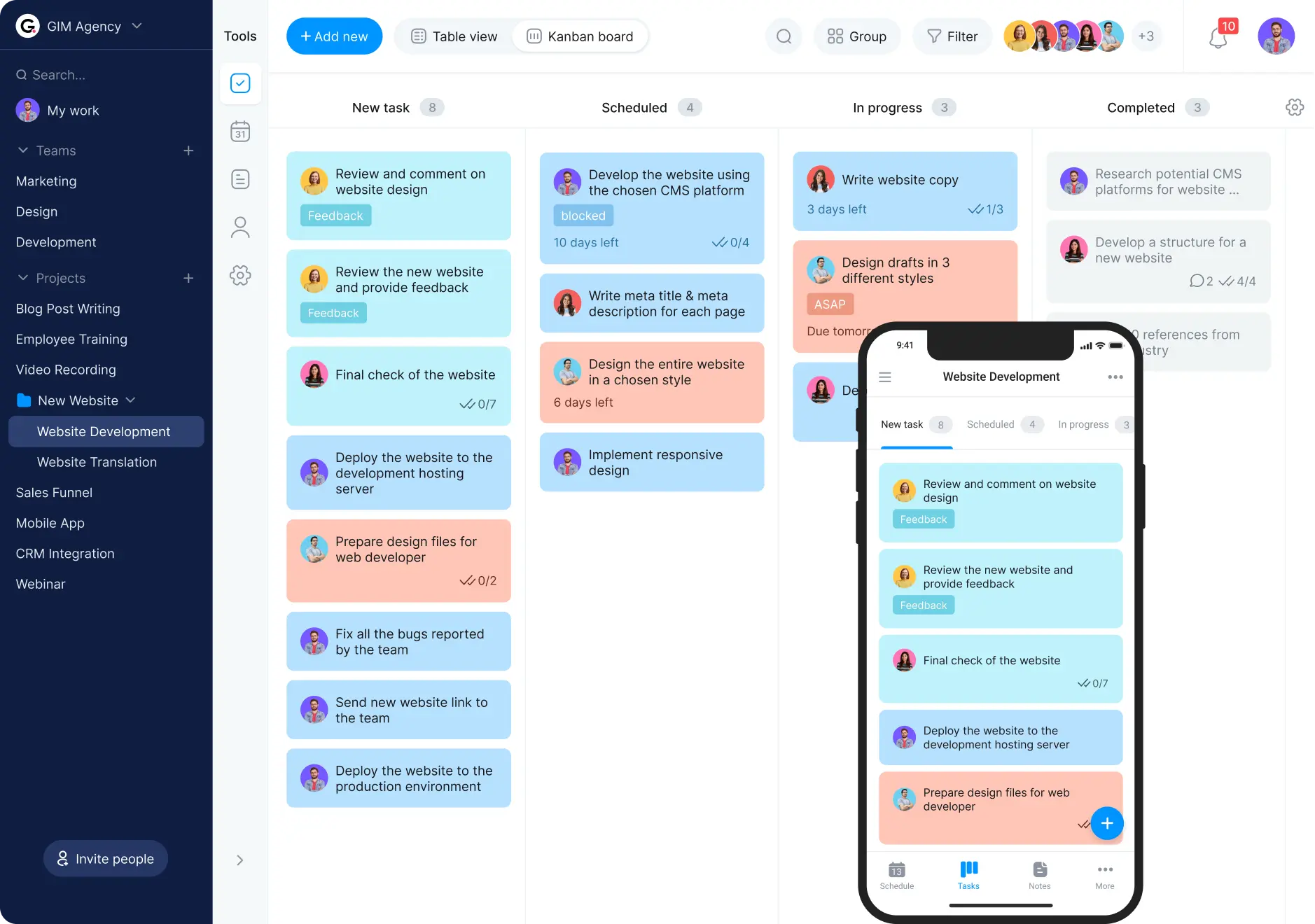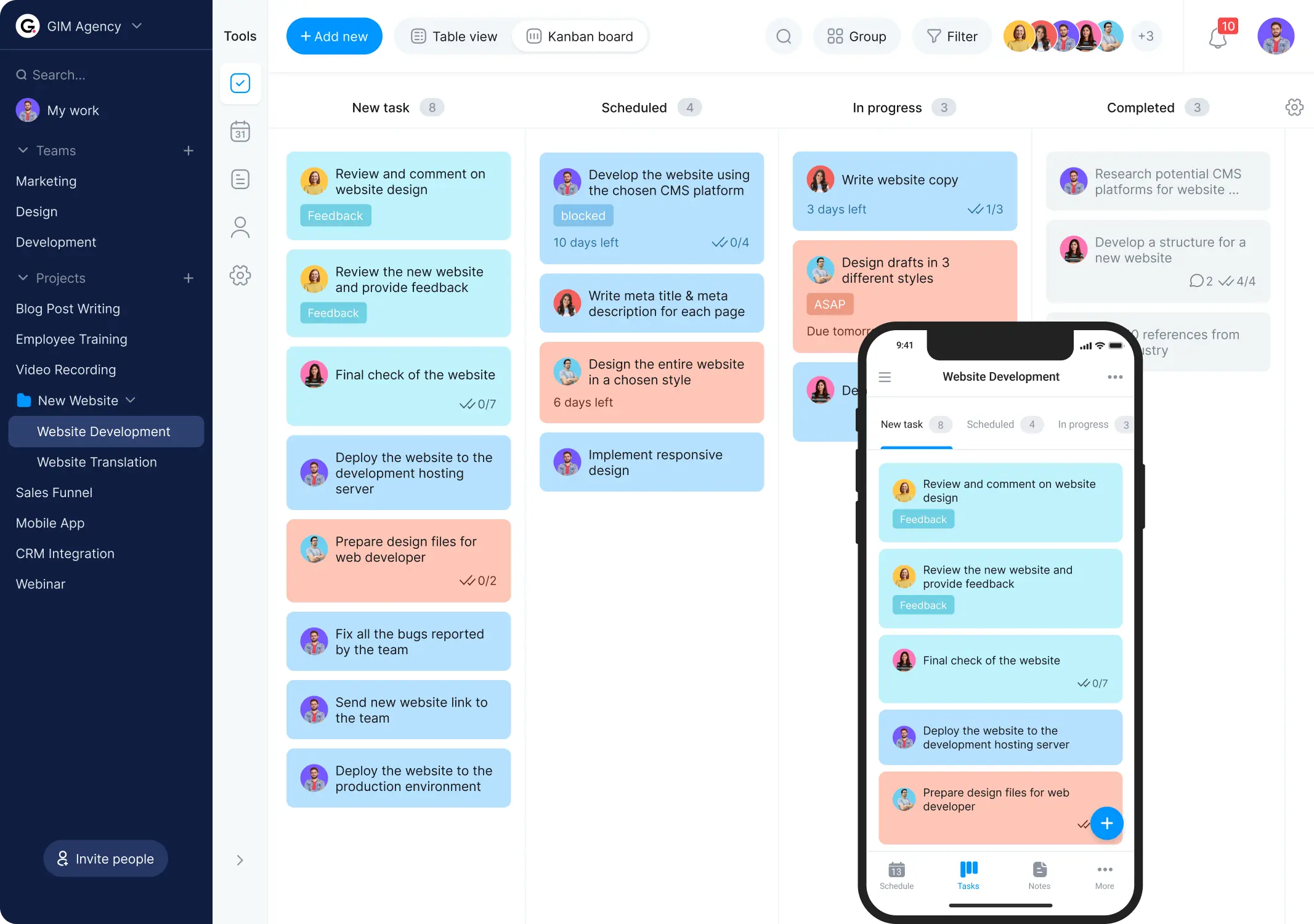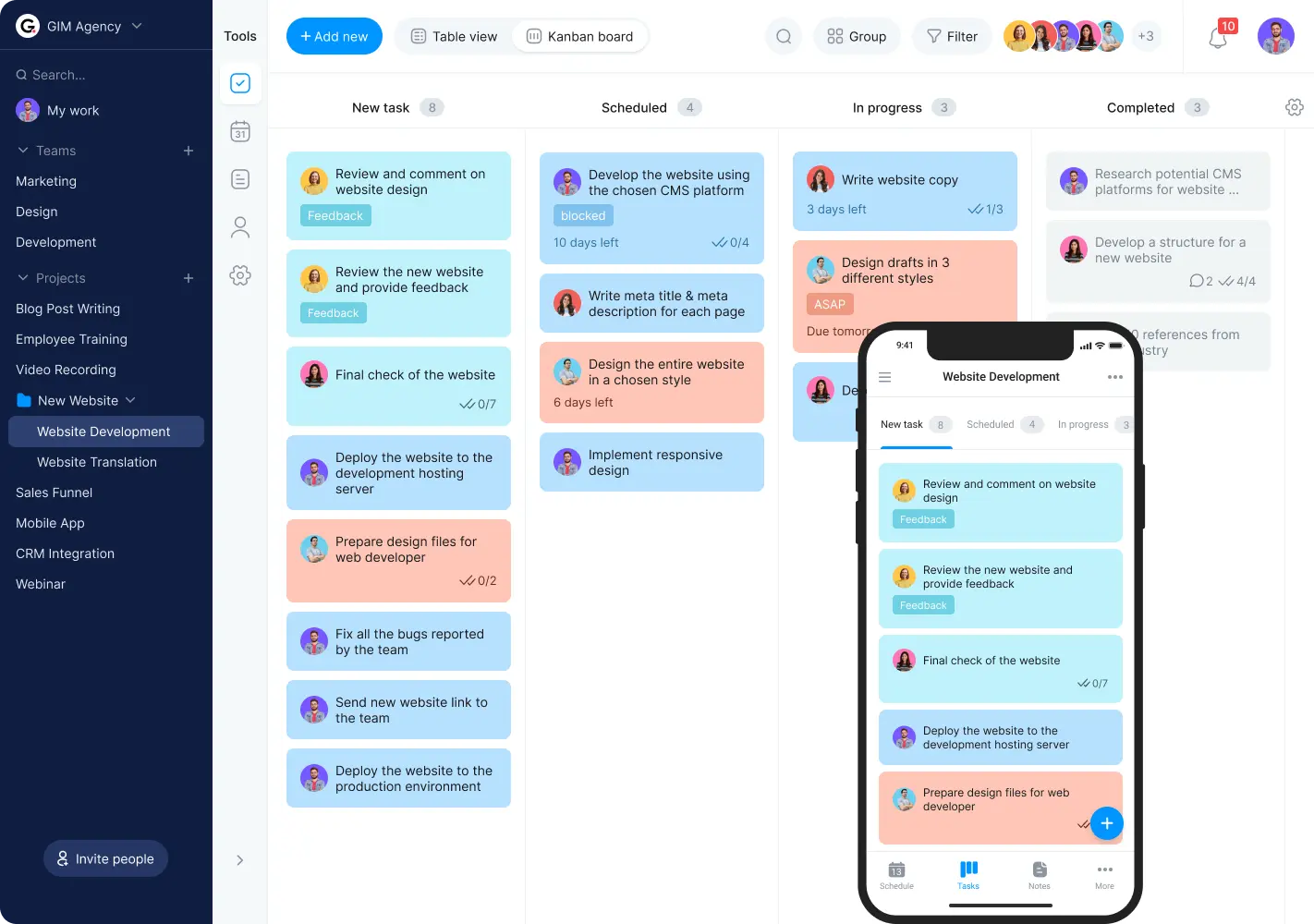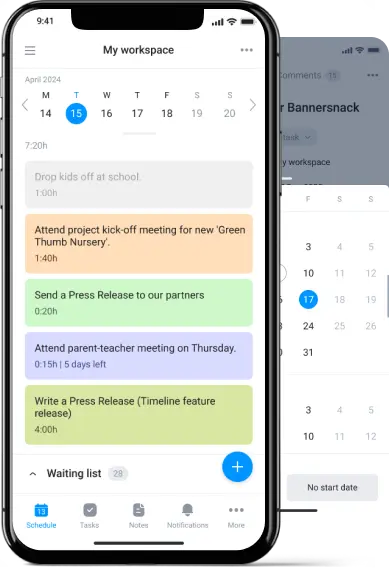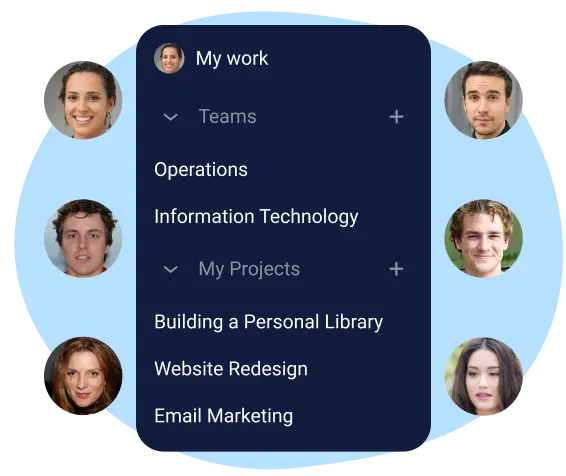
Manage projects effortlessly with our planner
With Bordio’s project task planner, launching and structuring projects becomes a breeze. Offering the freedom to add as many projects as needed, it empowers teams to categorize work in a way that makes sense to them. Rearrange projects with ease and invite collaborators to join in, making every project a team effort. The unique feature of adding guests for free enhances the collaborative experience, ensuring that everyone, from colleagues to clients, can contribute to the project’s success without extra hurdles.
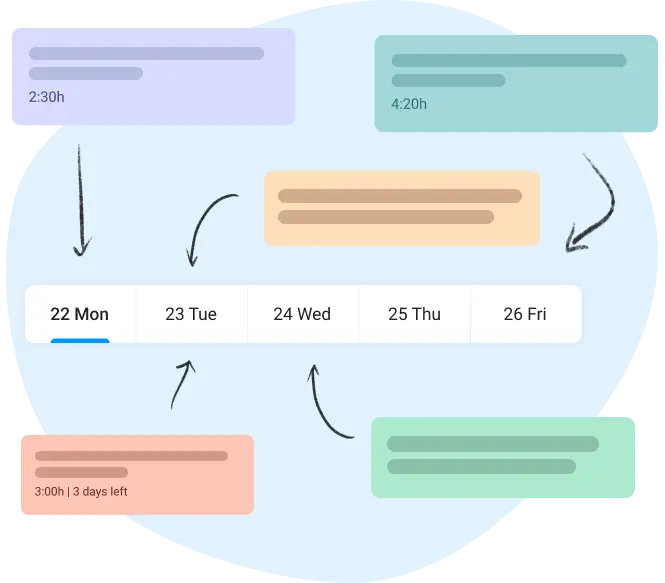
Assign project tasks through task scheduling of our planner
Ever wonder how to conquer a mountain of tasks? Bordio’s project task planner introduces the power of scheduling tasks on specific days, not just setting a due date. This unique feature allows you to divide and conquer your workload by focusing on daily priorities. It ensures that every task, no matter its due date, is planned for a specific day, making your project management smoother and more effective. Say goodbye to overwhelming to-do lists and hello to clear, manageable daily goals.
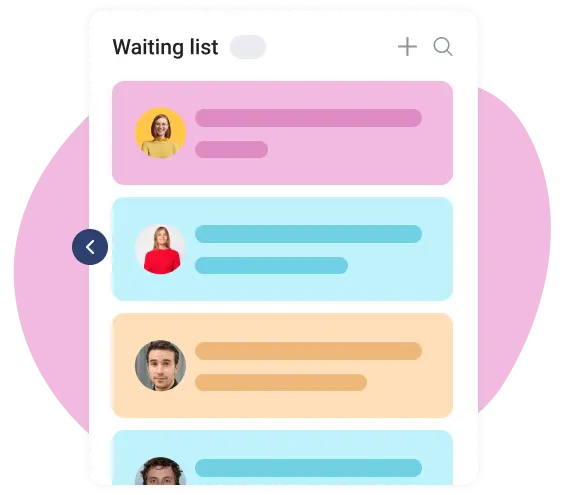
Implement a complete project task planner with Waiting List
Running a team presents challenges, especially in task organization. Bordio’s Waiting List feature offers a practical solution. Easily transfer unscheduled tasks from your project task planner to the Waiting List for later scheduling. By utilizing this tool, you can prioritize today’s essential tasks while ensuring future ones are safely stored. With Bordio’s Waiting List, you can toggle its visibility, keeping your workspace clutter-free. Simplify your workflow and maintain focus on critical tasks with Bordio’s intuitive Waiting List feature.
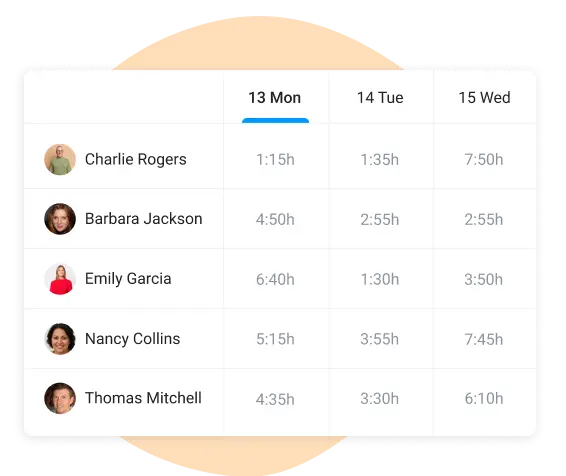
Utilize our project task planner to delegate team workload
Keep track of your team’s commitments with Bordio’s project task planner. It displays the number of tasks and meetings each member has, along with the expected time commitment for each day. This feature helps in planning the distribution of work, preventing overcommitment and ensuring a balanced workload for everyone involved.
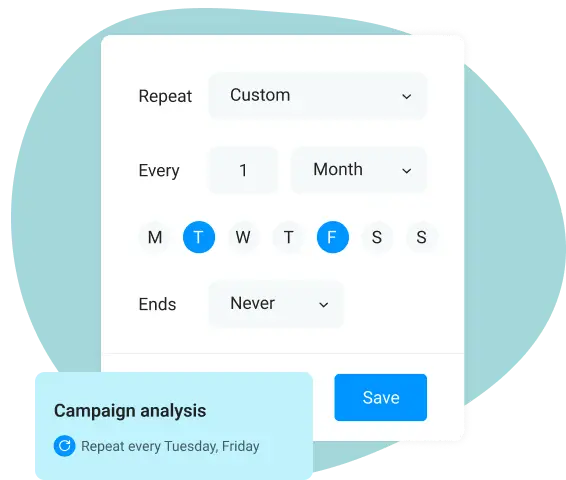
Integrate recurring meetings into your project task planner
Avoid the monotony of scheduling the same meetings week after week with Bordio. Bordio’s project task planner is your answer. It allows you to create recurring tasks and events—daily, every workday, or on specific days like every third Thursday—seamlessly integrating into your calendar. This not only frees up valuable time but also keeps your team’s schedule consistent and clear, ensuring that everyone knows what’s happening and when, fostering better planning and execution.
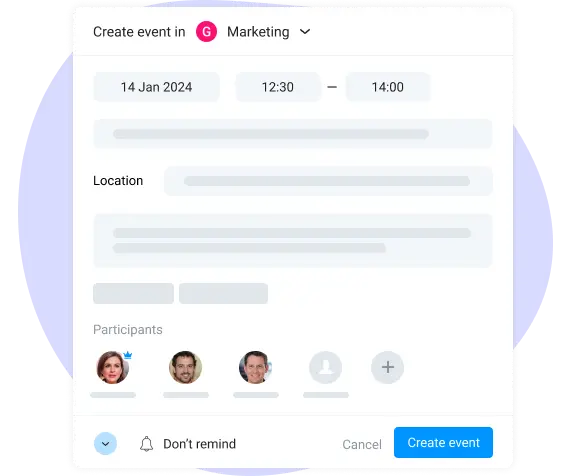
Easily create project events in our task planner
Finding it challenging to utilize your project task planner? Bordio simplifies the process by seamlessly integrating event management into its platform. Why complicate things with multiple tools when Bordio offers an all-in-one solution? From setting event details to inviting participants, Bordio streamlines the entire process, ensuring you stay organized and on top of your projects. With Bordio, managing your tasks and events has never been easier. Ready to boost your productivity? Try Bordio today!
Leverage a built-in time tracker in our project task planner
Keeping track of a project is an art form. Bordio enhances this art with straightforward time tracking for every task. Start the timer as you dive into work, pause for interruptions, and log the time when complete. This insight is invaluable for honing in on efficiency, optimizing project timelines, and ensuring transparent billing practices. Bordio empowers teams to paint a clearer picture of their time investment.
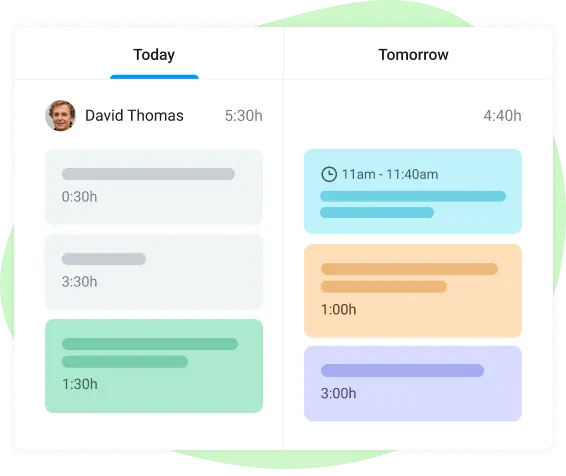
Use our project task planner’s grey cards to stay on track
How up-to-date are you on your project’s progress? With Bordio, every completed task is marked grey and stays visible on both your calendar and Kanban board. This visibility ensures you always know the current status of all tasks, allowing for better planning and coordination.
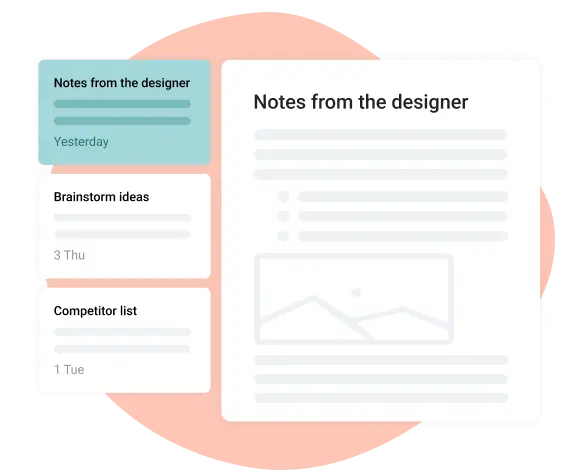
Simplify note-taking in our project task planner
Bordio lightens your project organization with its Notes feature, where adding headlines, quotes, and colorful text enriches project communication. Embed links and images directly into notes, ensuring that every piece of project data is easily accessible, making the project task planner an indispensable tool for team collaboration.
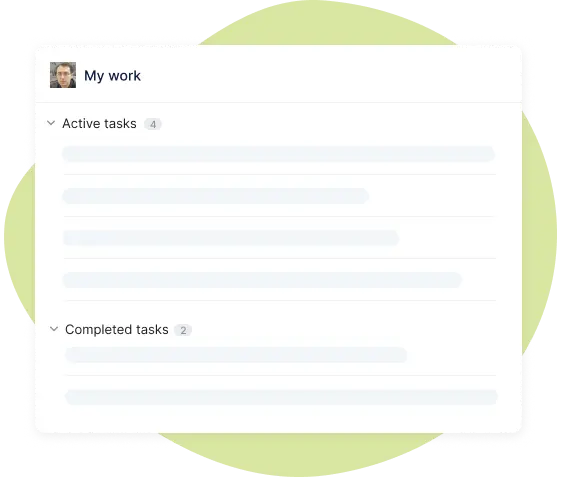
View personal projects or tasks in our planner’s My Work
The “My Work” section of Bordio simplifies how you track your tasks and events. Choose how you view your assignments, with options for both table and calendar formats. This feature is essential for employees who need a clear and focused overview of their tasks without extra project noise.
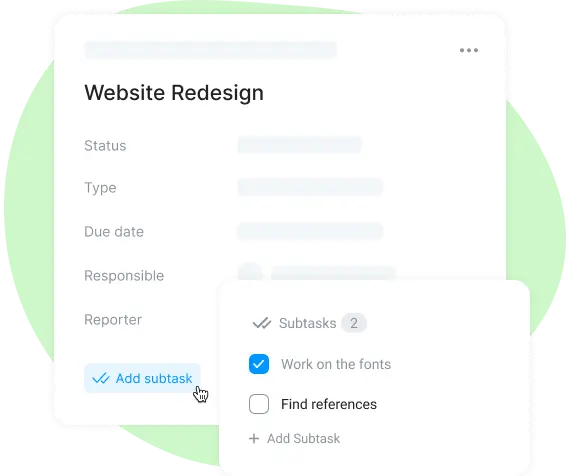
Adjust your project task planner based on subtasks
Big projects can be daunting without the right organizational tools. Our project task planner allows you to simplify these by adding subtasks to any task. See at a glance how many components you’ve completed and what remains, right on the main task card. It’s an effective way to gauge progress and plan ahead.
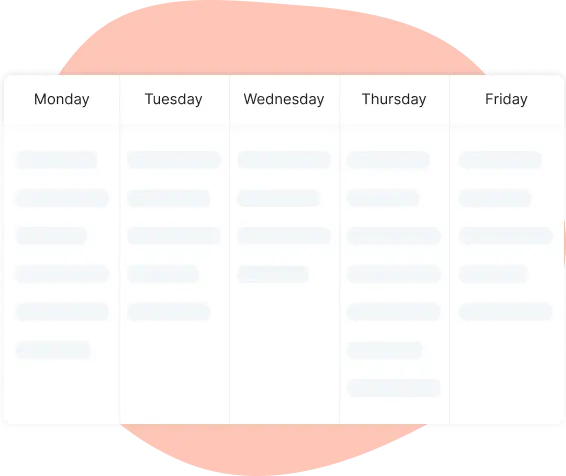
Dive into our project task planner to plan your workweek
The project task planner in Bordio turns the daunting task of weekly planning into a strategic game. View all five workdays and the task backlog on one screen, making it easy to distribute tasks across the week. Our visual calendar, enhanced with time estimates, allows for accurate planning, giving you a snapshot of how your week looks, task by task. It’s about being proactive, not reactive, in managing your team’s workflow.
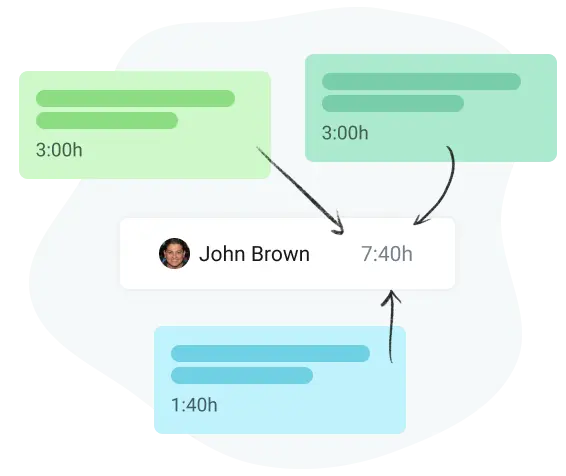
Prepare ahead with time estimates of our project task planner
How can you predict your daily capacity? Use Bordio to set time estimates for tasks, which will populate your calendar with the combined time commitments for the day. This method helps you not only prepare for what’s ahead but also reflect on the effectiveness of your planning after tasks are done.