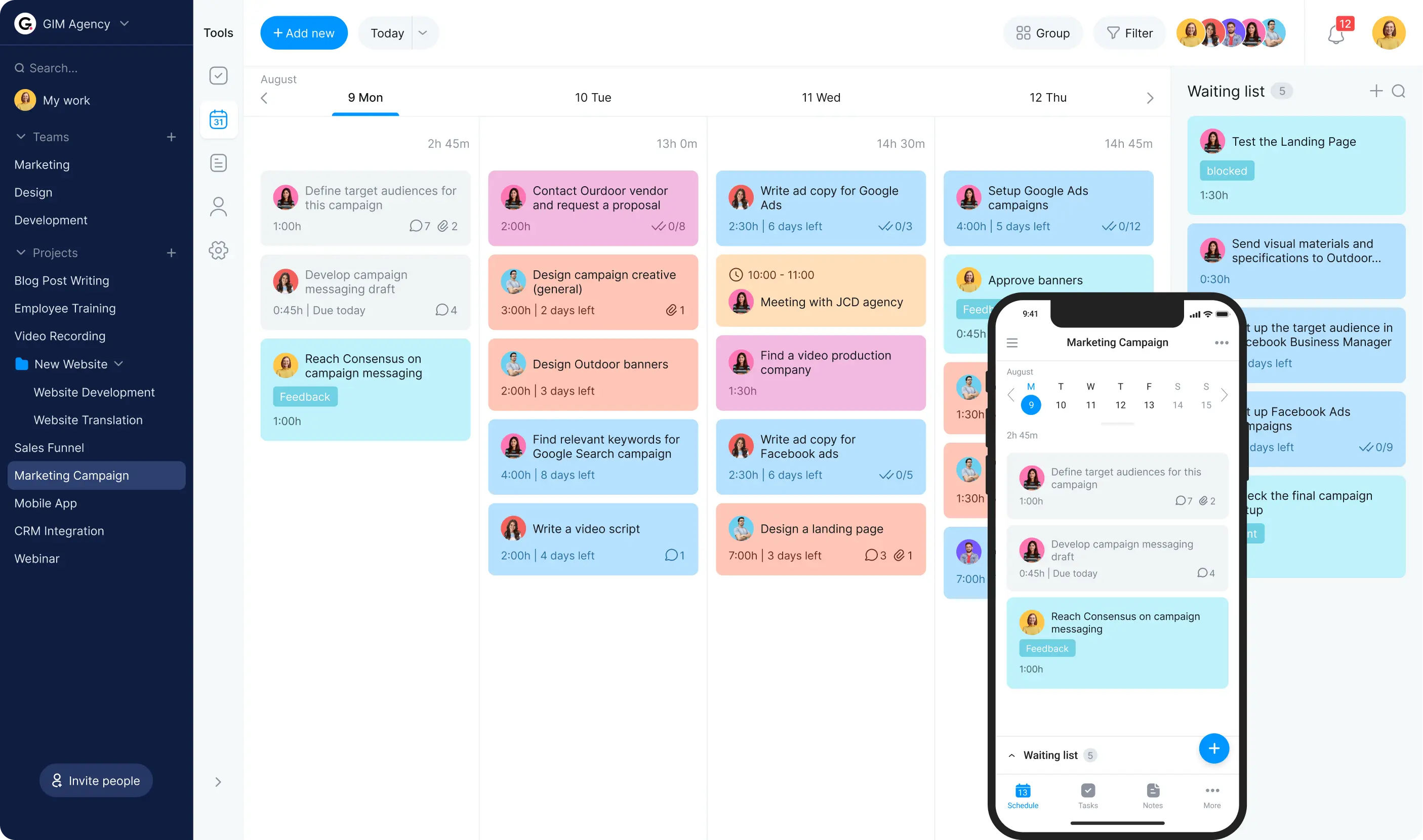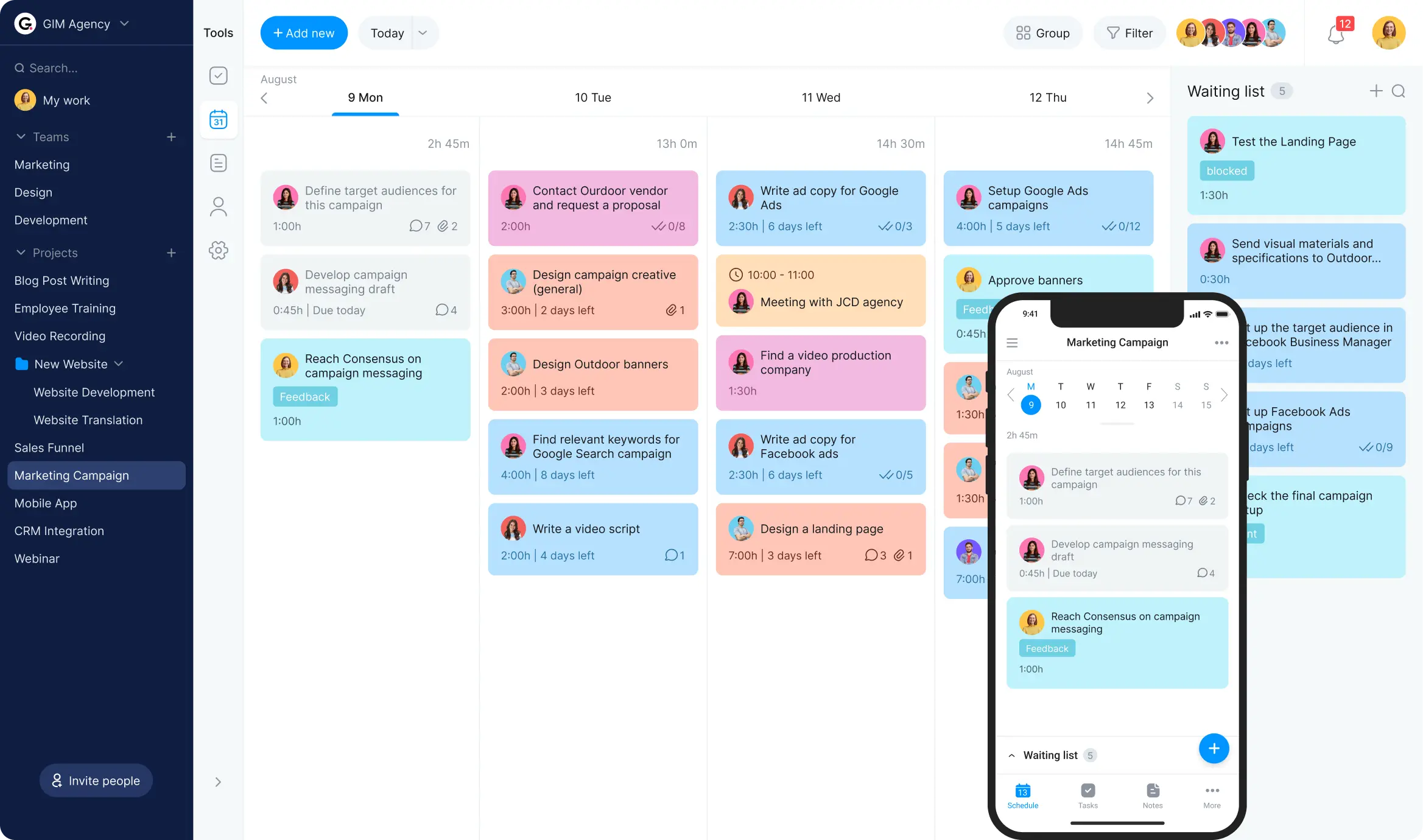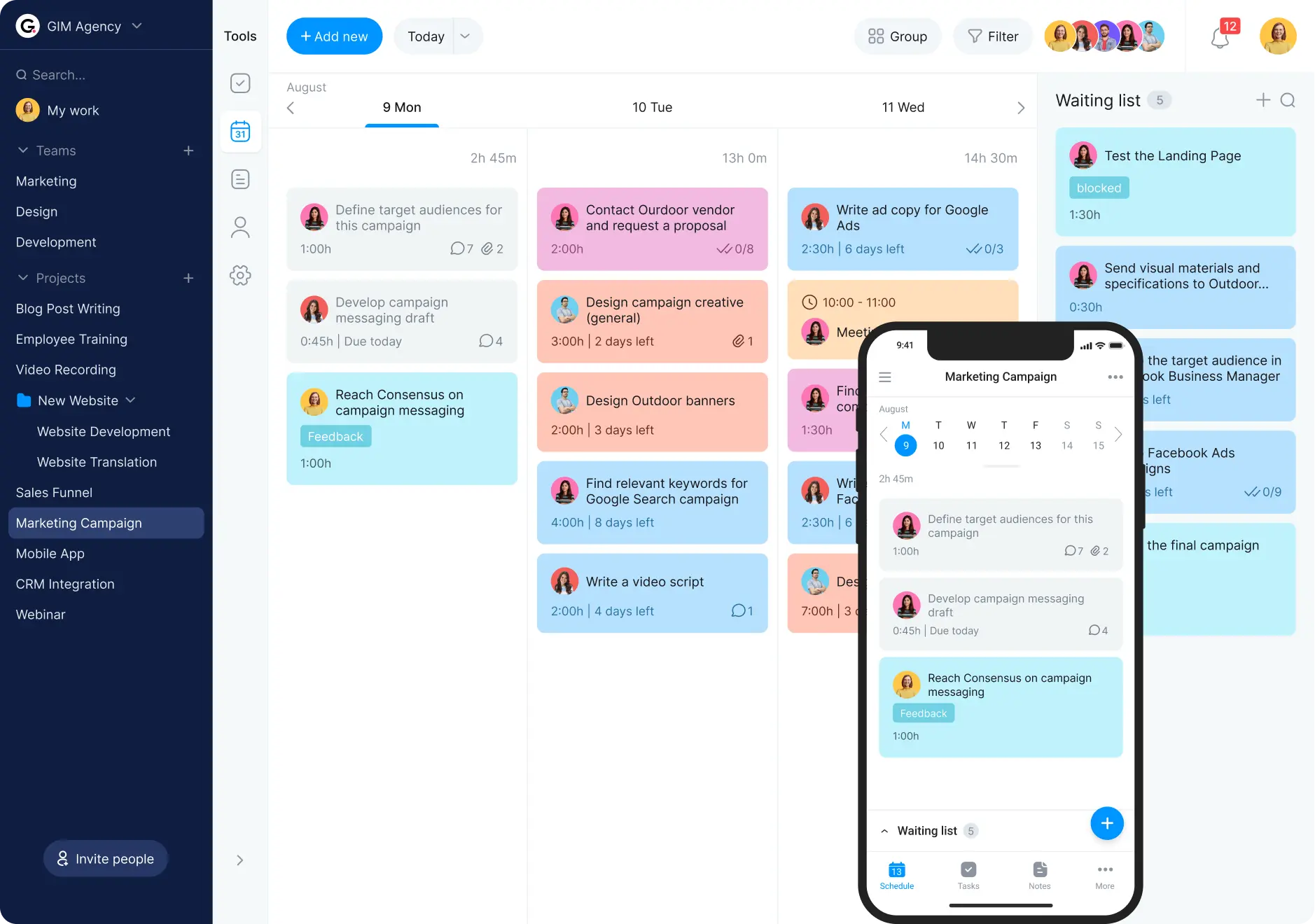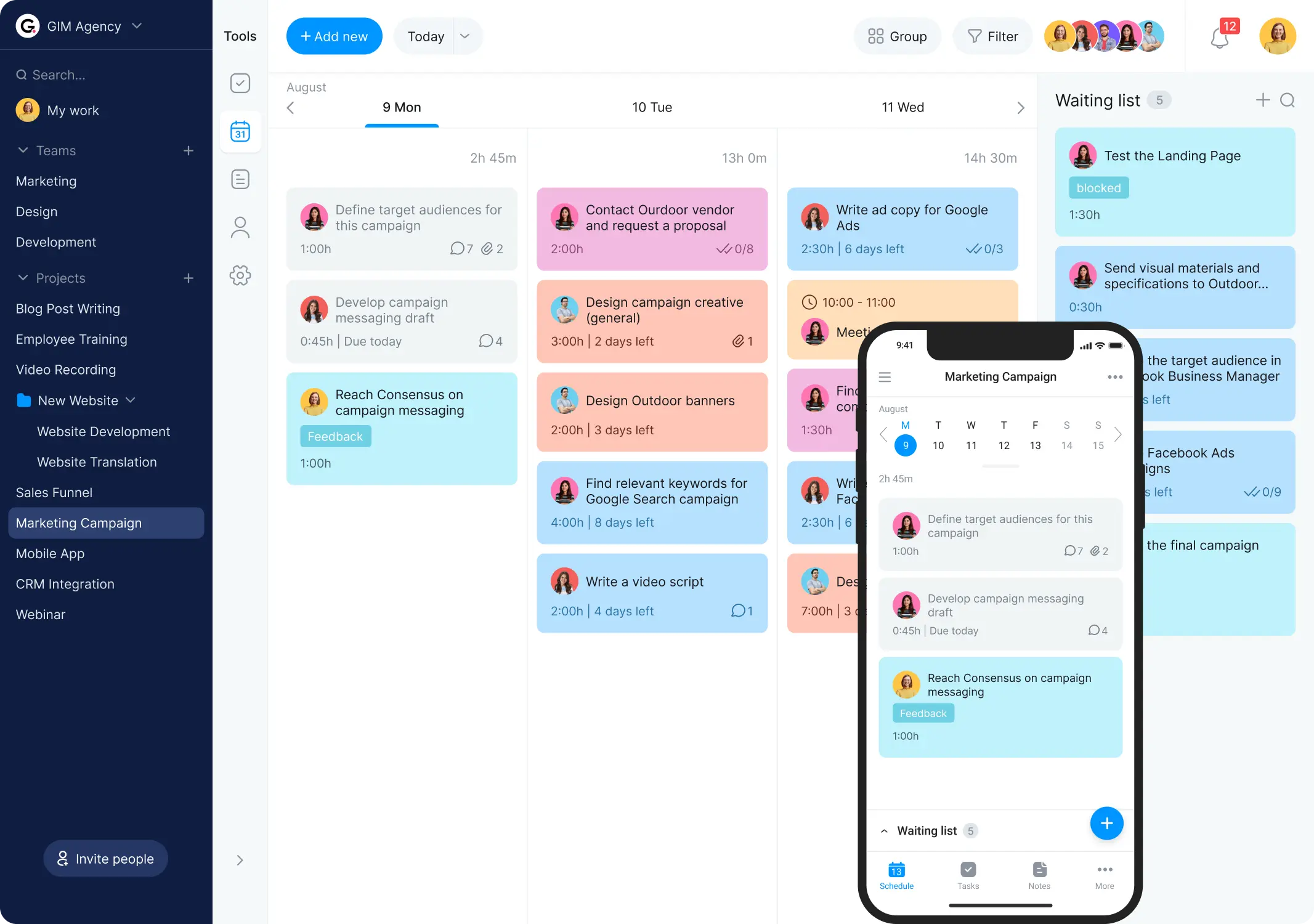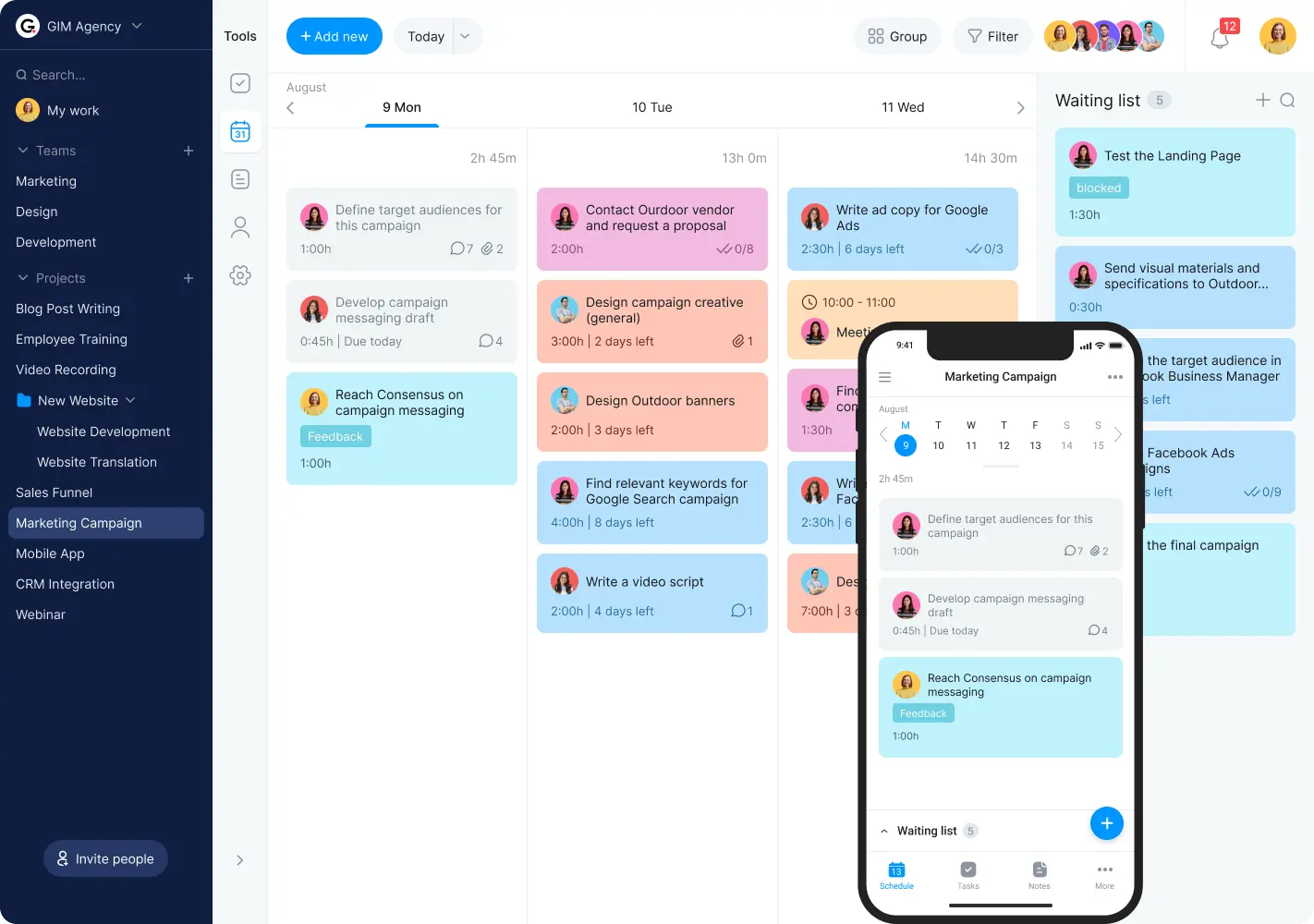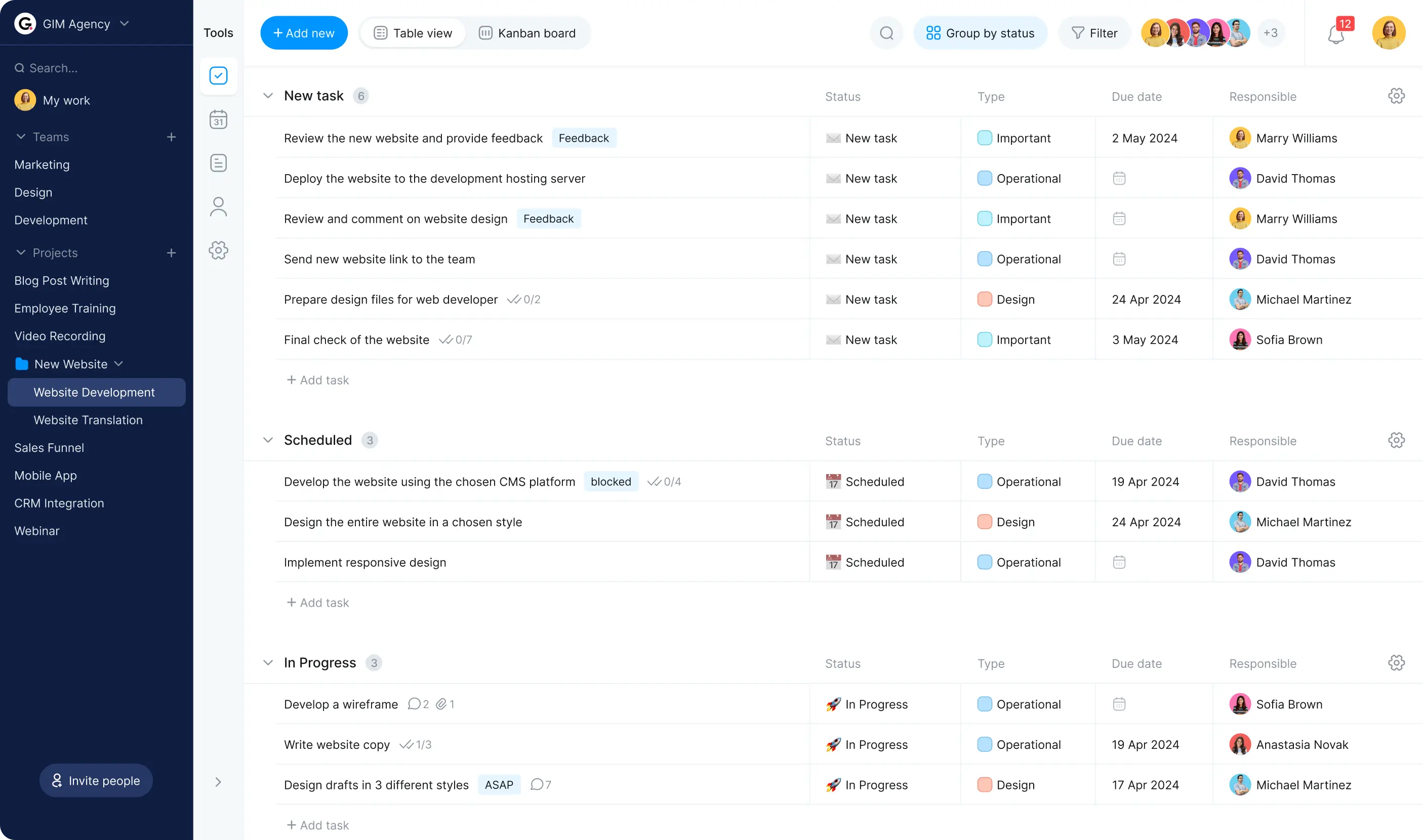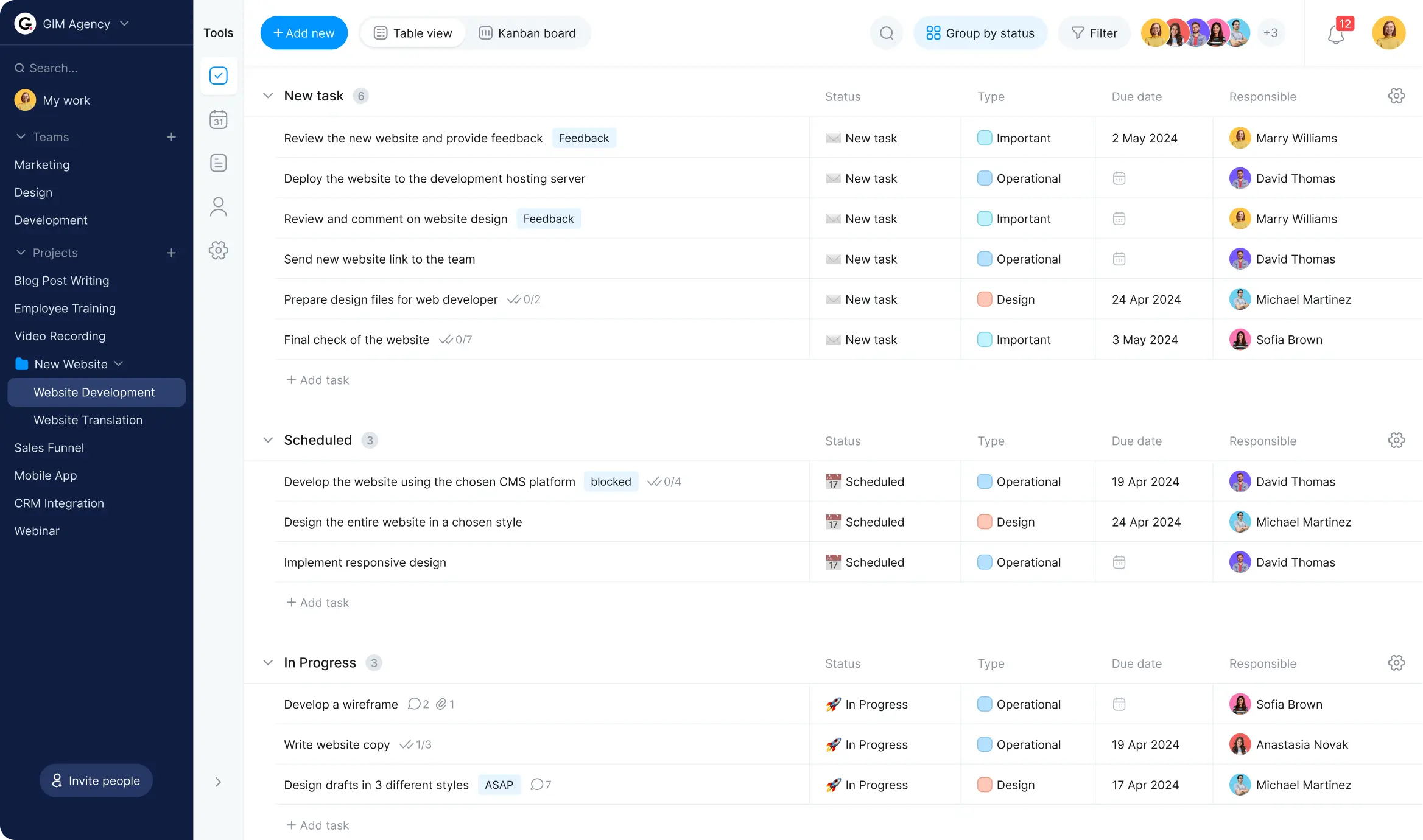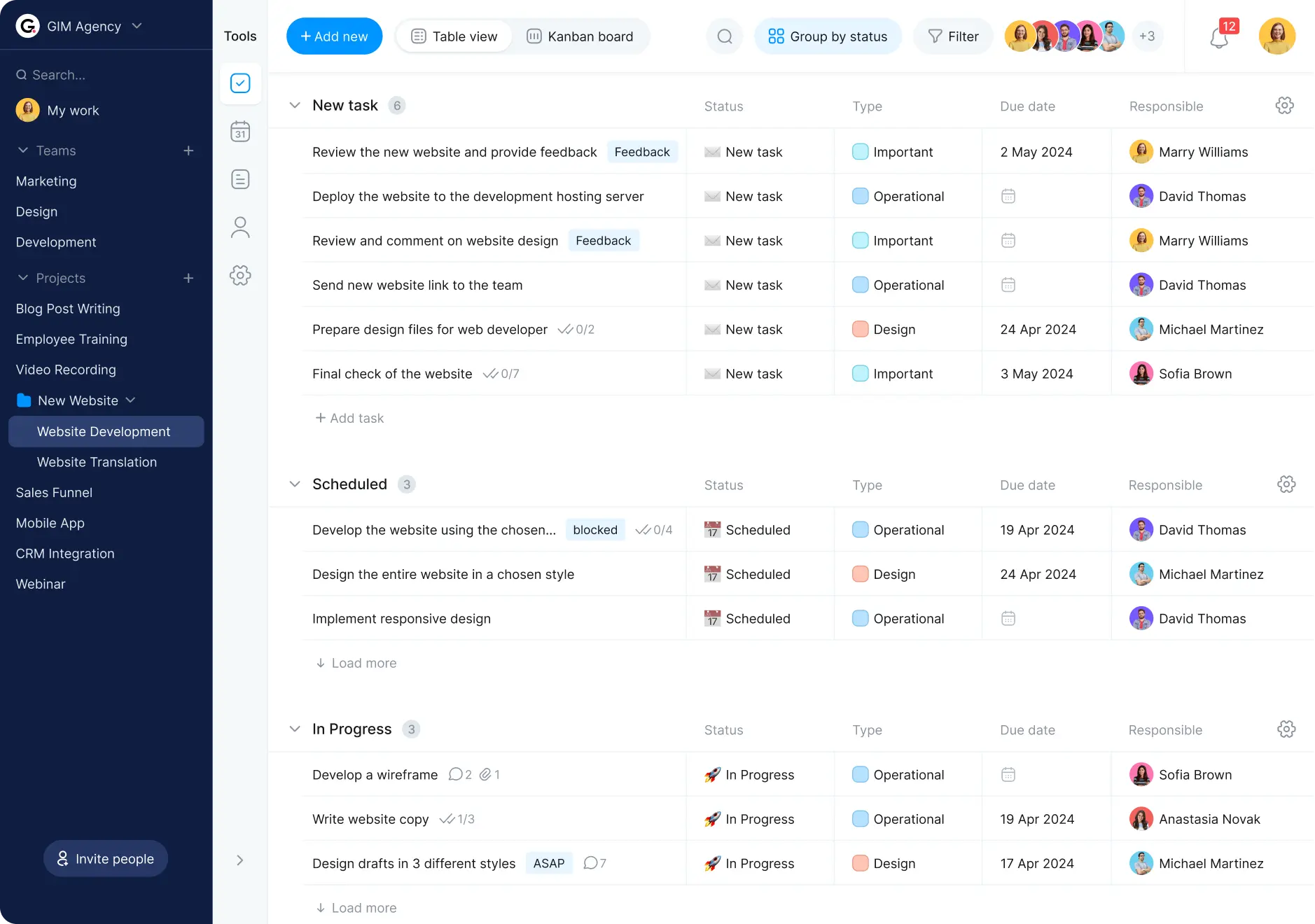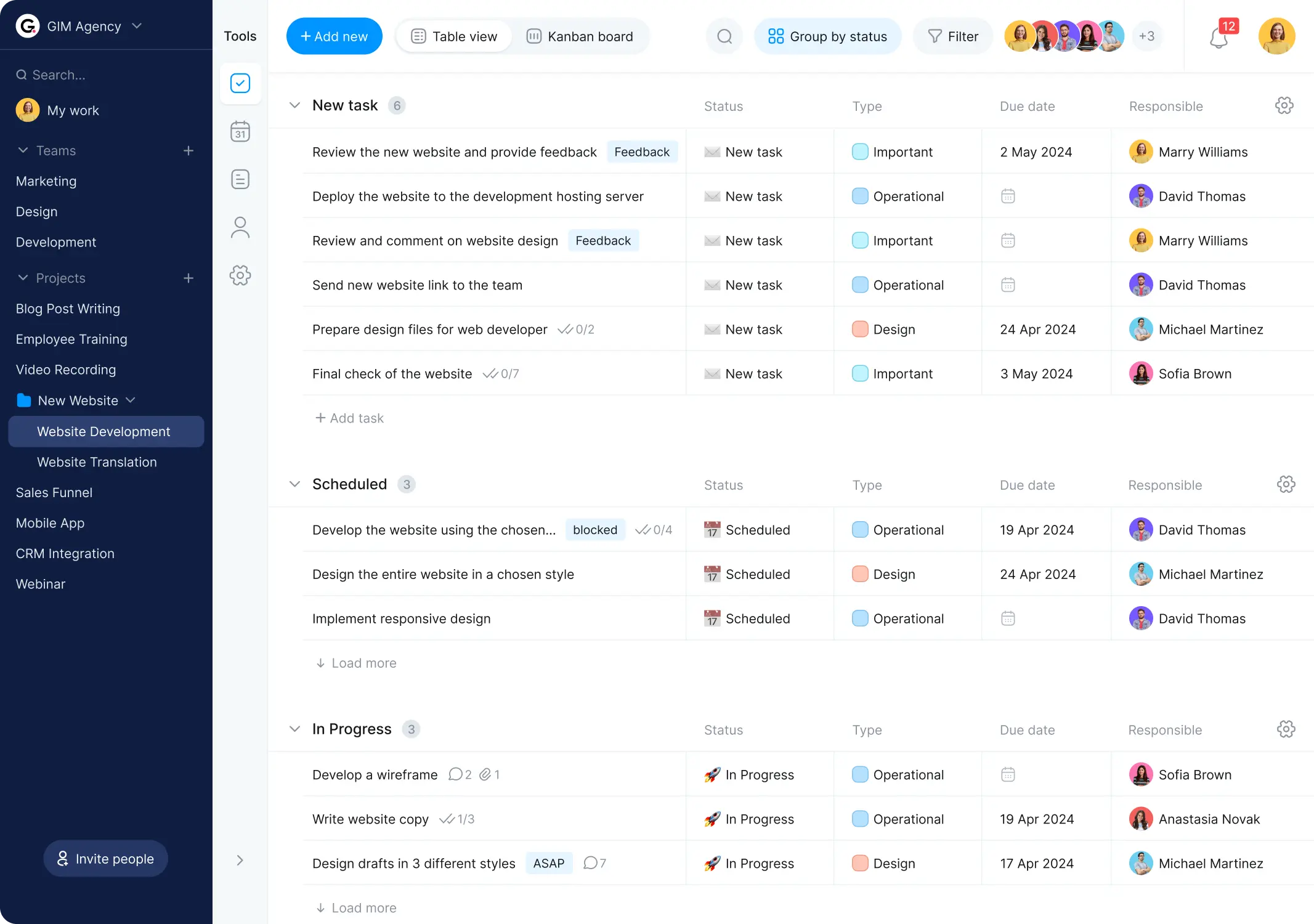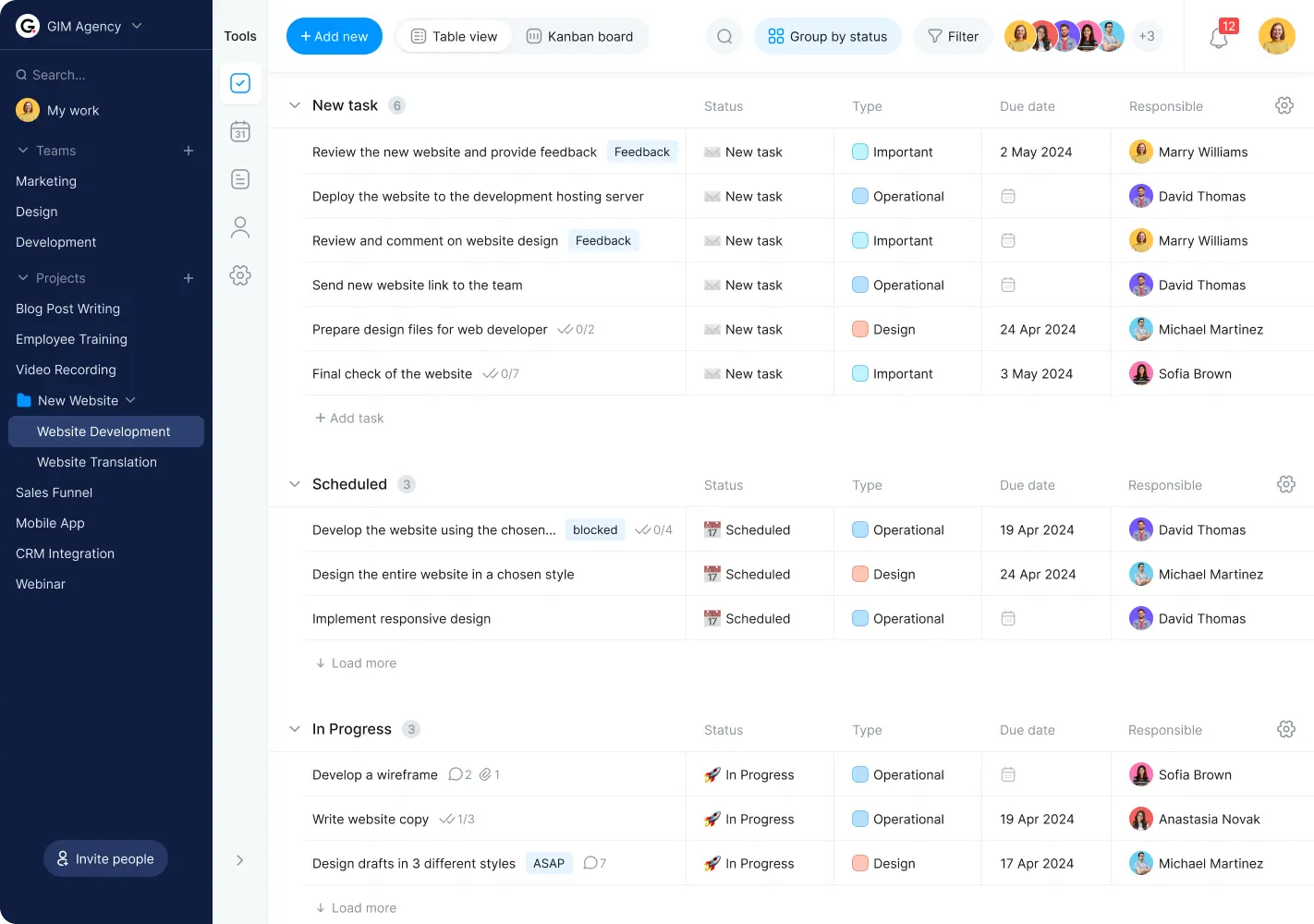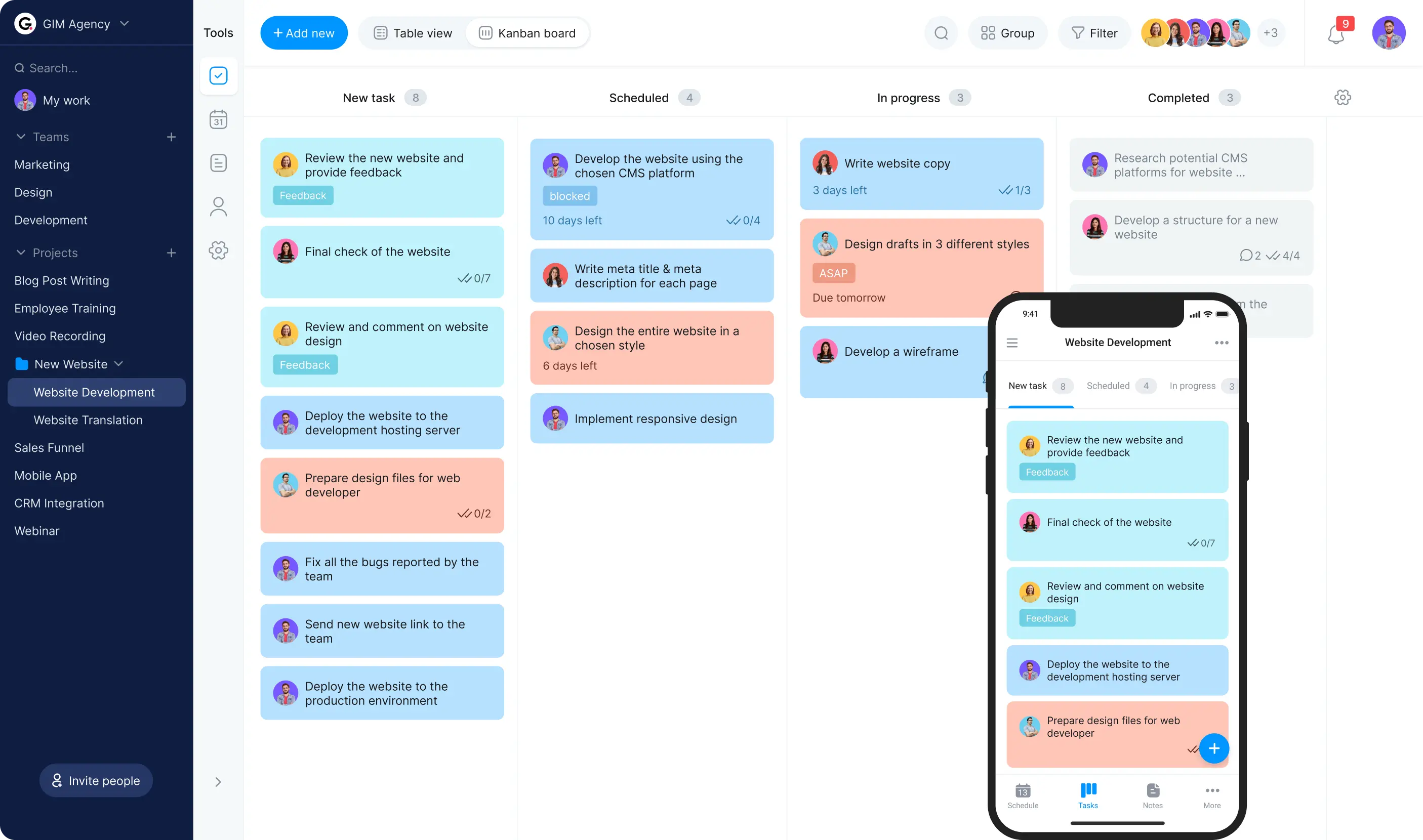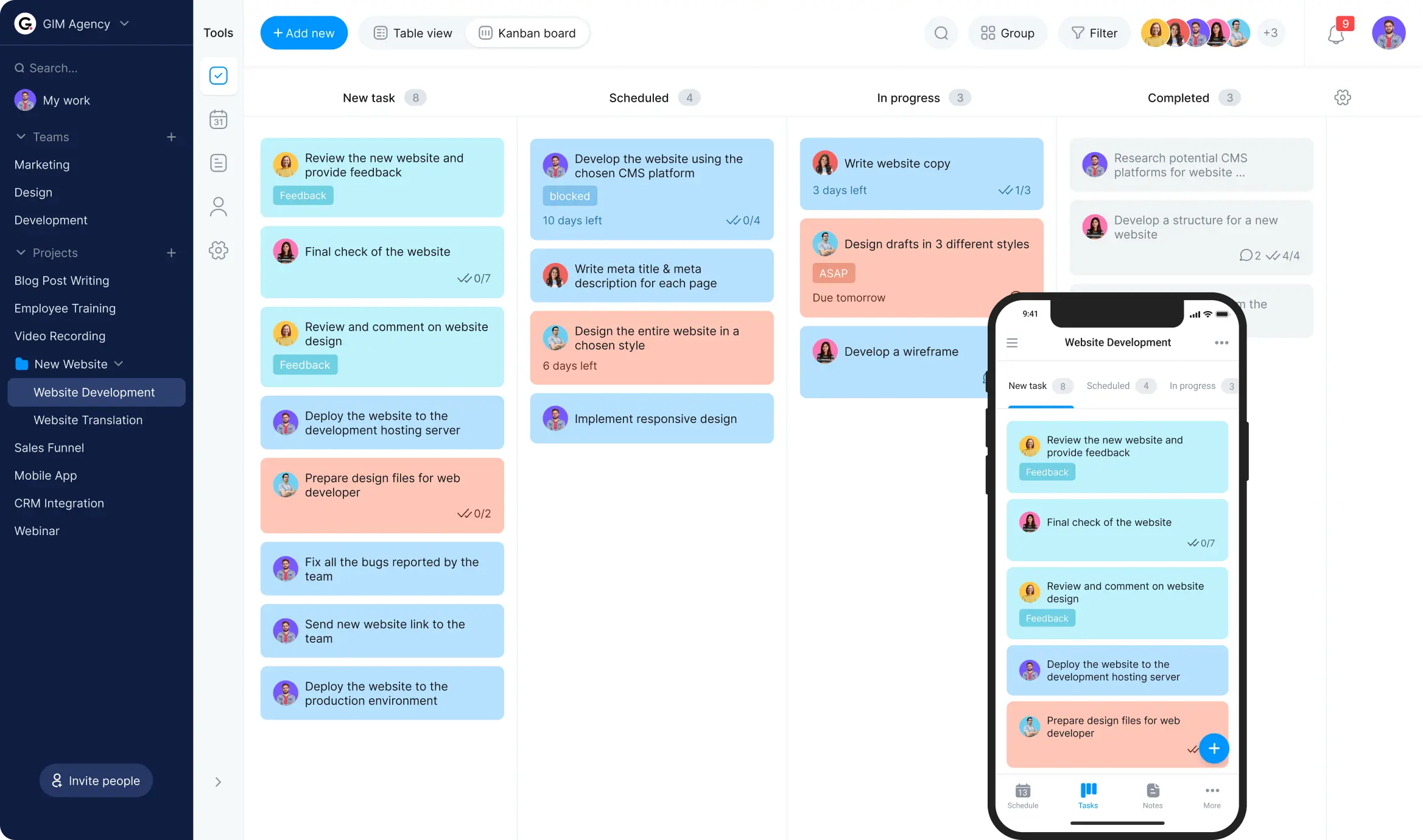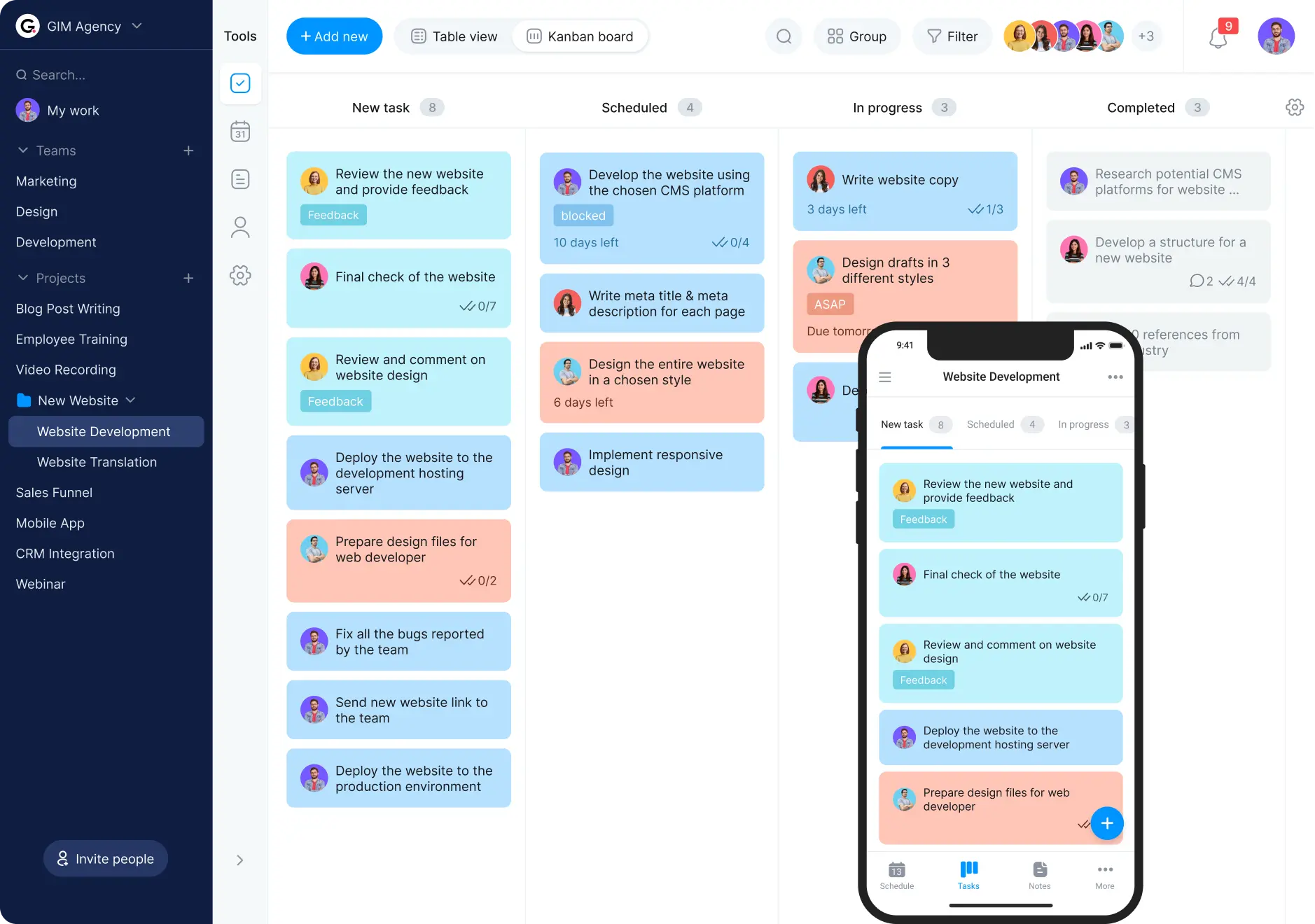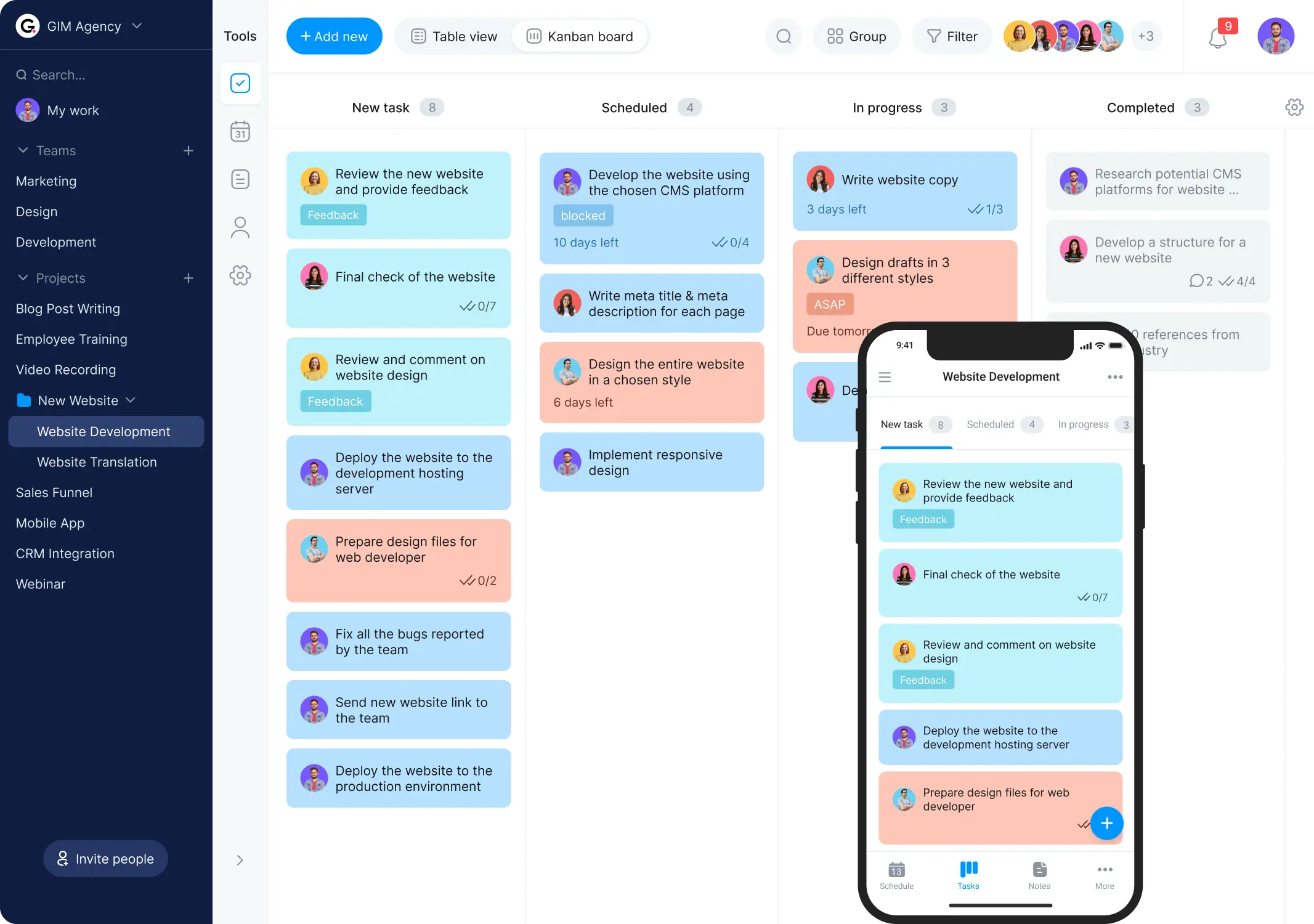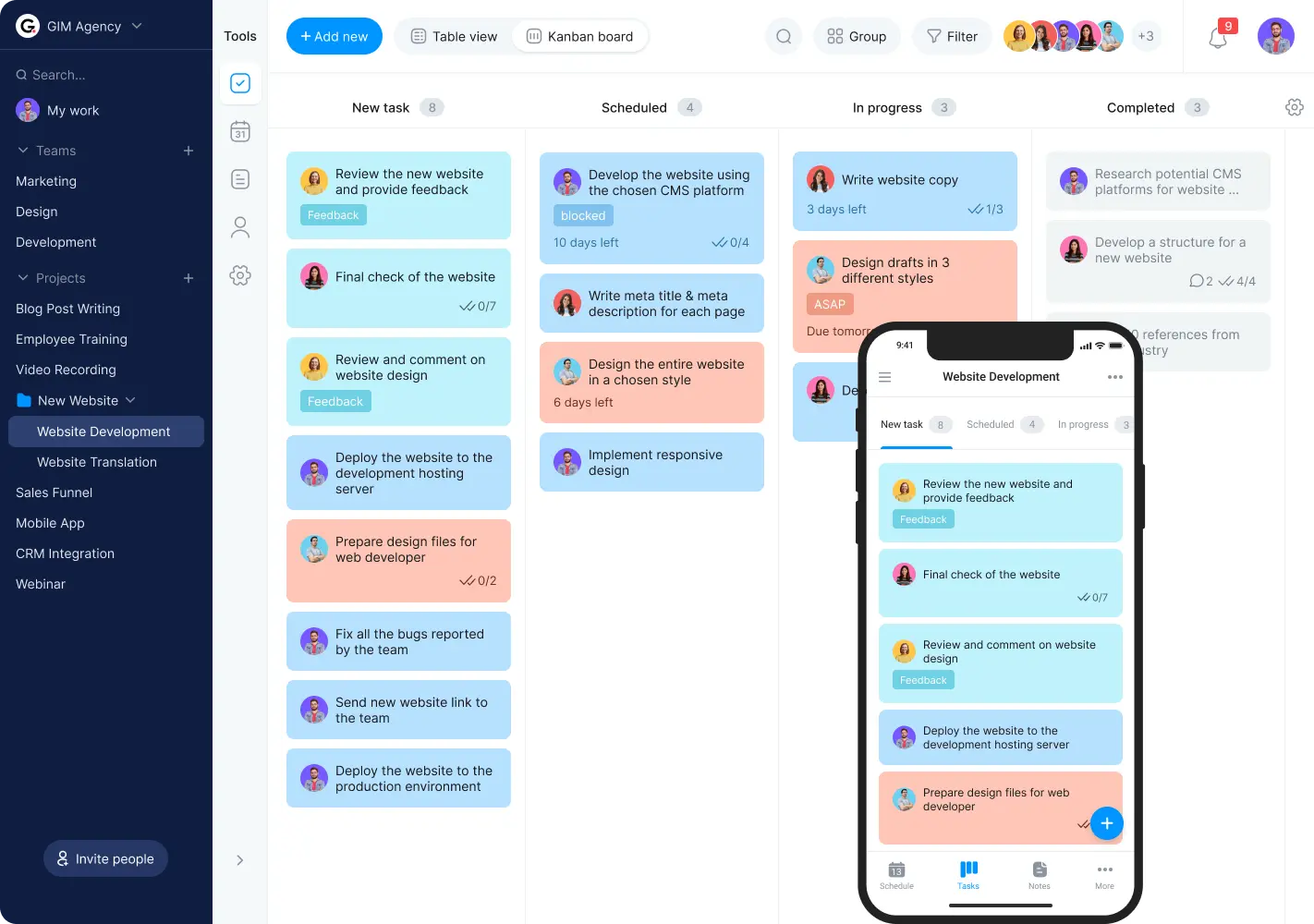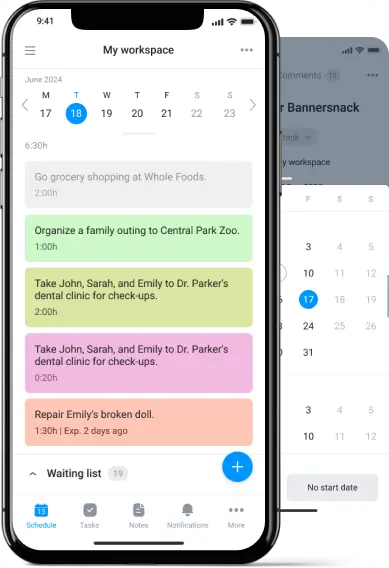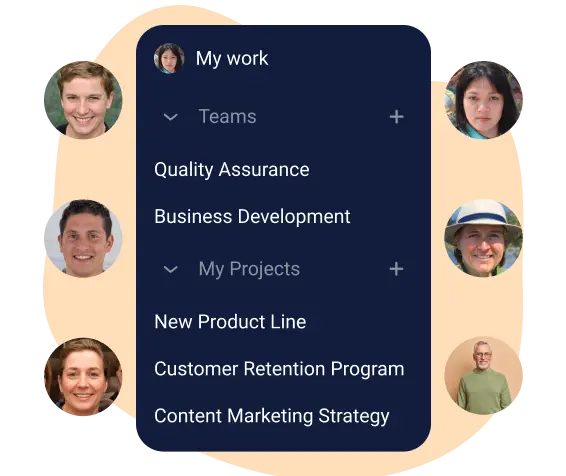
Create projects and assign task lists to your teammates
With Bordio, organizing your project’s tasks becomes a streamlined process, offering an unparalleled level of organization and clarity. Create and categorize projects with ease, assigning tasks to team members with just a few clicks. Bordio’s intuitive design allows for the easy inclusion of external guests, enhancing collaboration without additional fees. Dive into detailed project planning and foster a collaborative environment, all within Bordio’s user-friendly platform.
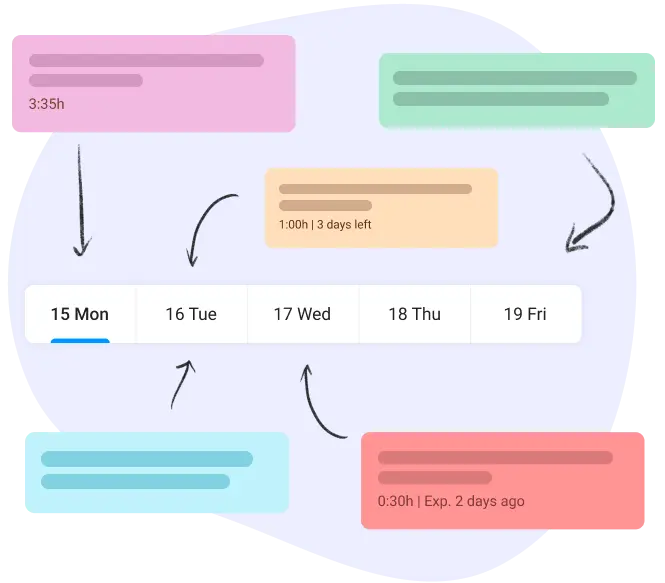
Tackle tasks in your project list on time with scheduling
How do you ensure every project task is given its due attention? Bordio’s project task list answers this by allowing for specific day scheduling, moving beyond mere due dates. This functionality brings structure to your project planning, letting you outline each day’s objectives for maximum efficiency. By focusing on daily goals, you ensure a smoother progression towards project completion, making it easier to track progress and stay organized.
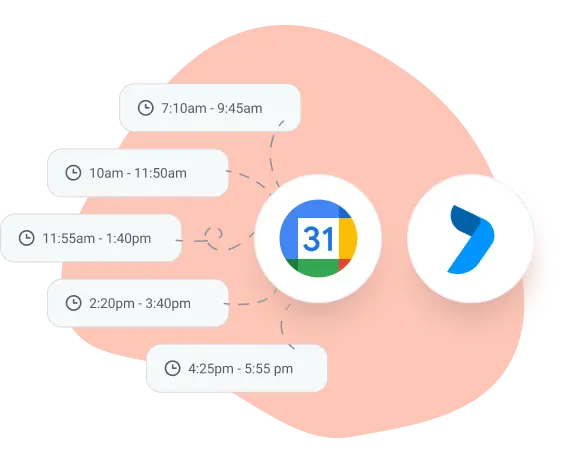
Eliminate confusing project task lists with Google Calendar
Link your Google Calendar effortlessly and simplify your workflow with Bordio. No more switching between apps or worrying about missed deadlines. Bordio ensures that every event you create or adjust is automatically reflected in Google Calendar. Stay organized and focused on what matters most – achieving your goals. Take the stress out of task management with Bordio’s seamless integration today.
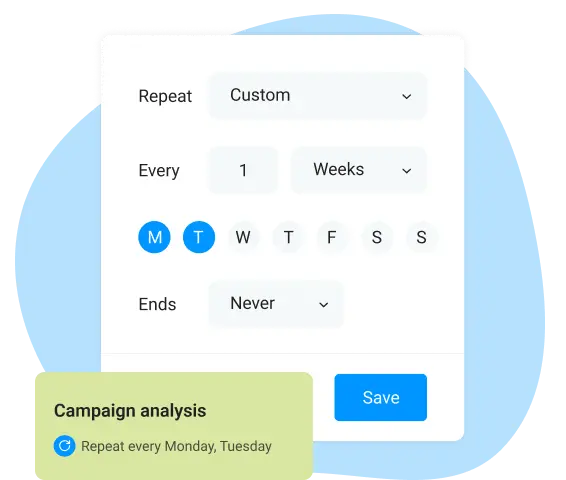
Shift repeated project task lists to recurring tasks
Ever find yourself rewriting the same tasks every week? Bordio’s project task list takes the repetition out of your routine. Set up your recurring tasks and events—be it daily stand-ups, weekly reports, or monthly reviews—just once. This simplicity transforms your calendar, ensuring no task is ever missed and freeing up your time for more strategic thinking. It’s like having a personal assistant who remembers everything for you, so your focus can shift from planning to executing.
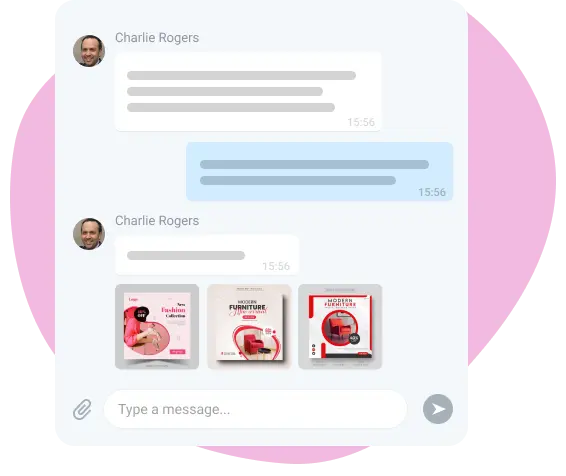
Integrate chat into your project task list
What if keeping up with your project’s tasks and their discussions was as easy as scrolling through your task list? Bordio answers this question by seamlessly integrating chat into every task and event. This feature means no more detours through external apps to discuss task specifics—everything happens in one place, in real time. Bordio’s approach simplifies project management, ensuring that your team’s communication is as organized and accessible as your task list itself.
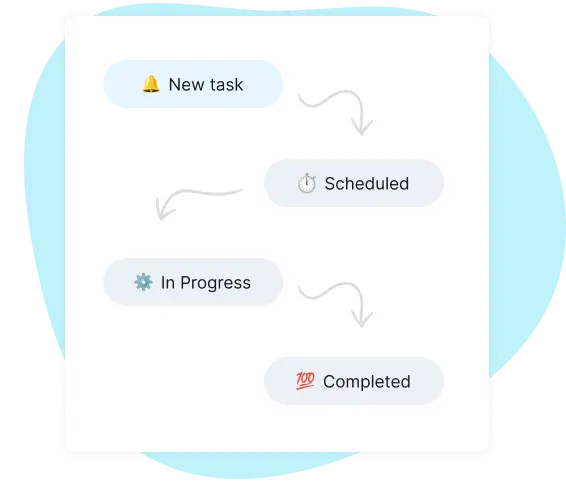
Add a personal touch to task statuses in your project task list
Why stick to the basics when you can customize? Bordio lets you personalize your project task list by creating and renaming task statuses. Whether you’re managing tasks on a Kanban board or tracking them in a list, adjusting statuses to match your project’s flow helps you keep a clear overview and ensures nothing falls through the cracks.
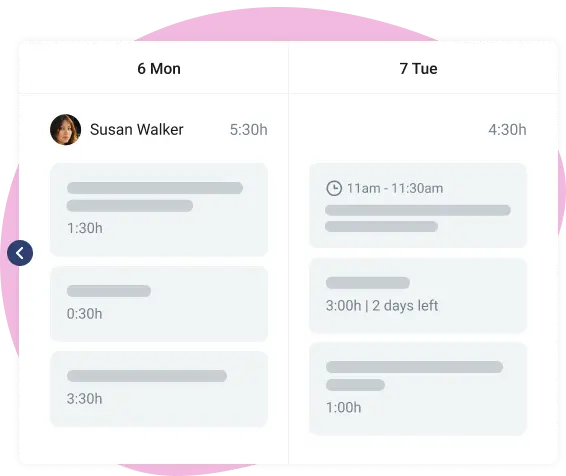
Use Bordio’s project task list to monitor team performance
With Bordio’s project task list, missing the mark is impossible. The Calendar gives you an aerial view of your team’s victories, showing tasks completed across the board. For those who prefer the sidelines, the Kanban board offers a play-by-play of project-specific triumphs. Regular performance reviews turn what could be missed opportunities into strategic huddles for future wins.
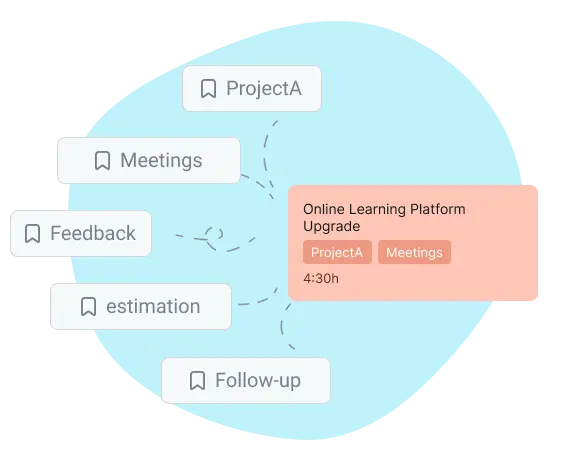
Draw up project task lists easily with the custom tags
Task management can sometimes feel like trying to solve a jigsaw puzzle with pieces from different boxes. Bordio’s project task list brings clarity and cohesion. By adding tags to tasks, you can easily categorize and prioritize your work. Avoid the pitfall of duplicate tags by checking against an existing list, ensuring your project puzzle fits perfectly. Filtering tasks by tag becomes as easy as snapping puzzle pieces together, revealing the big picture one piece at a time.
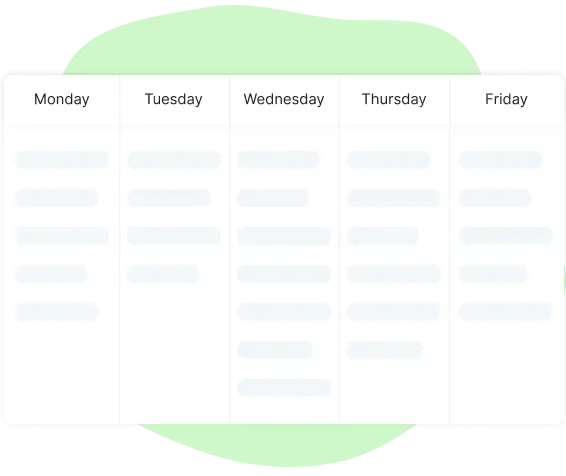
Spread out your project task list through weekly planning
At Bordio, we know managing a team’s weekly tasks is no small feat. That’s why our project task list is designed for maximum clarity and ease of use. With a visual display of the week and a separate section for backlog tasks, you can drag and drop tasks into each day’s column. This not only helps in evenly spreading out the workload but also gives you and your team a clear, manageable view of the week ahead.
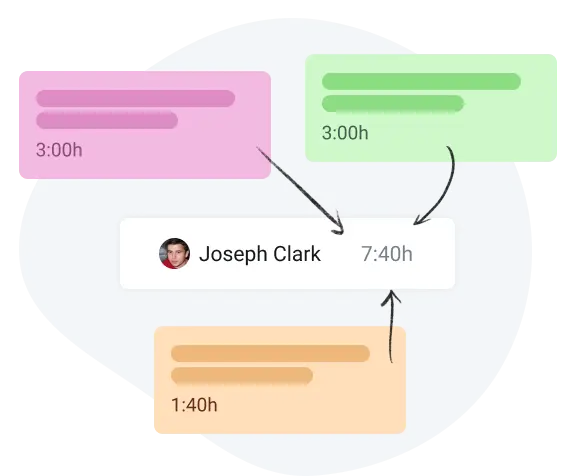
Build an effective project task list with assigned time estimates
Setting time estimates for tasks in Bordio helps you visualize the busyness of your days ahead. Displayed on each task card in your project task list, these estimates align with your daily expectations. When tasks are done, comparing the estimated times to the actual times provides insightful feedback on your time management, guiding better accuracy in future tasks.
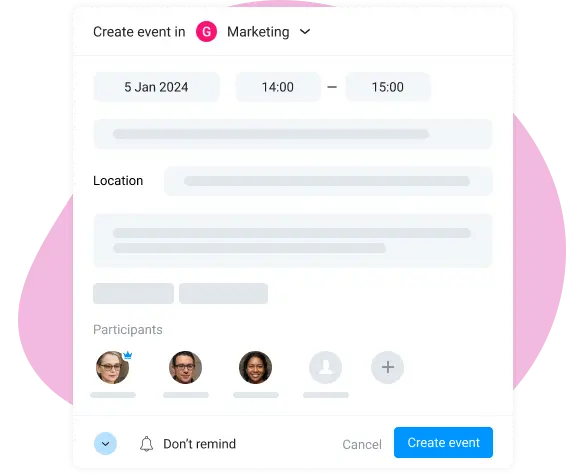
Put up a project task list through event creation
Juggling tasks and events in project management isn’t a walk in the park. Bordio’s Project Task List streamlines the process. With Bordio, you can create events seamlessly alongside your tasks. Choose dates, titles, locations, and invite participants effortlessly. Receive email notifications for event responses, ensuring everyone stays in the loop. No need for additional calendar tools—Bordio handles it all. Stay focused on your projects with Bordio’s integrated solution.
Analyze time consumed for each project task list with Bordio
Questioning how to better understand your team’s time allocation? Look no further than Bordio’s project task list. Here, time tracking is seamlessly integrated, allowing you to start and stop timers on tasks with ease. Log time on different days for a comprehensive view of effort expended, facilitating not just accurate client billing but also insightful project analytics. With Bordio, mastering time management and optimizing project outcomes is within reach.
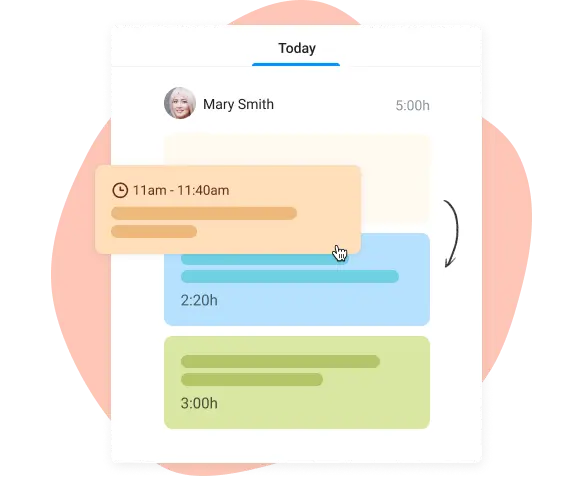
Arrange your project task list through drag and drop
Wondering how to adapt when project plans change? Bordio’s project task list feature empowers you to reorder tasks with a quick drag-and-drop, allowing for real-time adjustments to your project’s trajectory. This flexibility ensures that no matter how plans shift, your task list remains a reliable guide, keeping your team aligned and focused on the path to project completion.