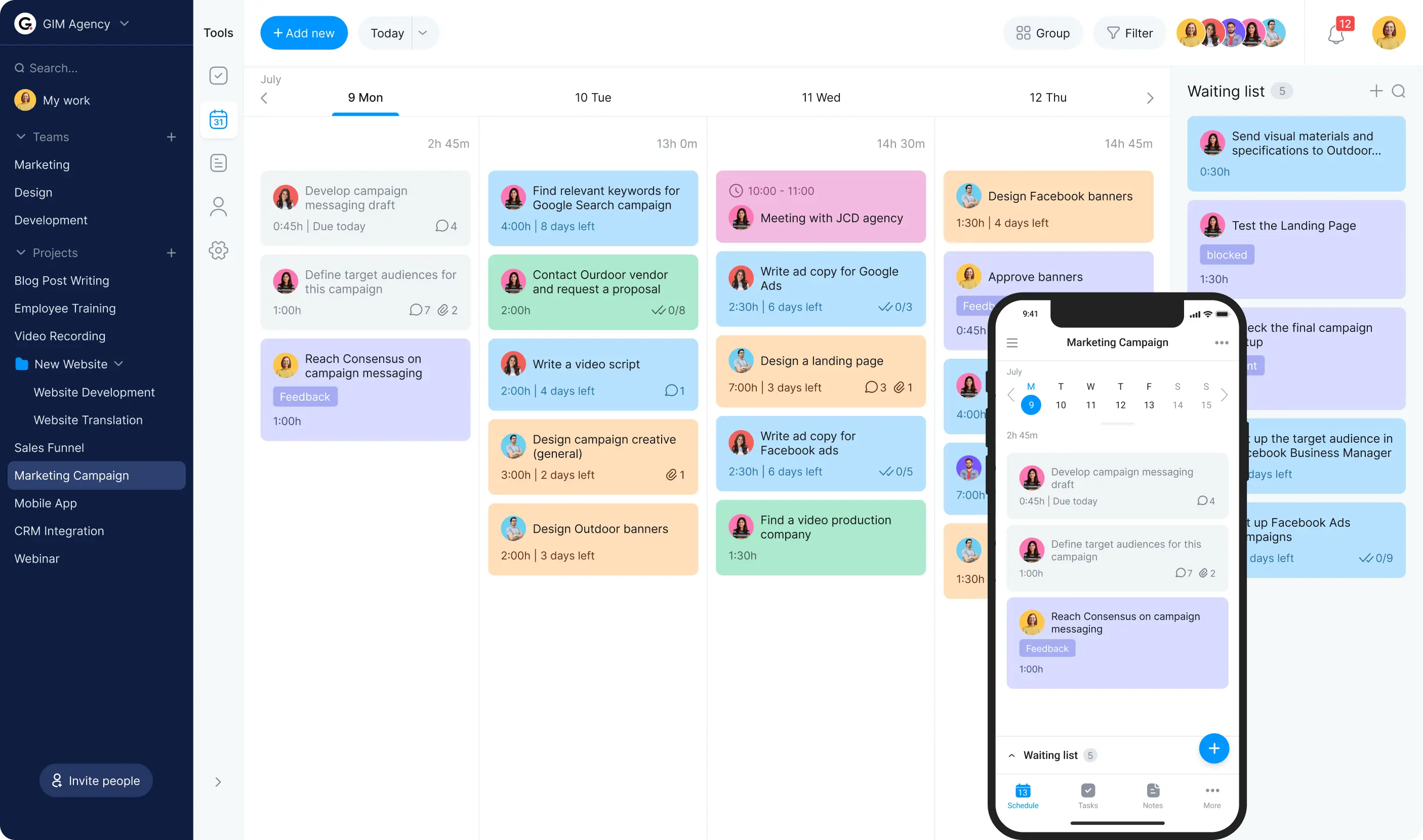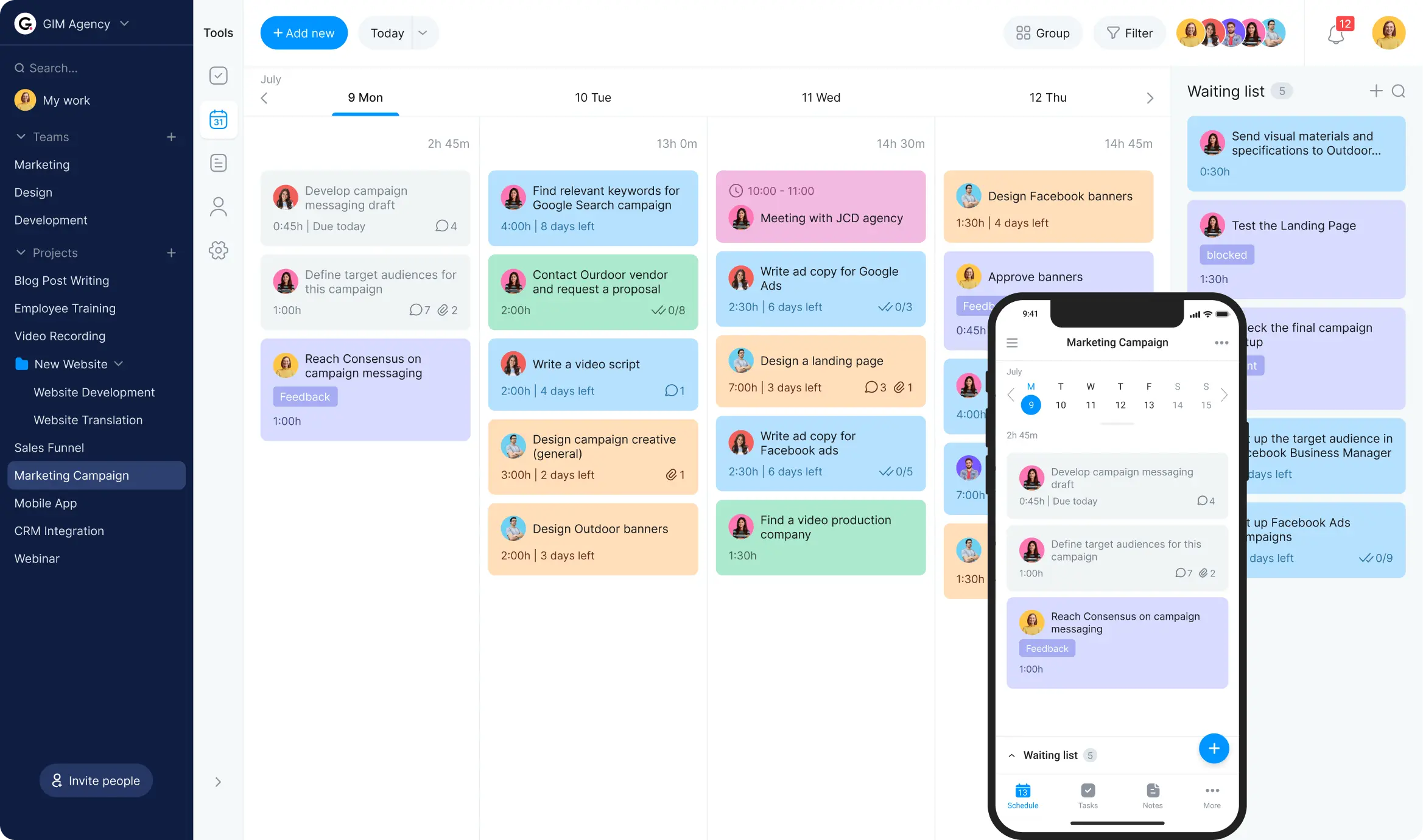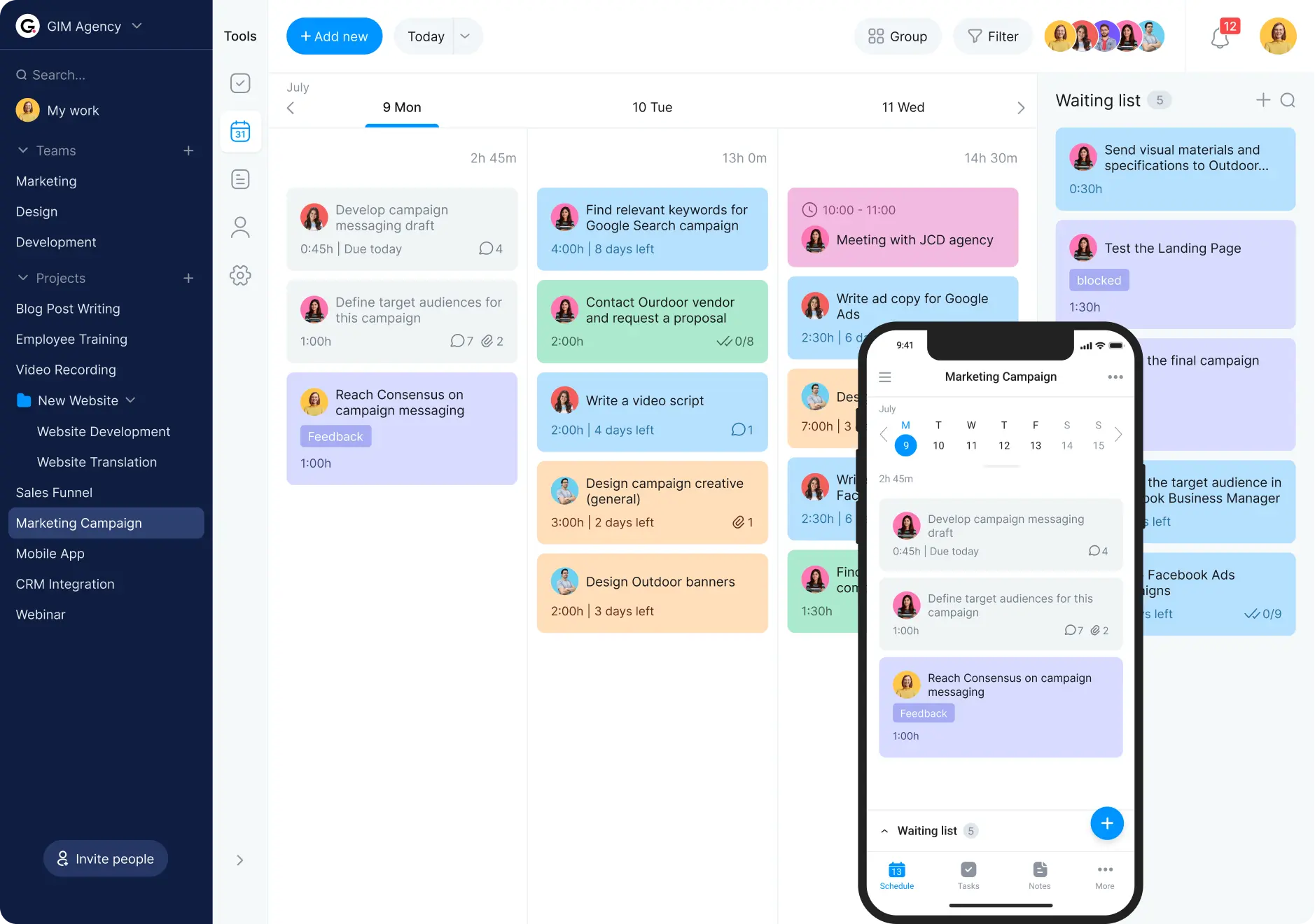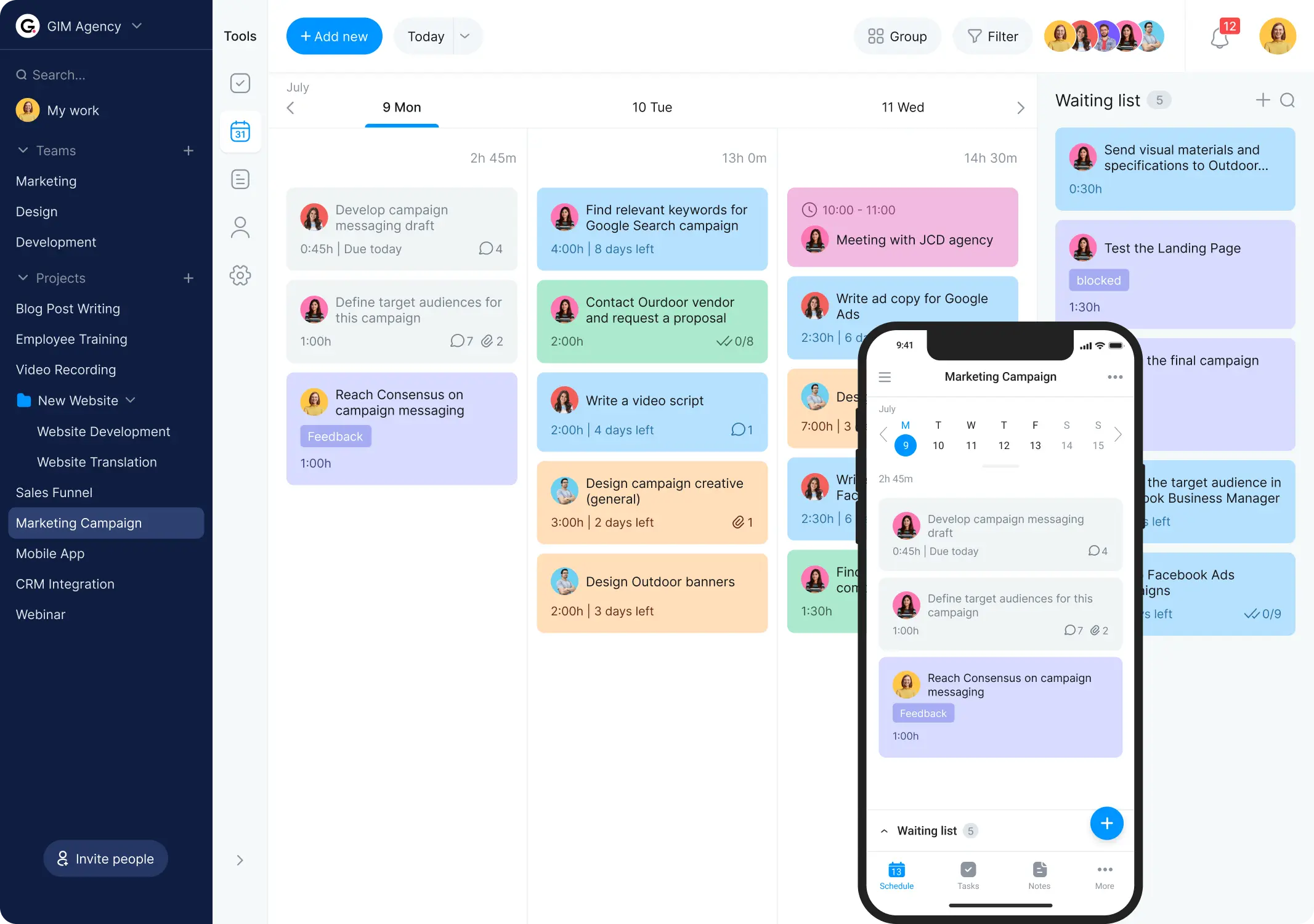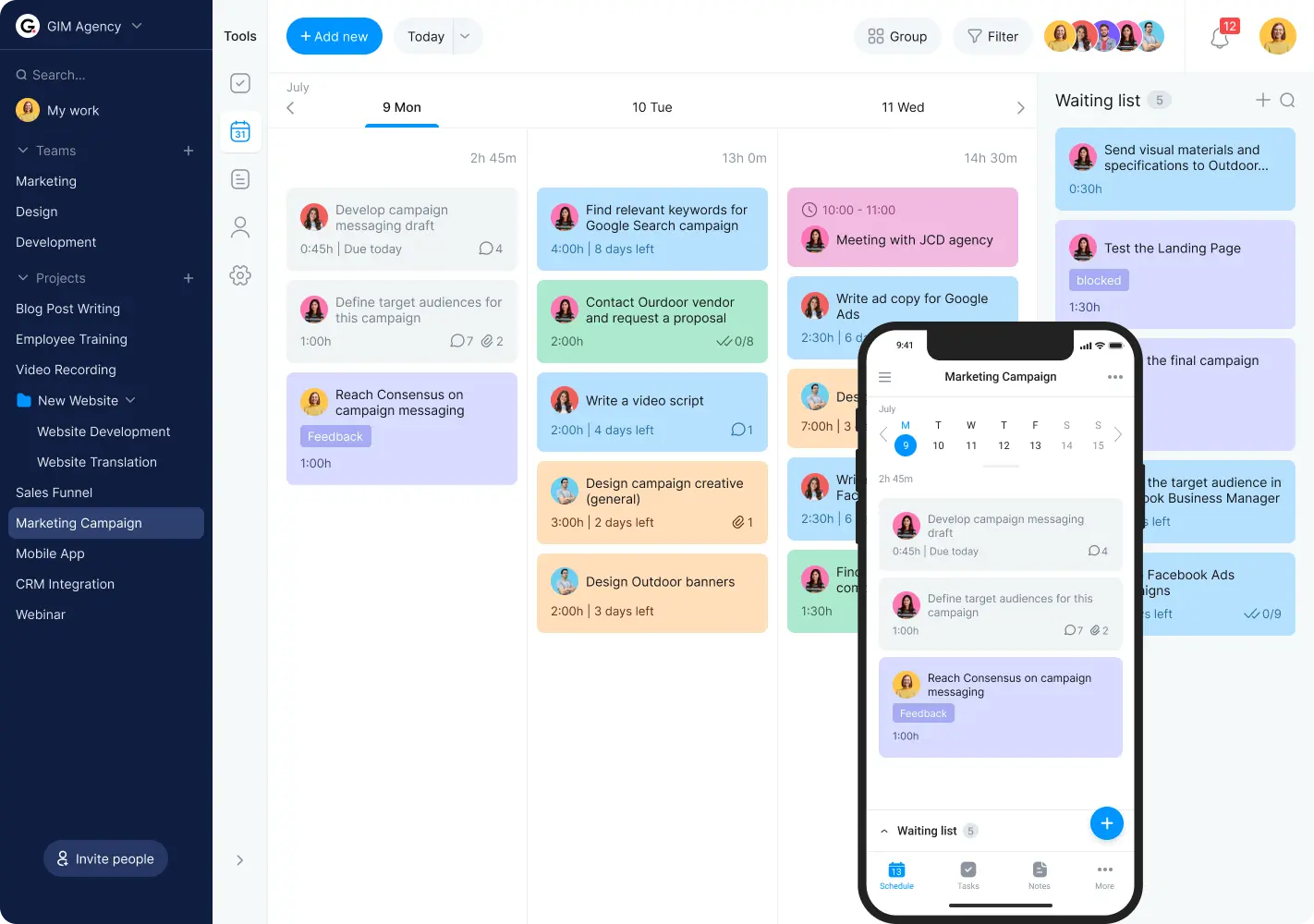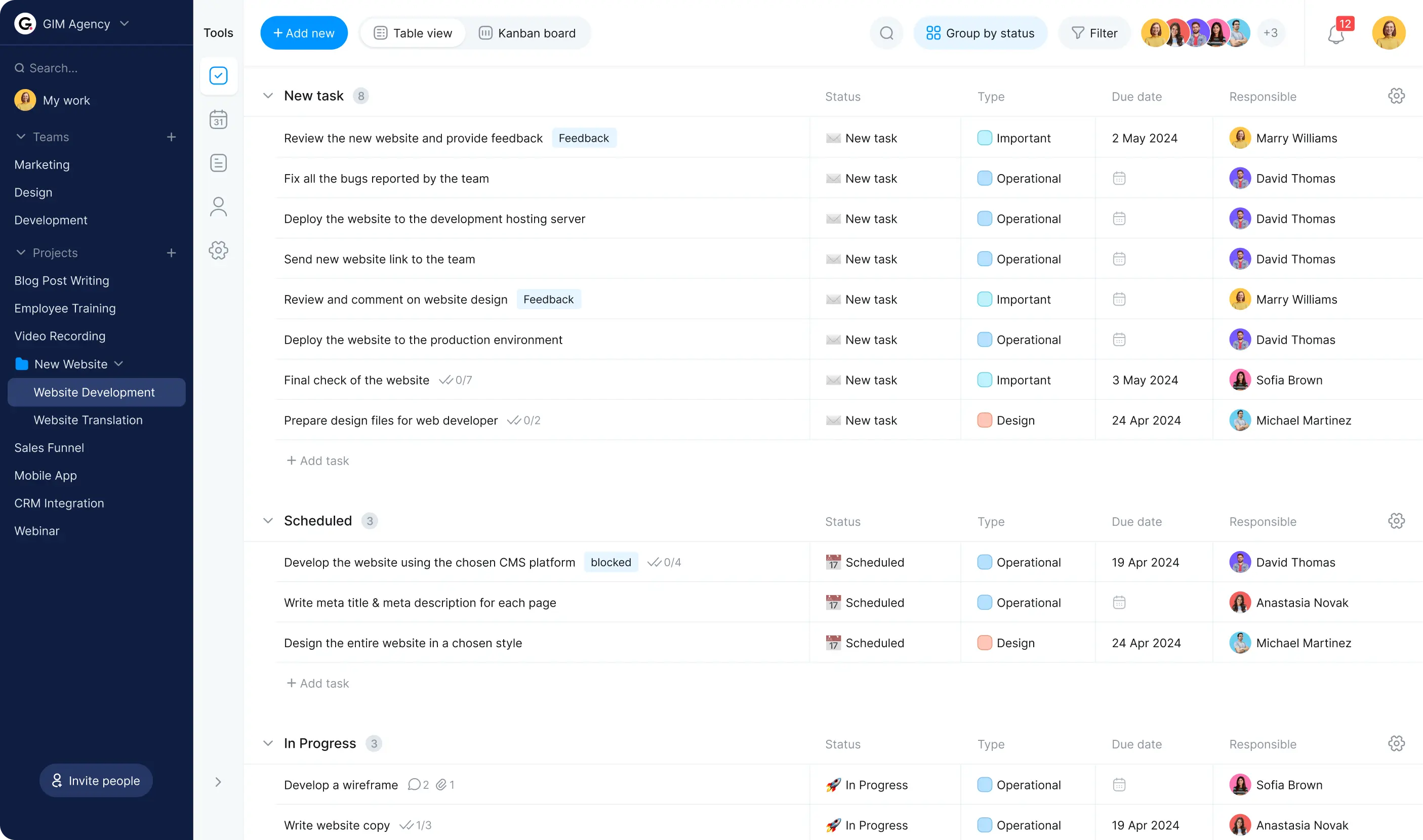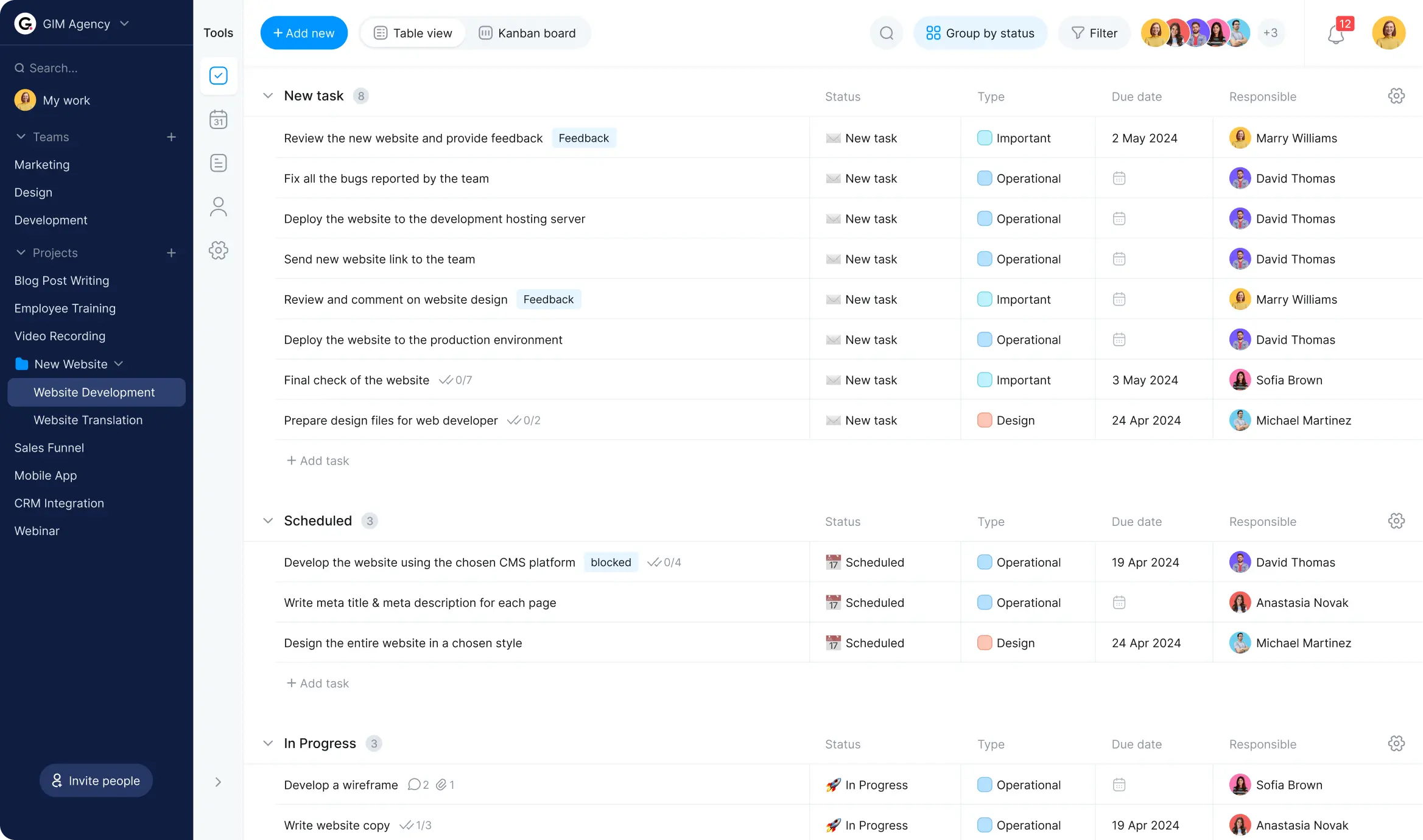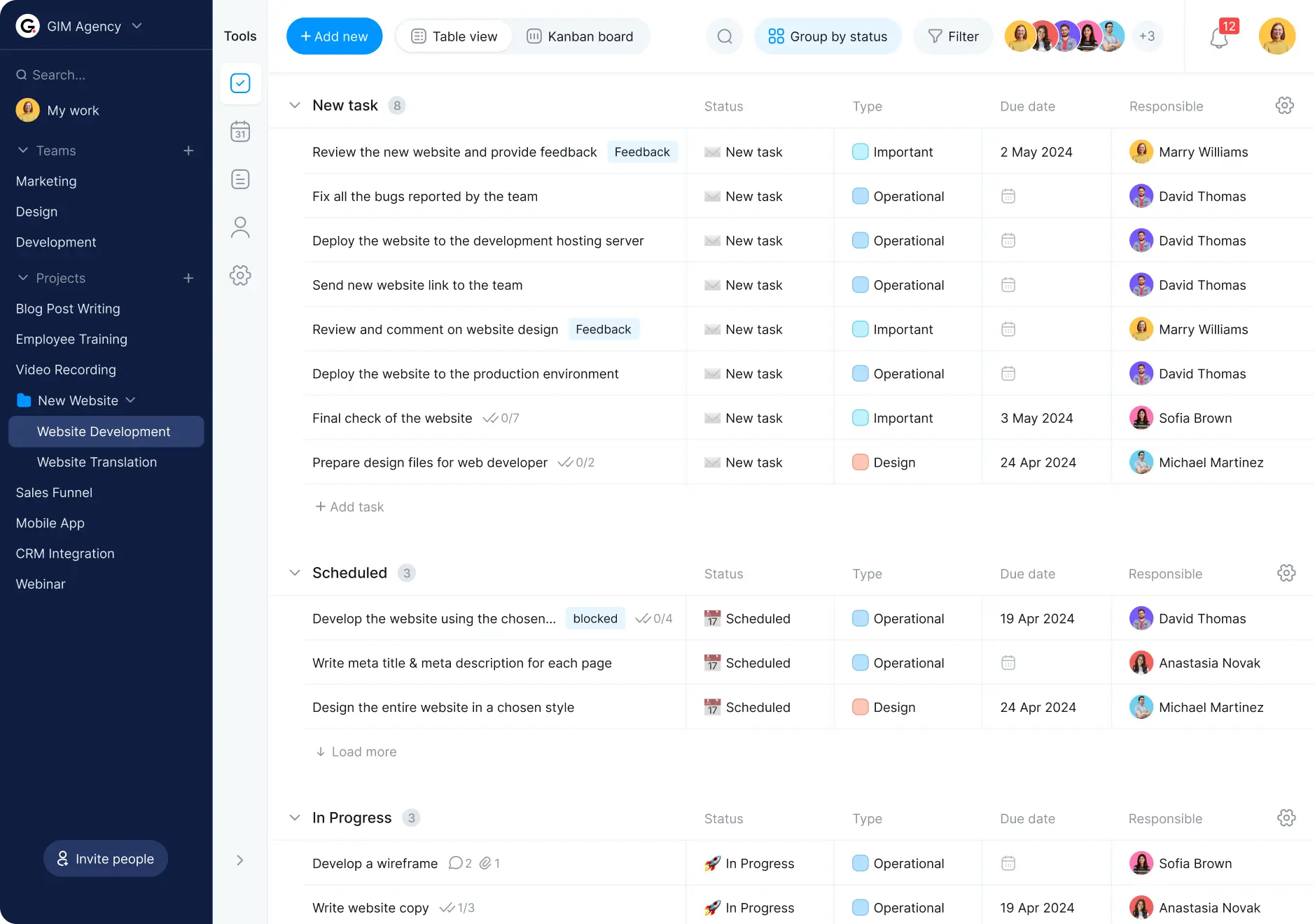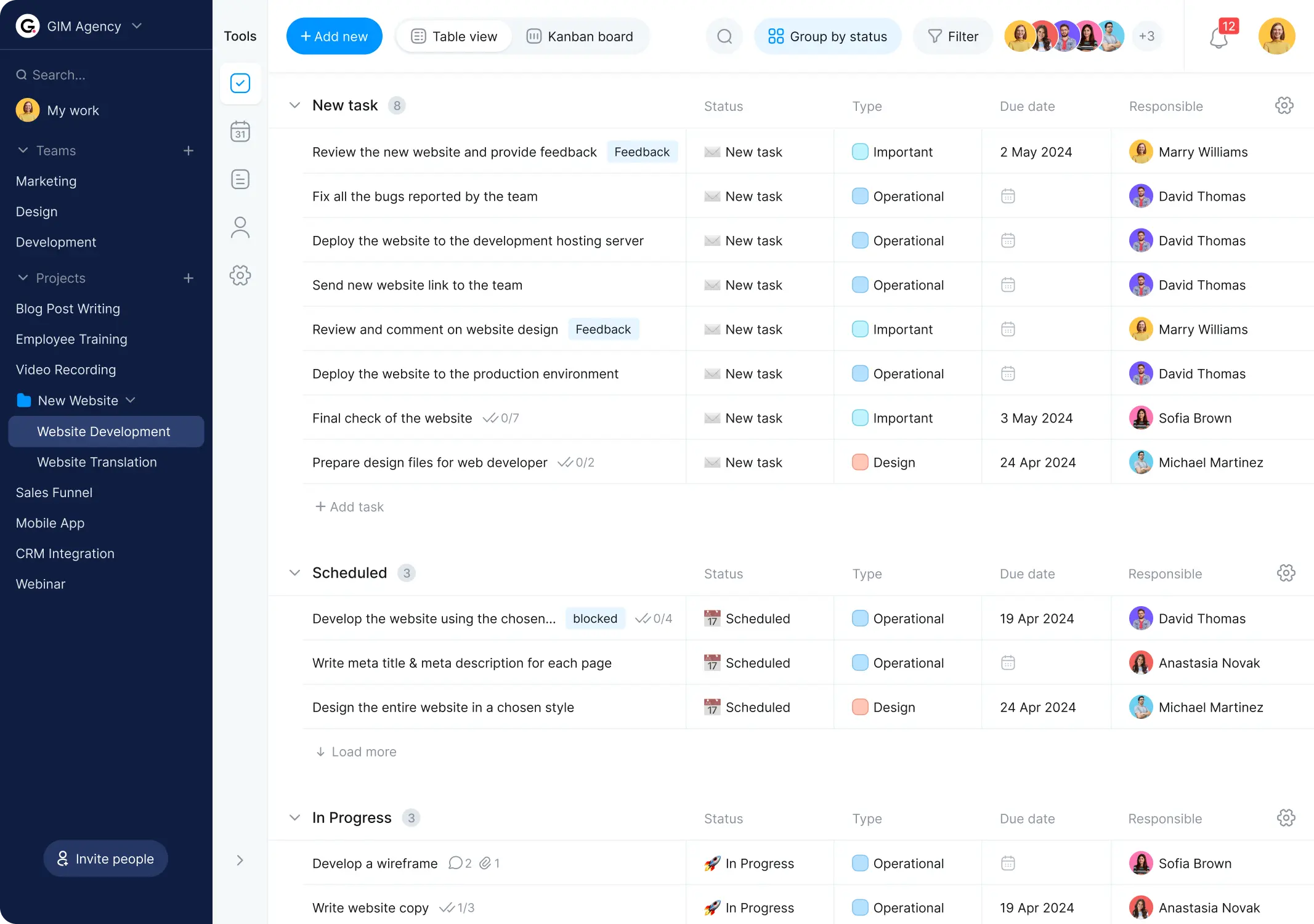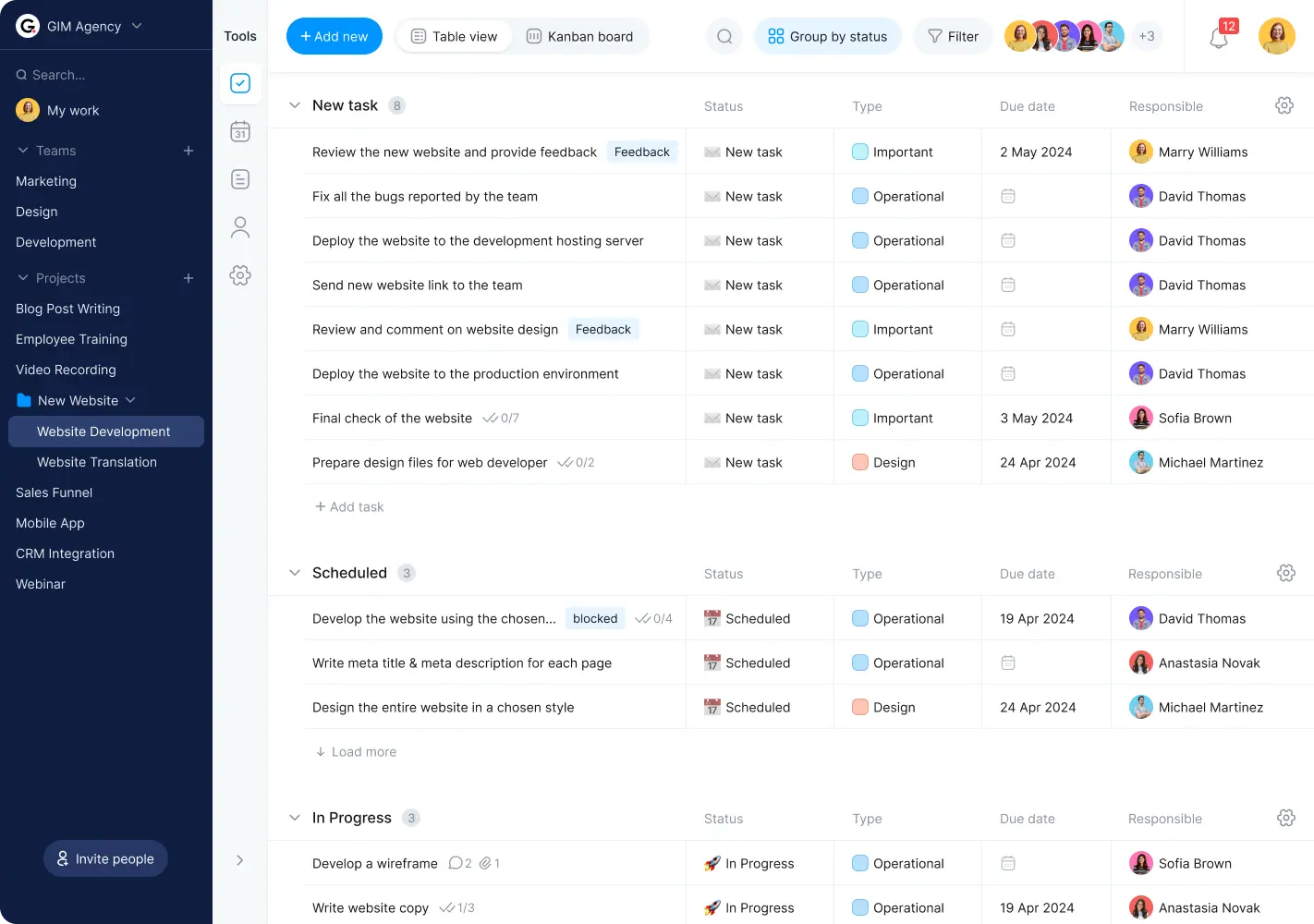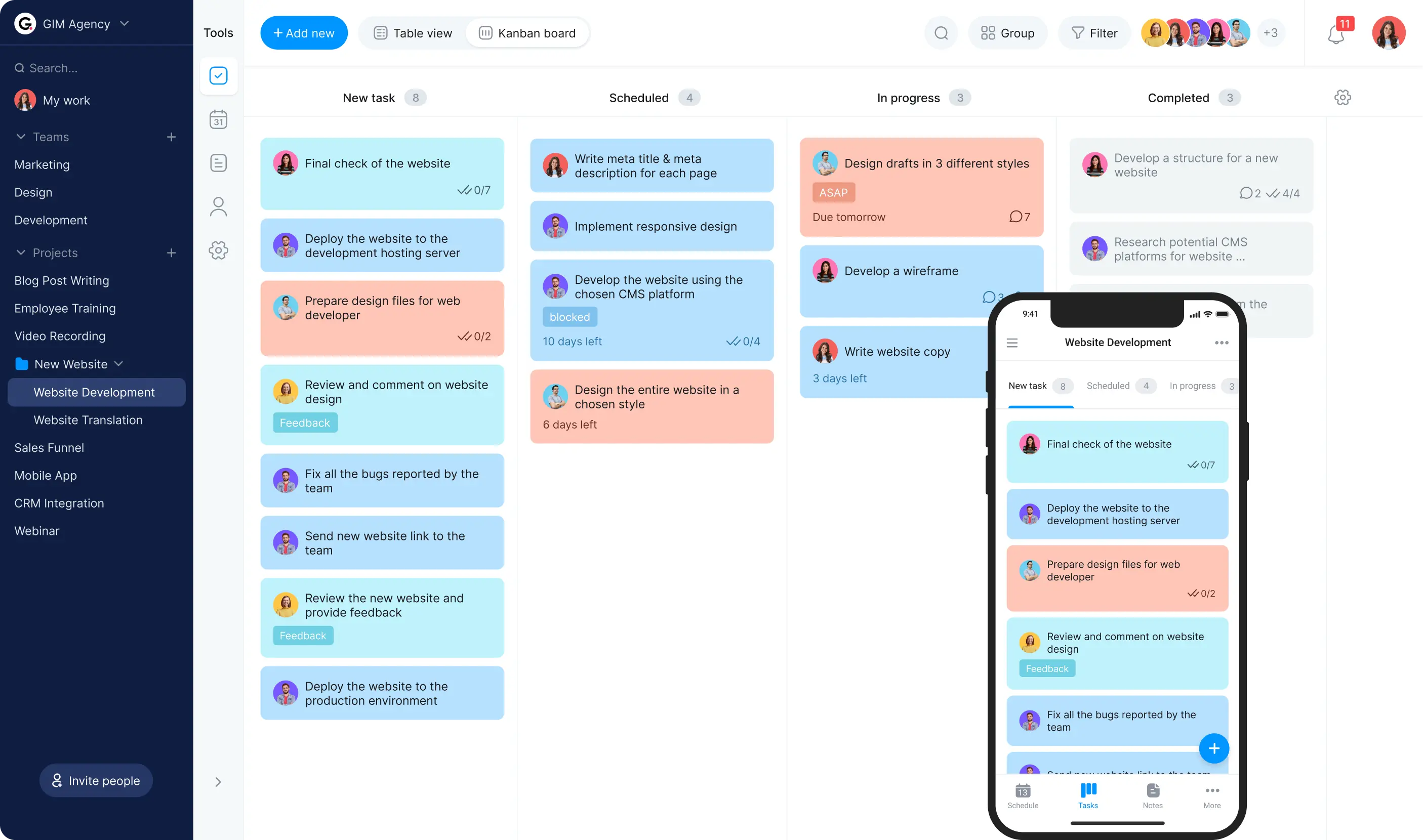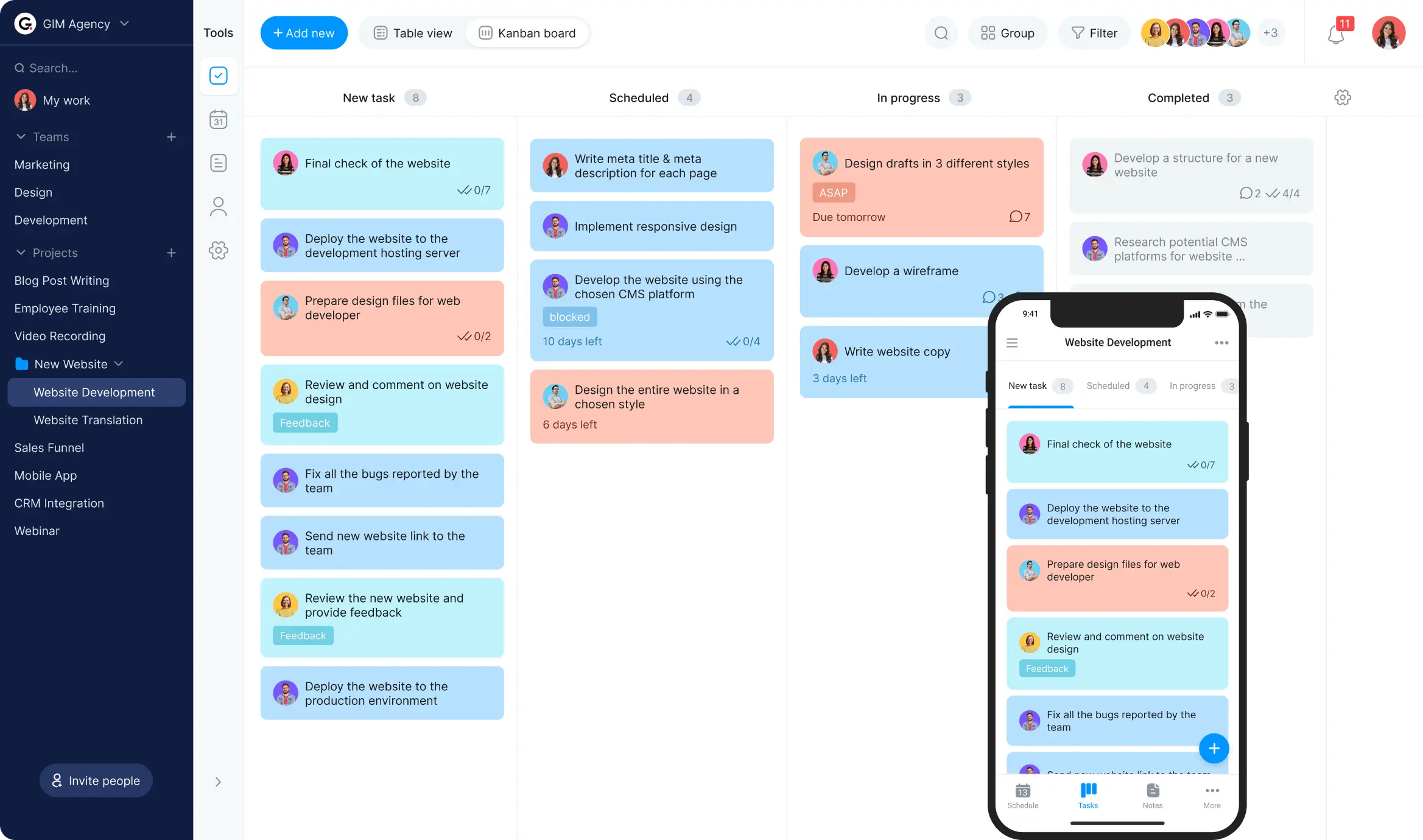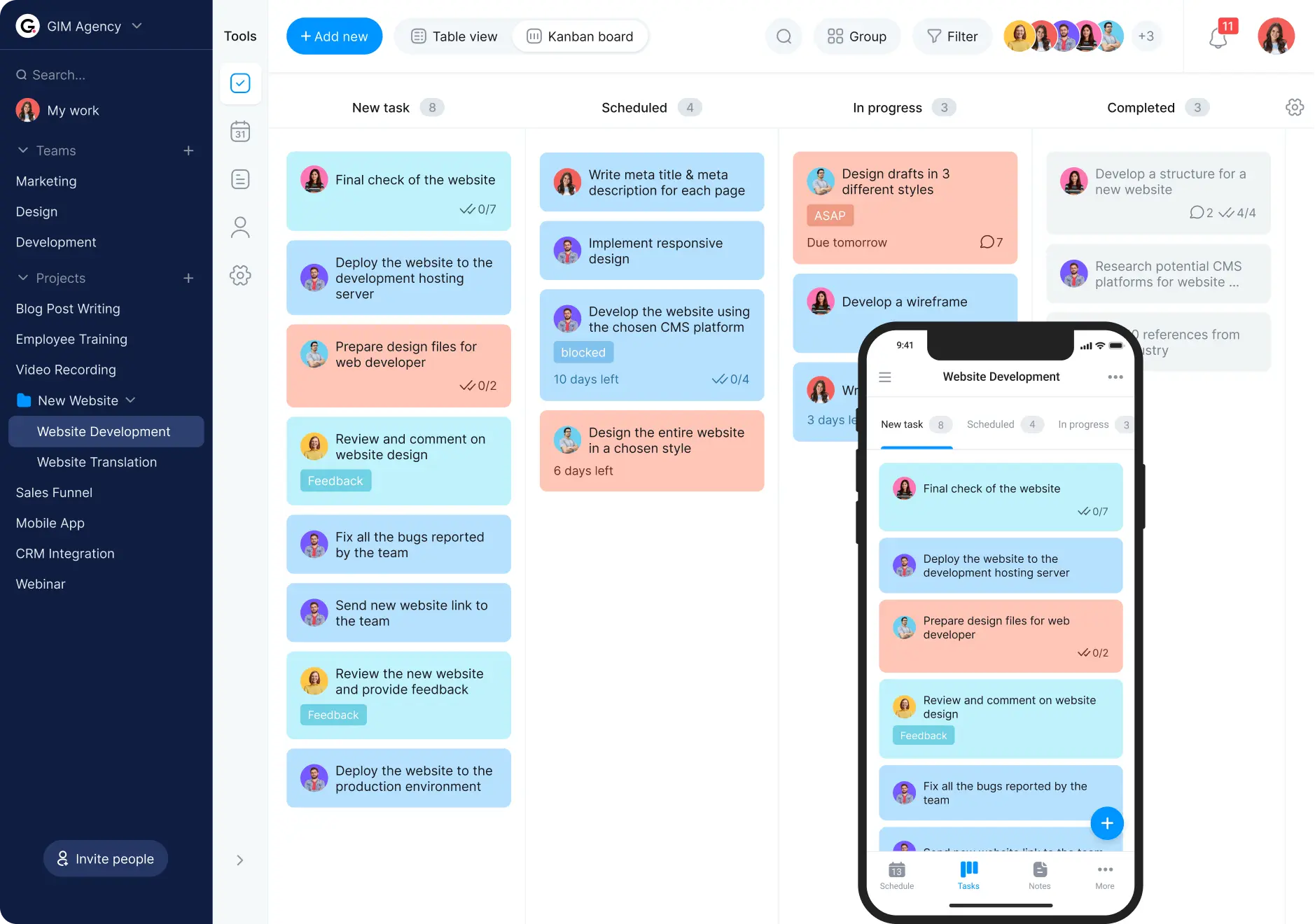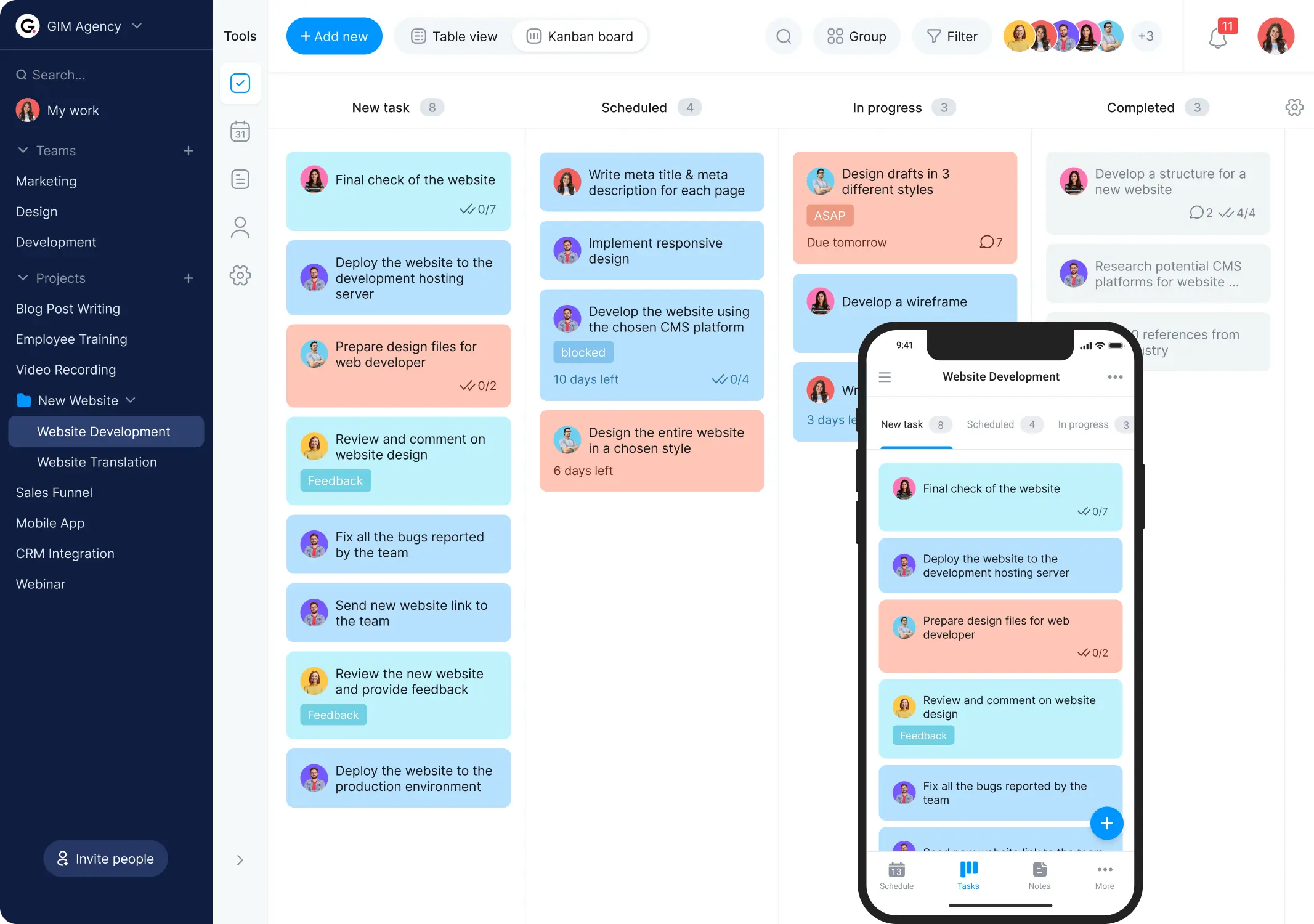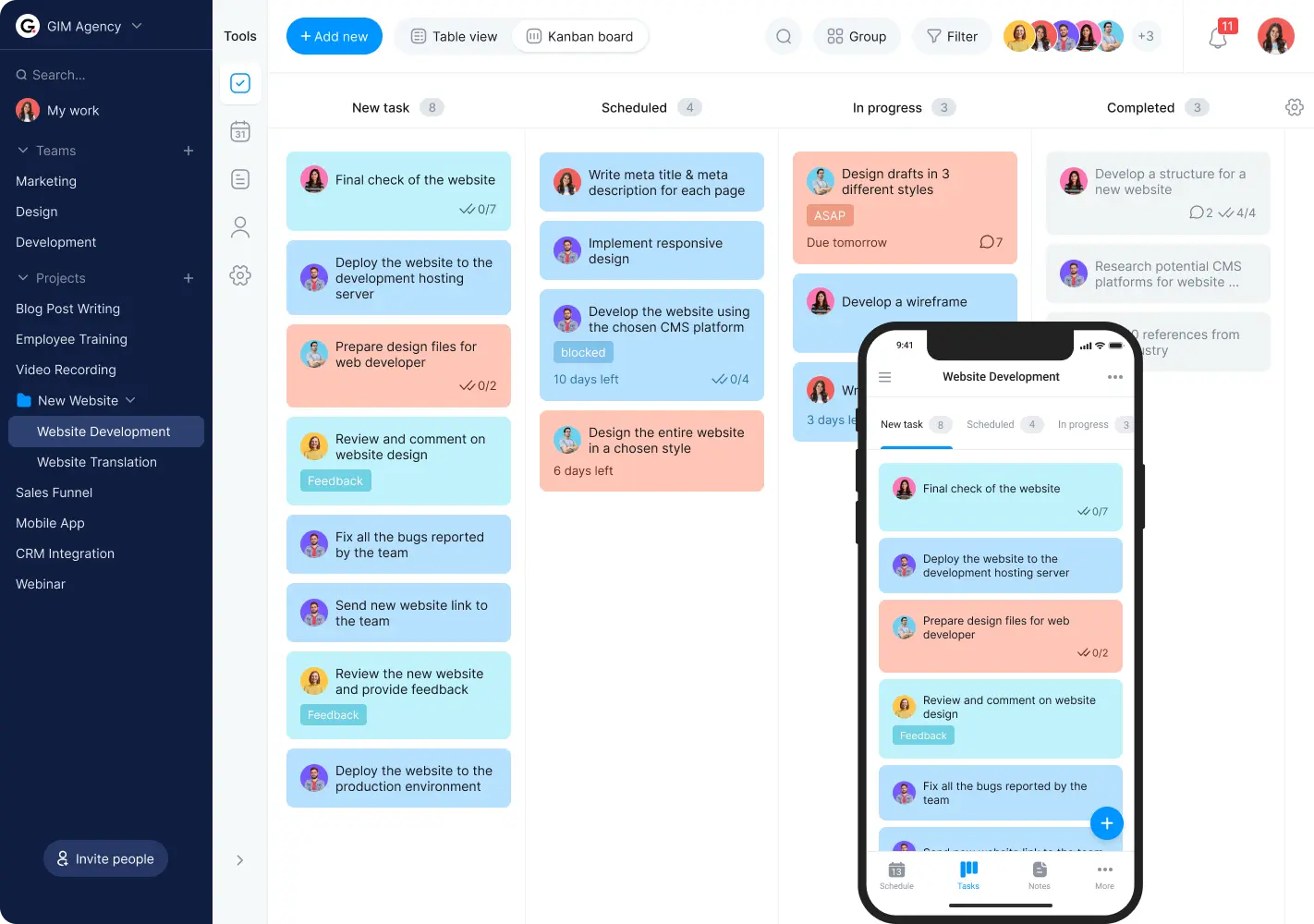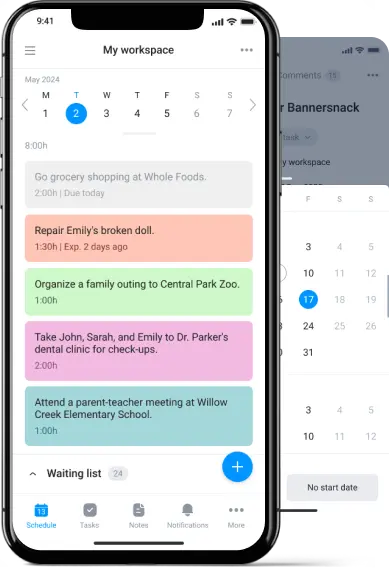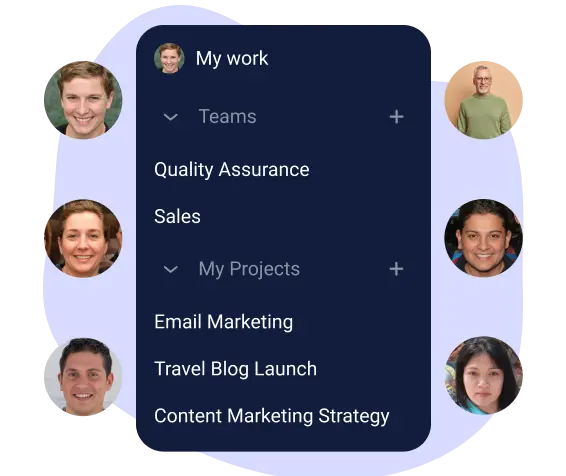
Easily organize projects in your planning calendar
Bordio’s project planning calendar offers a straightforward way to add and arrange an unlimited number of projects. Simply place them in the interface’s left column, adjust their order, or categorize them into folders for enhanced organization. You can bring your team together on projects, assigning tasks and planning events within each project space. Inviting guests, such as clients or freelancers, to projects is straightforward and incurs no additional cost, allowing them access only to the specific projects you choose. With Bordio, managing your projects becomes more intuitive and productive, encouraging effective collaboration and project progression.
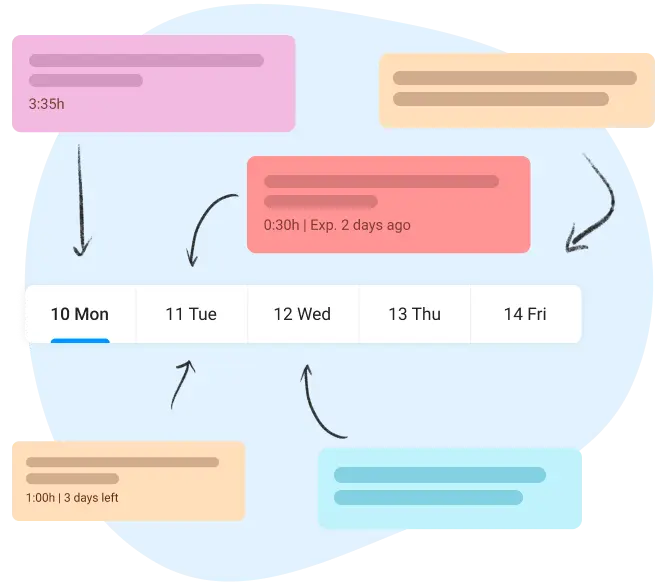
Build a project planning calendar with task scheduling
How do you ensure today’s tasks get the attention they deserve? Bordio’s project planning calendar introduces the ability to schedule tasks for specific days, making it easier than ever to plan your week and concentrate on immediate priorities. This separation from due dates means you can approach each day with a clear agenda, improving both planning and execution. Bordio is designed to help you manage and remember your tasks efficiently, turning your daily planning into a success story.
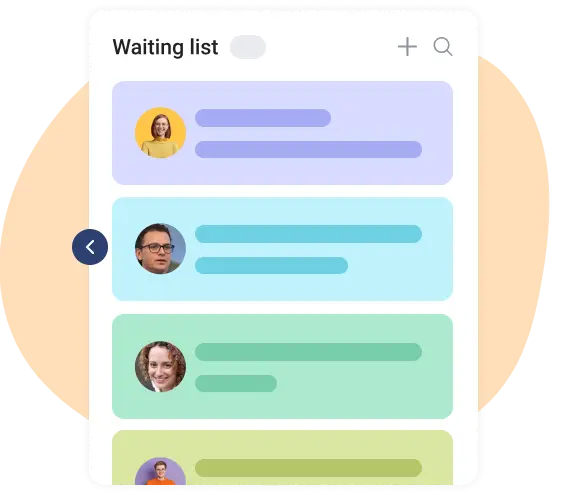
Utilize our waiting list for your project planning calendar
Thinking of ways to manage tasks that aren’t immediate but still important? Bordio’s Waiting List, part of our project planning calendar, offers a practical solution. Located right next to the main calendar, this feature allows you to store tasks until you decide on a date. It helps declutter your current view, making today’s objectives clearer while keeping future tasks accessible for planning. It’s an ideal balance between today’s focus and tomorrow’s preparation.
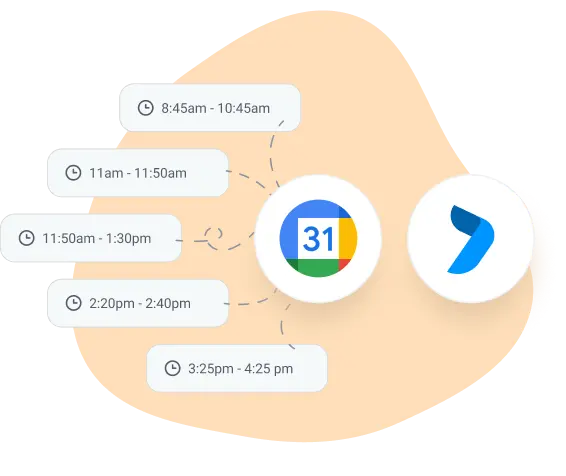
Integrate Google Calendar to your project planning calendar
Team coordination can be daunting, but Bordio’s project planning calendar makes it easier. Seamlessly integrate your Google Calendar with Bordio to centralize tasks and events. Experience real-time synchronization, ensuring updates are reflected instantly. With a two-way sync, changes made in either platform are seamlessly integrated. Simplify your workflow, enhance collaboration, and streamline team coordination with Bordio’s Google Calendar integration.
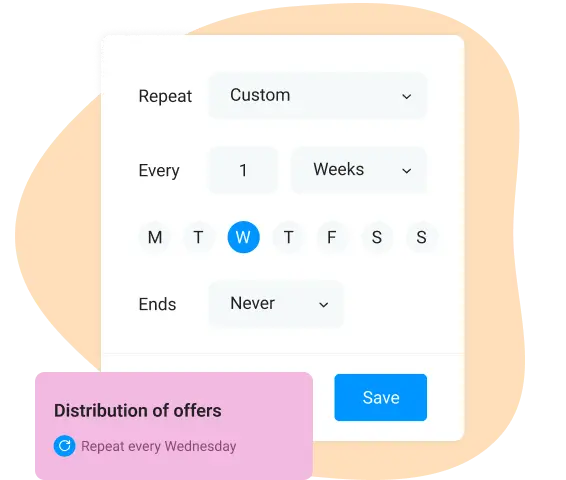
Customize your project planning calendar with recurring tasks
The task of team management is daunting, particularly with the constant cycle of tasks and meetings. Bordio simplifies this with its project planning calendar, where you can schedule recurring tasks and events with customizable rules—daily, every workday, or every first Monday, to name a few. This functionality clears the clutter of manual scheduling and aids in ensuring that no task or meeting falls through the cracks, streamlining project management and team coordination.
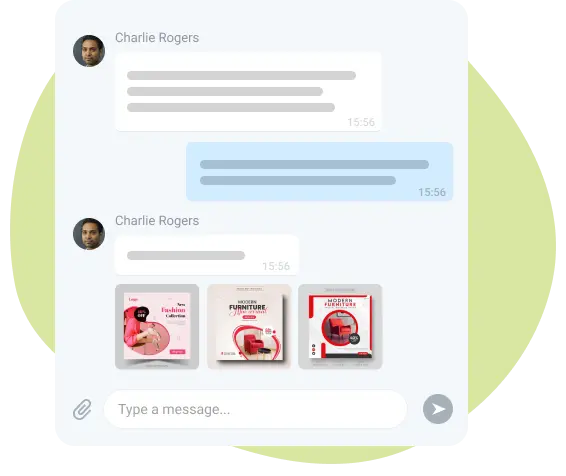
Try a project planning calendar with a built-in messaging tool
Our project planning calendar offers a unique advantage: an in-built chat for every task and event. This feature ensures that conversations relevant to your project’s success are always at your fingertips, updated in real time. No more navigating away to separate messaging apps; with Bordio, your team’s communication is as organized and timely as your projects, directly within the planning interface.
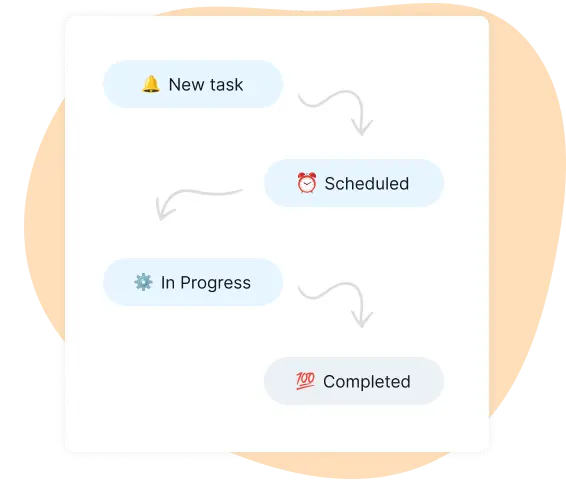
Add custom task labels to your project planning calendar
The chaos and unpredictability of project management are frequently compared to juggling cats. Bordio’s project planning calendar counters this by allowing for customizable task statuses. This key feature enables users to adjust their project’s workflow, with each change creating a new column on the Kanban board, thus aiding in the effective management of tasks.
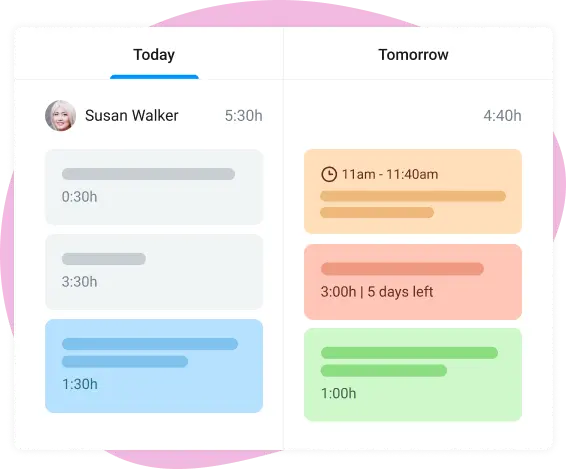
Get an overview of what’s done in your project planner calendar
Tracking projects without Bordio is like navigating without a compass—possible, but why would you? Our project planning calendar illuminates the path by marking completed tasks in grey. It gives you and your team a clear overview of the terrain covered and the journey ahead. This feature ensures that achievements don’t fade into the background but remain landmarks of progress, guiding your project towards its destination with precision and clarity.
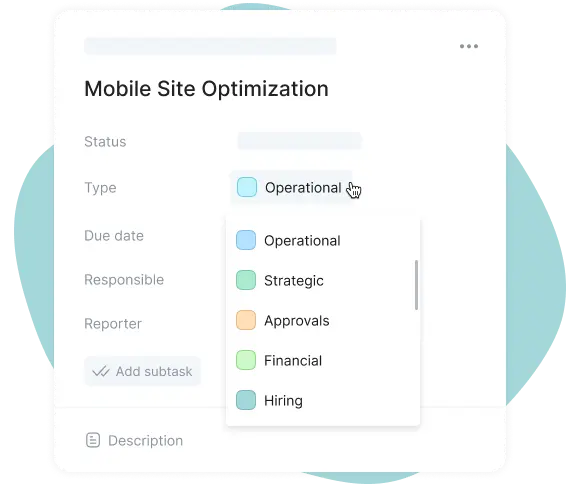
View your project planning calendar easily with colored tasks
Imagine project management is a game of Tetris, and Bordio gives you color-coded pieces. Set up your project planning calendar with colors representing different task types—from priorities like “High,” “Medium,” and “Low” to categories such as “Financial” and “Strategic.” This visual aid helps you fit everything perfectly, enhancing organization and focus.
Start a time tracker within our project planning calendar
Project management is like a puzzle without all the pieces if you’re not tracking time. Bordio’s project planning calendar changes the game. Initiate timers on tasks with ease, pause as needed, and log work time over multiple sessions. This method provides a detailed view of time investment on tasks, crucial for balancing team workloads and accurate client billing, ensuring your project puzzle fits perfectly together.
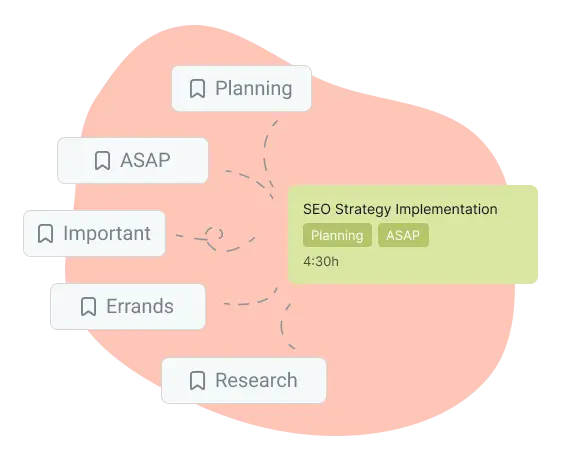
Find tasks in your project planning calendar with tag filters
In the world of Bordio’s project planning calendar, tagging tasks is like giving them a personal assistant. Whether you’re adding tags to new or existing tasks, each one stands out with its custom label visible right on the task card. And when it’s time to locate tasks of a certain kind? Simply use the filter option to sift through them as smoothly as flipping through a magazine. No more duplicate tags either, thanks to a comprehensive list that keeps your organization’s tags in check.

Assign project tasks in our planning calendar with deadlines
Do deadlines creep up on you? In Bordio, you see the countdown until due dates right on your task cards. Once a task is overdue, it turns red to alert you. This system supports setting tasks on specific days while allowing deadlines to fall on later dates, giving you flexibility in emergency situations.
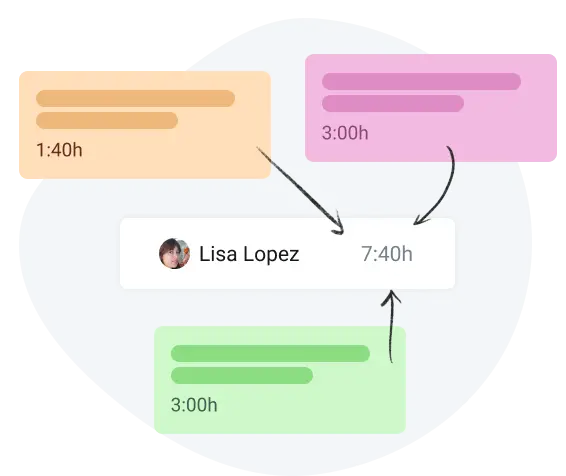
Plan projects in our planning calendar with task time insights
Why don’t projects plan themselves? Because they don’t have Bordio’s project planning calendar! Set time estimates for tasks and view them directly on your calendar. This allows for precise daily planning and provides insights into how your actual task completion times compare to your estimates, making your next project forecast even more accurate.