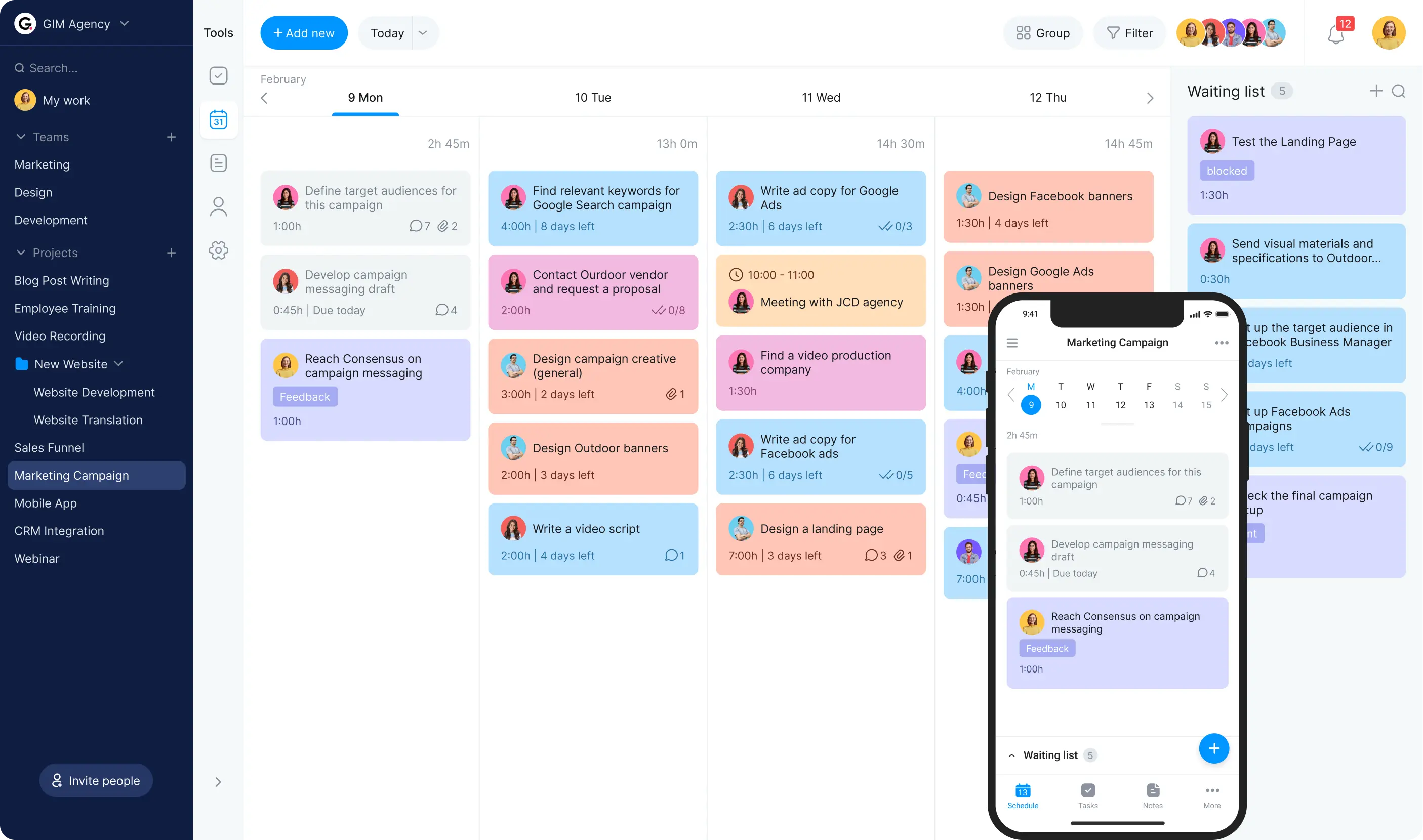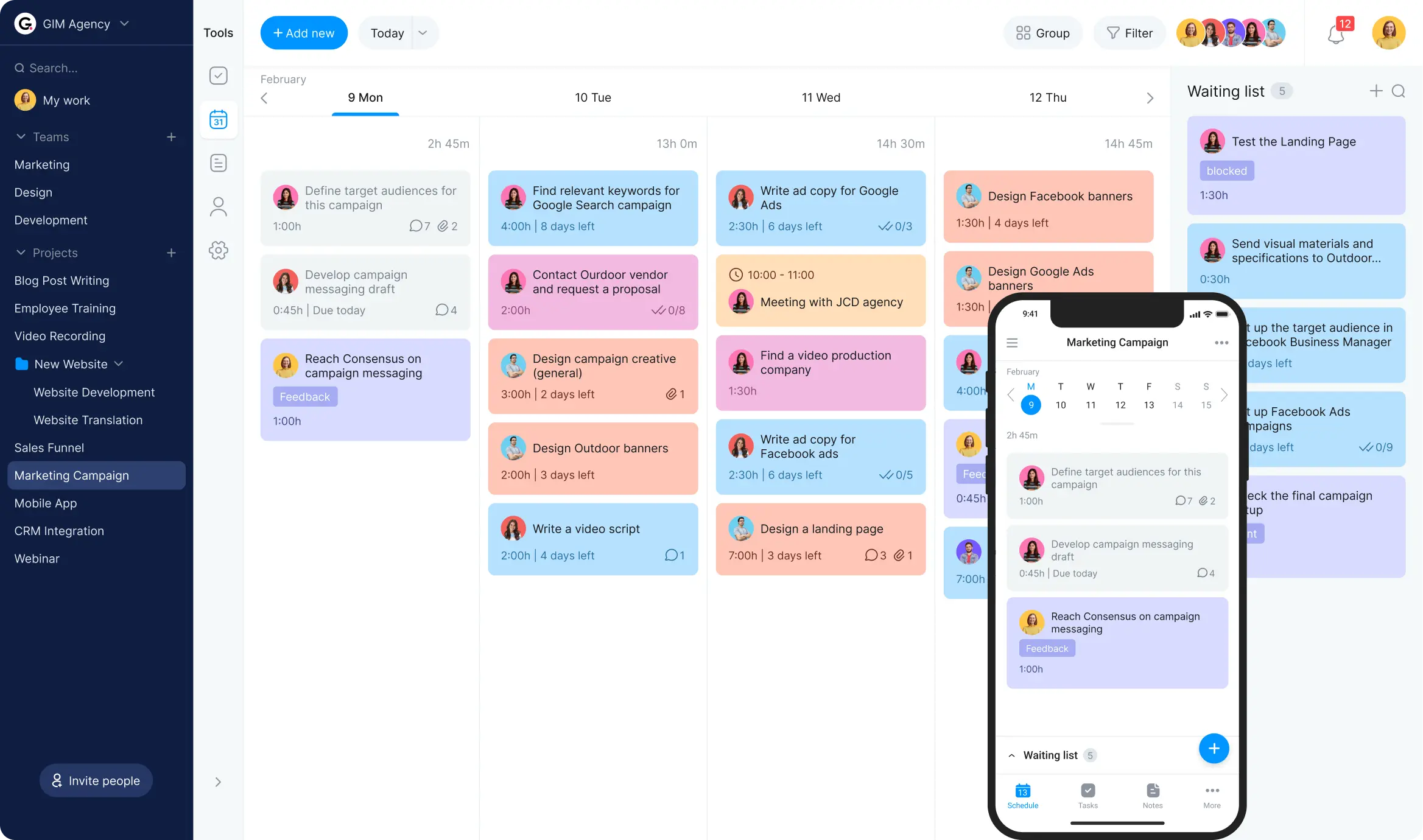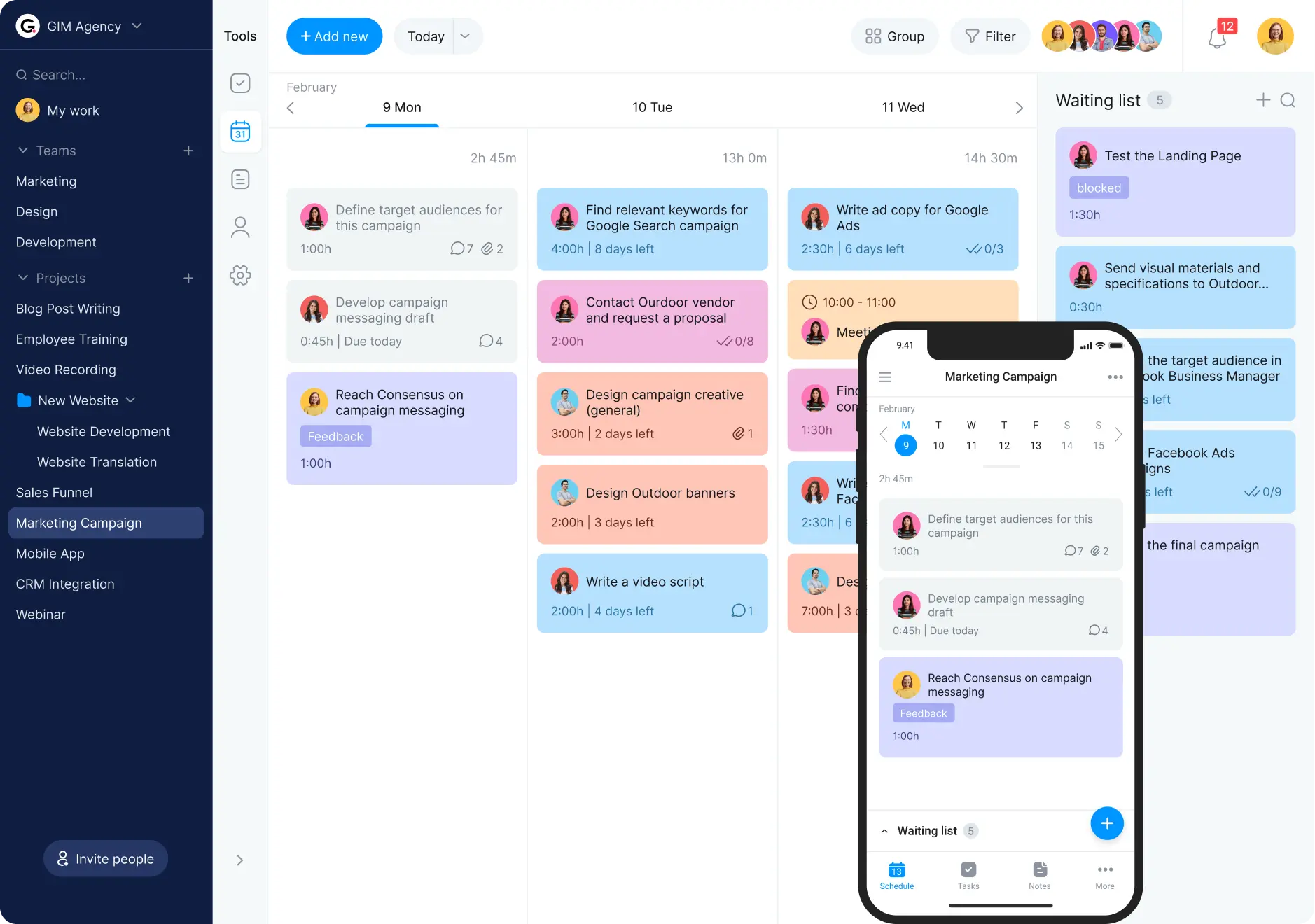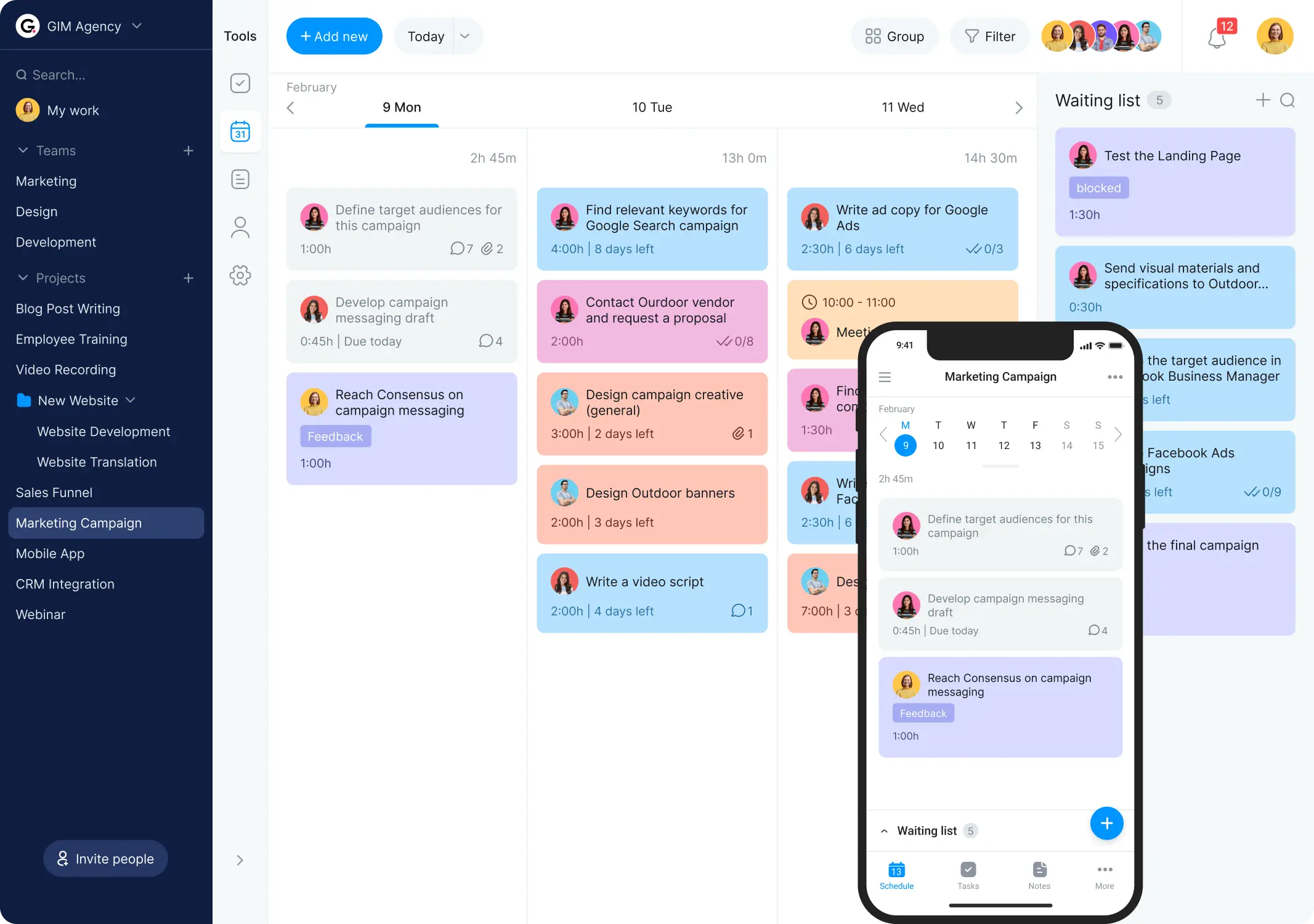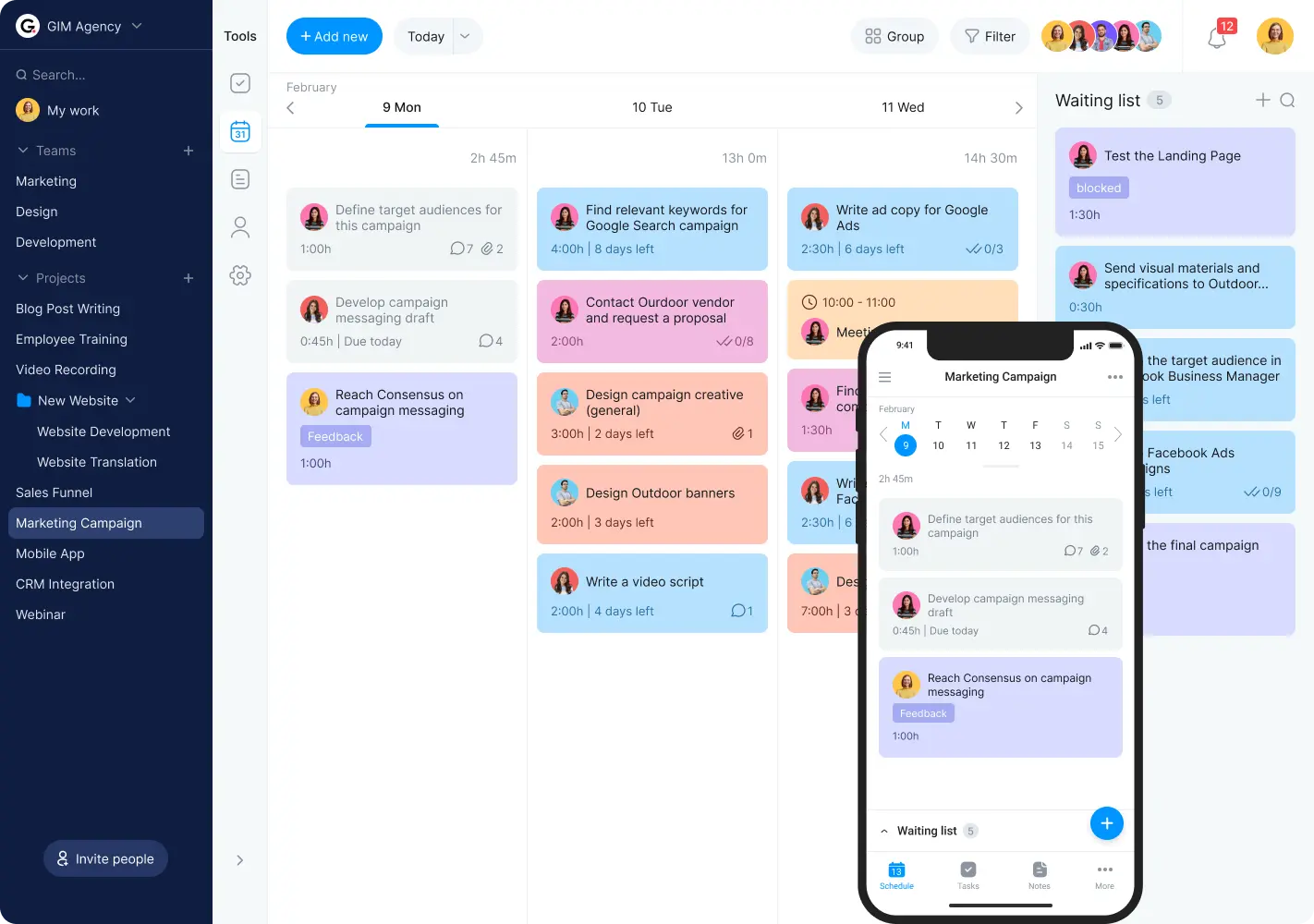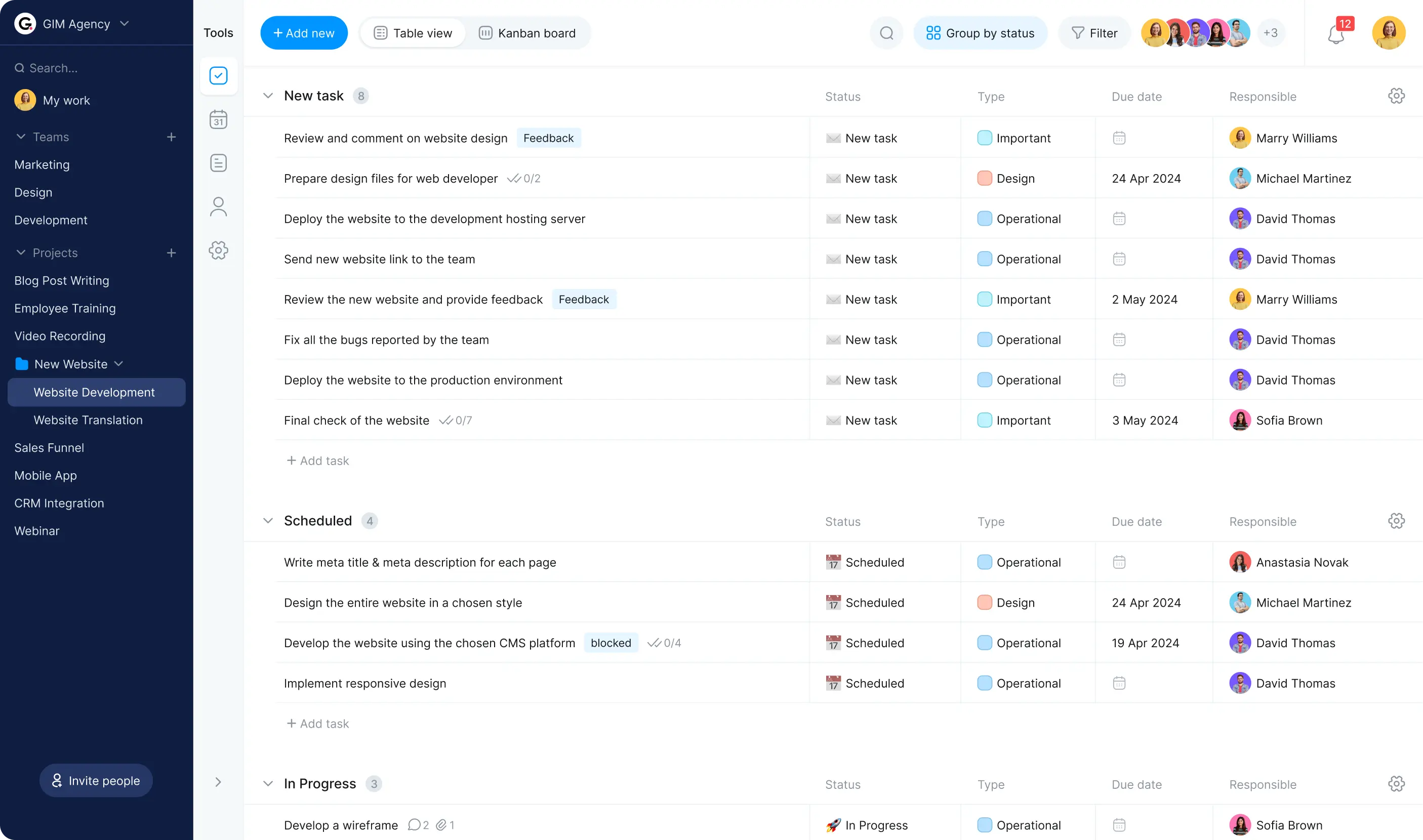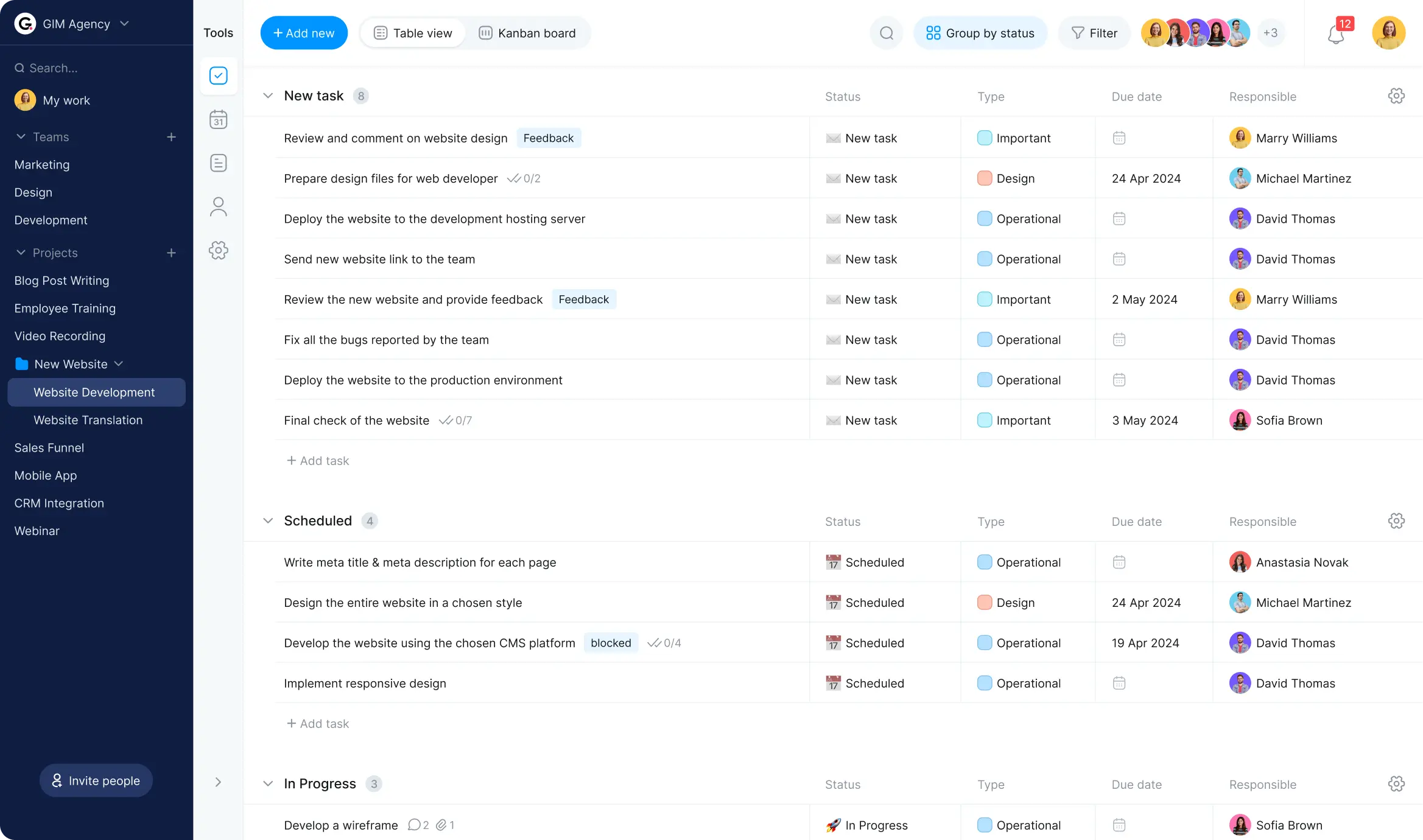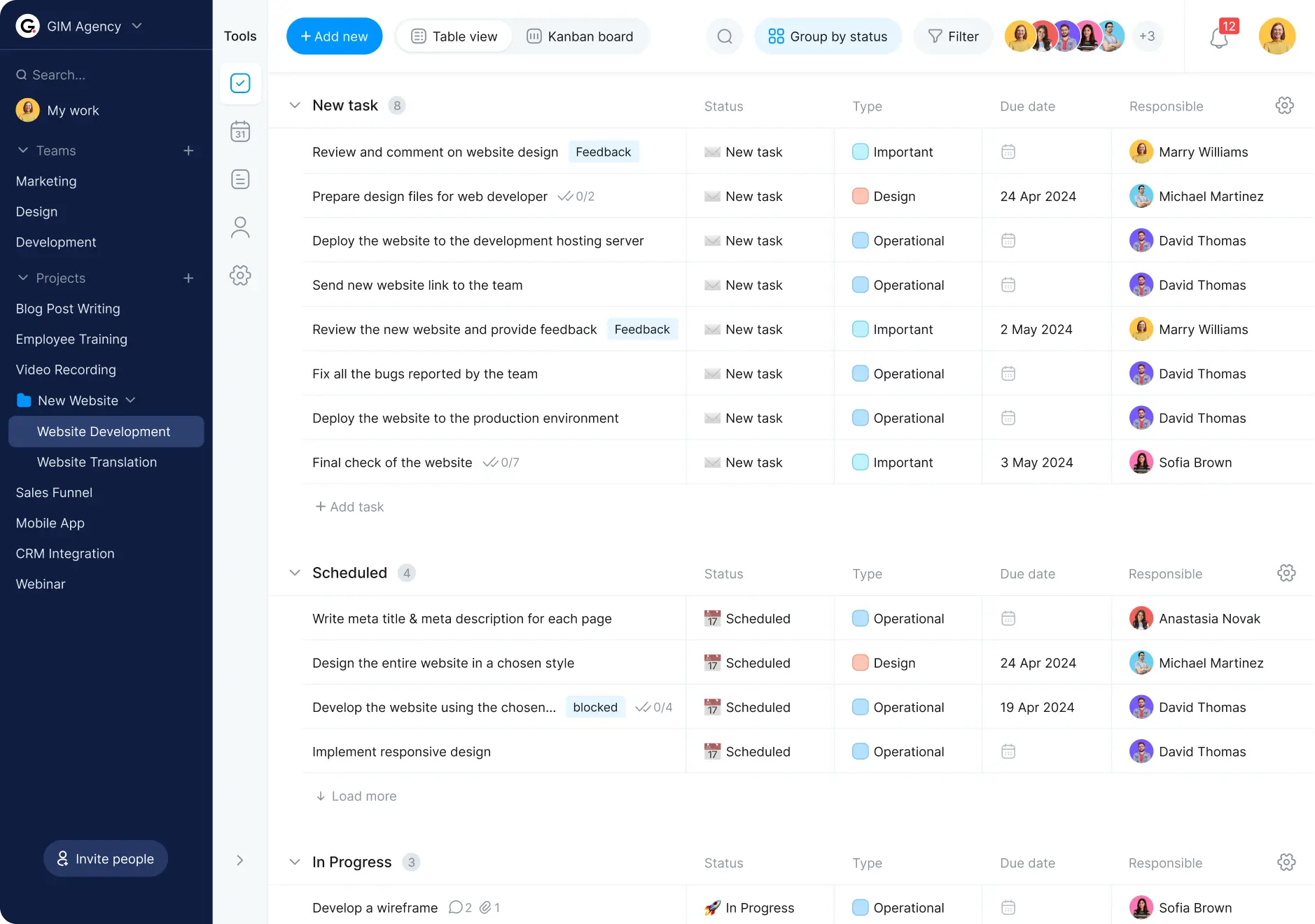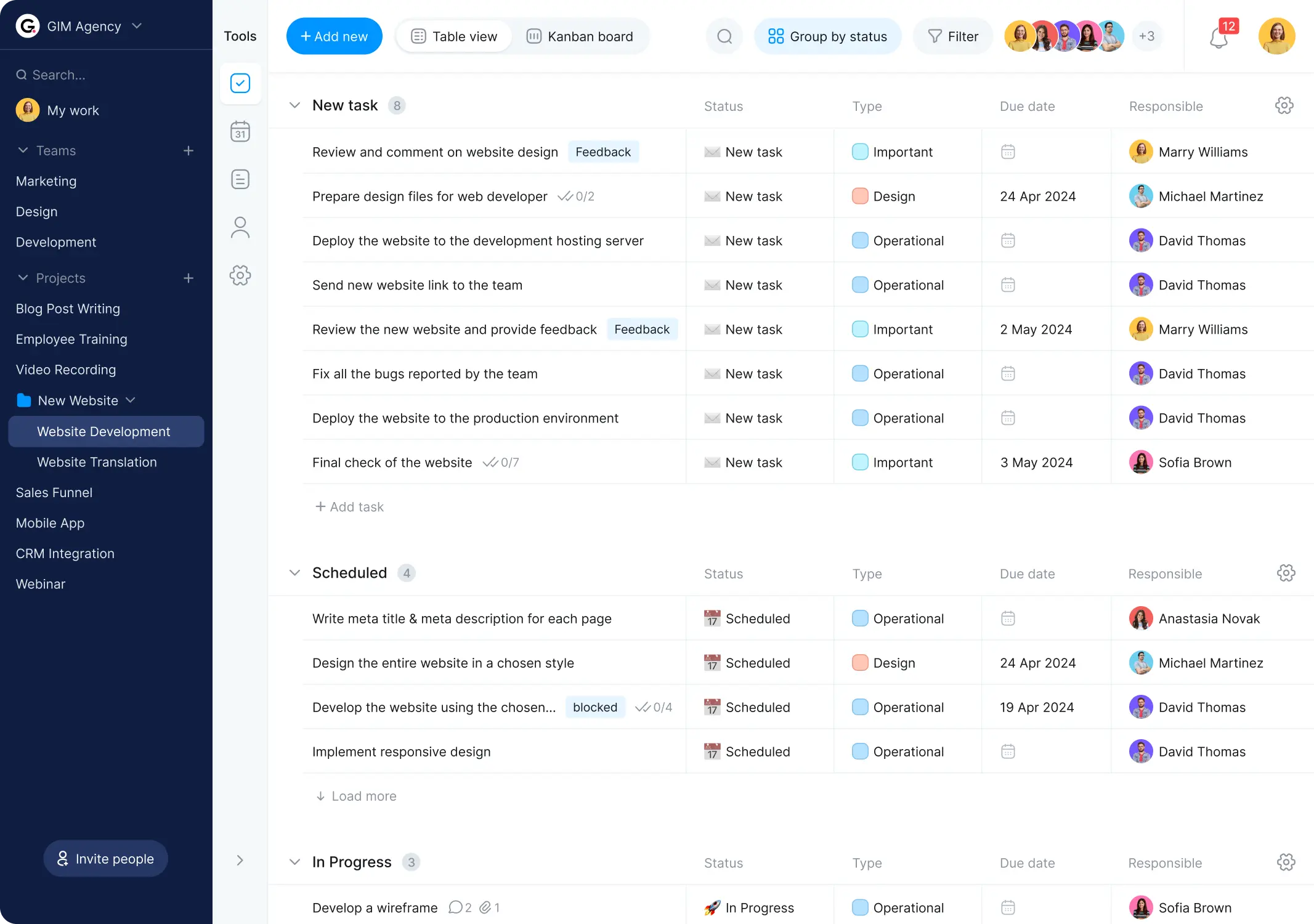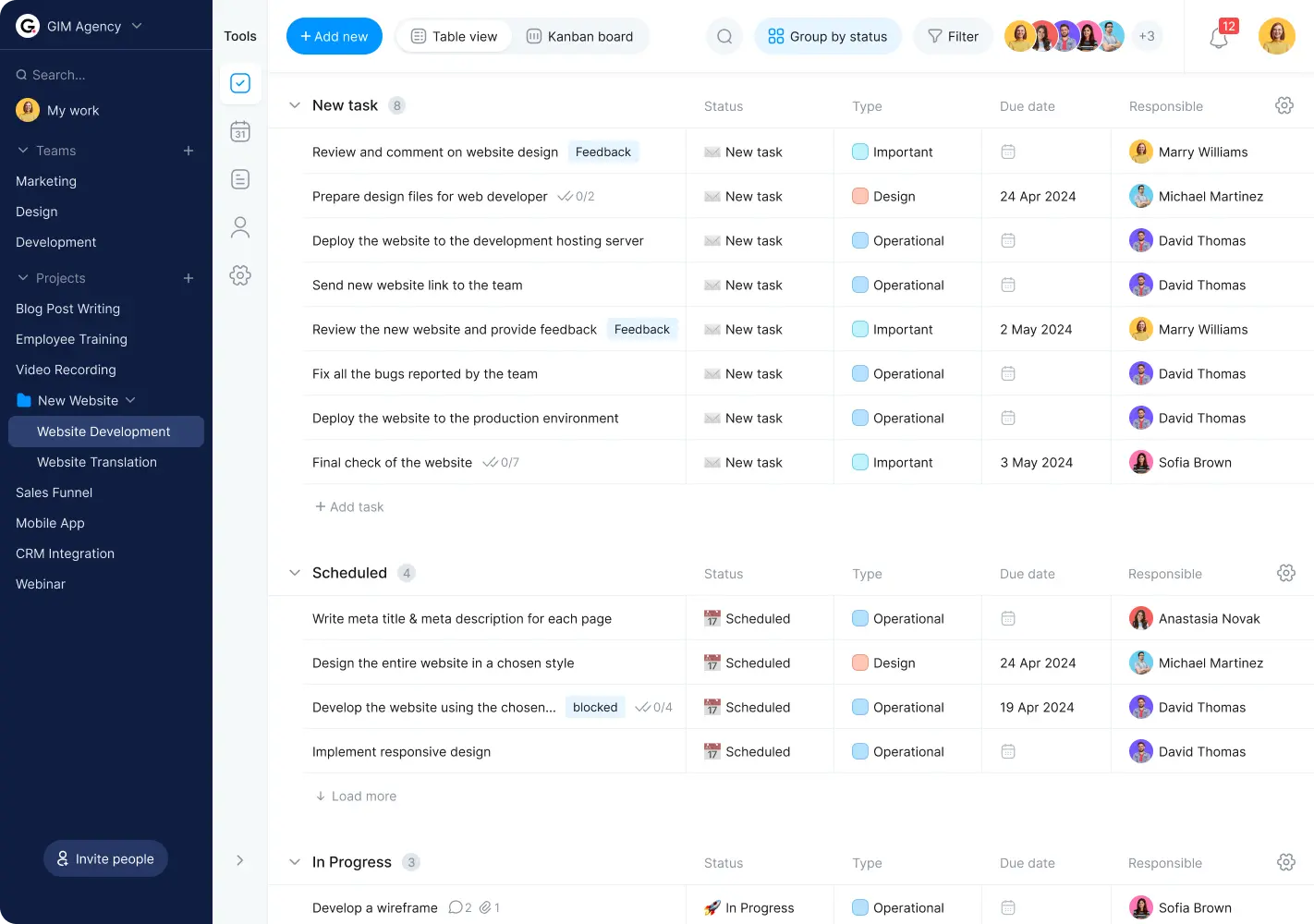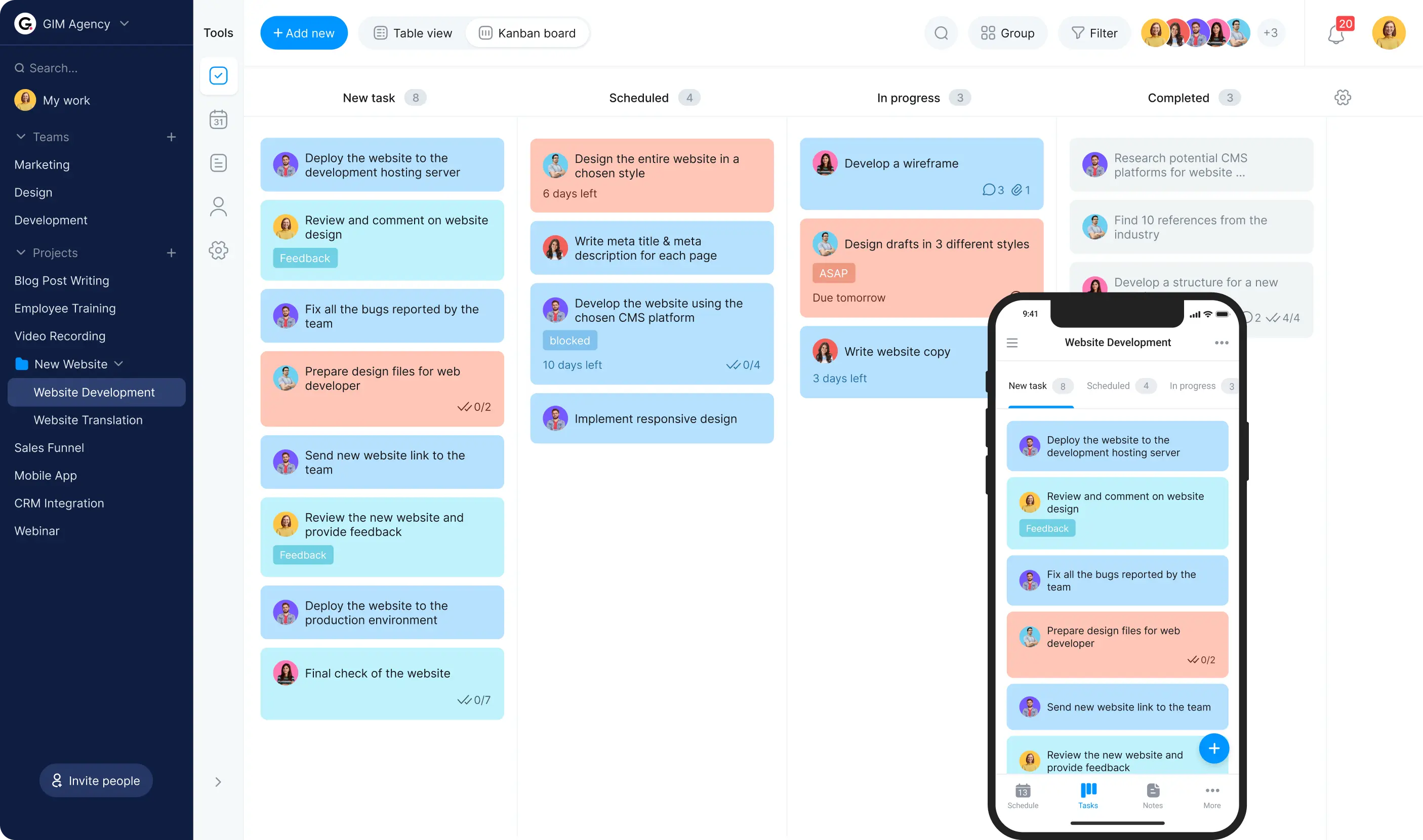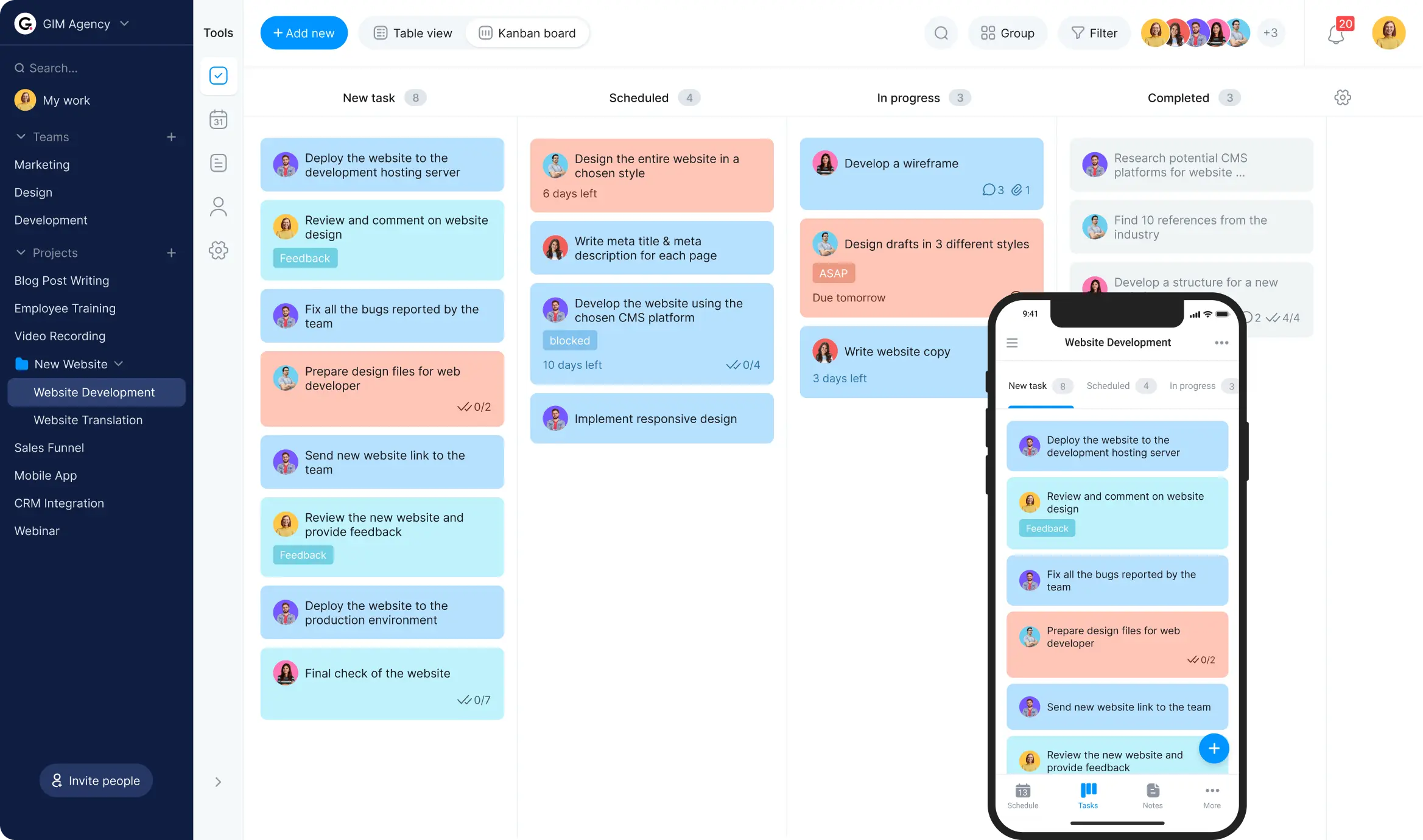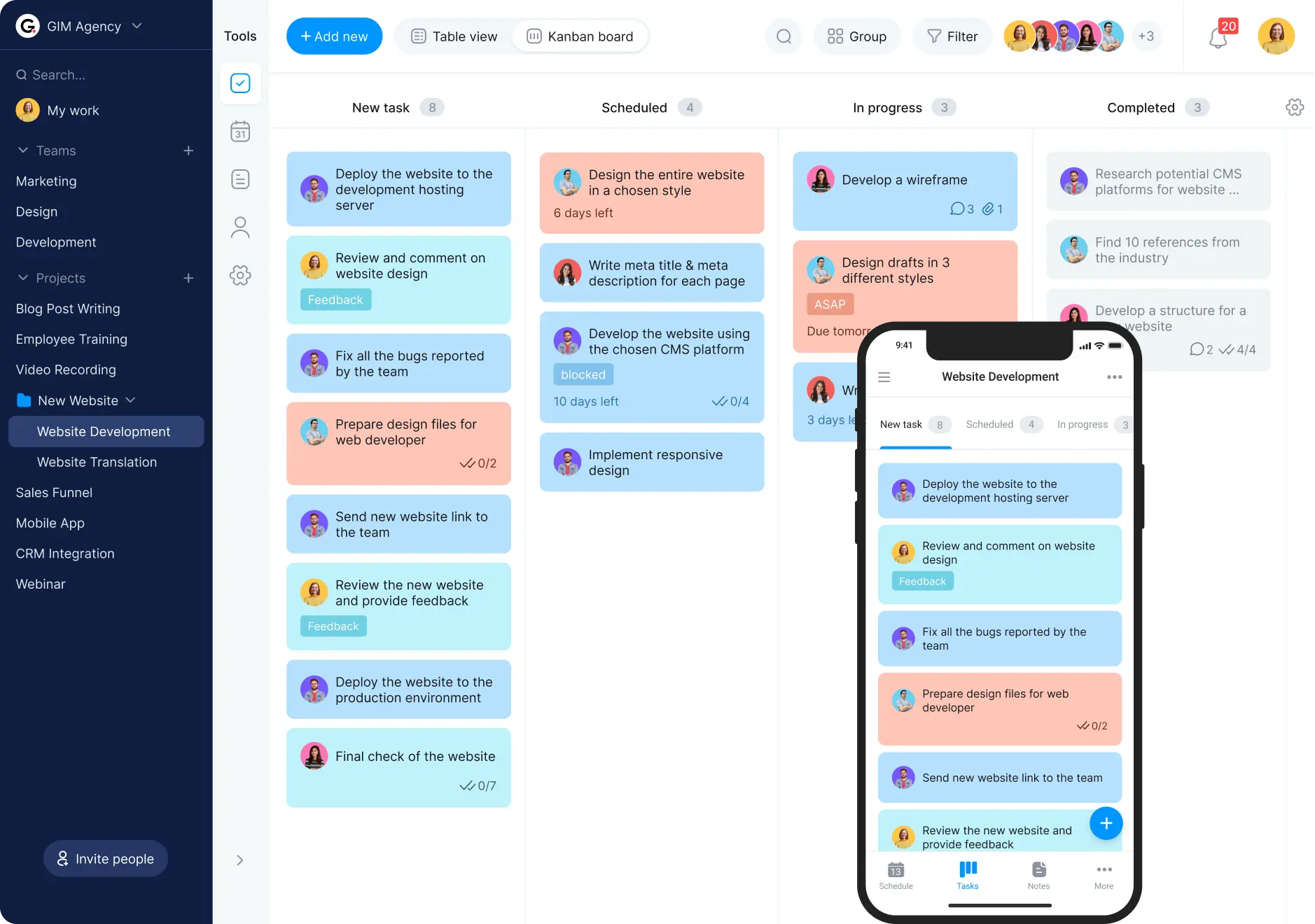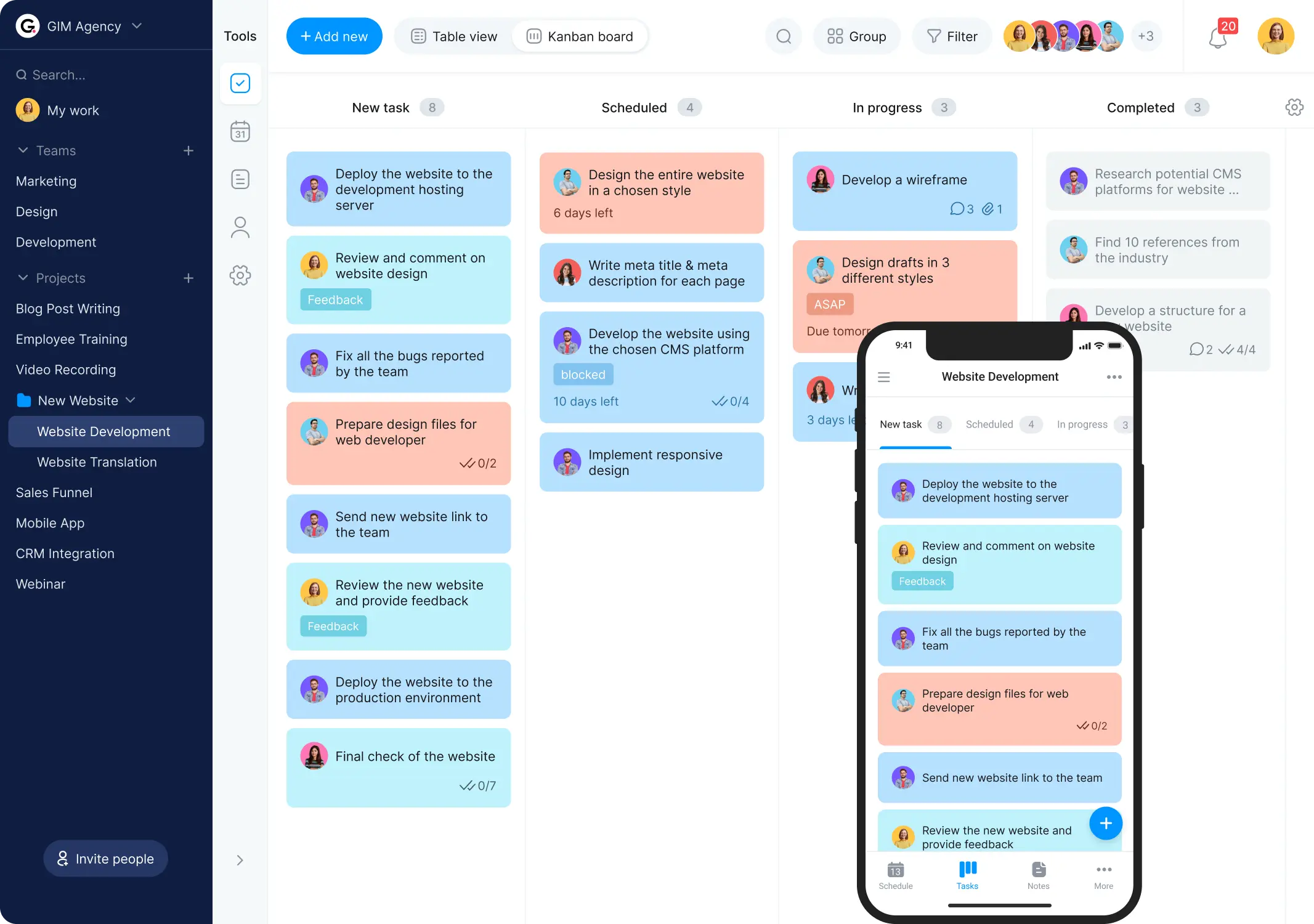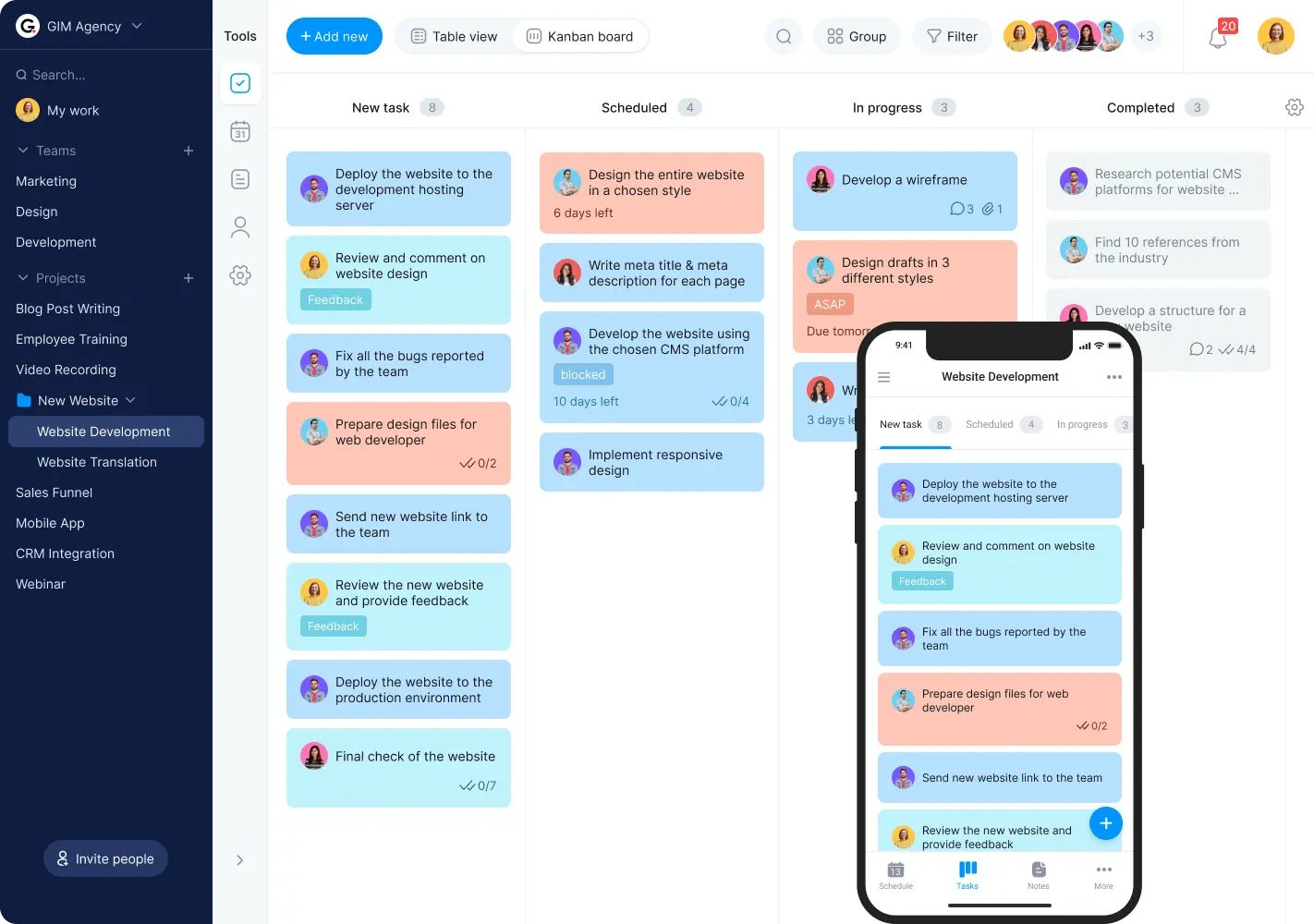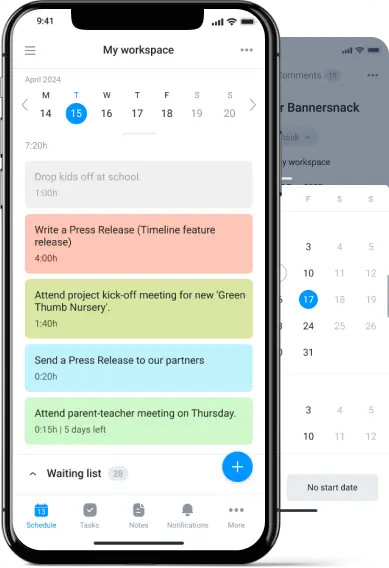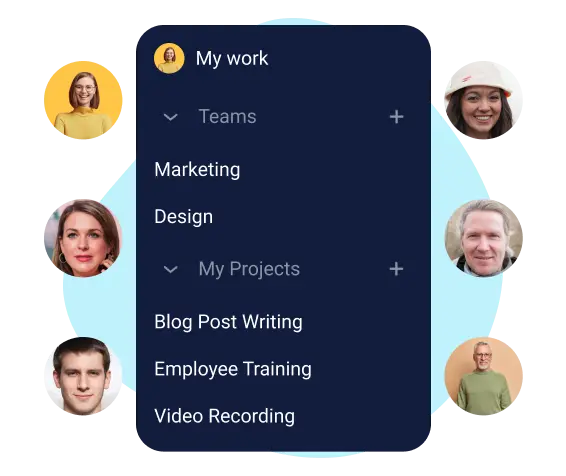
Create as many projects as you need
With Bordio’s project planner, organizing your workload has never been easier. Create as many projects as you need and sort them to your preference directly in the app’s intuitive left-column display. Beyond basic organization, invite collaborators and external guests to your projects at no additional charge. Each project allows for detailed task and event creation, ensuring that every aspect of your project is accounted for and seamlessly integrated into your workflow.
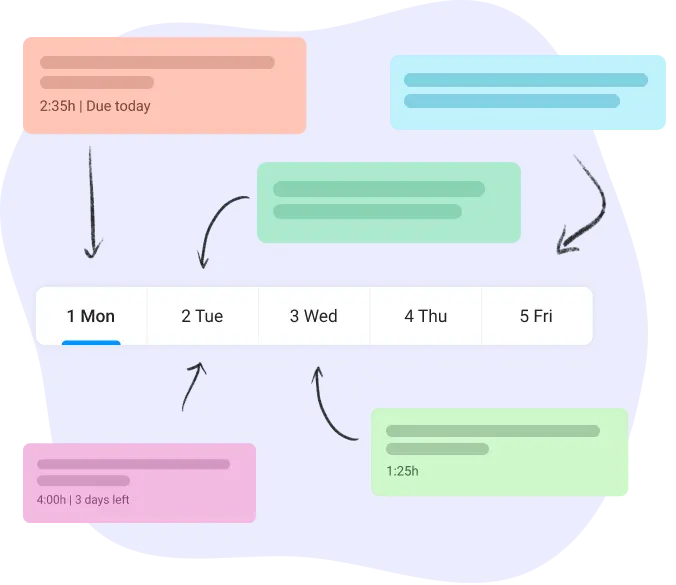
Utilize project planning with task scheduling
Bordio distinguishes itself from other task management tools by enabling day-specific task scheduling. This feature is not just about assigning due dates; it’s about crafting a manageable, daily list of tasks that helps in organizing your week effectively. By scheduling tasks for specific days, Bordio ensures you stay focused on today’s priorities, while seamlessly managing your future workload. It simplifies planning, making it easy to remember and tackle important tasks and deadlines.
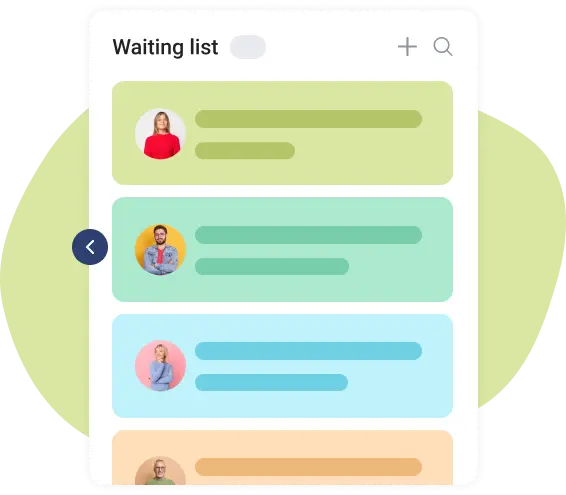
Prepare any project planner with a waiting list
A unique feature of ou project planner is the Waiting List, designed to manage tasks that are still unscheduled. Situated right next to your calendar, this buffer zone enables easy shifting of tasks as needed. With the ability to collapse or expand this list, you can choose to focus on immediate tasks or prepare for future ones.
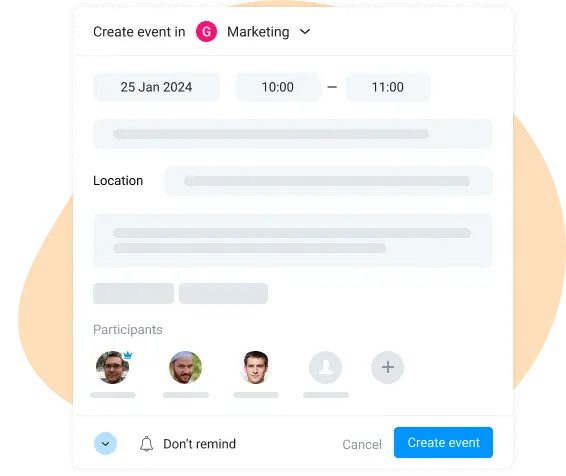
Schedule events in Bordio’s project planner
Stay organized with Bordio’s project planner, where event planning meets task management. Schedule events, invite participants, and set reminders without leaving the app. Seamlessly integrate events into your workflow and track responses in real-time. With Bordio, managing projects and events has never been easier.
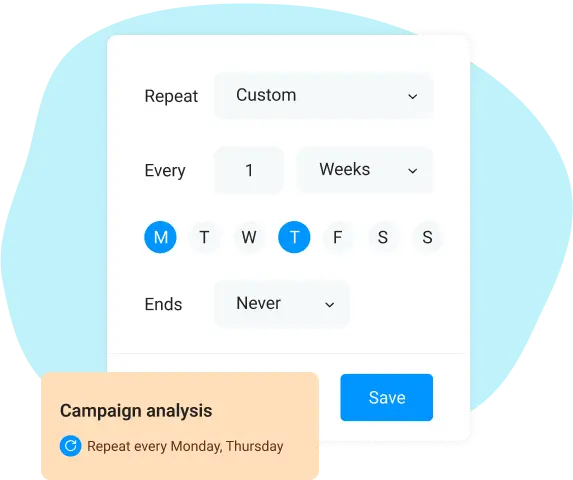
Set recurring tasks in your project planner
Who said project management can’t have a bit of déjà vu? With Bordio, repeating your essential tasks and events doesn’t mean extra work. Set them up once, choose your recurrence – like every Wednesday and Friday, or every month on the 3rd – and let Bordio handle the rest. It’s like setting an alarm clock, but for your projects. Now, you can focus more on action and less on administration, making sure every recurring item is right where it needs to be, in your calendar, without the fuss.
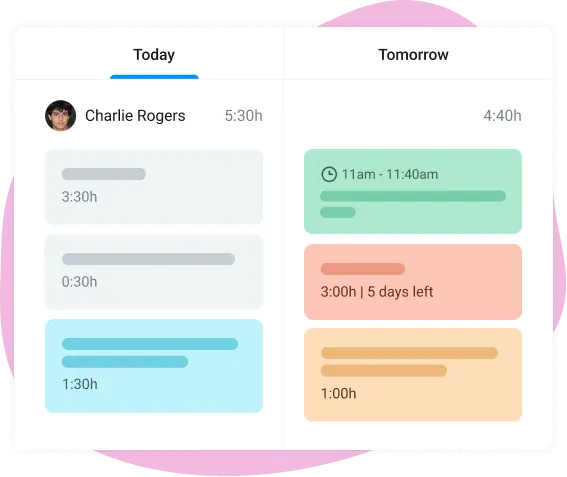
Easily visualize progress in our project planner
What’s the secret to visualizing team progress effectively? In Bordio’s project planner, it’s all about visibility. As tasks are completed, they change color but remain on your radar. This feature, available in both the Calendar and Kanban board views, allows for an immediate understanding of project dynamics. It transforms the way teams assess their daily and overall progress, keeping everyone aligned and focused.
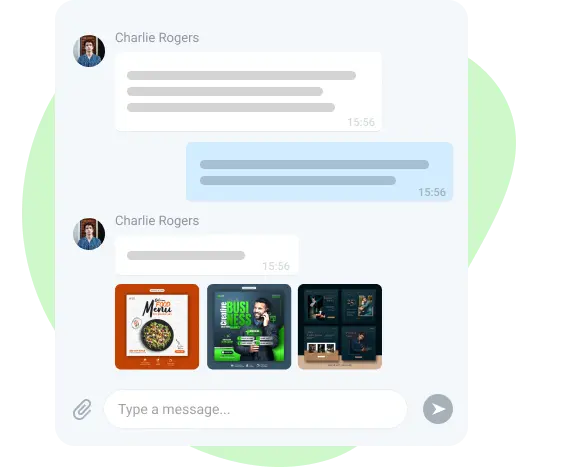
Chat directly in our project planner
Ever lost track of task discussions in external messengers? With Bordio, that issue disappears. Each task and event boasts its own chat room, ensuring all conversations stay organized and accessible right where they’re needed. No more flipping through apps to catch up on project chats. And the best part? Messages update in real time, so you’re always in the loop without hitting refresh. It’s like having a dedicated communication channel built into your project management tool.
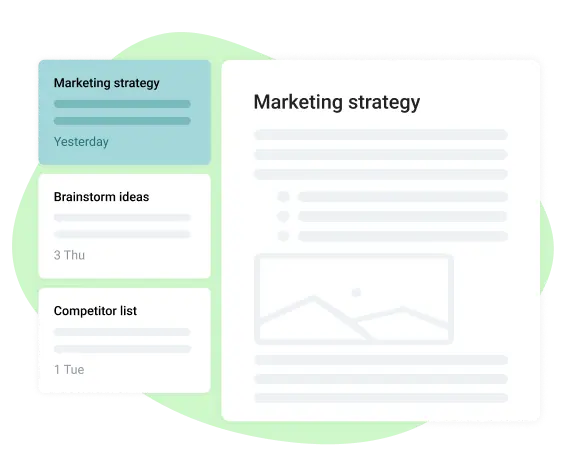
Add detailed notes to any project in Bordio’s project planner
Managing a team is not easy, but Bordio’s Notes tool brings all your project-related information into one accessible spot. Open any project, click on Notes, and start creating. Whether it’s adding headlines, coloring text, inserting links, or even adding images, Notes has you covered. It’s the perfect tool for storing crucial project details, ensuring you never lose track of what’s important.
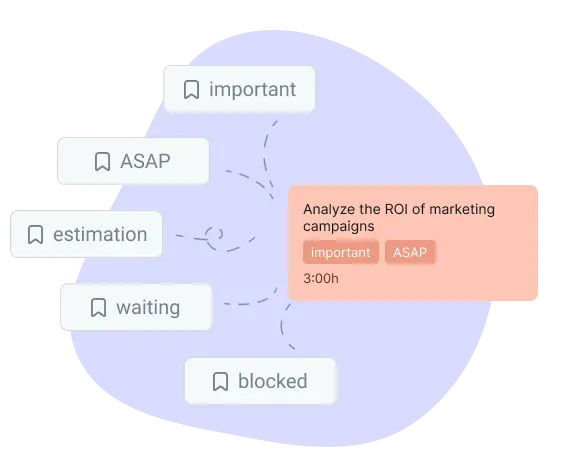
Create an effective project planner with task tags
Why let important tasks blend in when you can make them stand out? Bordio’s project planner feature lets you add tags to tasks, both new and existing, to ensure critical tasks are easily recognizable. These tags not only help in highlighting tasks but also in filtering them, enabling you to swiftly locate any group of tasks. With an integrated list of existing tags, Bordio makes sure you’re not duplicating efforts, keeping your project streamlined and focused.
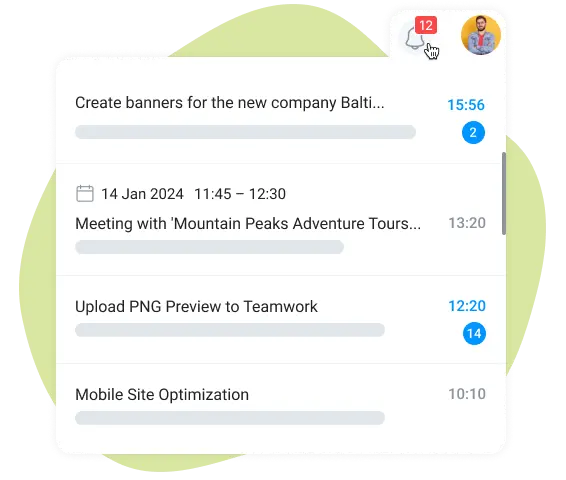
Stay updated with Bordio’s project planner notifications
Ever wondered how to keep track of project updates without constant check-ins? Bordio’s project planner introduces notifications to keep you informed about task and event changes. Assign a task, and you’ll receive updates on status changes or rescheduling directly to your inbox. Not interested in updates for a particular task? You can easily opt-out by unfollowing it. This feature ensures you’re always in the loop, without the need to micromanage every detail.
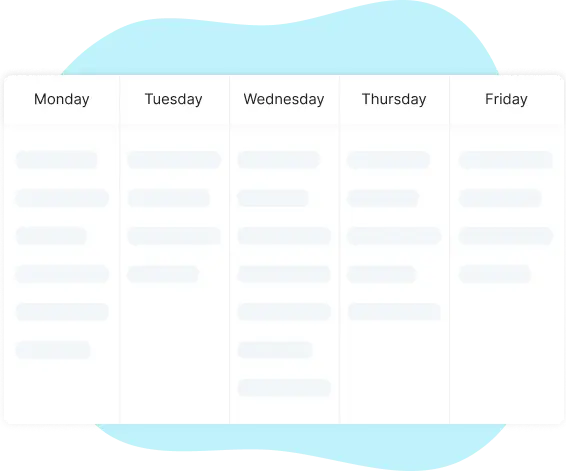
Manage your weekly planning better in our project planner
Our project planner provides a structured calendar layout that clarifies weekly planning. Each day of the workweek is represented as a column, alongside a waiting list for pending tasks, facilitating easy task assignment. This visual organization assists both you and your team in swiftly gauging the week’s total workload with the estimated times for tasks and events, thus enhancing planning precision and productivity.