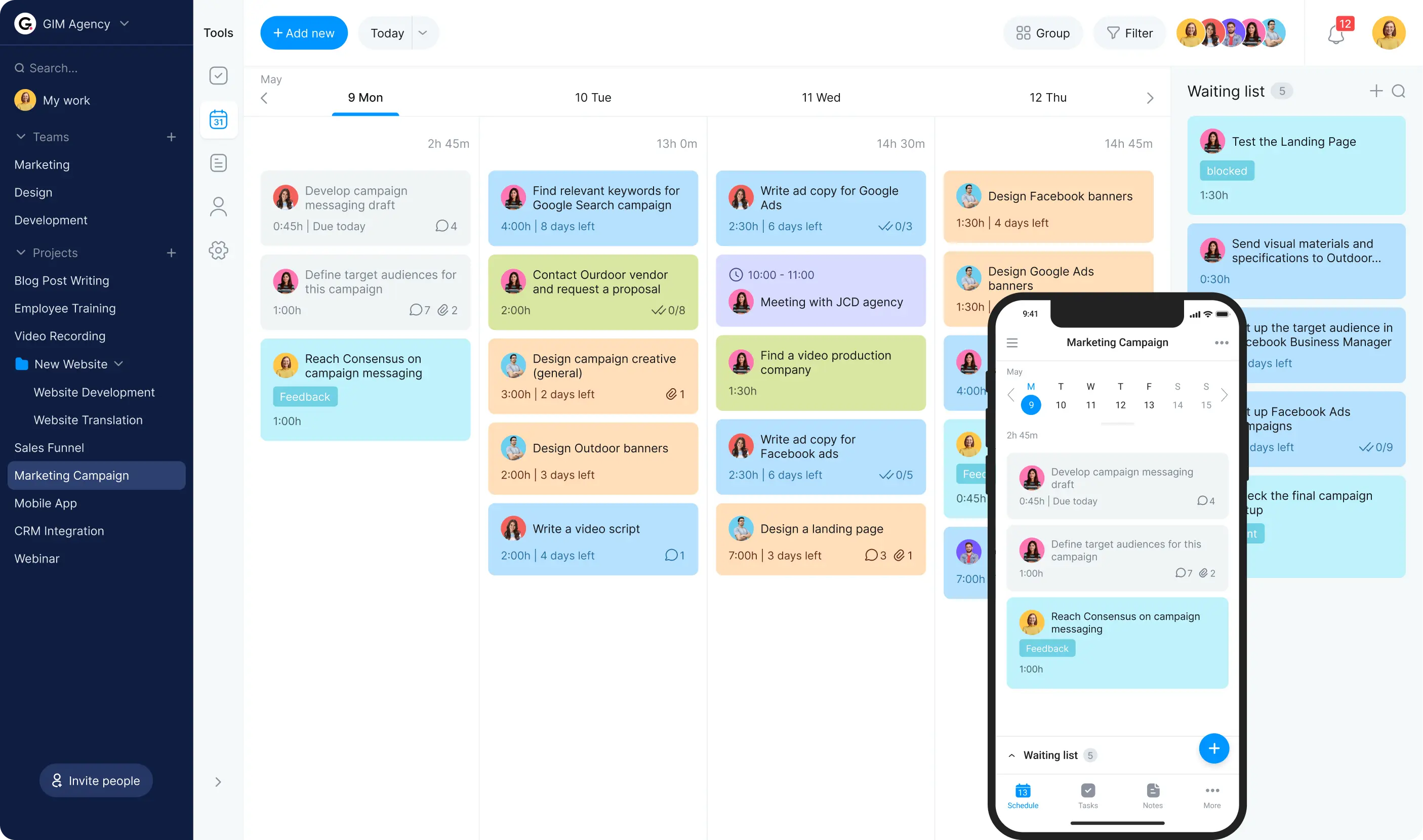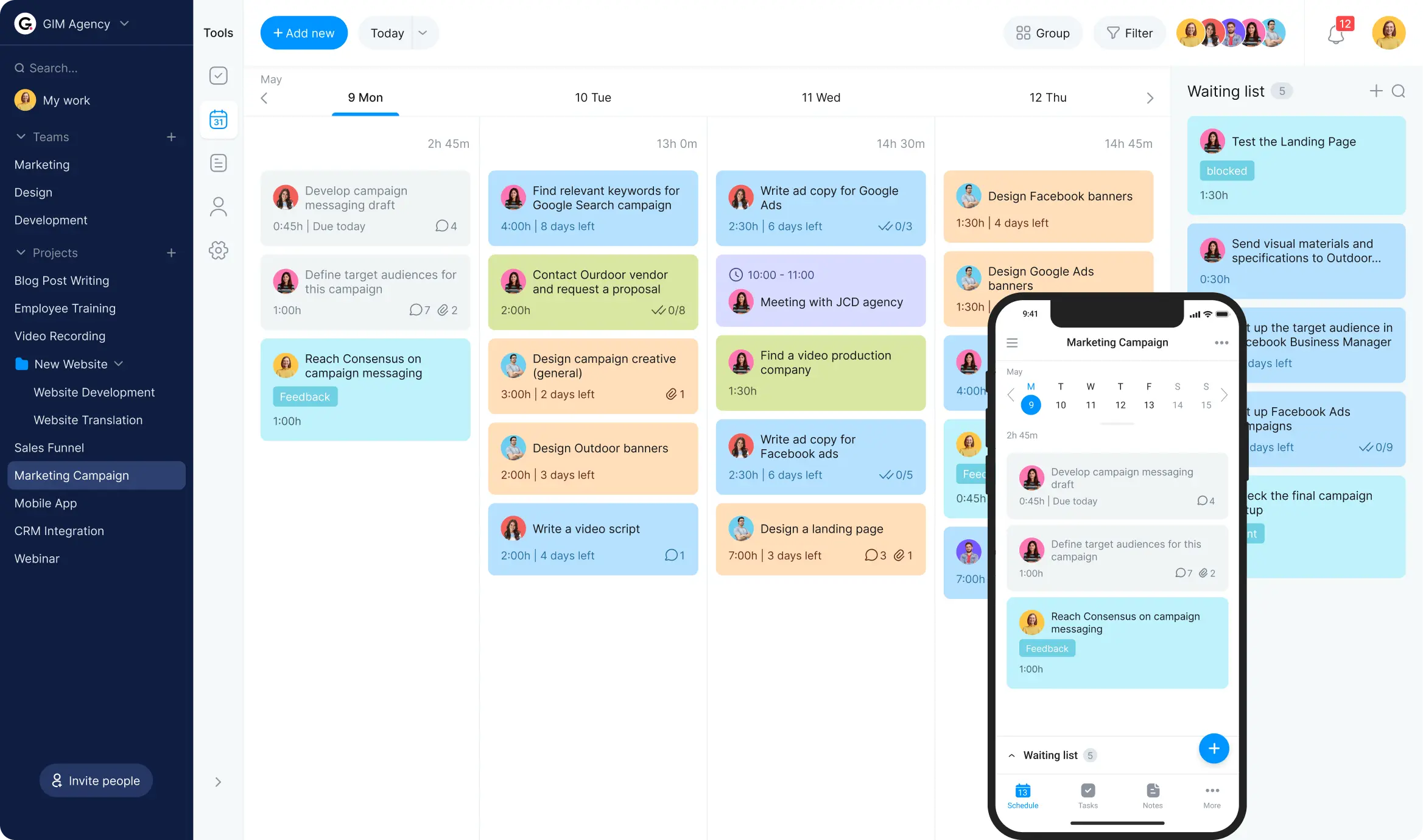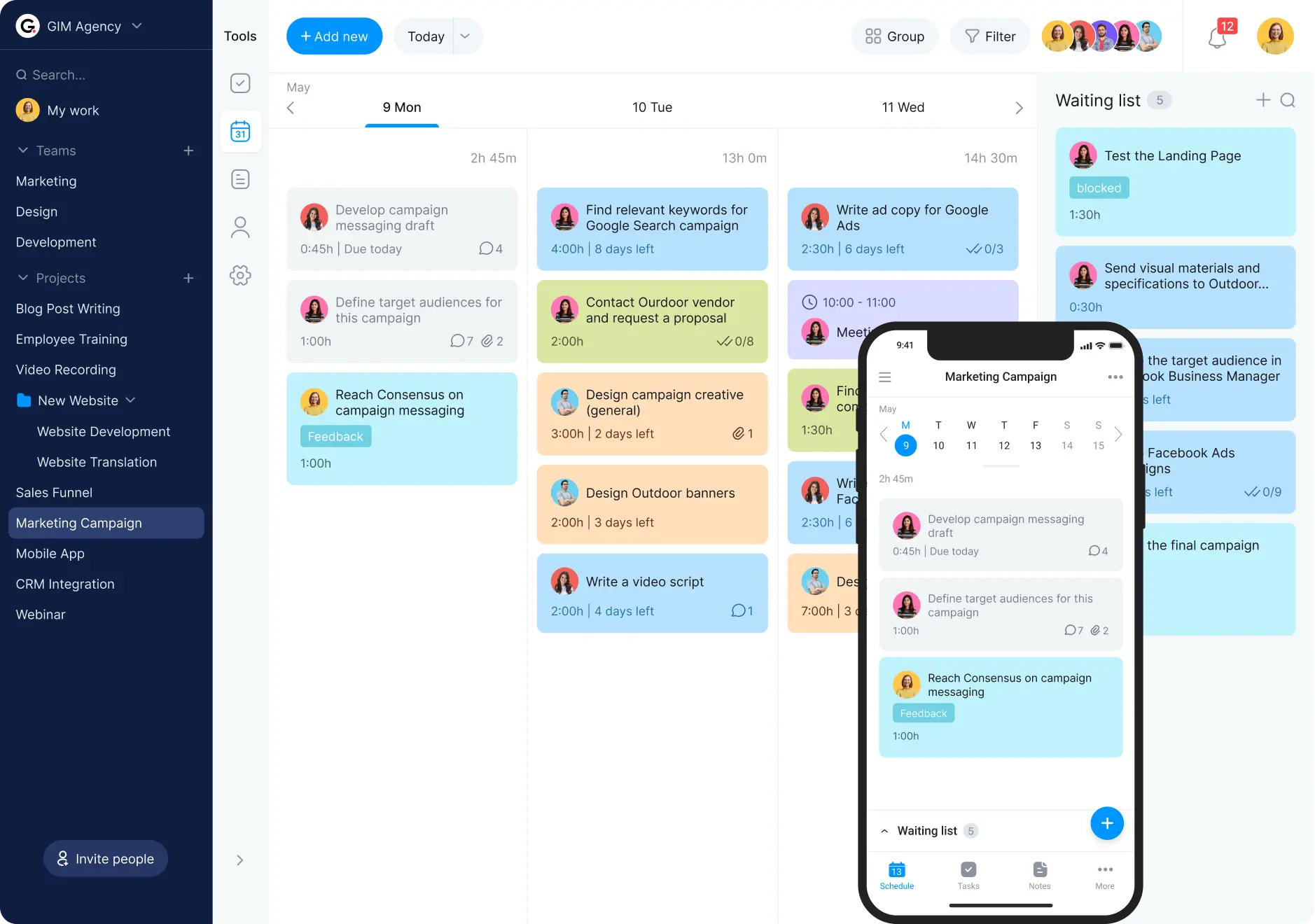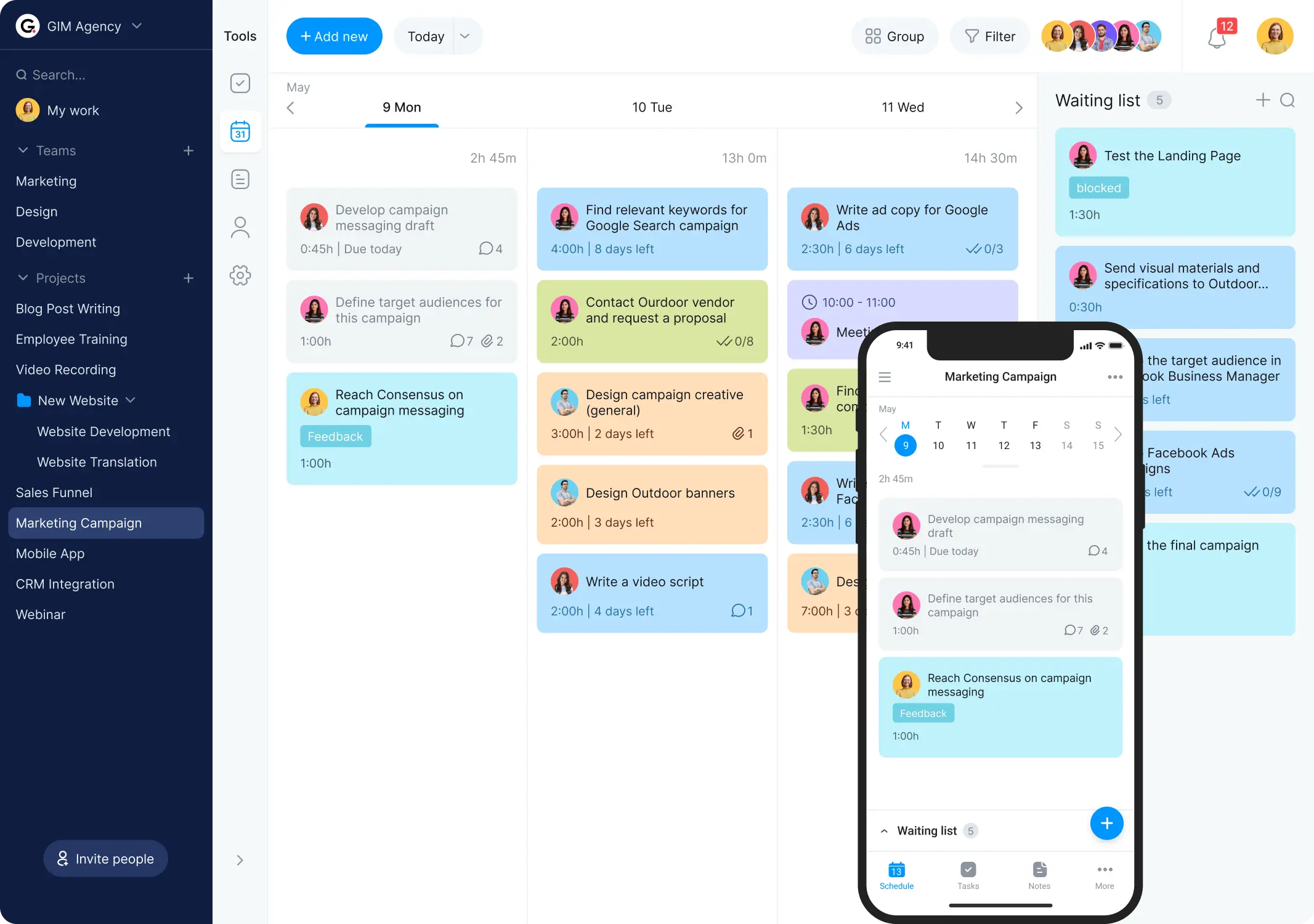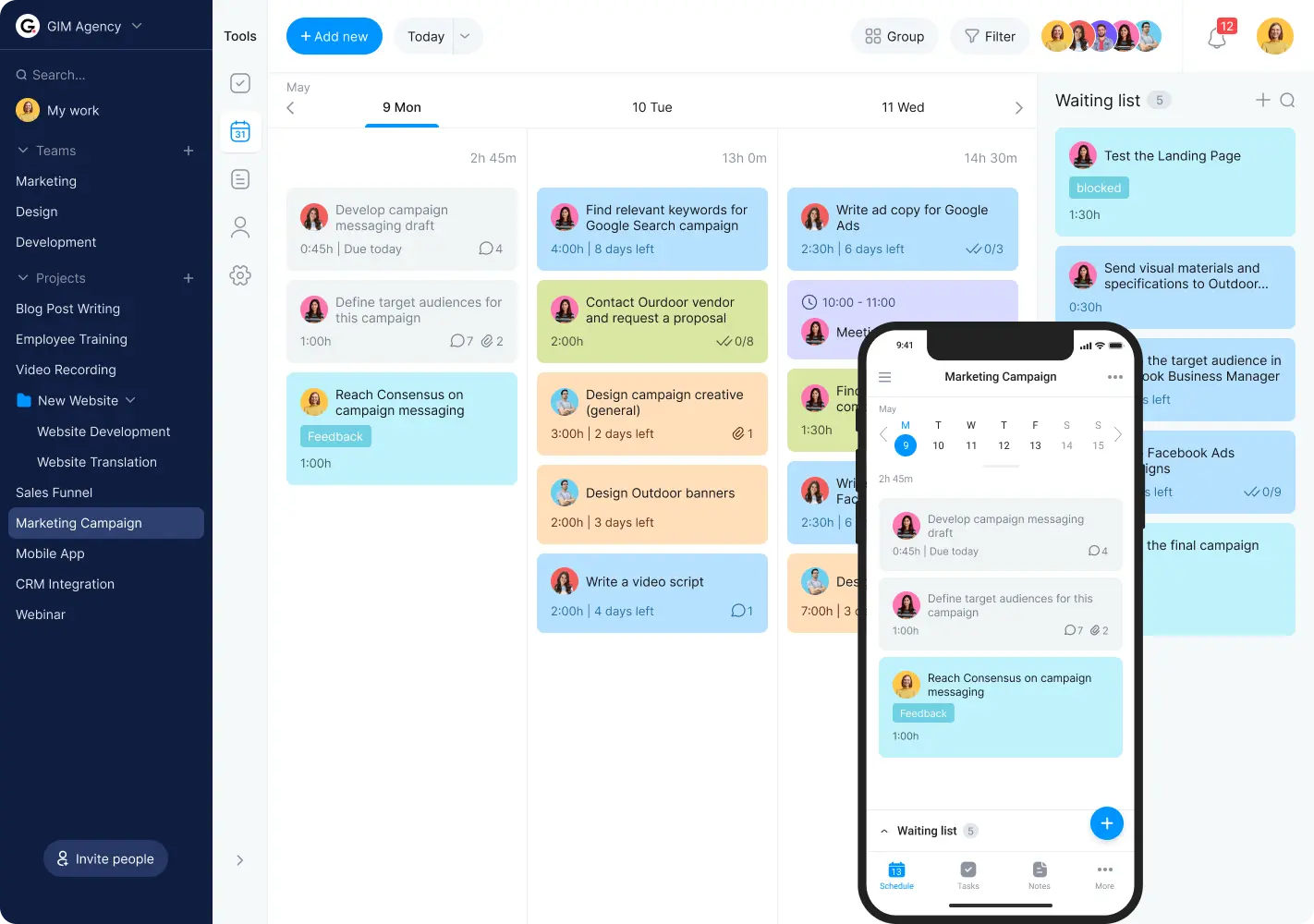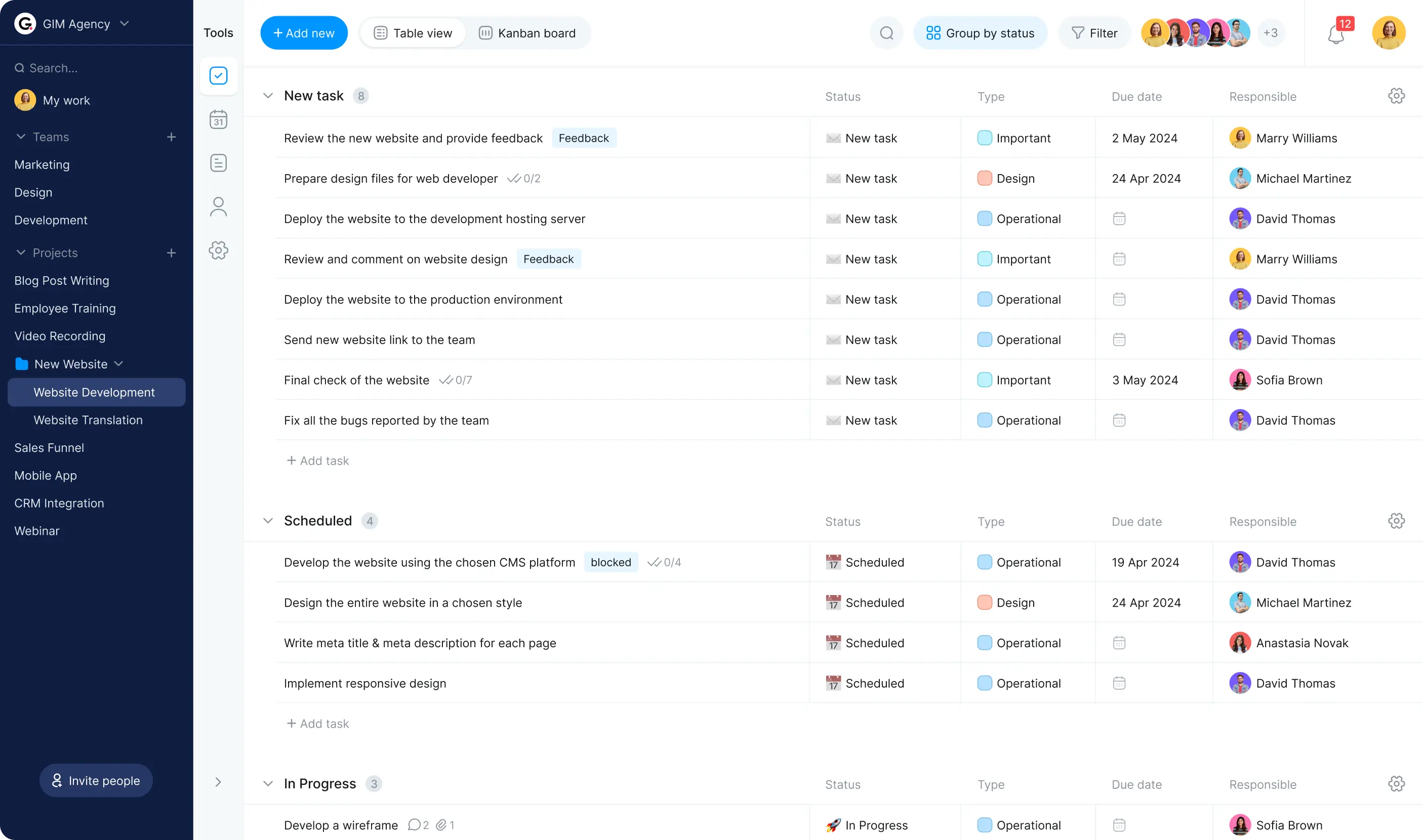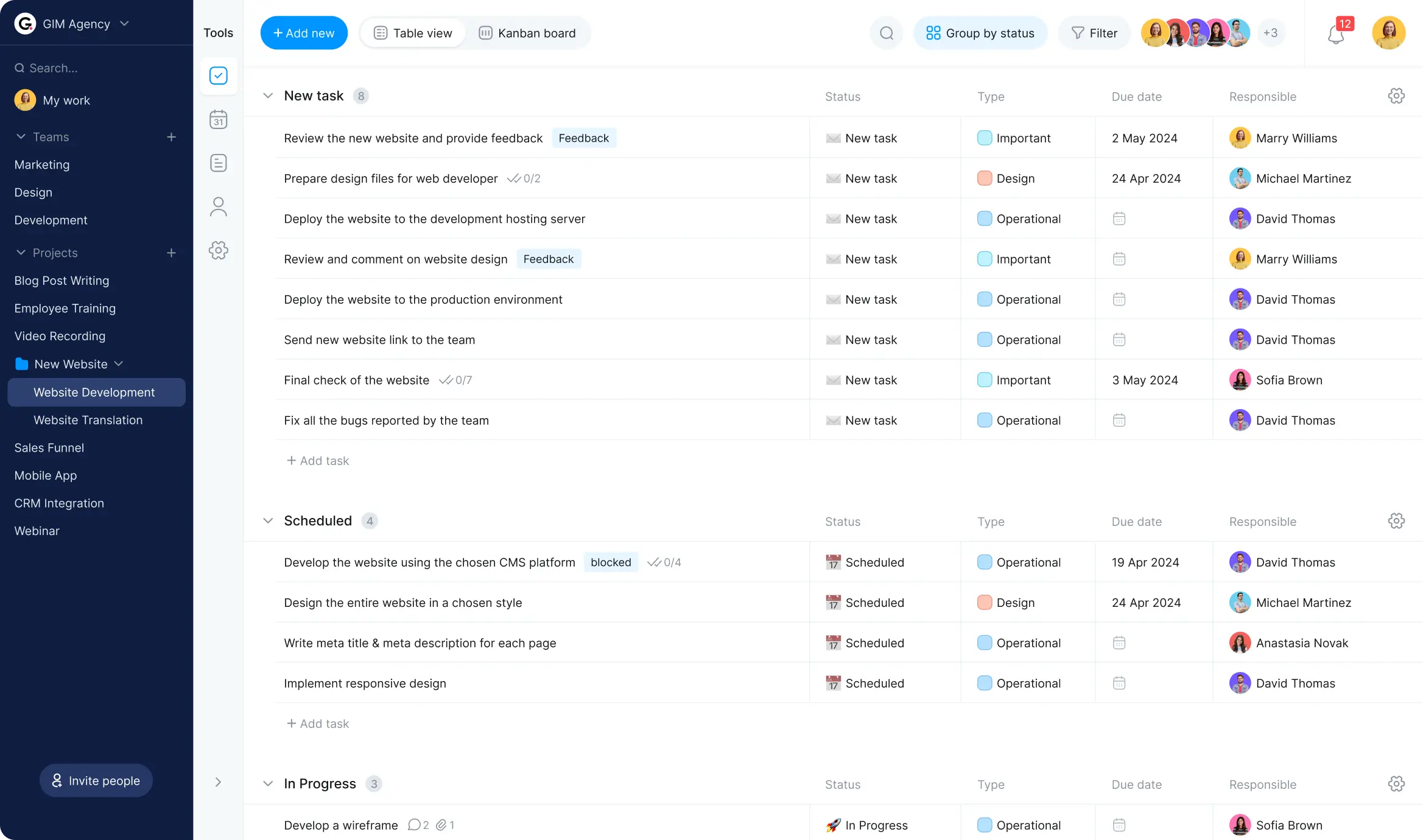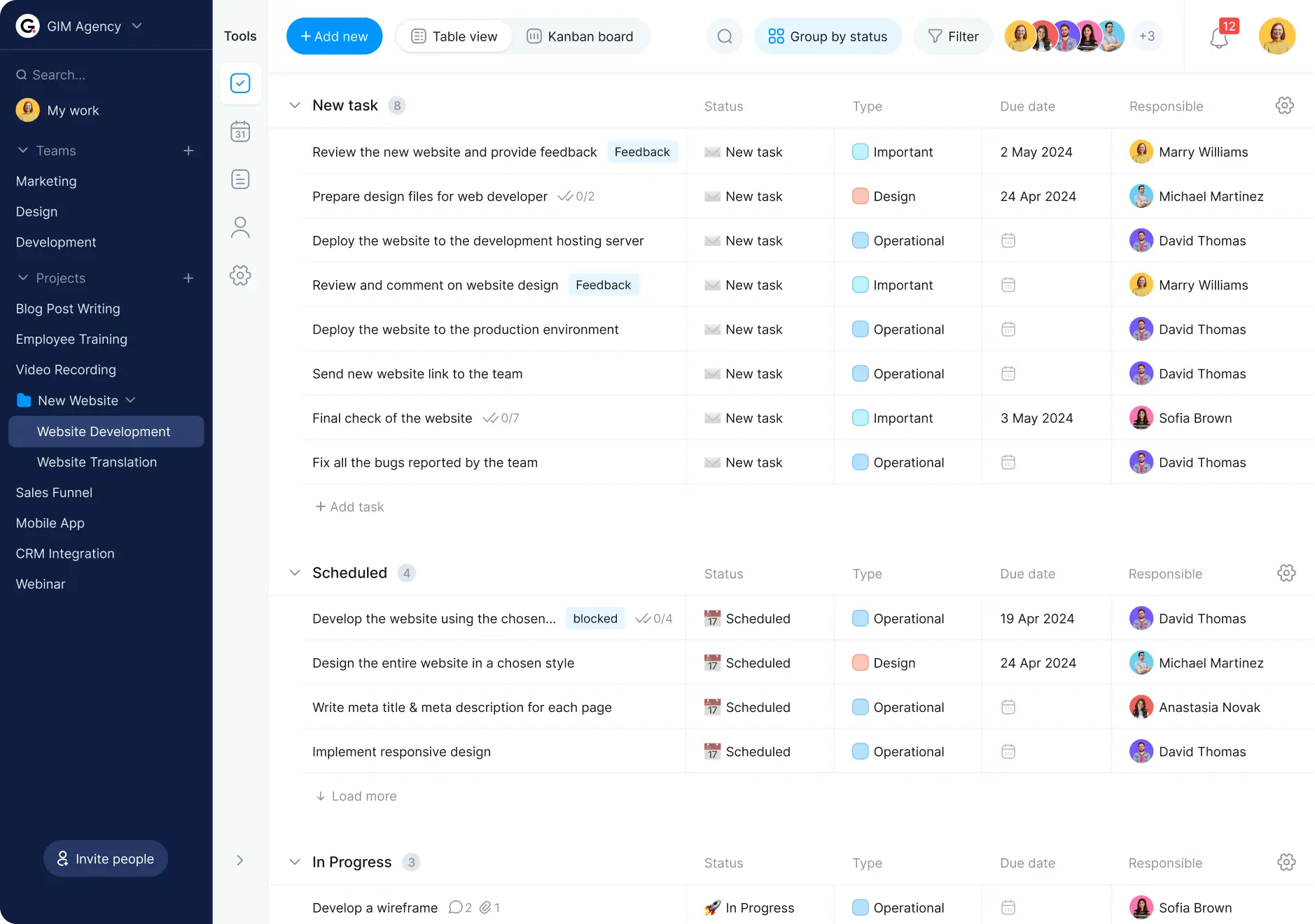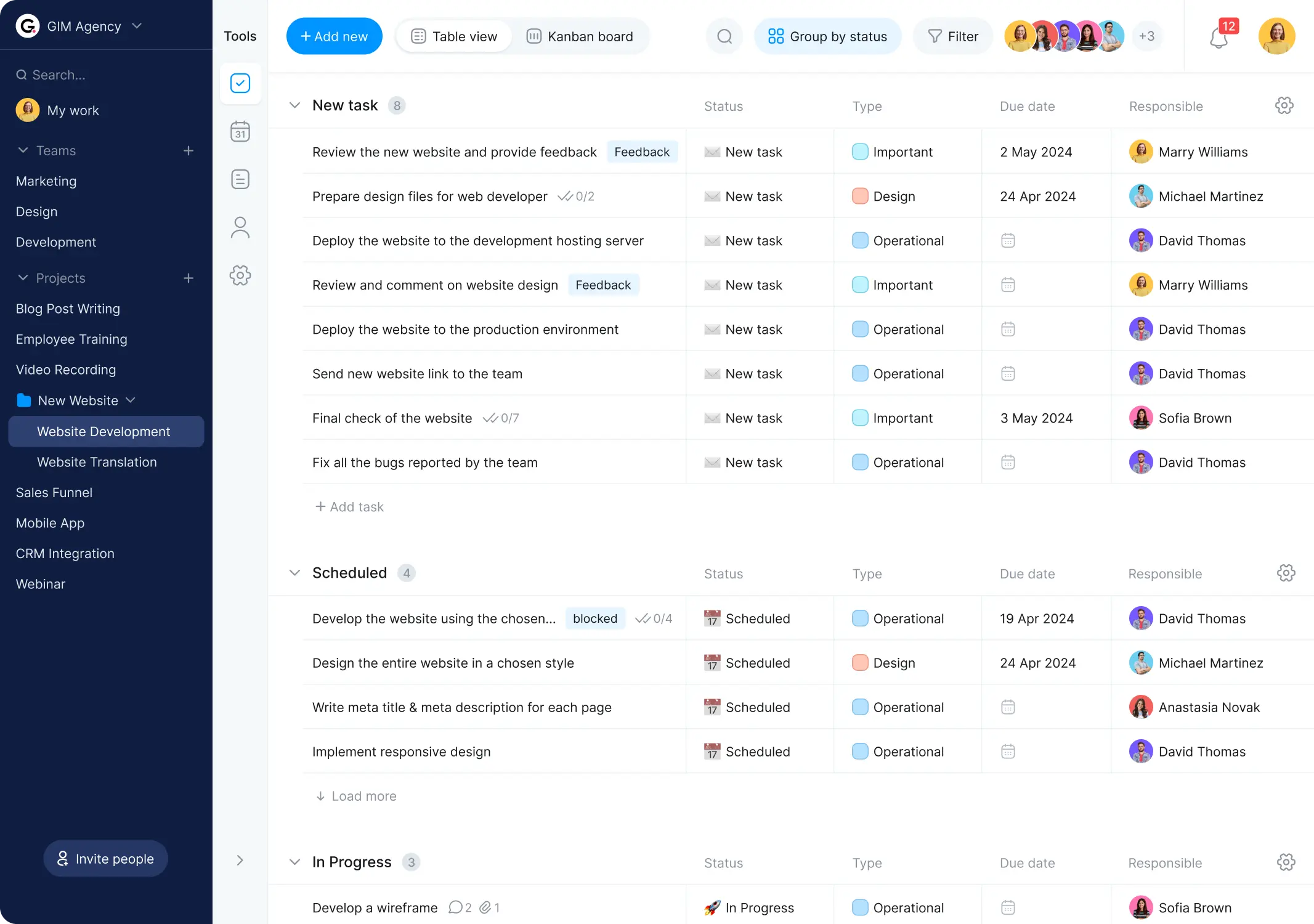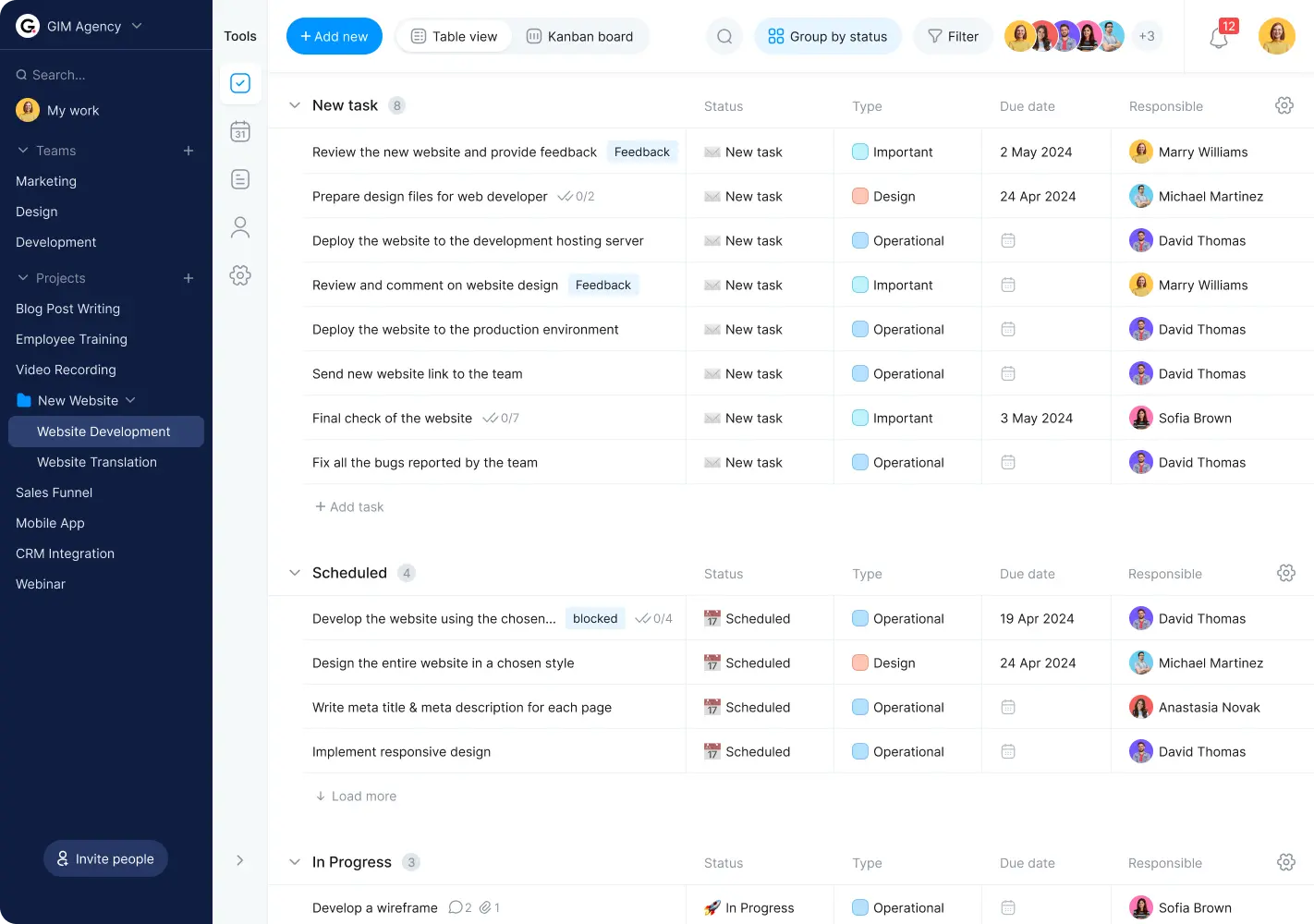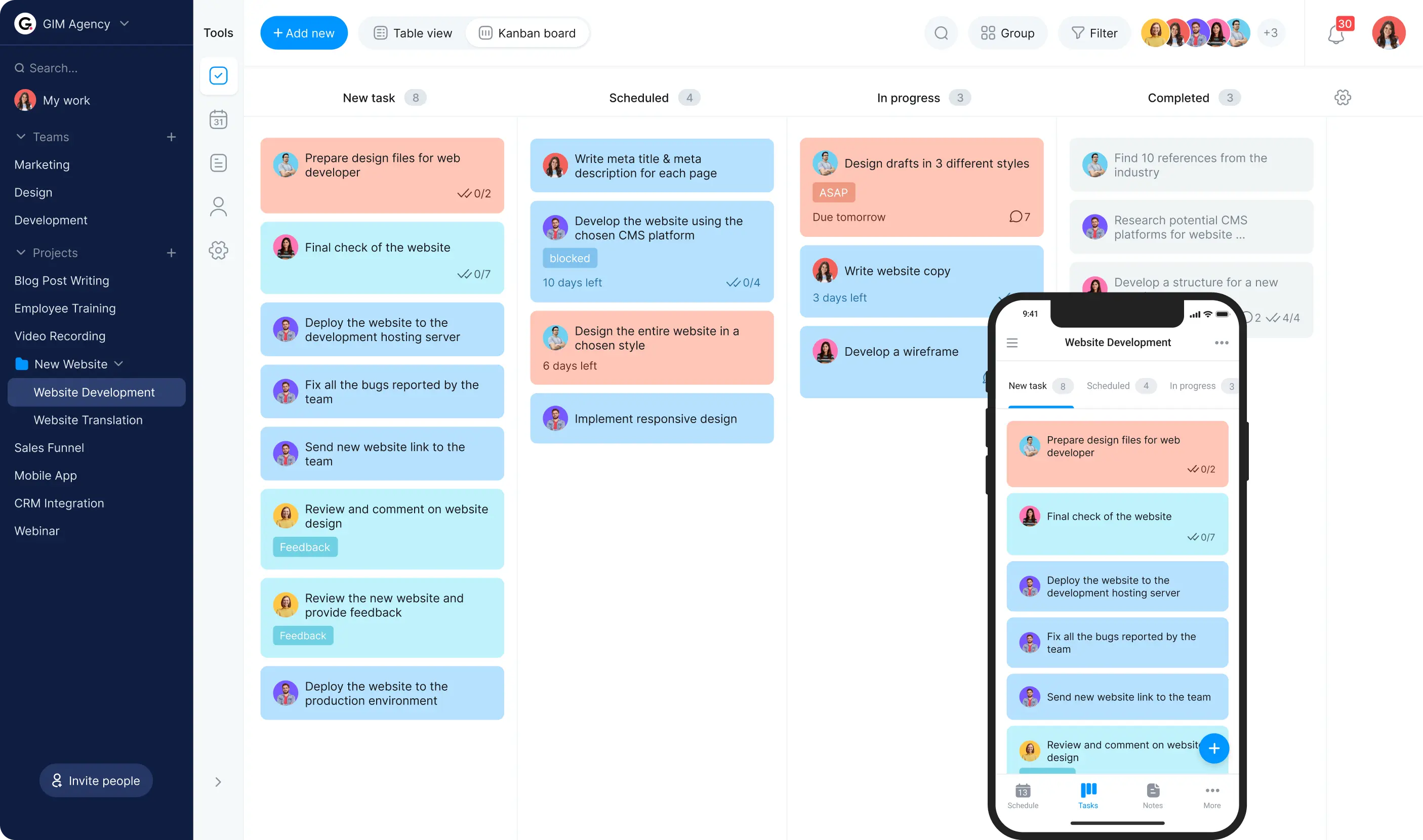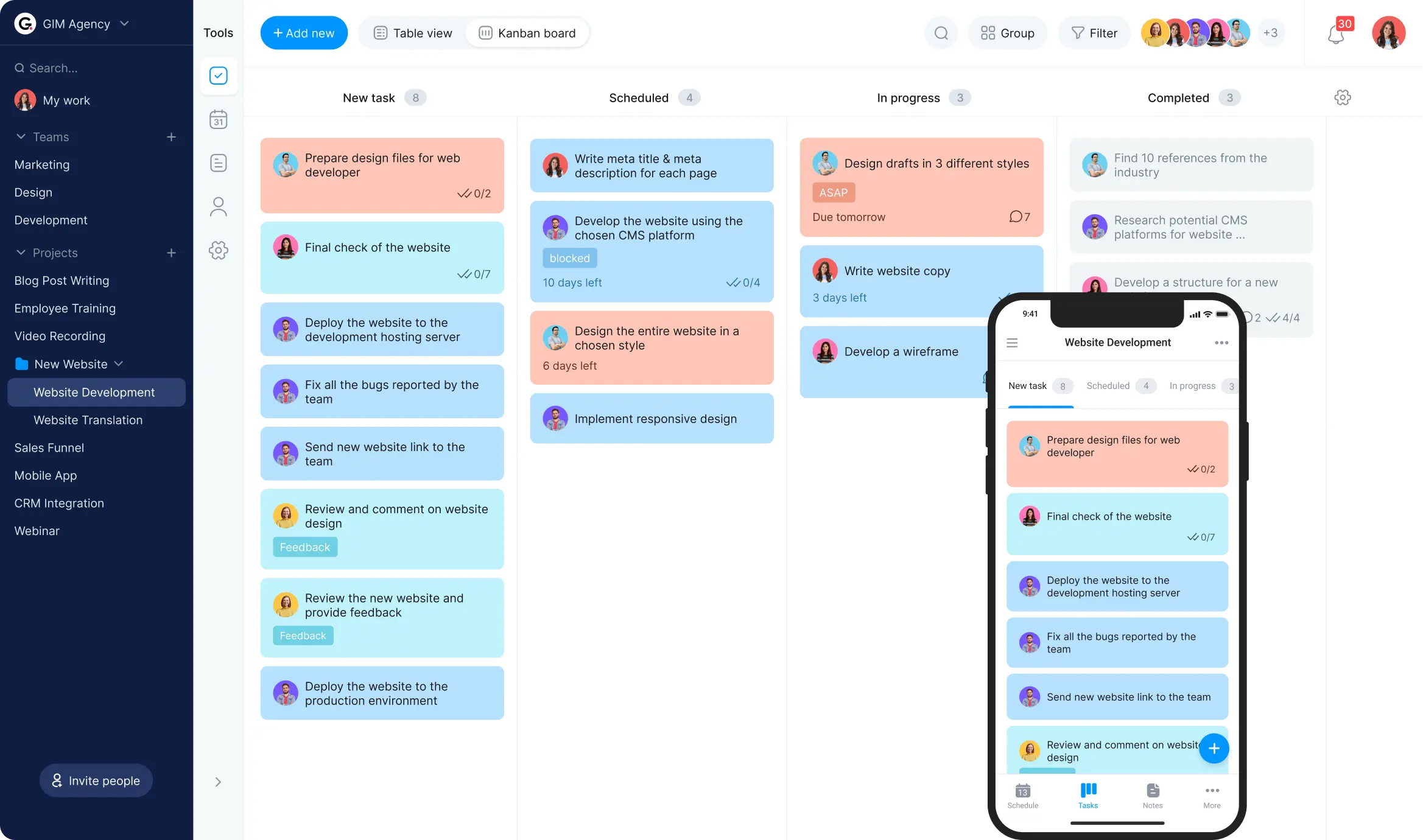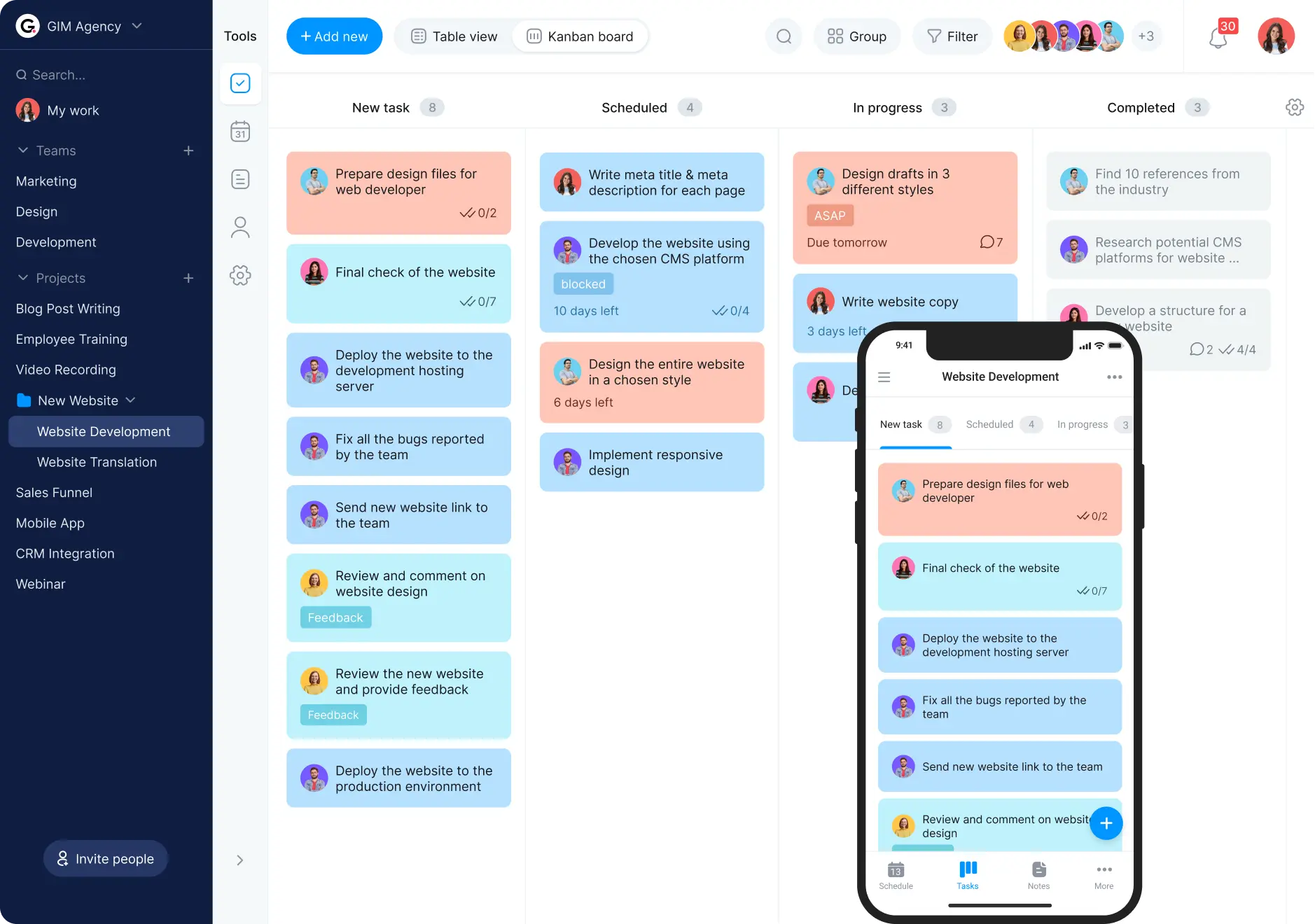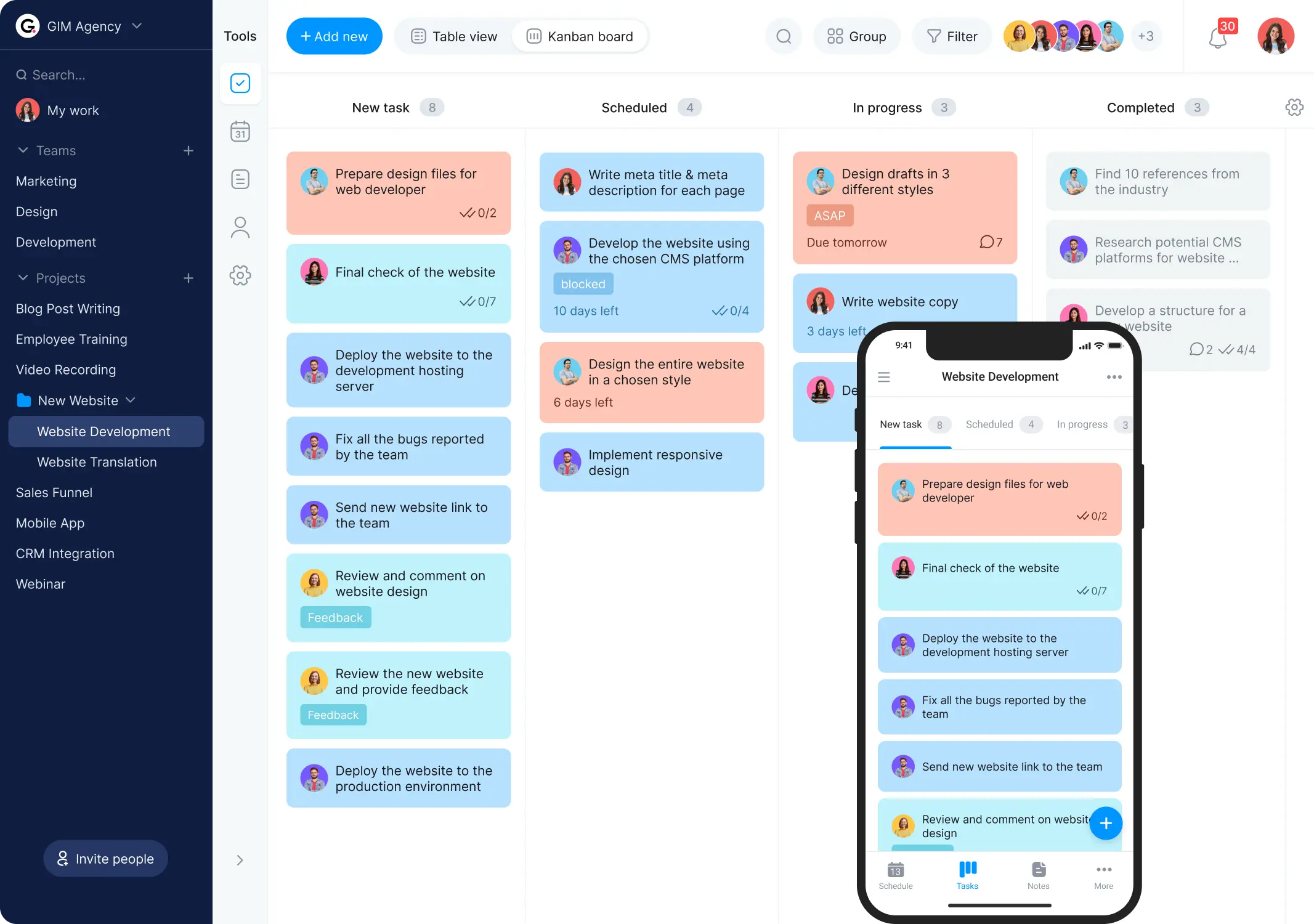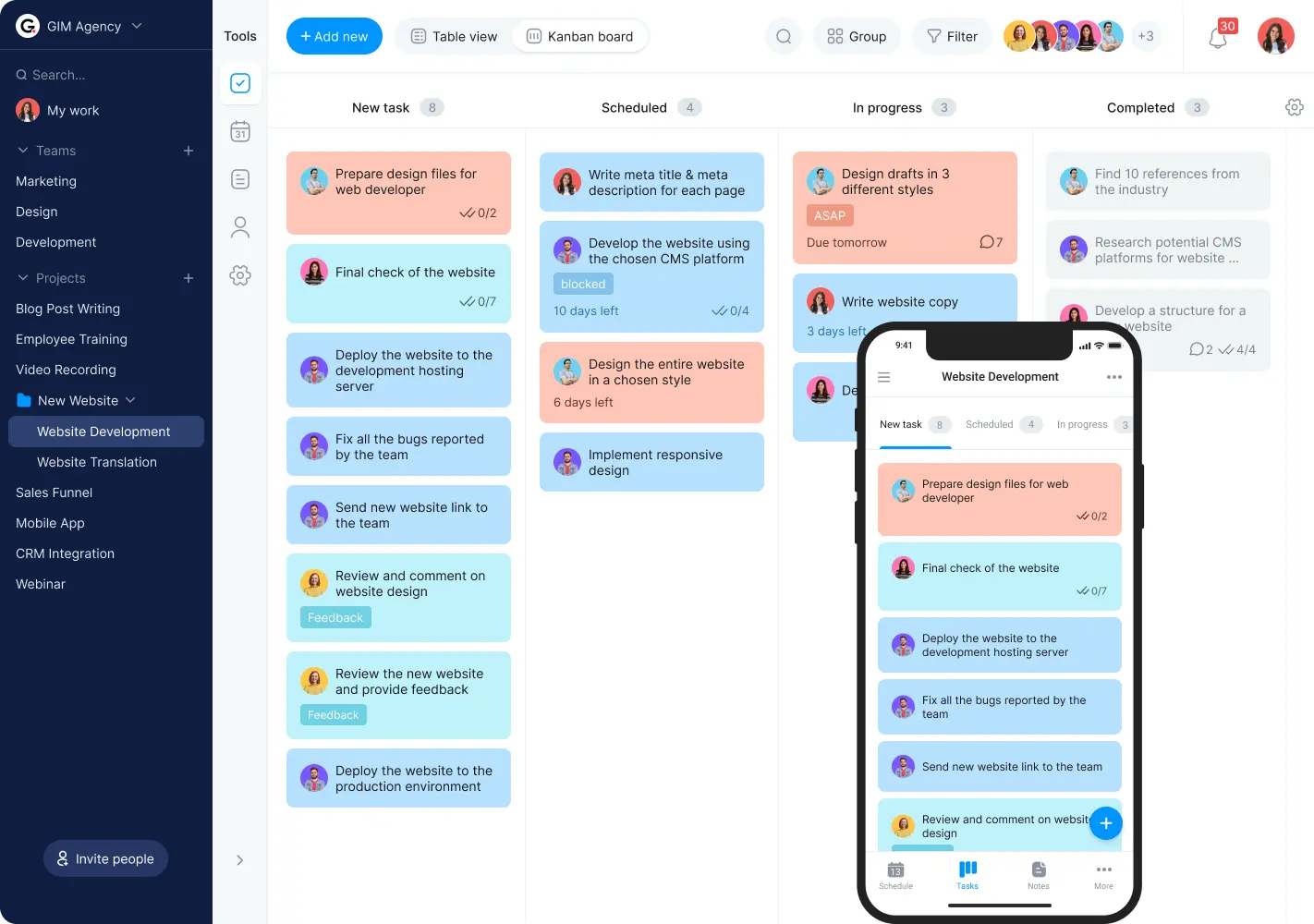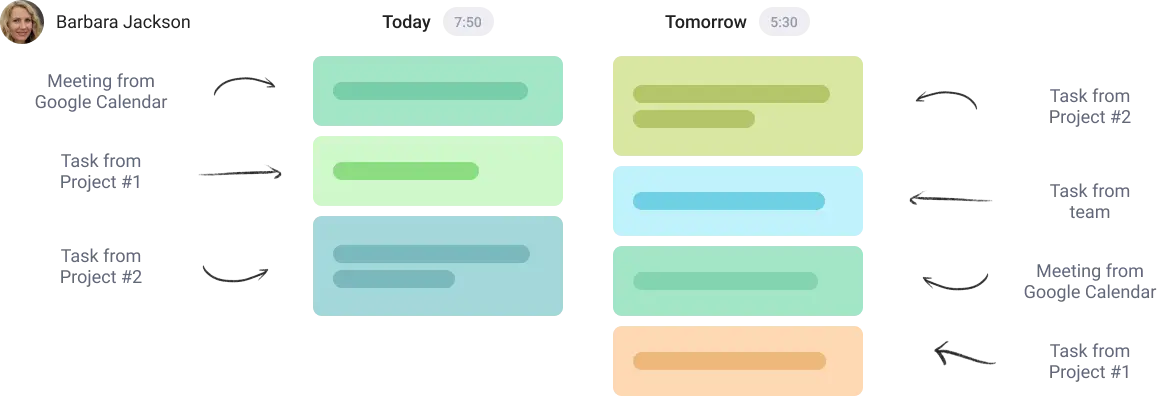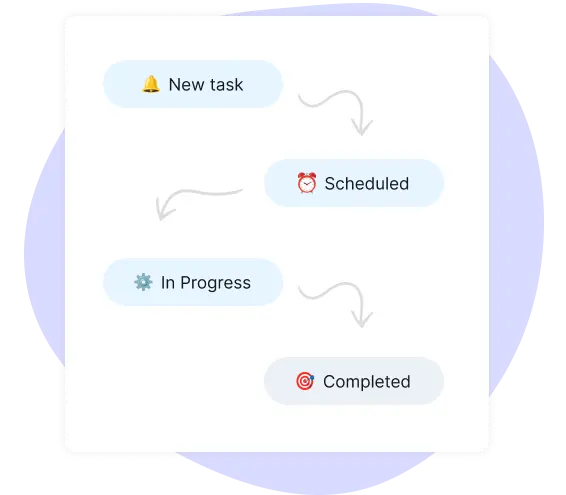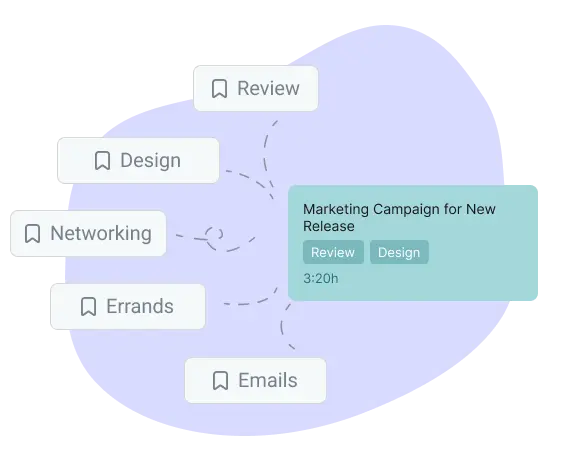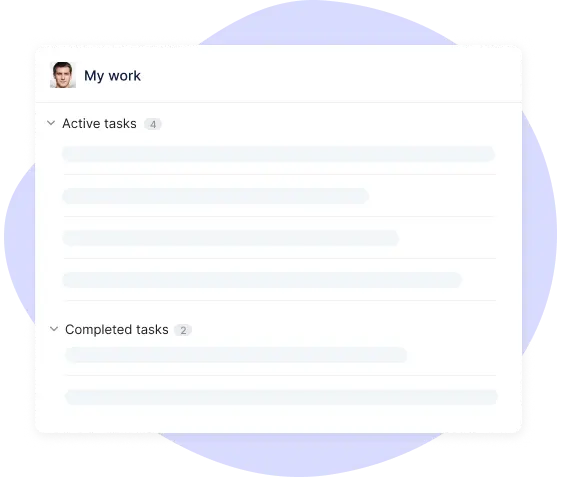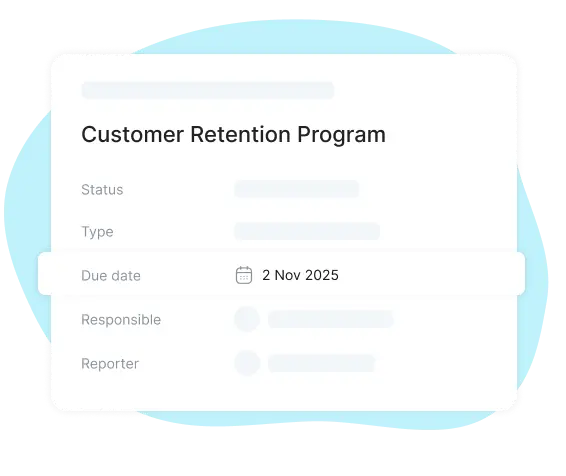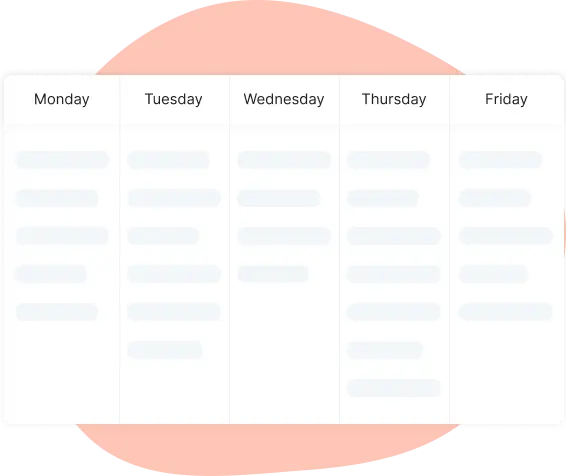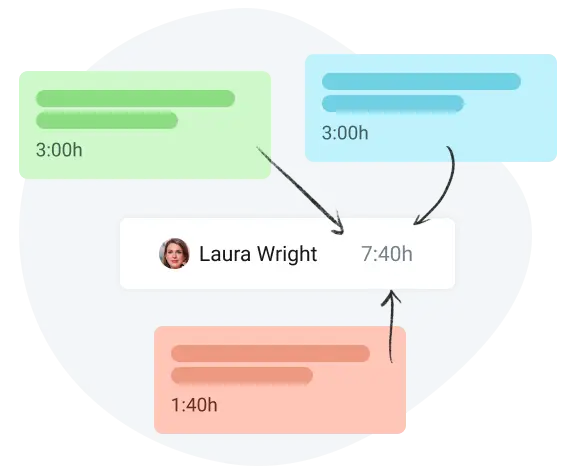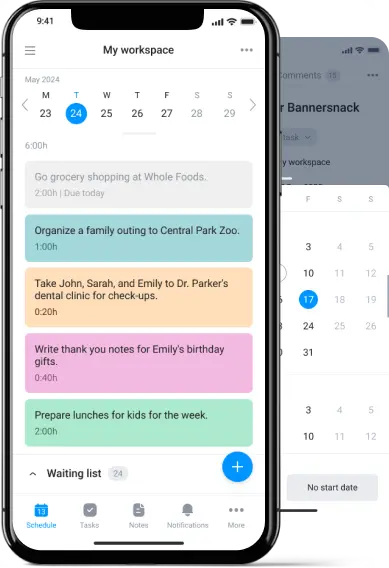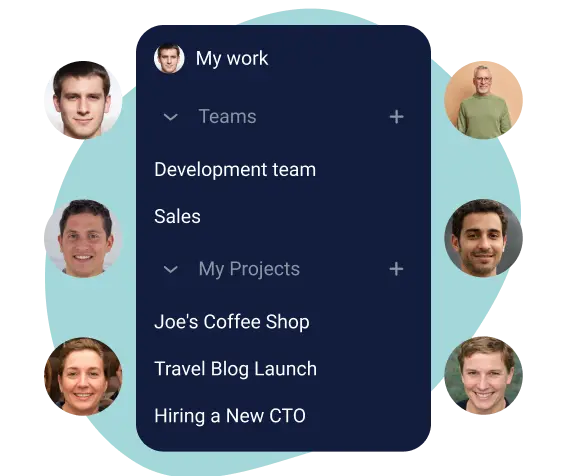
Make your project task lists structured
Struggling to keep your projects and tasks in order? Bordio transforms chaos into order with its project management task list, allowing you to create, organize, and rearrange projects effortlessly. Assign tasks to team members, invite external guests without extra fees, and use folders for immaculate organization. Bordio is not just about listing tasks; it’s about creating a dynamic workspace where collaboration and productivity thrive.
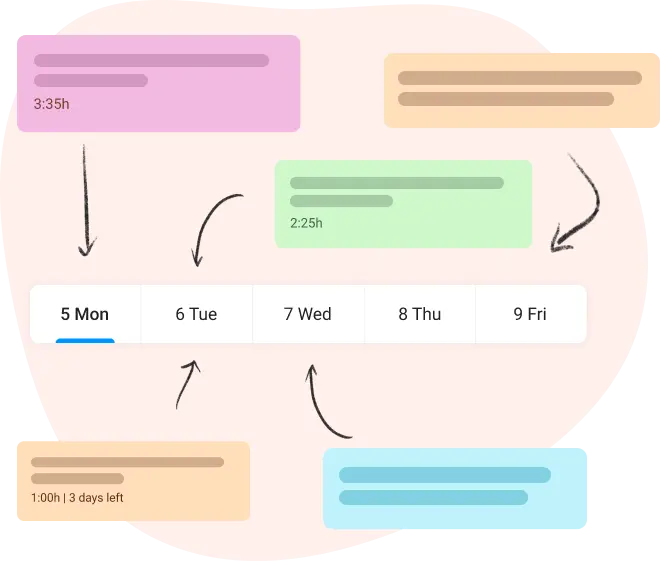
Schedule tasks with our project management task list
Crafting the perfect workday isn’t just about crossing tasks off a list; it’s about knowing exactly when each task is set to begin and end. Bordio’s project management task list revolutionizes this process by allowing each task to be scheduled for a specific day, not just assigned a due date. This clarity ensures your team can prioritize effectively, making every workday a strategic step towards project completion. It’s the difference between working hard and working smart.
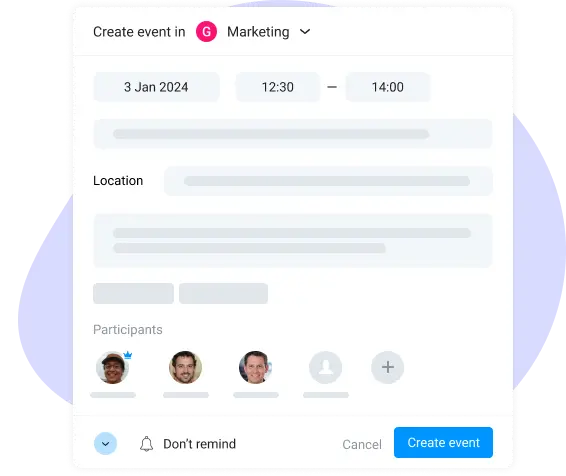
Organize project management task lists by creating events
Feeling overwhelmed by the complexity of managing project tasks and events? Bordio simplifies the process by offering a comprehensive solution. Seamlessly create, organize, and track events alongside your task list, all within Bordio’s intuitive platform. Say goodbye to the frustration of using multiple tools and embrace the efficiency of Bordio. With features like setting event details, inviting participants, and monitoring responses, Bordio empowers you to streamline your project management efforts. Experience smooth and efficient event coordination with Bordio today!
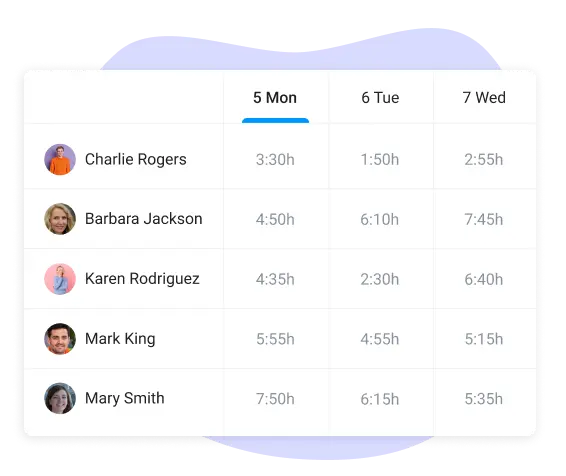
Set a project management task list and assign team workload
Project management is no small feat; it’s like trying to keep all balls in the air at once. Bordio’s project management task list helps you see exactly who is juggling what and how heavy the load is. Discover at a glance that a team member’s day, like John’s, is filled with 8 hours of tasks and meetings. This overview is pivotal for ensuring tasks are evenly distributed, preventing anyone from dropping the ball due to overwork. It’s about keeping the team’s performance in perfect harmony.
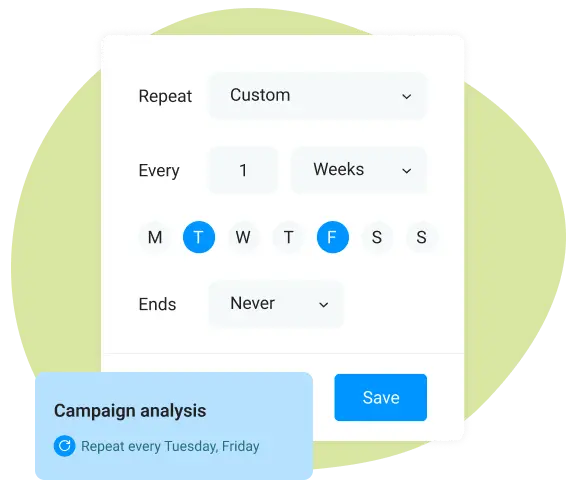
Save time scheduling recurring tasks on your task list
The challenge of team management is akin to keeping a library organized without a system—daunting, to say the least. Bordio’s project task list acts as that essential system, enabling recurring tasks and events to be established with just a few clicks. From everyday tasks to every first Monday of the month for reviews, setting them up once automates the reminder process. This key feature eliminates the manual drudgery of task scheduling, making your project management more like a well-organized bookshelf.
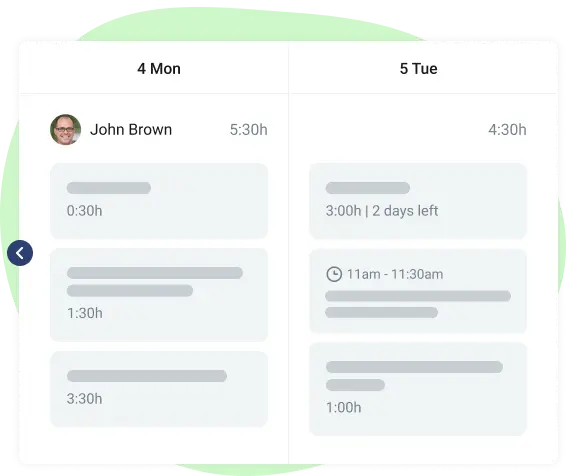
Monitor your project management task list for team review
Discover the power of performance tracking with Bordio. Use the team-level Calendar for a broad view of completed tasks or delve into specific projects with the Kanban and Table views to monitor progress. This approach not only simplifies performance review but also helps in recognizing and addressing slowdowns promptly, ensuring your team stays on track towards achieving project goals.