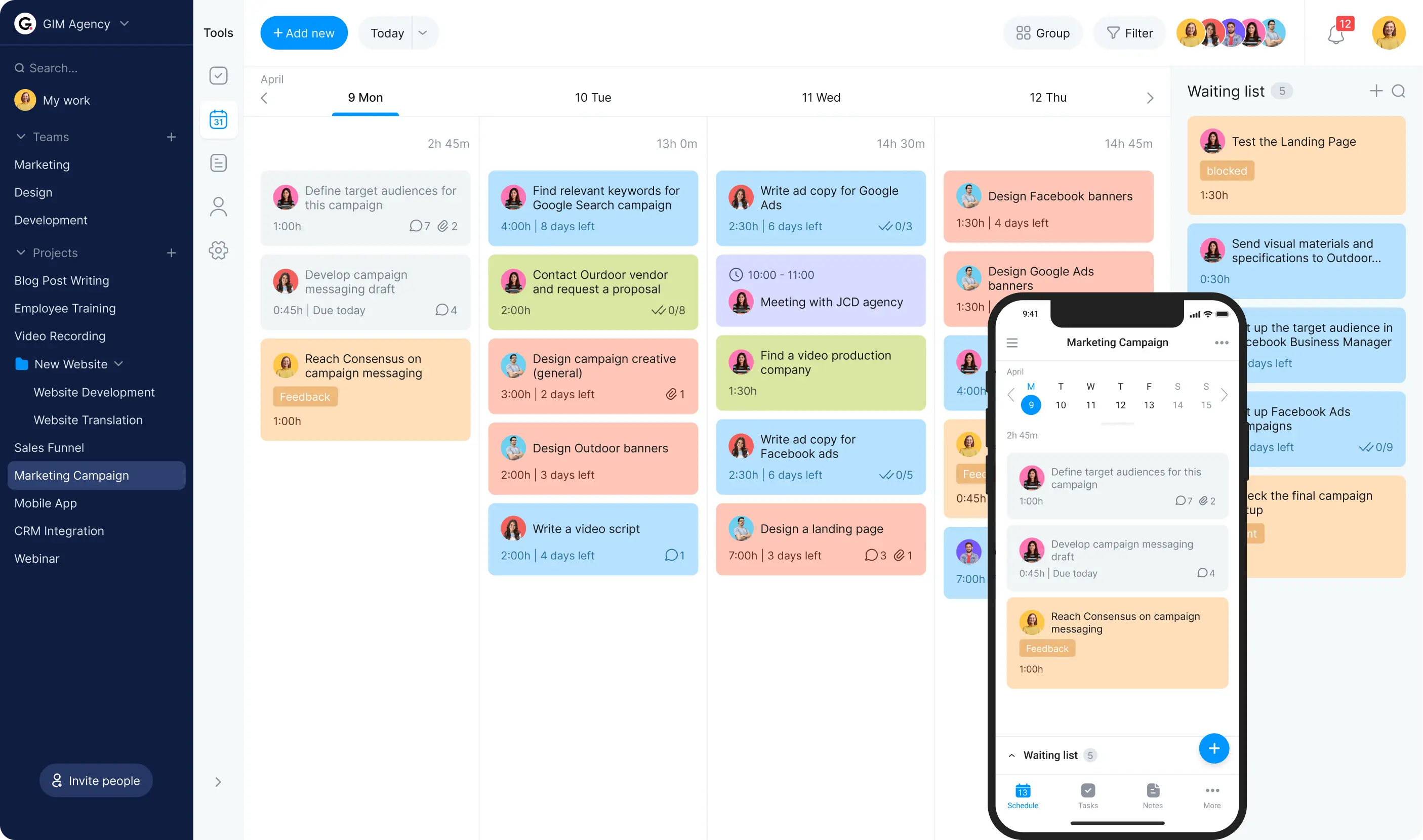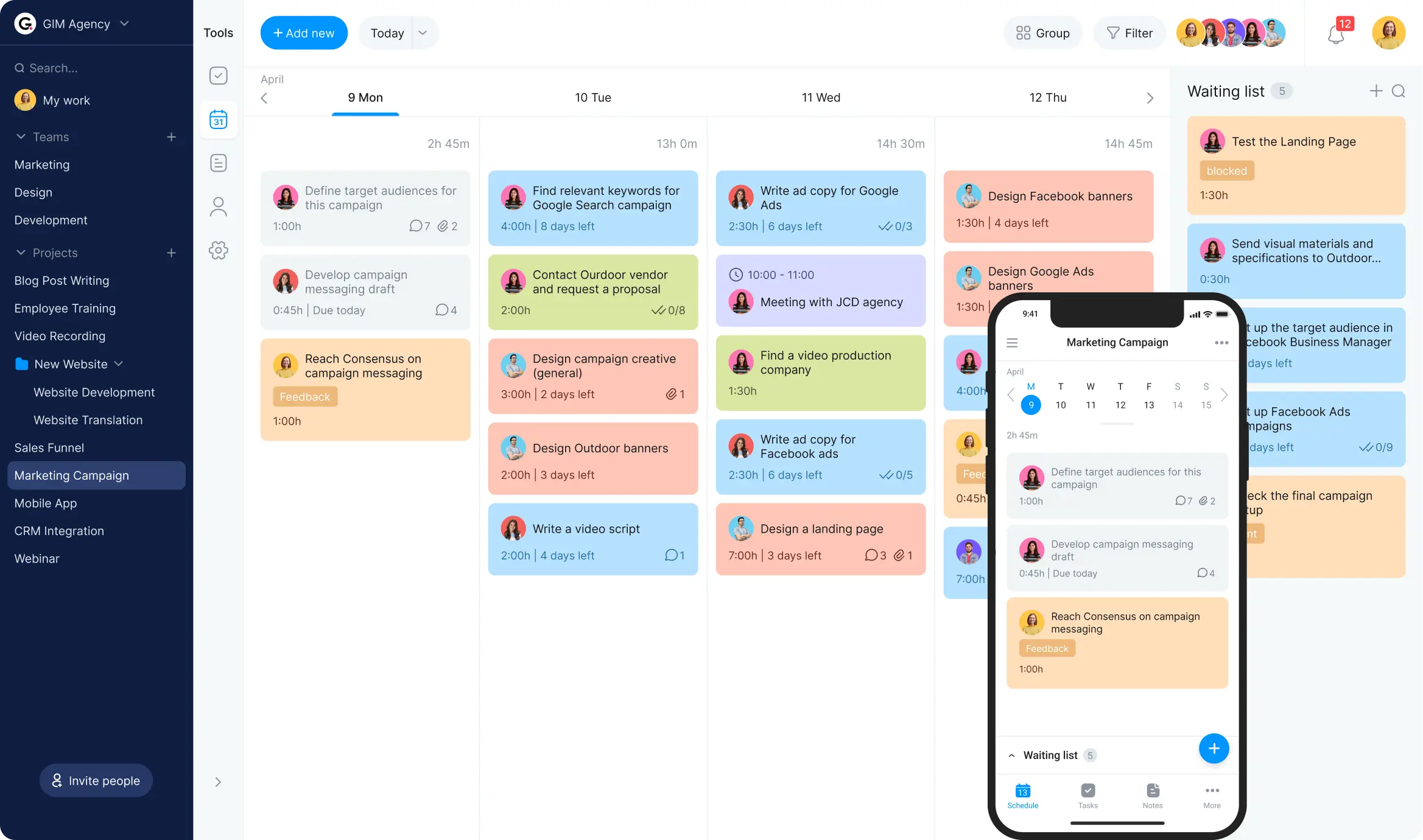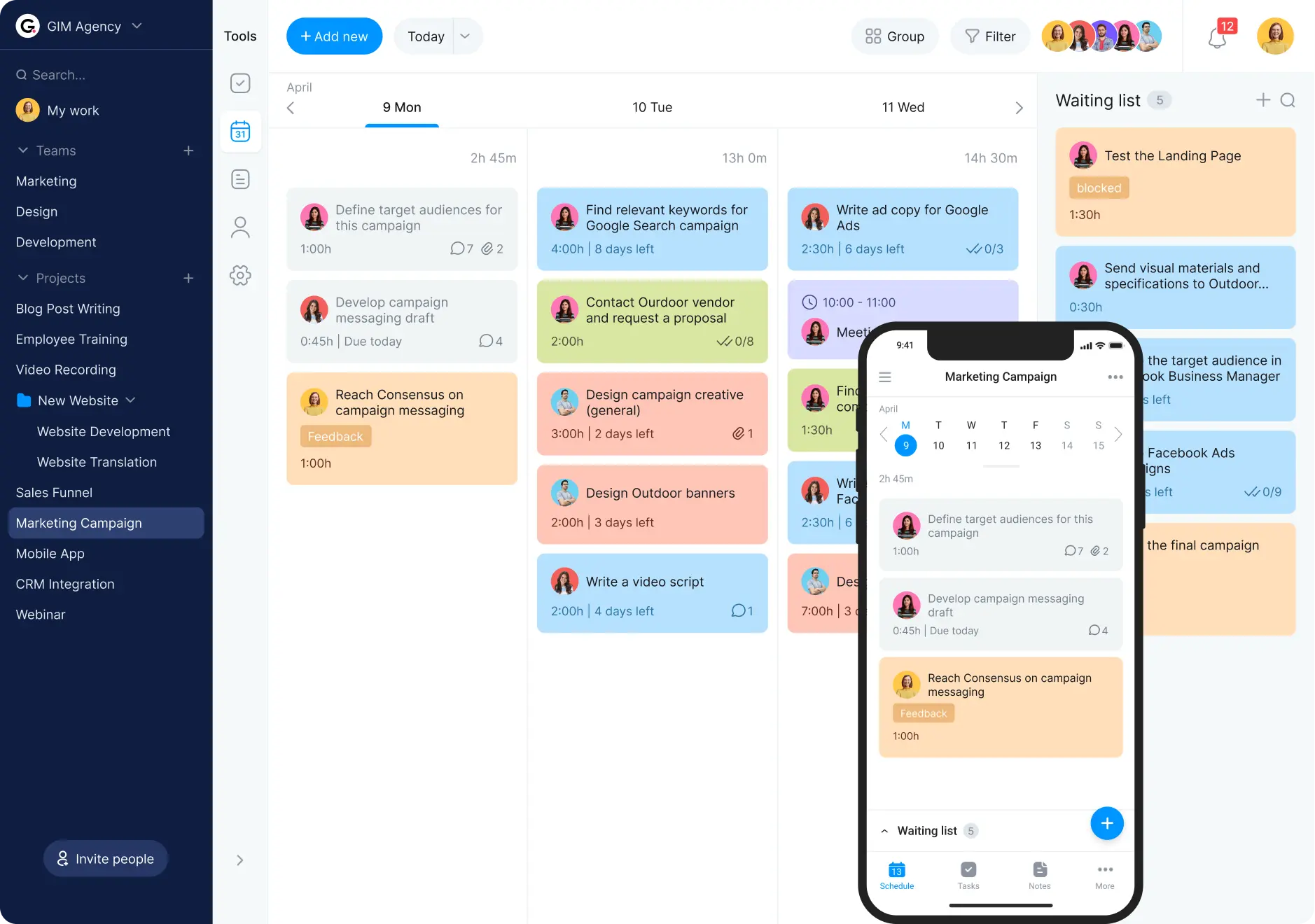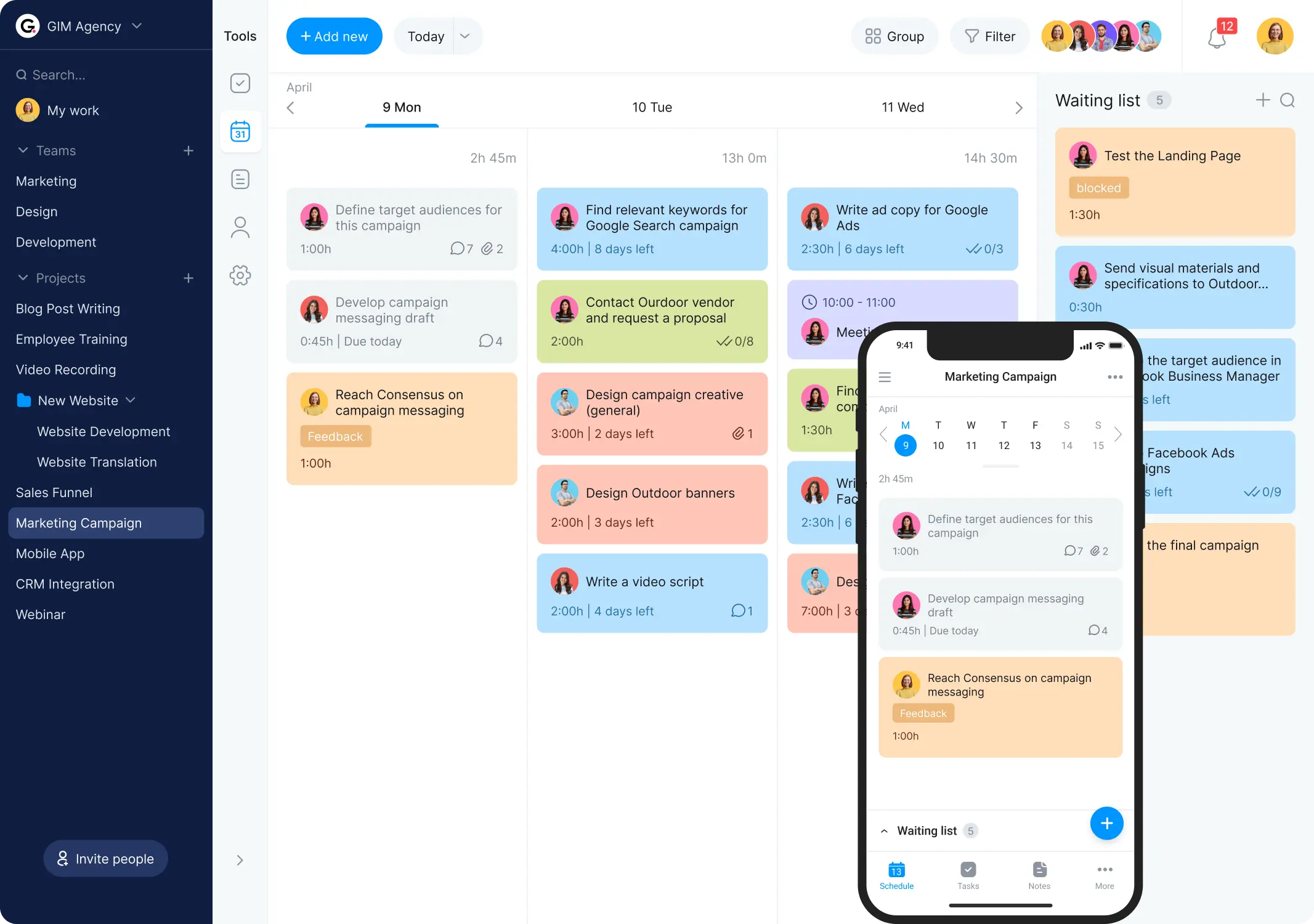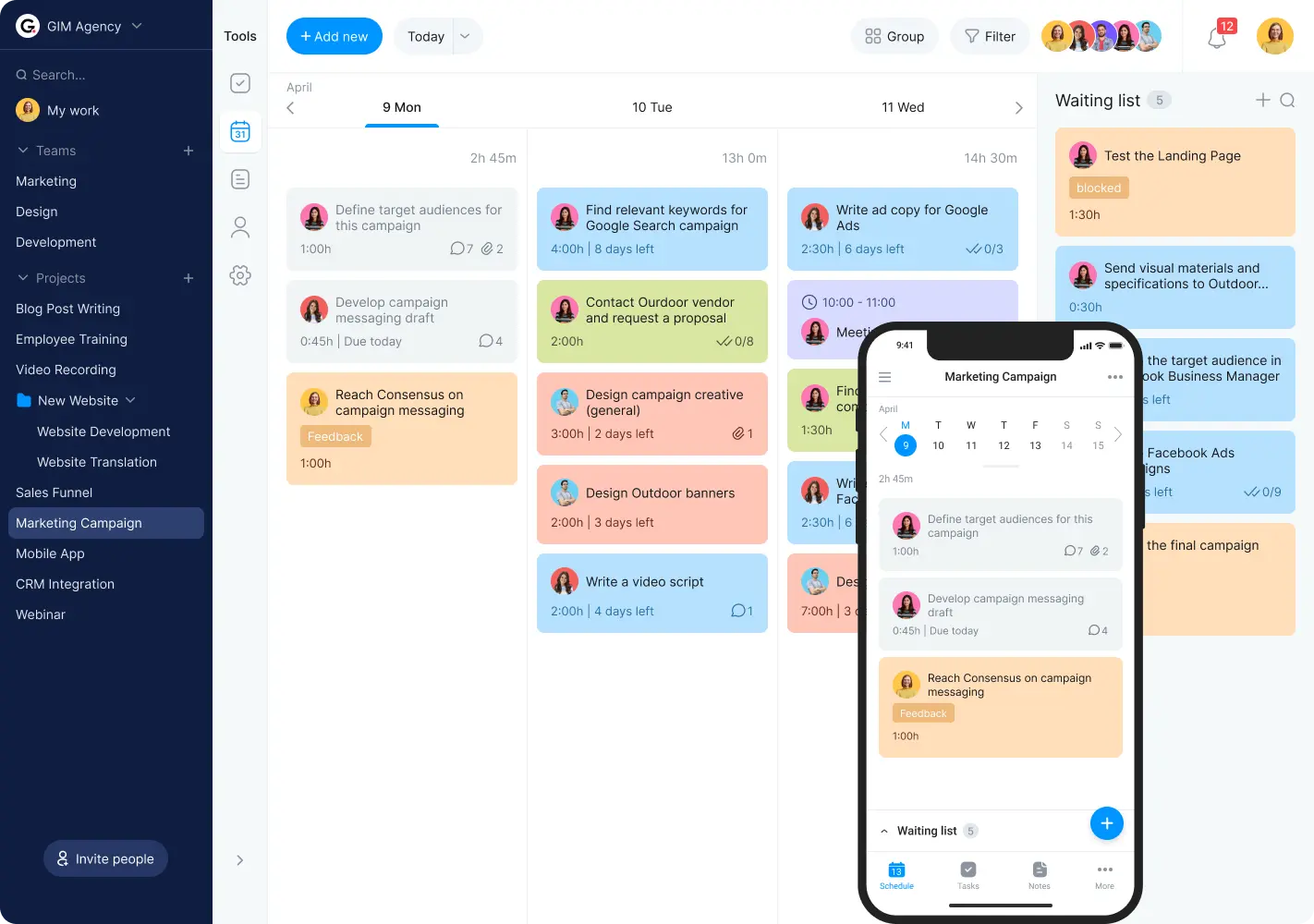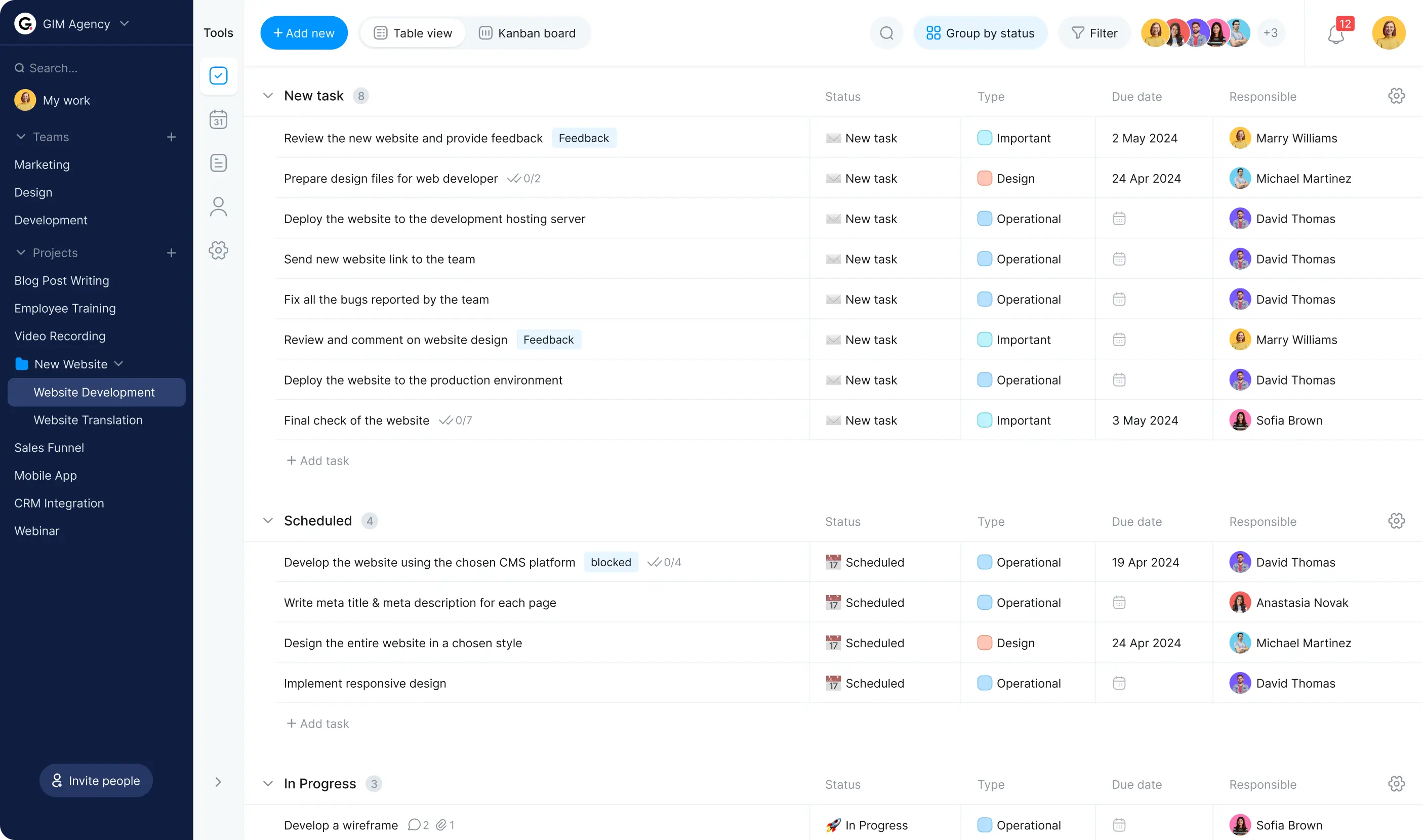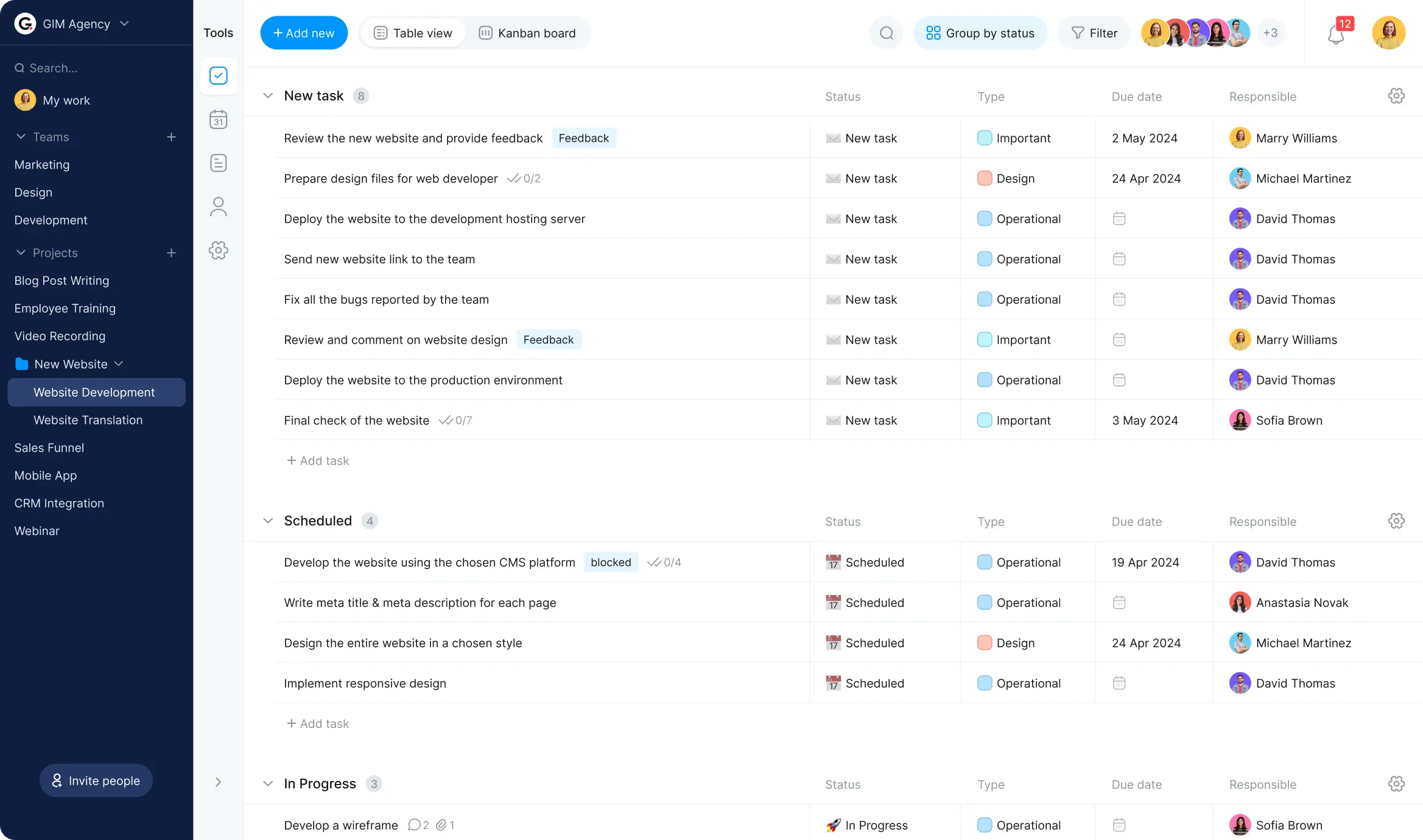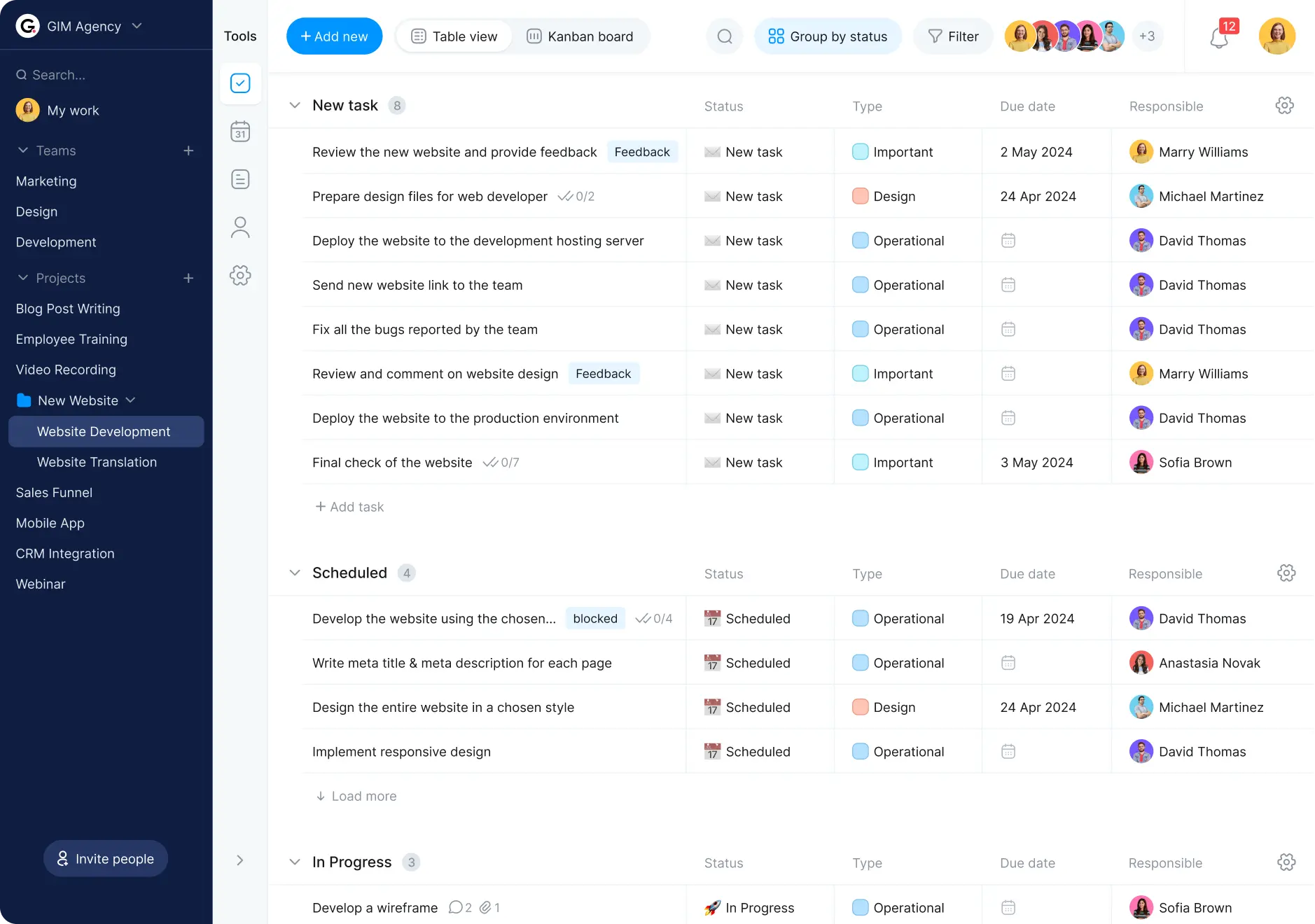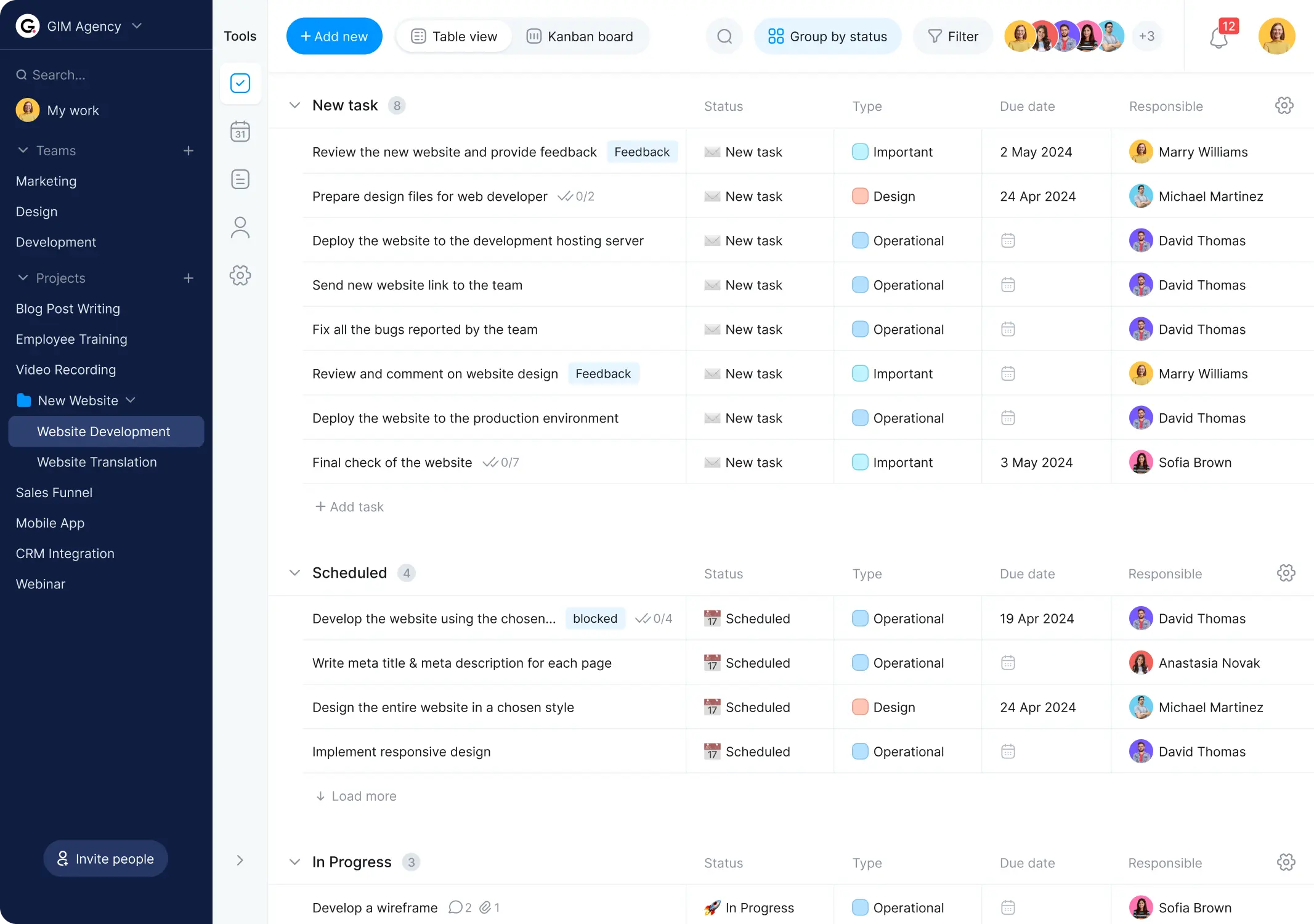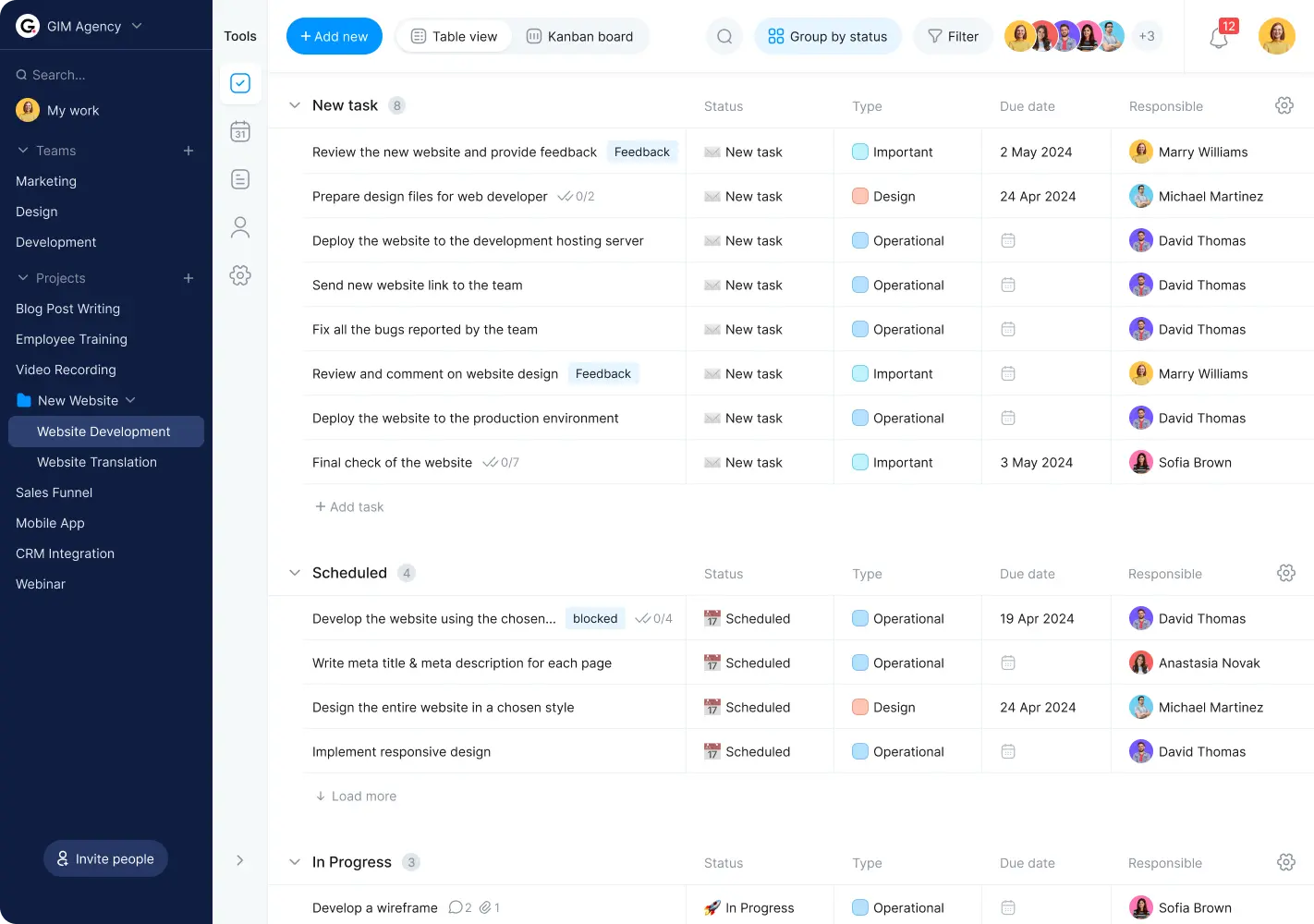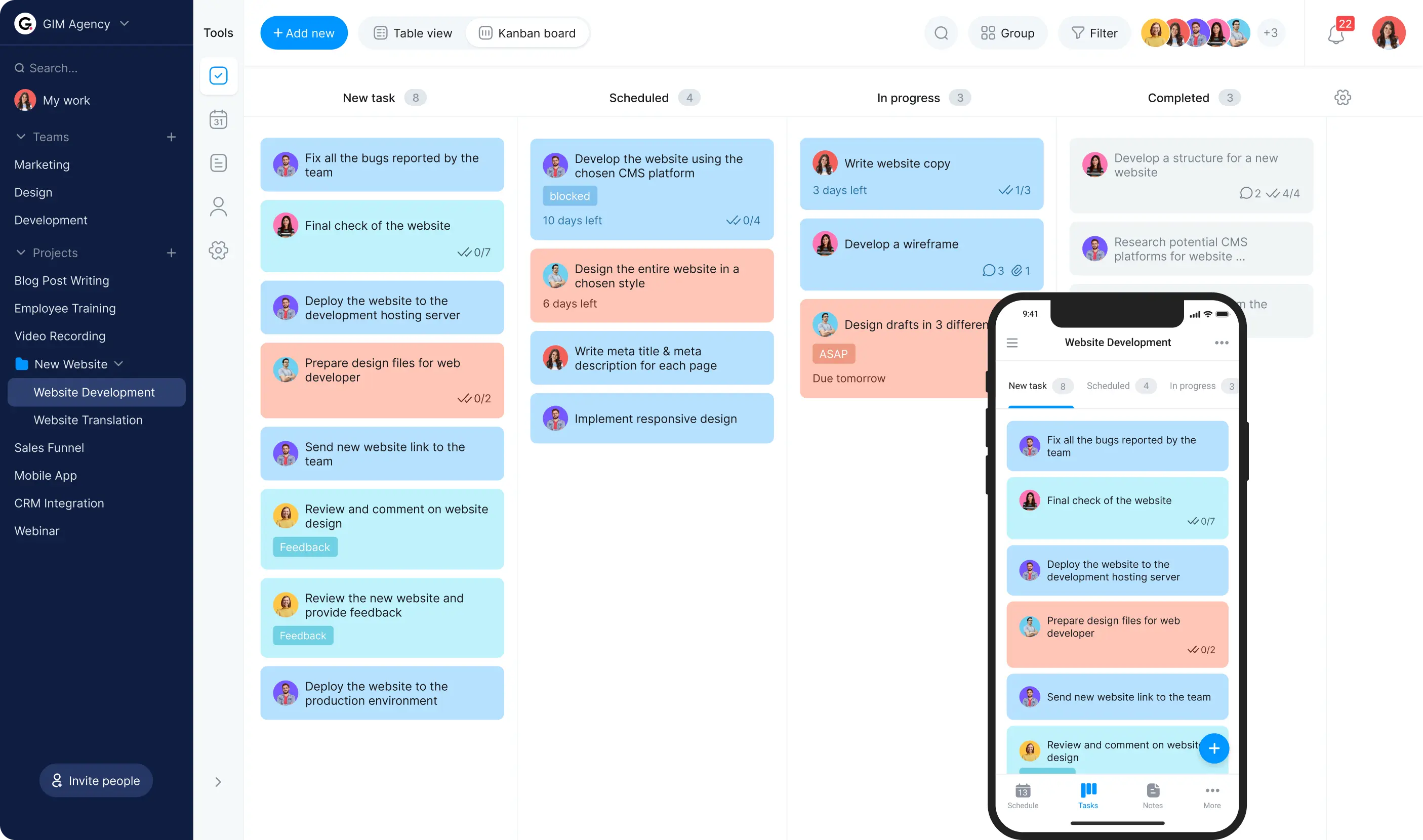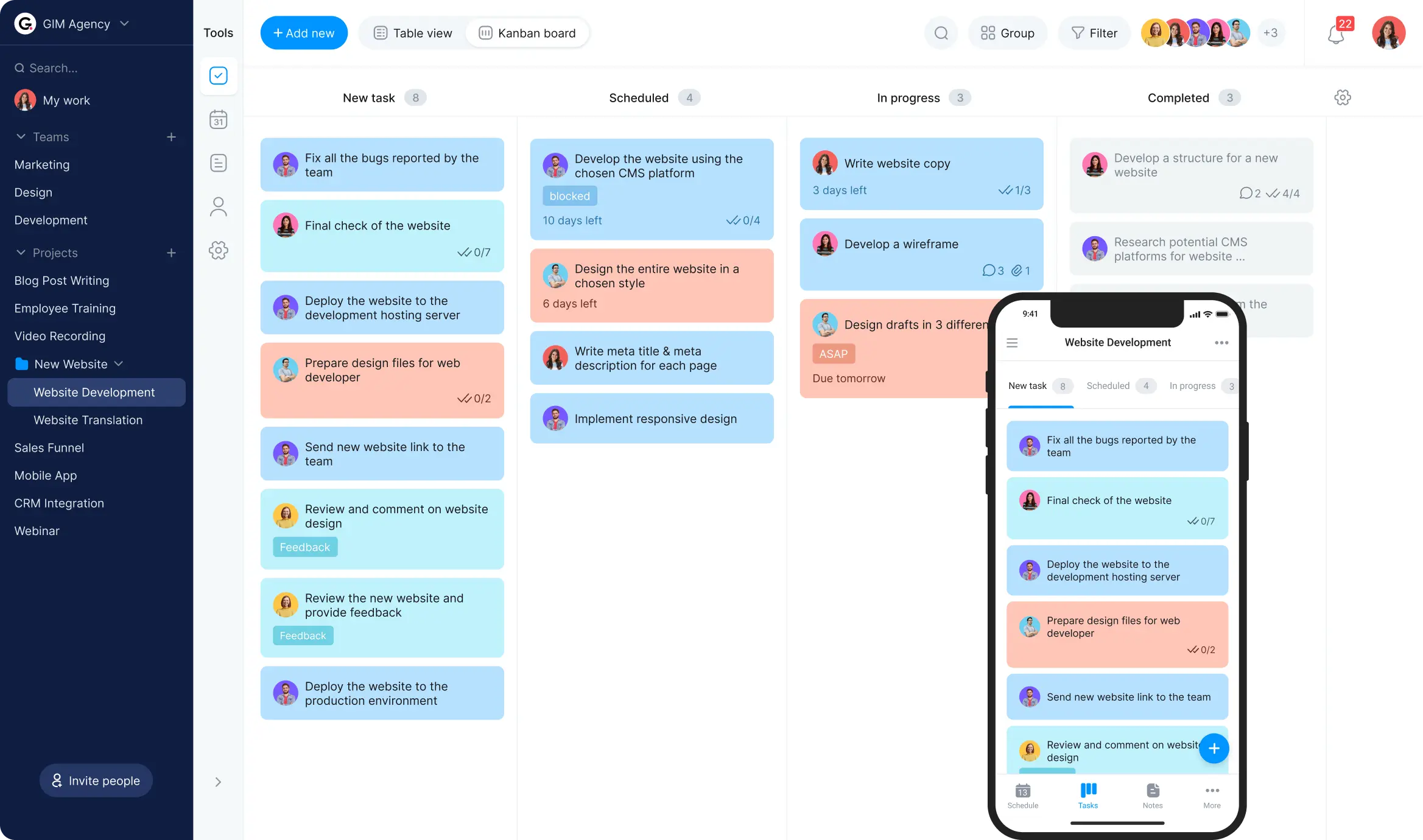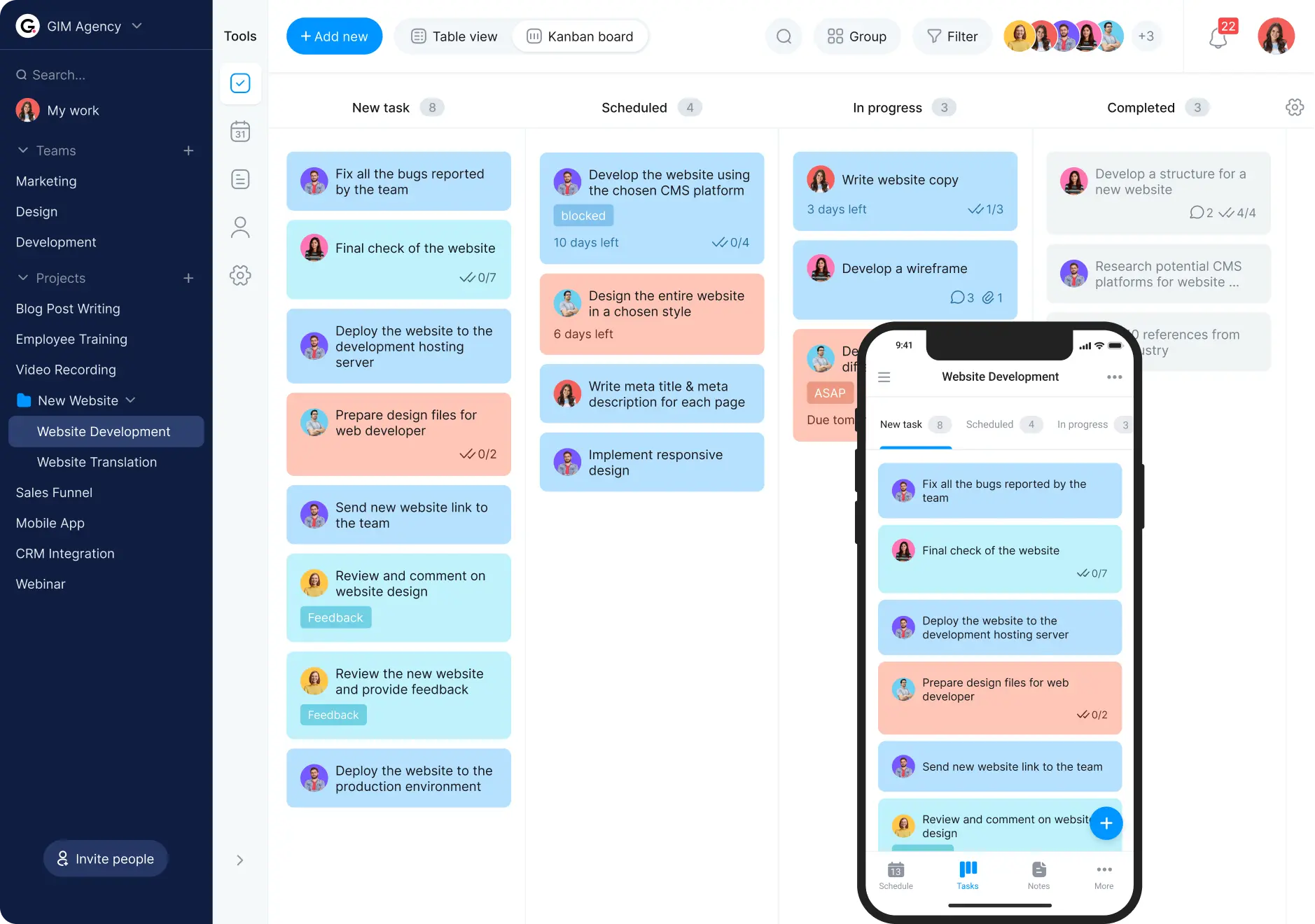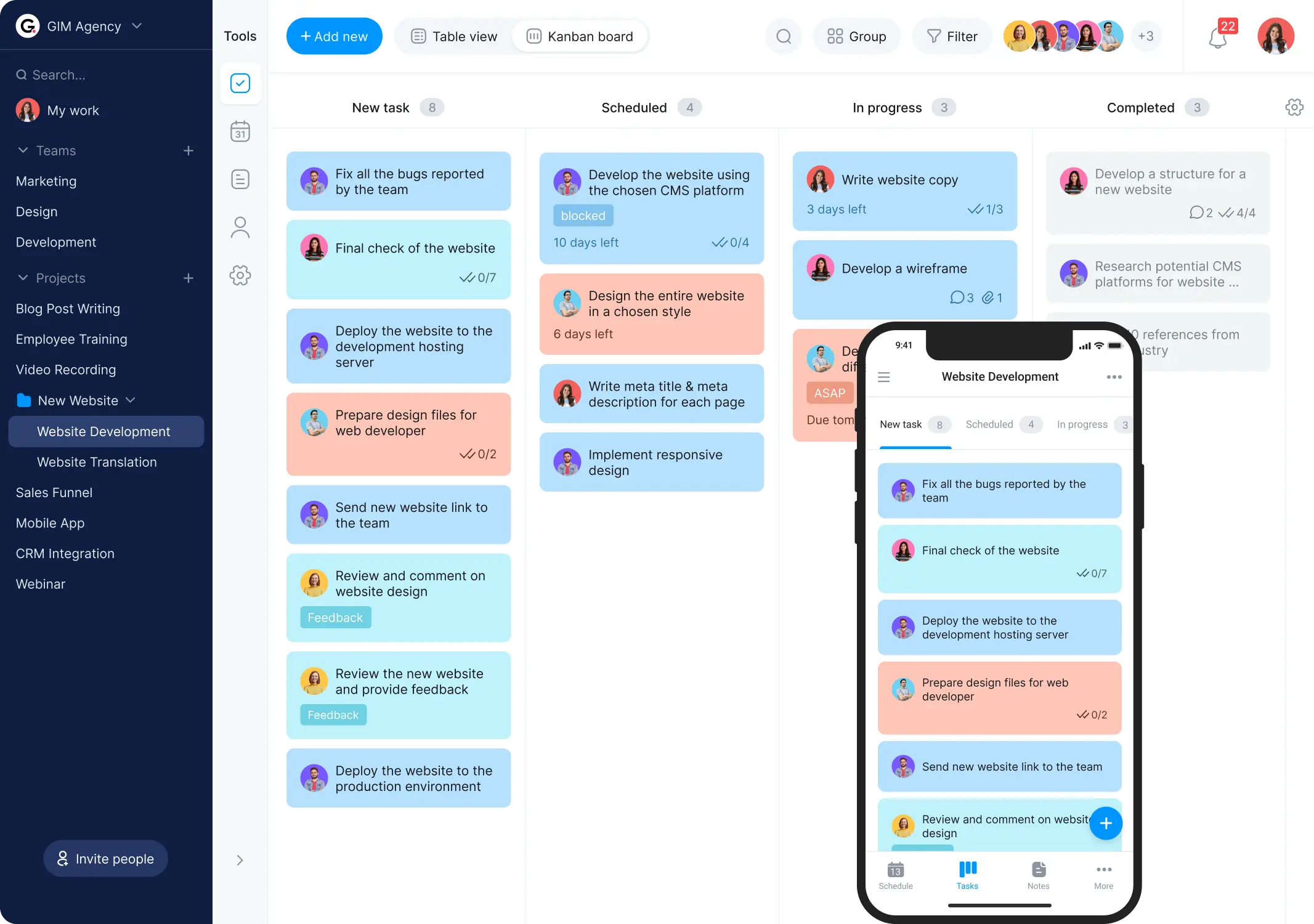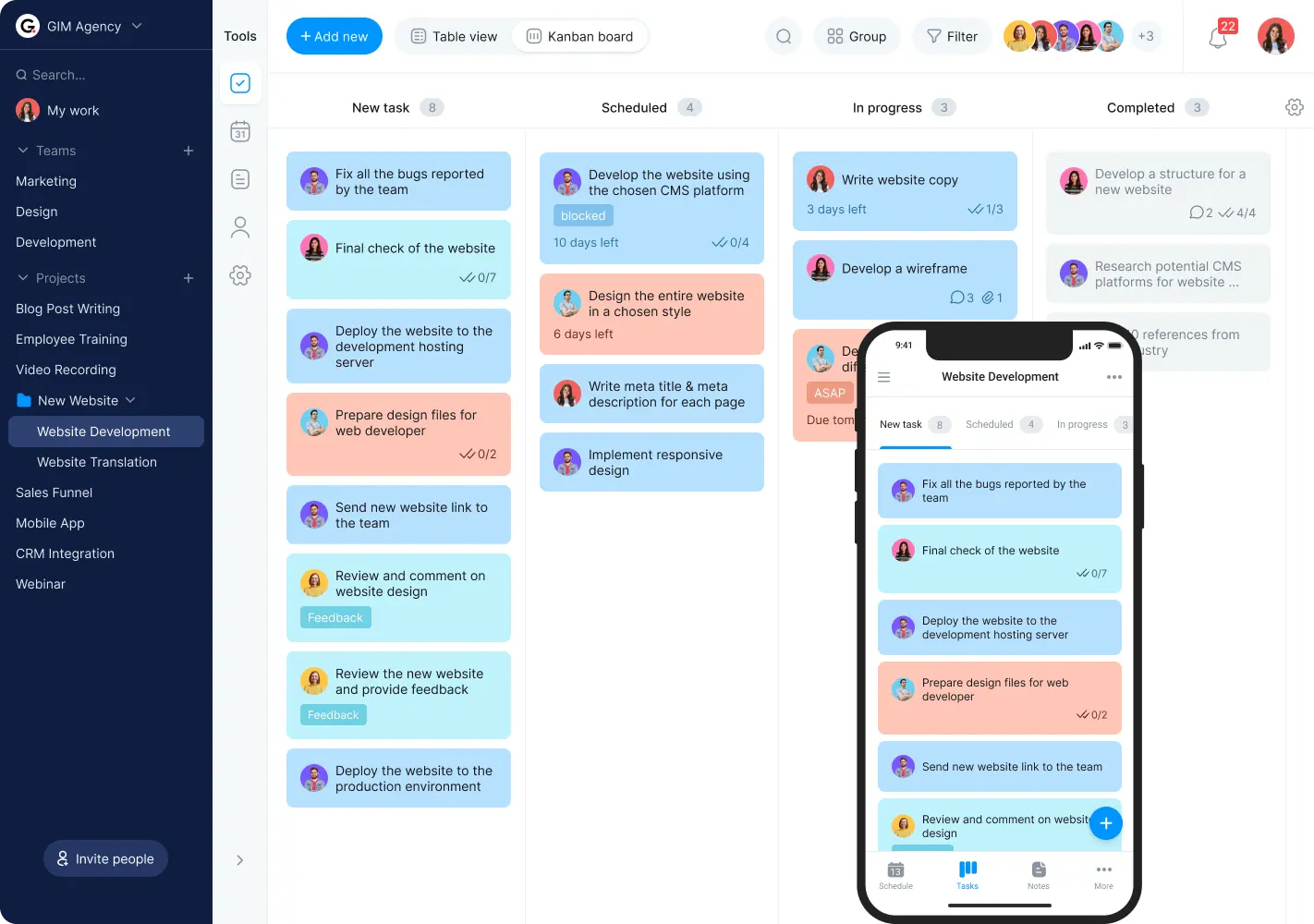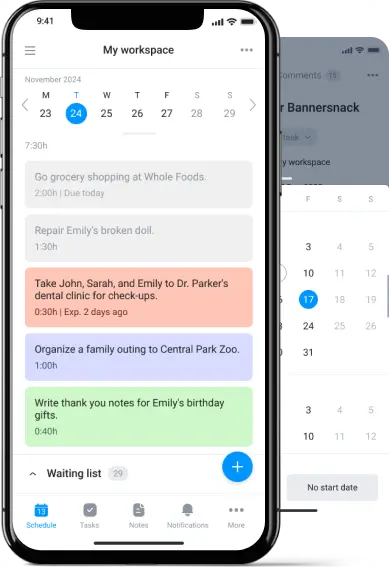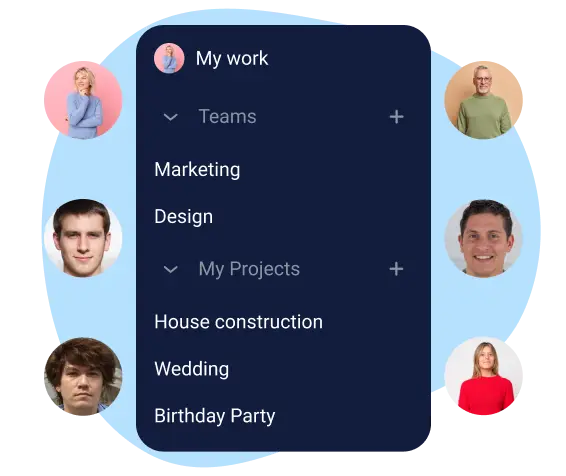
Organize your projects with our board
Bordio’s project management board revolutionizes how projects are handled, enabling easy collaboration across teams. Invite anyone to your projects, from colleagues to clients, without worrying about extra fees. Organize your projects with ease, using folders and custom arrangements to keep everything structured. With Bordio, planning and task assignment within projects are simplified, enhancing overall project efficiency and teamwork.
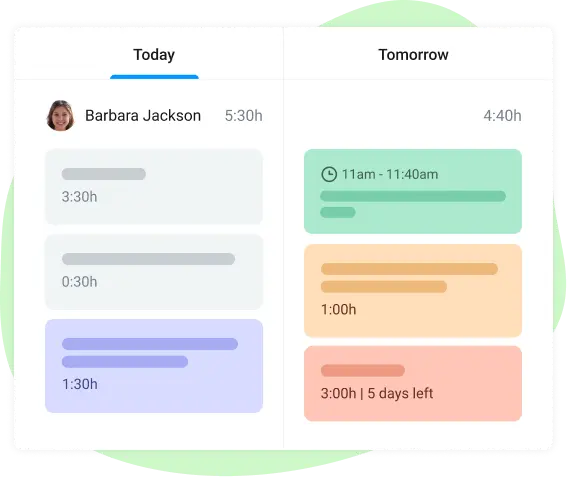
Use our project management board to track all your progress
Trying to manage projects without the right tools is like navigating without a map—you might get there, but it’ll take longer. With Bordio’s project management board, completed tasks turn grey, offering a visual testament to your team’s progress at a glance. This feature is invaluable in both the Calendar, for a daily progress snapshot, and the Kanban board, where tasks move between columns based on their status. It’s the equivalent of having a GPS for your project, guiding you smoothly to your destination.
Efficiently log time on our project management board
Managing a team is not easy, particularly when you need to understand where the time goes. Bordio’s project management board allows for detailed time tracking on tasks, offering the ability to start, pause, and stop timers. Log time on different days, ensuring you capture the full extent of work done. This precise tracking facilitates better team management and accurate client billing.
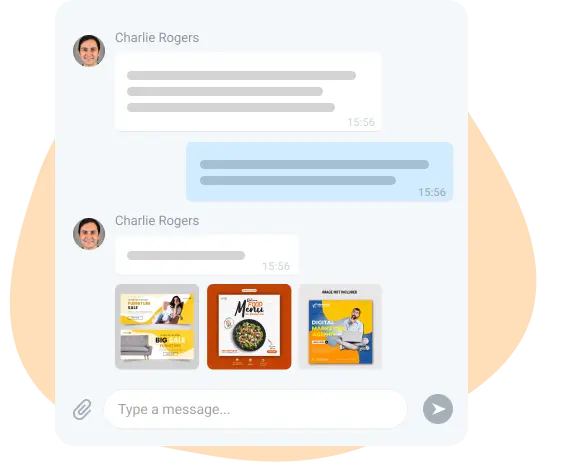
Send real-time messages across our project management board
The challenge of team management is keeping communications clear and organized. Bordio’s project management board tackles this head-on with embedded chats for tasks and events. This feature keeps all relevant discussions in one spot, directly connected to their respective tasks. Real-time messaging facilitates instant communication, making project collaboration more efficient than ever.
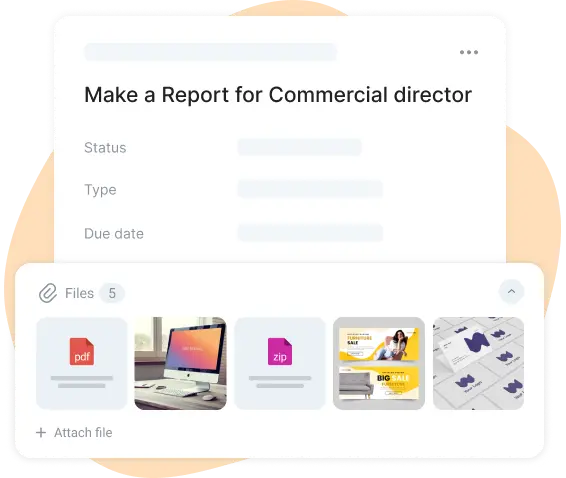
Make use of a project management board to upload task files
File management shouldn’t add to the complexity of managing a team. Bordio’s project management board offers a solution by allowing files to be uploaded directly to tasks and events, keeping everything organized in one place. With the ability to support all file formats and enable quick previews and downloads, Bordio streamlines collaboration and ensures that team members have immediate access to the files they need, enhancing efficiency and reducing the hassle of managing project documents.
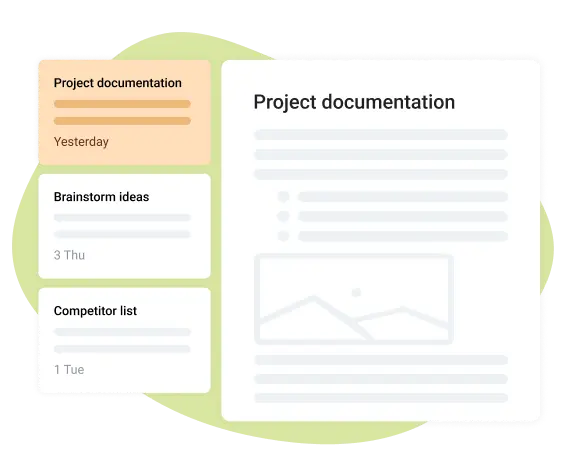
Access our project management board to write task notes
With Bordio’s Notes, the phrase “out of sight, out of mind” no longer applies to your project management. Just select a project, access Notes, and begin documenting every crucial detail. From highlighting key points with colored text to outlining steps with checkboxes and lists, it’s all about creating a centralized hub for your project’s intelligence. This tool ensures that every important detail is right where you need it, when you need it.
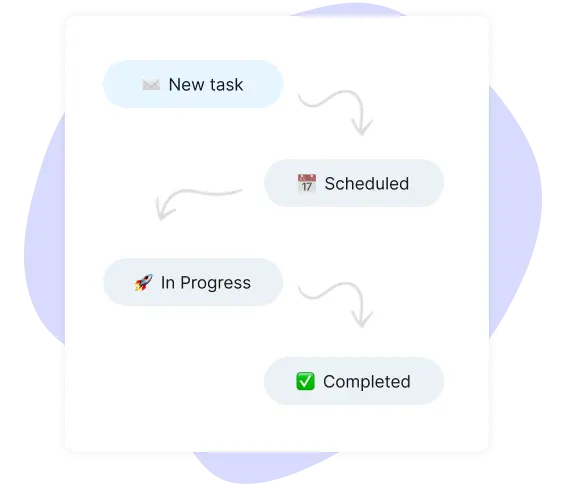
Assign task statuses on your project management board
Ever feel like project management is like trying to solve a Rubik’s Cube in the dark? Bordio lights the way with customizable task statuses on its project management board. Forget sticking to the standard statuses; now, you can add, remove, and rename them to suit your project’s unique phases. Each new status appears as a separate column in your Kanban board, providing clarity and direction. It’s like solving that puzzle with a flashlight!
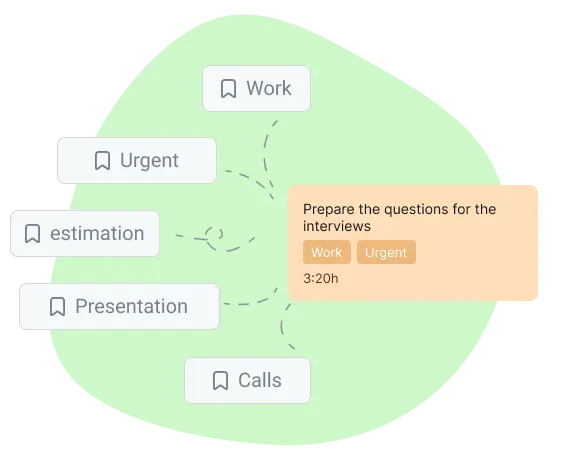
Highlight tasks on your project management board with tags
Task organization is taken to a new level with Bordio’s project management board’s custom tagging. Highlight and categorize tasks by adding tags, making them easy to identify and filter through. The system’s ability to show a full list of existing tags helps in avoiding duplication, while the filtering option allows for swift locations of tasks under the same tags, streamlining your project management process.
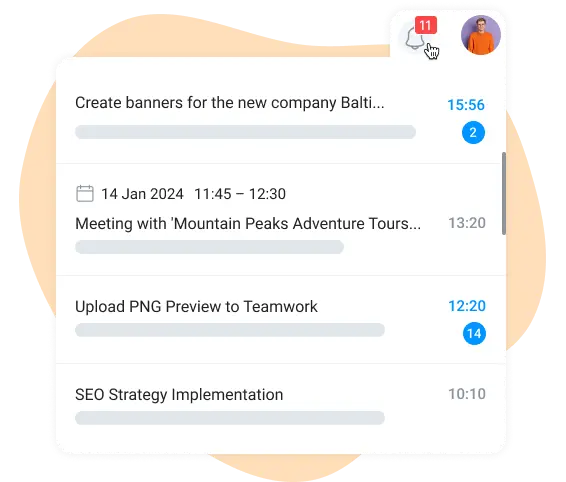
Receive task notifications on our project management board
What’s project management’s favorite genre? Suspense, because you never know what’s going to happen next! Bordio’s project management board brings a bit of predictability to the story. Get updates on task statuses and reschedules, automatically becoming a follower of relevant tasks. And if the plot thickens too much? Simply unfollow tasks to reduce notifications. Bordio turns your project saga into a smooth narrative.
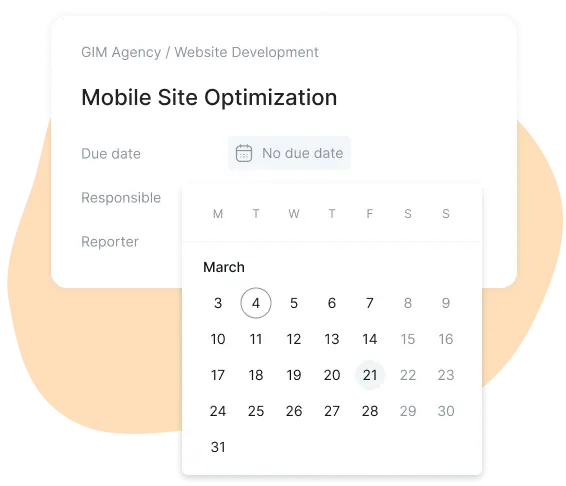
Build a project management board in Bordio to track deadlines
On Bordio’s project management board, you can see at a glance how close you are to each task’s deadline. Task cards countdown to their due dates and flash red when overdue, serving as an urgent reminder. This feature helps keep your team’s deadlines front and center, fostering better time management and accountability.
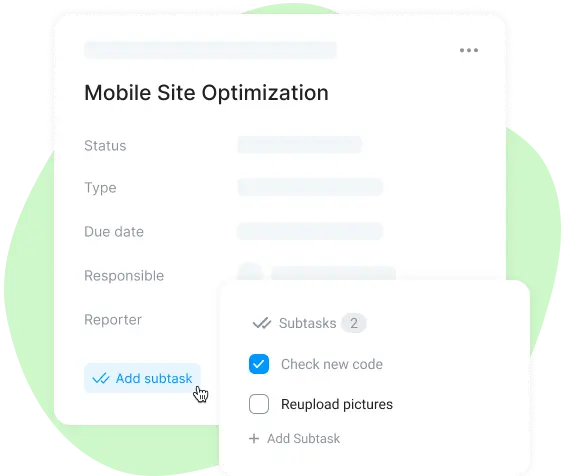
Create a detailed project management board with subtasks
Project management can feel like trying to solve a Rubik’s cube blindfolded. Luckily, Bordio’s project management board lets you add subtasks to each task, making it easier to manage complex projects by tracking progress on subtasks directly on the task card. You’ll see at a glance how close you are to completing each component.

Organize projects with colored tasks on our management board
Our project management board features color-coding for different task types, such as “Strategic” or “Operational.” By assigning colors to these categories, you enhance the visibility of your projects, making it easier to manage tasks at a glance.