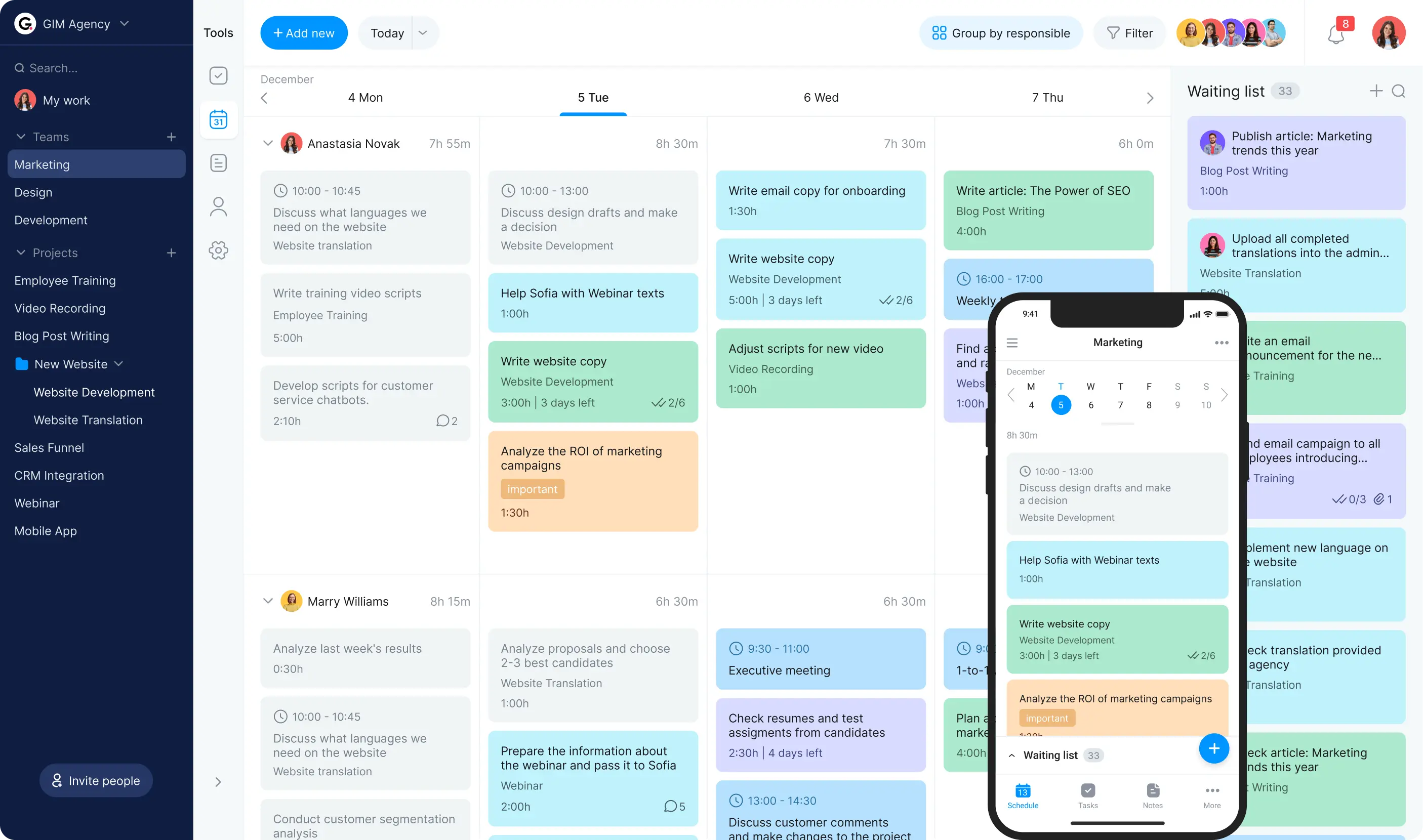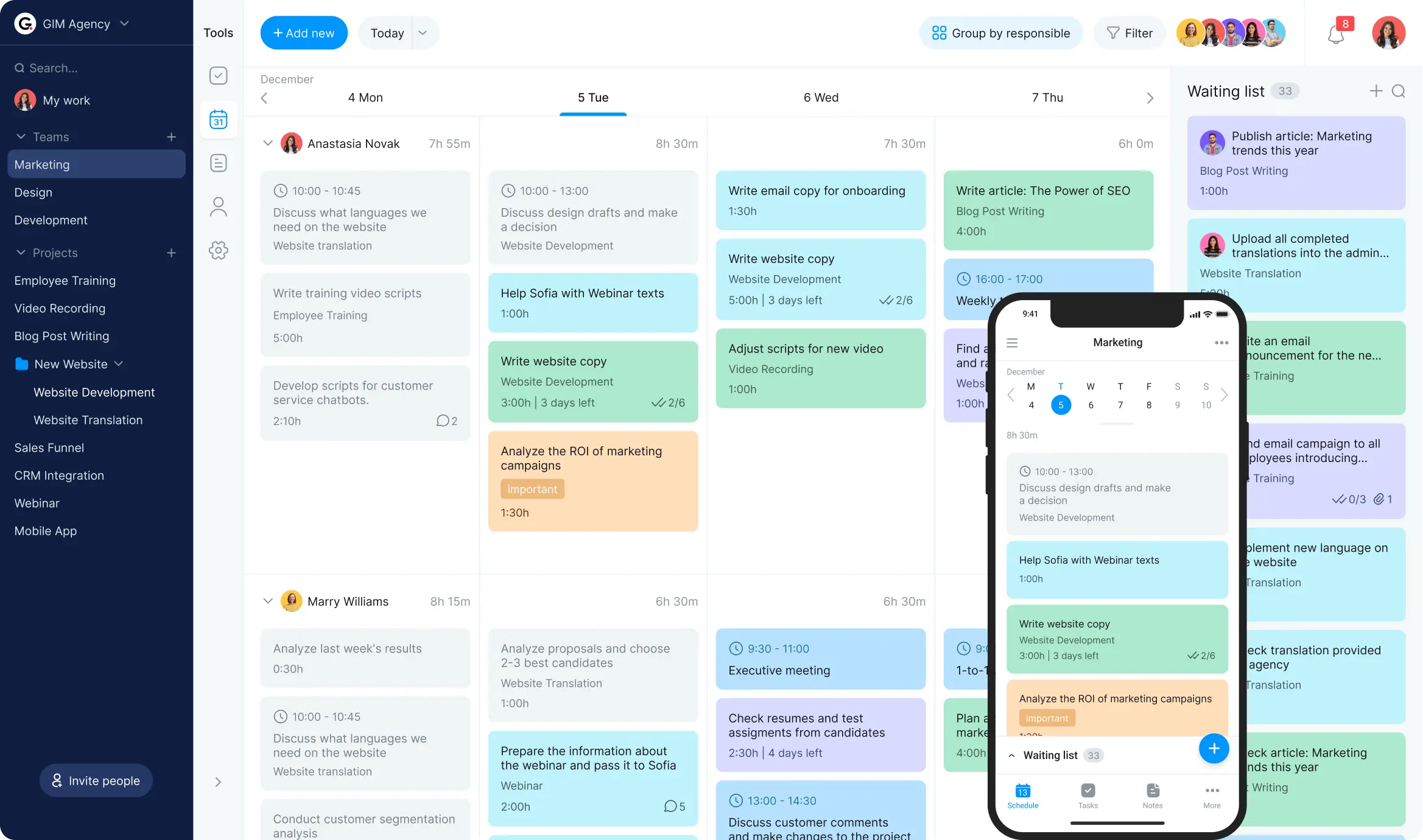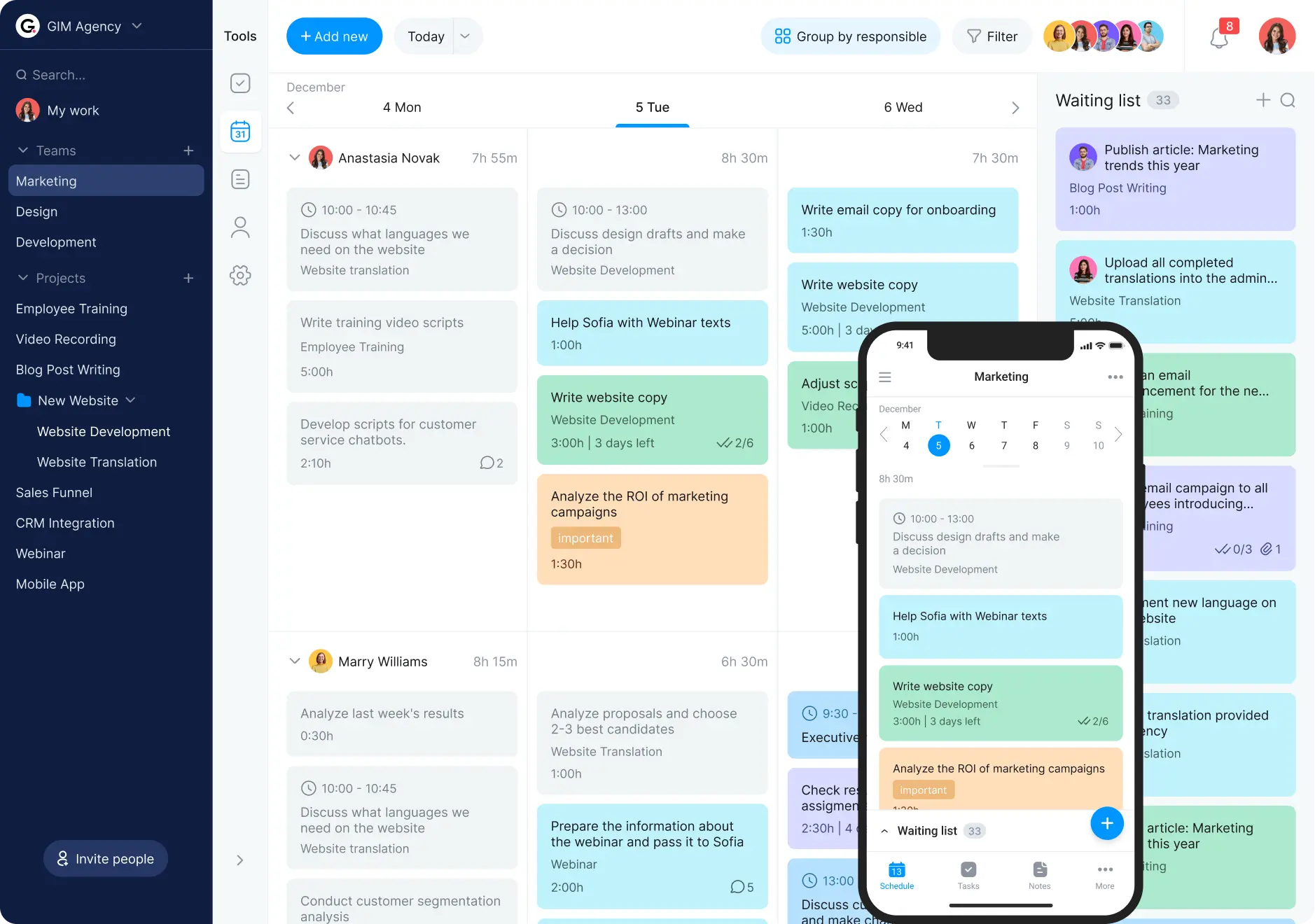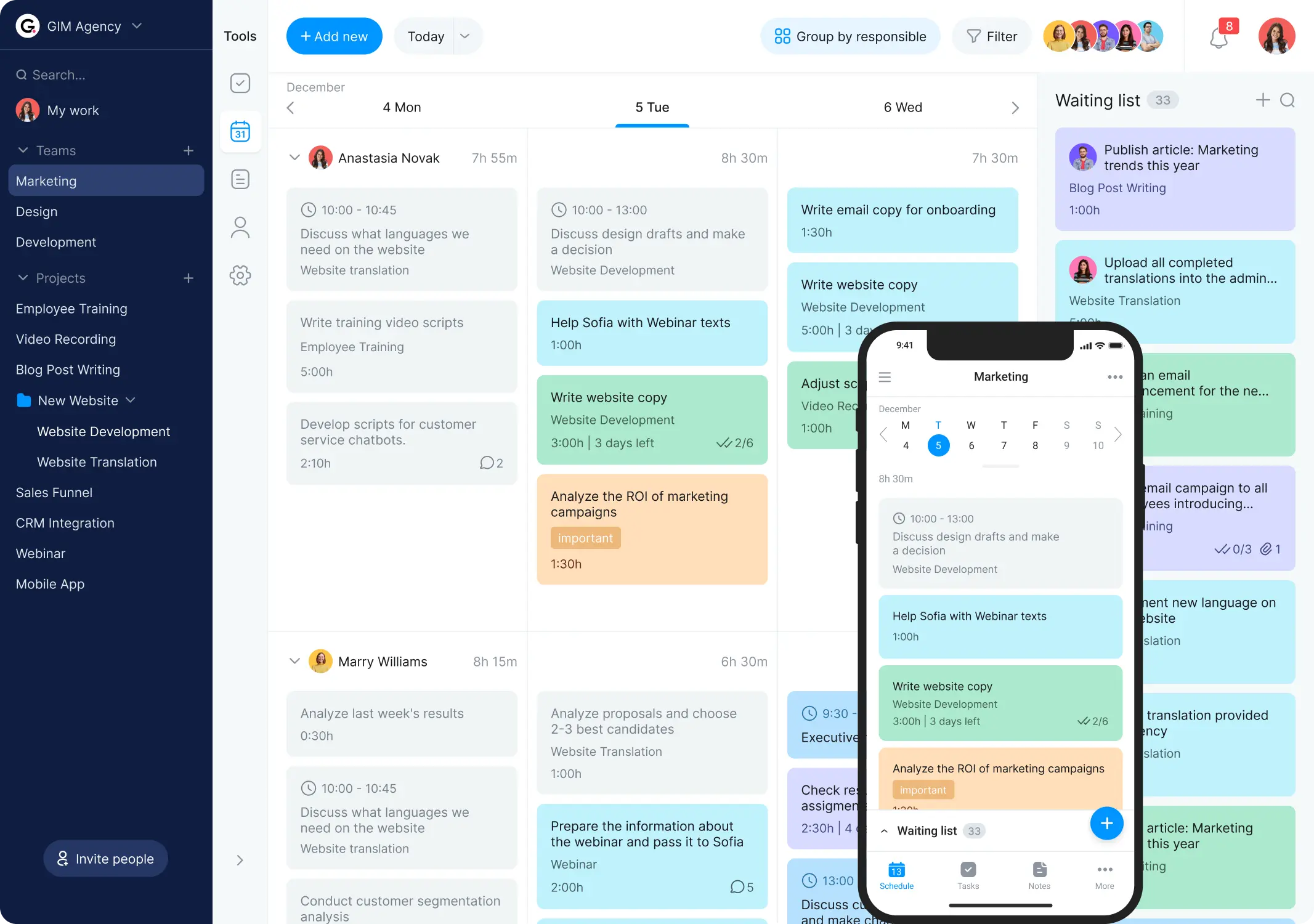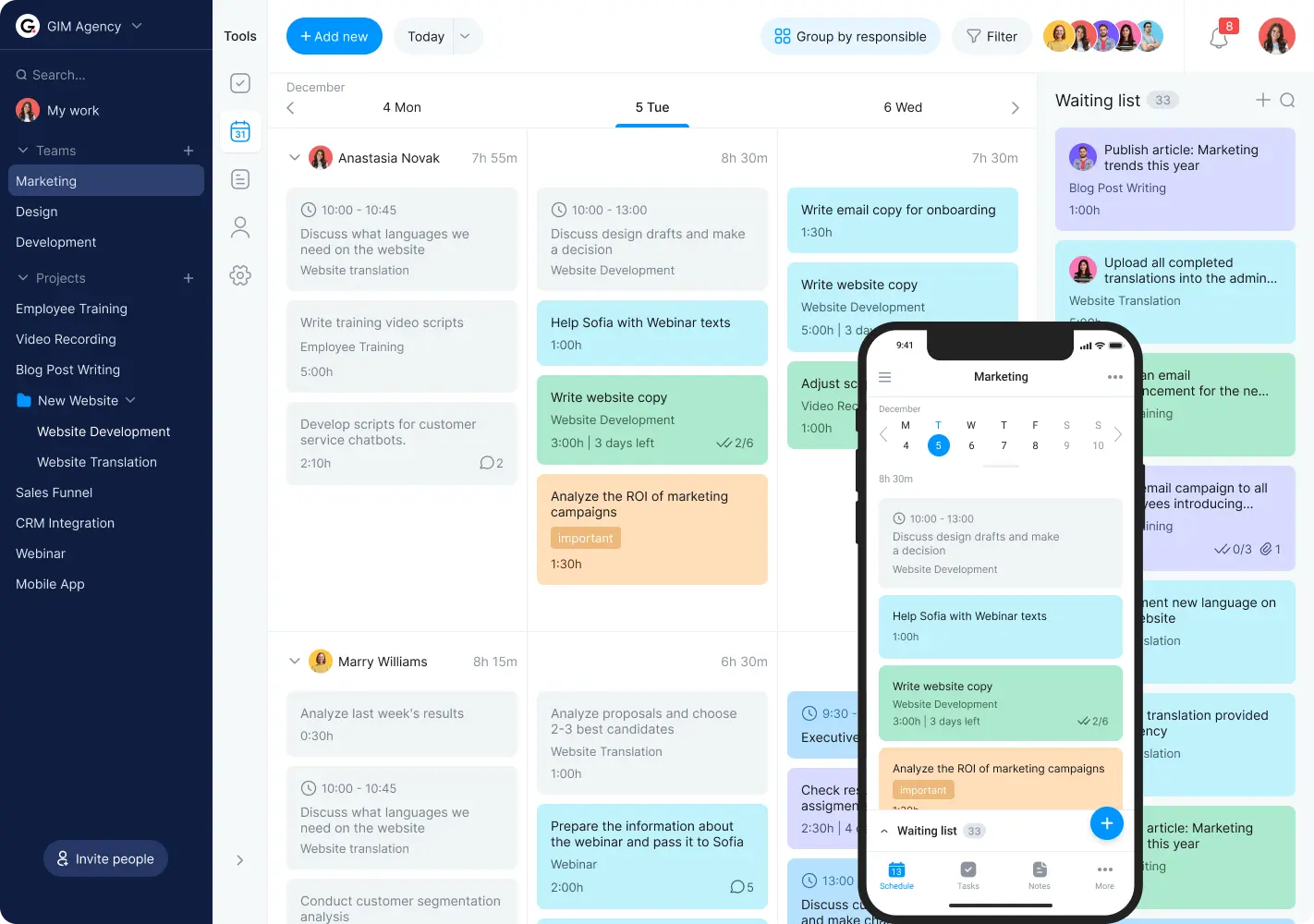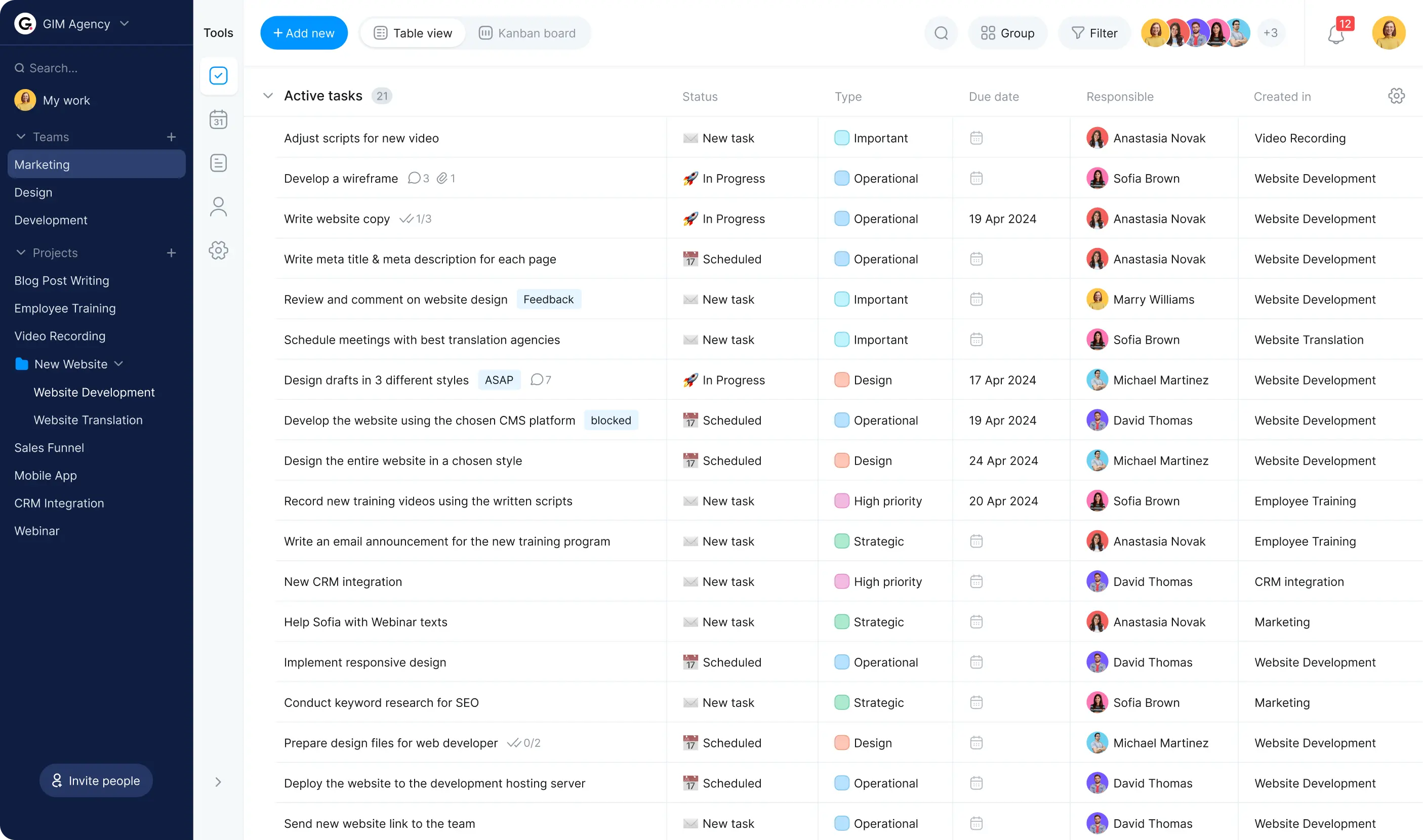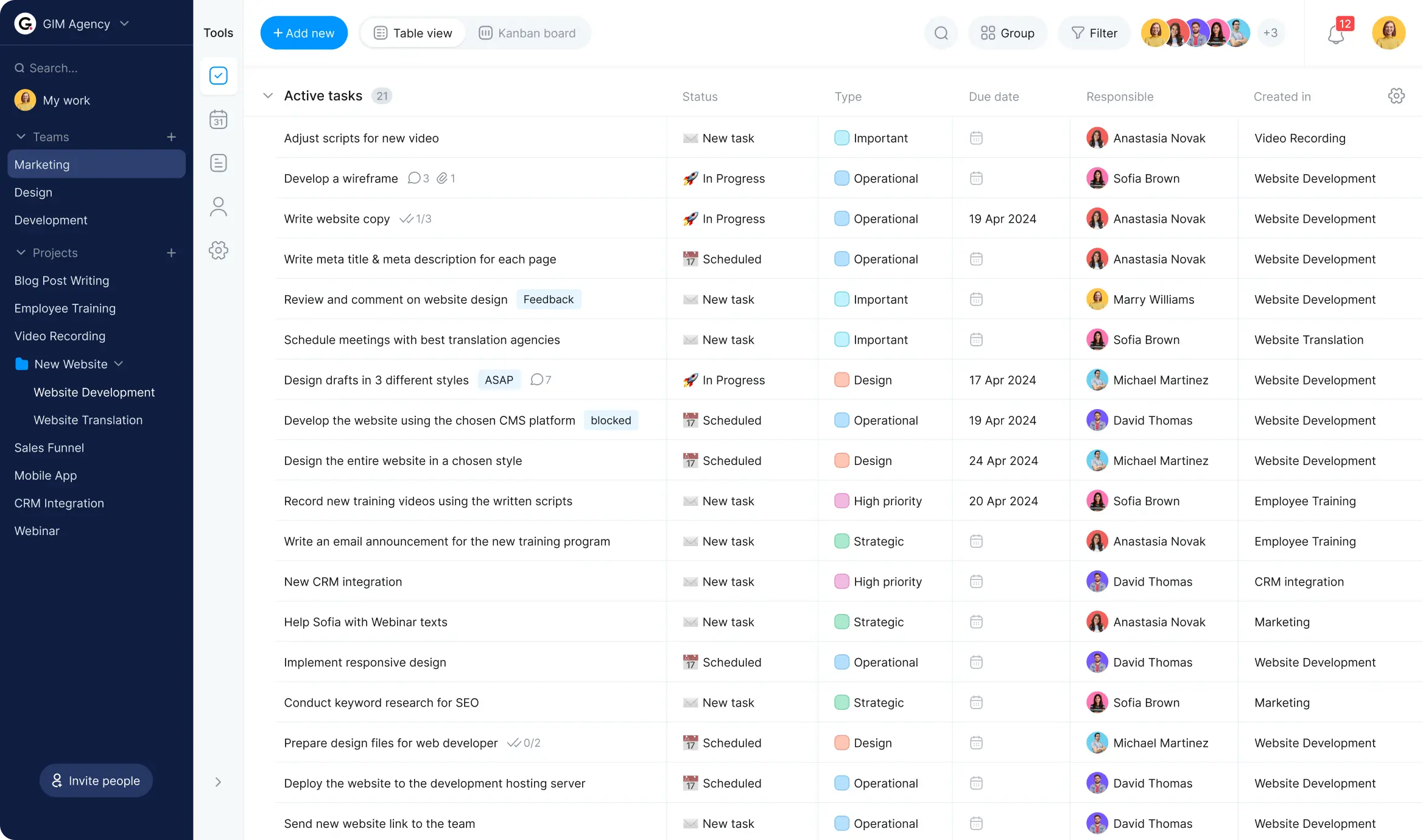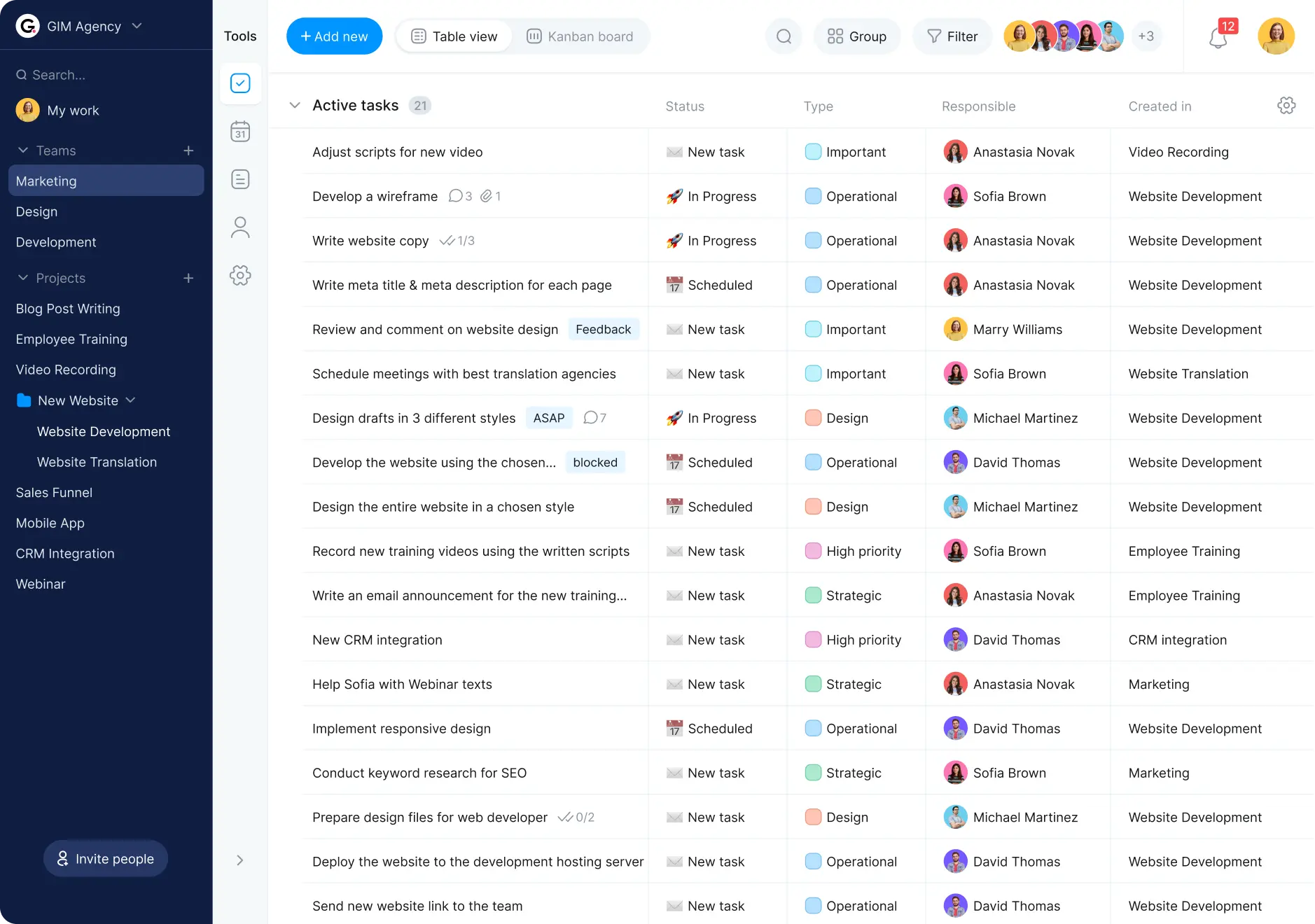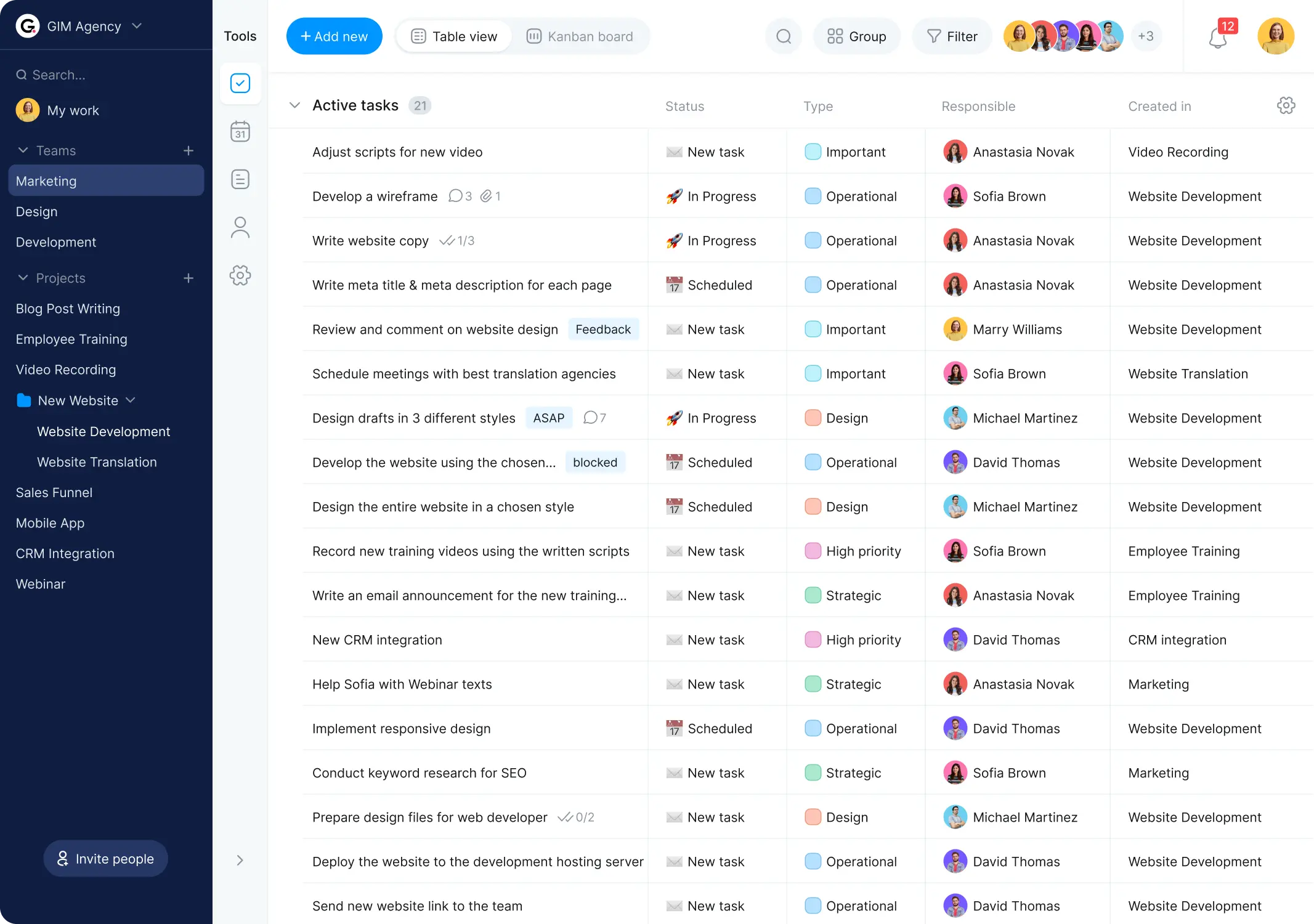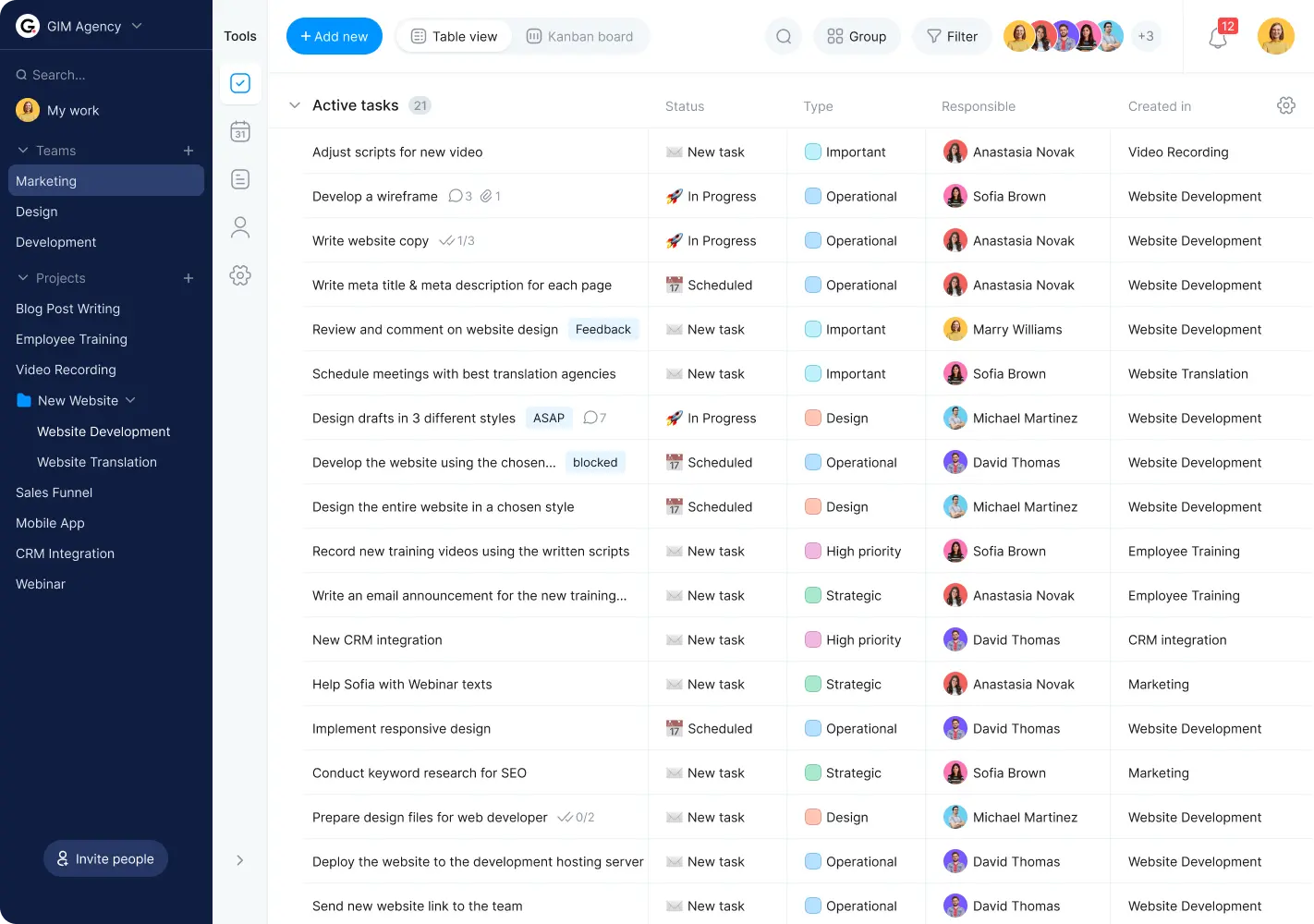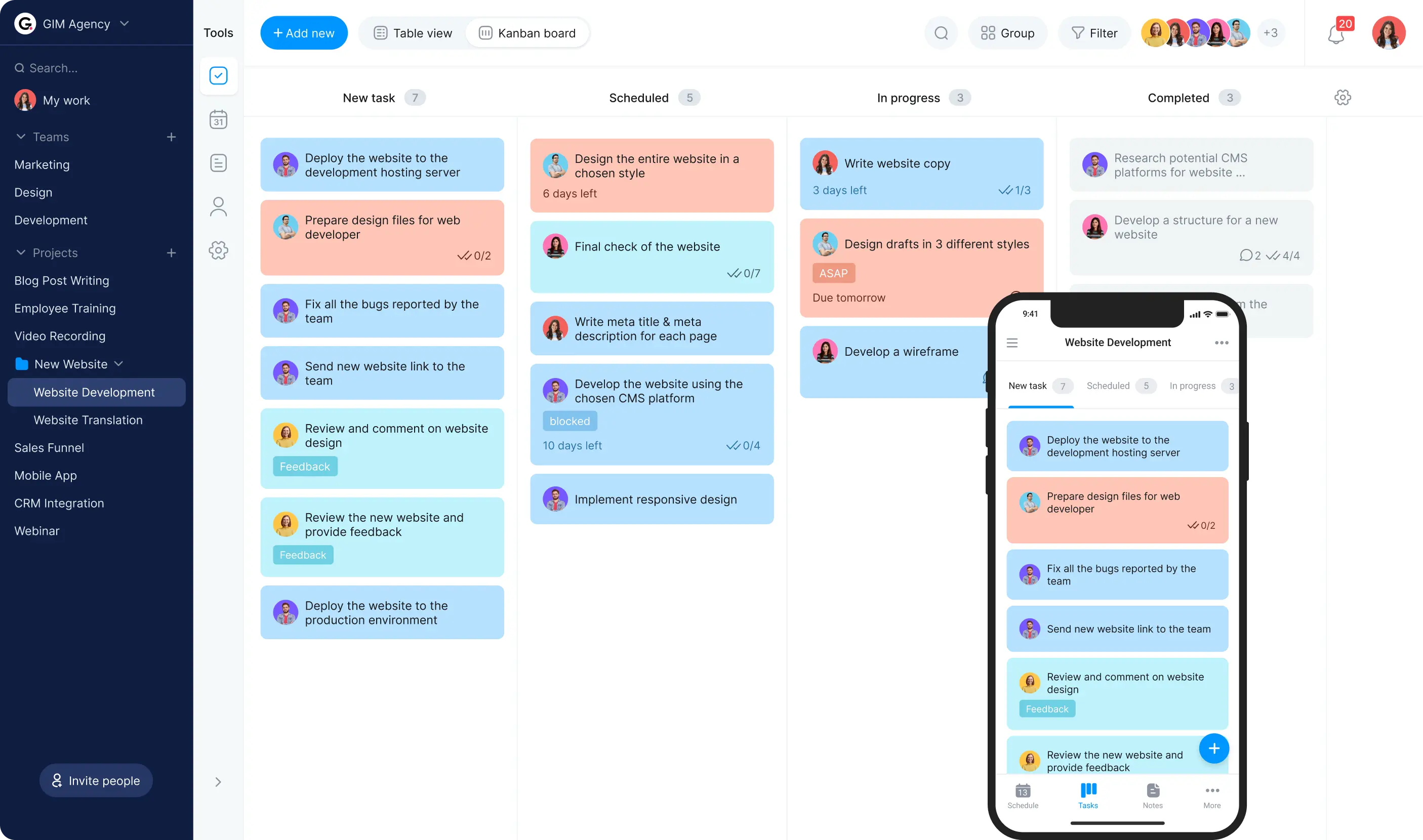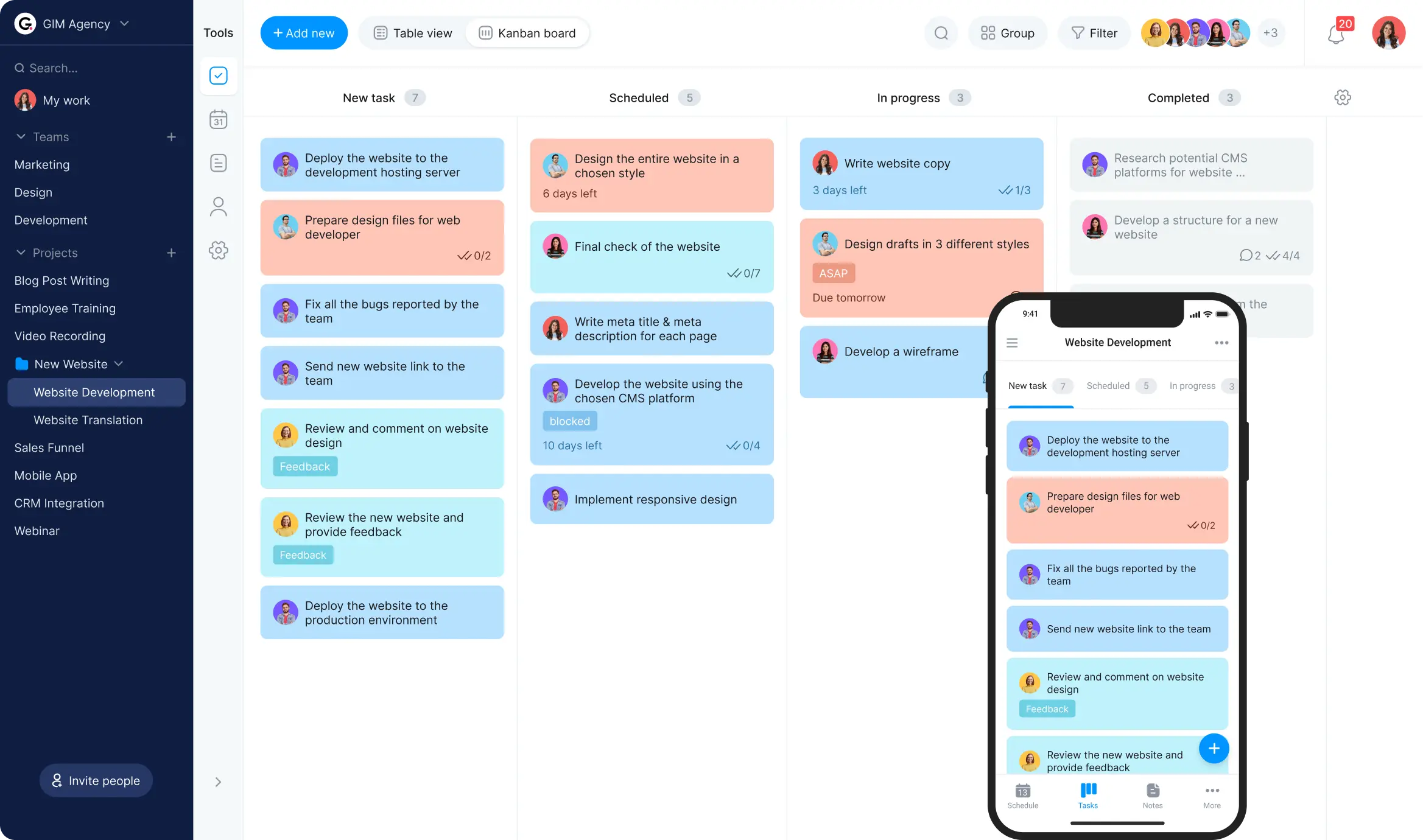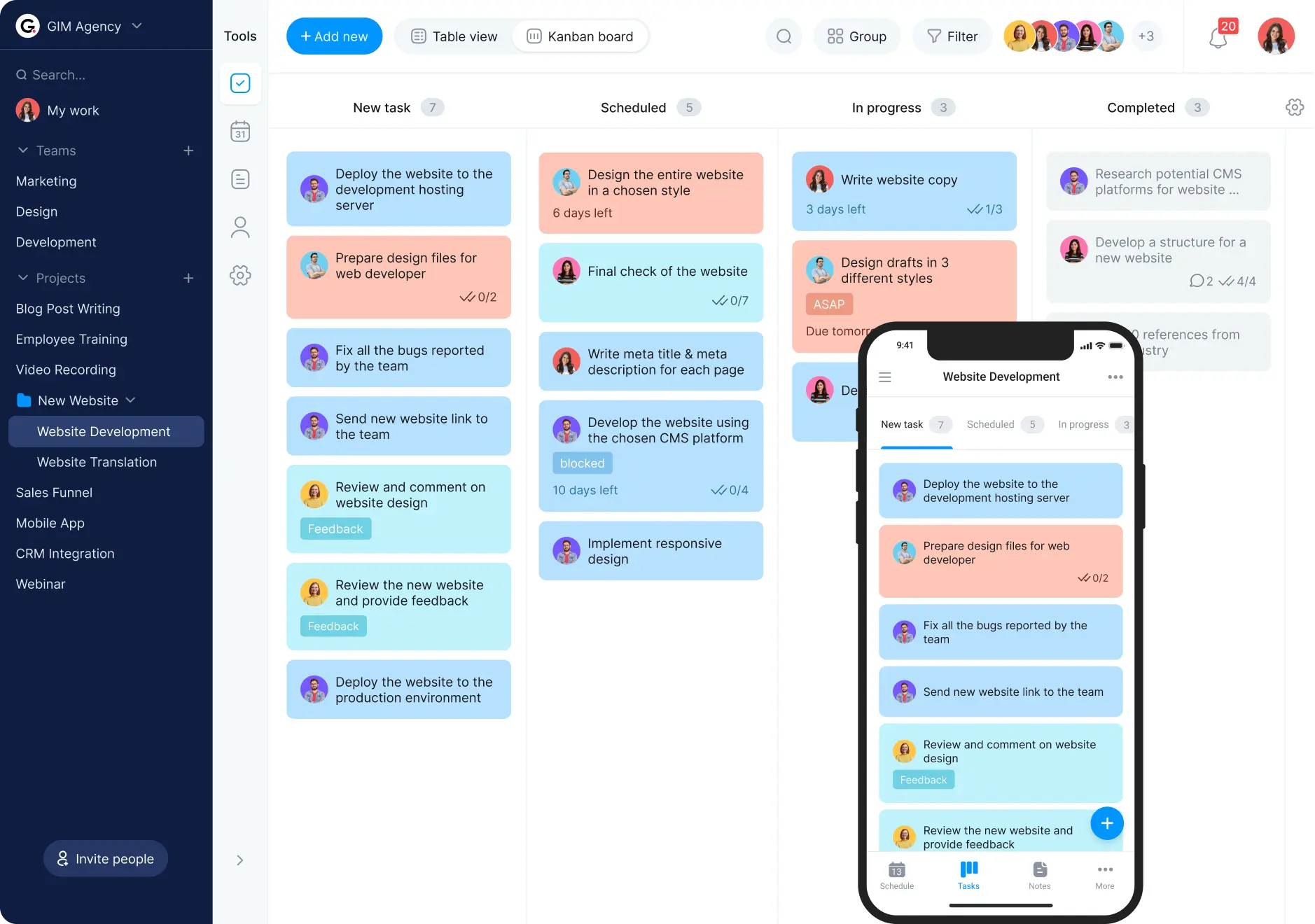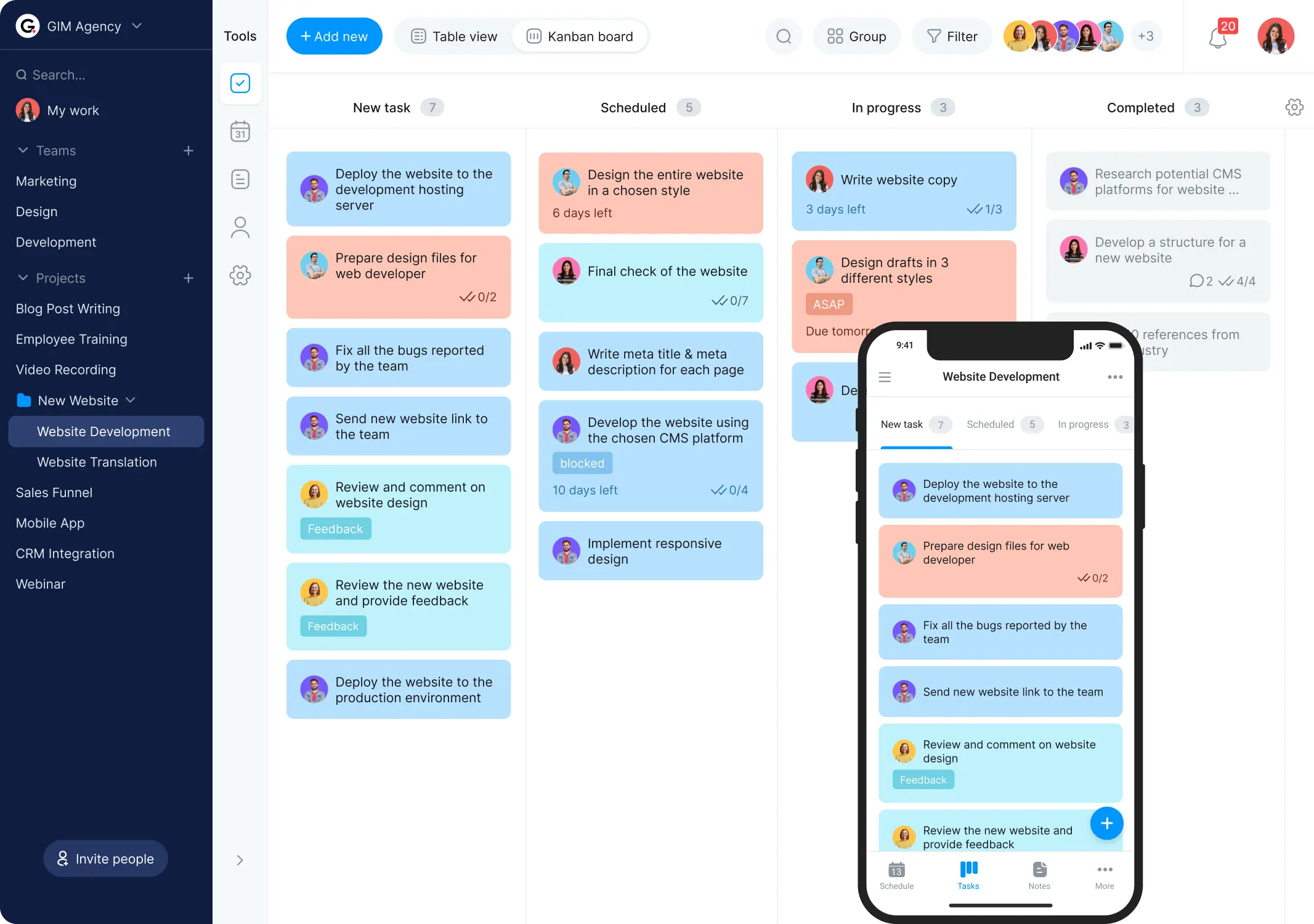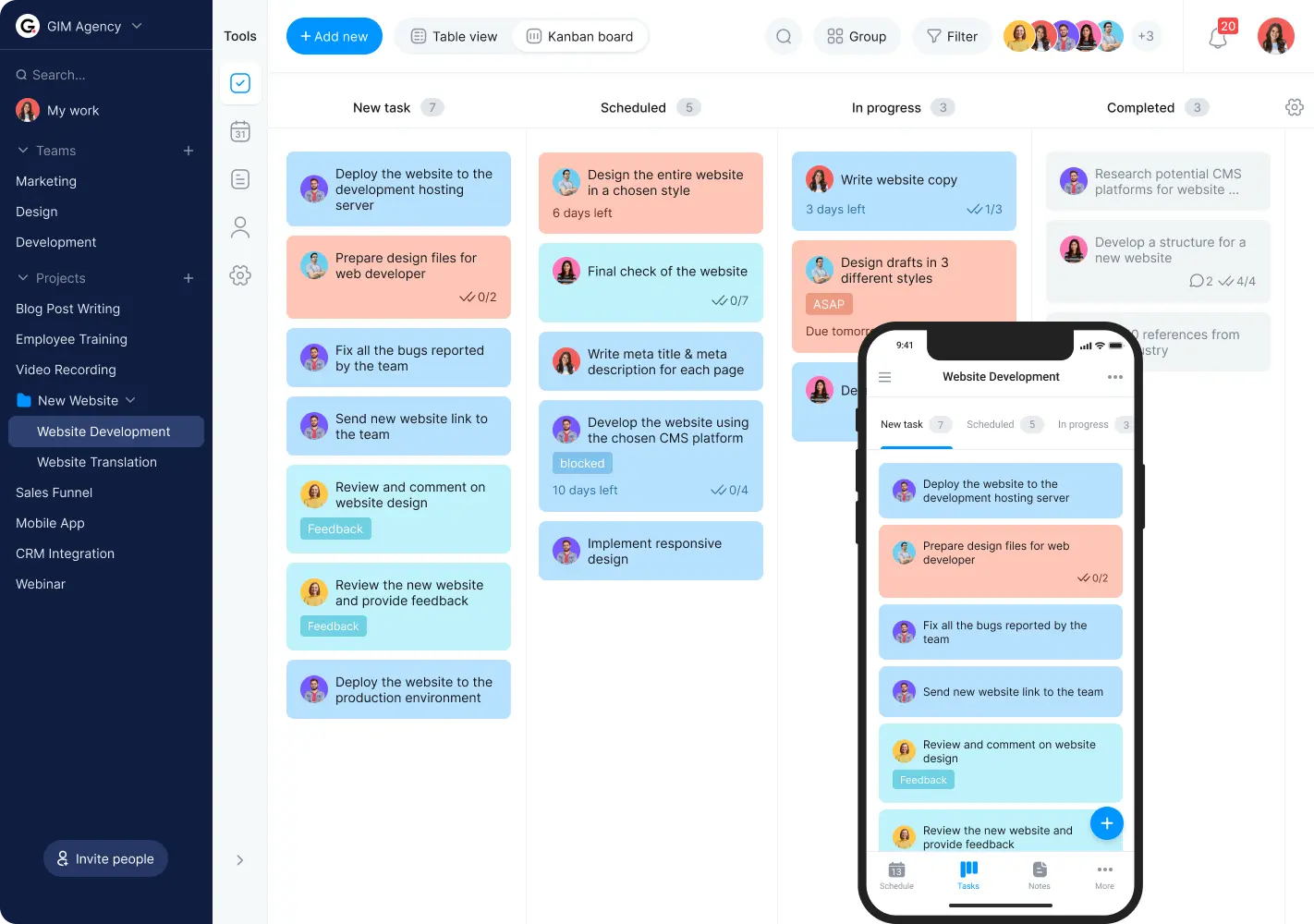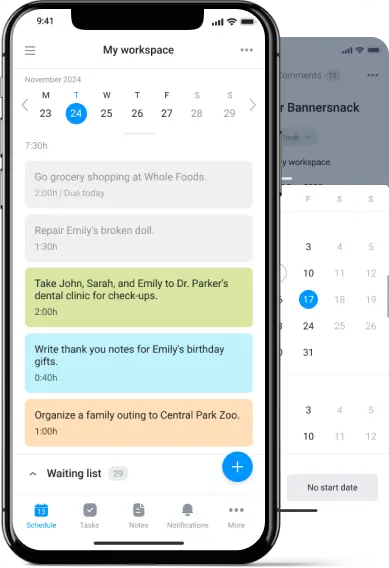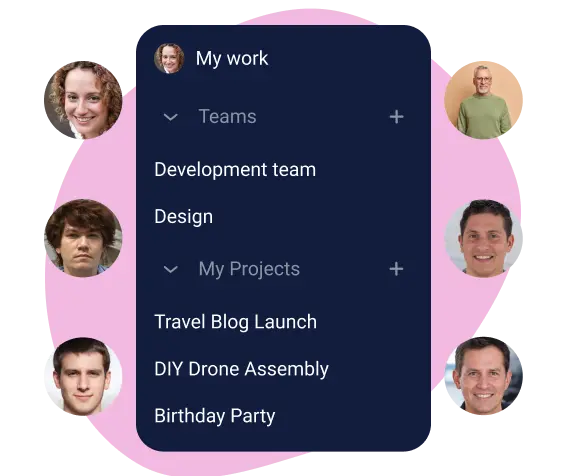
Organize and plan your projects in a single place
Bordio’s online project planner is designed to maximize efficiency in project management. It offers unparalleled flexibility in creating and organizing projects, enabling users to add unlimited projects, sort them intuitively, and create dedicated folders for enhanced organization. The platform simplifies inviting guests to projects, facilitating broader collaboration without additional fees. This makes Bordio an essential tool for anyone looking to streamline their project planning and execution process.
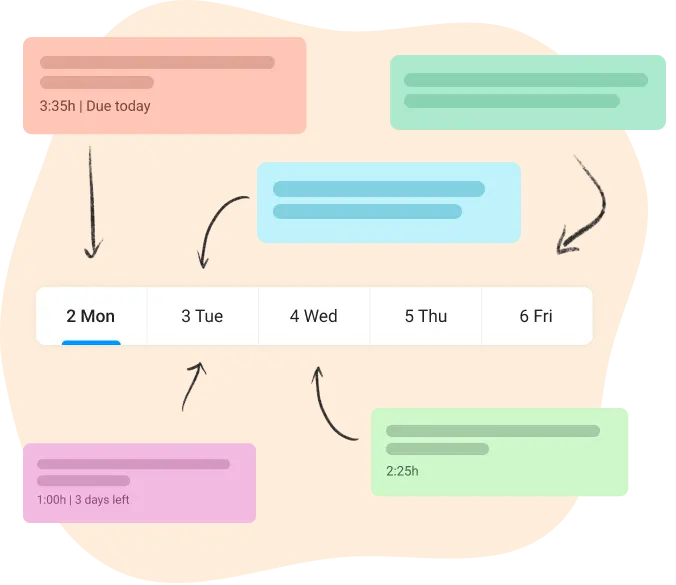
Design your online project planner with task scheduling
Redefines how you organize tasks by focusing on the power of scheduling tasks for specific days in Bordio’s online project planner. This distinct approach allows you to lay out your week with precision, ensuring each day is geared for success. It’s not just about setting due dates; it’s about crafting a daily roadmap that keeps you focused and productive. With tasks scheduled for specific dates, Bordio ensures that you’re always ahead, blending planning with the agility needed to tackle your most important tasks effectively.
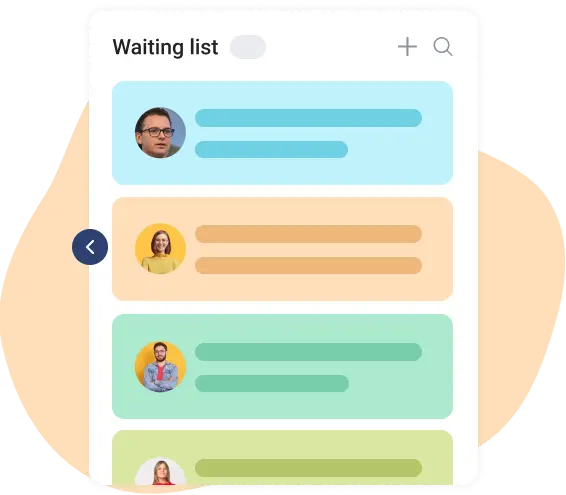
Create a task waiting list in our online project planner
The “Waiting List” in Bordio’s online project planner is your go-to spot for tasks that aren’t scheduled yet. It’s a dedicated space right next to your main calendar, designed for storing tasks until you’re ready to slot them into your schedule. This feature not only helps you keep your calendar clean and focused on immediate tasks but also ensures that future tasks don’t slip through the cracks. Collapse or expand the Waiting List as needed to either hide or reveal these tasks, making your planning process both organized and flexible.
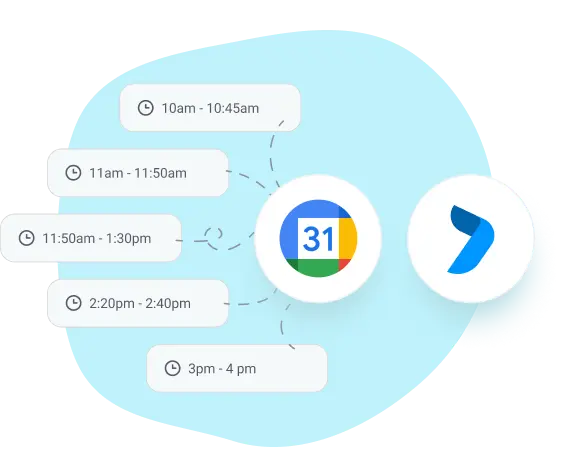
Set online events in your project planner’s Google Calendar
Integrate your Google Calendar seamlessly with Bordio’s online project planner. Sync your events in real time, ensuring consistency across platforms. Effortlessly manage all your tasks and events within Bordio’s intuitive interface, eliminating the hassle of switching between tools. Experience the convenience of a two-way sync, where modifications made in Bordio or Google Calendar reflect instantly in both platforms. Simplify your planning, streamline your workflow, and stay organized effortlessly with Bordio.
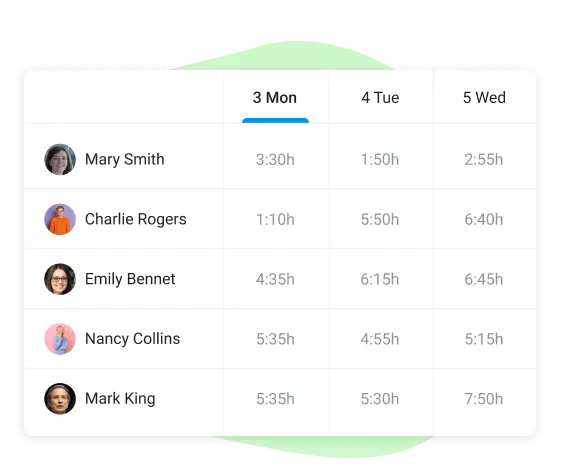
Check your team workload within our online project planner
In project management, understanding your team’s capacity is crucial. With Bordio’s online project planner, you gain immediate insight into how each team member’s day is structured—tasks, meetings, and total hours. This comprehensive view allows for smarter task distribution, ensuring no one is overwhelmed. By tracking the daily workload, you can make informed decisions, keeping your team efficient and motivated.
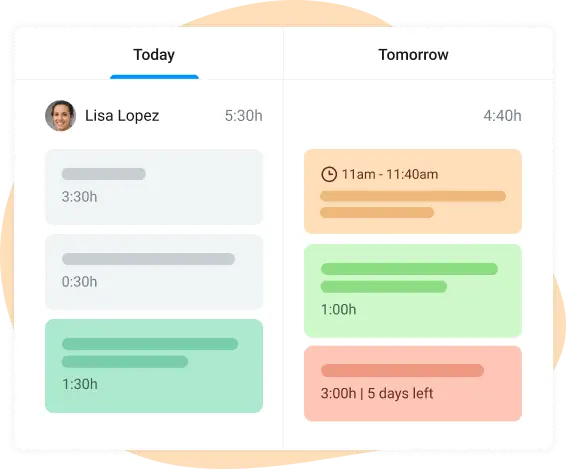
Track progress of tasks made within our online project planner
Managing a team is not easy, and Bordio understands the value of visibility in team accomplishments. Our online project planner ensures completed tasks grey out but remain in sight in both the Calendar and Kanban views. This continuous visibility into what’s been completed and what lies ahead streamlines project tracking and team coordination.
Utilize our online project planner to build a time log for tasks
Imagine tracking time like tracking your favorite TV show episodes—you wouldn’t want to miss a minute. With Bordio, you can start a timer for any task and pause it if life calls. Accumulate your efforts day by day, whether it’s twenty minutes today or an hour tomorrow. This transparency is invaluable for evaluating team efforts and ensuring client billing reflects the real time invested.
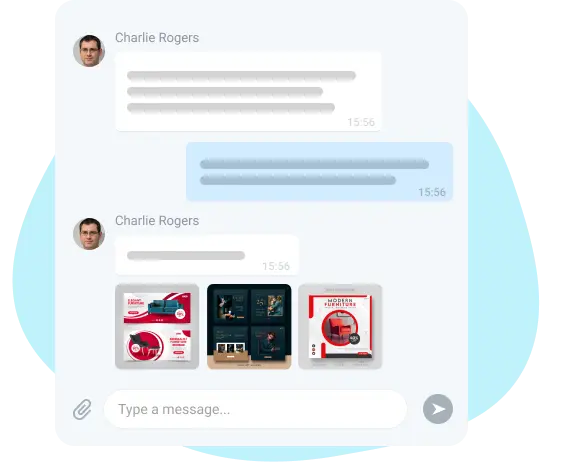
Send feedbacks to tasks real-time in our online project planner
How often have you searched through emails or messaging apps for project details? Bordio’s online project planner changes the game by embedding a chat feature directly within tasks and events. This means real-time communication with your team, right at the point of action. Discussions related to tasks remain anchored to them, making follow-ups a breeze. It’s direct, simple communication, ensuring that every team member stays informed and engaged.
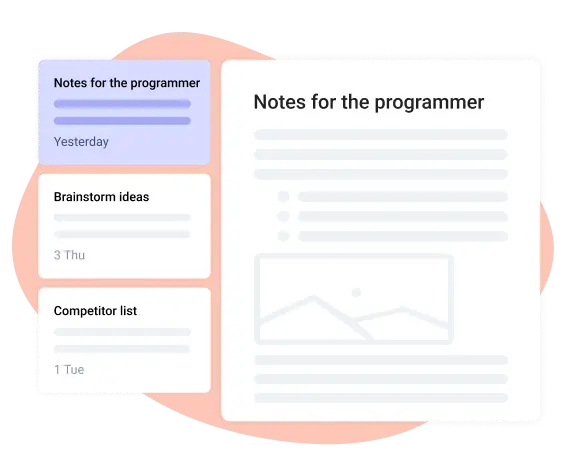
Create and save any project notes in your planner online
Our Notes feature lets you pin down every detail within any project or team space. Color your text, add checkboxes for tasks, or sprinkle in some images for clarity. It’s the perfect blend of creativity and organization, keeping your projects streamlined and your mind clear.
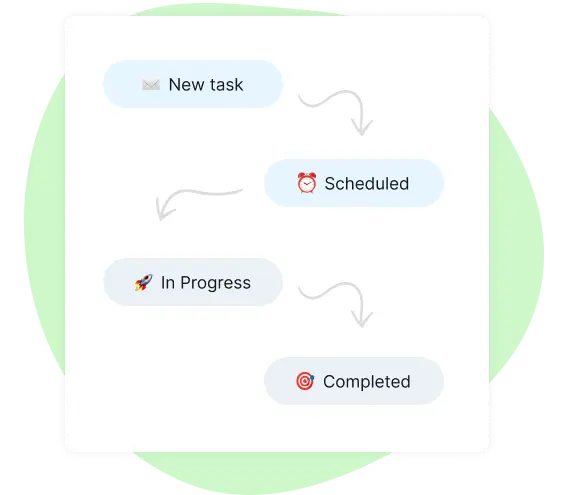
Customize an online project planner using task statuses
Understanding your project’s flow is crucial. Bordio’s online project planner lets you tailor task statuses to fit your specific process. Whether it’s adding stages for quality checks or adjusting names for clarity, these modifications reflect on your Kanban board as distinct columns. This visual representation aids in tracking progress and ensures every team member understands the project’s status at a glance.
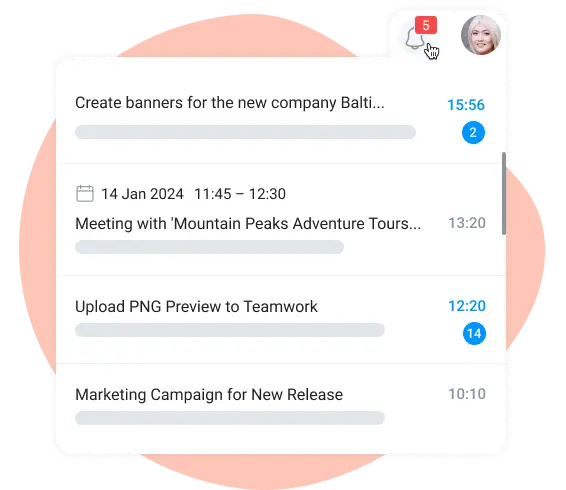
Get notified of changes made in your online project planner
Keep your notifications targeted from your online project planner with Bordio. Whether it’s a task update or a rescheduled event, you’re in the loop. And if you prefer to minimize notifications, unfollowing tasks is just a click away. Bordio ensures you’re always up-to-date, enabling you to manage your projects efficiently and effectively.

Easily know when a task is due within our online project planner
Tracking deadlines can be easy with our online project planner. Bordio allows you to set due dates on tasks, displaying how many days are left right on the task card. When a task is overdue, it turns red, making it stand out. This visual aid helps you prioritize tasks and manage your team’s workload without cluttering your calendar.