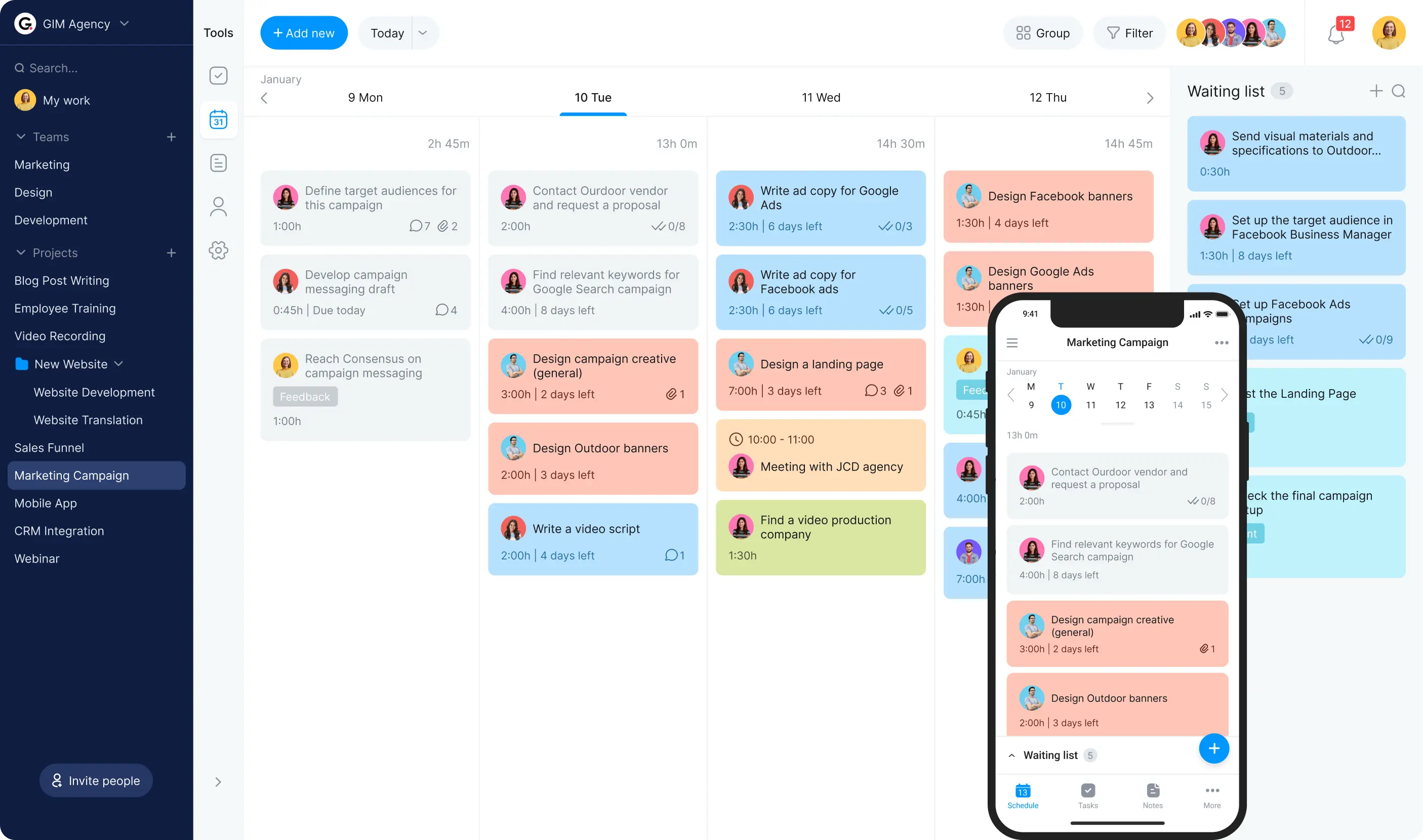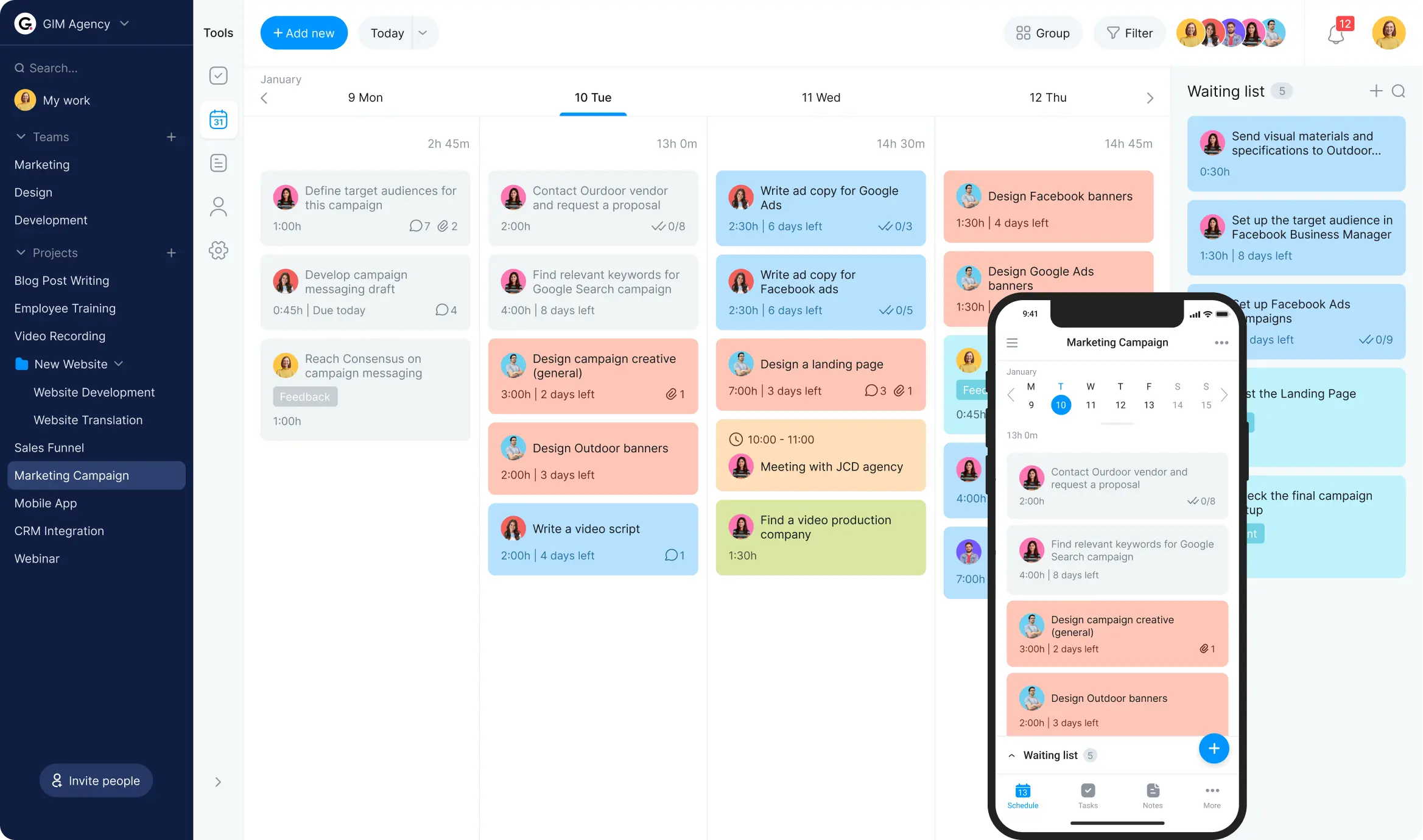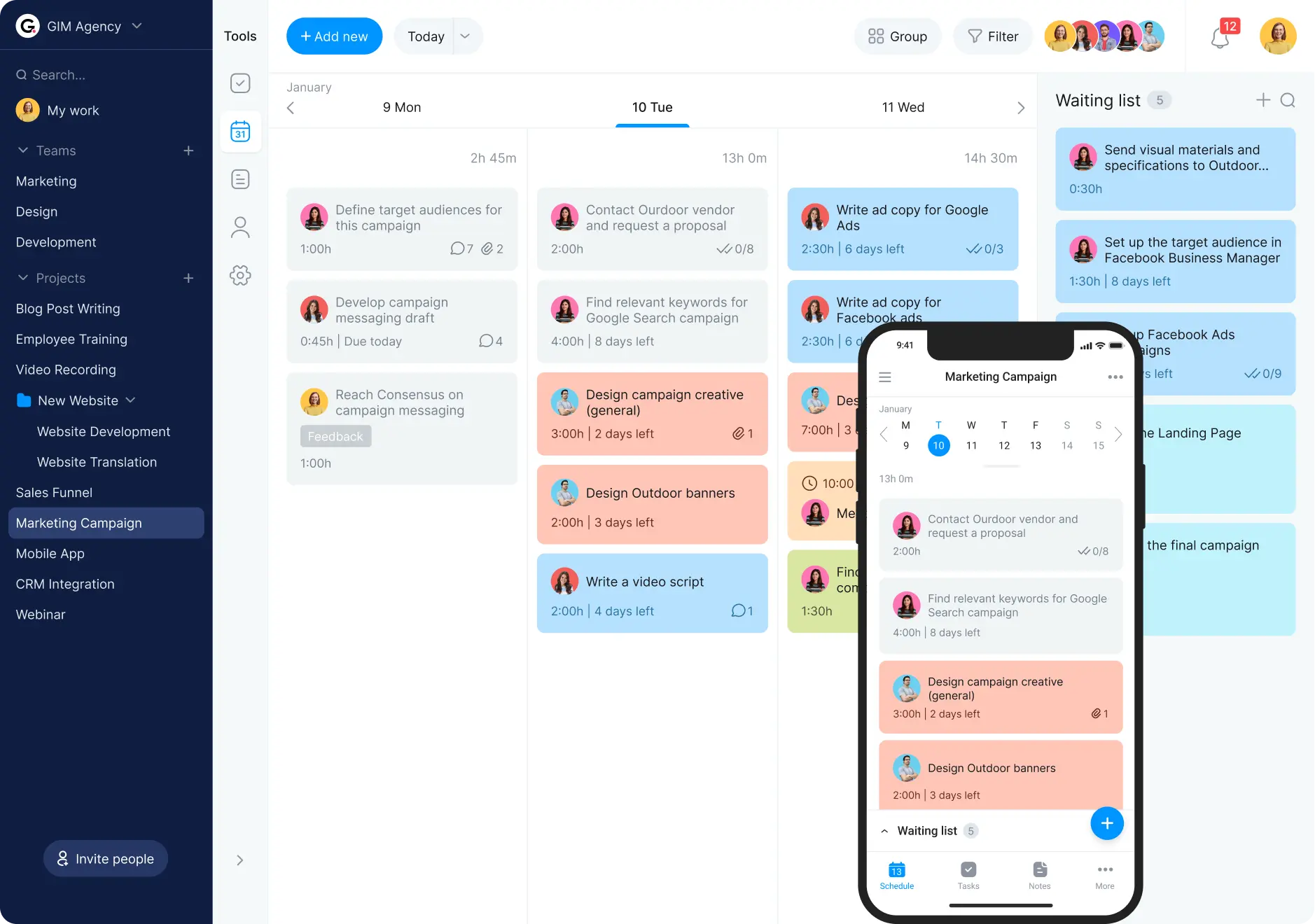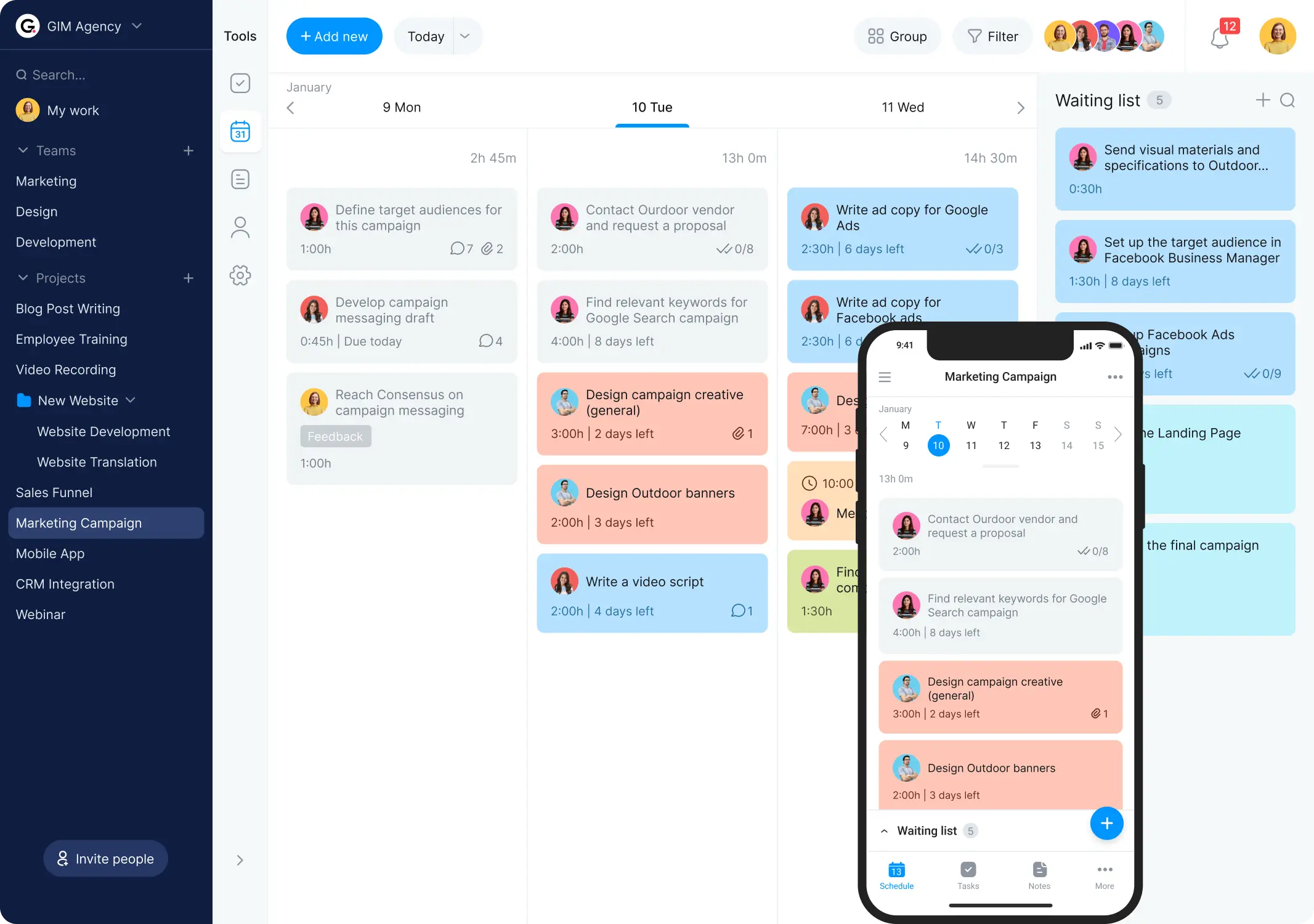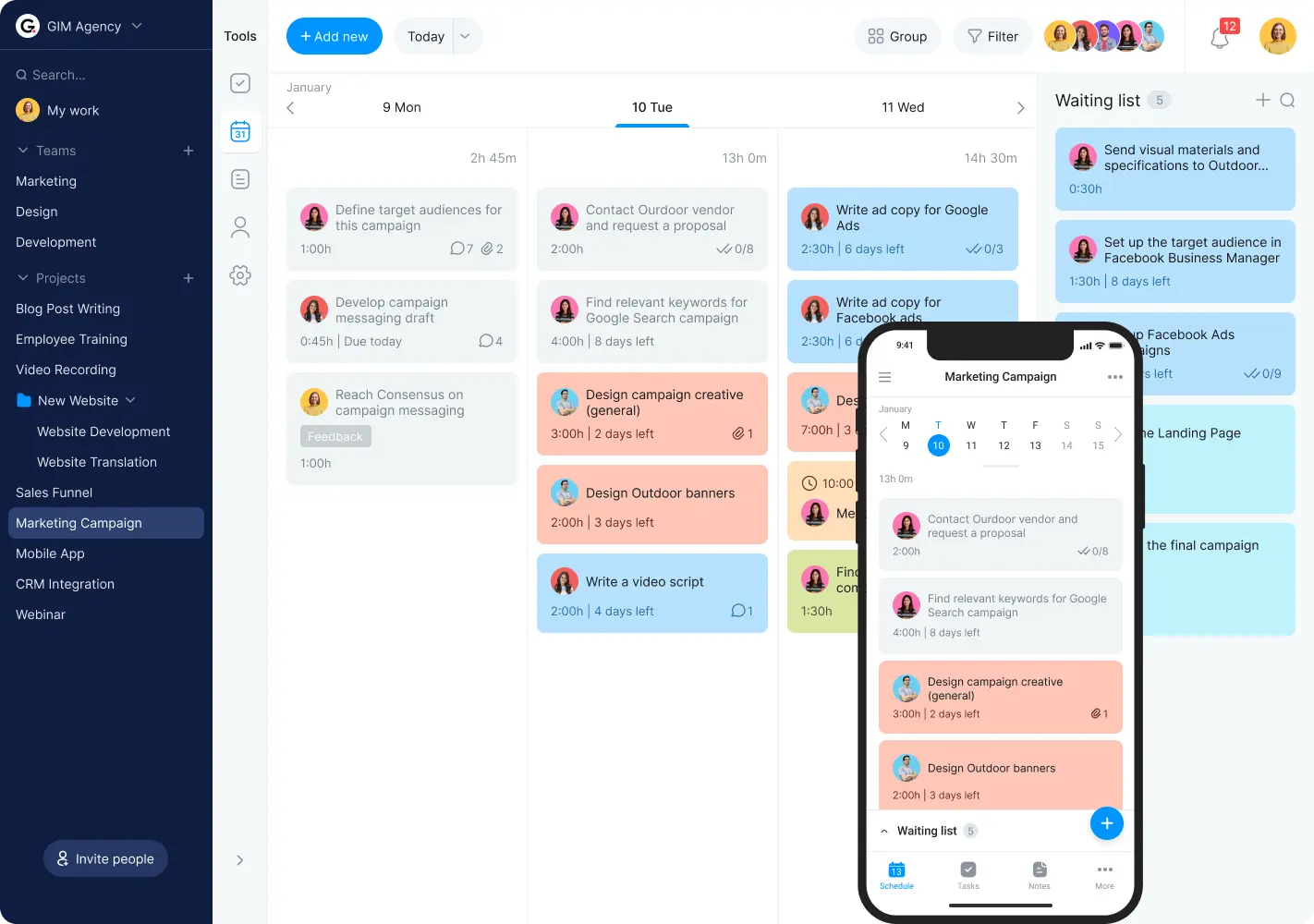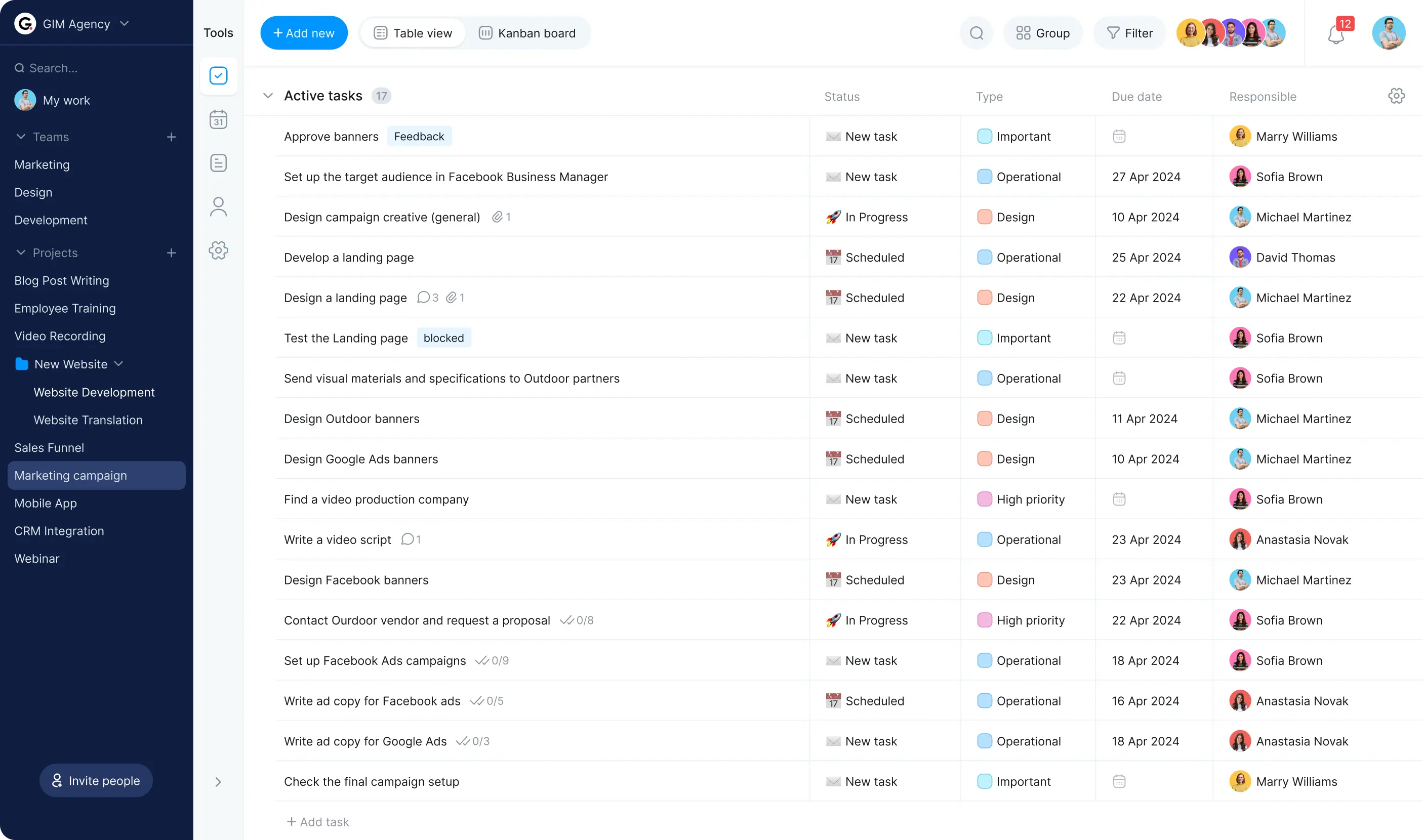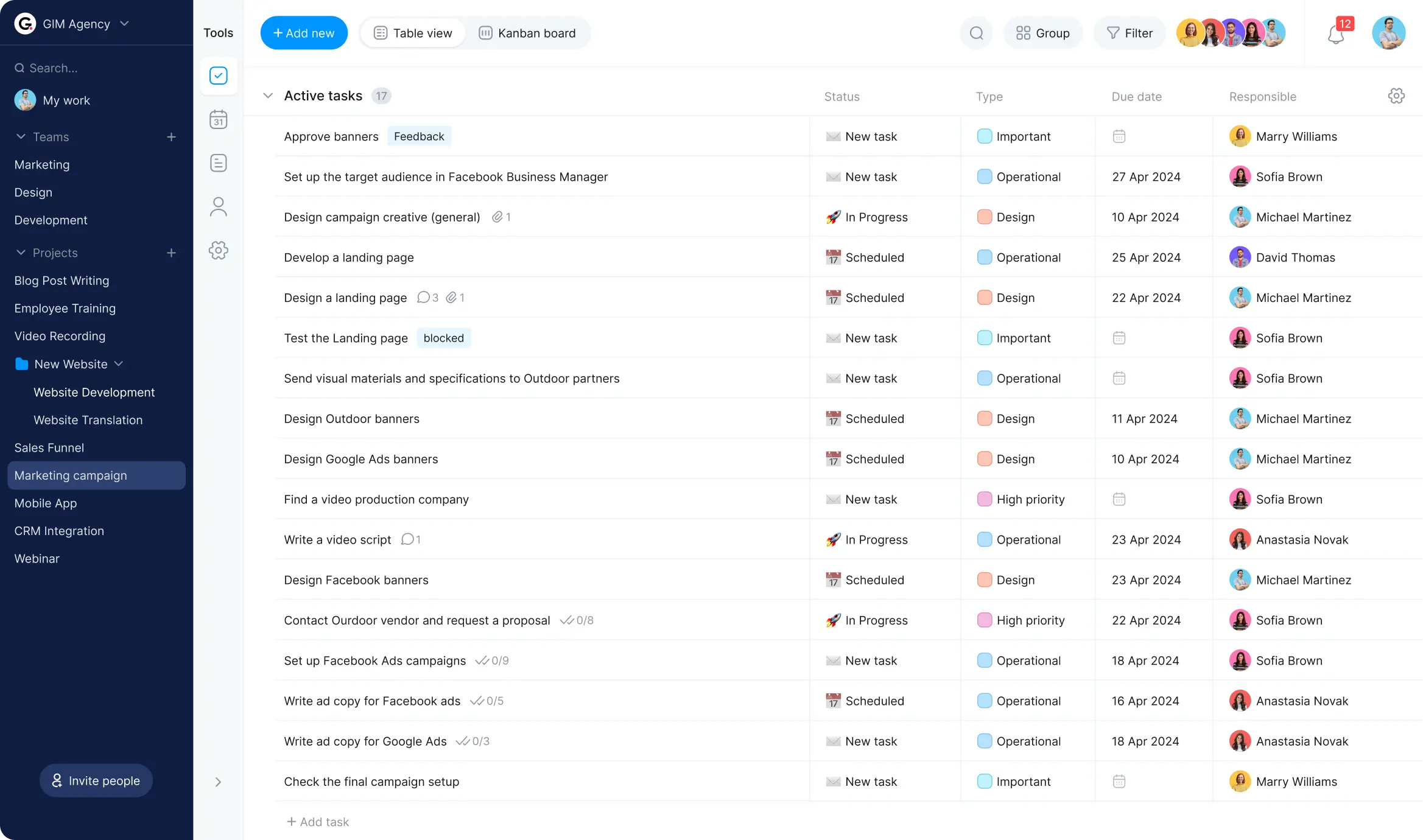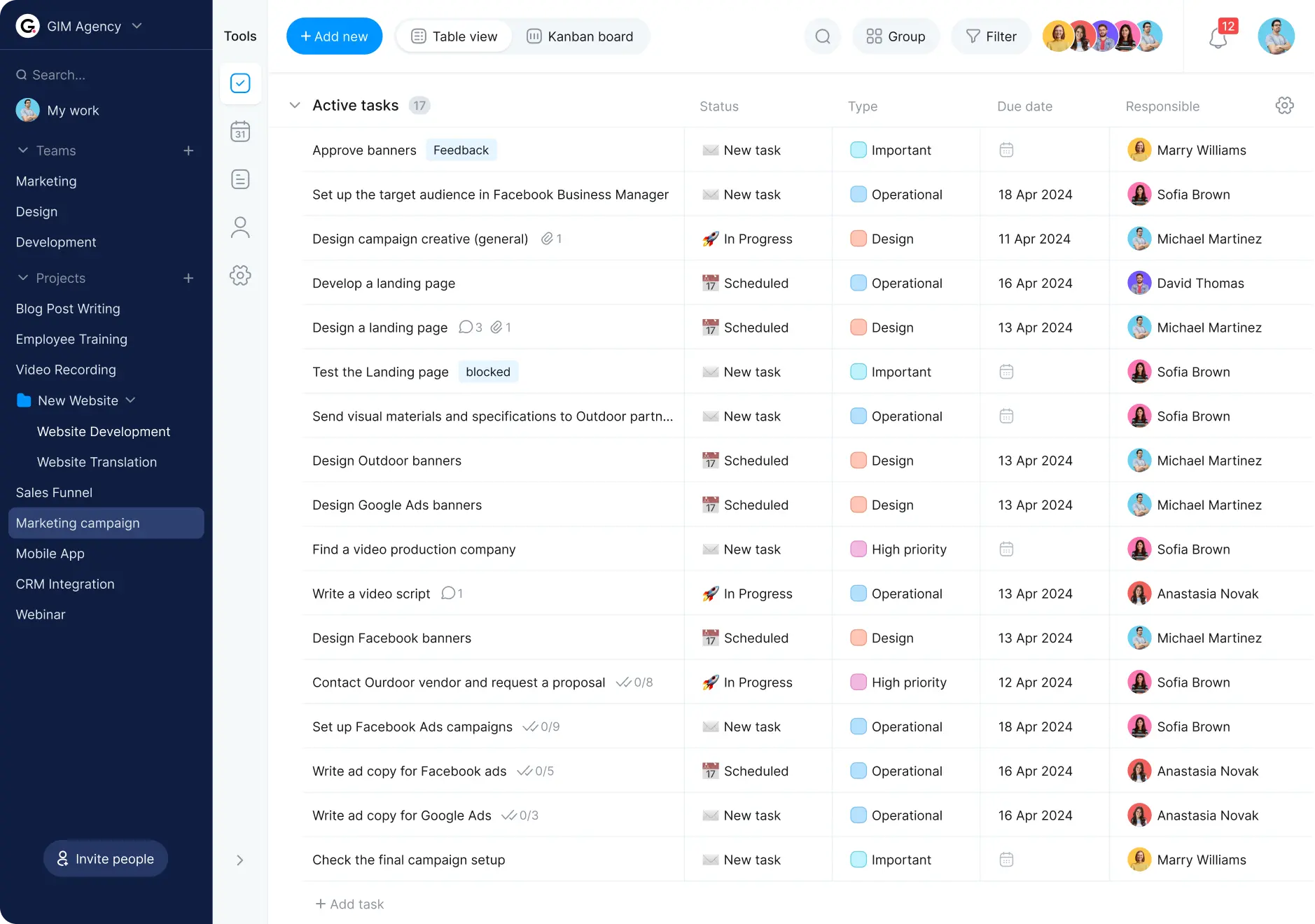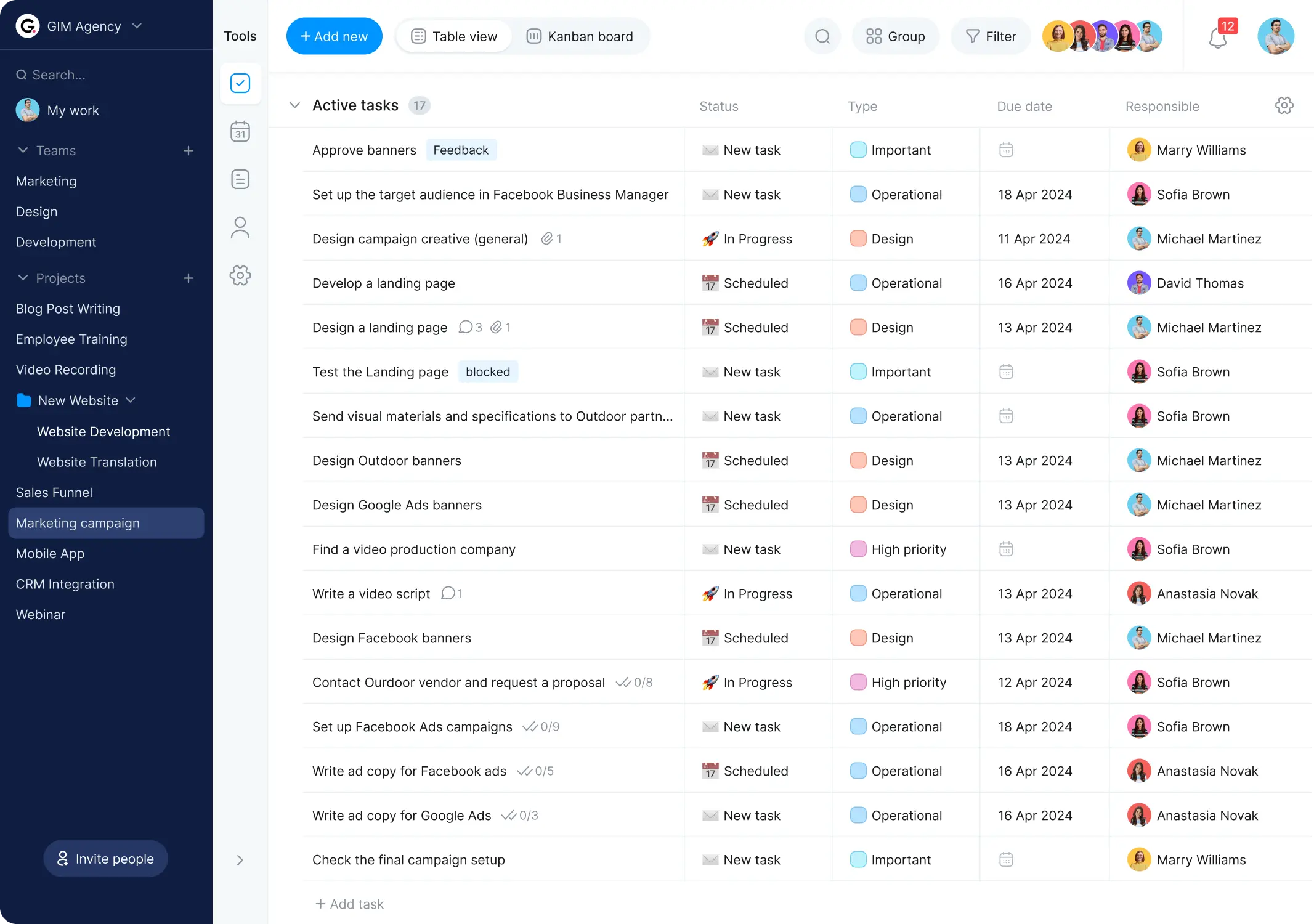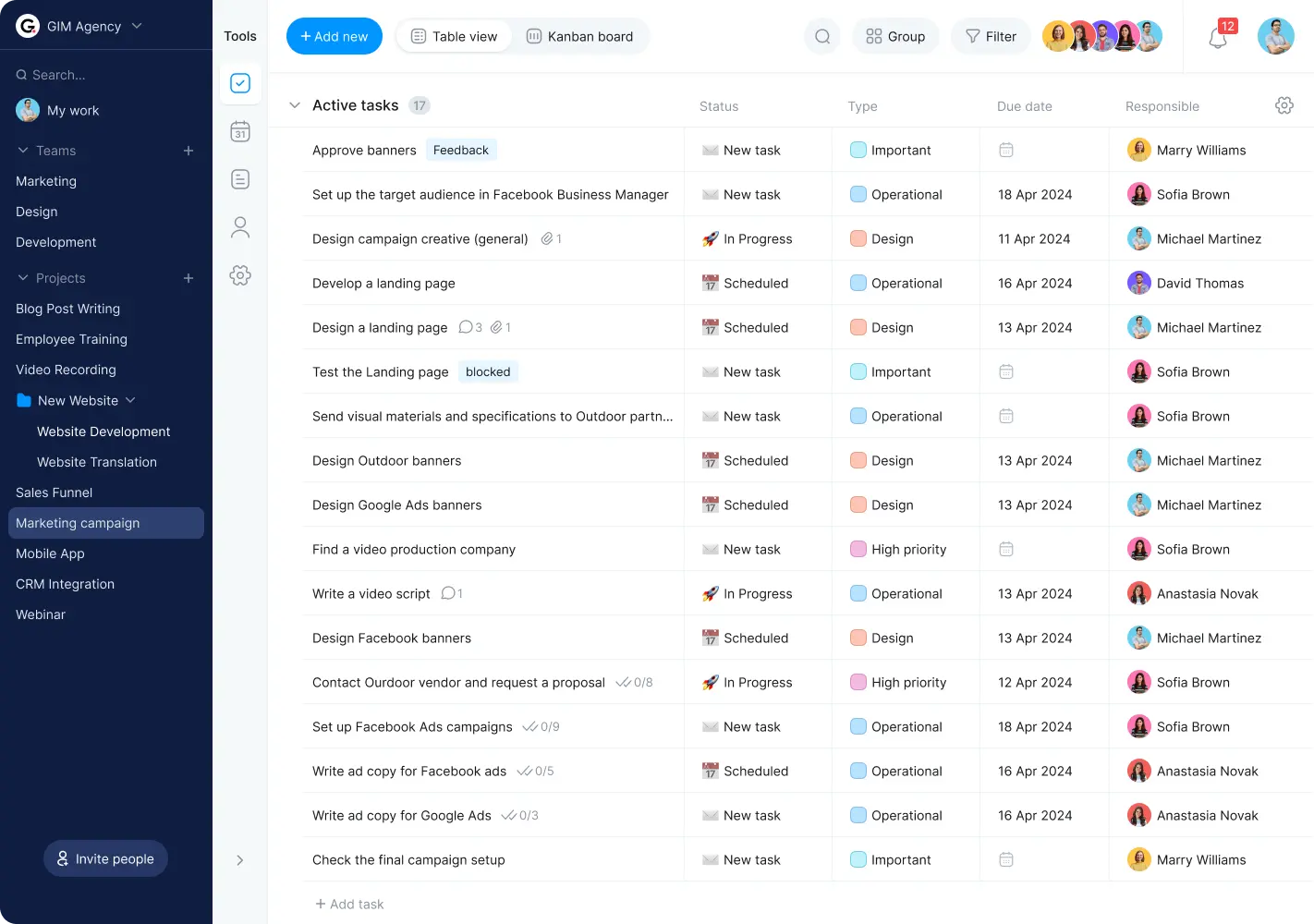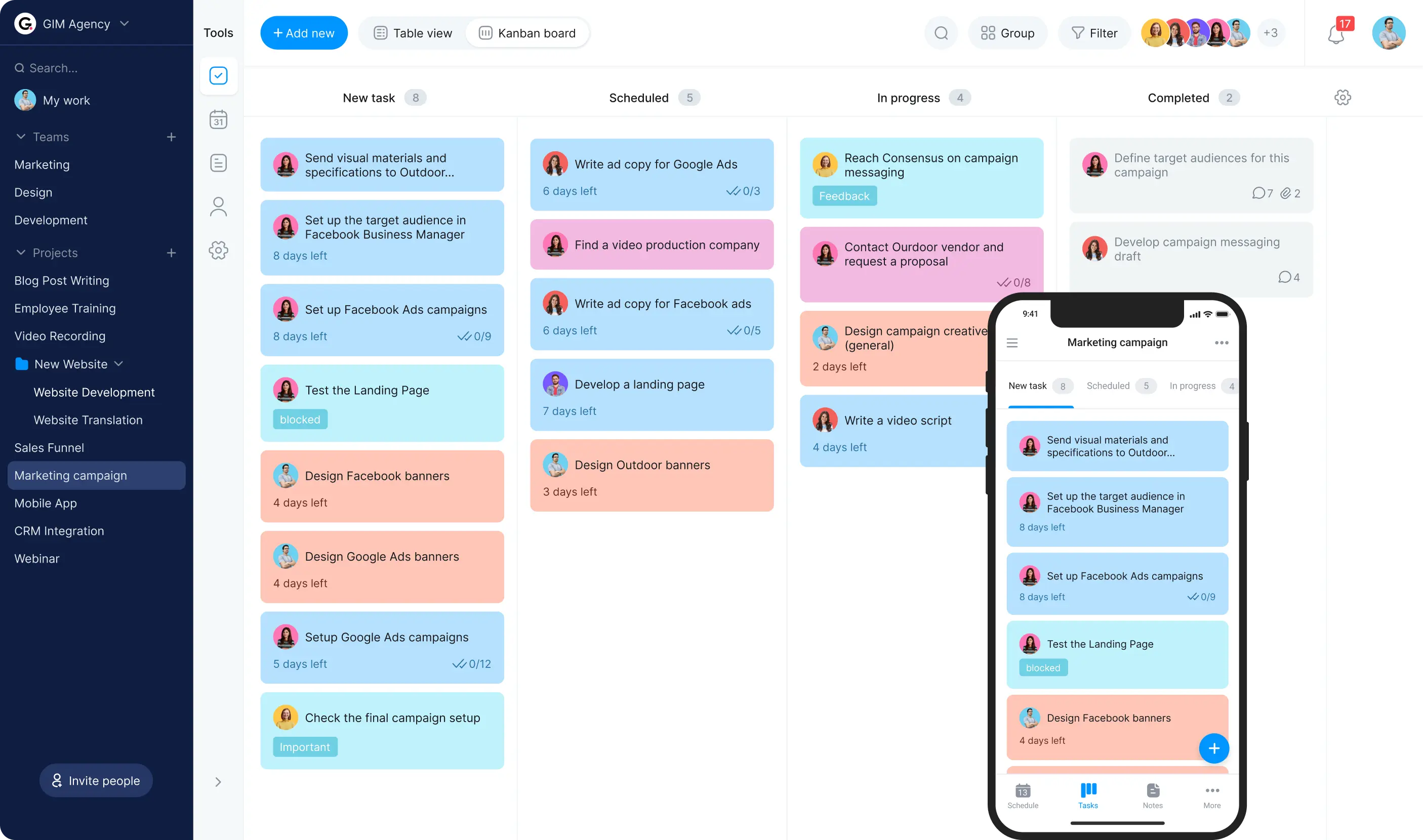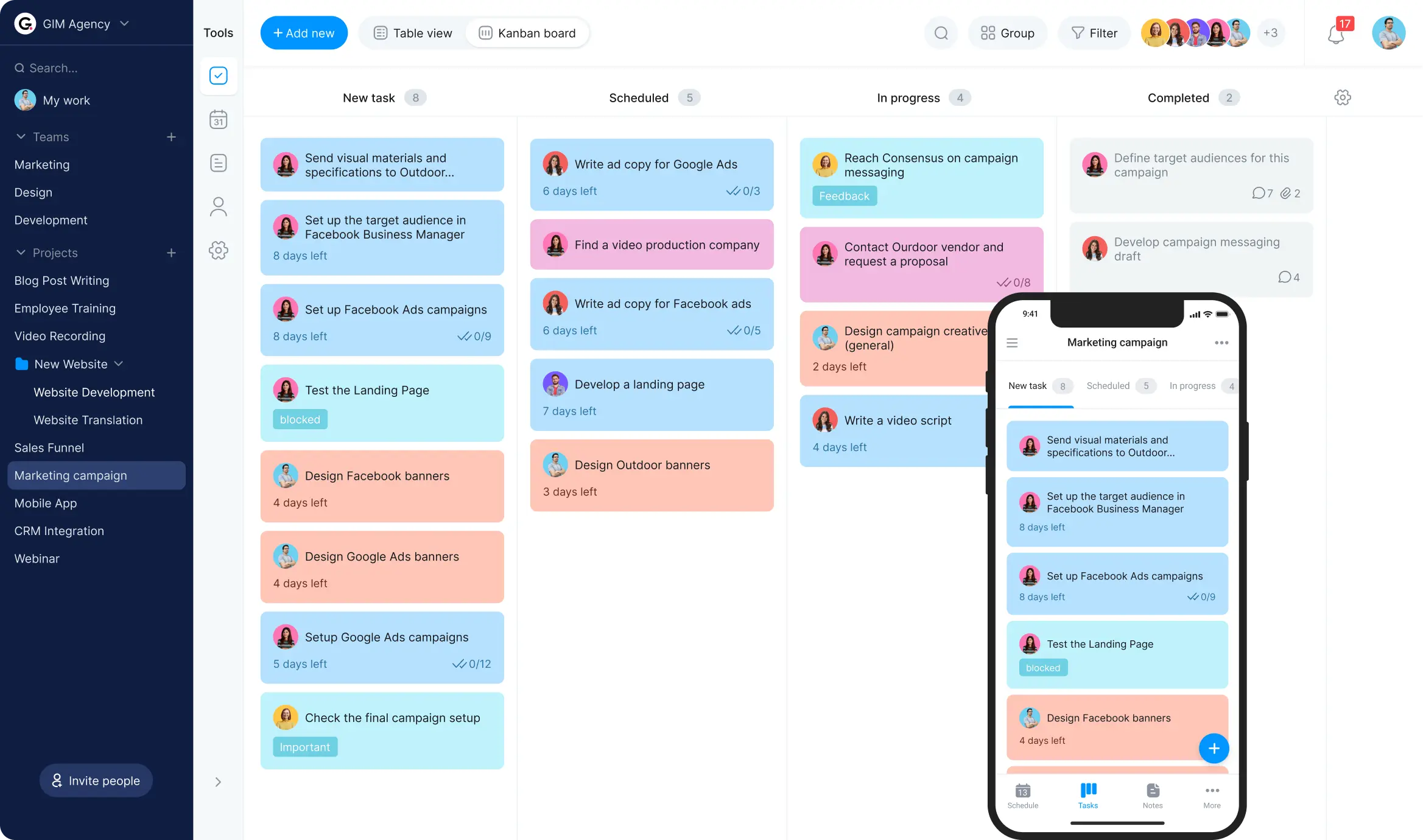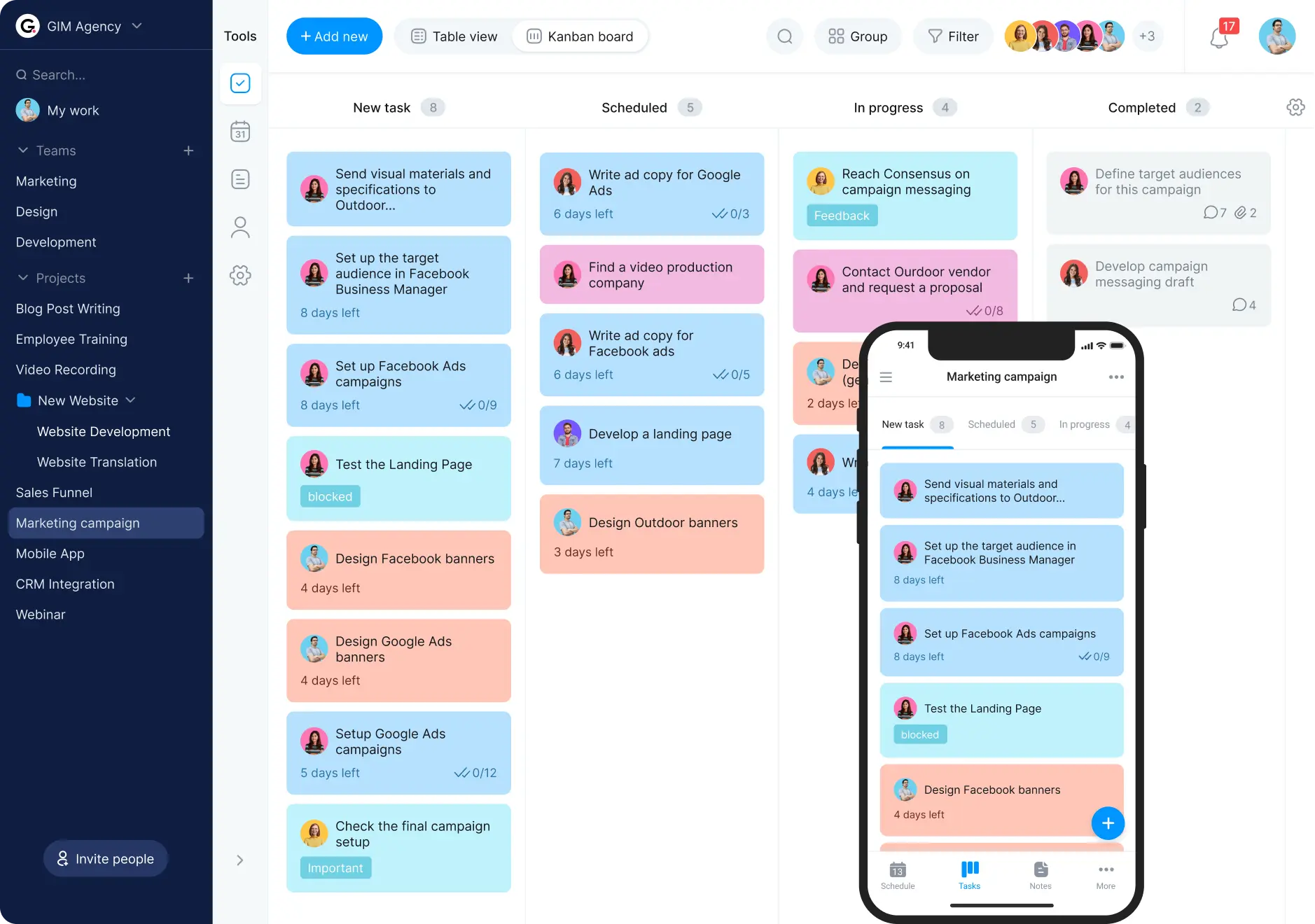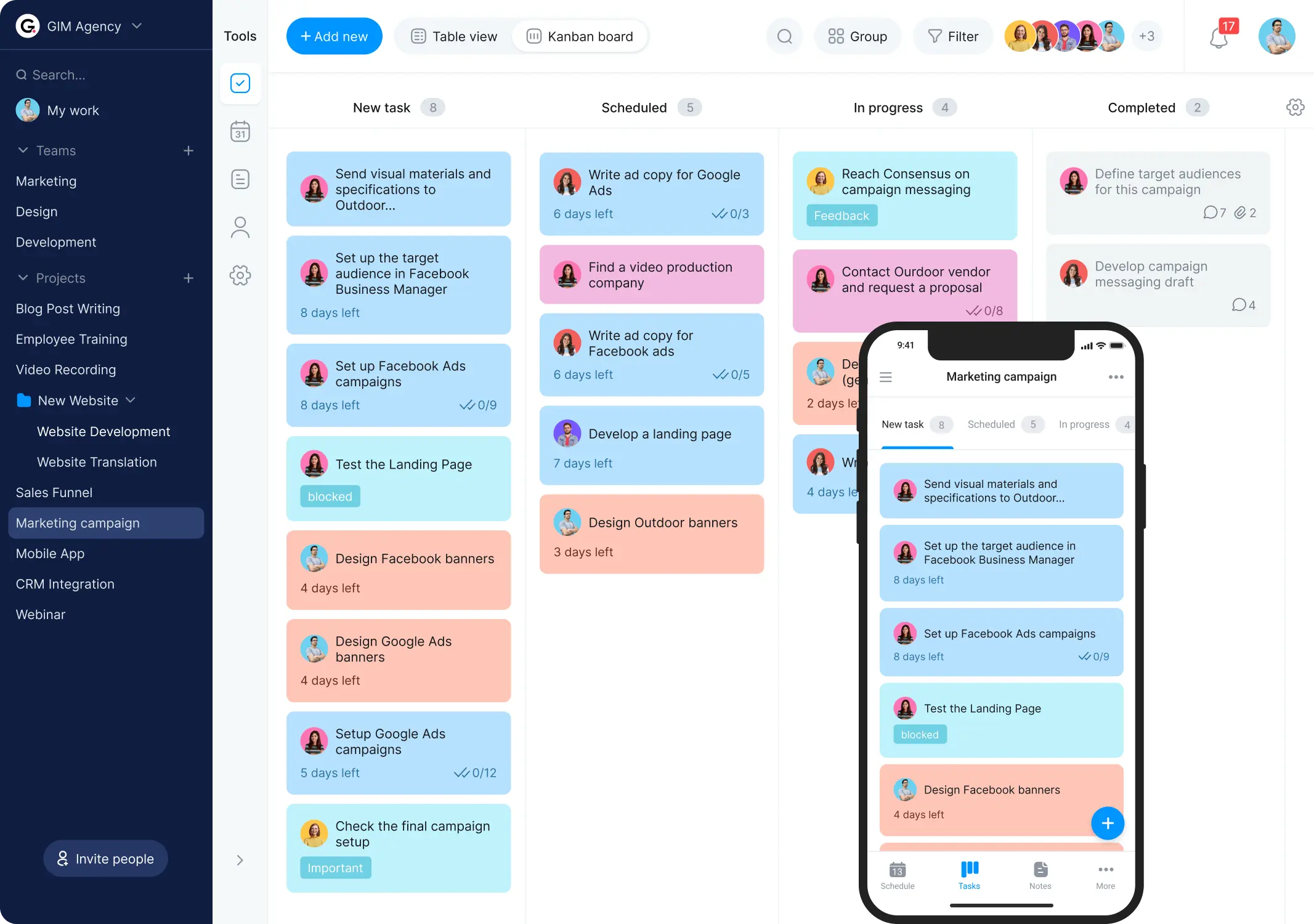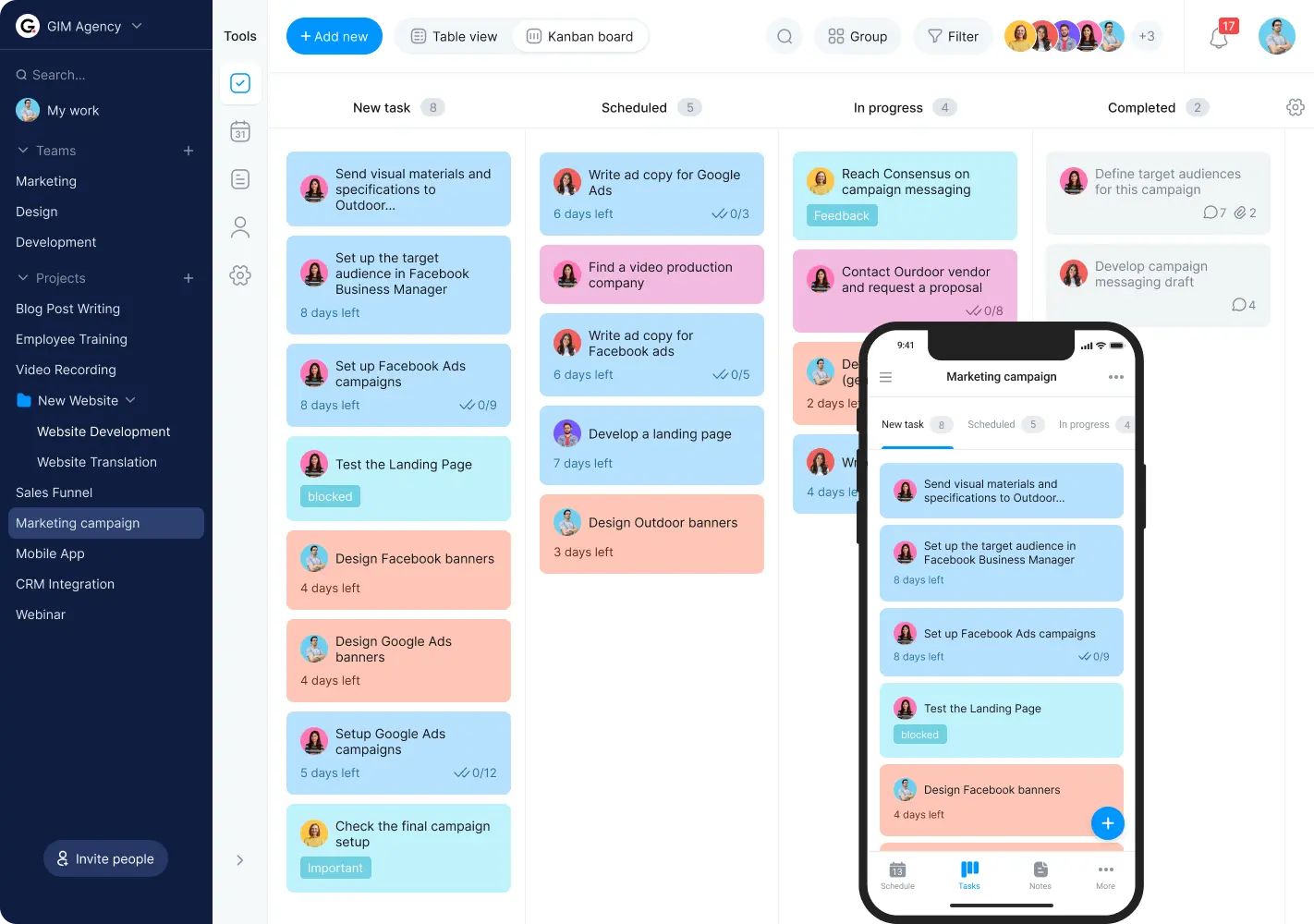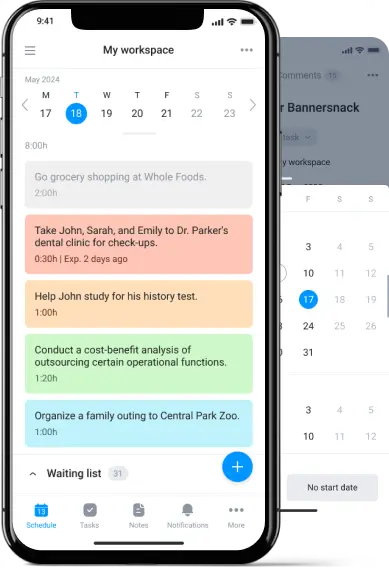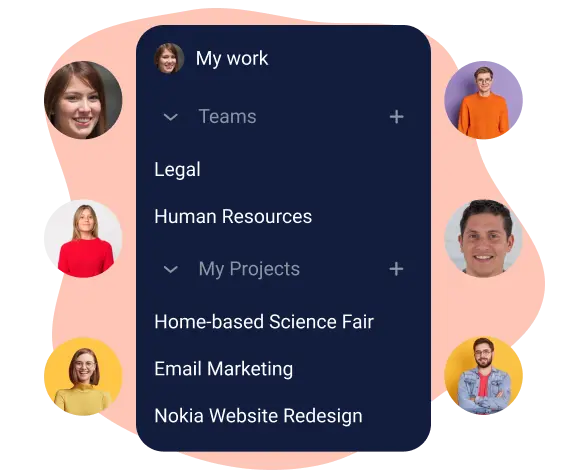
Make your projects organized today
Bordio brings clarity and ease to project organization. Create as many projects as needed, each displayed in a dedicated column for quick navigation. Rearrange projects, sort them into folders, and customize your workspace to fit your workflow. Inviting collaborators, including external guests like freelancers and clients, is straightforward and cost-effective, promoting inclusive project collaboration. Inside each project, detailed task management and event planning capabilities allow for comprehensive project oversight and execution.
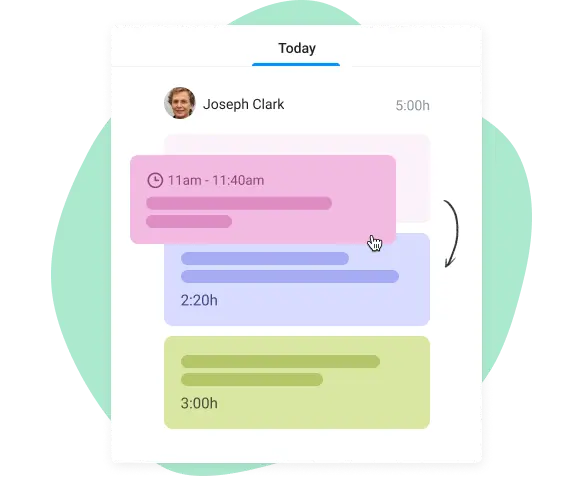
Easily arrange project tasks in a team organizer
Managing a team often means dealing with the unexpected. Bordio’s project organizer equips you with the flexibility to reorder tasks quickly using drag-and-drop, akin to a quarterback calling an audible when the defense shifts. This feature enables you to adapt to project changes on the fly, ensuring that your team always knows which plays (tasks) are coming up next for successful project execution.
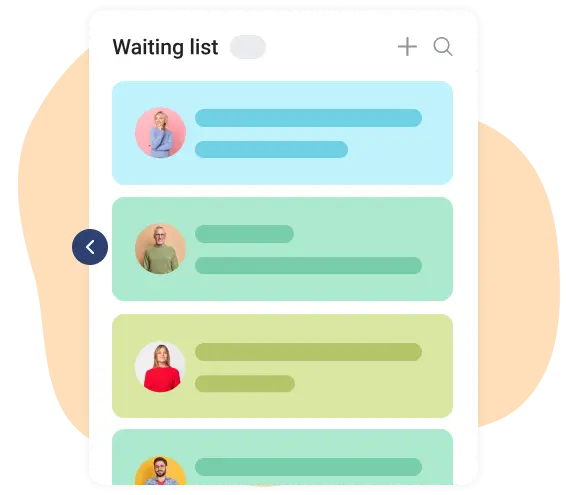
Locate your next project task in the waiting list organizer
Project management demands foresight, and Bordio’s project organizer with the “Waiting List” feature provides just that. This innovative feature, located right next to the calendar, enables you to sort tasks that aren’t ready for scheduling into a visible but non-intrusive space. It’s designed to help you keep track of what’s coming without overwhelming your current task list, blending immediate and future task management seamlessly.
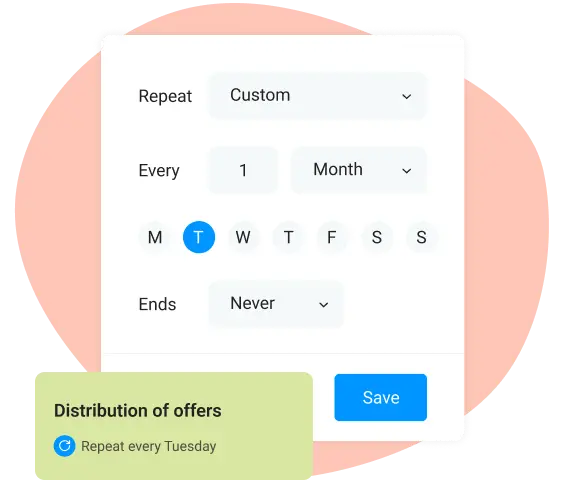
Assign repeated tasks in your project organizer automatically
The challenge of team management is ensuring everyone marches to the beat of the same drum. Bordio’s project organizer introduces a rhythm to this process, allowing for the creation of recurring tasks and events. Set them once for any frequency—daily, every workday, or the third date of every month—and let Bordio handle the rest. This functionality is key to reducing manual scheduling efforts and maintaining project momentum.
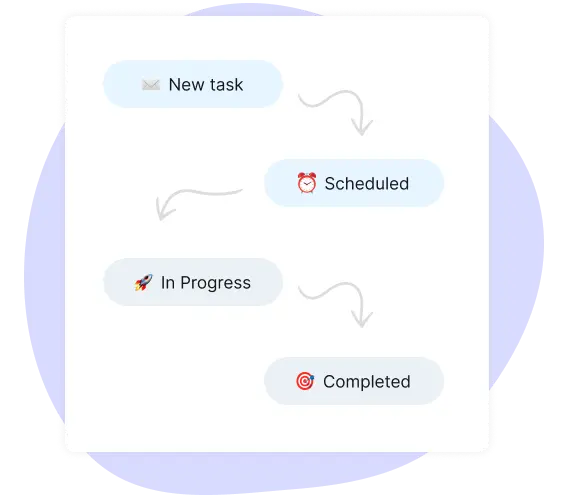
Set your Kanban view with custom task labels
Orchestrating team efforts requires precision. The flexibility to customize task statuses in Bordio’s project organizer brings this precision, allowing your Kanban board to mirror the unique trajectory of each project. This customization ensures tasks are easily tracked and managed, streamlining project oversight.
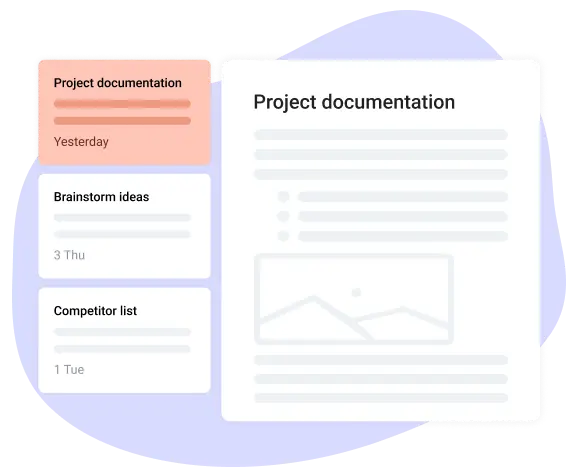
Detail every project notes for your tasks
Where do you store your scattered project information? Bordio’s project organizer simplifies this with its versatile Notes feature. Directly within any project, create notes that can be as detailed as you need—format text, add images, and insert links to keep your project data well-organized and easily retrievable. It’s your project’s memory bank.
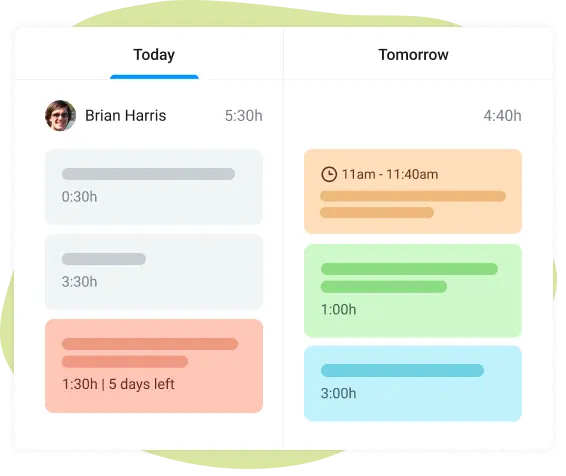
Turn task cards grey in your project organizer to track work
Work monitoring can be daunting, but Bordio’s project organizer turns complexity into clarity. Completed tasks are marked in grey and showcased on both the calendar and Kanban board, allowing for quick status checks. This keeps the team’s progress and achievements in the spotlight, encouraging a proactive and engaged work environment. By preventing tasks from disappearing post-completion, Bordio creates a lasting record of the team’s hard work and success.
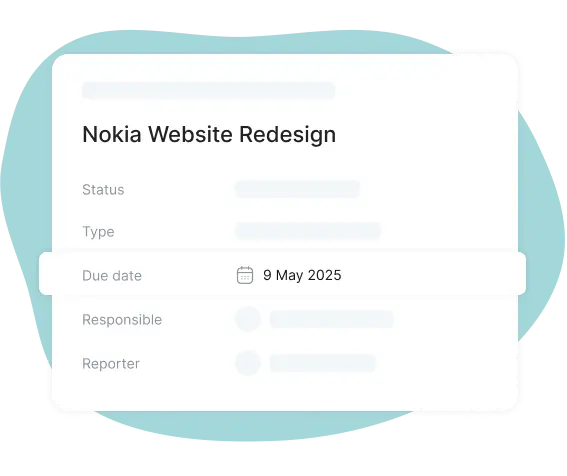
Know exactly when a task is due in our project organizer
Keeping everyone on your team on track is challenging, particularly with tight deadlines. Bordio’s project organizer mitigates this with a clear display of how many days are left until a task’s due date. Should a task become overdue, it turns red, drawing your attention. This unique feature ensures that your calendar remains uncluttered, distinguishing between when a task is scheduled and its due date. Bordio is about simplifying project management, one task at a time.
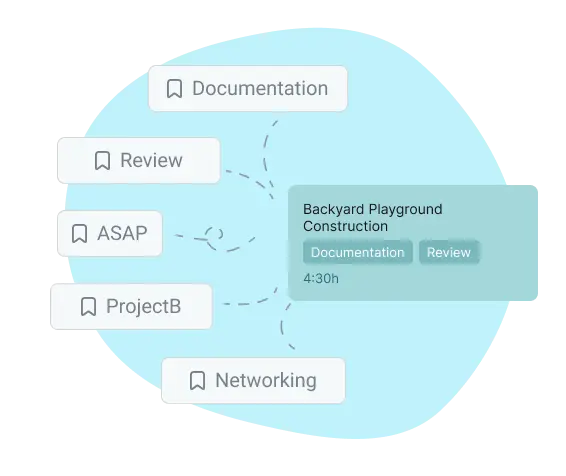
Sort your project organizer by filtering tagged tasks
Trying to manage a project without tags is like navigating a maze blindfolded. Bordio’s project organizer offers the equivalent of a brightly lit path. By adding tags to tasks, you illuminate your project’s structure, making it clear and navigable. Avoid the clutter of repeated tags with a glance at the full list of existing ones, and filter tasks by tags to quickly pinpoint exactly what you’re looking for, turning project management from a maze into a well-organized library.
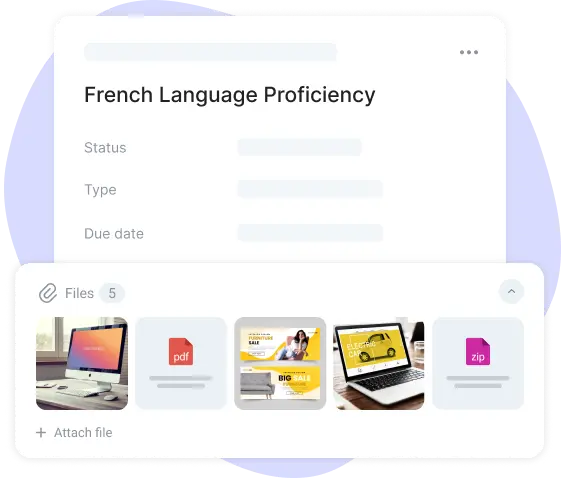
Sync task and event files to your project organizer
Think of your project as a library; Bordio ensures every book is exactly where it should be.” With the ability to upload files to tasks and events, our project organizer turns chaotic file sharing into a well-ordered collection. No more external messengers or email chains; just a simple, two-click process for your team to access, preview, and download any document. We support all file formats, making every project a masterpiece of organization.
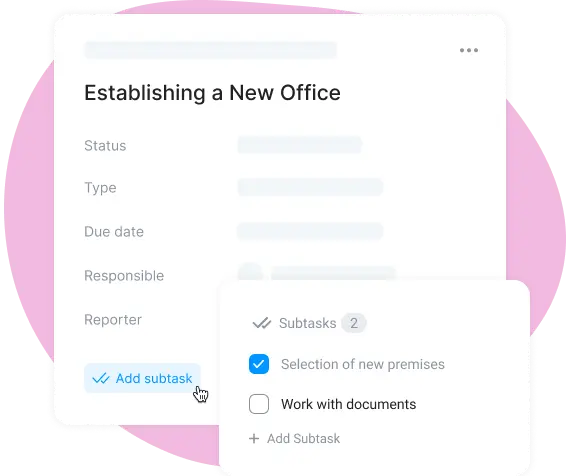
Manage projects with subtasks in a project organizer
Breaking down tasks into subtasks helps tackle complex projects by organizing them into smaller, manageable steps. With Bordio, you can add subtasks under any main task, and a handy indicator shows the total number along with how many have been completed. This visual cue keeps you informed of your progress and motivates you as you complete each subtask.
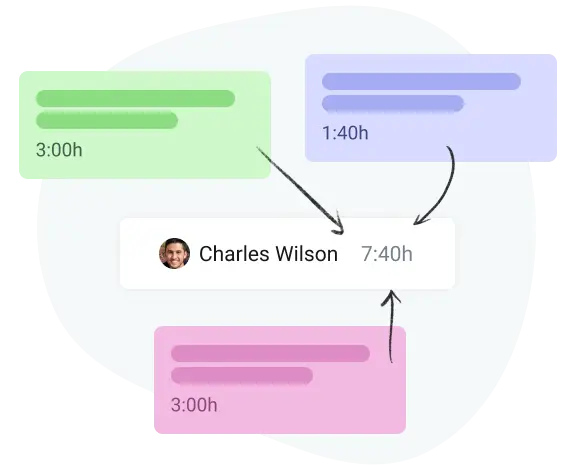
Estimate the time your team might spent on a project easily
To manage a team effectively, understanding the time commitments involved is crucial. Bordio’s project organizer features time estimation for tasks, which appears on your daily calendar. This overview helps you monitor your schedule closely and make adjustments based on actual time spent versus planned.
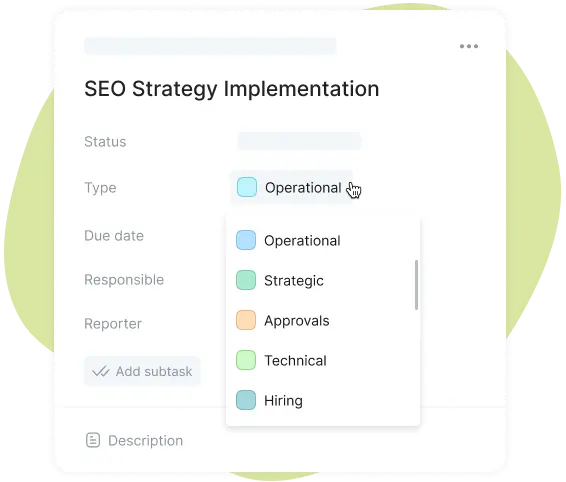
See a task and project organizer turn into a colored dashboard
Project management without Bordio is like sorting a deck of cards in the dark. Light it up with our color-coding feature, where you can assign colors to different task types such as “High,” “Medium,” and “Low” priority. This not only makes your project visually appealing but also incredibly easy to navigate and prioritize.
Implement a project organizer with an intuitive time tracker
Guiding teams through the complexities of project deadlines is challenging without the right tools. Bordio’s project organizer introduces an intuitive time tracking feature, enabling detailed logging of hours spent on tasks. This capability is crucial for visualizing team productivity and ensuring precise billing, thereby eliminating guesswork in project management.