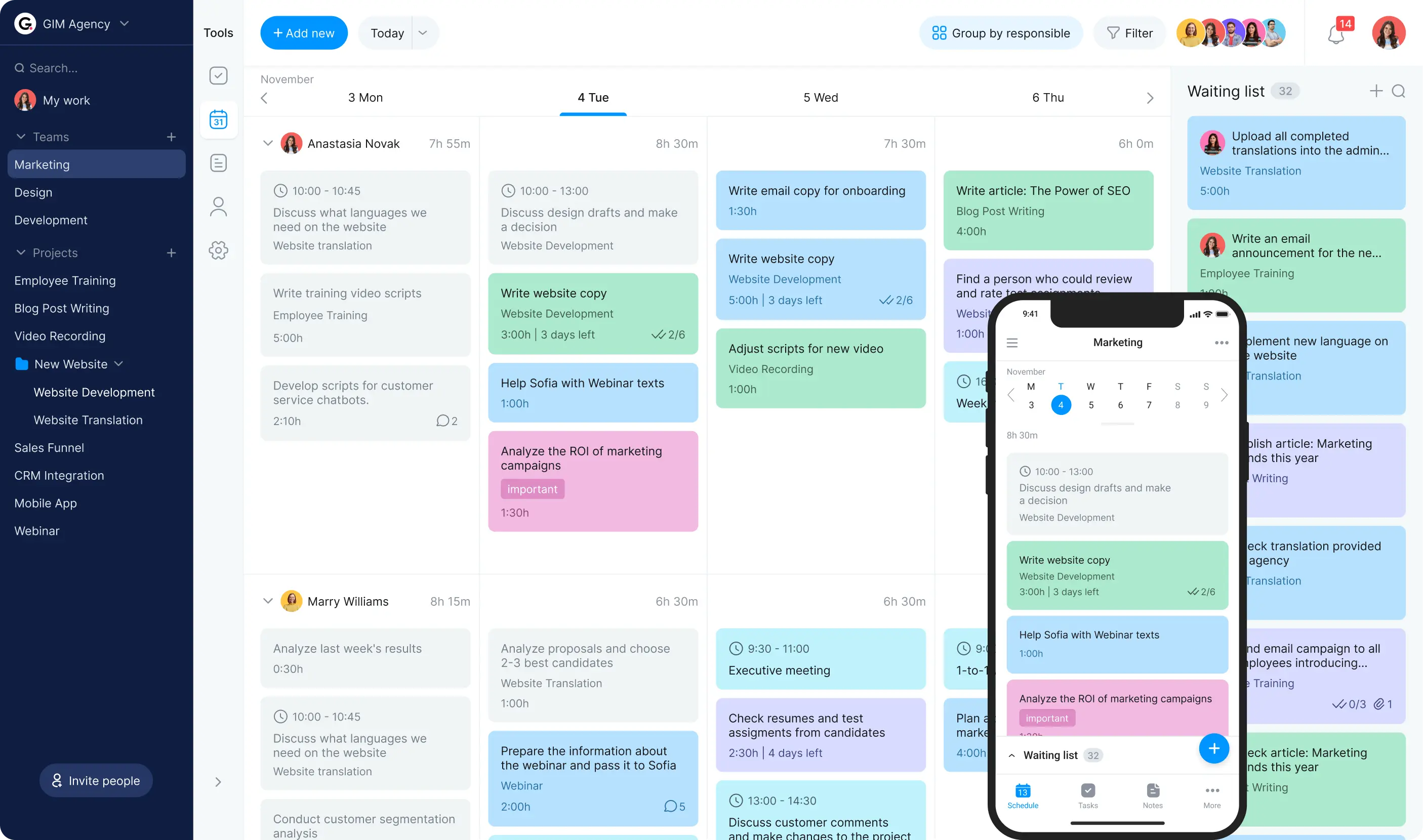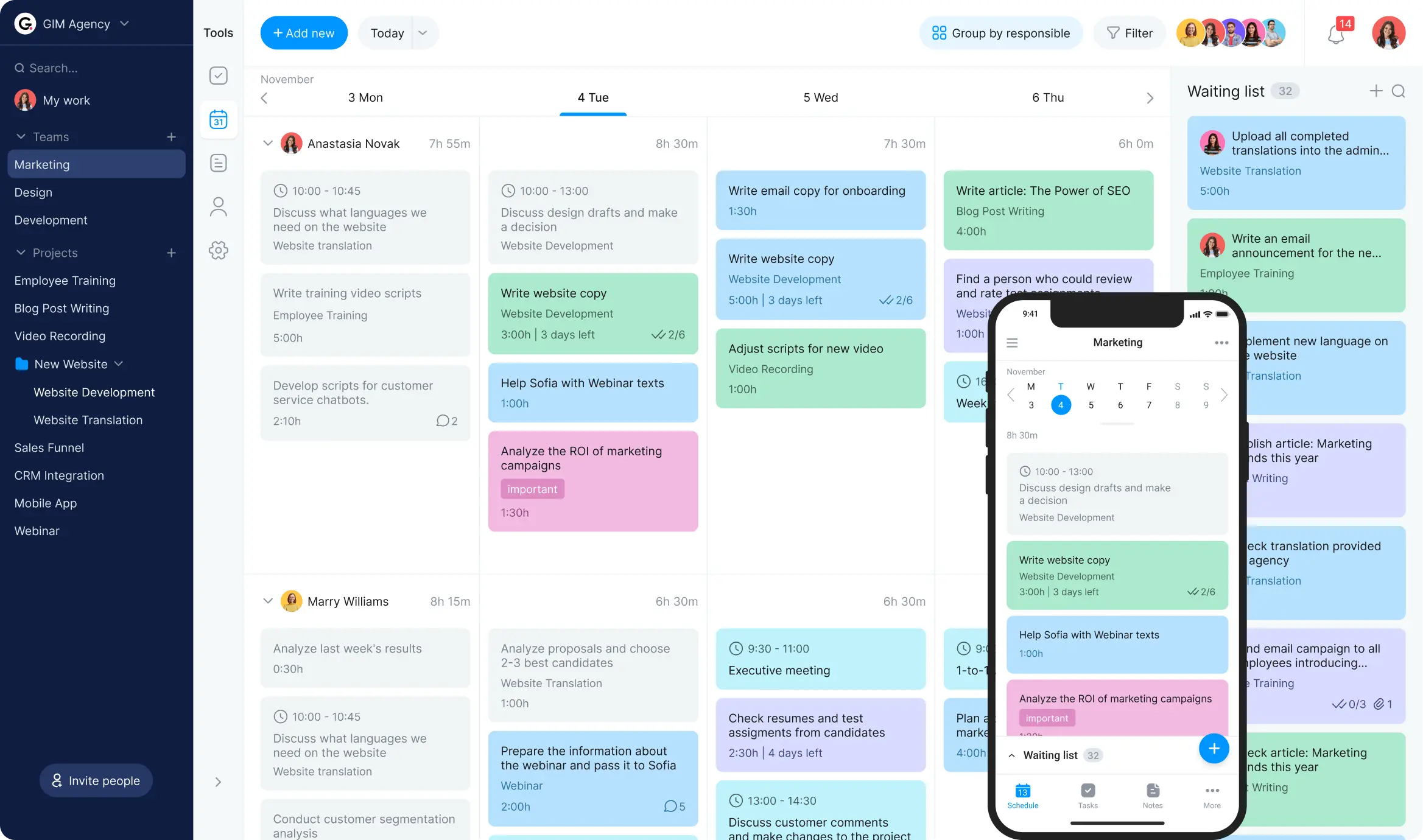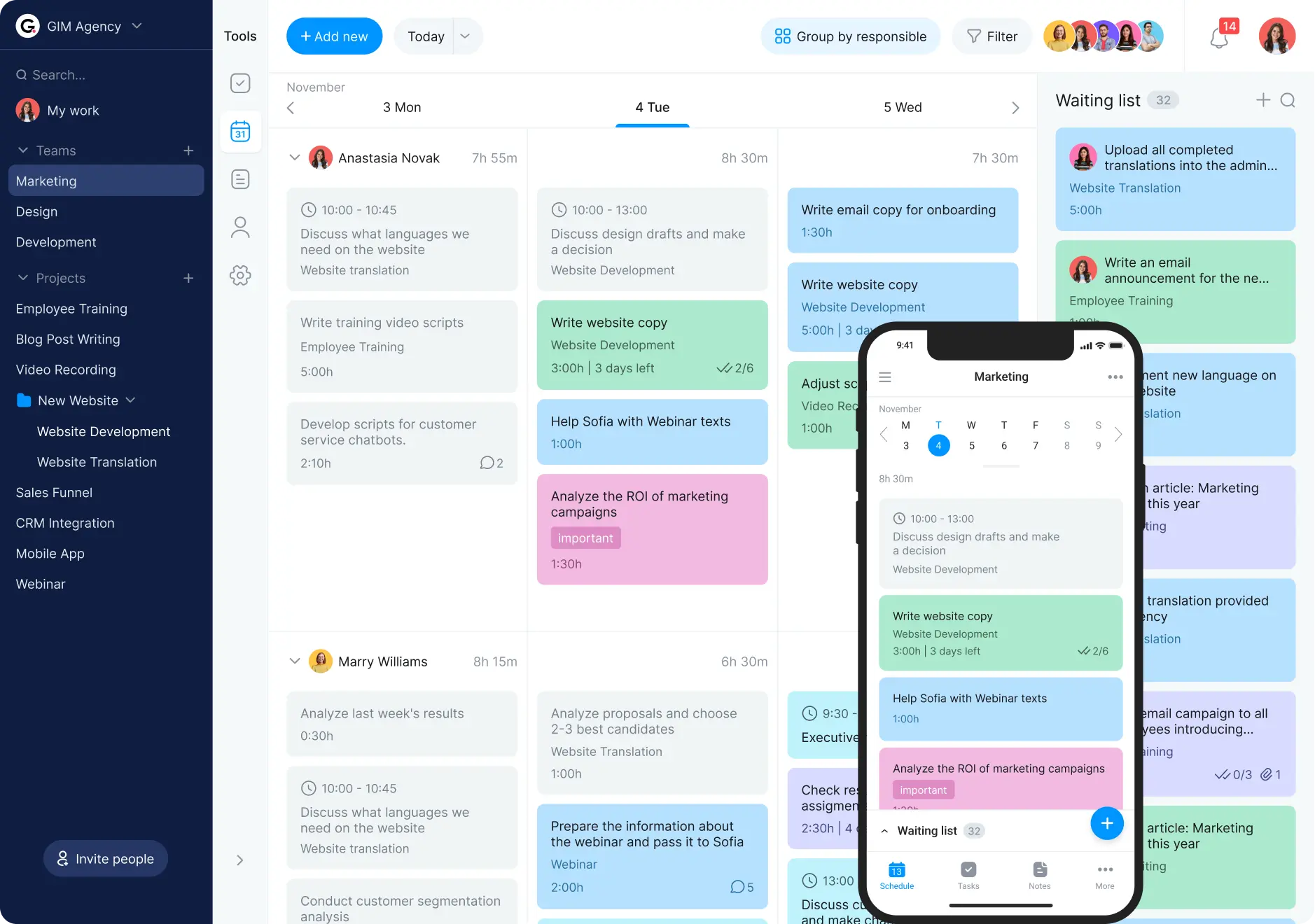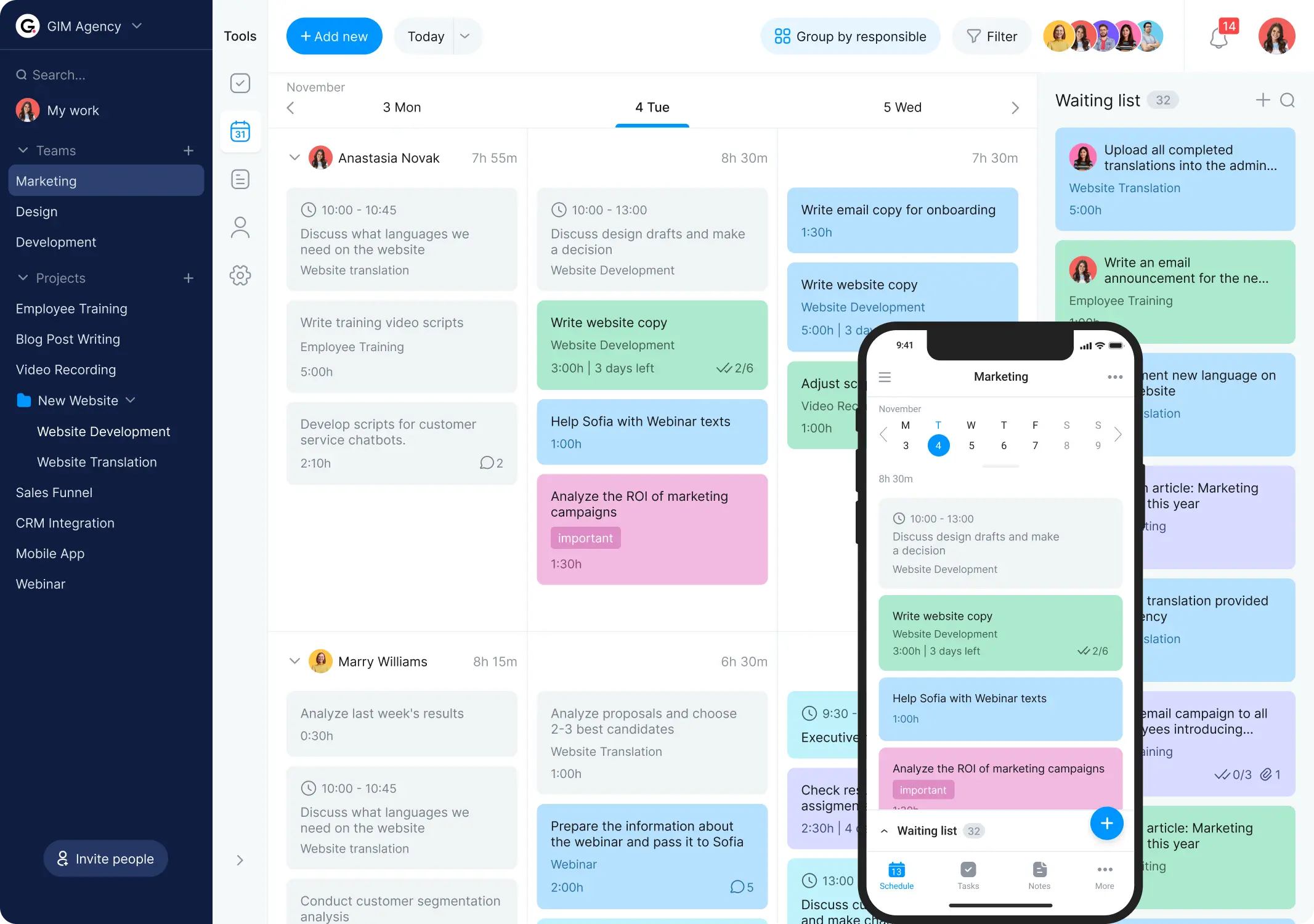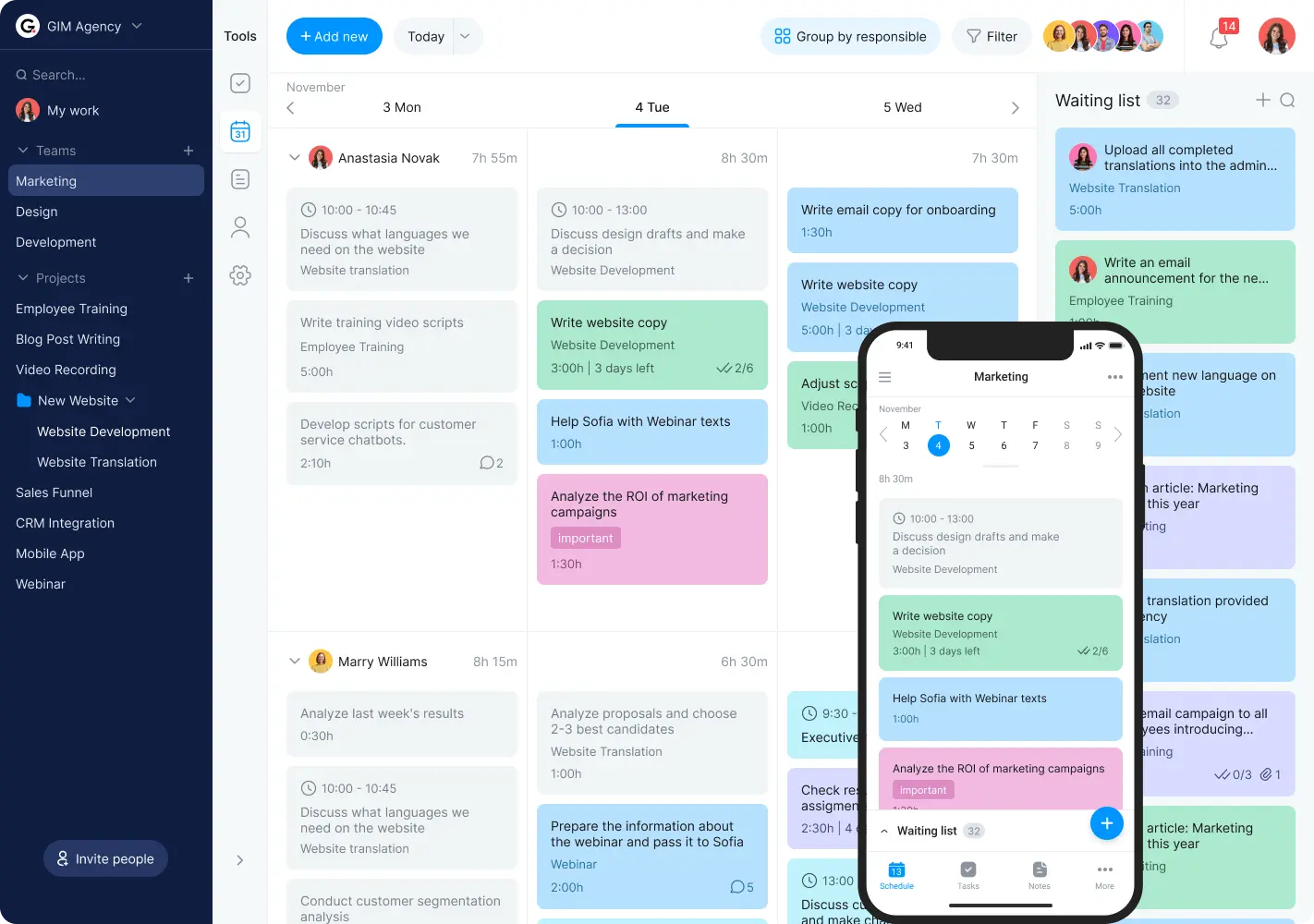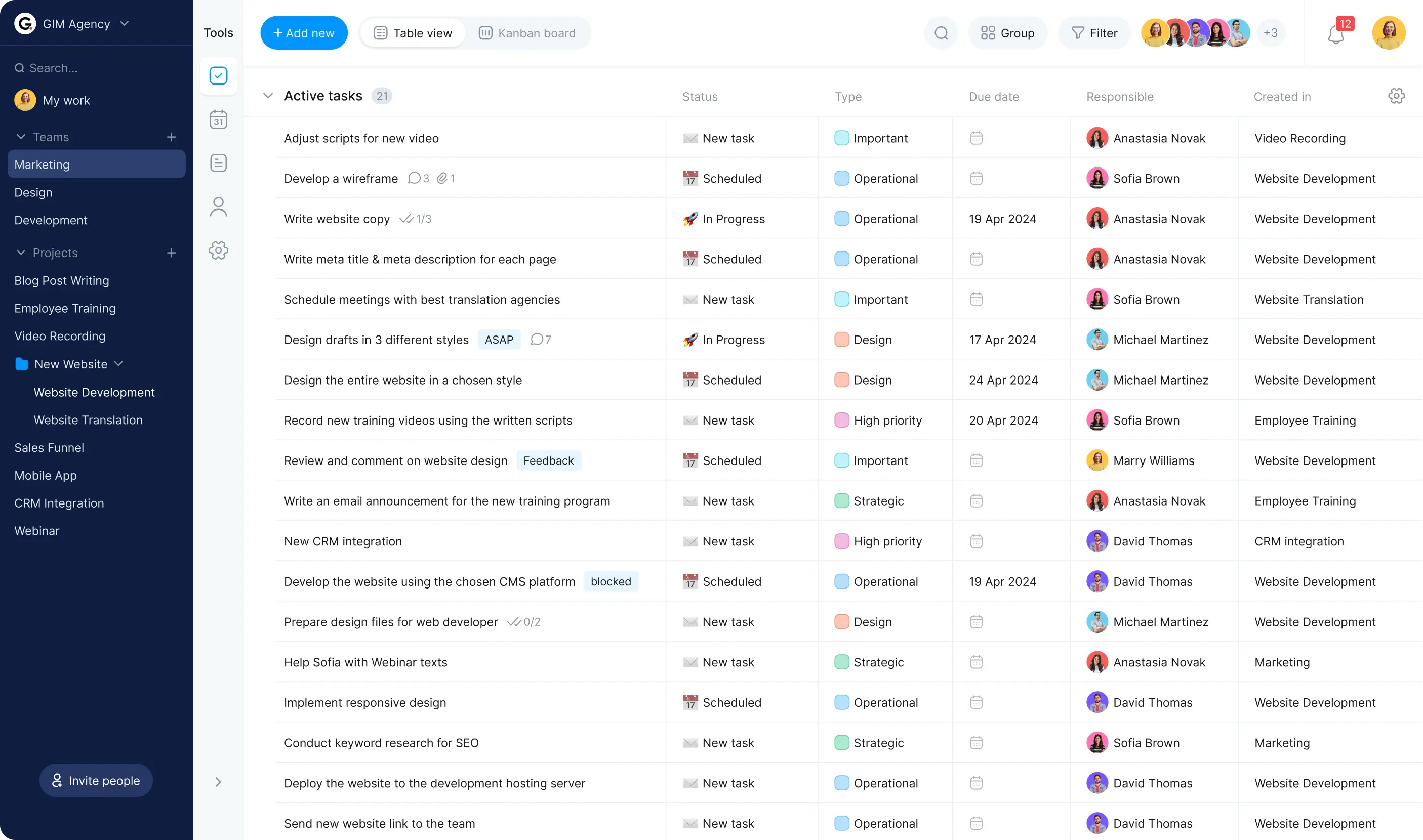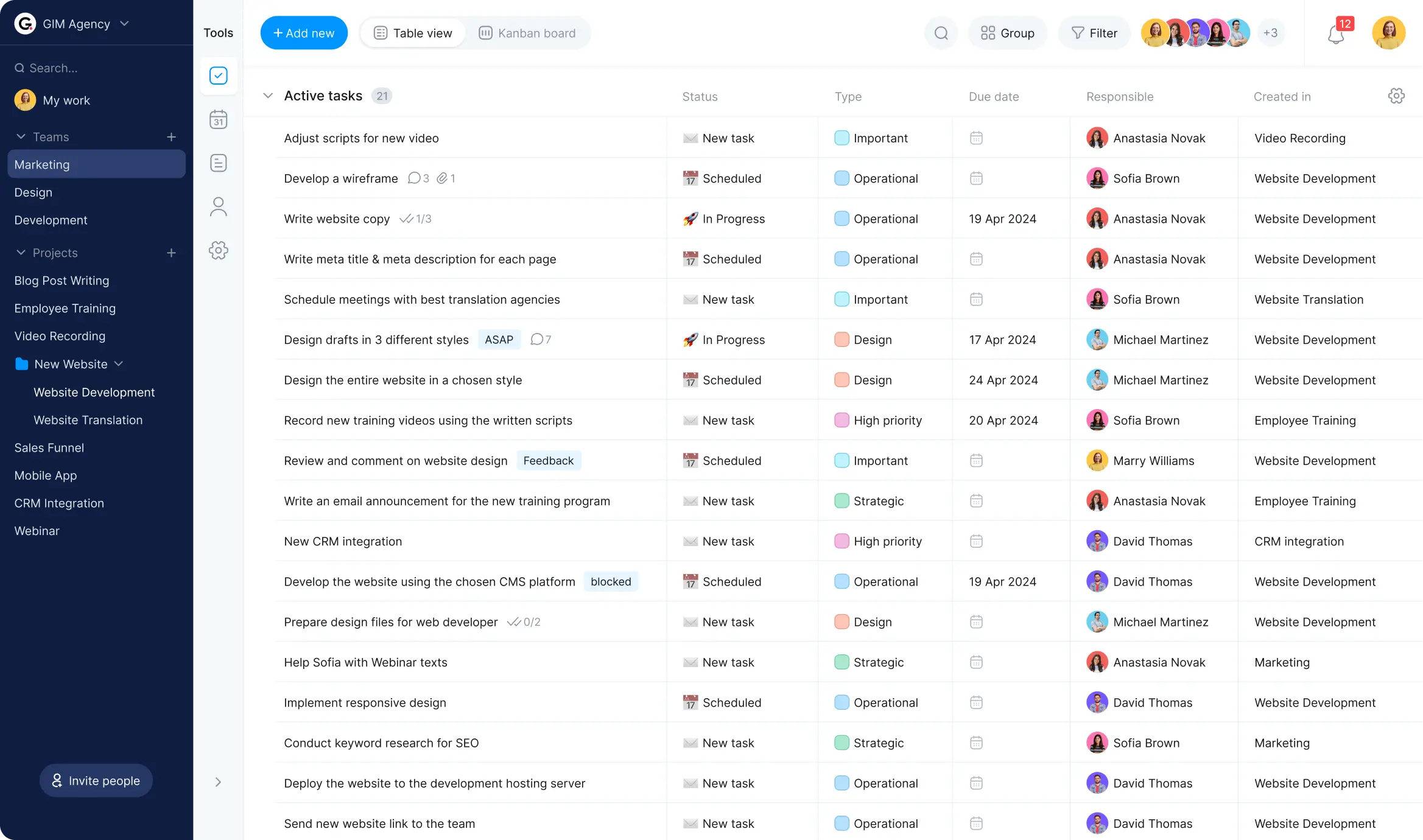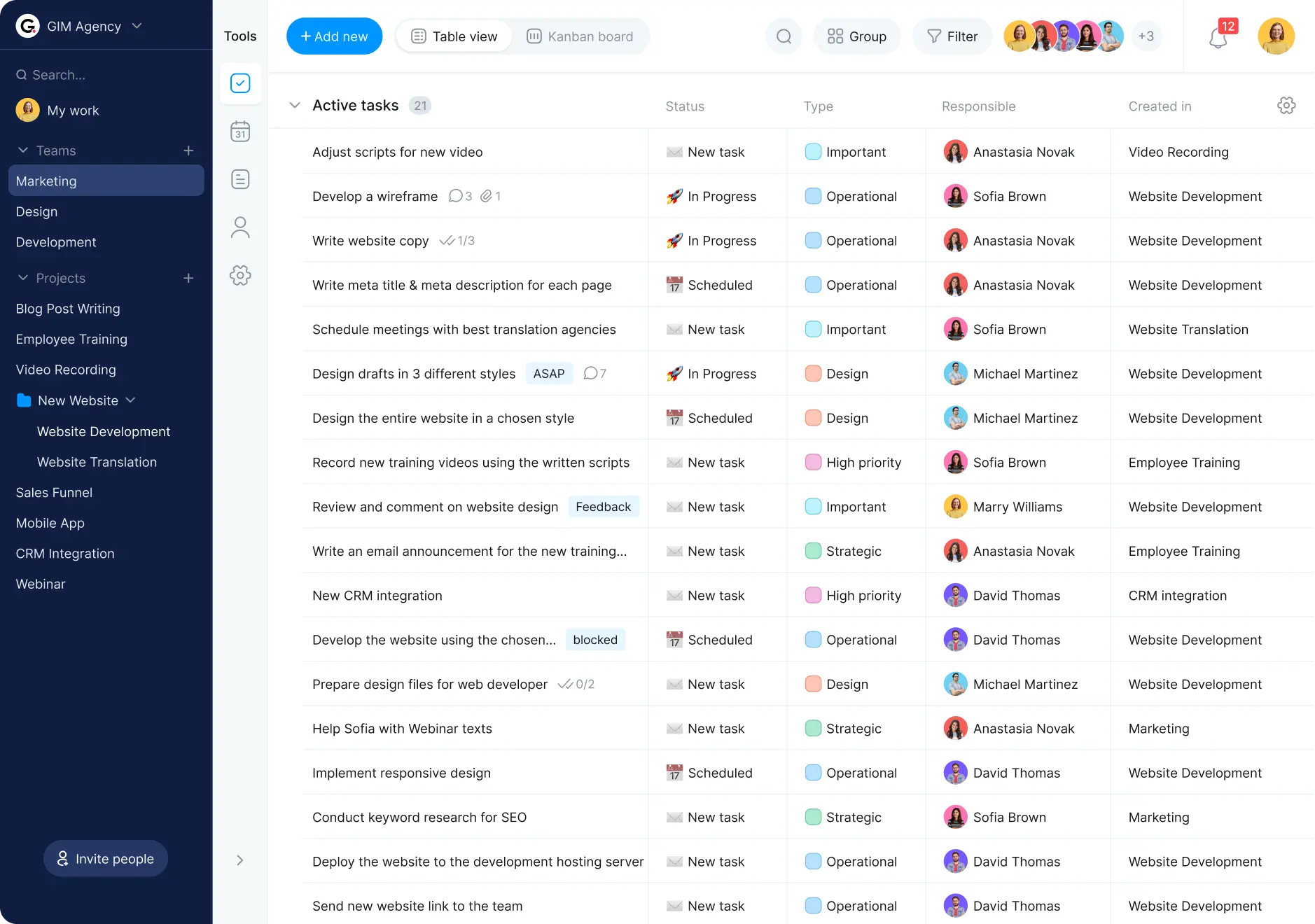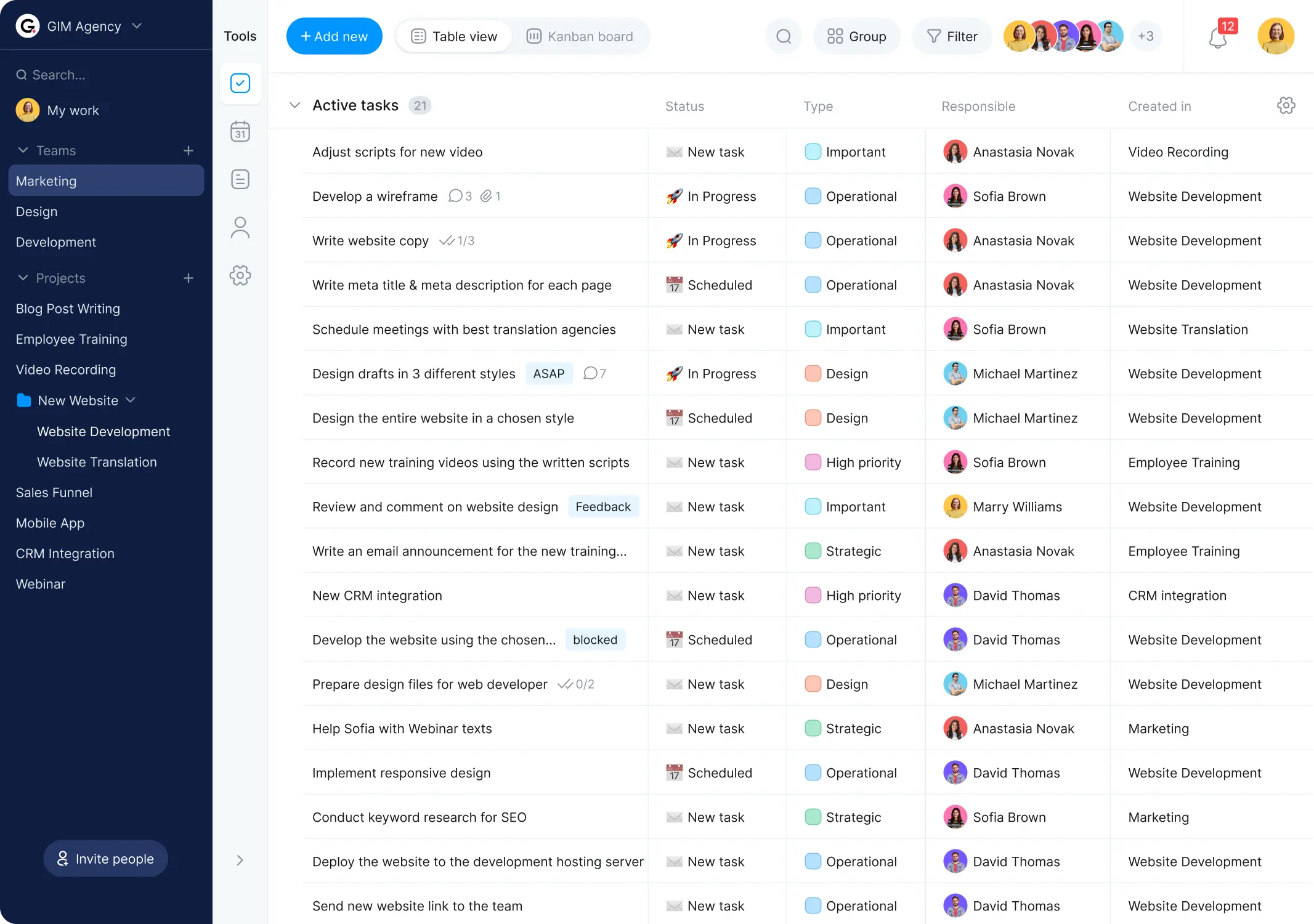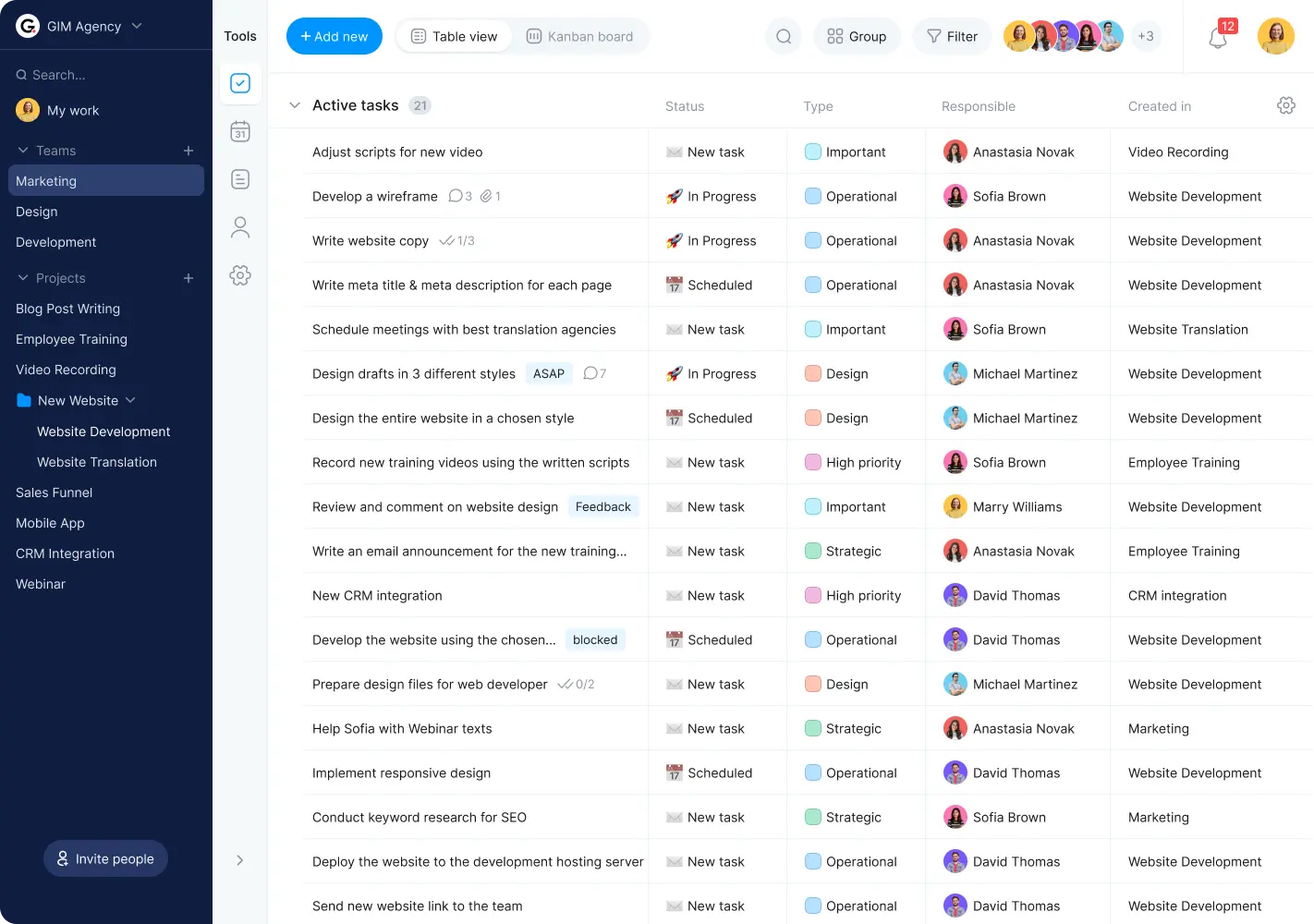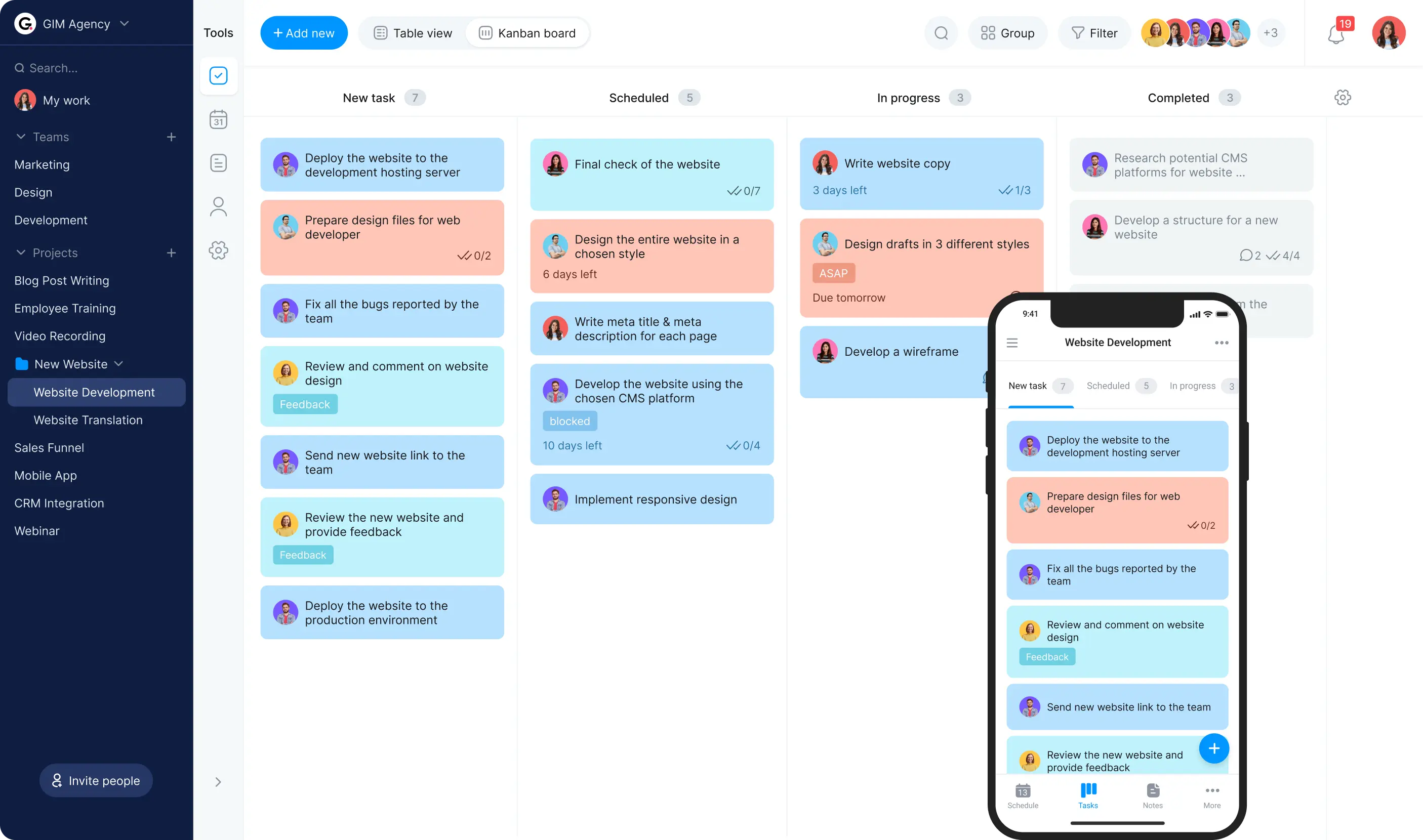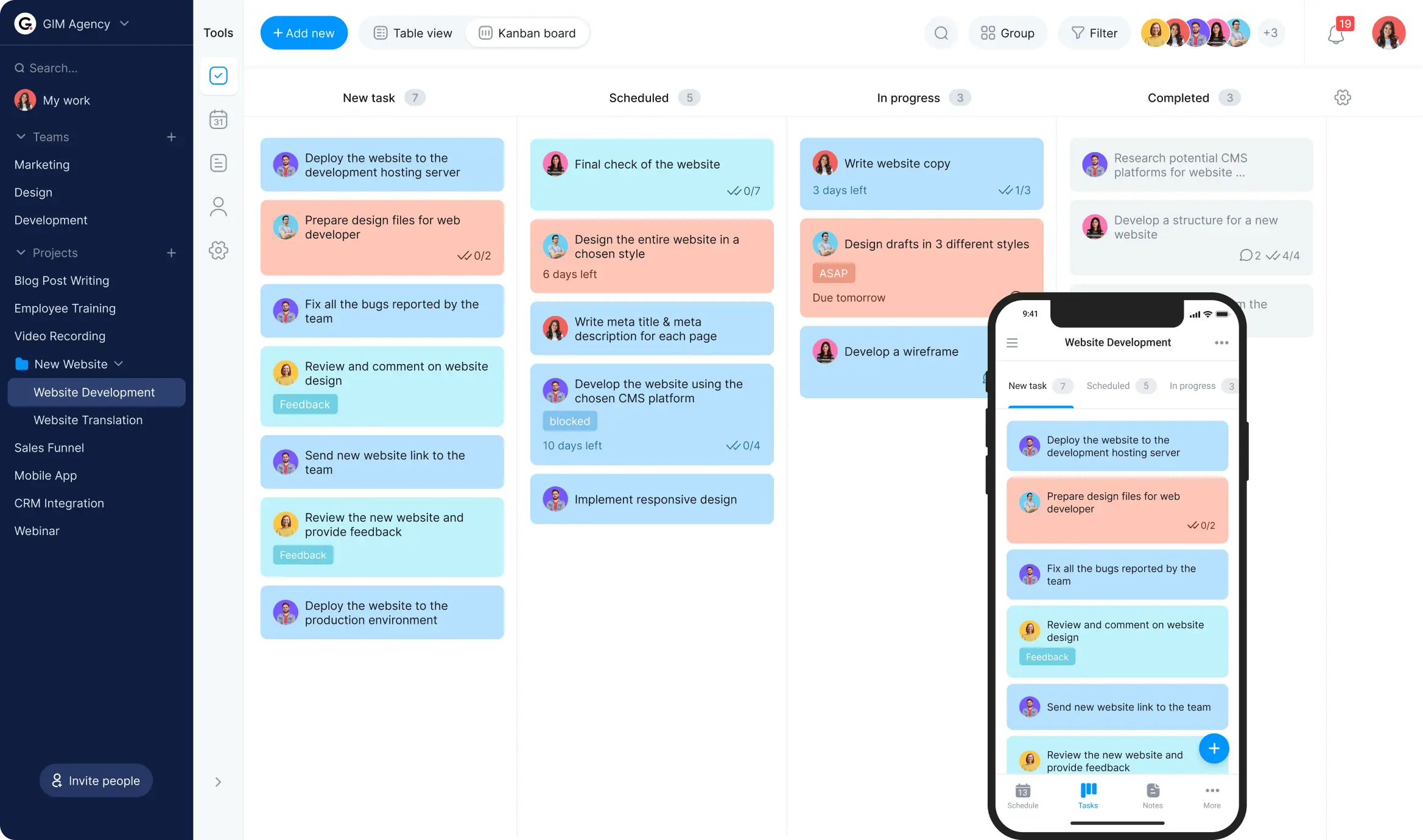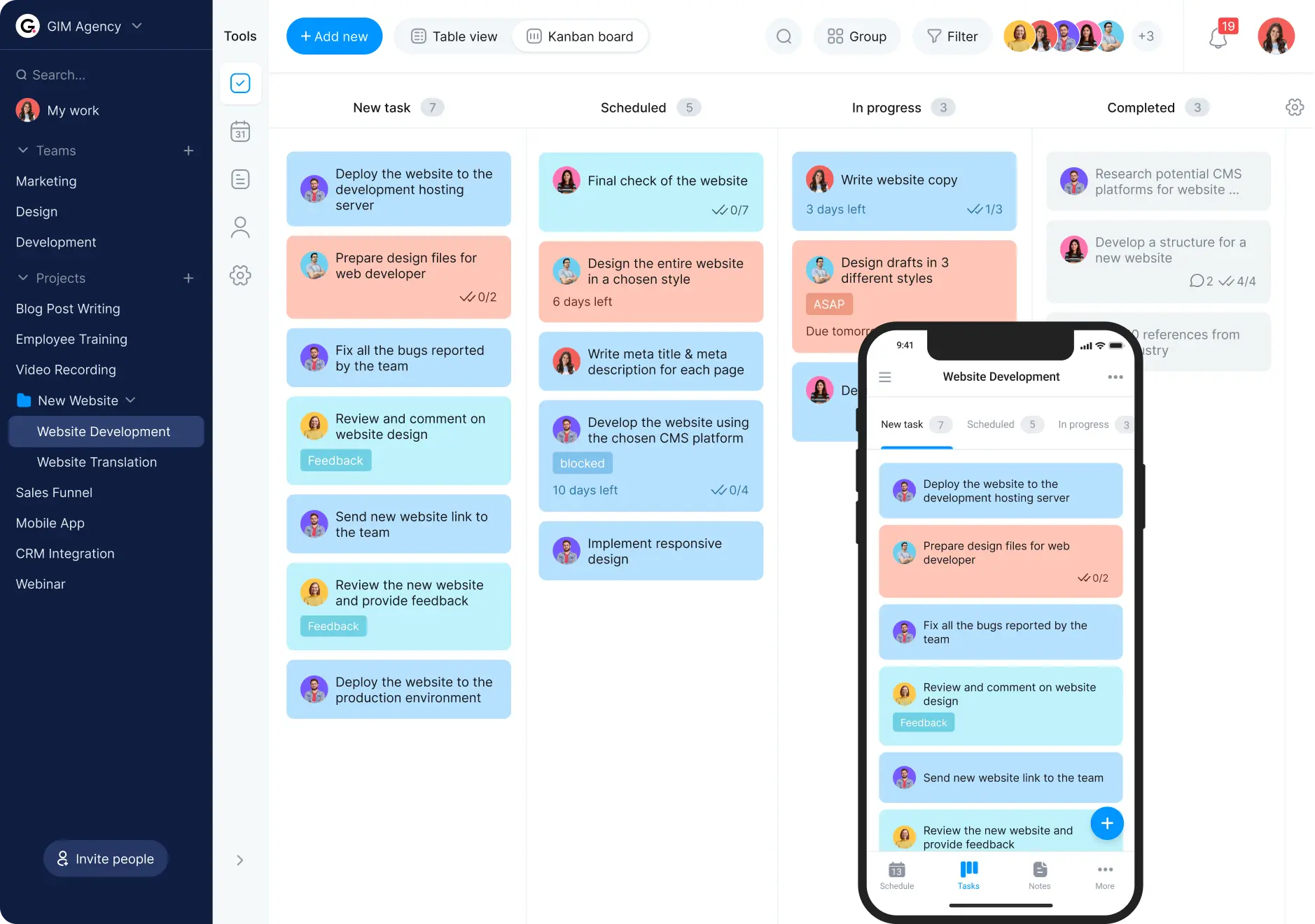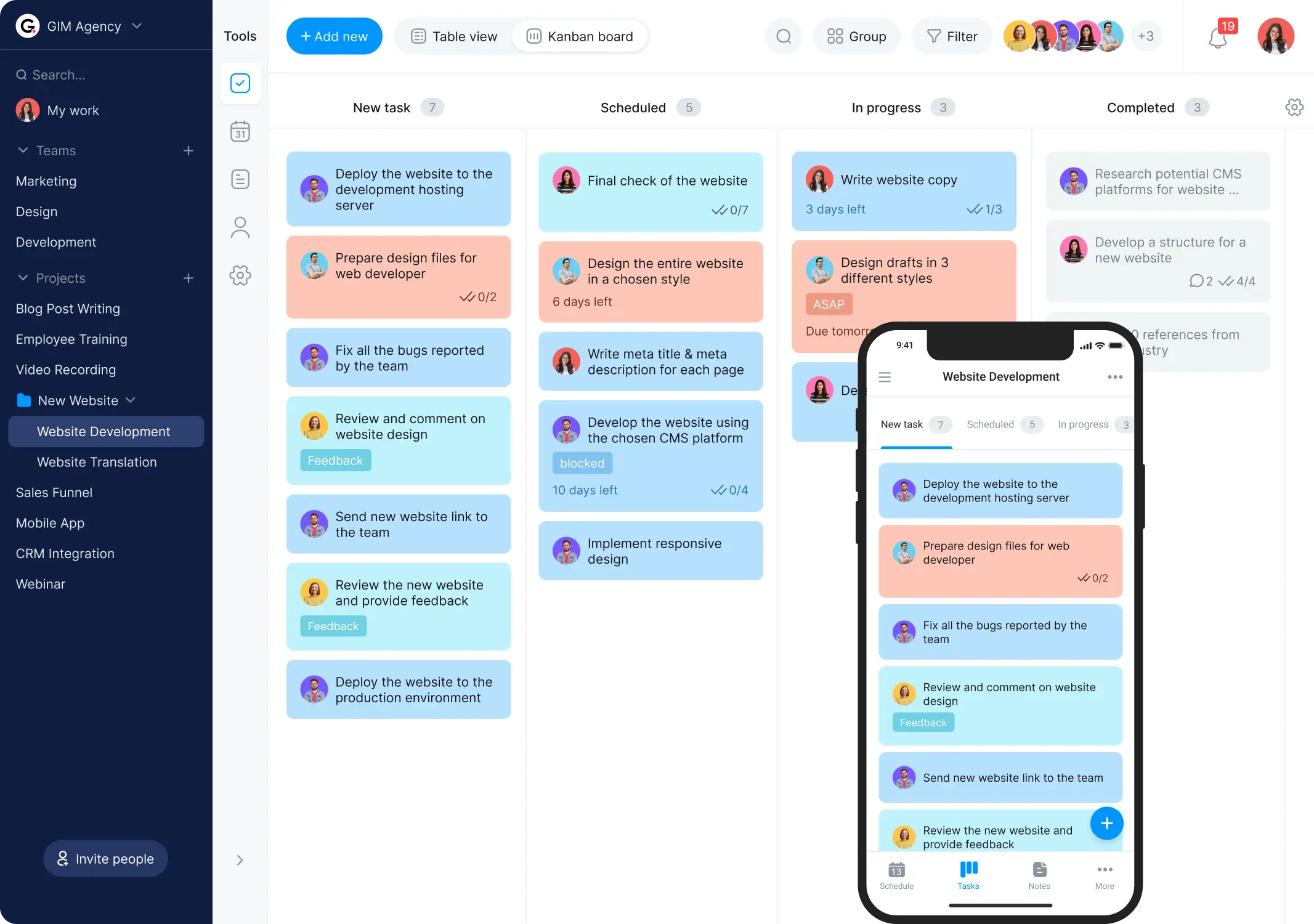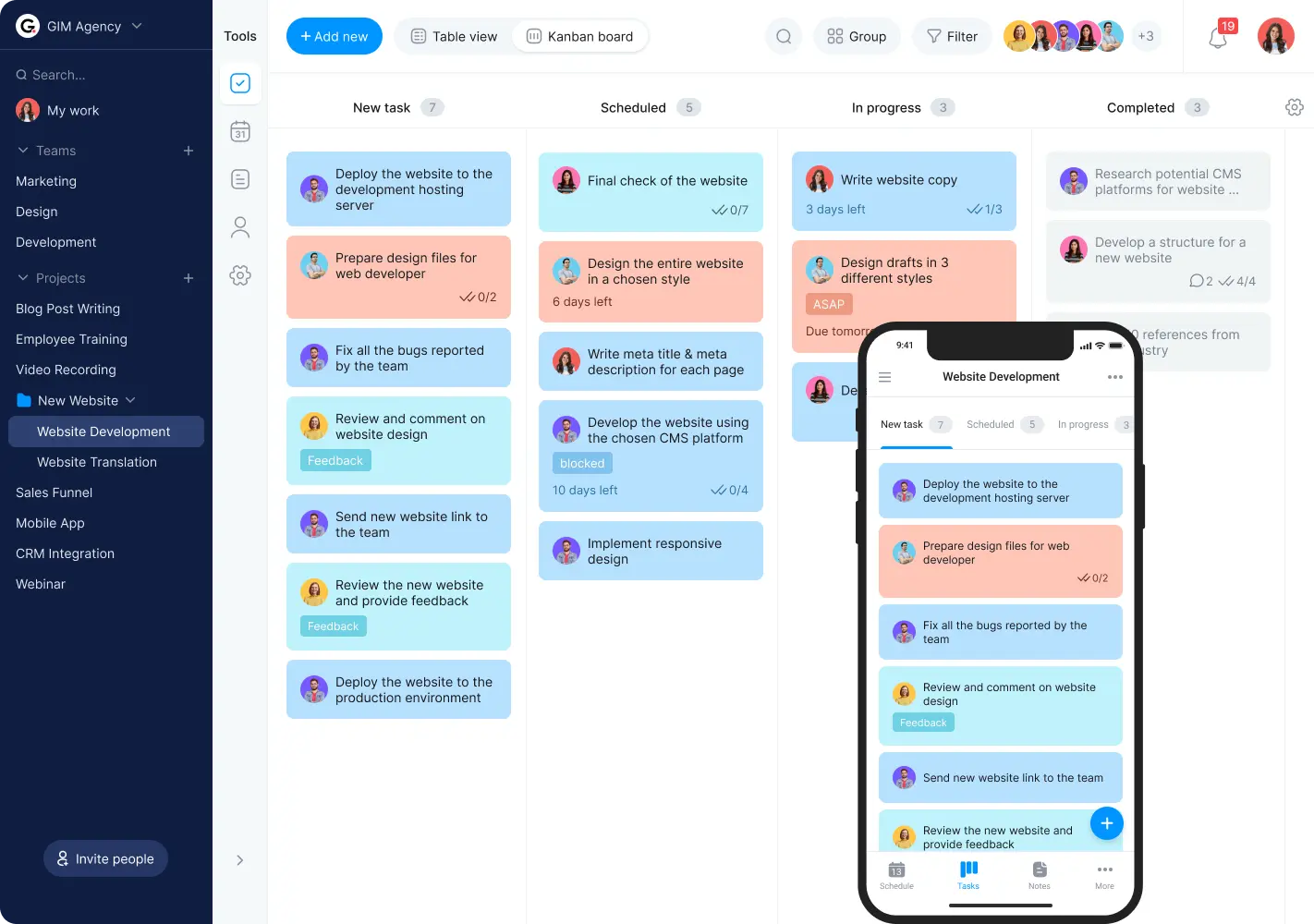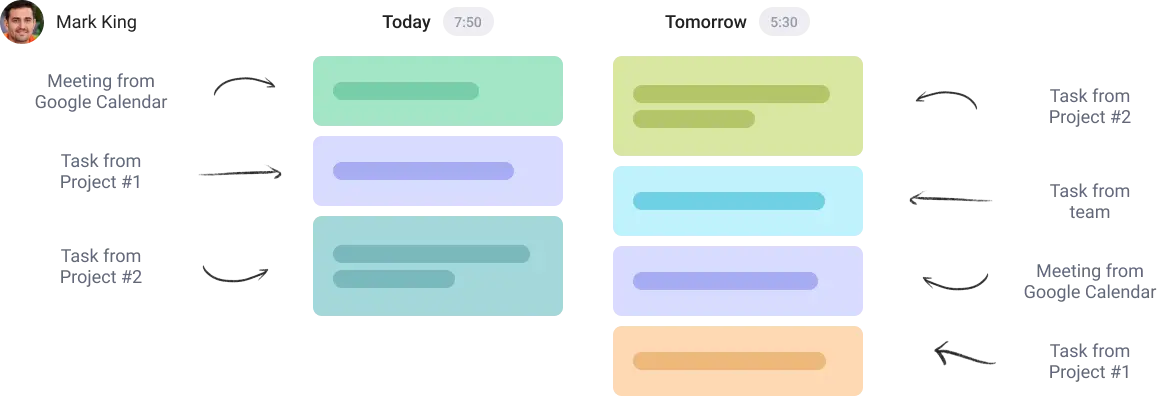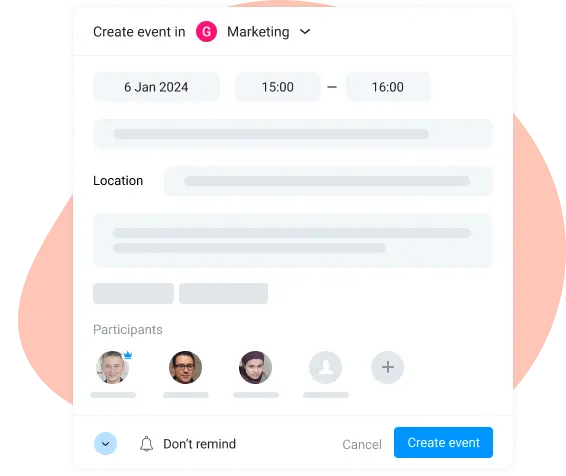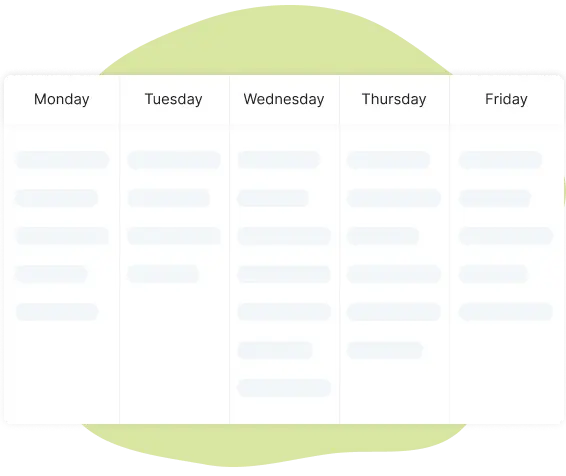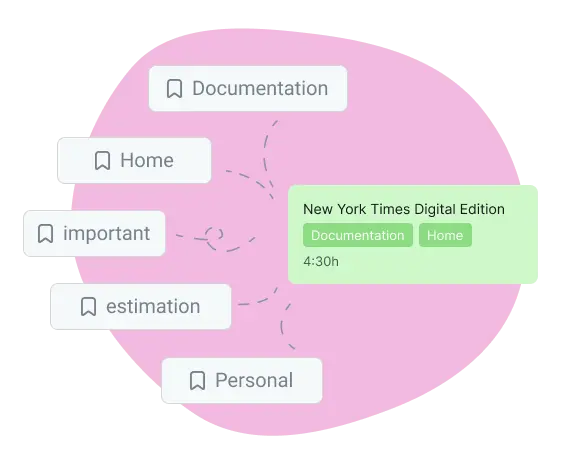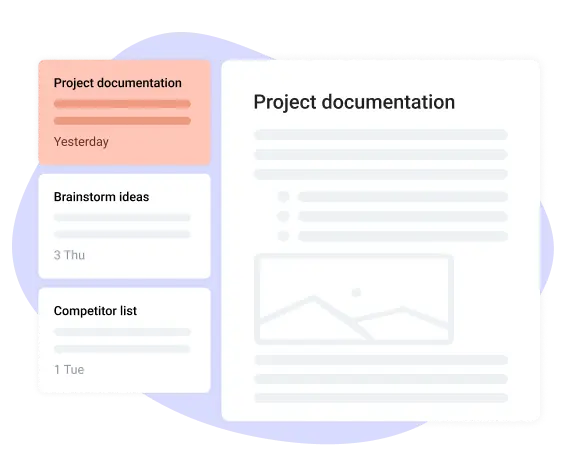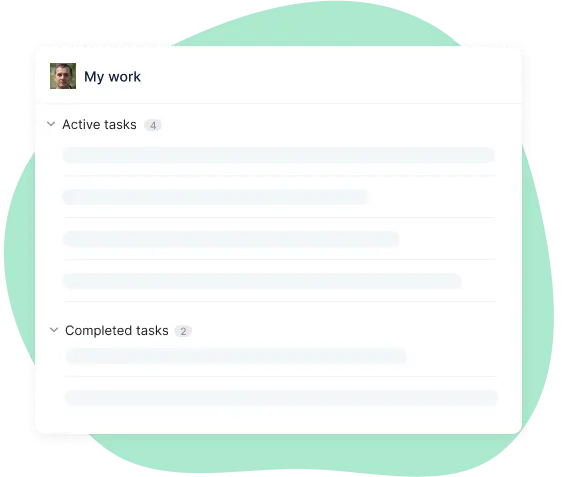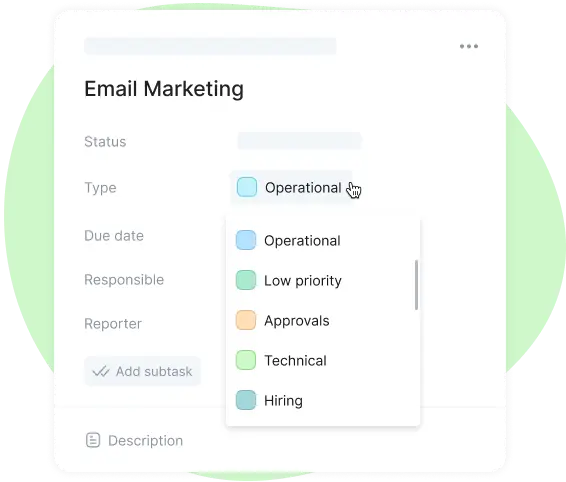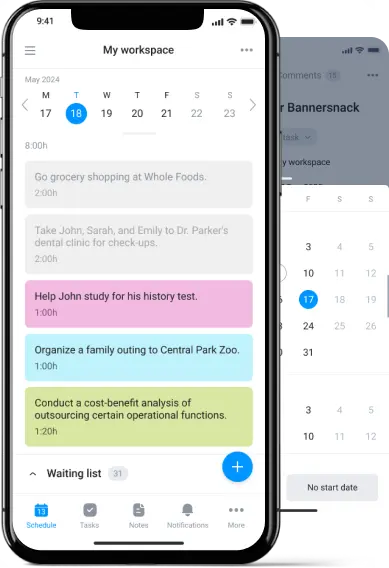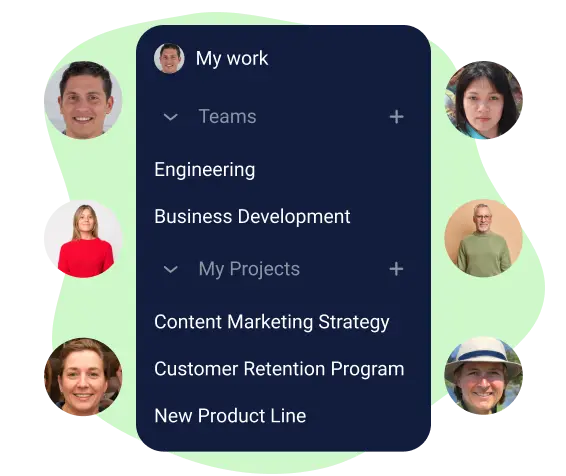
A better way to organize your projects online
Need a central place for all your project needs? Bordio’s online organizer is your answer. Create as many projects as you need, sort them to your liking, and bring structure to your work life. By inviting guests to specific projects, you can extend your collaborative space without extra charges, making Bordio the ideal hub for managing tasks and enhancing teamwork efficiency.
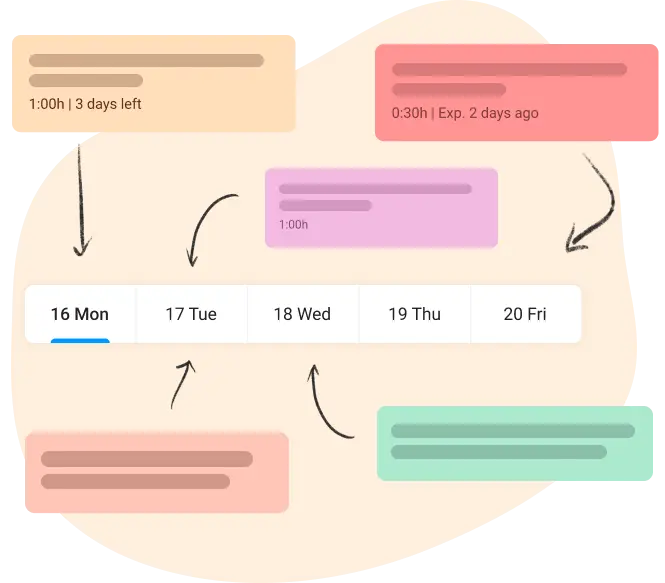
Create an online organizer using Bordio’s task scheduling
How do you prevent tasks from piling up? As on online task organizer, Bordio makes scheduling tasks on specific days becomes a breeze. This feature shifts the focus from overwhelming due dates to a clear, day-by-day action plan. It enhances team productivity by spreading out tasks in a manageable way, ensuring every day is productive without overwhelming anyone. The result? A team that’s on track.
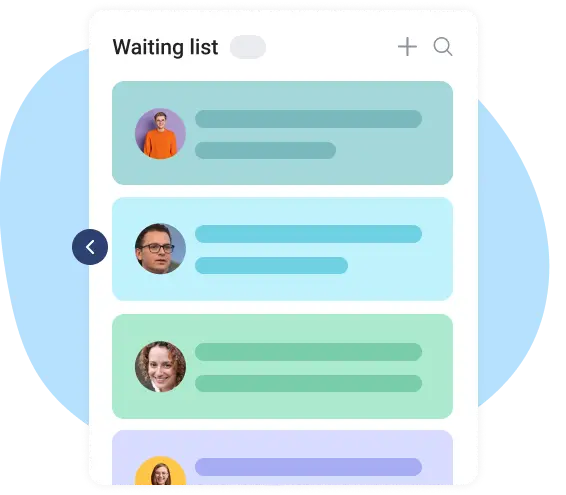
Built-in waiting list feature in the online organizer
Bordio’s online organizer simplifies task management, offering a straightforward solution for those overwhelmed by unscheduled activities. Move any unscheduled tasks to the Waiting List to keep your main calendar tidy and focus solely on today’s immediate priorities. This method not only declutters your view but also makes planning future tasks more manageable, enhancing your overall productivity with a clearer monthly board.
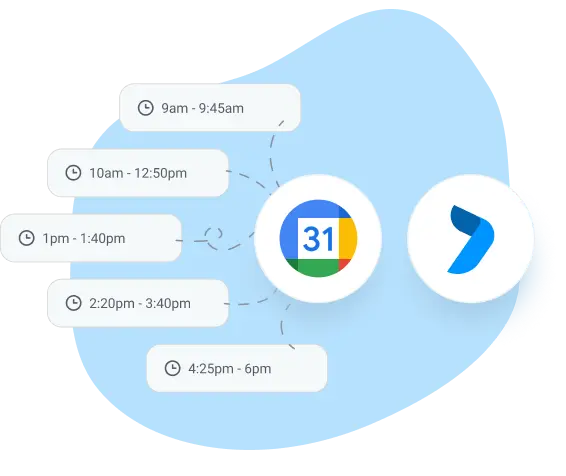
Connect your Google Calendar to online organizer
Say goodbye to scattered calendars and hello to organized, hassle-free scheduling. By connecting your Google Calendar account, you can effortlessly import all your events into Bordio, consolidating your tasks in one convenient platform. With real-time synchronization, any changes made in Google Calendar reflect instantly in Bordio, ensuring consistency across platforms. Bordio’s Online Organizer simplifies schedule management, allowing you to focus on what matters most without the hassle of juggling multiple calendars.
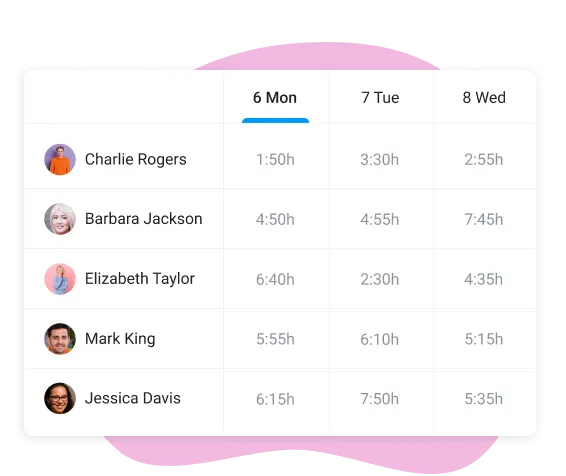
View each member’s workload within Bordio’s online organizer
Keep your team’s workload in check with the intuitive design of Bordio’s online organizer. Offering a clear view of each member’s daily responsibilities and the hours they entail, it simplifies the task of workload planning. This tool is essential for ensuring that work is distributed fairly, helping you to prevent overwork and maintain a steady pace towards your goals.
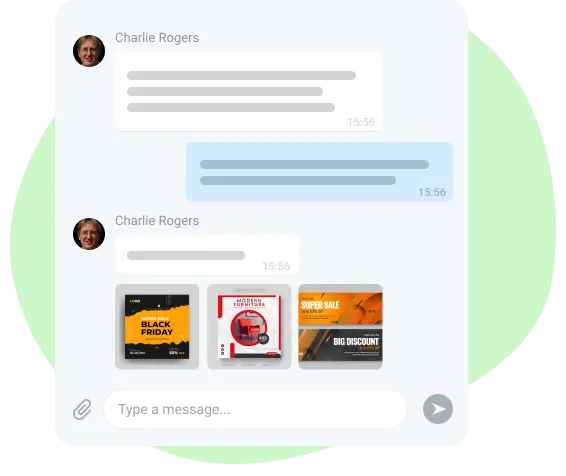
Get in-app notifications in the online organizer
Think of traditional task management as a silent movie—functional, but lacking. Bordio’s online organizer brings the soundtrack by embedding real-time chat directly within tasks and events. This feature ensures your team’s communication is as lively and immediate as a group text, but without the hassle of managing multiple platforms. Now, discussions about tasks stay anchored, making teamwork as harmonious as a choir.
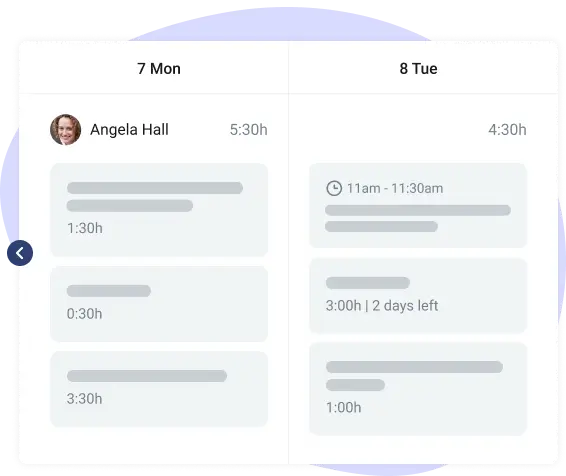
Check your team’s performance in our online organizer
The essence of Bordio’s online organizer lies in its ability to illuminate team productivity. A glance at the team calendar reveals completed tasks, painting a picture of collective progress. For granular insights, the Kanban board and Table view detail the journey of tasks to their completion. Engaging with these tools regularly opens avenues for meaningful discussions on performance improvements, ensuring your team’s trajectory is always upward.