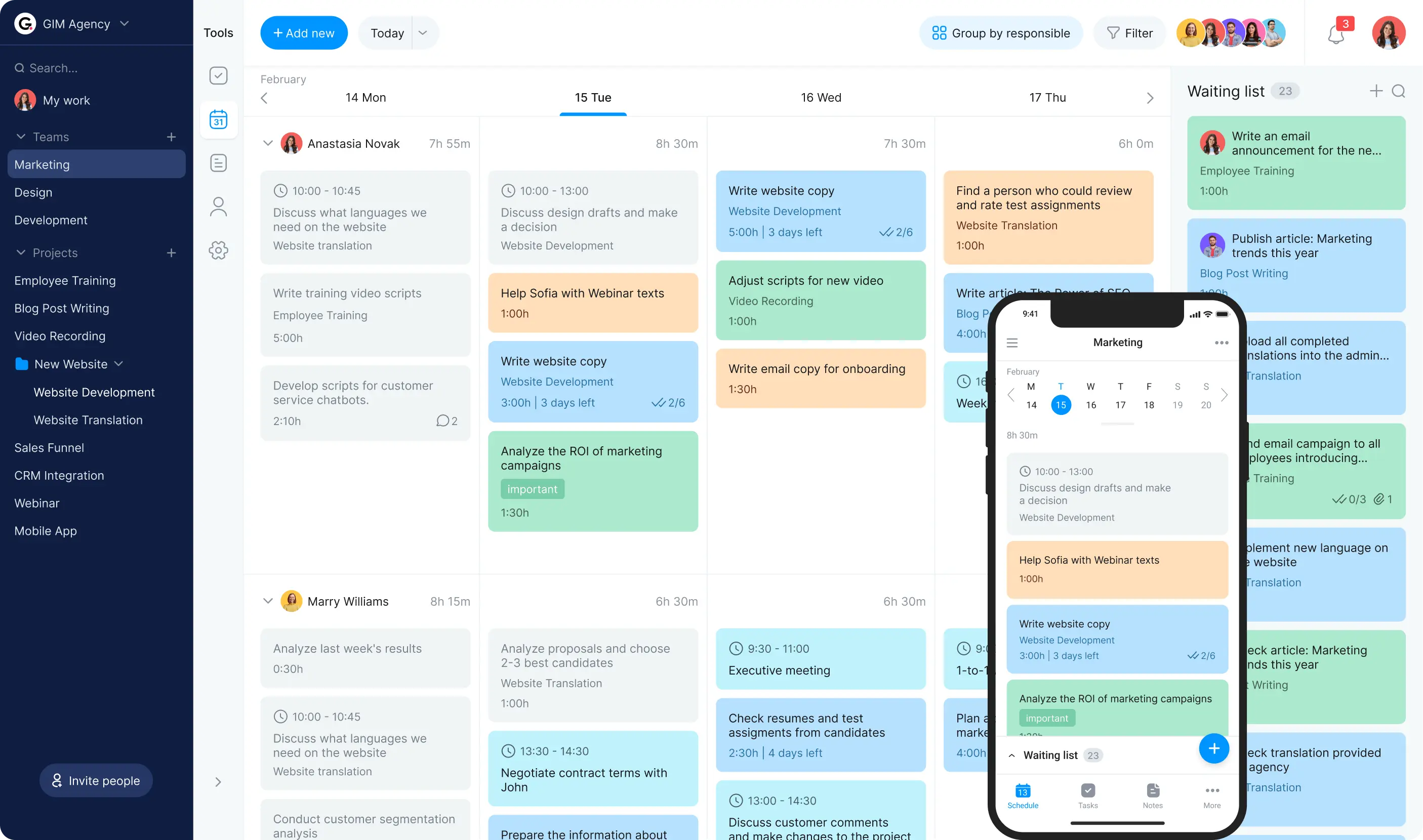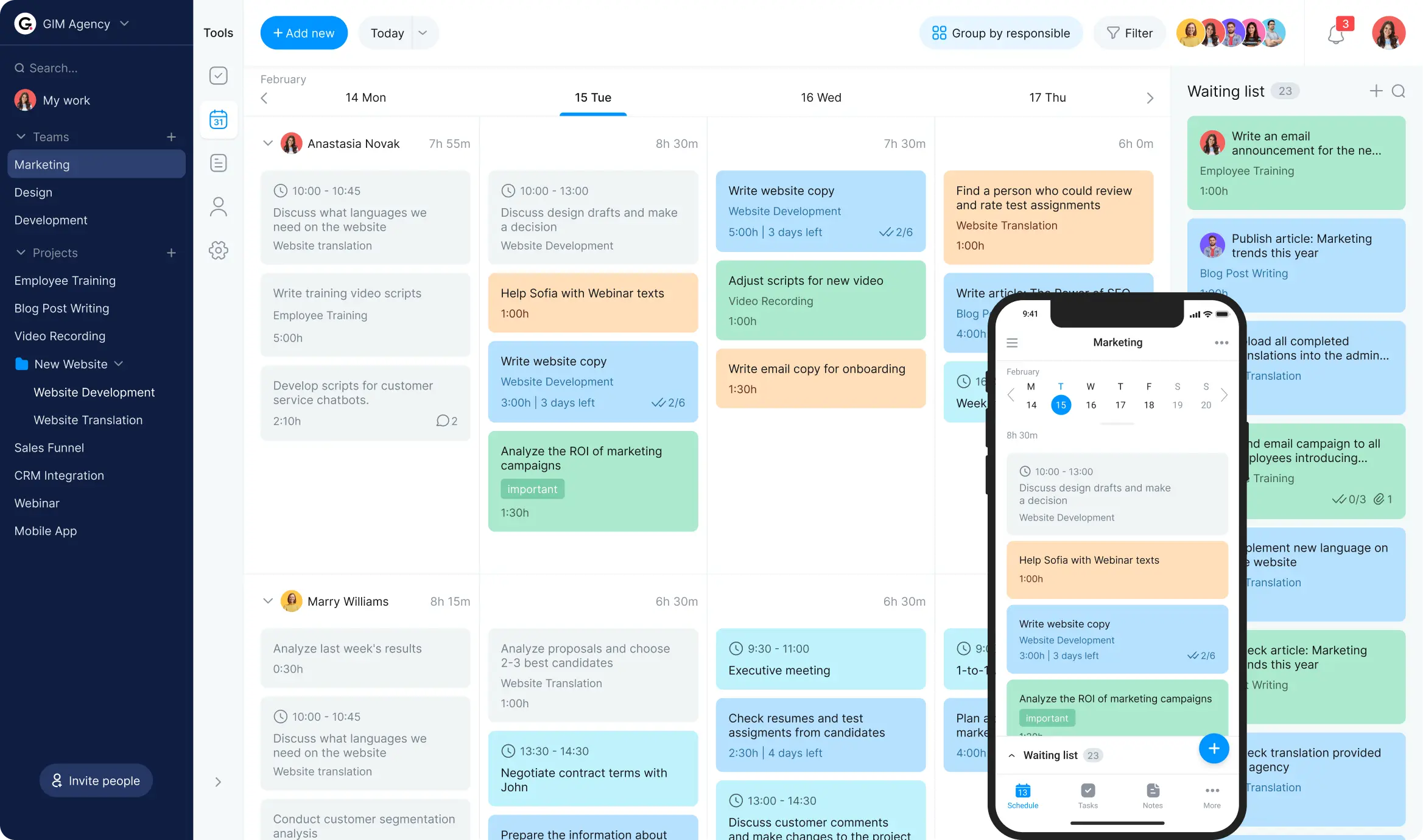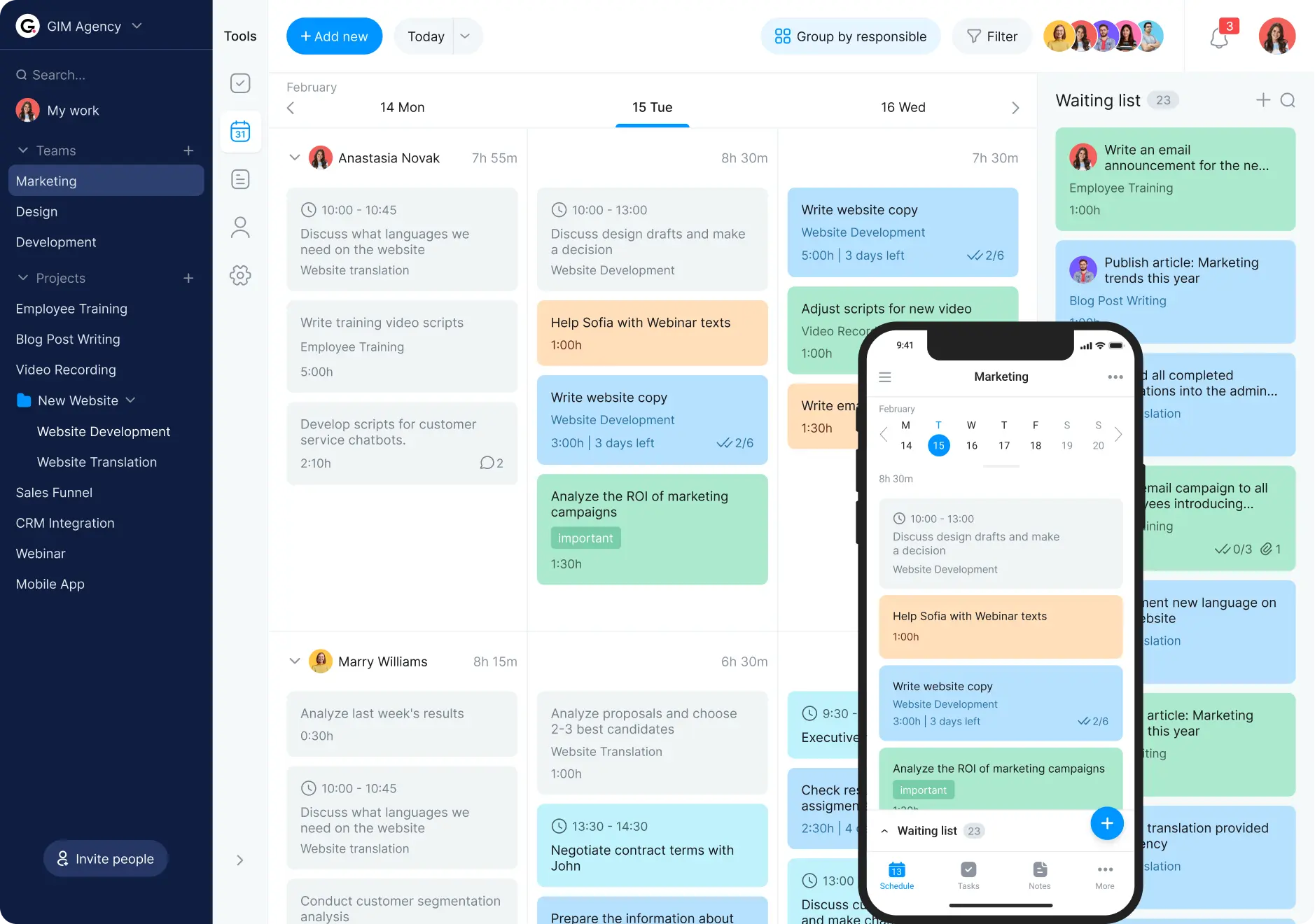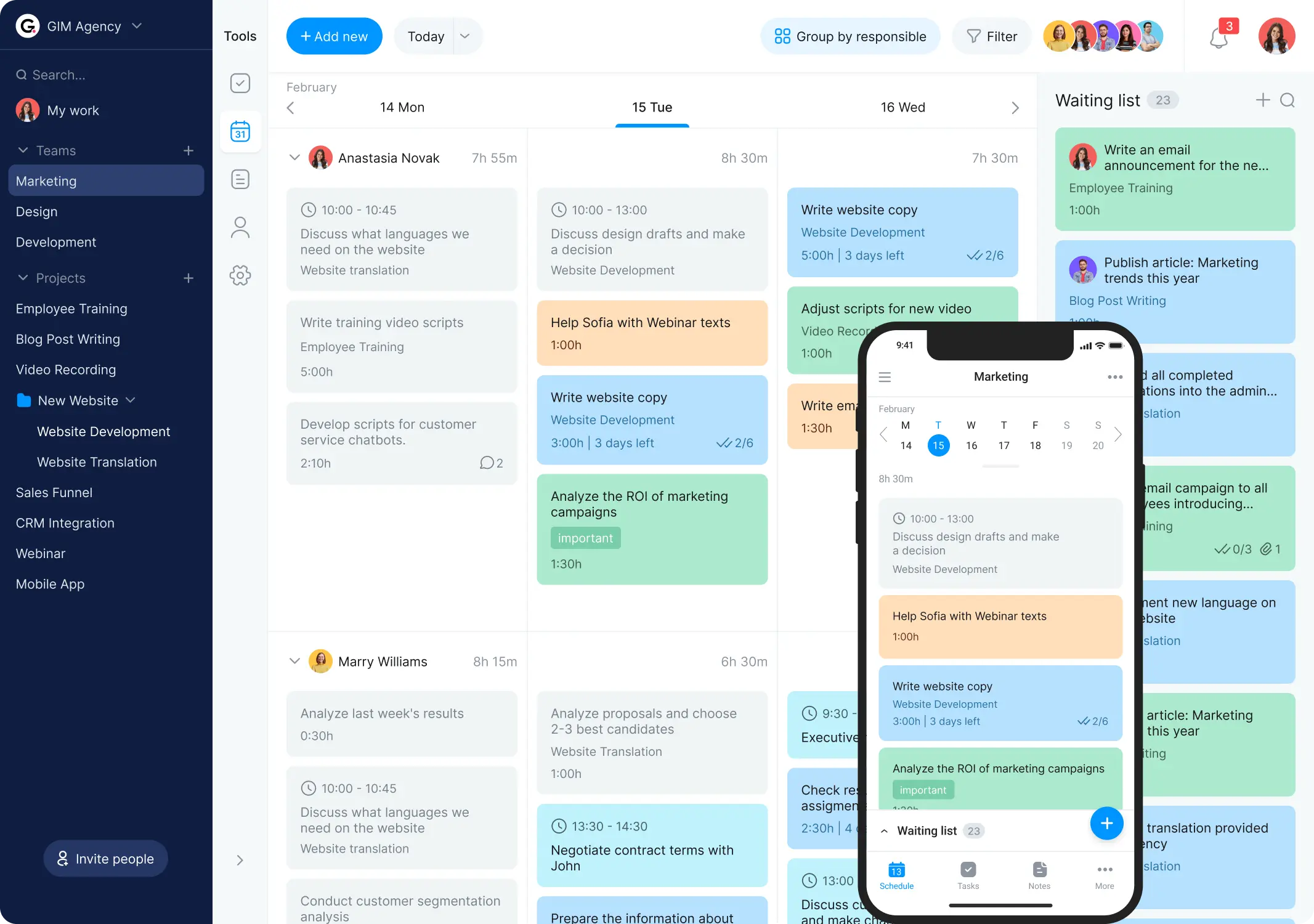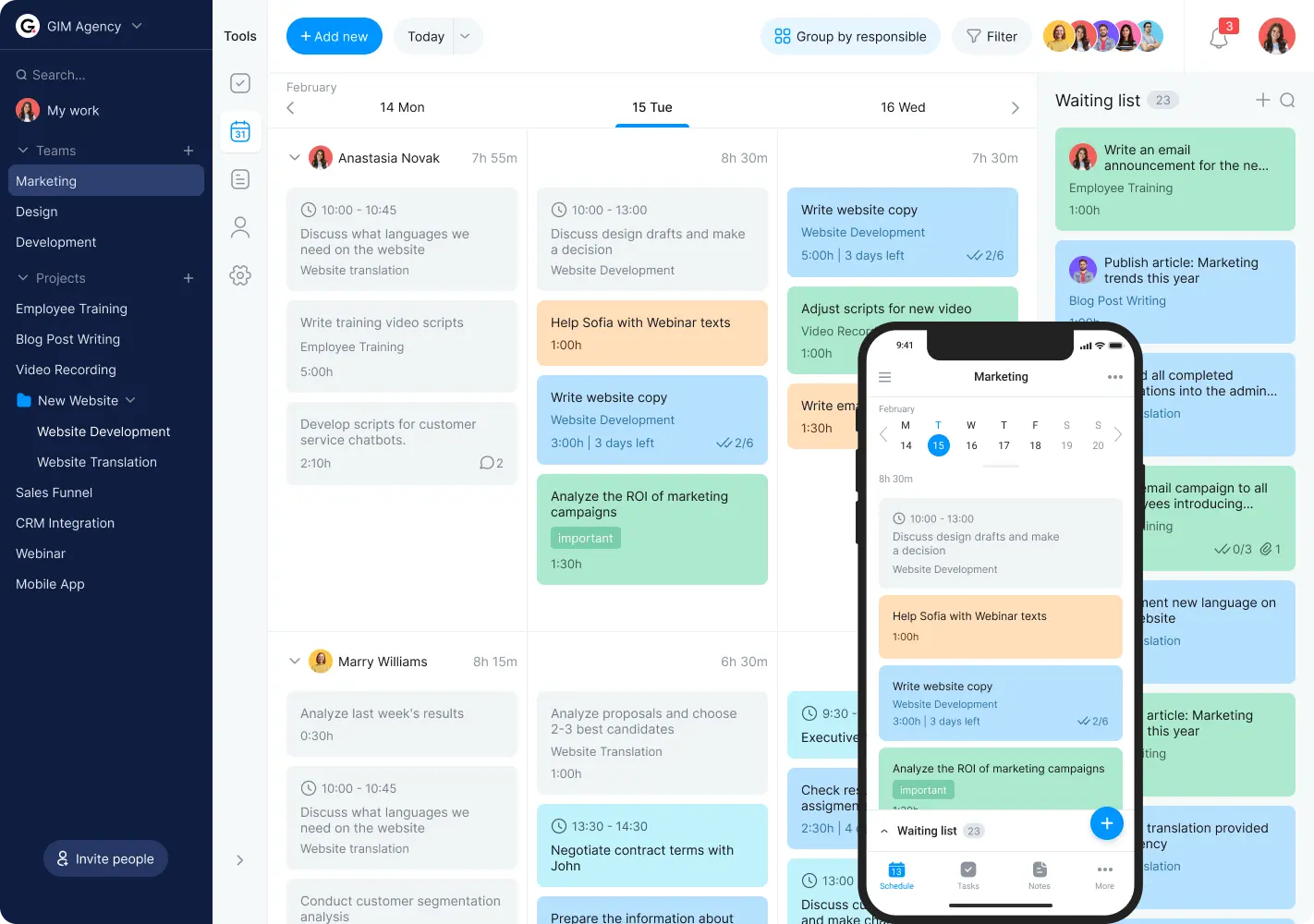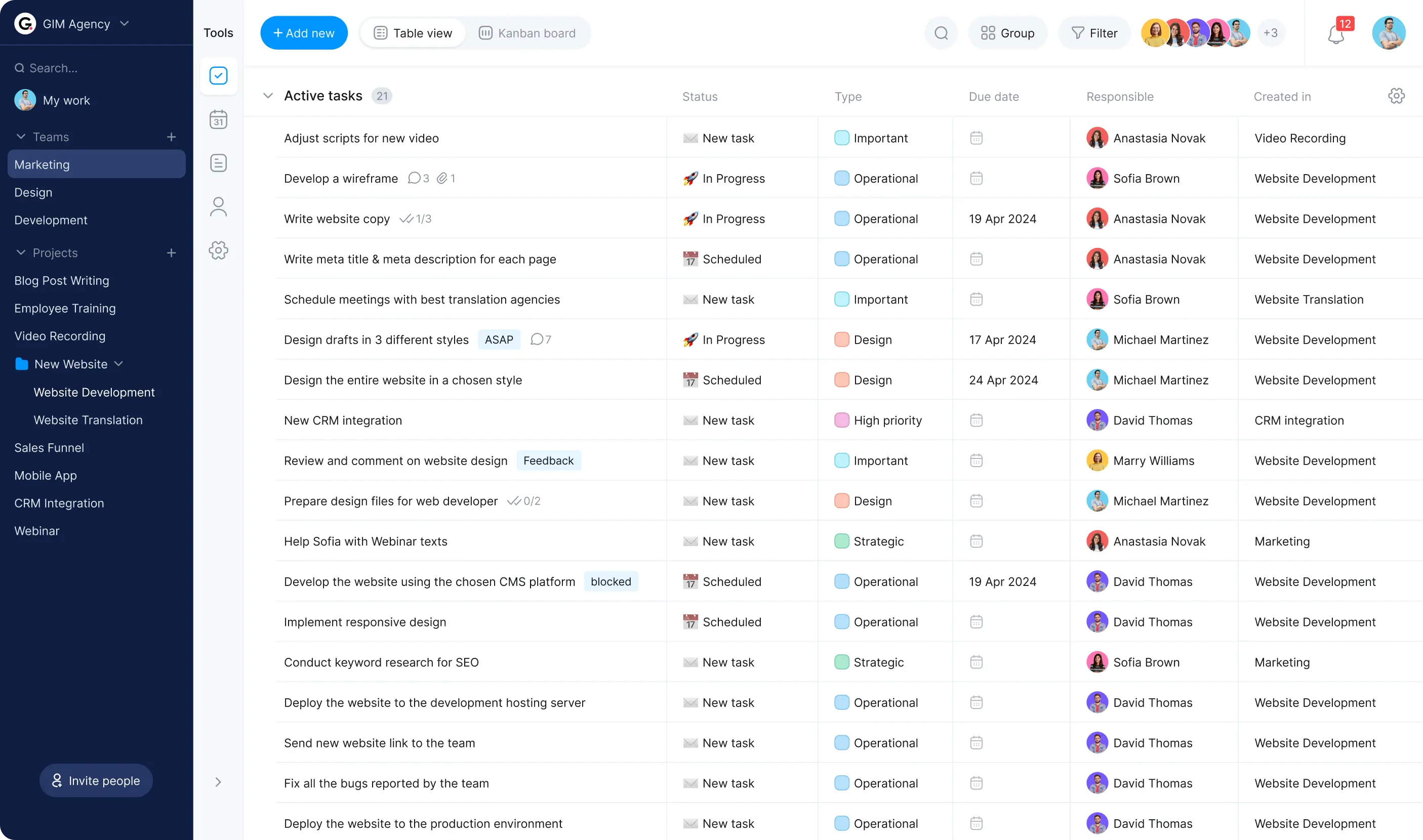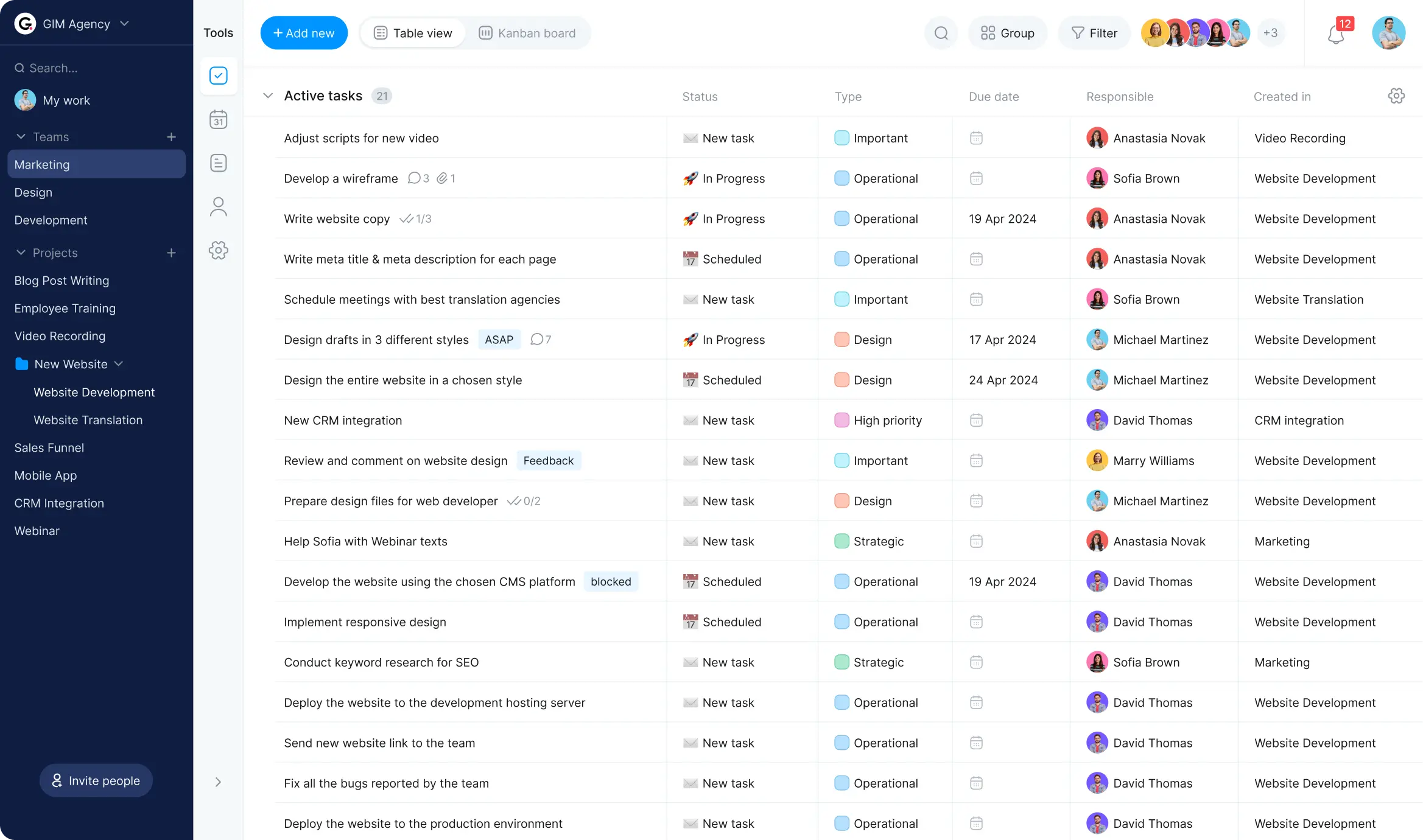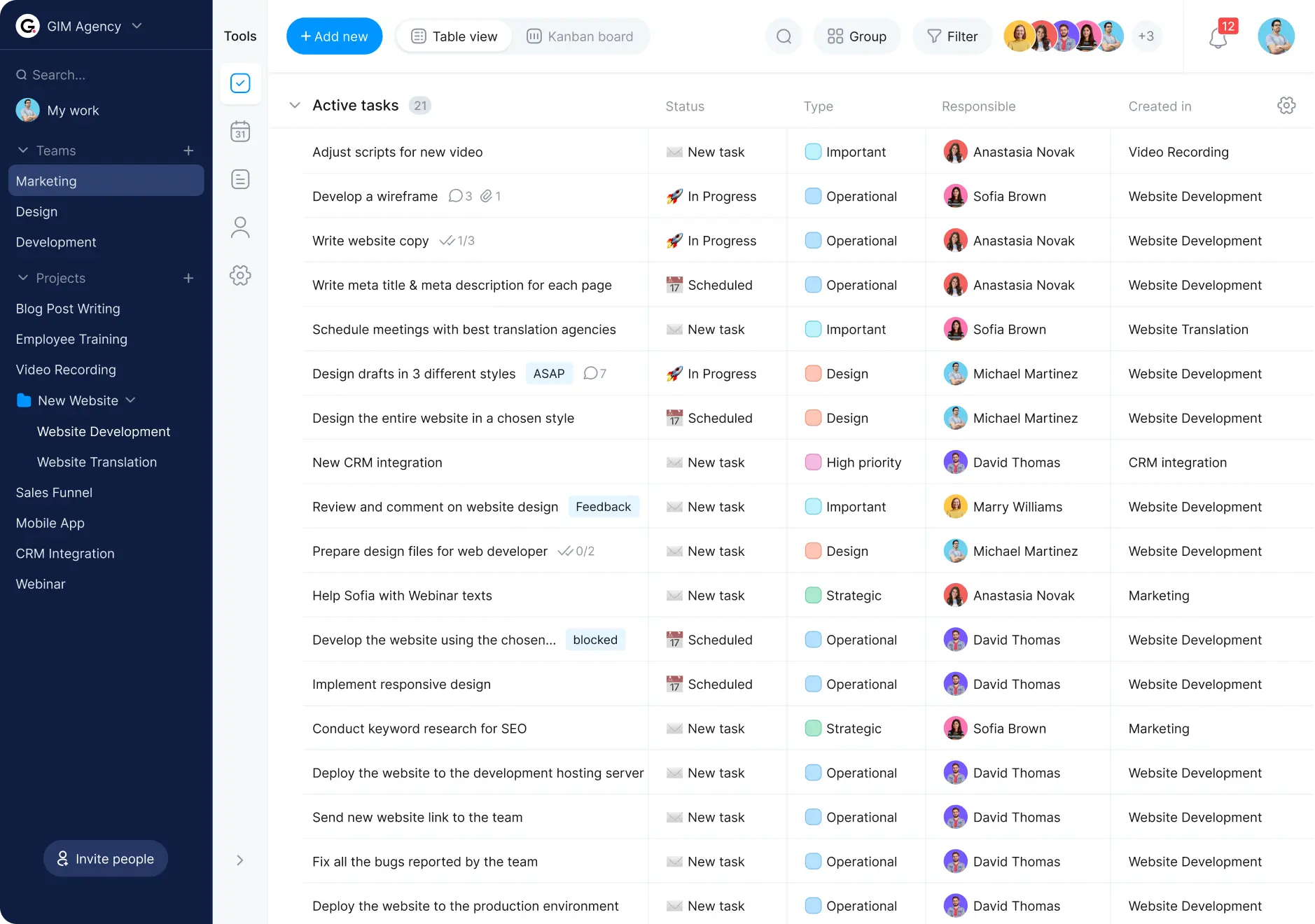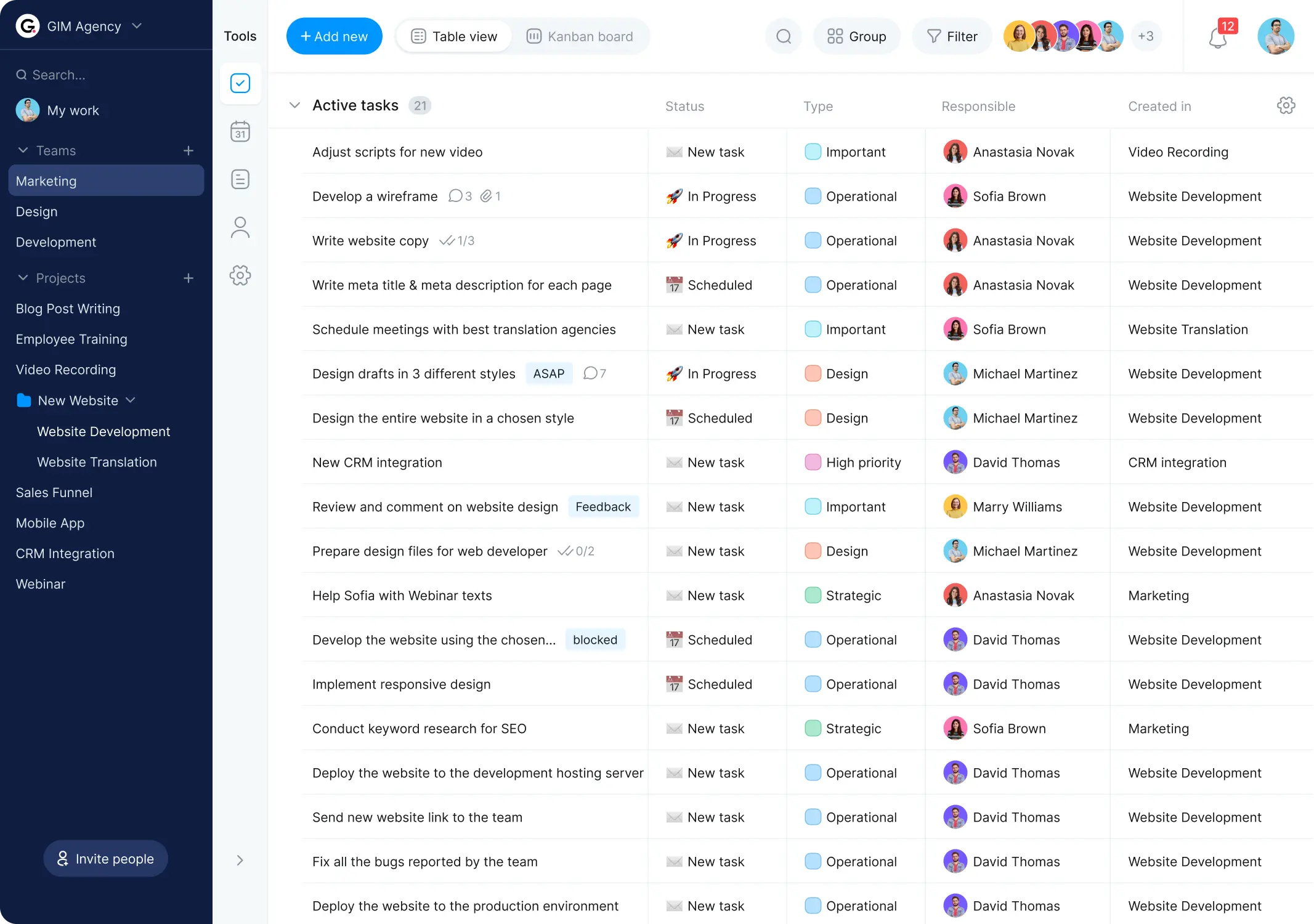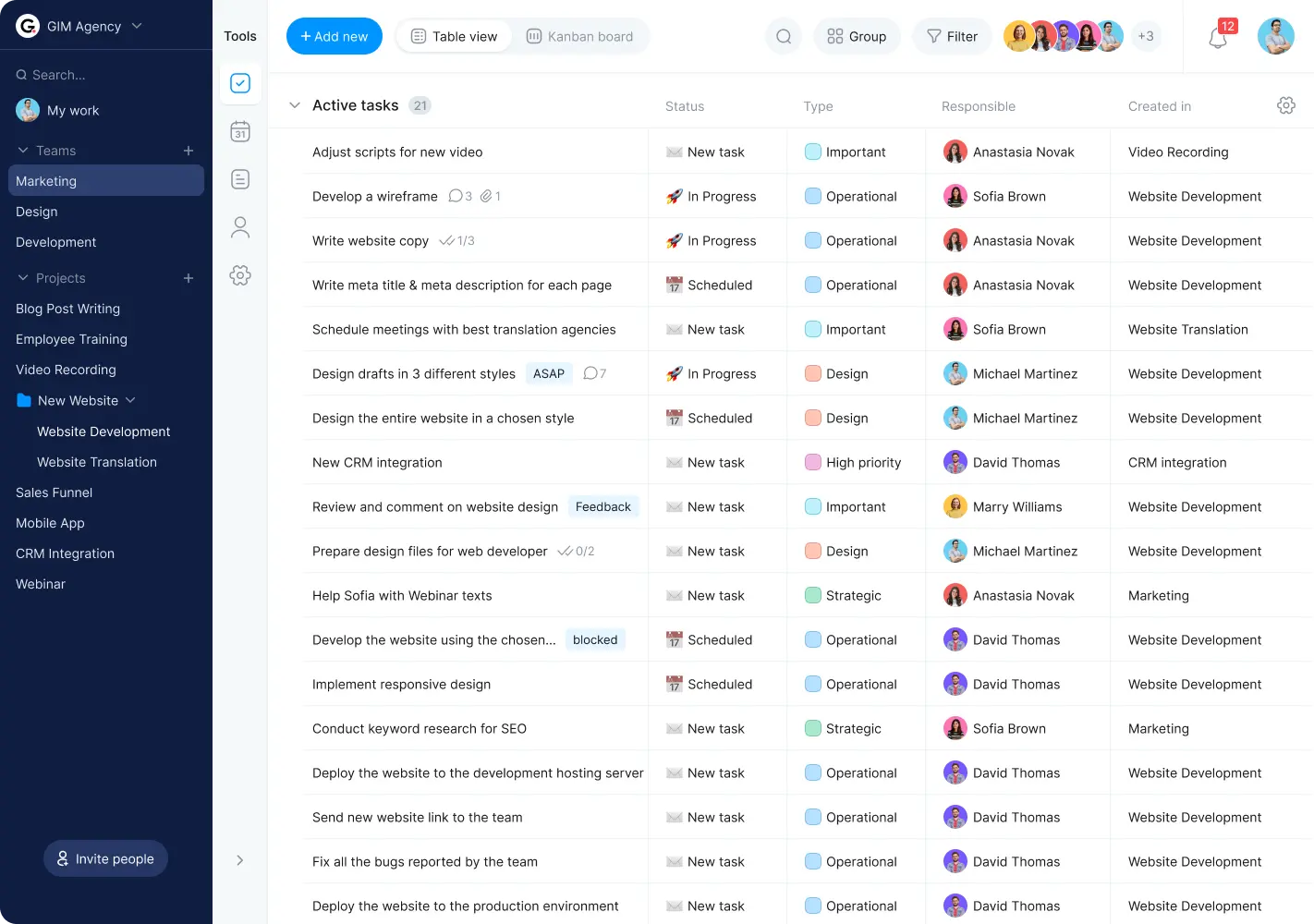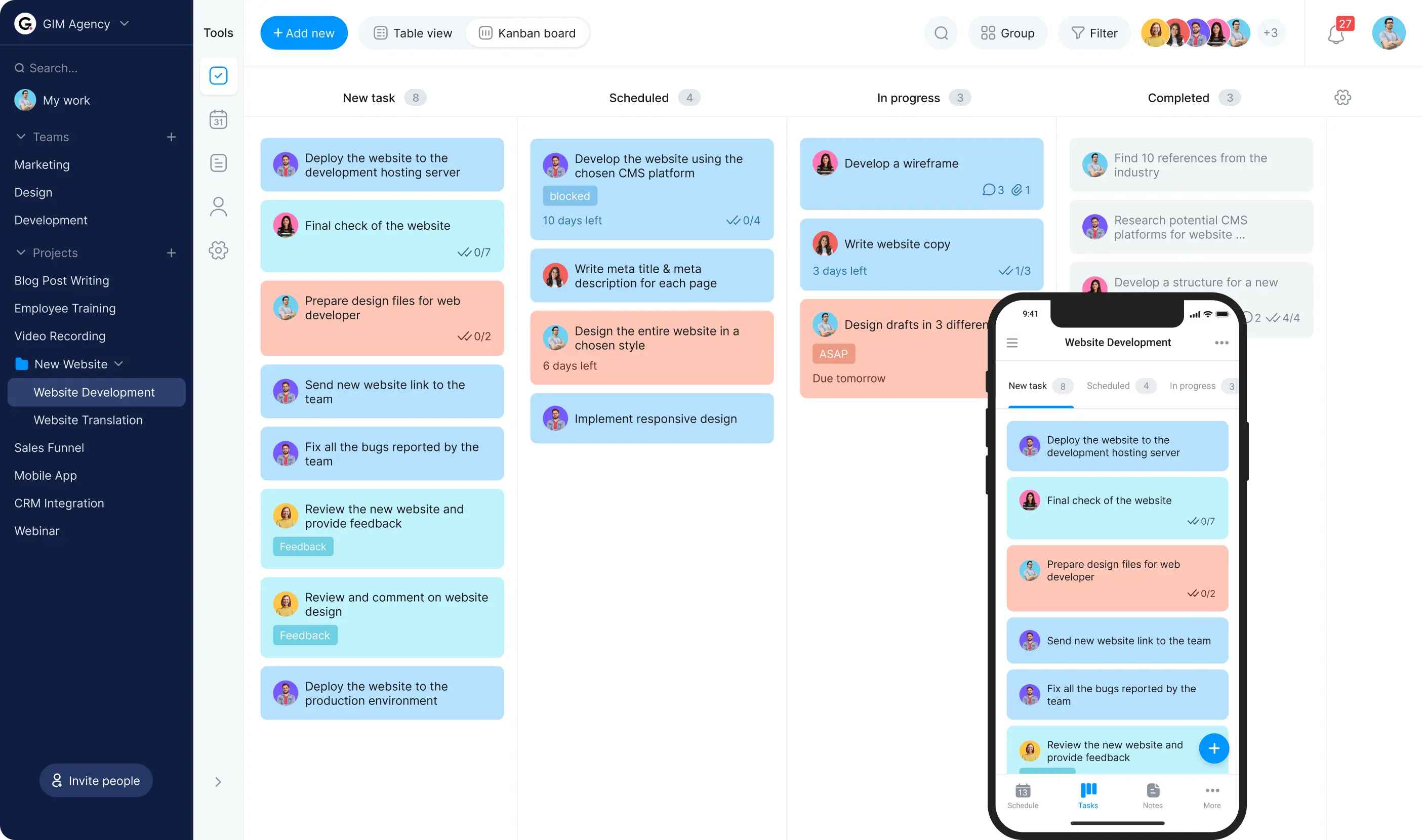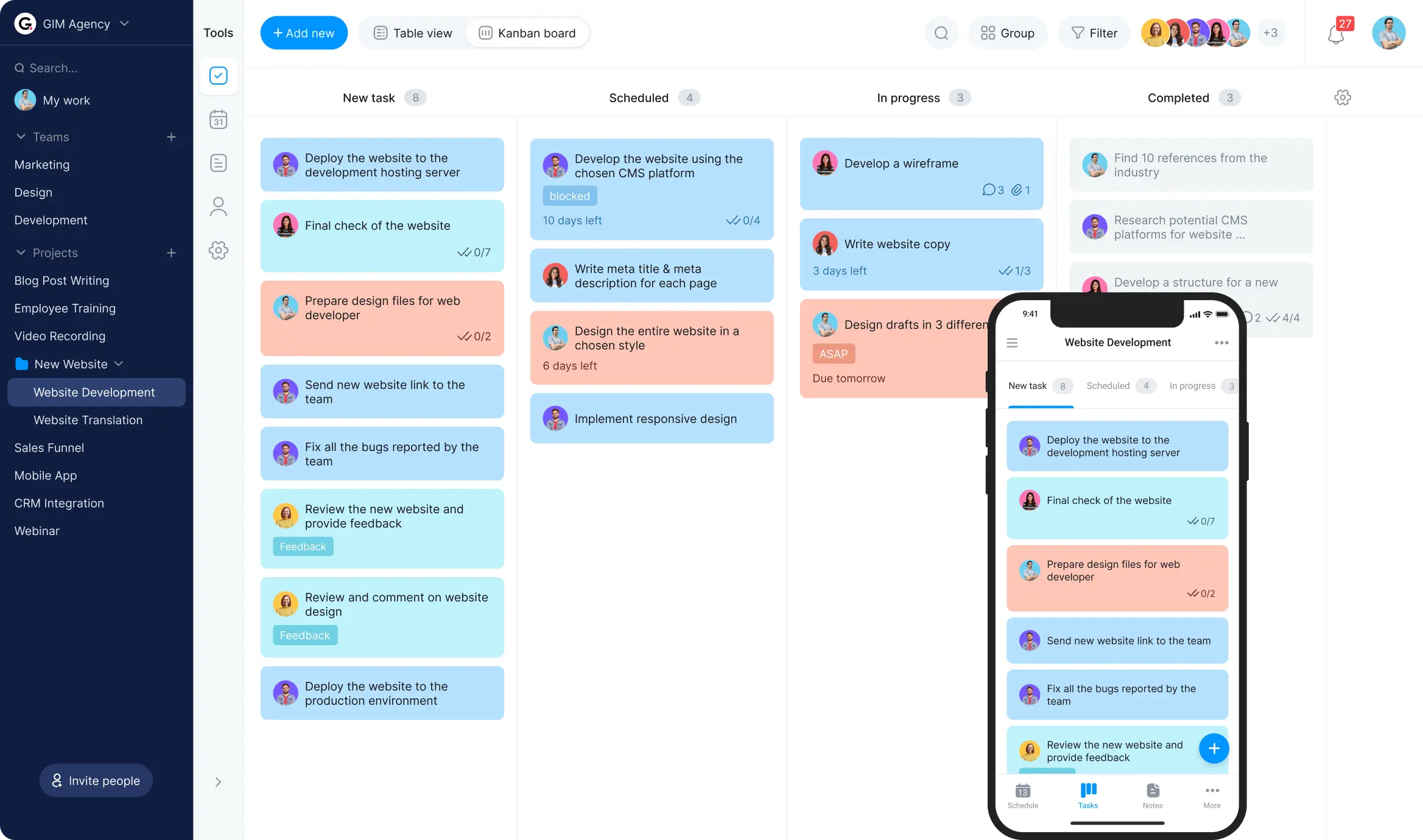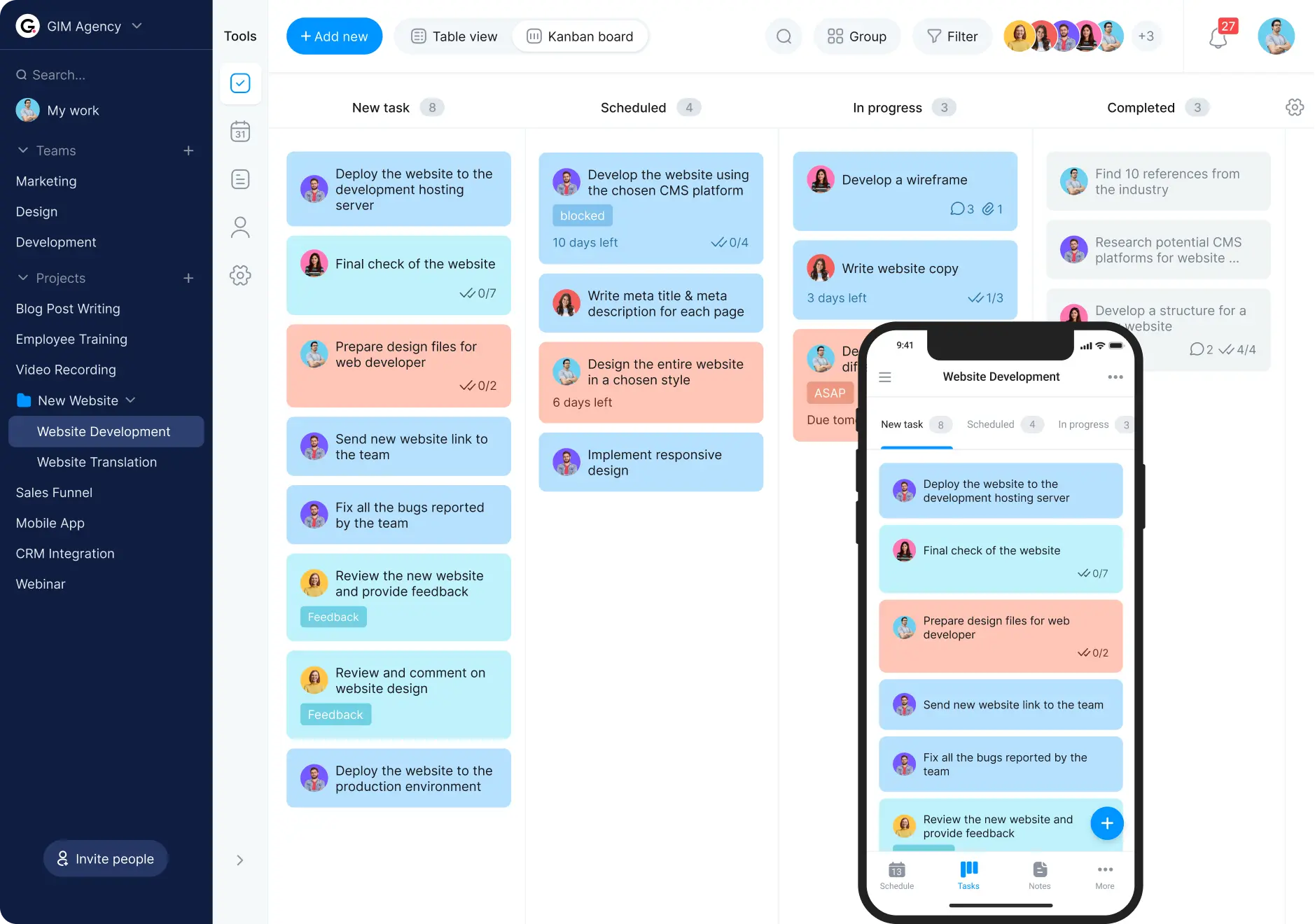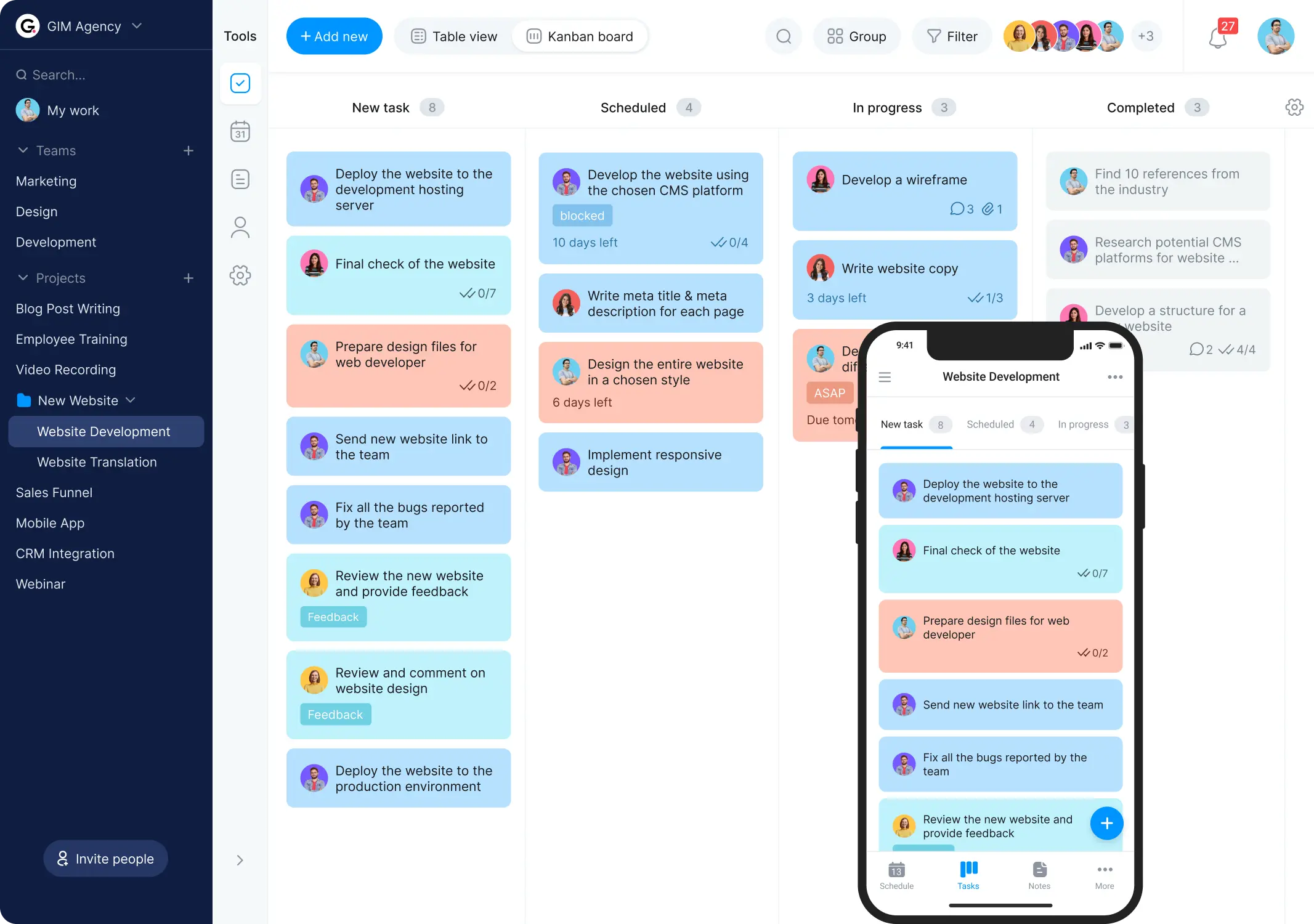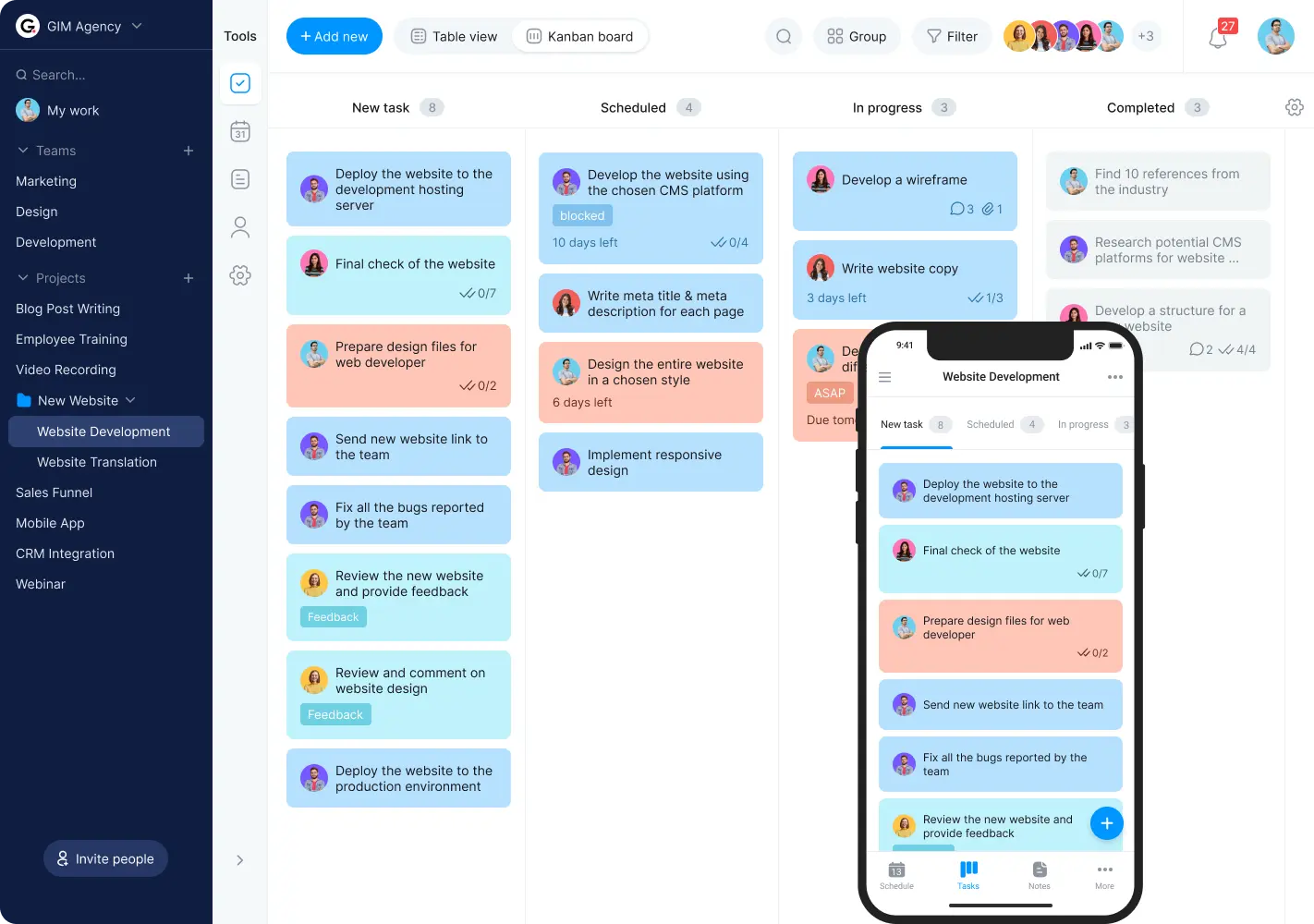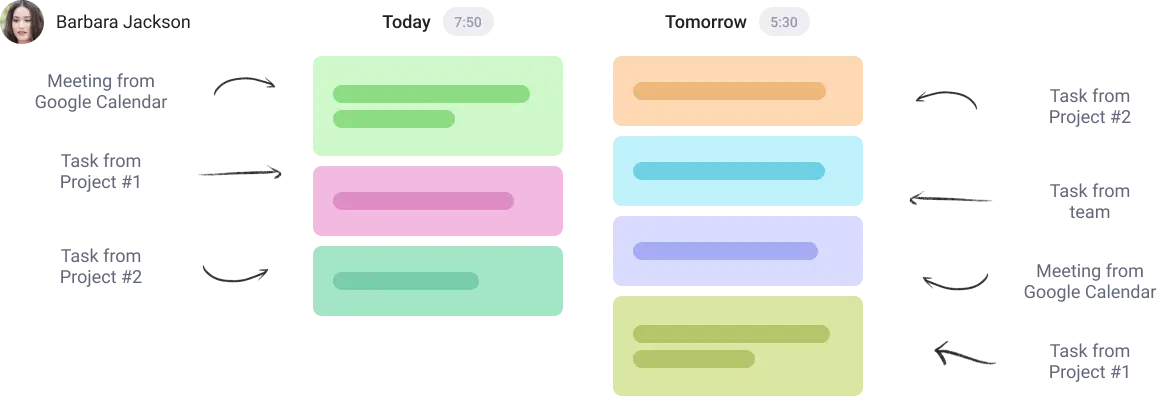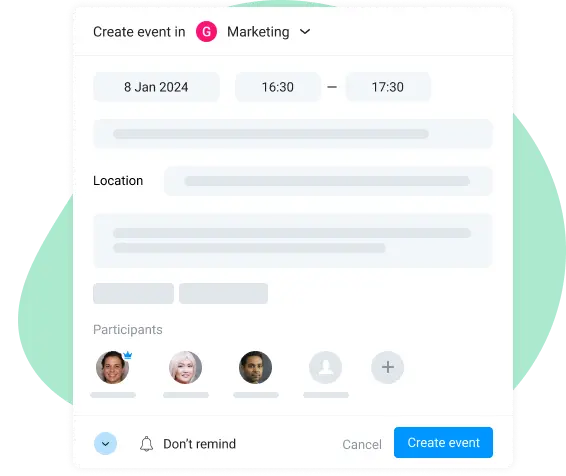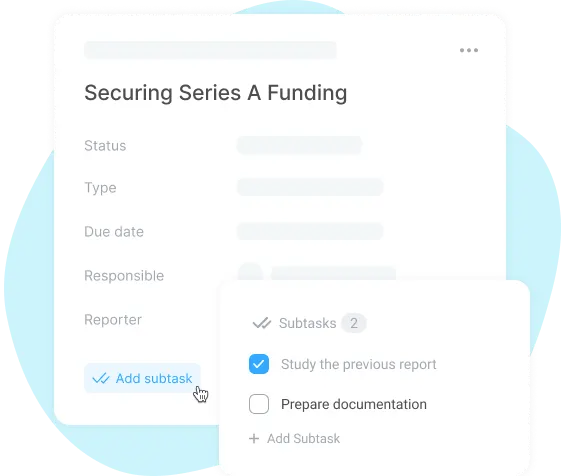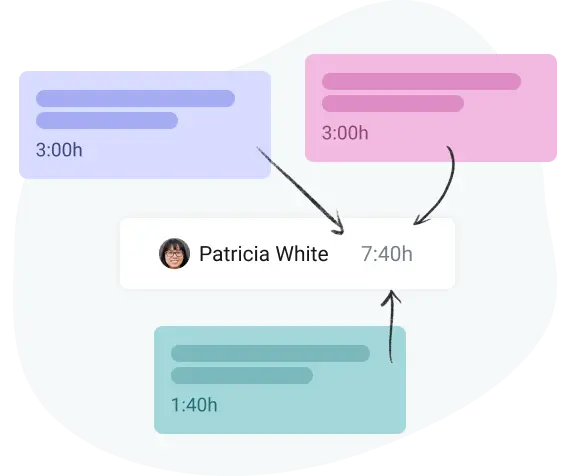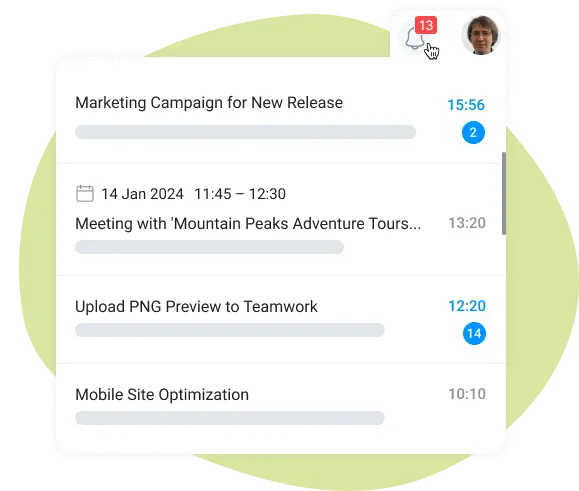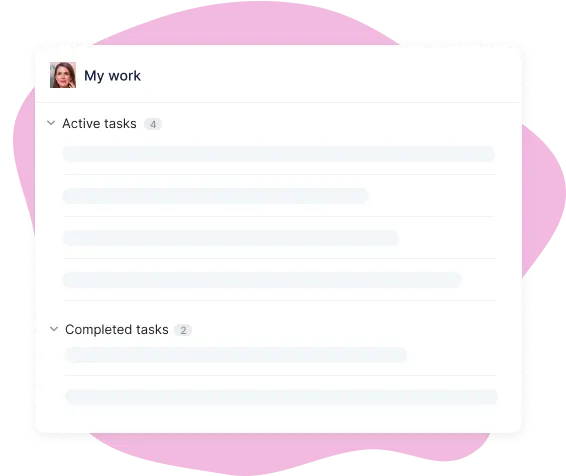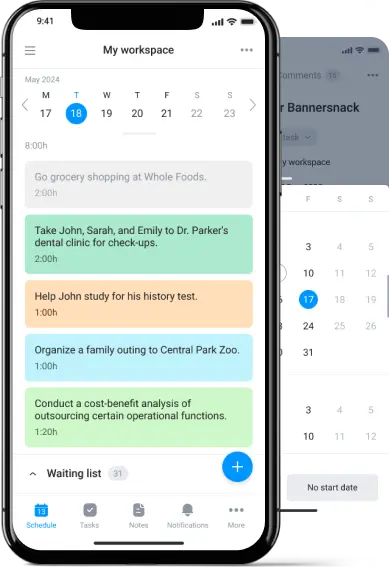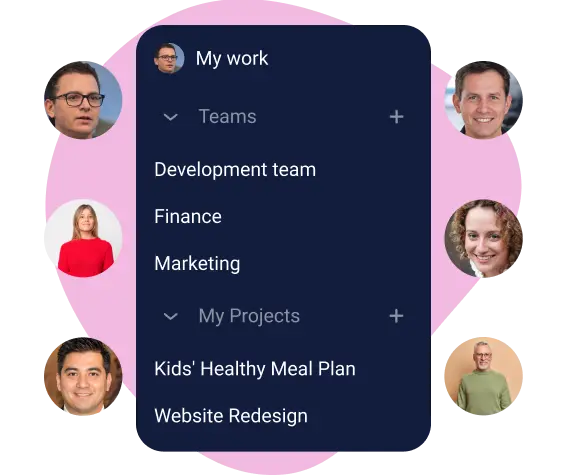
Assign employees to teams in the task planner
If team management feels like assembling furniture without instructions, Bordio is your illustrated manual. Assign colleagues to teams with clarity, distribute tasks without confusion, and plan meetings like setting pieces in place. With Bordio, every team clicks together perfectly.
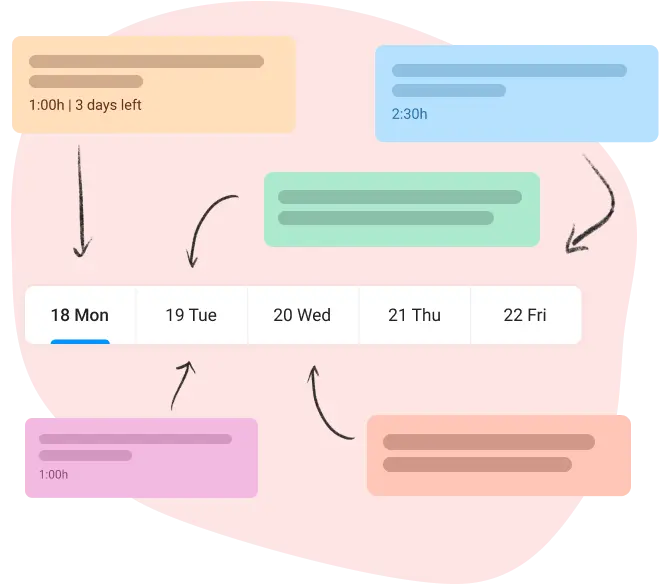
Map out team tasks in your planner by schedule
Our team task planner separates the clutter of due dates by scheduling tasks on specific days, offering your team a crystal-clear view of the week’s priorities. This level of organization promotes a focused approach to daily work, ensuring every important task is tackled in a timely manner. It’s about providing structure in the chaos of project management.
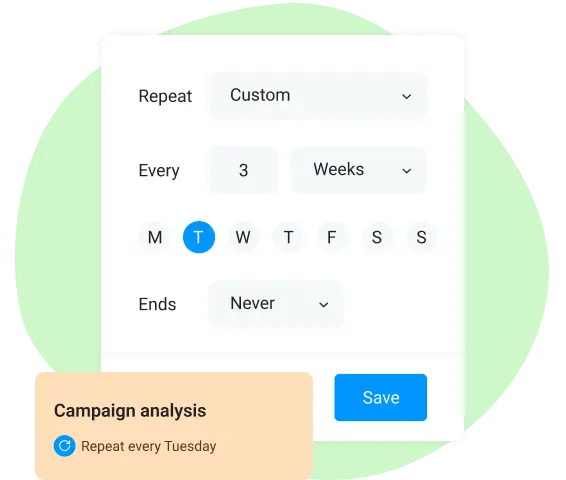
Utilize our planner’s recurring task tool to create team tasks
Project management without Bordio is like a puzzle with missing pieces – frustrating and incomplete. Our team task planner completes the picture by allowing you to create recurring tasks and events with just a few clicks. Whether it’s every day, specific weekdays, or monthly occurrences, setting them up once makes them stick. It’s a straightforward way to keep your team aligned and tasks on track, turning what used to be a headache into a hassle-free process.
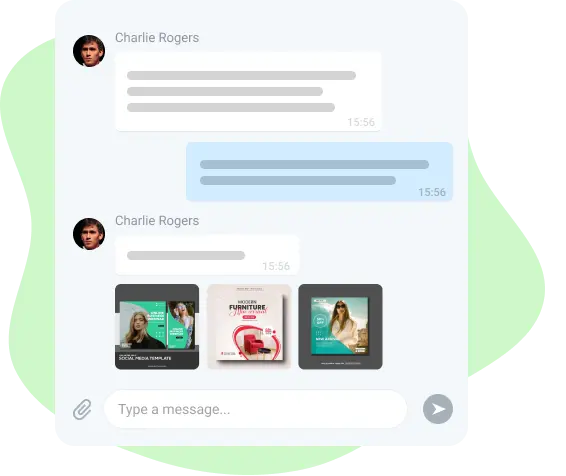
Receive a message as it is sent within our team task planner
Think of project management as hosting a big dinner party: you need to keep all your guests—tasks, in this case—organized and attended to. Bordio’s team task planner serves up real-time chat within each task and event, allowing you to seamlessly coordinate and communicate without leaving your planning space. It’s like giving each guest a direct line to the kitchen, making sure every detail is addressed on the spot.
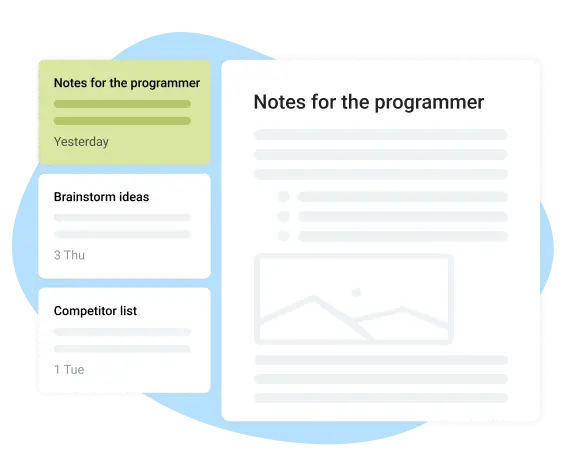
Keep team task notes in one planner
With the introduction of note-taking functionality in Bordio’s team task planner, managing project details is more organized than ever. Available within any project, this feature allows you to document comprehensive notes that can include everything from formatted text and images to hyperlinks. It’s designed for those who need to compile detailed project information, ensuring that nothing gets lost and everything remains streamlined in a single, accessible location.
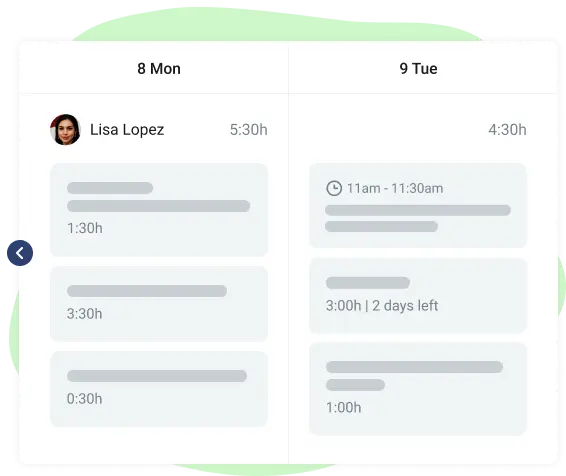
Reveal your team’s success within our team task planner
Curious about your team’s progress? Bordio’s team task planner reveals the bigger picture. Access a team-wide calendar to see completed tasks or delve into project-specific Kanban and Table views for detailed progress reports. This habitual performance review fosters a culture of transparency and continuous improvement, helping you address any slowdowns and celebrate team achievements.
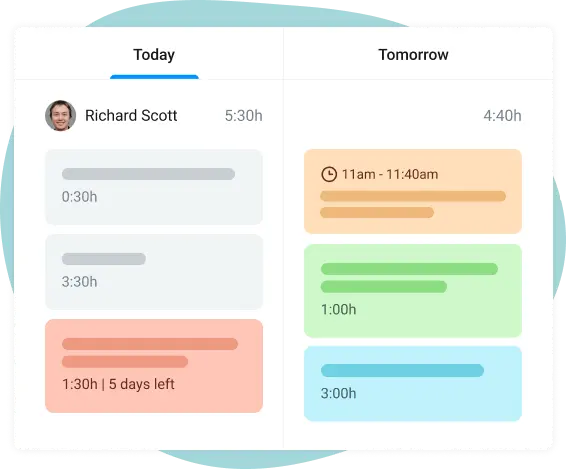
Tracking team task progress is made easy in our planner
Leading a team to success is no easy feat, especially when details get lost in the shuffle. Bordio’s team task planner offers a lifeline. By turning completed tasks grey, it instantly communicates who’s accomplished what, providing a visual tally of progress within the calendar and Kanban views. This ensures that every task, once completed, remains an integral part of your project’s storyline, visible for all to see and reflect upon.