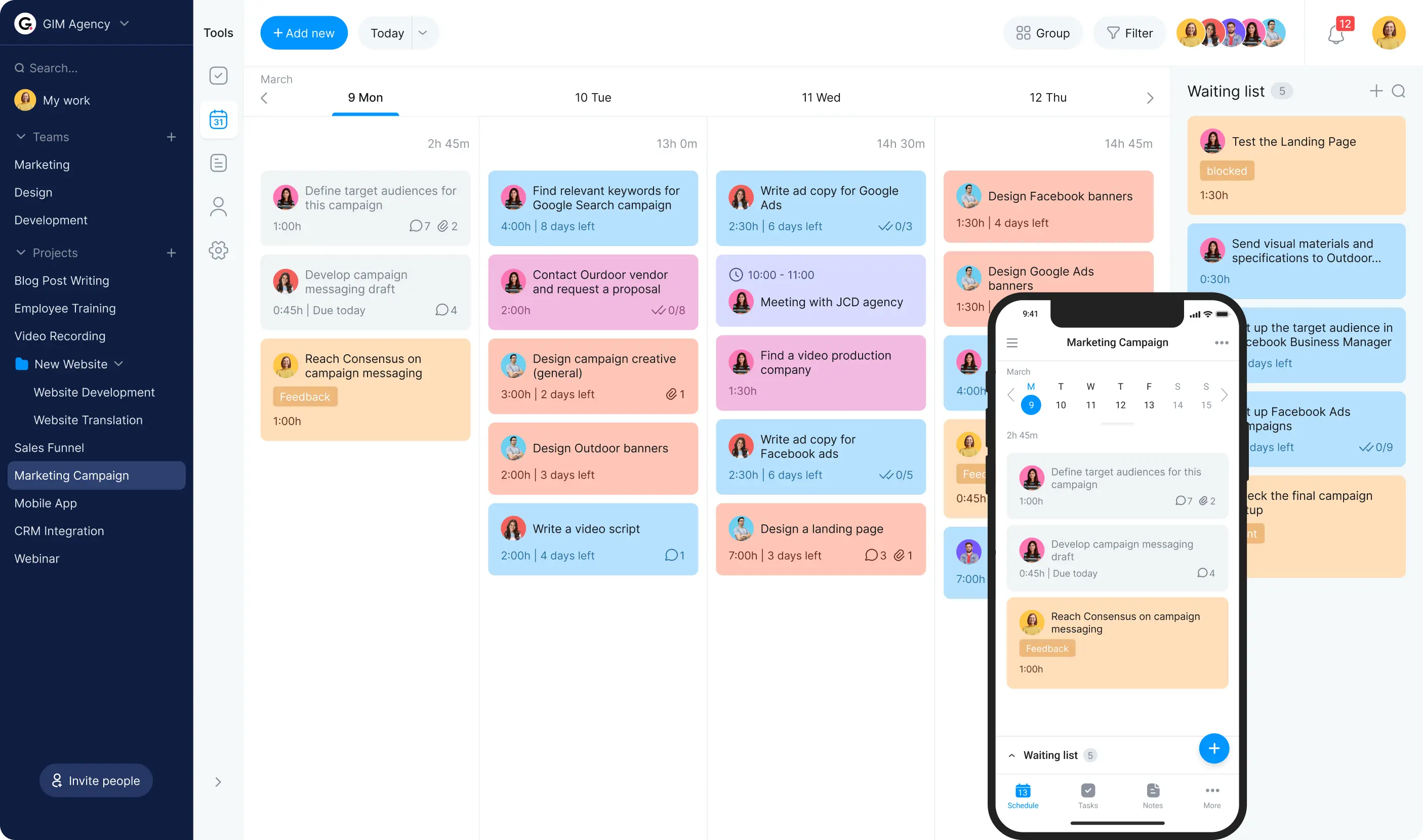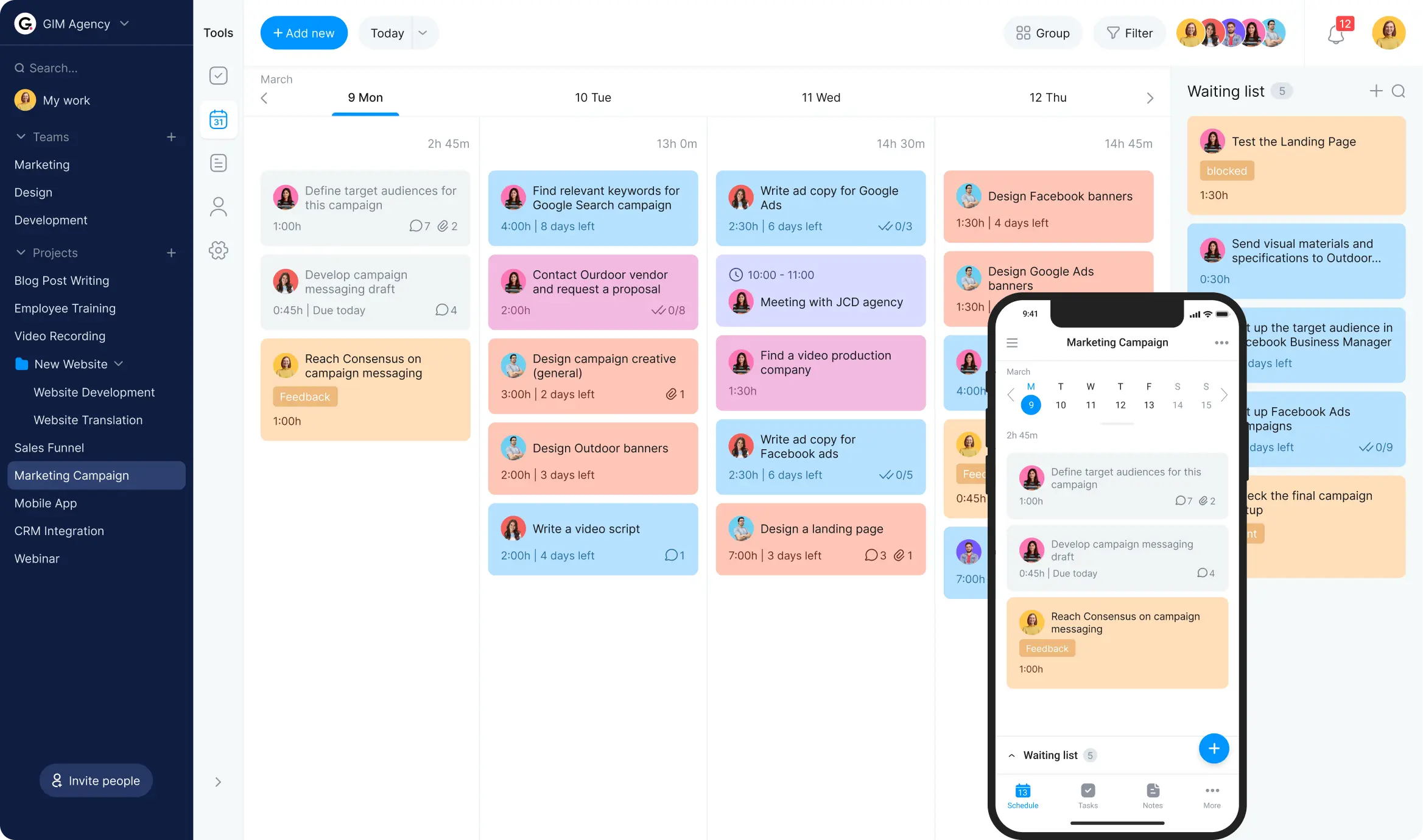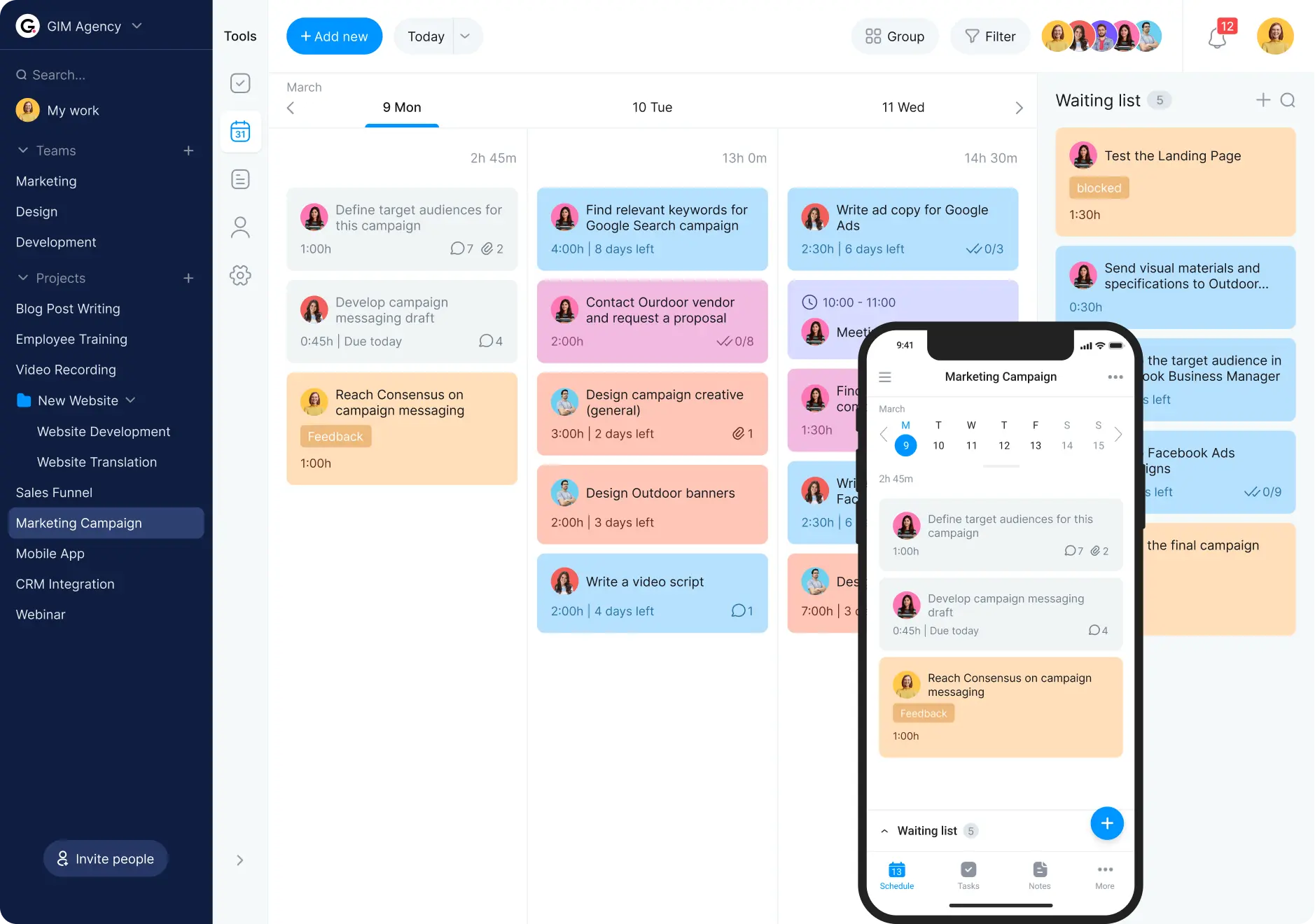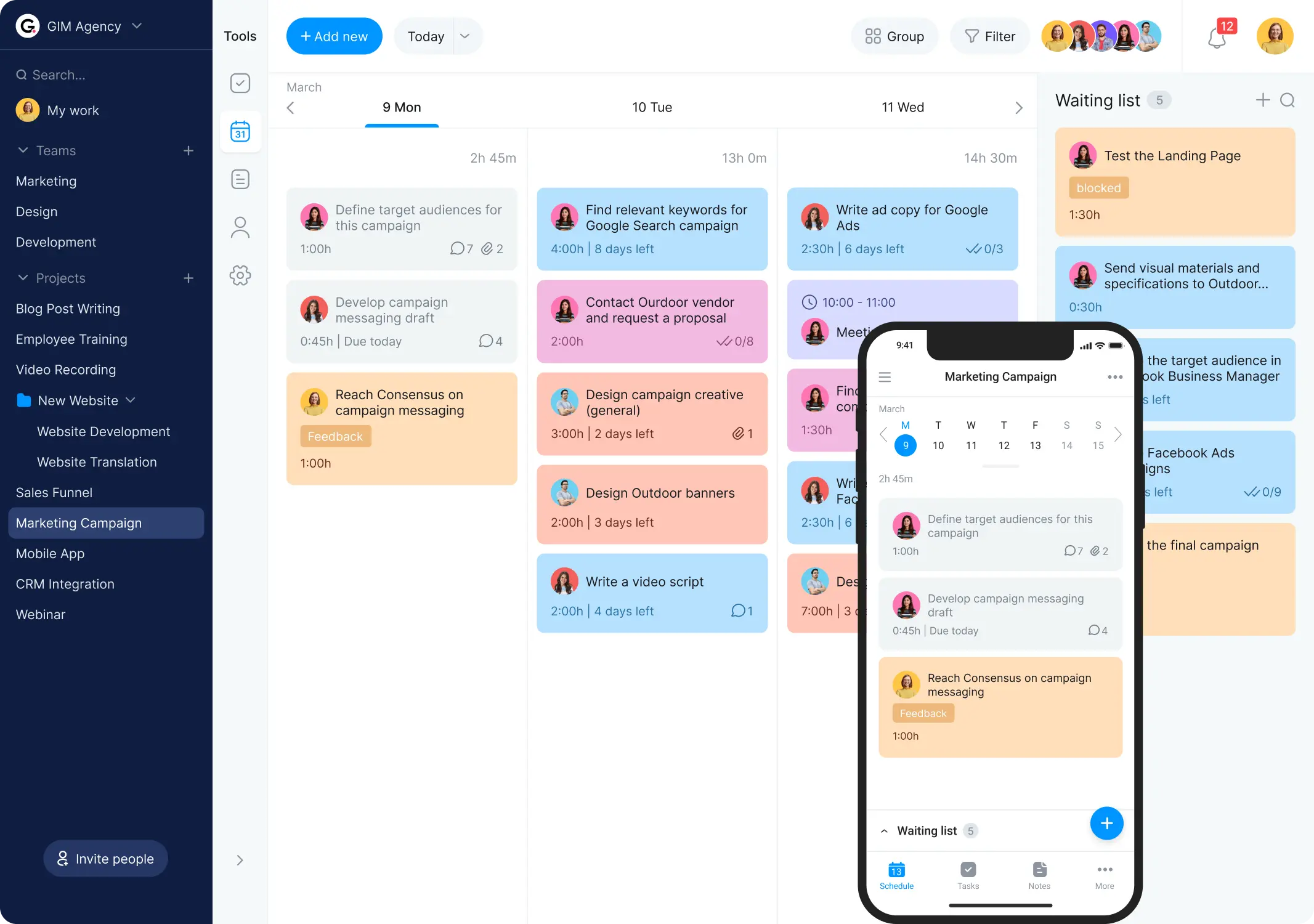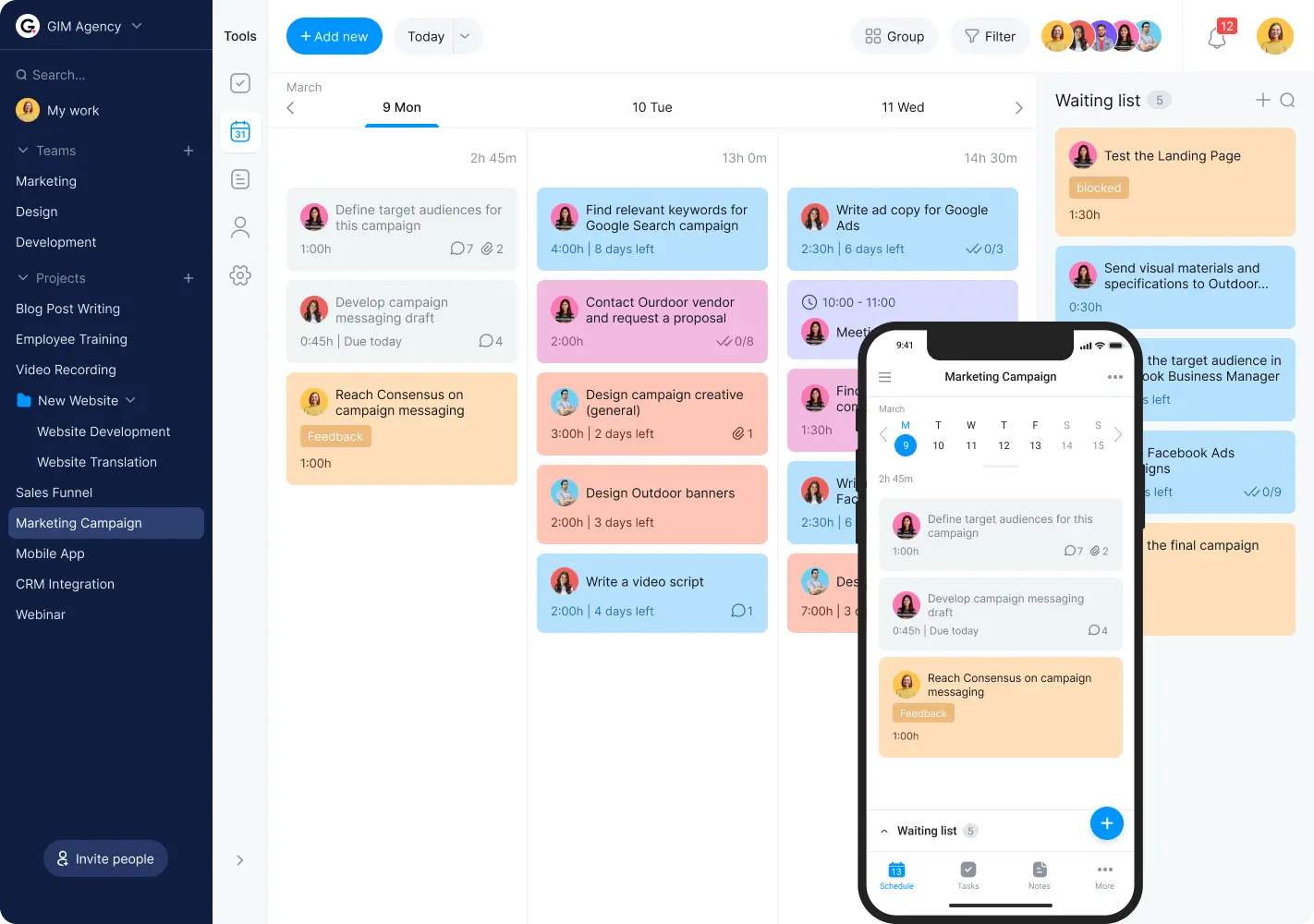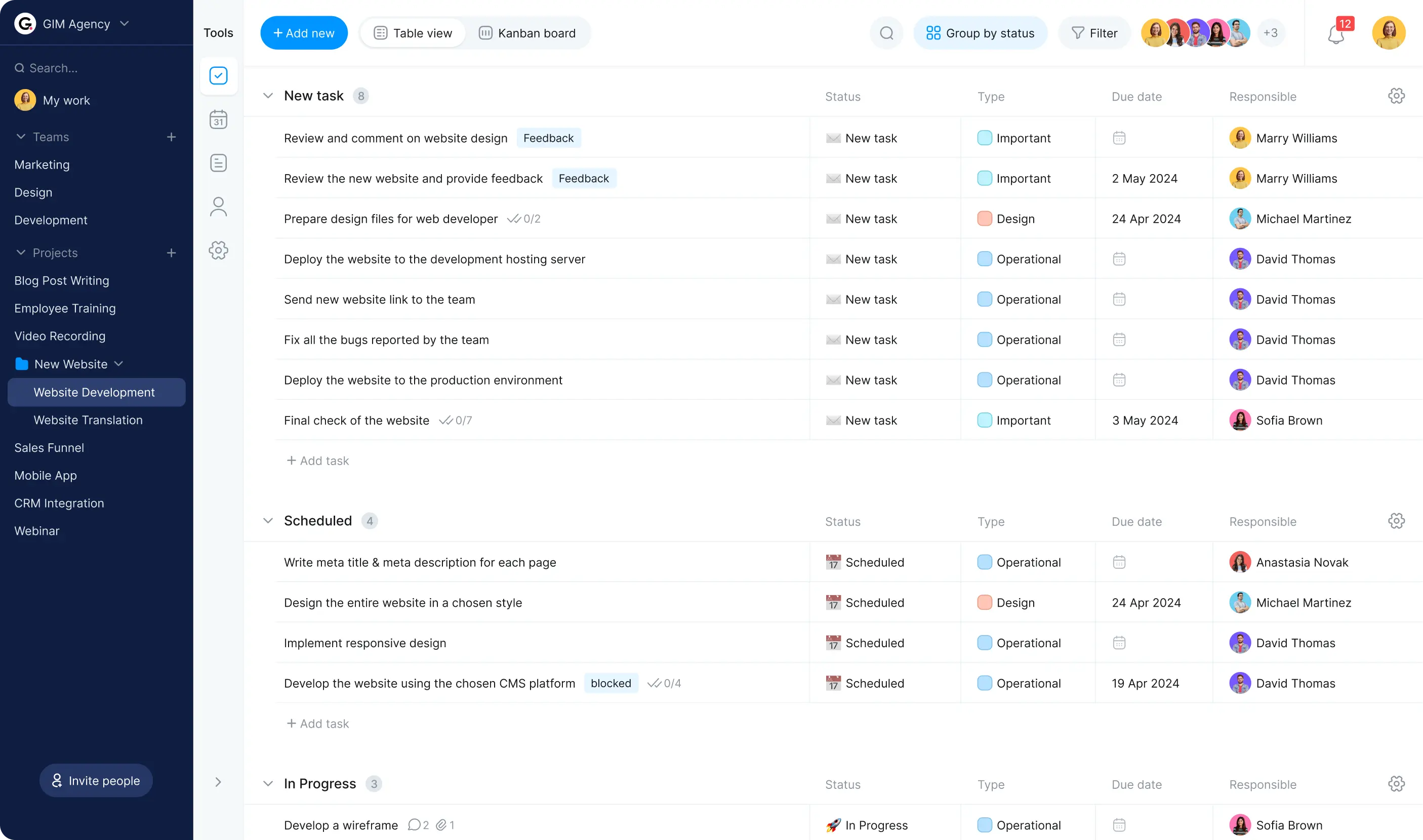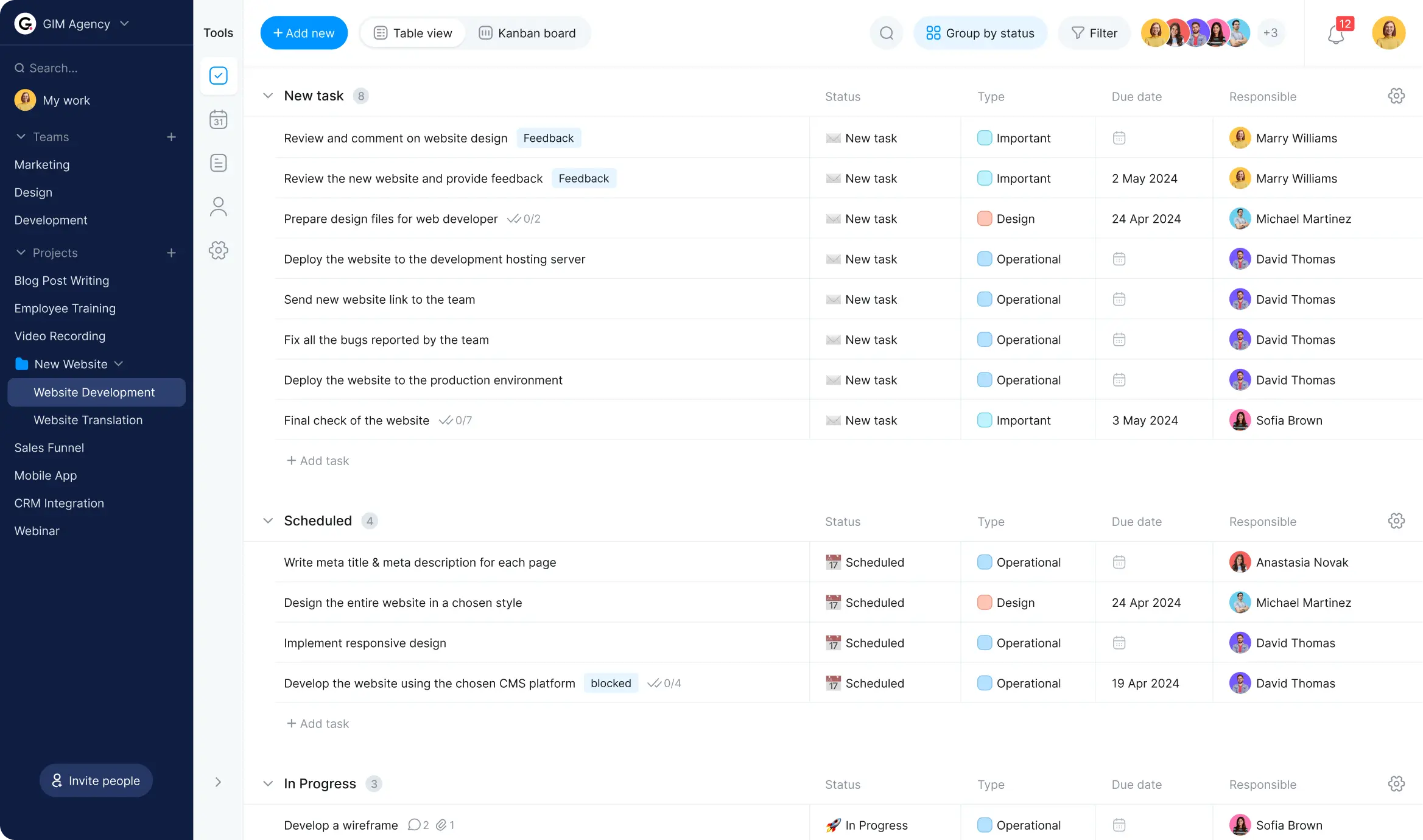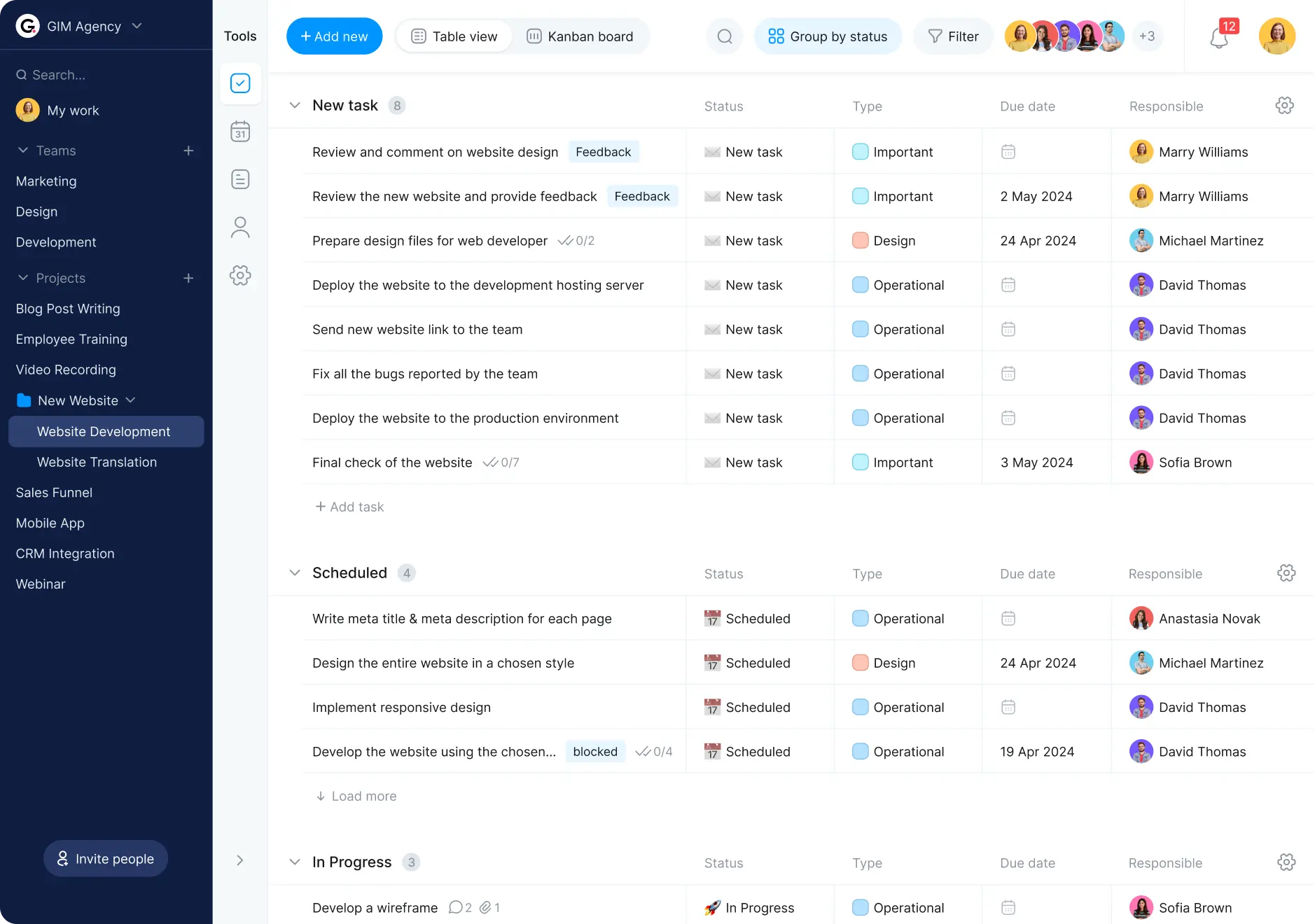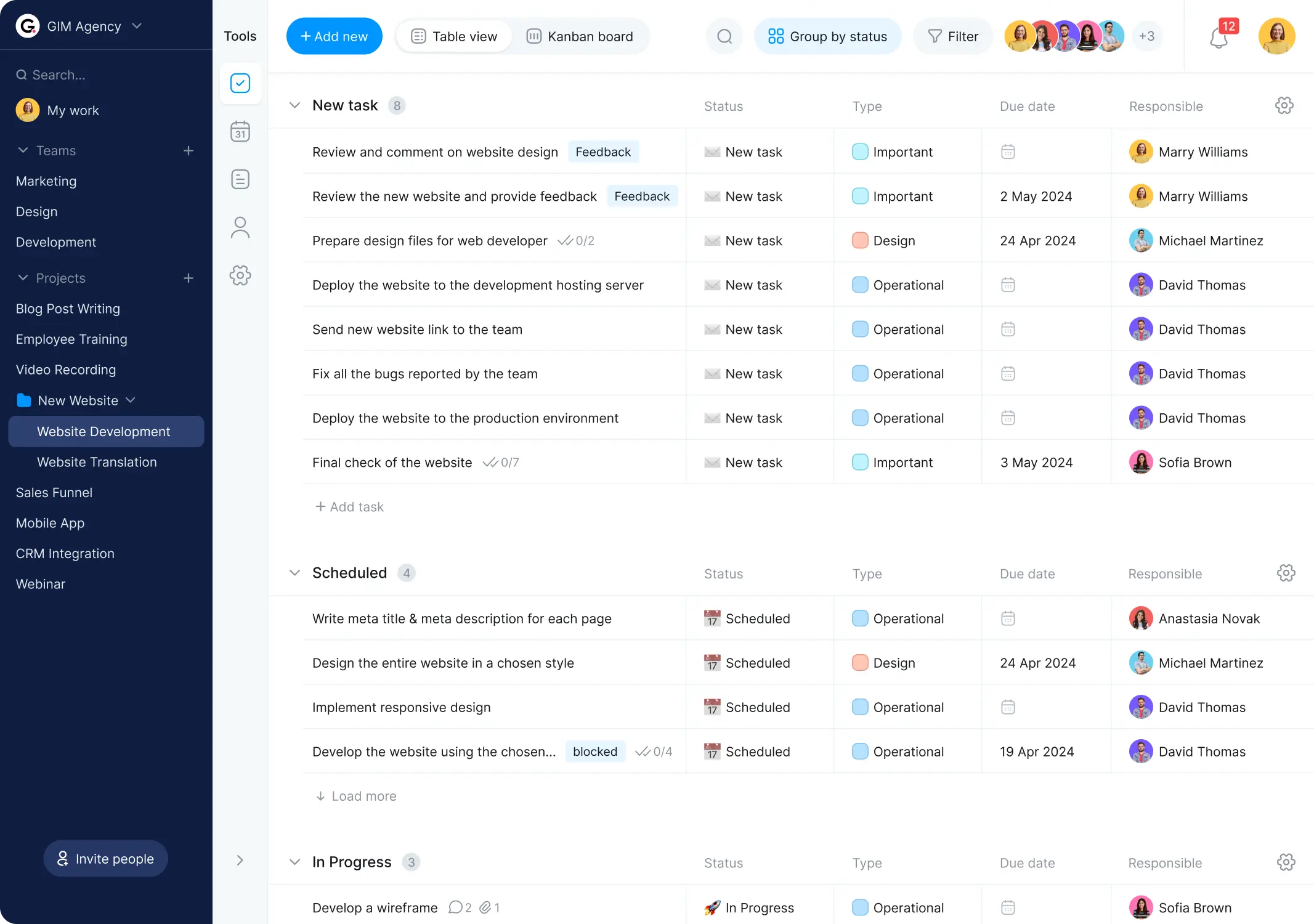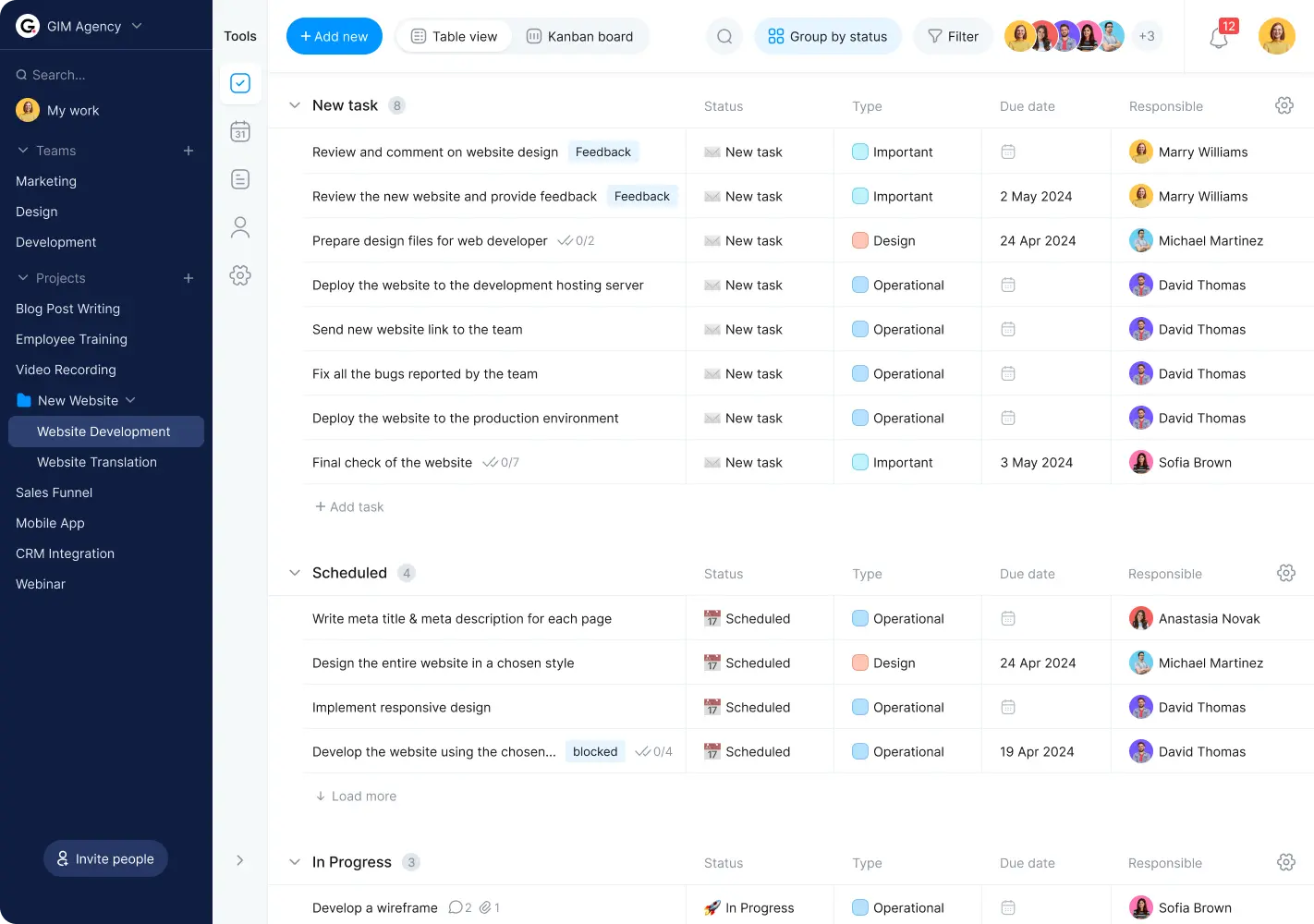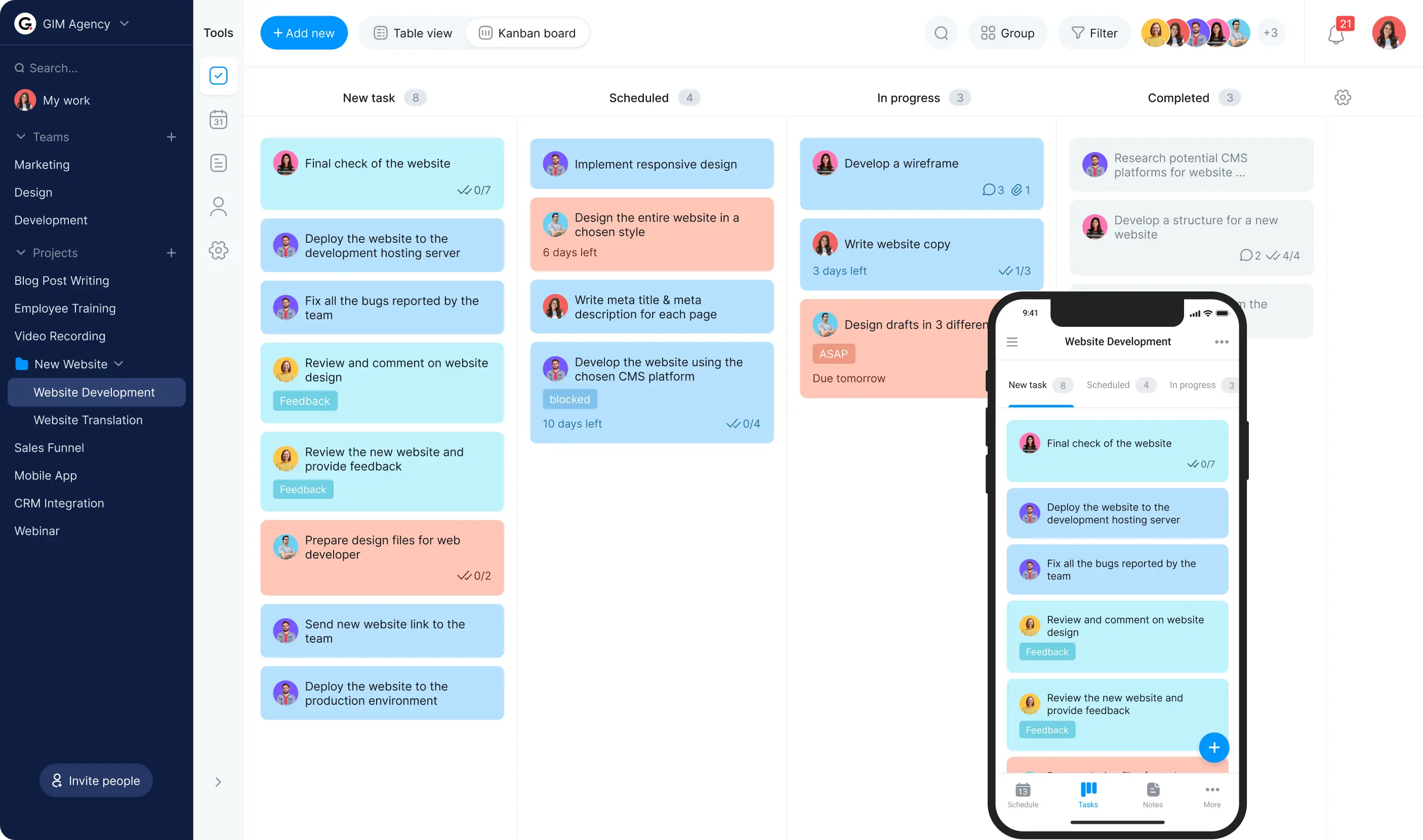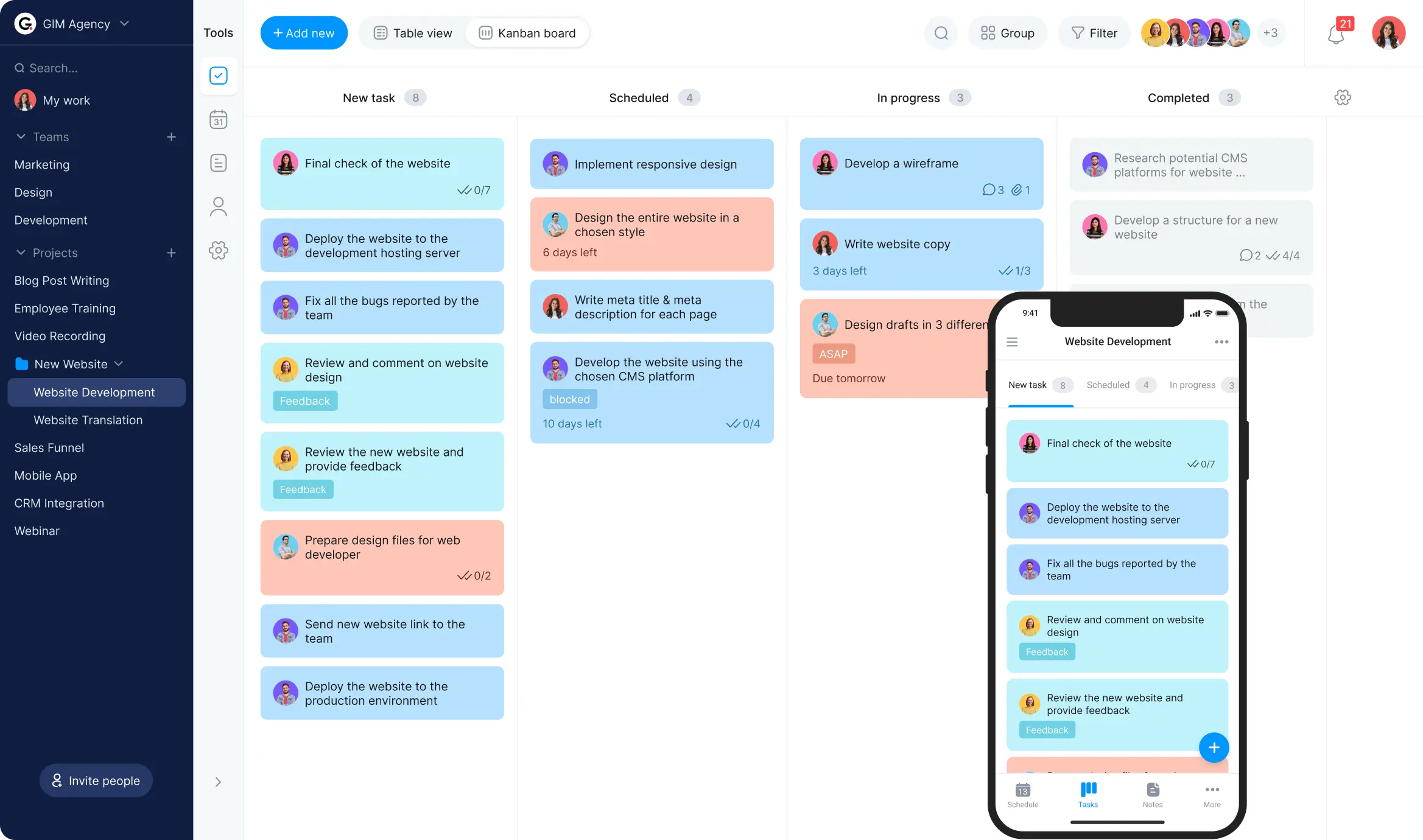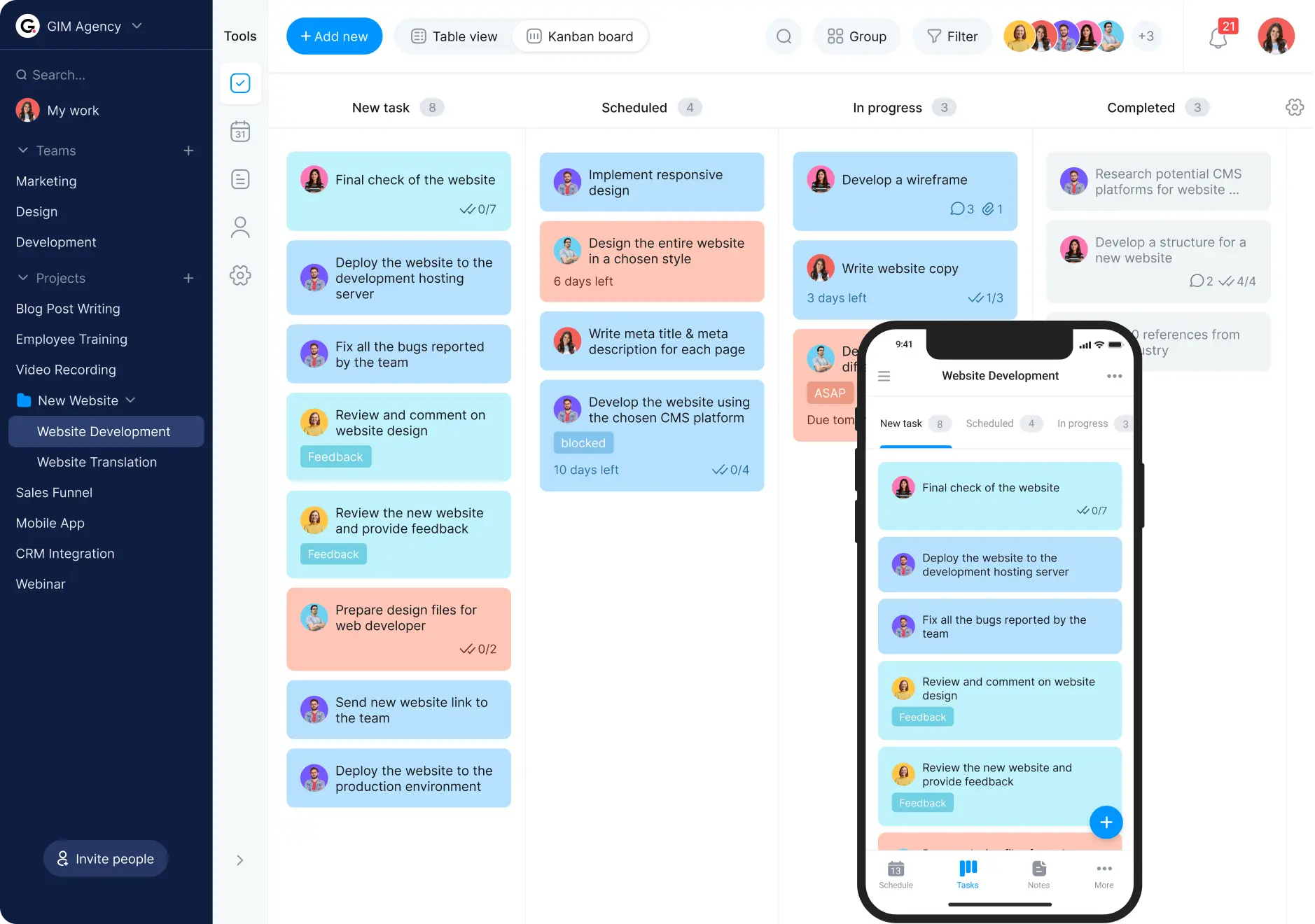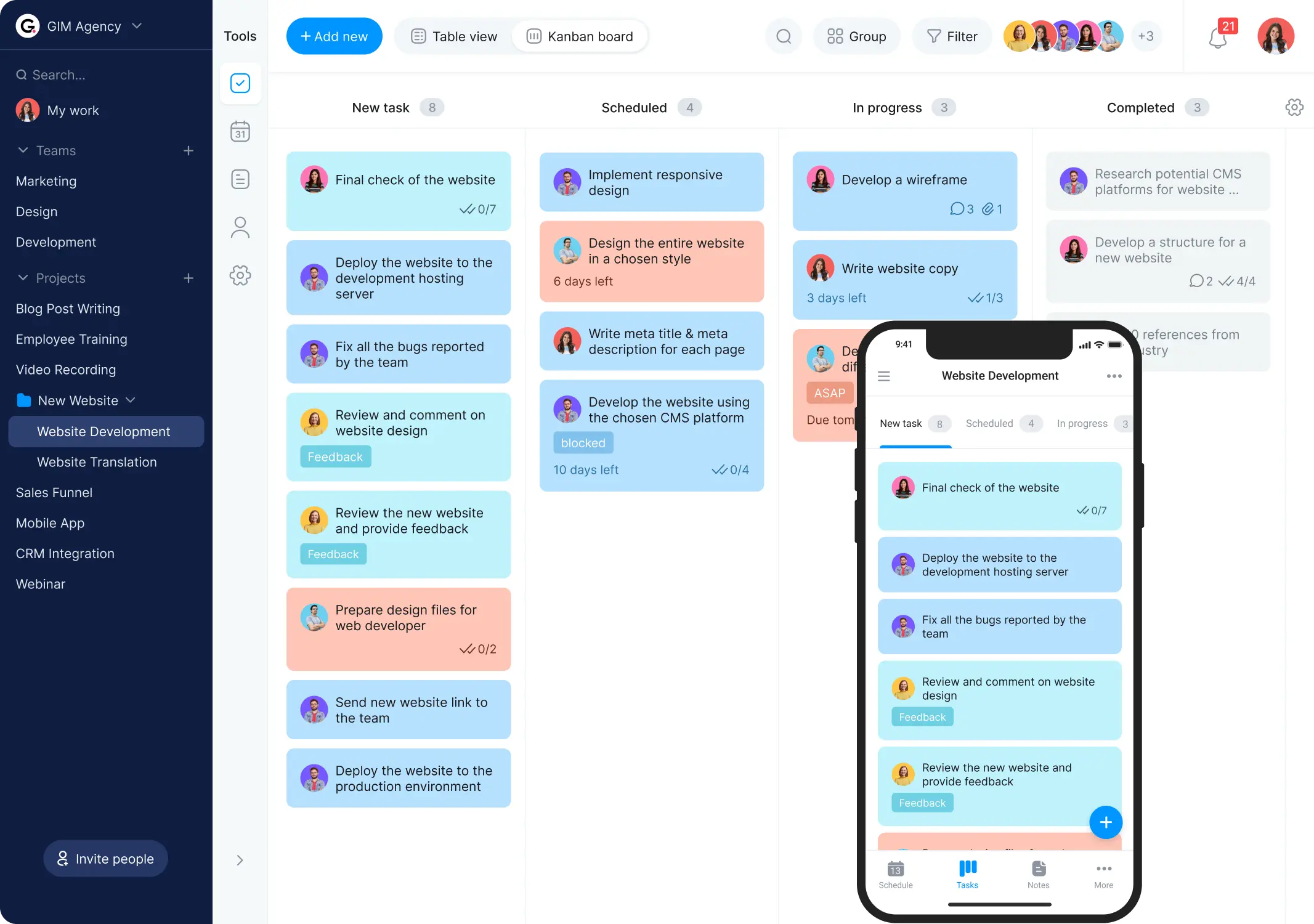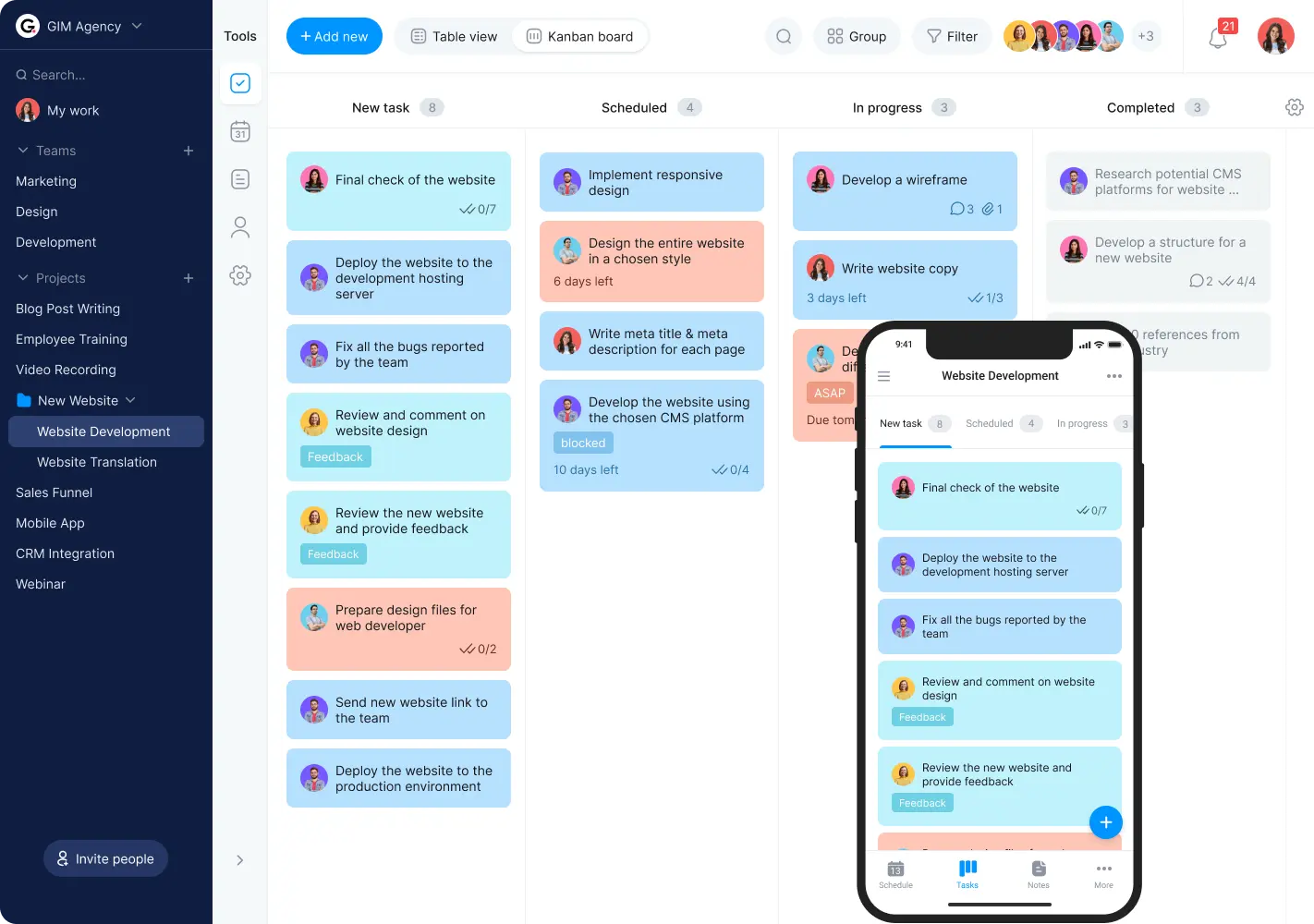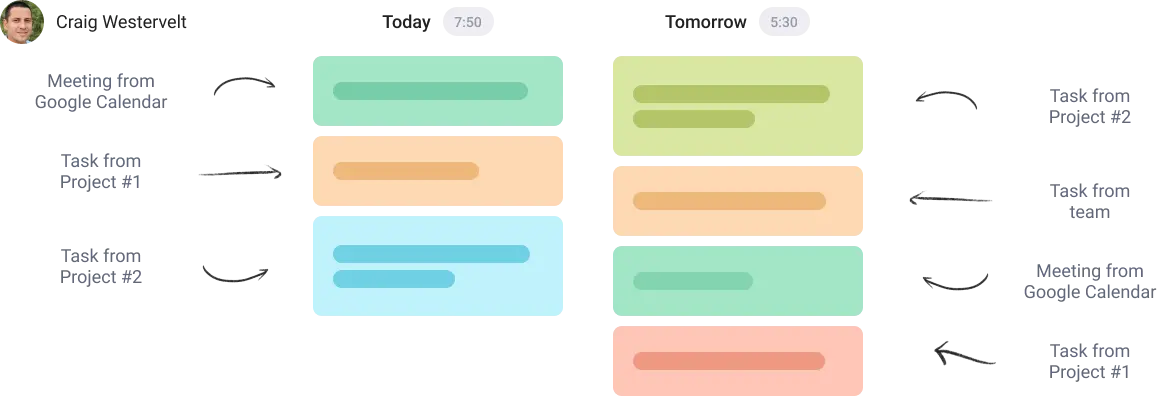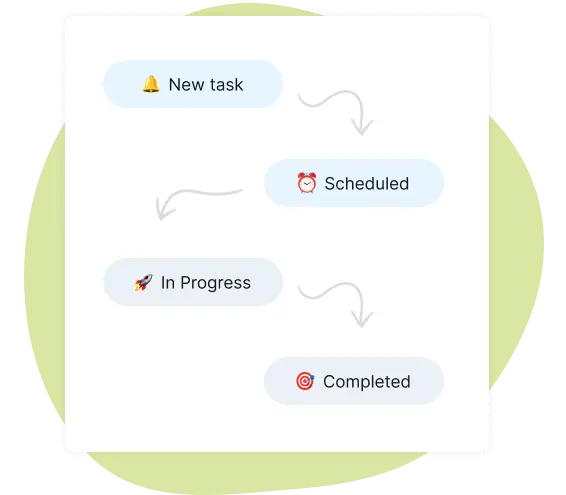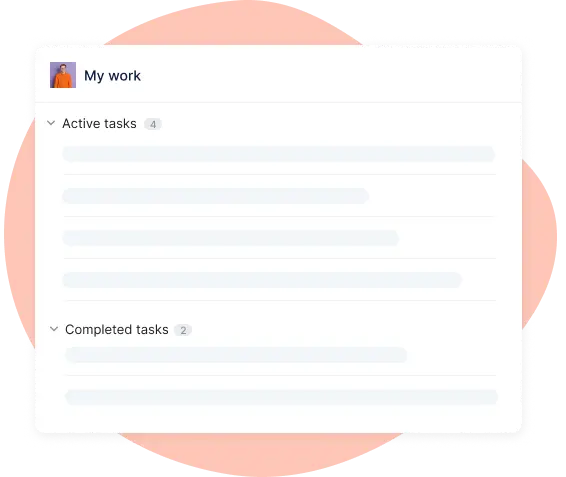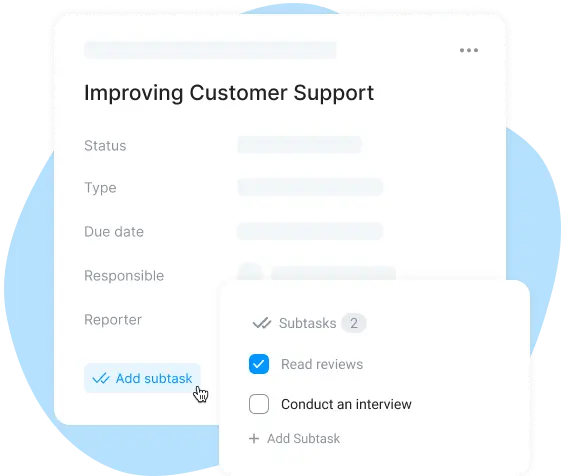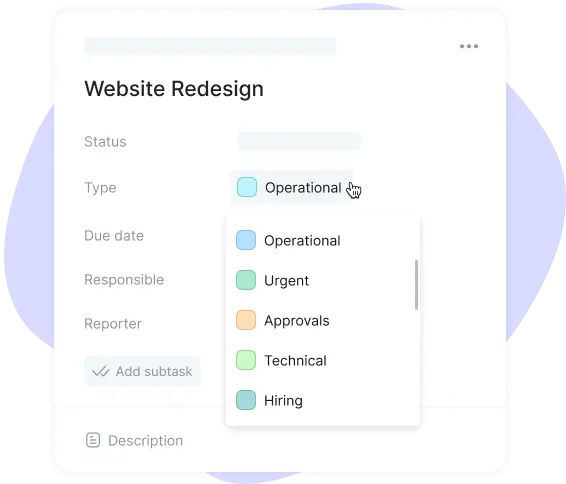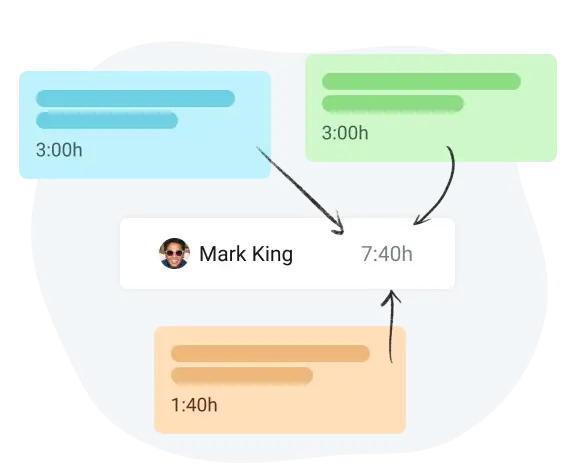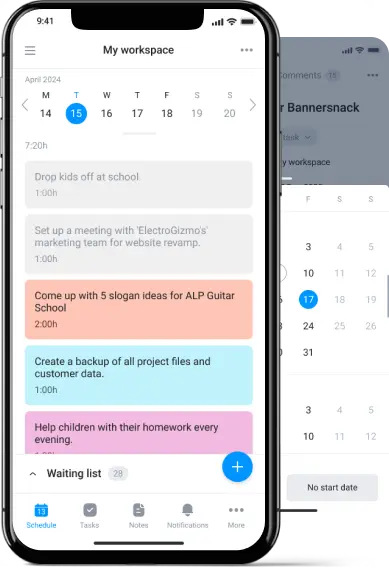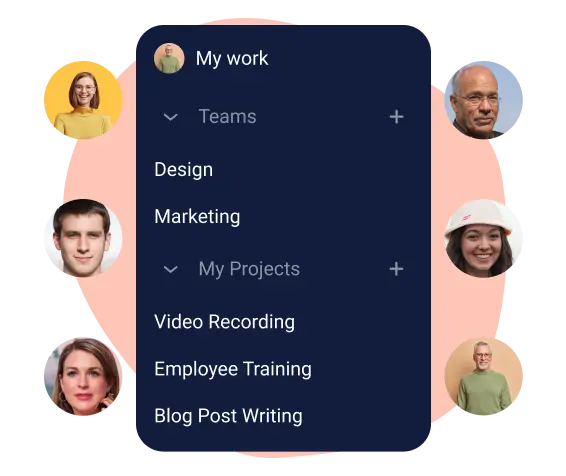
Simplify project management with Bordio’s planner
With Bordio, project management becomes simple, thanks to its sophisticated planner that supports unlimited project creation and meticulous organization. Projects can be easily sorted and grouped, enhancing the planning process. Bordio encourages collaboration by allowing project invites to guests, including freelancers and clients, without additional costs. This inclusivity, combined with the ability to meticulously plan tasks and events within each project, positions Bordio as a pivotal tool for achieving project management excellence.
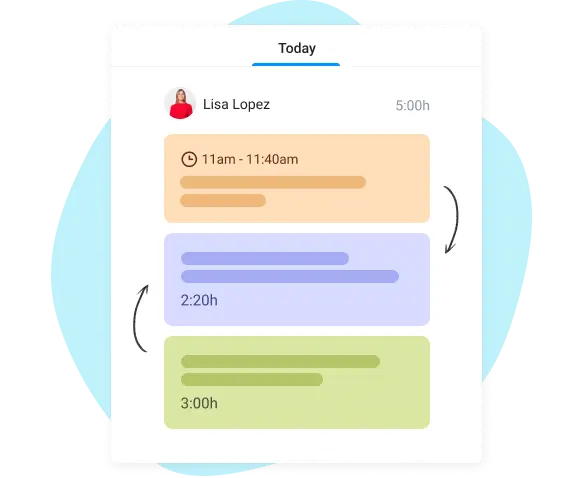
Orderly schedule tasks in our project management planner
Organizing your task list is as easy as drag and drop in Bordio’s project management planner. Prioritize tasks by moving them to the top of your list or arrange them in the order you plan to tackle them. This intuitive feature in our project management planner allows you to visualize your workflow better and keeps your projects on track. Witness how adjusting your tasks’ order can provide clarity on what to focus on next and keep your momentum going.
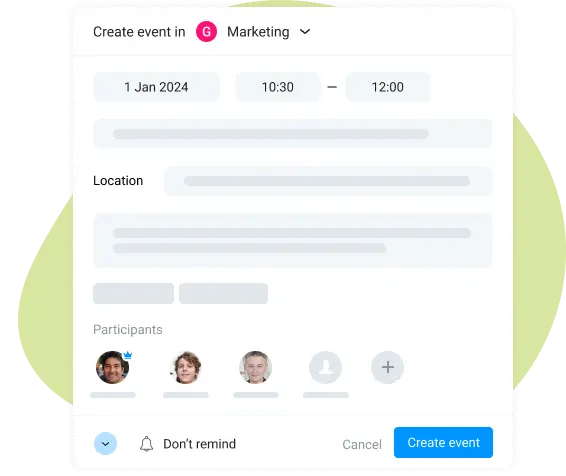
Utilize your project management planner with events creation
Creating and managing events with Bordio’s project management planner is a breeze. Schedule, invite, and track participants effortlessly. Stay on top of your schedule with customizable reminders. Seamlessly integrate event planning into your task management workflow. With Bordio, you can streamline your project planning and collaboration in just a few clicks.
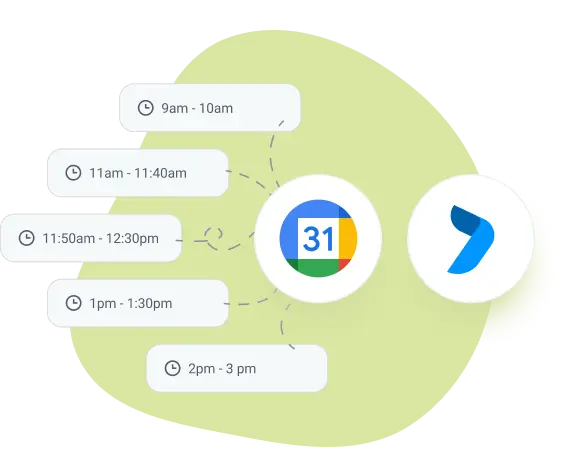
Merge Google Calendar into your project management planner
Effortlessly merge your Google Calendar events with Bordio’s project management planner. With real-time synchronization, updates made in either platform reflect instantly in the other. Seamlessly manage all your tasks and events within Bordio, eliminating the need for multiple tools. Enjoy the simplicity of a two-way sync, ensuring consistency across platforms. Streamline your workflow, centralize your planning, and stay organized effortlessly with Bordio’s Google Calendar integration.
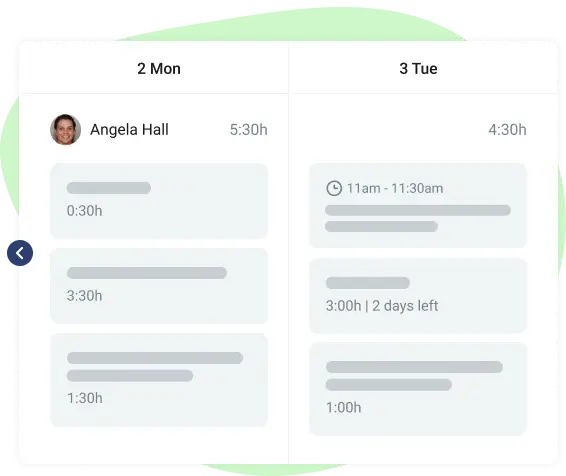
Measure team achievements in our project management planner
Wondering about your team’s productivity levels? Bordio simplifies the review process with its project management planner. By accessing the team calendar, you can witness the completion of various tasks across different projects, offering a broad perspective of team effort. For more granular insights, the Kanban and Table views detail the movement of tasks to completion within specific projects. This comprehensive overview encourages regular feedback sessions, driving team development and project success.
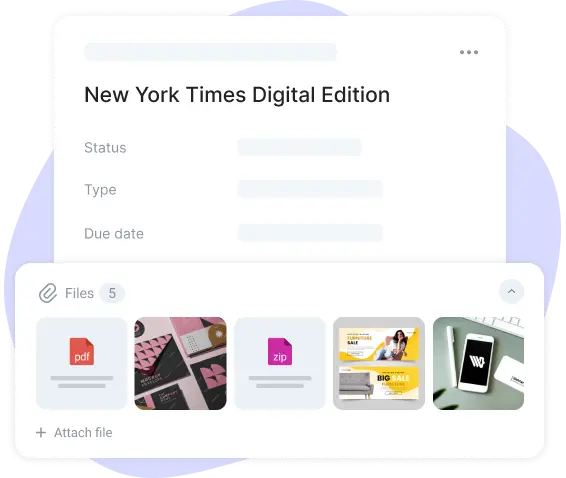
Upload files into our project management planner
To streamline document management within projects, the project management planner lets you attach files directly to specific tasks and events, creating a central hub for all your document storage needs. This feature accommodates all file formats, making it simple for team members to preview and access files quickly, with only two clicks needed. Consolidating task-related files in one place enhances collaboration and keeps team members aligned and efficient.